Page 1

Operating Manual
Power Supply NGMO1
and
Power Supply NGMO2
192.1500.21 and 192.1500.24
Version 4.00 / 07-2004
Page 2

Operating Manual
Power Supply NGMO1 and
Power Supply NGMO2
Edition: July 2004
Version: 4.00
All rights reserved, including translation into foreign languages. No part of this manual may be reproduced or reworked using electronic systems, duplicated or distributed in any form (photocopying, microfilm or any other process), not even for instructional purposes, without written
permission from ROHDE & SCHWARZ GmbH & Co. KG.
© Disclosure or reproduction of this documentation, utilization and communication of its contents
is not permitted, without express approval. Infringements will lead to claims for compensation. All
rights reserved in the event of patents being granted or registration of a protected design.
ROHDE & SCHWARZ
GmbH & Co. KG
Mühldorfstraße 15
D-81671 München
Phone: 49 (0)1805 124242
Fax: 49 (0)89 4129-13777
Internet: www.rohde-schwarz.com
E-mail: CustomerSupport@rohde-schwarz.com
Printed in the Federal Republic of Germany. Subject to alternations.
Page 3

Safety Instructions
This unit has been designed and tested in accordance with the EC Certificate of Conformity and has left the
manufacturer’s plant in a condition fully complying with safety standards.
To maintain this condition and to ensure safe operation, the user must observe all instructions and warnings
given in this operating manual.
Safety-related symbols used on equipment and documentation from R&S:
Observe
operating
instructions
1. The unit may be used only in the operating
conditions and positions specified by the manufacturer. Unless otherwise agreed, the following
applies to R&S products:
IP degree of protection 2X, Pollution severity 2,
overvoltage category 2, altitude max. 2000 m.
The unit may be operated only from AC supply
mains fused with max. 16 A.
2. For measurements in circuits with voltages Vrms
> 30 V, suitable measures should be taken to
avoid any hazards.
(e.g. use of appropriate measuring equipment,
fusing, current limiting, electrical separation,
insulation).
3. If the unit is to be permanently wired, the PE
terminal of the unit must first be connected to
the PE conductor on site before any other connections are made. Installation and wiring of the
unit should only be performed by qualified technical personnel.
4. For permanently installed units without built-in
fuses, circuit breakers or similar protective devices, the supply circuit must be fused such as
to provide suitable protection for the users and
equipment.
5. Prior to switching on the unit, it must be ensured
that the nominal voltage set on the unit matches
the nominal voltage of the AC supply network.
Weight
indication for
units >18 kg
PE terminal Ground
terminal
Danger!
Shock
hazard
If a different voltage is to be set, the power fuse
of the unit may have to be changed accordingly.
6. Units of protection class I with disconnectible
AC supply cable and appliance connector may
be operated only from a power socket with
grounding contact and with the PE conductor
connected.
7. It is not permissible to interrupt the PE
conductor intentionally, neither in the incoming
cable nor on the unit itself, as this may cause
the unit to become electrically hazardous.
Any extension lines or multiple socket outlets
used must be checked for compliance with
relevant safety standards at regular intervals.
8. If the unit has no power switch for disconnection
from the AC supply, the plug of the connecting
cable is regarded as the disconnecting device.
In such cases it must be ensured that the power
plug is easily reachable and accessible at all
times (length of connecting cable approx. 2 m).
Functional or electronic switches are not suitable for providing disconnection from the AC
supply.
If units without power switches are integrated in
racks or systems, a disconnecting device must
be provided at system level.
Warning! Hot
surfaces
Ground
continued overleaf
Attention!
Electrostatic
sensitive
devices
require
special care
Safety sheet i
Page 4

Safety Instructions
9. Applicable local or national safety regulations
and rules for the prevention of accidents must
be observed in all work performed.
Prior to performing any work on the unit or
opening the unit, the latter must be disconnected from the supply network.
Any adjustments, replacements of parts,
maintenance or repair may be carried out only
by authorized R&S technical personnel.
Only original parts may be used for replacing
parts relevant to safety (e.g. power switches,
power transformers, fuses). A safety test must
be performed after each replacement of parts
relevant to safety.
(visual inspection, PE conductor test, insulationresistance, leakage-current measurement,
function test).
10. Ensure that the connections with information
technology equipment comply with IEC950 /
EN60950.
12. Equipment returned or sent in for repair must be
packed in the original packing or in packing with
electrostatic and mechanical protection.
13. Electrostatics via the connectors may damage
the equipment. For the safe handling and operation of the equipment, appropriate measures
against electrostatics should be implemented.
14. The outside of the instrument is suitably cleaned
using a soft, lint-free dust cloth. Never use
solvents such as thinners, acetone or similar, as
they may damage the front panel labelling or
plastic parts.
15. Any additional safety instructions given in this
manual are also to be observed.
11. Lithium batteries must not be exposed to high
temperatures or fire.
Keep batteries away from children.
If the battery is replaced improperly, there is
danger of explosion. Only replace the battery by
R&S type (see spare part list).
Lithium batteries are suitable for environmentally
friendly disposal or specialized recycling. Dispose of them in appropriate containers only.
Do not short-circuit the battery.
Safety sheet ii
Page 5

Contents Power Supply NGMO
Contents
1 Operator Information 1-1
1.1 Preface 1-1
1.2 NGMO-Versions 1-1
1.2.1 NGMO1 1-2
1.2.2 NGMO2 1-2
1.3 Purpose of the Handbook 1-2
1.4 Explanation of Symbols 1-3
1.5 Inspection 1-4
2 Safety 2-1
2.1 General 2-1
2.2 Safety Instructions 2-1
3 Unit Description 3-1
3.1 Introduction 3-1
3.2 Overview 3-2
3.2.1 Accessories 3-3
3.3 Specifications 3-4
3.4 Function Description 3-7
3.4.1 Communication 3-7
4 Operation 4-1
4.1 Operation Elements 4-1
4.2 Start-Up 4-5
4.2.1 NGMO2 Line Power Connection and Power-up 4-5
4.2.2 Main Functions of the NGMO2 4-5
4.2.3 Menu 4-9
4.3 Test Connections 4-20
4.3.1 Remote Sense 4-20
4.3.2 Local Sense 4-21
4.3.3 Output Impedance 4-21
4.4 Factory Defaults 4-22
Version 4.00 / 07-2004 1
Page 6

Power Supply NGMO Contents
4.5 Measurements 4-23
4.5.1 Reading back Voltage (V), Current (I), DVM 4-23
4.5.2 Dynamic Measurements 4-23
4.6 Status Structure 4-28
4.6.1 Status Byte and SRQ 4-28
4.6.2 Queues 4-28
5 IEEE Commands 5-1
5-1 IEEE-488.2 common commands and queries 5-1
5-2 FORMAT command summary 5-5
5-3 OUTPut command summary 5-6
5-4 SENSE command summary 5-9
5-5 SOURCE command summary 5-17
5-6 STATUS command summary 5-20
5-7 CONFIG command summary 5-22
5-8 SYSTEM command summary 5-23
5-9 Signal-oriented measurement-command summary 5-28
5-10 Remote calibration command summary 5-30
6 Ordering Information 6-1
2 Version 4.00 / 07-2004
Page 7

Figures Power Supply NGMO
Figures
Fig. 3-1 NGMO2, Front view 3-2
Fig. 3-2 NGMO2, Rear view 3-3
Fig. 3-3 NGMO2, Pin codes 3-7
Fig. 3-4 Circuit diagram: Mobile phone connected to the NGMO2 3-8
Fig. 4-1 NGMO2, Operation elements on the control panel 4-1
Fig. 4-2 Four-wire sense connection 4-20
Fig. 4-3 Local sense connections 4-21
Fig. 4-4 Sample values 4-24
Fig. 4-5 Pre-trigger and post-trigger acquisition 4-25
Fig. 4-6 Measurement repetition 4-26
Fig. 4-7 Status model structure 4-29
Version 4.00 / 07-2004 3
Page 8

Power Supply NGMO Tables
4 Version 4.00 / 07-2004
Page 9

Operator Information Power Supply NGMO
1 Operator Information
1.1 Preface
We are pleased that you have decided to invest in an
ROHDE & SCHWARZ Power Supply NGMO.
We would naturally be glad to answer any application questions you
may have.
We look forward to a productive partnership.
Your After Sales Team at
GmbH & Co. KG
1.2 NGMO-Versions
NOTE:
The Power Supply is available in different versions.
This Operating Manual contains descriptions for all versions.
In chapters with differences in the description of the individual
Power Supplies, such differences will be specially emphasized.
The designation NGMO is used wherever the description applies
for all versions.
If you use this manual for a NGMO1:
Just ignore all descriptions and specifications which belong to
the channel B of the power supply.
This is also valid for all status structure description and IEEE
commands in chapter 4 and chapter 5 of this manual.
If you call a remote command for channel B, the IEEE error
message 403 (invalid or non existant channel) is returned when
calling “system:error?“.
4.00 / 07-2004 1-1
Page 10

Power Supply NGMO Operator Information
1.2.1 NGMO1
The Power Supply NGMO1 consists of the following assemblies:
• Keyboard with LC Display
• Processor board
• Analog board for Channel A
• Power supply unit
1.2.2 NGMO2
The NGMO2 is equipped with two analog boards and therefore delivers
two separate voltage sources and signal channels. Apart from that the
Power Supplies are absolutely identical.
1.3 Purpose of the Handbook
The operating manual contain all the information you will need to use
the Power Supply NGMO.
This manual describes
• safe installation and assembly,
• appropriate and safe operation,
of the Power Supply.
Read the operating instructions carefully before you use the Power
Supply. The operating instructions contain important information which
must be acted on.
Apart from the information in the operating instructions, the statutory
safety regulations that apply in the country of use, the relevant technical standards and the regulations concerning the safe and appropriate
use of electrical equipment must also be observed.
The operating instructions belong to the unit and must always be available at the place of use of the Power Supply NGMO.
The owner must observe national safety and environmental protection
regulations.
1-2 4.00 / 07-2004
Page 11
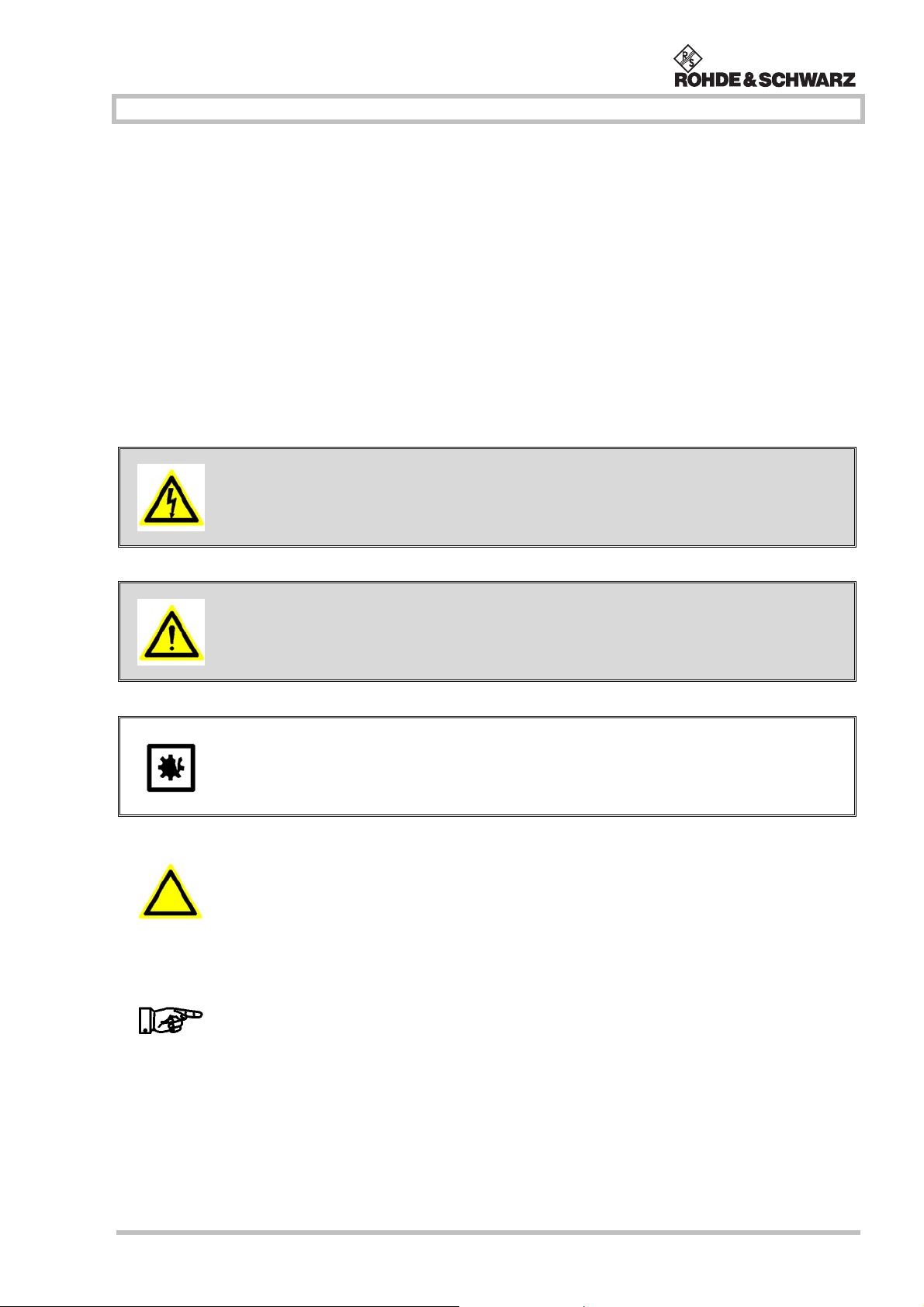
Operator Information Power Supply NGMO
1.4 Explanation of Symbols
The Power Supply NGMO was produced according to the generally accepted regulations governing the technology and current status of science and technology.
However, it is impossible to design hazard-free electrical equipment.
In order to guarantee a sufficient level of safety for personnel working
with the Power Supply NGMO, safety regulations must be observed.
Certain sections of the text are highlighted as follows:
ELECTROCUTION HAZARDS!
Observe the relevant safety regulations when operating electrical devices.
Observe the operating instruction.
WARNING!
Failure to follow the instructions could damage the Power
Supply NGMO.
ATTENTION!
Failure to follow the instructions may cause spurious results.
NOTE:
Emphasizes significant details, the observance of which is of
particular importance and which facilitate operation.
4.00 / 07-2004 1-3
Page 12

Power Supply NGMO Operator Information
1.5 Inspection
The Power Supply NGMO2 was carefully inspected electrically and
mechanically before shipment. After unpacking the unit from the shipping carton, check for any obvious signs of physical damage that may
have occured in transit. Remove any protective film over the screen.
Report any damage to the shipping agent immediately. Save the original packing carton for any future shipments. The following items are
included with every order:
• 1 Power Supply NGMO,
• 1 power cable,
• 2 output connectors,
• 1 Operating manual
1-4 4.00 / 07-2004
Page 13

Safety Power Supply NGMO
2 Safety
2.1 General
NOTE
Only personnel authorized by ROHDE & SCHWARZ may open
the Power Supply NGMO.
If the safety regulations for the Power Supply NGMO are disregarded, ROHDE & SCHWARZ GmbH & Co KG will not assume
liability for any resulting damage and all warranties will become
null and void.
2.2 Safety Instructions
ELECTROCUTION HAZARDS!
Observe the relevant safety regulations when operating electrical devices.
Observe the operating instruction.
ATTENTION!
Failure to follow the instructions may cause spurious results.
WARNING!
Failure to follow the instructions could damage the Power
Supply NGMO.
4.00 / 07-2004 2-1
Page 14

Power Supply NGMO Safety
2-2 4.00 / 07-2004
Page 15

Unit Description Power Supply NGMO
3 Unit Description
3.1 Introduction
The Power Supply NGMO is accommodated in a 1/2-19”, 2 HU (high
units) enclosure.
The NGMO is more, than just a power supply for conventional test and
measurement equipment, - it is an accurate, multipurpose electronic
device with two separate supply and measurement channels (NGMO2
only, NGMO1 only Channel A) which can be used as the following:
• high speed voltage source,
• programmable DC load,
• precise digital multimeter,
• sampling oscilloscope,
This unit fulfils all requirements of latest electronic battery-powered
communication products.
The high speed and the high reliability are features which are very important in a production environment.
The NGMO is an ideal device for testing complex high-tech products
such as mobile phones. With the NGMO, it is possible to create reproducible and realistic powering conditions.
4.00 / 07-2004 3-1
Page 16

Power Supply NGMO Unit Description
3.2 Overview
Fig. 3-1 NGMO2, Front view
1 pushbutton, POWER
2 key 1, CHN, A/B/DVM
3 key 6, OUTP., ON/OFF
4 key 2, U-SET
5 key 7, I-SET
6 key 3, OVP
7 key 8, OCP
8 key 4, SAVE
9 key 9, RECALL
10 key 5, MENU
11 key 0, LOCAL
12 key, SHIFT
13 key, ENTER
14 arrow key, right
15 arrow key, left
16 rotary knob, VARIATION
17 display
18 unit foot
.
3-2 4.00 / 07-2004
Page 17

Unit Description Power Supply NGMO
Fig. 3-2 NGMO2, Rear view
1 Channel A Connector
2 Channel B Connector
3 Mains, 120/230 VAC
4 Voltage Selector
5 IEEE488.2 Connector
6 RS485/232 Connector
7 Control I/O Connector
3.2.1 Accessories
• 1 power cable,
• 2 output connectors,
• 1 operating manual
4.00 / 07-2004 3-3
Page 18

Power Supply NGMO Unit Description
3.3 Specifications
Channel 1 Channel 2
Constant-voltage source
- Voltage setting 0 to 15 V 0 to 15 V
- Resolution 1 mV 1 mV
- Deviation 0.05 % +5 mV 0.05 % +5 mV
•with ±10 % AC supply variation
0.5 mV 0.5 mV
• from 10 to 90 % load change 0.01 % + 3 mV 0.01 % + 3 mV
- Transient recovery time on load
change (0.1 A to 1.6 A) to recover
within 20 mV
with wide bandwidth
• direct connected <35 µs <35 µs
• at “long” leads, sensed <50 µs <50 µs
with narrow bandwidth
• direct connected <80 µs <80 µs
• at “long” leads, sensed <100 µs <100 µs
- Transient voltage drop on load
change (0.1 A to 1.6 A)
with wide bandwidth
• at “long” leads, sensed <60 mV <60 mV
• ripple and noise <1 mV
• output impedance
0 to 1 Ω, settable in 10 mΩ
steps
RMS <1 mVRMS
0 to 1 Ω, settable in 10 mΩ
steps
• voltage compensation up to 1 V (4 V) per lead up to 1 V (4 V) per lead
Constant-current source
- Peak current (1 ms) 7 A 7 A
- Current setting
• within 1.8 to 5 V 0 to 5 A 0 to 5 A
• outside 1.8 to 5 V 0 to 2.5 A 0 to 2.5 A
• resolution 1 mA 1 mA
3-4 4.00 / 07-2004
Page 19

Unit Description Power Supply NGMO
• deviation from full scale 10 mA 10 mA
with ±10 % AC supply variation
from 10 to 90 % load change 2.5 mA 2.5 mA
• current sink capability 2.8 A (0 to 5 V) derating up
Voltage measurement
- Range -5 to 25 V -5 to 25 V
• resolution 1 mV 1 mV
• deviation from full scale 0.03 % +3 mV 0.03 % +3 mV
- Measurement time 2 ms to 200 ms settable 2 ms to 200 ms settable
• averaging 1 to 10 values 1 to 10 values
Current measurement
- Ranges 7 A/0.5 A/5 mA 7 A/0.5 A/5 mA
• resolution 200 µA/10 µA/0.1 µA 200 µA/10 µA/0.1 µA
1 mA 1 mA
2.8 A (0 to 5 V) derating up
to 1 A at 15 V
to 1 A at 15 V
• deviation from full scale 15 mA/1 mA/10 µA 5 mA/1 mA/10 µA
- Measurement time 2 ms to 200 ms settable 2 ms to 200 ms settable
• averaging 1 to 10 values 1 to 10 values
Dynamic measurement
- Sample buffer 1 to 5000 points 1 to 5000 points
- Sample time 10 µs to 1 s in 10 µs steps 10 µs to 1 s in 10 µs steps
- multiple trigger 1 to 100 1 to 100
- Triggering system
• ranges 5 A/0.5 A 5 A/0.5 A
• settable levels
range 5 A 0 A to 7 A in 200 µA steps 0 A to 7 A in 200 µA steps
range 0.5 A 0 mA to 0.5 A in 10 µA
steps
• DVM -5 V to 25 V in 1 mV steps -5 V to 25 V in 1 mV steps
0 mA to 0.5 A in 10 µA
steps
4.00 / 07-2004 3-5
Page 20

Power Supply NGMO Unit Description
- Analysis of values PEAK, MIN,
HIGH, LOW,
RMS,
AVERage
Protection Functions
- OVP 1.5 to 22 V, settable 1.5 to 22 V, settable
- OCP 0 to 5 A, settable 0 to 5 A, settable
- Open-sense lead detection
General Data
- Remote control IEEE488.2, RS232C
- Control inputs 2 x measurement trigger, 2 x output inhibit
- Control outputs 2 x complete, 4 x relay driver, fault
±(0 to 4 V) about set
voltage, settable
PEAK, MIN,
HIGH, LOW,
RMS,
AVERage
±(0 to 4 V) about set
voltage, settable
- AC supply 110/115 V and 220/230 V selectable, 50 to 60 Hz
- AC input power 220 VA max. 220 VA max.
- Dimensions 210.8 mm x 87.6 mm x 420 mm without rear and buttom
feet
- Mass 7.5 kg
Environmental Data
- Humidity 85 % at 35 °C non-condensing
- Operating temperature range 0 to 45 °C
- Nominal temperature range 5 to 40 °C, 0 to 35 °C full power
- Storage temperature range -40 to 70 °C
- Temperature coefficient 18 to 28 °C (full accuracy)
5 to 40 °C (0.1 x specification)/°C
3-6 4.00 / 07-2004
Page 21

Unit Description Power Supply NGMO
3.4 Function Description
3.4.1 Communication
Fig. 3-3 NGMO2, Pin codes
Channel Relay Connector, rear panel, SUB 15, male
Pin Function Pin Function Signal
1 DVM- 1 RELOUT 1 output, relay driver, open collector 28 VDC/200 mA
2 DVM+ 2 RELOUT 2 output, relay driver, open collector 28 VDC/200 mA
3 FORCE- 3 RELOUT 3 output, relay driver, open collector 28 VDC/200 mA
4 FORCE- 4 RELOUT 4 output, relay driver, open collector 28 VDC/200 mA
5 SENSE- 5 FAULT output, fault signal, open collector 28 VDC/200 mA
6 SENSE+ 6 NC not used not used
7 FORCE+ 7 NC not used not used
8 FORCE+ 8 GND GND signal GND
9 GND GND signal GND
10 INHIBIT_B input, external inhibit signal TTL 0 ... 12 VDC
11 TRIGGER_B input, external inhibit signal TTL 0 ... 12 VDC
12 INHIBIT_A input, external inhibit signal TTL 0 ... 12 VDC
13 TRIGGER_A input, external inhibit signal TTL 0 ... 12 VDC
14 COMPL_B output, complete signal, open
collector
15 COMPL_A output, complete signal, open
collector
28 VDC/200 mA
max.
28 VDC/200 mA
max.
4.00 / 07-2004 3-7
Page 22

Power Supply NGMO Unit Description
Fig. 3-4 Circuit diagram: Mobile phone connected to the NGMO2
The NGMO2 provides:
• 2 channels15 V/2.5 (5) A with 7 A
pk
• fast output transient response
• sample buffer for fast current and voltage measurements
• internal and external triggers for current and voltage measurements
• separate DVM’s
• DC-load capability up to 2.8 A
• high voltage setting resolution
• precise low-current measurements
• very low ripple and noise
• settable output impedance for battery emulation
• OVP/OCP
• open sense detection
• auxiliary inputs/outputs (output inhibit, relay, complete)
• small dimensions (2 HU, half 19”)
• interfaces: IEEE488.2, RS232 and (USB)
• fast programming
• effective manual operation
3-8 4.00 / 07-2004
Page 23

Operation Power Supply NGMO
4 Operation
4.1 Operation Elements
Fig. 4-1 shows the Operation Elements for the Power Supply NGMO2.
NOTE:
Operation elements and Start-up functions of the Power Supply
NGMO1 are identical with the NGMO2.
Operation elements for channel B must in this case be ignored.
Readings in the LC Display correspond with the respective Power
Supply.
Fig. 4-1 Power Supply NGMO2, Operation elements on the control panel
4.00 / 07-2004 4-1
Page 24

Power Supply NGMO Operation
Function
element
Type Function
pushbotton
rotary knob
keys ARROW KEYS (left and right)
POWER
This is the mains switch to turn the NGMO on and off.
VARIATION
This knob has various functions:
• to increase or decrease numerical values in a menu function,
to select options within the menu.
• When no other function is selected, the LCD contrast can be
adjusted with the arrow keys.
• The arrow key moves the cursor to the numerical input you want to
make,
• or to vary a setting within the menu.
• The arrow keys can also be used to abort the recall or the save
function.
key
key
key
key
1; CHANNEL A; CHANNEL B; 1; Digital Voltmeter A;
Digital Voltmeter B
By pressing this key, channel A or channel B and the associated DVM
can be selected. The selected DVM shows an applied external voltage.
2; Voltage setting
Press U-SET to set the output voltage you have selected.
The value you want and, if necessary, modified by pressing the SHIFT
key or by turning the variation knob.
3; Overvoltage protection
By pressing the OVP key you can set the max. +force output voltage
with respect to the internal ground. If the voltage peaks exceed the set
value, the NGMO switches off automatically to protect the unit under
test.
4; SAVE
With the SAVE key all settings can be stored in one of the memory
locations 1 to 9, except the recall settings, IEEE address, serial
interface data, calibration data, which are stored in memory location 0.
4-2 4.00 / 07-2004
Page 25

Operation Power Supply NGMO
Function
element
Type Function
key
key
key
5; MENU
Pressing the MENU key, allows you to select any of the 36 NGMO
available optional functions with the variation knob.
A menu need not necessarily have submenus.
6; OUTPUT; ON/OFF
The ON/OFF key is used to turn the output of the current from the
selected Power Supply (A, B or both) on or off.
7; Current setting
Press I-SET to set the output current limit of the channel you have
selected. The value you want can be entered and modified after you
press the SHIFT key or by turning the variation knob.
The max. settable value is 5 V at 5 A. On a higher value than 5 V the
max. current output is limited to max. 2.5 A.
key
key
key
key
8; Overcurrent protection
Pressing this key allows you to choose between the options “current
protection mode” or “current limit mode”. When the “current protection
mode” has been selected, the output is switched off when the max.
output current exceeds the set current limit.
9; RECALL
The RECALL key is used to recall all settings stored in memory
locations 1 to 9.
Memory location 0 contains the factory default settings which can not
be modified.
0; LOCAL
With the LOCAL key the unit operation can be switched from remote
control back to local control.
• SHIFT
When the second function of the SHIFT key is selected, numerical
values and a decimal point can be entered. Cancel a selected function
by pressing the SHIFT key twice.
key
ENTER
Pressing the ENTER key numerical entries made using the SHIFT key
or deactivates a setting function.
4.00 / 07-2004 4-3
Page 26

Power Supply NGMO Operation
General Note:
• All function keys in the middle of the control panel (CHN 1
A/B/DVM to 0 LOCAL and SHIFT) are assigned two functions, e.g.
apart from the main setting functions, the numerals 0 to 9 and the
decimal point printed on the keys can be entered to alter values
when the shift key has been pressed.
• UUT stands for unit under test in the sequel.
4-4 4.00 / 07-2004
Page 27

Operation Power Supply NGMO
4.2 Start Up
4.2.1 NGMO Line Power Connection and Power-up
The NGMO operates from a line voltage in the range 120/230 VAC at a
frequency between 47 and 63 Hz.
Proceed as follows to connect the NGMO to the AC line and turn on:
1. Before plugging in the power cable, make sure that the power
switch is off (the “POWER“ switch has not been pressed and
shows “OFF”).
2. Check that the “Mains Voltage Selector“ (4, Fig. 5-2) is set to
the appropiate line voltage.
3. Connect the female end of the power cable to the AC receptacle
on the rear panel.
4. Connect the Power Supply NGMO to the AC line.
5. Press the push button “Power“ on the front panel.
4.2.2 Main Functions of the NGMO
When the NGMO2 is powered up, it displays the following start-up
information:
Rohde & Schwarz
N G M O 2
Next screen after 4 seconds:
Ver:x.yy IEEE Adr:nn
Found: A/B Type:
Or
Ver:x.yy IEEE Adr:nn
Found: Az + Bz
4.00 / 07-2004 4-5
Page 28

Operation Power Supply NGMO
Example 1
line 1:
• "AS" means that currently the settings for channel A are displayed.
If you turn the output on by pressing the "OUTP. on/off" key the
display changes to "AM" indicating that this is now a measured
value taken from the output terminals of the selected power supply.
• x.xxx is the output voltage. If "AS" is displayed (output off) x.xxx is
the nominal voltage. If "AM" is displayed (output on) x.xxx is the
voltage measured on the sense lines of the output terminals.
• y.yyy is the current limit / output current. IF "AS" or "S" is display-
ed in front of y.yyy then y.yyy is the current limit setting. If "AM" is
displayed y.yyy is the actual current, measured on the force lines
of the output terminals.
line 2:
• A:OFF means that the output of power supply A is currently turned
off.
• A:ON means that the output of power supply A is currently turned
on.
• AB:OFF is displayed if function A/B24 "Common output on/off"
(see below Menu Items) is turned on and both outputs are off.
• AB:ON is displayed if function A/B24 "Common output on/off" (see
below Menu Items) is turned on and both outputs are on.
• PROT is displayed if the OCP key has been pressed so activating
the overcurrent protection function. In OCP active mode, the output
is switched off if the current on output lines exceeds the current limit setting (y.yyy).
If OCP is turned off, the current is limited to the current limit setting.
If NGMO2 enters the current limit state "ILIM" is displayed at the
same location as "PROT".
"INH" is displayed at the "PROT" location when the output has
been turned off by a logical 1 applied to the INHIB_A pin on the
"CONTROL I/O" connector.
• RDY is displayed when the NGMO2 has finished sampling and
measurement data are ready to be transferred for analysis.
• REM is displayed when the NGMO2 has received remote com-
mands via the IEEE interface or serial interface. In remote mode
4.00 / 07-2004 4-7
Page 29

Power Supply NGMO Operation
manual setting keys are disabled except the local key and those to
change the display mode. This makes it easier for software developers to verify that their software is running correctly.
When a lock command has been received from the IEEE interface
the NGMO2 enters the lock state. In this state all manual settings
are completely disabled. "LOCK" is displayed instead of "REM".
Example 2: is similar to example 1 except that channel B has been
selected using the CHN key.
Example 3:
line 1:
• DVMA means that currently the DVM measurement input of chan-
nel A has been selected. The value of the voltage applied to channel A: DVM input is currently displayed.
• z.zzz is the value of the measured voltage in volts.
• DVMA: is selected by pressing the CHN key.
line: 2 is similar to example 1: line: 2.
Example 4: is similar to example 3, except that the voltage of DVM
input of channel B is displayed.
• DVMB: can also be selected by pressing the CHN key.
End of startup
Now, the NGMO2 is in the main function mode. This mode allows the
setting of the output voltage, the current limit, the overvoltage protection and the overcurrent protection.
The startup settings depend on the setting of menu item 29 (See description below for further information on recalling settings).
4-8 4.00 / 07-2004
Page 30

Operation Power Supply NGMO
4.2.3 Menu
There are two ways of entering numerical settings. The first way is to
use the variation knob (16, Fig. 3-1) and the arrow keys (14, 15,
Fig. 3-1). The second is to use the keys with the extra blue labels.
4.2.3.1 How to Enter a Numerical Value Using the Variation Knob?
To enter a numerical value using the variation knob, you must first select a function that accepts such entries by pressing, e.g. U-SET, I-SET
and OVP. In Menu mode the ENTER key must be pressed first to enter
the setting mode. When you have pressed the appropriate key, a small
underscore cursor indicates the digit that will be changed when you
turn the variation knob. A different digit can be selected with the arrow
keys. The right arrow key moves the underscore cursor one digit to the
right; the left arrow key moves the underscore cursor one digit to the
left. By turning the variation knob clockwise, the value above the cursor
and all digits left of the cursor are increased. Turning the knob counter
clockwise decreases the value.
To exit the entry mode press either the ENTER key or the function key.
The underscore cursor then disappears.
4.2.3.2 How to Enter a Numerical Value directly?
To enter a numerical value directly, you must also first select a function
that accepts a numerical input by pressing e.g: U-SET, I-SET and OVP.
After that the SHIFT key must be pressed. To indicate that direct numerical input is selected, the NGMO2 displays a blinking block cursor in
the input field. Now a value can be directly entered using the blue digit
keys. The SHIFT key now acts as a double function key. The SHIFT
key is used to enter decimal points for numerical entries. If a decimal
point has already been entered, or decimal points are not accepted,
SHIFT key aborts the ongoing entry and the old value is restored. The
right arrow key can also be used to abort an entry which is being made.
The left arrow key acts as a back-space key. Each time the left arrow
key is pressed, a digit is selected. When the ENTER key is pressed,
the new value is accepted and the direct numerical entry mode is terminated.
4.00 / 07-2004 4-9
Page 31

Power Supply NGMO Operation
NOTE:
If you are in the Menu mode and you have selected a function
that accepts numerical entries, the direct numerical input mode
can be activated by pressing the SHIFT key without first pressing the ENTER key. However, it is also possible to first select
the variation knob entry mode by pressing the ENTER key and
then entering the direct numerical entry mode by pressing the
SHIFT key.
4.2.3.3 How to Change Settings in Menu Mode?
Most NGMO2 settings can only be changed inside the Menu mode. To
enter the Menu mode, press the MENU key once. A brief message is
displayed how to navigate through the menu. The NGMO2 then displays “A01.” or “B01.“(after power-on) or when you re-enter the Menu
mode, the last menu item that was previously selected. Now, a menu
item can be selected by turning the variation knob. The action to change an item value or setting depends on the kind of item. If an item type
has predefined options, just press the left arrow key to move the square
brackets around a value one to the left and the right arrow key to move
it one to the right. The new selected setting comes into effect immediately. The ENTER key does not need to be pressed.
Items that accept numerical values are changed by using the variation
knob or the direct numerical input as described above. To enter one of
these modification modes either the ENTER key (for variation knob
entry) or the shift key must be pressed. To leave the entry mode just
press the ENTER key, which brings you back to the menu item selection mode.
NOTE:
Please note that the presence of absence of the cursor tells you
what the current entry mode is. If no cursor is displayed, you are
in menu item selection mode; if the underscore cursor is
displayed, you are in the variation knob entry mode and if a
flashing, solid cursor is displayed, the direct numerical entry
mode has been selected.
4-10 4.00 / 07-2004
Page 32

Operation Power Supply NGMO
4.2.3.4 Menu Items
The menu includes a selection of items from A01 or B01 to A38 or
B38:
(The indicated channel A or B depends on which channel is selected.)
A/B01: Current range
[AUTO] 5A .5A 5mA
This function selects the range for static current measurement (see main screen) and also selects the current range
for signal analysis. The analysis mode is only available in
the ranges .SA and SA.
A/B02: Static Measure
Interval (2-200 ms)
This setting specifies the repetition time between two static
current and DVM measurements. Any value from 2 to 200
ms can be selected.
A/B03: Static Measure
Average Count (1-10)
This setting specifies the average count for static current
and DVM measurements. Values from 1 to 10 can be
selected. The total measurement time for static measurements is the product of “Static Measure Interval” multiplied
by “Static Measure Average Count”.
A/B04: Output Impedance
(0-1.00 Ohms)
This menu item lets you set the output impedance from
0.00 Ohms to 1.00 Ohms im 10 mOhms steps.
A/B05: Output Bandwidth
high low
This menu item lets you select one of two different output
regulation characteristics. When in “High” mode the
NGMO2 has the fasted regulation speed available (see
specifications for further information), but this may result in
an unstable load regulation for inductive loads.
4.00 / 07-2004 4-11
Page 33

Power Supply NGMO Operation
A/B06: Sample Channel
[Current DVM]
This menu items lets you select the source for the NGMO2
analysis functions. When “current” is selected the analysis
functions use the internal current measure circuits for
analysis (ranges 5A or .5A). In “DVM” mode the external
DVM inputs are used for analysis.
A/B07: Trigger Level
Range: 5A (0.0000-7.0000A)
Lets you set the trigger level in the 5A range (see menu
item A/B01) and the signal analysis functions. Any value
between 0.0000 A (Auto) and 7.0000 A that is a multiple of
200 uA can be selected. An asterisk on the right of line two
of the LCD indicates when the 5A range has been selected
in menu item A/B01.
A/B08: Trigger Level
Range 0.5A (0.00-500.00A)
Lets you set the trigger level in the 0.5A range (see menu
item A/B01) and the signal analysis functions. Any value
between 0.00 mA (Auto) and 500.00 mA that is multiple of
10 uA can be selected. An asterisk on the right of line two
of the LCD indicates when 0.5A range has been selected
in menu item A/B01.
A/B09: Trigger Level
DVM: (-6.000-25.000V)
Lets you set the trigger level for the DVM input (see menu
item A/B06) and the signal analysis functions. Any value
between -6.000 V (Auto) and +25.000 Volts that is a
multiple of 1 mV can be selected. An asterisk on the right
of line two of the LCD indicates when “Sample Channel:
DVM” has been selected in menu item A/B06.
A/B10: Trigger Timeout
(0-60.000 seconds)
f you are using the analysis mode (sampling mode) this
function specifies the time in seconds the sampling unit
waits for a trigger condition before a timeout message is
generated after turning sampling mode on. Any value from
0.000 seconds (infinite) to 60.000 seconds can be selected.
4-12 4.00 / 07-2004
Page 34

Operation Power Supply NGMO
A/B11: Trigger Source
[int] ext
The trigger source function lets you select either an
internal trigger source (see A/B07 to A/B09) or use an
external trigger signal to start an analysis measurement.
The external trigger signal can be applied on the rear
panel.
A/B12: Trigger Slope
[pos] neg
The trigger slope specifies the slope (positive or negative
transition) used for signal triggering. A positive slope is a
low-to-high current or voltage transition, a negative slope
specifies a high-to-low transition.
A/B13: Trigger Count
(1-100)
The trigger count specifies the number of times the
analysis measurement is repeated to calculate the average
value for: Average, Peak, Min, High, Low and RMS
functions. Any value from 1 to 100 can be selected.
A/B14: Trigger Offset
(-5000-50000 points)
The trigger offset specifies a trigger delay for analysis
measurements in terms of a certain number of sampling
points. A positive “Trigger offset” specifies a delay, a
negative “Trigger offset” specifies an advance trigger (pre
trigger).
Any integer value between -5000 to 50000 can be selected.
A/B15: Sample length
(1-5000 points)
The sample length is the number of samples that are taken
for a measurement signal analysis.
4.00 / 07-2004 4-13
Page 35

Power Supply NGMO Operation
A/B16: Sample Interval
(0.01-1000 ms)
The sample interval is the time interval between two
consecutive samples used for measurement or signal
analysis. Both the “Sample length” and the “Sample
Interval” makes the total measuring time for one sample
cycle. The total time for one sample cycle is equal to the
“Sample length“ x “Sample Interval”.
A/B17: Sample start
[ON OFF]
Setting the “Sample start” to ON initialises a sample or
analysis measurement. After “Sample start” has been set
to ON the sampling circuit waits for a trigger event. This
can be either an internal or external trigger. After detecting
the trigger condition, the input signal is sampled using the
given "Sample interval" (see A/B16) and the given "Sample
length" (see A/B15).
The number of times this measurement cycle is repeated is
given by the "Trigger count" (see A/B13). If "Trigger
timeout" (see (A/B10) is set to a value greater than 0 and
no trigger condition is met after "Sampling start" is set to
ON for the time specified by "Trigger timeout" the error
message "Trigger timeout" is displayed on the LCD. Both
conditions - a normal end of measurement or a "Trigger
timeout" - will reset the "Sample start" to OFF.
A/B18:
A/B19: Meas. + Read Type
Read SAMP. Values
Press ENT to display
After a successful input signal measurement (sampling,
see A/B17), press the ENTER key to display the results at
the sampling points. Specific values can be selected with
the arrow keys or the rotary knob.
[AVER] PEAK MIN HIGH LOW RMS
The “Meas. + Read Type” menu item lets you select a
signal analysis type with the right or the left arrow key.
After selecting one of the 6 possible settings, the result can
be displayed by changing to menu item A/B20. Because all
possible analysis types are calculated internally after each
sampling cycle every setting is allowed.
4-14 4.00 / 07-2004
Page 36

Operation Power Supply NGMO
A/B20: READ xxx Value
(Result)
The “READ xxx Value” menu item (xxx = AVER PEAK MIN
HIGH LOW RMS) (see also A/B19) displays the result for
the selected analysis function. If there is no result available
(because there is no data that can be analyzed) only a line
is displayed.
A/B21: Maximum output
Voltage (0.000-15.000 V)
This menu item is an NGMO2 safety feature. Setting a
voltage value below 15.000 volts limits the maximum
settable output voltage in the main display to the voltage
given here. A connected device is therefore protected from
voltages above the maximum allowed ratings.
A/B22: Maximum output
Current (0.000-5.000 A)
This menu item is an NGMO2 safety feature. Setting a
current value below 5.000 Amperes limits the maximum
settable output current limit in the main display to the
current limit given here. A connected device is therefore
protected from currents above the maximum allowed
ratings.
A/B23: Beep on Current
limit: [on] off
When “Beep on Current limit” is set on the NGMO2, there
is a short beep whenever the NGMO2 enters the current
limit state.
A/B24: Common Output on
off: [on] off
When “Common Output on off” is set to OFF, the key
“OUTP. on/off” switches only the output channel that is
currently displayed or selected via remote command ON or
OFF. If “Common Output on/off” is set to ON, the “OUTP.
on/off” key acts simultaneously on both output channels. A
remote command also acts on both channels.
4.00 / 07-2004 4-15
Page 37

Power Supply NGMO Operation
A/B25: Relay 1
[on] off
Turns the output driver for relay 1 on or off. The driver
signal is applied to the “Control I/O” connector, Pin 1 on
the rear panel (ground on pin 8 and 9).
A/B26: Relay 2
[on] off
Turns the output driver for relay 2 on or off. The driver
signal is applied to the “Control I/O” connector, Pin 2 on
the rear panel (ground on pin 8 and 9).
A/B27: Relay 3
[on] off
Turns the output driver for relay 3 on or off. The driver
signal is applied to the “Control I/O” connector, Pin 3 on
the rear panel (ground on pin 8 and 9).
A/B28: Relay 4
[on] off
Turns the output driver for relay 4 on or off. The driver
signal is applied to the “Control I/O” connector, Pin 4 on
the rear panel (ground on pin 8 and 9).
A/B29: Recall setting
when power on (0-10)
The NGMO2 saves sets of settings in an internal
EEPROM. With the menu item “Recall settings when
power on” a user can select, which of the stored settings
are loaded when the device is powered up.
0: use factory defaults after power up
1 to 9: use user-defined settings, that have been previously
stored with the “SAVE” function 1 to 9.
10: use the last manual settings as the new power up
settings.
A/B30: IEEE Address
(1-30)
This setting specifies the IEEE address of the NGMO2.
This setting is independent of the setting made with menu
item 29 (Recall setting, when power on).
4-16 4.00 / 07-2004
Page 38

Operation Power Supply NGMO
A/B31: Serial interface
[on] off
When set to ON, a RS232 connection to the NGMO2 can
be used as a remote interface. This setting is independent
of the setting made with menu item 29 (Recall setting when
power on).
A/B32: Serial Speed
(300, 600, 1200, 2400, 4800, 9600, 19200, 38400 Baud)
With this menu item the speed (Baud Rate) for the serial
interface can be set using the rotary knob. Numerical
entries can not be made with the “SHIFT” key. This setting
is independent of the setting made with menu item 29
(Recall setting, when power on).
A/B33: Serial count of
Databits [7] 8
This menu item selects the data length for the serial
interface. This can be either 7 bits or 8 bits. Note, when a
data length of 7 is selected only even or odd parity can be
used due hardware limitations of the internal interface. This
setting is independent of the setting made with menu item
29 (recall setting when power on).
A/B34: Serial Parity
[node] odd even
With menu item “Serial Parity” the user can select the data
integrity checking method for serial communication. This
setting is independent of the setting made with menu item
29 (recall setting when power on).
none: No check bits are sent or received and checked.
odd: The number of ones in a data word (including parity
bit) is odd.
even: The number of ones in a data word (including parity
bit) is even.
4.00 / 07-2004 4-17
Page 39

Power Supply NGMO Operation
A/B35: Serial count of
stopbits [1] 2
This menu item is used to select “Serial count of stopbits”
for data transmission. When set to 1, only one stopbit is
transmitted before the start of the next data byte. When set
to 2, two stopbits are transmitted before the next data byte
- this means synchronisation is better but there are fewer
transfers per second. This setting is independent of the
setting made with menu item 29 (recall setting when power
on).
A/B36: Serial Handshake
[none] HW xon/xoff
This menu item lets you set the serial handshake mode.
• none: NGMO2 does not use handshaking for serial
communication. This mode assumes that both ends are
always ready for data transfers.
• HW: NGMO2 uses the serial handshake lines RTS and
CTS for handshaking. If RTS is low, (not active) no data
must be sent to NGMO2. If CTS is low, no data is send
from NGMO2.
• Xon/XOff: NGMO2 uses a software handshake for serial
communication. The Xoff control character suspends serial
communication; XON continues serial communication.
A/B37: Serial Receive
Delimiter: [CR] LF
The setting of “Serial Receive Delimiter” decides which
control character is used for delimiting a command that is
sent to the NGMO2 using the serial interface. If CR is set,
the NGMO2 waits for a carriage return (Control M) as the
end of command character. If LF is set, NGMO2 waits for a
line feed (Control J). If LF is set, a CR may precede the
delimiter LF. This setting is independent of the setting
made with menu item 29 (recall setting when power on).
4-18 4.00 / 07-2004
Page 40

Operation Power Supply NGMO
A/B38: Calibration mode
Press ENT to select
After pressing the enter key the user enters the calibration
mode for the NGMO.
See Service Manual – Chapter 7 (192.1500.82)
NOTE:
The calibration of the Power Supply NGMO has to be
made by Rohde & Schwarz personnel or an authorized
company.
4.00 / 07-2004 4-19
Page 41

Power Supply NGMO Operation
4.3 Test Connections
ELECTROCUTION HAZARDS!
Observe the relevant safety regulations when operating electrical devices.
Do not float the power supply output more than 25 V from
chassis.
Otherwise, in addition to the output voltage above 50 VDC can
increase at the terminals and present electric shock hazard to
the operator.
4.3.1 Remote Sense
Fig. 4-2 Four-wire sense connection
As shown in Fig. 4-2 the channels are intended to be operated with remote sense leads (4-wire connection). The sense+ and sense- pins
provide output voltage sensing.
Use voltage protection to turn off the output and protect against extremes (refer to 4.1: Operating Elements, 4.2.3: Menu).
Make sure, that the senses are properly connected.
Connect the sense inputs to the NGMO2 as close as possible to the
load’s source inputs using twisted pairs (see Fig. 4-2). This is necessary to achieve the maximum transient performance of the NGMO2.
4-20 4.00 / 07-2004
Page 42

Operation Power Supply NGMO
4.3.2 Local sense
Fig. 4-3 Local sense connections
The NGMO2 can be connected to operate with local sense leads
(2- wire connection) as shown in Fig. 4-3. When this connection scheme is used the sense inputs and supply outputs are jumpered at the
rear of the NGMO2.
4.3.3 Output Impedance
The NGMO2 has a variable output impedance feature on both channels. This output impedance setting allows the performance of the battery channel to closely model a real battery’s performance with a dynamic load. When setting the output impedance to a certain value (R
the output voltage drop will be proportional to the output current (see
formula below). The output voltage will be reduced by the voltage drop.
Voltage drop equation: V
drop(t) = RI x I(t)
),
I
4.00 / 07-2004 4-21
Page 43

Power Supply NGMO Operation
4.4 Factory Defaults
The NGMO can be set to power up using the factory default conditions
or the user-saved setup conditions. The factory defaults are listed in
chapter 5 IEEE Commands.
4-22 4.00 / 07-2004
Page 44

Power Supply NGMO Operation
Meaning:
• x.yy is the version number of the currently installed firmware
x = major version number,
yy = minor version number.
• nn = currently selected IEEE address for the device
• Az = type of power supply board mounted at location A in the
NGMO. Currently, only type 3 is available.
• Bz = type of power supply board mounted at location B in the
NGMO2. Currently only type 3 is available.
Next screen after 2 seconds:
(1)
or
(2)
or
(3)
or
(4)
"AS x.xxxV y.yyy A" (1)
"A:OFF PROT RDY REM"
"BS x.xxxV y.yyy A" (2)
"B:OFF PROT RDY REM"
"DVMA: z.zzz V" (3)
"A:OFF PROT RDY REM"
"DVMB: z.zzz V" (4)
"B:OFF PROT RDY REM"
The examples above illustrating display depend on the current setting
and the current NGMO2 mode.
4-6 4.00 / 07-2004
Page 45

Operation Power Supply NGMO
4.5 Measurements
The NGMO2 provides three multiplexed measure channels on each
supply channel (A/B) for the measurement of output VOLTAGE and
CURRENT as well as for the additional DVM input. The VOLTAGE
channel is used only for static measure functions (readback),
CURRENT and DVM channels are used for static and dynamic measure functions.
The value ranges represented below are valid for static and dynamic
measurements.
Measurement -OVR displayed values OVR
DVM -6 V -5.999 - 25.999 V
Voltage - 0.000 - 15.999 V
Current
Current Range 1
Current Range 2 - 0.00 - 510.00 mA > 510 mA
Current Range 3 - 0.0000 - 5.1000 mA > 5.1 mA
Autorange
≥ -4 A
Change Range at Borders
R1 to R2: 0.5000 A
R2 to R3: 5.00 mA
R3 to R2: 5.1000 mA
R2 to R1: 510.00 mA
-3.9999 - 7.0000 A > 7 A
≥ 26 V
≥ 16 V
4.5.1 Reading back Voltage (V), Current (I), DVM
The sample interval for the static measurements (readback) is settable
between 2 and 200 ms in 1-ms steps. An averaging over up to ten values can be selected for this measurements.
4.5.2 Dynamic Measurements
Dynamic measurements are available for the CURRENT channel in the
5 A and 0.5 A range and for the DVM channel. The measure system of
the NGMO2 allows to record current and voltage waveforms with
sampling frequencies up to 100 k-samples per second . That means
samples can be taken and stored in time intervals off 10 µs. Because
using a Sigma-Delta AD converter with an high internal sampling rate,
even very short events (<< 10 µ) will have an influence on the delivered
4.00 / 07-2004 4-23
Page 46

Power Supply NGMO Operation
sample value. That is important to protect against losing information
when observing signals over a long time period.
The sample interval can be set between 10 µs and 1 s in 10 µs steps.
At sample intervals greater than 10 µs the NGMO2 measure system
samples internally in 10 µs intervals and averages the taken samples to
build values in the selected time intervals.
Example:
With a selected sampling interval of 1.00 ms every sample value that is
stored in the measurement buffer is an average out of 100 samples.
Fig. 4-4 Sample values
The measurement buffer is able to store up to 5000 sample values
which can be read out separately to generate graphic representations
and which are used to build the specific pulse values as AVERage,
PEAK, MIN, HIGH, LOW and RMS.
By selecting a sample Intervall of 1 s and the maximum sample number
of 5000, the NGMO2 is able to observe a signal for a time period of more than 80 minutes without losing significant information about the signal course.
4-24 4.00 / 07-2004
Page 47

Operation Power Supply NGMO
4.5.2.1 Trigger System
A dynamic measurement sequence is specified by the selected sample
interval (0.01 ... 1000.00 ms) and the required number of sample points
(Sample Length: 1... 5000). It is initialized by starting the sample mode
(Sample Start > „on“ ) and then the trigger system detects the valid
sample values depending on the selected trigger parameters. The
measurement stops if either the selected number of values has been
taken or the measurement buffer is full.
The trigger system allows the start of recording a signal before, at or
after the trigger signal. Therefore a trigger offset can be set between 5000 to 50000. With a positive trigger offset a trigger delay can be generated depending on the selected sample intervall.
Fig. 4-5 Pre-trigger and post-trigger acquisition
The trigger system of the NGMO2 allows the automatic repetition of
such measurement sequences up to 99 times to build average pulse
values. Therefore a triggercount is settable between 1 and 100 in the
menue which represents the number of sequences to be executed before the measurement is stopped.
4.00 / 07-2004 4-25
Page 48

Power Supply NGMO Operation
Fig. 4-6 Measurement repetition
NOTE:
The post- or pre-trigger is only available for a single sample
sequence (triggercount = 1). With a selected triggercount > 1 data
acquisition starts at the trigger signal for any sequence.
For each measurement range the trigger level is settable in the specified value borders with the given resolution of that range. With setting
the trigger level to the low border of the selected measurement range,
the AUTO TRIGGER is activated for that range. In this mode when
starting a sample sequence the trigger system searches for a significant value change of the watched signal and sets the trigger level automatic if such a value change occurs.
In remote mode also software triggered measurments are possible with
the NGMO.
4.5.2.2 Pulse Analysing
The NGMO2 provides the analysing of pulsed signals, which delivers
the values of several pulse characterising sizes. This values are formed
out of the samples as described below.
For all values the following applies to the result. With a selected triggercount x greater than one at first the pulse value is formed for each of
the x single measurement sequences and than the average of these x
values is formed to get the final result.
4-26 4.00 / 07-2004
Page 49

Operation Power Supply NGMO
PEAK: The absolute highest sample that occurs during the measu-
rement sequence is stored as the PEAK value.
MIN: Analogous to PEAK the absolute lowest sample value is u-
sed to form the MIN value.
For the computation of the HIGH, LOW, AVERage and RMS values a
imaginary „change level“ is used representing the middle
between the PEAK value and the MIN value. This „change
level“ is used to detect the beginnings and the ends of signal periods and the change between high and low fragments of the signal course.
NOTE:
The pulse analysis for the HIGH, LOW, AVERage and RMS values
delivers correct results only for periodical signals.
HIGH: For the HIGH value the average of all samples with values
higher than the change level is formed and stored.
LOW: For the LOW value the average of all samples with values
lower than the change level is formed and stored.
AVER: For the computation of the AVERage value only complete
recorded signal periods are considered and the average of
all samples belonging to this periods is formed and stored.
RMS: For the computation of the RMS value only complete recor-
ded signal periods are considered and the square average
of all samples belonging to this periods is formed and stored.
4.00 / 07-2004 4-27
Page 50

Power Supply NGMO Operation
4.6 Status Structure
The NGMO2 provides a series of status registers and queues allowing
the operator to monitor and manipulate the various instrument events.
The status structure is shown in Fig. 4-4. The heart of the status structure is the status byte register. This register can be read by the
user’s test program to determine if a service request (SRQ) has occurred, and what event caused it.
4.6.1 Status Byte and SRQ
The status byte register receives the summary bytes of four status register sets and two queues. The register sets and queues monitor the
various instrument events. When an enabled event occurs, it sets a
summery bit in the status byte register. When a summary of a status
byte is set and its corresponding enable bit is set (as programmed by
the user), the RQS/MSS bit will set to indicate that an SRQ has occurred.
4.6.1.1 Status Register Sets
A typical status register set is made up of a condition register, an event
register and an event enable register. A condition register is a read-only
register that is continously updated to reflect the present operating
conditions of the instrument.
When an event occurs, the appropriate event register bit is set to 1.
The bit remains latched to 1 until the register is reset. When an event
register bit is set and its corresponding enable bit is set (as programmed by the user), the output (summary) of the register is set to 1, which
in turn sets the summary bit of the status byte register.
4.6.2 Queues
The NGMO2 uses an output queue and an error queue. The response
messages to query commands are placed in the output queue. As various programming errors and status messages occur, they are placed in
the error queue. When a queue contains data, it sets the appropriate
summary bit of the status byte register.
4-28 4.00 / 07-2004
Page 51

Operation Power Supply NGMO
Fig. 4-7 Status model structure
4.00 / 07-2004 4-29
Page 52

Power Supply NGMO Operation
4-30 4.00 / 07-2004
Page 53

IEEE Commands Power Supply NGMO
5 IEEE Commands
* = Factory defaults
<NUM_VAL> = integer or real
<CHAR_VAL> = string
5.1 IEEE-488-2 common commands and queries
Com-
mand
*CLS See status
*ESE <NUM_VAL> See status
*ESE? <NUM_VAL> See status
*ESR? See status
*IDN? Returns the
*OPC Sets the operation
*OPC? Places an ASCII
*RCL <CHAR_VAL> or
*RCL? <CHAR_VAL> Queries the
Parameter Par. value Description Def. SCPI
model
structure for
further
information
model
structure for
further
information
model
structure for
further
information
model
structure for
further
information
<NUM_VAL>
0 Factory settings
1 First user setting
9 Ninth user setting
MIN Factory settings
MAX Ninth user setting
Clears all event
registers and error
queues
Program the
standard event
enable register
Reads the
standard event
enable register
Reads the
standard event
enable register
and clears it
manufacturer,
model number,
serial number, and
firmware revision
levels of the unit
complete bit in the
standard event
register
"1" into the output
queue when
selected device
operations have
been completed
Returns the power
supply to the usersaved setup (0...9)
possible min and
Max value
4.00 / 07-2004 5-1
Page 54

Power Supply NGMO IEEE Commands
Com-
Parameter Par. value Description Def. SCPI
mand
MIN 0
MAX 9
*RST Returns the power
*SAV <CHAR_VAL> or
<NUM_VAL>
1 First user setting
9 Ninth user setting
MIN First user setting
MAX Ninth user setting
*SAV? <CHAR_VAL> Queries the
MIN 1
MAX 9
*SRE <NUM_VAL> See status
model
structure for
further
information
*SRE? <NUM_VAL> See status
model
structure for
further
information
*STB? See status
model
structure for
further
information
*ARM Sends a
*AARM Sends a
*BARM Sends a
*TRG Sends a
*ATRg Sends a
supply to the
*RST default
conditions
Saves the present
setup as the usersaved setup (1..9)
possible min and
max value
Programs the
service request
enable register
Queries the
serviee request
enable register
Reads the status
byte register
“SENSE:PULSE:S
TART ON"
command to both
channels
“SENSE:PULSE:S
TART ON"
command to
channel A
“SENSE:PULSE:S
TART ON"
command to
channel B
“SENSE:PULSE:S
TART ON" and a
soft trigger
command to both
channels
“SENSE:PULSE:S
TART ON" and a
soft trigger
command to
channel A
5-2 4.00 / 07-2004
Page 55

IEEE Commands Power Supply NGMO
Com-
Parameter Par. value Description Def. SCPI
mand
*BTRg Sends a
*TST? Performs a
*WAI Waits until all
:DISPlay :ENABle <CHAR_VAL> Enables or
OFF Turns display off
ON Turns display on
MIN Turns display off
* DEFault Turns display on
MAX Turns display on
:DISPlay :ENABle? <CHAR_VAL> Queries status of
MIN OFF
DEFault ON
MAX ON
:DISPlay :CHANnel <CHAR_VAL> Changes the
A Channel A A
B Channel B
DVMA DVM A
DVMB DVM B
MIN Channel A
DEFault Channel A
MAX DVM B
:DISPlay :CHAN-
nel?
MIN A
DEFault A
“SENSE:PULSE:S
TART ON" and a
soft trigger
command to
channel B
checksum test on
ROM and returns
0 for test OK and
1 for test failed
previous
commands are
executed
disables the LC
Display
(fast data mode)
display
Results:
OFF
ON
active display
channel
Queries the active
display channel
setting
Results:
A
B
DVMA
DVMB
ON
9
4.00 / 07-2004 5-3
Page 56

Power Supply NGMO IEEE Commands
Command
Parameter Par. value Description Def. SCPI
MAX DVMB
5-4 4.00 / 07-2004
Page 57

IEEE Commands Power Supply NGMO
5.2 FORMAT command summary
Com-
Parameter Par. value Description Def. SCPI
mand
:FORMat [:DATA] <CHAR_VAL> Specifies the
ASCii ASCII
LONG Long integer
SREal Short real
DREal Double real
MIN ASCII
* DEFault ASCII
MAX Double real
:FORMat [:DATA]? <CHAR_VAL> Queries selected
MIN ASCII
DEFault ASCII
MAX DREAL
:FORMat :BORDer <CHAR_VAL> Specifies byte
NORMal Normal byte order
SWAPped Swapped byte
MIN Normal
* DEFault Normal
MAX Swapped
:FORMat :BORDer? Queries byte order
MIN NORMAL
DEFault NORMAL
MAX SWAPPED
output data format
for Fetch, Read
and Message
command.
data format
Results:
ASCII
LONG
SREAL
DREAL
order for non
ASCII output
formats.
(MSB first)
order (LSB first)
Results:
NORMAL
SWAPPED
ASCII
NORMAL
9
9
4.00 / 07-2004 5-5
Page 58

Power Supply NGMO IEEE Commands
5.3 OUTPut command summary
Com-
Parameter Par. value Description Def. SCPI
mand
:OUT [:A] <CHAR_VAL> OFF Turns output A off OFF
<CHAR_VAL> ON Turns output A on
:OUT :B <CHAR_VAL> OFF Turns output B off OFF
<CHAR_VAL> ON Turns output B on
:OUTPut [:A] Channel A /
:OUTPut
[1]
:OUTPut :B Channel B /
:OUTPut2 Channel B /
[:STATe] <CHAR_VAL> Turns output ON or
OFF Turns output off
ON Turns output on
MIN Turns output off
* DEFault Turns output off
MAX Turns output on
DISPlay Sets LCD to main
[:STATe]? <CHAR_VAL> Queries state of
MIN OFF
DEFault OFF
MAX ON
:OPENsense
:OPENsense?
* DEFault ON
<CHAR_VAL> OFF Turns open sense
ON Turns open sense
MIN Turns open sense
DEFault Turns open sense
MAX Turns open sense
<CHAR_VAL> Queries of open
MIN OFF
MAX ON
Channel 1
Channel A /
Channel 1
Channel 2
Channel 2
OFF (A or B)
screen
output
Results:
OFF
ON
detection off
detection on
detection off
detection on
detection on
sense detection
setting
OFF
ON
OFF
9
5-6 4.00 / 07-2004
Page 59

IEEE Commands Power Supply NGMO
Com-
Parameter Par. value Description Def. SCPI
mand
:BANDwidth
* DEFault Bandwidth high
:BANDwidth?
:IMPedance
* DEFault Impedance 0 Ohm
:IMPedance?
:OUTPut [:A]
:RELay1 Relay 1
:RELay2 Relay 2
:RELay3 Relay 3
:RELay4 Relay 4
<CHAR_VAL> Selects slow or fast
HIGH Bandwidth high
LOW Bandwidth low
MIN Bandwidth high
MAX Bandwidth low
DISPlay Sets LCD to
<CHAR_VAL> Queries bandwidth
MIN HIGH
DEFault HIGH
MAX LOW
<CHAR_VAL> or
<NUM_VAL>
0.00 0 Ohm
1.00 1 Ohm
MIN Impedance 0 Ohm
MAX Impedance 1 Ohm
DISPlay Sets LCD to
<CHAR_VAL> Queries impedance
MIN 0.00
DEFault 0.00
MAX 1.00
<CHAR_VAL> Closes or opens
ZERo Opens
ONE Closes
OFF Opens
regulation speed
OUTPUT
BANDWIDTH
settings
Results:
LOW
HIGH
Specifies the
output impedance
to apply. 0 Ohms to
1Ohms in 10
mOhm steps
OUTPUT
IMPEDANCE
settings
Results:
0.00 <= NUM_VAL
<= 1.00
relay control circuit
HIGH
0
Ohms
ZERO
or OFF
9
4.00 / 07-2004 5-7
Page 60

Power Supply NGMO IEEE Commands
Com-
Parameter Par. value Description Def. SCPI
mand
ON Closes
MIN Opens
* DEFault Opens
MAX Closes
DISPlay Sets LCD to
:RELay1? Relay 1
:RELay2? Relay 2
:RELay3? Relay 3
:RELay4? Relay 4
<CHAR_VAL> Queries the ON /
MIN OFF
DEFault OFF
MAX ON
RELAIS <n>
OFF state of the
corresponding
relay port pin /
digital I/O
Results:
OFF
ON
5-8 4.00 / 07-2004
Page 61

IEEE Commands Power Supply NGMO
5.4 SENSE command summary
Com-
Parameter Par. value Description Def. SCPI
mand
:SENSe [:A] Channel A /
:SENSe[1] Channel A /
:SENSe :B Channel B /
:SENSe2 Channel B /
:FUNCtion <CHAR_VAL> Selects Fetch,
"VOLTage"
or VOLTage
"CURRent"
or CURRent
"DVMeter" or
DVMeter
"AVERage"
or AVERage
"PEAK" or
PEAK
"MIN" or MIN Min and sample
"HIGH" or
HIGH
"LOW" or
LOW
"RMS" or
RMS
:FUNCtion
?
:CURRent [:DC] :RANGe [:UPPer] <CHAR_VAL> Selects expected
HIGH or 5[A] 5A
MEDium or
0.5[A]
Channel 1
Channel 1
Channel 2
Channel 2
Read, Measure
function type
Static voltage
measurement
Static current
measurement
Static DVM
measurement
Average and
sample
measurement
Peak and sample
measurement
measurement
High and sample
measurement
Low and sample
measurement
Rms and sample
measurement
Queries
measurement
setting
Results:
VOLTAGE
CURRENT
DVMETER
AVERAGE
PEAK
MIN
HIGH
LOW
RMS
current
measurement
range
500mA
VOLT
AGE
HIGH
or 5[A]
4.00 / 07-2004 5-9
Page 62

Power Supply NGMO IEEE Commands
Com-
Parameter Par. value Description Def. SCPI
mand
LOW or
0.005[A]
AUTO Auto ranging
MIN Auto ranging
* DEFault 5A
MAX 5mA
DISPlay Sets LCD to:
:CURRent [:DC] :RANGe [:UPPer]? <CHAR_VAL> Queries current
MIN AUTO
DEFault HIGH
MAX LOW
:MEASure :INTerval <CHAR_VAL> or
<NUM_VAL>
2.00E-03 Measurement
2.00E-01 Measurement
MIN 2 ms
* DEFault 10 ms
MAX 200 ms
DISPlay Sets LCD to
:MEASure :INTerval? <CHAR_VAL> Queries measure-
MIN 0.002 ms
DEFault 0.01 ms
MAX 0.2 ms
:AVERage [:COUNt] <CHAR_VAL> or
<NUM_VAL>
1 Average count = 1
10 Average count =
MIN 1
* DEFault 1
MAX 10
5mA
CURRENT
RANGE
range
HIGH
MEDIUM
LOW
AUTO
Sets the measurement interval for
voltage and
current
interval = 2 ms
interval = 200 ms
STATIC
MEASURE
INTERVAL
ment interval
Results:
2E-3 <=
NUM_VAL <= 0.2
Sets the measure
average count
10
1
1
5-10 4.00 / 07-2004
Page 63

IEEE Commands Power Supply NGMO
Com-
Parameter Par. value Description Def. SCPI
mand
DISPlay Sets LCD to
:AVERage [:COUNt]? <CHAR_VAL> Queries measure-
MIN 1
DEFault 1
MAX 10
:PULSe :TRIGger :STATe? Queries current
:PULSe [:MEAS-
ure]
* DEFault Current
:PULSe [:MEAS-
ure]
:PULSe [:MEAS-
ure]
* DEFault Off
:CHANnel <CHAR_VAL> Selects pulse
CURRent Current
DVM DVM measure-
MIN Current
MAX DVM measure-
DISPlay Sets LCD to
:CHANnel?
:STARt <CHAR_VAL> Select pulse
<CHAR_VAL> Queries pulse
MIN CURRENT
DEFault CURRENT
MAX DVM
OFF Off
ON On
MIN Off
STATIC
AVERAGE
COUNT
ment interval
Results:
1 <= NUM_VAL
<= 10
trigger status
Results:
NONE
TRIGGERED
READY
TIMEOUT
measurement
channel
measurement
ment
measurement
measurement
ment
SAMPLE
CHANNEL
measurement
channel
Results:
CURRent
DVM
measurement
state
CURRENT
OFF
4.00 / 07-2004 5-11
Page 64

Power Supply NGMO IEEE Commands
Com-
Parameter Par. value Description Def. SCPI
mand
MAX On
DISPlay Sets LCD to
:PULSe [:MEAS-
ure]
:PULSe [:MEAS-
ure]
* AVERage Average
:PULSe [:MEAS-
ure]
:PULSe :TRIGger :LEVel :HIGH <CHAR_VAL> or
* DEFault 2.5 A
:PULSe :TRIGger :LEVel :HIGH? <CHAR_VAL> Queries trigger
:STARt? <CHAR_VAL> Queries pulse
MIN OFF
DEFault OFF
MAX ON
:TYPE <CHAR_VAL> Selects pulse
PEAK Peak
MIN Min
HIGH High
LOW Low
RMS Rms
DISPlay Sets LCD to
:TYPE? <CHAR_VAL> Queries pulse
<NUM_VAL>
1.00E-04 0.1 mA
7 7 A
AUTO or 0 Auto trigger
MIN 0 mA -> AUTO
MAX 7 A
DISPlay Sets LCD to
SAMPLE START
measurement
status
Results:
OFF
ON
measurement and
read type
MEASURE +
READ TYPE
measurement and
read type
Results:
AVERAGE
PEAK
MIN
HIGH
LOW
RMS
Sets trigger level
for 5A (HIGH)
range
TRIGGER LEVEL
RANGE 5A
level for 5A
(HIGH) range
Results:
AVER
AGE
2.5 A
5-12 4.00 / 07-2004
Page 65

IEEE Commands Power Supply NGMO
Com-
Parameter Par. value Description Def. SCPI
mand
1E-4 <=
NUM_VAL <= 7
MIN 0.0
DEFault 2.5
MAX 5.0
:PULSe :TRIGger :LEVel :LOW <CHAR_VAL> or
<NUM_VAL>
1.00E-05 0.01 mA
0.5 500 mA
AUTO or 0 Auto trigger
MIN 0A -> AUTO
* DEFault 250mA
MAX 500 mA
DISPlay Sets LCD to
:PULSe :TRIGger :LEVel :LOW? <CHAR_VAL> Queries trigger
MIN 0.0
DEFault 2.5E-1
MAX 5.0E-1
:PULSe :TRIGger :LEVel :DVM <CHAR_VAL> or
<NUM_VAL>
-5.999 -5.999 Volt
25.000 25.000 Volt
MIN AUTO
* DEFault 0 Volt
MAX 25.000 Volt
DISPlay Sets LCD to
AUTO Auto trigger
:PULSe :TRIGger :LEVel :DVM? <CHAR_VAL> Queries trigger
MIN AUTO
DEFault 0.000
MAX 25.000
:PULSe :TRIGger :SOURce <CHAR_VAL> Selects trigger
INT Intern
EXT Extern
Sets trigger level
for 0.5A (LOW)
range
TRIGGER LEVEL
RANGE 0.5 A
level for 5mA
range
Results:
1E-5 <=
NUM_VAL <= 0.5
Sets trigger level
DVM
TRIGGER LEVEL
DVM
level DVM
Results:
-5.999 <=
NUM_VAL <=
25.000
source
2.5 mA
0 V
INT
4.00 / 07-2004 5-13
Page 66

Power Supply NGMO IEEE Commands
Com-
Parameter Par. value Description Def. SCPI
mand
MIN Intern
* DEFault Intern
MAX Extern
DISPlay Sets LCD to
:PULSe :TRIGger :SOURce? <CHAR_VAL> Queries trigger
MIN INT
DEFault INT
MAX EXT
:PULSe :TRIGger SLOPe <CHAR_VAL> Selects trigger
POS Positive
NEG Negative
MIN Positive
* DEFault positive
MAX Negative
DISPlay Sets LCD to
:PULSe :TRIGger SLOPe? <CHAR_VAL> Queries trigger
MIN POS
DEFault POS
MAX NEG
:PULSe :SAMPle :LENGth <CHAR_VAL> or
<NUM_VAL>
1 Sample length 1
5000 Sample length
MIN Sample length 1
* DEFault Sample length 1
MAX Sample length
DISPlay Sets LCD to
:PULSe :SAMPle :LENGth? <CHAR_VAL> Queries sample
MIN 1.00
TRIGGER
SOURCE
source
Results:
INT
EXT
slope
TRIGGER SLOPE
slope
Results:
POS
NEG
Sets sample
length
5000
5000
SAMPLE
LENGTH
length
Results:
1 <= NUM_VAL
<= 5000
POS
1
5-14 4.00 / 07-2004
Page 67

IEEE Commands Power Supply NGMO
Com-
Parameter Par. value Description Def. SCPI
mand
DEFault 1.00
MAX 5000.00
:PULSe :TRIGger :OFFSet <CHAR_VAL> or
<NUM_VAL>
-5000 Trigger offset
50000 Trigger offset
MIN Trigger offset
* DEFault Trigger offset 0
MAX Trigger offset
DISPlay Sets LCD to
:PULSe :TRIGger :OFFSet? <CHAR_VAL> Queries trigger
MIN -5000.00
DEFault 0.00
MAX 50000.00
:PULSe :TRIGger :COUNt <CHAR_VAL> or
<NUM_VAL>
1 Trigger count 1
100 Trigger count 100
MIN Trigger count 1
* DEFault Trigger count 1
MAX Trigger count 100
DISPlay Sets LCD to
:PULSe :TRIGger :COUNt? <CHAR_VAL> Queries trigger
MIN 1.00
DEFault 1.00
MAX 100.00
:PULSe :TRIGger :TIMeout <CHAR_VAL> or
<NUM_VAL>
0.001 Triggers timeout
60 Triggers timeout
INFinite Triggers timeout
Sets trigger offset 0
-5000
50000
-5000
50000
TRIGGER
OFFSET
offset
Results:
-5000 <=
NUM_VAL <=
50000
Sets trigger count 1
TRIGGER
COUNT
count
Results:
1 <= NUM_VAL
<= 100
Sets trigger
timeout
0.001 sec.
60 sec.
infinite
0
INFINITE
4.00 / 07-2004 5-15
Page 68

Power Supply NGMO IEEE Commands
Com-
Parameter Par. value Description Def. SCPI
mand
MIN Triggers timeout
* DEFault Trigger timeout
MAX Trigger timeout 60
DISPlay Sets LCD to
:PULSe :TRIGger :TIMeout? <CHAR_VAL> Queries trigger
MIN INFINITE
DEFault INFINITE
MAX 60.00
:PULSe :SAMPle :INTerval <CHAR_VAL> or
<NUM_VAL>
1.0E-5 Sample interval
1 Sample interval
MIN Sample interval
* DEFault Sample interval
MAX Sample interval
DISPlay Sets LCD to
:PULSe :SAMPle :INTerval? <CHAR_VAL> Queries sample
MIN 1E -5
DEFault 1E -3
MAX 1.00
infinite
infinite
TRIGGER
TIMEOUT
timeout
Results:
0 <= NUM_VAL
<= 60
Sets sample
interval
0.01 msec.
1 sec.
0.01 msec.
1 msec.
1 sec.
SAMPLE
INTERVAL
interval
Results:
1E-5 <=
NUM_VAL <= 1
1.0E-3
5-16 4.00 / 07-2004
Page 69

IEEE Commands Power Supply NGMO
5.5 SOURCE command summary
Com-
Parameter Par. value Description Def. SCPI
mand
:SOURce [:A] Channel A /
:SOURce
[1]
:SOURce :B Channel B /
:SOURce2 Channel B /
:VOLTage :PROTec-
* DEFault 22 Volt
:VOLTage :PROTec-
:VOLTage :PROTec-
:VOLTage :MAXSet-
* DEFault 15 Volt
:VOLTage :MAXSet-
tion
tion?
:STATe? Queries VPT
tion
ting
ting?
<CHAR_VAL> or
<NUM_VAL>
1.5 1.5 Volt
22 22 Volt
MIN 1.5 Volt
MAX 22 Volt
DISPlay Sets LCD to
<CHAR_VAL> Queries VPT
MIN 0.00
DEFault 2.0
MAX 10.0
<CHAR_VAL> or
<NUM_VAL>
0.00 0 Volt
15.00 15 Volt
MIN 0 Volt
MAX 15 Volt
DISPlay Sets LCD to
<CHAR_VAL> Queries max.
Channel 1
Channel A /
Channel 1
Channel 2
Channel 2
Sets VPT offset in
100mV steps
VOLTAGE
PROTECTION
offset
Results:
0.0 <= NUM_VAL
<= 10.0
state
Results:
0 -> not triggered
1 -> triggered
Sets max. settable
output voltage
Maximum output
voltage
settable output
voltage
Results:
0.000 <=
NUM_VAL <=
15.000
2.0
15
4.00 / 07-2004 5-17
Page 70

Power Supply NGMO IEEE Commands
Com-
Parameter Par. value Description Def. SCPI
mand
MIN 0
DEFault 15
MAX 15
:VOLTage [:LEVel] [:IMMedi-
ate]
* DEFault 0 Volt
:VOLTage [:LEVel] [:IMMedi-
ate]
:CURRent [:LIMit] [:VALue] <CHAR_VAL> or
* DEFault 2.000A
:CURRent [:LIMit] [:VALue]? <CHAR_VAL> Queries current
:CURRent [:LIMit] :MAXSet-
ting
* DEFault 5.000A
[:AMPLitude]
[:AMPLitude]?
<CHAR_VAL> or
<NUM_VAL>
0.000 0 Volt
15.000 15 Volt
MIN 0 Volt
MAX 15 Volt
DISPlay Sets LCD to main
<CHAR_VAL> Queries voltage
MIN 0
DEFault 0
MAX 15
<NUM_VAL>
0.000 0.000A
5.000 5.000A
MIN 0.000A
MAX 5.000A
DISPlay Sets LCD to main
MIN 0
DEFault 5
MAX 5
<CHAR_VAL> or
<NUM_VAL>
0.000 0.000A
5.000 5.000A
MIN 0.000A
MAX 5.000A
Sets voltage amplitude in 1 mV
steps
display
amplitude
Results:
0.000 <=
NUM_VAL <=
15.000
Sets current limit
in Amps (max.
2.5A on voltages
above 5V)
display
limit
Results:
0.000 <=
NUM_VAL <=
5.000
Sets maximum
settable current
limit
0
2
5
5-18 4.00 / 07-2004
Page 71

IEEE Commands Power Supply NGMO
Com-
Parameter Par. value Description Def. SCPI
mand
DISPlay Sets LCD to:
:CURRent [:LIMit] :MAXSet-
ing?
:CURRent [:LIMit] :TYPE <CHAR_VAL> Sets current limit
* DEFault Limit
:CURRent [:LIMit] :TYPE? <CHAR_VAL> Queries current
:CURRent [:LIMit] :STATe? Queries current
<CHAR_VAL> Queries max.
MIN 0
DEFault 5
MAX 5
LIMit Limit
TRIP Trip
MIN Limit
MAX trip
DISPlay Sets LCD to:
MIN LIMIT
DEFault LIMIT
MAX TRIP
Maximum output
current
settable current
limit
Results:
0.000
<= NUM_VAL
<= 5.000
type
Main display
limit type
Results:
LIMIT
TRIP
limit state
Results:
1 -> in current limit
or output tripped
0 -> not in LIMIT /
TRIP
LIMIT
4.00 / 07-2004 5-19
Page 72

Power Supply NGMO IEEE Commands
5.6 STATUS command summary
Com-
Parameter Par. value Description Def. SCPI
mand
:STATus General Status
:MEASurement
:MEASurement
:MEASurement
:MEASurement
:OPERation
:OPERation
:OPERation
[:EVENt]? Read the
:ENABle <NUM_VAL> 0 to 32767 Program the
:ENABle? Read the
:CONDitio
n?
[:EVENt]? Read the
:ENABle <NUM_VAL> 0 to 32767 Program the
:ENABle? Read the
commands
measurement
event register.
See status model
structure for
further
information.
Results:
0 to 32767
measurement
enable register.
See status model
structure for
further information
measurement
enable register
Results:
0 to 32767
Read the
measurement
condition register.
See status model
structure for
further information
Results:
0 to 32767
operation event
register. See
status model
structure for
further information
Results:
0 to 32767
operation enable
register. See
status model
structure for
further information
operation enable
register. See
status model
structure for
further information
Results:
0 to 32767
5-20 4.00 / 07-2004
Page 73

IEEE Commands Power Supply NGMO
Command
Parameter Par. value Description Def. SCPI
:OPERation
:QUEStionable
:QUEStionable
:QUEStionable
:QUEStionable
:PRESet Returns status
:CONDition?
[:EVENt]? Read the
:ENABle <NUM_VAL> 0 to 32767 Program the
:ENABle? Read the
:CONDition?
Read the
operation
condition
register.See
status model
structure for
further information
Results:
0 to 32767
questionable
event register.
See status model
structure for
further information
Results:
0 to 32767
questionable
enable register.
See status model
structure for
further information
questionable
enable register.
See status model
structure for
further information
Results:
0 to 32767
Read the
questionable
condition register.
See status model
structure for
further information
Results:
0 to 32767
registers to default
states
Results:
none
4.00 / 07-2004 5-21
Page 74

Power Supply NGMO IEEE Commands
5.7 CONFIG command summary
Com-
Parameter Par. value Description Def. SCPI
mand
:CONFig [:A] Channel A /
:CONFig
[1]
:CONFig :B Channel B /
:CONFig2 Channel B /
:CURRent :LIMit :BEEP <CHAR_VAL> Beep on current
OFF Off
ON On
MIN Off
* DEFault Off
MAX On
DISPlay Sets LCD to: Beep
:CURRent :LIMit :BEEP? <CHAR_VAL> Queries current
MIN OFF
DEFault OFF
MAX ON
:CONFig [:A]
:COMMon :OUTPut :ONOFf <CHAR_VAL> Sets output
OFF Off
ON On
MIN Off
* DEFault Off
MAX On
DISPlay sets LCD to:
:COMMon :OUTPut :ONOFf? <CHAR_VAL> Queries common
MIN OFF
DEFault OFF
MAX ON
Channel 1
Channel A /
Channel 1
Channel 2
Channel 2
limit
on current limit
limit beep
Results:
OFF
ON
ON/OFF key to
common for boths
channels
Common output
on/off
ON/OFF key
function
OFF
ON
OFF
OFF
5-22 4.00 / 07-2004
Page 75

IEEE Commands Power Supply NGMO
5.8 SYSTEM command summary
Com-
Parameter Par. value Description Def. SCPI
mand
:SYSTem :POSetup <CHAR_VAL> or
<NUM_VAL>
0 Factory settings
1 First user-saved
9 Ninth user-saved
* 10 Last front panel
RST Factory settings
SAV1 First user-saved
SAV2 2
SAV3 3
SAV4 4
SAV5 5
SAV6 6
SAV7 7
SAV8 8
SAV9 Ninth user-saved
LASTset Last front panel
:SYSTem :POSetup? <CHAR_VAL> Queries the
:SYSTem :ERRor? Read and clear
:SYSTem :VERSion? Queries SCPI
:SYSTem :PRESet Stop all
Selects default
setting for power
up
setting
setting
setup
setting
setting
setup
default setup for
power up
Results:
RST
SAV1
SAV2
SAV3
SAV4
SAV5
SAV6
SAV7
SAV8
SAV9
oldest message in
error queue
version level
measurements
and Sets NGMO2
to factory defaults
LASTSET
4.00 / 07-2004 5-23
Page 76

Power Supply NGMO IEEE Commands
Com-
Parameter Par. value Description Def. SCPI
mand
:SYSTem :CLEar Clears the error
:SYSTem :COMM-
unicate
* DEFault Disable
:SYSTem :COMM-
unicate
:SYSTem :COMM-
unicate
* DEFault 9600 baud
:SYSTem :COMM-
unicate
:SERial :ENABle <CHAR_VAL> Enables or
OFF Disable
ON Enable
MIN Disable
MAX Enable
DISPlay Sets LCD to:
:SERial :ENABle? <CHAR_VAL> Queries serial
MIN OFF
DEFault OFF
MAX ON
:SERial :BAUD <CHAR_VAL> or
<NUM_VAL>
300 300 baud
600 600 baud
1.200 1200 baud
2.400 2400 baud
4.800 4800 baud
9.600 9600 baud
19.200 19200 baud
38.400 38400 baud
MIN 300 baud
MAX 38400 baud
DISPlay Sets LCD to:
:SERial :BAUD? <CHAR_VAL> Queries serial
queue
disables the serial
interface
Serial Interface
ON/OFF
interface enable
ON/OFF state
Results:
OFF
ON
Sets serial baud
rate
Serial speed
baud rate
Results:
300
600
1200
2400
4800
9600
19200
OFF
9600
5-24 4.00 / 07-2004
Page 77

IEEE Commands Power Supply NGMO
Com-
Parameter Par. value Description Def. SCPI
mand
38400
MIN 300
DEFault 9600
MAX 38400
:SYSTem :COMM-
unicate
* DEFault 8 bits
:SYSTem :COMM-
unicate
:SYSTem :COMM-
unicate
* DEFault None
:SYSTem :COMM-
unicate
:SYSTem :COMM-
unicate
* DEFault 1 stopbits
:SERial :DATabits <CHAR_VAL> or
:SERial :DATabits
?
:SERial :PARity <CHAR_VAL> Sets serial parity NONE
:SERial :PARity? <CHAR_VAL> Queries serial
:SERial :STOPbits <CHAR_VAL> or
<NUM_VAL>
7 7 bits
8 8 bits
MIN 7 bits
MAX 8 bits
DISPlay Sets LCD to:
<CHAR_VAL> Queries serial
MIN 7
DEFault 8
MAX 8
NONE None
ODD Odd
EVEN Even
MIN None
MAX Even
DISPlay Sets LCD to:
MIN NONE
DEFault NONE
MAX EVEN
<NUM_VAL>
1 1 stopbits
2 2 stopbits
MIN 1 stopbits
Sets serial data
length
Serial count of
Databits
data length
Results:
7
8
Serial parity
parity
Results:
NONE
ODD
EVEN
Sets number of
stopbits
8
1
4.00 / 07-2004 5-25
Page 78

Power Supply NGMO IEEE Commands
Com-
Parameter Par. value Description Def. SCPI
mand
MAX 2 stopbits
DISPlay Sets LCD to:
:SYSTem :COMM-
unicate
:SYSTem :COMM-
unicate
* DEFault None
:SYSTem :COMM-
unicate
:SYSTem :COMM-
unicate
* DEFault Carriage return
:SYSTem :COMM-
unicate
:SERial :STOPbits
?
:SERial :HAND-
shake
:SERial :HAND-
shake?
:SERial :DELimiter <CHAR_VAL> Sets the serial
:SERial :DELimiter
?
<CHAR_VAL> Queries number
MIN 1
DEFault 1
MAX 2
<CHAR_VAL> Sets serial
NONE None
HARDware Hardware
XON Xon/xoff
MIN None
MAX Hardware
DISPlay Sets LCD to:
<CHAR_VAL> Queries serial
MIN NONE
DEFault NONE
MAX HARDWARE
CR Carriage return
LF Line feed
MIN Carriage return
MAX Carriage return
DISPlay Sets LCD to:
<CHAR_VAL> Queries the serial
MIN CR
DEFault CR
Serial count of
stopbits
of stopbits
Results:
1
2
handshake mode
Serial Handshake
handshake mode
Results:
NONe
XON
HARDWARE
delimiter
Serial delimiter
delimiter
Results:
CR
LF
NONE
CR
5-26 4.00 / 07-2004
Page 79

IEEE Commands Power Supply NGMO
Com-
Parameter Par. value Description Def. SCPI
mand
MAX LF
:SYSTem :COMM-
unicate
* DEFault Address nr. 05
:SYSTem :COMM-
unicate
:IEEe :ADDRess <CHAR_VAL> or
:IEEe :ADDRess
?
<NUM_VAL>
<CHAR_VAL> Queries the IEEE
Sets the IEEE
address
1 Address nr. 01
30 Address nr. 30
MIN Address nr. 01
MAX Address nr. 30
DISPlay Sets LCD to:
IEEE Address
address
Results:
01
30
MIN 01
DEFault 05
MAX 30
10
4.00 / 07-2004 5-27
Page 80

Power Supply NGMO IEEE Commands
5.9 Signal-oriented measurement-command sum-
mary
Com-
Parameter Par. value Description Def. SCPI
mand
:FETCh [:A]? Channel A /
:FETCh[1]
?
:FETCh :B? Channel B /
:FETCh2? Channel B /
:FETCh [:A] Channel A /
:FETCh[1] Channel A /
:FETCh :B Channel B /
:FETCh2 Channel B /
:ARRay? Returns the last
:READ [:A]? Channel A /
:READ[1]? Channel A /
:READ :B? Channel B /
:READ2? Channel B /
:READ [:A] Channel A /
:READ[1] Channel A /
:READ :B Channel B /
:READ2 Channel B /
:ARRay? Triggers and
Channel 1
Channel A /
Channel 1
Channel 2
Channel 2
Returns the last
triggered reading.
Measuremode is
taken from last
"SENSe:FUNCtion" setting.
Channel 1
Channel 1
Channel 2
Channel 2
array of triggered
readings. Return
values are always
sampling points.
Channel 1
Channel 1
Channel 2
Channel 2
Triggers and
returns a reading.
Measuremode is
taken from last
"SENSe:FUNCtion" setting
Channel 1
Channel 1
Channel 2
Channel 2
returns a array of
readings. Return
value are always
sampling points.
5-28 4.00 / 07-2004
Page 81

IEEE Commands Power Supply NGMO
Com-
Parameter Par. value Description Def. SCPI
mand
:MEASure [:A]? Channel A /
:MEASure
[1]?
:MEASure :B? Channel B /
:MEASure
2?
:MEASure [:A] Channel A /
:MEASure[
1]
:MEASure :B Channel B /
:MEASure
2
:AVERage?
:PEAK? .. for function
:MIN? .. for function MIN
:HIGH? .. for function
:LOW? .. for function
:RMS? .. for function RMS
:VOLTage [:DC]? .. for function
:CURRent [:DC]? .. for function
:DVM? .. for function DVM
Channel 1
Channel A /
Channel 1
Channel 2
Channel B /
Channel 2
Performs a READ.
Measuremode is
taken from last
“SENSe:FUNCtion" setting
Channel 1
Channel A /
Channel 1
Channel 2
Channel B /
Channel 2
Take a READ on
AVERage function
and returns the
measure result
PEAK
HIGH
LOW
VOLTAGE
CURRENT
4.00 / 07-2004 5-29
Page 82

Power Supply NGMO IEEE Commands
5.10 Remote calibration command summary
Com-
Parameter Par. value Description Def. SCPI
mand
:CAL :ENTer :PROT :CODe <NUM_VAL> 1...99999999 Unlocks
:CAL :CHANge :PROT :CODe <NUM_VAL> 1...99999999 Sets new
:CAL [:A] Channel A /
:CAL[1] Channel A /
:CAL :B Channel B /
:CAL2 Channel B /
:STEP1 Sets output to
:STEP2 <NUM_VAL> 0-200 mV Reads Val from
:STEP3 <NUM_VAL> 14.000-
:STEP4 Turns on measure
:STEP5 <NUM_VAL> 0.800 to
:STEP6 Turns on measure
:STEP7 <NUM_VAL> 28.000 to
:STEP8 Turns on measure
:STEP9 <NUM_VAL> 2800.0 to
:DATE <NUM_VAL>,
<NUM_VAL>,
<NUM_VAL>
:SAVE Save calibration
:CAL :LOCK Locks calibration
16.000V
1.200 Ohms
38.000 Ohms
3800.0 Ohms
YY, MM, DD Sets calibration
calibration code
calibration code
Channel 1
Channel 1
Channel 2
Channel 2
50mV
external DVM
Reads Val from
external DVM
voltage 5Volts
Enters exact value
of 1 Ohm cal
resistor and do 5
Volts, 5A
Calibration
Voltage 15 Volts
Enters exact value
of 33 Ohms cal
resistor and do 15
Volts, 500 mA
Calibration
Voltage 15 Volts
Enters exact value
of 3 KOhms cal
resistor and do 15
Volts, 5mA
Calibration
data
data
2222
5-30 4.00 / 07-2004
Page 83

Ordering Information Power Supply NGMO
6 Ordering Information
Pos.
No.
1 Service Manual for
2 NGMO1 Programmable Analyzer-DC-Power
3 NGMO2 Programmable Dual Analyzer-DC-
4 NGMO2-B0 Front Panel Output Connectors RSE Munich 192.1500.00
5 NGMO2-B1 19”-Adapter for one unit RSE Munich 192.1500.01
Name Part Supplier Part number
NGMO1 and NGMO2
The Service Manual provides the
information necessary for calibration,
fault finding and fault rectification on
the NGMO.
Supply
Power Supply
Rohde & Schwarz,
Cologne
Department:
5 CE
Phone:
49 (0)2203-51357
RSE Munich 192.1500.21
RSE Munich 192.1500.24
192.1500.82
6 NGMO2-B2 19”-Adapter for two units RSE Munich 192.1500.02
7 NGMO2-K10 R&S Current Sniffer Software RSE Munich 192.1500.04
4.00 / 07-2004 6-1
Page 84

Power Supply NGMO Ordering Information
6-2 4.00 / 07-2004
