Rohde & Schwarz FSH-K1, FSH User Manual

Test and Measurement
Operating Manual
Remote Control for R&SFSH
R&SFSH-K1
1157.3458.02
R&S FSH – Firmware Version 13.1
1157.3564.12-10- 1

Dear Customer,
R&S® is a registered trademark of Rohde & Schwarz GmbH & Co. KG.
Trade names are trademarks of the owners.
1157.3564.12-10- 2

R&S FSH-K1 Enabling Remote Control Option R&S FSH-K1
Contents
Enabling Remote Control Option R&S FSH-K1 ....................................................................................1
Connecting PCs ....................................................................................................................................2
Installation of the driver for the USB optical cable (R&S FSH-Z37) ..............................................2
Serial Port Configuration ...............................................................................................................2
Notational Conventions .........................................................................................................................3
Starting Remote Control Operation ...............................................................................................3
Device Messages ..................................................................................................................................4
Acknowledge Response <ack> .....................................................................................................4
Timeout..........................................................................................................................................4
Functional Description of Commands ...........................................................................................5
Parameter Overview..............................................................................................................................7
Get / Set Parameter.......................................................................................................................7
Get Parameter .............................................................................................................................10
CMD Commands .........................................................................................................................12
Command Description .........................................................................................................................13
General Commands ....................................................................................................................13
Frequency and Span Settings .....................................................................................................18
Amplitude Settings.......................................................................................................................21
Bandwidth Settings ......................................................................................................................25
Sweep Settings............................................................................................................................28
Trace Settings..............................................................................................................................30
Marker..........................................................................................................................................36
Measurement...............................................................................................................................45
Tracking Generator......................................................................................................................52
Power Sensor ..............................................................................................................................58
Channel Power ............................................................................................................................60
Occupied Bandwidth....................................................................................................................62
TDMA Power ...............................................................................................................................64
Distance To Fault Measurement .................................................................................................66
Receiver Mode.............................................................................................................................68
Carrier / Noise Measurement ......................................................................................................71
WCDMA BTS CDP Measurement ...............................................................................................76
Programming Examples ......................................................................................................................82
1157.3564.12 I.1 E-10

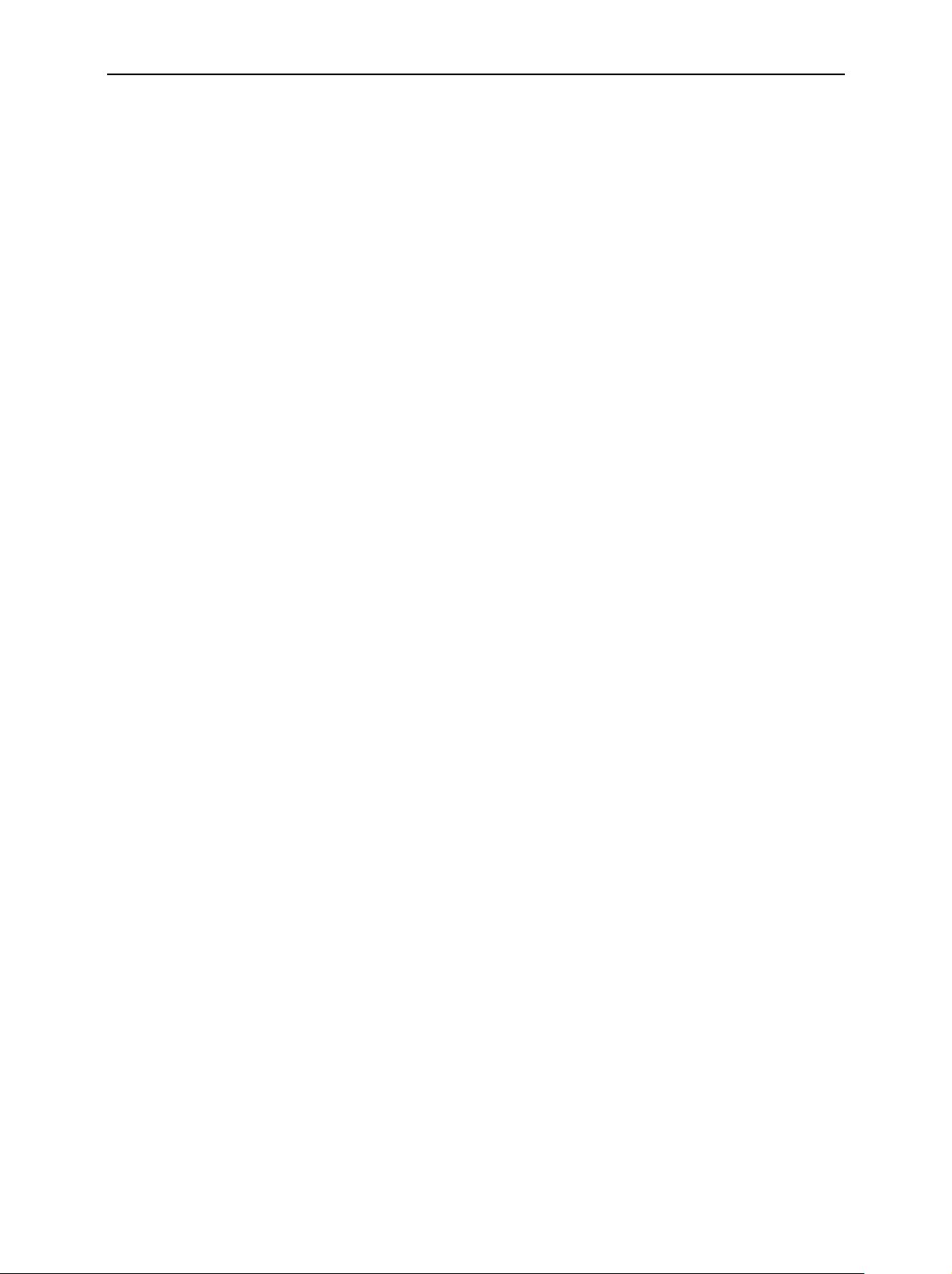
R&S FSH-K1 Enabling Remote Control Option R&S FSH-K1
Enabling Remote Control Option R&S FSH-K1
The R&S FSH spectrum analyzer can be fitted with the Remote Control Option R&S FSH-K1, which is
enabled by entering a key code. The key code is based on the unique serial number of the instrument.
To retrofit an option, enable it with a key code.
Operation
Press the GENERAL key.
Use the Rotary knob or the Cursor keys to select the OPTIONS... menu item and confirm the entry
with the ENTER key.
Enter the key code (ten-digit number) for the option with the decimal keys and confirm with the ENTER
key.
If the correct key code is entered, the R&S FSH displays "Remote Control enabled".
If an invalid key code is entered, the R&S FSH displays "Option key error".
The correct key code can then be entered.
1157.3564.12 1 E-10
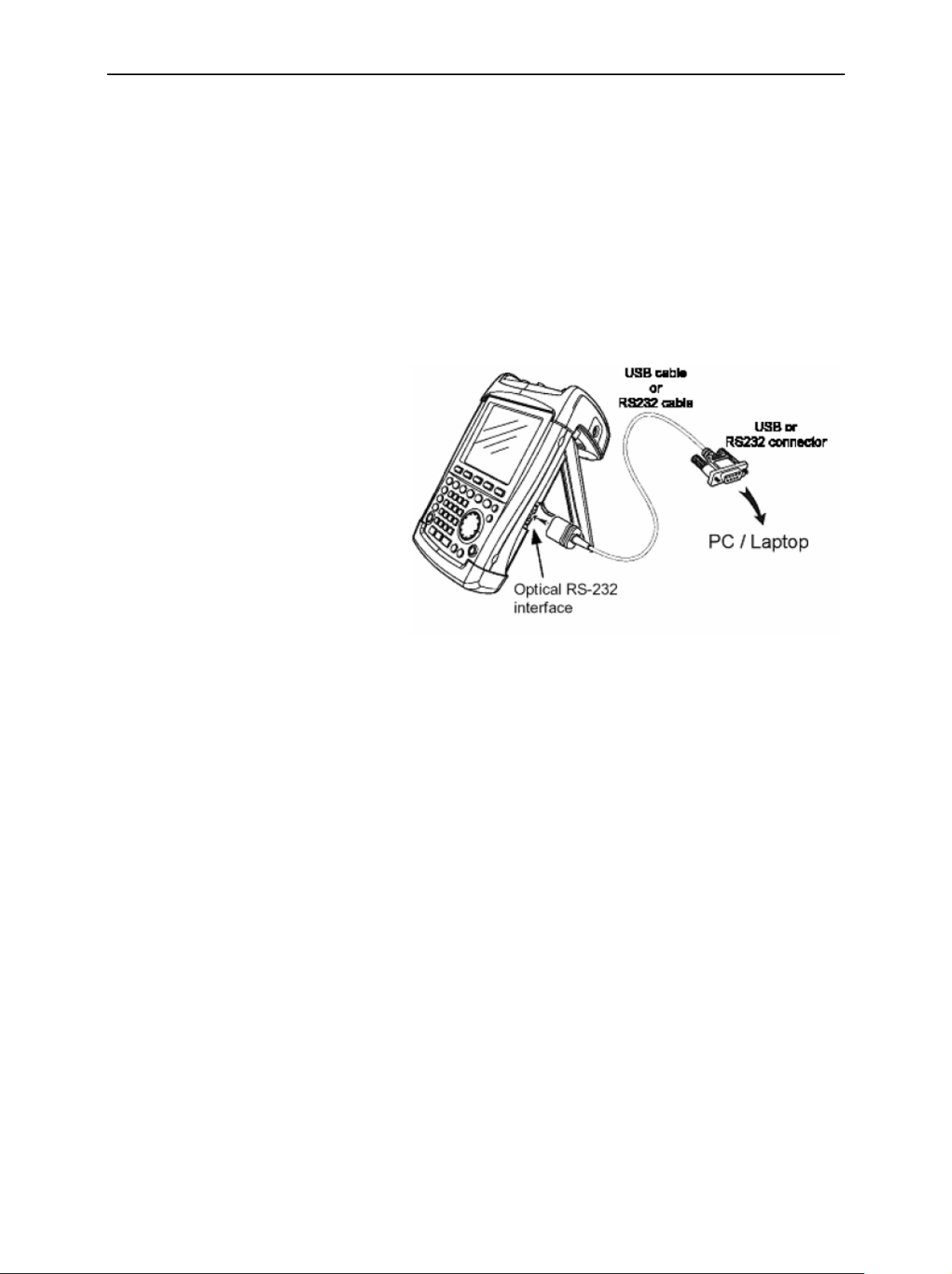
Connecting PCs R&S FSH-K1
Connecting PCs
The R&S FSH can be remote controlled by a PC or Laptop equipped with an USB interface or a RS232
interface.
RS232 optical interface
The RS232 optical interface is used for connecting a PC or Laptop. The interface connector is located
at the right-hand side of the R&S FSH, it can be accessed by folding out the support.
The USB Optical Interface Cable R&S FSH-Z37 (supplied with the R&S FSH) or the RS232 Optical
Interface Cable R&S FSH-Z34 are used to make the connection. The optical connection prevents
spurious measurements being caused by interference from these devices.
Fold out the support at the rear of the
R&S FSH.
Connect the optical connector of the
RS-232 cable to the optical interface
on the right-hand side of the
R&S FSH.
Connect the USB connector of the
cable to the USB connector of the PC
(R&S FSH-Z37) or the 9-pin D-Sub
connector of the cable to the RS-232
connector of the PC (R&S FSH-Z34).
For the USB cable R&S FSH-Z37:
Install the USB driver supplied on the
R&S FSH CD-ROM.
Installation of the driver for the USB optical cable (R&S FSH-Z37)
The USB driver available on the R&S FSH CD-ROM emulates a serial COM port on the PC. In order to
install the driver on a PC equiped with Windows XP or Windows 2000 please proceed as follows:
Connect the optical USB cable to the PC. The hardware installation wizzard will pop up and state
that it has found a USB to serial bridge.
Insert the R&S FSH CD-ROM.
Select “automatic software installation” and press “Next”. The installation wizzard will automatically
search for the necessary driver and install it.
In case that the wizzard does not find the driver files you will be prompted for manual entry of the
corresponding path. The driver is located on the CD-ROM in folder “\drivers\USB”.
Press “Finish” in order to finalize the installation. The USB cable is now ready for use.
Serial Port Configuration
The serial interface configuration on the PC should be set to
8 data bits, 1 stop bit, no parity
The baud rate can be configured via the Setup menu on the R&S FSH or the SET BAUD command.
The baud rates can be 9.600, 19.200, 38.400, 57.600 or 115.200 Baud. The default baud rate is 19.200
Baud
1157.3564.12 2 E-10
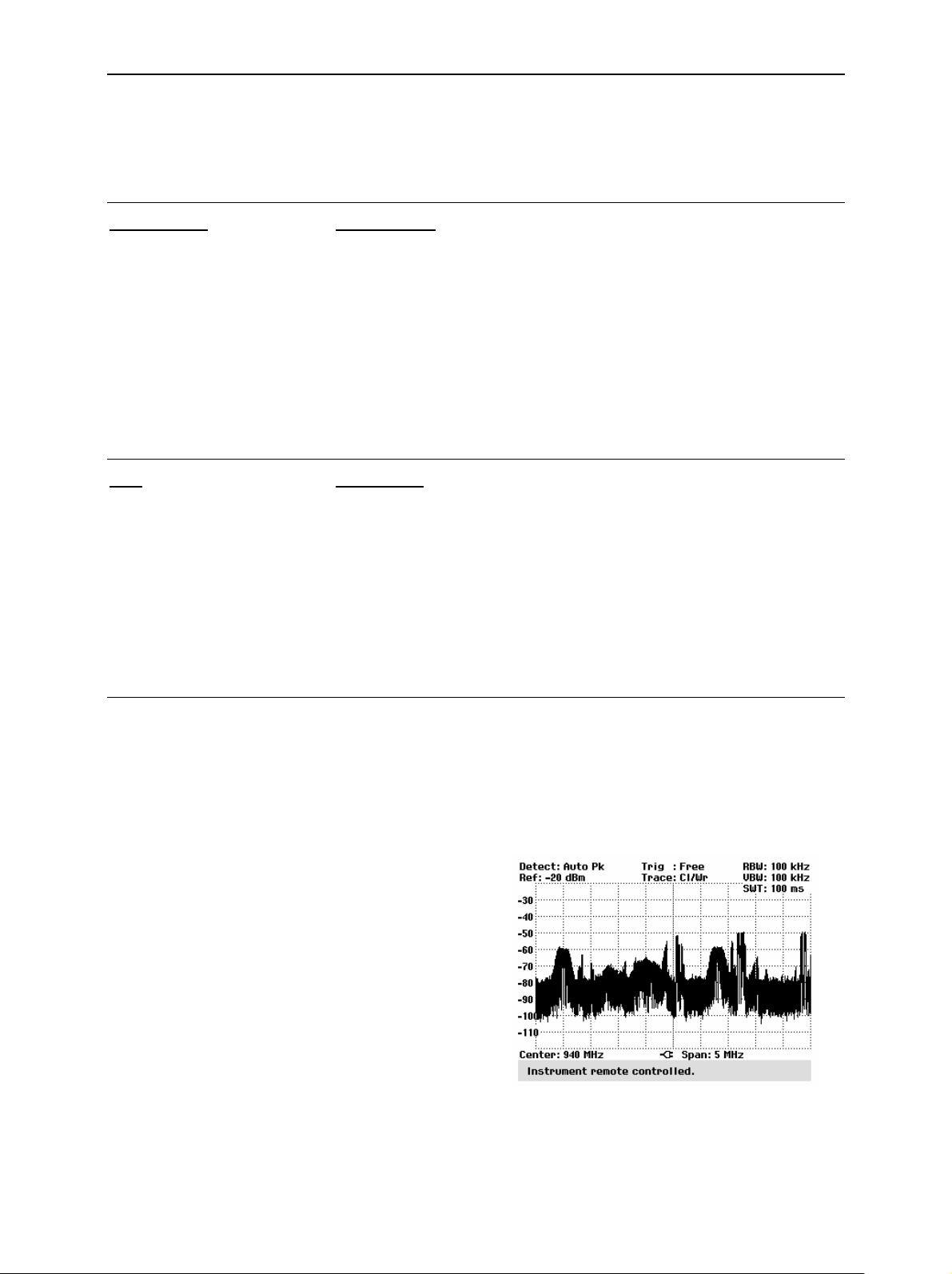
R&S FSH-K1 Notational Conventions
Notational Conventions
The following section describes the notational conventions as they are used throughout this document.
eta Symbol
M
:= Equals
| Separator for selectable items
“...” Characters between “ “ are taken as they are, but the “ “ are excluded
[...] Specifies an optional element
{...} Specifies an element that may be repeated.
pecification
S
(example “,” means an ASCII comma).
Item Description
<character> ‘0’ .. ‘9’, ‘a’ .. ‘z’, ‘A’ .. ‘Z’
<string> <character> { <character> }
<sign> ( ‘+’ | ‘-’ )
<digit> ‘0’ .. ‘9’
<numeric value> [ <sign> ] <digit> { <digit> } [ . { <digit> } ] [ e | E [ <sign> ] { <digit>} ]
Starting Remote Control Operation
On power-on, the R&S FSH is always in the manual operation state (“LOCAL” state) and can be
operated via the front panel.
If the R&S FSH receives a remote command the
instrument remains in local state. It is switched to
remote state as soon as it receives the command
“REMOTE” from the PC.
In remote state the front panel access is disabled.
The R&S FSH can be switched back to local state
by sending the LOCAL command.
1157.3564.12 3 E-10

Device Messages R&S FSH-K1
Device Messages
The remote control command set of the R&S FSH can be grouped into three categories:
• SET commands
SET commands are used to program parameters of the instrument like
center frequency, span, etc.
• GET commands
GET commands are used to query current settings and data from the instrument like
center frequency, marker, trace data, etc.
• CMD commands
CMD commands are used to initiate an action or a state transition in the instrument like
marker-to-peak, preset, remote state, etc.
Acknowledge Response <ack>
After receiving a SET, GET or CMD command the R&S FSH responds with an “acknowledge”
message. The acknowledge message consists of an ASCII digit (“0” for no error) followed by a Carriage
Return <cr>. The response message indicates if the command or parameter is valid.
A second acknowledge response is generated after the command parameter.
<ack> response:
“0” No Error.
“1” Syntax Error. This response is generated when the command sent to the instrument is not
known or when the timeout on data reception expired. It is also generated, when the
parameter or value for the command are in the wrong data format.
“2” Execution Error. The command sent is not allowed in the current measurement mode.
“3” Dataset Storage Full. This response is generated when the dataset storage is full.
“4” Not Allowed. In the current state of the R&S FSH setting this parameter or value is not
allowed.
“5” Out Of Range. The parameter value is out of range and cannot be programmed.
Timeout
To prevent any lockups in the communication between PC and instrument the data transfer via the
serial interface is monitored by the R&S FSH. There is a timeout time of 60 seconds on every byte
received by the instrument. When the time between 2 bytes in a command or parameter send exceeds
60 seconds the R&S FSH will respond with a ‘Syntax Error’ acknowledge message (“1”<cr>).
Note: When using remote control commands and the sweep time is less than 30 ms (e.g. Zero
span) the measurement will stop until the complete command is received (in this case all
interrupts are switched off due to the processing of all data points).
1157.3564.12 4 E-10

R&S FSH-K1 Device Messages
Functional Description of Commands
The command strings and parameter strings are not case sensitive, eg ‘Freq’ is similar to ‘FREQ’.
GET Command
GET commands are used to query parameter settings or measured data from the instrument.
Program syntax: get<cr>
Response syntax: <ack><cr>
Program syntax: <parameter><cr>
<parameter> := <string>
This is one of the parameters defined in the following section.
Response syntax: <ack><cr>
<value><cr>
<value>:= This field depends on the type of parameter, see the specific value
descriptions
Example: This command queries the unit from the instrument.
get<cr> (send ‘get’ command)
0<cr> (responds ‘command ok’)
UNIT<cr> (send parameter ‘UNIT’)
0<cr> (responds ‘parameter ok’)
6<cr> (responds UNIT value ‘Volt’)
SET Command
SET commands are used to program parameter and setup settings of the instrument.
Program syntax: set<cr>
Response syntax: <ack><cr>
Program syntax: <parameter>,<value><cr>
<parameter> := <string>
This is one of the parameters defined in the following section.
<value>:= This field depends on the type of parameter, see the specific value
descriptions
Response syntax: <ack><cr>
Example: This command sets the unit to Watt.
set<cr> (send ‘set’ command)
0<cr> (responds ‘command ok’)
UNIT,7<cr> (send parameter ‘UNIT’ value is ‘Watt’)
0<cr> (responds ‘parameter ok’)
1157.3564.12 5 E-10

Device Messages R&S FSH-K1
CMD Command
CMD commands are used to initiate an action or a state transition on the instrument.
Program syntax: cmd<cr>
Response syntax: <ack><cr>
Program syntax: <parameter>,<value><cr>
<parameter> := <string>
This is one of the commands defined in the following section
<value>:= This field depends on the type of parameter, see the specific value
descriptions
Response syntax: <ack><cr>
Example 1: This command sets the instrument in Remote Controlled.
cmd<cr> (send ‘cmd’ command)
0<cr> (responds ‘command ok’)
REMOTE<cr> (send parameter ‘REMOTE’)
0<cr> (responds ‘parameter ok’)
Example 2: This command saves a dataset on the instrument with the name ‘test’.
cmd<cr> (send ‘cmd’ command)
0<cr> (responds ‘command ok’)
SAVE,test<cr> (send parameter ‘SAVE’ with name ‘test’)
0<cr> (responds ‘parameter ok’)
1157.3564.12 6 E-10
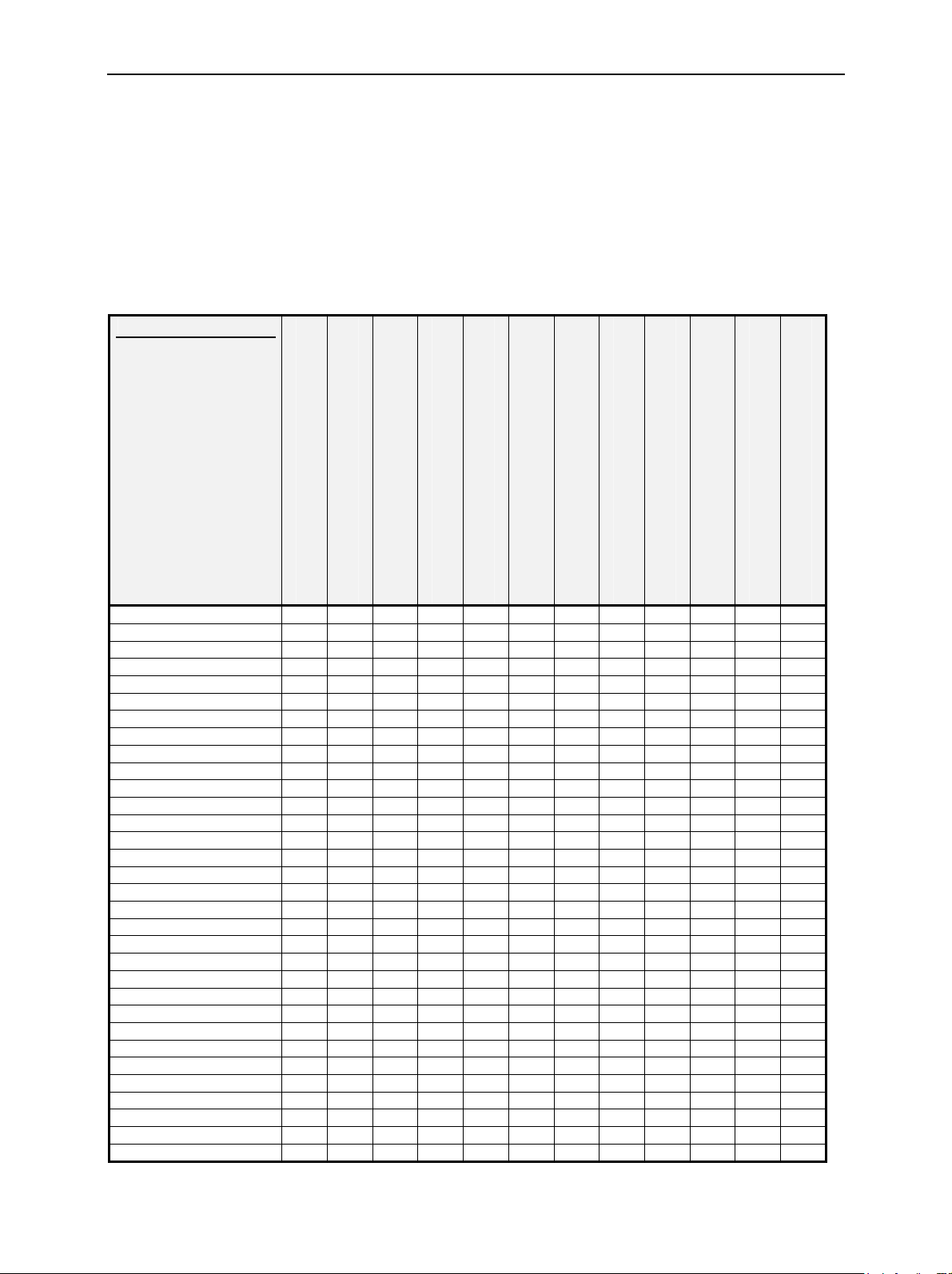
R&S FSH-K1 Parameter Overview
Parameter Overview
In the following tables all parameters and commands are listed with the different measurement modes
they are active in.
Note: Parameters are not always available; this depends on the type of measurement selected
and other settings.
Get / Set Parameter
Parameter
Analyzer
Tracking Gen.
Receiver Mode
ACCESSORY * * * * * * * * * * * *
ANTDIV *
AUTOCISPRBW *
AUTODET * * * * * * * *
AUTORBW * * * * * * *
AUTOSPAN * * * *
AUTOSWPTIME * * * * * * * *
AUTOVBW * * * * * * *
BAUD * * * * * * * * * * *
CABLELEN *
CABLEMOD *
CALKIT * *
CALKITLEN * *
CHANNEL * * * * * * *
CHMODE * * * * * * *
CHPWRBW *
CHPWRSTD *
CHPWRCSTD *
CHPWRUNIT *
CHTABLE * * * * * * *
CISPRBW *
CNCHBW *
CNCSTD *
CNMANREFPWR *
CNMEASMODE *
CNMODE *
CNNOISECOR *
CNNORM *
CNPILOTFRQ *
CNPWRDISP *
CNRATIOCHBW *
CNREFMEASMODE *
Vector Voltmeter
Isotropic Antenna
Carrier Noise
Power Sensor
Channel Power
Occupied BW
TDMA Power
Distance to Fault
WCDMA BTS CDP
1157.3564.12 7 E-10
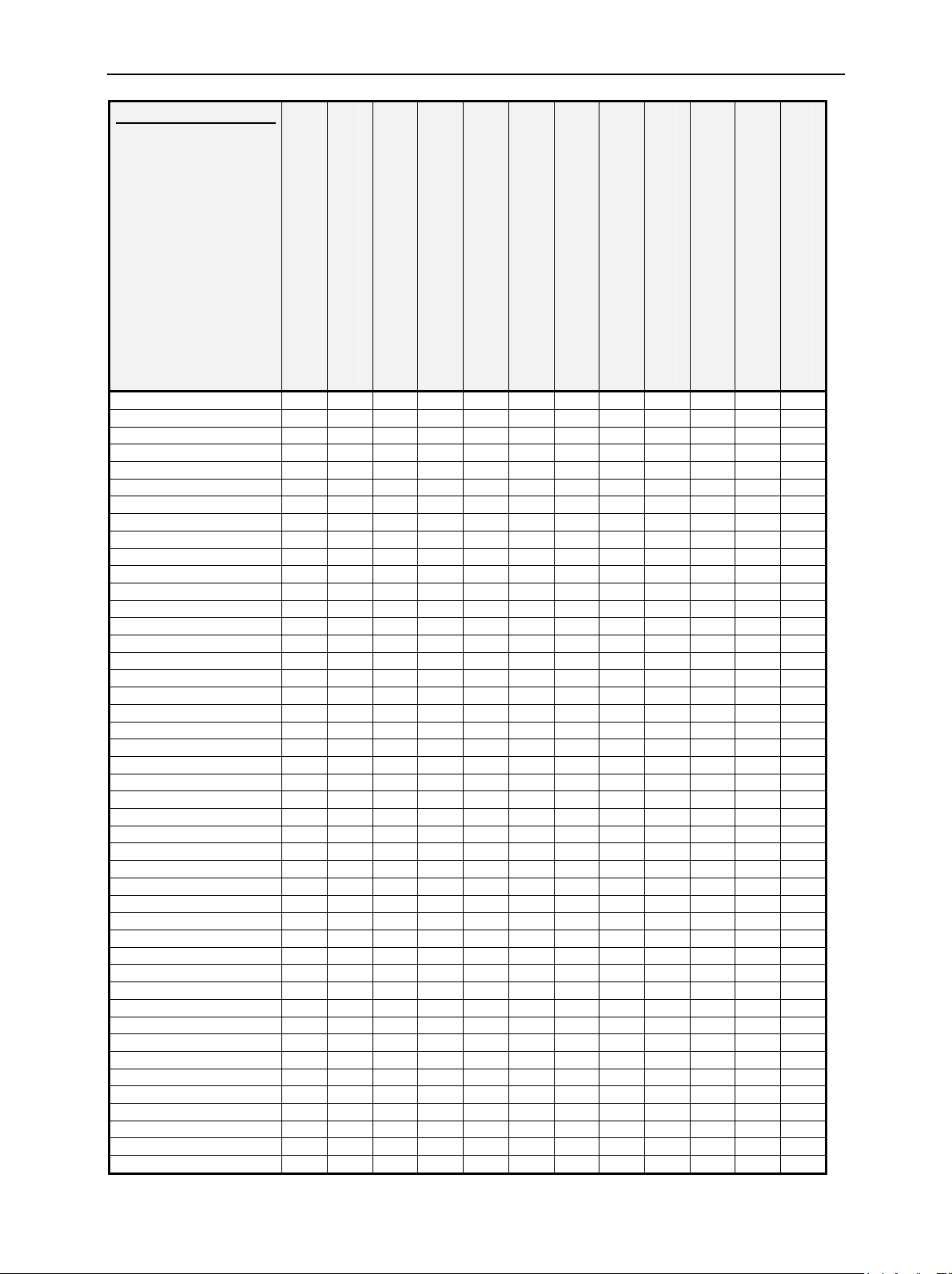
Parameter Overview R&S FSH-K1
Parameter
Analyzer
Tracking Gen.
Receiver Mode
CNREFPWR *
CNUNIT *
CNVISIONFRQ *
CTRFREQOFFS *
COUPLEDTOREF *
DELTA1 * * * * * *
DELTA * * * * * *
DELTAALLON * * * * * *
DELTA1ON * * * * * *
DELTAON * * * * * *
DISPLAY * * * * * * * * * * * *
DTFMODE *
DYNRANGE * * * * * * * * * * *
EXTINPUT * * * * * * * * * * *
FREQ * * * * * * * * * * * *
FREQOFFS * * * * * *
FREQSTART *
FREQSTOP *
LENUNIT * * * * * * * * * * *
LIMDEF * * * * * * * * * *
LIMLOW * * * * * * * * * *
LIMUPP * * * * * * * * * *
LIMBEEP * * * * * * * * * *
LIMMSG * * * * * * * * * *
MARK1 * * * * * *
MARK * * * * * *
MARKALLON * * * * * *
MARK1ON * * * * * *
MARKON * * * * * *
MARKMODE * * * * * *
MARKDEMOD * * *
MARKTIME * * *
MARKVOL * * *
MARKIMPREF * *
MARKMEASY * *
MATHMODE *
MEAS * * * * * * * * * * * *
MEASTIME * * *
NDBDOWNVAL * * *
OBWSTD *
OBWCSTD *
OBWCHBW *
OFFSETLEN * *
PREAMP * * * * * * * * * *
PRESETSET * * * * * * * * * * * *
Vector Voltmeter
Isotropic Antenna
Carrier Noise
Power Sensor
Channel Power
Occupied BW
TDMA Power
Distance to Fault
WCDMA BTS CDP
1157.3564.12 8 E-10
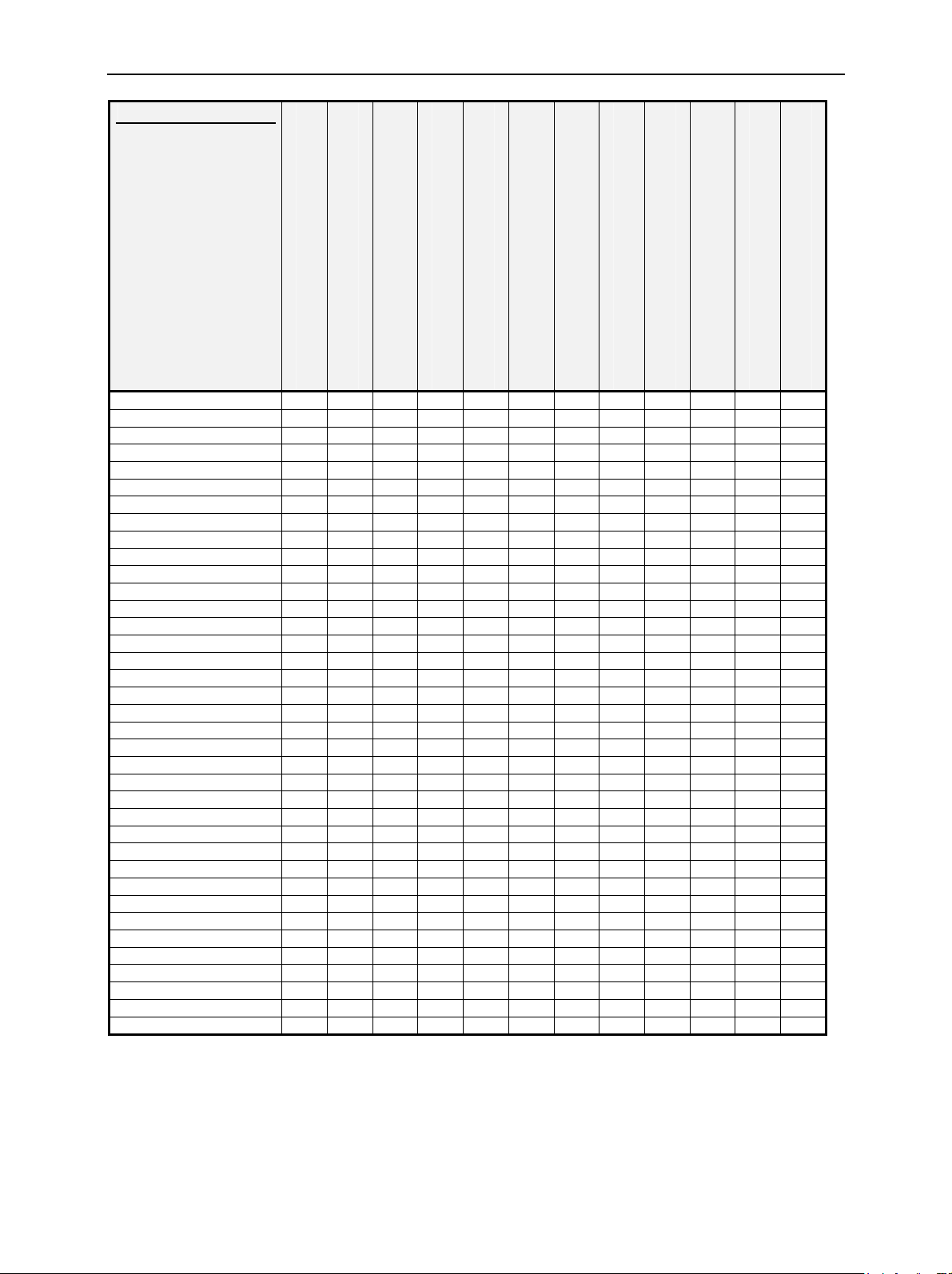
R&S FSH-K1 Parameter Overview
Parameter
Analyzer
Tracking Gen.
Receiver Mode
PSCRCD *
PWRSSTD *
RANGE * * * * * * * * * *
RBW * * * * * * * * *
REFLUNIT *
REFLVL * * * * * * * * * * *
REFLVLOFFS * * * * * * * * * * * *
RFINPUT * * * * * * * * * *
SCANMODE *
SCANSTART *
SCANSTOP *
SCANSTEP *
SPAN * * * * * *
SSCRCD *
SWPCONT * * * * * * * * * *
SWPTIME * * * * * * * * *
TDMASTD *
TDMACSTD *
TGATT * *
TGLVL * *
TGMODE * *
THRLOW *
THRUPP *
TRACEAVG * * * * * * * *
TRACEDET * * * * * * * * *
TRACEMODE * * * * * * * * *
TRD1 * * * * * * *
TRD1X *
TRD1Y *
TRD1Z *
TRD2 * * * * * * * *
TRIGDEL * * * * * * * *
TRIGLVL * * * * * * * *
TRIGSRC * * * * * * * * *
UNIT * * * * * * * * * * * *
VBW * * * * * * * *
VVREF *
Vector Voltmeter
Isotropic Antenna
Carrier Noise
Power Sensor
Channel Power
Occupied BW
TDMA Power
Distance to Fault
WCDMA BTS CDP
1157.3564.12 9 E-10
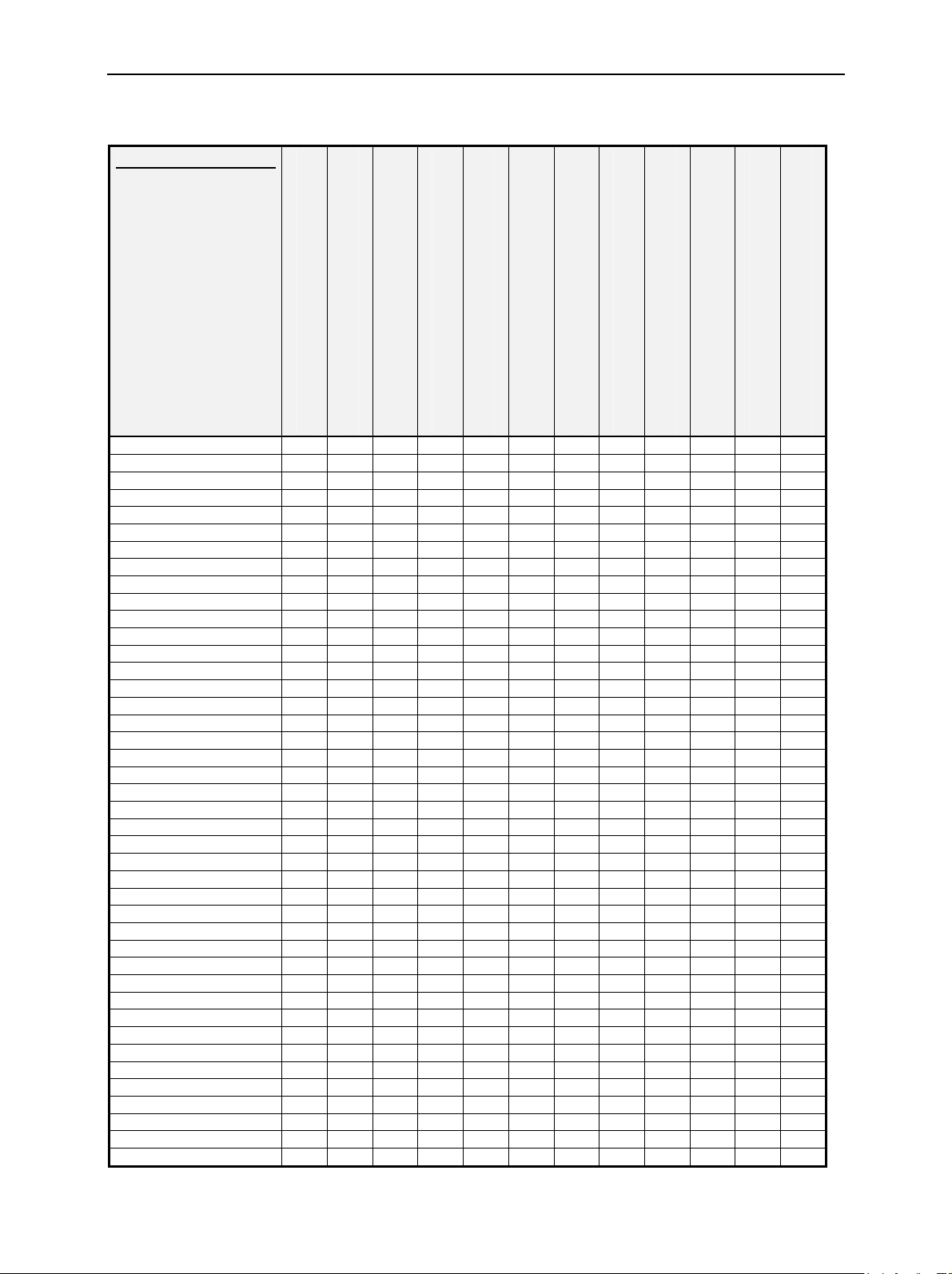
Parameter Overview R&S FSH-K1
Get Parameter
Parameter
Analyzer
Tracking Gen.
Receiver Mode
CABLELOSS * *
CARRFREQERR *
CCORRTRACE * *
CCORRTRACEBIN * *
CHPWR *
CNVALUE *
CPICHEIRAT *
CPICHPWR *
CPICHSLOTNR *
CPICHSYMEVM *
CTRACE * * *
CTRACEBIN * * *
DELTAALL? * * * * * *
ELCABLENVAL * *
EXTREF * * * * * * * * * * *
IDN? * * * * * * * * * * *
LEVEL *
LIMCHKREMOTE *
LIMLIST * * * * * * * * * *
LIMPASS * * * * * * * * * *
MARKALL? * * * * * *
MTRACE * * * * * * * * * *
MTRACEBIN * * * * * * * * * *
OCCBW *
NDBDOWN * *
PCCPCHEIRAT *
PCCPCHPWR *
PCCPCHPWRREL *
PCCPCHSYMEVM *
PSCHPWR *
PSCHPWRREL *
PWR *
REFL *
REFLCAL * * *
REFLVECTCAL * * *
SSCHPWR *
SSCHPWRREL *
STB? * * * * * * * * * * *
SYNCRESULT *
TDMAPWR *
TEMP * * * * * * * * * * * *
THRPASS *
Vector Voltmeter
Isotropic Antenna
Carrier Noise
Power Sensor
Channel Power
Occupied BW
TDMA Power
Distance to Fault
WCDMA BTS CDP
1157.3564.12 10 E-10
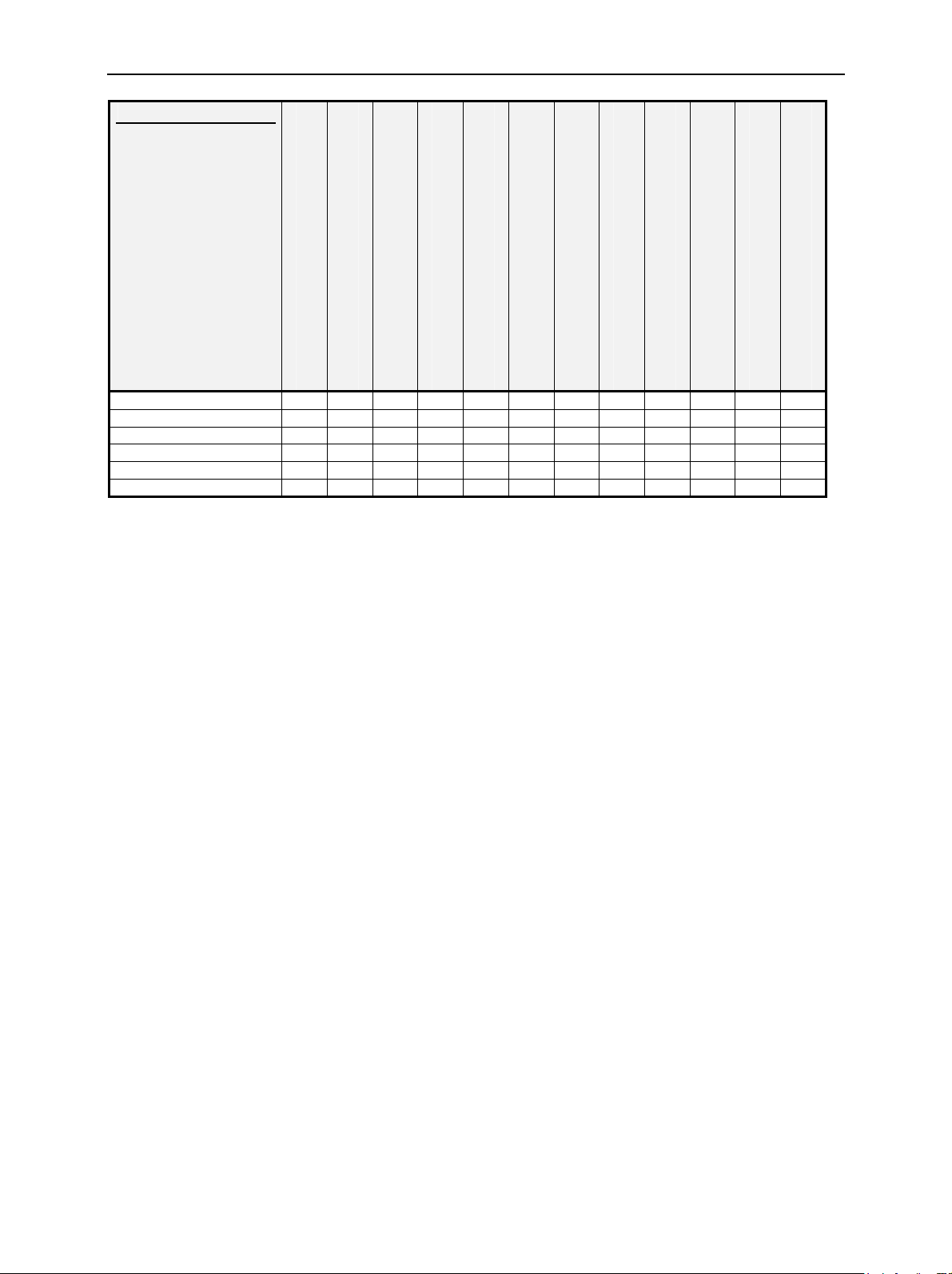
R&S FSH-K1 Parameter Overview
Parameter
Analyzer
Tracking Gen.
Receiver Mode
TOTPWR *
TRACE * * * * * * * * * *
TRACEBIN * * * * * * * * * *
TRANSCAL * *
TRANSVECTCAL * *
VECTVOLT *
Vector Voltmeter
Isotropic Antenna
Carrier Noise
Power Sensor
Channel Power
Occupied BW
TDMA Power
Distance to Fault
WCDMA BTS CDP
1157.3564.12 11 E-10
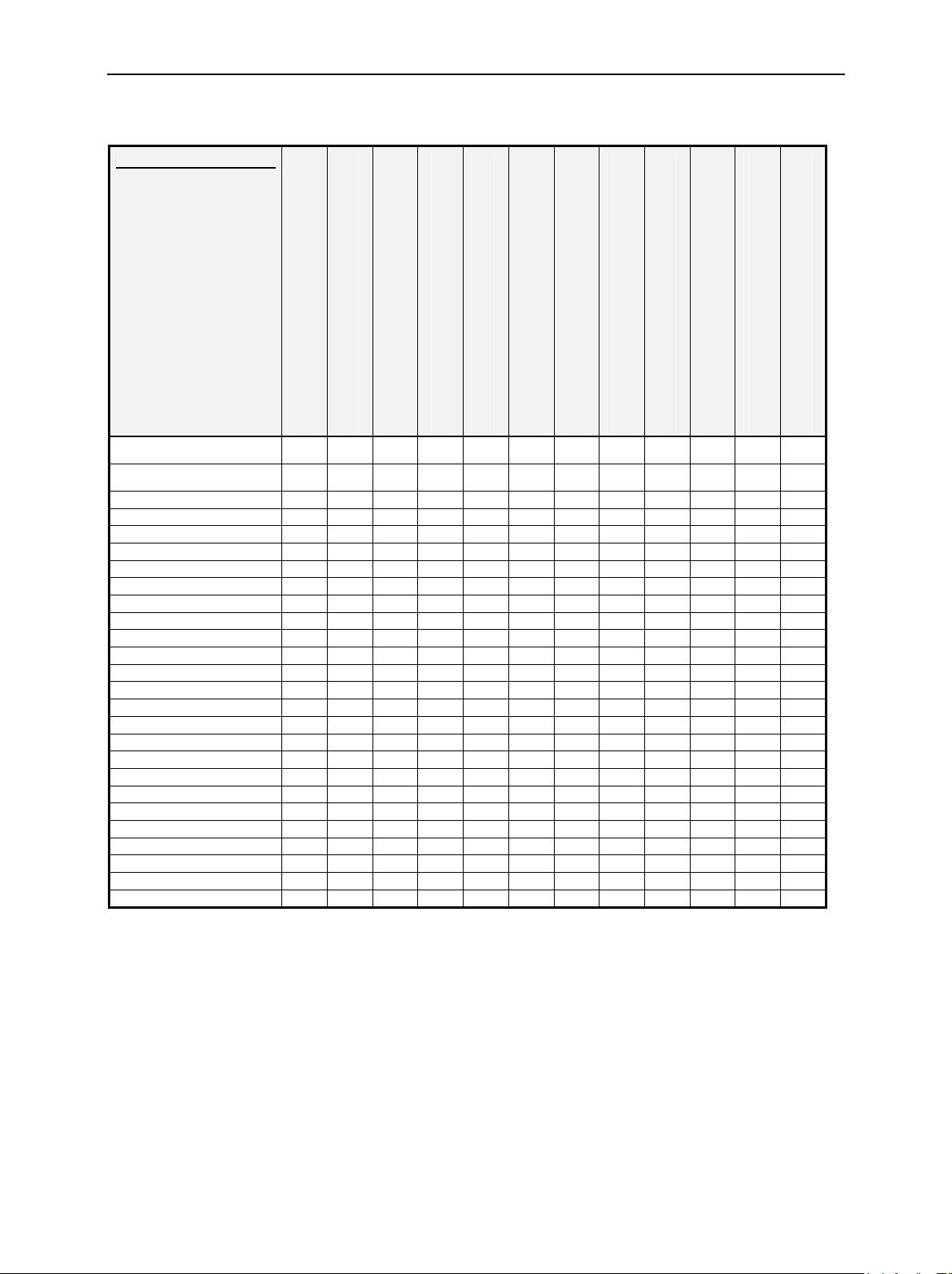
Parameter Overview R&S FSH-K1
CMD Commands
Parameter
Analyzer
Tracking Gen.
Receiver Mode
AUTOSDSNGL *
AUTOSDMUL *
CAL_DTF *
CAL_TGSCLRFL * *
CAL_TGSCLTRN * *
CAL_TGVECRFL * *
CAL_TGVECTRN * *
INIT * * * * * * * * * * * *
LOCAL * * * * * * * * * * * *
LVLADJUST * * * * *
MARKNXTPK * * * * * *
MARKPK * * * * * *
MARKMIN * * * * * *
MARKTOCENT * * * * *
LIMDEL * * * * * * * * * *
MARKTOLVL * * * * * *
PRESET * * * * * * * * * * * *
PWRTOREF *
RECALL * * * * * * * * * * * *
REMOTE * * * * * * * * * * * *
SAVE * * * * * * * * * * * *
THROFF *
TRACETOMEM *
WAIT * * * * * * * * * * *
ZERO *
VVTOREF *
Vector Voltmeter
Isotropic Antenna
Carrier Noise
Power Sensor
Channel Power
Occupied BW
TDMA Power
Distance to Fault
WCDMA BTS CDP
Note: When the instrument is in the state standby (Off) only the parameters IDN?, BAUD and
MEAS are available.
1157.3564.12 12 E-10
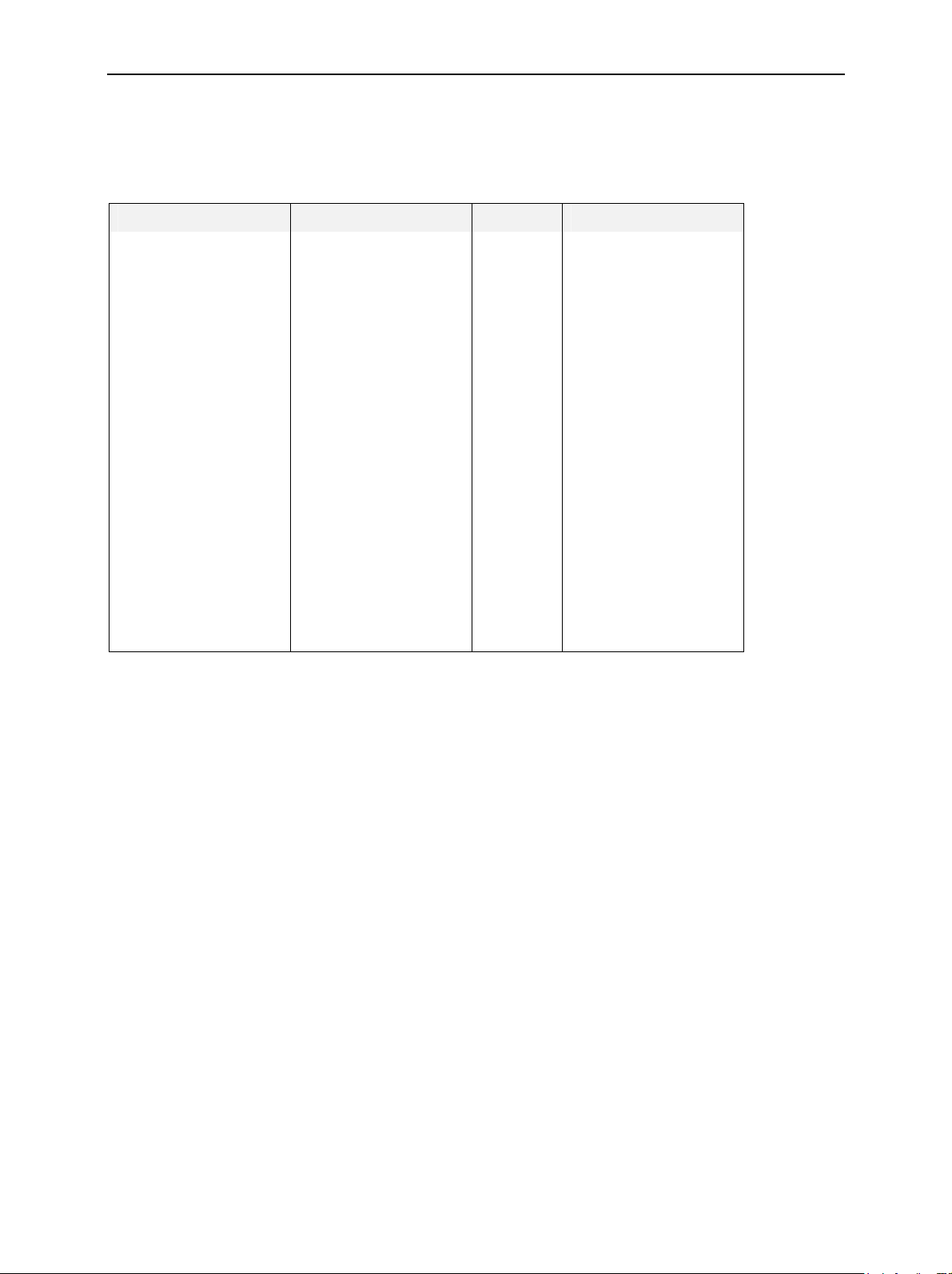
R&S FSH-K1 Command Description
Command Description
General Commands
Command Parameters Unit Comment
IDN? GET command only
BAUD 0...4 SET command only
REMOTE
LOCAL
PRESETSET 0...1
PRESET
INIT
WAIT
STB? GET command only
EXTINPUT 0, 1
SAVE <string>
RECALL <string>
EXTREF 0…3 GET command only
DISPLAY 0...1
TEMP GET command only
IDN?
This command returns the instrument ID string.
This string contains: <manufacturer>,<model number>,<serial number>,<software version>.
<model number>: 03, 13, 23 for the according R&S FSH3 model
06, 26 for the according R&S FSH6 model
18 for the according R&S FSH18 model
Example: get<cr>
0<cr>
idn?<cr> ‘query ID string
0<cr> ‘responds parameter ok
Rohde&Schwarz,23,100212,V11.0 ‘instrument ID string
1157.3564.12 13 E-10
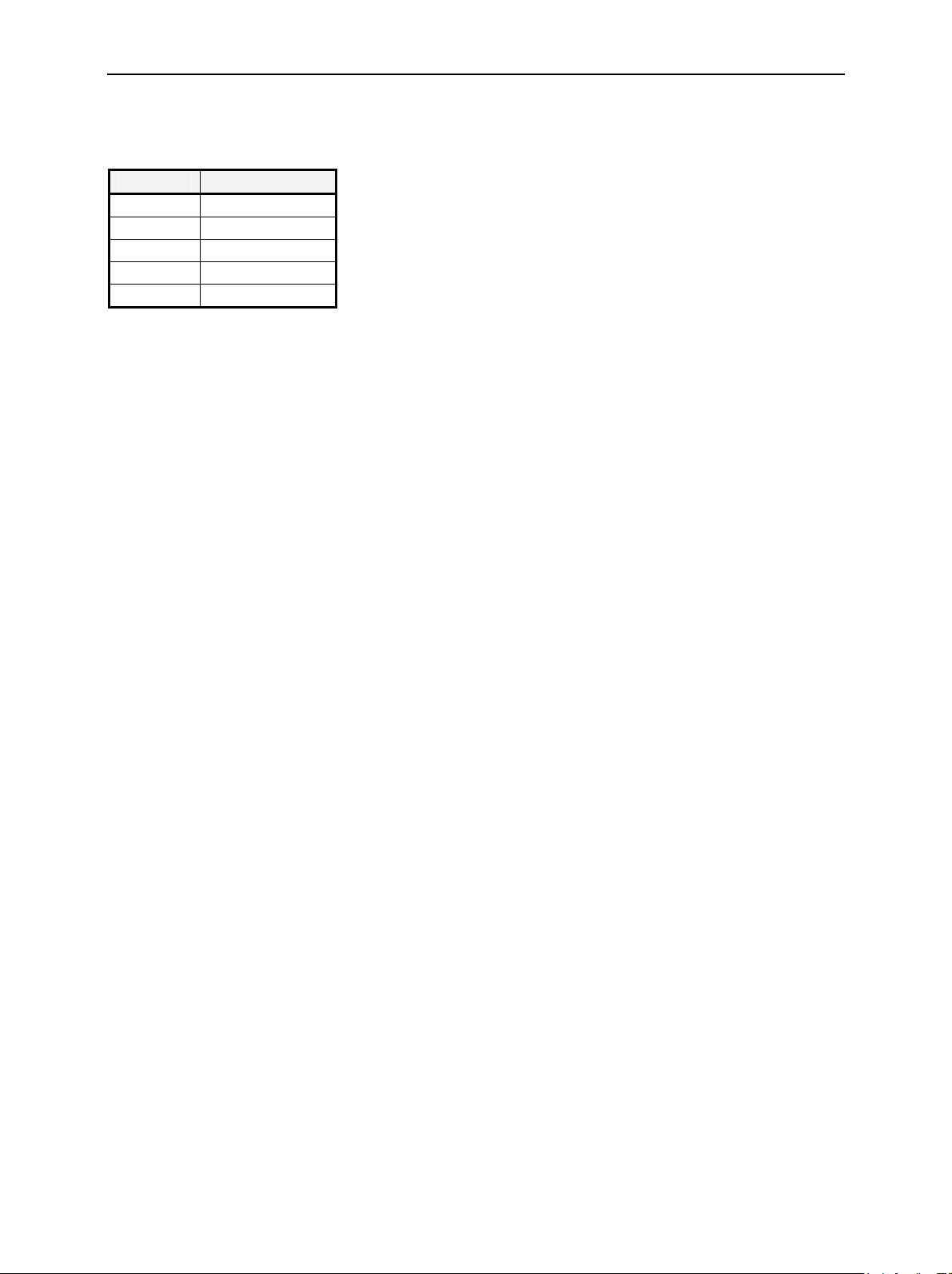
Command Description R&S FSH-K1
BAUD (Serial baud rate)
This command sets the serial interface baud rate. The default baud rate is 19.200 Baud.
Value Baud rate
0 19.200
1 38.400
2 57.600
3 115.200
4 9.600
Example: set<cr>
0<cr>
baud,3<cr> ‘set baud rate on 115.200
0<cr> ‘responds ok with current baud rate
‘instrument is set to new baud rate
REMOTE
This command sets the instrument to remote state. Front panel interaction is disabled.
Example: cmd<cr>
0<cr>
remote<cr> ‘set instrument to remote
0<cr> ‘responds parameter ok
LOCAL
This command sets the instrument to local state. Front panel operation is enabled.
Example: cmd<cr>
0<cr>
local<cr> ‘set instrument to local
0<cr> ‘responds parameter ok
1157.3564.12 14 E-10
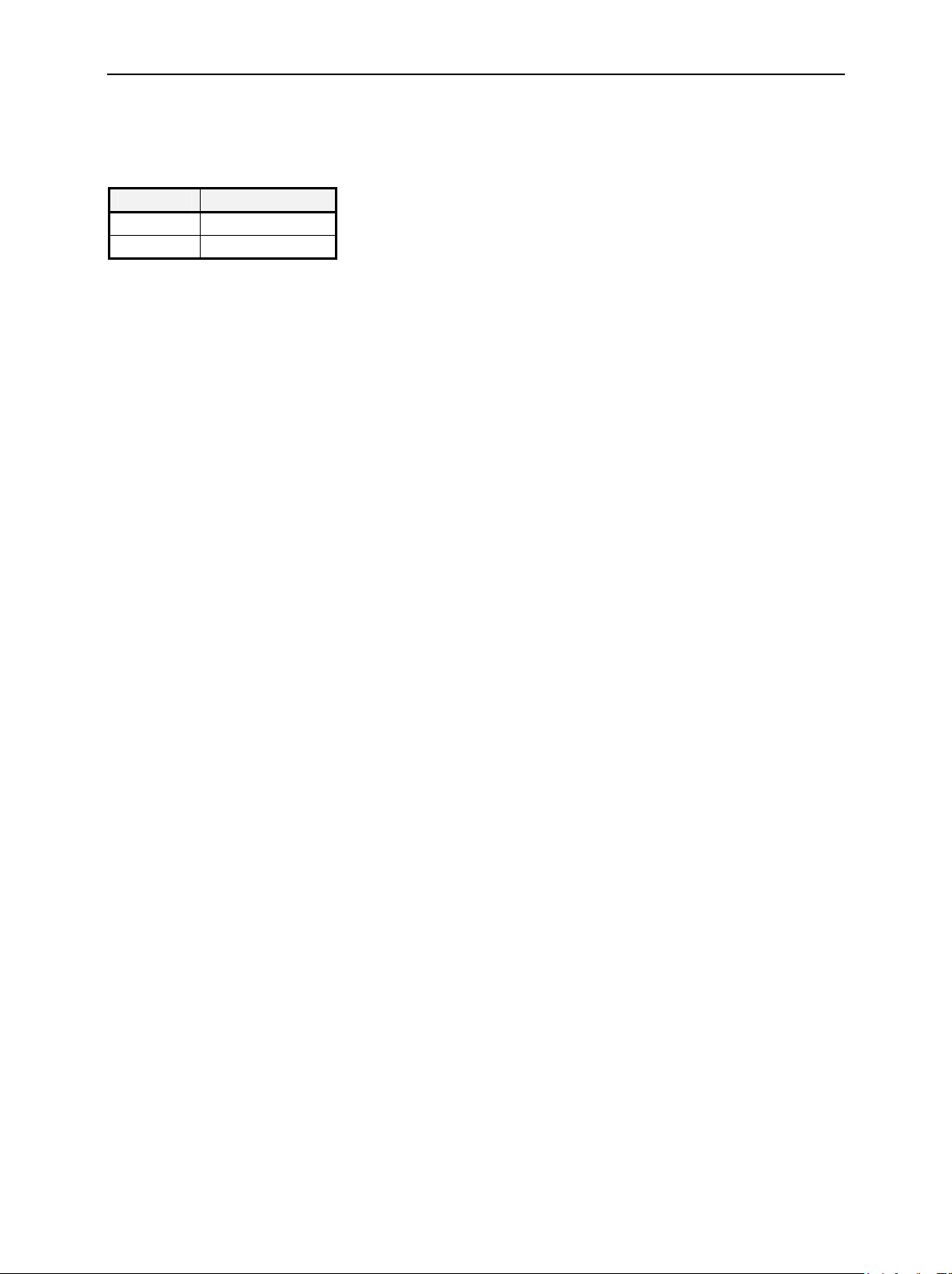
R&S FSH-K1 Command Description
PRESETSET (Preset Setting)
This command selects the preset settings. When selecting the Custom Preset Setting a Preset Dataset
must be available.
Value Preset Setting
0 Default
1 Custom
Example: set<cr>
0<cr>
presetset,1<cr> ‘use custom preset settings’
0<cr> ‘responds parameter ok’
PRESET
This command sets the instrument to the preset settings.
Example: cmd<cr>
0<cr>
preset<cr> ‘set instrument to preset
0<cr> ‘responds parameter ok
INIT
This command starts / re-starts a new sweep.
Example: cmd<cr>
0<cr>
init<cr> ‘start new sweep
0<cr> ‘responds parameter ok
WAIT
This command is used to synchronize with the end of a sweep. After sending the WAIT command the
<ack> acknowledge is holdoff until the sweep is complete.
Example: cmd<cr>
0<cr>
wait<cr> ‘wait for end of sweep
0<cr> ‘responds parameter ok, sweep complete
STB?
This command returns the instrument status. The status indicates any settings/conditions that causes
measurements to be questionable (response: ‘1’) or not (response ‘0’).
Example: get<cr>
0<cr>
stb?<cr> ‘query status
0<cr> ‘responds parameter ok
0<cr> ‘status: o.k.
1157.3564.12 15 E-10
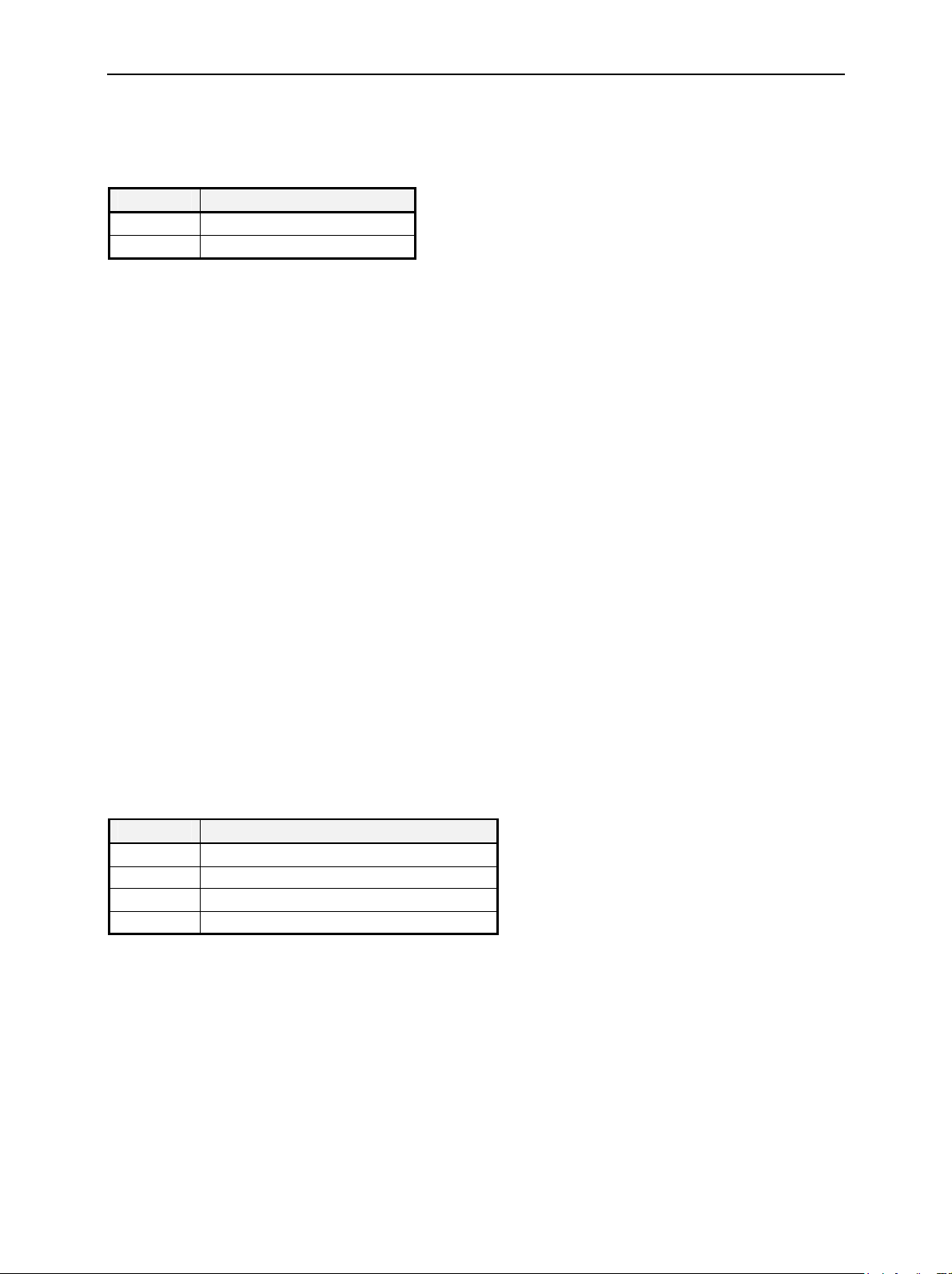
Command Description R&S FSH-K1
EXTINPUT (External Input)
This command switches between external trigger input and external reference input on the external
input connector. Default is ‘External Trigger’.
Value External Input Connector
0 External Trigger
1 External Reference
Example: set<cr>
0<cr>
extinput,1<cr> ‘enable external reference on input connector
0<cr> ‘responds parameter ok
SAVE
This command saves the current setting and measurement in the specified dataset. If the dataset exists
it will be overwritten. Dataset names are not case sensitive.
Example: cmd<cr>
0<cr>
save,mydata.001<cr> ‘save settings to dataset “MYDATA.001”
0<cr> ‘responds parameter ok
RECALL
This command recalls a stored dataset. Dataset names are not case sensitive.
Example: cmd<cr>
0<cr>
recall,mydata.001<cr> ‘recall settings from dataset “MYDATA”
0<cr> ‘responds parameter ok
EXTREF (External Reference status)
This command returns the external reference status.
Value Status external reference
0 Disabled
1 Out of range
2 Catching
3 Locked
Example: get<cr>
0<cr>
extref<cr> ‘get status of external reference
0<cr> ‘responds parameter ok
1<cr> ‘response status out of range
1157.3564.12 16 E-10
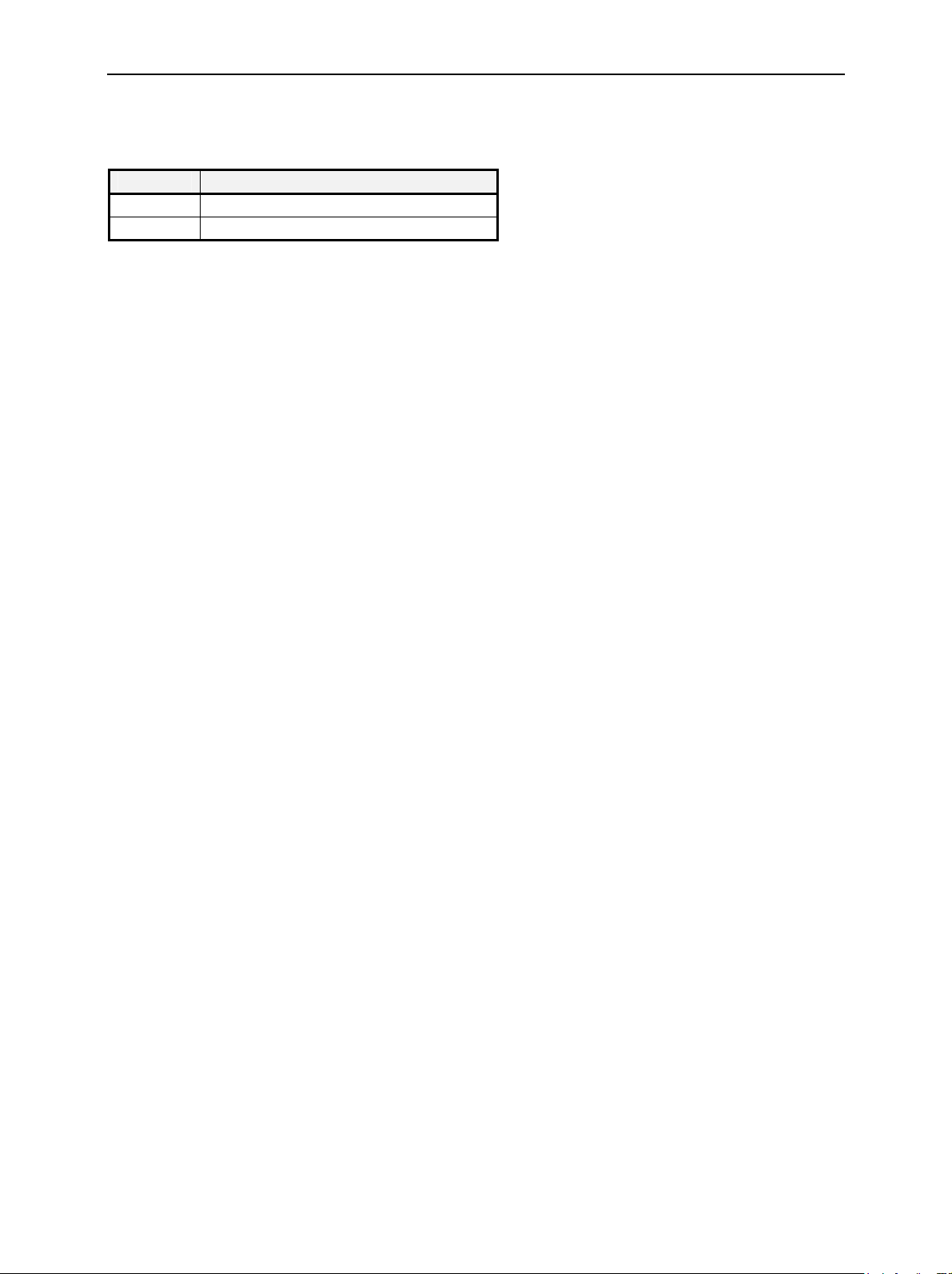
R&S FSH-K1 Command Description
DISPLAY
This command turns the display on or off.
Value
0 Off
1 On
Example: set<cr>
0<cr>
display,0<cr> ‘turn display off
0<cr> ‘responds parameter ok
TEMP (Temperature)
This command returns the current temperature inside the instrument.
Example: get<cr>
0<cr>
temp<cr> ‘query temperature
0<cr> ‘responds parameter ok
32.6 ‘instrument temperature (Celsius)
1157.3564.12 17 E-10
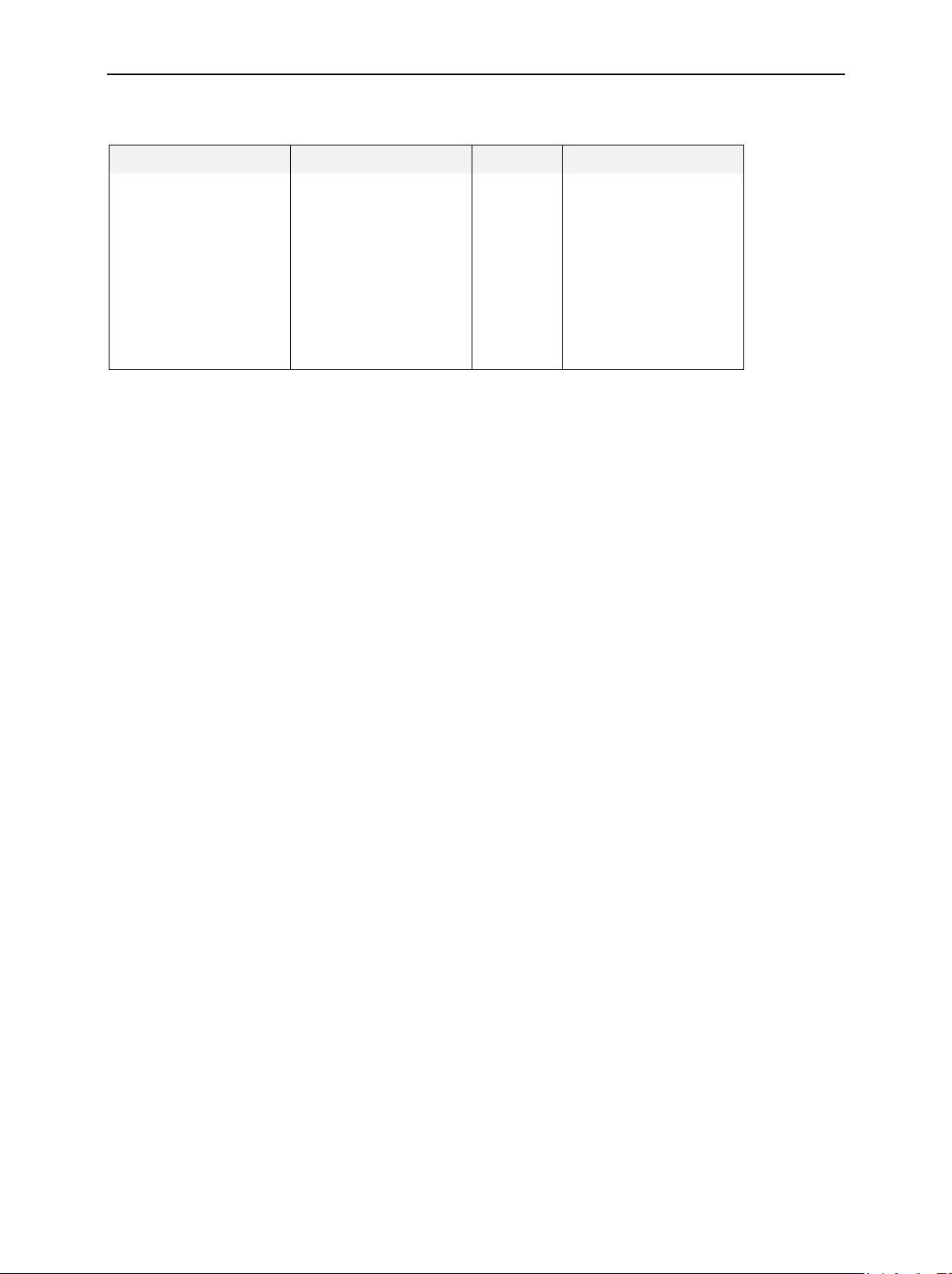
Command Description R&S FSH-K1
Frequency and Span Settings
Command Parameters Unit Comment
REQ <numeric value> Hz
F
FREQOFFS <numeric value> Hz
SPAN <numeric value> Hz
AUTOSPAN 0, 1
CHANNEL <numeric value>
CHTABLE <string>
CTRFREQOFFS <numeric value> Hz
FREQ (Frequency)
This command sets the center frequency.
The start and stop frequency of the instrument is defined by the current center frequency and span.
Example: set<cr>
0<cr>
freq,950E6<cr> ‘set center frequency to 950 MHz
0<cr> ‘responds parameter ok
FREQOFFS (Frequency Offset)
This command sets the frequency offset.
The new center frequency is the current frequency plus the frequency offset.
Example: set<cr>
0<cr>
freqoffs,10E6<cr> ‘set frequency offset to 10 MHz
0<cr> ‘responds parameter ok
SPAN
This command sets the span.
The start and stop frequency of the instrument is defined by the current center frequency and span.
The <numeric value> = 0 is used for Zero Span.
Example: set<cr>
0<cr>
span,20E6<cr> ‘set span to 20 MHz
0<cr> ‘responds parameter ok
1157.3564.12 18 E-10
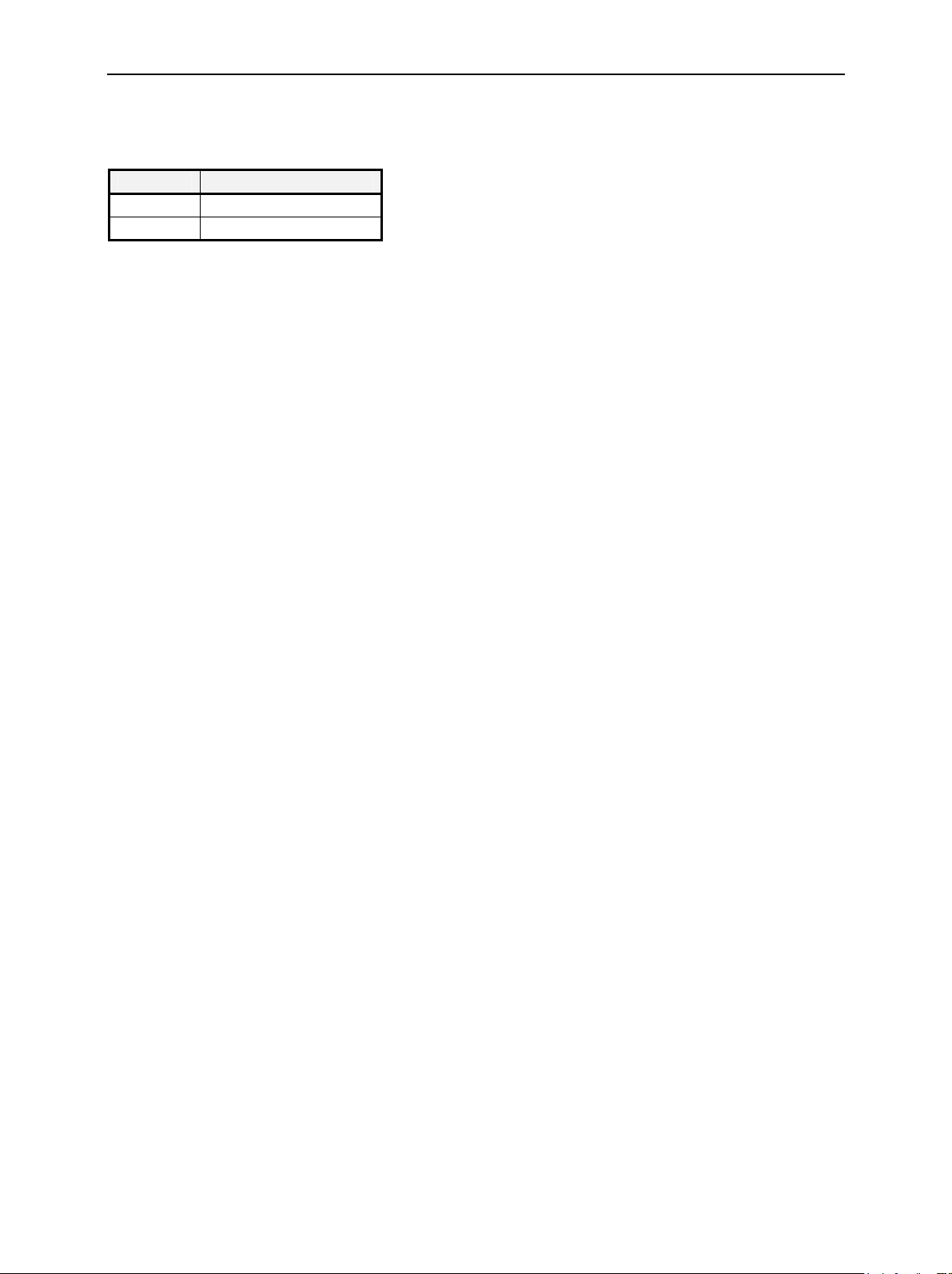
R&S FSH-K1 Command Description
AUTOSPAN
This command switches span mode AUTO on/off (Measure Mode: Channel Power or Occupied BW)
Value Span Mode
0 Auto Off
1 Auto On
Example: set<cr>
0<cr>
autospan,1<cr> ‘set Auto span On
0<cr> ‘responds parameter ok
CHANNEL (Channel Number)
This command defines the channel number. Use CHTABLE command to select a channel table first.
Example: set<cr>
0<cr>
channel,55<cr> ‘selects channel no. 55
CHTABLE (Channel Table)
This command selects a channel table for the channel mode.
Example: set<cr>
0<cr>
chtable,FMBand<cr> ‘selects channel table “FMBand”
0<cr> ‘responds parameter ok
CTRFREQOFFS (Coupled To Reference channel - FREQuency OFFSet)
This command couples the frequency of the noise channel in Carrier / Noise measurements to the
frequency of the reference channel. The command sets the frequency offset of the noise channel from
the reference channel.
Example: set<cr>
0<cr>
ctrfreqoffs,16E6<cr> ‘set frequency offset from ref. channel to 16 MHz
0<cr> ‘responds parameter ok
1157.3564.12 19 E-10

Command Description R&S FSH-K1
COUPLEDTOREF (Coupled To Reference channel)
This command couples the frequency of the noise channel in Carrier / Noise measurements to the
frequency of the reference channel.
Value CoupledToRef
0 Off
1 On
Example: set<cr>
0<cr>
coupledtoref,1<cr> ‘set coupled to on
0<cr> ‘responds parameter ok
1157.3564.12 20 E-10
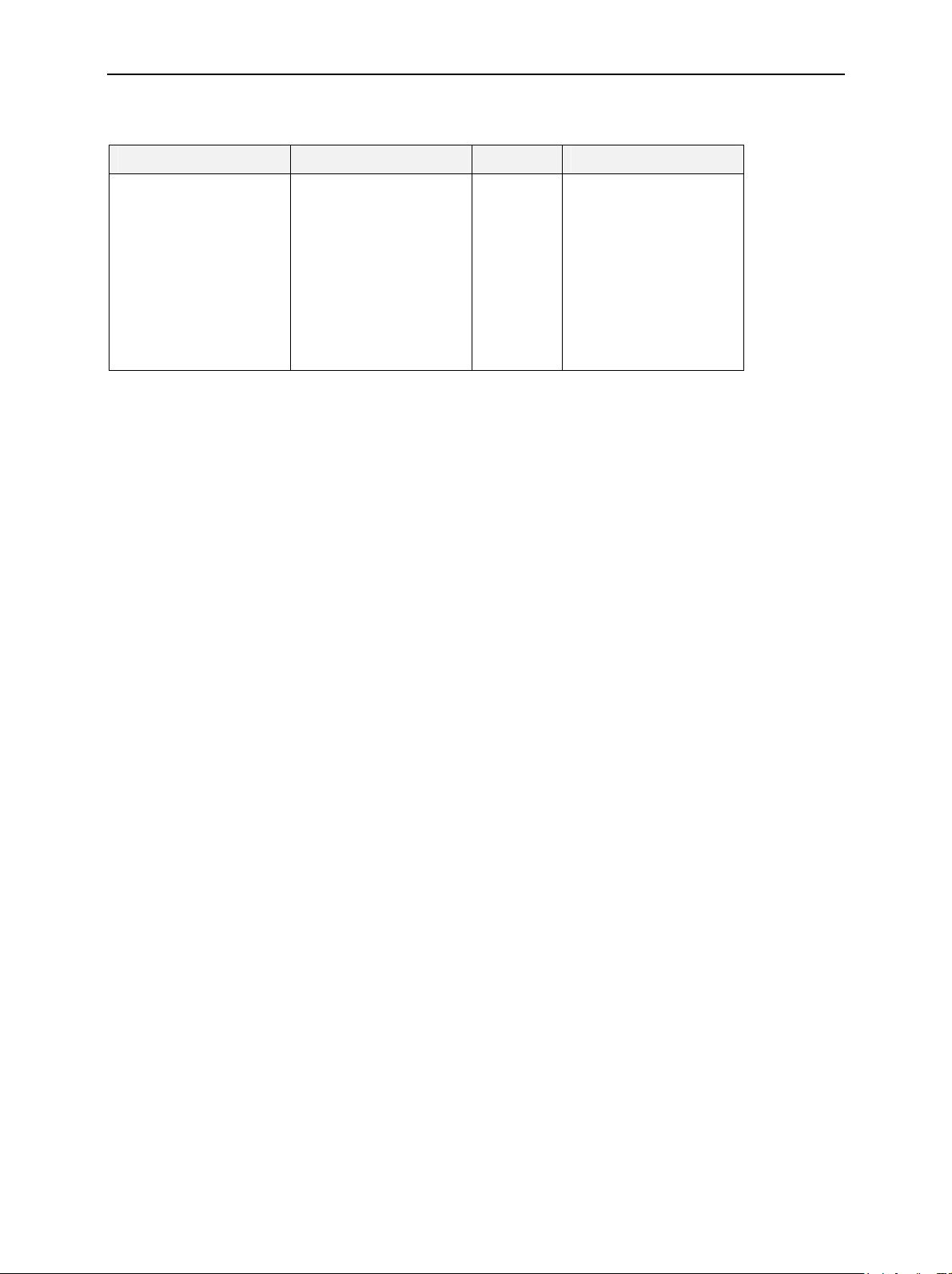
R&S FSH-K1 Command Description
Amplitude Settings
Command Parameters Unit Comment
REFLVL <numeric value> Uses current unit
REFLVLOFFS <numeric value> dB
RANGE 0...36
DYNRANGE 0, 1
UNIT 0...8
RFINPUT 0, 1
PREAMP 0, 1
REFLVL (Reference Level)
This command sets the reference level using the current unit.
Example: set<cr>
0<cr>
reflvl,-30<cr> ‘set reference level to –30dBm
0<cr> ‘responds parameter ok
REFLVLOFFS (Reference Level Offset)
This command sets the reference level offset in dB.
The new reference level is the current reference level plus the reference level offset.
Example: set<cr>
0<cr>
reflvloffs,-6<cr> ‘set reference level offset to –6 dB
0<cr> ‘responds parameter ok
1157.3564.12 21 E-10
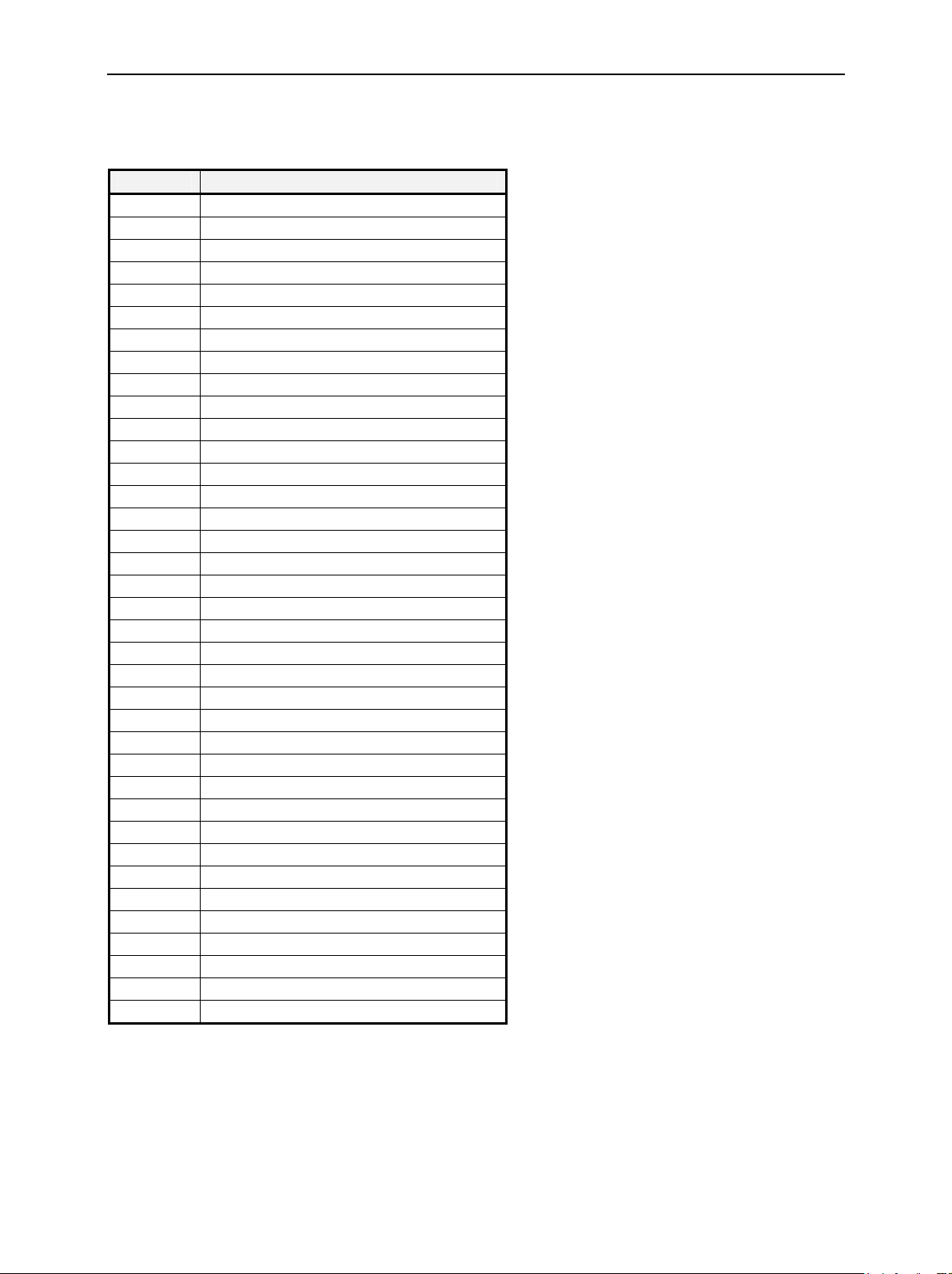
Command Description R&S FSH-K1
RANGE
This command defines the range.
Value Range
0 10 dB/DIV
1 5 dB/DIV
2 2 dB/DIV
3 1 dB/DIV
4 LIN 0-100%
5 VSWR 1-6 (Tracking Gen, DTF)
6 VSWR 1-2 (Tracking Gen, DTF)
7 VSWR 1-1.5 (Tracking Gen, DTF)
8 VSWR 1-1.1 (Tracking Gen, DTF)
9 Smith Chart
10 0,001 Rho/DIV
11 0,01 Rho/DIV
12 0,1 Rho/DIV
13 1 Rho/DIV
14 1 mRho/DIV
15 10 mRho/DIV
16 100 mRho/DIV
17 1000 mRho/DIV
18 0,1 dB/DIV
19 VSWR 1-10 (Tracking Gen, DTF)
20 VSWR 1-20 (Tracking Gen, DTF)
21 Degrees
22 1 ns/DIV
23 2 ns/DIV
24 5 ns/DIV
25 10 ns/DIV
26 20 ns/DIV
27 50 ns/DIV
28 100 ns/DIV
29 0,003 Rho/DIV
30 0,03 Rho/DIV
31 0,3 Rho/DIV
32 3 mRho/DIV
33 30 mRho/DIV
34 300 mRho/DIV
35 0,2 dB/DIV
36 0,5 dB/DIV
Example: set<cr>
0<cr>
range,2<cr> ‘set range to 2 dB/DIV
0<cr> ‘responds parameter ok
1157.3564.12 22 E-10
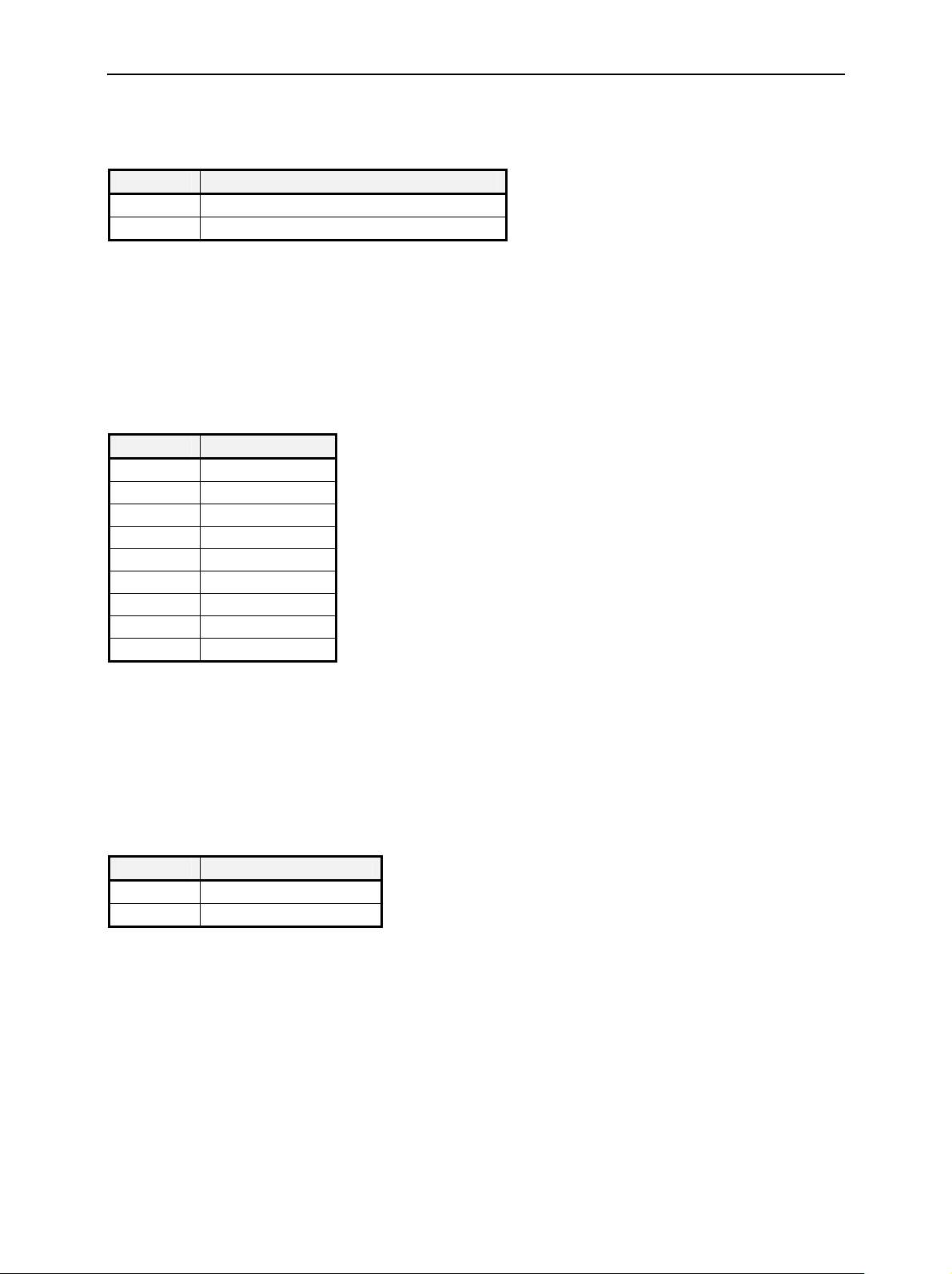
R&S FSH-K1 Command Description
DYNRANGE (Dynamic Range)
This command defines the dynamic range. Default on Preset is ‘Low Distortion’.
Value Range
0 Low Distortion
1 Low Noise
Example: set<cr>
0<cr>
dynrange,1<cr> ‘set dynamic range to ‘Low Noise’
0<cr> ‘responds parameter ok
UNIT
This command defines the unit of the level.
Value Unit
0 dBm
1 dBmV
2 dB\V
3 dB\V/m
4 dB\A/m
5 dB
6 Volt
7 Watt
8 V/m
Example: set<cr>
0<cr>
unit,2<cr> ‘set unit to dB\V
0<cr> ‘responds parameter ok
RFINPUT (RF Input Impedance)
This command defines the input impedance.
Value Input Impedance
0 50 ]
1 75 ]
Example: set<cr>
0<cr>
rfinput,1<cr> ‘set input impedance to 75 ]
0<cr> ‘responds parameter ok
1157.3564.12 23 E-10
