Page 1

DIB-500 R4.1
Digital Indoor Base Station
Installation and Operation Manual
90DIB500IM02 – 5.2
Secure Communications
Installation and Operation Manual
Page 2

DIB-500 R4.1
© 2010 Rohde & Schwarz Professional Mobile Radio GmbH
31848 Bad Münder, Germany
Printed in Germany - Subject to change - Data without tolerance limits is not binding.
Encryption components are subject to German export regulations.
II Installation and Operation Manual 90DIB500IM02 – 5.2
Page 3

DIB-500 R4.1 Digital Indoor Base Station
Table of contents
1 Notes on the Document . . . . . . . . . . . . . . . . . . . . . . . . . . . . . . . . . . .11
1.1 Objectives of the document . . . . . . . . . . . . . . . . . . . . . . . . . . . . . . . . . . . . 11
1.2 Reading and navigation aids in the document . . . . . . . . . . . . . . . . . . . . . 11
1.3 Target group of the document . . . . . . . . . . . . . . . . . . . . . . . . . . . . . . . . . . 11
1.4 Qualification of personnel . . . . . . . . . . . . . . . . . . . . . . . . . . . . . . . . . . . . . . 12
1.5 Figures and special notations used . . . . . . . . . . . . . . . . . . . . . . . . . . . . . . 12
1.5.1 Figures used . . . . . . . . . . . . . . . . . . . . . . . . . . . . . . . . . . . . . . . . . . . . . . . . . 12
1.5.2 Special notations . . . . . . . . . . . . . . . . . . . . . . . . . . . . . . . . . . . . . . . . . . . . . . 12
1.5.2.1 Designation of components installed . . . . . . . . . . . . . . . . . . . . . . . . . . . . . . . 12
1.5.2.2 Sequence of actions . . . . . . . . . . . . . . . . . . . . . . . . . . . . . . . . . . . . . . . . . . . . 12
1.5.2.3 Safety instructions used . . . . . . . . . . . . . . . . . . . . . . . . . . . . . . . . . . . . . . . . . 13
1.5.2.4 General instructions used . . . . . . . . . . . . . . . . . . . . . . . . . . . . . . . . . . . . . . . 14
1.6 History of changes . . . . . . . . . . . . . . . . . . . . . . . . . . . . . . . . . . . . . . . . . . . . 14
1.7 Further applicable documents . . . . . . . . . . . . . . . . . . . . . . . . . . . . . . . . . . 15
1.8 Support information . . . . . . . . . . . . . . . . . . . . . . . . . . . . . . . . . . . . . . . . . . . 16
2 Safety regulations . . . . . . . . . . . . . . . . . . . . . . . . . . . . . . . . . . . . . . .17
2.1 Safety instructions and declaration of conformity . . . . . . . . . . . . . . . . . . 17
2.2 Intended use . . . . . . . . . . . . . . . . . . . . . . . . . . . . . . . . . . . . . . . . . . . . . . . . . 19
2.3 Safety measures . . . . . . . . . . . . . . . . . . . . . . . . . . . . . . . . . . . . . . . . . . . . . . 19
2.3.1 Authorised personnel . . . . . . . . . . . . . . . . . . . . . . . . . . . . . . . . . . . . . . . . . . . 19
2.3.2 Electromagnetic compatibility . . . . . . . . . . . . . . . . . . . . . . . . . . . . . . . . . . . . . 20
2.3.3 Notes on the electrical system . . . . . . . . . . . . . . . . . . . . . . . . . . . . . . . . . . . . 20
2.3.4 Hazardous substances . . . . . . . . . . . . . . . . . . . . . . . . . . . . . . . . . . . . . . . . . . 21
2.3.5 Product disposal . . . . . . . . . . . . . . . . . . . . . . . . . . . . . . . . . . . . . . . . . . . . . . . 21
Installation and Operation Manual 90DIB500IM02 – 5.2 III
Page 4

DIB-500 R4.1
3.2.1 TETRA Indoor Base Transceiver (TIB) . . . . . . . . . . . . . . . . . . . . . . . . . . . . . 26
3.2.1.1 Multi Processor Server Unit (MSU) . . . . . . . . . . . . . . . . . . . . . . . . . . . . . . . . 28
3.2.1.2 IntelPC . . . . . . . . . . . . . . . . . . . . . . . . . . . . . . . . . . . . . . . . . . . . . . . . . . . . . . 29
3 Product description . . . . . . . . . . . . . . . . . . . . . . . . . . . . . . . . . . . . . .23
3.1 Antenna coupling variants of the DIB-500 R4.1 . . . . . . . . . . . . . . . . . . . . 23
3.2 Components of the DIB-500 R4.1 . . . . . . . . . . . . . . . . . . . . . . . . . . . . . . . . 25
PowerPC . . . . . . . . . . . . . . . . . . . . . . . . . . . . . . . . . . . . . . . . . . . . . . . . . . . . 29
Switching and Routing Server (SRS) . . . . . . . . . . . . . . . . . . . . . . . . . . . . . . . 29
Processing Unit Controller (PUC) . . . . . . . . . . . . . . . . . . . . . . . . . . . . . . . . . 29
GPS module . . . . . . . . . . . . . . . . . . . . . . . . . . . . . . . . . . . . . . . . . . . . . . . . . . 29
TETRA Operation Server (TOS) . . . . . . . . . . . . . . . . . . . . . . . . . . . . . . . . . . 29
Network Element Manager (NEM-523) . . . . . . . . . . . . . . . . . . . . . . . . . . . . . 29
3.2.1.3 Synthesizer . . . . . . . . . . . . . . . . . . . . . . . . . . . . . . . . . . . . . . . . . . . . . . . . . . 30
3.2.1.4 Power supply . . . . . . . . . . . . . . . . . . . . . . . . . . . . . . . . . . . . . . . . . . . . . . . . . 30
3.2.1.5 Receiver/transmitter (carrier) . . . . . . . . . . . . . . . . . . . . . . . . . . . . . . . . . . . . . 30
3.2.2 Antenna Coupling System (ACS) . . . . . . . . . . . . . . . . . . . . . . . . . . . . . . . . . . 30
3.2.3 Voltage supply and alarming system . . . . . . . . . . . . . . . . . . . . . . . . . . . . . . . 33
3.2.3.1 Mounting frame (optional for VDC voltage supply) . . . . . . . . . . . . . . . . . . . . 33
3.2.3.2 System controller (optional for VDC voltage supply) . . . . . . . . . . . . . . . . . . . 34
3.2.3.3 Alarm input/output module (optional with VDC voltage supply) . . . . . . . . . . . 36
3.2.3.4 VAC voltage supply unit (optional) including AC voltage supply module(s) . . 37
3.2.4 Connection panel . . . . . . . . . . . . . . . . . . . . . . . . . . . . . . . . . . . . . . . . . . . . . . 38
3.2.4.1 Connection panel (variant without LAN Routing Unit, LRU) . . . . . . . . . . . . . . 39
3.2.4.2 Connection panel (variant with LAN Routing Unit, LRU
[redundancy package]) . . . . . . . . . . . . . . . . . . . . . . . . . . . . . . . . . . . . . . . . . . 40
LAN Routing Unit (LRU) . . . . . . . . . . . . . . . . . . . . . . . . . . . . . . . . . . . . . . . . . 40
3.2.5 Fan unit . . . . . . . . . . . . . . . . . . . . . . . . . . . . . . . . . . . . . . . . . . . . . . . . . . . . . 41
IV Installation and Operation Manual 90DIB500IM02 – 5.2
Page 5

DIB-500 R4.1
3.4.1 Internal wiring of the hybrid variant . . . . . . . . . . . . . . . . . . . . . . . . . . . . . . . . 43
3.4.1.1 Internal wiring of the hybrid variant – two carriers . . . . . . . . . . . . . . . . . . . . . 44
3.4.1.2 Internal wiring of the hybrid variant – four carriers . . . . . . . . . . . . . . . . . . . . . 45
3.4.1.3 Hybrid variant – eight carriers . . . . . . . . . . . . . . . . . . . . . . . . . . . . . . . . . . . . 46
3.4.1.4 Hybrid variant – eight carriers (variant with LAN routing unit, LRU
3.4.2 Wiring of the cavity variant . . . . . . . . . . . . . . . . . . . . . . . . . . . . . . . . . . . . . . . 51
3.4.2.1 Cavity variant – four carriers . . . . . . . . . . . . . . . . . . . . . . . . . . . . . . . . . . . . . 52
3.3 Interfaces of the DIB-500 R4.1 . . . . . . . . . . . . . . . . . . . . . . . . . . . . . . . . . . 42
3.4 Wiring diagrams of the DIB-500 R4.1 . . . . . . . . . . . . . . . . . . . . . . . . . . . . . 42
[redundancy package]) . . . . . . . . . . . . . . . . . . . . . . . . . . . . . . . . . . . . . . . . . . 48
3.4.2.2 Cavity variant – eight carriers . . . . . . . . . . . . . . . . . . . . . . . . . . . . . . . . . . . . . 54
3.4.3 Internal wiring of the high-power variant – one carrier . . . . . . . . . . . . . . . . . . 55
3.5 Voltage supply of the DIB-500 R4.1 . . . . . . . . . . . . . . . . . . . . . . . . . . . . . . 56
3.6 Scope of delivery of the DIB-500 R4.1 . . . . . . . . . . . . . . . . . . . . . . . . . . . . 56
4 Installation . . . . . . . . . . . . . . . . . . . . . . . . . . . . . . . . . . . . . . . . . . . . .59
4.1 Setup variants of the DIB-500 R4.1 . . . . . . . . . . . . . . . . . . . . . . . . . . . . . . . 59
4.1.1 Hybrid variant . . . . . . . . . . . . . . . . . . . . . . . . . . . . . . . . . . . . . . . . . . . . . . . . . 59
4.1.2 Cavity variant . . . . . . . . . . . . . . . . . . . . . . . . . . . . . . . . . . . . . . . . . . . . . . . . . 60
4.1.3 High power variant . . . . . . . . . . . . . . . . . . . . . . . . . . . . . . . . . . . . . . . . . . . . . 61
4.2 Safety measures . . . . . . . . . . . . . . . . . . . . . . . . . . . . . . . . . . . . . . . . . . . . . 61
4.3 Installing equipment racks . . . . . . . . . . . . . . . . . . . . . . . . . . . . . . . . . . . . . 61
4.4 Connecting equipment racks (as of 5 carriers) . . . . . . . . . . . . . . . . . . . . . 63
4.4.1 Removing the top cover of the equipment rack . . . . . . . . . . . . . . . . . . . . . . . 63
4.4.2 Mounting the LRU (optional, variants with redundancy package
only – depending on the delivery status) . . . . . . . . . . . . . . . . . . . . . . . . . . . . 65
4.4.2.1 Tools and aids . . . . . . . . . . . . . . . . . . . . . . . . . . . . . . . . . . . . . . . . . . . . . . . . 66
Installation and Operation Manual 90DIB500IM02 – 5.2 V
Page 6

DIB-500 R4.1
4.4.2.2 Materials . . . . . . . . . . . . . . . . . . . . . . . . . . . . . . . . . . . . . . . . . . . . . . . . . . . . . 66
4.4.2.3 Installing the left top hat rail end bracket . . . . . . . . . . . . . . . . . . . . . . . . . . . . 66
4.4.2.4 Establishing the voltage supply of the LRU . . . . . . . . . . . . . . . . . . . . . . . . . . 67
4.4.2.5 Inserting the LRU . . . . . . . . . . . . . . . . . . . . . . . . . . . . . . . . . . . . . . . . . . . . . . 71
4.4.2.6 Installing the top hat rail power supply unit . . . . . . . . . . . . . . . . . . . . . . . . . . 72
4.4.2.7 Installing the right top hat rail end bracket . . . . . . . . . . . . . . . . . . . . . . . . . . . 74
4.4.3 Connecting the equipment racks A and B . . . . . . . . . . . . . . . . . . . . . . . . . . . 74
4.4.3.1 Procedure for connecting equipment racks A and B . . . . . . . . . . . . . . . . . . . 75
Connecting the voltage supply of the top hat rail power supply unit . . . . . . . 68
Connecting voltage supply cables to the top hat rail power supply unit . . . . . 69
5 Commissioning . . . . . . . . . . . . . . . . . . . . . . . . . . . . . . . . . . . . . . . . .77
5.1 Connection to the electrical system . . . . . . . . . . . . . . . . . . . . . . . . . . . . . . 79
5.1.1 Tools and aids . . . . . . . . . . . . . . . . . . . . . . . . . . . . . . . . . . . . . . . . . . . . . . . . 79
5.1.2 Connection with the grounding system . . . . . . . . . . . . . . . . . . . . . . . . . . . . . 79
5.1.3 Connecting the voltage supply . . . . . . . . . . . . . . . . . . . . . . . . . . . . . . . . . . . . 81
5.1.3.1 Connecting the VDC voltage supply . . . . . . . . . . . . . . . . . . . . . . . . . . . . . . . 82
5.1.3.2 Connecting the VAC voltage supply (optional) . . . . . . . . . . . . . . . . . . . . . . . . 84
5.1.4 Connecting E1 . . . . . . . . . . . . . . . . . . . . . . . . . . . . . . . . . . . . . . . . . . . . . . . . 86
5.1.4.1 Connecting E1 connectors (RJ-45) . . . . . . . . . . . . . . . . . . . . . . . . . . . . . . . . 88
5.1.4.2 Connecting E1 (LSA+) . . . . . . . . . . . . . . . . . . . . . . . . . . . . . . . . . . . . . . . . . . 89
5.2 Installing the GPS antenna . . . . . . . . . . . . . . . . . . . . . . . . . . . . . . . . . . . . . 90
5.3 Connecting antennas (GPS and TETRA) . . . . . . . . . . . . . . . . . . . . . . . . . . 93
5.4 Connecting external alarm sensors . . . . . . . . . . . . . . . . . . . . . . . . . . . . . . 95
5.5 Connecting external alarms (optional) . . . . . . . . . . . . . . . . . . . . . . . . . . . . 95
5.5.1 Tools and aids . . . . . . . . . . . . . . . . . . . . . . . . . . . . . . . . . . . . . . . . . . . . . . . . 96
5.5.2 Removing the top cover of the equipment rack . . . . . . . . . . . . . . . . . . . . . . . 97
VI Installation and Operation Manual 90DIB500IM02 – 5.2
Page 7

DIB-500 R4.1
5.5.3 Connecting external alarms . . . . . . . . . . . . . . . . . . . . . . . . . . . . . . . . . . . . . . 98
5.5.4 Mounting the top cover of the mounting frame . . . . . . . . . . . . . . . . . . . . . . . 101
5.7.1 Tools and aids . . . . . . . . . . . . . . . . . . . . . . . . . . . . . . . . . . . . . . . . . . . . . . . 102
5.7.2 Preparatory measures . . . . . . . . . . . . . . . . . . . . . . . . . . . . . . . . . . . . . . . . . 102
5.7.2.1 Switching on the voltage source . . . . . . . . . . . . . . . . . . . . . . . . . . . . . . . . . 103
5.7.2.2 Switching on the equipment rack . . . . . . . . . . . . . . . . . . . . . . . . . . . . . . . . . 103
5.7.2.3 Connecting the service computer . . . . . . . . . . . . . . . . . . . . . . . . . . . . . . . . 104
5.6 Mounting the top cover of the equipment rack . . . . . . . . . . . . . . . . . . . . 101
5.7 Configuring the DIB-500 R4.1 . . . . . . . . . . . . . . . . . . . . . . . . . . . . . . . . . . 102
Connecting the service computer (serially) . . . . . . . . . . . . . . . . . . . . . . . . . 105
Connecting the SMT . . . . . . . . . . . . . . . . . . . . . . . . . . . . . . . . . . . . . . . . . . 105
Connecting the service computer (serially) . . . . . . . . . . . . . . . . . . . . . . . . . 106
Connecting the service computer (Ethernet) . . . . . . . . . . . . . . . . . . . . . . . . 106
5.7.3 Deleting the ARP buffer . . . . . . . . . . . . . . . . . . . . . . . . . . . . . . . . . . . . . . . . 106
5.7.4 Configuring and generating network configurations via the
NMC-515 ConfigurationManager . . . . . . . . . . . . . . . . . . . . . . . . . . . . . . . . . 107
5.7.5 Creating the download repository . . . . . . . . . . . . . . . . . . . . . . . . . . . . . . . . 108
5.7.6 Adapting the IP address (with more than one TIB module) . . . . . . . . . . . . . 108
5.7.6.1 Adapting the IP addresses (IntelPC) . . . . . . . . . . . . . . . . . . . . . . . . . . . . . . 108
5.7.6.2 Adapting the IP addresses (PowerPC) . . . . . . . . . . . . . . . . . . . . . . . . . . . . 111
5.7.7 Performing an initial download via NMC-522 DownloadManager . . . . . . . . 115
5.8 Setting a cavity coupler to the TX frequency . . . . . . . . . . . . . . . . . . . . . 115
5.8.1 Tools and aids . . . . . . . . . . . . . . . . . . . . . . . . . . . . . . . . . . . . . . . . . . . . . . . 116
5.8.2 Setting the output power . . . . . . . . . . . . . . . . . . . . . . . . . . . . . . . . . . . . . . . 116
5.8.3 Measuring and checking the carriers (impedance adjustment) . . . . . . . . . . 119
5.9 Function tests DIB-500 R4.1 . . . . . . . . . . . . . . . . . . . . . . . . . . . . . . . . . . . 123
5.9.1 Tools and aids . . . . . . . . . . . . . . . . . . . . . . . . . . . . . . . . . . . . . . . . . . . . . . . 123
Installation and Operation Manual 90DIB500IM02 – 5.2 VII
Page 8

DIB-500 R4.1
5.9.2 Checking operating statuses . . . . . . . . . . . . . . . . . . . . . . . . . . . . . . . . . . . . 123
5.9.2.1 Checking operating statuses (via the NMC-511 FaultManager) . . . . . . . . . 123
5.9.2.2 Checking operating statuses (via the Service and Maintenance Tool, SMT) 124
5.9.2.3 Checking operating statuses (via LEDs of the TIB) . . . . . . . . . . . . . . . . . . . 125
5.9.2.4 Checking operating statuses (via LEDs of the voltage supply unit) – optional
5.9.3 Checking voice channels . . . . . . . . . . . . . . . . . . . . . . . . . . . . . . . . . . . . . . . 127
5.9.3.1 Checking the voice channel (two carriers) . . . . . . . . . . . . . . . . . . . . . . . . . . 127
5.9.3.2 Checking the voice channel (more than two carriers) . . . . . . . . . . . . . . . . . 129
5.9.4 Checking the installation site of the GPS antenna . . . . . . . . . . . . . . . . . . . . 130
(only for VAC voltage supply) . . . . . . . . . . . . . . . . . . . . . . . . . . . . . . . . . . . . 126
5.9.5 Concluding tasks . . . . . . . . . . . . . . . . . . . . . . . . . . . . . . . . . . . . . . . . . . . . . 131
6 Service interruption . . . . . . . . . . . . . . . . . . . . . . . . . . . . . . . . . . . .133
6.1 Temporary service interruption . . . . . . . . . . . . . . . . . . . . . . . . . . . . . . . . 133
6.2 Permanent shutdown . . . . . . . . . . . . . . . . . . . . . . . . . . . . . . . . . . . . . . . . . 134
7 Recommissioning . . . . . . . . . . . . . . . . . . . . . . . . . . . . . . . . . . . . . .137
7.1 Recommissioning after a temporary service interruption . . . . . . . . . . . 137
7.2 Recommissioning after a permanent shutdown . . . . . . . . . . . . . . . . . . . 138
8 Maintenance . . . . . . . . . . . . . . . . . . . . . . . . . . . . . . . . . . . . . . . . . . .139
8.1 Maintenance tasks . . . . . . . . . . . . . . . . . . . . . . . . . . . . . . . . . . . . . . . . . . . 139
8.2 Periodical visual inspections . . . . . . . . . . . . . . . . . . . . . . . . . . . . . . . . . . 139
9 Transport and storage . . . . . . . . . . . . . . . . . . . . . . . . . . . . . . . . . . .141
9.1 Transport . . . . . . . . . . . . . . . . . . . . . . . . . . . . . . . . . . . . . . . . . . . . . . . . . . 141
9.2 Storage . . . . . . . . . . . . . . . . . . . . . . . . . . . . . . . . . . . . . . . . . . . . . . . . . . . . 142
VIII Installation and Operation Manual 90DIB500IM02 – 5.2
Page 9

DIB-500 R4.1 Notes on the Document
Objectives of the document
1 Notes on the Document
This chapter provides information on using the document. In addition, it names the
requirements for using the product/system .
1.1 Objectives of the document
The present document contains instructions for behaviour of Rohde & Schwarz Professional Mobile Radio GmbH for all the persons involved in installing the equipment rack
and commissioning the product.
The present document describes the components an d mode of operation of the product
used in the ACCESSNET
1.2 Reading and navigation aids in the document
®
-T mobile radio system.
As reading and navigation aids, overview t ables have be en provided at the beginning of
the respective chapters in the present document, for example Table 5.1 on page 77.
These are to provide the reader with an overview of the tasks to be perfo rm e d. In ad dition, they indicate the order in which the tasks are to be performed. When you have
completed a work step, always navigate to the next work step via the overview table to
ensure that the tasks are performed in the correct order. The overview tables are useful
for readers of the printed document (indication of the corr esponding sections) as we ll as
for readers of a PDF document at the PC (via active cross-references to the corresponding sections).
Among other topics, the present document provides information on/instructions for:
| safety regulations
| the product - in the form of a product description
| installing the product
| connecting the electrical system of the product
| commissioning the product and taking it out of operation
1.3 Target group of the document
The present document is intended for all the persons, who
| operate an ACCESSNET
| install the product on site
| connect the electrical system of the product on site
| commission / shut down the product
®
-T network
Each person commissioned with performing the tasks mentioned above with or on the
system must have read and understood the present document and the associated
accompanying documentation.
Installation and Operation Manual 90DIB500IM02 – 5.2 11
Page 10

DIB-500 R4.1 Notes on the Document
Qualification of personnel
1.4 Qualification of personnel
Specialists are persons, who:
| are trained and experienced in the corresponding field.
| are familiar with the applicable standards, regulations and provisions associated
with the corresponding task.
1.5 Figures and special notations used
Figures and symbols are used in the present document. They serve for presenting the
product and for emphasizing particular pieces of information.
1.5.1 Figures used
The figures used in this document show the product in a simplified form where necessary for clarity (e.g. technical drawings). They are based on the standard variant of the
serial equipment or module.
1.5.2 Special notations
The special notations described in the following serve fo r the enhanced co mprehensibility of information. They emphasize specific pieces of information, help you to recogn ize
this information fast and take corresponding measures.
1.5.2.1 Designation of components installed
In favour of an enhanced comprehensibility, the product names of the installed (network/hardware) components will be abbreviated in the present document. The numeric
specification of the respective (network/hardware) component will also be omitted, e.g.
the addition -500.
For a unique designation of the (network/hardware) components installed in your network element, please refer to the type label, on which every (network/hardware) component inside the equipment rack is detailed.
1.5.2.2 Sequence of actions
Standard operation procedures guide you step by step through a sequence of actions
until you have reached the desired goal.
Example of a sequence of actions:
Goal of the actions
Preparation:
✓ List of the prerequisite(s) for an action
✓ ...
12 Installation and Operation Manual 90DIB500IM02 – 5 .2
Page 11

DIB-500 R4.1 Notes on the Document
Figures and special notations used
Carry out the following steps:
➔ Description of an individual work step.
➥ A possible result of the work step just performed.
1. Description of the first of multiple work steps.
➥ A possible result of the work step just performed.
2. Description of the second work step.
✓ Confirmation: Results of the entire sequence of actions.
1.5.2.3 Safety instructions us ed
Safety instructions in this document point to a hazard that may put persons or the product/system at risk.
Safety instructions will point out:
| the nature of the hazard,
| the source of the hazard,
| measures to be taken to avert the specified hazard.
Shown below are four safety advice symbols which indicate the severity of the danger
by means of different keywords (danger, warning, caution, attention). The symbols
shown may vary depending on the nature and source of the danger.
This symbol identifies safety instructions. You are warned of an imminent da nger for the life or health of persons.
➔ The arrow identifies a precautionary measure designed to avert this danger.
This symbol identifies safety instructions. You are warned of a potential hazard
for the life or health of persons.
➔ The arrow identifies a precautionary measure designed to avert this danger.
This symbol identifies safety instructions. You are warned of a potentially hazardous situation for the life or health of persons.
➔ The arrow identifies a precautionary measure designed to avert this danger.
Installation and Operation Manual 90DIB500IM02 – 5.2 13
Page 12
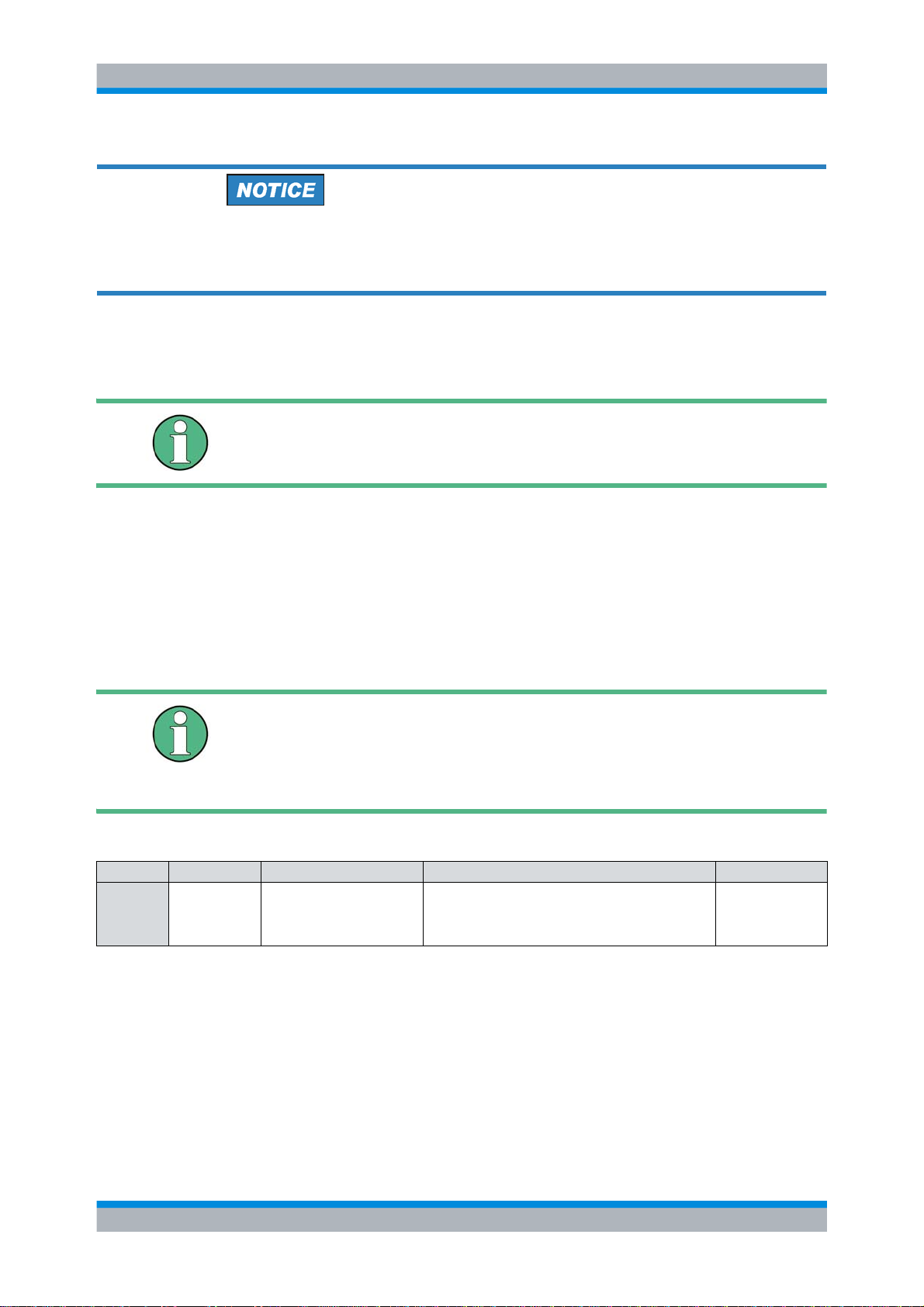
DIB-500 R4.1 Notes on the Document
History of changes
This symbol identifies safety instructions. You are alerted of a hazard for the
product/system.
➔ The arrow identifies a precautionary measure designed to avert this danger.
1.5.2.4 General instructions used
General instructions provide supplementary and useful information.
Important Information
This symbol identifies information that may assist in handling and using the product/system. This includes references to further information.
1.6 History of changes
Table 1.1 displays the implemented changes in this document. Here, it will be distinguished between the following reasons for changes:
| Content-related changes (e.g. functional expansions or new features)
| Formal changes (e.g. changes to the layout)
| Fault corrections (product-specific or doc ume nt -sp e cific co rr ections)
Introduction of the History of Changes
The history of changes within documents has been introduced as of 2009. From this
time available documents will be p rovided with th e history of changes subsequently during the next revision. In this case the history of changes starts with the current document version, refer to Table 1.1.
Table 1.1 History of changes
Version Date Reason for changes Implemented changes refer to
5.2 2010-06-25 Content-related
changes
Adapting the IP address (with more than one
TIB module)
Section 5.7.6
on page 108
14 Installation and Operation Manual 90DIB500IM02 – 5 .2
Page 13
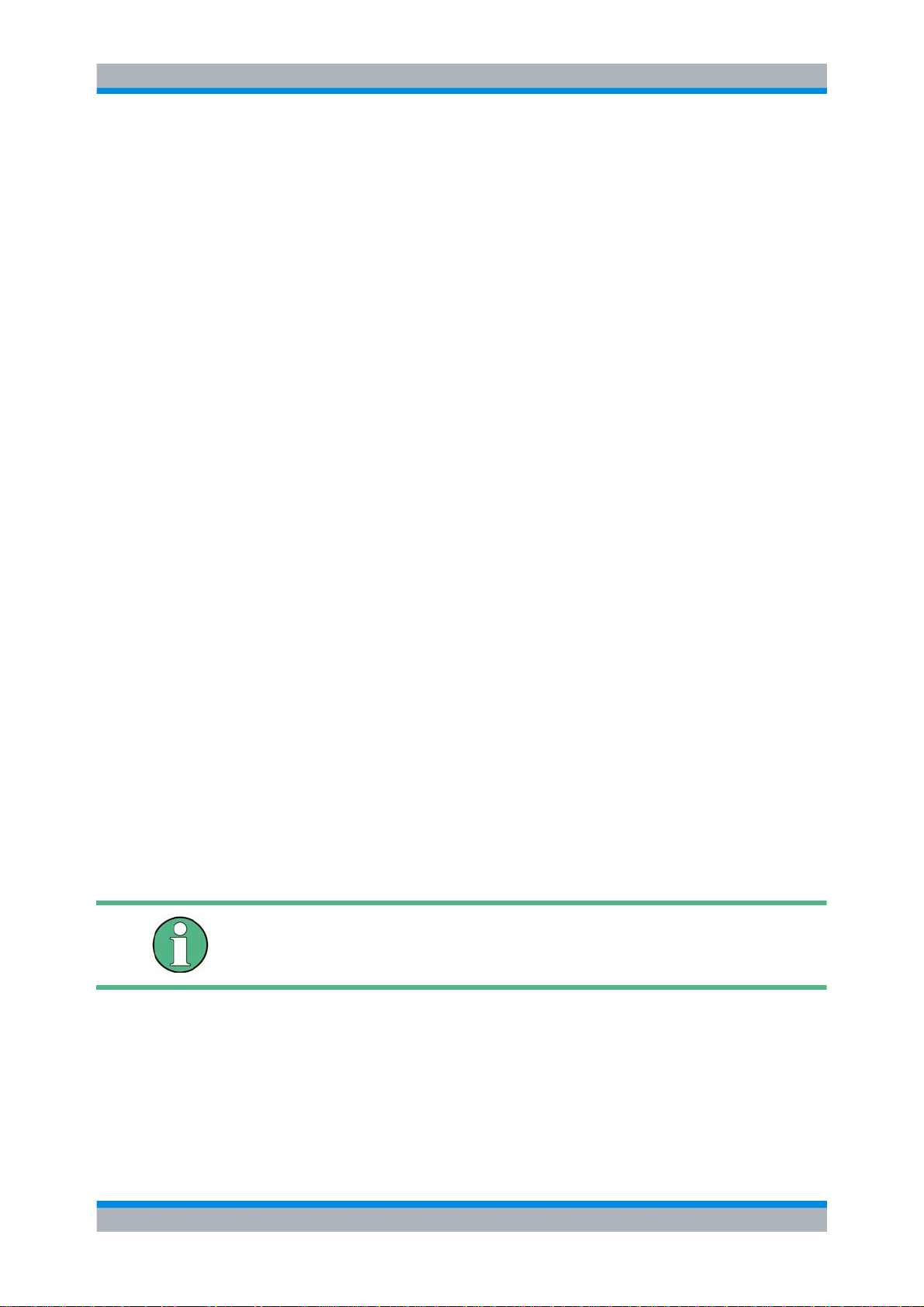
DIB-500 R4.1 Notes on the Document
Further applicable documents
1.7 Further applicable documents
Apart from the present documentation, the scope of delivery of the product includes
additional documents. In addition to the contents of the present documentation, all the
other documents associated with the product must always be taken into consideration.
They are mandatory for the use of the product.
These are:
| Technical data,
describe the technical properties of the product
| Site Requirements,
describe the requirements for the site where th e pr od uc t is us e d.
| Service and Maintenance manual,
describes the maintenance and care of the product as well as the replacement of
the (network/hardware) components installed in the product.
| Configuration Manual NDB-500 (NDB computer)
contains information required for the proper configuration of the product.
| User ManualNMC-511 FaultManager
contains information required for the proper operation of the product.
| User Manual NMC-515 ConfigurationManager
contains information required for the proper operation of the product.
| User Manual NMC-522 DownloadManager
contains information required for the proper operation of the product.
| Requirements Manual "Service Computer for ACCESSNET
This manual describes the requirements for the service computer used for installing
and commissioning network components of an ACCESSNET
ice and maintenance purposes.
| Open Source Acknowledgement
contains information on the respective Open Source software the product comprises, including the information on the license(s) used and the related license
agreements.
| Project-specific documents, if any, such as the "Base Design“ document:
describes the implemented network and the associated properties and requirements
®
-T“
®
-T as well as for serv-
Further applicable documents
Please also heed the documentation of the third-party devices connected to the product
to prevent negative effects or problems with product.
Installation and Operation Manual 90DIB500IM02 – 5.2 15
Page 14

DIB-500 R4.1 Notes on the Document
Support information
1.8 Support information
If you have any questions or suggestions regarding Rohde & Schwarz Professional
Mobile Radio GmbH products, please contact your local service partner responsible or
the Rohde & Schwarz Professional Mobile Radio GmbH Support Team directly.
For a fast and cost-efficient solution of technical problems during the operation of your
ACCESSNET
support contracts upon request. For information on this topic, please also revert to our
responsible service partner or directly to Rohde & Schwarz Professional Mobile Radio
GmbH.
Product training courses assist you in making use of the full scope of features and capabilities of your ACCESSNET
Rohde & Schwarz Professional Mobile Radio GmbH, please revert to our responsible
service partner, to Rohde & Schwarz Professional Mobile Radio GmbH or directly to
Rohde & Schwarz.
Rohde & Schwarz Professional Mobile Radio GmbH
Fritz-Hahne-Straße 7
D-31848 Bad Münder
®
-T network, Rohde & Schwarz Professional Mobile Radio GmbH offers
®
-T network. For information on the training program of
Germany
Telephone:+49 (0)5042/9 98-0
Fax: +49 (0)5042/9 98-105
www.pmr.rohde-schwarz.com
16 Installation and Operation Manual 90DIB500IM02 – 5 .2
Page 15

DIB-500 R4.1 Safety regulations
Safety instructions and declaration of conformity
2 Safety regulations
This chapter describes the safety regulations relevant for using the product.
2.1 Safety instructions and declaration of conformity
The product has been designed, constructed and tested according to the relevant EN,
DIN and VDE (Association for Electrical, Electronic & Information Technologies) provisions. This is documented by CE marking and the declaration of conformity.
The operation of the product is subject to the statutory provisions of the respective
country, in which the product is used. For the operation, the required op erating licences
must be requested from the responsible local authorities. Particularly the frequency
range used must be reserved for the respective purpose in the country, in which the
product is used. The product user is responsible for complying with the intended use
and the statutory provisions.
The product conforms with the general requirements of the responsible European
Directives. This is confirmed by the marking (CE) of the installed components. The Declarations of Conformity of the installed components may be viewed upon request.
The directive on radio equipment and telec omm un i ca tions terminal equipment (Gesetz
über Funkanlagen und Telekommunikationsendeinrichtungen (FTEG)) implemented by
the European Directive 99/5/EC (R&TTE) is applicable in Germany. The product complies with the fundamental requirements and the other relevant provisions of this directive.
The product is assigned the equipment class code for radio equipment of class 2 (2.12)
and is marked as follows.
Figure 2.1 Conformity: CE marking
Within the scope of the European Directive 99/5/EC, the network operator must ensure
that the health and safety of the product user and other persons, (Article 3 (1)a of 99/5/
EC and 1999/519/EC) is warranted. With regard to the exposure of persons to electromagnetic fields (110 MHz to 40 GHz), product standard EN 50385 must be applied.
Within the EU, the product is intended for use in the following member states: Austria
(A T), Belgium (BE), Bulgaria (BG), Switzerland/Liechtenstein (CH), Cyprus (CY), Czech
Republic (CZ), Germany (DE), Denmark (DK), Estonia (EE), Spain (ES), Finland (FI),
France (FR), Greece (GR), Hungary (HU), Ireland (IE), Iceland (IS), Italy (IT) , L ith uania
(LT), Latvia (LV), Netherlands (NL), Norway (NO), Romania (RO), Sweden (SE), Slovenia (SI), Slovakia (SK), England (UK).
The use of the respective frequency ranges may vary depending on the cou ntry of use.
If you have any questions, please contact Rohde & Schwarz Professio nal Mobile Radio
GmbH.
Installation and Operation Manual 90DIB500IM02 – 5.2 17
Page 16

DIB-500 R4.1 Safety regulations
Safety instructions and declaration of conformity
The general instructions on safety and accident prevention are documented in the Acci-
1)
dent Prevention Guideline "General Regulation s" (BG V A1).
. For work performed on
electrical installations, the Accident Prevention Regulations (BGV A3) "Electrical Installations" must be heeded.
The product complies with the safety requirements of the European Low Voltage Directive (2006/95/EC [73/23/EEC]) due to the application of the standard EN 60950-1. The
requirements of this standard must not be violated when using the product.
The operator is responsible for ensuring that:
| the product is used exclusively within the scope of the intended use.
| work on the electrical installation is performed only by experts that have been
trained accordingly
| special legal requirements that govern the operation of the product are complied
with
| product modifications or expansions:
– are performed only after having consulted Rohde & Schwarz Professional Mobile
Radio GmbH.
– comply with the state of the art
– take into consideration the applicable national and international provisions
– are performed exclusively by trained specialists, who have been authorized
accordingly.
| damage to the product and product defects are immediate ly remedied by specialists
that have been trained and authorized accordingly.
| appropriate measures are taken against radio interference.
| any defects in the service room that come up later on are eliminated immediately.
| for subsequent modifications of the service room, the requirements de scribed in the
present document are always taken into consideration.
| appropriate fire precautions are taken as required (e.g. the use of appropriate fire
extinguishers).
| special legal requirements that control the operation and handling of batteries and
battery systems, if used, are complied with and that appropriate safety devices and
measures are provided and taken as required.
Country-specific laws and provisions
All the stipulated laws and provisions of the respective country of use shall always
apply. The operator is responsible for the adherence to these laws and provisions.
1) HVBG: Federation of German Industrial Trade Associations, Sankt Augustin, publisher of
the Accident Prevention Guidelines. For sources of supply, please revert to the responsi-
ble Accident Prevention and Insurance Association office.
18 Installation and Operation Manual 90DIB500IM02 – 5 .2
Page 17

DIB-500 R4.1 Safety regulations
Intended use
2.2 Intended use
The product is exclusively designed for being used as a professional TETRA communication system. In this application it is used for the wireless communication between subscribers equipped with the corresponding mobile stations as well as for switching calls
and transferring data between subscribers of TETRA (Terrestrial Trunked Radio) networks.
Intended use also includes that:
| all the safety instructions set forth in the product documents are always heeded.
| all the maintenance tasks described are performed in the interval specified.
| the general, national and in-house safety regulations are heeded.
Any other use is impermissible.
The product is not used as intended, for example, if:
| the requirements described in the product documents haven not been met and
instructions are disregarded.
| the structural design of the product is modified without the consent of the Rohde &
Schwarz Professional Mobile Radio GmbH.
| replacement parts are used that differ from the components installed by default.
The operator of the product is responsible for damage to the pro duct or damage caused
by the product if the product was used beyond the intended application range and/or
was not used as intended.
2.3 Safety measures
All the regulations listed in the following must be adhered to without fail:
| If extension cables or multiple socket outlets are used, make sure that they are
inspected for proper condition periodically.
| After any safety-related parts have been replaced (e.g. power switch or circuit
breakers) a safety check must be performed (visual inspection, protective earthing
conductor load, leakage resistance, leakage current measurement, function test).
Heed the security labelling!
In addition to the safety instructions set forth in the product documentation, all the safety
markings in the equipment rack must be observed. They point out potential hazard ous
areas and must neither be removed nor changed.
Installation and Operation Manual 90DIB500IM02 – 5.2 19
Page 18

DIB-500 R4.1 Safety regulations
Safety measures
2.3.1 Authorised personnel
The product may be transported, set up, connected, commissioned, operated and serviced only by specialists who are familiar with and comply with the applicable safety regulations and setup instructions.
The specialists must be authorized to perform the required tasks by the person responsible for the safety in the enterprise of the operator.
Specialists are persons, who:
| are trained and experienced in the corresponding field
| are familiar with the relevant standards, regulations, provisions and safety codes,
and
| have been instructed in the mode of operation and the operating conditions of the
equipment components
| can identify and avert hazards
Depending on the tasks to be performed, the following user groups are distinguished:
| operators, who
– operate the product.
– monitor, interrupt, terminate and restore the operation of the product.
| Service personnel: persons, who perform the following additional tasks as com-
pared to operators
– Set up the product.
– Prepare and restore the operational state.
– Adjust and/or parameterize the product.
– Maintain, look after and repair the product.
Replacing Network and Hardware Components
The replacement of components inside the component cabinet other than network or
hardware noted here must be performed exclusively by service personnel of Rohde &
Schwarz Professional Mobile Radio GmbH or by qualified personnel especially trained
for this job. If you have any questions on this topic, please revert to your responsible
service representative.
2.3.2 Electromagnetic compatibility
With specific products, e.g. HF radio equipment, increased electromagnetic radiation
may occur as a consequence of operation. Taking into consideration that unborn life is
increasingly worthy of being protected, pregnant women should be protected through
appropriate measures. People with personal medical devices such as cardiac p acemakers and hearing aids can also be endangered by electromagnetic radiation. The operator is obliged to assess operation rooms with a considerable risk of exposure to
radiation and to avert any hazards.
In proper state and when operated properly, the product complies with all the requirements in respect of interference radiation according to ETSI EN 301 489-18. The connections conducting HF signals must neither be manipulated nor damaged.
When using the product with active typical transmitters, the requirements of EN 50385
in respect of the health and safety of a user or a ny other person in high-frequency field s
are met. Compliance with EN 50385 is achieved as of a minimum distance of 1.5 m to
20 Installation and Operation Manual 90DIB500IM02 – 5 .2
Page 19

DIB-500 R4.1 Safety regulations
Safety measures
the transmitting antenna. A typical transmitter is made up of an omni-directional transmitting antenna with an antenna gain of 7.5 dBi installed on a mast with a height of 30 m
and connected to the base station through a 40-m cable.
2.3.3 Notes on the electrical system
The product may be operated only in the operational states specified by the manufacturer without impairment of the ventilation.
Make sure that all the safety measures on the equipment, on the connecti ng cables and
on the load have been taken. Electrical connections may be made/disconnected only
when neither voltage nor current is applied to the equipment. Voltage may still be
present on the outputs of the equipment after the equipment has bee n switched off.
Only perform those tasks described in the documents included in the scope of delivery
of the product.
2.3.4 Hazardous substances
The product does not contain any subst ances specified in th e Ordina nce on Hazardous
Substances, published in BGBL.I p. 1782 ( Gefahrstoffverordnung [Ordinance on Hazardous Substances], abbr. GefStoffV).
2.3.5 Product disposal
The equipment rack as well as all therein installed and, if applicable, marked with the
symbol (refer to Figure 2.2) (network, hardware) component s fall within the scope of the
Electrical and Electronic Device Act (ElektroG).
The ElektroG Act combines the requirements of the following EC directives:
| 2002/96/EC (WEEE) for electric and electronic equipment wastes and
| 2002/95/EC for restricting the use of specific hazardou s substances in electrical an d
electronic devices (RoHS directive).
The respective products are marked with the attached symbol according to EN 50419,
refer to Figure 2.2.
Figure 2.2 Identification of the product according to EN 50419
Once the service life of a product has ended, the product must not be disposed of in the
standard domestic refuse. Even disposal via the municipal collection points for electric
and electronic wastes is not permitted.
Installation and Operation Manual 90DIB500IM02 – 5.2 21
Page 20

DIB-500 R4.1 Safety regulations
Safety measures
In favour of an environmentally-friendly disposal or recycling of matters, Rohde &
Schwarz Professional Mobile Radio GmbH has developed a disposal concept and fully
assumes the duty of taking back and disposing of electric and electronic wastes according to the ElektroG Act on behalf of the manufacturer.
Please revert to your local service representative or directly to Rohde & Schwarz Professional Mobile Radio GmbH to dispose of the product.
22 Installation and Operation Manual 90DIB500IM02 – 5 .2
Page 21

DIB-500 R4.1 Product description
Antenna coupling variants of the DIB-500 R4.1
3 Product description
In ACCESSNET®-T networks, the Digital Indoor Base Station (DIB-500) is used as a
network element of the base station type. The base station is responsible for radio coverage in a defined radio coverage area. For this purpose, as many as eigh t carrie rs are
available depending on the variant. It can thus provide as many as 32 radio channels
(four radio channels per carrier) for the communication of the mobile terminal equipment, via which voice and data is/are transmitted in accordance with the TETRA standard.
The TIB transceiver, of which multiple instances may be used depending on the
required number of carriers is responsible for radio coverage TIB (TETRA Indoor Base
Transceiver) suppor ted by the ACS antenna coupling system ACS (Antenna coupling
system). For a location with eight carriers, for example, two equipment racks with two
TIBs each (two carriers) and an ACS each are used. In th e sce na r io de scr ibe d , tw o Tx /
Rx antennas will be used. For diversity reception, the reception paths between the two
equipment racks will be connected.
Via the follwing interfaces the base station can be connected with other base stations
and with network elements of the System Controller Node type (e.g. Digital Mobile
eXchange, DMX):
| E1 connections,
| IP connections (depending on the used system software [Package Version, PV])
3.1 Antenna coupling variants of the DIB-500 R4.1
Different antenna coupling variants of the Digital Indoor Base Station (DIB-500) are
available. The selection of the corresponding antenna coupling system depends on the
network requirements.
The following antenna interfaces are available for different network requirements:
| Hybrid variant
– Compact design
– up to eight carriers per network element (distributed on two equipment racks),
– high flexibility in frequency selection,
– flexible frequency change.
| Cavity variant
– up to eight carriers per network element (distributed on two equipment racks),
– higher transmitting power than hybrid variant.
| High power variant
– up to two carriers per network element,
– Higher transmitting power than hybrid and cavity variants
Antenna diversity is available for optimal reception properties.
Installation and Operation Manual 90DIB500IM02 – 5.2 23
Page 22

DIB-500 R4.1 Product description
3
4a
1
4b
2
3
5
Antenna coupling variants of the DIB-500 R4.1
Figure 3.1 shows the front view of the DIB-500 R4.1 with four carriers. The corresponding table describes the components in greater detail.
Figure 3.1 Front view of the DIB-500 R4.1 (cavity variant with four cavity combiners)
24 Installation and Operation Manual 90DIB500IM02 – 5 .2
Page 23

DIB-500 R4.1 Product description
Components of the DIB-500 R4.1
Table 3.1 Legend: DIB-500 R4.1 constituents
No. Network component Quan-
tity
1 -- 1 Voltage supply and alarming system
2 -- 1 Connection panel with front cover including
3 TIB (TETRA Indoor
Base Transceiver)
1 Multi Processor Server Unit (MSU)
Installed hardware component(s), with
software component(s) (if applicable)
| Mounting frame (optional for VDC voltage
supply)
| System controller (optional for VDC volt-
age supply)
| Alarm input/output module (optional with
VDC voltage supply)
| VAC voltage supply unit (optional) includ-
ing AC voltage supply module(s)
On/Off switches
| PowerPC
– Switching and Routing Server (SRS)
– Processing Unit Controller (PUC)
| GPS module
IntelPC
| TETRA Operation Server (TOS)
| Network Element Manager (NEM-523)
Further hardware components such as:
| Synthesizer
| Power supply
| Receiver/transmitter (carrier)
4a ACS (Antenna Coupling
System)
4b 1 - 8 Cavity coupler (only for the Cavity variant)
5 -- 1 - 2 Fan unit comprising:
1 - 2 Antenna coupling according to the variant of
the, refer to section 3.2.2 on page 30:
| High Power
| Hybrid
| Cavity (Cavity combiner in a separate
equipment rack, refer to 4b)
| Fan subrack (for each TIB module)
–Fan
– Air filter mat
3.2 Components of the DIB-500 R4.1
The network elements of the DIB-500 R4.1 consist of the following network/hardware
components:
| TETRA Indoor Base Transceiver (TIB)
| Antenna Coupling System (ACS)
| VAC voltage supply unit (optional) including AC voltage supply module(s)
| Connection panel
| Fan unit
The following chapters describe the components and interfaces as well as the wiring of
the variants and the scope of delivery of the DIB-500 R4.1.
Installation and Operation Manual 90DIB500IM02 – 5.2 25
Page 24

DIB-500 R4.1 Product description
Components of the DIB-500 R4.1
3.2.1 TETRA Indoor Base Transceiver (TIB)
The TIB (TETRA Indoor Base Transceiver) base station module is a network component. The TIB has been implemented in the form of a subr ack (with one or two carr iers)
for the equipment rack. It is responsible for the radio coverage to and from the mob ile
terminal equipment within an ACCESSNET
When one of the connected exchange units fails, a local exchan ge function integrated in
the TIB will assume responsibility for the exchange functionality within the TIB in fallback mode.
The TIB network component is equipped with hardware components that serve as a
platform for installed software components. The following hardware and software (if
applicable) components are installed in the TIB:
| Multi Processor Server Unit (MSU) with integrated PowerPC
– Switching and Routing Server (SRS)
– Processing Unit Controller (PUC)
– GPS module
| IntelPC
– TETRA Operation Server (TOS)
– Network Element Manager (NEM-523)
| Synthesizer
| Power supply
| Receiver/transmitter (carrier)
®
-T network.
Figure 3.2 shows a simplified block diagram of the TIB.
Figure 3.2 TIB block diagram
26 Installation and Operation Manual 90DIB500IM02 – 5 .2
Page 25

DIB-500 R4.1 Product description
1
2
3
4
5
7
6
8
9/10
13
15
16
17
14
11
12
Components of the DIB-500 R4.1
Figure 3.3 shows the front view of the TIB. The corresponding table describes the components in greater detail.
Figure 3.3 TIB front view
Table 3.2 Legend: front view of the TIB
No. Name of connection Description
1 PWR 48VDC voltage supply connection
2 AUX Interface to the Antenna Coupling System (ACS) (includ-
3 Tx (Carrier B) Tx transmitter output carrier B
4 RxD (Carrier B) Rx receiver input carrier B (Diversity)
5 Rx (Carrier B) Rx receiver input carrier B
6 Rx (Carrier A) Rx receiver input carrier A
7 RxD (Carrier A) Rx receiver input carrier A (Diversity)
8 Tx (Carrier A) Tx transmitter output carrier A
9/10 Power LED (LH side) Voltage supply status indicator
11 LAN (4) Ethernet interface to the internal switch - for connection
12 LAN (3) Ethernet interface to the internal switch
Installation and Operation Manual 90DIB500IM02 – 5.2 27
ing voltage supply)
Alive LED (RH side) Operation status indicator
with TIB B (depending on the variant)
Page 26

DIB-500 R4.1 Product description
2
1
Components of the DIB-500 R4.1
Table 3.2 Legend: front view of the TIB
No. Name of connection Description
13 LAN (2) Ethernet interface to the internal switch – for connecting
the service computer (locally)
14 LAN (1) Ethernet interface to the internal switch – to the system
controller (depending on the variant)
15 Service Serial service interface
16 E1 E1 interface to the connection panel of the DIB-500 R4.1
17 GPS GPS antenna connector
Table 3.4 shows the indicators of the TIB. The associated table describes them in detail.
Figure 3.4 TIB indicators
Table 3.3 Legend: Indicators (LEDs) of the TIB
No. LED Col-
our
1 Power- LED green lights up during operation
2 Alive-LED green flashes rapidly (100/100 ms) when the voltage supply fails
Description
flashes every half second (500/500 ms) when PowerPC and
IntelPC are in operation (standard operation)
flashes every second (1000/1000 ms) when PowerPC and
IntelPC are shut down (Shutdown initiated)
flashes every 2 seconds (2000/2000 ms) when the operating temperature is too high or too low
flashes every 3 seconds (3000/3000 ms) when PowerPC
and IntelPC have been shut down (Shutdown completed)
The network and hardware components integrate d into the TIB are described in d etail in
the following chapters.
3.2.1.1 Multi Processor Server Unit (MSU)
The MSU is a hardware component. It serves as a hardware platform for the Processing
Unit Controller (PUC) software component. It provides four Ethernet interfaces.
In addition, a GPS module is installed in the MSU that is responsible for providing the
clock and time reference signals (synchronization) required for switching connections.
The MSU components are described in detail in the following sections.
28 Installation and Operation Manual 90DIB500IM02 – 5 .2
Page 27

DIB-500 R4.1 Product description
Components of the DIB-500 R4.1
PowerPC
The PowerPC is a hardware component and an integral constituent of the TIB. The following software components use the PowerPC as the hardware platform:
| Switching and Routing Server (SRS)
| Processing Unit Controller (PUC)
Switching and Routing Server (SRS)
The Switching and Routing Server (SRS) is a software component. It establishes the
connection to an SRS of another network element via the Point-to-Point Protocol (PPP).
In this way, the components of the network elements in the radio system can communicate via IP to exchange signalling data. The SRS uses one or multiple channels of an
E1 line and can thus connect several network elements with each other at the same
time.
Processing Unit Controller (PUC)
The Processing Unit Controller (PUC) is a software component and serves for commissioning, configuring, controlling and monitoring the integrated hardware components of
the TIB. The PUC makes the resulting data available to the Network Management System via an SNMP agent.
The PUC is also responsible for the signalling between the transceivers and the TETRA
Operation Server (TOS). The PUC forwards the signalling from the transceivers to the
TOS or, the signalling from the TOS via the air interface back to the transceivers.
GPS module
The GPS module is a hardware subcomponent within the MSU. It is responsib le for p roviding the clock and time reference signals required for synchronizing the components
within the network element. For this purpose, the time signal received from the PUC
software component is processed and forwarded to the PowerPC as a reference signal.
From there, the reference signal is distributed with the aid of the Network Time Protocol
(NTP).
3.2.1.2 IntelPC
The IntelPC is a hardware component and an integral constituent of the TIB. The following software components use the IntelPC as the hardware platform:
| TETRA Operation Server (TOS)
| Network Element Manager (NEM-523)
TETRA Operation Server (TOS)
The TETRA Operation Server (TOS) is responsible for the mobility management (registration, group handling, authentication and call management with speaker monitoring,
etc.). In addition, the TOS is responsible for the resource management for the radio
channels, it manages the TETRA radio cell including control of the broadcast data.
Network Element Manager (NEM-523)
The Network Element Manager (NEM) is part of the network management system of
ACCESSNET
®
-T. It administrates the network elements and facilitates the access to
the network components installed in the TETRA infrastructure.
Installation and Operation Manual 90DIB500IM02 – 5.2 29
Page 28
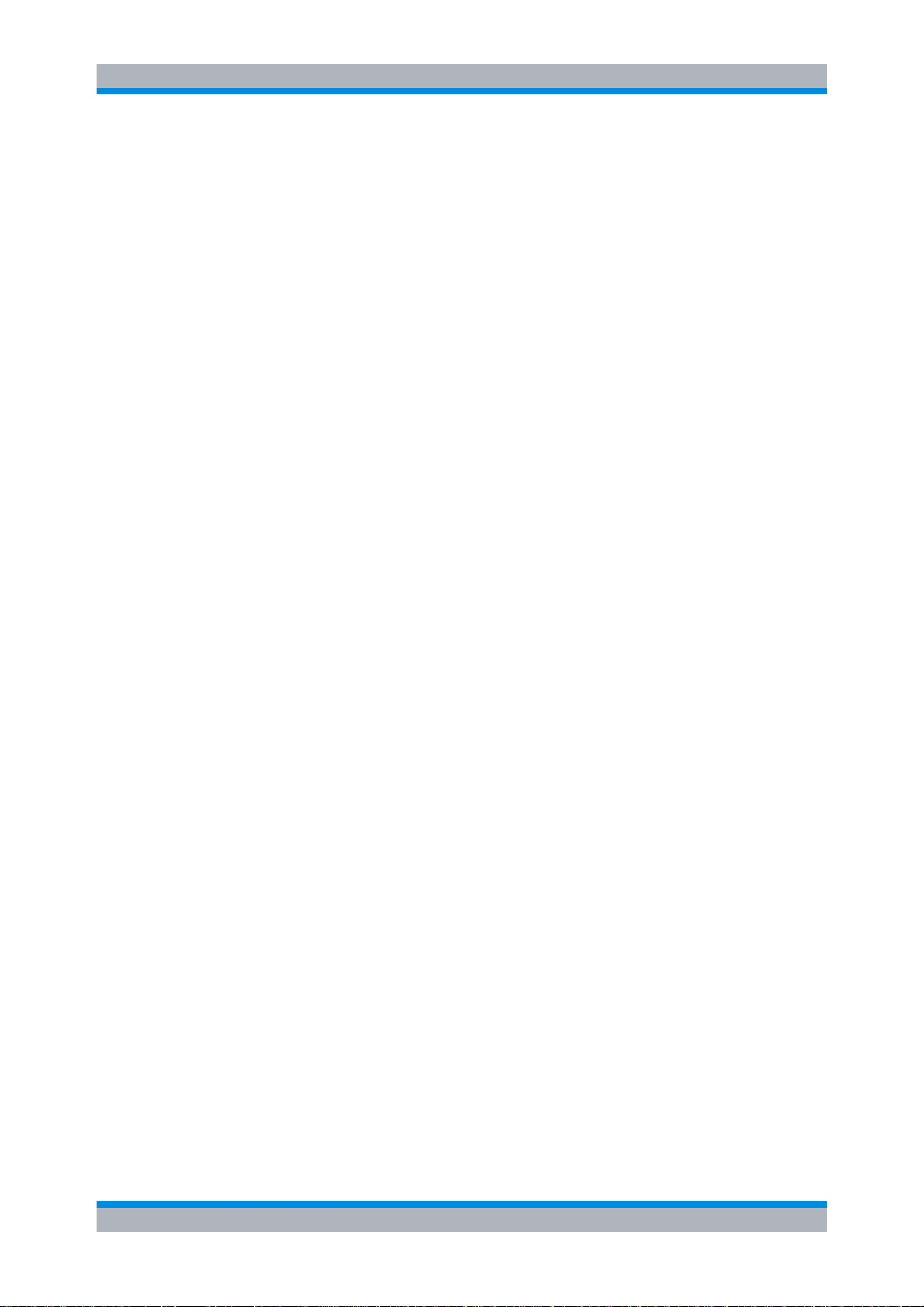
DIB-500 R4.1 Product description
Components of the DIB-500 R4.1
The NEM-523 server application is responsible for management functions and controls
the downloads as well as the distribution of network resources. The NEM-523 is the
remote station, via which the NMC-522 DownloadManager communicates while downloading software or data. It is responsible for properly enabling a configuration or software and for a fallback to the previous configuratio n or software versio n in th e c as e of
faults. The NEM-523 is the operative ma nager within th e network mana gement syste m.
The redundancy management, e.g. is referred to as an operative function. If specific
network resources are not available temporarily, the application will control switchover
to the standby resources.
3.2.1.3 Synthesizer
The synthesizer is a hardware component and provides all the required clock pulses
and frequencies. These are based on the standard cl ock puls e (G PS) pr ovided by the
Multi Server Processor Unit (MSU).
3.2.1.4 Power supply
The power supply is a hardware component and provides the volt age supply for the TIB.
3.2.1.5 Receiver/transmitter (carrier)
A carrier is a hardware component consisting of a transmitter, a receiver and a TETRA
protocol coder/decoder. Carriers are available in different frequency ranges as required.
Up to two carriers can be installed in one TIB. One carrier gen erates the rad io chan ne l,
via which the base station and the mobile terminal equipment exchange user data and
signalling data.
3.2.2 Antenna Coupling System (ACS)
The antenna coupling system (ACS) is a network component for the Digit al Indoor Base
Station (DIB). The ACS has been implemented in the form of a subrack for the equipment rack. Depending on the variant, an ACS permits the operation of two or four carriers on one Tx/Rx antenna. For operating more than four carriers, two ACS (integrated in
two equipment carriers) can be connected with one another so that up to eight carrie rs
on two Tx/Rx antennas are possible. For the diversity variants, the diversity reception is
facilitated through further (Tx)/Rx antennas.
The following variants for different requirements are available:
| Hybrid variant
| Cavity variant
| High power variant
30 Installation and Operation Manual 90DIB500IM02 – 5 .2
Page 29

DIB-500 R4.1 Product description
Components of the DIB-500 R4.1
Depending on the variant and number of the carriers installed, the ACS is made up of
different components. These are detailed in the following table.
Table 3.4 Variants of the ACS
Variant 1 carrier 2 carriers 3 to 4 carriers
5 to 6 carriers
Hybrid -- 1 x Hybrid coupler 2 x Hybrid couplers
--
1 x Rx multicoupler
2)
2 x RX multicouplers
1)
7 to 8 carriers
2)
1)
1 x duplex filter
1 x VSWR measuring point
1 x band-pass filter
Isolator(s)
1Tx/Rx antenna (antenna A)
1 Rx antenna (antenna B)
Cavity like the hybrid variants, but:
| no single-carrier variant available
| instead of hybrid coupler with cavity coupler
High
Power
(without
transmitter coupling
system)
1 x Rx multi cou-
2)
pler
1 x duplex filter
1 x VSWR measur-
ing point
2 x Rx multi coupler
2 x duplex filters
2 x VSWR measur-
ing points
Isolator(s)
1 x band-pass fil-
3)
ter
Isolator(s)
1Tx/Rx antenna
(antenna A)
1 Rx antenna
(antenna B)
4)
1Tx/Rx antennas
(antenna A)
1Tx/Rx antenna
3)
(antenna B)
1) in the second ACS/equipment rack
2) twice the number in the case of diversity
3) with diversity
4) one Tx isolator per carrier
2 x duplex filters
2 x VSWR measuring points
4)
4)
Isolator(s)
4)
2 Tx/Rx antennas (antenna A)
3)
-- -- --
4)
-- -- --
3)
Installation and Operation Manual 90DIB500IM02 – 5.2 31
Page 30

DIB-500 R4.1 Product description
9
6
8
14
11
17
16
2
15
10
134
5
1
3
7
12
Components of the DIB-500 R4.1
Figure 3.5 shows the front view of the ACS. The corresponding table describes the
components in greater detail.
Figure 3.5 ACS front view
Table 3.5 Legend: ACS front view
No. Supply Description
1 RxD (TIB A1) Antenna B Rx output carrier TIB A1 (only in the case of diversity)
2 Antenna A Antenna A Tx/Rx antenna connection
3 RxD (TIB A2) Antenna B Rx output carrier TIB A2 (only in the case of diversity)
4 Rx (TIB A1) Antenna A Rx output carrier TIB A
5 Rx (TIB A2) Antenna A Rx output carrier TIB A
6 AUX (TIB A) Interface to the TIB A transceiver unit (including voltage supply)
7 Tx (TIB A
8 Tx (TIB B
9 Antenna B Antenna B (Tx)/Rx antenna connection
10 RxD (TIB B1) Antenna B Rx output carrier TIB B1 (only in the case of diversity)
1/2
1/2
1
2
)
)
Antenna A
Antenna A
1)
Tx inputs carrier TIB A
1)
Tx inputs carrier TIB B
1/2
1/2
32 Installation and Operation Manual 90DIB500IM02 – 5 .2
Page 31

DIB-500 R4.1 Product description
2 2 31
Components of the DIB-500 R4.1
Table 3.5 Legend: ACS front view
No. Supply Description
1 1 RxD Ext Interface (input) for connecting the reception paths of another
ACS for diversity reception (with ≥ 4 carriers)
12 RxD (TIB B2) Antenna B Rx output carrier TIB B2 (only in the case of diversity)
13 Rx (TIB B1) Antenna A Rx output carrier TIB B
14 Rx Ext Antenna A interface (output) for connecting another ACS (w ith
≥ 4 carriers)
15 Rx (TIB B2) Antenna A Rx output carrier TIB B
16 CAN CAN interface (optional)
17 AUX (TIB B) Interface to the TIB B transceiver unit (including voltage supply)
1) depending on the ACS variant
1
2
3.2.3 Voltage supply and alarming system
The standard version of the DIB-500 R4.1 is operated at 48 VDC. Optionally, operation
with 100 V
to 240 VAC is possible.
AC
The standard version of the DIB-500 R4.1 with V
equipped with the following hardware components for the additional alarming system:
| Mounting frame (optional for V
| System controller (optional for V
| Alarm input/output module (optional with V
The version with V
voltage supply is already equipped with these constituents by
AC
default and combined to form the V
The constituents of the voltage supply and alarming system are described in the follow-
ing.
3.2.3.1 Mounting frame (optional for V
The mounting frame is not installed in the standard version of the DIB-500 R4.1 with
voltage supply . Th e mounting frame is re quired if the optional system contr oller and
V
DC
alarm input/output module hardware components for the alarming system have been
installed.
Figure 3.6 shows an example of the front v iew of a mounting frame without AC voltage
supply modules. The following table describes these in detail.
voltage supply)
DC
voltage supply)
DC
DC
-voltage supply unit.
AC
voltage supply)
DC
voltage supply can optionally be
DC
voltage supply)
Figure 3.6 Front view of a mounting frame (without AC voltage supply modules)
Installation and Operation Manual 90DIB500IM02 – 5.2 33
Page 32

DIB-500 R4.1 Product description
21 3
5
8
7
6
4
Components of the DIB-500 R4.1
Table 3.6 Legend: components of the voltage supply unit
No. Constituent
1 Mounting frame
2 Subrack for the AC voltage supply module(s); the number of modules depends on the
VAC voltage on site and on the number of TIB modules installed, refer to Table 3.13 on
page 37
3 System controller
Alarm input/output module (installed behind the system controller in the mounting
frame)
3.2.3.2 System controller (optional for V
The system controller is a hardware component for monitoring the voltage supply and
for alarm signalling.
Through the system controller , exter nal alarms can b e collected via the fr eely-configurable, digital, external alarm inputs of the al arm input / output module and repor ted via the
Network Management System. In addition, product alarms can be signalled via the digital external alarm outputs of the alarm input/output module.
The hardware component is installed in a mounting frame that is supplied with voltage
via the connection panel.
Figure 3.7 shows the front view of the system controller. The following table describes
these indicators in detail.
voltage supply)
DC
Figure 3.7 Front view of system controller
Table 3.7 Legend: front view of system controller
No. Constituent Col-
our
1 Display window
2 Softkey Softkey . The respective function depends on the
3 Navigation keys Keys for navigation and menu inputs.
4 USB USB interface
5 Softkey Softkey . The respective function depends on the
6 LED "Power" green LED for signalling of the voltage supply.
7 "Minor Alarm" LED yellow LED for signalling "minor" alarms.
8 "Critical/Major Alarm" LED red LED for signalling "major" and "critical" alarms.
---
Description
Display window for visualization.
display in the display window.
display in the display window.
34 Installation and Operation Manual 90DIB500IM02 – 5 .2
Page 33

DIB-500 R4.1 Product description
1
2
3
1 2 3
Components of the DIB-500 R4.1
Figure 3.8 shows the display window of the system controller. The following table
describes these in detail.
Figure 3.8 System controller display window
Table 3.8 Legend: System controller display window
No. Constituent Description
1 Bus voltage The voltage of the equipment rack
2 Rectifier Current Output current of the rectifier module (with VAC-voltage
supply only)
3 Alarms Area for displaying alarms
Table 3.9 provides an overview of possible alarm statuses and the corresponding alarm
indicators of connected external alarms. The visual indicators are displayed in the area
for displaying external alarms in the system controller display window.
Table 3.9 Alarm states and alarm indicators (system controller)
Alarm state Visual indicator Acoustic indicator
A state cannot be displayed
MINOR Acoustic signal every two seconds.
CRITICAL/MAJOR Continuous acoustic signal
---
Figure 3.9 shows the rear view of the system controller. The following table describes
these in detail.
Figure 3.9 Rear view of system controller
Installation and Operation Manual 90DIB500IM02 – 5.2 35
Page 34

DIB-500 R4.1 Product description
1 2
Components of the DIB-500 R4.1
Table 3.10 Legend: rear view of system controller
No. Constituent Description
1 Ethernet interface Ethernet interface to the first TIB of the equip-
ment rack (TIB A, LAN 1).
2 Seri al interface not used for the time being
3 Supply voltage connection Supply voltage connection of the system control-
ler
Upon delivery, the connections have already been wired ex works.
3.2.3.3 Alarm input/output module (optional with V
The alarm input/output module is a hardware component that provides the alarm contacts for the digital alarm inpu ts/outputs. The alarm input/output module also features
alarm contacts for connecting external hardware components.
The hardware component is installed in a mounting frame that is supplied with voltage
via the connection panel.
Figure 3.10 shows the alarm input/output module. The following table describes these
indicators in detail.
voltage supply)
DC
Figure 3.10 Alarm input/output module
Table 3.11 Legend: alarm input/output module
No. Constituent
1 Digital external alarm inputs
2 Digital external alarm outputs
36 Installation and Operation Manual 90DIB500IM02 – 5 .2
Page 35

DIB-500 R4.1 Product description
PSU1 PSU2
2 2 31
Components of the DIB-500 R4.1
3.2.3.4 V
voltage supply unit (optional) including AC voltage supply module(s)
AC
The voltage supply unit is a hardware component. Depending on the type of voltage
supply selected (V
AC/VDC
), it is made up of different component s, refer to Table 3.12 on
page 37.
For a V
voltage supply, the voltage supply connection is implemented via the terminal
DC
area, refer to section 3.2.4 on page 38.
Figure 3.11 shows an example of the front view of an AC voltage supply unit, made up
of two AC voltage supply modules. The following table describes the components in
greater detail.
Figure 3.11 Front view of the voltage supply unit
Table 3.12 Legend: components of the voltage supply unit
No. Constituent V
1 Mounting frame x x
2 AC voltage supply module(s); their number depends on the VAC
voltage on site and on the number of TIB modules installed, refer to
Table 3.13 on page 37
3 System controller (optional for VDC voltage supply) x x
AC
x ---
V
DC
The AC voltage supply modules supply the mou nting frame, which, in turn, supplies the
system controller with voltage.
The AC voltage supply module is a hardware subcomponent of the voltage supply unit.
The installed network / hardware components are supplied with voltage via the AC voltage supply module. Depending on the voltage supply and the number of installed TIB
modules, up to two AC voltage supply modules are installed per equipment ra ck.
Table 3.13 describes the number of AC voltage supply modules depending on the voltage supply.
Table 3.13 Number of AC voltage supply modules
Voltage supply Number of TIB
modules
100 VAC - 170 VAC (nominal) 2 2
11
170 VAC - 240 VAC (nominal) 2 1
Number of AC voltage
supply modules
Installation and Operation Manual 90DIB500IM02 – 5.2 37
Page 36

DIB-500 R4.1 Product description
3
1
2
4
Components of the DIB-500 R4.1
Figure 3.12 shows the front view of an AC voltage supply module. The associated t able
describes them in detail.
Figure 3.12 Front view of the AC voltage supply module
Table 3.14 Legend: Front view of the AC voltage supply module
No. Constituent Description
1 "Major Alarm" LED LED for signalling major alarms.
2 "Minor Alarm" LED LED for signalling "minor" alarms.
3 LED "Power" LED for signalling of the voltage supply.
4 Mounting screw ---
3.2.4 Connection panel
The connection panel is a hardware component and integ r ate s th e gr ou nd in g co nn ec tion and the voltage supply connector. The network element is connected with the voltage supply on site via the terminal area. Each equipment rack (apart from the cavity
variant with integrated cavity couplers) features its own connection pane l.
The connection panel can be accessed from above after the upper equipment rack
cover has been removed.
There are two connection panel designs that are used depending on the variant:
| Connection panel (variant without LAN Routing Unit, LRU)
| Connection panel (variant with LAN Routing Unit, LRU [redundancy package])
A DIB-500 R4.1 as of five carriers can optionally be operated with redundant connecting
lines of the TIB. In this case, the connection panel and the LRU including the top h at rail
power supply unit form one modular unit to combine the TIBs installed in two equipment
racks to an internal ring. This ring connection interconnects all the TIBs so that if one
TIB fails, a connection between all the other TIBs is ensured.
The external E1 interfaces A1 (6) and B1 (8), refer to Figure 3.13, are routed via an E1
relay and serve to connect further network elements connected in the form of a ring. If a
TIB fails, the relay is disabled and the incoming E1 connection is directly looped on to
the next network element.
The different designs of the connection panel are described in detail in section 3.2.4.1
and section 3.2.4.2 .
38 Installation and Operation Manual 90DIB500IM02 – 5 .2
Page 37

DIB-500 R4.1 Product description
3
15
1
2
475 6 8 10
14
12
13 11
9
Components of the DIB-500 R4.1
3.2.4.1 Connection panel (variant without LAN Routing Unit, LRU)
Figure 3.13 shows the front view of the connection panel. The corresponding table
describes the components in greater detail.
Figure 3.13 Connection panel
Table 3.15 Legend: terminal area
No. Designation
1 Grounding connector (internal) TIB A/B
2 Voltage supply connection V
3 Grounding terminal for grounding cable of TIB A/B (or C/D for the third/fourth TIB mod-
ule)
4 External alarm inputs (LSA+)
5 External E1 connections to TIB B (RJ-45)
6 External E1 port with connection to E1 relay (RJ-45)
7 External E1 connections (LSA+)
8 External E1 port with connection to E1 relay (RJ-45)
9 External E1 connections to TIB A (RJ-45)
10 PPS connection (pulses per second) for clock synchronization of DIB-500 R4.1-equip-
ment racks (RJ-45)
11 Port for connecting the E1 connecting cables from the connection panel to TIB A (D-
sub)
12 E1 relay for looping through connected E1 connections
13 Port for connecting the E1 connecting cables from the connection panel to TIB B (D-
sub)
14 Voltage supply for TIB A/B (or C/D for the third/fourth TIB module)
15 Top rail for mounting the LRU including the top ha t rail power supply unit (for variants
with five or more carriers) – optional
DC
Voltage supply modules are not required for the VDC voltage supply. In this case, the
voltage supply is connected directly via the corresponding terminals of the connection
panel.
Installation and Operation Manual 90DIB500IM02 – 5.2 39
Page 38

DIB-500 R4.1 Product description
1 2
Components of the DIB-500 R4.1
3.2.4.2 Connection panel (variant with LAN Routing Unit, LRU [redundancy package])
For operating the DIB-500 R4.1 with more than four carriers, the terminal area and the
LRU including the top hat rail power supply unit form a modular unit.
Figure 3.14 shows the front view of the connection panel with the LRU installed including the power supply unit. The associated table describe s the a dditional comp on ents in
detail.
Figure 3.14 Front view of connection panel with integrated LRU
Table 3.16 Legend: Connection panel front view with integrated LRU
No. Designation
1LRU
2 Top hat rail power supply unit of the LRU
LAN Routing Unit (LRU)
For the variants of the DIB-500 R4.1 with more than four carriers, the LRU hardware
component ensures the communication between the TIB modules integr ated in the two
equipment cabinets. The LRU switches the TIB modules together via Ethernet. All the
connections of the LRU are operated in full duplex.
The TIB modules are connected in the form of a ring via Ethernet. The connection is
made from the first to the second and from the second to the third TIB module etc. This
connection serves as a protection against a failure of the entire radio coverage when
one of the TIB modules fails (apart from the first TIB module).
40 Installation and Operation Manual 90DIB500IM02 – 5 .2
Page 39

DIB-500 R4.1 Product description
1 1
2
Components of the DIB-500 R4.1
Figure 3.15 shows the front view of the LRU including top hat rail power supply unit. The
corresponding table describes the components in greater detail.
Figure 3.15 Front view of LRU including top hat rail power supply unit
Table 3.17 Legend: Connection assignment of LRU including top hat rail power supply unit
Port: Designation
P1 TIB A (LAN 3)
P2 Connection to:
P3 to P8 currently not used
3.2.5 Fan unit
The fan unit is a hardware component made up of one fan subrack per TIB module.
Depending on the variant, up to two fan subracks - made up of a fan and a fan filter mat
- are thus integrated in each equipment cabinet. The fan unit serves for optimum vertical venting of the components inst alled inside the equipme nt cabinet and for filtering the
dirt and dust particles contained in the air.
Figure 3.16 shows the front view of the fan su brack. T he co rrespondin g t able describes
the components in greater detail.
| TIB C (up to six carriers)
| TIB D (up to seven carriers)
Figure 3.16 Front view of fan subrack
Installation and Operation Manual 90DIB500IM02 – 5.2 41
Page 40

DIB-500 R4.1 Product description
Interfaces of the DIB-500 R4.1
Table 3.18 Legend: front view of fan subrack
No. Constituent
1Air intake
2 Air filter pad holder including air filter pad
3.3 Interfaces of the DIB-500 R4.1
The Digital Indoor Base Station (DIB-500) features interfaces for communicating
®
between the network constituents of the ACCESSNET
necting external applications.
The following interfaces are available:
| E1 interface voice telephony and signalling between base station and exchange for:
– connecting switching units inside the ACCESSNET
– connecting further base stations (redundancy).
| Ethernet interfaces:
– for service purp o ses .
| External alarm inputs for the equipment rack or operation room monitoring (via the
connection panel)
| External digital alarm inputs/outp uts for the equipment rack or operation room moni-
toring via the alarm input/output module (optional)
| GPS for providing the standard clock (synchronization) required for switching con-
nections
-T system as well as for con-
®
-T and for
3.4 Wiring diagrams of the DIB-500 R4.1
Upon delivery, the product is completely wired and prepared for commissioning. Inside
the equipment rack, all the connecting cables are marked with the corresponding part
no. and port designation (e.g. for Port 1 = P1) of the corresponding network or har dware
component.
The cables that still need to be connected for commissioning the product such as
cables for connecting the voltage supply and the existing gr ou n din g sys tem on site ar e
connected when the product is installed.
Installation of the Product
Please observe that only personnel especially trained and authorized is per mitted to
install the product, refer to chapter 2.3.1 on page 20.
The internal wiring diagrams and related co nn ec tio n de scr ipt i on s of the pr od u ct ar e
shown/given in the following. These may be useful later on as a reference for connecting the electrical system of the product on site and for service purposes.
Representation of the product with optional constituents, if applicable
The internal wiring diagrams of the product are shown in the following sections incl uding
any optional constituents such as the V
voltage supply.
AC
42 Installation and Operation Manual 90DIB500IM02 – 5 .2
Page 41

DIB-500 R4.1 Product description
Wiring diagrams of the DIB-500 R4.1
3.4.1 Internal wiring of the hybrid variant
For the hybrid variant of the DIB-500 R4.1 up to two equipment cabinets are used
depending on the number of carriers (four carriers per equipment cabinet). With more
than four carriers, the equipment cabinets are positioned next to ea ch o ther on site and
connected with each other, refer to Figure 3.17.
Figure 3.17 DIB-500 R4.1 – Hybrid variant with two carriers
Wiring variants with two carriers
The wiring is identical for the hybrid and high power variants with two carriers. The wiring of a two-carrier variant is shown with the example of the high power variant in section 3.4.3 on page 55 .
The following sections describe the wiring diagrams for variants with four and ei ght carriers.
Installation and Operation Manual 90DIB500IM02 – 5.2 43
Page 42

DIB-500 R4.1 Product description
Wiring diagrams of the DIB-500 R4.1
3.4.1.1 Internal wiring of the hybrid variant – two carriers
Figure 3.18 shows the internal wiring of the DIB-500 R4.1 with two carriers. Upon delivery, the connections have already been wired ex works.
Figure 3.18 Wiring diagram DIB-500 R4.1 – hybrid-variant with two carriers (diversity)
44 Installation and Operation Manual 90DIB500IM02 – 5 .2
Page 43

DIB-500 R4.1 Product description
Wiring diagrams of the DIB-500 R4.1
3.4.1.2 Internal wiring of the hybrid variant – four carriers
Figure 3.19 shows the internal wiring of the DIB-500 R4.1 with four carriers. Upon delivery, the connections have already been wired ex works.
Figure 3.19 Wiring diagram DIB-500 R4.1 – hybrid variant with four carriers (diversity)
Installation and Operation Manual 90DIB500IM02 – 5.2 45
Page 44

DIB-500 R4.1 Product description
Wiring diagrams of the DIB-500 R4.1
3.4.1.3 Hybrid variant – eight carriers
Two equipment racks installed next to each other are used for the hybrid variant as of
five carriers. Apart from the wiring between the equipment racks A and B, the wiring corresponds to that of the hybrid variant with four carriers, refer to section 3.4.1.1.
46 Installation and Operation Manual 90DIB500IM02 – 5 .2
Page 45

DIB-500 R4.1 Product description
5
2
4
1
3
Equipment
rack A
Equipment
rack B
Wiring diagrams of the DIB-500 R4.1
Figure 3.20 shows the connection between the equipment racks of the DIB-500R4.1 in
the hybrid variant with eight carriers. The connections are described in detail in the
associated table.
Figure 3.20 Wiring diagram DIB-500 R4.1 – hybrid variant with eight carriers (diversity)
Installation and Operation Manual 90DIB500IM02 – 5.2 47
Page 46

DIB-500 R4.1 Product description
Wiring diagrams of the DIB-500 R4.1
Table 3.19 Legend: Wiring diagram DIB-500 R4.1 – hybrid variant with eight carriers (diversity)
No. Connection from to network or hardware component
1 Connection panel A (B1) Connection panel B (A1) for connecting a second
equipment rack
2 Connection panel A (PPS) Connection panel B (PPS) for transmitting the PPS
synchronization clock from TIB A
3 TIB B (LAN 3) TIB C (LAN 3) for connecting the TIB
4 ACS A (RxD Ext) ACS B (Rx Ext) for connecting the reception paths
for diversity reception
5 ACS A (Rx Ext) ACS B (RxD Ext) for connecting the reception paths
for diversity reception
3.4.1.4 Hybrid variant – eight carriers (variant with LAN routing unit, LRU [redundancy
package])
Two equipment racks installed next to each other are used for the hybrid variant as of
five carriers. Apart from the wiring between the equipment racks A and B, the wiring corresponds to that of the hybrid variant with four carriers, refer to section 3.4.1.2.
48 Installation and Operation Manual 90DIB500IM02 – 5 .2
Page 47

DIB-500 R4.1 Product description
6
2
5
1
4
3
7
Equipment
rack A
Equipment
rack B
Wiring diagrams of the DIB-500 R4.1
Figure 3.21 shows the connection between the equipment racks of the DIB-500R4.1 in
the hybrid variant with eight carriers. The connections are described in detail in the
associated table.
Figure 3.21 Wiring diagram DIB-500 R4.1 – hybrid-variant with eight carriers (diversity)
Installation and Operation Manual 90DIB500IM02 – 5.2 49
Page 48

DIB-500 R4.1 Product description
Wiring diagrams of the DIB-500 R4.1
Table 3.20 Legend: Wiring diagram DIB-500 R4.1 – hybrid variant with eight carriers (diversity)
No. Connection from to network or hardware component
1 Connection panel A (B1) Connection panel B (A1) for connecting a second
equipment rack
2 Connection panel A (PPS) Connection panel B (PPS) for transmitting the PPS
synchronization clock from TIB A
3 TIB A (LAN 3) LRU (P1) for connecting the TIB D (ring connection)
installed in a second equipment racks.
Alternatively, TIB A and TIB D can be directly con-
nected (series connection).
4 TIB B (LAN 3) TIB C (LAN 3) for connecting the TIB
5 ACS A (RxD Ext) ACS B (Rx Ext) for connecting the reception paths
for diversity reception
6 ACS A (Rx Ext) ACS B (RxD Ext) for connecting the reception paths
for diversity reception
7 LRU (P2) TIB D (LAN 3) – in the case of ring connection only
50 Installation and Operation Manual 90DIB500IM02 – 5 .2
Page 49

DIB-500 R4.1 Product description
Wiring diagrams of the DIB-500 R4.1
3.4.2 Wiring of the cavity variant
Depending on the number of carriers, up to two equipment cabinets are used for the
DIB-500 R4.1 in the cavity variant. The cavity couplers (one per carrier) are installed in
the respective equipment cabinet(s) of the DIB-500 R4.1. With more than four carriers,
the equipment cabinets are positioned next to each other on site and connected with
each other, refer to Figure 3.22.
Figure 3.22 DIB-500 R4.1 – cavity variant with four carriers
The following sections describe the wiring diagrams for variants with four and ei ght carriers.
Installation and Operation Manual 90DIB500IM02 – 5.2 51
Page 50

DIB-500 R4.1 Product description
Wiring diagrams of the DIB-500 R4.1
3.4.2.1 Cavity variant – four carriers
For the DIB-500 R4.1 in the cavity variant, the cavity couplers are installed in the equipment carrier(s), refer to Figure 3.22.
Upon delivery, the connections have already been wired ex works. The wiring of the Tx
paths is shown in Figure 3.23.
52 Installation and Operation Manual 90DIB500IM02 – 5 .2
Page 51

DIB-500 R4.1 Product description
5
1
4
2
3
Wiring diagrams of the DIB-500 R4.1
Figure 3.23 shows the wiring between the equipment racks of the DIB-500 R4.1 in the
cavity variant with four carriers. The connections are described in detail in the associated table.
Figure 3.23 Wiring diagram DIB-500 R4.1 – cavity variant with four carriers (without diversity)
Installation and Operation Manual 90DIB500IM02 – 5.2 53
Page 52

DIB-500 R4.1 Product description
Wiring diagrams of the DIB-500 R4.1
Table 3.21 Legend: Wiring diagram DIB-500 R4.1 – cavity variant with four carriers (without diversity)
No. Connection from to network or hardware component
1 Tx carrier A (TIB A) Cavity coupler A
2 Tx carrier B (TIB A) Cavity coupler B
3 Cavity antenna connector Tx input antenna A (ACS)
4 Tx carrier A (TIB B) Cavity coupler C
5 Tx carrier B (TIB B) Cavity coupler D
3.4.2.2 Cavity variant – eight carriers
Two e quipment cabinet s inst alled next to each other are use d for the cavity var iant as of
five carriers. Apart from the wiring between the equipment cabinets A and B, the wiring
corresponds to that of the cavity variant with four carriers, refer to section 3.4.2.1.
Connection between equipment cabinets identical to hybrid variant (eight carriers)
The connection between the equipment cabinets A and B is identical for the hybrid variant and cavity variant with eight carriers. The connection between the equipment cabinets A and B is described with the example of the hybrid variant in sectio n 3. 4.1.3 on
page 46.
54 Installation and Operation Manual 90DIB500IM02 – 5 .2
Page 53

DIB-500 R4.1 Product description
Wiring diagrams of the DIB-500 R4.1
3.4.3 Internal wiring of the high-power variant – one carrier
Figure 3.24 shows the internal wiring of the DIB-500 R4.1 with one ca rr ier. Upon delivery, the connections have already been wired ex works.
Figure 3.24 Wiring diagram DIB-500 R4.1 – High-Power variant with one carrier (diversity)
Installation and Operation Manual 90DIB500IM02 – 5.2 55
Page 54

DIB-500 R4.1 Product description
Voltage supply of the DIB-500 R4.1
3.5 Voltage supply of the DIB-500 R4.1
The standard version of the DIB-500 R4.1 is operated at 48 VDC. Optionally, operation
with 100 V
to 240 VAC is possible. Depending on the voltage supply, one or two AC
AC
voltage supply modules are used, refer to section 3.2.3.4 on page 37. Inside the equipment rack, the voltage supply is provided by the connection panel. For a description of
the connection panel, please refer to section 3.2.4 on page 38.
3.6 Scope of delivery of the DIB-500 R4.1
The scope of delivery of the DIB-500 R4.1 depends on the respective variant. In the
Hybrid and high power variants, the base stations are delivered in a 19“ equipment
racks. If there are more than four carriers, they are delivered in two 19“ equipment
racks. The height of the equipment rack(s) will increase by 12 rack units each for the
cavity variants.
The variants of the DIB-500 R4.1 depend on the following characteristics:
| Voltage supply,
| Antenna connection,
| Number of carriers,
| Frequency range
| Diversity reception
| Cavity option
Table 3.22 Scope of DeliveryDIB-500 R4.1
Quantity
1 Network element DIB-500 R4.1 (V
1 AC voltage supply module (optional) 5500.8950.00
Designation Item no:
DC
voltage supply),
made up of the constituents listed in
section 3.2 as of page 25
Network element DIB-500 R4.1 (V
voltage supply),
made up of the constituents listed in
section 3.2 as of page 25
AC
5501.xxxx.xx
(xx depends on the selected antenna connection, the number
of carriers and the frequency range)
Network element
DIB-500 R4.1
AC voltage supply unit,
made up of:
| Mounting frame
| System controller
| Alarm input/output
module
| AC voltage supply
module
1)
5501.xxxx.xx
(xx depends on the selected
antenna connection, the number
of carriers and the frequency
range)
5500.9991.00
1)
56 Installation and Operation Manual 90DIB500IM02 – 5 .2
Page 55

DIB-500 R4.1 Product description
Scope of delivery of the DIB-500 R4.1
Table 3.22 Scope of DeliveryDIB-500 R4.1
Quantity
1 Hardware component for additional
1 Antenna mounting kit, including the
1 Expansion package for variants with
Designation Item no:
5500.9979.00
alarming system
2)
| Mounting frame
| System controller
| Alarm input/output module
5500.8672.00
GPS antenna
five or more carriers:
| Standard - consisting of connect-
3)
ing cables
or
| Redundancy package (optional) -
consisting of the LRU network
5500.6186.00
5500.6192.00
component including the top hat
rail power supply unit as well as
connecting cables
1)
1) Refer to the price list of Rohde & Schwarz Professional Mobile Radio GmbH
2) already included in the VAC voltage supply by default
3) the cable lengths refer to the standard upright versions.
Installation and Operation Manual 90DIB500IM02 – 5.2 57
Page 56

DIB-500 R4.1 Product description
Scope of delivery of the DIB-500 R4.1
58 Installation and Operation Manual 90DIB500IM02 – 5 .2
Page 57

DIB-500 R4.1 Installation
4 Installation
The following chapter describes the procedure for correctly installing the product on
site.
The tasks listed in the following table must be performed for setting up the
DIB-500 R4.1.
Order of tasks to be performed
When you have completed a work step, always navigate to the next work step via the
overview table to ensure that the tasks are performed in the correct order.
Table 4.1 Overview of the tasks to be performed
Tasks/Work steps Described in:
Installing equipment racks Section 4.3 on
page 61
Connecting equipment racks
(as of 5 carriers)
Removing the top cover of the equipment rack Section 4.4.1 on
page 63
Mounting the LRU (optional, variants with redundancy package only – depending on the delivery status)
Installing the left top hat rail
end bracket
Establishing the voltage supply of the LRU
Inserting the LRU Section 4.4.2.5
Installing the top hat rail
power supply unit
Installing the right top hat rail
end bracket
Connecting the equipment racks A and B Section 4.4.3 on
Section 4.4.2 on
page 65
Section 4.4.2.3
on page 66
Section 4.4.2.4
on page 67
on page 71
Section 4.4.2.6
on page 72
Section 4.4.2.7
on page 74
page 74
Installation and Operation Manual 90DIB500IM02 – 5.2 59
Page 58

DIB-500 R4.1 Installation
Setup variants of the DIB-500 R4.1
4.1 Setup variants of the DIB-500 R4.1
The space-saving design of the equipment cabinets (depending on the variant) permits
flexible adaptation to different service rooms. You have a number of setup possibilities.
These will be shown in the following sections.
4.1.1 Hybrid variant
Figure 4.1 visualizes the standard setup options of the hybrid variant with four and eight
carriers in one operation room each.
Figure 4.1 Standard upright variant DIB-500 R4.1 with four and eight carriers
Required cable lengths
The cable sets for the Ethernet and E wiring refer to the standard variants. The cable
sets are designed for a max. spacing of 5 cm between the equipment racks. Longer
cables may be required for the respective application.
60 Installation and Operation Manual 90DIB500IM02 – 5 .2
Page 59

DIB-500 R4.1 Installation
Setup variants of the DIB-500 R4.1
4.1.2 Cavity variant
Figure 4.2 visualizes the standard setu p options of the ca vity variant with four and eight
carriers in one operation room each.
Figure 4.2 Standard upright variant DIB-500 R4.1 with four and eight carriers
Required cable lengths
The cable sets for the Ethernet and E wiring refer to the standard variants. The cable
sets are designed for a max. spacing of 5 cm between the equipment racks. Longer
cables may be required for the respective application.
Installation and Operation Manual 90DIB500IM02 – 5.2 61
Page 60

DIB-500 R4.1 Installation
Safety measures
4.1.3 High power variant
Figure 4.3 visualizes the standard se tup options of th e high power var iant with two car riers in one operation room.
Figure 4.3 Standard setup variant DIB-500 R4.1 with two carriers
4.2 Safety measures
Safety measures must be taken when installing the product.
All the supply lines/cables must be passed or suspended in a way ensuring that:
| the operation of the device is not impaired,
| there are no trip hazards for the operator or any other persons,
| the required minimum distances and cable lengths are complied with.
Further Applicable Document
For information on the site requirements, please refer to the document "Site Requirements" included in the scope of delivery.
4.3 Installing equipment racks
Depending on the variant, the DIB-500 R4.1, consisting of multiple equipment cabinet,
will be delivered. In this case, the internal wiring of the equipment cabinets has already
been done ex works.
The procedure for installing individual and stacked equ ipment cabinets is described in
the following.
Yo u can se t up the pr od u ct on site as fo llow s:
| in compliance with the site requirements,
| on a firm and horizontal underground.
62 Installation and Operation Manual 90DIB500IM02 – 5 .2
Page 61

DIB-500 R4.1 Installation
Installing equipment racks
Transporting equipment racks later on
Note that equipment racks may only be transported in upright position (e.g. using a lift
truck) or with the optionally available hoisting eyebolt kit. When transporting an equipment rack, e.g. on a lift truck, it must be seated on all the levelling feet.
For this reason, we recommend setting up the device cabinets of the product directly at
the intended installation site.
Proceed as follows to set up an equipment cabinet:
Preparation:
✓ The location must be prepared to meet on-site requirements.
✓ At least two persons are required to set up the equipment cabinet.
✓ You may require an appropriate means of transport, e.g. a lift truck.
Carry out the following steps:
When transporting equipment racks in upright position without any additional
lateral safeguarding, the moment of tilt during transport may cause damage to
the product.
➔ Secure the equipment rack with tightening straps on the sides before transporting
the equipment rack, e.g. with a lift truck.
1. Place the equipment cabinet - which may consist of multiple equipment cabinets -
horizontally on the floor of the service room. Use appropriate means of transport for
this purpose.
Using transport equipment
When using transport equipment, ensure that all the clamping devices of the transport
equipment and safeguardings at the si de s ar e firm du rin g tra n sp or t an d can n ot mov e.
After transport, release the clamping device and safeguardings used.
2. Slide the two claws for floor anchorage underneath the levelling feet up to the stop
with the edges facing down.
Aligning the floor anchorage claws
Attach the floor anchorage claws diagonally (e.g. front L H side a nd rear RH sid e) to the
bottom of the equipment cabinet to ensure utmost protection against tilting.
3. Fasten the claws to the floor.
4. If required, secure the equipment cabinets against tilting through additional means,
e.g. by screwing them to a wall.
✓ The installation is complete.
Installation and Operation Manual 90DIB500IM02 – 5.2 63
Page 62

DIB-500 R4.1 Installation
Connecting equipment racks (as of 5 carriers)
4.4 Connecting equipment racks (as of 5 carriers)
For variants with five or more carriers (hybrid and cavity) two equipme nt racks are used
equipped with a total of three or four TIB modules and two ACS. Upon delivery, the TIB
modules and ACS installed in the two e quipmen t ra cks are not yet co nnecte d. Th is connection must first be established. The procedure for connecting the equi pme nt r acks (A
and B) is identical for the hybrid and cavity variants.
The following work steps must be performed to connect equipment racks (with five or
more carriers):
| Removing the top cover of the equipment rack
| Mounting the LRU (optional, variants with redundancy p ackage only – depending on
the delivery status)
| Connecting the equipment racks A and B.
4.4.1 Removing the top cover of the equipment rack
To perform work in the equipment rack, the top cover of the equipment rack has to be
removed.
The following tools and aids are required for removing and installing the top cover:
| Phillips head screwdriver size PH2
| Coin to unscrew/tighten the fastening screws of the equipment cabinet top cover
Removing the Transport Lock
In the condition as supplied to the customer, a transport lock is installed between the
mounting frame and the upper cover of the equipment r ack, ret ained by the uppe r cover
of the equipment rack. This transport lock must be removed prior to/while commissioning the product/system.
The transport lock can be removed after the upper cover of the equipment rack has
been removed. Keep the transport lock in a safe place, you may need it again for transports later on.
The procedure for removing the top cover of the equipment rack is described in the following.
Proceed as follows to remove the top cover:
Preparation:
✓ The equipment rack must be accessible from above.
✓ The tools and aids listed above must be available.
Carry out the following steps:
Consumables
Keep all the consumables such as fastening screws in a safe place. Y ou will need them
again.
64 Installation and Operation Manual 90DIB500IM02 – 5 .2
Page 63

DIB-500 R4.1 Installation
Connecting equipment racks (as of 5 carriers)
1. Loosen the mounting screws of the grommet using a size PH2 Phillips head screwdriver, refer to Figure 4.4.
Figure 4.4 Upper equipment rack cover – grommet mounting screws
2. Loosen the fastening screws of the equipment rack top cover using a coin, refer to
Figure 4.5.
Figure 4.5 Equipment rack top cover - fastening screws
The grounding connection may be damaged if you remove the equipment cabinet top cover without removing the grounding cable connected on the inside of
the cover.
➔ Cautiously lift the top cover off the equ ipment cabinet. When doing so, the grou nding
cable must not be subject to tensile stress.
3. Loosen the grounding cable by pressing the catch of the blade connector and
pushing the blade connector out of the catch..
4. Remove the top cover of the equipment rack.
✓ You have successfully removed the top cover.
Installation and Operation Manual 90DIB500IM02 – 5.2 65
Page 64

DIB-500 R4.1 Installation
2 31 4 5 6
Connecting equipment racks (as of 5 carriers)
4.4.2 Mounting the LRU (optional, variants with redundancy package only
– depending on the delivery status)
For variants with redundancy package (hybrid and cavity) a LAN switch (LAN routing
unit, LRU) is additionally used optionally to connect the two equipment racks, i.e. the
TIB modules installed in the racks.
To prevent damage during transport, this LAN switch is not yet in its intended position
on the connection panel upon delivery. The connection panel features a top hat rail so
that the LRU and the related top hat rail power sup ply unit can easily be mounted on the
connection panel of the second equipment rack (B) through a click mechanism.
Definition of the equipment racks (A and B)
With eight carriers (four TIB modules), you can select any equipment rack for installing
the LRU. Y our selection will define this equipment rack as rack B. W e recomme nd marking the equipment racks accordingly. If you are using an odd number of TIB modules,
the equipment rack with two TIB modules will automatically be equipment rack A.
The components are mounted on the top hat rail of the connection panel.
Figure 4.6 shows the top hat rail with the LRU installed. The corresponding table
describes the components in greater detail.
Figure 4.6 LRU on the top hat rail
Table 4.2 Legend: LRU on the top hat rail
No.: Designation
1 top hat rail end bracket (left-hand side)
2LRU
3 Top hat rail power pack
4 top hat rail end bracket (right-hand side)
5Top hat rail
6 Supply voltage connection
The following work steps are required for retrofitting the LRU:
| Installing the left top hat rail end bracket
| Establishing the voltage supply of the LRU
66 Installation and Operation Manual 90DIB500IM02 – 5 .2
– Connecting the vo ltage supp ly of th e top ha t rail po we r su pp ly uni t
– Connecting voltage supply cables to the top hat rail power supply unit
Page 65

DIB-500 R4.1 Installation
Connecting equipment racks (as of 5 carriers)
| Inserting the LRU
| Installing the top hat rail power supply unit
| Installing the right top hat rail end bracket
4.4.2.1 Tools and aids
The following tools and aids are required for retrofitting the LRU:
| Flat-bladed screwdriver
4.4.2.2 Materials
The following material is required for retrofitting the LRU:
| Redundancy package
1)
4.4.2.3 Installing the left top hat rail end bracket
To prevent components on the top-hat rail from shifting, top-hat rail end brackets must
be installed.
Before the components are mounted on the top hat rail, a top hat rail end bracket must
be installed on the left-hand end of the top hat rail, refer to Figure 4.7.
Figure 4.7 Top hat rail end bracket (left-hand side)
The procedure for installing top hat rail end brackets is described in the following.
Proceed as follows to install top hat rail end brackets:
Preparation:
✓ You need the tools and aids described in section 4.4.2.1Tools and aids.
✓ The network element must have been put out of operation temporarily, refer to sec-
tion 6.1 on page 133.
✓ The top cover of the equipment rack must have been removed.
1) Refer to the price list of Rohde & Schwarz Professional Mobile Radio GmbH
Installation and Operation Manual 90DIB500IM02 – 5.2 67
Page 66

DIB-500 R4.1 Installation
1 2
Connecting equipment racks (as of 5 carriers)
Carry out the following steps:
Risk of injury due to sharp edges. The component features sharp edges. Risk of
injury if you do not wear protective gloves.
➔ Always wear protective gloves when handling the component.
Electric shock when touching live parts. Har dwa re compon ent s in the equip ment
cabinet are live.
➔ When performing work in the equipment cabinet, ensure that the voltage source on
site is switched off.
1. Clamp the top hat rail end holder onto the top hat rail in the appropriate position,
refer to Figure 4.7.
2. Tighten the screws using a flat-blad e d scr ewdriver.
✓ You have successfully installed the top hat rail end bracke t.
4.4.2.4 Establishing the voltage supply of the LRU
The following tasks are required for establishing the voltage supply of the LRU:
| Connecting the voltage supply of the top hat rail power supply unit
| Connecting voltage supply cables to the top hat rail power supply unit
Figure 4.8 shows an overview of the established voltage supply. The associated table
describes them in detail.
68 Installation and Operation Manual 90DIB500IM02 – 5 .2
Figure 4.8 Overview of the voltage supply of the LRU
Page 67

DIB-500 R4.1 Installation
2
1
Connecting equipment racks (as of 5 carriers)
Table 4.3 Legend: Overview of the voltage supply of the LRU
No.: Connection between
1 LRU and top hat rail power supply unit
2 top hat rail power supply unit and terminals of the connection panel
Connecting the voltage supply of the top hat rail power supply unit
The voltage supply of the top-hat rail power suppl y unit is conne cted dir ectly via the corresponding terminals of the connection panel.
Figure 4.9 shows the corresponding terminals of the connection panel, to which the
wires of one of the voltage supply cables must be connected. The associated table
describes them in detail.
Figure 4.9 Terminals of the connection panel
Table 4.4 Legend: Terminals of the connection panel
No.: Wire colour
1white
2brown
The procedure for connecting the voltage supply cable for the top hat rail power supply
unit is described in the following.
Proceed as follows to connect the voltage supply cable of the top hat rail power supply
unit:
Preparation:
✓ You need the tools and aids described in section 4.4.2.1Tools and aids.
✓ The network element must have been put out of operation temporarily, refer to sec-
tion 6.1 on page 133.
✓ The top cover of the equipment rack must have been removed.
Installation and Operation Manual 90DIB500IM02 – 5.2 69
Page 68

DIB-500 R4.1 Installation
Connecting equipment racks (as of 5 carriers)
Carry out the following steps:
Risk of injury due to sharp edges. The component features sharp edges. Risk of
injury if you do not wear protective gloves.
➔ Always wear protective gloves when handling the component.
Electric shock when touching live parts. Har dwa re compon ent s in the equip ment
cabinet are live.
➔ When performing work in the equipment cabinet, ensure that the voltage source on
site is switched off.
➔ Connect the two wires of the voltage supply cable appropriately to the terminals of
the connection panel, refer to Table 4.4.
✓ You have successfully connected the voltage supply cable of the top hat rail power
supply unit.
70 Installation and Operation Manual 90DIB500IM02 – 5 .2
Page 69

DIB-500 R4.1 Installation
4
3
1 2
Connecting equipment racks (as of 5 carriers)
Connecting voltage supply cables to the top hat rail power supply unit
The voltage supply cables must be connected to the top hat rail power supply unit
before the power supply unit is installed.
Figure 4.10 shows the top hat rail power supply unit. The related table describes the
required terminals in detail.
Figure 4.10 Connectors for the voltage supply cable on the top hat rail power supply unit
Table 4.5 Legend: Connectors for the voltage supply cable on the top hat rail power supply unit
No.: Designation Input/output Wire colour Connection between
1 - (DC) Output: 24 V
2 + (1A) brown
3 - Input: 48 V
4 + brown
DC
white LRU and top hat rail power supply
DC
white top hat rail power supply unit and
unit
voltage supply connector
The procedure for connecting voltage supply cable s to the top hat rail power sup ply unit
is described in the following.
Proceed as follows to connect the voltage supply cable to the top hat rail power supply
unit:
Preparation:
✓ The network element must have been put out of operation temporarily, refer to sec-
tion 6.1 on page 133.
✓ The top cover of the equipment rack must have been removed.
✓ You need the tools and aids described in section 4.4.2.1 .
Installation and Operation Manual 90DIB500IM02 – 5.2 71
Page 70

DIB-500 R4.1 Installation
Connecting equipment racks (as of 5 carriers)
Carry out the following steps:
1. Connect the voltage supply cable for the connection between the LRU and the top
hat rail power supply unit with the corresponding terminals of the top hat rail power
supply unit, refer to Table 4.5.
Risk of injury due to sharp edges. The component features sharp edges. Risk of
injury if you do not wear protective gloves.
➔ Always wear protective gloves when handling the component.
Electric shock when touching live parts. Har dwa re compon ent s in the equip ment
cabinet are live.
➔ When performing work in the equipment cabinet, ensure that the voltage source on
site is switched off.
2. Connect the voltage supply cable for the connection between the top hat rail power
supply unit and the voltage supply connector to the appropriate terminals of the top
hat rail power supply unit, refer to Table 4.5.
3. Place the top hat ra il powe r su pp ly unit onto the upper side of the mounting frame.
Figure 4.11 Upper side of the mounting frame
✓ You have successfully connected voltage supply cables to the top hat rail power
supply unit.
72 Installation and Operation Manual 90DIB500IM02 – 5 .2
Page 71

DIB-500 R4.1 Installation
Connecting equipment racks (as of 5 carriers)
4.4.2.5 Inserting the LRU
The LRU must be connected to the top hat rail.
Figure 4.12 shows the position of the LRU on the top hat rail .
Figure 4.12 LRU on the top hat rail
The procedure for inserting the LRU is described below.
Inserting the LRU
Preparation:
✓ The network element must have been put out of operation temporarily, refer to sec-
tion 6.1 on page 133.
Carry out the following steps:
Risk of injury due to sharp edges. The component features sharp edges. Risk of
injury if you do not wear protective gloves.
➔ Always wear protective gloves when handling the component.
Installation and Operation Manual 90DIB500IM02 – 5.2 73
Page 72

DIB-500 R4.1 Installation
brown
white
Connecting equipment racks (as of 5 carriers)
Electric shock when touching live parts. Har dwa re compon ent s in the equip ment
cabinet are live.
➔ When performing work in the equipment cabinet, ensure that the voltage source on
site is switched off.
1. Connect the voltage supply cable to the LRU according to the labelling, refer to Fig-
ure 4.13.
Figure 4.13 Interfaces of the LRU
2. Clamp the LRU onto the top hat rail from above. The catch must snap in audibly.
✓ The installation of the LRU has thus been completed.
4.4.2.6 Installing the top hat rail power supply unit
The top hat rail power supply unit must be connected to the top hat rail.
Figure 4.14 shows the position of the top hat rail power supply unit on the top hat rail.
Figure 4.14 Top hat rail power supply unit on the top hat rail
74 Installation and Operation Manual 90DIB500IM02 – 5 .2
Page 73

DIB-500 R4.1 Installation
Connecting equipment racks (as of 5 carriers)
The procedure for installing the top hat rail power supply unit is described in the following.
Proceed as follows to install the top hat rail power supply unit:
Preparation:
✓ The network element must have been put out of operation temporarily, refer to sec-
tion 6.1 on page 133.
✓ The LRU must be installed.
Carry out the following steps:
The connected wires of the voltage supply cables connected to the top hat rail
power supply unit may be torn out of the terminals.
➔ Proceed with caution when installing the top hat rail power supply unit.
➔ Ensure that the voltage supply cables do not get caught on any projecting parts dur-
ing installation.
Risk of injury due to sharp edges. The component features sharp edges. Risk of
injury if you do not wear protective gloves.
➔ Always wear protective gloves when handling the component.
Electric shock when touching live parts. Har dwa re compon ent s in the equip ment
cabinet are live.
➔ When performing work in the equipment cabinet, ensure that the voltage source on
site is switched off.
➔ Plug the top hat rail power supply unit onto the top hat rail from above. The catch
must snap in audibly.
✓ You have successfully installed the top hat rail power supply unit.
Installation and Operation Manual 90DIB500IM02 – 5.2 75
Page 74

DIB-500 R4.1 Installation
Connecting equipment racks (as of 5 carriers)
4.4.2.7 Installing the right top hat rail end bracket
To prevent components on the top-hat rail from shifting, top-hat rail end brackets must
be installed.
To secure the components reliably, a top hat rail end bracket must be installed to the
right of the top hat rail power supply unit, refer to Figure 4.15.
Figure 4.15 Top hat rail end bracket (right-hand side)
The following conditions must be met to install the right-hand top hat rail end bracket:
| The LRU must be installed.
| The top hat rail power supply unit must have been installed.
The procedure for installing top hat rail end brackets is described in section 4.4.2.3 on
page 66.
4.4.3 Connecting the equipment racks A and B
To be able to operate variants with more than four carriers (hybrid and cavity), the two
equipment racks (A and B) must be connected with eac h othe r on site.
To connect the equipment racks, you have to make the following connections:
| Connect the TIB modules (racks A and B) – via E1,
| Connect the TIB modules (racks A and B) – via Ethernet,
| Connect the TIB modules (racks A and B) – via Ethernet (with redundancy,
optional),
| Establish the GPS synchronization via PPS
| Connect the Rx antennas (in the case of diversity)
The procedure for connecting the two equipment racks is identical for the two variants
(hybrid and cavity) and is described in the following.
76 Installation and Operation Manual 90DIB500IM02 – 5 .2
Page 75

DIB-500 R4.1 Installation
Connecting equipment racks (as of 5 carriers)
Table 4.6 describes the connections required for connecting equipment racks.
Table 4.6 Connecting equipment racks – required connections
Connection Description
TIB modules (racks A
and B) – via E1
TIB modules (racks A
and B) – via Ethernet
TIB modules (racks A
and B) – via Ethernet
(with redundancy,
optional)
GPS synchronization –
via PPS
Rx antennas (with
diversity)
The TIB modules are chained via E1. The connection is made from the first to the second
and from the second to the third TIB module, etc.
The TIB modules are chained via Ethernet. The connection is made from the first to the
second and from the second to the third TIB module, etc.
The TIB modules are connected in the form of a ring via Ethernet. The connection is
made from the first to the second and from the second to the third TIB module etc. This
connection serves as a protection against a failure of the entire radio coverage when one
of the TIB modules fails (apart from the first TIB module).
If, for example, the second TIB module fails, the third and fourth module would fail as well
if it weren't for the "ring" connection from the fourth to the first module.
The clock synchronization between the equipment racks is implemented via the PPS connection. Each TIB module is equipped with a GPS receiver for this purpose. For operating
both the equipment racks on one GPS antenna only (mounted to equipment rack A), a
PPS (Pulse per Second) connection has been provided. This connection is implemented
via an interface (PPS port) provided on the connection panel. The PPS signals from TIB
module A and B within an equipment rack are connected with each other and to the connection panel. The two equipment racks are connected with each other through the PPS
ports on the respective connection panels.
If diversity reception is required, the corresponding connectors of the two equipment
racks must be connected with each other.
4.4.3.1 Procedure for connecting equipment racks A and B
The procedure for connecting the two equipment racks is identical for the two variants
and is described in the following.
Connecting the equipment racks
Preparation:
✓ The two equipment racks must already be installed in the location provided for this
purpose.
✓ The LRU including the power supply must already be installed in equipment rack A
(optionally).
Carry out the following steps:
1. Connect the cables included in the scope of delivery to the corresponding port in
either of the two equipment racks. Refer to the wiring diagram in section 3.4.1.2 as
of page 45.
✓ The equipment racks have thus been connected with each other.
Installation and Operation Manual 90DIB500IM02 – 5.2 77
Page 76

DIB-500 R4.1 Installation
Connecting equipment racks (as of 5 carriers)
78 Installation and Operation Manual 90DIB500IM02 – 5 .2
Page 77

DIB-500 R4.1 Commissioning
5 Commissioning
The following chapter describes the procedure for connecting the electrical system
properly and for commissioning the product on site.
The tasks listed in the following table must be performed for commissioning the
DIB-500 R4.1.
Order of tasks to be performed
When you have completed a work step, always navigate to the next work step via the
overview table to ensure that the tasks are performed in the correct order.
Table 5.1 Overview of the tasks to be performed
Tasks/work steps Described in:
Removing the top cover of the equipment rack Section 4.4.1 on
page 63
Connection to the electrical
system
Connection with the grounding system Section 5.1.2 on
page 79
Connecting the voltage supply Section 5.1.3 on
page 81
Connecting the VDC voltage
supply
Connecting the VAC voltage
supply (optional)
Connecting E1 Section 5.1.4 on
Section 5.1.3.1
on page 82
Section 5.1.3.2
on page 84
page 86
Connecting E1 connectors
(RJ-45)
Connecting E1 (LSA+) Section 5.1.4.2
Installing the GPS antenna Section 5.2 on
Connecting antennas (GPS and TETRA) Section 5.3 on
Connecting external alarm sensors Section 5.4 on
Connecting external alarms
(optional)
Mounting the top cover of the equipment rack Section 5.6 on
Removing the top cover of the equipment rack Section 5.5.2 on
Connecting external alarms Section 5.5.3 on
Mounting the top cover of the mounting frame Section 5.5.4 on
Section 5.1.4.1
on page 88
on page 89
page 90
page 93
page 95
page 97
page 98
page 101
page 101
Installation and Operation Manual 90DIB500IM02 – 5.2 77
Page 78

DIB-500 R4.1 Commissioning
Table 5.1 Overview of the tasks to be performed
Tasks/work steps Described in:
Configuring the DIB-500 R4.1 Preparatory measures Section 5.7.2 on
page 102
Switching on the voltage
source
Switching on the equipment
rack
Connecting the service computer
Deleting the ARP buffer Section 5.7.3 on
Configuring and generating network configurations via the
NMC-515 ConfigurationManager
Creating the download repository Section 5.7.5 on
Adapting the IP address (with more than one TIB module) Section 5.7.6 on
Performing an initial download via NMC-522 DownloadManager
Setting a cavity coupler to the
TX frequency
Function tests DIB-500 R4.1 Checking operating statuses Section 5.9.2 on
Setting the output power Section 5.8.2 on
Measuring and checking the carriers (impedance adjustment) Section 5.8.3 on
Checking operating statuses
(via the NMC-511 FaultManager)
Checking operating statuses
(via the Service and Maintenance Tool, SMT)
Checking operating statuses
(via LEDs of the TIB)
Checking operating statuses
(via LEDs of the voltage supply unit) – optional (only for
VAC voltage supply)
Checking voice channels Section 5.9.3 on
Section 5.7.2.1
on page 103
Section 5.7.2.2
on page 103
Section 5.7.2.3
on page 104
page 106
Section 5.7.4 on
page 107
page 108
page 108
Section 5.7.7 on
page 115
page 116
page 119
page 123
Section 5.9.2.1
on page 123
Section 5.9.2.2
on page 124
Section 5.9.2.3
on page 125
Section 5.9.2.4
on page 126
page 127
Checking the voice channel
(two carriers)
Checking the voice channel
(more than two carriers)
Checking the installation site of the GPS antenna Section 5.9.4 on
Concluding tasks Section 5.9.5 on
Section 5.9.3.1
on page 127
Section 5.9.3.2
on page 129
page 130
page 131
78 Installation and Operation Manual 90DIB500IM02 – 5.2
Page 79

DIB-500 R4.1 Commissioning
Connection to the electrical system
5.1 Connection to the electrical system
The following section describes the procedure for connectin g th e prod uct/system to the
electrical system properly.
5.1.1 Tools and aids
The following tools and aids are required for connecting the product to the electrical
system:
| M13 ring spanner
| Size 4 Allen wrench
| No. 1 Phillips head screwdriver
| Phillips head screwdriver size PH2
| Size 3 mm screwdriver
| TETRA antennas required (A and, optionally, B)
| GPS antenna incl. accessories from the scope of delivery
| Coin to unscrew/tighten the mounting screws of the equipment rack top cover
| Cable end sleeve calliper
| Cable end sleeves
| Connecting cable from the scope of delivery for connecting the cavity coupler (for
cavity variant only)
5.1.2 Connection with the grounding system
The network and hardware components installed in the equipment rack are already
grounded through the equipment rack. Before you can connect and switch on the voltage supply, however, you must first connect the equipment rack to the grounding system.
For connection with the grounding system, a grounding connector for the grounding
cable (green-yellow) has been provided below the top cover of the equipment cabinet.
Installation and Operation Manual 90DIB500IM02 – 5.2 79
Page 80

DIB-500 R4.1 Commissioning
Front View Equipment Rack
Connection to the electrical system
Figure 5.1 shows the position of the grounding connector in the equipment rack.
Figure 5.1 Equipment rack grounding connector
The procedure for connecting to the grounding system is described in the following.
Connecting the equipment cabinet to the grounding system
Preparation:
✓ An appropriate grounding system (grounding plate, etc.) must already be installed.
✓ You need the green-yellow grounding cable that is already connected to the
grounding system.
✓ The equipment rack must be accessible from above.
✓ The top cover of the equipment rack must have been removed.
Carry out the following steps:
1. Loosen the outer nut of the grounding connector on the equipment cabinet using
an M13 ring spanner.
If cables are routed over sharp edges or in bending radiuses too small for the
cables, the cables may be damaged.
➔ If cables are routed over sharp edges or in bending radiuses too small for the cables,
the cables may be damaged.
2. Slide the eye of the grounding cable onto the threaded bolt of the grounding con-
nector.
3. Slide the washer and then the toothed lock washer onto the threaded pin of the
grounding connector.
4. Tighten the outer nut of the ground in g con n ec t o r usin g an M13 rin g spanne r.
80 Installation and Operation Manual 90DIB500IM02 – 5.2
✓ The equipment cabinet is connected to the grounding system.
Page 81

DIB-500 R4.1 Commissioning
20
3
1
Connection to the electrical system
5.1.3 Connecting the voltage supply
The procedure for connecting the voltage supply cable differs depending on the type of
voltage supply (V
Each equipment rack features a terminal area, via which the components connected in
the equipment rack are supplied with voltage and are grounded. For this reason, the
corresponding equipment racks must be connected to the voltage supply on site.
Two connectors each have been provided on the connection panel for this purpose
(each with grounding "+“ and "-“), refer to Figure 5.2.
, optional VAC).
DC
Figure 5.2 Voltage supply connectors
Table 5.2 Legend: voltage supply connectors
No.: Description
0 Green-yellow grounding cable TIB
1 Voltage supply TIB A (or C for the third TIB module)
2 Voltage supply TIB B (or D for the fourth TIB module)
3 Grounding terminal TI B A/B (or C/D for the th ird/fourth TIB module)
The procedures for connecting the VDC and VAC voltage supply are described in the following sections.
If the AC and DC voltage supply cables are connected at the same time, the
product/system may be damaged. The DIB-500 R4.1 can optionally be operated
with an AC or DC voltage supply.
➔ Never connect the AC and DC voltage supply cables at the same time.
➔ The connection must be made by an electrician.
Installation and Operation Manual 90DIB500IM02 – 5.2 81
Page 82

DIB-500 R4.1 Commissioning
Connection to the electrical system
5.1.3.1 Connecting the VDC voltage supply
In the case of a DIB-500 R4.1 with V
voltage supply, the voltage supply is connected
DC
directly via the corresponding terminal on the connection panel.
The procedure for connecting the voltage supply is described in the following.
Proceed as follows to connect the voltage supply cable:
The connection points for the voltage supply are in the connection panel, refer to Figure 5.3 on page 83, in the upper part of the equipment rack.
Preparation:
✓ The site must be prepared in compliance with the document "Site Requirements“.
✓ The equipment rack must be connected to the grounding system.
✓ A voltage source in the form of a voltage supply connector or an uninterruptible
power supply (UPS) is available.
✓ The voltage source on site must be switched off.
✓ The toggle switches must be set to the "Off" position ("downward" switch position).
✓ The top cover of the equipment rack must have been removed.
Network and hardware component grounding
Network and hardware component s are grounded th rough a grounding ca ble connected
to the connection panel. This grounding cable must be connected according to the
grounding of the respec-tive power supp ly sou rc e whe n conn e ctin g the su pply line s of
the power supply.
82 Installation and Operation Manual 90DIB500IM02 – 5.2
Page 83

DIB-500 R4.1 Commissioning
2a1b
0
3 4 1a 2b
Connection to the electrical system
Carry out the following steps:
If cables are routed over sharp edges or in bending radiuses too small for the
cables, the cables may be damaged.
➔ If cables are routed over sharp edges or in bending radiuses too small for the cables,
the cables may be damaged.
1. Connect the positive voltage supply cable with the terminal (4) identified by "+“,
refer to Figure 5.3.
Figure 5.3 Supply voltage connection
2. Connect the negative voltage supply cable with the terminal (3) identified by "-“,
refer to Figure 5.3.
Ex works, there is no connection from the primary supply connections to the
housing of the equipment rack. Thus, all the equipment racks must be grounded
for safety reasons.
An incorrectly connected grounding cable can cause a short circuit, e.g . if the
voltage source requires grounding on the positive terminal, the g round in g cable,
however, is connected to the terminal marked with "-".
➔ As an overvoltage protection and lightning a rrester, it is mandatory that one terminal
of the supply circuit be grounded.
➔ Connect the grounding cable to the terminal marked with "+" if the voltage source
requires grounding on the positive terminal.
Installation and Operation Manual 90DIB500IM02 – 5.2 83
Page 84

DIB-500 R4.1 Commissioning
Connection to the electrical system
3. Connect the already connected green-yellow grounding cable "0" according to the
voltage source for TIB A:
for positive terminal grounding with the terminal marked with "+" (1a),for negative
terminal grounding with the terminal marked with "-" (1b), refer to Figure 5.3.
✓ The voltage supply cable has been connected.
Switching on the Voltage Source Later on
Since the commissioning of the network requires additional work steps that need to be
performed in the equipment cabinet, the voltage source must stay switched off for the
time being. Switching on the voltage source is required only later on for the configuration.
5.1.3.2 Connecting the VAC voltage supply (optional)
In the variant of the DIB-500 R4.1 with V
voltage supply (optional), one voltage sup-
AC
ply cable per AC voltage supply module is available via the mounting frame. The voltage supply cable(s) is/are routed to the outside via the equipment rack grommet.This/
these voltage supply cable(s) is/are already connected to the mounting frame and can
be connected to the voltage source on site.
With a V
voltage supply (optional), the DIB-500 R4.1 can be connected to the voltage
AC
source on site in the following connection variants:
| to a fixed connection (e.g. distributor box),
with this connection variant, an easily accessible separator must be available in the
voltage supply circuit of the voltage source, such as a fuse in the sub-distribution
| or with a Schuko plug to a mains socket.
with this connection variant, the mains socket must be easily accessible and located
as close to the product as possible. The length of the volt age supply cable limit s the
possible distance. The length of the voltage supply cable is 2.5 m.
One Schuko plug in compliance with CEE 7/VII for each integrated AC voltage supply
module is included in the scope of delivery and alrea dy inst alled upon d elivery. The voltage supply cable/s is/are identified according to the associated AC voltage supply module, e.g. "PSU1".
Removing Schuko plugs
The Schuko plug can be removed when the DIB-500 R4.1 is to be connected to a fixed
connection (e.g. distributor box). In this case, the strand ends of the voltage supply
cable/s must be fitted with end sleeves for strands.
84 Installation and Operation Manual 90DIB500IM02 – 5.2
Page 85

DIB-500 R4.1 Commissioning
Fixed connection Mains socket
Connection to the electrical system
Figure 5.4 shows the possible connection variants for the V
Figure 5.4 VAC voltage supply – connection variants
- voltage supply
AC
Based on an AC voltage supply module, the procedure for connectin g the voltage supply is described in the following. Proceed analogously for any additional AC voltage
supply modules to be connected.
Proceed as follows to connect the voltage supply cable:
Preparation:
✓ The site must be prepared in compliance with the document "Site Requirements“.
✓ The equipment rack must be connected to the grounding system.
✓ A voltage source in the form of a voltage supply connector or an uninterruptible
power supply (UPS) is available.
✓ The voltage source on site must be de-energized.
✓ The toggle switches must be set to the "Off" position ("downward" switch position).
✓ The top cover of the equipment rack must have been removed.
✓ Depending on the connection variant, the Schuko plug may have to be removed
already.
Carry out the following steps:
If cables are routed over sharp edges or in bending radiuses too small for the
cables, the cables may be damaged.
➔ If cables are routed over sharp edges or in bending radiuses too small for the cables,
the cables may be damaged.
Installation and Operation Manual 90DIB500IM02 – 5.2 85
Page 86

DIB-500 R4.1 Commissioning
142 3 576
Connection to the electrical system
The product may be damaged if the live wires of the voltage supply cable are
connected without grounding.
➔ Connect the green-yellow grounding cable of the grounding conductor first.
➔ Connect the voltage supply cable with the voltage source depending on the con-
nection variant, refer to Figure 5.4 on page 85.
✓ The voltage supply cable has been connected.
Switching on the Voltage Source Later on
Since the commissioning of the network requires additional work steps that need to be
performed in the equipment cabinet, the voltage source must stay switched off for the
time being. Switching on the voltage source is required only later on for the configuration.
5.1.4 Connecting E1
The connecting cables for the corresponding E1 connections are connected via RJ-45
connectors or LSA+ strips in the terminal area of the product. The following connection
types are available for E1 connections:
| Connecting E1 connectors (RJ-45)
| Connecting E1 (LSA+)
Figure 5.5 shows the front view of the connection panel. The corresponding table
describes the components in greater detail.
Figure 5.5 Front view of the connection panel
86 Installation and Operation Manual 90DIB500IM02 – 5.2
Page 87

DIB-500 R4.1 Commissioning
1
2
3
Connection to the electrical system
Table 5.3 Legend: Front view of connection panel
No.: Designation
1 External alarm inputs (LSA+)
2 External E1 connections to TIB B (RJ-45)
3 External E1 port with connection to E1 relay (RJ-45)
4 External E1 connections (LSA+)
5 External E1 port with connection to E1 relay (RJ-45)
6 External E1 connections to TIB A (RJ-45)
7 E1 relay for looping through connected E1 connections
The E1 cables are routed to the respective TIB(s) according to the external E1 interfaces. The respected interfaces are switched in parallel, the connection to the E1 relay
can be made either via interfaces A1 and B1 as well as via RJ-45 or LSA+.
Figure 5.6 shows the assignment of the external E1 connections to the respective
TIB(s).
Figure 5.6 The assignment of the E1 connections
Table 5.4 Legend: the assignment of the E1 connections
No.:Description
1 External E1 connections
2E1 relay
3 E1 connections of the TIB
Figure 5.7 shows the pin assignment of the RJ-45 plug connector. The following table(s)
describe(s) the pin assignments in the standar d configuration of the r espective connecting lines that are connected using RJ-45 plug connectors.
Figure 5.7 Pin assignment of the RJ-45 plug connector
Installation and Operation Manual 90DIB500IM02 – 5.2 87
Page 88

DIB-500 R4.1 Commissioning
A1 A2A4B4 B2 B1
Connection to the electrical system
Table 5.5 Legend: E1 pin assignment
Pin no.: Configuration
1-2-3RX+
4TX+
5TX6RX7-8--
5.1.4.1 Connecting E1 connectors (RJ-45)
The procedure for connecting E1 connectors (RJ-45) is described below.
Proceed as follows to connect E1 connectors (RJ-45):
Preparation:
✓ The connecting cables provided must comply with the site requirements.
Carry out the following steps:
If cables are routed over sharp edges or in bending radiuses too small for the
cables, the cables may be damaged.
➔ If cables are routed over sharp edges or in bending radiuses too small for the cables,
the cables may be damaged.
➔ Connect the corresponding RJ-45 connectors of the E1 connecting cables to the
connectors.
Figure 5.8 E1 connectors (RJ-45)
88 Installation and Operation Manual 90DIB500IM02 – 5.2
Page 89

DIB-500 R4.1 Commissioning
Connection to the electrical system
Ring connection
The external E1 interfaces A1 and B1 (refer to Figure 5.8, are routed via an E1 relay
and serve to connect further network elements connected in the form of a ring. If one
TIB fails, the relay will be disabled and the incoming E1 connection will be switched
through directly to the next network eleme n t.
✓ You have successfully connected E1 connections.
5.1.4.2 Connecting E1 (LSA+)
The procedure for connecting E1 connectors (LSA+) is described below.
Proceed as follows to connect E1 connectors (LSA+):
Preparation:
✓ The connecting cables provided must comply with the site requirements.
Carry out the following steps:
If cables are routed over sharp edges or in bending radiuses too small for the
cables, the cables may be damaged.
➔ If cables are routed over sharp edges or in bending radiuses too small for the cables,
the cables may be damaged.
➔ Connect the corresponding wires of the E1 connecting cables to the terminals on
the LSA+ terminal strip(s).
Figure 5.9 E1 connections (LSA+)
✓ You have successfully connected E1 connections.
Installation and Operation Manual 90DIB500IM02 – 5.2 89
Page 90

DIB-500 R4.1 Commissioning
Installing the GPS antenna
5.2 Installing the GPS antenna
The scope of delivery of the product/system comprises an antenna mounting kit including the GPS antenna. A third-party GPS antenna may be used instead. In th is case,
heed the documentation of the third-party devices to prevent adverse effects and malfunctions of the product//system an d othe r pr od u cts connec te d to it.
The GPS antenna included in the scope of delivery is appropriate for the following
installation sites:
| Installation on building roofs
| Installation on building walls,
| Installation on an antenna mast.
Figure 5.10 shows an example of installing the GPS antenna supplied.
Figure 5.10 Example: installation of the GP antenna supplied (roof, wall, mast installation)
Responsibility for the installation, commissioning and maintenanc e of the GPS
antenna
The operating company is responsible for the proper installation, commissioning and
maintenance of the GPS antenna unless this is an integral part of the contract concluded with Rohde & Schwarz Professional Mobile Radio GmbH.
The operator is responsible for ensuring that:
| the installation location of the GPS antenna is appropriate for installing an antenna,
e.g. the roof or wall of a building or an antenna mast.
| an antenna mast, if used, including any required retaining elements are installed in
such a way that they are protected against outside influences, e.g. a storm.
| equipment for overload protection and lightning protection of the GPS antenna has
been provided at the installation site. In this case, ensure that the amplifier inte-
grated in the GPS antenna is supplied with voltage via the antenna cable.
90 Installation and Operation Manual 90DIB500IM02 – 5.2
Page 91

DIB-500 R4.1 Commissioning
Installing the GPS antenna
The procedure for installing the GPS antenna included in the scope of delivery is
described in the following.
Proceed as follows to install the GPS antenna:
Preparation:
✓ The location must be prepared to meet on-site requirements.
✓ You need the tools and aids described 5.1.1 on page 79 .
✓ You may need appropriate lifting gear or means of transport (e.g. a lift truck).
✓ The antenna mounting kit including the GPS antenna supplied must be available.
Carry out the following steps:
1. If you are installing the antenna on a mast, fasten the fibre ribbon on the antenna
mast as an additional means of securing the GPS antenna against slipping.
The GPS antenna must not be installed on the an te nna mast of t he TX a ntenna of
a base station. Otherwise reliable decoupling cannot be guaranteed.
➔ Exclusively install the GPS antenna in appropriate locations such as on building
roofs.
2. Position the GPS antenna at the installation site.
3. When installing the antenna on a mast, use a size 1 Phillips head screwdriver to
fasten the mounting clamp on the holder of the GPS antenna with the Phillips head
screws, refer to Figure 5.11. The mounting clamp can be installed on the holder of
the GPS antenna either horizontally or vertically.
Figure 5.11 GPS antenna – installing the mounting clamp
Installation and Operation Manual 90DIB500IM02 – 5.2 91
Page 92

DIB-500 R4.1 Commissioning
Installing the GPS antenna
4. Tighten the corresponding fastening screws to install the GPS antenna at the
installation site. Use a size 4 Allen wrench for this purpose.
Figure 5.12 GPS antenna – installation at the installation site
If cables are routed over sharp edges or in bending radiuses too small for the
cables, the cables may be damaged.
➔ If cables are routed over sharp edges or in bending radiuses too small for the cables,
the cables may be damaged.
5. Connect the cable of the GPS antenna to the corresponding connector on the bot-
tom of the GPS antenna, refer to Figure 5.13.
Figure 5.13 Connecting the cable of the GPS antenna
6. Protect the GPS antenna cable against tensile stress by securing it to the holder of
the GPS antenna with cable ties.
92 Installation and Operation Manual 90DIB500IM02 – 5.2
Page 93

DIB-500 R4.1 Commissioning
Front equipment cabinet
GPS A B
Connecting antennas (GPS and TETRA)
Additional protection against tensile stress
If required, use appropriate mechanisms as an additional means of protecting lo ng GPS
antenna cables against tensile stress.
✓ You have successfully installed the GPS antenna.
Checking the Installation Site
Following the installation of the GPS antenna, the installation site should be checked,
refer to section 5.9.4 on page 130.
5.3 Connecting antennas (GPS and TETRA)
Each equipment cabinet features three antenna connectors – two for TETRA antennas
(A and B) and one GPS antenna connector. All the antenna connectors are routed from
the front of the respective TIB module or ACS to the top of the respective equipment
cabinet.
Figure 5.14 shows the antenna connectors routed to the top of the equipment cabinet.
Figure 5.14 Antenna connectors – equipment cabinet top view
To ensure proper operation of the antenna system, you have to connect the antennas
(antenna A and B) as well as the GPS antenna.
The TETRA antennas are connected to the corresponding connectors for antenna A
and optionally antenna B in the respective equipment racks.
Installation and Operation Manual 90DIB500IM02 – 5.2 93
Page 94

DIB-500 R4.1 Commissioning
2 1
Connecting external alarm sensors
The procedure for connecting the antenna(s) to one equipment rack is described in the
following.
Proceed as follows to connect an antenna / antennas:
Preparation:
✓ The site must be prepared in compliance with the document "Site Requirements“.
✓ The equipment rack must be connected to the grounding system.
✓ Appropriate antenna cables of the required lengths must be available.
✓ The toggle switches must be set to the "Off" position ("downward" switch position).
Carry out the following steps:
If cables are routed over sharp edges or in bending radiuses too small for the
cables, the cables may be damaged.
➔ If cables are routed over sharp edges or in bending radiuses too small for the cables,
the cables may be damaged.
➔ Connect the required antennas (antenna A, B and GPS) to the corresponding con-
nectors on the top of the equipment rack, refer to Figure 5.14 on page 94.
✓ The antennas have thus been connected.
5.4 Connecting external alarm sensors
The DIB-500 R4.1 features two external alarm inputs that are connected via the "Alarm
in" LSA+ strip on the connection panel of the product, refer to Figure 5.15. The assignment of the external alarm inputs is controlled project-specifically.
The procedure for connecting external alarm sensors is described in the following.
Proceed as follows to connect external alarm sensors:
Preparation:
✓ The connecting cables provided must comply with the site requirements.
Carry out the following steps:
➔ Connect the corresponding wires of the external alarm sensors to the terminals on
the LSA+ strip.
Figure 5.15 External alarm connectors (LSA+)
✓ You have successfully connected external alarm sensors.
94 Installation and Operation Manual 90DIB500IM02 – 5.2
Page 95

DIB-500 R4.1 Commissioning
1 2
Connecting external alarms (optional)
5.5 Connecting external alarms (optional)
The DIB IP (SNB1) is equipped with six external alarm inputs and six extern al ala rm
outputs that are connected directly via the alarm input/output module, refer to Figure
5.16.
The external alarm inputs/outputs can be configured as required. The alarm inputs/out-
puts to be used can be defined through connection to the corresponding terminals. The
alarms are signalled with the corresponding severity via the external alarm outputs.
Figure 5.16 shows the external alarm inputs/outputs of the alarm input/outputs of the
alarm input/output module. The following table describes these indicators in detail.
Figure 5.16 Alarm input/output module – external alarm inputs/outputs
Table 5.6 Legend: Alarm input/output module – external alarm inputs/outputs
No. Description Alarm input/output
Alarm inputs (I) I1
I2
1
I3
I4
I5
I6
Installation and Operation Manual 90DIB500IM02 – 5.2 95
Page 96

DIB-500 R4.1 Commissioning
Connecting external alarms (optional)
Table 5.6 Legend: Alarm input/output module – external alarm inputs/outputs
No. Description Alarm input/output
Alarm outputs (O) O1
O2
2
O3
O4
O5
O6
5.5.1 Tools and aids
You need the following tools and aids to perform the procedure(s described:
| Coin to unscrew/tighten the fastening screws of the equipme nt rack to p co ver
| No. 1 Phillips head screwdriver
| Size PH2 Phillips head screwdriver
5.5.2 Removing the top cover of the equipment rack
The alarm input/output module is installed in the mounting frame, refer to 3.2.3.3 on
page 36The top cover of the mounting frame must be opened to be able to access the
alarm input/output module. The top cove r of the eq uipment rack must be removed to be
able to access the mounting frame.
The top cover of the mounting frame is secured with five mounting screws.
The procedure for removing the top cover of the mounting frame is described in the fol-
lowing.
Proceed as follows to remove the top cover of the mounting frame:
Preparation:
✓ The network element must have been put out of operation temporarily, refer to sec-
tion 6.1 on page 133.
✓ The equipment rack must be accessible from above.
✓ The top cover of the equipment rack must have been removed.
✓ The tools and aids must be available, refer to section 4.4.2.1 on page 66.
Carry out the following steps:
Consumables
Keep all the consumables such as fastening screws in a safe place. Y ou will need them
again.
96 Installation and Operation Manual 90DIB500IM02 – 5.2
Page 97

DIB-500 R4.1 Commissioning
1
3 42 5
Connecting external alarms (optional)
Electric shock when touching live parts. Har dwa re compon ent s in the equip ment
cabinet are live.
➔ When performing work in the equipment cabinet, ensure that the voltage source on
site is switched off.
1. Loosen the mounting screws of the top cover of the mounting frame using a size 1
Phillips screwdriver, refer to Figure 5.17.
Figure 5.17 Mounting frame mounting screws
2. Remove the top cover of the mounting frame.
✓ You have successfully removed the top cover of the mounting frame.
5.5.3 Connecting external alarms
Depending on the desired alarm signalling, external alarms can be connected to the terminals of the alarm inputs/outputs. For the alarm outputs you can influence, in which
cases alarms are to be signalled. This is determined via the corresponding connection
combinations of the terminals, refer to Figure 5.18.
Figure 5.18 shows examples of the clamps for connecting external alarm s. The following table describes these in detail.
Figure 5.18 Terminals for connecting external alarms (example)
Installation and Operation Manual 90DIB500IM02 – 5.2 97
Page 98

DIB-500 R4.1 Commissioning
Connecting external alarms (optional)
Table 5.7 Legend: terminals for connecting external alarms (example)
No.: Alarm input/output Terminal Description
1 Alarm input 0V Grounding (digital input 1)
2 D1 Digital input 1
3
4 NO normally open – switch open if an alarm
Alarm output
5 NC normally closed – switch closed if an
COM Common – centre contact
is not signalled
e.g. a connected line will light up if an
alarm occurs
alarm is signalled
e.g. a connected lamp will go out if an
alarm occurs
Alarm jumper
If an external alarm is not connected, one alarm jumper must be mounted per alarm
input to short-circuit the contacts. When external alarms are connected, the jumper
must be removed from the corresponding terminal.
The procedure for connecting external alarms is described in the following.
Proceed as follows to connect external alarms:
Preparation:
✓ The network element must have been put out of operation temporarily, refer to sec-
tion 6.1 on page133.
✓ The connecting cables provided must comply with the site requirements.
✓ The tools and aids must be available, refer to section 5.5.1 on page 96.
✓ The preparatory tasks must have been performed, refer to section 5.5.2 on
page 97.
98 Installation and Operation Manual 90DIB500IM02 – 5.2
Page 99

DIB-500 R4.1 Commissioning
2
1
Connecting external alarms (optional)
Carry out the following steps:
Electric shock when touching live parts. Har dwa re compon ent s in the equip ment
cabinet are live.
➔ When performing work in the equipment cabinet, ensure that the voltage source on
site is switched off.
1. Route the cables of the external alarms through the corresponding grommet.
Figure 5.19 Mounting frame grommet (top view)
2. Cautiously press the lever (1) downward to open the clamps of the connectors (2).
Figure 5.20 Alarm input/output module - connection
Clamp specification
The clamps of the alarm input/output module are designed for cross sections of from
0.5 - 2.0 mm
2
(20 - 14 AWG).
3. Connect the wires of the external alarms to the corresponding clamps of the alarm
input/output module, refer to Figure 5.16 on page 96.
4. Ensure that all the terminals of vacant alarm inputs are connected through alarm
jumpers.
Installation and Operation Manual 90DIB500IM02 – 5.2 99
Page 100

DIB-500 R4.1 Commissioning
Connecting external alarms (optional)
Strain Relief of Connected Cables / Connecting Lines
When connecting cables and connecting lines, you must ensure that they are protected
against tensile strain.
5. Fasten the connected cables in the equipment rack in such a way that they are pro-
tected against tensile strain, e. g. by using cable ties.
✓ You have successfully connected external alarms.
5.5.4 Mounting the top cover of the mounting frame
The top cover of the mounting frame must be mounted again for normal operation.
The procedure for mounting the top cover of the mounting frame is described in the fol-
lowing.
Proceed as follows to mount the top cover of the mounting frame:
Preparation:
✓ The network element must have been put out of operation temporarily, refer to sec-
tion 6.1 on page 133.
✓ The equipment rack must be accessible from above.
✓ The tools and aids must be available, refer to section 5.5.1 on page 96.
✓ You need the mounting screws you removed before.
Carry out the following steps:
Electric shock when touching live parts. Har dwa re compon ent s in the equip ment
cabinet are live.
➔ When performing work in the equipment cabinet, ensure that the voltage source on
site is switched off.
1. Position the top cover of the mounting frame.
2. Tighten the mounting screws of the upper cover of the mounting frame. Use a size
1 Phillips head screwdriver for this purpose, refer to Figure 5.17.
✓ You have successfully mounted the top cover of the mounting frame.
100 Installation and Operation Manual 90DIB500IM02 – 5.2
