Rogue Audio Cronus User Manual

TABLE OF CONTENTS
1) Introduction 2
2) Unpacking the Cronus integrated amplifier 2
3) Installing the Cronus into your system 3
4) Operation of the Cronus 5
5) Setting the tube bias 5
6) Troubleshooting 7
7) Registration card 7
8) Fuse values 8
9) Specifications 8
10) Warranty
9
1
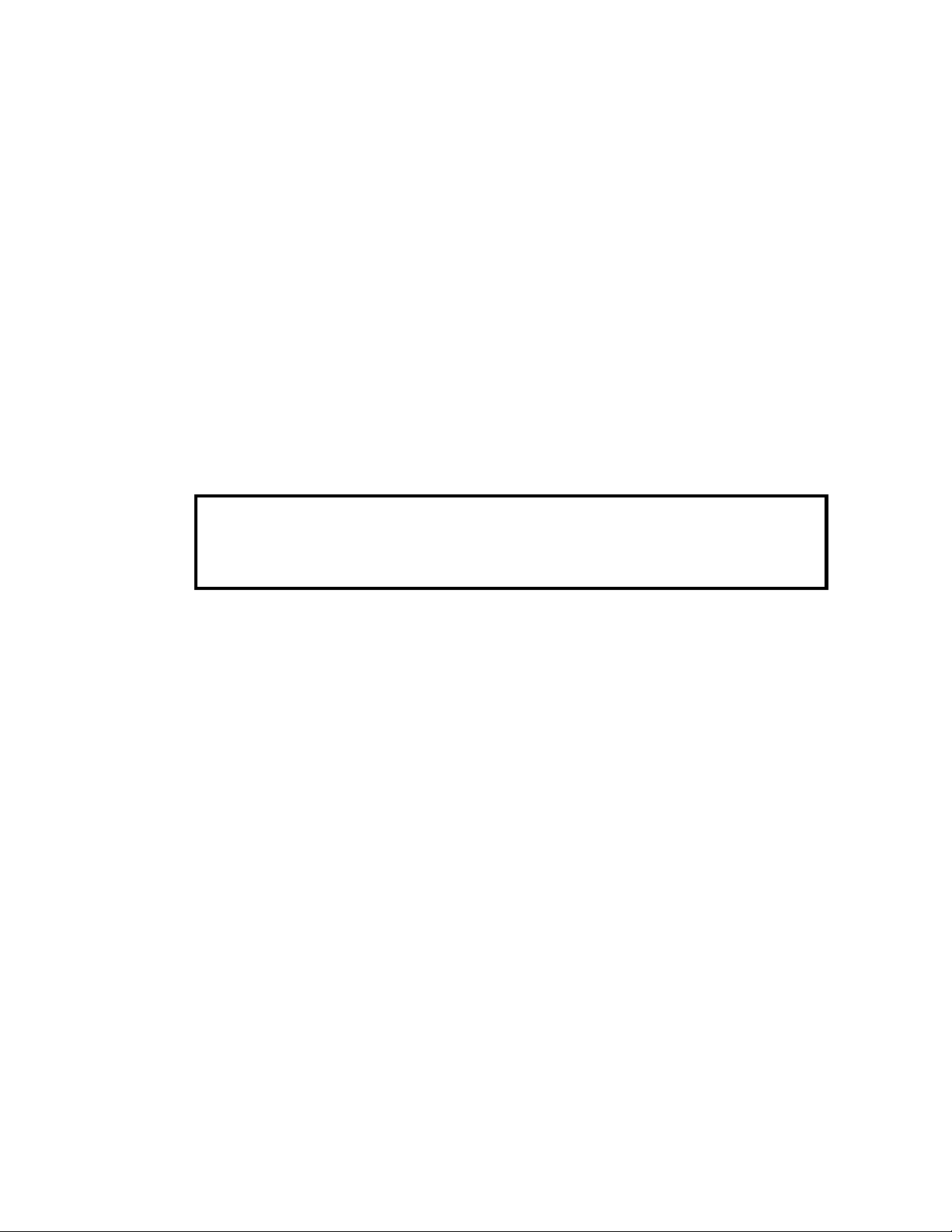
INTRODUCTION
Congratulations on your purchase decision! We at Rogue Audio truly believe that our
amplifiers provide the “smartest” value in high-end audio. If you have never owned a
vacuum tube amplifier you will be thrilled by the silky-smooth sound and incredible
detail that only a tube amplifier can provide. And with the Cronus integrated amplifier,
you can be sure that you are getting the very best in tube amplification. We at Rogue
Audio are extremely proud of our products and want you to enjoy them to their fullest
potential. So please, take the time to read through this short manual so that you can be
confident that you have set up your amplifier properly.
UNPACKING THE CRONUS POWER AMPLIFIER
Tools required: none
WARNING - This amplifier uses voltages that could cause injury or death.
Never open the amplifier while it is plugged in, and always wait at least one
hour after turning the unit off to unplug and open the unit. Lethal voltages
can remain in the electronics after the unit is unplugged.
The Cronus amplifier has been painstakingly inspected for cosmetic flaws during and
after assembly. In order not to damage the cosmetic appearance of your amplifier it is
important that you follow the unpacking instructions carefully.
1. Remove the small corrugated box containing the remote, tubes, spare fuses, and
power cord.
2. Carefully lift the amplifier out of the box, and remove the foam pads and plastic bag.
3. Insert the tubes into the proper locations. Refer to Fig. 1 The output tubes will be
marked per the figure. (ie V1,V2, etc. ). The 12AU7 used in the preamp section will
be marked as 12AU7 Center per the figure. Be sure to use this in the proper location
as it has been selected for low noise preamp use.
4. Save the packing materials. The packing materials and box have been carefully
designed to protect your valuable equipment during shipping so you don’t want to
throw them away.
2
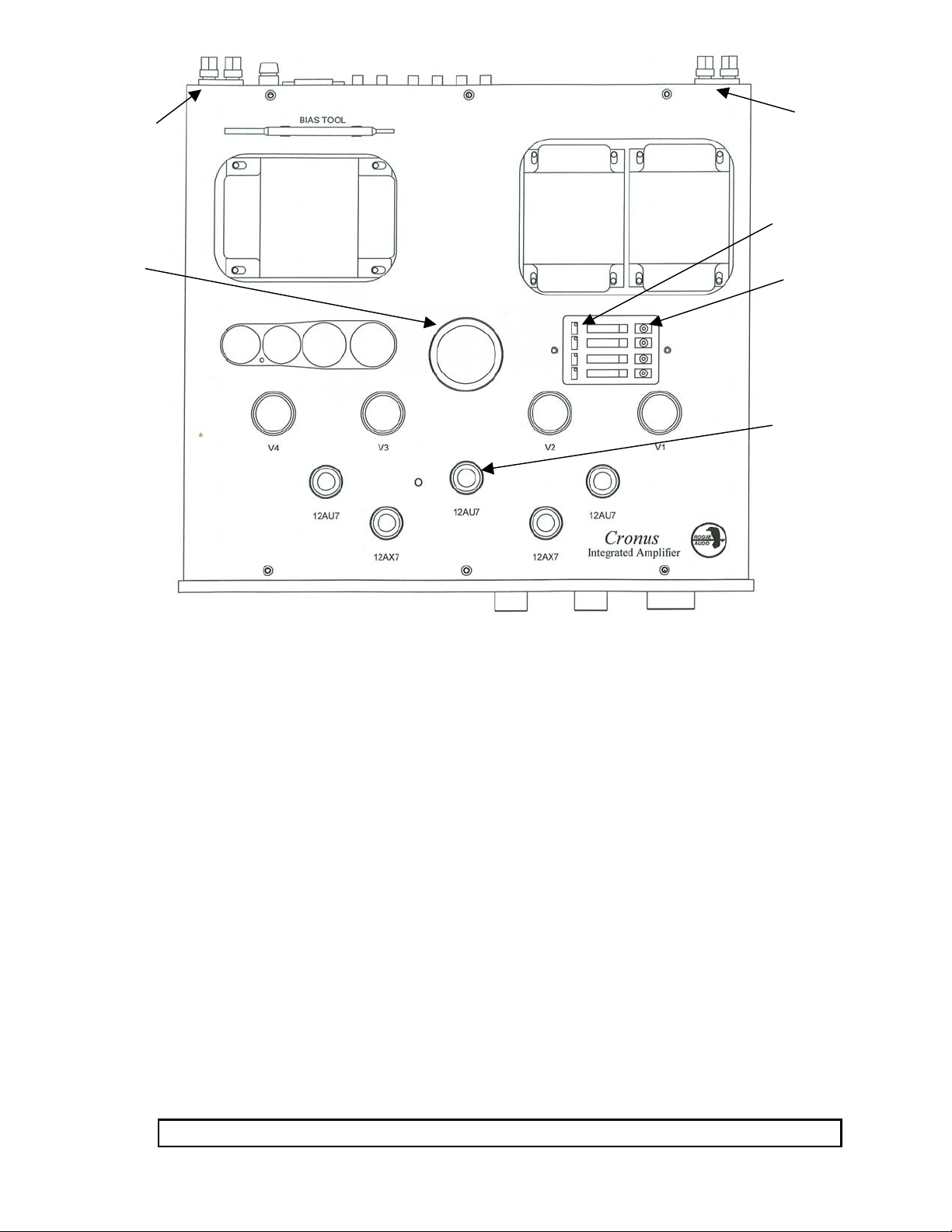
Left Channel
Binding Post
Bias Meter
Right Channel
Binding Post
Potentiometers
Bias Switches
12AU7 Center
(Preamp Tube)
Figure 1. Tube and Deck Layout
INSTALLING THE CRONUS INTO YOUR SYSTEM
Connecting Cronus to the Loudspeakers:
The Cronus is equipped with 5 way binding posts that can accommodate spade, lug, or
bare wire speaker cable terminations.
The Cronus also provides options for either 4 or 8 ohm speakers. The impedance
selected will depend on the speakers used. Consult either the owner’s manual for your
speaker or your local dealer to determine the correct choice. The amplifier is factory set
to 8 ohm.
To switch impedance setting:
1) Using a #2 phillips screwdriver, remove the top cover or deck.
2) Using a 5/16” wrench, remove the outermost nut from the positive (red) binding
post.
3) Remove the 8 ohm tap (green wire marked 8) from the binding post. Be careful to
leave the black wire with heat shrink on the post.
4) Remove the polyurethane tubing from the unused 4 ohm wire (yellow) and lug.
5) Place the 4 ohm wire onto the binding post and replace the outer nut.
6) Place the polyurethane tubing on the 8 ohm wire and lug.
CAUTION – Do not operate the amplifier unless it is connected to a loudspeaker.
3
