Rocstor Volt SC10 User Manual

Rocstor® Volt® SC10
User Manual
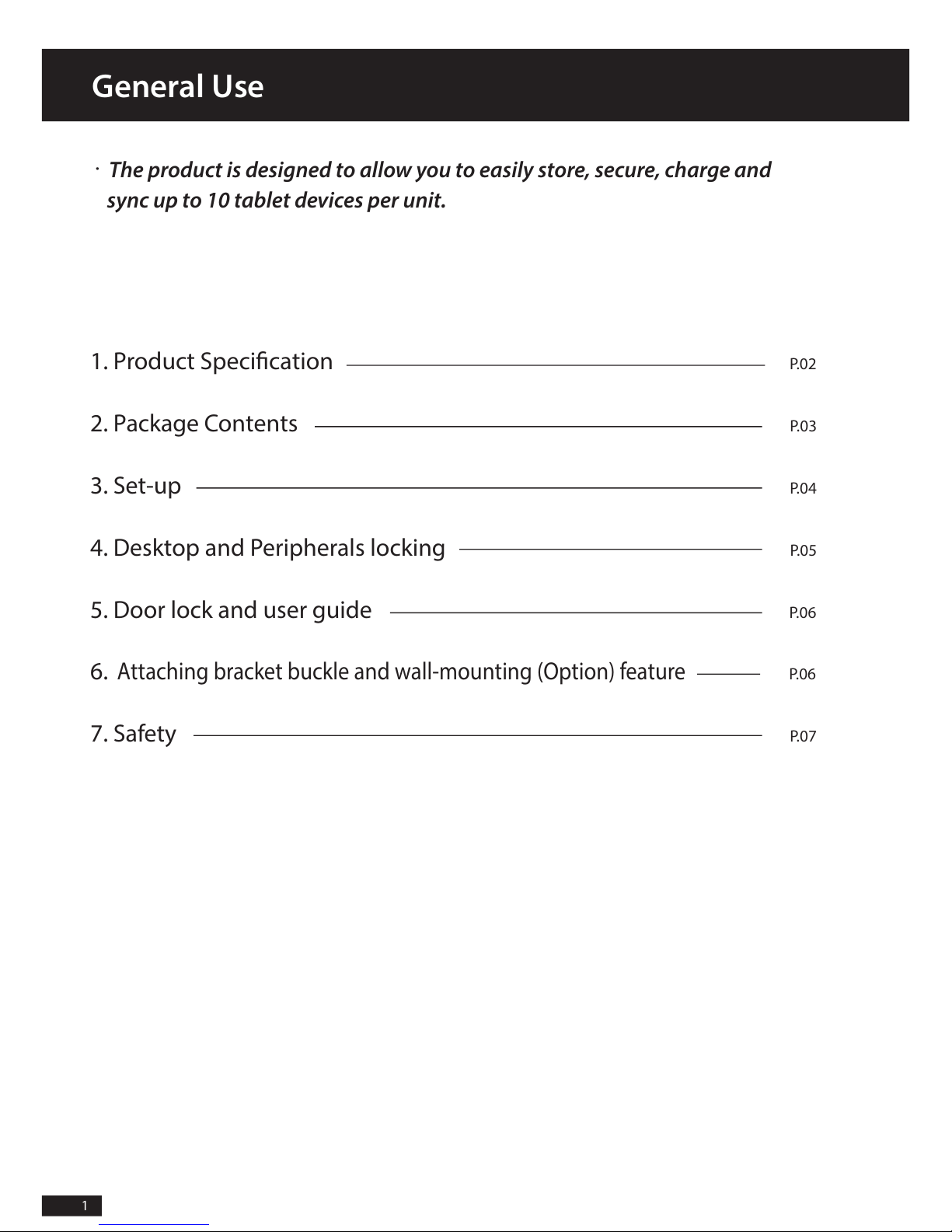
1. Product Specification P.02
2. Package Contents P.03
3. Set-up P.04
4. Desktop and Peripherals locking P.05
5. Door lock and user guide P.06
6.
Attaching bracket buckle and wall-mounting (Option) feature
P.06
7. Safety P.07
.The product is designed to allow you to easily store, secure, charge and
sync up to 10 tablet devices per unit.
General Use
1
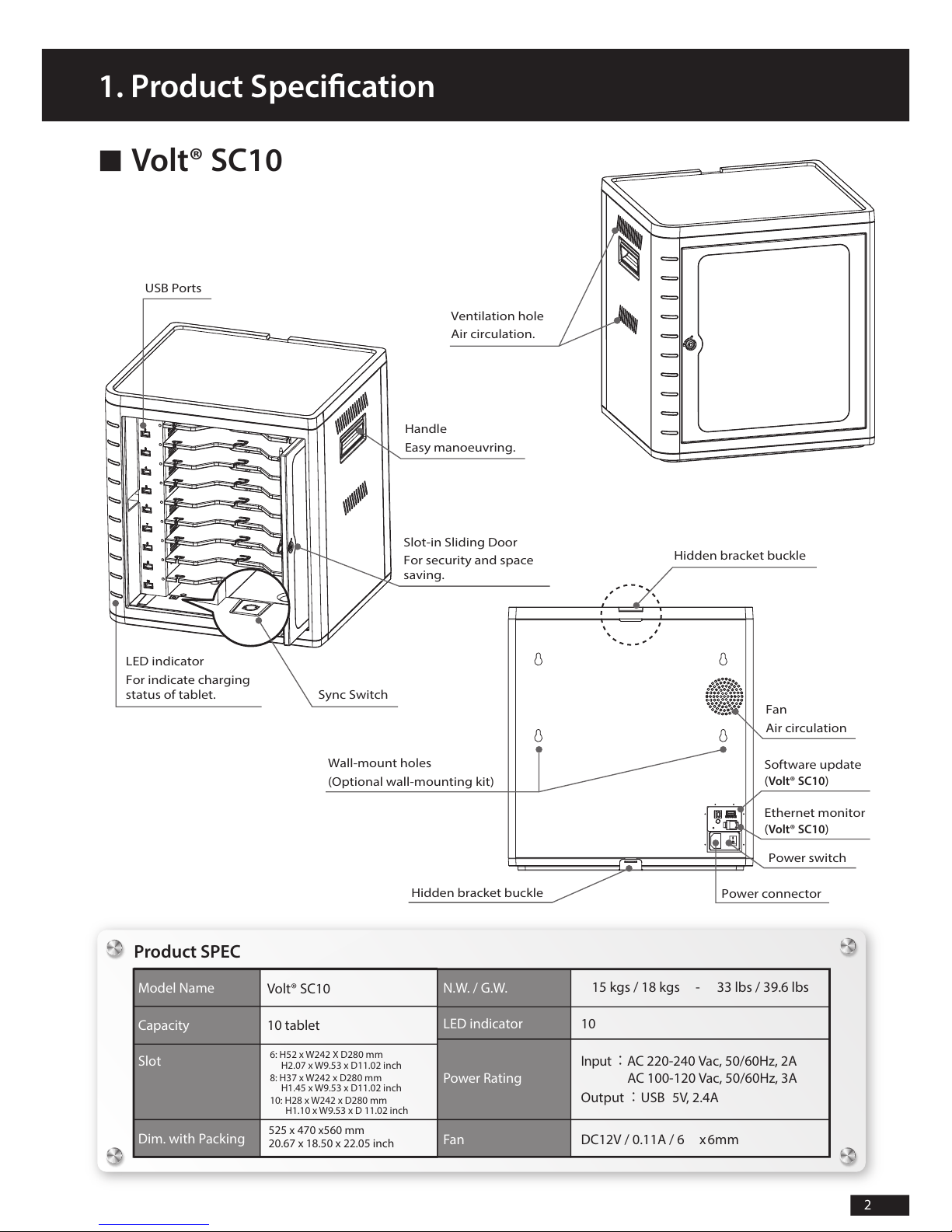
1. Product Specication
Volt® SC10
Product SPEC
Model Name
Capacity
Slot
Dim. with Packing
N.W. / G.W.
LED indicator 10
10 tablet
Volt® SC10
Power Rating
Input:AC 220-240 Vac, 50/60Hz, 2A
AC 100-120 Vac, 50/60Hz, 3A
Output :USB 5V, 2.4A
DC12V / 0.11A / 6 x 6mm
2
Fan
Power switch
Power connector
Wall-mount holes
(Optional wall-mounting kit)
LED indicator
For indicate charging
status of tablet.
Software update
(
Volt® SC10
)
Ethernet monitor
(
Volt® SC10
)
Ventilation hole
Air circulation.
Handle
Easy manoeuvring.
USB Ports
Slot-in Sliding Door
For security and space
saving.
Hidden bracket buckle
Sync Switch
Fan
Air circulation
Hidden bracket buckle
6: H52 x W242 X D280 mm
8: H37 x W242 x D280 mm
10: H28 x W242 x D280 mm
H2.07 x W9.53 x D11.02 inch
H1.45 x W9.53 x D11.02 inch
H1.10 x W9.53 x D 11.02 inch
525 x 470 x560 mm
20.67 x 18.50 x 22.05 inch
33 lbs / 39.6 lbs15 kgs / 18 kgs -
