Rockwell Collins 5972410 User Manual

PSR-500 System Installation Guide
System Installation Guide
-
PSR-500 System
CPN 222-3044-657 Rev B
NOTICE: The contents of this document are proprietary of Rockwell Collins France
and shall not be disclosed, disseminated, copied, or used except for purposes
expressly authorized in writing by Rockwell Collins France.
Rockwell Collins France
6, avenue Didier Daurat
B.P 20008 31701 Blagnac France
CAGEC F5491
CPN 222-3044-657 Rev B CAGEC F5491 Rockwell Collins - Proprietary Information
Page 1 / 125
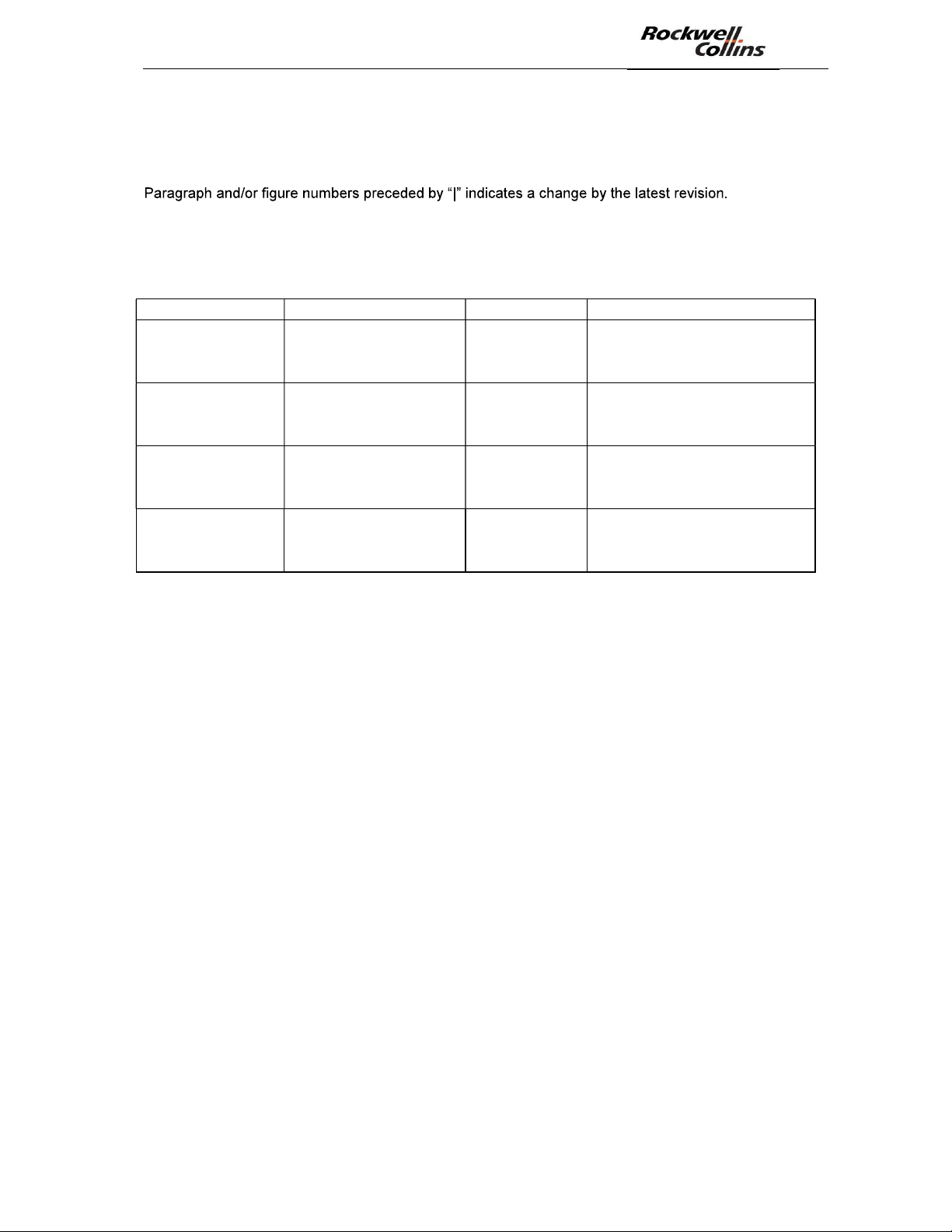
PSR-500 System Installation Guide
Name
Date
Signature
Notices
This document is a paper representation of the master copy which is maintained in RCF's Software
Control Library (SCL) database.
The following software was used to produce this document:
- Desktop Publisher: Microsoft® Office Word 2010.
Approval Signatures
Prepared by: J-P Wasselin
Prepared by:
Verified by:
RCF Quality
Assurance:
F. Martin
S. Laffont
A. Jean-Jean
CPN 222-3044-657 Rev B CAGEC F5491 Rockwell Collins - Proprietary Information
Page 2 / 125
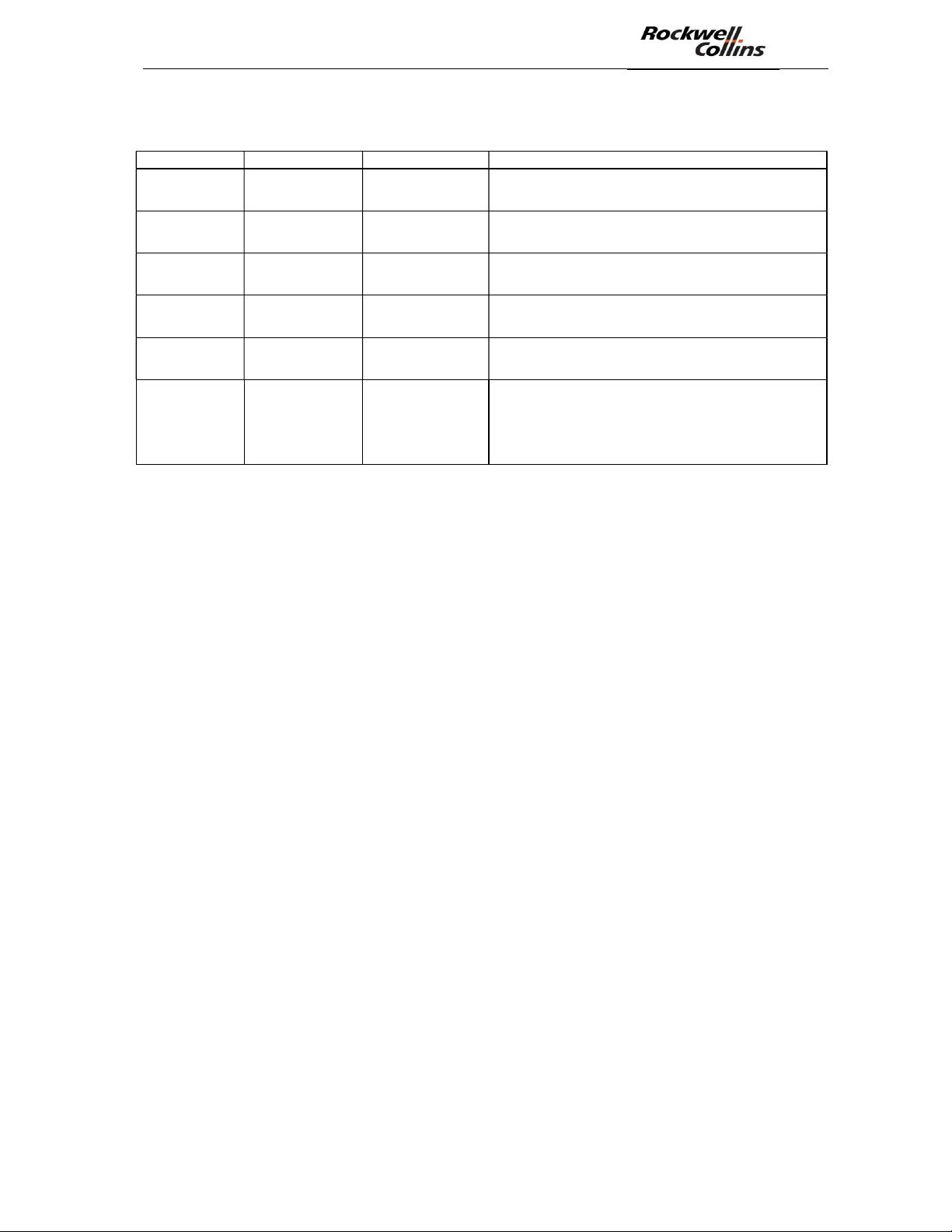
PSR-500 System Installation Guide
Rev Date
By
Change description
Revision Table
- June 24th, 2016
A June 28th, 2017 JP. Wasselin
B
August 25th,
2017
September 6th,
2017
September
19th, 2017
December 5th,
2017
J-P. Wasselin
S. Laffont
JP. Wasselin
JP. Wasselin
F. Gayraud Add chapter for CE anf FCC marking
F.Martin
Creation
General review + addition of troubleshooting
section
Add major step for launching PSR-500 Server in
Service
Add explanations for effect of traffic road on the
PSR-500 radars system performances
Add Web Services CAM_TRACKING (v1.3) &
Usage of Dry Contacts for alerting (v1.4) new
functionalities. Remove NetBooter Network
Component (no more used). Remove §7 detail
written in french.
CPN 222-3044-657 Rev B CAGEC F5491 Rockwell Collins - Proprietary Information
Page 3 / 125

PSR-500 System Installation Guide
Table of Content
1. OBJECTIVE OF THE DOCUMENT ............................................................................................... 9
2. APPLICABLE DOCUMENTS AND REFERENCES ...................................................................... 9
2.1. A
2.2. A
3. NOTE FOR INSTALLATION OPERATOR .................................................................................. 10
4. PSR-500 SYSTEM PRESENTATION .......................................................................................... 11
4.1. P
4.2. S
5. GENERALS RECOMMANDATIONS ........................................................................................... 18
5.1. W
5.2. M
5.3. R
5.4. D
6. SYSTEM INSTALLATION ............................................................................................................ 19
6.1. D
6.2. I
6.3. I
PPLICABLE DOCUMENTS
CRONYMS
OSSIBLE SYSTEM ARCHITECTURE
4.1.1.
4.1.2.
YSTEM ELEMENTS DEFINITION
4.2.1.
4.2.2.
4.2.3.
4.2.4.
4.2.5.
4.2.6.
4.2.7.
ARNINGS
ANUFACTURER ADDRESS
EGIONAL AREA USE
ECLARATION OF CONFORMITY
EPLOYMENT PREPARATION
6.1.1.
6.1.1.1. Background map import ....................................................................................................... 20
6.1.1.2. Define map references in PSR-500 Installer application ...................................................... 24
6.1.2.
6.1.3.
6.1.3.1.
6.1.3.2. Position the radar effectively ................................................................................................ 42
6.1.4.
6.1.5.
6.1.5.1. Configuration of Maintenance through POE switch and Dry Contact ................................... 59
6.1.5.2. Dry Contact trigerring on zone in alarm ................................................................................ 62
6.1.6.
6.1.7.
6.1.8.
NSTALLATION & START OF A RADAR
6.2.1.
6.2.2.
6.2.3.
6.2.4.
6.2.5.
6.2.6.
6.2.7.
6.2.8.
6.2.9.
NTEROPERABILITY OF THE RADARS
6.3.1.
6.3.2.
6.3.3.
6.3.3.1. General principle .................................................................................................................. 83
.............................................................................................................................. 9
Standalone Deployment .............................................................................................. 12
Integrated deployment ................................................................................................. 13
Sensor Unit (SU) ......................................................................................................... 15
Processing Unit (PU) ................................................................................................... 15
PSR-500 Installer ........................................................................................................ 16
PSR-500 Server .......................................................................................................... 16
PSR-500 Viewer .......................................................................................................... 17
PSR-500 Investigator .................................................................................................. 17
CCS Module (Camera Control Software) - Optional ................................................... 17
............................................................................................................................. 18
Step#1 : Import and reference a background map of the site ..................................... 20
Step#2 : Define site surveillance ................................................................................. 33
Step#3: Add, position and configure one or several radars (SU+PU) ........................ 39
Step#4: Add, position and configure one or several cameras (CCS) ......................... 53
Step#5: add and configure network components ........................................................ 57
Step#6: Generate the preliminary installation report ................................................... 63
Step#7: Visit the site and Validate/Update the foreseen installation ........................... 65
Step#8: Add installation operators .............................................................................. 69
Cabling ........................................................................................................................ 71
Dimensions .................................................................................................................. 71
Power Supply .............................................................................................................. 72
Energy Consumption ................................................................................................... 72
Direction of installation ................................................................................................ 72
Network configuration .................................................................................................. 74
SU to PU connection ................................................................................................... 75
Radar Power Up .......................................................................................................... 75
Update of each PU ...................................................................................................... 75
Relative positioning ..................................................................................................... 78
Radio environment analysis ........................................................................................ 80
Radar interoperability setting ....................................................................................... 83
.......................................................................................................... 9
......................................................................................... 12
............................................................................................... 15
...................................................................................................... 18
.............................................................................................................. 18
............................................................................................... 19
................................................................................................... 19
.................................................................... 39
......................................................................................... 71
......................................................................................... 77
CPN 222-3044-657 Rev B CAGEC F5491 Rockwell Collins - Proprietary Information
Page 4 / 125
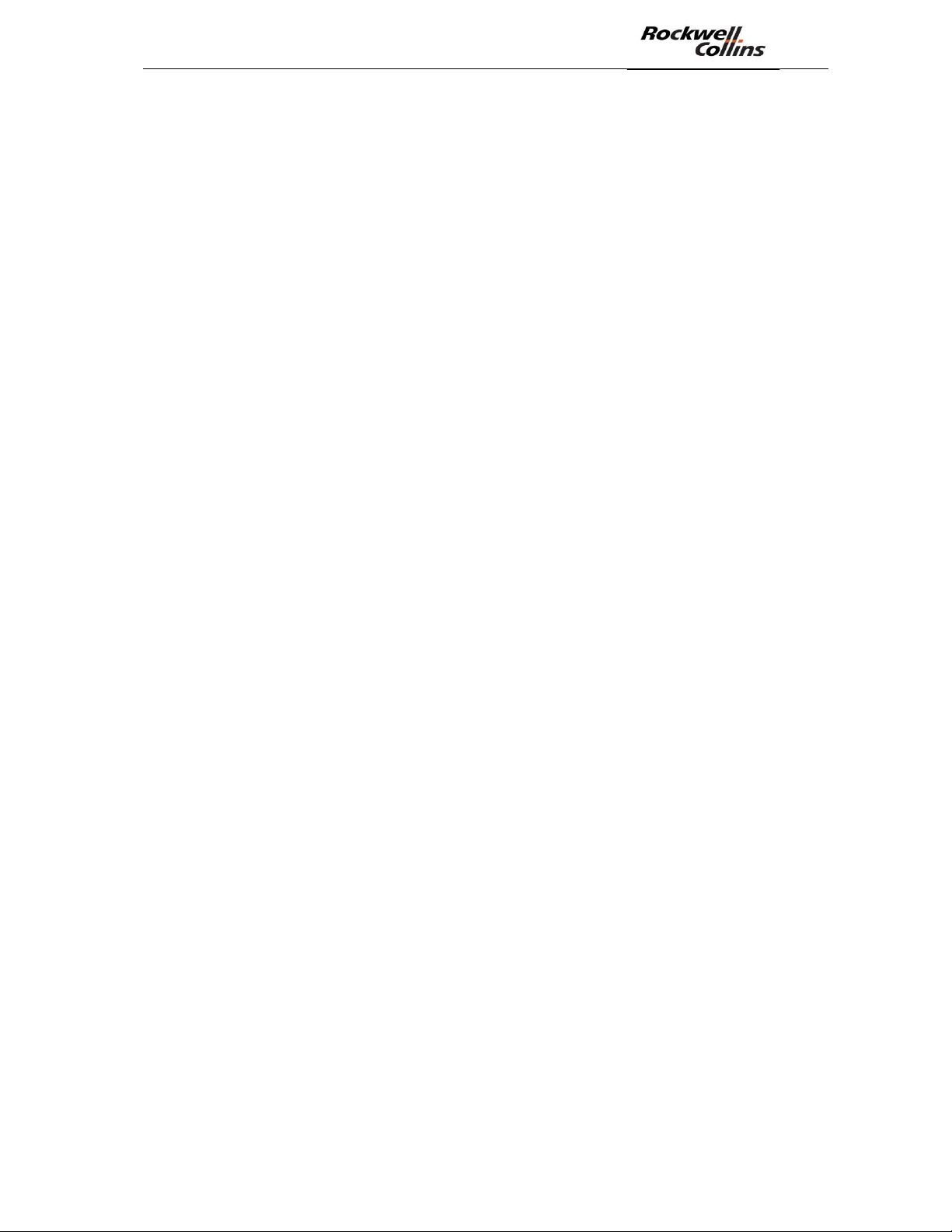
PSR-500 System Installation Guide
6.4. A
6.5. V
7. 24H OPERATION OF THE RADAR SYSTEM ........................................................................... 105
8. SYSTEM PERFORMANCES OPTIMIZATION .......................................................................... 106
8.1. D
8.2. F
8.3. O
8.4. I
8.5. F
8.6. M
9. MAINTENANCE & TROUBLESHOOTING ................................................................................ 117
9.1. D
9.2. C
9.3. C
9.4. C
9.5. C
10.
10.1. Q
LIGNMENT
6.4.1.
6.4.2.
6.4.2.1. Camera alignment ................................................................................................................ 89
6.4.2.2. Camera standby position setting .......................................................................................... 98
ALIDATION
6.5.1.
6.5.2.
6.5.3.
ETECTION CAPABILITY
8.1.1.
8.1.2.
8.1.3.
ALSE ALARM
BSERVATION PERIOD ACTIVATION
NVESTIGATION
8.4.1.
8.4.2.
8.4.3.
ALSE ALARM MITIGATION
ITIGATION VALIDATION
ISPLAY OF THE RADAR COVERING AREA
ONTROL THE STATUS OF THE DEPLOYED RADARS
ONTROL THE
ONTROL THE STATUS OF THE DATA FLOW THAT CAMES OUT OF THE
ONTROL THE RADAR AND/OR CAMERA ALIGNMENT STATUS
ANNEXES .............................................................................................................................. 124
UICK INSTALLATION GUIDE FOR THE
............................................................................................................................ 84
Alignment of a radar .................................................................................................... 84
Camera Alignement and standby position setting ....................................................... 89
.......................................................................................................................... 101
Equipment and installation properties update ........................................................... 101
Zone update .............................................................................................................. 103
End of the validation phase ....................................................................................... 104
......................................................................................................... 106
Reactivity ................................................................................................................... 106
Localization accuracy ................................................................................................ 106
Effect of the outside temperature .............................................................................. 107
....................................................................................................................... 107
........................................................................................ 108
..................................................................................................................... 109
Register loading ......................................................................................................... 111
Replay of a single alarm ............................................................................................ 112
Accumulation of observed activity on one day .......................................................... 114
..................................................................................................... 116
........................................................................................................ 116
............................................................................... 117
................................................................. 117
CCS
MODULES STATUS
.................................................................................. 121
PSR-500 S
.................................................... 123
PSR-500 .................................................................... 124
ERVER
.......... 123
CPN 222-3044-657 Rev B CAGEC F5491 Rockwell Collins - Proprietary Information
Page 5 / 125
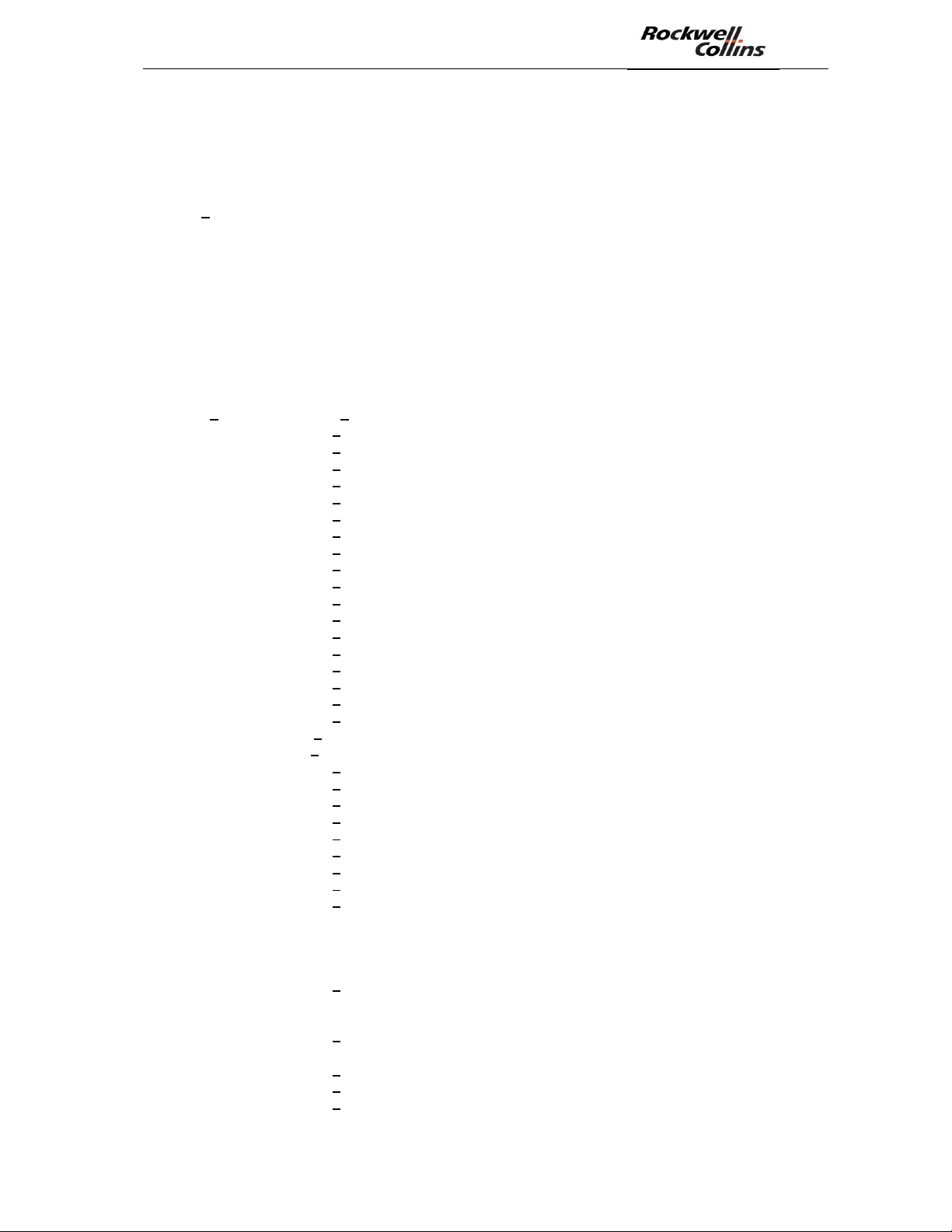
PSR-500 System Installation Guide
List of Figures
Figure 1: Aperçu du système PSR-500 ................................................................................................. 11
Figure 2: PSR-500 system radar detection area for human intrusion detection ................................... 11
Figure 3 Standalone System architecture of PSR-500 system (2 radars configuration) ................... 12
Figure 4: Standalone System architecture of PSR-500 system with CCS option ................................. 13
Figure 5: Integrated System architecture for PSR-500 System (two radars configuration) .................. 14
Figure 6: Integrated System architecture of PSR-500 System with CCS option .................................. 15
Figure 7: Locate the zone with Google Earth ........................................................................................ 20
Figure 8: Google Earth scale factor ....................................................................................................... 21
Figure 9: Close Option menus of Google Earth .................................................................................... 21
Figure 10: Google Earth map Nord oriented ......................................................................................... 22
Figure 11: Save picture on Google Earth .............................................................................................. 22
Figure 12: Unselect display options of Google Earth ............................................................................ 23
Figure 13: Selection of the picture resolution on Google Earth............................................................. 23
Figure 14: Save the map ....................................................................................................................... 24
Figure 15 PSR-500 Installer Authentification window ..................................................................... 24
Figure 16: PSR-500 Installer Creation of a new system configuration .............................................. 25
Figure 17: PSR-500 Installer New System configuration name ......................................................... 25
Figure 18: PSR-500 Installer Select Google Earth map ..................................................................... 25
Figure 19: PSR-500 Installer Confirm that the map is north-oriented ................................................ 26
Figure 20: PSR-500 Installer Select the mode to define map references .......................................... 26
Figure 21: PSR-500 Installer Identification of point [Reference 1] on PSR map................................ 27
Figure 22: PSR-500 Installer Validation du point [Reference 1] sur la carte ...................................... 27
Figure 23: PSR-500 Installer Enter GPS latitude / longitude of point [Reference 1] .......................... 28
Figure 24: PSR-500 Installer Localize point [Reference 1] on Google Earth ..................................... 28
Figure 25: PSR-500 Installer Get GPS coordinate with « pin » tool on Google Earth ....................... 29
Figure 26: PSR-500 Installer Validation of GPS coordinates of point [Reference 1] on the map ...... 29
Figure 27: PSR-500 Installer Identify point [Reference 2] on the PSR map ..................................... 30
Figure 28: PSR-500 Installer Validation of point [Reference 2] on PSR map .................................... 30
Figure 29: PSR-500 Installer Save coordinates of point [Reference 2] ............................................. 31
Figure 30: PSR-500 Installer localize the point [Reference 2] on Google Earth ................................ 31
Figure 31: PSR-500 Installer Get GPS coordinate with « pin » tool on Google Earth ....................... 32
Figure 32: PSR-500 Installer Validation of GPS coordinates of point [Reference 2] on the map ...... 32
Figure 33: PSR-500 Installer Map references correctly set up .......................................................... 33
Figure 34: Zone definition Create zones ............................................................................................ 34
Figure 35: Zone Creation Instructions to follow to create a zone ....................................................... 34
Figure 36: PSR-500 Installer Creation of a first zone of surveillance ................................................ 35
Figure 37: PSR-500 Installer Add a point in an already defined zone ............................................... 35
Figure 38: PSR-500 Installer Exit of the zone creation mode ............................................................ 36
Figure 39: PSR-500 Installer Configuration of the properties of the surveillance zone. .................... 36
Figure 40: PSR-500 Installer Configuration parameters of a surveillance zone ................................ 37
Figure 41: PSR-500 Installer Addition of a caution zone and an exclusion zone .............................. 38
Figure 42: PSR-500 Installer End of the zone creation ...................................................................... 38
Figure 43: PSR-500 Installer « Information » window at the end of step#2 ....................................... 39
Figure 44: PSR-500 Installer Add a radar .......................................................................................... 39
Figure 45: RCS evolution depending on the target type ....................................................................... 40
Figure 46: Detection zone for a human intrusion (left) and for a car (right) .......................................... 41
Figure 47: Illustration radial velocity (3D/2D) ........................................................................................ 41
Figure 48: transverse trajectory case (3D/2D) ...................................................................................... 42
Figure 49: PSR-500 Installer Positioning of a radar on the map ........................................................ 43
Figure 50: Example on an intrusion scenario on a site ......................................................................... 43
Figure 51: Not recommended radar installation .................................................................................... 44
Figure 52: PSR-500 Installer Display the Doppler Rose .................................................................... 44
Figure 53: PSR-500 Installer - Doppler Rose displayed ....................................................................... 45
Figure 54: PSR-500 Installer Setting of the Doppler Rose ................................................................. 45
Figure 55: PSR-500 Installer Doppler Rose aligned with expected intrusions ................................... 46
Figure 56: PSR-500 Installer Possible Installation #1 ........................................................................ 47
CPN 222-3044-657 Rev B CAGEC F5491 Rockwell Collins - Proprietary Information
Page 6 / 125
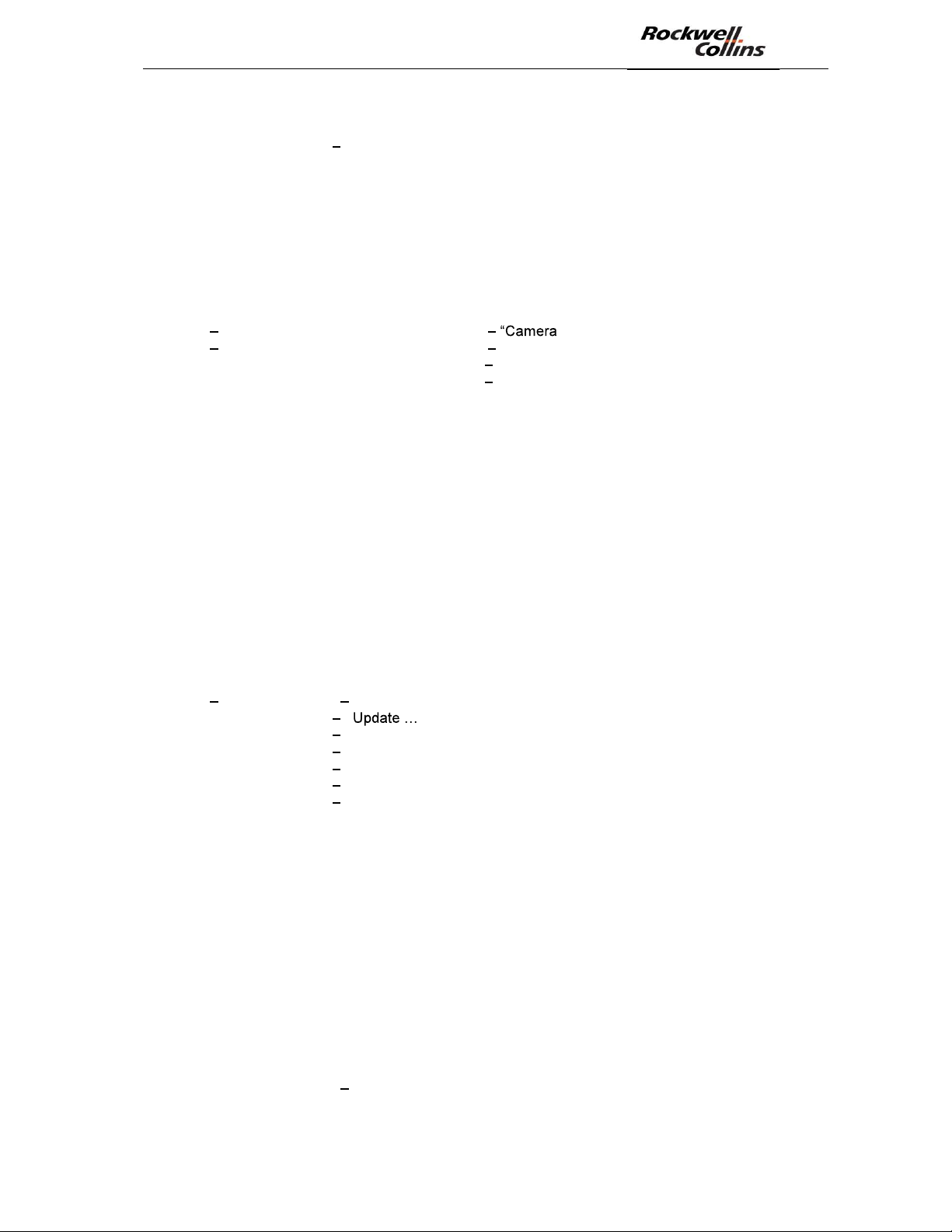
PSR-500 System Installation Guide
Figure 57: PSR-500 Installer - Possible Installation #2 ......................................................................... 47
Figure 58: PSR-500 Installer - Possible Installation #3 ......................................................................... 48
Figure 59: PSR-500 Installer sensibility increase and possible Installation #4 .................................. 48
Figure 60: Position/height of the radar w.r.t the shadow zone .............................................................. 49
Figure 61: Radar height modification .................................................................................................... 49
Figure 62: Impact of radar position/height on detection capability ........................................................ 50
Figure 63: Modification of the tilt angle to improve detection capability ................................................ 50
Figure 64: Closing the « Installation Properties » window .................................................................... 51
Figure 65: Opening radar configuration window ................................................................................... 51
Figure 66 : Dockable configuration window........................................................................................... 52
Figure 67: Configuration réseau SU & PU ............................................................................................ 52
Figure 68: Add a camera ....................................................................................................................... 53
Figure 69: Set the position and the orientation of the camera .............................................................. 54
Figure 70 Camera properties configuration window » tab ............................................... 54
Figure 71 Camera properties configuration window « Controller » tab .......................................... 55
Figure 72 - Camera properties configuration window « Zoom » tab ................................................... 56
Figure 73 - Camera properties configuration window « Standby position » tab................................. 56
Figure 74: Close the camera « Installation Properties » window ......................................................... 57
Figure 75 - Examples of compatible POE switch .................................................................................. 57
Figure 76 - Module audio E/S AXIS P8221 ........................................................................................... 58
Figure 77: Add a network component ................................................................................................... 58
Figure 78: Select Network Component window .................................................................................... 59
Figure 79: « configuration » button associated to the network component ........................................... 59
Figure 80: POE Switch configuration window ....................................................................................... 59
Figure 81: Selection of the POE switch for the automatic maintenance of the SU ............................... 60
Figure 82: Dry Contact Configuration window ....................................................................................... 61
Figure 83: Select the Dry Contact for the automatic maintenance of the PU ....................................... 61
Figure 84: Radar monitored and under automatic maintenance ........................................................... 62
Figure 85: Dry Contact in « Single Pulse » mode configuration window .............................................. 62
Figure 86: Dry Contact Selection for zone alerting ............................................................................... 63
Figure 87: Button to generate the preliminary installation report .......................................................... 64
Figure 88: Preliminary Installation report is correctly generated ........................................................... 64
Figure 89: Preliminary installation report ............................................................................................... 64
Figure 90: End of installation window .................................................................................................... 65
Figure 91: Close the PSR-500 Installer and save the system configuration ......................................... 65
Figure 92 PSR-500 Installer Authentification window ..................................................................... 67
Figure 93: PSR-500 Installer « » button ............................................................................. 68
Figure 94: PSR-500 Installer « Add / Configure Equipments » button ................................................ 68
Figure 95: PSR-500 Installer open the saved system configuration .................................................. 69
Figure 96: PSR-500 Installer Generate installation report from the menu bar ................................... 69
Figure 97: PSR-500 Installer Add installation operators .................................................................... 70
Figure 98: PSR-500 Installer installation operator creation window .................................................. 70
Figure 99: PSR-500 SU plug ................................................................................................................. 71
Figure 100: Ethernet Connector RJF RB 6 ........................................................................................... 71
Figure 101: Position of the GPS antenna on the PSR-500 radar ......................................................... 72
Figure 102: Radar of the PSR-500 correctly oriented ........................................................................... 73
Figure 103: Arrow/text on the edge of the radar ................................................................................... 73
Figure 104: line of sight of the PSR-500 radar ...................................................................................... 74
Figure 105: Tilt indications for the PSR-500 radar ................................................................................ 74
Figure 106: Connection to the PU of a radar ......................................................................................... 75
Figure 107: System configuration alignment window ............................................................................ 76
Figure 108: Synchronization of the emissions of the SU thanks to the GPS signal.............................. 77
Figure 109: GPS antenna position on the PSR-500 radar .................................................................... 78
Figure 110: Example of jamming of the SU1 by the SU2 due to the buildings ..................................... 78
Figure 111: Abacuses of minimum physical isolation ........................................................................... 80
Figure 112: setting of a radar delay ....................................................................................................... 80
Figure 113: Connection to the PU of a radar ......................................................................................... 81
Figure 114: Configuration alignment window ........................................................................................ 81
Figure 115: PSR-500 Installer Activate observation period ............................................................... 82
Figure 116 - "interference" gauge ......................................................................................................... 82
CPN 222-3044-657 Rev B CAGEC F5491 Rockwell Collins - Proprietary Information
Page 7 / 125
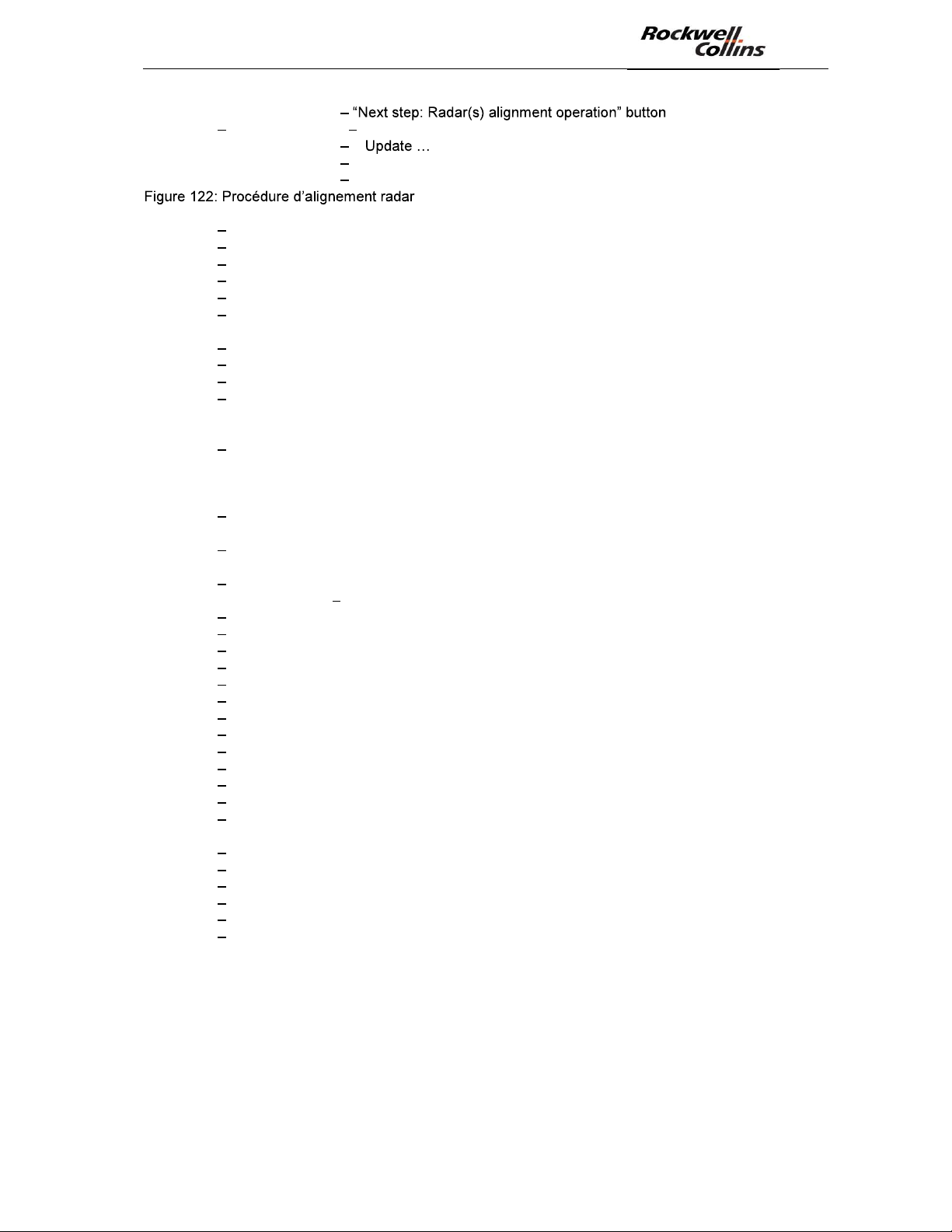
PSR-500 System Installation Guide
Figure 117: PSR-500 Installer ............................. 84
Figure 118 PSR-500 Installer Authentification window ................................................................... 84
Figure 119: PSR-500 Installer « » button .......................................................................... 85
Figure 120: PSR-500 Installer « Radar(s) alignment procedure » ...................................................... 85
Figure 121: PSR-500 Installer Alignment procedure window ............................................................. 86
............................................................................................ 86
Figure 123: Radar calibration procedure through the Help menu ......................................................... 87
Figure 124 Handling during radar alignment ...................................................................................... 88
Figure 125 Radar installation properties modification effect during radar calibration phase ............. 89
Figure 126 Open the Camera calibration procedure .......................................................................... 90
Figure 127 Camera alignment procedure........................................................................................... 90
Figure 128 Open the camera connection window .............................................................................. 91
Figure 129 Connection to the camera ................................................................................................ 91
Figure 130 - Ouverture de la fenêtre de configuration des propriétés .................................................. 92
Figure 131 Camera Installation properties window when a camera is connected ............................. 92
Figure 132 Example of an IP camera web page ................................................................................ 93
Figure 133 DeskPins use ................................................................................................................... 95
Figure 134 Selection of a point of interest .......................................................................................... 96
Figure 135: Adjust camera installation properties ................................................................................. 97
Figure 136: Center camera image on the point of interest .................................................................... 97
Figure 137 Save the camera installation properties ........................................................................... 98
Figure 138 - Camera "Standby position" tab ......................................................................................... 98
Figure 139 - Selection of the TRACK mode .......................................................................................... 99
Figure 140 - Identification of an alert tracked by a camera ................................................................. 100
Figure 141 Equipment installation properties update ....................................................................... 101
Figure 142 - PSR-500 Installer - Extension of the radar configuration window .................................. 102
Figure 143 Zones update ................................................................................................................. 103
Figure 144:update of the system configuration of all the radars ......................................................... 103
Figure 145 Manual generation of the installation report ................................................................... 104
Figure 146: PSR-500 Server Observation period activation ............................................................ 108
Figure 147 Memory register analysis ............................................................................................... 109
Figure 148 System configuration folder transfer .............................................................................. 110
Figure 149 Activity files retrieval ....................................................................................................... 110
Figure 150 Regsiter analysis window ............................................................................................... 111
Figure 151 Observation file selection ............................................................................................... 111
Figure 152 Observation file loading .................................................................................................. 112
Figure 153 Window of alerts to retrieve ............................................................................................ 112
Figure 154 Display of alerts file ........................................................................................................ 112
Figure 155 Replay of an alarm ......................................................................................................... 113
Figure 156 Command buttons of an alarm trajectory ........................................................................ 113
Figure 157 Display of « Activity Map » ............................................................................................. 114
Figure 158 Display threshold tuning ................................................................................................. 115
Figure 159 « Activity Map » display (threshold with 10 observations) ............................................. 115
Figure 160 - « Activity Map » display (threshold with 2 observations) ................................................ 116
Figure 161 Nominal shape of the PSR-500 radar covering area ..................................................... 117
Figure 162 Opening the window to check the status of all deployed equipments ........................... 118
Figure 163 Extract related to the radar status .................................................................................. 118
Figure 164 Radar network properties configuration window ............................................................ 119
Figure 165 Evolution of the radar statuses after re-initialization ...................................................... 121
Figure 166 Window showing the status of all teh deployed equipments ......................................... 121
CPN 222-3044-657 Rev B CAGEC F5491 Rockwell Collins - Proprietary Information
Page 8 / 125
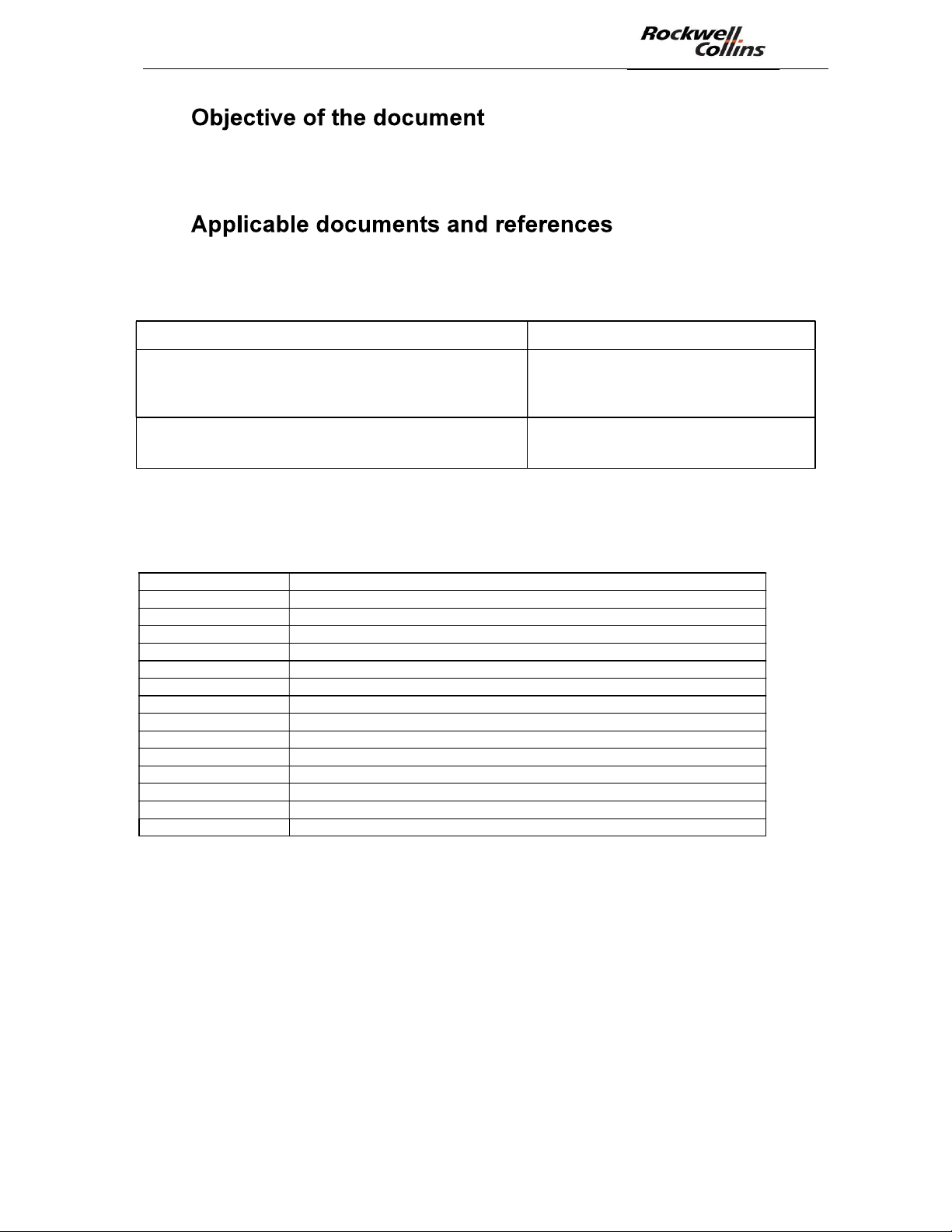
PSR-500 System Installation Guide
1.
This document aims at describing the full set of steps to perform to install and
configure the PSR-500 system.
2.
2.1. Applicable documents
Document Name Description
Installation procedure of PSR-500
226-0098-036_Installation_Logiciels_Activation
226-0102-036_Installation_Logiciel_PSR_IHM_Serveur
2.2. Acronyms
Systems Software:
- Tracking
- PSR-500 Installer
Installation procedure of PSR-500
Server :
- PSR-500 Server
The following abbreviations and acronyms occur in this document:
CCS Camera Control Software
COTS Commercial On The Shelf
FMCW Frequency Modulated Continuous Wave
PSR Perimeter Surveillance Radar
GPS Global Positioning System
IP Internet Protocol
ONVIF Standard Cameras Communication Protocol
PC Personal Computer
PU Processing Unit (for SU data)
PTZ Pan Tilt Zoom
RCF Rockwell Collins France
RPS Remote Power Switch
SU Sensor Unit (radar unit)
UDP User Datagram Protocol
VMS Video Management System
CPN 222-3044-657 Rev B CAGEC F5491 Rockwell Collins - Proprietary Information
Page 9 / 125

PSR-500 System Installation Guide
3.
PSR-500 System deployment requires concepts and actions that shall be mastered
in order to optimize the installation and the operational performances of the system.
Therefore, it is recommended to a new installation operator to follow this document
in its integrality for the very first deployment.
A seasoned installation operator Quick
PSR-500 System Installation guide of this document.
CPN 222-3044-657 Rev B CAGEC F5491 Rockwell Collins - Proprietary Information
Page 10 / 125
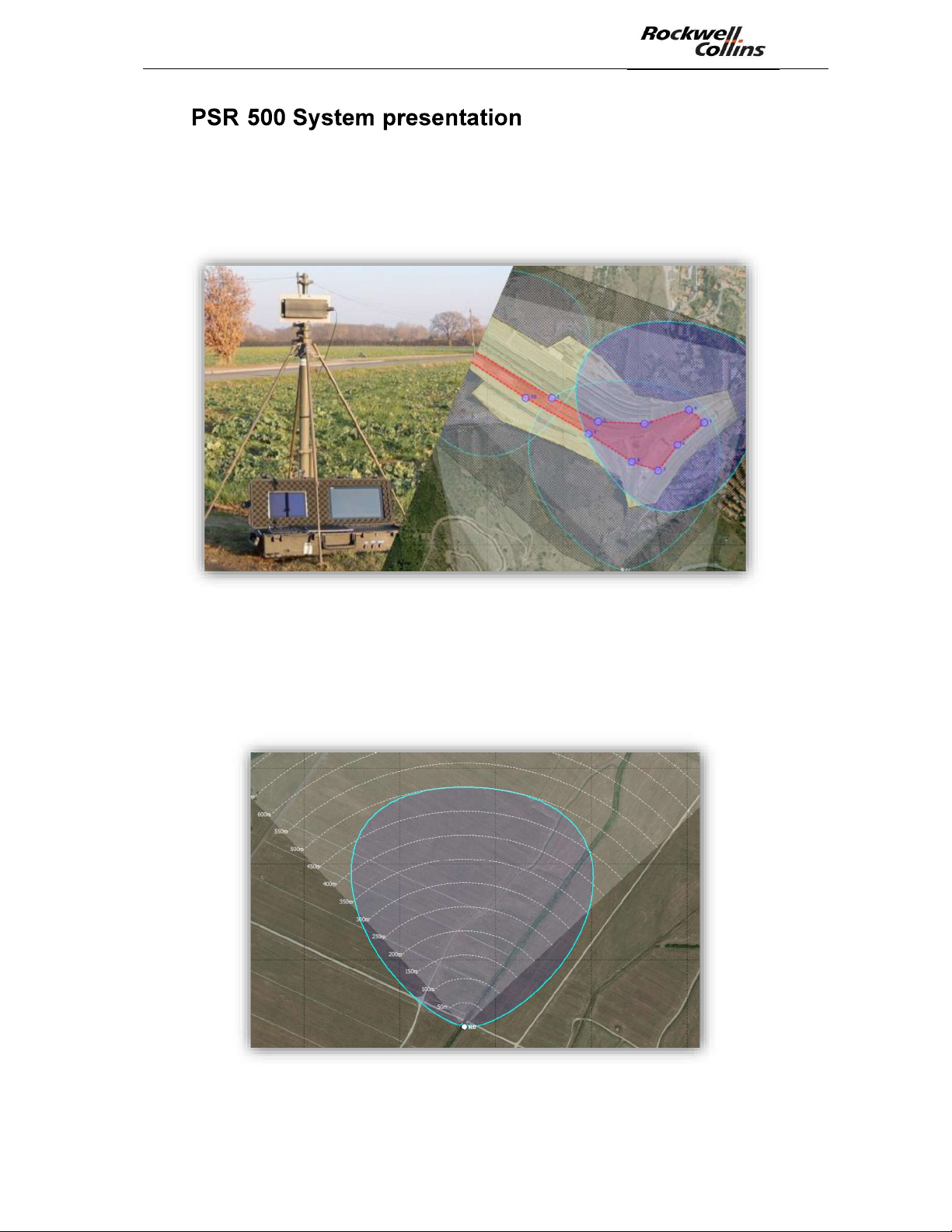
PSR-500 System Installation Guide
4. -
PSR-500 System is a radar system designed for surveillance and protection of critical
site against all human intrusion. In option, the PSR-500 System can be coupled with
a video camera to efficiently confirm visually the intrusion and identify the intruder
while the deployed radars monitor the whole coverage zone.
Figure 1: Aperçu du système PSR-500
In nominal operational conditions, each radar of the PSR-500 system is able to
detect any human intrusion in a zone of 90° azimuth and 500m maximum range.
The figure below show a view of the detection area (Blue area) of a PSR-500 System
radar for the detection of a human intrusion.
Figure 2: PSR-500 system radar detection area for human intrusion detection
CPN 222-3044-657 Rev B CAGEC F5491 Rockwell Collins - Proprietary Information
Page 11 / 125
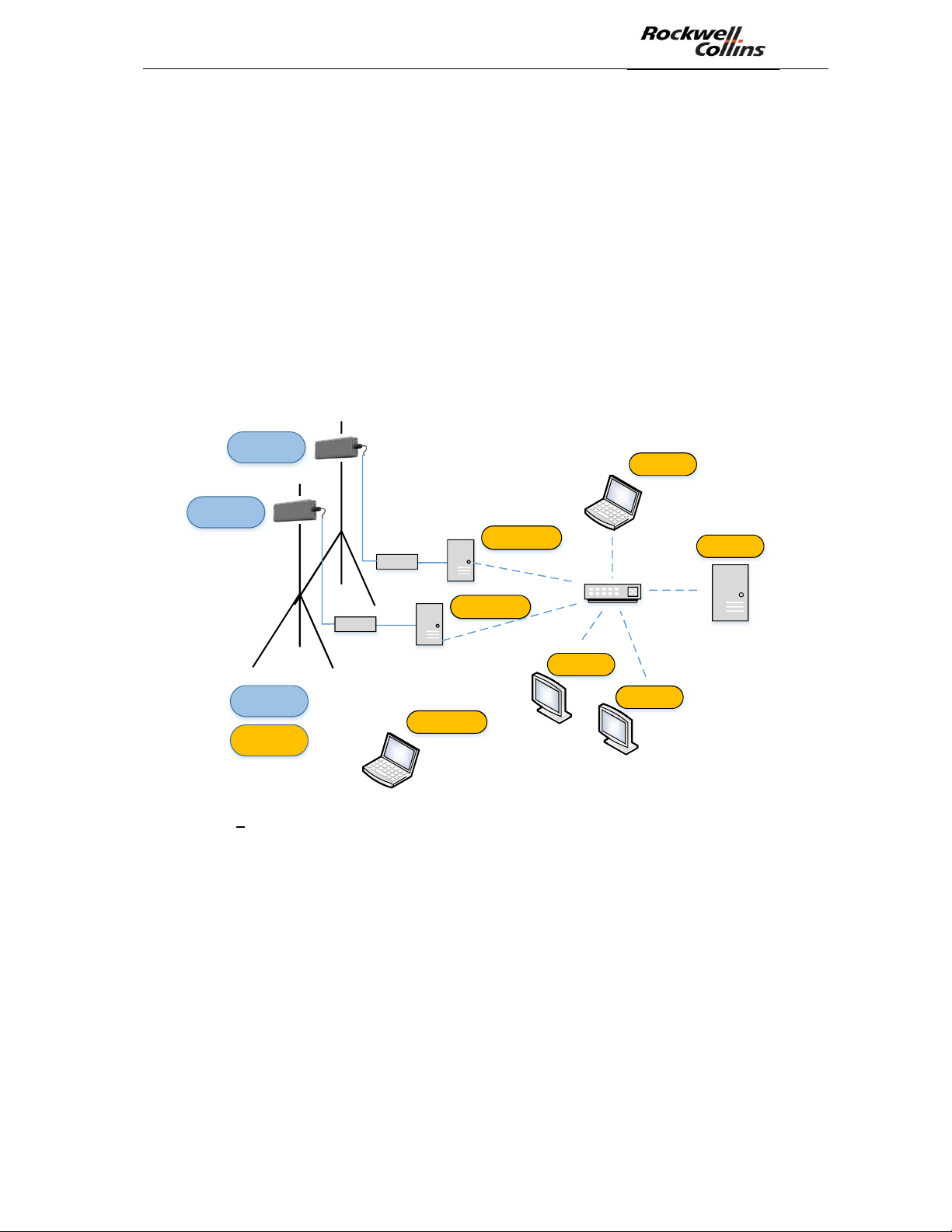
PSR-500 System Installation Guide
4.1. Possible System Architecture
The architecture of the PSR-500 System may substantially differ depending on the
operational context and on possible equipment. Two general solutions of installation
are possible:
- Solution 1 = Independent standalone deployment
- Solution 2 = Integration with an external hypervisor/supervisor
4.1.1. Standalone Deployment
The following scheme presents a system architecture example for a standalone
deployment (solution 1) and for a 2 radars configuration. Yellow labels indicate
PSR-500 system software products that are deployed over COTS products. Blue
labels indicate PSR-500 hardware product.
PSR-500 SU
PSR-500 Installer
PSR-500 SU
PU
PSR-500 Processing
POE
PSR-500 Server
PU
PSR-500 Processing
POE
PSR-500 Viewer
Hardw are
PSR-500 Investigator
Softwa re
Figure 3 Standalone System architecture of PSR-500 system (2 radars configuration)
PSR-500 Viewer
The following components can complete the above architecture:
- Network components to perform automatic maintenance of the radars SU and
PU
- CCS software to control PTZ camera (see below)
CPN 222-3044-657 Rev B CAGEC F5491 Rockwell Collins - Proprietary Information
Page 12 / 125
