Page 1
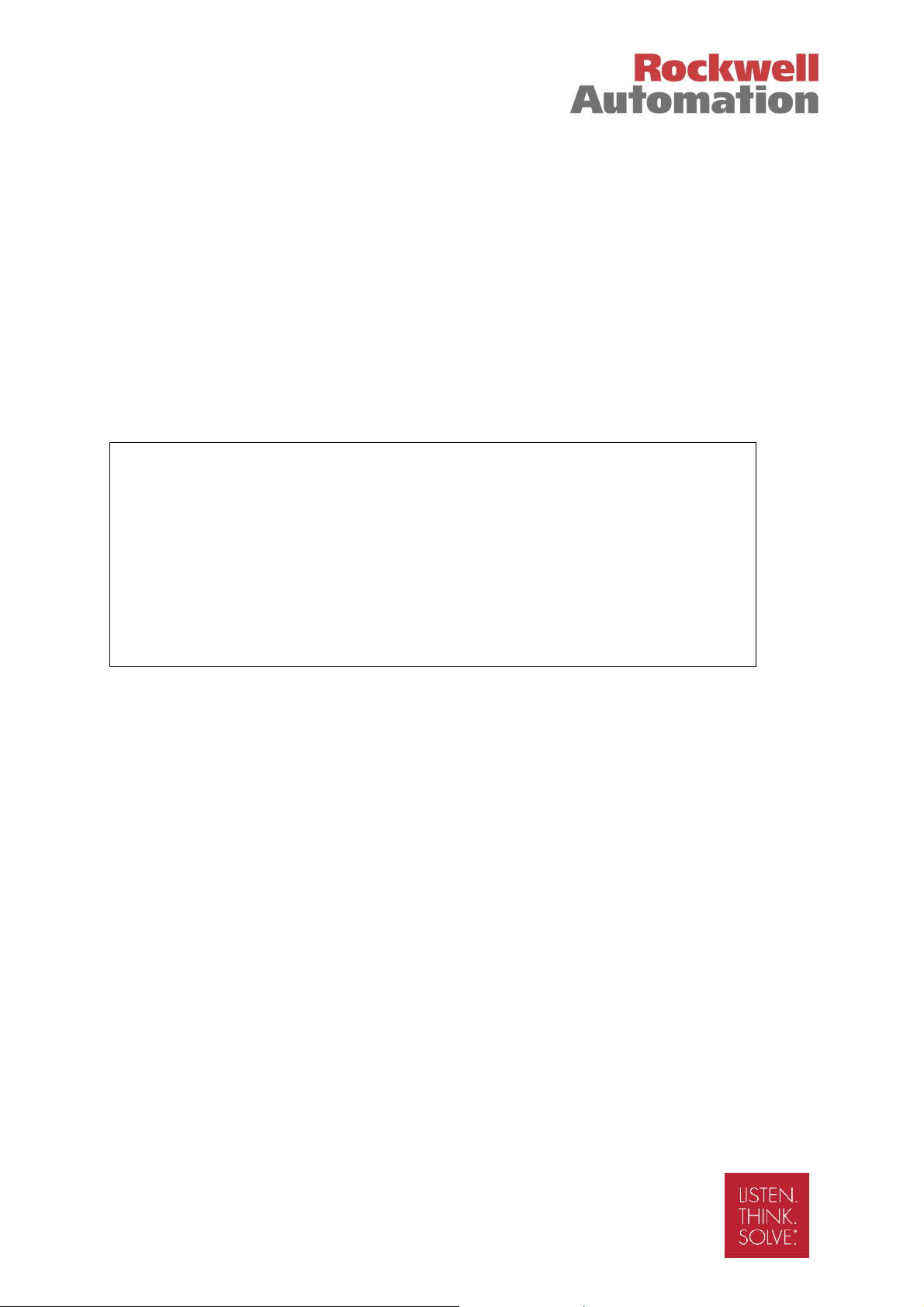
TrustedTM
PD-T8824
TM
Trusted
40 Channel 120Vac
Digital Input FTA
Introduction
M
The Trusted
between a field device generating a digital signal and the Trusted
T8424.
Features
T
40 Channel 120Vac Digital Input FTA T8824 is designed to act as the main interface
• 40 input channels per FTA.
• Industry standard field device connections (2-wire).
TM
TMR 120V ac Digital Input Module
• Standard DIN rail compatibility.
• Simple installation and connection.
• 120V ac operation.
• Fused field power supply per channel.
Issue 4 Sep 11 PD-T8824 1
Page 2
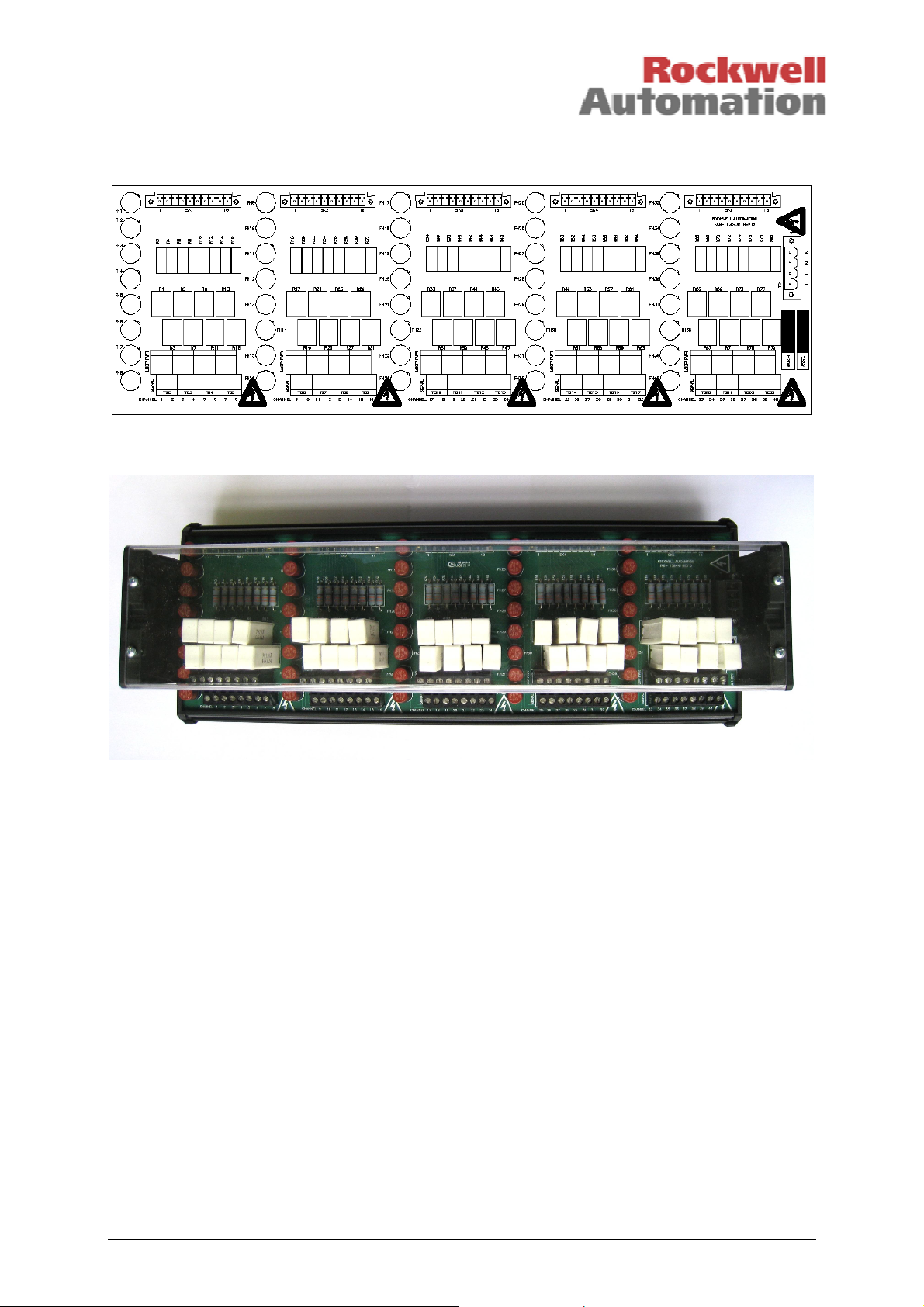
Trusted
TM
120Vac Digital Input FTA T8824
Figure 1 T8824 Layout and Photo
Issue 4 Sep 11 PD-T8824 2
Page 3

Trusted
TM
120Vac Digital Input FTA T8824
Table of Contents
1. D e s c r i p t i o n . . . . . . . . . . . . . . . . . . . . . . . . . . . . . . . . . . . . . . . . . . . . . . . . . . . . . . . . . . . . . . . . . . . . . . . . . . . . . . . . . . . . . . . . . . . . . . . . . . . . . . . . . . . . . . . . . . . . . . . . . . . . . . . . . . . 6
I n s t a l l a t i o n . . . . . . . . . . . . . . . . . . . . . . . . . . . . . . . . . . . . . . . . . . . . . . . . . . . . . . . . . . . . . . . . . . . . . . . . . . . . . . . . . . . . . . . . . . . . . . . . . . . . . . . . . . . . . . . . . . . . . . . . . . . . . . . . . . . . 7
2.
Associated Cable Selection ......................................................................................................... 7
3.
. Cable Capacitance ....................................................................................................................... 7
4
5.
Assembly Pinout Connections ..................................................................................................... 8
AC TB1 Connections ................................................................................................................... 8
5.1.
Field TB1 Connections................................................................................................................. 9
5.2.
Field TB2 Connections................................................................................................................. 9
5.3.
Field TB3 Connections............................................................................................................... 10
5.4.
5.5. Field TB4 Connections............................................................................................................... 10
5.6. Field TB5 Connections............................................................................................................... 11
5.7. TBG1 Connections .................................................................................................................... 11
5.8. TBG2 Connections .................................................................................................................... 12
5.9. TBG3 Connections .................................................................................................................... 12
5.10. TBG4 Connections .................................................................................................................... 13
5.11. TBG5 Connections .................................................................................................................... 13
6. S p e c i f i c a t i o n s . . . . . . . . . . . . . . . . . . . . . . . . . . . . . . . . . . . . . . . . . . . . . . . . . . . . . . . . . . . . . . . . . . . . . . . . . . . . . . . . . . . . . . . . . . . . . . . . . . . . . . . . . . . . . . . . . . . . . . . . . . . . . 14
Figures
Figure 1 T8824 Layout and Photo ............................................................................................................ 2
Figure 2 Single Channel Schematic ......................................................................................................... 6
Tables
Table 1 Theoretical maximum cable lengths ............................................................................................ 7
Table 2 AC TB1 Connections ................................................................................................................... 8
Table 3 Field TB1 Connections and example diagram............................................................................. 9
Table 4 Field TB2 Connections ................................................................................................................ 9
Table 5 Field TB3 Connections .............................................................................................................. 10
Table 6 Field TB4 Connections .............................................................................................................. 10
Table 7 Field TB5 Connections .............................................................................................................. 11
Table 8 TBG1 Connections .................................................................................................................... 11
Table 9 TBG2 Connections .................................................................................................................... 12
Table 10 TBG3 Connections .................................................................................................................. 12
Table 11 TBG4 Connections .................................................................................................................. 13
Table 12 TBG5 Connections .................................................................................................................. 13
Issue 4 Sep 11 PD-T8824 3
Page 4

Trusted
TM
120Vac Digital Input FTA T8824
Notice
The content of this document is confidential to Rockwell Automation companies and their partners. It
may not be given away, lent, resold, hired out or made available to a third party for any purpose without
the written consent of Rockwell Automation.
This document contains proprietary information that is protected by copyright. All rights are reserved.
Microsoft, Windows, Windows 95, Windows NT, Windows 2000, and Windows XP are registered
trademarks of Microsoft Corporation.
The information contained in this document is subject to change without notice. The reader should, in
all cases, consult Rockwell Automation to determine whether any such changes have been made.
From time to time, amendments to this document will be made as necessary and will be distributed by
Rockwell Automation.
Information in this documentation set may be subject to change without notice and does not represent
a commitment on the part of Rockwell Automation.
The contents of this document, which may also include the loan of software tools, are subject to the
confidentiality and other clause(s) within the Integrator Agreement and Software License Agreement.
No part of this documentation may be reproduced or transmitted in any form or by any means,
electronic or mechanical, including photocopying and recording, for any purpose, without the express
written permission of Rockwell Automation.
Disclaimer
The illustrations, figures, charts, and layout examples in this manual are intended solely to illustrate the
text of this manual.
The user of, and those responsible for applying this equipment, must satisfy themselves as to the
acceptability of each application and use of this equipment.
This document is based on information available at the time of its publication. While efforts have been
made to be accurate, the information contained herein does not purport to cover all details or variations
in hardware or software, nor to provide for every possible contingency in connection with installation,
operation, or maintenance. Features may be described herein which are present in all hardware or
software systems. Rockwell Automation assumes no obligation of notice to holders of this document
with respect to changes subsequently made.
Rockwell Automation makes no representation or warranty, expressed, implied, or statutory with
respect to, and assumes no responsibility for the accuracy, completeness, sufficiency, or usefulness of
the information contained herein. No warranties of merchantability or fitness for purpose shall apply.
Issue 4 Sep 11 PD-T8824 4
Page 5

Trusted
TM
120Vac Digital Input FTA T8824
Revision and Updating Policy
All new and revised information pertinent to this document shall be issued by Rockwell Automation and
shall be incorporated into this document in accordance with the enclosed instructions. The change is
to be recorded on the Amendment Record of this document.
Precautionary Information
WARNING
Warning notices call attention to the use of materials, processes, methods, procedures or limits which
must be followed precisely to avoid personal injury or death.
CAUTION
Caution notices call attention to methods and procedures which must be followed to avoid damage to
the equipment.
Notes:
Notes highlight procedures and contain information to assist the user in the understanding of the
information contained in this document
Warning
HIGH VOLTAGE
This unit contains high voltage. Do not operate the unit without a protective cover.
RADIO FREQUENCY INTERFERENCE
Most electronic equipment is influenced by Radio Frequency Interference (RFI). Caution should be
exercised with regard to the use of portable communications equipment around such equipment.
Signs should be posted in the vicinity of the equipment cautioning against the use of portable
communications equipment.
MAINTENANCE
Maintenance must be performed only by qualified personnel, otherwise personal injury or death, or
damage to the system may be caused.
Caution
HANDLING
Under no circumstances should the module housing be removed.
Associated Documents
Product Descriptions (PD) provide product specific information.
The Safety Manual contains the recommended safety requirements for the safety system design.
The PD8082B – Toolset Suite provides specific guidance on system configuration and application
generation.
The Operator and Maintenance Manual contains general guidelines on maintenance and diagnostic
procedures.
For technical support email: support@icstriplex.com
Issue 4 Sep 11 PD-T8824 5
Page 6

Trusted
TM
120Vac Digital Input FTA T8824
1. Description
The TrustedTM 40 Channel 120Vac Digital Input FTA T8824 provides termination for a maximum of 40
input channels from various types of field devices which generate a digital input. Figure 2 below shows
the configuration of a single channel.
Figure 2 Single Channel Schematic
The supply for the field is derived from a 120V ac feed which is connected to AC Input terminal block
TB1. The supply is then fed to each channel.
The supply voltage to the field is fed via the 50mA fuse. This effectively limits the current in the field
loop. The incoming signal (digital) from the field device is fed to the digital input module via a resistive
divider. This divides the voltage down to levels suitable for an analogue measurement.
Revision E T8824 FTAs use two power resistors in series, as shown in the circuit diagram in Figure 2.
Earlier revisions used 4x4 resistor arrays. The resistor arrays on the top half are 68K and the bottom
resistor arrays are 1K.
Line monitoring is limited to voltage detection on the module. Refer to PD-T8424 for details.
The cable linking the 40 channels on the input module to the FTA is terminated at five 10-way
connectors (TBG1 to TBG5). The input signals from the field (40-off) are connected by 2-wire
arrangements terminated on 5-off 16-way terminal blocks.
Issue 4 Sep 11 PD-T8824 6
Page 7

Trusted
TM
120Vac Digital Input FTA T8824
2. Installation
TrustedTM 40 Channel 120Vac Digital Input FTA T8824 is designed to be mounted on either of the
TS32 or TS35 DIN rails in the horizontal or vertical positions as required.
3. Associated Cable Selection
Refer to the product descriptions detailed below:
TM
PD-TC000 Trusted
PD-TC200 Trusted
Power Cables
M
T
I/O Companion Slot Cables
4. Cable Capacitance
With long field cables the capacitive coupling of the cable can cause a significant voltage to be seen at
the T8424 input when the field switch is open. This causes the T8424 to report that the field switch is
still on when it is turned off.
Revision E T8824 FTAs have lower loop resistance, which reduces the capacitive noise and increases
the available loop length.
The table below shows some estimated maximum lengths for different cables and mains supplies.
Practical distances will be less than this due to other noise and for switching safety margins.
Revision E Earlier revisions
15pF/m, 110V, 50Hz 2940m 890m
30pF/m, 110V, 50Hz 1470m 470m
15pF/m, 110V, 60Hz 2450m 790m
30pF/m, 110V, 60Hz 1220m 390m
15pF/m, 120V, 50Hz 2620m 850m
30pF/m, 120V, 50Hz 1310m 420m
15pF/m, 120V, 60Hz 2190m 700m
30pF/m, 120V, 60Hz 1090m 350m
Table 1 Theoretical maximum cable lengths
Issue 4 Sep 11 PD-T8824 7
Page 8

Trusted
TM
120Vac Digital Input FTA T8824
5. Assembly Pinout Connections
5.1. AC TB1 Connections
Pin Service
1 120Vac Live
2 120Vac Live
3 120Vac Neutral
4 120Vac Neutral
4
TB1
L L N N
1
Table 2 AC TB1 Connections
Issue 4 Sep 11 PD-T8824 8
Page 9

Trusted
TM
120Vac Digital Input FTA T8824
5.2. Field TB1 Connections
Pin Loop Power
terminal
1 Channel 1 Channel 1
2 Channel 2 Channel 2
3 Channel 3 Channel 3
4 Channel 4 Channel 4
5 Channel 5 Channel 5
6 Channel 6 Channel 6
7 Channel 7 Channel 7
8 Channel 8 Channel 8
Signal terminal
Table 3 Field TB1 Connections and example diagram
5.3. Field TB2 Connections
Pin Loop Power
1 Channel 9 Channel 9
2 Channel 10 Channel 10
3 Channel 11 Channel 11
4 Channel 12 Channel 12
5 Channel 13 Channel 13
6 Channel 14 Channel 14
7 Channel 15 Channel 15
8 Channel 16 Channel 16
Table 4 Field TB2 Connections
Signal terminal
terminal
Issue 4 Sep 11 PD-T8824 9
Page 10

Trusted
TM
120Vac Digital Input FTA T8824
5.4. Field TB3 Connections
Pin Loop Power
1 Channel 17 Channel 17
2 Channel 18 Channel 18
3 Channel 19 Channel 19
4 Channel 20 Channel 20
5 Channel 21 Channel 21
6 Channel 22 Channel 22
7 Channel 23 Channel 23
8 Channel 24 Channel 24
Table 5 Field TB3 Connections
5.5. Field TB4 Connections
Pin Loop Power
1 Channel 25 Channel 25
2 Channel 26 Channel 26
3 Channel 27 Channel 27
4 Channel 28 Channel 28
5 Channel 29 Channel 29
6 Channel 30 Channel 30
7 Channel 31 Channel 31
8 Channel 32 Channel 32
Signal terminal
terminal
Signal terminal
terminal
Table 6 Field TB4 Connections
Issue 4 Sep 11 PD-T8824 10
Page 11

Trusted
TM
120Vac Digital Input FTA T8824
5.6. Field TB5 Connections
Pin Loop Power
5.7. TBG1 Connections
Signal terminal
terminal
1 Channel 33 Channel 33
2 Channel 34 Channel 34
3 Channel 35 Channel 35
4 Channel 36 Channel 36
5 Channel 37 Channel 37
6 Channel 38 Channel 38
7 Channel 39 Channel 39
8 Channel 40 Channel 40
Table 7 Field TB5 Connections
Pin Service
1 0V
2 Channel 1
3 Channel 2
4 Channel 3
5 Channel 4
6 Channel 5
7 Channel 6
8 Channel 7
9 Channel 8
10 Not used
Table 8 TBG1 Connections
Issue 4 Sep 11 PD-T8824 11
Page 12

Trusted
TM
120Vac Digital Input FTA T8824
5.8. TBG2 Connections
Pin Service
1 0V
2 Channel 9
3 Channel 10
4 Channel 11
5 Channel 12
6 Channel 13
7 Channel 14
8 Channel 15
9 Channel 16
10 Not used
Table 9 TBG2 Connections
5.9. TBG3 Connections
Pin Service
1 0V
2 Channel 17
3 Channel 18
4 Channel 19
5 Channel 20
6 Channel 21
7 Channel 22
8 Channel 23
9 Channel 24
10 Not used
Table 10 TBG3 Connections
Issue 4 Sep 11 PD-T8824 12
Page 13

Trusted
TM
120Vac Digital Input FTA T8824
5.10. TBG4 Connections
Pin Service
1 0V
2 Channel 25
3 Channel 26
4 Channel 27
5 Channel 28
6 Channel 29
7 Channel 30
8 Channel 31
9 Channel 32
10 Not used
Table 11 TBG4 Connections
5.11. TBG5 Connections
Pin Service
1 0V
2 Channel 33
3 Channel 34
4 Channel 35
5 Channel 36
6 Channel 37
7 Channel 38
8 Channel 39
9 Channel 40
10 Not used
Table 12 TBG5 Connections
Issue 4 Sep 11 PD-T8824 13
Page 14

Trusted
TM
120Vac Digital Input FTA T8824
6. Specifications
Voltage Range
Fuses
Maximum Current (Field Supply)
Power Consumption (Field Supply)
Operating Temperature
Non-operating Temperature
Operating Humidity
Environmental Specifications
Dimensions
Height
Width
Depth
Weight
0Vac to 150V ac
40-off 50mA
6mA per channel
0.650W per channel
-50C to 600C (230F to 1400F)
-250C to 700C (-130F to 1580F)
5 to 95% RH
Refer to Document 552517
111mm (4.4ins)
335mm (13.2ins)
51mm (2ins)
900gms (2lbs)
Issue 4 Sep 11 PD-T8824 14
Page 15

