Page 1
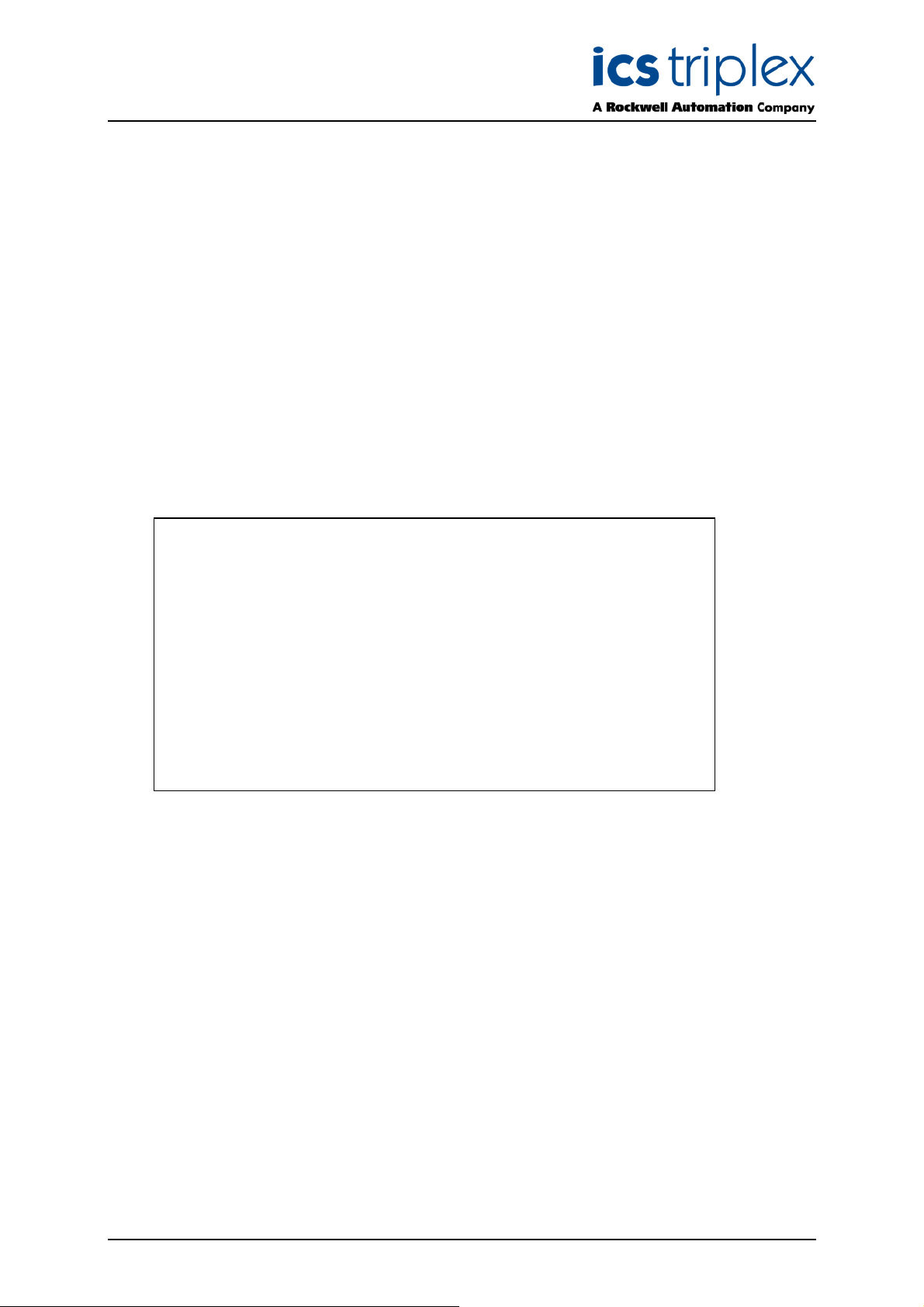
Trusted
TM
PD-T8311
TM
Trusted
TMR Expander Interface
Introduction
The TrustedTM TMR Expander Interface module resides in the TrustedTM Controller Chassis and
provides the ‘master’ interface between the Inter-Module Bus (IMB) in the Controller Chassis and the
Expander Bus. The Expander Bus allows multiple chassis systems to be implemented using UTP
cable connections whilst maintaining the fault tolerant, high bandwidth IMB capabilities.
The module provides fault containment for the Expander Bus, the module itself and the IMB in the
Controller Chassis, ensuring that the effects of these potential faults are localised and system
availability maximised. The module is fault tolerant with HIFT TMR architecture. Comprehensive
diagnostics, monitoring and testing provide rapid fault identification. Hot standby and module spare
slot configurations are supported, allowing automatic and manual repair strategies.
Features
• Triple Modular Redundant (TMR), fault tolerant (3-2-0) operation
• Hardware Implemented Fault Tolerant (HIFT) architecture
• Dedicated hardware and software test regimes which provide very
fast fault recognition and response times
• Automatic fault handling without nuisance alarming
• Hot replacement
• Front panel indicators that show module health and status.
2V Certified IEC 61508 SIL 3
• T
Issue 12 Mar 07 PD-T8311 1
Page 2
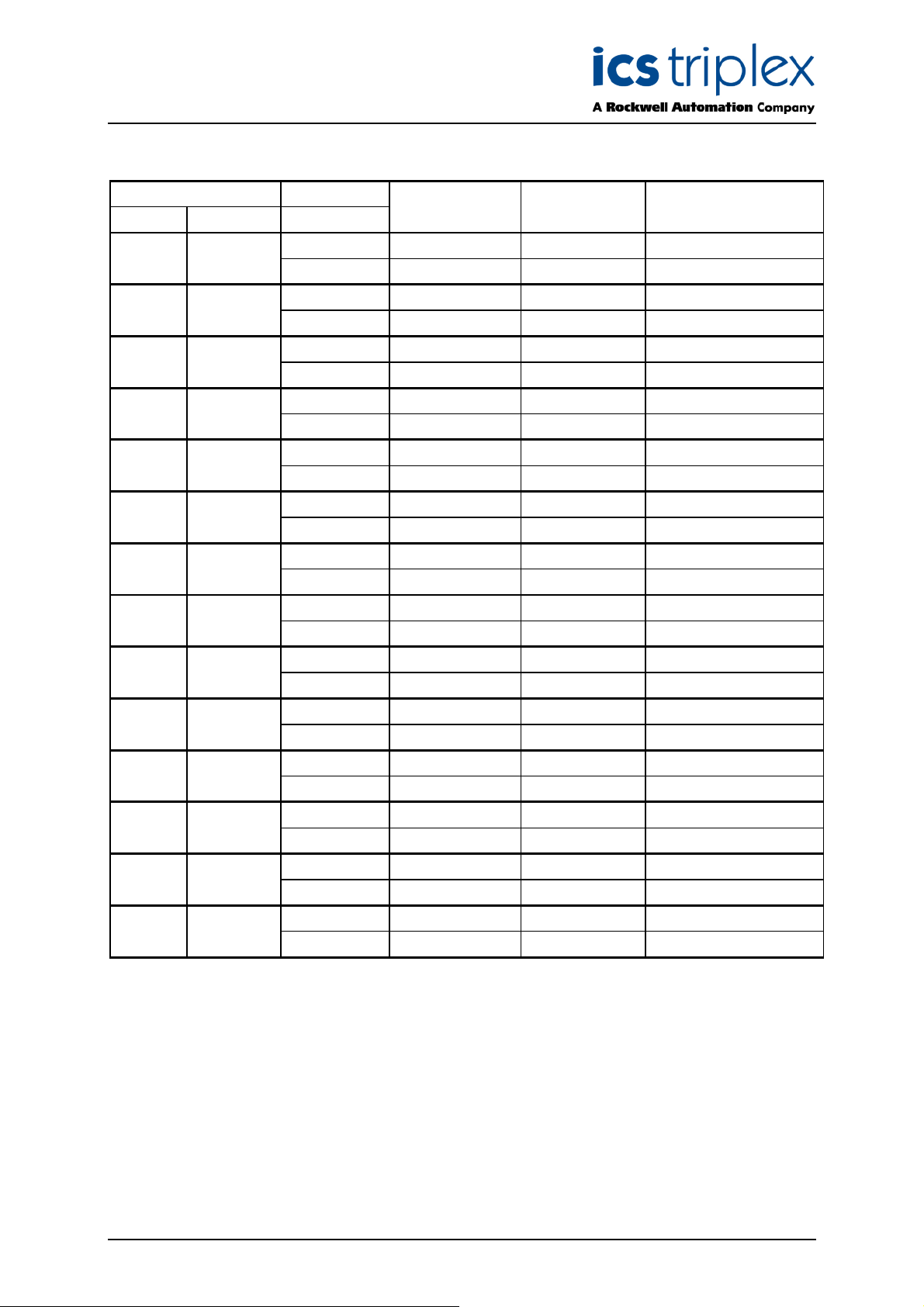
Trusted
Issue Record
Issue
Number Date Revised by Technical CheckAuthorised by Modification
9 Oct 05 J W Clark Format
10 Nov 06 N Owens I Vince P Stock Specification
11 Dec 06 N Owens I Vince P Stock Cable distance
12 Mar 07 N Owens I Vince P Stock System INI
TM
Module T8311
Issue 12 Mar 07 PD-T8311 2
Page 3

Trusted
TM
Module T8311
This page is intentionally blank
Issue 12 Mar 07 PD-T8311 3
Page 4

Trusted
TM
Module T8311
Table of Contents
1. Description......................................................................................................................................8
1.1. Overview......................................................................................................................................9
1.2. Power Distribution........................................................................................................................9
2. Installation ....................................................................................................................................10
2.1. Module Installation .....................................................................................................................10
2.2. Module Insertion and Removal ..................................................................................................10
2.2.1. Module Replacement ...................................................................................................................11
2.3. Expander Bus Connection .........................................................................................................12
2.3.1. Cable Assembly Replacement .....................................................................................................12
2.4. TrustedTM Module Polarisation/Keying.......................................................................................13
3. Application ....................................................................................................................................14
3.1. Message Forwarding .................................................................................................................14
3.2. Control Signal Forwarding .........................................................................................................14
3.3. I/O Complex Equipment Definition T8311 .................................................................................15
3.3.1. Voltage Level Format ...................................................................................................................16
3.4. Module Information ....................................................................................................................17
3.5. System Initialisation File ............................................................................................................17
3.6. Expander Chassis IMB Connector (SK1) ..................................................................................18
3.7. Expander chassis Bus Connector (PL4)....................................................................................19
4. Operation......................................................................................................................................20
4.1. Operating Modes .......................................................................................................................20
4.1.1. Standby ........................................................................................................................................20
4.1.2. Active ............................................................................................................................................20
4.1.3. Expander Interface Module Active/standby Control .....................................................................20
4.2. Communication Busses .............................................................................................................21
4.2.1. Expander bus ...............................................................................................................................21
4.2.2. Inter-Module Bus ..........................................................................................................................21
4.3. Front Panel ................................................................................................................................22
4.3.1. Healthy Indicator` .........................................................................................................................23
4.3.2. Active Indicator.............................................................................................................................23
4.3.3. Standby Indicator..........................................................................................................................23
5. Fault Finding and Maintenance ....................................................................................................24
5.1. PCBS and Connectors...............................................................................................................24
5.2. Troubleshooting .........................................................................................................................24
6. Specifications ...............................................................................................................................26
Issue 12 Mar 07 PD-T8311 4
Page 5

Trusted
TM
Module T8311
Figures
Figure 1 Functional Block Diagram ..........................................................................................................8
Figure 2 Module Polarisation ..................................................................................................................13
Figure 3 Module Front Panel ..................................................................................................................22
Tables
Table 1 Chassis Connector (SK1) Pinout ...............................................................................................18
Table 2 Chassis Bus Connector (PL4) ...................................................................................................19
Table 3 Troubleshooting Guide ..............................................................................................................25
Issue 12 Mar 07 PD-T8311 5
Page 6

Trusted
TM
Module T8311
Notice
The content of this document is confidential to ICS Triplex Technology Ltd. companies and their
partners. It may not be given away, lent, resold, hired out or made available to a third party for any
purpose without the written consent of ICS Triplex Technology Ltd.
his document contains proprietary information that is protected by copyright. All rights are reserved.
T
Microsoft, Windows, Windows 95, Windows NT, Windows 2000, and Windows XP are registered
trademarks of Microsoft Corporation.
The information contained in this document is subject to change without notice. The reader should, in
all cases, consult ICS Triplex Technology Ltd. to determine whether any such changes have been
made. From time to time, amendments to this document will be made as necessary and will be
distributed by ICS Triplex Technology Ltd.
Information in this documentation set may be subject to change without notice and does not represent
a commitment on the part of ICS Triplex Technology Ltd.
The contents of this document, which may also include the loan of software tools, are subject to the
confidentiality and other clause(s) within the Integrator Agreement and Software License Agreement.
No part of this documentation may be reproduced or transmitted in any form or by any means,
electronic or mechanical, including photocopying and recording, for any purpose, without the express
written permission of ICS Triplex Technology Ltd.
Disclaimer
The illustrations, figures, charts, and layout examples in this manual are intended solely to illustrate the
text of this manual.
The user of, and those responsible for applying this equipment, must satisfy themselves as to the
acceptability of each application and use of this equipment.
This document is based on information available at the time of its publication. While efforts have been
made to be accurate, the information contained herein does not purport to cover all details or variations
in hardware or software, nor to provide for every possible contingency in connection with installation,
operation, or maintenance. Features may be described herein which are present in all hardware or
software systems. ICS Triplex Technology Ltd. assumes no obligation of notice to holders of this
document with respect to changes subsequently made.
ICS Triplex Technology Ltd. makes no representation or warranty, expressed, implied, or statutory with
respect to, and assumes no responsibility for the accuracy, completeness, sufficiency, or usefulness of
the information contained herein. No warranties of merchantability or fitness for purpose shall apply.
Issue 12 Mar 07 PD-T8311 6
Page 7

Trusted
TM
Module T8311
Revision and Updating Policy
All new and revised information pertinent to this document shall be issued by ICS Triplex Technology
Ltd. and shall be incorporated into this document in accordance with the enclosed instructions. The
change is to be recorded on the Amendment Record of this document.
Precautionary Information
WARNING
Warning notices call attention to the use of materials, processes, methods, procedures or limits which
must be followed precisely to avoid personal injury or death.
CAUTION
Caution notices call attention to methods and procedures which must be followed to avoid damage to
the equipment.
Notes:
Notes highlight procedures and contain information to assist the user in the understanding of the
information contained in this document
Warning
RADIO FREQUENCY INTERFERENCE
Most electronic equipment is influenced by Radio Frequency Interference (RFI). Caution should be
exercised with regard to the use of portable communications equipment around such equipment.
Signs should be posted in the vicinity of the equipment cautioning against the use of portable
communications equipment.
MAINTENANCE
Maintenance must be performed only by qualified personnel, otherwise personal injury or death, or
damage to the system may be caused.
Caution
HANDLING
Under no circumstances should the module housing be removed.
Associated Documents
Product Descriptions (PD) provide product specific information.
The Safety Manual contains the recommended safety requirements for the safety system design.
The PD8082B – Toolset Suite provides specific guidance on system configuration and application
generation.
The Operator and Maintenance Manual contains general guidelines on maintenance and diagnostic
procedures.
For technical support email: support@icstriplex.com
Issue 12 Mar 07 PD-T8311 7
Page 8
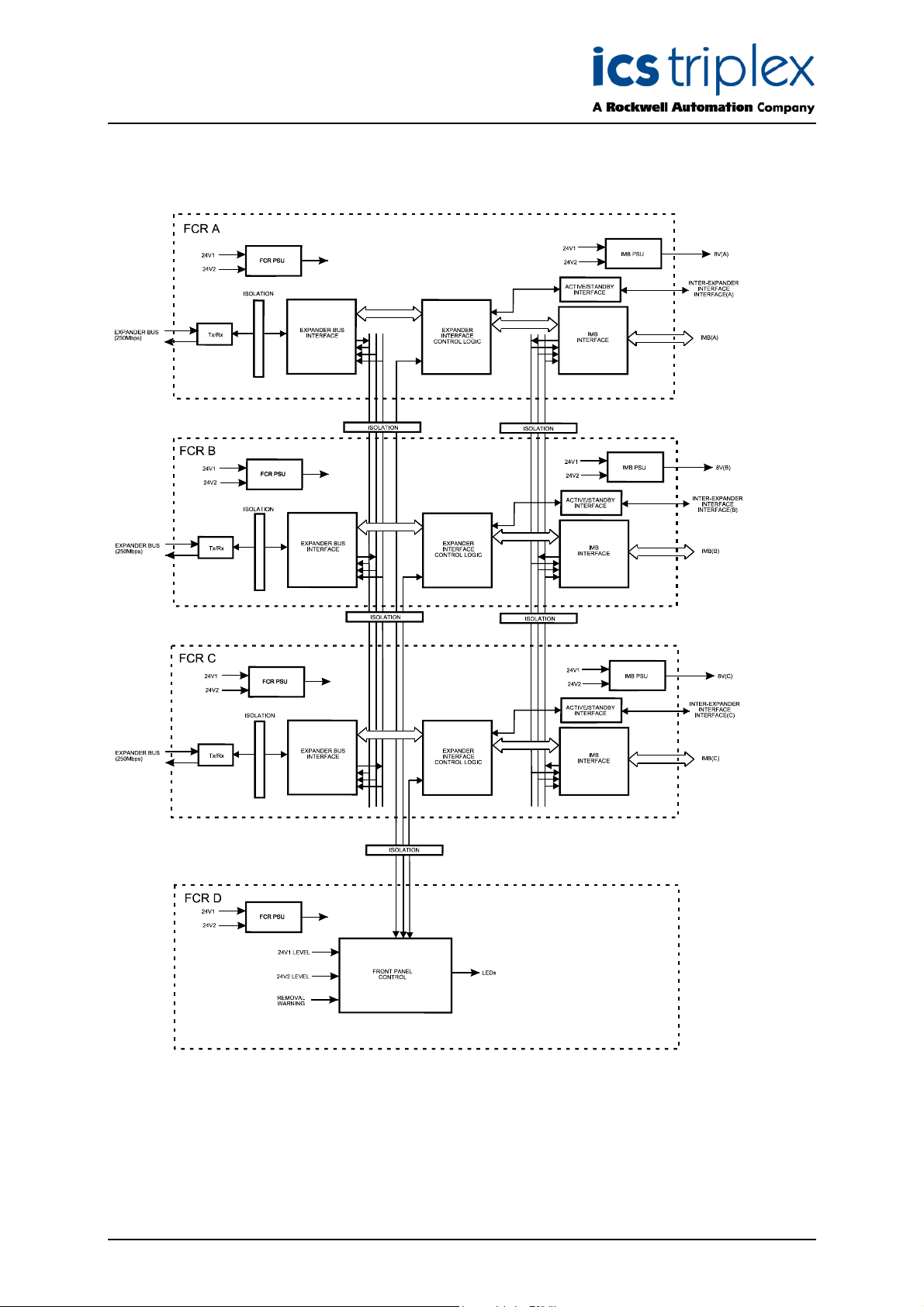
Trusted
TM
Module T8311
1. Description
Figure 1 Functional Block Diagram
Issue 12 Mar 07 PD-T8311 8
Page 9

Trusted
TM
Module T8311
1.1. Overview
The TMR Expander Interface is a fault tolerant design based on TMR architecture arranged in a lockstep configuration. Figure 1 shows, in simplified terms, the basic structure of the TMR Expander
Interface.
he module has three main fault containment regions (FCR A, B and C). Each of the main FCRs
T
contains interfaces to the Expander Bus and Inter-Module Bus (IMB), an active/standby interface to the
other TMR Expander Interface in the chassis, control logic, communications transceivers and power
supplies.
Communication between the module and the TMR Processor is via the IMB on the backplane of the
Controller Chassis. The IMB provides fault tolerance and high bandwidth communications between the
Interface Modules and the TMR Processor. All transactions are voted, localising faults to the IMB
should they occur.
Communication between the Interface Module and the TMR Expander Processor in the Expander
Chassis is via the Expander Bus. The Expander Bus is triplicated, point-to-point architecture. Each
channel of the Expander Bus comprises separate command and response media. Voting is provided at
the Expander Bus Interface to ensure that cable faults are tolerated, and the remainder of the
Expander Processor operates in a fully triplicated mode, even in case of cable faults occurring.
A fourth FCR (FCR D) provides the non-critical monitoring and display functions and is also part of the
inter-FCR Byzantine voting structure.
Isolation is provided between FCRs wherever interfaces are required, to ensure that faults can not
propagate between them.
1.2. Power Distribution
The TMR Expander Interface Module derives its internal voltages from dual redundant +24V dc power
supplied via the module connector from the Trusted
derives the required supplies independently.
TM
Controller Chassis backplane. Each FCR
Issue 12 Mar 07 PD-T8311 9
Page 10

Trusted
TM
Module T8311
2. Installation
2.1. Module Installation
The Expander Interface Modules may reside in any of the I/O slots within the Controller Chassis. The
modules are installed in pairs with the left-hand module occupying an odd numbered slot. The
Expander Interface must NOT be installed in these other module locations, as this may cause
damage to the module.
The two Interface slots must be interconnected using the Expander Interface Adaptor Unit T8312.
The Expander Interface Modules are connected to the Expander Processor Modules by the Expander
Interface Hot Link Cable TC-301 via the Trusted
The connection to remote Expander Chassis is via the Trusted
Expander Interface Adaptor to Fibre Tx/Rx Unit (Remote Expanders) Cable TC-302.
TM
Expander Interface Adaptor Unit T8312.
M
T
Fibre Optic Tx/Rx Unit using the
2.2. Module Insertion and Removal
CAUTION:
THE MODULE CONTAINS STATIC SENSITIVE PARTS. STATIC HANDLING PRECAUTIONS MUST
BE OBSERVED. SPECIFICALLY ENSURE THAT EXPOSED CONNECTOR PINS ARE NOT
TOUCHED. UNDER NO CIRCUMSTANCES SHOULD THE MODULE HOUSING BE REMOVED.
Before installation, visually inspect the module for damage. Ensure that the module housing appears
undamaged and inspect the I/O connector at the back of the module for bent pins. If the module
appears damaged or any pins are bent, do not install the module. Do not try to straighten bent pins.
Return the module for replacement.
Ensure that the module is of the correct type.
Record the module type, revision and serial number of the module before installation.
If the module is to reside in a new chassis, or the system is being configured for the first time, ensure
that the chassis address has been set correctly before installing the modules. See Controller Chassis
Product Description (PD-8100) for further details.
To install the module:
1. Ensure that the cable assembly is correctly located.
2. Release the ejector tabs on the module using the release key. Ensure that the ejector tabs
are fully open.
3. Holding the ejectors, carefully insert the module into the intended slot.
4. Push the module fully home but pressing on the top and bottom of the module fascia.
5. Close the module ejectors, ensuring that they click into their locked position.
Issue 12 Mar 07 PD-T8311 10
Page 11

Trusted
TM
Module T8311
2.2.1. Module Replacement
The replacement module must be inserted in to the vacant processor slot, ensuring that the module is
correctly located and the ejector tabs are closed (see 2.2). The newly installed module will perform its
power-up sequence.
Ensure that the LED indicators on the newly installed module are as follows:
LED 1 Healthy A Steady Green
LED 2 Healthy B Steady Green
LED 3 Healthy C Steady Green
If the original module has reported faults, the TMR Processor may automatically initiate the
changeover to the newly installed module. Manual changeover may be initiated either using the ejector
tabs on the original module or using commands via the diagnostic interface. To initiate the changeover
using the ejector tabs use the following sequence:
1. Release both the top and bottom ejector tabs on the original module using the ejector release
tool. DO NOT remove the module.
2. Wait until the original module indicates that it is in the standby mode of operation and the
newly installed module is in the active mode.
3. Remove the original module.
Note: Under no circumstances remove a module that is indicating ACTIVE mode. Removal of an
active module may result in modules within the chassis adopting their default (shutdown) state,
and initiate shutdown states via the application program.
In Hot-standby configurations, with both Expander Interface Modules installed, the faulted module may
be either the active or the standby module. In most cases the system will automatically switch to the
healthiest module, therefore only the standby module will require replacement. To replace the active
module follow the steps described above. To replace the standby module:
1. Release both the top and bottom ejectors tabs on the standby module using the ejector
release tool.
2. Ensure that the other module is indicating the active mode of operation.
3. Remove the standby module.
In Hot-standby configurations, the replacement module should then be installed in the position where
the previous module was removed. This module will become the standby module.
Issue 12 Mar 07 PD-T8311 11
Page 12

Trusted
TM
Module T8311
2.3. Expander Bus Connection
Further details of the Expander Bus cable assembly are provided in the associated Product Description
(PD-TC300).
2.3.1. Cable Assembly Replacement
It is not intended that the cable should need replacement, however this may be achieved by
replacement of the complete cable assembly that requires that the system be shutdown. To remove a
cable:
1. Ensure that the correct chassis and slot positions are selected.
2. Ensure the associated chassis slots are not occupied by modules.
3. Press in the hood release button and slide the hood downwards.
4. Remove the hood from the chassis slot by sliding down and rearward.
To insert a new or replacement cable:
1. Ensure that the correct chassis and slot positions are selected.
2. Ensure that the associated chassis slots are not occupied by modules.
3. Present the connector to the chassis backplate slot, taking care to align the lugs of the
connector with the cut-outs of the slot.
4. Push the connector hood in and upwards into the slot until the latch engages with the
backplate lip.
5. Ensure that the connector hood is secure in its position.
Where it is critical to maintain system operation additional chassis may be installed and on-line
operation maintained by transferred control to modules within that chassis using the I/O modules
SmartSlot capability.
Issue 12 Mar 07 PD-T8311 12
Page 13
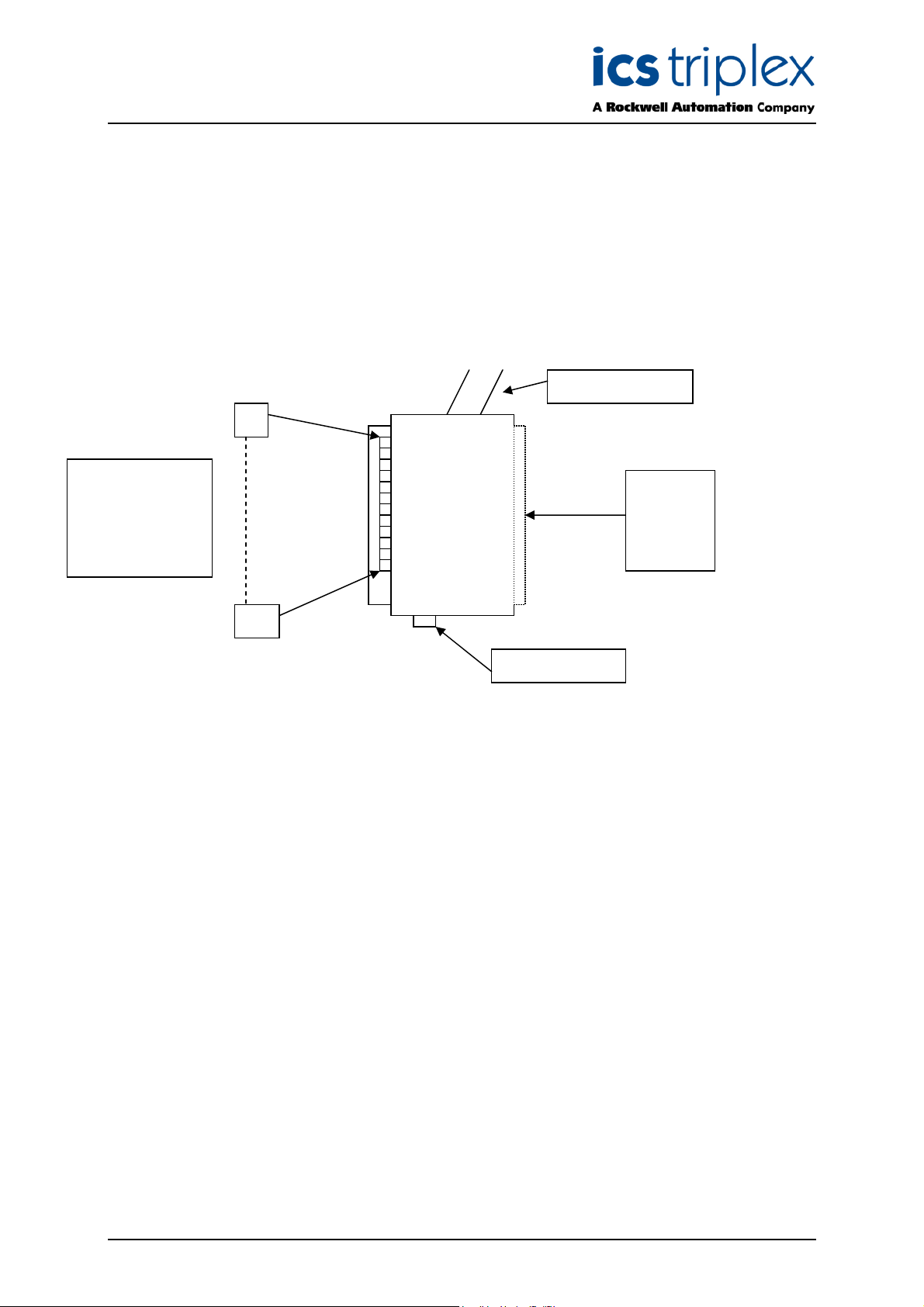
Trusted
112Cable Exit
Release button
TM
Module T8311
2.4. TrustedTM Module Polarisation/Keying
All TrustedTM Modules have been Keyed to prevent insertion into the wrong position within a chassis.
The polarisation comprises two parts. The module and the associated field cable.
Each module type has been keyed during manufacture. The organisation responsible for the
integration of the Trusted
TM
system must key the cable by removing the keying pieces from the cable
so that they correspond with the bungs fitted to the associated module prior to fitting.
TM
Trusted
Module Polarisation/Keying.
Polarising/Keying
Pins.
(Remove using
side cutters where
identified
below)
TrustedTM
Cable hood
Smart
Swap
Connector
if Fitted
Figure 2 Module Polarisation
For Cables with Companion slot installations both keying strips must be polarised.
For This Module (T8311) remove keying pins 1,2,6.
Issue 12 Mar 07 PD-T8311 13
Page 14

Trusted
TM
Module T8311
3. Application
3.1. Message Forwarding
The primary function of the Expander is to provide a method of extending the IMB beyond a single
processor chassis. The active TMR Expander Interface Module receives messages from the
processor chassis IMB/backplane and forwards them to the Expander Bus when its slot position is
enabled. Similarly, the active TMR Expander Processor Module forwards all messages received from
the Expander Bus to the addressed Expander Chassis IMB.
For other command messages the response message received by the active Expander Processor
from the addressed module is passed to the Expander Bus and hence to the TMR Expander Interface
Module. The active TMR Expander Interface Module then passes the message to the Processor
Chassis IMB, subject to the prevailing IMB control signals.
The messages received from the controller chassis IMB at the TMR Expander Interface Module are
re-synchronised and majority voted (Byzantine voted) before being passed to the triplicated Expander
Bus. Similarly, messages received by the TMR Expander Processor Module from the Expander
Chassis IMB are re-synchronised and majority voted before onward transmission.
Messages received from the Expander Bus at both the TMR Expander Interface Module and TMR
Expander Processor Module are re-synchronised and majority voted before being passed to the
associated IMB.
Errors in messages are corrected, and therefore masked using this method. This, however, makes it
important that discrepancies in faults in these signals are detected and the information made available
for fault reporting purposes to avoid latent fault issues.
3.2. Control Signal Forwarding
The active TMR Expander Processor Module continually monitors and transmits the state of the
following signals:
• Power Failure Warning
• System Watchdog
• Command Response Control
All three signals are fully triplicated. These signals are distributed to all of the attached Expander
Busses. The TMR Expander Processor Modules forward the received state of these signals to the
Expander Chassis IMB. The direction of these signals is always from TMR Processor to TMR
Expander Interface to TMR Expander Processor to interface (I/O) module.
As with the message forwarding, these signals are re-synchronised and majority voted, i.e. Byzantine
voted at the TMR Expander Interface and TMR Expander Processor Modules. The signals are
synchronous within the Expander Chassis even in the case of a fault within the Processor Chassis.
Issue 12 Mar 07 PD-T8311 14
Page 15

Trusted
TM
Module T8311
3.3. I/O Complex Equipment Definition T8311
The Expander Interface requires no configuration to the module itself.
TM
Each module fitted in a Trusted
hassis and slot number. The I/O Complex Equipment Definition allows control of the module’s
c
functions, and provides information on its status. For information on editing the I/O Connection table,
refer to PD-8082B. The definition for this module is described below.
OEM PARAMETERS
OEM parameter Valid numbers Description
TICS_CHASSIS
TICS_SLOT
1
1 - 8 (Chassis 1)
CONFIGURATION
system requires an entry in the I/O Connection table, specifying its
This value is fixed (expander interface modules may only be placed in
the processor chassis) and is included for consistency with other
modules in the
The processor chassis slot number in which the primary expander
interface module is placed. By definition, this must be an odd numbered
slot. The secondary module, if configured, resides in an even numbered
slot adjacent, and to the right of the primary.
Trusted
TM
range.
PHYSICAL MODULE:
RACK 1: [XIM_0] 16 ANALOGUE
RACK 2: (INFO) 11 INTEGER inputs Channel 1:Chassis position of AM
inputs
Channel 1: Not used
Channel 2: 24V dc Feed 1 (always 0)
Channel 3: 24V dc Feed 2 (always 0)
Channel 4: Not used
Channel 5: Not used
Channel 6: Not used
Channel 7: Slice A Rx Error Count
Channel 8: Slice B Rx Error Count
Channel 9: Slice C Rx Error Count
Channels 10 to 16: Not used
Channel 2:Slot position of AM
Channel 3:Indication of global health of AM
1 – No slice errors and module is responding
0 – Some error has been found
Channel 4:Current state of AM
Channel 5:Chassis position of SM
0 – No partner exists
Channel 6:Slot position of SM
0 – No partner exists
Channel 7:Indication of global health of SM
1 – No slice errors and module is responding
0 – Some error has been found
Channel 8:Current state of SM
Channel 9:Slice information of modules. See Note
Channel 10:Is AM the Primary Module
1 – Yes 0 – Not
Channel 11:Not used
Issue 12 Mar 07 PD-T8311 15
Page 16

Trusted
TM
Module T8311
APPENDIX :
Note:
Bit 1 AM slice B:
Bit 0 AM slice A:
1 - Slice is responding and there are no slice errors.
0 - Slice is either NOT responding or there is a slice error.
1 - Slice is responding and there are no slice errors.
0 - Slice is either NOT responding or there is a slice error.
Bit 2 AM slice C:
1 - Slice is responding and there are no slice errors.
0 - Slice is either NOT responding or there is a slice error.
Bit 3 AM ejectors open:
1 - AM ejectors open.
0 - AM ejectors closed.
Bit 4 SM slice A:
1 - Slice is responding and there are no slice errors.
0 - Slice is either NOT responding or there is a slice error.
Bit 5 SM slice B:
1 - Slice is responding and there are no slice errors.
0 - Slice is either NOT responding or there is a slice error.
Bit 6 SM slice C:
1 - Slice is responding and there are no slice errors.
0 - Slice is either NOT responding or there is a slice error.
Bit 7 SM ejectors open:
1 – SM ejectors open.
0 - SM ejectors closed.
3.3.1. Voltage Level Format
The voltage level is reported as an integer, with the units being 1/
scaled arithmetically or scaled using the conversion tables.
When used directly the value may be considered as a fixed-point binary value, i.e.:
Bit
15 14 13 12 11 10 9 8 7 6 5 4 3 2 1 0
Sign Integer ·Fractional
To scale the value arithmetically simply divide the returned ‘integer’ by 512 to return the voltage as
either a REAL or INTEGER as required.
The input conversion tables may be used to convert the input value to engineering units, in this case
voltage. This is the recommended method where the value is not to be used directly. The full-scale
range for this number format is decimal ±256, corresponding to physical range –32768 to +32767.
V. This may be used directly,
512
Issue 12 Mar 07 PD-T8311 16
Page 17

Trusted
uding frame error, checksum error and
TM
Module T8311
3.4. Module Information
The following information is recorded by the TMR Expander Interface Module and made available to
the TMR Processor.
• Expander Bus link quality, including receive error counts for each communications link and
link status.
• Received message error, on a per link/FCR basis, incl
discrepancy.
• HIFT Clock, master and slave clock status, and master/slave switching.
• FCR watchdog status.
• Current active/standby status.
• IMB status information.
• Module type code and serial number.
• Module removed flap status.
3.5. System Initialisation File
This module requires a simple entry in the system INI configuration. Within this entry, the System
Configurator allows the connection of expansion chassis to each port on the expander interface. There
is no further configuration required. For details of editing the system INI configuration, please refer to
PD-8082.
In the system INI configuration, the module should be defined in both the primary position and the
secondary (hot swap spare) position. This is required to enable the module to be hot swapped. The
chassis allocation only needs to be set up in one of the positions; it will be automatically copied to the
other position.
Issue 12 Mar 07 PD-T8311 17
Page 18

Trusted
TM
Module T8311
3.6. Expander Chassis IMB Connector (SK1)
SK1 is a 185-way DIN41642 type connector.
CONNECTOR SK1 PINOUT
PIN E D C B A
CHASSIS_GND CHASSIS_GND CHASSIS_GND CHASSIS_GND CHASSIS_GND
2
3
IMB_+24V_RTN IMB_+24V_RTN IMB_+24V_RTN IMB_+24V_RTN IMB_+24V_RTN
4
5
IMB_+24V_1 IMB_+24V_1 IMB_+24V_1 IMB_+24V_1 IMB_+24V_1
6
7
IMB_+24V_2 IMB_+24V_2 IMB_+24V_2 IMB_+24V_2 IMB_+24V_2
8
9
10
IMBA_CMDN_R
11
P
S
IMBA_D0 GND IMBA_D1 IMBA_SLOT0_ID
12
IMBA_D2 GND IMBA_D3 IMBA_SLOT1_ID
13
IMBA_D4 GND IMBA_D5 IMBA_SLOT2_ID
14
IMBA_D6 GND IMBA_D7 IMBA_SLOT3_ID
15
16
IMBA_IOM_CK1 GND IMBA_SFTY_WDOG GND IMBA_+6.5V
17
IMBA_IOM_CK2 GND IMBA_PWR_FAIL GND IMBA_+6.5V
18
19
IMBB_CMDN_R
20
SP
IMBB_D0 GND IMBB_D1 IMBB_SLOT0_ID
21
IMBB_D2 GND IMBB_D3 IMBB_SLOT1_ID
22
IMBB_D4 GND IMBB_D5 IMBB_SLOT2_ID
23
IMBB_D6 GND IMBB_D7 IMBB_SLOT3_ID
24
25
IMBB_IOM_CK1 GND IMBB_SFTY_WDOG GND IMBB_+6.5V
26
IMBB_IOM_CK2 GND IMBB_PWR_FAIL GND IMBB_+6.5V
27
28
IMBC_CMDN_R
29
SP
IMBC_D0 GND IMBC_D1 IMBC_SLOT0_ID
30
IMBC_D2 GND IMBC_D3 IMBC_SLOT1_ID
31
IMBC_D4 GND IMBC_D5 IMBC_SLOT2_ID
32
IMBC_D6 GND IMBC_D7 IMBC_SLOT3_ID
33
34
IMBC_IOM_CK1 GND IMBC_SFTY_WDOG GND IMBC_+6.5V
35
IMBC_IOM_CK2 GND IMBC_PWR_FAIL GND IMBC_+6.5V
36
37
CHASSIS_GND CHASSIS_GND CHASSIS_GND CHASSIS_GND CHASSIS_GND
38
GND IMBA_IOM_SELN IMBA_INTLK_N IMBA_MN/X_ID
ND
G
GND IMBB_IOM_SELN IMBB_INTLK_N IMBB_MN/X_ID
GND
GND IMBC_IOM_SELN IMBC_INTLK_N IMBC_MN/X_ID
GND
Table 1 Chassis Connector (SK1) Pinout
Issue 12 Mar 07 PD-T8311 18
Page 19

Trusted
TM
Module T8311
3.7. Expander chassis Bus Connector (PL4)
PL4 is a 96-way DIN41612, C-type connector.
Pin
A B C
1 TXA3+ TXA2+ TXA1+
2 TXA3- TXA2- TXA1-
3 TXA6+ TXA5+ TXA4+
4 TXA6- TXA5- TXA4-
5 RXA1+ LB_A_ACTN/STB_1 TXA7+
6 RXA1- LB_A_ACTN/STB_2 TXA7-
7 RXA4+ RXA3+ RXA2+
8 RXA4- RXA3- RXA2-
9 RXA7+ RXA6+ RXA5+
10 RXA7- RXA6- RXA5-
11 GND GND GND
12 TXB3+ TXB2+ TXB1+
13 TXB3- TXB2- TXB1-
14 TXB6+ TXB5+ TXB4+
15 TXB6- TXB5- TXB4-
16 RXB1+ LB_B_ACTN/STB_1 TXB7+
17 RXB1- LB_B_ACTN/STB_2 TXB7-
18 RXB4+ RXB3+ RXB2+
19 RXB4- RXB3- RXB2-
20 RXB7+ RXB6+ RXB5+
21 RXB7- RXB6- RXB5-
22 GND GND GND
23 TXC3+ TXC2+ TXC1+
24 TXC3- TXC2- TXC1-
25 TXC6+ TXC5+ TXC4+
26 TXC6- TXC5- TXC4-
27 RXC1+ LB_C_ACTN/STB_1 TXC7+
28 RXC1- LB_C_ACTN/STB_2 TXC7-
29 RXC4+ RXC3+ RXC2+
30 RXC4- RXC3- RXC2-
31 RXC7+ RXC6+ RXC5+
32 RXC7- RXC6- RXC5-
CONNECTOR PL4 PINOUT
Table 2 Chassis Bus Connector (PL4)
Issue 12 Mar 07 PD-T8311 19
Page 20

Trusted
TM
Module T8311
4. Operation
4.1. Operating Modes
4.1.1. Standby
Standby is the default mode of operation for the module, once internal supply levels are established. In
this mode the module may respond to command messages addressed to the module itself over the
IMB. Communication between the Controller Chassis IMB and the Expansion Chassis is inhibited.
4.1.2. Active
In the active mode, the module is responsible for the forwarding of messages from the Controller
Chassis IMB to the Expander Bus, and response messages from the Expander Bus to the Controller
Chassis IMB. The module also provides all of the functions available within the Standby mode of
operation.
4.1.3. Expander Interface Module Active/standby Control
The TMR Expander Interface Modules transition between active and standby (and vice-versa) is
controlled by command messages generated by the TMR Processor. Interlocks are incorporated
within the TMR Expander Interface Module to ensure that both modules within an active/standby
configuration can not assume active mode operation.
Where both modules within a pair are installed, the TMR Processor determines which module should
be active depending on its condition. Where both modules are healthy, the active operation defaults to
the left-most module.
Issue 12 Mar 07 PD-T8311 20
Page 21

Trusted
TM
Module T8311
4.2. Communication Busses
4.2.1. Expander bus
ach TMR Expander Interface Module contains a Bus Interface, isolation components and
E
transceivers to the Expander Bus. The triplicated Expander Bus provides communication
interconnection between the TMR Processor Chassis and the Expander Chassis at a data transfer rate
of 1.5GMbps via UTP cables.
4.2.2. Inter-Module Bus
Each TMR Expander Interface Module FCR contains a Bus Interface to the Inter-Module Bus. The
triplicated Inter-Module Bus provides communication interconnection between modules in the TMR
Controller Chassis, at a data transfer rate of up to 12.5Mbps.
The Inter-Module Bus handles the following triplicated signals:
8-bit, bi-directional bus.
Data
Control
System Watchdog
-
Bus clocks, module enables and bus direction control.
-
System Watchdog signal to the modules.
-
Power Fail
Slot
Chassis ID
System power fail warning to modules.
-
Indicating the left or right Trusted
position to the Trusted
-
a 4-bit code indicating the chassis number or id.
TM
TMR Processor.
TM
TMR Expander Processor slot
Issue 12 Mar 07 PD-T8311 21
Page 22

Trusted
Healthy
Active
Standby
TM
Module T8311
4.3. Front Panel
Figure 3 Module Front Panel
Issue 12 Mar 07 PD-T8311 22
Page 23

Trusted
TM
Module T8311
4.3.1. Healthy Indicator`
Three LEDs, one for each of the three channels, indicating the overall health of each processor channel:
LED 1 = Channel A
LED 2 = Channel B
LED 3 = Channel C.
A steady green LED indicates a healthy module; a flashing red indicates a fault in the corresponding channel.
4.3.2. Active Indicator
This LED is green when the module is in the ‘Active’ mode.
4.3.3. Standby Indicator
A steady green LED when the module is in the ‘Standby’ mode.
Issue 12 Mar 07 PD-T8311 23
Page 24

Trusted
TM
Module T8311
5. Fault Finding and Maintenance
5.1. PCBS and Connectors
The TMR Expander Interface Module comprises a single PCB assembly fitted with two connectors,
one each for the Expander Chassis IMB (SK1) and Expander Bus (PL4). These are detailed below.
5.2. Troubleshooting
Symptom Possible Cause Solution
All front
panel
indicators off
Single FCR
indicator
flashing RED
Multiple FCR
indicating
flashing RED
Flashing
standby
indicator
Lack of power If all other modules within the chassis also show no
indicators, check the power distribution and connection to
the chassis.
Front panel
interface (FCR D)
failure
Single main FCR
failure.
Multiple failure. This condition may be indicated briefly during module
Software
detected fault
Check if other modules within the chassis have LEDs
illuminated.
Check if it is possible to communicate with other modules
within the chassis – using either the chassis board type
(T8300) or the diagnostic utility. If communications is
possible and this is the only Expander Processor installed,
the failure is within FCRD and the module should be
replaced,
If another Expander Processor module is installed, check its
status indication. If the other module is indicating active
mode, check if communications with the potentially faulty
module is possible (again using either the Expander Chassis
board or diagnostic utility). If communications is possible,
note the information returned as part of the Expander
Processor board and then initiate the module replacement.
The module will continue to provide communications
between the expander bus and the modules within the
chassis. However, the module should be replaced as soon
as practical.
power-up, but in other circumstances, this indicates a failure
beyond the modules fault tolerant capabilities.
If the failed module is not the active module, it should be
removed immediately. A replacement module should be
installed as soon as practical.
If the module was the active module, the system will attempt
to switch to the standby, if it is installed and if the failures do
not occur simultaneously.
This indicates that the TMR Processor has detected a fault
within the module and has switched to the previously
standby module. The faulted module should be removed as
soon as possible and a replacement installed as soon as
practical.
Issue 12 Mar 07 PD-T8311 24
Page 25

Trusted
TM
Module T8311
Symptom Possible Cause Solution
oth active
B
or standby
LEDs OFF
All other
modules
within the
chassis
indicate
standby
mode.
Minor BIU
errors
counters
incrementing
ED failure This condition may be indicated briefly during module
L
power-up.
If another Expander Processor module is installed within the
same chassis, use its indicators to verify the active/standby
mode of this module. To avoid confusion it is recommended
that this module be replaced at some convenient time,
initiating the active/standby changeover to the other module
if necessary.
TMR Processor
not running
(faulted, or
application not
started).
Expander
Processor Fault
Expander Bus
Fault
Expander
Processor not
installed.
Interface Module
Fault
Expander
Processor Fault
Verify the condition of the TMR processor and start the
application as necessary.
Verify the Expander Processor is faulty by checking the
reported condition within the T8300 chassis board or the
diagnostic utility. If the module is shown not to be
responding, replace the module immediately.
Verify that the fault is not the result of a failed Expander
Processor (see above).
Check that the Expander Bus is connected correctly at both
the Processor and Expander Chassis.
Check that the Expander Processor(s) are installed in the
correct slot(s).
Ensure a healthy Expander Processor module is installed in
the correct slot.
The error counters for a single module will be incrementing.
Check the values using the diagnostic utility. If the count
exceeds a defined limit, the system will attempt to indicate
this fault by setting the corresponding healthy LED on the
module to red flashing.
Replace the faulty interface module.
The error counters for all the modules within the
corresponding chassis will be incrementing. Check the
values using the diagnostic utility. If the count exceeds a
defined limit, the system will attempt to indicate this fault by
setting the corresponding healthy LED on the module to red
flashing.
Replace the faulty Expander Processor module as soon as
possible.
Table 3 Troubleshooting Guide
Issue 12 Mar 07 PD-T8311 25
Page 26

Trusted
TM
Module T8311
6. Specifications
Voltage Range
Maximum Load
Heat Dissipation
Use with Chassis
Module Clocks
Expander Bus Data Rate
I/O Interface
Expander Comms Max Distance
Using TC-301 copper cable
Using fibre converters
Operating Temperature
Non-operating Temperature
Operating Humidity
Environmental Specifications
Dimensions
Width
Depth:
Weight
Height:
20 to 32V dc
40W
40W
T8300
50MHz
250Mbps
Expander Chassis backplane
30m
10km
-5°C to 60ºC (13°F to 140°F)
-25°C to 70ºC (-25°F to 158°F)
5 to 95% RH
Refer to Document 552517
266mm (10.5ins)
31mm (1.2ins)
303mm (12.0ins)
1.14kg (2.5lbs.)
Issue 12 Mar 07 PD-T8311 26
Page 27

Trusted
TM
Module T8311
This page is intentionally blank
Issue 12 Mar 07 PD-T8311 27
Page 28

