Page 1
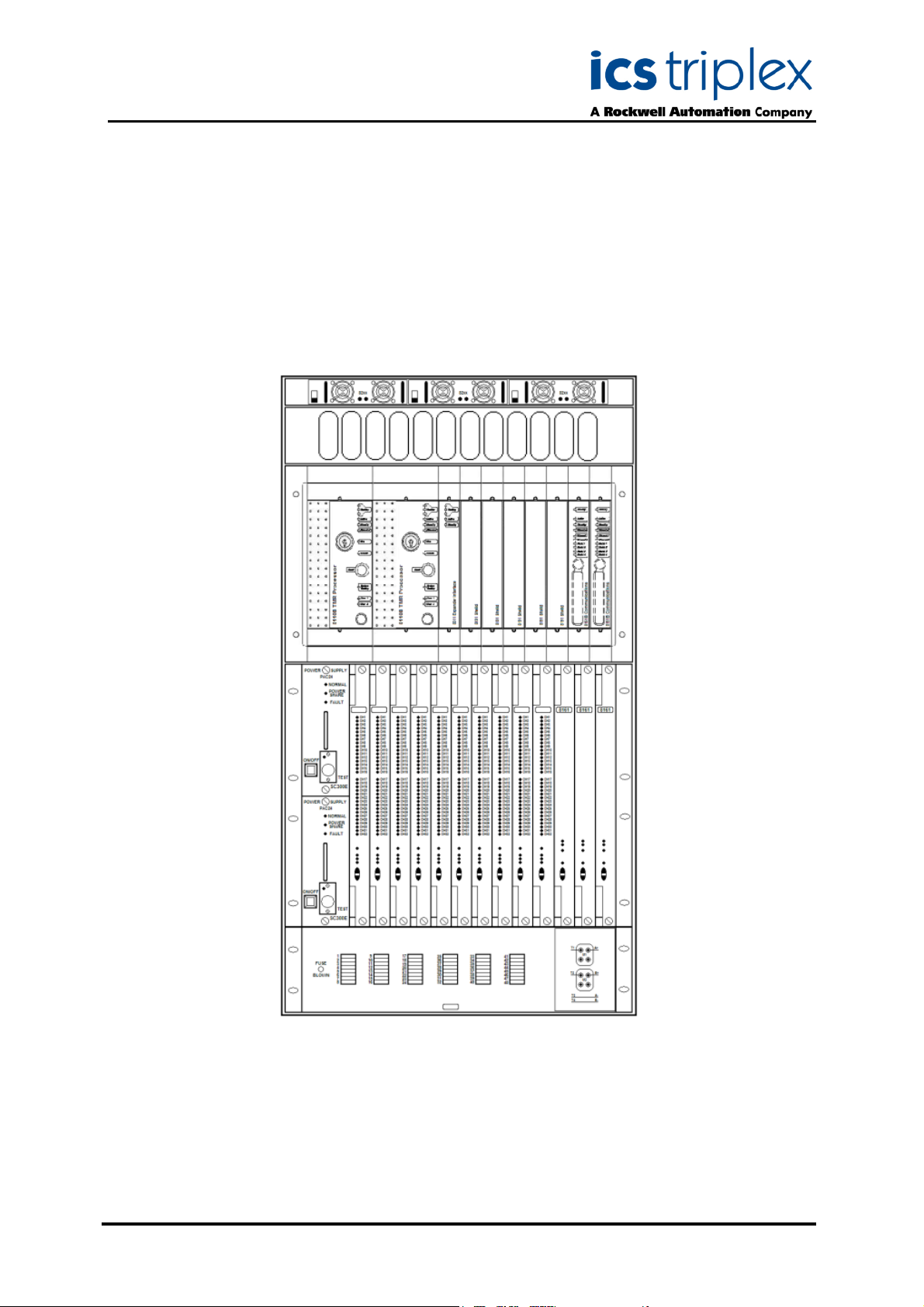
TrustedTM
AN-T80015
Trusted
Application Note
TM
/ SC300E Migration process
Issue 01 Apr 08 AN-T80015 Page 1 of 16
Page 2
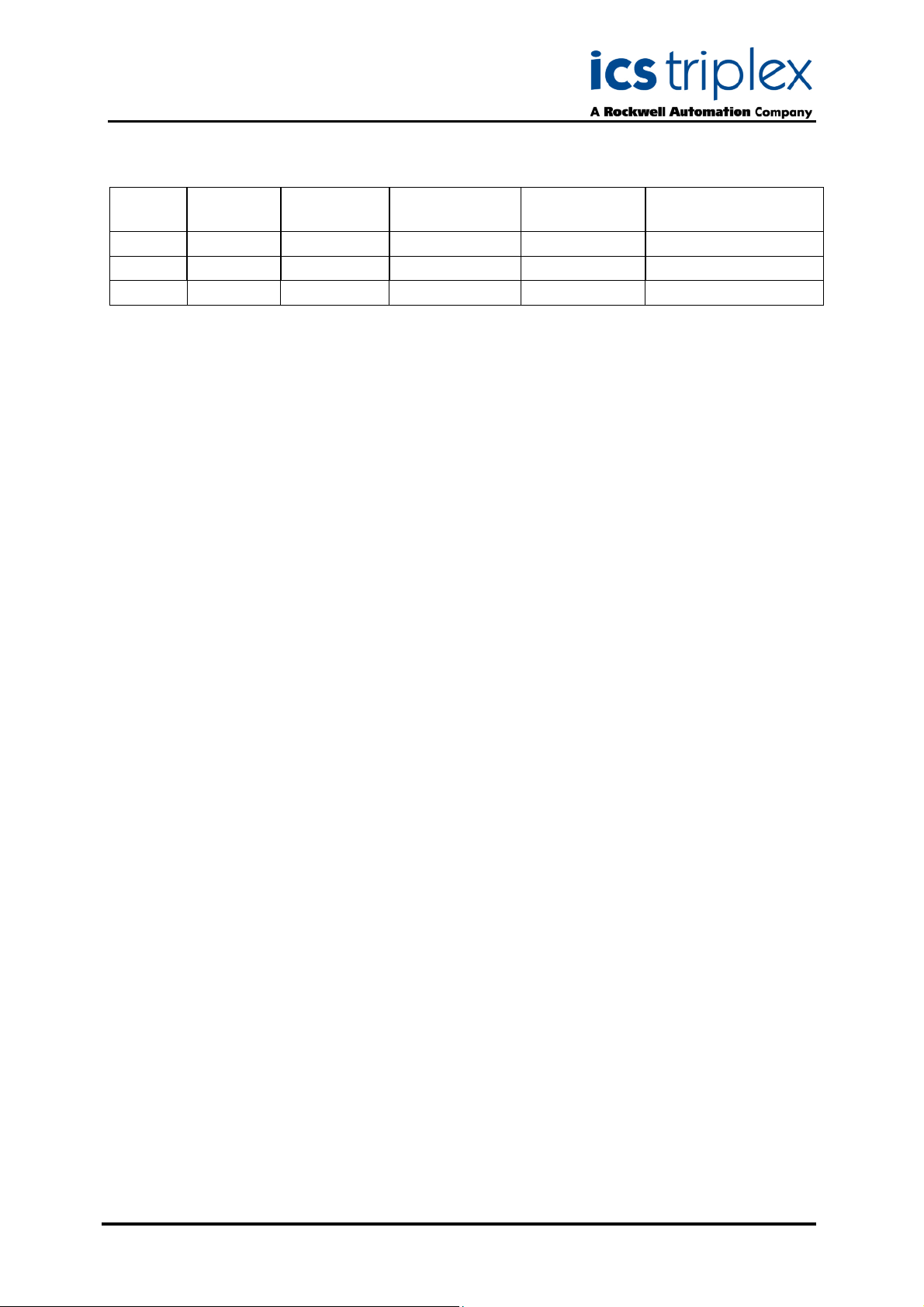
TrustedTM
AN-T80015
Issue
Number
1 Apr 08 Andy Holgate Nick Owens Pete Stock Initial Issue
Date Revised by Technical
Check
Authorised by Modification
Introduction
The aim of this document is to provide a guide to the process of upgrading a Triguard SC300E system
to a Hybrid SC300E / Trusted
8161 Bridge Modules controlled by a Trusted
Starting with the initial understanding of the existing system hardware configuration and functionality,
through to the hardware upgrade process, logic programming and system test, this document will
provide the integrator with the questions that will need to be answered for a successful upgrade.
It is not intended as a step by step guide, rather information regarding the main issues to be addressed
during the system migration process.
TM
system by replacing the SC300E processors (MPPs) with TrustedTM
TM
processor.
Contents
Upgrade Process...................................................................................................................... 3
1.
1.1. Scope of supply ..................................................................................................................... 3
1.2. System layout......................................................................................................................... 3
1.3. Tags, Discretes, Registers..................................................................................................... 4
1.4. Application logic..................................................................................................................... 4
1.5. Mechanical upgrade............................................................................................................... 5
2. Case Study – 2 chassis ESD system ....................................................................................... 6
2.1. Scope of Supply..................................................................................................................... 6
2.2. System Layout ....................................................................................................................... 6
2.3. Tags, Discretes, Registers..................................................................................................... 6
2.4. Application logic..................................................................................................................... 7
2.5. Diagnostics .......................................................................................................................... 10
2.6. Mechanical upgrade............................................................................................................. 11
3. Reference Documentation...................................................................................................... 13
4. Sample logic comparisons ..................................................................................................... 14
5. Migration Process – Flow chart .............................................................................................. 16
Issue 01 Apr 08 AN-T80015 Page 2 of 16
Page 3

TrustedTM
AN-T80015
1. Upgrade Process
1.1. Scope of supply
The first step of the Trusted
required by the customer.
• Is it a test/demo setup or is it an actual plant upgrade?
• Does the client want to replicate the current user interface of the system as closely
as possible so as not to confuse the operators.
It is important to have all the ‘As Operational’ information available, ie the ‘As Built’, but with
any onsite modifications or upgrades taken into account. The application backups supplied
must be representative of the running system to ensure a smooth migration. It is essential
that the system configuration files and application logic in the backups are identical to that
which is running in the system at the time of the upgrade.
Triguard Serial I/O modules (MSR04XI) will be removed as there is no facility to
communicate with SC300E Peer links or other SC300E communications equivalents. These
must be replaced with Trusted
and Modbus links to DCS etc.
M
T
SC300E migration process is to understand just what is
TM
equivalents, namely peer links to other TrustedTM systems
1.2. System layout
1.2.1. Hardware layout
• Where is the Trusted
• Is there room in an existing cabinet for the Trusted
chassis, power supplies and fan trays will need a space up to 10U high in a cabinet.
• Does it need a new cabinet of its own? If so, is there room in the control room for
more cabinets?
The physical layout will determine such things as length of the interface cable, number of fan
trays required, comms cabling etc.
1.2.2. Toolset layout
Use the system folder to define the shape of the system as TrustedTM will see it. Create the
SYSTEM.INI file in Trusted
Care must be taken to choose the correct setup or the configuration will not run. For
example, the MDO32BNS output modules can be configured as 3-2-0 or 3-2-1 using jumpers
on the module, and it is also possible to set the MDO32BNS to ‘hold last value’ or ‘go to zero’
in the event of a trip.
TM
chassis going to be installed?
TM
chassis? The TrustedTM
TM
Toolset with any partner slots and module setup.
Create the I/O wiring table and board definitions in the toolset. Remember that what was
Triguard Chassis 1 in the original SC300E system will now become Logical Chassis 2 and so
on since the Trusted
Issue 01 Apr 08 AN-T80015 Page 3 of 16
TM
chassis is now Chassis 1.
Page 4

TrustedTM
AN-T80015
1.3. Tags, Discretes, Registers
Create tags to get diagnostic data from modules and wire them to the appropriate board in
the Toolset. Create logic programs to derive alarms from diagnostic data, for example
processor temperature, processor voltage etc.
sing the information in the system folder create a spreadsheet of all the tag names,
U
discretes and registers along with descriptions and any other relevant data. This
spreadsheet can be easily manipulated into a format which can be imported into the Toolset.
The standard SC300E will print alarm and diagnostic data directly to a printer whereas
Trusted
TM
can not. You need to use SOE (Sequence of Events) to capture changes of
Boolean variables, so duplicate any tags needing to be monitored with a different name
(prefix with S for example) and wire them to SOE boards in the I/O wiring.
1.4. Application logic
Decide on the language to be used for the main application logic. It may be a good idea to
use ladder logic to mirror the current system so as to minimise the change for the users.
Trusted
ladder logic although not all SC300E functions can be directly replicated.
Some logic uses registers instead of individual discretes, especially where data is gathered
from a whole module or function block, eg GDIA or FALT
The application logic should include the safety ladders as described in SS728 Appendix 1
1.4.1. Execution Speed
TrustedTM operates the SC300E I/O scanning asynchronously from the application scan,
since the I/O scanning is operated by the 8161 Bridge Modules and reported to the processor
as requested. The Trusted
milliseconds, which is due to the ‘sleep period’ set in the system INI configuration. The
processor is only using about two thirds of the 32ms scan; the rest is free for diagnostics and
background functions.
The faster application scan time in Trusted
Trusted
TM
ladder logic, using the FBD/LD editor, can be made to look very similar to SC300E
TM
programs must account for the delays expected in the SC300E.
TM
application scan was measured at the minimum 32
TM
and the asynchronous I/O handling means that
1.4.2. Printed messages, reports and events
SC300E is able to print reports and events, controlled by the application. TrustedTM has no
printer output. However, it has two event logs. The processor holds an event log with 200
entries, which automatically records all system faults and actions without any intervention
from the application. This reports all module faults and swaps as well as program downloads
and Reset pushbutton presses. There is also a Sequence of Events log (SOE) which records
changes to Boolean (digital) variables, complete with timestamps. These timestamps are to
the nearest millisecond but are not absolutely accurate due to the disconnection between the
Trusted
record SOE timestamps on arrival to the system.
There is also an analogue event logger called Process Historian if required, but usually
analogues are trended on the DCS or other graphics station.
Issue 01 Apr 08 AN-T80015 Page 4 of 16
TM
application and the real I/O in a hybrid system. Native TrustedTM I/O modules can
Page 5

TrustedTM
AN-T80015
1.4.3. Firmware calls
The SC300E application has several calls to the system firmware such as USR3, USR4,
FALT etc. These are user configured and may have bespoke code designed to execute away
from the application ladder. This means that if some of the functions in SC300E systems may
need redesigning and they cannot be translated easily into ladder, structured text etc. Some
calls usually involve system diagnostic functions, and can be replaced by application logic
diagnostics.
1.4.4. Diagnostics
I/O module and system diagnostics flags are listed in PD 8161 for the SC300E products.
TM
With Trusted
commands are available to extract information on SC300E module status and chassis
configuration. Diagnostic data on module health, discrepancies and LFD errors is also
available in the application through the I/O connection boards for each module.
a terminal program may be used to access a command line interface, where
1.5. Mechanical upgrade
M
Remove the SC300E MPPs and replace with the 3x Trusted
T
8161 Bridge Modules.
The Bridge module requires minimum configuration, namely the setting of Unit ID jumpers 0
to 3 to define the chassis address to Trusted™.
TM
Clicking on a SC300E chassis in the Trusted
System Configuration tool and selecting
‘Jumper config’ will display the required jumper settings for that chassis.
Connectors J1-3 on the TC-325-02 card, plug into the three 26-way diagnostic headers on
the SC300E backplane. The Hotlink cable from the Trusted
TM
Expander Interface adapter
plugs into 12-way J4.
Due to the low current requirements of the 5v supply to the 8161 Bridge modules may be
necessary to fit a MXD dummy load module in the chassis, if no I/O modules are installed.
This is to provide a minimum load for the chassis 5Vdc power supplies.
Issue 01 Apr 08 AN-T80015 Page 5 of 16
Page 6

TrustedTM
AN-T80015
2. Case Study – 2 chassis ESD system
2.1. Scope of Supply
This upgrade was performed on a test system built for the purpose of documenting the
migration process.
2.2. System Layout
2.2.1. Hardware Layout
The system comprised a TrustedTM demo kit linked to a 2 chassis SC300E ESD system with
test switches and LEDs to simulate field I/O.
2.2.2. Toolset Layout
Using the information contained within the system folder, the shape of the system was
configured in the Trusted
defined. The system layout was also defined in the Toolset I/O connection tables.
Chassis 1 in the original SC300E system is now become Logical Chassis 2 and chassis 2
becomes 3 since the Trusted
TM
The Trusted
opened, and this is usually due to the board not matching the module type. Many SC300E
modules can be configured as 3-2-0 or 3-2-1, using jumpers on the module. Applying the
wrong definition will prevent the application from starting. Ensure that the correct board
definitions are used for the various I/O module configurations.
There are no restrictions in the order of the boards set out in the connection table except in
cases where TM117-DMX (64-Channel De-Multiplexed Driver) termination cards are
configured in the system. These have to be defined before any SC300E I/O modules are
specified. The DMX cards are driven from the Trusted
also general convention to specify the Trusted
connection table.
controller will not start the application if an I/O connection board cannot be
M
T
System Configuration tool with partner slots and module setup
TM
chassis is now Chassis 1.
2.3. Tags, Discretes, Registers
Firstly tags were created to get diagnostic data from the 8000 processor and I/O modules
which were then wired to the appropriate board in the Toolset. Logic programs to derive
alarms from diagnostic data, for example processor temperature, processor voltage etc were
written to give information on the basic health of the system.
TM
serial communications module. It is
TM
main processor at the head of the
Using the information in the system folder a spreadsheet was created of all the tag names,
discretes and registers along with descriptions and any other relevant data. This
spreadsheet was manipulated into a format to be imported into the Toolset variable library.
The standard SC300E will print alarm and diagnostic data directly to a printer whereas
Trusted
tags were created for points needing to be monitored which were prefixed with ‘S’ to
differentiate them from the tags used in the main program logic. These were wired to SOE
boards in the I/O wiring.
Issue 01 Apr 08 AN-T80015 Page 6 of 16
TM
can not. You need to use SOE to capture events as they happen, so duplicate
Page 7

TrustedTM
AN-T80015
2.4. Application logic
It was decided to use ladder logic to mirror the existing system as much as possible so as to
minimise the change for the users, although there are some things to bear in mind.
ach I/O module is mapped to blocks of discretes (Booleans) in groups of eight, which are
E
not necessarily in order. Discretes above 8000 are also mapped to registers: to find the
relevant register, subtract 8000 from the discrete address and divide by 16 (or vice versa,
multiply by 16 and add 8000 to find the LSB discrete for a particular register).
Some logic uses registers instead of individual discretes, especially where data is gathered
from a whole module or diagnostic function block.
2.4.1. Ladder Logic Replication
TrustedTM ladder logic, using the FBD/LD editor, can be made to look very similar to SC300E
ladder logic. There are minor exceptions to the appearance.
TM
Trusted
logic, and several power rails may be drawn for one network. Elements may be placed
anywhere. SC300E ladder logic is fitted on a grid with the left hand edge acting as a power
rail.
Vertical lines in either system act as OR gates, however in Trusted
to a power rail, the two will be connected at the top. In SC300E, horizontal connections may
be wired anywhere, so the visual appearance may be different.
requires a left-hand power rail to be drawn to ‘energise’ each branch of ladder
M
T
if an OR gate is wired
In SC300E, ladder elements are executed strictly in order through the grid. The left column is
executed from top to bottom, and the results passed to the next column, again executed
downwards. In Trusted
execution hierarchy is built so that each element is only executed when all its inputs have
been resolved by other executions. An option is available in the editor to ‘Show Execution
Order’, which highlights the calculated order.
TM
In Trusted
, ladder and function block diagram may be mixed, but follow different visual
rules in terms of shape, which will influence the layout (especially for tags in FBD, which are
very long horizontally). In SC300E, functions may be placed on the grid as part of the ladder.
2.4.2. Logic operation
There are two major differences between TrustedTM and SC300E logic operation.
In SC300E, ladder logic may include calls to synchronise I/O within the network, so that later
ladder elements may use fresh inputs, possibly based on recent outputs. This allows
sequential programming to be built using the ladder execution order; complete sequences
that have several interactions with I/O may be built in one network.
TM
In Trusted
after the application scan, so that in order to create a sequential program, the application
must suspend the logic until the next scan to deliver outputs and receive fresh inputs. This
means that the sequential ladder networks in SC300E must be replicated in Trusted
state machine logic, where the logic performs a different operation each scan depending on a
remembered state setting.
, inputs are only read before the application scan and outputs are only written
TM
, execution order is based on the inputs of each element. A tree of
TM
using
An ideal language for state machine logic is Sequential Function Chart, but this is not
recommended for safety systems for two main reasons: processor hot swaps are not
possible with SFC programs, and SFC programs may be (rarely) liable to enter indeterminate
states, either hanging or performing two steps simultaneously. For the latter reason, SFCs
are not permitted by TUV for SIL3 approved systems.
Issue 01 Apr 08 AN-T80015 Page 7 of 16
Page 8

TrustedTM
AN-T80015
An acceptable alternative is to use Structured Text, which allows complex program flow using
IF, CASE, REPEAT and other flow control statements. The CASE statement allows the
creation of a state machine
In SC300E, only one network is run at a time, so the programmer may concentrate on the
operation of that network without worrying about its influence on other networks. In
Trusted
means that all other networks will also run throughout the operation of a state machine.
Therefore, the effect of the state machine’s actions on other networks must always be
considered. For example:-
Event logs included many points which were exercised during the logic scan but provided no
useful information. These internal points were removed from SOE unless required, in which
case efforts were made to mask unwanted transitions
2.4.3. Execution Speed
TM
, the need to use a state machine to allow I/O to be synchronised between steps
SC300E logic scans can take several hundred milliseconds to operate, probably due to the
inline I/O calls and system calls. However, Trusted
asynchronously from the application scan, since the I/O scanning is operated by the 8161
bridge modules and reported to the processor as requested. The Trusted
M
T
operates the SC300E I/O scanning
TM
application scan
was measured at the minimum 32 milliseconds, which is due to the ‘sleep period’ set in the
system INI configuration. The actual scan overhead in the example system consisted of the
following elements:
I/O: 10-13ms Transactions with bridge modules, communications
modules, standby processor
Input: 3-4ms Writing input data to input boards in the application, running
conversion tables, updating variables
Application: 3-4ms Actual application processing time, rarely more than 10% of
total
Communications: 0-1ms INI changes, active/standby signals
Output: 3-4ms Transfer of output data from application to bridge modules
and communications modules.
It can be seen that the processor is only using about two thirds of the 32ms scan; the rest is
free for diagnostics and background functions.
TM
The faster application scan time in Trusted
Trusted
TM
programs must account for the delays expected in the SC300E.
and the asynchronous I/O handling means that
2.4.4. Printed messages, reports and events
SC300E is able to print reports and events, controlled by the firmware. TrustedTM has no
printer output. However, it has two event logs. The processor holds an event log with 200
entries, which automatically records all system faults and actions without any intervention
from the application. This reports all module faults and swaps as well as program downloads
and Reset pushbutton presses. There is also a Sequence of Events log (SOE). The SOE log
holds records changes to Boolean (digital) variables, complete with timestamps. These
timestamps are to the nearest millisecond but due to the disconnection between the
Trusted
Trusted
analogue event logger called Process Historian if required, but usually analogues are trended
on the DCS or other graphics station.
In order to make an entry in the SOE log, a Boolean variable is required, which must be set
up as an output and wired to an SOE board in the I/O connection table. It should have an
appropriate tagname (max 32 characters) and description (max 80 characters), which will
appear in the SOE log. It is possible to name the states True and False as appropriate, e.g.
Issue 01 Apr 08 AN-T80015 Page 8 of 16
TM
application and the real I/O in a hybrid system, are not absolutely accurate. Native
TM
I/O modules can record SOE timestamps on arrival to the system. There is also an
Page 9

TrustedTM
AN-T80015
Alarm and Normal, and these state names will also appear in the log. The point can now
transfer events from the application to the SOE log, which can be collected either by an OPC
client through the Trusted
running on a PC.
There is no need to clear the logs. The processor event log contains 200 events and is
cyclically overwritten. The SOE log contains 4000 events and is also cyclically overwritten,
although care should be taken not to create more events than a collector can extract or
events will be lost. The processor event log is stored on power loss in a backup log.
2.4.5. Firmware calls
The SC300E application has calls to the system firmware such as USR3, USR4, FALT etc.
These are user configured and may have bespoke code designed to execute away from the
application ladder. This means that if some of the functions in SC300E systems may need
redesigning and they cannot be translated easily into ladder, structured text etc. Some calls
usually involve system diagnostic functions, and can be replaced by application logic
diagnostic
Some sections of the example system logic have therefore been ignored in the transfer until
their purpose became clear through online testing. This highlights the need for a system test
to unearth all missing functionality, much of which will not be evident until real world
interactions are possible.
TM
OPC server, or using the TrustedTM SOE collector program
2.4.6. Timers
TrustedTM has three timer function blocks TON, TOF and TP. The usual timer is TON which
raises its output true after the input has been true for a preset time.
SC300E has a timer function with two discrete inputs (time and clear) and two discrete
outputs (GE and LT). GE and LT are always the inverse of each other.
Time accumulates when both inputs are on, during which LT is true. If both inputs stay true
until the timeout, GE goes true. If clear goes false, the time is reset to zero and LT goes true.
If time goes false, the time is held.
If both inputs to the timer function are wired to the same source, the timer acts like TON. If
the inputs are separated, then the logic must be examined for the implications of separately
holding or resetting the timer. TON cannot be held, and applications requiring this need a
special function block.
Issue 01 Apr 08 AN-T80015 Page 9 of 16
Page 10

TrustedTM
AN-T80015
2.5. Diagnostics
I/O module and system diagnostics flags are listed in PD 8161 for the SC300E products.
The Trusted
commands are available to extract information on module status and chassis configuration.
Diagnostic data on module health, discrepancies and LFD errors is also available in the
application through the I/O connection boards for each module. In the example system, the
module status word was masked for all fault bits and these were combined into one fault
alarm. Individual fault bits and other data were also delivered to the SOE log.
The different maintenance and diagnostics on a Trusted
must use the SOE log and command line diagnostics.
As a minimum for SC300E safety applications, the sample networks listed in the SC300E
Safety Manual must be implemented.
Network 1
T
M
terminal program may be used to access a command line interface, where
TM
system means that operators
MPP out of synchronisation is not applicable
Single slot module offline alarm – 60s alarm after any I/O module is taken offline
Network 2
If the system has any single element safety outputs, or any dual element safety
outputs are configured on a single output module, then the system must be configured
with a time constraint (Mandatory). This time constraint is set in hours; a minimum
2,353 hours for SIL 3, 7,440 hours for SIL 2 or 23,528 hours for SIL 1. The time
constraint timer is reset once the output fault is cleared and remains clear for the
system test time. The system test time is set in the INI file to a default of 5 minutes ie
every 5 minutes the modules are interrogated for the result of their self-tests.
Networks 3 & 4
Individual reporting of system and module fault bits.
Network 5 &10
External triplicated watchdog signal. The watchdogs are retriggered once a second.
This is to ensure that the application logic does not hang in a routine.
Networks 6, 7 & 8
Analogue input monitoring for alarm levels and slice faults. Failsafe conditions for the
signals to be defined and alarmed as appropriate.
Network 9 & 11
It is Mandatory that the diagnostic shutdown the scan is the first scan (system
incorrectly configured), or the system time constraint is exceeded, or a critical I/O
module is offline for more than the process safety time or an I/O module is removed
from the chassis without first being taken offline, or an I/O chassis is lost due power
failure or loss of two MBB modules.
Network 12
Analogue outputs must not be driven below 256 decimal which will result in the module
losing health. Low and high limits must be set eg 4mA = 895 and 20mA = 3455.
Issue 01 Apr 08 AN-T80015 Page 10 of 16
Page 11

TrustedTM
AN-T80015
2.6. Mechanical upgrade
Remove the SC300E ICCBs and replace with the 3x TrustedTM 8161 Bridge Modules.
The Bridge module requires minimum configuration, namely the setting of Unit ID jumpers 0
o 3 to define the chassis address to Trusted™. These are situated on the Triguard chassis
t
as shown here.
The four backplane jumpers represent the binary address bits 1, 2, 4 & 8 respectively. On the
first SC300E chassis (containing the SC300E Bridge Modules), remove jumper 1 to
represent a Trusted
left as they are.
Connectors J1-3 on the TC-325-02 card, plug into the three 26-way diagnostic headers on
the SC300E backplane. The Hotlink cable from the Trusted
plugs into 12-way J4.
TM
address '2'. On the subsequent SC300E chassis the jumpers must be
TM
Expander Interface adapter
Issue 01 Apr 08 AN-T80015 Page 11 of 16
Page 12

TrustedTM
Expanders
AN-T80015
Clicking on a SC300E chassis in the TrustedTM System Configuration tool and selecting
‘Jumper Config’ will display the required jumper settings for that chassis.
The link settings on the Triguard BIC chassis refer to the ‘Triguard Chassis Number’ not the
‘Logical Chassis Number’ which is the overall position of the chassis in the Trusted
TM
system.
Expander
Expander
interface
The Controller rear view shows all connections
available via the Interface Adapters.
The Processor Interface Adapter provides
connection for system alarms and Modbus RTU
Interface cable
Interface cable
interface
adapter
adapter
Processor interface
Processor interface
adapter
adapter
(IRIG-b, MODBUS)
(IRIG-b, MODBUS)
ports on the TMR Processor, as well as
enabling features such as Modbus master and
IRIG-B time synchronisation.
The Expander Interface Adapter has four or
seven connections available to individual
Trusted
Chassis using the Trusted
TM
Expanders or the SC300E Main
TM
SC300E Interface
Cable Assembly TC-322-02.
Other serial and Ethernet communications
capability is accessed through the
Communications Interface Adapters. Ethernet
RJ45 connection is specifically required for Peer
Comms interface
Comms interface
adapter - DCS, peer
adapter - DCS, peer
to peer & EWS
to peer & EWS
Connections to bus
Connections to bus
Connections to bus
adapter and Plantguard
adapter and Plantguard
adapter and
Expanders
Expanders
Trusted
TM
to Peer and OPC.
Due to the low current requirements of the 5Vdc supply to the 8161 Bridge modules it may be
necessary to fit a MXD dummy load module in the chassis, if no I/O modules are installed.
This is to provide a minimum load for the chassis 5Vdc power supplies.
Issue 01 Apr 08 AN-T80015 Page 12 of 16
Page 13

TrustedTM
AN-T80015
3. Reference Documentation
• PD-T8100 Controller Chassis
• PD-T8110B TMR Processor
• PD-T8151B Communications Interface
• PD-8161 SC300E Bridge Module
• PD-T8311 Expander Interface
• PD-T8082 Toolset Suite
• PD-T8013 SOE & Process Historian Software Package
• PD-T8017 Peer to Peer Communications Software Package
• PD-T8312 Expander Interface Adaptor Unit
• PD-T8153 Communication Interface Adapter
• SS0728 Triguard SC300E Safety Manual
Issue 01 Apr 08 AN-T80015 Page 13 of 16
Page 14

TrustedTM
AN-T80015
4. Sample logic comparisons
Some of the networks can be programmed in TrustedTM to closely mirror the original.
SC300E programming
Trusted
TM
programming
Issue 01 Apr 08 AN-T80015 Page 14 of 16
Page 15

TrustedTM
AN-T80015
Some networks cannot be programmed the same way in TrustedTM as in SC300E, for example those
which handle the internal diagnostics:
SC300E programming
Trusted
5.
TM
programming
Issue 01 Apr 08 AN-T80015 Page 15 of 16
Page 16

TrustedTM
AN-T80015
Migration Process – Flow chart
Test setup or full plant upgrade.?
What Communication links are required. (Peer-to-Peer, DCS, DMX, OPC etc.
How many Trusted controllers required. (cannot communicate with SC300E directly with Peer-to-Peer
so all linked systems must be upgraded)
Scope of Supply
In many instances the system will have had software modified and archived without updating the
operational or as-built files. It is very important to base the migration on up to date information to
avoid nasty surprises on site
System sizing – mounting of controller, is there room in an existing cabinet?
If in a test or demo system what test panels are needed for inputs and outputs?
Cables and lengths required
Chassis 1 = Trusted controller chassis
What was SC300E chassis 1, is now logical chassis 2
Communication, Modbus settings
SC300E I/O modules have the option of 3-2-1 or 3-2-0. make sure the correct one is selected.
TM117-DMX TMs must appear in the list before any SC300E I/O modules
Set chassis / slot definitions
Create spreadsheet of tags, discretes, registers etc in Excel, then create library in Trusted Toolset
Create and wire up tags for faults on the Trusted controller chassis, eg. Expander, Bridge and
comms modules
Obtain ‘As
Operational’ system
file
Identify
Hardware
Create ini file + hot
repair associations
Board definitions
Identify / create
Registers,
Discretes and Tags
Trusted
fault flags
Create and wire up tags for faults on the SC300E chassis, eg. Slice, internal power, field power,
watchdog etc
Timers issues
Mirror existing system by using ladder logic or start again with FBD
Register mapping
SOE – duplicate tags required
Go through the test procedure on the existing system before making any changes to give you a
performance benchmark to test the system against after the upgrade is completed
Swap MPPs for 8161 Bridge modules
Set links for each chassis, remember Trusted chassis is No1, first SC300E is No2
Fit load resistors to Chassis 2 5v supply to compensate for low current drawn by Bridge modules
SC300E
fault flags
Application logic
Pre-upgrade tests
Hardware Upgrade
Debug System
Issue 01 Apr 08 AN-T80015 Page 16 of 16
