Page 1
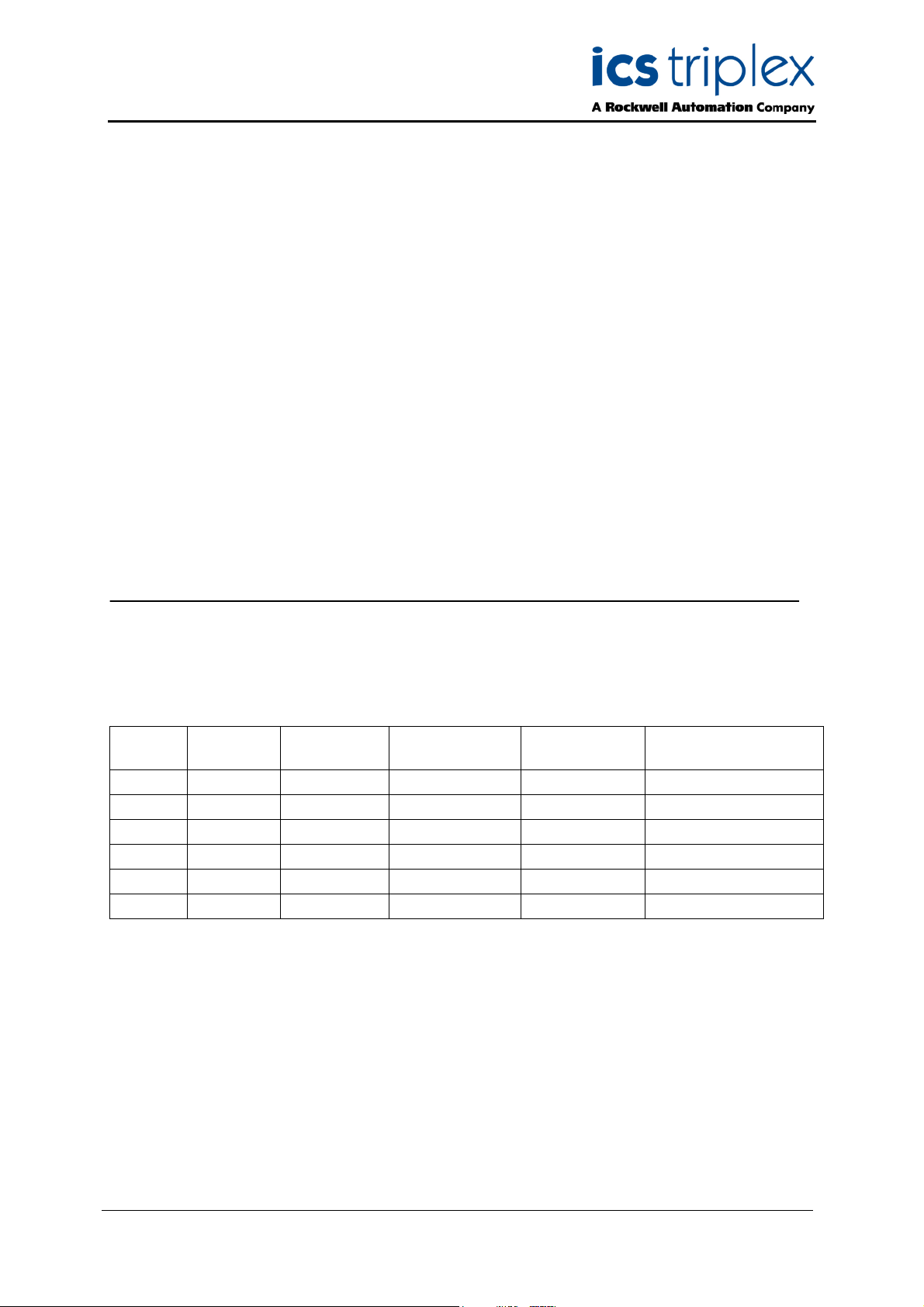
Trusted
TM
AN-T80013
Application Note
Target Simulator
Testing an application on a live system is not always possible. A PC program is available to act as a
live system. It runs in Windows (XP, 2000, NT) and is capable of online updates, forcing and most
other online functions of a real system, appearing the same in the toolset debugger. It is available from
ICS Triplex Technology, through support@icstriplex.com.
This document describes the Target Simulator, known in earlier issues as the NT Target.
Issue Record
Issue
Number
1 Feb 08 Nick Owens Pete Stock Gerry Creech Initial Issue
Date Revised by Technical
Check
Authorised by Modification
Issue 1 Feb 08 AN-T80013 1
Page 2
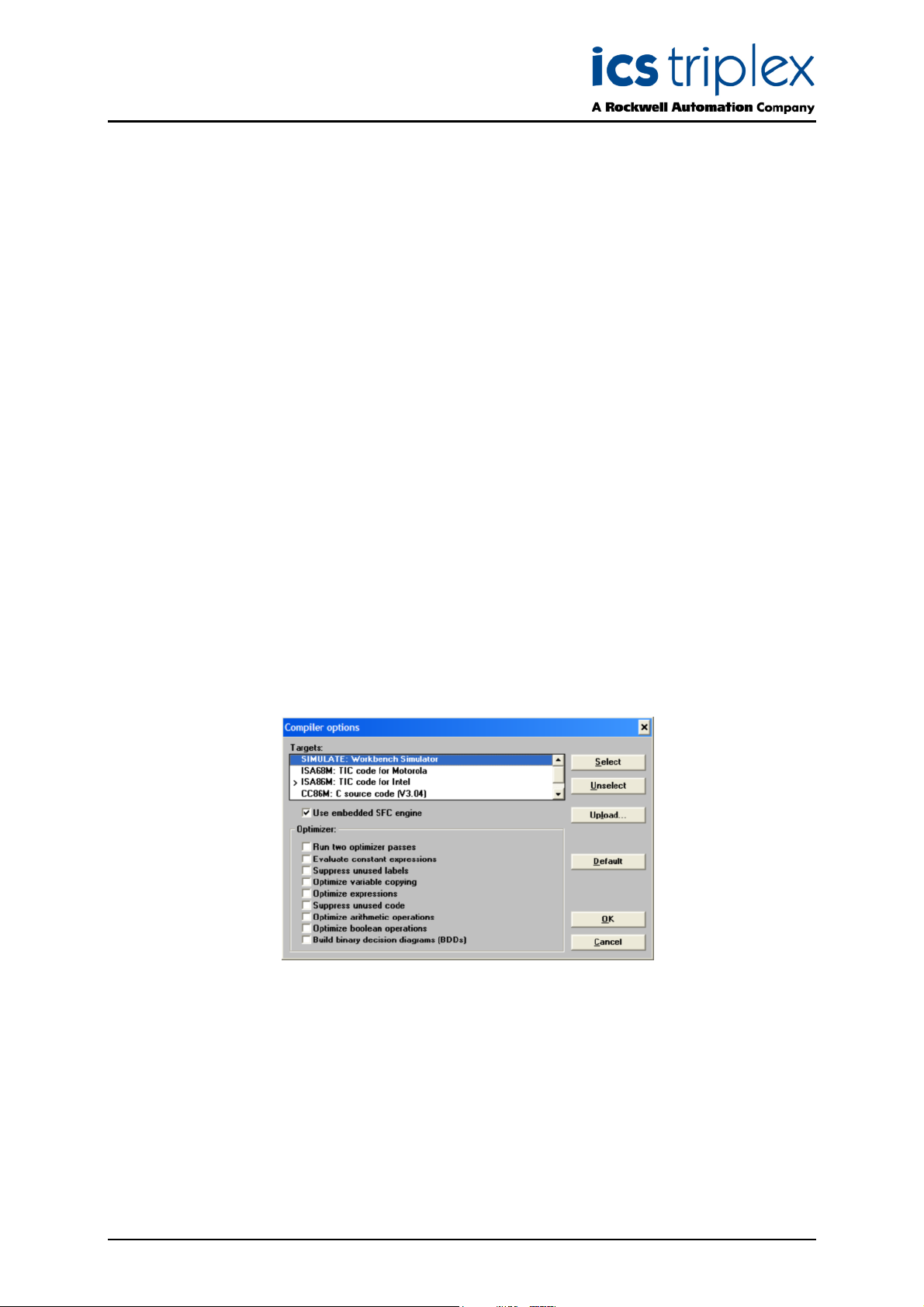
Trusted
TM
AN-T80013 Target Simulator
Target Simulator
The Target Simulator acts as if it is a real system as far as the Toolset is concerned. It is also known
as the NT Target, as it was originally designed to work with Windows NT as a development tool. It has
undergone several revisions and improvements, and the latest available version is recommended. The
current version is compatible with Toolset release 3.51 (TUV release 3.5) although it should work with
earlier Toolsets. The Target Simulator can accept any size of application and can be used to test the
effect of updates and modifications before applying them to the live system.
The Toolset connects to the Target Simulator over Ethernet. The Target Simulator receives the
application from the Toolset and runs it as if it was a real system itself, with only concessions to the
fact that it is just a program and has no real hardware. This is possible because the Toolset creates
target independent code (TIC) which can be compiled for many different microprocessor machine code
languages. (You will see ‘TIC’ as an abbreviation in the Toolset.) The real system uses Motorola
PowerPC microprocessors, so the Toolset compiles for Motorola for a real system, but since a
Windows PC uses Intel or compatible microprocessors, the Toolset compiles for Intel for the Target
Simulator.
The Target Simulator will be distributed as either a set of files including Wisaker.exe, or one file with
that name which is a Winzip executable archive. It may be installed anywhere since it does not include
any registry entries or uninstallation settings, but is usually placed in the Toolset folder, where the
Winzip executable puts the files into a separate folder CMD.
Compiling for the Target Simulator
There is no longer a need to make every board ‘virtual’ in the I/O connection table. The application may
be run on the latest Target Simulator in exactly the same state as it is run on a live system.
The application must be compiled for Intel processors. Select Make | Compiler Options.
Ensure that the target ‘TIC Code for Intel’ is selected.
‘Workbench Simulator’ allows the application to be tested on the Toolset’s own simulator, but this can
only cope with programs up to 64K in size (the size of the appli.xws file, which is the simulator’s object
code). This is one of the main reasons for the use of the Target Simulator, which can take any size of
application.
‘TIC Code for Motorola’ allows the application to be run on a live system.
The options below these are not relevant to 8000 Series systems.
The three options may be selected in any combination, but each will take time to compile, so time will
be saved by only selecting the required option for a large application.
Issue 1 Feb 08 AN-T80013 2
Page 3

Trusted
TM
AN-T80013 Target Simulator
The Online Update Manager will create an update recipe for both live systems and the Target
Simulator. This allows advance testing of the effect of updates on the Simulator before loading the
update on a live system. However, if both compiler targets ‘Motorola’ and ‘Intel’ are selected, the online
update manager will present compilation reports for updates required on both platforms. This may be
confusing if the Target Simulator’s last loaded version is different to the live system’s last loaded
version. Therefore either the user should be aware that conflicting reports may appear, or only the
required target should be selected.
After selecting the compilation targets, the application must be recompiled (Make | Make Application).
Configuring the Target Simulator
Run the program Wisaker.exe. The ‘Target’ window is the simulator. Some communications settings
must be configured before use.
Select Options | Slave. The Slave number should be 1.
Select Options | Communcation. The Communications setup should be selected for Ethernet and
communication port 1100. The default port number 2000 will also work, or just about any other
number, but the Toolset must be set to the same port number (described below).
If any changes to these settings were necessary, close the program and re-open it. This is because the
settings will not take effect until the program starts.
Minimise the program. (Do not close it!) There are no further tools, options or controls available; the
rest is done from the Toolset.
Issue 1 Feb 08 AN-T80013 3
Page 4

Trusted
TM
AN-T80013 Target Simulator
Connecting to the Target Simulator
The following settings are very similar to using a real system.
From the application’s Programs window, select Debug | Link Setup. Set the communications port to
‘TMR system’; you will need to scroll down one entry to see this option. This is the same option as
used for live systems over Ethernet.
Click on Setup. If you have started the Target Simulator on your own computer, enter the Internet
address 127.0.0.1 . This is known as the ‘local address’ and connects the communications internally
without leaving the Ethernet port. You could also run the Target Simulator on a different computer on
the same network; in this case you need to enter the other computer’s IP address. This used to be
more necessary with earlier versions of the target simulator which were heavy on resources and made
the toolset impossibly slow, but later target simulators take less load.
Enter port number 1100 (or as appropriate to match the target simulator setup) and click OK and OK.
From the application’s Programs window, select Debug | Debug.
The Debugger window appears, as with the Toolset simulator. If you see a message ‘Cannot install the
communication’, you have entered the Ethernet address or port incorrectly in either the Toolset or
Target Simulator, or you have closed the simulator. Check and correct the settings and leave the
simulator running. You must, however, close all toolset windows and restart the toolset. The Toolset
cannot recover from a failed attempt at Ethernet communication.
You must now download your application (it isn’t loaded automatically). From now on, you can act as if
you are connected to a real system, except for the missing hardware and communications.
If the Debugger window’s banner does not say ‘No application’, you already have an application
running. Select File | Stop application and click Yes to ‘Stop application now?’.
Select File | Download. , select TIC code for Intel, and Download. You can also load the application
through an online update in the same way as a live system.
Once the banner says ‘RUN’, your application is running. You can use the tools as if it were a live
system.
Issue 1 Feb 08 AN-T80013 4
Page 5

Trusted
TM
AN-T80013 Target Simulator
Error messages will appear when using the Target Simulator. You may ignore ‘ethernet communication
error’ on starting the debugger.
The banner now shows the application scan time. In the example above, the instantaneous average
scan time (current) is 10ms. This value is averaged over the last few scans, which smoothes out
variations due to other tasks. The maximum scan time recorded so far in the example above is 12ms.
The values ‘allowed’ and ‘overflow’ do not apply for 8000 series systems.
The tools available from the Debugger and Debug programs windows are the same as for a live
system (e.g. forcing, Spylist, Spotlight, online updates). Forcing operates in exactly the same way, but
is actually unnecessary on the latest Target Simulator. Values of input and output variables and
channels may be changed directly without forcing. This makes the Target Simulator an easier platform
for testing than the Toolset’s own simulator, apart from the script and recipe facilities.
To disconnect the toolset from the target simulator, close the Debugger window.
Issue 1 Feb 08 AN-T80013 5
Page 6

ICS Triplex technologies and services are available worldwide.
Regional Headquarters:
Americas:
4325 West Sam Houston
arkway North, Suite 100
P
Houston
Texas 77043-1219
USA
Tel: +1 713 353 2400
Fax: +1 713 353 2401
Europe, ME & Africa:
Hall Road
Maldon Essex
CM9 4LA
UK
Tel: +44 1621 854444
Fax: +44 1621 851531
Asia Pacific:
Unit 2/12 Keegan Street
O’Connor
Western Australia
Tel: +61 89 314 7787
Fax: +61 89 314 7786
www.icstriplex.com
For technical support email: support@icstriplex.com
Sales enquiries: sales@icstriplex.com
Technology Driven Customer Led
