Page 1
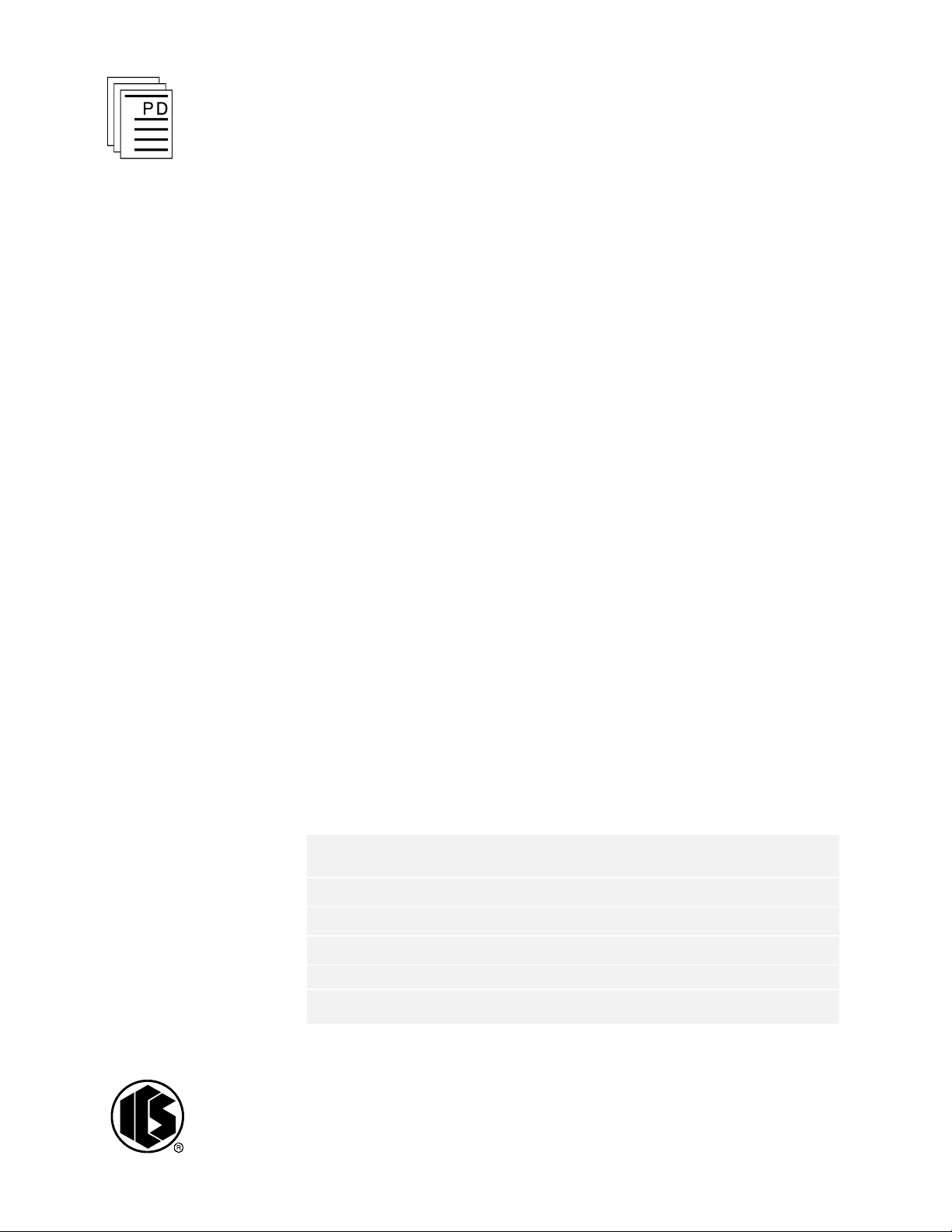
ICS Regent
+Plus
®
PD-7046
PDS to W
INTERPRET
Conversion Package
Converts PDS Application Programs and
Configurations for Upgrade to W
INTERPRET
Compatible Projects
(T7836)
Issue 1,
The PDS to WINTERPRET Conversion Package is used to
upgrade Regent application programs and configurations
originally developed using the Program Development Station
(PDS) software to compatible W
includes a DOS program called PDS2WIN that converts PDS
source files created by versions 2.6 to 2.9x to WINTERPRET
source files. This program converts I/O configuration, shared
variable definitions, application programs, and function
blocks. All function block types are supported with the
exception of continuous control and peer to peer. Continuous
control function blocks are not currently supported by
W
INTERPRET. Guarded peer link configuration, the
W
INTERPRET replacement for Peer
requires significantly different configuration information
than that contained in the PDS’s peer-to-peer function blocks.
INTERPRET
-to-
Peer function blocks,
files. The package
March, 06
Industrial Control Services
Features
·
Converts PDS source files to WINTERPRET
·
Converts I/O and shared variable configurations.
·
Converts appli
·
Allows users to upgrade PDS systems to take advantage of
enhanced features provided in W
1
source files.
cation programs and function blocks.
INTERPRET
.
Page 2
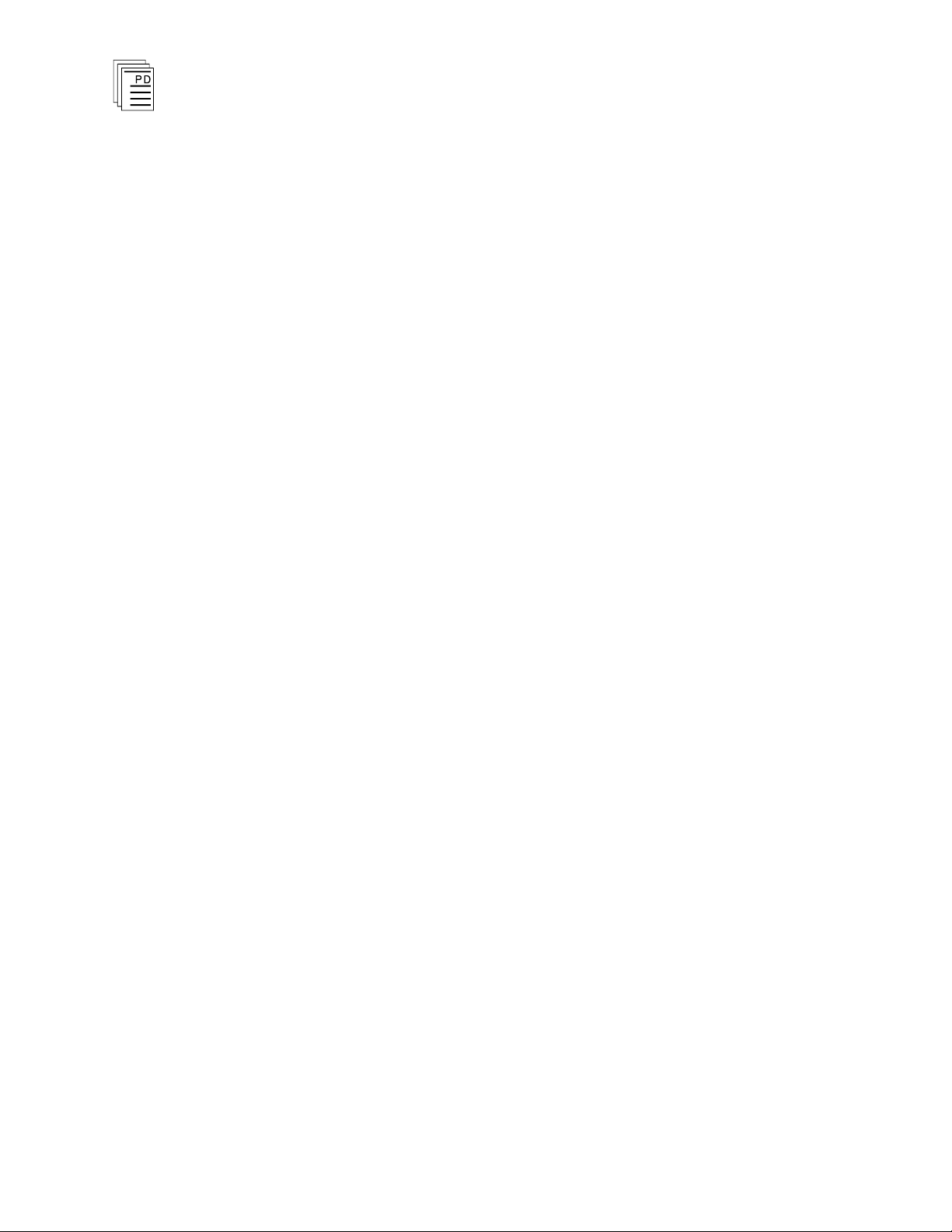
PDS to W
INTERPRET
Conversion Package (T7836)
Software Installation
The PDS to WINTERPRET conversion program, PDS2WIN is
provided on a separate diskette from the WINTERPRET
software. The conversion program can be run directly from
the diskette or can be installed on the PC running the
W
INTERPRET application software. You should run the
conversion software only after you have installe
W
INTERPRET
Installation Procedure
If you choose to install the conversion software on you hard
disk, you can simply copy the program PDS2WIN.EXE from
the distribution diskette onto your hard drive. It is not
particularly important where you install the program on your
hard drive.
To copy the conversion package, use the following sequence:
1. Insert the Conversion package distribution disk into drive
A: or B:
base package.
d the
2. From the DOS prompt type
copy b:\pds2win.exe drive:\[path]
where
the directory path where you wish to copy the conversion
program.
For example if you type
the conversion program will be copied to drive C in the
directory named Convert.
drive
is t
he drive letter of your hard disk and path
copy b:\pds2win.exe c:\convert
Using the PDS2WIN Conversion Program
Location of PDS and W
Before you run the PDS2WIN conversion program you should
have your PDS application programs and configurations
loaded on your hard disk and know the drive letter and
directory path to whe
have already loaded the WINTERPRET
re they are located. You should also
INTERPRET
base package, know the
files
is
2
Industrial Contro
l Services
Page 3

PDS to W
INTERPRET
Conversion Package (T7836)
drive letter and directory path to where it is located, and know
a valid system user name for the WINTERPRET
software.
Once you have noted where your PDS and WINTERPRET
files
are located on your PC you can proceed to run the PDS2WIN
conversion program
Running the PDS2WIN Conversion Program
PDS2WIN needs to know the location of the PDS files, the
location of the WINTERPRET
system files, a project name
receiving the converted files, and a valid system user name for
the project and programs that will be converted. After
receiving the above information, PDS2WIN creates the
project for the converted files. It converts the I/O
configuration, then the shared variables. Next, PDS2WIN
creates a program called
library
where it places all the
converted function block files. The PDS directory is read and
all the function block files are converted and placed in the
library program. Finally, each of the PDS application
prog
rams are converted and the appropriate function block
files are copied from the library program to the each converted
program.
PDS2WIN can be run from any directory or drive. To run the
PDS2WIN program type
drive:\[path]
is the drive letter and directory path to where
drive
:\[
path]\pds2win
,where
the conversion program is located. For example, if you want
to run the conversion program from the distribution disk
installed in drive B, you would type b:\
Following are the prompts displayed from the P
pds2win.
DS2WIN
conversion program. The prompt text is shown in bold letters
and example user responses are in italics.
PD
- 7
046
March, 06
3
Page 4

PDS to W
INTERPRET
PDS2WIN Version 1.0
Translator program converting files from PDS versions 2.6
to 2.9x to Winterpret source files.
NOTE: Support for Continuous Control and Peer to Peer
are not provided.
Enter the full path name including drive letter for the
PDS directory.
>> c:\pds293
Enter the full path name including drive letter for the
Winterpret system directory. Press ENTER to accept the
default locatio
>> c:\
Enter the project name receiving the converted files.
>> proj293
Enter the user name for project and program ownership.
>> ALL
Creating project files...
ok
Converting the I/O configuration...
ok
Converting shared variables...
ok
Converting function block files...
converting (function block name)
converting (function block name)
.
.
.
ok
Converting program files...
converting (program name)
converting (program name)
.
.
.
ok
Successful transl
Conversion Package (T7836)
n of c:\winterp.
winterp
ation.
Conversion complete.
4
Figure 1. Messages Displayed by PDS2WIN.
When PDS2WIN fails to convert a file, "failed" is displayed in
place of "ok". Conversion errors terminate the program.
Industrial Contro
l Services
Page 5

PDS to W
INTERPRET
Conversion Package (T7836)
Conversion Details
The following paragraphs discuss details about the conversion
program methods and results.
I/O Configuration
PDS2WIN converts I/O configuration files created by versions
2.7 through 2.95. All module types, chassis and slot positions,
point tag names and descriptions are converted.
Ana
log Alarm Limits
The alarm limits for analog modules are not converted. In
W
INTERPRET, alarm limits are now configured as part of
analog scaling function blocks. This allows you to express the
analog alarm limit values in terms of engineering units
instead of raw analog units (0 to 4095).
Comm Protection, Initial Values and Final Values
The comm protection flag for all variables is set to “not
protected.” All initial and final values are left empty.
Line Monitored Input Modules
The fault LED states for line monitored input modules are
determined by the tags for points 17 to 32. If the points are
not tagged, the LEDs are disabled. The threshold values for
line monitored input modules are converted from the 2.9x
defaults.sys file. The following formulas convert the 2.9x
values to WINTERPRET
When defaults.sys is not present, the fo
threshold values:
open threshold = ((high threshold * 37) / 255) - 5,
on/off threshold = ((middle threshold * 37) / 255) - 5,
short threshold = ((low threshold * 37) / 255) - 5.
open threshold = 20,
on/off threshold = 12,
short threshold = 4.
values:
llowing are the
PD
- 7
046
March, 06
5
Page 6

PDS to W
INTERPRET
Conversion Package (T7836)
Monitored Guarded Output Modules
The fault LED states for monitored guarded output modules
are determined by the tags for points 1 to 16. If the points are
not tagged, the LEDs are disabled.
Shared Variables
All shared variable control relays, registers and floating point
registers are converted. This includes tag names and
descriptions.
Comm Protection, Initial Values and Final Values
The comm prot
protected.”
ection flag for all variables is set to “not
The initial values for registers and floating point registers are
converted. Since shared control relays in PDS could not be
assigned an initial value, PDS2WIN sets their initial values
to off. All final values for control relays, registers and floating
point registers are set to off (or zero).
Shared Allocation
Control relay allocation is set to the larger of 2472 or the
actual number of control relays defined. The shared word
register and floating point register allocation are set to the
actual number of registers of each type.
Programs
A program named LIBRARY is created in WINTERPRET
and
contains a copy of all of the function blocks found in the PDS
software. Each PDS program found is converted to a
W
INTERPRET program with the original PDS program name
and contains a copy of each function block that was in the
original PDS program.
Since Peer to Peer and Continuous Control function blocks
are not converted by PDS2WIN if these function blocks are
found in the PDS source files, a message informs the user that
the function block was not converted, and the conversion
continues. All other function block types are converted and
will be in the program.
6
Industrial Contro
l Services
Page 7

PDS to W
INTERPRET
Conversion Package (T7836)
Ladder Logic Function Blocks
Subroutines
Subroutines are not currently supported using WINTERPRET
.
If a PDS ladder logic function block contained a CALL
element PDS2WIN will convert the function block to a
W
INTERPRET source file. However, when the function block is
opened and compiled in WINTERPRET
an er
ror “Compilation of
Call is not yet implemented” will be displayed. You must
remove the call instruction from the function block before it
will compile successfully and can be loaded into a Regent.
Rung and Cell Comments
Ladder logic rung comments are converted (except for those
that were entered for empty rows). Cell comments that may
have been entered in the PDS ladder logic function blocks are
not converted. In WINTERPRET, cell comments in ladder logic
are automatically linked to the description of th
entered in the I/O and shared variable editors).
Ladder Logic Title Page
e variables (as
The title page of a PDS ladder logic function block is
converted to the WINTERPRET
ASCII Function Blocks
In W
INTERPRET, the ASCII output function is now part of the
function block file details.
ladder logic instruction set. Therefore, ASCII output function
blocks from PDS are converted to WINTERPRET
function blocks.
ladder logic
Each ASCII output message is converted to an individual
rung of ladder logic containing the new ASCII output element
(see below). The start tag becomes an up-transitional contact
connected to the input leg of the ASCII element, the done tag
becomes a coil connected to the top output leg of the element,
and the error tag becomes a coil connected to the bottom
output leg of the element. The messages do not have names.
PD
- 7
046
March, 06
7
Page 8

PDS to W
INTERPRET
Conversion Package (T7836)
Figure 2. Example of Converted ASCII Output Message.
Port Numbers
Port 1 was a valid message port for PDS, valid port numbers
for
W
INTERPRET are 2 to 6. When a message uses port 1, it is
converted to the same port number. When editing the
element or compiling the function block an error will occur.
Quotation mark characters (")
Any message containing a " character (quotation mark) will be
converted from text to the ASCII code equivalent of 34.
Continuous Control Function Blocks
Continuous Control (PID) function blocks are not yet
supported by WINTERPRET so are not converted at this time.
When Continuous Control function blocks become available
in WINTERPRET, the PDS2WIN conversion program will be
updated to convert them.
Floating Point Function Blocks
8
All Floating Point Math function block information is
converted.
Peer-to-Peer Function Blocks
In W
functions replace the operations performed by peer-to-peer
function blocks configured using the PDS. The methods of
configuration for Guarded Peer-Link differ significantly from
those used by the previous peer-to-peer function blocks.
Theref
INTERPRET
ore peer-to-peer function blocks are not converted.
, the Guarded Peer-Link communication
Industrial Contro
l Services
Page 9

PDS to W
INTERPRET
Conversion Package (T7836)
In order to implement the same operations the peer-to-peer
function blocks performed, you should generate a printout of
your PDS peer-to-peer function blocks, I/O configuration and
shared variable configurations using the PDS software. These
printouts will assist you in performing the necessary editing
and configuration of the Guarded Peer-Link functions in
W
INTERPRET
.
For more details, refer to the product description PD-6041
“Communications Package for
W
INTERPRET
” which describes
the operation and configuration requirements for Guarded
Peer-Link communications.
Scaling Function Blocks
Scale and Unscale Operation
In PDS the type of scaling operation (scale or unscale) was
determined by the type of variable entered in the “analog”
column of the scaling editor. In WINTERPRET
, the user enters
the operation type for each scaling entry. The conversion
program uses a temporary dictionary created from the entries
in the PDS symbol table to determine the type of
scaling
operation. When the analog variable type is an output, the
conversion creates an unscale operation. All other tag types
are converted to scale operations.
Alarm Contacts
In W
INTERPRET, each scaling entry can be configured with
alarm limits and alarm contacts. The PDS scaling function
block did not have alarm limits or alarm contacts so these
fields are made empty.
Scaling Entry Description
PD
- 7
046
March, 06
The PDS scaling function block entry descriptions are not
converted. In WINTERPRET
the description fields
are
automatically linked to the result variable tag name
descriptions defined in the shared variable editor.
Control Parameters
In W
INTERPRET, the scaling function block can be configured
with control parameters which govern the execution of the
scaling function block. The PDS scaling function block did not
include these control parameters. In the converted
9
Page 10

PDS to W
INTERPRET
W
Conversion Package (T7836)
INTERPRET function block the enable and reset contacts are
left blank, the timing interval is one program scan. These
values will cause the scaling function block to execute once
each application program scan, which is how they were
executed in previous PDS versions.
Sequence of Events Function Blocks
All information with the exception of descriptions is converted.
In W
INTERPRET the description fields are automatically linked
to the tag name descriptions defined in the I/O and shared
variable editors.
Process Historian Function Blocks
All information with the exception of descriptions is converted.
In W
INTERPRET the description fields are automatical
to the tag name descriptions defined in the I/O and shared
variable editors.
Description of PDS2WIN Messages
During the conversion process PDS2WIN displays a variety of
messages that report the progress of the file conversion.
These messages are listed and described below.
ly linked
10
converting
function block name
This is a progress message indicating the function block
currently being converted.
converting
program name
This is a progress message indicating the program
currently being converted.
Could not
name
.
convert
function block name
The function block is an unsupported language.
function block name
currently unsupported.)
is not converted. (Language is
in program
program
The function block is a continuous control function
block and isn't available in WINTERPRET
Industrial Contro
. Or the
l Services
Page 11

PDS to W
INTERPRET
Conversion Package (T7836)
function block is a Peer to Peer function block and the
information cannot be converted to similar information
for Guarded Peer Link.
PDS files converted from
PDS directory name.
This is the project description placed in the
W
INTERPRET
The project receiving the converted files already exists.
All existing files will be deleted.
Continue? (Y/N) >>
project description.
The project name entered for the PDS converted files
already exists in the WINTERPRET
system. The
conversion program creates a new project removing all
files in the project. The conversion program can be
aborted by responding with a negative response.
Translation aborted.
Could not find PDS file directory.
The directory path provided for the PDS files does not
exist.
Tran
slation aborted.
Could not find Winterpret system directory.
The directory path provided for the WINTERPRET
does not exist.
Translation aborted.
Invalid project name.
The provided project name does not follow the
W
INTERPRET project naming conventions.
Translation aborted.
Invalid user name.
The provided user name does not follow the
W
INTERPRET user naming conventions.
files
PD
- 7
046
March, 06
11
Page 12

PDS to W
INTERPRET
Conversion Package (T7836)
12
Industrial Contro
l Services
