Page 1
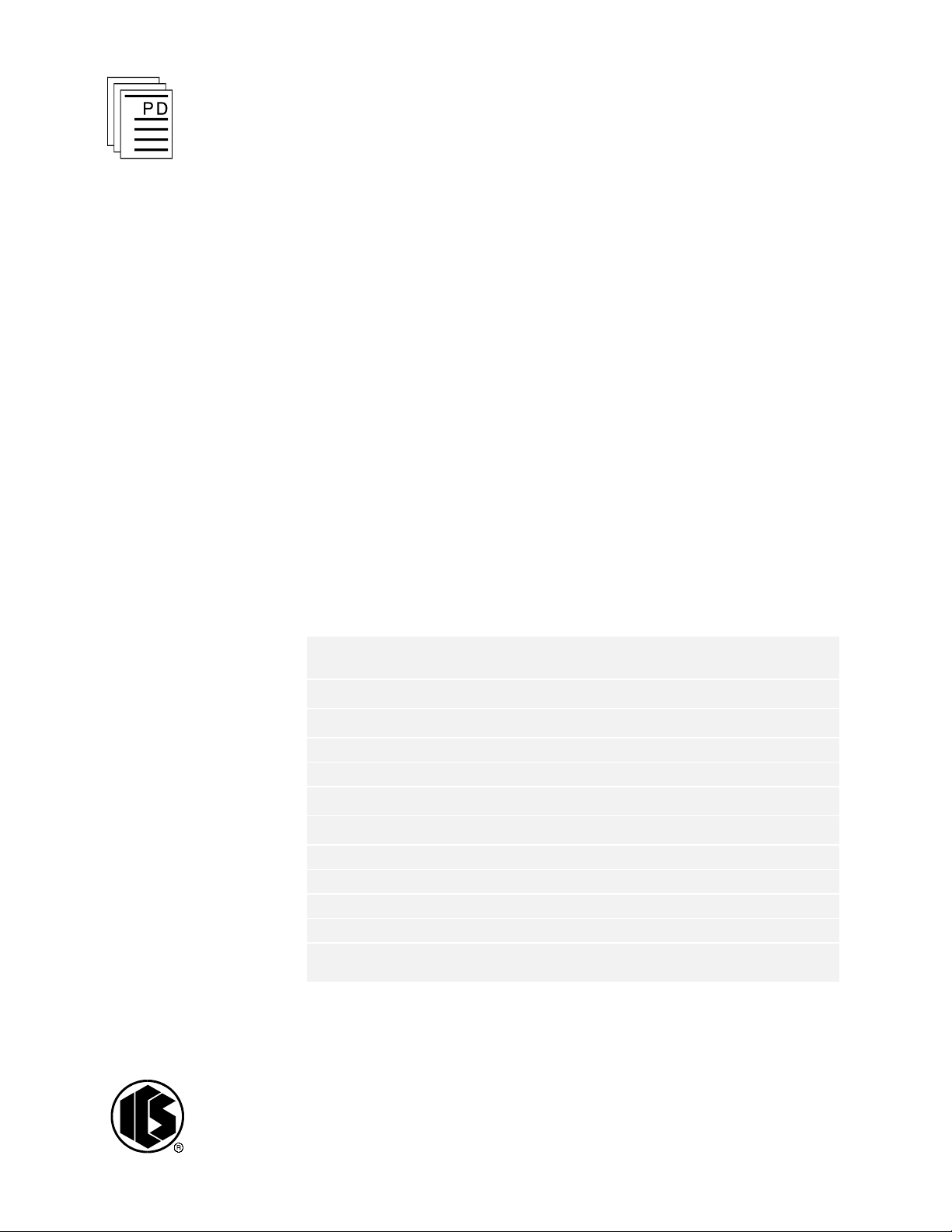
ICS Regent+Plus
®
PD-7026
Guarded Analog Output Modules
4 to 20 mA
(T7480)
Issue 1,
Guarded analog output modules provide 4 to 20 mA current
outputs for a maximum of six user loads per module. These
modules are called Guarded because the module'
redundant design ensures that no single fault within a
module will inadvertently change an output's signal. The
module's triplicated Safetybus interface ensures that no
Regent system failure will inadvertently affect the output
signal. Extensive fault detection and annunciation of critical
redundant circuits ensures the modules will continue to
operate in a fail-safe manner.
s dual
March, 06
-
Features
·
Six 4 to 20 mA output circuits.
·
Dual, high resol
·
Fault tolerant operation when connected in parallel with
another module of the same type.
·
Hot-replaceable.
·
Comprehensive self-testing of all critical circuits.
·
Front panel indicators on each module show active/fault,
shutdown, and on status.
·
2500 volt minimum electrical isolation between field and lo
circuits.
·
TÜV certified, Risk Class 5, non-interfering.
Two Guarded output modules can be connected in parallel to
obtain fault tolerant control of current to the loads. In this
parallel module configuration, either module can be removed
and replaced while the other Guarded module continues to
control the loads without interruption.
ution, 12-bit D/A converters per output.
gic
Industrial Control Services
1
Page 2
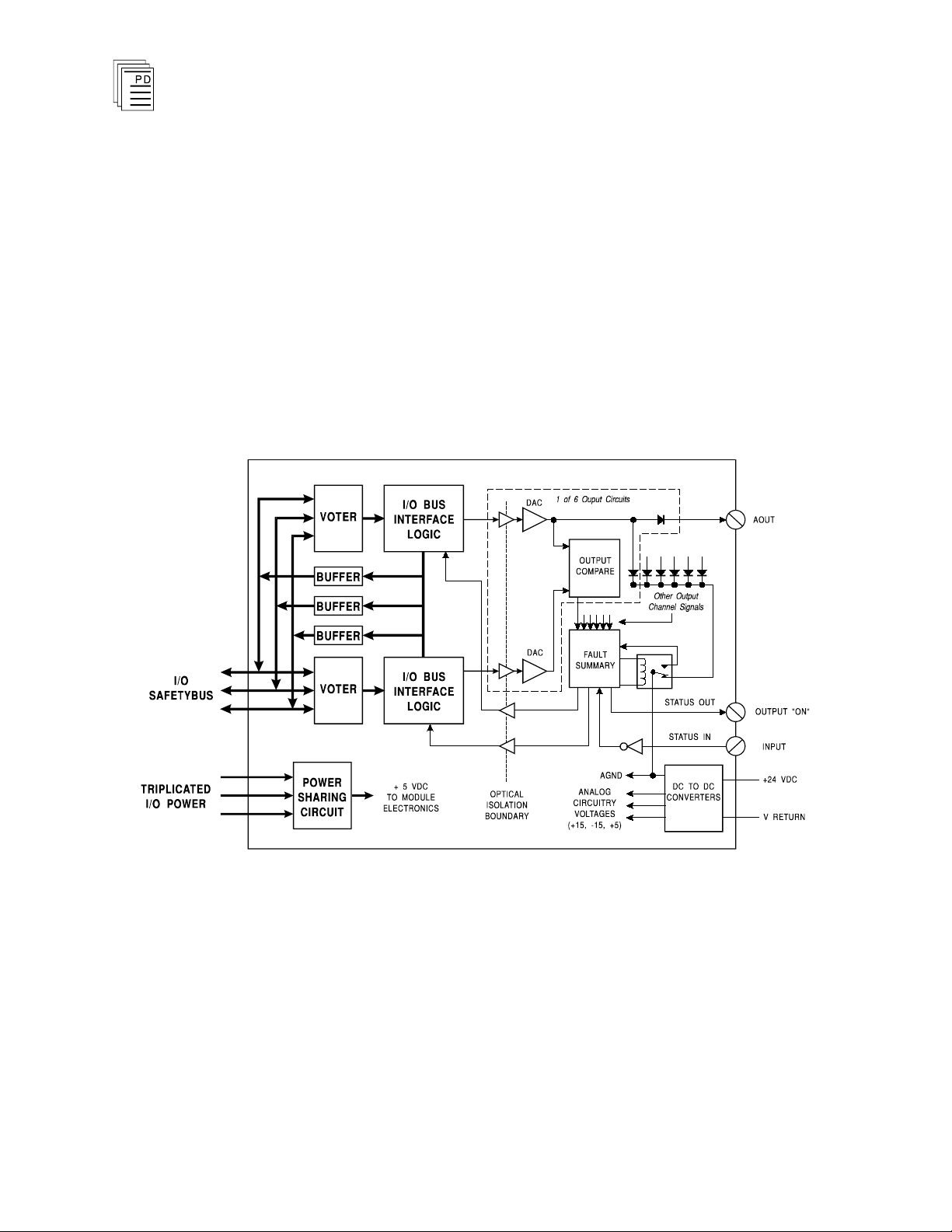
Guarded Analog Output Modules
(T7480)
Module Operation
A block diagram of the Guarded analog output module is
shown in Figure 1.
The processor module
over the I/O Safetybus to the Guarded output module.
Onboard the Guarded output module the triplicated data are
routed to two independent voter and I/O Safetybus logic
sections. Each section independently votes the triplicated
data and drives one digital-to-analog (D/A) converter for each
of the six output channels.
s send triplicated write data commands
2
Figure 1. Block Diagram of Guarded Analog Output Module.
For each output channel, one of the D/A conve
signals is used for the actual analog output drive signal. The
other D/A converter output signal generates a redundant
reference output signal. When all circuits are operating
correctly each channel’s drive output and reference output
should be the same. These two signals are compared on the
module and must be the same in order for the module to
control the field outputs.
Industrial Control Services
rter output
Page 3

Guarded Analog Output Modules
(T7480)
The combination of redundant interface circuits, D/A
converters, and comparison of drive and reference signals
produces a fail-safe signal to the load.
For fault tolerant operation, two Guarded analog output
modules can be used in parallel. In this configuration, the
STATUS OUT and STATUS IN signals are cross-strapped
between the two redundant modules. This connection causes
only one of the analog output modules to control the field
devices, while the redundant module is in a standby mode. In
the standby mode the module has its D/A converter output
signals shunted to AGND. This allows the module to
completely test and validate its analog drive circuits while the
other module controls the load devices. If the controlling
module fails, it turns off and the standby module becomes the
controlling module. This switch over occurs in less than 5
msec and is effectively bumpless for most field devices.
Testing and Diagnostics
The voter and I/O bus interface logic of the Guarded analog
output module are automatically tested by the processor
modules. Discrepant data are sent through one of three legs
of the I/O Safetybus to determine whether the module’s voters
are able to outvote the incorrect data. A failure to return the
correct majority-voted result to the processors produces an I/O
module error indication at the processor modules and a
module fault indication at the I/O module.
Each type of module has a unique identification code that is
read by the controller. This code lets the controller know
which type of module is installed in each I/O chassis slot and
how to address that module and its points specifically. If a
module i
s removed, or is replaced with a module of a different
type, the processor modules will indicate an I/O module error.
Loopback logic tests periodically write data to the module and
then read it back to determine whether the module’s I/O bus
interface logic is functioning correctly.
PD-7026
Mar-06
To detect a failure in the redundant analog drive circuits,
each channel’s redundant D/A converter output signals are
compared. If they are not the same, a fault signal is sent to
the fault summary circuits to disable the module
3
’s outputs —
Page 4

Important!
Note:
Guarded Analog Output Modules
shunting all six output channel signal outputs to AGND via
the diode matrix.
An open circuit wiring fault to a load will cause the output
signal comparison for that channel to fail. In single module
configurations this may produce undesirable effects. Refer to
page 8, Effects of Open Circuit Field Wiring, for further
details and recommendations.
(T7480)
Front Panel Indicators
Figure 2 shows the physical features of a Guarded analog
output module. T
active and fault status indicators, an on status indicator, and
a shutdown indicator.
Active and Fault Status Indicators
These green and red LEDs indicate the overall health of the
module and its field circuits. During normal operation the
green ACTIVE indicator flashes at the controller's scan rate.
If a module fault occurs the red FAULT indicator turns on
and the green ACTIVE indicator turns off.
The module will indicate a FAULT if field power is not
applied.
On Status Indicator
In a single module, fail-safe configuration this green LED is
on when the module is operating correctly. If any output
channel’s dual D to A converters fail to compare, the module
shuts off and this LED turns off.
he front panel of each module contains
4
In a dual module, fault tolerant configuration only one of the
two parallel modules is controlling the load current while the
other is in a standby mode. Only the ON status indicator on
the controlling module is turned on (the standby module's ON
indicator will remain off).
ON status indicator will turn off and the standby module's ON
status indicator will turn on (as it becomes the controlling
module).
Shutdown Indicator
Upon loss of communications with the controller, output
modules enter either a shutdown or hold fault mode. If the I/O
If the controlling module fails, its
Industrial Control Services
Page 5

Guarded Analog Output Modules
Note:
(T7480)
unit is set to shutdown, the red SHUTDOWN indicator will
turn on when the communications with the controller are lost.
If the I/O unit is set to hold, the SHUTDOWN indicator will
always be off (see page 8, Fault Mode Jumper).
When the module is installed in the I/O chassis or when logic
power (from the I/O power supply modules) is first applied to
the module, it will be in the shutdown mode until the first
output scan, regardless of the fault mode jumper settings.
Also, removing two I/O transceiver modules, two I/O power
supply modules, or two power legs will cause the module to be
in the shutdown mode.
PD-7026
Mar-06
5
Page 6
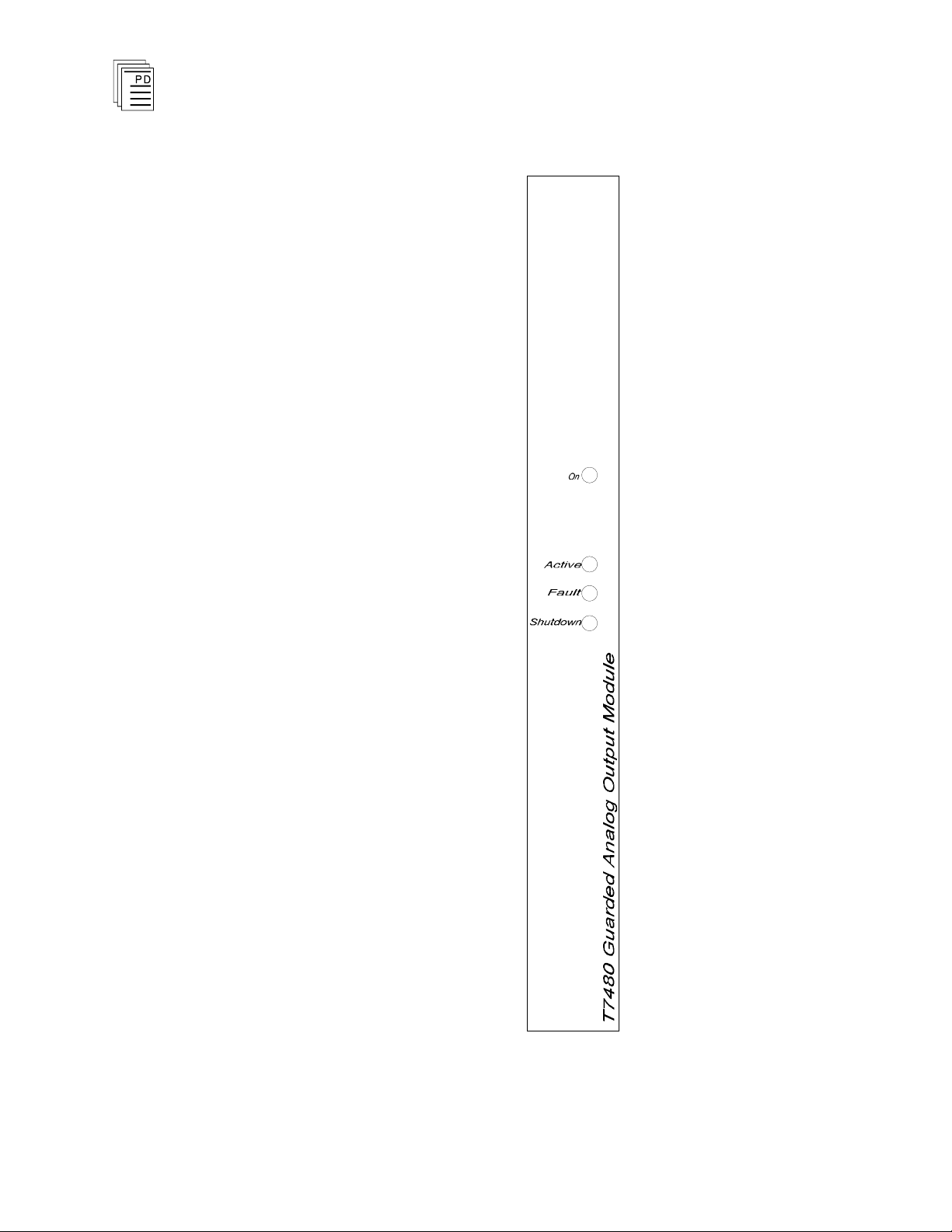
Guarded Analog Output Modules
(T7480)
6
Figure 2. Guarded Analog Output
Industrial Control Services
Module.
Page 7
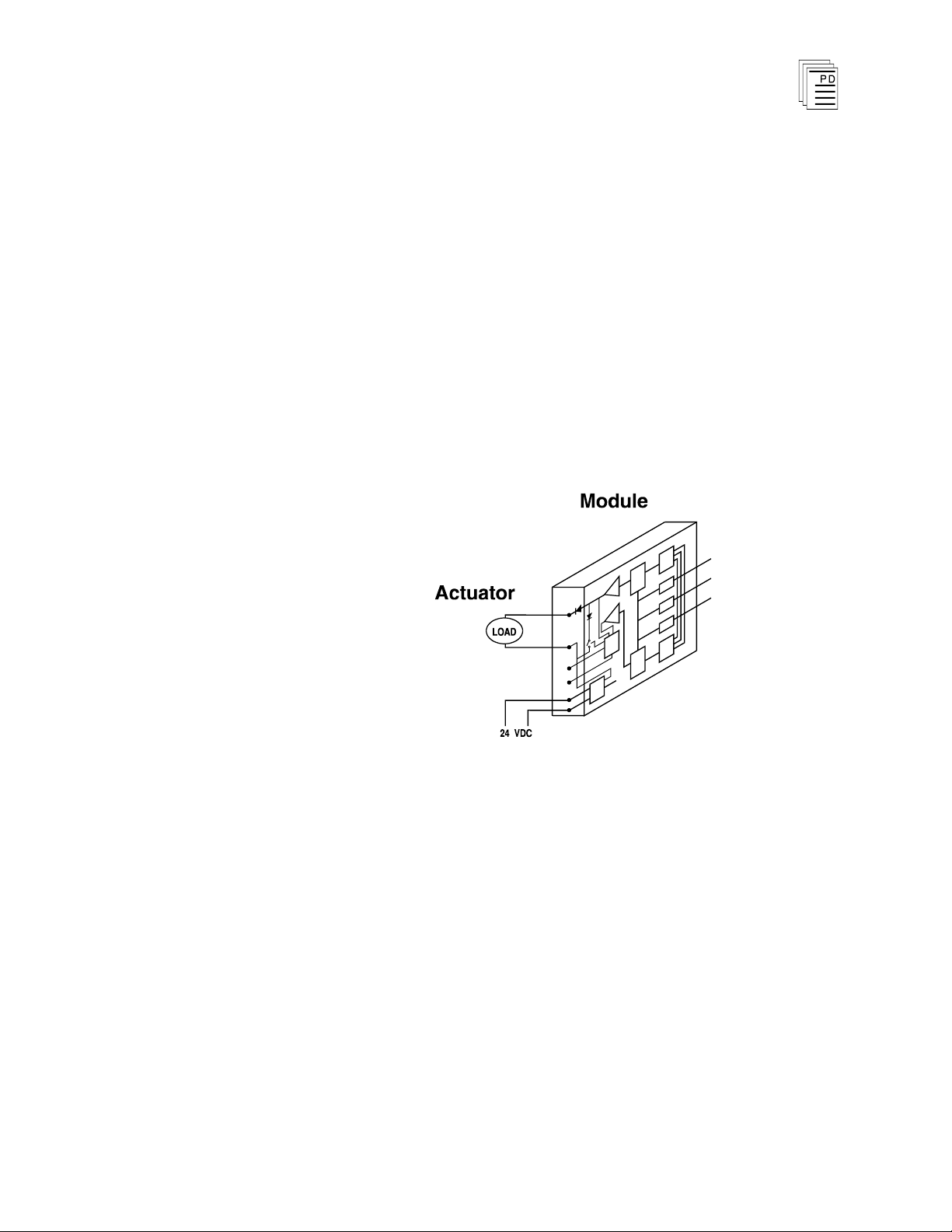
Guarded Analog Output Modules
(T7480)
Application
Guarded analog output modules are suited for high integrity
control of analog output devices. Guarded output modules can
be used for fail-safe or fault tolerant operation.
Fail-Safe Configuration
As shown in Figure 3, fail-safe configuration uses a single
Guarded module. In this configuration, the worst case failure
will cause the output to fail to the off state.
In a fail-safe configuration, a module failure and subsequent
removal of the module disables
all of its outputs.
PD-7026
Mar-06
Figure 3. Fail-Safe Configuration.
Fault Tolerant Configuration
For fault tolerant operation, two Guarded modules are
connected in parallel as shown in Figure 4. In this
configuration, operation continues even if one module fails.
In the fault tolerant configuration, a failed module can be
removed and replaced without interrupting operation of the
loads.
7
Page 8
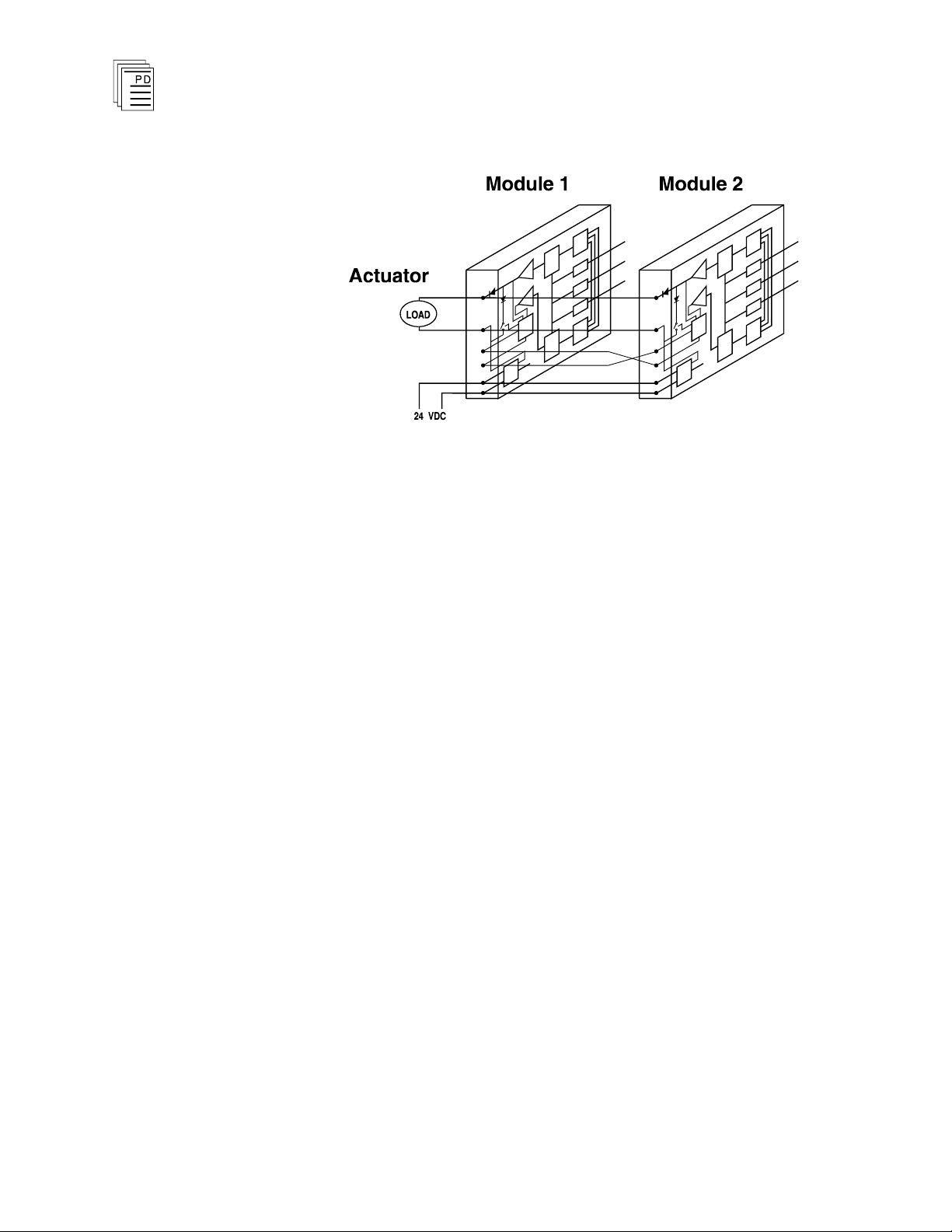
Guarded Analog Output Modules
(T7480)
Figure 4. Fault Tolerant Configuration.
Field Wiring
For field wiring details, refer to PD-7901 - I/O Termination
Assembly.
Effects of Open Circuit Field Wiring
When a Guarded analog output module is controlling the
outputs (as opposed to the standby mode) an open circuit in
the field wiring connected to a load device will be detected as a
failure. This causes the controlling module to switch off,
annunciate a fault and enter the standby mode. Once in the
standby mode, all of its outputs are shunted to A
GND internal
to the module, thus eliminating the open circuit and the
module’s comparators become healthy. This will have one of
two effects based upon single or dual module configuration:
Single Guarded Module Configuration
8
In a single guarded output configuration the module will
toggle back and forth between the controlling and standby
modes about every one or two seconds. The ON status LED on
the face of the module will turn on and off repeatedly until the
open circuit field wiring is corrected. Durin
g this time the
module FAULT status LED will also be on and the system will
report a fault for this module.
Industrial Control Services
Page 9

Guarded Analog Output Modules
Important!
Each time the single module enters the standby mode all six
of the output channels are taken off line and the field signals
become 0 mA. When the module switches back to the control
mode the field signals return to their controlled values. This
causes the output loads that have healthy wiring connections
to experience an output signal that toggles between 0 mA and
their controlled values which often produces undesirable
effects. To avoid this, you should monitor the fault status
system control relay for the output module in your application
program and use it to set all of the analog output channels to
zero. Turning all of the outputs off will often be safer than
letting them toggle between 0 mA and a controlled value.
(T7480)
Dual Guarded Module Configuration
In a dual module configuration the two modules will switch
back and forth between control and standby modes. The ON
status LED will appear to “ping-pong” back and forth between
the two modules about every one or two seconds. This will
continue until the open circuit field wiring is corrected.
During this time the module FAULT status LED will also be
on for each of the modules and the system will report a fault
for both modules.
While in this mode the remaining output loads that have
healthy field wiring connections should continue to be
controlled correctly because one of the two modules is always
in the control mode.
Fault Mode Jumper
The
fault mode jumper is located behind the ID switch cover
in the lower left-hand corner of each I/O chassis. The position
of the fault mode jumper determines the module's response to
system level faults. The fault mode jumper’s position will
cause all output modules in the I/O chassis to either shutdown
(set all outputs to zero) or to hold (hold the last state) after a
system level failure occurs. An example of a system level
failure is the failure of two processor modules.
PD-7026
Mar-06
9
Page 10

Module
Upper
Connector
Lower
Connector
T7480
9 10
Guarded Analog Output Modules
(T7480)
Keying
The I/O chassis can be
physically keyed to prevent accidental
damage caused by inserting a module into a slot wired for a
different module type. Figure 5 illustrates how the slot keys
are installed on the I/O chassis slot field wiring connectors.
The slot key positions for the Guarded analog output module
are listed in Table 1.
Table 1. Slot Key Positions.
10
Industrial Control Services
Page 11

Guarded Analog Output Modules
(T7480)
PD-7026
Mar-06
Figure 5. Installing Slot Keys.
Configuration
Each output module is configured using the
W
INTERPRET
Configuration Editor. In the editor you will perform the three
steps described below to configure the output module.
I/O
11
Page 12

Guarded Analog Output Modules
(T7480)
1) Set the Module Type:
Position the cursor on the module slot you wish to define.
Choose Set Module Type from the Edit Menu and select
the Guarded analog output module from the list.
2) Edit the Module Definition:
Choose Edit Module Definition from the Edit Menu. A
dialog box will open whe
output point definitions.
re you can define the analog
Figure 6. Guarded Analog Output Module Definition.
3) Edit each point:
Choose Edit from the Module Definition dialog box to
define a name and description for each output point. In
the Analog Output Point dialog, enter names and values
for the configuration fields as described below.
12
Industrial Control Services
Page 13

Guarded Analog Output Modules
(T7480)
Name
Figure 7. Defining an Analog Output Point.
Also called the tag name, this is the name used in the
application program to reference the output point. The name
can be up to 12 characters long.
Description
This 40-character field provides a place to describe the output
point definition. The description is used to help document
your system (it does not affect application program operation).
Comm Protect
Marking the Comm Protect check box protects the point from
changes by communications functions such as data write,
forcing, and load initial value when Comm Protect is enabled.
Initial Value
The initial value for the output is loaded to the Regent when
you load the I/O configuration and also when you load the
application program that controls the output.
PD-7026
Mar-06
Final Value
The final value for the output is loaded to the Regent when
the application program that controls the output is deleted.
Unless special circumstances exist, you should always enter
zero, so that the output is turned off when you delete the
application program that controls it.
13
Page 14

Guarded Analog Output Modules
(T7480)
Programming
Outputs are controlled by writing application programs that
solve for output values. For example, placing an output tag
name in the result field of a math element in ladder logic will
set the analog output to the value calculated by the math
element. Note that the data range for analog outputs is 0 to
4095 corresponding to the output current rage of 4 to 20 mA.
Often you may choose to write analog control logic using an
engineering unit number range other than 0 to 4095 to
simplify the creation and interpretation of the control logic. If
you do so you should use the analog scaling function block
to
“unscale” your calculated value to the 0 to 4095 range
required for the analog output. An example of an analog
scaling entry for analog outputs is shown in Figure 8.
14
Figure 8. Unscaling an Analog Output.
This example implies that some other control logic solves a
value for the shared register “AO1_ENG_VAL” which ranges
from 0 to 10,000 (the low and high values). The analog
scaling entry shown in the example then converts the
engineering unit value to the analog output range of 0 to
4095, storing the converted value in the analog output “AO1”.
By using an engineering unit range of 0 to 10,000 for your
Industrial Control Services
Page 15

Guarded Analog Output Modules
control logic, you maintain the full resolution of the analog
output (1 part in 4096) and have a convenient engineering
range that represents 0.00 to 100.00% (the two decimal places
are implied).
(T7480)
Programming Fault Tolerant Guarded Analog Outputs
To program guarded analog outputs in a fault tolerant
configuration, you should create control logic to calculate the
value
calculated value to the redundant guarded analog output. If
you use the unscale entry in the analog scaling function block
you should place this “copy logic” after the analog scaling
function block in your application program. Figure
illustrates how the Assign instruction in ladder logic can be
used.
In this example GAO1A is the name of the analog output that
has been set by your control logic, and GAO1B is the
redundant analog output. When power flows to the Assign
element, it reads the value of GAO1A and stores that value to
GAO1B, so that both of the redundant analog outputs have
the same value.
for one of the guarded analog outputs and copy this
Figure 9. Programming Fault Tolerant Outputs.
9
Maintenance
PD-7026
Mar-06
There are no user replaceable parts inside the Guarded
analog output module. Re-calibration is recommended once
per year, in order to maintain the rated accuracy of the analog
output signals over an extended period of time.
procedure describes the equipment and steps necessary to
calibrate the Guarded analog output module.
Calibration Procedure
Equipment Required
·
A 5½-digit voltmeter.
·
Six 250 ohm, 0.005%, 5 ppm/°C resistors to convert the six
output signals from a current to a voltage.
The following
15
Page 16

Channel
Offset
Potentiometer
Gain
Potentiometer
1 R101
R100
2 R201
R200
3 R301
R300
4 R401
R400
5 R501
R500
6 R601
R600
Important!
Guarded Analog Output Modules
·
Potentiometer adjustment tool.
·
Phillips screwdriver
·
I/O module extender, catalog number T7322.
·
PC running the
analog output channels to the specific values for
calibration.
(T7480)
W
INTERPRET
software, used to force the
Calibration Preparation
The module must be calibrated while connected to an I/O
chassis of an operational Regent system.
During calibration, the Guarded analog output module will be
disconnected from the actual controlled field devices.
Appropriate precautions should be taken to ensure th
at the
disconnection of the control signals does not pose a safety risk
to plant personnel or process equipment.
There are Offset and Gain potentiometers for each analog
output channel. In addition there are three reference voltage
potentiometers and four test points to measure the reference
voltages. These potentiometers are located on a circuit board
inside the module's protective clamshell housing (see Figure
10
). During the calibration steps you will remove the printed
circuit bo
potentiometers for adjustment.
ard from the housing in order to access these
The potentiometers for each analog output channel are
identified in Table 2. The potentiometers labeled R19, R17
and R22 are used to adjust the reference voltages.
16
Table 2. Potentiometer Identification.
Industrial Control Services
Page 17

Guarded Analog Output Modules
(T7480)
PD-7026
Mar-06
Figure 10. Guarded
Potentiometer Locations.
Analog Output Module Calibration
The I/O extender module has jumper posts that allow you to
connect or disconnect the I/O slot field wiring on the I/O
chassis to the printed circuit board plugged into the I/O
extender. During the calibration steps you will remove any
jumpers installed on these posts in order to connect the
precision load resistors to the analog outputs. Figure 11
shows the jumper posts to which you should connect the
precision resisto
rs for each analog output channel.
17
Page 18
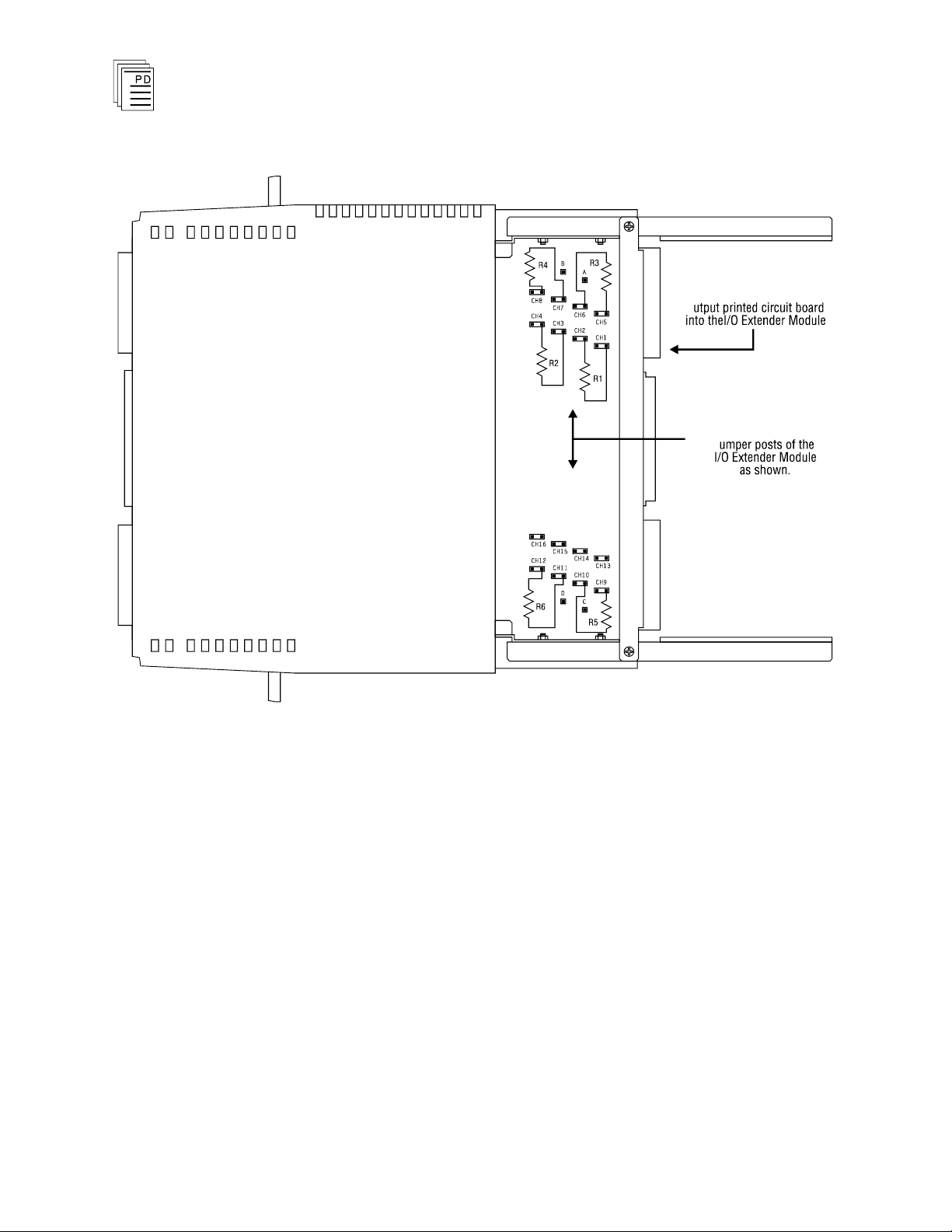
Important!
Guarded Analog Output Modules
(T7480)
Figure 11. I/O Extender Connections for Guarded Analog Output Calibration.
Within each pair of jumper posts, make sure that you connect
the resistors to the jumper posts nearest the front of the I/O
extender. Do not make any connections to the jumper posts
nearest the I/O chassis backplane —
these connect to the
actual field wiring attached to the I/O slot terminals on the I.O
chassis.
Calibration Steps
1. Remo
ve the module to be calibrated from the I/O chassis.
2. Install the I/O extender module into the slot from which
the module was removed.
3. Remove the jumpers (if installed) labeled CH1 through
CH16 from the I/O extender module.
18
Industrial Control Services
Page 19

Guarded Analog Output Modules
(T7480)
4. Connect the six precision resistors to the I/O extender
jumper posts as shown in Figure 11. Use test clips as
required to make the connections.
5. Remove the four screws on one side of the module and
remove the printed circuit board from the module
clamshell housing.
6. Install the printed circuit board into the I/O extender
module. Allow the board to warm up for approximately one
minute.
7. Connect the voltmeter's negative probe to test point TP4.
Measure the voltage at TP1. The voltage should be
10.0000 VDC (±0.0003 VDC). Use R22 to adjust the
voltage.
8. Connect the voltmeter’s negative probe to TP4. Measure
the voltage at TP2. The voltage should be 8.0000 VDC
(±0.0002 VDC). Use R17 to adjust the voltage.
9. Connect the voltmeter negative probe to TP4. Measure
the voltage at TP3. The voltage should be 2.0000 VDC
(±0.0001 VDC). Use R19 to adjust the voltage.
10. Using the forcing functions of WINTERPRET
, force all of the
six analog outputs to zero. Refer to the Regent User’s
Guide for more details about the forcing functions. Wait
approximately one minute after forcing the outputs to
allow them to stabilize.
11. Adjust each of the six Offset potentiometers until the
voltage measured across the corresponding precision
resistor is +1.0000 V (± 0.0002 V). Connect the voltmeter
across the resistor leads to measure the voltage.
12. Force all six of the outputs to 4095. Wait approximately
one minute after forcing the outputs to allow them to
stabilize.
13. Adjust each of the six Gain potentiometers until the
voltage measured across the corresponding precision
resistor is +4.9990 V (± 0.0002 V).
PD-7026
Mar-06
After completing one iteration of the calibration, repeat the
offset and gain adjustments (steps 10 through 13) until the
readings are within specificati
ons. It is necessary to repeat
19
Page 20

Guarded Analog Output Modules
these steps as there may be some interaction between the gain
and offset adjustments.
(T7480)
14. As a final check, use
W
INTERPRET
to force all six outputs to
2048. Wait one minute and verify that the voltage
measured across each of the precision resistors is +3.0000
VDC (±0.0002 VDC). If the Offset and Gain adjustments
are within the limits stated in steps 11 and 13 above, but
this midvalue point is not, return the Guarded analog
output module to the factory for repair or replacem
ent.
15. Calibration is complete. Unplug the printed circuit board
from the I/O extender module and replace it in its
clamshell housing. Remove all forcing of the analog
outputs from the force table using
W
INTERPRET
. Remove
the I/O extender module from the I/O chassis and reinstall
the calibrated module in the I/O chassis.
The module’s red Fault indicator will be on until you
perform a voted reset by pressing the Reset buttons on two
of the Regent processor modules. After the voted reset is
complete, t
on.
he module’s green Active indicator should turn
Latent Fault Testing Procedure
Equipment Required
·
A digital multimeter with diode test mode (2 mA current
source).
·
Six 250 ohm, 0.005%, 5 ppm/°C resistors to terminate the
analog output channels.
·
One 47K ohm, 5%, ¼ Watt resistor for fault injection tests.
·
Phillips screwdriver
·
I/O module extender, catalog number T7322.
·
PC running the
W
INTERPRET
software, used to force the
analog output channels to the specific values for
calibration.
Testing Preparation
A portion of the tests are performed on the module while it is
disconnected from the rest of the system and removed from its
protective clamshell housing. For the remainder of the tests
20
Industrial Control Services
Page 21

Guarded Analog Output Modules
(T7480)
the module must be connected (using the I/O extender) to an
I/O chassis of an operational Regent syst
em. It is
recommended that these tests are performed each time that
you calibrate the Guarded analog output module.
There are two diodes for each analog output channel that
must be tested for latent faults. In addition the fault
summary logic is exercised by injecting a fault. The locations
of the diodes and other necessary test and measurement
points for this procedure are shown in Figure 12.
The I/O extender module has jumper posts that allow you to
connect the six 250 Ohm termination resistors to the printed
circuit board plugged into the I/O extender. During the
calibration steps you will remove any jumpers installed on
these posts in order to connect the termination resistors to the
analog outputs. Figure 11 shows the jumper posts to which
you should connect the resistors for each analog output
channel.
PD-7026
Mar-06
21
Page 22

Guarded Analog Output Modules
(T7480)
22
Figure 12. Location of Test Points for Latent Fault Testing.
Testing Steps
1. Remove the modul
e to be tested from the I/O chassis.
2. Install the I/O extender module into the slot from which
the module was removed.
3. Remove the jumpers (if installed) labeled CH1 through
CH16 from the I/O extender module.
Industrial Control Services
Page 23

Guarded Analog Output Modules
(T7480)
4. Connect the six termination resistors to the I/O extender
jumper posts as shown in Figure 11. Use test clips as
required to make the connections.
5. Remove the four screws on one side of the module and
remove the printed circuit board from the module
clamshell hous
ing.
6. With the printed circuit board removed from the system,
check the forward voltage drop (in-circuit) on all 12 output
diodes with a digital multimeter in the diode test mode (2
mA current source). Verify that the forward voltage drop
is within the following tolerances:
0.6 to 0.8 volts for CR100, CR200, CR300, CR400, CR500,
and CR600.
0.2 to 0.45 volts for CR101, CR201, CR301, CR401. CR501
and CR601.
7. Check the resistance (in-circuit) of the 12 output diodes
reversely polarized with a digital mu
ltimeter set to 20
MOhm resistance range, by connecting the (+) lead of the
meter to the cathode and the (-) lead of the meter to the
anode of the diode. Verify that the resistance is within the
following tolerances:
PD-7026
Mar-06
> 20 MOhm for CR100, CR200, CR300, CR400, CR500,
and CR600.
> 1 MOhm for CR101, CR201, CR301, CR401. CR501 and
CR601.
8. If any of the tests in steps 6 or 7 fails, the board should be
returned to the factory for repair or replacement. If the
tests passed continue to step 9.
9. Install the printed circuit board into the I/O extender
module. Perform a voted reset (press two of the processor
module Reset buttons) and verify that the module is Active
(green Active LED is on and red Fault LED is off). Allow
the board to warm up for approximately one minute.
10. Connect a 47K Ohm, 5% resistor between TP4 (AGND) and
the top lead of the first resistor (10K Ohm) on the SIP
resistor network RN101 (Figure 12 shows the exact
location of this resistor). Verify that the module signals a
23
Page 24

Guarded Analog Output Modules
fault (green Activity LED turns off and the red Fault LED
turns on).
11. Disconnect the one end of the 47K Ohm resistor from TP4.
The other end should still be connected to the top lead of
the 10K Ohm resistor on RN101. Restore the module to
the Active state by performing a voted reset. Now take the
end of the 47K Ohm resistor that you removed from TP4
and reconnect it to TP3 (+2VREF). Verify that the module
indicates a fault.
12. Restore the module to the Active state by performing a
voted reset.
13. Repeat steps 10 through 12 for output channels 2 through
6 connecting the 47K Ohm resister to the appropriate
resistor network (RN201 through RN601). Use the same
test points TP4 and TP3 as used for output channel 1. In
each case, verify that the fault injection procedure causes a
fault indication on the module.
(T7480)
14. If any of the fault injection tests does not produce a fault
indication, the module should be returned to the factory for
repair or replacement.
15. Calibration is complete. Unplug the
from the I/O extender module and replace it in its
clamshell housing. Remove the I/O extender module from
the I/O chassis and reinstall the module in the I/O chassis.
The module’s red Fault indicator will be on until you
perform a voted reset. After the voted reset is complete,
the module’s green Active indicator should turn on.
Safety Considerations
The Guarded analog output module is TÜV certified as non
interfering, and can be used in a safety syste
critical outputs.
Analog outputs are rarely used to perform safety critical
interlock functions, but processes may have control
applications that demand a high integrity for analog control
functions. The guarded analog output module is ideally
suited for these types of applications. In all applications the
printed circuit board
-
m for non-safety
24
Industrial Control Services
Page 25

Guarded Analog Output Modules
Safetybus Power
0.8 load units
Number of Outputs
Six
External Power
Voltage:
Current:
24 VDC ±10%
0.5 amps
Output Range
4 to 20 mA
Data Range
0 to 4095
Resolution
12-bit (1 in 4096)
Accuracy
0.05% of full scale @ 25° C
Drift
±50 ppm/
°C
Load Resist
ance
0 to 400 ohms
Settling Time
0.1 ms (to 0.1% of full scale)
Heat Dissipation
14 Watts, 47 BTUs/hour
Isolation
2500 volts minimum (field
wiring to control logic)
Operating Temperature
0°
to 60° C
(32° to 140° F)
Storage Temperature
-40°
to 85° C
(-40°
to 185° F)
Operating Humidity
0 to 95% relative humidity,
non-
condensing
Vibration
10 to 55 Hz:
±0.15mm
Shock
Operating:
15 g, ½ sine wave, 11 msec
(T7480)
safety of the process should not be dependent on the
operations of the guarded analog output module.
To maintain the highest level of integrity, users are advised to
periodically perform the calibration and latent fault testing
described in the Maintenance section of this document. Refer
to page 15 for specific details on performing these procedures.
Specifications
PD-7026
Mar-06
25
Page 26

Electromagnetic
Interference
•
IEC 801 Part 2 - Electrostatic
Discharges
•
IEC 801 Part 3 - Radiated
Electromagnetic Fields
Level 3: Contact discharge of
6 kV
Level 3: 10 V/M, 27 MHz 500 MHz
Safety
Certified to DIN V VDE
0801 (non-interfering) and
designed to meet UL 508 and
CSA 22.2, No. 142-M1981
Dimensions
Height:
Width:
Depth:
12.6" (320 mm)
1.27" (32 mm)
10.12" (257 mm)
Weight
3.5 lbs (1.6 kg)
Guarded Analog Output Modules
(T7480)
26
Industrial Control Services
