Page 1
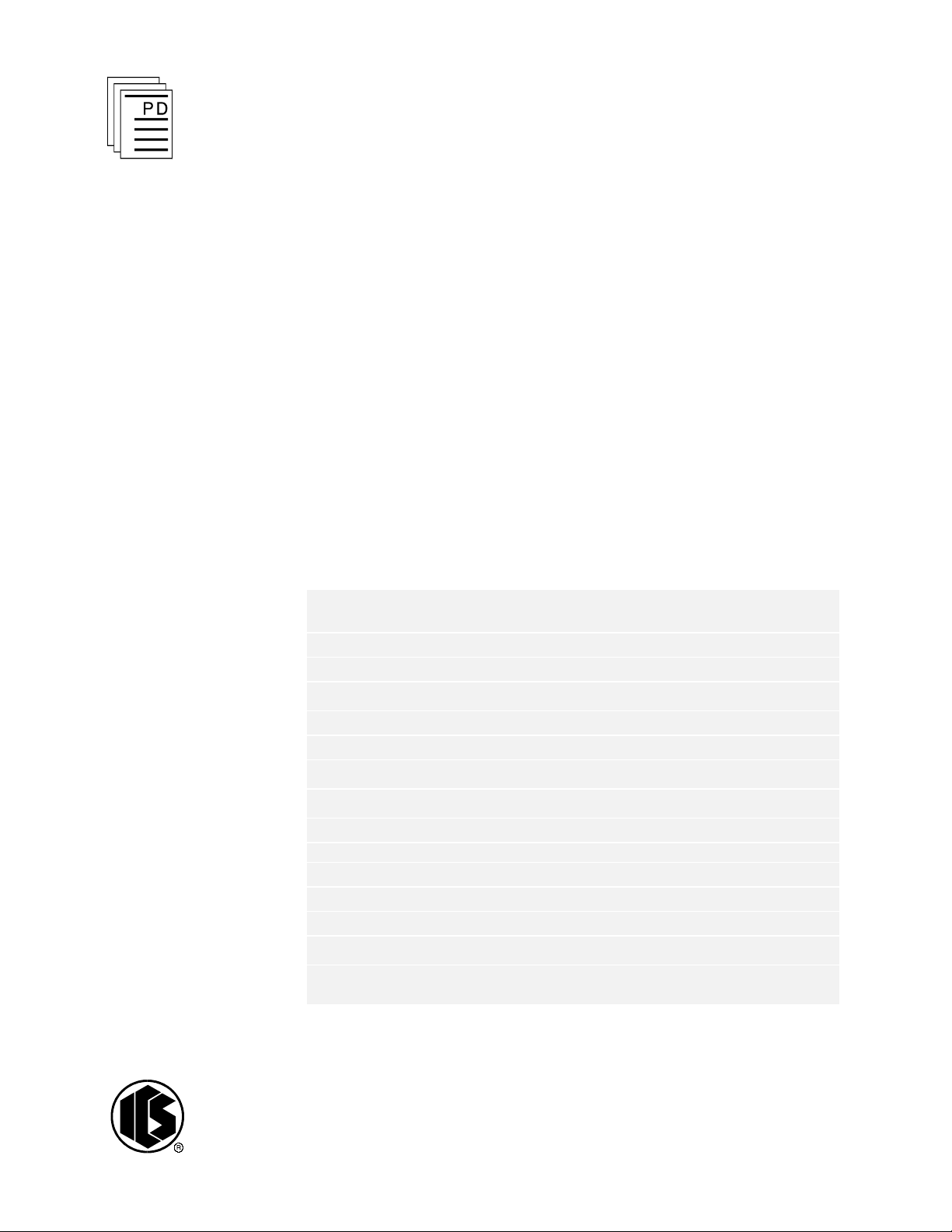
ICS Regent+Plus
®
PD-7016
AC Digital Output Module
110 VAC
(T7444)
Issue 1,
The AC digital output module provides control of 16 user
output loads. One type of module is available to interface to
outputs powered from a nominal 110 VAC field power su
Each module's triplicated I/O Safetybus interface ensures that
no Regent system failure can incorrectly apply power to an
output, and that no failure in the module can affect the
operation of the Regent system or other I/O modules in the
system.
March, 06
pply.
Features
·
Sixteen output circuits, configured as two isolated groups of
eight circuits each.
·
Hot-replaceable.
·
Automatic self-testing of triplicated I/O Safetybus circuits and
many simplex logic circuits.
·
2 amp output circuits.
·
Zero-cross load switching.
·
Individual front panel indicators on each module show active
and fault, shutdown, blown fuse, and output on/off status (logic
side).
·
2500 volt minimum electrical isolation between field and logic
circuits.
·
Fuses accessible from front panel.
·
TÜV certified, Risk Class 5, non-interfering.
Industrial Control Services
1
Page 2

AC Digital Output Module
(T7444)
Module Operation
A block diagram of a typical 110 VAC digital output module is
shown in Figure 1.
The processor modules send triplicated write data commands
to the output module over the I/O Safetybus. The processors’
addressing data and data write commands are voted by the
module (preventing I/O Safetybus failures upstream from the
module from affecting module operation). The voted result is
then passed
to the I/O bus interface logic.
2
Figure 1. Block Diagram of 110 VAC Digital Output Module.
The voted output data from the I/O bus interface logic is then
used to drive the output circuits. Zero crossing turn-on
TRIAC drivers are used to convert the logic level output drive
signals to switch 110 VAC power to load devices.
When the output is logically turned on, the field device is
energized, and when the output is logically turned off, the
field device is de-energized.
Industrial Control Services
Page 3

(T7444)
Optical isolation between the module’s logic and field circuits
provides logic-to-field isolation
module from field signal over voltages, transients, and other
electrical disturbances. It also provides a safety barrier
between the primary field voltages and user accessible
circuits.
Each output is individually fused to protect the circuits from
short circuit conditions in output wiring and field devices.
AC Digital Output Module
— protecting the output
Testing and Diagnostics
Each module’s voter circuits are periodical
processor modules. Discrepant data are sent through one of
three legs of the I/O Safetybus to determine whether the
module’s voter is able to outvote the incorrect data. A failure
to return the correct majority-voted result to the processors
produces an I/O module error indication at the processor
modules and a module fault indication at the I/O module.
Each type of module has a unique identification code that is
read by the controller. This code lets the controller know
which type of mo
how to address that module and its points specifically. If a
module is removed, or is replaced with a module of a different
type, the processor modules will indicate an I/O module error.
Loopback logic tests periodically write data to the module and
then read it back to determine whether the module’s I/O bus
interface logic is functioning correctly.
Fuses are continually checked for continuity. Field power
must be connected to the output module for t to detec
fuses. Also, each output must be connected to a minimum
load for a blown fuse to be detected.
dule is installed in each I/O chassis slot and
ly tested by the
t blown
PD-7016
Mar-06
Front Panel
The 110 VAC digital output module is shown in Figure 2. The
front panel contains active and fault status indicators, a
shutdown indicator, and output status and blown fuse
indicators for each output circuit. The front panel also
contains fuses for each output circuit.
3
Page 4

Note:
AC Digital Output Module
(T7444)
Active and Fault Status Indicators
These green and red LEDs indicate the overall health of the
module. During normal operation, the green ACTIVE
indicator flashes at the controller’s scan rate. If a module
fault is detected the red FAULT indicator turns on and the
green ACTIVE indicator turns off.
Shutdown Indicator
Upon loss of communications with the controller, output
modules enter either a shutdown or hold fault mode. If the I/O
assembly is set to shutdown, the red SHUTDOWN indicator
will turn on when communications with the controller are lost.
If the I/O assembly is set to hold, the SHUTDOWN indi
will always be off (see page 7, Fault Mode Jumper).
cator
When the module is installed in the I/O chassis or when logic
power (from the I/O power supply modules) is first applied to
the module, it will be in the shutdown mode until the first
output scan, regardless of the fault mode jumper settings.
Also, removing two I/O transceiver modules, two I/O power
supply modules, or two power legs will cause the module to be
in the shutdown mode.
Output Status Indicators
The output status indicators are yellow LEDs located on the
logic side of the output. There are 16 output status indicators
— one for each output. These indicators are lit when the
output TRIAC is energized to turn on the load.
Blown Fuse Indicators
The red BLOWN FUSE indicators turn on when the adjacent
front panel fuse opens. A blown fuse will also cause the
module’s FAULT indicator to turn on.
4
Industrial Control Services
Page 5

(T7444)
AC Digital Output Module
PD-7016
Mar-06
Figure 2. 110 VAC Digital Output Module.
5
Page 6

AC Digital Output Module
(T7444)
Application
Simplex Configuration
Digital output modules provide a suitable interface to non
critical output devices. These non-critical devices typically
include status alarms or other field devices that are not used
for primary safety shutdown purposes. Although much of the
circuitry on the digital output module is automatically tested,
some logic circuits and the field-side output switch are simplex
and non-tested. This simplex configuration is illustrated in
Figure 3. For safety-critical outputs requiring failfault tolerant output configurations, Guarded digital output
modules should be used.
-
safe or
Figure 3. Simplex Digital Output Configuration.
Field Wiring
For field wiring details, refer to PD-7901 - I/O Termination
Assembly.
6
Industrial Control Services
Page 7

(T7444)
Module
Upper
Connector
Lower
Connector
T7444
15 10
AC Digital Output Module
Fault Mode Jumper
The fault mode jumper is located behind the ID switch cover
in the lower left-hand corner of each I/O chassis. The position
of the fault mode jumper determines the module's response to
system level faults.
cause all output modules in the I/O chassis to either shutdown
(turn off all outputs) or to hold (hold the last state) after a
system level failure occurs. An example of a system level
failure is the failure of two processor modules.
Keying
The I/O chassis can be physically keyed to prevent accidental
damage caused by inserting a module into a slot wired for a
different module type. Figure 4 illustrates how the slot keys
are installed on the I/O
The slot key positions for the AC digital output module are
listed in Table 1.
The fault mode jumper’s position will
chassis slot field wiring connectors.
Table 1. Slot Key Positions.
PD-7016
Mar-06
7
Page 8

AC Digital Output Module
(T7444)
8
Figure 4. Installing Slot Keys.
Configuration
Each output module is configured using the
W
INTERPRET
I/O
Configuration Editor. In the editor you will perform the three
steps described below to configure the output mo
Industrial Control Services
dule.
Page 9

(T7444)
AC Digital Output Module
1) Set the Module Type:
Position the cursor on the module slot you wish to define.
Choose Set Module Type from the Edit Menu and select
the appropriate digital output module from the list.
2) Edit the Module Definition:
Choose Edit Module Definition from the Edit Menu. A
dialog box will open where you can define the output point
definitions.
Figure 5. Digital Output Module Definition.
3) Edit each point:
Choose Edit from the Module Definition dialog box to
define a name and description for each output point. In
the Digital Output Point dialog, enter names and values
for the configuration fields as described below.
Figure 6. Defining a Digital Output Point.
PD-7016
Mar-06
9
Page 10

AC Digital Output Module
(T7444)
Name
Also called the tag name, this is the name used in the
application program to reference the output point. The name
can be up to 12 characters long.
Description
This 40-character field provides a place to describe the output
point definition. The description is used to help document
your system (it does not
Comm Protect
affect application program operation).
Marking the Comm Protect check box protects the point from
changes by communications functions such as data write,
forcing, and load initial value when Comm Protect is enabled.
Initial Value
The initial value for the output is loaded to the Regent when
you load the I/O configuration and also when you load the
application program that controls the output.
Final Value
The final value for the output is loaded to the Regent when
the application program that co
ntrols the output is deleted.
Unless special circumstances exist, you should always enter
zero, so that the output is turned off when you delete the
application program that controls it.
Output Module Definition
In addition to configuring output point definitions, you can
configure an output module definition to represent the
combined state of all sixteen output points. The module
definition represents the 16 output point definitions as signed,
16-bit integers. In this format, output point 1 is the least
significant bit (LSB) and output point 16 is the most
significant bit (MSB).
Programming
Outputs are controlled by writing application programs that
solve for output values. For example, placing an output tag
name on a coil in ladder logic will cause the output to turn on
when there is power flow to the coil in the ladder logic rung.
You can also reference the logic state of the output in your
10
Industrial Control Services
Page 11

(T7444)
control logic by using a contact element (or similar element)
with the output point name.
AC Digital Output Module
Maintenance
No periodi
module.
Fuses can be removed and replaced without removing the
module from the I/O chassis. Turning the fuse holder one
quarter turn from its locked position releases the fuse holder,
extending the fuse and allowing it to be removed.
To prevent damage to the module, replacement fuses must be
of the same rating and type (see Specifications, below).
c maintenance or calibration is required for this
Safety Considerations
The AC digital output module is TÜV certified as non
interf
non-safety critical outputs. For safety critical outputs,
guarded output modules should be used (model T7484 or
T7485 are recommended).
ering, and can be used in a safety system for simplex
-
-
PD-7016
Mar-06
11
Page 12

Safetybus Power
0.8 load units
Number of Outputs
16 circuits divided into two
groups of 8 circuits each
Voltage Range
90 to 130 VAC
Frequency Range
47 to 63 Hz
Load Current
2 amps maximum per output
0°
to 50° C, derated linearly
to 1 amp at 60° C
8 amps maximum per group
of 8 outputs 0° to 60° C
16 amps maximum per
module 0° to 60° C
Minimum Load
50 mA
On State Drop
2.0 volts maximum
Surge Current
15 amps, 20 msec
Output Leakage
5 mA maximum
Fusing
One 3 A, 250 V, fast-acting
(3AG) per output, front panel
mounted
Turn-On Delay
½ AC cycle, maximum
Turn-Off Delay
½ AC cycle, maximum
Heat Dissipation
28 Watts, 97 BTUs/hour
Over voltage
Protection
175 VAC, continuous
Isolation
2500 volts minimum (field
wiring to control logic)
2500 volts minimum (output
group 1-8 to output group 9
-
16)
Operating Temperature
0°
to 60° C
(32° to 140° F)
Storage Temperature
-40°
to 85° C
(-40°
to 185° F)
AC Digital Output Module
(T7444)
Specifications
12
Industrial Control Services
Page 13

(T7444)
Operating Humidity
0 to 95% relative humidity,
non-condensing
V
ibration
10 to 55 Hz:
±0.15mm
Shock
Operating:
15 g, ½ sine wave, 11 msec
Electromagnetic
Interference
•
IEC 801 Part 2 - Electrostatic
Discharges
•
IEC 801 Part 3 - Radiated
Electromagnetic Fields
•
ANSI/IEEE C37.90 - Surge
Withstand Capability
Level 3: Contact discharge of
6 kV
Level 3: 10 V/M, 27 MHz 500 MHz
1 kV damped 1 MHz sine
wave
Safety
Certified to DIN V VDE
0801 (non-
interfering) and
designed to meet UL 508 and
CSA 22.2, No. 142-M1981
Dimensions
Height:
Width:
Depth:
12.6" (320 mm)
1.27" (32 mm)
10.12" (257 mm)
Weight
3.5 lbs (1.6 kg)
AC Digital Output Module
PD-7016
Mar-06
13
