Page 1
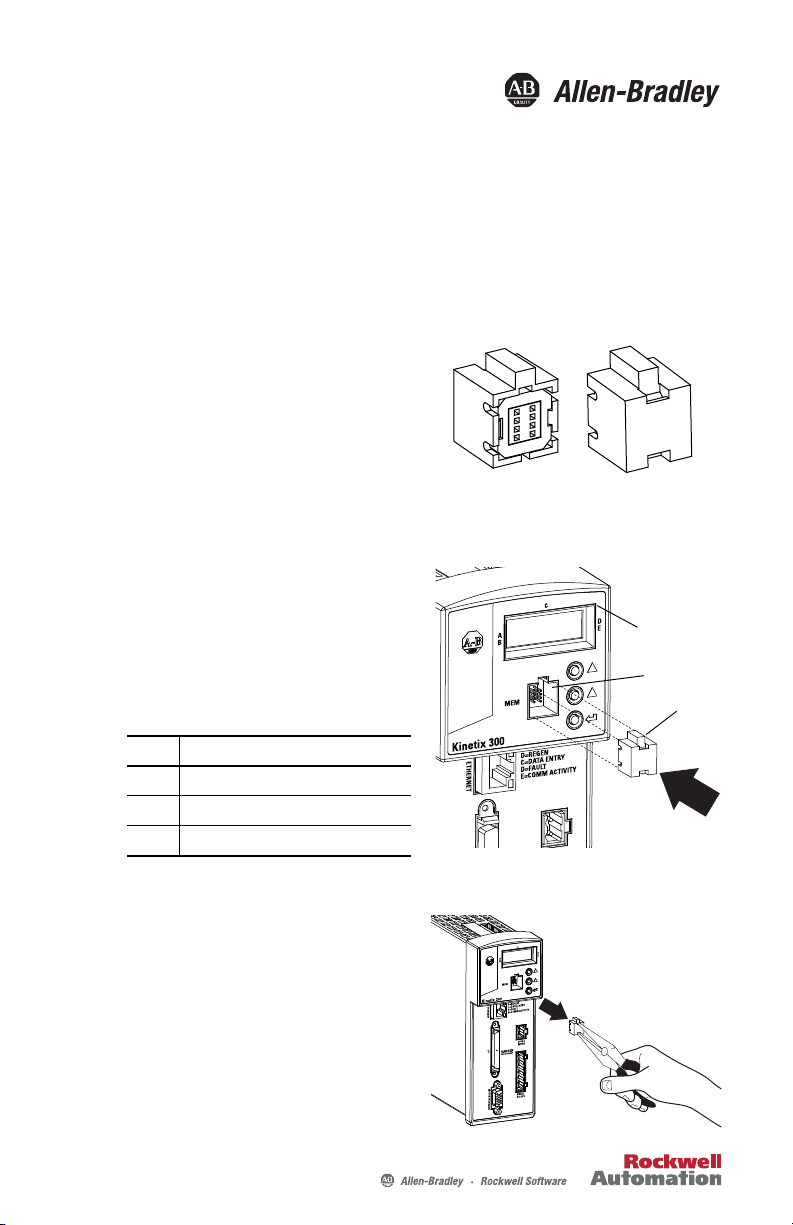
Installation Instructions
Front View Rear View
1
2
3
Bulletin 2097 Memory Module
Catalog Number 2097-MEM
About the Memory Module
The 2097-MEM memory module is used with
Kinetix® 300 and Kinetix 350 servo drives. The
memory module uses EEPROM technology in a
plastic casing for protection and ruggedness to
safe-guard your application parameters.
Install
1. Verify that MEM port pins are straight and
memory module receptacles are free of
obstructions.
2. Align the spline on the memory module
with the notch in the MEM port and press
into place.
Item Description
1 Kinetix 300 drive
2MEM port
3 2097-MEM memory module
Remove
Use a small pair of needle nose pliers to gently grasp
the module by the indents and pull.
Page 2
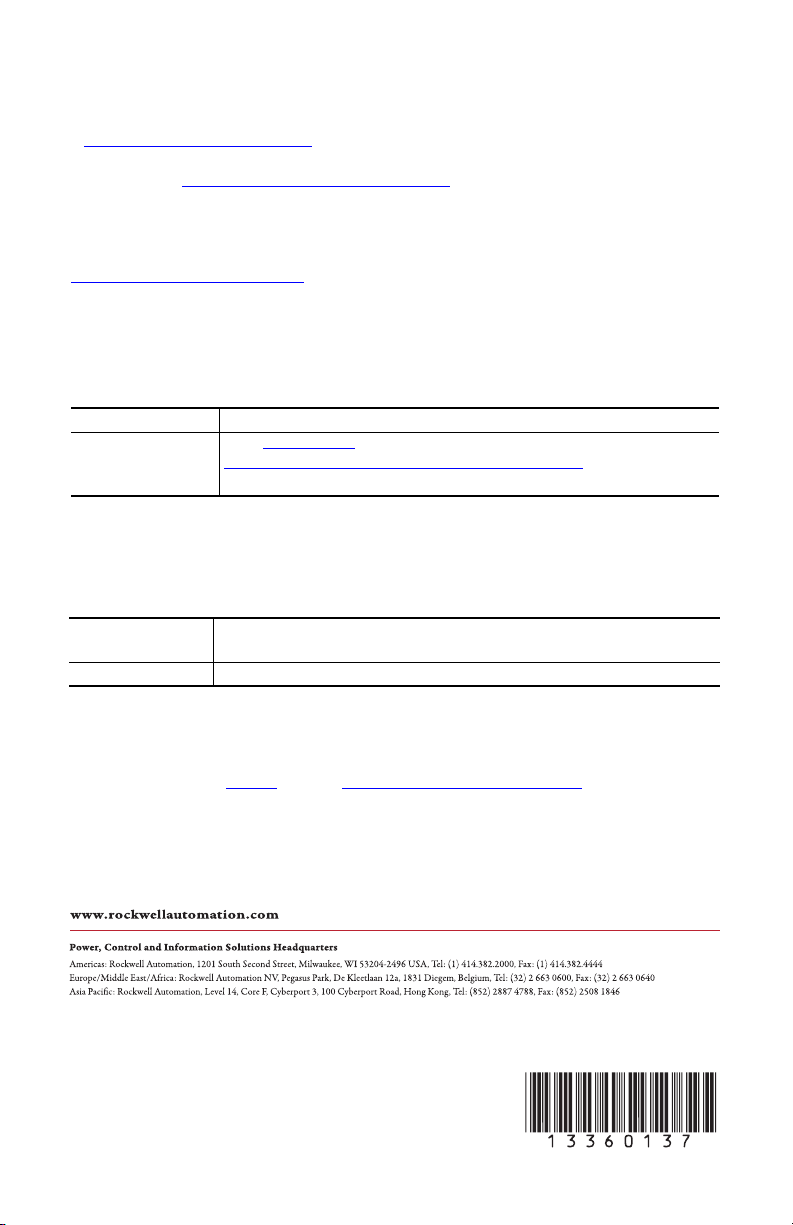
Rockwell Automation Support
Rockwell Automation provides tec hnical information on the Web to assist you in using its products.
At http://www.rockwellautomation.com/support
links to software service packs, and a MySupport feature that you can customize to make the best use of these tools. You can also visit
our Knowledgebase at http://www.rockwellautomation.com/knowledgebase
forums, software updates, and to sign up for product notification updates.
For an additional level of technical phone support for installation, configuration and troubleshooting, we offer TechConnect support
programs. For more information, contact your local distributor or Rockwell Automation representative, or visit
http://www.rockwellautomation.com/support/
Installation Assistance
If you experience a problem within the first 24 hours of installation, please review the information that's contained in this manual.
You can also contact a special Customer Support number for initial help in getting your product up and running.
United States or Canada 1.440.646.3434
Outside United States or
Canada
Use the Worl dwide Locato r
http://www.rockwellautomation.com/support/americas/phone_en.html
Rockwell Automation representative.
New Product Satisfaction Return
Rockwell Automation tests all o f its products to ensure that they are fully operational when shipped from the manufacturing facility.
However, if your product is not functioning and needs to be returned, follow these procedures.
, you can find technical manuals, technical and application notes, sample code and
for FAQs, technical information, support chat and
.
at
, or contact your local
United States
Outside United States Please contact your local Rockwell Automation representative for the return procedure.
Contact your distributor. You must provide a Customer Support case number (call the phone number
above to obtain one) to your distributor to complete the return process.
Documentation Feedback
Your comments will help us serve your documentation needs better. If you have any suggestions on how to improve this document,
complete this form, publication RA-DU002
Allen-Bradley, Kinetix, Rockwell Automation, and TechConnect are trademarks of Rockwell Automation, Inc.
Trademarks not belonging to Rockwell Automation are property of their respective companies.
Publication 2097-IN007D-EN-P - November 2011 PN-124736
Supersedes Publication 2097-IN007C-EN-P - June 2011 Copyright © 2011 Rockwell Automation, Inc. All rights reserved. Printed in the U.S.A.
, available at http://www.rockwellautomation.com/literature/.
