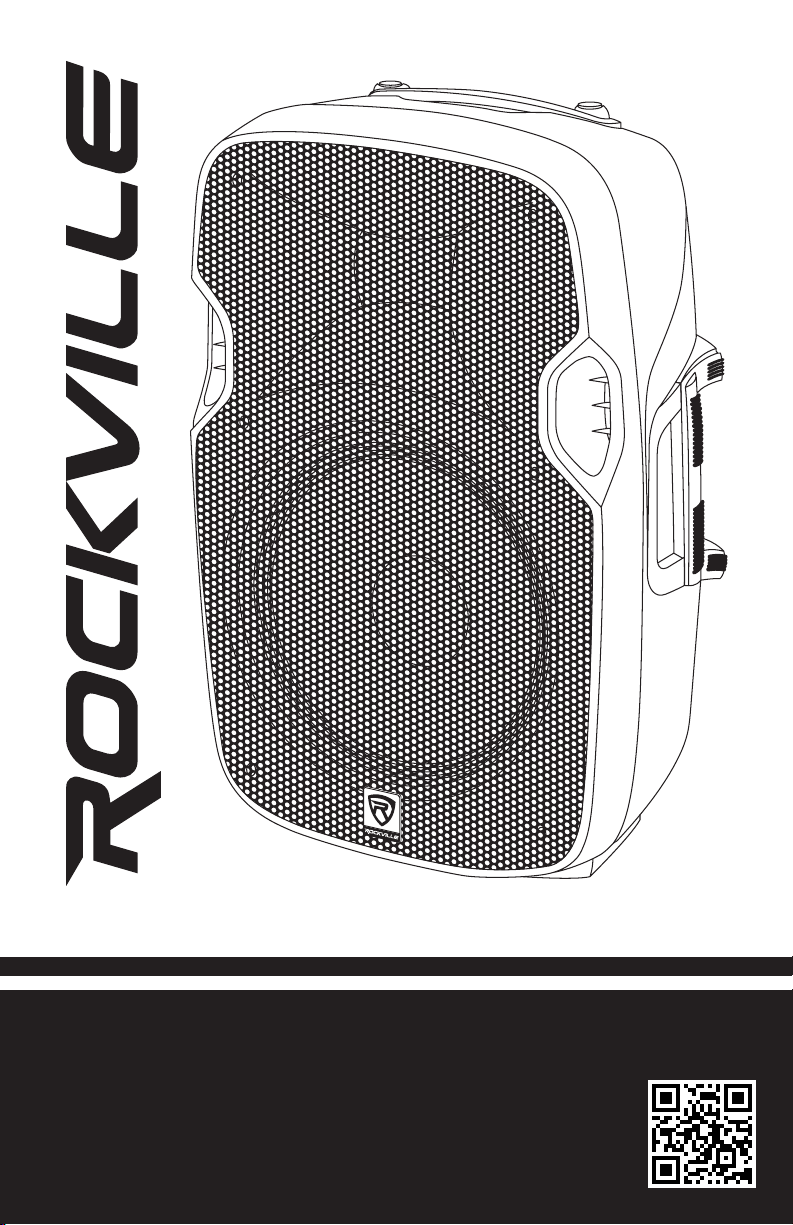
OWNER’S MANUAL
BPA12
12˝ ACTIVE DJ/PA SPEAKERS w/BLUETOOTH
Instead, go to vimeo.com/480983315 or scan the QR code and watch a short
video, which shows you how to set this item up and how to use it.
Who reads manuals?

Thank you for purchasing this Rockville BPA12 12˝ Active DJ/PA Speaker with Bluetooth.
Please read this installation guide carefully for proper use of your BPA12 speaker. Should
you need assistance, please call our technical help line at 1-646-758-0144, Monday
through Friday, 9am to 5pm EST.
IMPORTANT SAFETY INSTRUCTIONS
To reduce risk of electric shock, never open the unit. There are no user-serviceable parts;
•
refer service to an authorized Rockville service center.
• Do not expose this unit to any kind of moisture.
• Please ensure that the unit is situated in a properly ventilated area.
• Make sure the unit is placed on a level and stable surface.
• This unit can operate with either 110V or 220V. See page 10 for instructions.
2
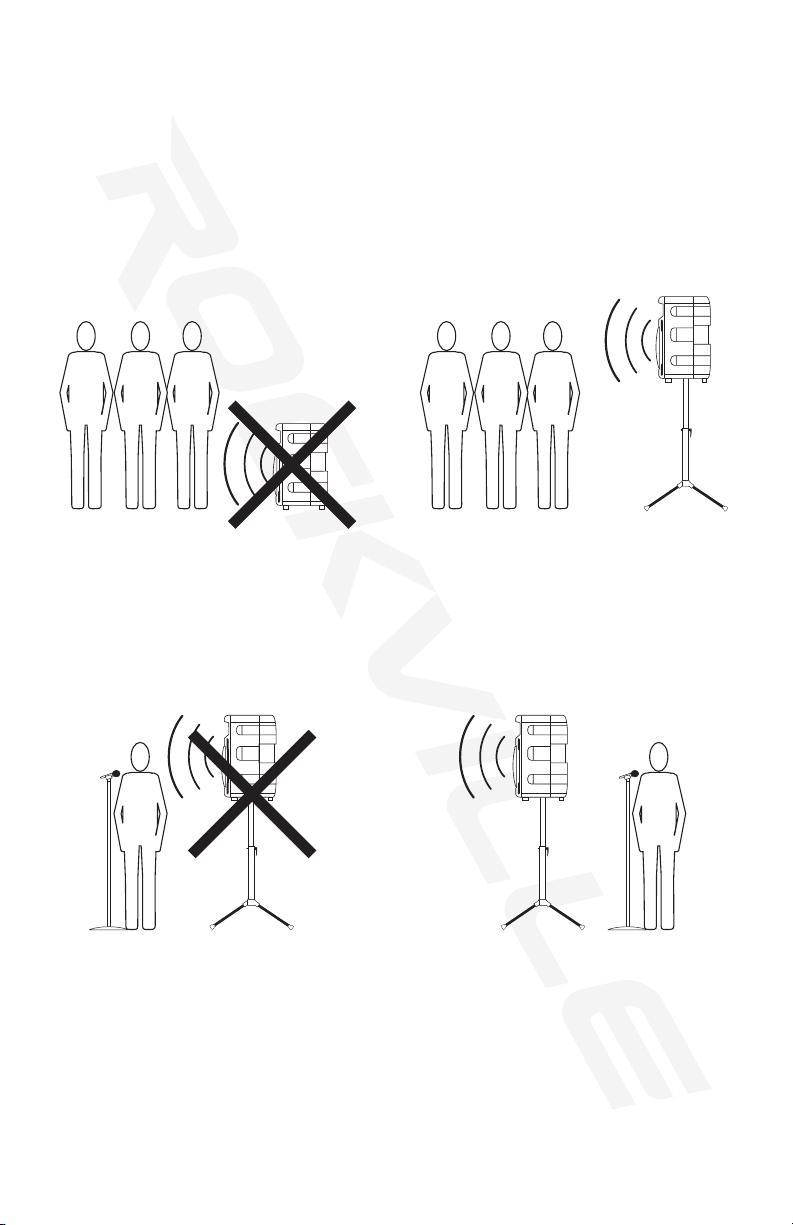
Setting Up Your BPA Professional Sound System
Your BPA is set up to produce the full spectrum of sound from its woofer and tweeter horn
combination. The lower frequencies seek out the oor of the room they are playing and
travel along the oor and walls. The tweeter horn is more directional. Hence when setting
up your system its more important to make sure that the tweeter horns are not blocked by
any furniture and are located / aimed at ear level to the listening audience. Woofer aiming is
not as critical as explained previously due to the nature of the woofer sounds able to travel
through various paths even when blocked.
It is therefore recommended that when setting up your system you set up your speakers
on speaker stands, such as the Rockville model RVSS-2 (not included) so that the tweeter
sounds will radiate above the listening crowd. This will guarantee optimum sound dispersion and achieve clear vocal sound reproduction.
How To Avoid Irritating Feedback
The placement of your microphone is critical in avoiding feedback through your BPA system. Never set up your microphone in front of the speaker. Always set up your microphone
behind the speaker. When approaching the speaker to make any adjustments, we recommend approaching the speaker from the rear and not walking directly towards the front of
the speaker.
3
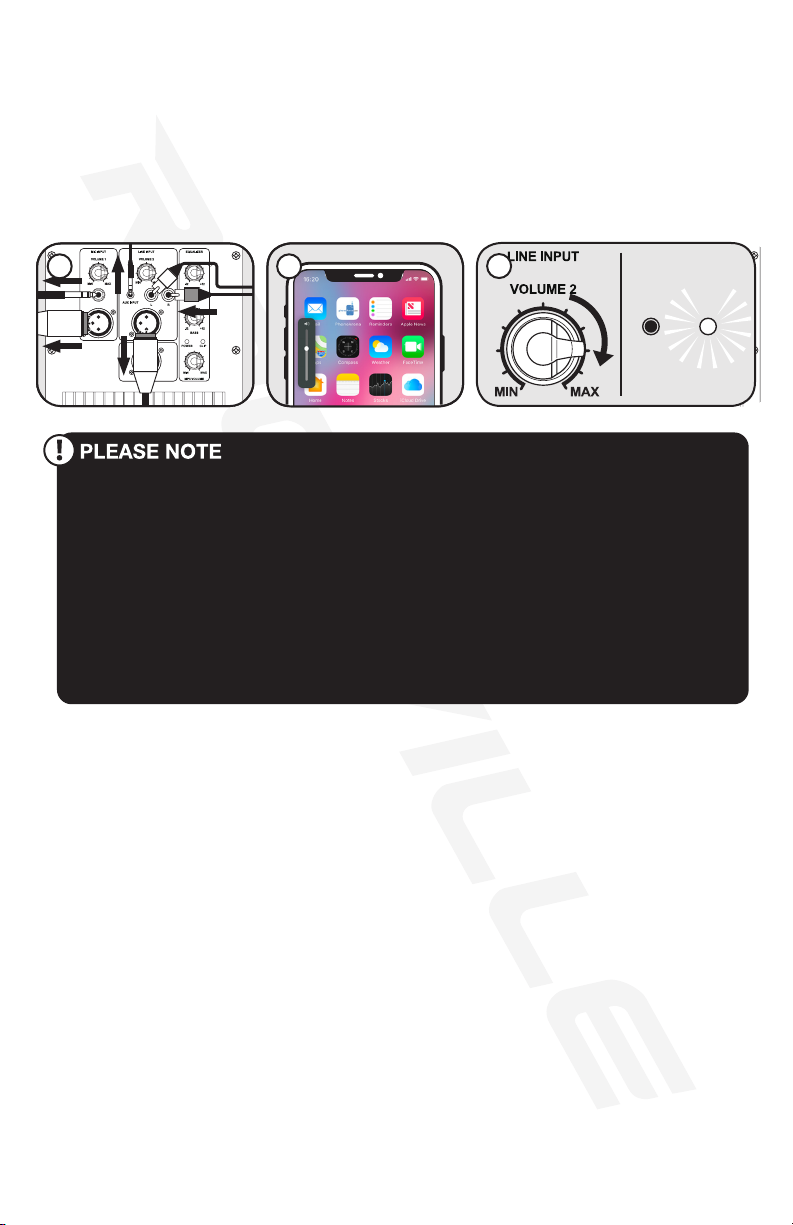
Setting Level Controls
It is best practice to set your input volume (gains) in this manner:
1. Unplug all inputs except for the one you wish to set the gain for. In this instance, the
LINE INPUT RCA jacks.
2. Set the line-level input device volume (smart phone, tablet, MP3 player, etc.) to 60%.
3. Slowly turn up the LINE INPUT volume control. As soon as the clip indicator LED goes
on or you hear any distortion – turn it down one or two notches.
1 2
A. Because mixers feature two volume controls (channel and master), when connecting one via the XLR line in port, the procedure is slightly different. Set the
BPA’s LINE INPUT volume to 50% and set the mixer master volume to 50%. Make
the adjustments in step 3 on the mixer channel level control. If after making these
adjustments the signal still isn’t strong enough, you can additionally boost the
signal by turning up the BPA’s LINE INPUT control.
B. When adjusting the MIC INPUT volume control, you must speak into the microphone and adjust the control as needed. This is because adjustments to the mic
input are a matter of mic volume in relation to the music volume and not necessarily a clipping issue.
2
3
POWER CLIP
Microphone Presentations
Your BPA features balanced microphone input via XLR or ¼˝ TRS inputs.
1. Switch OFF your BPA.
2. Plug your microphone into the ¼˝ TRS or XLR jack. NEVER USE BOTH PORTS
AT ONCE.
3. Switch ON your BPA.
4. Refer to the “Setting Level Controls” section of this manual for instructions on how to
properly adjust the input volume (gains).
Always stand behind the BPA when making your microphone adjustments to avoid feedback distortion.
Line Input
You can use the LINE INPUT XLR input to connect a mixer. Use the RCA and 3.5mm AUX
inputs to connect an additional stereo signal source such as a smart phone, tablet, MP3
player, CD player, etc.
1. Switch OFF your BPA.
4
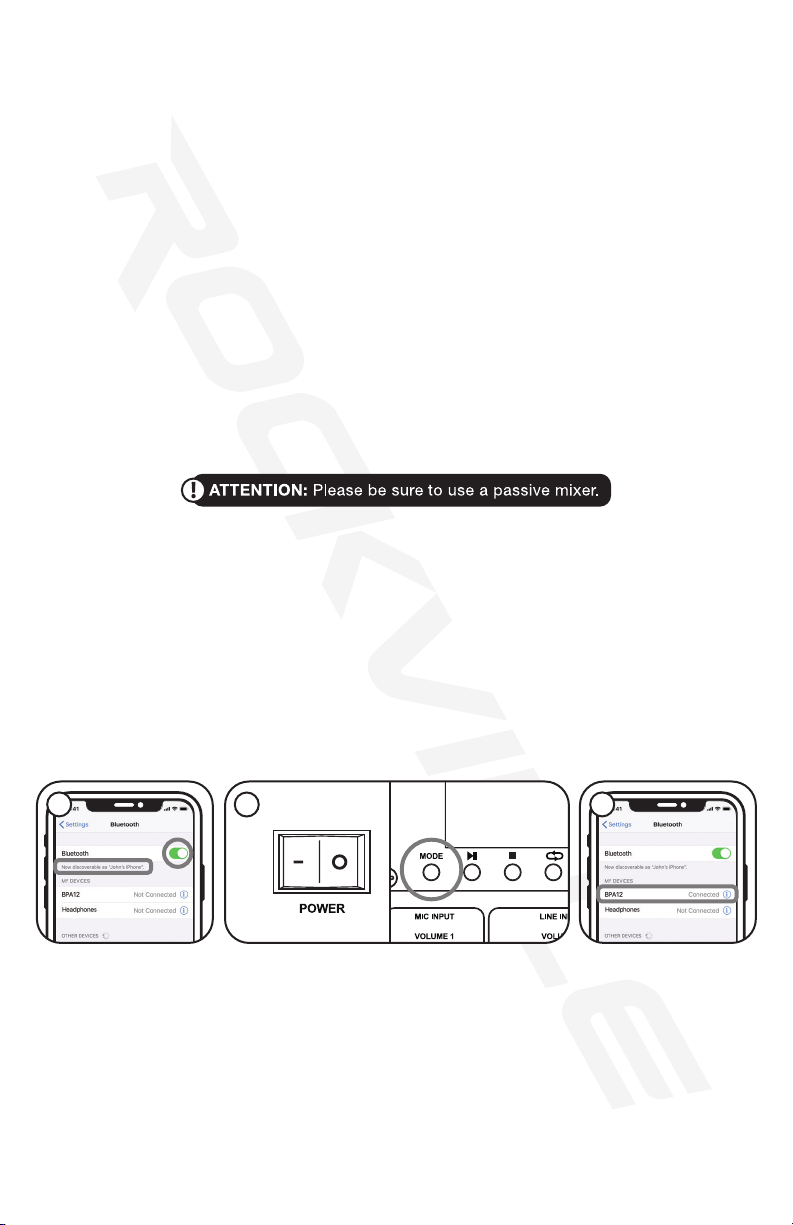
2. Connect the input source unit to the 3.5mm input, RCA jacks, or XLR input. ONLY
USE ONE INPUT AT A TIME.
3. Switch ON your BPA.
4. Refer to the “Setting Level Controls” section of this manual for instructions on how to
properly adjust the input volume (gains).
Public Address/Concert Mixer Setup
When setting up for larger venues, a passive mixing console becomes a critical piece of
equipment for appropriately mixing signals from multiple inputs such as singers, speakers,
effects devices, musicians, and of course allows for multiple speaker utilization.
1. Switch OFF your BPA.
2. Connect the left main output of the mixer to the LINE INPUT XLR port of your left BPA
unit. Connect the right main output of the mixer to the LINE INPUT XLR port of your
right BPA unit.
3. Switch ON your BPA.
4. Refer to the “Setting Level Controls” section of this manual for instructions on how to
properly adjust the input volume (gains).
Bluetooth Pairing
To connect your iPod, iPhone, MP3 player, Android phone or any other Bluetooth capable
device follow the steps listed below.
1. Turn on the Bluetooth feature on your device and ensure that it is discoverable.
2. Switch ON your BPA and press the MODE button until it is in BT mode. The
LCD display will read “bt”.
3. Look for “BPA12” on the list of available devices and select it.
4. If you have problems pairing your device please check the troubleshooting guide.
1 3
2
ON
USB/SD Input
For USB/SD playback insert an SD card or USB ash drive and the unit will automatically
begin playback. Please note, when an SD card or USB ash drive is inserted, it will override
all other input modes. If you switch to another mode and wish to return to USB/SD mode,
simply press the MODE button until the USB/SD LED is illuminated.
FM Radio
1. Press the MODE button until the LCD display shows frequency digits.
5
