Rockstar Games Grand Theft Auto IV User Manual
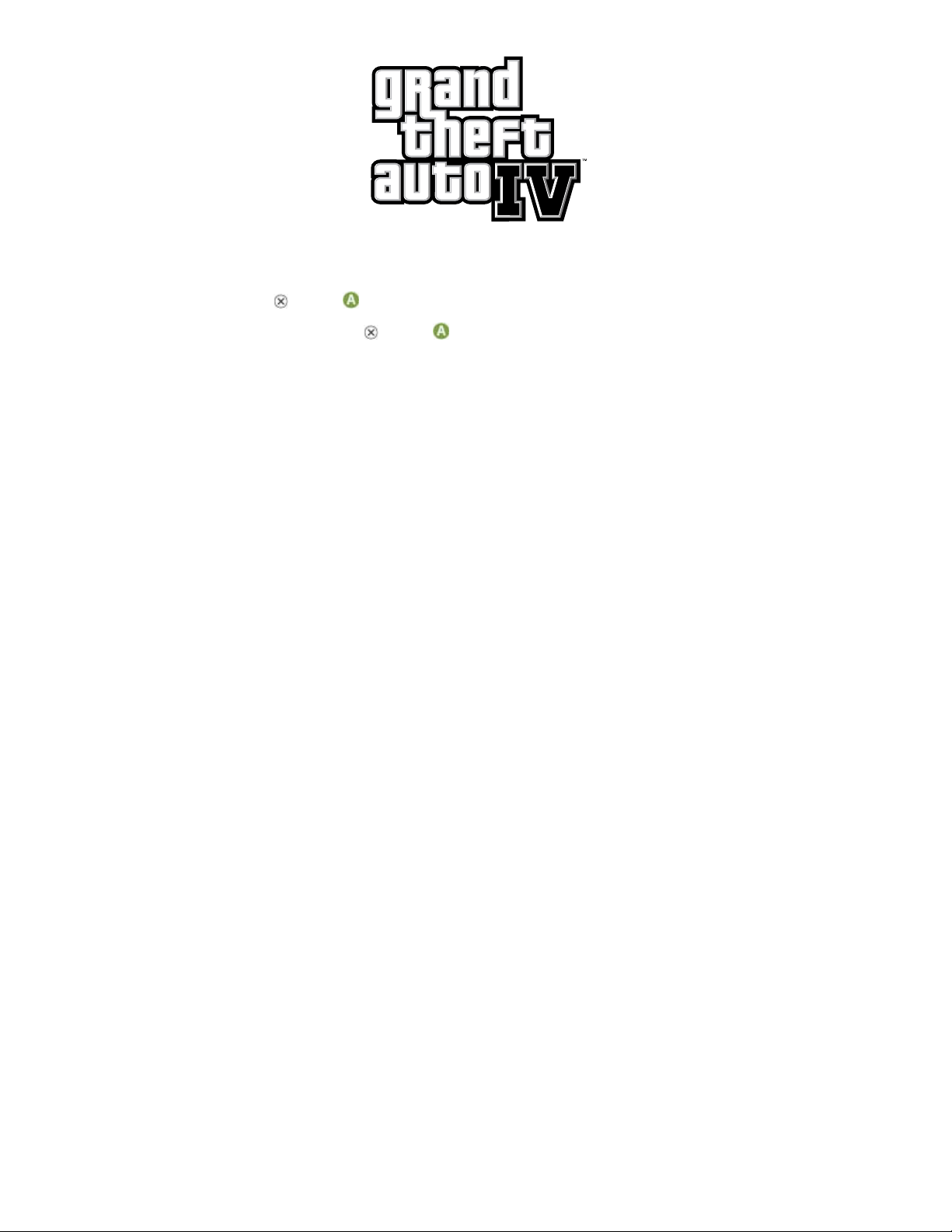
Basics
Multiplayer
To access multiplayer in-game:•
Press 1) Up on the directional pad to access your mobile phone
Toggle to 2) Multiplayer and press (
Choose from 3) Player Match, Ranked, or Party Mode
Select from one of 14 multiplayer games and press4) (
The lobby is the meeting point for all players before starting a multiplayer game. Here you can see a list of who is playing and change your mode and character model options.•
To invite friends to multiplayer, you use your in-game mobile phone to look them up and then call them. • (For Xbox 360 users, you can also select and invite friends via
Xbox LIVE.)
Game Mode Descriptions
Player Match• – Results here do not count towards your GTA IV multiplayer ranking. There are separate leader boards for these modes. With Custom Matches, players
can host matches where they can reserve spots for friends. Players can be invited into games in progress.
Ranked – • In ranked games, the more player cash a player wins, the higher their rank increases. After gaining a rank, the player unlocks more clothing options for their
character. Players cannot invite friends into ranked games.
Party Mode• (2-8 players) - Players can invite their friends to a party mode by using the in-game mobile phone. (For Xbox 360 users, you can also select and invite friends
via Xbox LIVE.) The players spawn in a “party area”. After the host, or “party leader”, selects a game mode, all players in the party will join that game mode. In team modes,
the party will play against another party. In competitive modes, the game will be played as normal – but only players in the party will be involved, with other people allowed
to join the mode until all slots have been taken.
Lobby Information
The lobby system will only proceed if the host AND at least half of the players in the lobby are readied up. If you want to wait for more players stay un-readied in protest.•
Half of the lobby will need to manually boot a person in order to kick them from the game. In the lobby, you will be able to tell how many people have voted by the •
ashing icons next to their name. You can also choose to boot people in-game using the phonebook in your mobile phone.
If you do not want any strangers to join your team then you and your friends should enter games via party mode. This mode restricts teams to only people that are in •
your party. Party mode will also only allow you to play with other parties of similar sizes.
All players can invite their friends to join them. This can be done in the lobby or in the middle of games by using their mobile phone. The only exception to this is in Party •
Mode or in Xbox LIVE Ranked Matches.
Custom match allows you to reserve private spots for your friends. You can also use this to ensure that you are the host of the match by selecting private slots to be > 0.•
Settings
Auto-aim is an awesome feature that is often misunderstood. It is intended to speed up the game by focusing aiming to a smaller area. It WILL NOT level the playing eld. •
Turning this off will slow the pace of the game down and make melee combat, drive-bys, and sniper action more effective.
If you are new to GTA multiplayer requesting that the location setting be restricted to the smaller areas (Prison, Docks, Charge Island, Colony Island, Airport, and Bohan) •
is the best way to go. The larger areas can be very overwhelming for new players.
Blip settings are another great feature players can use to tailor their GTA online experience. Changing these from All to Leader, Near, or Far is almost like increasing the •
difculty setting - we advise using a time limit over a point limit when using the latter two.
We advise using the proximity voice chat setting to combat against players attempting to dominate the in-game chat with their loud family members, TVs, and music. If you •
need to talk trash to someone across the map with this on you can simply call them up on your in-game mobile phone.
for PS3 or for Xbox 360) to accept
for PS3 or for Xbox 360) to enter the multiplayer lobby
Tips and Highlights
All of the non-Cooperative game modes are money based. Only a team or a player can win. The one with the most money will always be the winner. In time limit •
games, the winner will be the one with the most money when the timer expires. In point limit games, the winner will be the one who reaches/surpasses the point limit
rst.
There are 10 levels of achievement. Achievements allow you to unlock more options for clothing and characters. •
Taunts – players can press (• L1 for PS3 or LB for Xbox 360) to perform a context sensitive taunt directed at the other players.
You can talk to your friends on headsets during the modes. You can even have a one to one conversation with a friend by calling him/her through your in-game mobile •
phone.
In • Player Match mode, you can vote on what the next game will be using the in-game mobile phone.
Players can set waypoints for other teammates in vehicles.•
A player’s gamertag will disappear whenever that player crouches or uses cover. •
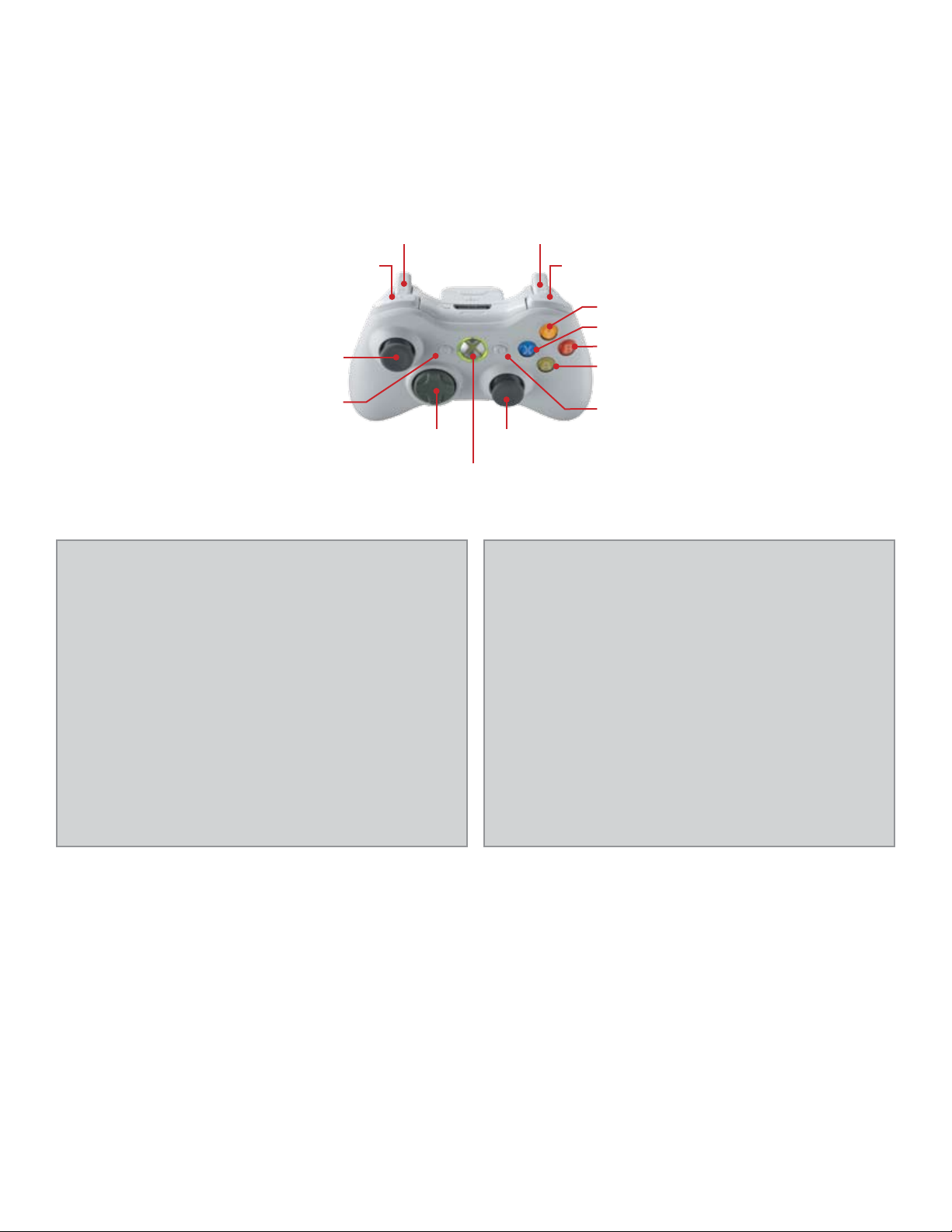
Xbox 360 Controls Quick Reference
] Left Trig ger
_ Left Bumper
L Left St ick
< BACK
button
l Direc tiona l Pad
IN VEHICLE CONTROLS
Left Trigger ......................................................................................................... Brake/Reverse
Left Bumper ...........................................................................................................Fire Weapon
Right Trigger ............................................................................................................. Accelerate
Right Bumper ............................................................................................................Handbrake
Left Stick .......................................................................................................................Steering
Right Stick ............................................................................................Rotate Camera/Aiming
Left Stick button ................................Horn/Engage Slow Motion while in Cinematic Camera
Right Stick button .................................................................................................. Look Behind
Y button ..................................................................................................................Exit Vehicle
B button ......................................................Cinematic Camera/Mobile Phone Back/Hangup
A button ..............................................................Handbrake/Mobile Phone Forward/Answer
X button ...........................................................................Change Weapon/(Hold) Headlights
D-pad UP ....................................................................... Mobile Phone Up/Use Mobile Phone
D-pad RIGHT .....................................................Next Radio Station/(Hold) Turn Radio On/Off
D-pad DOWN ..............Mobile Phone Down/Skip Mobile Conversation/Zoom Out Mini-Map
D-pad LEFT ................................................. Previous Radio Station/(Hold) Turn Radio On/Off
BACK button ........................................................................................... Cycle Camera Modes
START button .........................................................................................................Pause Menu
Xbox Guide
x Right Trigger
` Right Bumper
Y button
X button
B button
A button
> STA RT
but ton
C Right Stick
ON FOOT CONTROLS
Left Trigger ...................................................................... Target Lock On/(Half Hold) Free Aim
Left Bumper .................................................................................................... Pick Up/Context
Right Trigger ........................................................................Fire Weapon/(Half Hold) Free Aim
Right Bumper ...................................................................................................Enter/Exit Cover
Left Stick ................................................................................................................... Movement
Right Stick ................................................................................ Rotate Camera/Swich Targets
Left Stick button .............................................................................................................Crouch
Right Stick button ....................................................Look Behind/Zoom Aim (when targeting)
Y button ............................Enter Vehicle/Mount Ladder/Melee (Alternative Punch/Counter)
B button ...................Reload Weapon/Mobile Phone Back/Hangup/Melee (Punch/Counter)
A button ........(Hold) Run/(Tap) Sprint/Mobile Phone Forward/Answer/Melee (Block/Dodge)
X button ...........................................................................................Jump/Climb/Melee (Kick)
D-pad UP ....................................................................... Mobile Phone Up/Use Mobile Phone
D-pad RIGHT ....................................................................................................... Next Weapon
D-pad DOWN ..............Mobile Phone Down/Skip Mobile Conversation/Zoom Out Mini-Map
D-pad LEFT ....................................................................................................Previous Weapon
BACK button ........................................................................................... Cycle Camera Modes
START button .........................................................................................................Pause Menu
