Page 1
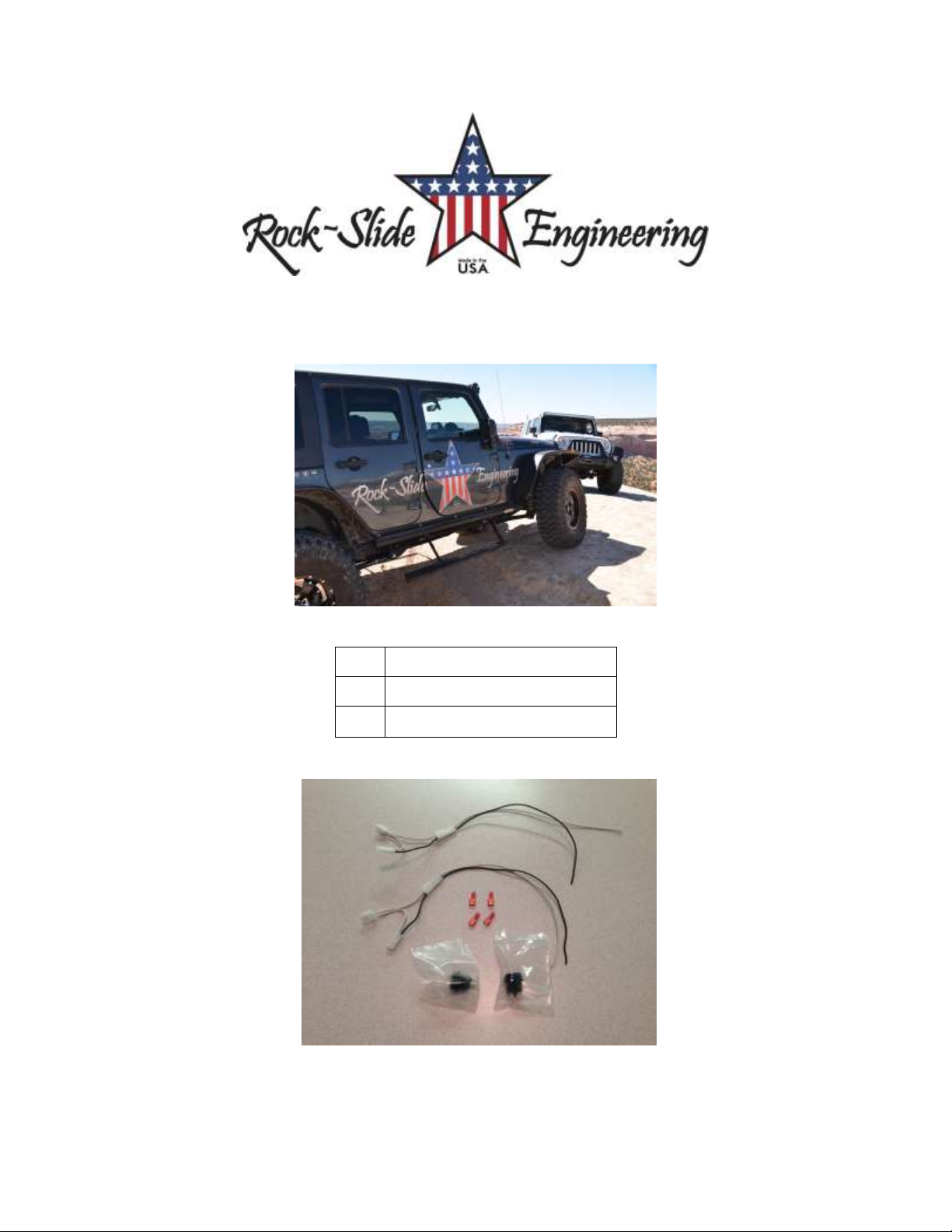
Step Slider Door Delete Kit
2
Wiring Harness
2
Push Button Switches
4
Connectors
SL-DD-100
Parts List
*If any parts listed are missing or damaged please call Rock-Slide Engineering @
435-752-4580 prior to installation
INSTALLATION INSTRUCTION RSEI 132
Page 2
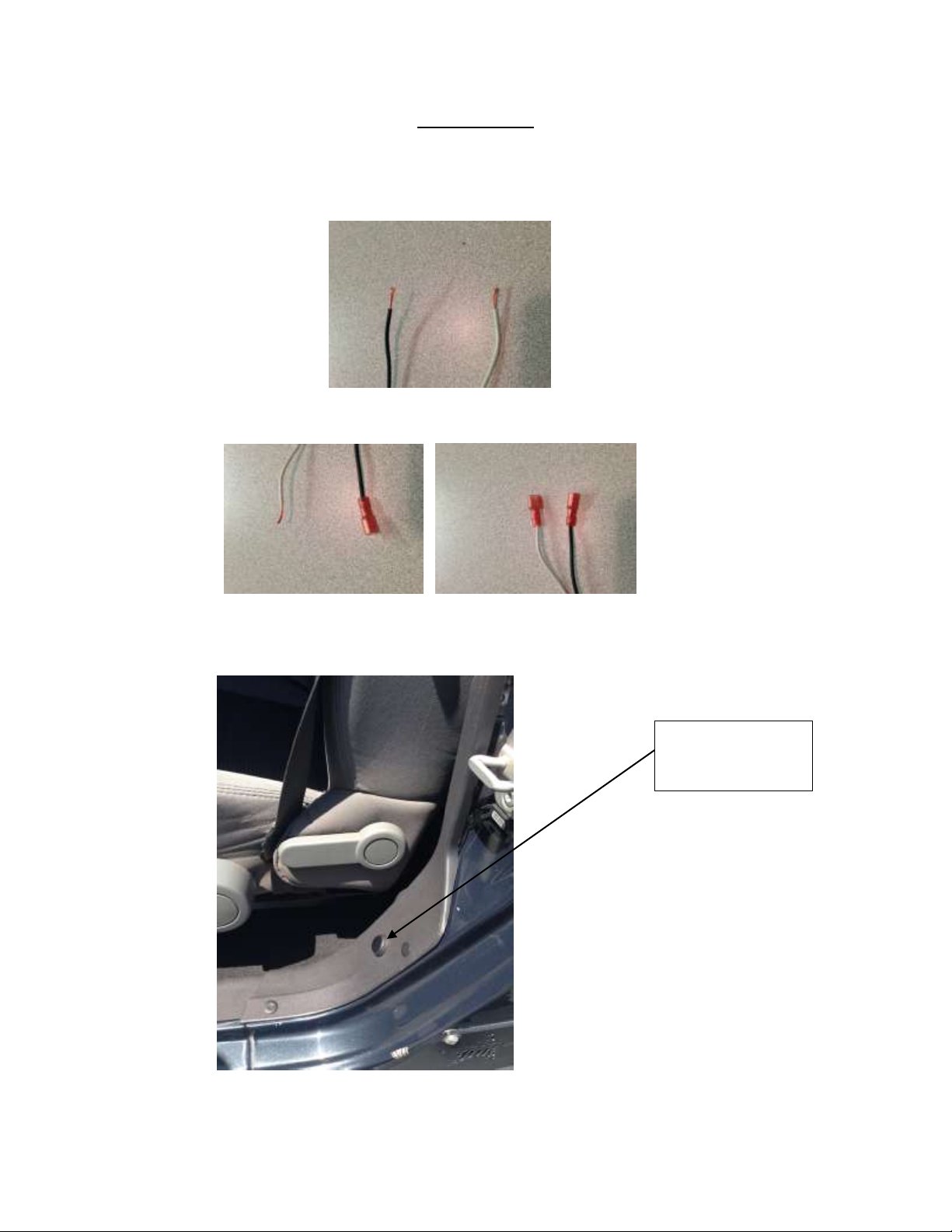
Installation
Ideal location for
switch
1. Turn power to Step-Slider system off by turning off the cut-off switch
2. Install the connectors to the wiring harness
a. Strip the insulation from the end of both wires on both wiring harnesses.
b. Put the bare wires into the connectors and crimp the narrow end over the bare
wires
3. Choose a location for the step-slider deploy button. The plastic trim piece on the door
pillar is our recommendation
INSTALLATION INSTRUCTION RSEI 132
Page 3

4. Remove plastic trim piece in order to install button
Plug into wiring harness
Plug sensor here
5. Drill hole for the button in trim piece. Recommend using a step-up drill bit to get the
tightest fit. Drill the hole with the step-up bit until the button will push into the hole
with resistance. If not step-up bit is available, use a 7/8” drill bit for the button
6. Push them button into the hole from the top down. The button will hold itself in the
hole
7. Unplug the door sensor from the wiring harness
8. Plug the door delete button plug into the into the wiring harness and the door sensor
plug into the door delete plug
INSTALLATION INSTRUCTION RSEI 132
Page 4

9. Plug the connector ends of the door delete wires into the button
10. Reinstall the plastics, making sure all the wires are tucked out of the way
11. Repeat process for additional doors
12. Turn Step Sliders back on. With doors open, the door delete button should deploy and
retract the steps at the push of the button
13. When you put your doors back, the button must be in the correct position to allow the
door sensors to work. If nothing happens when you open/close your door, push the
button and try again
Thank you for choosing Rock-Slide Engineering products. We value your business and welcome
your feedback/suggestions. If you have any concerns please contact us directly @ 435-752-
4580. We are here to help you!
INSTALLATION INSTRUCTION RSEI 132
