Page 1
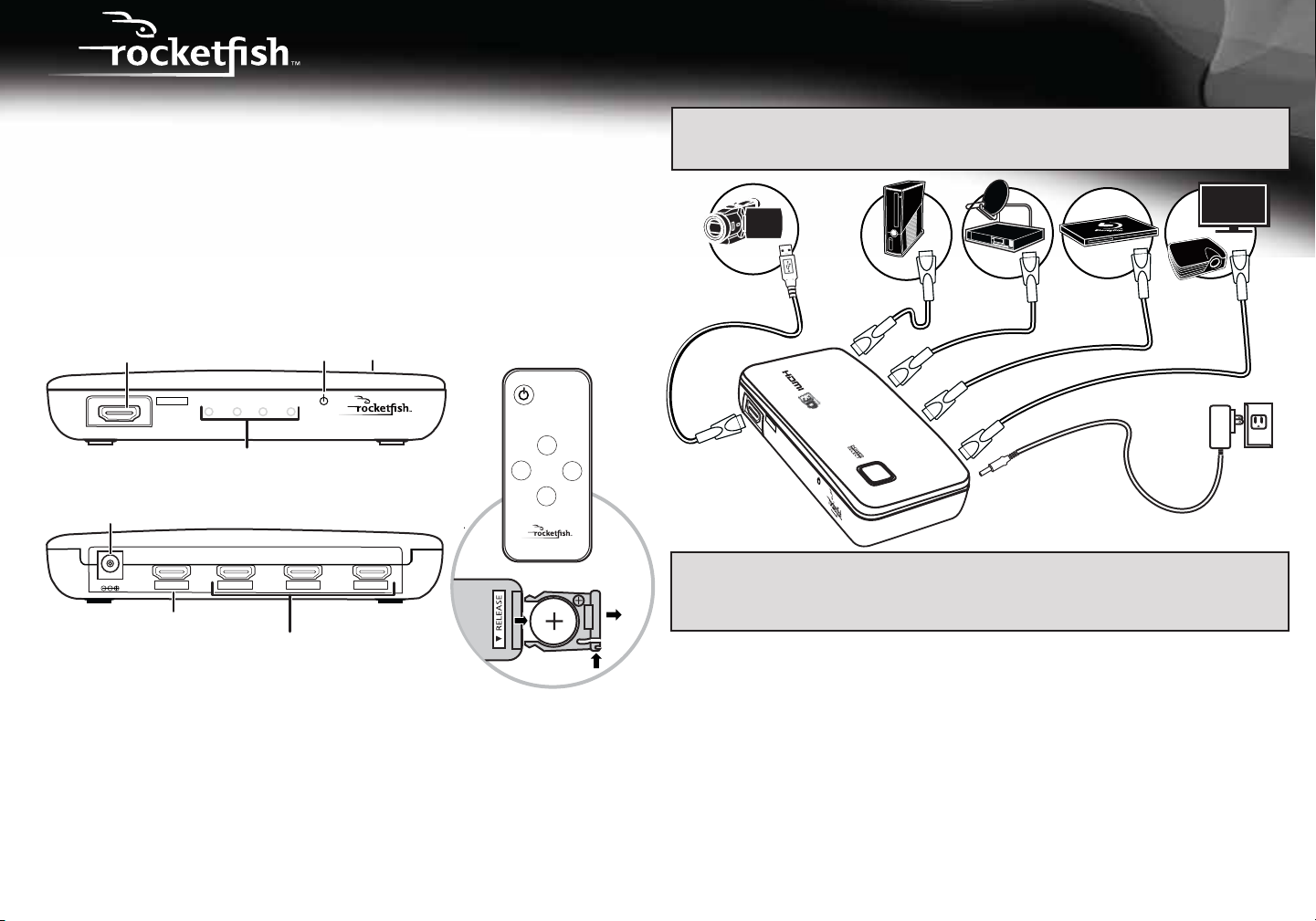
Push
Open
CR2025
RF-G1185 4-PORT SWITCHER
QUICK SETUP GUIDE
Package contents
• 4-port HDMI Switcher
• AC power adapter
• Remote control and battery
• Quick Setup Guide
Features
• Full HD 1080p video compatibility
• Auto HDMI port switching for simple operation
• HDCP compliant to ensure playback of any content
• DTS® HD, Dolby® TrueHD lossless digital audio compatibility
• One front panel HDMI input for easy connection of portable HDMI devices
• 3D video compatibility
• Gold plated connectors for maximum signal transfer and corrosion resistance
• Remote control for manual HDMI port switching when needed
• Compatibility with CEC enabled HDMI devices
Front
Back
HDMI Input
(OPTION: Camcorder)
INPUT 4
DC power connector
DC5V
HDMI Output
(HDTV or projector)
( Cable/satellite/DVR set-top box/Blu-ray Disc /DVD player or Game console)
1
2 3 4
Input LEDs
INPUT 3 INPUT 2 INPUT 1OUTPUT
Power LED
HDMI Input
Power/Select
Button (top)
Remote
POWER
ON/OFF
2
RF-G1185
To remove battery
SELECT
MODES
1
4
3
Setting up your switcher
1 Using
2 Connect a high-speed HDMI cable from an available input on your HDTV (or
3 Connect the AC power adapter to the DC power connector on your switcher,
high-speed HDMI cables, such as Rocketsh brand HDMI cables, connect
one end of the HDMI cable to the HDMI port on each source devices, then
connect the other end of each cable to one of the HDMI INPUTS on your
projector) to the HDMI OUTPUT of your switcher.
then plug the adapter into a power outlet.
switcher
In addition to the exibility of additional HDMI inputs, this product also provides
automatic HDMI port switching. The included remote control is for manual HDMI port
switching when needed.
HD TV
or
Projector
HDMI Input 4
Camcorder
Blu-Ray or
DVD Player
HDMI
Output
Satellite
DC connector
Game
HDMI
Input 1
HDMI
Input 2
HDMI
Input 3
INPUT 4
1
2
3
4
NOTE: If you want to watch 3D video, make sure that your TV or projector supports the
same HDMI 3D video format as your source. A 3D image cannot be delivered to a TV or
projector that does not support 3D video formats. You also need to use HDMI cables
that are compatible with 3D video, such as Rocketsh high-speed HDMI cables.
Using your switcher
1 Press the POWER button on the remote control or press and hold the
POWER/SELECT
button on your switcher for at least two seconds. The power LED
lights red.
2 Turn on your TV or projector, then switch to the HDMI input that your switcher
is connected to. If you are uncertain how to do this, see the documentation
that came with your TV or projector.
3 Turn on the HDMI
device
that you want to view. The auto-switching feature of
your switcher should automatically switch to that input, and the corresponding
LED lights green. However, some HDMI source devices are not compatible with
auto-switching technology. If needed, press the number on the remote control
you want to switch to, or repeatedly press the POWER/SELECT button on your
switcher to toggle through the HDMI inputs until the correct input is selected
and the corresponding LED indicator lights green.
Page 2
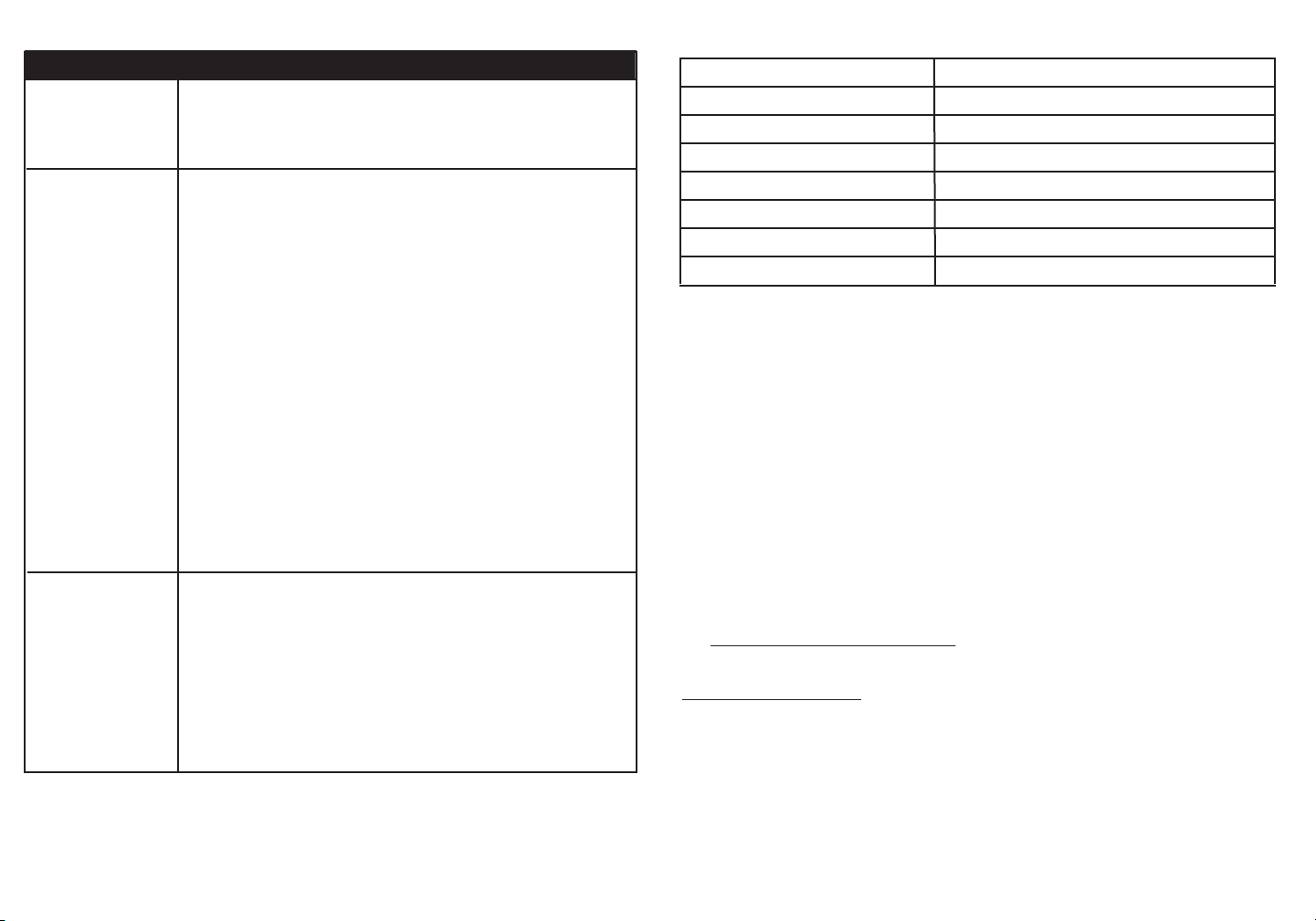
Troubleshooting
Symptom Possible solution
LED are not on or lit
1
2 Make sure that all the devices are plugged in and turned on.
3 Make sure all cables are securely connected to the device
1 Make sure that your DVD movie is original. HDMI includes
No video
and/or audio
Video has
some noise
2 Make sure that the HDMI cable is not broken and is securely
3 Make sure that the audio and video formats of the content
4 Make sure that your TV or projector is set to the input that
5 Make sure that you are using high-speed HDMI cables for
6 Unplug the HDMI switcher’s AC power adapter, then plug it
7 Make sure your switcher is plugged in and turned on.
1 Make sure that you are using high-speed HDMI cables for
2 Make sure that the TV or projector can support the same
3 Make sure the HDMI cables are not broken and they are
Make sure your switcher is plugged in and turned on.
and the switcher.
HDCP copy protection, which prevents playback of illegally
copied movies.
connected.
being used (such as a Blu-ray disc) are supported by the
source and destination devices you are using.
the switcher is connected to.
all connections. We recommend high-quality Rocketsh
HDMI cables, available at your local Best Buy or Future Shop
stores in lengths from 4 to 24 feet.
back in again.
all connections. We recommend high-quality Rocketsh
HDMI cables, available at your local Best Buy or Future Shop
stores in lengths from 4 to 24 feet.
video resolution that the source devices are using.
securely connected.
Specications
HDMI version 1.4A
Video amplier bandwidth 225 MHz / 6.75 Gbps
Video Resolution 480i to 1080p from source device
HDMI HDCP compliant Pass
HDCP data between source and monitor
Power consumption 5 W (maximum)
Power supply 5V DC/1000 mA
Dimensions 2.8 x 2.9 x 1 in. (147 x 73.5 x 26 mm)
Shipping weight .82 lb. (.372 kg)
Legal notices
HDMI, the HDMI Logo, and High-Denition Multimedia Interface are trademarks or registered trademarks of
HDMI Licensing LLC in the United States and other countries.
Dolby is a registered trademark of Dolby Laboratories.
DTS is a registered trademark & the DTS logos and Symbol are trademarks of DTS, Inc.
FCC
This equipment has been tested and found to comply with the limits for a Class B digital device, pursuant to
Part 15 of the FCC Rules. These limits are designed to provide reasonable protection against harmful
interference in a residential installation. This equipment generates, uses, and can radiate radio frequency
energy and, if not installed and used in accordance with the instructions, maybe cause harmful interference to
radio communications. However, there is no guarantee that interference will not occur in a particular
installation. If this equipment does cause harmful interference to radio or television reception, which can be
determined by turning the equipment o and on, the user is encouraged to try to correct the interference by
one or more of the following measures:
• Reorient or relocate the receiving antenna.
• Increase the separation between the equipment and receiver.
• Connect the equipment into an outlet on a circuit different from that to which the receiver is connected.
• Consult the dealer or an experienced radio/TV technician for help.
FCC Warning: Changes or modications not expressly approved by the party responsible for compliance could
void the user’s authority to operate the equipment.
1-year limited warranty
Visit www.rocketshproducts.com for details.
Contact Rocketsh:
www.rocketshproducts.com
For customer service, call 800-620-2790 (U.S./Canada markets)
© 2011 BBY Solutions, Inc., All Rights Reserved.
Distributed by Best Buy Purchasing, LLC 7601 Penn Avenue South, Richeld, MN USA 55423-3645
ROCKETFISH is a trademark of BBY Solutions, Inc. All other products and brand names are
trademarks of their respective owners.
ENGLISH 11-1170
