Page 1
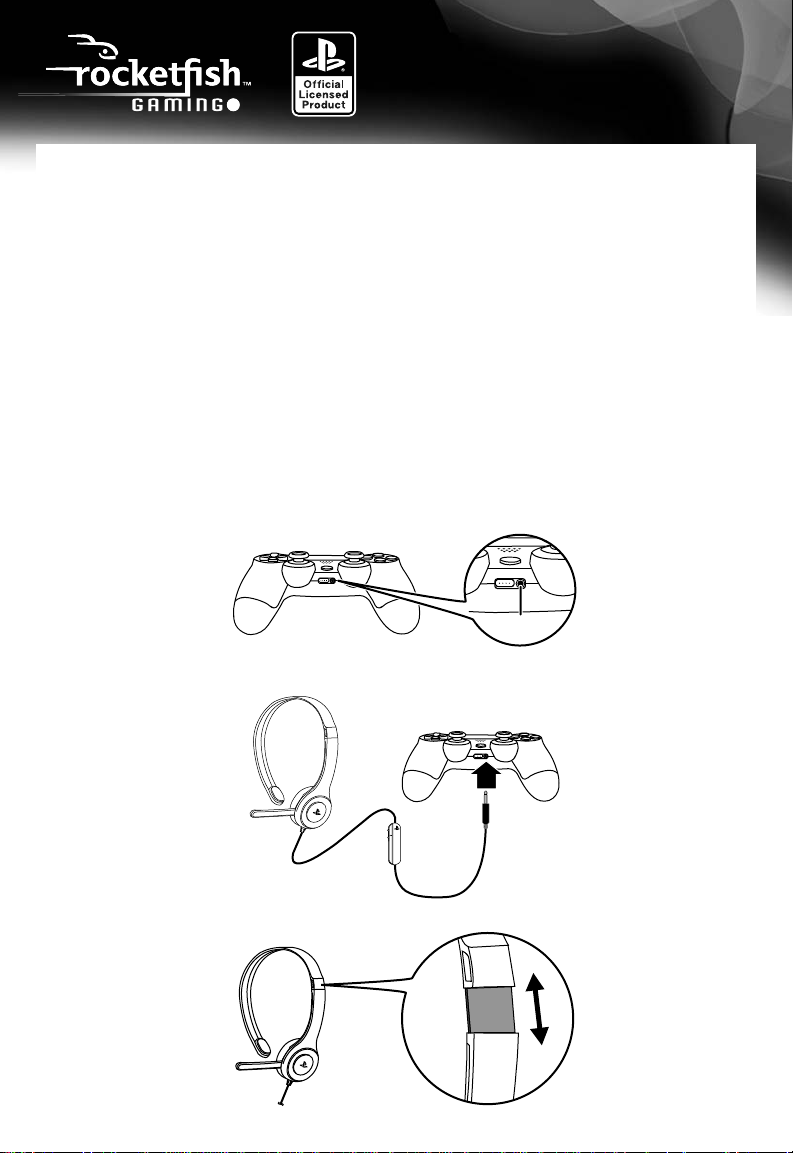
QUICK SETUP GUIDE
PS4® Chat Headset
Warning: Loud noises can damage your hearing.
Caution: When you have nished using your headset, store in a safe place to avoid
accidental damage.
Package contents
• PS4 Chat Headset
• Quick Setup Guide
Features
• Traditional over-head design
• Adjustable boom microphone
• Inline microphone mute controls
Setting up your game console
1 Locate the 3.5 mm audio jack on the DUALSHOCK®4 controller.
3.5 mm audio jack
RF-CH101
2 Plug the 3.5 mm audio cable from the headset into the DUALSHOCK® 4 audio output jack.
OFF
ON
3 Adjust the headband for comfort and make sure that the speaker is on your left ear.
Before using your new product, please read these instructions to prevent any damage
Page 2
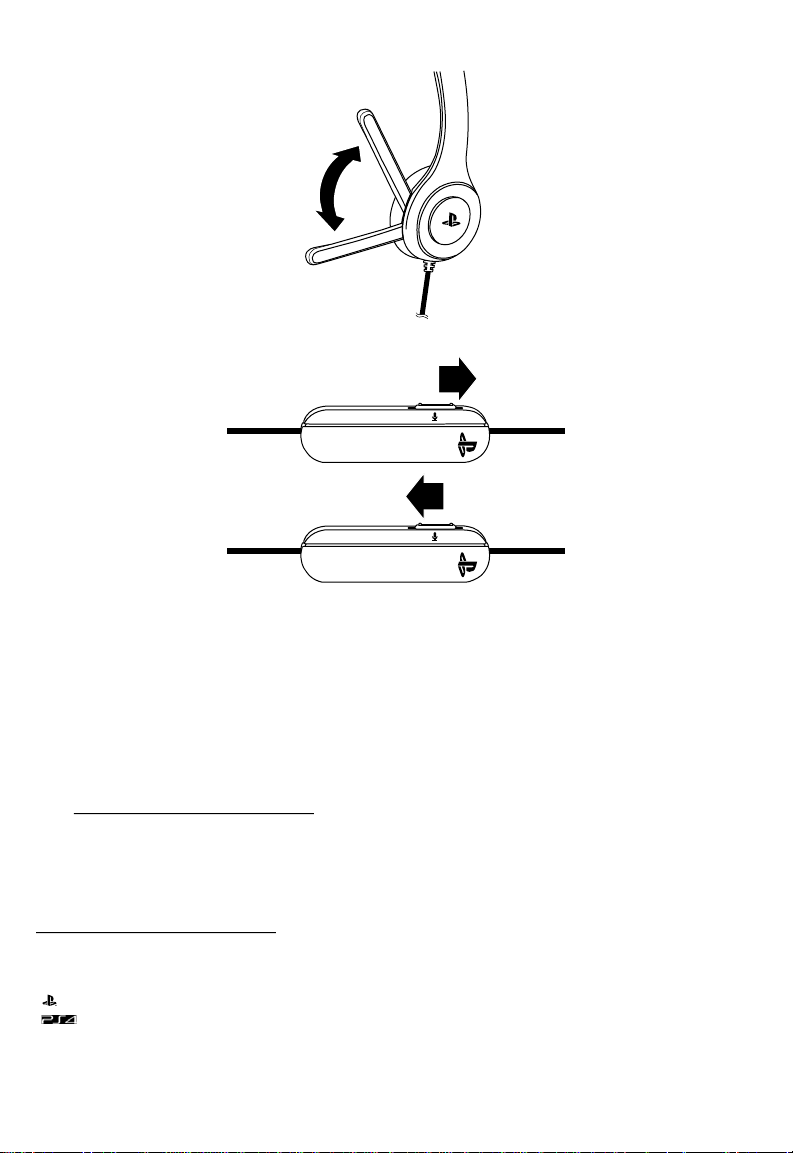
4 Adjust the microphone to a comfortable position.
5 Use the ON/OFF switch on the headset control unit to mute or un-mute the
microphone.
ON OFF
ON OFF
Specications
• Nominal Impedance: 16Ω±15%
• Speaker Frequency Response: 100-6,000Hz
• Microphone Response: 150-4,000Hz
• Cable length: 4 ft. (1.2 m)
90-day limited warranty
Visit www.rocketshproducts.com for details.
Contact Rocketfish:
For customer support, call 1-800-620-2790 (U.S. and Canada) or 01-800-926-3010 (Mexico)
www.rocketfishproducts.com
Manufactured and distributed under license by Sony Computer Entertainment America LLC.
“ ”, “PlayStation” and “DUALSHOCK” are registered trademarks of Sony Computer Entertainment Inc.
“ ” is a trademark of the same company.
ROCKETFISH is a registered trademark of BBY Solutions, Inc. Registered in some countries.
Distributed by Best Buy Purchasing, LLC, 7601 Penn Ave South, Richfield, MN 55423 U.S.A.
©2013 BBY Solutions, Inc. All Rights Reserved.
V1 ENGLISH 13-0839
