Page 1
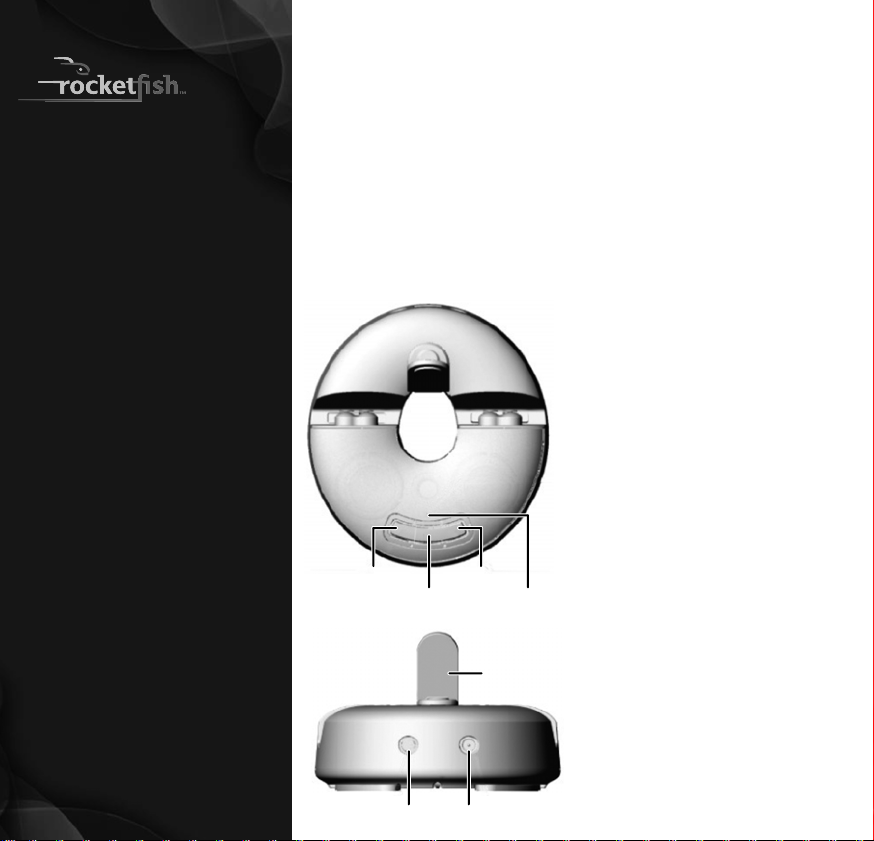
Bluetooth Speaker
Stand
RF-BTSS01
This speaker stand is a Bluetooth stereo
speaker system with an AUX in feature. It
can be operated with the rechargeable
battery, or with the included AC power
adapter.
AUX input is prioritized whenever a 3.5 mm
cable is plugged in.
Package contents
• Speaker stand
• Stereo audio cable
• Removeable tablet support
• AC power adapter
• Quick Setup Guide
Features
Top
Volume down Volume up
ON/OFF/PAIRING
Button
Rear
LED indicator
Removeable
tablet support
Using your Bluetooth stereo
speaker stand
First time pairing (with a new device)
1 Make sure that the speaker stand is fully
charged or power adapter is plugged in.
2 Press and hold the ON/OFF/Pairing
button for approximately eight seconds
until the LED ashes blue and red
alternately (in pairing mode).
3 Turn on the Bluetooth on your other
Bluetooth device (e.g., tablet, mobile
phone or MP3 player), then search for
device name “RF-BTSS01” and choose to
connect.
The LED indicator will turn blue after
successfully connecting. The speaker is
ready to play audio from the connected
device.
Auto playback (auto pairing with the
same device)
1 Make sure that the speaker stand is fully
charged or power adapter is plugged in.
2 Make sure that the same Bluetooth
device is switched on.
3 Turn on the speaker by pressing the
on/o/pairing button (make sure that
any cables connected to the AUX in jack
are unplugged).
4 The speaker stand automatically
searches for the devices that paired
with it last time.
When the same device is found, it will
automatically pair again and be ready
to play audio from the connected
device.
QUICK SETUP GUIDE
Aux input jack DC power jack
Page 2
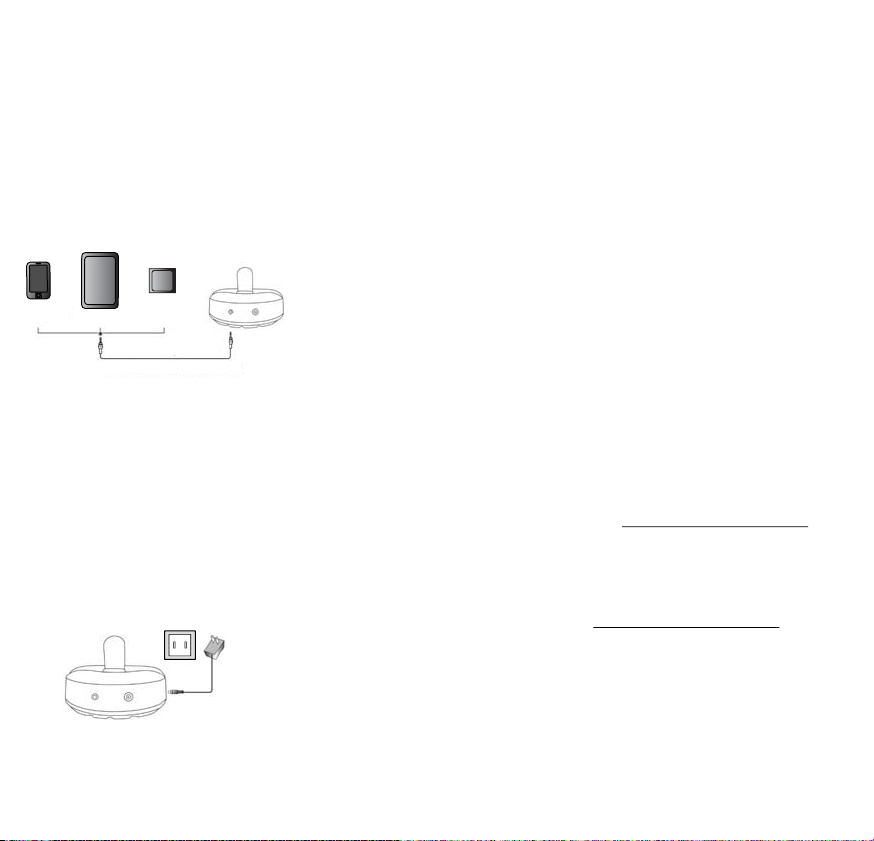
AUX in playback
1 Make sure that the speaker stand is fully
charged or the power adapter is
plugged in.
2 Turn on the speaker by pressing the
on/o/pairing button.
3 Connect one end of the stereo audio
cable to your source device, and the
other end to the Aux input jack on the
back of the speaker.
4 Begin playback on the input source
device.
MP3 PlayerTabletSmartphone
Connection to source
Stereo audio cable (included)
Charging
Plug the AC adapter into a power outlet
and the power plug into the DC power jack
of the speaker stand.
• Whenever the power adapter is
plugged in, it starts the charging process
and the LED indicator turns red.
• The red LED indicator will turn o when
the internal battery is fully charged.
• It takes 3.5 hours to fully charge the
battery.
Power outlet
FCC Information
This equipment has been tested and found to
comply with the limits for a Class B digital device,
pursuant to Part 15 of the FCC Rules. These limits
are designed to provide reasonable protection
against harmful interference in a residential
installation. This equipment generates, uses and
can radiate radio frequency energy and, if not
installed and used in accordance with the
instructions, may cause harmful interference to
radio communications.
However, there is no guarantee that interference
will not occur in a particular installation. If this
equipment does cause harmful interference to
radio or television reception, which can be
determined by turning the equipment o and
on, the user is encouraged to try to correct the
interference by one or more of the following
measures:
• Reorient or relocate the receiving antenna.
• Increase the separation between the
equipment and receiver.
• Connect the equipment into an outlet on a
circuit dierent from that to which the
receiver is connected.
• Consult the dealer or an experienced radio/TV
technician for help.
Warning: Changes or modications to this unit
not expressly approved by the party responsible
for compliance could void the user’s authority to
operate the equipment.
This device complies with Part 15 of the FCC
Rules. Operation is subject to the following two
conditions: (1) this device may not cause harmful
interference, and (2) this device must accept any
interference received, including interference that
may cause undesired operation.
ICES-003
This Class B digital apparatus complies with
Canadian ICES-003; Cet appareil numérique de la
classe B est conforme à la norme NMB-003 du
Canada.
IC Manual requirement
This device complies with Industry Canada
licence-exempt RSS standard(s).
Operation is subject to the following two
conditions:
(1) this device may not cause interference, and
(2) this device must accept any interference,
including interference that may cause
undesired operation of the device.
Le présent appareil est conforme aux CNR
d'Industrie Canada applicables aux appareils
radio exempts de licence. L'exploitation est
autorisée aux deux conditions suivantes :
(1) l'appareil nedoit pas produire de brouillage,
et (2) l'utilisateur de l'appareil doit accepter tout
brouillage radioélectrique subi, même si le
brouillage est susceptible d'en compromettre
le fonctionnement.
RSS-102 Statement
This equipment complies with Industry Canada
radiation exposure limits set forth for an
uncontrolled environment.
Déclaration CNR-102: Cet équipement est
conforme à l'exposition aux rayonnements
Industry Canada limites établies pour un
environnement non contrôlé.
One-year limited warranty
Visit www.rocketshproducts.com for
details.
Contact Rocketsh:
For customer service, call 1-800-620-2790
www.rocketshproducts.com
© 2012 BBY Solutions, Inc. All Rights Reserved.
Distributed by Best Buy Purchasing, LLC
7601 Penn Avenue South, Richeld, MN USA
55423-3645
ROCKETFISH is a trademark of BBY Solutions, Inc. All
other products and brand names are trademarks of
their respective owners.
ENGLISH 12-0875
