Page 1

Bluetooth Stereo Headset
RF-BTHP02
User Guide
Page 2

Bluetooth Stereo Headset
Contents
Features ......................................................................... 3
Package contents ................................................ 3
Components ......................................................... 4
Using your headset.................................................... 5
Charging the battery ......................................... 5
Turning your headset on or off ...................... 6
Pairing your headset .......................................... 6
Pairing a phone to your headset ................... 7
Multi-pairing method ........................................ 7
Using phone functions...................................... 8
Listening to music............................................... 9
Adjusting the volume ........................................ 9
Using EQ sound ................................................... 9
Resetting your headset ...................................10
LED status information....................................10
Troubleshooting.......................................................12
2
Page 3

Specifications ............................................................ 13
Legal notices.............................................................. 13
One-year limited warranty ................................... 15
Features
• Wireless Bluetooth connection to your wireless MP3
player, mobile phone, or PC
•Behind-the-head design
• Three EQ sound modes
• S up po r ts HS P, H F P, A 2 D P, AV RC P, a nd Bl u et o ot h 2 .1
• Seven hours continuous music playback
•AC and USB charging
Package contents
• Bluetooth stereo headset
• AC power adapter
• Removable USB charging cable
•Quick Setup Guide
RF-BTHP02
3
Page 4
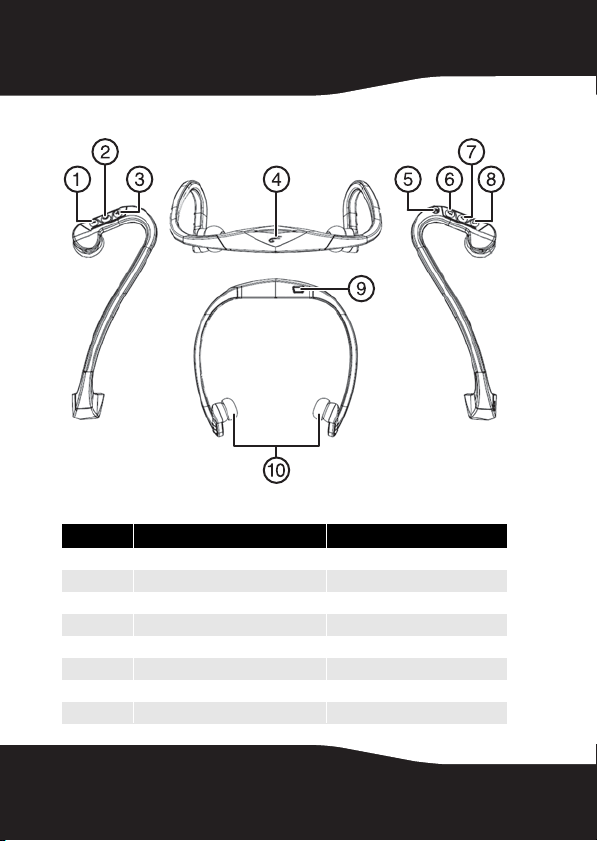
Components
# Compo nent Description
1 Volume – button Press to decrease the volume.
2 Power/talk button
3 Volume + button Press to increase the volume.
4 LED
5Microphone
6 Backward button Press to go to the previous song.
7 Play/pause button Press to start or pause playback.
8 Forward button Press to go the the next song.
4
Page 5

# Component Description
9 USB port Connec the USB cable to this port
10 Speakers Produce sound from the headset.
and a USB por t on a computer to
recharge the battery.
Using your headset
Charging the battery
Your headset comes with a internal rechargeable battery.
To charge or recharge the battery:
1 Turn off your headset.
2 Connect your headset to a computer using the provided
USB charging cable or a power outlet using the provided
AC adapter. When the red LED changes to blue, charging
is complete. Average charging time is two hours.
RF-BTHP02
5
Page 6

3 When the battery is fully charged, unplug the USB cable
or AC adapter from your headset.
Note: The first time you charge the battery, leave your
headset connected to the USB cable or AC adapter at least
two hours.
Note: When the battery charge is low, the red LED flashes
and an alarm sounds.
Turning your headset on or off
To turn on your headset:
• Press and hold (talk) for about three seconds. The
blue LED starts blinking.
Note: If you press and hold (talk) for six seconds, your
headset goes into pairing mode. For more information see
“Pairing your headset” on page 6.
To turn off your headset:
• Press and hold (talk) for about three seconds.
Pairing your headset
To p air yo ur h ead set:
1 With your headset turned off, press and hold (talk)
for six seconds. The blue and red LEDs flash rapidly.
2 On your device, select either RF-BTHP01 or RF-BTHP02
from the list of discovered Bluetooth devices.
3 On your device, enter the password 0000 to pair your
headset.
6
Page 7

Pairing a phone to your headset
Connecting from the phone
Select RF-BTHP01 or RF-BTHP02 from the list of paired devices
on the phone.
Connecting from your headset
When you turn on your headset, it automatically connects to
the last device it was connected to.
Multi-pairing method
Before you can connect your headset to two devices, you
must pair to each device individually using the appropriate
profiles. For phone conversation, use the HSP or HFP profile.
For high quality audio, use the A2DP profile.
A profile can only connect one device at a time. For example,
you cannot use a phone’s MP3 player and a computer’s MP3
player at the same time, because both players are connected
through the A2DP profile.
You can connect the phone using the HSP profile and the
computer using A2DP. This way, you can listen to the music
from the computer and answer phone calls at the same time.
Notes:
In multi-pairing mode, some functions may be restricted
depending on the host devices.
Not all devices and functions may be compatible with
multi-pairing.
RF-BTHP02
7
Page 8

Using phone functions
Note: If you connect a phone and an MP3 player, the device
you connect last has priority. For example, if you connect a
phone, then connect an MP3 player, you can answer the
phone while listening to music, but you cannot use the
phone’s redial or voice recognition functions because the
MP3 player controls the buttons.
To use phone functions:
• To voice dial, press (talk) once to activate voice
dial. (Some phones may not support this function.)
• To redial the last number, double-click (quickly press
twice) (talk).
• To answer a call, press (talk).
• To end a call, press (talk).
• To refuse an incoming call, press (play/pause).
• To adjust the volume, press the + or – volume button.
• To switch a call between the headset and phone,
press (talk) twice. (Some phones may not
support this feature.)
• To answer a call while listening to music, press
(talk). To end the call press (talk) again.
When the call ends, music resumes playing.
8
Page 9

Listening to music
Note: If you connect a phone and an MP3 player, the device
you connect last has priority. For example, if you connect a
phone, then connect an MP3 player, you can answer the
phone while listening to music, but you cannot use the
phone’s redial or voice recognition functions because the
MP3 player controls the buttons.
Note: The Bluetooth device you connect must support AVRCP
(Audio Video Remote Control Profile).
To listen to music:
• To play a song on the phone’s MP3 player, press
(play/pause).
• To pause or resume playback, press (play/pause).
• To stop playback, press and hold (play/pause).
• To select a song during playback, press or .
• To fast forward or fast reverse during playback, press
and hold or . (Some phones may not support
this function.)
Adjusting the volume
To a dju st the volum e:
• Press the + or – volume button.
Using EQ sound
There are three types of EQ sound effects:
• Normal (EQ off )
•Bass
•Soft
The mode sequence is: Bass – Normal – Soft – Normal – Bass,
etc.
A “beep” sound indicates each mode change.
RF-BTHP02
9
Page 10

To select a sound mode:
• While in play/pause mode, quickly press twice
(play/pause).
Resetting your headset
To reset your headset:
• Press (play/pause), , and at the same time.
Note: The pairing information is retained. When you turn on
your headset, it automatically connected to the last
connected device.
LED status information
Headset status LED
Powering on
Powering off
Low battery
Recharging
Recharging complete
Pairing mode
Connection complete
Receiving a call
Talking on the phone
Playing music
Blue LED is on.
Red LED dims, then disappears.
Red LED continues to blink.
Red LED stays on.
Blue LED stays on.
Blue and red LED flash rapid ly.
Blue LED blinks every three seco nds.
Blue LED flashes rapidly.
Blue LED repeatedly brightens and dims.
Blue LED repeatedly brightens and dims.
10
Page 11

Maintaining
• Do not place your headset near fire. The battery may
explode.
• Do not drop or apply excessive force to your headset.
You may damage it.
• When storing your headset for an extended period of
time, store is in a dry place and avoid extreme
temperatures.
• If your headset gets wet, avoid exposure to heat or an
electrical current. Contact a service center or the store
where you purchased your headset.
• Do not use any charging device except the device that
came with your headset.
RF-BTHP02
11
Page 12

Troubleshooting
Problem Solution
I cannot turn o n my headset Your headset turns off when the battery charge
I do not get as much talk time as I
used to
I cannot pair my headset with other
devices
The sound breaks up The average operating distance is 33 feet
My headset does not work Try resetting your headset. If resetting does not
is low. Re-charge the battery.
The battery is a expendable product and
battery life diminishes over time. Batter y life is
also dependent on conditions of use.
Your headset only works with devices that
support the HSP, HFP, or A2DP profile.
Therefore, you cannot pair your headset with
devices such as a regular cordless phone.
(10 M). However obstacles, such as walls, can
diminish the operating d istance. Also, cordless
phones and wireless network hubs emit radio
waves that may interfer with reception. Use
your headset as far away as possible from other
wireless devices.
solve the problem, contact the Rocketfish
service center at 800-620-2790.
12
Page 13

Specifications
Bluetooth version Vers ion 2.1
Supported profiles A2DP, AVRCP, HFP, HSP
Frequency spectrum 2.4 ~ 2 .4835 GHz
Working distance Maximum 33 ft. (10 m)
Operating temperature 14° to 140°F (-10° to + 60°C)
Operating time Tal k: 8 ho urs
Standby time 150 hours
Product dimensions
(L×W×H)
Product weight 1.2 oz. (34g)
Average charging time 2 hours
Music: 7 hours
5.5 × 5.4 × 1.9 in.
(141 × 138 × 50 mm )
Legal notices
FCC Part 15
This device complies with Part 15 of the FCC Rules. Operation of this
product is subject to the following two conditions: (1) this device
may not cause harmful interference, and (2) this device must accept
any interference received, including interference that may cause
undesired operation.
RF-BTHP02
13
Page 14

This equipment has been tested and found to comply within the
limits for a class B digital device, pursuant to Part 15 of the FCC Rules.
These limits are designed to provide reasonable protection against
harmful interference in a residential installation. This equipment
generates, uses, and can radiate radio frequency energy and, if not
installed and used in accordance with the instructions, may cause
harmful interference to radio communications. However, there is no
guarantee that interference will not occur in a particular installation.
If this equipment does cause harmful interference to radio or
television reception, which can be determined by turning the
equipment off and on, the user is encouraged to try to correct the
interference by one or more of the following measures:
• Reorient or relocate the receiving antenna.
• Increase the separation between the equipment and receiver.
• Connect the equipment into an outlet on a circuit different from
that to which the receiver is connected.
• Consult the dealer or an experienced radio/TV technician for
help.
FCC warning
Changes or modifications not expressly approved by the party
responsible for compliance with the FCC Rules could void the user’s
authority to operate this equipment.
Canada ICES-003 statement
This Class B digital apparatus complies with Canadian
ICES-003.
14
Page 15

One-year limited warranty
Rocketfish Products (“Rocketfish”) warrants to you, the original
purchaser of this new RF-BTHP02 (“Product”), that the Product shall
be free of defects in the original manufacture of the material or
workmanship for one (1) year from the purchase of the Product
(“Warranty Period”). This Product must be purchased from an
authorized dealer of Rocketfish brand products and packaged with
this warranty statement. This warranty does not cover refurbished
Product. If you notify Rocketfish during the Warranty Period of a
defect covered by this warranty that requires service, terms of this
warranty apply.
How long does the coverage last?
The Warranty Period lasts for one year (365 days), beginning on the
date you purchased the Product. The purchase date is printed on the
receipt you received with the product.
What does this warranty cover?
During the Warranty Period, if the original manufacture of the
material or workmanship of the Product is determined to be
defective by an authorized Rocketfish repair center or store
personnel, Rocketfish will (at its sole option): (1) repair the Product
with new or rebuilt parts; or (2) replace the Product at no charge
with new or rebuilt comparable products or parts. Products and
parts replaced under this warranty become the property of
Rocketfish and are not returned to you. If service of Products and
parts are required after the Warranty Period expires, you must pay all
labor and parts charges. This warranty lasts as long as you own your
Rocketfish Product during the Warranty Period. Warranty coverage
terminates if you sell or otherwise transfer the Product.
RF-BTHP02
15
Page 16

How to obtain warranty service?
If you purchased the Product at a retail store location, take your
original receipt and the Product to the store you purchased it from.
Make sure that you place the Product in its original packaging or
packaging that provides the same amount of protection as the
original pack aging. If you purchased the Product from an online web
site, mail your original receipt and the Product to the address listed
on the web site. Make sure that you put the Product in its original
packaging or packaging that provides the same amount of
protection as the original packaging.
Where is the warranty valid?
This warranty is valid only to the original purchaser of the Product in
the United States, Canada, and Mexico.
What does the warranty not cover?
This warranty does not cover:
• Customer instruction
•Installation
•Set up adjustments
• Cosmetic damage
• Damage due to acts of God, such as lightning strikes
•Accident
•Misuse
•Abuse
•Negligence
•Commercial use
• Modification of any part of the Product, including the antenna
16
Page 17

This warranty also does not cover:
• Damage due to incorrect operation or maintenance
• Connection to an incorrect voltage supply
• Attempted repair by anyone other than a facility authorized by
Rocketfish to service the Product
• Products sold as is or with all faults
• Consumables, such as fuses or batteries
• Products where the factory applied serial number has been
altered or removed
REPAIR REPLACEMENT AS PROVIDED UNDER THIS WARRANTY IS
YOUR EXCLUSIVE REMEDY. ROCKETFISH SHALL NOT BE LIABLE FOR
ANY INCIDENTAL OR CONSEQUENTIAL DAMAGES FOR THE BREACH
OF ANY EXPRESS OR IMPLIED WARRANTY ON THIS PRODUCT,
INCLUDING, BUT NOT LIMITED TO, LOST DATA, LOSS OF USE OF
YOUR PRODUCT, LOST BUSINESS OR LOST PROFITS. ROCKETFISH
PRODUCTS MAKES NO OTHER EXPRESS WARRANTIES WITH RESPECT
TO THE PRODUCT, ALL EXPRESS AND IMPLIED WARRANTIES FOR THE
PRODUCT, INCLUDING, BUT NOT LIMITED TO, ANY IMPLIED
WARRANTIES OF AND CONDITIONS OF MERCHANTABILITY AND
FITNESS FOR A PARTICULAR PURPOSE, ARE LIMITED IN DURATION TO
THE WARRANTY PERIOD SET FORTH ABOVE AND NO WARRANTIES,
WHETHER EXPRESS OR IMPLIED, WILL APPLY AFTER THE WARRANTY
PERIOD. SOME STATES, PROVINCES AND JURISDICTIONS DO NOT
ALLOW LIMITATIONS ON HOW LONG AN IMPLIED WARRANTY LASTS,
SO THE ABOVE LIMITATION MAY NOT APPLY TO YOU. THIS
WARRANTY GIVES YOU SPECIFIC LEGAL RIGHTS, AND YOU MAY
ALSO HAVE OTHER RIGHTS, WHICH VARY FROM STATE TO STATE OR
PROVINCE TO PROVINCE.
Contact Rocketfish:
For customer service please call 1-800-620-2790
www.rocketfishproducts.com
Distributed by Best Buy Purchasing, LLC
7601 Penn Avenue South, Richfield, Minnesota, U.S.A. 55423-3645
© 2010 BBY Solutions, Inc.
All rights reserved. ROCKETFISH is a trademark of BBY Solutions, Inc.
Registered in some countries. All other products and brand names
are trademarks of their respective owners.
RF-BTHP02
17
Page 18

18
Page 19

RF-BTHP02
19
Page 20

www.rocketfishproducts.com (800) 620-2790
Distributed by Best Buy Purchasing, LLC
7601 Penn Avenue South, Richfield, MN 55423-3645 USA
© 2010 BBY Solutions, Inc.
All rights reserved. ROCKETFISH is a trademark of BBY Solutions, Inc.
All other products and brand names are trademarks of their respective owners.
10-0209
ENGLISH
