Page 1

RF-BPRACDC2 09-0392_ENG.fm Page 1 Tuesday, May 19, 2009 3:24 PM
Rocketfish AC/DC Combo Power
Adapter
RF-BPRACDC2
User Guide
Page 2
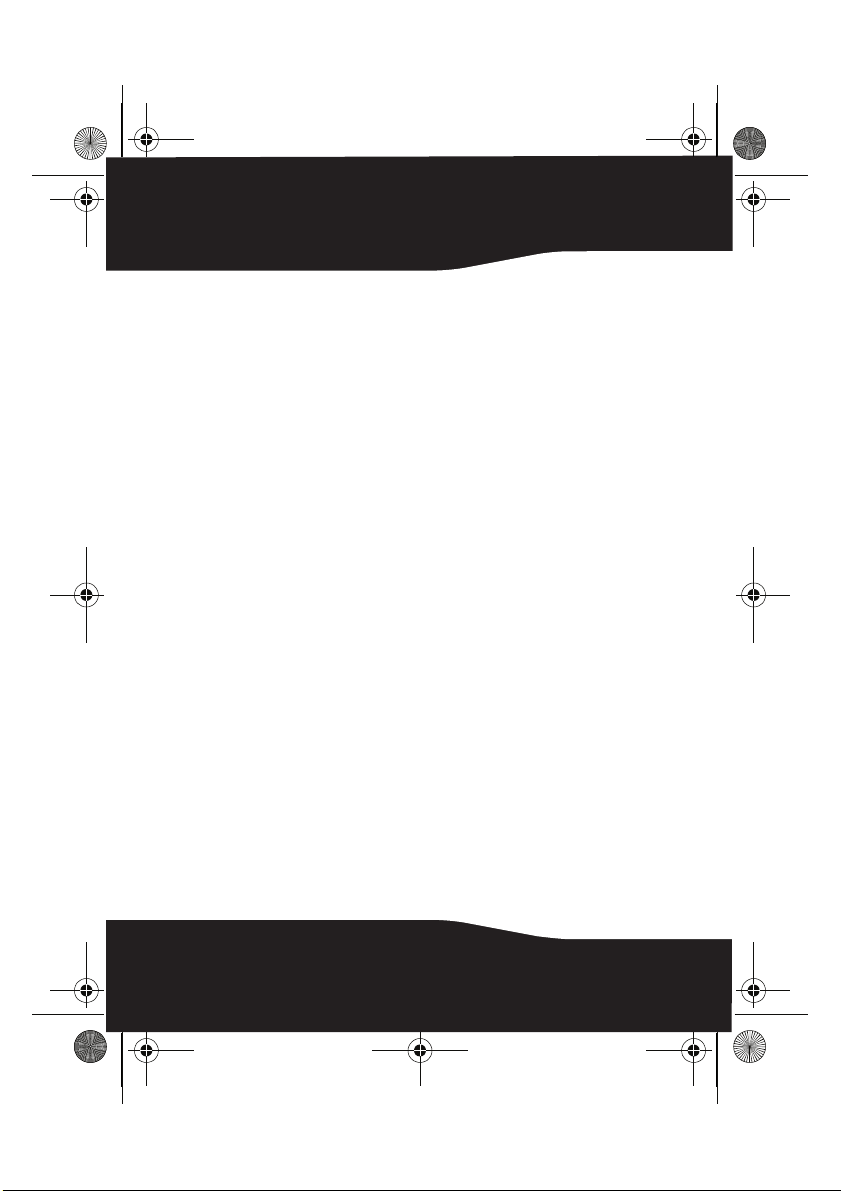
RF-BPRACDC2 09-0392_ENG.fm Page 2 Tuesday, May 19, 2009 3:24 PM
Contents
Introduction ................................................................. 2
Safety information ..................................................... 3
Features ......................................................................... 4
Using the AC/DC combo power adapter ........... 4
FAQ for Rocketfish adapters ................................... 8
Specifications.............................................................11
Legal notices ..............................................................11
Three-year limited warranty.................................13
Introduction
Thank you for purchasing the Rocketfish AC/DC combo
power adapter. This adapter is made using quality
components and is guaranteed to meet your device's power
specifications. By using the Rocketfish AC/DC combo power
adapter you gain the flexibility of having an adapter that is
capable of powering your mobile device from a standard
vehicle cigarette lighter, power-enabled airline seat, or AC
wall socket.
The Rocketfish AC/DC combo power adapter delivers the
optimal amount of power for mobile devices through the
use of our unique tip technology. A variety of tips are
available which allow the adapter to power numerous laptop
models. In addition, the adapter has a USB port that can be
used to charge devices such as cell phones, PDAs, digital
cameras and more, using an appropriate USB cable (not
included).
2
Page 3
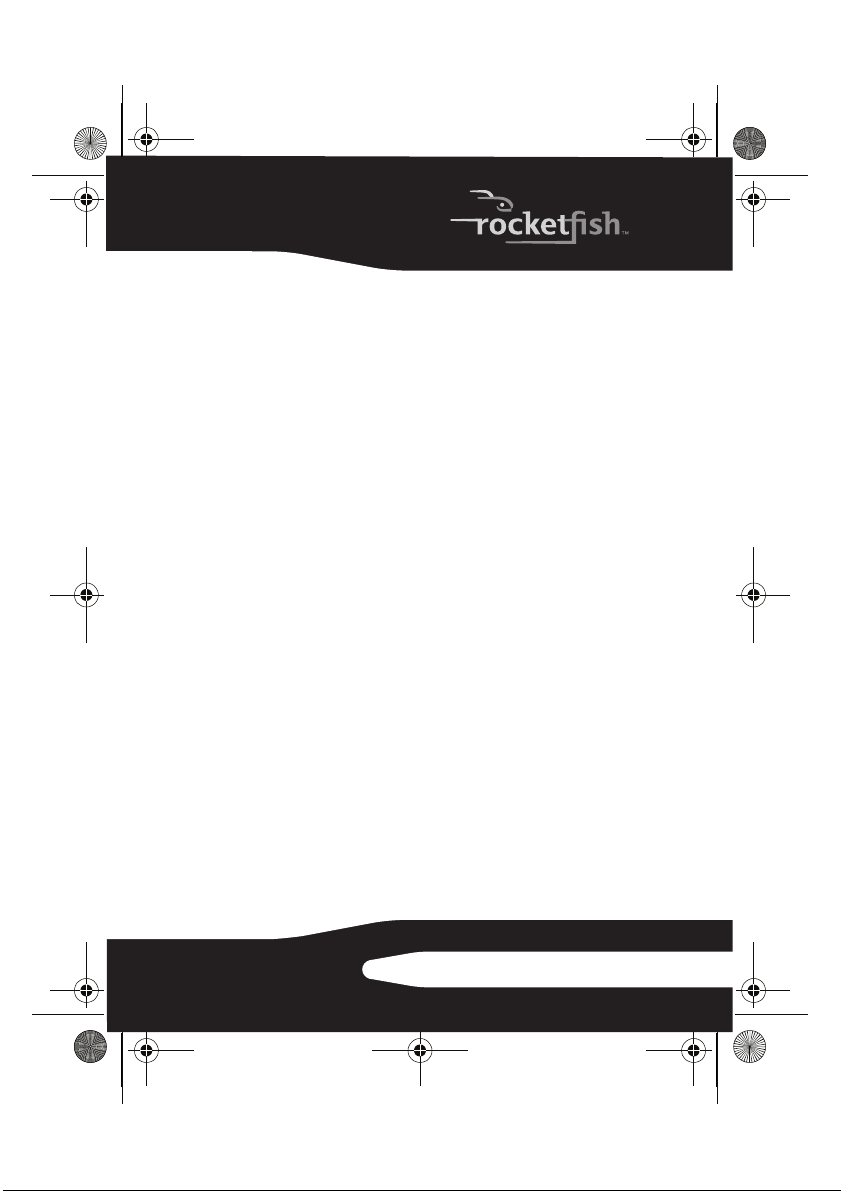
RF-BPRACDC2 09-0392_ENG.fm Page 3 Tuesday, May 19, 2009 3:24 PM
Safety information
• Do not expose the power adapter to rain, moisture, or
excessive dust. It may cause shock hazards.
• Do not operate the adapter in direct sunlight.
• Operate the adapter in a well ventilated area. Maximum
ambient temperature around the power adapter must
not exceed 105° Fahrenheit (40° Celsius).
• Do not open the power adapter under any
circumstances. The power adapter is not intended to be
repaired in case of failure or component defect. There are
no internal serviceable parts.
• Discontinue use and contact our toll free help line for
assistance (800) 620-2790 if any of the following should
occur:
• The adapter shuts down when it is plugged into the
device (LED turns off).
• The adapter's LED light blinks when the adapter is
plugged into an AC power outlet.
• A cord or plug is damaged or frayed.
• Do not use with notebooks that require more than
90 watts of power.
• Make sure to use the correct tip for your laptop as listed
in the Tip Compatibility Guide included with this AC/DC
combo adapter and do not use with any laptop model
that is not listed.
• Keep away from children.
RF-BPRACDC2
3
Page 4
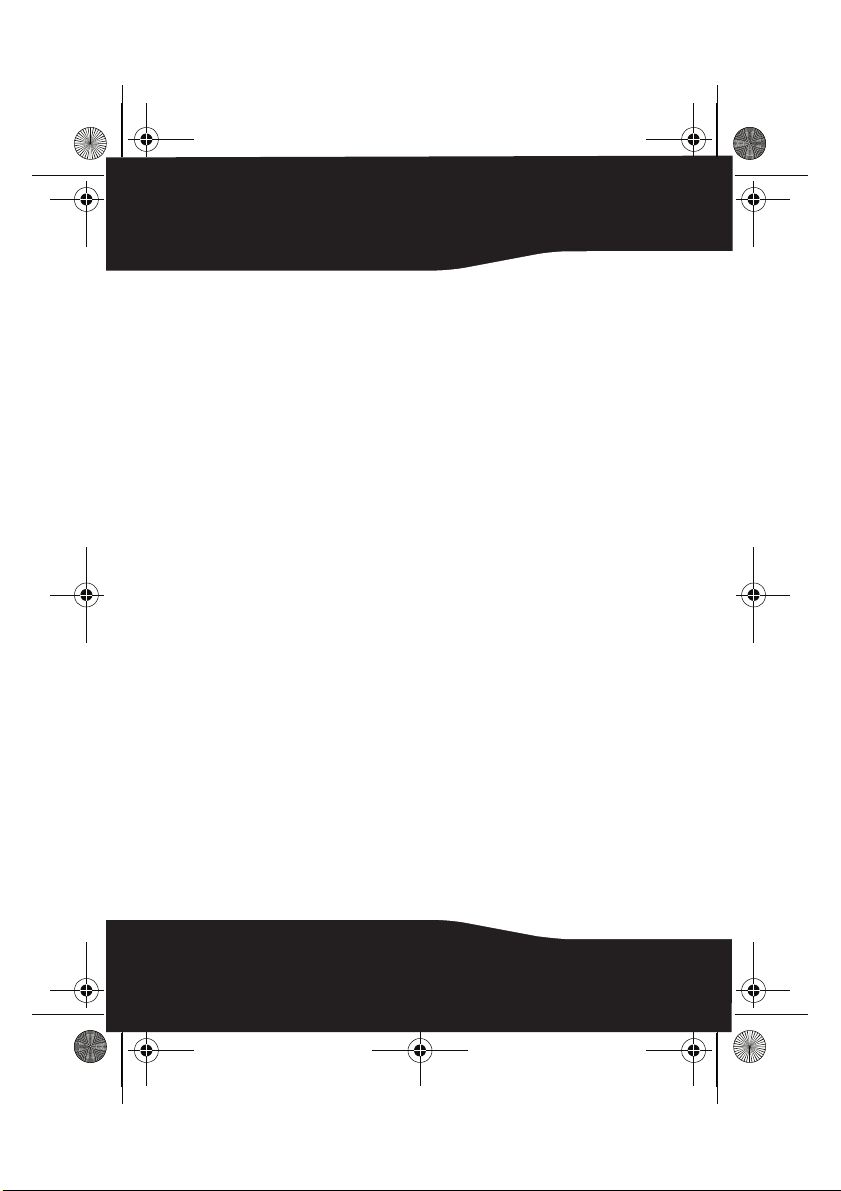
RF-BPRACDC2 09-0392_ENG.fm Page 4 Tuesday, May 19, 2009 3:24 PM
Features
The Rocketfish AC/DC combo power adapter has the
following features:
• Provides up to 90 watts of power.
• Includes protection against over-voltage,
over-temperature, and short circuits.
• Can power select electronic devices using a standard
vehicle cigarette lighter, power-enabled airline seat, or
AC wall socket.
• Can be used with multiple tips, allowing the AC/DC
combo power adapter to power and charge various
laptop models.
• The USB port can be used to charge additional devices
using USB cables.
Package contents
• 90 Watt AC/DC combo power adapter
• Adapter tips
• AC wall socket input cable (72”)
• DC input cable (24”)
•User Guide
• Tip Compatibility Guide
Using the AC/DC combo power
adapter
When using the AC/DC combo power adapter to charge
from a vehicle cigarette lighter, your device's battery will
automatically charge regardless of whether the device is
turned on or off. When using the power adapter in an
airplane, the adapter will power your device but will not
charge its battery.
4
Page 5
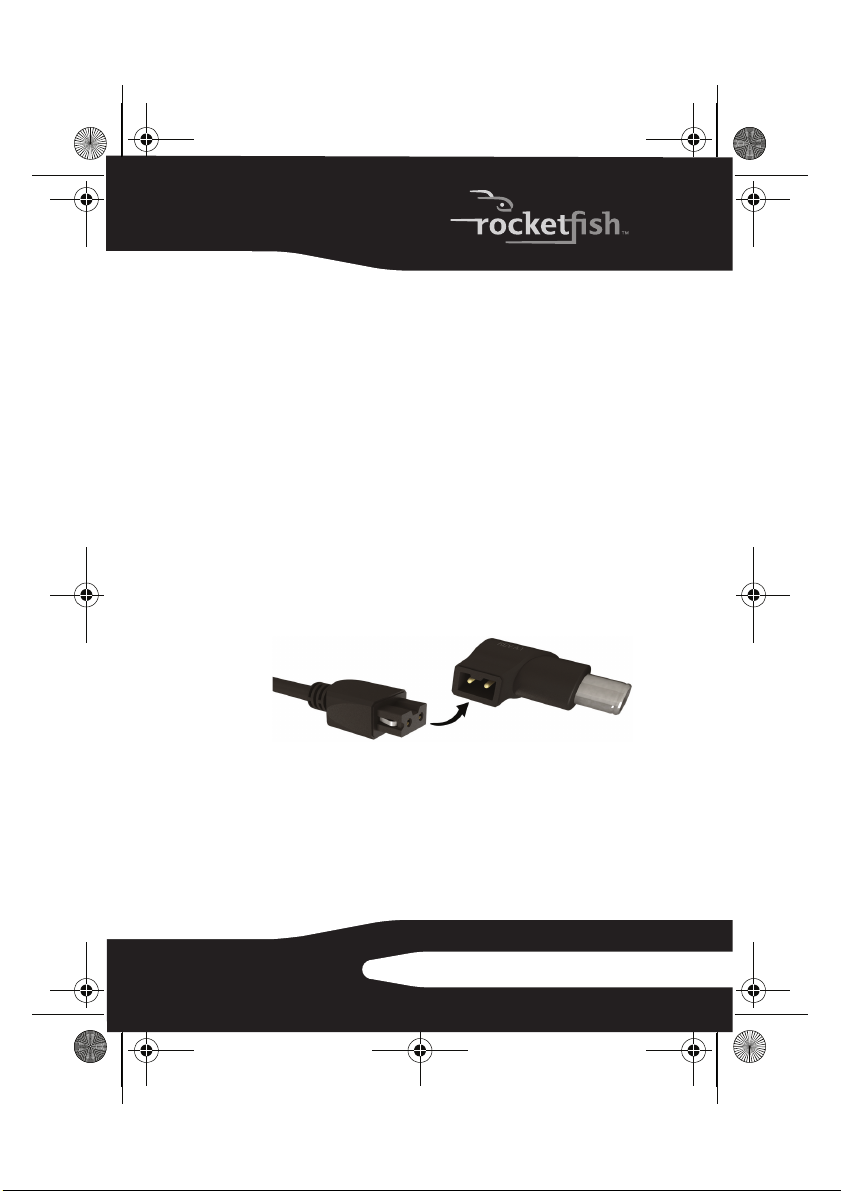
RF-BPRACDC2 09-0392_ENG.fm Page 5 Tuesday, May 19, 2009 3:24 PM
CAUTION: The use of an incorrect tip may damage your
laptop. Do not use this product if you cannot locate your
laptop model on the Tip Compatibility Guide included with
this AC/DC combo adapter or by using the Tip Wizard at
www.rocketfishproducts.com. If you still have questions,
contact our toll-free help line for assistance (800) 620-2790.
This power adapter is not compatible with Mac computers.
NOTE: If the compatible tip for your device is not included in
the adapter package, one free tip can be ordered through
the Tip Wizard at www.RocketfishProducts.com. Simply use
the Tip Wizard to locate the manufacturer and model and
you can order your complementary tip. If you are unable to
locate your device on the Tip Wizard or need assistance
please contact Rocketfish customer service at
(800) 620-2790.
IMPORTANT: If the adapter's LED does not turn on, or if it
blinks, discontinue use and contact our toll free help line for
assistance (800) 620-2790.
Tip
DC cable
Using the AC/DC combo power adapter with a
wall socket.
Use the AC wall socket connection anywhere a 100-120 volt
or 200-240 volt 50/60 Hz AC power source is available.
RF-BPRACDC2
5
Page 6

RF-BPRACDC2 09-0392_ENG.fm Page 6 Tuesday, May 19, 2009 3:24 PM
To use the AC/DC combo power adapter with a wall socket:
1 Locate the specified tip from the tip bundle provided.
Each tip is clearly numbered.
2 Connect the selected tip to the end of the output cable,
making sure that the pins on the tip are aligned with the
holes in the cable. The ridge on the inside of the tip
should align with the groove in the output cable
connector. Also make sure that the tip is pushed all the
way into the output cable's connector.
3 Plug the power tip into your notebook computer.
4 Connect the AC wall socket input cable to the adapter.
5 Plug the AC connector into the wall socket or power
strip. When the adapter has power, the status light turns
on. Your device is now powered and the battery is
charging.
Using the AC/DC combo power adapter in a
vehicle.
The AC/DC combo power adapter auto connector can be
used in any vehicle with a 12-volt DC cigarette lighter socket
such as a car, truck, RV, or boat.
CAUTION: To prevent power interruption and any negative
effects on your mobile device, disconnect the power adapter
prior to starting your vehicle's engine. The power adapter
may be re-connected once the vehicle's engine has been
started.
To use the AC/DC combo power adapter in a vehicle:
1 Locate the specified tip from the tip bundle provided.
Each tip is clearly numbered.
6
Page 7

RF-BPRACDC2 09-0392_ENG.fm Page 7 Tuesday, May 19, 2009 3:24 PM
2 Connect the selected tip to the end of the output cable,
making sure that the pins on the tip are aligned with the
holes in the cable. The ridge on the inside of the tip
should align with the groove in the output cable
connector. Also make sure that the tip is pushed all the
way into the output cable's connector.
3 Plug the power tip into your notebook computer.
4 Plug the DC power connector input cable into the power
adapter.
5 Remove the vehicle’s cigarette lighter from its socket.
WAR NIN G: The cigarette lighter could be hot and burn your
skin or flammable materials. Let the lighter cool completely
before storing it.
6 Plug the DC power cable into the cigarette lighter socket.
When the adapter has power, the status light turns on.
Your device is now powered and the battery is charging.
Using the AC/DC combo power adapter in a
commercial airplane.
Use the air connector when traveling with an airline that
provides a compatible in-seat power system. Some airlines
provide a 12-volt DC cigarette socket instead of a special air
connection. On these airlines, use the vehicle cigarette
lighter connection.
NOTE: The AC/DC combo power adapter will power your
device, but may not charge your device's battery when used
in an airplane.
To use the AC/DC combo power adapter in a commercial airplane:
1 Locate the specified tip from the tip bundle provided.
Each tip is clearly numbered.
RF-BPRACDC2
7
Page 8

RF-BPRACDC2 09-0392_ENG.fm Page 8 Tuesday, May 19, 2009 3:24 PM
2 Connect the selected tip to the end of the output cable,
making sure that the pins on the tip are aligned with the
holes in the cable. The ridge on the inside of the tip
should align with the groove in the output cable
connector. Also make sure that the tip is pushed all the
way into the output cable's connector.
3 Plug the power tip into your notebook computer.
4 Plug the DC power connector input cable into the power
adapter.
5 Remove the vehicle cigarette lighter connector to reveal
the air connector, by holding the tab at the base of the
connector to slide the cigarette lighter connector off.
Auto connector
Air connector
6 Insert the adapter's air connector into the in-seat power
socket, which is usually found on the arm of your seat or
under the seat. The adapter's status light will glow when
powered. When the adapter has power, the status light
turns on. Your device is now powered.
FAQ for Rocketfish adapters
What tip should I use for my laptop?
You can determine the correct tip for your laptop by
referencing the Tip Compatibility Guide included with the
adapter or by visiting the Tip Wizard at
www.RocketfishProducts.com. Locate your laptop
manufacturer and model and the correct tip will be listed.
8
Hold this tab and
slide the auto
connector off.
Page 9

RF-BPRACDC2 09-0392_ENG.fm Page 9 Tuesday, May 19, 2009 3:24 PM
If you cannot find your specific laptop model please contact
Rocketfish customer service at (800) 620-2790 for additional
assistance.
My tip is not included, how do I order a new
one?
First review the included Tip Compatibility Guide to locate
the correct tip for your specific laptop. If the compatible tip
for your device is not included in the adapter package, one
free tip can be ordered through the Tip Wizard at
www.RocketfishProducts.com. Simply use the Tip Wizard to
locate your device manufacturer and model and you can
order your complimentary tip. If you are unable to locate
your device in the Tip Wizard please contact Rocketfish
customer service at (800) 620-2790.
How do I connect the tip to the adapter cable?
Once you have selected the correct tip for your laptop,
connect the tip to the output cable, making sure that the
ridge on the inside of the tip aligns properly with the groove
in the output cable connector. Additionally, the pins on the
inside of the tip should be in line with the holes in the output
cable. The tip should be pushed firmly onto the cable until
the tip and cable meet and there is no gap.
What other laptops can I use this adapter for?
The Rocketfish AC/DC combo power adapter is compatible
with thousands of laptop models. A complete list of
compatible laptops can be viewed through the Tip Wizard at
www.RocketfishProducts.com.
Why doesn't the tip fit into my laptop?
If the tip does not appear to fit into your laptop you may
have selected the incorrect tip for your device. The tip should
fit snugly inside the DC input jack on the side or back of your
laptop. If the tip will not fit into the jack do not force the tip.
RF-BPRACDC2
9
Page 10

RF-BPRACDC2 09-0392_ENG.fm Page 10 Tuesday, May 19, 2009 3:24 PM
Confirm you have selected the correct tip for your laptop by
referencing the included Tip Compatibility Guide or visiting
the Tip Wizard at www.RocketfishProducts.com. If you need
additional assistance please contact Rocketfish customer
service at (800) 620-2790.
Will using an incorrect tip damage my laptop?
The tips are designed to be used with specific laptops and so
you should only use the tip that is designated specifically for
your laptop. The correct tip can be identified by using the
online Tip Wizard at www.RocketfishProducts.com or by
locating your specific laptop in the included Tip
Compatibility Guide.
The use of an incorrect tip may cause performance issues,
including the inability to charge the internal battery or
power the laptop, or the display of an error message on the
laptop screen. It is also possible that the use of an incorrect
tip could damage your laptop. For these reasons, it is
necessary to use the tip designed specifically for your device.
I notice that the adapter is warm when I use it.
Is this a problem?
During standard operation the adapter body may feel warm,
and this is normal. The adapter should always be placed in a
ventilated area in order to prevent over-heating.
How long is the cord from the wall to the
laptop?
The AC input cord is 6 feet long.
10
Page 11

RF-BPRACDC2 09-0392_ENG.fm Page 11 Tuesday, May 19, 2009 3:24 PM
If I leave the adapter plugged in when I'm not
using it does it waste energy?
This Rocketfish adapter meets EnergyStar and CEC IV energy
requirements which means it is an energy-efficient product
designed to conserve power. When the adapter is plugged in
and not being used it draws less than 0.5W of power.
Specifications
AC wall socket input cable 72”
DC auto/air input cab le 24”
DC power output cable 48”
AC input voltage 100~240 volts AC, 50-60 Hz ~2.5 A
DC input voltage 11.5 - 16 volts DC
DC output voltage 16/19 volts DC (depending on the tip used)
USB output 5 volts DC, 0.6 A Ma x.
Output current 4.7 amps continuous (depending on the tip used)
Output power 90 W continuo us
Weig ht 15.9 oz. (0.45 kg)
Dimensions (LxWxH) 5.6 x 2.96 x 0.9 inches
(142.2 x 75.1 8 x 22.86 mm)
Legal notices
FCC Part 15
This devic e complies with Part 1 5 of the FCC Rule s. Ope ration
of this product is subject to the following two conditions: (1)
this device may not cause harmful interference, and (2) this
device must accept any interference received, including
interference that may cause undesired operation.
RF-BPRACDC2
11
Page 12

RF-BPRACDC2 09-0392_ENG.fm Page 12 Tuesday, May 19, 2009 3:24 PM
This equipment has been tested and found to comply within
the limits for a class B digital device, pursuant to Part 15 of
the FCC Rules. These limits are designed to provide
reasonable protection against harmful interference in a
residential installation. This equipment generates, uses, and
can radiate radio frequency energy and, if not installed and
used in accordance with the instructions, may cause harmful
interference to radio communications. However, there is no
guarantee that interference will not occur in a particular
installation. If this equipment does cause harmful
interference to radio or television reception, which can be
determined by turning the equipment off and on, the user is
encouraged to try to correct the interference by one or more
of the following measures:
• Reorient or relocate the receiving antenna.
• Increase the separation between the equipment and
receiver.
• Connect the equipment into an outlet on a circuit
different from that to which the receiver is connected.
• Consult the dealer or an experienced technician for help.
FCC warning
Changes or modifications not expressly approved by the
party responsible for compliance with the FCC Rules could
void the user’s authority to operate this equipment.
cTUVus
cTUVus listing for this product is for land-based use only.
Copyright
© 2009 Rocketfish. Rocketfish and the Rocketfish logo are
trademarks of Best Buy Enterprise Services, Inc. Other brands
and product names are trademarks or registered trademarks
of their respective holders. Specifications and features are
subject to change without notice or obligation.
For service and support call (800) 620-2790.
12
Page 13

RF-BPRACDC2 09-0392_ENG.fm Page 13 Tuesday, May 19, 2009 3:24 PM
Three-year limited warranty
Rocketfish Products (“Rocketfish”) warrants to you, the original
purchaser of this new RF-BPRACDC2 (“Product”), that the Product
shall be free of defects in the original manufacture of the material or
workmanship for three (3) years from the purchase of the Product
(“Warranty Period”). This Product must be purchased from an
authorized dealer of Rocketfish brand products and packaged with
this warranty statement. This warranty does not cover refurbished
Product. If you notify Rocketfish during the Warranty Period of a
defect covered by this warranty that requires service, terms of this
warranty apply.
How long does the coverage last?
The Warranty Period lasts for three years (1095 days), beginning on
the date you purchased the Product. The purchase date is printed on
the receipt you received with the product.
What does this warranty cover?
During the Warranty Period, if the original manufacture of the
material or workmanship of the Product is determined to be
defective by an authorized Rocketfish repair center or store
personnel, Rocketfish will (at its sole option): (1) repair the Product
with new or rebuilt parts; or (2) replace the Product at no charge
with new or rebuilt comparable products or parts. Products and
parts replaced under this warranty become the property of
Rocketfish and are not returned to you. If service of Products and
parts are required after the Warranty Period expires, you must pay all
labor and parts charges. This warranty lasts as long as you own your
Rocketfish Product during the Warranty Period. Warranty coverage
terminates if you sell or otherwise transfer the Product.
How to obtain warranty service?
If you purchased the Product at a retail store location, take your
original receipt and the Product to the store you purchased it from.
Make sure that you place the Product in its original packaging or
packaging that provides the same amount of protection as the
original packaging. If you purchased the Product from an online web
site, mail your original receipt and the Product to the address listed
RF-BPRACDC2
13
Page 14

RF-BPRACDC2 09-0392_ENG.fm Page 14 Tuesday, May 19, 2009 3:24 PM
on the web site. Make sure that you put the Product in its original
packaging or packaging that provides the same amount of
protection as the original packaging.
Where is the warranty valid?
This warranty is valid only to the original purchaser of the Product in
the United States, Canada, and Mexico.
What does the warranty not cover?
This warranty does not cover:
• Customer instruction
•Installation
•Set up adjustments
• Cosmetic damage
• Damage due to acts of God, such as lightning strikes
•Accident
•Misuse
•Abuse
•Negligence
•Commercial use
• Modification of any part of the Product, including the antenna
This warranty also does not cover:
• Damage due to incorrect operation or maintenance
• Connection to an incorrect voltage supply
• Attempted repair by anyone other than a facility authorized by
Rocketfish to service the Product
• Products sold as is or with all faults
• Consumables, such as fuses or batteries
• Products where the factory applied serial number has been
altered or removed
REPAIR REPLACEMENT AS PROVIDED UNDER THIS WARRANTY IS
YOUR EXCLUSIVE REMEDY. ROCKETFISH SHALL NOT BE LIABLE FOR
ANY INCIDENTAL OR CONSEQUENTIAL DAMAGES FOR THE BREACH
OF ANY EXPRESS OR IMPLIED WARRANTY ON THIS PRODUCT,
INCLUDING, BUT NOT LIMITED TO, LOST DATA, LOSS OF USE OF
YOUR PRODUCT, LOST BUSINESS OR LOST PROFITS. ROCKETFISH
PRODUCTS MAKES NO OTHER EXPRESS WARRANTIES WITH RESPECT
14
Page 15

RF-BPRACDC2 09-0392_ENG.fm Page 15 Tuesday, May 19, 2009 3:24 PM
TO THE PRODUCT, ALL EXPRESS AND IMPLIED WARRANTIES FOR THE
PRODUCT, INCLUDING, BUT NOT LIMITED TO, ANY IMPLIED
WARRANTIES OF AND CONDITIONS OF MERCHANTABILITY AND
FITNESS FOR A PARTICULAR PURPOSE, ARE LIMITED IN DURATION TO
THE WARRANTY PERIOD SET FORTH ABOVE AND NO WARRANTIES,
WHETHER EXPRESS OR IMPLIED, WILL APPLY AFTER THE WARRANTY
PERIOD. SOME STATES, PROVINCES AND JURISDICTIONS DO NOT
ALLOW LIMITATIONS ON HOW LONG AN IMPLIED WARRANTY LASTS,
SO THE ABOVE LIMITATION MAY NOT APPLY TO YOU. THIS
WARRANTY GIVES YOU SPECIFIC LEGAL RIGHTS, AND YOU MAY
ALSO HAVE OTHER RIGHTS, WHICH VARY FROM STATE TO STATE OR
PROVINCE TO PROVINCE.
Contact Rocketfish:
For customer service please call 1-800-620-2790
www.rocketfishproducts.com
Distributed by Best Buy Purchasing, LLC
7601 Penn Avenue South, Richfield, Minnesota, U.S.A. 55423-3645
© 2009 Best Buy Enterprise Services, Inc.
All rights reserved. ROCKETFISH is a trademark of Best Buy Enterprise
Services, Inc. Registered in some countries. All other products and
brand names are trademarks of their respective owners.
RF-BPRACDC2
15
Page 16

RF-BPRACDC2 09-0392_ENG.fm Page 16 Tuesday, May 19, 2009 3:24 PM
www.rocketfishproducts.com (800) 620-2790
Distributed by Best Buy Purchasing, LLC
7601 Penn Avenue South, Richfield, MN 55423-3645 USA
© 2009 Best Buy Enterprise Services, Inc.
All rights reserved. ROCKETFISH is a trademark of Best Buy Enterprise Services, Inc.
All other products and brand names are trademarks of their respective owners.
09-0392
ENGLISH
