Page 1

Rocketfish 700 Watt Power Supply
Bloc d’alimentation de 700 W
Rocketfish
Fuente de alimentación Rocketfish
de 700 W
RF-700WPS2
User Guide Guide de l’utilisateur Guía del Usuario
Page 2

Rocketfish RF-700WPS2
Rocketfish 700 Watt Power
Supply
Contents
Introduction ...................................................................... 2
Safety information .......................................................... 3
Features............................................................................... 3
Installing the power supply ......................................... 4
Troubleshooting .............................................................. 6
Specifications.................................................................... 7
Legal notices ...................................................................13
One-year limited warranty.........................................15
Français.................................................. 17
Español .................................................. 33
Introduction
Congratulations on your purchase of the RF-700WPS2 Rocketfish PC
power supply. This power supply has an efficiency rating of over 80%
and is a low-noise power supply with Green Model Power.
2
Page 3
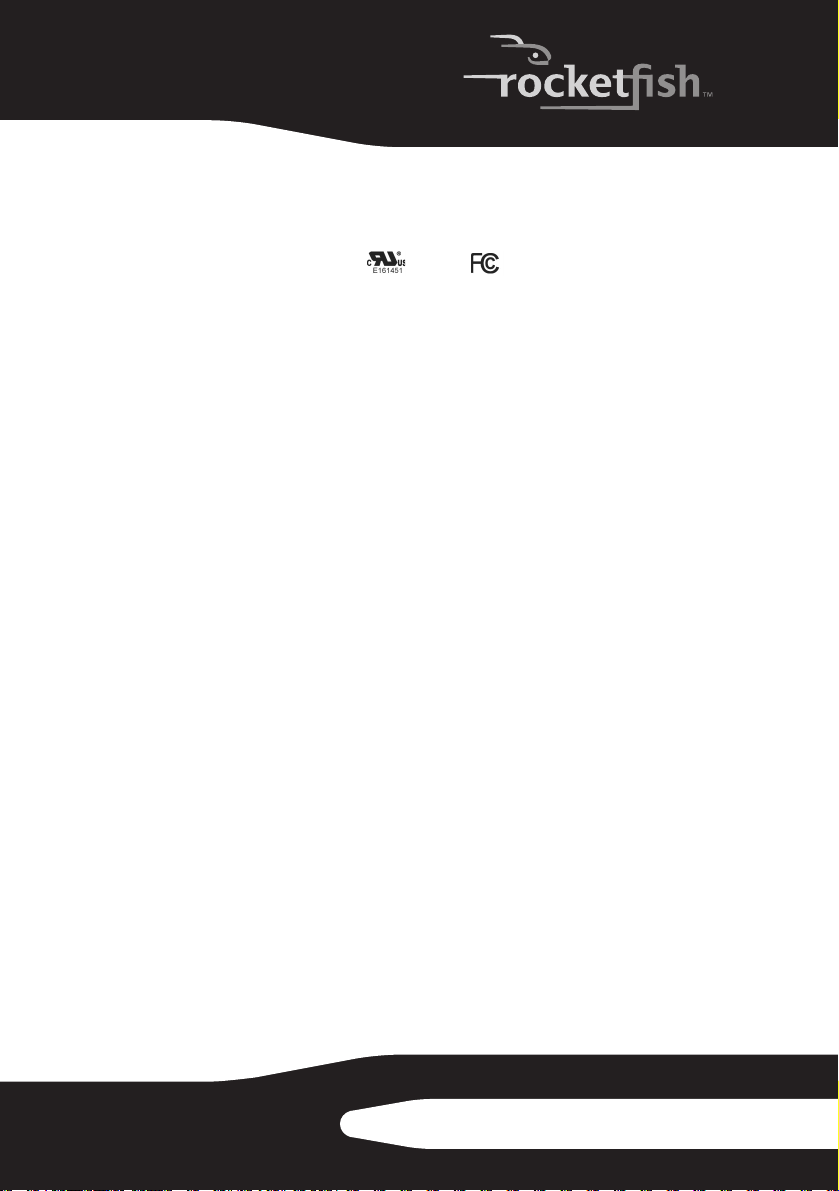
Safety information
The power supply meets safety UL EN60950 and FCC.
Do not open the cover on the power supply case. Dangerous
voltages are present inside the cover. Your warranty is void if the
cover is removed.
Features
• 700W peak 60S (550W continuous)
• Intel ATX12V 2.2 / EPS12V2.91
• Seven (7) output voltages
• Silent fan speed control
• Built in DC remote ON/OFF, PG/PF TTL signal
•NVIDIA SLI™-ready certified
• Total protection: Over Voltage/Low Voltage/Short Circuit/Over
Load/Over Current Protection
•Cable management
• Power efficiency 80% (minimum) at full load
Package contents
• RF-700W PS2 power supply with connector cables
• UL AC power cable
•4 screws
•User Guide
3RF-700WPS2
Page 4
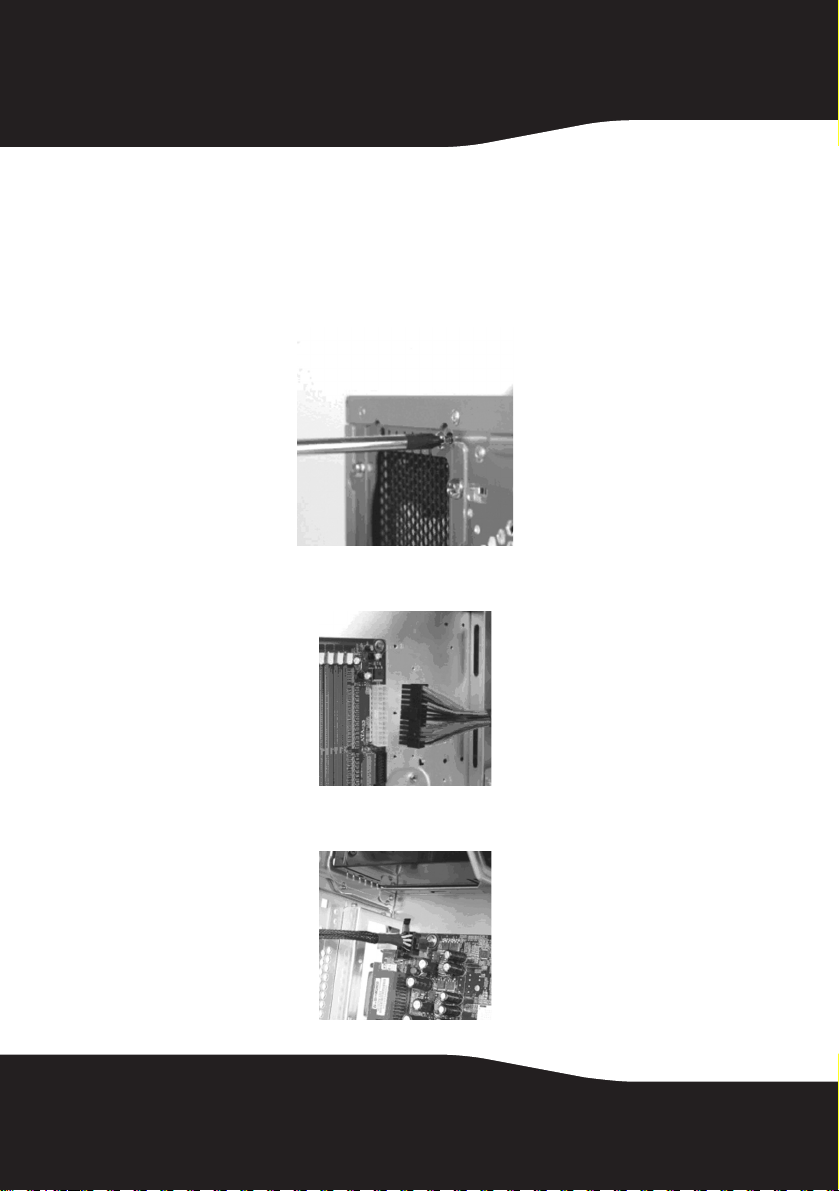
Installing the power supply
To install the power supply:
1 Open your computer case.
2 Position the power supply into your case, then secure it with the screws
provided.
3 Connect the 20/24-pin main power connector to the 24-pin connector
on your motherboard.
4
4 Connect the 4/8-pin +12V power connector to the 4/8-pin connector on
your motherboard.
Page 5

5 Connect all of the following that apply to your computer:
• The 4-pin peripheral device power connector to any peripheral
device.
• The floppy drive power connector to the floppy drive.
• The Serial ATA connector to any hard drives that have a Serial ATA
interface.
5RF-700WPS2
Page 6

• The 6-pin +12V power connector(s) to the PCI-E graphic card(s).
6 Close your computer case.
7 Connect the power cord to the power supply.
8 Switch the I/O switch to I.
9 Turn on your computer.
Troubleshooting
If the power supply fails to function correctly, check the following:
• Make sure that the power cord is plugged into a powered electrical
outlet.
• Make sure that the power cord is plugged into the power supply.
• Make sure that the I/O switch is in the I position.
• Make sure that all power connectors are connected to the motherboard
and devices correctly.
6
Page 7

Specifications
Input Voltage: 100V-240V
Active PFC: Power Factor: >0.9
Efficiency: 80%(min.) at full load (typical)
Input Current: 115Vac / 8.0A; 230Vac / 4.0A max.
Inrush Current: 110A max. When AC input 230Vac at
start
Input Frequency: 47Hz~63 Hz.
Leakage Current: 3.5mA max.
Operating temperature range: 32°F to 122°F (0°C to 50°C)
Shipping/storage temperature: -4°F to 158°F (- 20°Cto 70°C)
Relative humidity: 5% to 95%
Harmonic: IEC-1000-3-2 CLASS D
MTBF 100Khrs minimum at 77°F (25°C)
AC input & DC output voltages
AC input: 100V /240Vac 47~63HZ
DC output:
DC Spec +12V1 +12V2 +12V3 +5V +3.3V -12V +5VSB
AMP 18.0A 18.0A 16.0A 28.0A 30.0A 0.8A 3.0A
Max Power 492W 140W 9.6W 15W
77°F (25°C) cold
7RF-700WPS2
Page 8

Cable management
For Ser ial ATA Connec tor
Wire configuration
20+4PIN Main
Power
117612
EPS12V
8(4+4)PIN
For CPU Connector
For PCI-E
Connector
5.25” HDD Serial ATA 3.25” FDD PCI-E 6P
8
Page 9
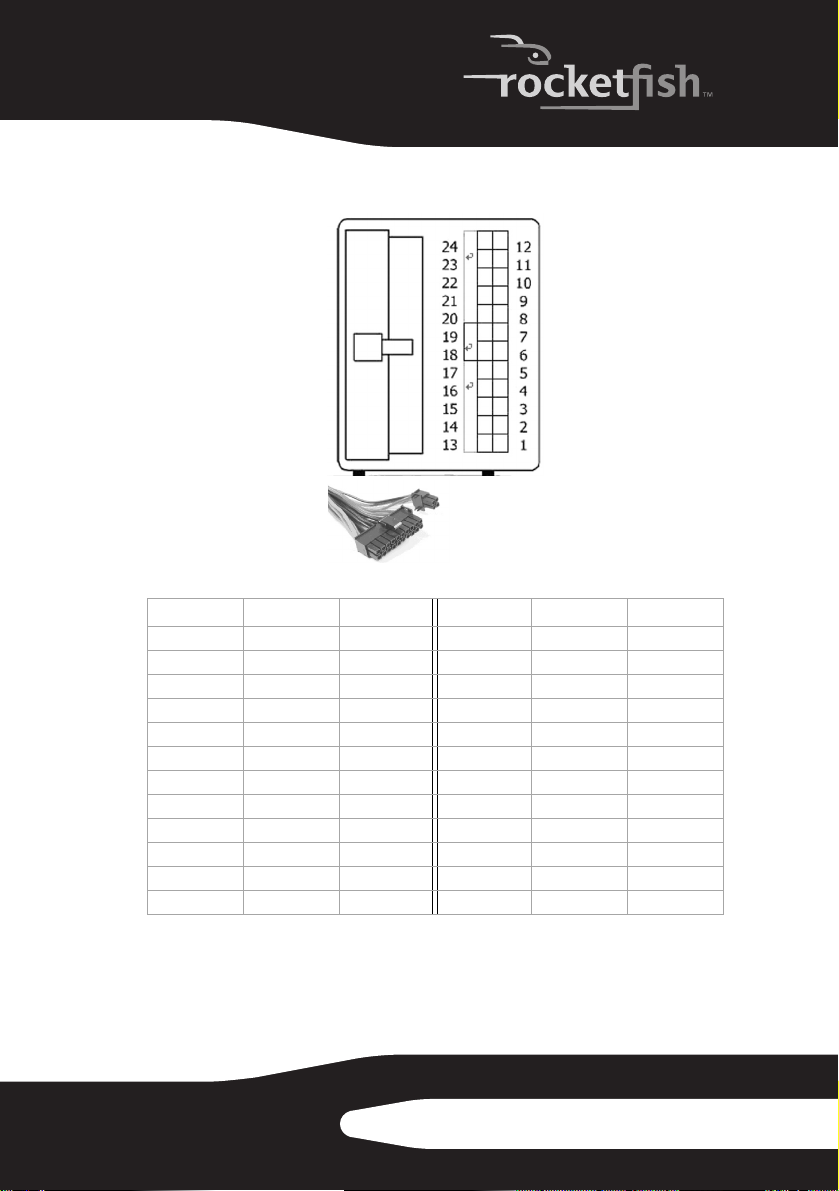
Main power connector
Signal Color Pin Pin Color Signal
+3.3 V Orange 1 13 Orange +3.3 V
+3.3 V Orange 2 14 Blue -12 V
COM Black 3 15 Black COM
+5 V Red 4 16 Green PS_ON#
COM Black 5 17 Black COM
+5 V Red 6 18 Black COM
COM Black 7 19 Black COM
PWR ON Gray 8 20 N/C N/C
+5 Vsb Purple 9 21 Red +5 V
+12 DC Yellow 10 22 Red +5 V
+12 DC Yellow 11 23 Red +5 V
+3.3 V Orange 12 24 Black COM
9RF-700WPS2
Page 10

12V connector (8 pin (4+4) pin)
Color Signal Pin
Black COM 1
Black COM 2
Black COM 3
Black COM 4
Yel low/ Blac k +1 2 VDC 5
Yel low/ Blac k +1 2 VDC 6
Yel low +12 VDC 7
Yel low +12 VDC 8
10
Page 11
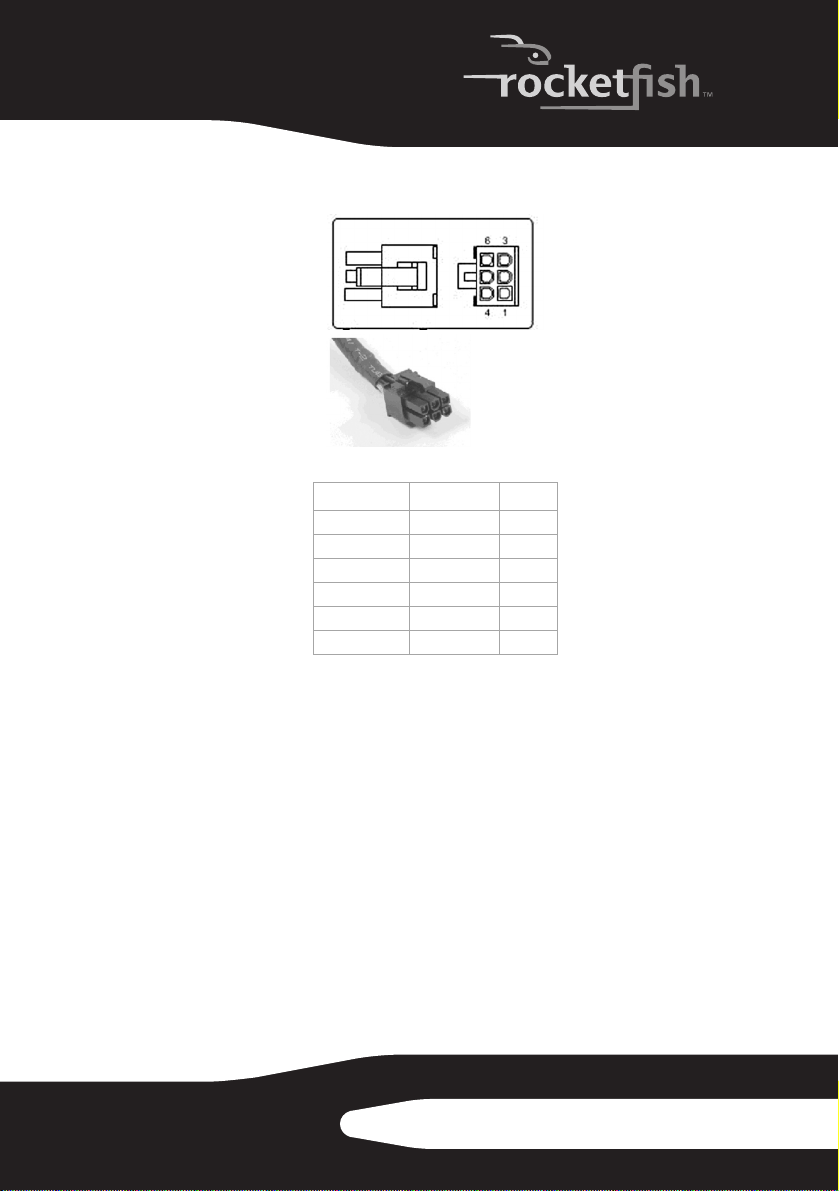
PCI Express connector (6 pin)
Color Signal Pin
Yel low +12 VDC 1
Yel low +12 VDC 2
Yel low +12 VDC 3
Black COM 4
Black COM 5
Black COM 6
11RF-700WPS2
Page 12
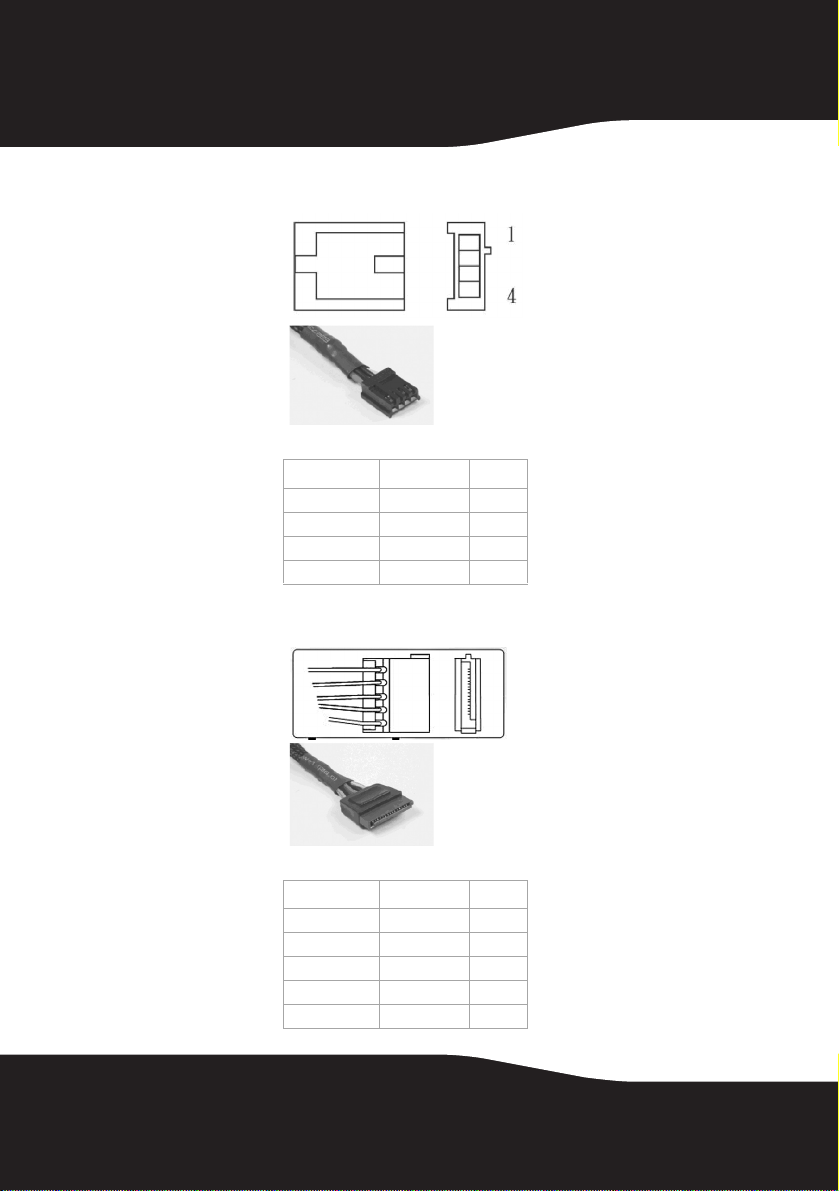
Floppy disk connector (4 pin)
Color Signal Pin
Red +5 VDC 1
Black COM 2
Black COM 3
Yel low +12 VDC 4
Serial ATA power connector (5 pin)
12
Color Signal Pin
Yel low +12 VDC 1
Black COM 2
Red +5 VDC 3
Black COM 4
Orange +3.3 V 5
Page 13

Legal notices
FCC Part 15
This device complies with Part 15 of the FCC Rules. Operation of this
product is subject to the following two conditions: (1) this device may
not cause harmful interference, and (2) this device must accept any
interference received, including interference that may cause
undesired operation.
This equipment has been tested and found to comply within the
limits for a class B digital device, pursuant to Part 15 of the FCC Rules.
These limits are designed to provide reasonable protection against
harmful interference in a residential installation. This equipment
generates, uses, and can radiate radio frequency energy and, if not
installed and used in accordance with the instructions, may cause
harmful interference to radio communications. However, there is no
guarantee that interference will not occur in a particular installation.
If this equipment does cause harmful interference to radio or
television reception, which can be determined by turning the
equipment off and on, the user is encouraged to try to correct the
interference by one or more of the following measures:
• Reorient or relocate the receiving antenna.
• Increase the separation between the equipment and receiver.
• Connect the equipment into an outlet on a circuit different from that to
which the receiver is connected.
• Consult the dealer or an experienced technician for help.
FCC warning
Changes or modifications not expressly approved by the party
responsible for compliance with the FCC Rules could void the user’s
authority to operate this equipment.
Canada ICES-003 statement
This Class B digital apparatus complies with Canadian ICES-003.
13RF-700WPS2
Page 14

14
Page 15

One-year limited warranty
Rocketfish Products (“Rocketfish”) warrants to you, the original purchaser of this new
RF-700WPS2 (“Product”), that the Product shall be free of defects in the original manufacture
of the material or workmanship for one (1) year from the purchase of the Product (“Warranty
Period”). This Product must be purchased from an authorized dealer of Rocketfish brand
products and packaged with this warranty statement. This warranty does not cover refurbished
Product. If you notify Rocketfish during the Warranty Period of a defect covered by this
warranty that requires service, terms of this warranty apply.
How long does the coverage last?
The Warranty Period lasts for one year (365 days), beginning on the date you purchased the
Product. The purchase date is printed on the receipt you received with the product.
What does this warranty cover?
During the Warranty Period, if the original manufacture of the material or workmanship of the
Product is determined to be defective by an authorized Rocketfish repair center or store
personnel, Rocketfish will (at its sole option): (1) repair the Product with new or rebuilt parts; or
(2) replace the Product at no charge with new or rebuilt comparable products or parts. Products
and parts replaced under this warranty become the property of Rocketfish and are not returned
to you. If service of Products and parts are required after the Warranty Period expires, you must
pay all labor and parts charges. This warranty lasts as long as you own your Rocketfish Product
during the Warranty Period. Warranty coverage terminates if you sell or otherwise transfer the
Produc t.
How to obtain warranty service?
If you purchased the Product at a retail store location, take your original receipt and the Product
to the store you purchased it from. Make sure that you place the Product in its original
packaging or packaging that provides the same amount of protection as the original
packaging. If you purchased the Product from an online web site, mail your original receipt and
the Product to the address listed on the web site. Make sure that you put the Product in its
original packaging or packaging that provides the same amount of protection as the original
packaging.
Where is the warranty valid?
This warranty is valid only to the original purchaser of the Product in the United States and
Canada.
What does the warranty not cover?
This warranty does not cover:
• Customer instruction
• Installation
• Set up adjustments
• Cosmetic damage
15RF-700WPS2
Page 16

• Damage due to acts of God, such as lightning strikes
• Accident
• Misuse
• Abuse
• Negligence
• Commercial use
• Modification of any part of the Product, including the antenna
This warranty also does not cover:
• Damage due to incorrect operation or maintenance
• Connection to an incorrect voltage supply
• Attempted repair by anyone other than a facility authorized by Rocketfish to
service the Product
• Products sold as is or with all faults
• Consumables, such as fuses or batteries
• Products where the factory applied serial number has been altered or removed
REPAIR REPLACEMENT AS PROVIDED UNDER THIS WARRANTY IS YOUR EXCLUSIVE REMEDY.
ROCKETFISH SHALL NOT BE LIABLE FOR ANY INCIDENTAL OR CONSEQUENTIAL DAMAGES FOR
THE BREACH OF ANY EXPRESS OR IMPLIED WARRANTY ON THIS PRODUCT, INCLUDING, BUT
NOT LIMITED TO, LOST DATA, LOSS OF USE OF YOUR PRODUCT, LOST BUSINESS OR LOST
PROFITS. ROCKETFISH PRODUCTS MAKES NO OTHER EXPRESS WARRANTIES WITH RESPECT TO
THE PRODUCT, ALL EXPRESS AND IMPLIED WARRANTIES FOR THE PRODUCT, INCLUDING, BUT
NOT LIMITED TO, ANY IMPLIED WARRANTIES OF AND CONDITIONS OF MERCHANTABILITY AND
FITNESS FOR A PARTICULAR PURPOSE, ARE LIMITED IN DURATION TO THE WARRANTY PERIOD
SET FORTH ABOVE AND NO WARRANTIES, WHETHER EXPRESS OR IMPLIED, WILL APPLY AFTER
THE WARRANTY PERIOD. SOME STATES, PROVINCES AND JURISDICTIONS DO NOT ALLOW
LIMITATIONS ON HOW LONG AN IMPLIED WARRANTY LASTS, SO THE ABOVE LIMITATION MAY
NOT APPLY TO YOU. THIS WARRANTY GIVES YOU SPECIFIC LEGAL RIGHTS, AND YOU MAY ALSO
HAVE OTHER RIGHTS, WHICH VARY FROM STATE TO STATE OR PROVINCE TO PROVINCE.
Contact Rocketfish:
For customer service please call 1-800-620-2790
www.rocketfishproducts.com
Distributed by Best Buy Purchasing, LLC
7601 Penn Avenue South, Richfield, Minnesota, U.S.A. 55423-3645
© 2008 Best Buy Enterprise Services, Inc.
All rights reserved. ROCKETFISH is a trademark of Best Buy Enterprise Services, Inc. Registered in
some countries. All other products and brand names are trademarks of their respective owners.
16
Page 17

Rocketfish RF-700WPS2
Bloc d’alimentation de 700 W
Rocketfish
Table des matières
Introduction ....................................................................17
Informations sur la sécurité .......................................18
Fonctionnalités............................................................... 18
Installation du bloc d’alimentation.........................19
Problèmes et solutions................................................21
Spécifications..................................................................22
Avis juridiques ................................................................28
Garantie limitée d’un an .............................................31
Introduction
Félicitations d’avoir acheté ce bloc d’alimentation pour PC Rocketfish
RF-700WPS2. Ce bloc d’alimentation a un rendement nominal
supérieur à 80 % et fournit une alimentation silencieuse grâce à la
technologie « Green Model Power ».
17RF-700WPS2
Page 18

Informations sur la sécurité
Ce bloc d'alimentation est en conformité avec les normes de sécurité
UL EN60950 et FCC.
Ne pas ouvrir le couvercle du boîtier du bloc d’alimentation. Des
tensions élevées dangereuses sont présentes à l'intérieur. La garantie
est annulée si le couvercle est retiré.
Fonctionnalités
• 700 W max. 60S (550 W en continu)
• Intel ATX12V 2.2/EPS12V2.91
• Sept (7) tensions de sortie
• Contrôle de la vitesse du ventilateur silencieux
• Commande CC ACTIVÉ/DÉSACTIVÉ intégrée, signal TTL PG/PF
• Certifié compatible NVIDIA SLI
• Protection totale : contre les surtensions/ baisses de
tension/courts-circuits/surcharges/surintensités
• Gestion des câbles
• Rendement énergétique 80 % (min.) à pleine charge
Contenu de la boîte
• Bloc d'alimentation RF-700W PS2 avec câbles de connexion
• Câble d’alimentation CA UL
•4 vis
• Guide de l’utilisateur
MC
18
Page 19

Installation du bloc d’alimentation
Pour installer l’alimentation électrique :
1 ouvrir le boîtier de l’ordinateur;
2 positionner le bloc d’alimentation dans le boîtier puis le fixer avec les vis
fournies;
3 brancher le connecteur d’alimentation principal à 20/24 broches sur le
connecteur à 24 broches de la carte mère;
4 brancher le connecteur d’alimentation à 4/8 broches de + 12 V sur le
connecteur à 4/8 broches de la carte mère.
19RF-700WPS2
Page 20

5 Brancher tous les éléments suivants relatifs à l’ordinateur :
• le connecteur d’alimentation à 4 broches pour périphérique à
n’importe quel périphérique;
• le connecteur d'alimentation pour lecteur de disquette au lecteur de
disquette;
• le connecteur série ATA à n’importe quel disque dur ayant une
interface série ATA;
20
Page 21

• les connecteurs d’alimentation à 6 broches de + 12 V aux cartes
graphiques PCI-E.
6 Fermer le boîtier de l’ordinateur.
7 Brancher le cordon d’alimentation sur une prise secteur.
8 Commuter l’interrupteur d’entrée/sortie sur I.
9 Mettre l'ordinateur sous tension.
Problèmes et solutions
Si le bloc d'alimentation ne fonctionne pas correctement, faire les
vérifications suivantes :
• vérifier que le cordon d’alimentation est branché sur une prise secteur;
• vérifier que le cordon d’alimentation est branché sur le bloc
d’alimentation;
• vérifier que l’interrupteur d’entrée/sortie est sur la position I;
• vérifier que tous les connecteurs d’alimentation sont correctement
branchés à la carte mère et autres périphériques.
21RF-700WPS2
Page 22

Spécifications
Tension à l’entrée : 100 à 240 V
PFC active : Facteur de puissance : >0,9
Rendement : 80 % (min.) à pleine charge (normal)
Intensité à l’entrée : 115 V CA/8 A; 230V CA/4 A max.
Courant d’appel : 110 A max. quand l’entrée CA est de 230V CA avec
démarrage à froid de
Fréquence à l’entrée : 47 à 63 Hz.
Courant de fuite : 3,5 mA max.
Température de service : 32 °F à 122 °F (0 °C à 50 °C)
Température d’expédition et d'entreposage : - 4 °F à 158 °F (- 20° C à
70 °C)
Humidité relative : 5 à 95 %
Harmoniques : IEC-1000-3-2 CLASSE D
MTBF 100 000 heures minimum à 77 °F (25 °C)
Tension d’entrée CA et tension de sortie CC
Entrée CA : 100 V/240 V CA 47 à 63 Hz
Sortie CC :
Caractéristiques CC + 12 V1 + 12 V2 + 12 V3 + 5 V + 3,3 V - 12 V + 5 VSB
A 18A 18A 16A 28 A 30A 0,8A 3A
Puissance maximale 492 W 140 W 9,6 W 15 W
77 °F (25 °C)
22
Page 23

Gestion des câbles
P
our connecteur série ATA
Configuration des fils
Alimentation
principale 20 +
4 broches
117612
EPS 12 V 8 (4 +
4) broches
Pour connecteur d’unité centrale
Pour connecteur PCI-E
Disque dur de
5,25 po
Série ATA Lecteur de
disquettes de
3,25 po
PCI-E 6P
23RF-700WPS2
Page 24

Connecteur d’alimentation principal
Signal Couleur Broche Broche Couleur Signal
+3,3V Orange 1 13 Orange +3,3V
+3,3V Orange 2 14 Bleu -12V
COM Noir 3 15 Noir COM
+5V Rouge 4 16 Vert PS_ON#
COM Noir 5 17 Noir COM
+ 5 V Rouge 6 18 Noir COM
COM Noir 7 19 Noir COM
PWR ON
(Marche/arrêt)
+5Vsb Violet 9 21 Rouge +5V
+ 12 CC Jaune 10 22 Rouge + 5 V
+ 12 CC Jaune 11 23 Rouge + 5 V
+3,3VOrange1224NoirCOM
Gris 8 20 N/ C N/C
24
Page 25

Connecteur 12 V (8 broches (4 + 4))
Couleur Signal Broche
Noir COM 1
Noir COM 2
Noir COM 3
Noir COM 4
Jaune/Noir + 12 V CC 5
Jaune/Noir + 12 V CC 6
Jaune + 12 V CC 7
Jaune + 12 V CC 8
25RF-700WPS2
Page 26

Connecteur PCI Express (6 broches)
Couleur Signal Broche
Jaune + 12 V CC 1
Jaune + 12 V CC 2
Jaune + 12 V CC 3
Noir COM 4
Noir COM 5
Noir COM 6
26
Page 27

Connecteur pour lecteur de disquettes (4 broches)
Couleur Signal Broche
Rouge + 5 V CC 1
Noir COM 2
Noir COM 3
Jaune + 12 V CC 4
Connecteur d’alimentation série ATA (5 broches)
Couleur Signal Broche
Jaune + 12 V CC 1
Noir COM 2
Rouge + 5 V CC 3
Noir COM 4
Orange + 3,3 V 5
27RF-700WPS2
Page 28

Avis juridiques
FCC article 15
Ce dispositif est conforme à l’article 15 du règlement de la FCC. Son
utilisation est soumise aux deux conditions suivantes : (1) ce
dispositif ne doit pas provoquer d’interférences préjudiciables, et (2)
il doit accepter toute interférence reçue, y compris celles risquant
d’engendrer un fonctionnement indésirable.
Cet équipement a été mis à l’essai et déclaré conforme aux limites
prévues pour un appareil numérique de classe B, définies dans la
section 15 du règlement de la FCC. Ces limites ont été établies pour
fournir une protection raisonnable contre les interférences
préjudiciables lors d’une installation résidentielle. Cet équipement
génère, utilise et diffuse des ondes radio et, s’il n’est pas installé et
utilisé conformément aux instructions dont il fait l’objet, il peut
provoquer des interférences préjudiciables aux communications
radio. Cependant, il n'est pas possible de garantir qu’aucune
interférence ne se produira pour une installation particulière. Si cet
équipement produit des interférences préjudiciables lors de
réceptions radio ou télévisées, qui peuvent être détectées en
éteignant puis en rallumant l’appareil, essayer de corriger
l’interférence au moyen de l’une ou de plusieurs des mesures
suivantes :
• Réorienter ou déplacer l’antenne réceptrice.
• Augmenter la distance entre l’équipement et le récepteur.
• Brancher l’équipement sur la prise électrique d’un circuit différent de
celui auquel le récepteur est relié.
• Contacter le revendeur ou un technicien qualifié pour toute assistance.
28
Avertissement de la FCC
Tous changements ou toutes modifications qui ne seraient pas
expressément approuvés par les responsables de l’application des
règles FCC pourraient rendre nul le droit de l’utilisateur d’utiliser cet
équipement.
Page 29

Déclaration NMB-003 du Canada
Cet appareil numérique de la classe B est conforme à la norme
NMB-003 du Canada.
29RF-700WPS2
Page 30

30
Page 31

Garantie limitée d’un an
Rocketfish Products (« Rocketfish ») garantit au premier acheteur de ce RF- 700WPS2 neuf
(« Produit »), qu’il est exempt de vices de fabrication et de main-d’œuvre à l’origine, pour une
période d’un (1) an à partir de la date d’achat du Produit (« Période de garantie »). Ce Produit
doit avoir été acheté chez un revendeur agréé des produits de la marque Rocketfish et emballé
avec cette déclaration de garantie. Cette garantie ne couvre pas les Produits remis à neuf. Les
conditions de la présente garantie s’appliquent à tout Produit pour lequel Rocketfish est notifié
pendant la Période de garantie, d’un vice couvert par cette garantie qui nécessite une
réparation.
Quelle est la durée de la couverture?
La Période de garantie dure 1 an (365 jours) à compter de la date d’achat de ce Produit. La date
d’achat est imprimée sur le reçu fourni avec le produit.
Que couvre cette garantie?
Pendant la Période de garantie, si un vice de matériau ou de main-d’œuvre d'origine est
détecté sur le Produit par un service de réparation agréé par Rocketfish ou le personnel du
magasin, Rocketfish (à sa seule discrétion) : (1) réparera le Produit en utilisant des pièces
détachées neuves ou remises à neuf; ou (2) remplacera le Produit par un produit ou des pièces
neuves ou remises à neuf de qualité comparable. Les produits et pièces remplacés au titre de
cette garantie deviennent la propriété de Rocketfish et ne sont pas retournés à l’acheteur. Si les
Produits ou pièces nécessitent une réparation après l’expiration de la Période de garantie,
l’acheteur devra payer tous les frais de main-d’œuvre et les pièces. Cette garantie reste en
vigueur tant que l’acheteur reste propriétaire du Produit Rocketfish pendant la Période de
garantie. La garantie prend fin si le Produit est revendu ou transféré d’une quelconque façon
que ce soit à tout autre propriétaire.
Comment obtenir une réparation sous garantie?
Si le Produit a été acheté chez un détaillant, le rapporter accompagné du reçu original chez ce
détaillant. Prendre soin de remettre le Produit dans son emballage d’origine ou dans un
emballage qui procure la même qualité de protection que celui d’origine. Si le Produit a été
acheté en ligne, l’expédier accompagné du reçu original à l’adresse indiquée sur le site Web.
Prendre soin de remettre le Produit dans son emballage d’origine ou dans un emballage qui
procure la même qualité de protection que celui d’origine.
Où cette garantie s’applique-t-elle?
Cette garantie ne s’applique qu’à l’acheteur original du Produit aux États-Unis et au Canada.
Ce qui n’est pas couvert par cette garantie limitée
La présente garantie ne couvre pas :
• la formation du client;
• l’installation;
• les réglages de configuration;
31RF-700WPS2
Page 32

• les dommages esthétiques;
• les dommages résultants de catastrophes naturelles telles que la foudre;
• les accidents;
• une utilisation inadaptée;
• une manipulation abusive;
• la négligence;
• une utilisation commerciale;
• la modification de tout ou partie du Produit, y compris l’antenne;
La présente garantie ne couvre pas non plus :
• les dommages ayant pour origine une utilisation ou une maintenance défectueuse;
• la connexion à une source électrique dont la tension est inadéquate;
• toute réparation effectuée par quiconque autre qu’un service de réparation agréé
par Rocketfish pour la réparation du Produit;
• les produits vendus en l’état ou hors service;
• les consommables tels que les fusibles ou les piles;
• les produits dont le numéro de série usine a été altéré ou enlevé.
LA RÉPARATION OU LE REMPLACEMENT, TELS QU’OFFERTS PAR LA PRÉSENTE GARANTIE,
CONSTITUENT LE SEUL RECOURS DE L’ACHETEUR. ROCKETFISH NE SAURAIT ÊTRE TENU POUR
RESPONSABLE DE DOMMAGES ACCESSOIRES OU CONSÉCUTIFS, RÉSULTANT DE L’INEXÉCUTION
D'UNE GARANTIE EXPRESSE OU IMPLICITE SUR CE PRODUIT, Y COMPRIS, SANS S’Y LIMITER, LA
PERTE DE DONNÉES, L’IMPOSSIBILITÉ D’UTILISER LE PRODUIT, L’INTERRUPTION D’ACTIVITÉ OU
LA PERTE DE PROFITS. ROCKETFISH PRODUCTS N’OCTROIE AUCUNE AUTRE GARANTIE
EXPRESSE RELATIVE À CE PRODUIT; TOUTES LES GARANTIES EXPRESSES OU IMPLICITES POUR
CE PRODUIT, Y COMPRIS MAIS SANS LIMITATION, TOUTE GARANTIE DE QUALITÉ MARCHANDE,
D'ADÉQUATION À UN BUT PARTICULIER, SONT LIMITÉES À LA PÉRIODE DE GARANTIE
APPLICABLE TELLE QUE DÉCRITE CI-DESSUS ET AUCUNE GARANTIE EXPRESSE OU IMPLICITE, NE
S’APPLIQUERA APRÈS LA PÉRIODE DE GARANTIE. CERTAINS ÉTATS ET PROVINCES NE
RECONNAISSENT PAS LES LIMITATIONS DE LA DURÉE DE VALIDITÉ DES GARANTIES IMPLICITES.
PAR CONSÉQUENT, LES LIMITATIONS SUSMENTIONNÉES PEUVENT NE PAS S'APPLIQUER À
L’ACHETEUR ORIGINAL. LA PRÉSENTE GARANTIE DONNE À L'ACHETEUR DES GARANTIES
JURIDIQUES SPÉCIFIQUES; IL PEUT AUSSI BÉNÉFICIER D'AUTRES GARANTIES QUI VARIENT D'UN
ÉTAT OU D'UNE PROVINCE À L'AUTRE.
Contacter Rocketfish :
Pour le service à la clientèle, appeler le 1-800-620-2790
www.rocketfishproducts.com
Distribué par Best Buy Purchasing, LLC
Dynex, 7601 Penn Avenue South, Richfield, Minnesota, É.-U. 55423-3645
© 2008 Best Buy Enterprise Services, Inc.
Tous droits réservés. ROCKETFISH est une marque de commerce de Best Buy Enterprise
Services, Inc. Déposée dans cer tains pays. Tous les autres produits et noms de m arques sont des
marques de commerce appartenant à leurs propriétaires respectifs.
32
Page 33

Rocketfish RF-700WPS2
Fuente de alimentación
Rocketfish de 700 W
Contenido
Introducción....................................................................33
Información de seguridad..........................................34
Características.................................................................34
Instalación de la fuente de alimentación .............35
Localización y corrección de fallas..........................37
Especificaciones.............................................................38
Avisos legales..................................................................44
Garantía limitada de un año......................................47
Introducción
Felicitaciones por la compra de su fuente de alimentación para PC
Rocketfish RF-700WPS2. Esta fuente de alimentación cuenta con una
eficiencia de más de 80 % y es una fuente de alimentación de bajo
ruido con energía de modelo ecológico.
33RF-700WPS2
Page 34

Información de seguridad
La fuente de alimentación cumple con la seguridad de UL EN60950 y
FCC.
No abra la cubierta en la caja de la fuente de alimentación. Hay
voltajes peligrosos presentes dentro de la cubierta. Su garantía se
anulará si se remueve la cubierta.
Características
• 700 W máx. 60S (550 W continuos)
• Intel ATX12V 2.2 / EPS12V2.91
• Siete (7) voltajes de salida
• Control de velocidad para ventilador silencioso
• Señal de CC integrada de ENCENDIDO/APAGADO /OFF, PG/PF TTL
• Certificada como lista para NVIDIA SLI™
• Protección total: Protección contra Sobre voltaje/Bajo voltaje/
Cortocircuito/Sobre carga/Sobre corriente
• Organización de cables
• Eficiencia de energía de 80 % (mínimo) con carga completa
Contenido del paquete
• Fuente de alimentación RF-700W PS2 con cables de conexión
• Cable de alimentación de CA certificado por UL
• 4 tornillos
• Guía del usuario
34
Page 35

Instalación de la fuente de alimentación
Para instalar la fuente de alimentación:
1 Abra la caja de su computadora.
2 Coloque la fuente de alimentación en su caja de PC y fíjela con los
tornillos incluidos.
3 Enchufe el conector de alimentación principal de 20/24 terminales al
conector de 24 terminales en su tarjeta madre.
4 Enchufe el conector de alimentación de + 12 V y 4/8 terminales en su
tarjeta madre.
35RF-700WPS2
Page 36

5 Si son relevantes, conecte las siguientes partes a su computadora:
• El conector de alimentación del dispositivo de 4 terminales a
cualquier otro dispositivo.
• El conector de alimentación de la unidad de disquete a la unidad de
disquete.
• El conector de Serial ATA a cualquier disco duro que cuente con una
interfaz Serial ATA.
36
Page 37

• Los conectores de +12V y 6 terminales a las tarjetas de video PCI-E.
6 Cierre la caja de su computadora.
7 Conecte el cable de alimentación de CA a la fuente de alimentación.
8 Mueva el interruptor I/O a la posición I.
9 Encienda su computadora.
Localización y corrección de fallas
Si la fuente de alimentación deja de funcionar correctamente, revise
lo siguiente:
• Verifique que el cable de alimentación de CA está enchufado en un
tomacorriente energizado.
• Asegúrese de que el cable de alimentación está enchufado en la fuente
de alimentación.
• Asegúrese de que el interruptor de I/O se encuentra en la posición I.
• Asegúrese de que todos los conectores de alimentación están
enchufados correctamente a la tarjeta madre y los dispositivos.
37RF-700WPS2
Page 38

Especificaciones
Voltaje de entrada: 100 V - 240 V
PFC activo: Factor de potencia: >0.9
Eficiencia: 80 % (mín.) con carga completa (típico)
Entrada de corriente: 115 V CA / 8 A; 230 V CA / 4 A máx.
Corriente de entrada al momento del arranque: 110 A máx. con la
entrada de CA en 230 V CA
Frecuencia de entrada: 47 Hz ~ 63 Hz.
Corriente de fuga: 3.5 mA máx.
Gama de temperatura en operación: 32 °F a 122 °F (0 °C a 50 °C)
Temperatura en transporte/almacenamiento: - 4 °F a 158 °F (- 20 °C a
70 °C)
Humedad relativa: 5 % a 95 %
Armónicas: IEC-1000-3-2 CLASE D
TMEF de 100,000 horas mínimo con 77 °F (25 °C)
Voltajes de entrada de CA y salida de CC
Entrada de CA: 100 V /240 V CA 47 ~ 63 Hz
Salida de CC:
Especificaciones de CC + 12 V1 + 12 V2 + 12 V3 + 5 V + 3.3 V - 12 V + 5 VSB
Corriente 18.0 A 18.0 A 16.0 A 28.0 A 30.0 A 0.8 A 3.0 A
Potencia Máx. 492 W 140 W 9.6 W 15 W
77 °F (25 °C) arranque frío
38
Page 39

Organización de cables
Para el conector de Serial ATA
Para el conector de PCI-E
Configuración de alambres
Alimentación
principal de 20
+ 4
TERMINALES
117612
EPS1 2 V 8 (4 +4
) TERMINALES
DISCO DURO DE
5.25"
Para el co nector del CPU
Serial ATA UNIDAD DE
DISQUETE DE
3.25"
PCI-E 6P
39RF-700WPS2
Page 40

Conector de alimentación principal
Señal Color Terminal Terminal Color Señal
+ 3.3 V Naranja 1 13 Naranja + 3.3 V
+ 3.3 V Naranja 2 14 Azul - 12 V
COM Negro 3 15 Negro COM
+ 5 V Rojo 4 16 Verde PS_ON#
COM Negro 5 17 Negro COM
+ 5 V Rojo 6 18 Negro COM
COM Negro 7 19 Negro COM
PWR ON
(Encendido)
+ 5 Vsb Violeta 9 21 Rojo + 5 V
+ 12 CC Amarillo 10 22 Rojo + 5 V
+ 12 CC Amarillo 11 23 Rojo + 5 V
+ 3.3 V Naranja 12 24 Negro COM
Gris 8 20 N/ C N/C
40
Page 41

Conector de 12 V (8 terminales (4 + 4))
Color Señal Termin
Negro COM 1
Negro COM 2
Negro COM 3
Negro COM 4
Amarillo/Negro + 12 V CC 5
Amarillo/Negro + 12 V CC 6
Amarillo + 12 V CC 7
Amarillo + 12 V CC 8
al
41RF-700WPS2
Page 42

Conector de PCI Express (6 terminales)
Color Señal Termin
Amarillo + 12 V CC 1
Amarillo + 12 V CC 2
Amarillo + 12 V CC 3
Negro COM 4
Negro COM 5
Negro COM 6
al
42
Page 43

Conector de unidad de disquete (4 terminales)
Color Señal Termin
Rojo + 5 V CC 1
Negro COM 2
Negro COM 3
Amarillo + 12 V CC 4
al
Conector de alimentación para Serial ATA (5 terminales)
Color Señal Termin
Amarillo + 12 V CC 1
Negro COM 2
Rojo + 5 V CC 3
al
43RF-700WPS2
Page 44

Avisos legales
FCC Parte 15
Este dispositivo satisface la parte 15 del reglamento FCC. La
operación de este producto está sujeta a las dos condiciones
siguientes: (1) Este dispositivo no puede causar interferencia dañina,
y (2) este dispositivo debe aceptar cualquier interferencia recibida
incluyendo interferencias que puedan causar una operación no
deseada.
Este equipo ha sido sometido a prueba y se ha determinado que
satisface los límites establecidos para ser clasificado cómo dispositivo
digital de la Clase B de acuerdo con la Parte 15 del reglamento FCC.
Estos límites están diseñados para proporcionar una protección
razonable contra interferencias dañinas en un ambiente residencial.
Este equipo genera, usa y puede emitir energía de radiofrecuencia, y
si no se instala y usa de acuerdo con las instrucciones, puede causar
interferencias perjudiciales a las comunicaciones de radio. Sin
embargo, no se garantiza que no ocurrirá interferencia en una
instalación particular. Si este equipo causa interferencias
perjudiciales en la recepción de la señal de radio o televisión, lo cual
puede comprobarse encendiendo y apagando el reproductor
alternativamente, se recomienda al usuario corregir la interferencia
mediante uno de los siguientes procedimientos:
• Cambie la orientación o la ubicación de la antena receptora.
• Aumente la distancia entre el equipo y el receptor.
• Conecte el equipo a un tomacorriente de un circuito distinto de aquel al
que está conectado el receptor.
• Solicite consejo al distribuidor o a un técnico calificado para obtener
ayuda.
Negro COM 4
Naranja + 3.3 V 5
44
Page 45

Advertencia de la FCC
Cualquier cambio o modificación que no esté aprobado
expresamente por la parte responsable por el cumplimiento con el
reglamento de FCC puede anular la autoridad del usuario para operar
este equipo.
Declaración del ICES-003 de Canadá
Este aparato digital de Clase B cumple con el ICES-003 canadiense.
45RF-700WPS2
Page 46

46
Page 47

Garantía limitada de un año
Rocketfish Produc ts (“Rocketfish”) le garantiza a usted, el comprador original de este nuevo RF700WPS2 (“Producto”), que éste se encontrará libre de defectos de material o de mano de obra
en su fabricación original por un periodo de un (1) año a partir de la fecha de compra del
Producto (“Período de Garantía”). Este Producto debe ser comprado en un distribuidor
autorizado de productos de la marca Rocketfish y empacado con esta declaración de garantía.
Esta garantía no cubre Productos reacondicionados. Si notifica a Rocketfish durante el Período
de Garantía sobre un defecto cubierto por esta garantía que requiere reparación, los términos
de esta garantía se aplican.
¿Cuánto dura la garantía?
El Período de Garantía dura por un año (365 días) a partir de la fecha en que compró el
Producto. La fecha de compra se encuentra impresa en el recibo que recibió con el producto.
¿Qué es lo que cubre esta garantía?
Durante el Período de Garantía, si un centro de reparación autorizado de Rocketfish concluye
que la fabricación original del material o la mano de obra del Producto se encuentran
defectuosos Rocketfish (cómo su opción exclusiva): (1) reparará el Producto con repuestos
nuevos o reacondicionados; o (2) reemplazará el Producto con uno nuevo o con uno
reacondicionado con repuestos equivalentes. Los Productos y repuestos reemplazados bajo
esta garantía se volverán propiedad de Rocketfish y no se le regresarán a usted. Si se requiere la
reparación de Productos y par tes después de que se vence el Período de Garantía, usted deberá
pagar todos los costos de mano de obra y de repuestos. Esta estará vigente con tal que usted
sea el dueño de su Producto Rocketfish durante el periodo de garantía. El alcance de la garantía
se termina si usted vende o transfiere el producto.
¿Cómo se obtiene la reparación de garantía?
Si ha comprado el Producto en una tienda de ventas, lleve su recibo original y el Producto a la
tienda en donde lo compró. Asegúrese de que vuelva a colocar el Producto en su empaque
original o en un empaque que provea la misma protección que el original. Si compró el
Producto en un sitio Web, envíe por correo su recibo original y el Producto a la dirección postal
listada en el sitio Web. Asegúrese de colocar el Producto en su empaque original o en un
empaque que provea la misma protección que el original.
¿En dónde es válida la garantía?
Esta garantía sólo es válida al comprador original del Producto en los Estados Unidos y en
Canadá.
¿Qué es lo que no cubre la garantía?
Esta garantía no cubre:
• Capacitación del cliente
• Instalación
• Ajuste de configuración
47RF-700WPS2
Page 48

• Daños cosméticos
• Daños debido a actos de la naturaleza, tal como rayos
• Accidentes
• Mal uso
• Abuso
• Negligencia
• Uso comercial
• Modificación de alguna parte del Producto, incluyendo la antena
Esta garantía tampoco cubre:
• Daño debido al uso o mantenimiento incorrecto
• La conexión a una fuente de voltaje incorrecta
• El intento de reparación por alguien que no sea una compañía autorizada por
Rocketfish para reparar el Producto
• Productos vendidos tal cual (en el estado en que se encuentran) o con todas sus
fallas
• Productos consumibles, tal como fusibles o baterías
• Productos en los cuales el número de serie asignado en la fábrica ha sido
alterado o removido
EL REEMPLAZO DE REPARACIÓN SEGÚN PROVISTO BAJO ESTA GARANTÍA ES SU ÚNICO
RECURSO. ROCKETFISH NO SERÁ RESPONSABLE POR DAÑOS INCIDENTALES O CONSECUENTES
DEBIDO AL INCUMPLIMIENTO DE CUALQUIER GARANTÍA EXPRESA O IMPLÍCITA RELACIONADA
CON ESTE PRODUCTO, INCLUYENDO, PERO SIN LIMITARSE A ELLO, PÉRDIDA DE DATOS,
IMPOSIBILIDAD DE USO DE SU PRODUCTO, PÉRDIDA DE NEGOCIO O LUCRO CESANTE.
ROCKETFISH NO CONCEDE NINGUNA OTRA GARANTÍA EXPRESA CON RESPECTO AL
PRODUCTO; TODAS LAS GARANTÍAS EXPRESAS E IMPLÍCITAS DE ESTE PRODUCTO,
INCLUYENDO PERO SIN LIMITARSE A, CUALQUIER GARANTÍA IMPLÍCITA DE O CONDICIONES DE
COMERCIALIZACIÓN O IDONEIDAD PARA UN USO PARTICULAR, ESTÁN LIMITADAS EN
DURACIÓN AL PERÍODO DE GARANTÍA DECLARADO ANTERIORMENTE Y NINGUNA GARANTÍA
YA SEA EXPRESA O IMPLÍCITA SE APLICARÁ DESPUÉS DEL PERÍODO DE GARANTÍA. ALGUNOS
ESTADOS, PROVINCIAS Y JURISDICCIONES NO PERMITEN RESTRICCIONES EN CUANTO A LA
DURACIÓN DE UNA GARANTÍA IMPLÍCITA, ASÍ QUE LA RESTRICCIÓN ANTERIOR PUEDE NO
APLICARSE EN SU CASO. ESTA GARANTÍA LE DA DERECHOS LEGALES ESPECÍFICOS, Y USTED
PUEDE POSEER OTROS DERECHOS QUE VARÍAN DE ESTADO A ESTADO, O DE PROVINCIA A
PROVINCIA.
Comuníquese con Rocketfish:
Para servicio al cliente favor llamar al 1-800-620-2790
www.rocketfishproducts.com
Distribuido por Best Buy Purchasing, LLC
Dynex, 7601 Penn Avenue South, Richfield, Minnesota, E.U.A. 55423-3645
© 2008 Best Buy Enterprise Services, Inc.Todos los derechos reservados. ROCKETFISH es una
marca comercial de Best Buy Enterprise Services, Inc. Registrada en ciertos países. Todos los
otros productos y los nombres de marca son marcas comerciales de sus respectivos dueños.
48
Page 49

49RF-700WPS2
Page 50

50
Page 51

51RF-700WPS2
Page 52

www.rocketfishproducts.com (800) 620-2790
Distributed by Best Buy Purchasing, LLC
7601 Penn Avenue South, Richfield, MN 55423-3645 USA
© 2008 Best Buy Enterprise Services, Inc.
All rights reserved. ROCKETFISH is a trademark of Best Buy Enterprise Services, Inc.
All other products and brand names are trademarks of their respective owners.
7601 Penn Avenue South, Richfield, MN 55423-3645 USA
Distribué par Best Buy Purchasing, LLC
© 2008 Best Buy Enterprise Services, Inc.
Tous droits réservés. ROCKETFISH est une marque de Best Buy Enterprise Services, Inc.
Tous les autres produits ou noms de marques sont des marques de commerce qui
appartiennent à leurs propriétaires respectifs.
Distribuido por Best Buy Purchasing, LLC
7601 Penn Avenue South, Richfield, MN 55423-3645 USA
© 2008 Best Buy Enterprise Services, Inc.
Todos los derechos reservados. ROCKETFISH es una marca de Best Buy Enterprise Services, Inc.
Todos los demás productos y marcas son marcas comerciales de sus respectivos dueños.
08-1206
