Page 1

Thank you for choosing Robstep M2
This manual is designed to help you assemble,
use and maintain
quicklyRobstep M2
* Subject to further update
Page 2

Contents
1. Overview····················································································································· 1
1.1 General····································································································································································1
1.2 Reading Guide···························································································································································1
1.3 Description of Warning Signs ·········································································································································2
2. Product Introduction········································································································2
2.1 Model Description ······················································································································································2
2.2 Serial Number of Products·············································································································································2
2.3 Principle of Operation ··················································································································································3
3. Information about Remote Controller for Robstep M2 ································································ 3
3.1 Overview of Remote Controller·······································································································································3
3.2 Startup of Remote Controller ··········································································································································4
3.3 Detailed Description on Screen of Remote Controller·············································································································5
3.4 Introduction to Working Modes of Transporter Body··············································································································6
3.5 Description on Key Functions of Remote Controller···············································································································6
3.6 List of Key Functions···················································································································································7
4. Information about Robstep M2 ··························································································· 8
4.1 Main Parts································································································································································8
4.2 Information about Display Panel······································································································································9
4.3 Foot pad ··································································································································································9
4.4 Battery ·································································································································································· 10
5. Safety Notes for Robstep M2·····························································································14
5.1 Weight Limit for Driver ·············································································································································· 14
5.2 Maximum Driving Distance ········································································································································· 14
5.3 Driving under High or Low Temperature Environment·········································································································· 15
5.4 Uphill or Downhill Driving ········································································································································ 15
5.5 Speed Limit ····························································································································································15
Page 3

5.6 Abnormal Conditions ···············································································································································16
5.7 Safe Stopping ························································································································································16
6. Steps to Drive Robstep M2·······························································································17
6.1 Startup of Transporter Body ·······································································································································17
6.2 Steps to Drive ························································································································································18
6.3 Driving Practice ·····················································································································································20
6.4 Correct Driving Posture ············································································································································21
7. Maintenance and Servicing of Robstep M2 ···········································································22
7.1 Handling Notes ······················································································································································22
7.2 Maintenance··························································································································································22
7.3 Cleaning ······························································································································································23
7.4 Storage ································································································································································ 23
8. Parameters of Robstep M2 ·······························································································24
9. Front, Top and Left Views and Size of Robstep M2 ··································································25
10. Fault Treatment···········································································································26
Page 4

1. Overview
1.1 General
◆ 2M petsboRgnicudortnI characteristics and principles of
◆ Describing safety and warning information
◆ 2M petsboRgnicudortnI every part and component of
◆ Notes for safe driving
◆ Providing driving methods and skill s in d et ai l
◆ Providing maintenance and servici ng m et ho ds in detail
1.2 Reading Guide
◆ This manual is designed to help you use correctly. For det ai le d an d comprehensive information, please watch theRobstep M2
video tutorial for safe driving.
◆ You can download the video tutorial for saf e dr iv in g an d the file of this manual at the offi cial website of Robstep Robot Co.,PDF
Ltd. ( These videos provide important information of products and guide you use safely.To avoidwww.robstep.com) Robstep M2.
injury, please dri ve as specified in the video tutorial f or s af e dr iving.Robstep M2
◆ Please open the PDF file of this manual wit h Ad ob e Reader.
WARNIN G
Robstep M 2
read this manual carefully and watch th e vi de o tu to rial.
,◆ When driving you may suffer injur
y from falling, losing control, collision, etc. To reduce unknown risks, please
1
Page 5

1.3 Description of Warning Signs
When reading this manual, please pay sp ec ia l at te ntion to the following warning information:
WARNIN G
!
!
NOTE
Warn in g: The user's improper operation may cause injury
Note: Items and using methods requiring attention of the user
2. Product Introduction
2.1 Model Description
◆ The product you purchased is the two-wheel electric human transporte r wi th d yn am ic balance developed andRobstep M2
produced by Robstep. This product controls driving by the dy na mi c ba lancing principle, and controls the driving speed and
direction of with the adjustment of human postures.Robstep M2
◆ MpetsboR2M petsboR is the second generation of 1, has greatly improved experience , sa fe ty, appearance, etc., and provides
better driving experiences to the u se r.
◆ Robstep M2 is s ui ta bl e fo r pr iv at e tr ip s, w or k inspection, indoor stadiums, tourism and entertainment, trips by car or subway, etc.,
to facilitate the trips of the user.
2.2 Serial Number of Products
◆ Every ha s a un iq ue serial number, which is used for quality tracing, insurance claim and c la im f or missing.Robstep M2 Please
retain the serial number.
2
Page 6

◆ Method to acquire the serial number:
Acquire from the packing case or the registration card (please take ca re o f th e se ri al number after acquisition).SN
2.3 Principle of Operation
◆ Robstep M2 ma in ly c om pr is es t he t ra ns po rt er b od y, wheels and a circuit system.Wheels are installed on both sides of the
transporter body, and modules of the circuit system such as the power supply, a control circuit, a driving circuit, sensors and a
control switch are installed in the tra ns po rt er body.The wheels and the transporter b od y ar e co nn ected by a rotary shaft, and a
speed sensor, a gyroscope and an acceleration sensor transfer the rotary speed of wheels and the posture information of the
transporter body to the control circu it , fo r co nt rolling the torque and the moving speed of a motor to keep the ba la nc e of Robst e p
( 2M petsboR2M petsboRMpetsboR 2 and the user). Wh en t he u se
power device controls the wheels to move forward or backward to keep balance when the body slightly inclines forward or
backward.
◆ The handle has the function of controlling the transporter body to turn. Wh en the handle turns, the transporter body turns.
WARNIN G
!
The inertial dynamic balancing and stabilization system built in Robstep M2 can keep the balance of the tr an sp or te r bo dy
◆
from front to back.However, the system cannot contro l th e st ab le b alance from left to right, so when the driver turns, their center of
gravity must incline toward the steer in g ro d, t o overcome the centrifugal force of steering and increase t he s af et y of s teering .
r stands on co rr ectly, ca n ma tch well with their body, and a
2M petsboR.3 Information about Remote Controller for
3.1 Overview of Remote Controller
◆ The remote controller for Robstep M 2 is a c ha rgeable device with the functions of in fo rm at ion display and control, the maximum
remote control distance is 10 m, and you ca n re mo te c on trol and monitor the opera ti ng c on di tions of 2M petsboR2M petsboR
within this range.
◆ When using the remote controller fo r for first time, you need to use a pin to lig ht ly p re ss the reset key in the reset holeRobstep M2
for activating the remote control le r.
3
Page 7

◆ R eset ho le (Ple ase use a p in
to pr ess thi s posit ion
sli ghtly )
!
NOTE
◆ The reset key is built in the remote contro ll er. When you insert a pin into the reset h ol e, p le as e insert straight and do not pr es s ha rd .
◆ It is recommended that you charge the remote controller fully before use at the firs t ti me .
◆ Please make sure the battery of the trans po rt er b ody is installed correctly before you operate the remot er c on tr ol ler.
◆ Please make sure the charging port and the data plug are dry before you charge t he remote controller.
◆ The time to fully charg e th e remote controller is 4 hours, and overcharging has adverse effect on perform an ce o f th e ba ttery.
◆ It is necessary to charge t he r em ot e co nt roller for startup when the remote controller fully charg ed i s po wered off for more than 10 days.
3.2 Startup of Remote Controller
◆ The remote controller for starts upRobstep M2
when you hold down the " " key.
◆ S tart Sc reen of
Rem ote Con troll er
4
Page 8

3.3 Detailed Description on Screen of R em ot e Co nt roller
Screen of the remote
controller
◆ Indi cat or to m ute
tra nspor ter bod y
◆ Indi cat or of U SB ch arg ing
of th e remot e contr oll er
◆ Indi cat or of n orm al mo de
◆ Indi cat or of m an- rid ing
◆ Nume ric al di spl ay (r epr ese nting the
inf ormat ion dep end ing o n uni ts)
◆ Indi cat or of WI FI con necti on (you c an cont rol t he
tra nspor ter bod y by a mo bil e dev ice i f it fl ash es)
◆ Indi cat or of c onn ect ion b etw een the
rem ote con troll er an d the t ran spo rte r
bod y (it fla shes fo r con nec tin g, an d
sto ps flas hing fo r a succe ssful
con necti on)
◆ Indi cat or of r ema ini ng ca pac ity of t he
rem ote con troll er
◆ Indi cat or of l ock ing
◆ Indi cat or of b egi nne r mod e
◆ Indi cat or of f aul ts of
tra nspor ter bod y
◆ Indi cat or of u nit s ( rep resen tskm
the d rivin g dista nce , and k m h/
rep resen ts the dr ivi ng sp eed )
◆ Indi cat or of r ema ini ng
cap acity o f the
tra nspor ter bod y
5
Page 9

3.4 Introduction to Working Modes of Transporter Body
Beginner Mode
Normal Mode
The mode is suitable for beginners, and h as t he s pe ed l imit of 5 a nd s tablekm/h
balance
The mode is suitable for skilled users, a nd h as t he s pe ed limit of 15 andkm h/
high steering sensitivity
Assistant Mode
The mode is suitable for situations that the user i s no t ri di ng o r th e ro ad is bad for riding, and
Robstep M2 as si st s th e us er w he n th e us er t ow s it .T he t ra ns po rter body automatically exits
the mode after idling for 10 seconds
Sleep Mode
Under the mode, the system is powered off. To activate please press theRobstep M2,
startup button on the back of the transporter body
3.5 Descr ip tion on Key F un ctions of Remote C ontroll er
Name Function
Pow er-off
Key
Name
Sta rtup Ke y for
Nor mal Mod e
◆ Hold d own t he ke y for 4 s eco nds
to po wer off t he re mot e con troller
◆ Pres s the k ey to p owe r off the
tra nspor ter bod y
Function
◆ Hold d own t he ke y for 4 s eco nds
to st art the r emote c ont rol ler
◆ Pres s the k ey to s tar t the
tra nspor ter bod y and e nte r the
nor mal mod e
Name
Mut e Key
Name
Sta rtup Ke y for
Beg inner M ode
6
Function
◆ H old dow n the key t o mute or
unm ute the t ransp ort er bo dy
(pr ompts s uch as er rors, w arnin gs,
etc . will no t be mute )
◆ P ress th e key to ho nk when t he
tra nspor ter bod y is st art ed
Function
◆ Pres s the k ey to s tar t the
tra nspor ter bod y and e nte r the
beg inner m ode whe n the
tra nspor ter bod y is powe red off
◆ Pres s the k ey to t urn o n or of f the
hea dlamp w hen the t ran spo rte r
bod y is star ted up
Page 10

!
NOTE
◆ When is under the normal mode or the beginner mo de , th e tr an sporter body will be powered off au to ma ti ca lly and keepRostep M2
connected with the remote control le r af te r id ling for more than 10 minutes; if the transporter body is und er t he s le ep m ode (R ostep
M2 is u nd er t he i dl e st at us f or m or e th an 1 8 ho ur s or t he keys and of the remote controller are pressed), the remote co nt ro ll er
will be powered off a ut om at ically.
3.6 List of Key Functions
Transporter body is started
Transporter body is
powered off
Press : To power off the t ransp ort er body u nder no n-r iding s tatus ,
and no effec t und er pers on-ri ding st atu s. Hold d own: To pow er
off t he remo te co ntrol ler
Press : To honk the h orn
Hold do wn: To mute /unmu te
rellortnoC
etomeR fo syeK
Press : To enter th e ass is tan t mode un der the n on- ridin g
statu s
Press : No ef fect un der p erson -ridi ng st atus
Press : To turn on/ off t he head lam p
7
Press : No ef fec t
Hold do wn: To powe r
off t he remo te co ntrol ler
Press : No ef fec t
Hold do wn: To
mute/ unm ute
Press : To start th e tra ns por ter bod y and
enter t he no rmal mo de
Press : To start th e tra ns por ter bod y and ent er th e
begin ner m ode
Page 11

4. Robstep M2Information about
4.1 Main Parts
◆ A whole m ai nl y co mprises the handle, a stretch rod, the transporter body, the battery, whe el s, e tc . The transporter bodyRobstep M2
comprises a display panel, a grip, a foot pad, etc.
Handler
Stretch rod
Foot pad
Display panel
Grip
Battery
Wheels
8
Page 12

4.2 Information about Display Panel
◆ The display panel of s ho ws t he o pe ra ti on s ta tu s of t he t ra ns po rt er b ody.Robstep M2
Indic ato r of rema ini ng
capac ity
Indic ato r of star tup
Indic ato r of WIFI
Indic ato r of syst em op erati on
Indic ato r of faul ts
4.3 Foot pad
◆ When the transporter body is started up , it a ut om at ically keeps balance if the user steps on the foot pad of Robst ep M 2.
9
Page 13

4.4 Battery
◆ This section mainly introduces th e sp ec if ic ations, correct charging meth od , se rv in g method, safety notes, etc. of the battery o f Robstep
M2.
4.4.1 Specifications of Battery
yrettaBmuihtiLhA6.6yrettaBmuihtiLhA4.4epyTyrettaB
sruoh6dnuorAsruoh4dnuorAemiTgnigrahC
v27v27egatloV
Weight of Battery
Working Temperature
Charging Temperature
Storage Time (10℃~30℃)
2.0kg (only for reference, be subject to actual
battery)
-20℃~60℃(the recommended working
temperature: 0℃~45℃)
0℃~45℃(the recommended charging
temperature: 10℃~30℃)
More than 6 month (stored after full charge) More than 6 month (stored after full charge)
10
3.0kg (only for reference, be subject to actual
battery)
hA6.6hA4.4yticapaClaitinI
)htdiw(5.0±81*)htgnel(5.0±56)htdiw(5.0±81*)htgnel(5.0±56eziS
-20 ℃ ~60 ℃ (the recommended working
temperature: 0℃~45℃)
0 ℃ ~45 ℃ (the recommended charging
temperature: 10℃~30℃)
H.R%5208H.R%52±08ytidimuHegarotSevitaleR
Page 14

4.4.2 Cap acity Dep letion of B attery
◆ When five g re en indicat ors on the di splay pan el extingui shes, the c apacity o f the transpo rter body o f is ver y low, the transpo rt er bo dyLED Robstep M 2
produce s a voice pro mpt "The tr an sporter b ody is almo st out of bat te ry, plea se get off", the sys te m deceler ates auto matical ly, an d the user mu st stop dri vi ng at
this time b ecause th e transpo rt er body wil l be powere d off aut omaticall y after 7 sec onds. In th is case, if the u ser does no t st op drivi ng he/she isRobstep M 2,
incline d to fall and s uffer i njury, and t he servic e life of th e battery m ay shorten.
◆ When the us er s tarts the t ranspor ter in the ca se t hat the cap acity of th e battery i s ve ry low, th e transpo rter body p ro duces a voice wa rning "Pl ease use the
transpo rter afte r full charge", an d it c annot wor k.
WARNIN G
!
◆ The user should hear voice prompts and operate correspondingly for safety when driving.
4.4. Steps to Charg e Ba tt er y3
◆ Open the charge port on the transpo rt er b od y of R ob st ep M 2.
◆ (Insert one end of the charg in g cable into the charge port on the tra ns po rt er b ody of make sure the charg e po rt i s dr y) an d,2M petsboR
insert the plug of the charger into the power socket.
◆ When the indicator of the charger turns to green from red the battery is fully charge d.,
WARNIN G
!
◆ Please use a local standard plug
◆ Please charge a nd s to re t he battery as described in the manual. Improper operation m ay c au se d amage to the battery or reduce th e servic e
life of the battery.
◆ The time to fully charg e is around to ho ur s, a nd t he charger will be powered off automatically after full charge .Robstep M2 4 6
,◆ The battery has a limited service lif e, t he n or ma l using frequency is and the capacity declines t o on ly of the original capacity%08006
after the using frequency exceeds 600 .I f th e us e fr equency exceeds 600, the using time
charged.
◆ Please fully charge t he b attery before using the first time.The battery will dis ch arge slowly if it is not used for a long time due to storage
and transportation.
◆ The battery can be charge d before full discharge or capaci ty d ep le ti on.
◆ Please charge t he b at te ry under the temperature from +10 to +30 to keep the optimum performance of the battery.
◆ It is normal that the battery warms up afte r be in g us ed f or a long time.(the recommended working temperature o f th e ba tt ery is from to0°C
45 )°C
◆ In cold places, the driving distance of t he t ra ns po rter will shorten even if it uses a fully charg ed b at tery.
° °C C
11
may quickly shorten after the battery i s fully
Page 15
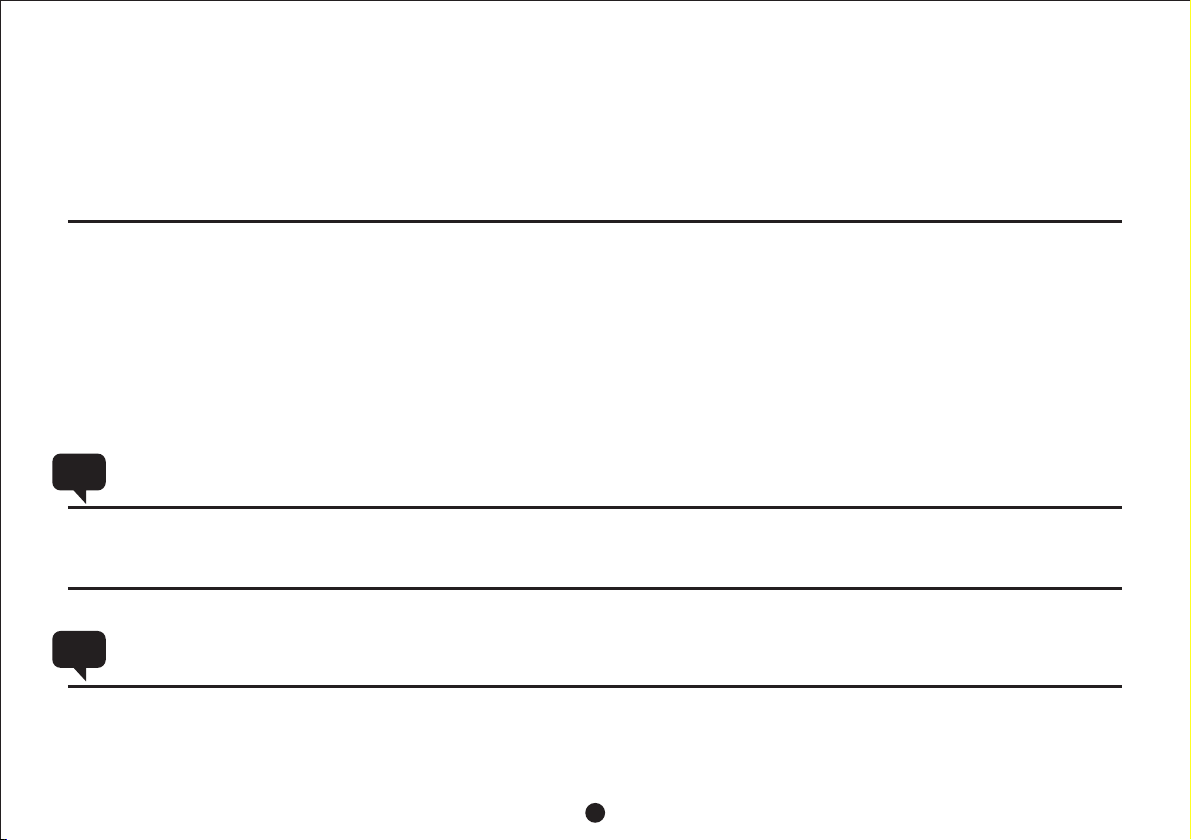
◆ Please keep the environment for charging clean and dry.
◆ Please do not charg e if t he c harge port is wet.
◆ Please do not throw the battery into a fire , he at t he b at tery, or store the battery under high te mp er at ur es.
◆ Please do not throw the battery into wate r, and keep it dr y du ri ng s to rage.
◆ Please do not insert conductive artic le s in to t he charge port, or electronic dev ic es i n th e tr ansporter body may be damaged due to
short circuit.
◆ Please do not disassemble the battery o r mo di fy i t.
4.4. Ultra-high or Ul tr a- lo w Temper at ur e of B attery4
◆ Robstep M2 has the maximum operating efficiency when the temperature of the batt er y is w it hi n the range described in the batter y
specification.When the temperat ur e of t he b attery is too high or too low during driving, the system trigge rs a s af et y wa rning.
◆ The temperature before or after charge must be in the recommended range.When the t em pe ra tu re is close to the recommended
value, the chargi ng e fficiency is highest.When the tempe ra tu re i s too low or too high, the charging time wi ll e xt en d or the bat tery
can not be fully charge d.
◆ Under low temperature, the driving di st an ce o f will shorten.Robstep M2
4.4.5 Notes on Transporting Batte ry
WARNIN G
!
◆ The lithium battery is regarded as a da ng er ou s ar ticle, and it may not be transported without the prior approv al o f lo ca l laws.
◆ If you want to transport with a lithium battery by air or separately t ra ns po rt t he lithium battery of 2 byRobstep M2 Robstep M
other means, please contact Robstep or its appointed agents.
4.4. Other Notes for Using Battery6
WARNIN G
!
◆ Please strictly use the battery as described in the m an ua l to e ns ur e your safety and the safety of others, extend the service l ife of
the battery as long as possible and impro ve i ts p er fo rmance.
◆ When you find the battery is damaged, leaks, has a peculiar smell or warms up, please do not use.If is out of battery,Robstep M2
please stop using immediately and cha rge it.
12
Page 16

◆ If you will not use fo r a pe ri od o f time, please store it after full charge and cha rge it every three months or more frequently.Robstep M2
◆ When the battery is used up, please charge it in time, or the battery may be damaged due to ov er-discharge.
◆ When the capacity of the battery is low a nd t he t ra ns porter body produces a warning and automatically dece le ra te s to s top, plea se stop
driving immediately and charge the battery. Before charging, please do not try to use 2. If you try to use it, the service life ofRobstep M
the battery may be reduced, and safet y ac ci de nt s may happen.
◆ Only professionals can disassembl e an d ma in ta in the battery.
◆ Please do not allow pets or children to c om e in c on ta ct with the battery.Please make sure the c ha rger is pulled out before inst alling the
battery or driving. All acti vi ti es r el ated to are dangerous du ri ng c ha rging.Robstep M2
◆ The battery contains dangerous su bs ta nc es , please do not try to open or insert any article into the battery.
◆ Please
do not come in contact with any substance leaking f ro m th e ba tt er y.
◆ Please only use the charger provided by Robst ep t o ch arge Robstep M2.
◆ The battery of Robstep M2 should be transported and treated with the prior approval of local laws.
13
Page 17

5. Robstep M2Safety Notes for
◆ We hop e al l dr iv er s dr iv e safely and enjoy the driving. All previ ou s ex pe ri en cs o n le ar ni ng how to drive bicycles andRobstep M2
cars, ski or use other similar traffic tools are suitab le f or o ur p ro du ct .
◆ You can drive saf el y fo ll ow ing related contents of the manual and the video tutorial f or s af et y driving.We stron gl yR ob st ep M 2
recommend you read the manual caref ul ly a nd w at ch the video tutorial for safe driving before driving at the firstRobstep M2
time.Before driving, please check tires of 2 for damage, and check parts and components for loosing. For any abnormalRobstep M
conditions, please contact the agent for repairs in tim e.
WARNIN G
!
◆ Please read the manual carefully an d wa tc h th e vi deo tutorial for safe driving. You can learn a lot of important safety informat ion
from them, such as notes for high-tempe ra tu re a nd low-temperature driving
,◆ Before using please install every p ar t co rr ec tly to protect from damage during use.2M petsboR2M petsboR
◆ Please do not use to i nj ur e pe rs on s or damage property.Robstep M2
a◆ Please do not change parts of t random the performance of will be affected or evenRobstep M2 . If you change them, Robstep M2
Robstep M2 , causing serious injury.will be damaged
5.1 Weight Limit for Driver
◆ The maximum weight limit for driver : 12 0K g
◆ The minimum weight limit for driver : 20 Kg
5.2 Maximum Driving Distance
, speed limit, safety parking, etc.
The maximum driving distance of Robstep M2 is aff ec te d by m an y fa ct ors, such as:
◆ Road condition: The d riving distance will increase if you drive the transporte r on s mo ot h ro ads; and the driving distance will s horten if
you drive the transporter on hilly or bumpy roads.
◆ Speed and driving habits: The driving distance will increase if you keep the driving s pe ed s ta ble and constant; and the driving distance
will shorten if you start, stop, accele ra te o r de ce lerate the transporter frequently.
◆ Weig ht o f driver.
◆ Temperatur e: The driving distance will increase if yo u st or e an d dr ive under recommende d te mp er atures; and the drivingRobstep M2
distance will shorten if you drive the transporter under low temperatures.
14
Page 18

◆ Proper chargi ng a nd s er vi cing of the battery is helpful to increase the driving dist an ce , or t he driving distance will decrease .
◆ The driving distance increases during downwind driving, and decreases for upwind driving.
5.3 Driving under High or Low Temperature Environment
◆ When you drive u nder high-temperature environment, parts and comp on en ts s uc h as the motor, t he battery, the drivingRobstep M2
system, etc. warm up obviously, which may affect the performance an d se rv ic e life of the whole transporter. When the temperature s
of the parts and components rise to the ala rm l im it ( over 50 ) , th e sp eed limit decreases, and the driving speed you can drive a t℃
decreases; the decrease depends on ac tu al t em peratures (the higher the temperatures, the bigger the de cr ea se ). When the temperat ures
of the parts and components rise to the ala rm l im it ( over 80 ) , a sa fe s topping alarm is triggered, and you must stop driving to cool℃
Robstep M2.
◆ When you drive in a low-temperature env ir on me nt, lubrication of movable parts in the transporter bod y wi ll b e affected, and the drag
force will increase; at the same time, th e di sc ha rge and capacity of the battery wil l de cl in e ob viously. Thu s, p le as e do n ot us e Robstep
M2 at low-temperature environment which may cause injury to persons from fa
the transporter body.
lling and control losing ofviolently ),℃(below -5
5.4 Uphill or Downhill Driving
◆ Robstep M2 ha s the maximum uphill angle of 15 and the maximum downhill ang le o f 15 . The driver should pay attention to the ro ad
grade and drive carefully.
◆ When you drive uphill, and the transporter body has worked with heavy loads for a long time, parts and components i n th e sy st em warm
up fast, and the battery is under a heavy loa d st at us .T he service life and capacity of the battery will shorten af te r up hi ll d r iving for a
long time. Th us , we d o no t recommend you drive up hi ll f or a l on g time.In addition, due to the heavy load, the system of theRobstep M2
transporter body will automatical ly d ec re ase
◆ When you drive downhill, the system may be under the energy r ec ov er y mo de d epending on the grade and load, thus continuous
downhill driving is helpful to increa se t he d ri vi ng distance. When the capacity of t he b at te ry is very high, continuous charg in g during
downhill driving may cause an overcha rge of the battery and even damage to the battery.Thus, the system will automatically decr e as e
the maximum driving speed to reduce t he p os si bi lity of overcharge.
the maximum driving speed for safet y du ri ng u ph ill driving.
5.5 Speed Limit
◆ Robstep M2 ca n keep the balance of the driver when the driving speed is lower th an t he l im it. When the speed is higher than the limit,
the handle of au tomatically inclines toward the driver, and the driver can control the s pe ed w it hi n the safety limit.Robstep M2
◆ Please keep a certain distance betwee n th e bo dy a nd the handle.
15
Page 19

WARNIN G
!
◆ Please do not drive erratically or turn o n a sl op e, o r th e balance angle of may be offset to affect driving safe ty.Robstep M2
5.6 Abnormal Conditions
◆ ;When the system generates a prompt for depleting the battery or safe stopping, please stop driving if you do not stop,Robstep M2
Robstep M2 ca n not keep balance due to low capacity, and th e dr iv er m ay suffer injury.
◆ ,When the capacity of the battery decr ea se s to t he m inimum, please stop driving.If you continue to drive the serviceRobstep M2
life of the battery may be affected.
◆ When the transporter body is abnormal and the transporter body produces a voice warning The transporter has faults, please"
repair it", please stop driving.
5.7 Safe Stopping
◆ When the monitoring system in monitors abnormal conditions of the tra ns po rt er body (too low capacity, too highRobstep M2
temperature, wrong service life, et c. ), t he t ransporter body produces voice warnings Plea se u se t he t ra nsporter after full charg e" ,"
"The transporter body is aged, please se
safe stopping message, the error indi ca to r of lights up, and the transporte r de ce le ra tes actively to brake by adjustingRobstep M2
its posture. After the transporter decelerates, the d ri ve r sh ou ld get off and take measures accord in gl y.
rvice", "DDD", "The transporter has faults, please repair", etc.; the system generates a
WARNIN G
!
◆ When the user gets off, keeps balance for second.Robstep M2 1
◆ .For safe stopping due to too low capacity, please do not force s ta rt up a nd d ri ve o f Forced startup may increaseRobstep M2
driving risk, cause serious damage to t he b at te ry, and reduce the service life and capacity o f th e ba tt ery.
16
Page 20

6. Robstep M2Steps to Drive
You should pay attention to related safety notes during using Thus, you must fully understand all notes in this manual beforeRobstep M2.
driving, and it is very important to unde rs ta nd t he se safety notes before using.
◆ Before using, please make sure i s as se mb le d, a nd c ha rge the battery continuously for more than 4 hours. For installation ofRobstep M2
specific parts and charge of the battery, please see this manual.
◆ Before driving, you should fully know the driving environment.
◆ Please wear a safety helmet and protect iv e cl ot hing before driving Robstep M2.
◆ Please do not wear sharp objects to avoid injury during driving.
◆ Robstep M2 is a t ra ve li ng t oo l fo r on e pe rs on , an d only one person can stand on the transporter body during using.
◆ .When you practice driving, please do it o n a sp ac io us a nd flat indoor or outdoor site with the area of at least At the same time ,5m*5m
please make sure the site is safe and spaci ou s, t he g ro und is flat, and no car, pedestrian, pet, bicycle or other obstacle interfere the practice.
◆ Please do not practice driving on wet and slippery ground.
6.1 Startup of Transporter Body
Description of startup steps
Pow er-off
Key
Mut e Key
Power But ton
When you start f or t he f irst time or did not use it for aRobstep M2
long time, please turn on the system power (for normal startup,
please ignore this step)
Sta rtup Ke y
Nor mal
Mod e
Sta rtup Ke y
Beg inner
Mod e
Then, use the remote controller to co nt ro l ac co rdingly (for
detailed functions, please refer to C ha pt er 3 I nformation
about Remoter Controller for Robstep M2)
17
Page 21

6.2 Steps to Drive
Step 1: Start Robstep M2
First, please use the remote controll er f or s ta rtup.Then, the indicators of remaining capacity, startup and system on the displ ay panel lig ht
up, and the transporter body produces a v oi ce p ro mp t indicating normal startup.
Indicat or of remai ning capa city
Indicat or of start up
Sta rtup Ke y
Nor mal
Mod e
Sta rtup Ke y
Beg inner
Mod e
Indicat or of syste m operati on
Step 2: Get ready for driving
Before getting on, please make sure the d ir ec ti on of the handle is normal and the transporter body keeps an upri gh t ba la nc e, an d
then put one foot on the foot pad.
18
Page 22

Step 3: Control movement of Robstep M2
1
2
First, after you stand on stably, please keep static.Robstep M2 Robstep M2
Then, you can slightly lean forwards or backwards to control to move forwards or backwards. Please remember that the leaningRobstep M2
range should be small.
Step 4: Control the transverse direction of Robstep M2
When you swing the handle of to the left, t ur ns l eft; when you swing the handle to the right, turns2M petsboR2M petsboR2M petsboR
right.
Step 5 Decelerate to stop:
During driving, you can lean slightly forwards and backwards to change the center of gravity, and when the transporter body brakes
slowly and does not move forwards, you should control the center of gravity and keep balance to stop Robstep M2.
19
Page 23

Step 6: Get off
You should stop be fo re g et ti ng o ff, when one foot touches the ground, the other foot leaves the foot pad quickly, an d theRobstep M2
transporter body enters the non-rid in g mo de a ft er producing a voice prompt.
WARNIN G
!
◆ Please do not shake the handle violentl y, or the probability of accidents may increase.
◆ Please do not suddenly change the gravity center of the whole body backwards during stopping, especiall y on s mo ot h ro ad s. L arge
acceleration and deceleration m ay c au se s li ppage of wheels and injury to persons.
◆ ,When you get off, p le as e do n ot pull the handle backwards, try to keep the balance of and avoid backward movement o fRobstep M2
the transporter body to injure the user.
◆ Please do not drive on wet and slippery roads. Th is r oa d co nd it io n ma y ca us e slip of wheels of and control losing.Rob st ep M 2
6.3 Driving Practice
When you want to drive o ut do or s please make sure you can skillfully drive for yo ur s af et y be fo re d ri vi ng :2M petsboR2M petsboR ,
◆ When you drive f or t he f ir st t ime, please practice driving on a safe and spacious site under the beginner m od e.Robstep M2
◆ Please practice repeatedly in an op en s it e un ti l you can get on, get off, drive forwards , dr iv e ba ck wards, turn and stop easily and
skillfully.
◆ If you can not drive s ki ll fu ll y, please do not drive the transporter in dangerous places where children, pedestrians, orRobstep M2
traffic obs ta cl es a pp ear.
,◆ W hen you drive you r he ig ht increases; please pay attention to obstacles overh ea d an d av oi d them, and when you driveRobstep M2
through low places, please protect your head, avoid injury,
◆ You can practice driving in different terrains, but you must decelerate in unfamilia r te rr ai n. The wheels of can not leaveRobstep M2
the ground at any time.
◆ When you drive u nder a new environment, please concentrate on driving a nd b e ca re fu l.Robstep M2
◆ Robstep M2 is a t ra ffic tool designed for smooth roads. During driving, the user should pay more attention to road con di ti on s,
especially crossing speed control bumps and grass among buildings, and the user need to learn to avoid ob st ac le s by d ri ve p ra ct ice.
and get off to pass through if ap pl ic ab le .
20
Page 24

6.4 Correct Driving Posture
WARNIN G
!
◆ Please drive following the guide for co rr ec t op er ation, and practice frequently.
◆ When the traffi c is h ea vy, please get off and w al k to r ed uc e the occurrence probability of accidents as much as poss ib le .
21
Page 25

2M petsboR.7 Maintenance and Servicing of
ot.◆ Robstep M2 Thi s ch ap ter mainly describes steps and important promptsThe user needs to perform routine maintenance of
service or maintain Robstep M2 .
WARNIN G
!
◆ Before performing the steps below, please make sure the power supply and the charging cable of are disc on ne ct ed .WhenRo bs te p M2
the transporter is powered on or the battery is charg ed , pl ea se d o no t pe rf or m th e st ep s be low.
7.1 Handling Notes
Lift and put down wi th p ro pe r sk il ls , and follow the steps below:Robstep M2
◆ Make sure is n ot c on ne ct ed w it h th e ch arger and is powered off.Robstep M2
◆ Lift the transporter body with one hand , an d gr ip t he f oot of the lever for the next grade of the handle with the other ha nd t o lift Robstep
M2 fo r ha nd li ng .P le as e do n ot u se t he c as in g of t he t ra ns po rter body as the bearing point for handling.You can also use the rear rack of
Robstep ( a se co ndary handling part) to handle easily.
7.2 Maintenance
◆ Check tire components regularly. Shake the tires along the rotary direction by hand, an d ob se rv e wh ether tire components shakes . If
they shake, please check the bots used to i ns ta ll t he tire and screw tightly.
◆ Check the right and left tires for seriou s we ar r eg ul arly. If the tires are worn, please cont ac t th e af ter-sale department to c hange them.
◆ Please check
◆ Every time before use, please check t he l oc ki ng p art of the quick release for loosening, and check the lock span ne r fo r ti gh tne ss and
serious wear. You can try to shake the locked handle lever. If the handle lever shakes or loosens, please check the locking part of the
quick release for damage. If the locking part has no damage, you only need to lock the lock spanner.
◆ Check the parts for damage regularly. If it is necessary to change them, please contact Rob st ep ' au th orized agents or after-sal e
department.
the screws used to connect the handle and h an dl e le ve r components together, and tightly screw if they are loose.
22
Page 26

!
◆ ,For safe driving, after the service lif e of t he w ho le t ransporter is reached (the driving distance reaches 2 and the using5,000km
frequency of the battery exceeds the normal using frequency), when you start the transporter body will be powered offRobstep M2,
automatically after the system wa rn s fo r er ro rs automatically.
NOTE
7.3 Cleaning
Notes before Cleaning:
◆ Please make sure the power supply and the c ha rging cable of a re d isconnected.Robstep M2
◆ Wipe the casing with soft cloth to clean Robstep M2.
WARNIN G
!
◆ Please do not clean with water or other liquids.If water or other liquids pen et ra te t he transporterRob st ep M 2 , electronic parts in
Robstep M2 ma y ha ve p er ma ne nt d am ag e.
7.4 Storage
◆ Please store in a dry place with suitable environmen t te mp er at ure indoors. If you will not use the transporter for a long tim e,Robstep
please do not connect it with the power sup pl y.
WARNIN G
!
◆ The user may not open the cover, internal control circui t an d ge ar b ox of without permission . There are no userRobstep M2
maintenance parts and components.
◆ The user may not disassemble w it ho ut p er mi ss io n or we regard that the user waives the warranty of this product.Robstep M2 ,
◆ If you will not use fo r a pe ri od o f ti me, please store it after full charge and cha rge it every three months or more frequently.Robstep M2
23
Page 27

8. Robstep M2:Parameters of
1
2
345
6
1
2
3
4
5
6
Robstep M 2 Remarks
Maximum Cruising
Speed
Cruising Distance
Maximum Climbing Angle
Net Weight
Load
Minimum Turning Radius
Whole Size
Battery
Charging Requ ir em ents
Charging Tim e
Tire Type
Service Life of Transporte r
15km h/
20km
15
15.8kg
20-120kg
0m
140*53*45.5(cm)
4.4
84v Ah
or 6.6Ah
110-240vAC-60hz
4h
Flat-free Vacuum tire
≥25000km
Lithium Battery
The maximum cruising speed can be
configured by an application. During
driving, the transporter keeps dyna mi c
balance and runs at a speed larger than the
maximum cruising speed in a short time.
The cruising distance is measured on
smooth roads under the temperature of 25
°C
and the load of 70 T hi s pa rameter iskg.
affected by the c ap ac it y of the battery, the
driving habit, the load, the enviro nm en t
temperature, road conditions, etc .
The net weight refers to weight of the whole
transporter with a 4.4 lithium battery.Ah
The whole size refers to the size when the
control lever s
tretches to the greatest extent.
The standard battery configuration of M2 is
the 4.4 battery. You can choose a 6.6 hAhA
battery to increase the cruising dist an ce , bu t
the net weight will increase by aroun d 1K g.
The chargin g ti me r ef er s to time to fully
charge the 4. 4 lithium battery. This indexAh
changes depending on the capacities of
batteries and
the environment temperature .
24
Page 28

53 CM 45. 5 C M
140 CM1 07 CM
2M petsboR.9 Front, Top and Left Views and Size of
25
Page 29

10. Fault Treatment
When h as a f au lt o r you suspect a fault that you cannot repair, please contact the service c en te r of R obstep for repair.Robstep M2
WARNIN G
!
◆ When you drive 2, you may collide or fall if you lose control of 2. Thus, it is very important to understand
the safety notes, warnings and notes to drive 2, and you must learn to drive 2 safely to avoid danger.MMpetsboR
◆ You can see this manual and watch the video tut or ia l fo r sa fe driving to learn safe driving skills.
◆ This manual introduces all instruct io ns a nd n otes. The user of 2 must read this manual carefully and u se t he t ra np orterRobstep M
following requirements in this manu al . Ro bs te p shall not be liable for any legal consequences resultin g fr om t he u se r's operati on
without following prompts or violation to warnings.
◆ ).For more information and support, please v is it t he o fficial website of Robstep (
◆ For service centers and information r el at ed , please visit the
hotline 4000-163580 (I will help you all the way).
◆ PICC Th is p ro du ct i s in su re d by t he People's Insurance Company of China.
official we bs it e or dail the unified national servic ewww.robstep.com
26
petsboRpetsboR MM
Robstep
www obstep om.r . c
Page 30

Website : www.robstep .com
This prod uct is insure d by the Peop le's
Insurance Compan y of China.
