Robotoolz RT-7690-2 User Manual
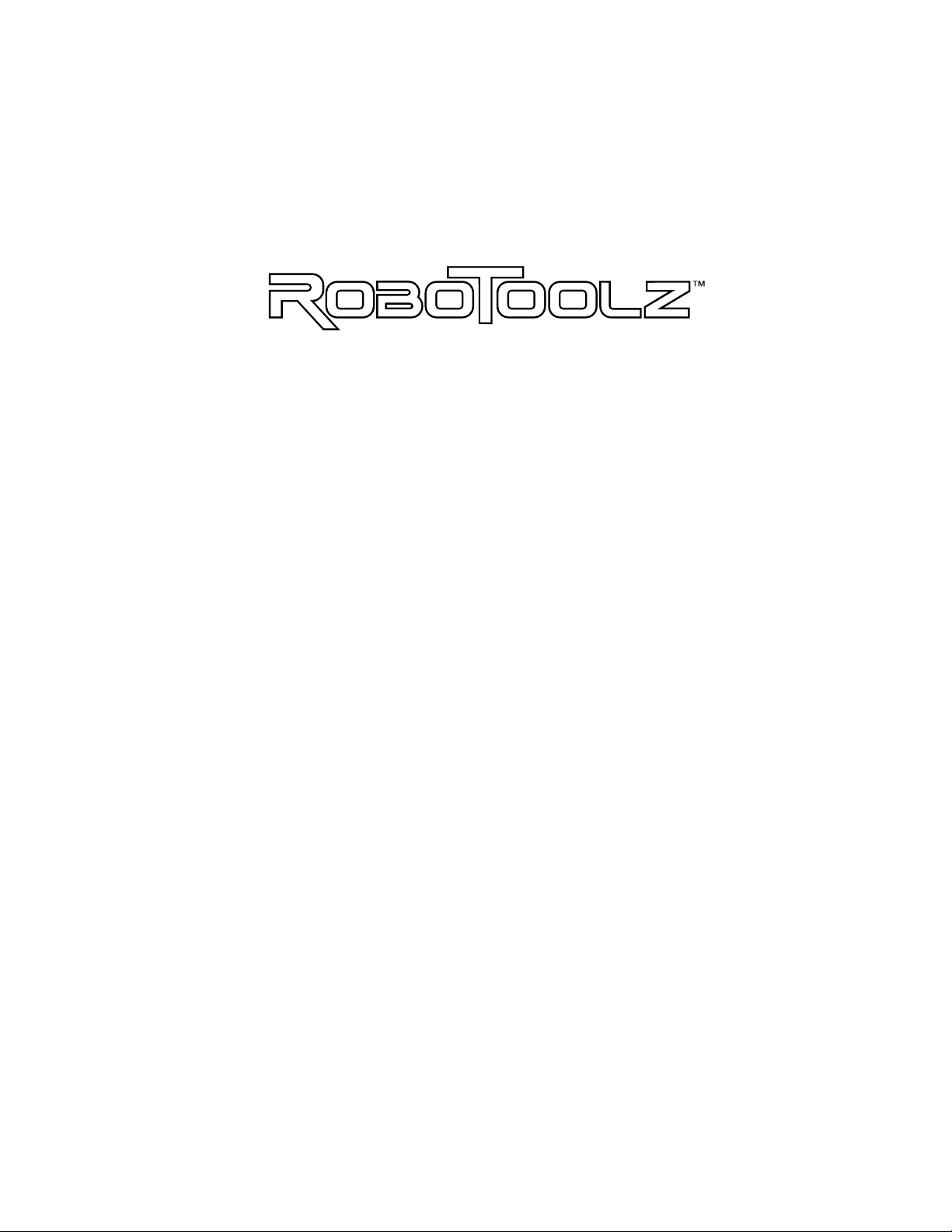
RT-7690-2
Self-leveling, remote-controlled, simultaneous level and plumb
rotational laser system
User Guide
Toolz
404 Villa Street
Mountain View, CA 94041
(800) 984-0404 Domestic Revision 1
(650) 903-4944 International July, 2002
www.robotoolz.com 080-0020-01

Contents
User Safety.....................................................................................................................1
Warning Labels......................................................................................................................... 1
FCC Statement.......................................................................................................................... 1
Overview ........................................................................................................................2
RT-7690-2 Features...................................................................................................................2
Accessories................................................................................................................................ 2
RT-7690-2 Components.................................................................................................3
Operation.......................................................................................................................4
RT-7690-2 Controls.................................................................................................................. 4
Turning on the Laser System .................................................................................................... 6
Using the Lasers........................................................................................................................6
Operating Modes.......................................................................................................................7
Out of Level .............................................................................................................................. 8
Laser Detector........................................................................................................................... 8
Using the Reflective Target..................................................................................................... 11
Using the Laser Enhancement Glasses.................................................................................... 11
Applications.................................................................................................................12
Level........................................................................................................................................ 12
Plumb ...................................................................................................................................... 13
Align........................................................................................................................................ 14
Grade.......................................................................................................................................15
Power ...........................................................................................................................16
Base Unit.................................................................................................................................16
RF Remote/Laser Detector...................................................................................................... 17
Temperature Protection...........................................................................................................18
Calibration....................................................................................................................19
Care and Maintenance.................................................................................................22
Warranty Information..................................................................................................23
Specifications..............................................................................................................24
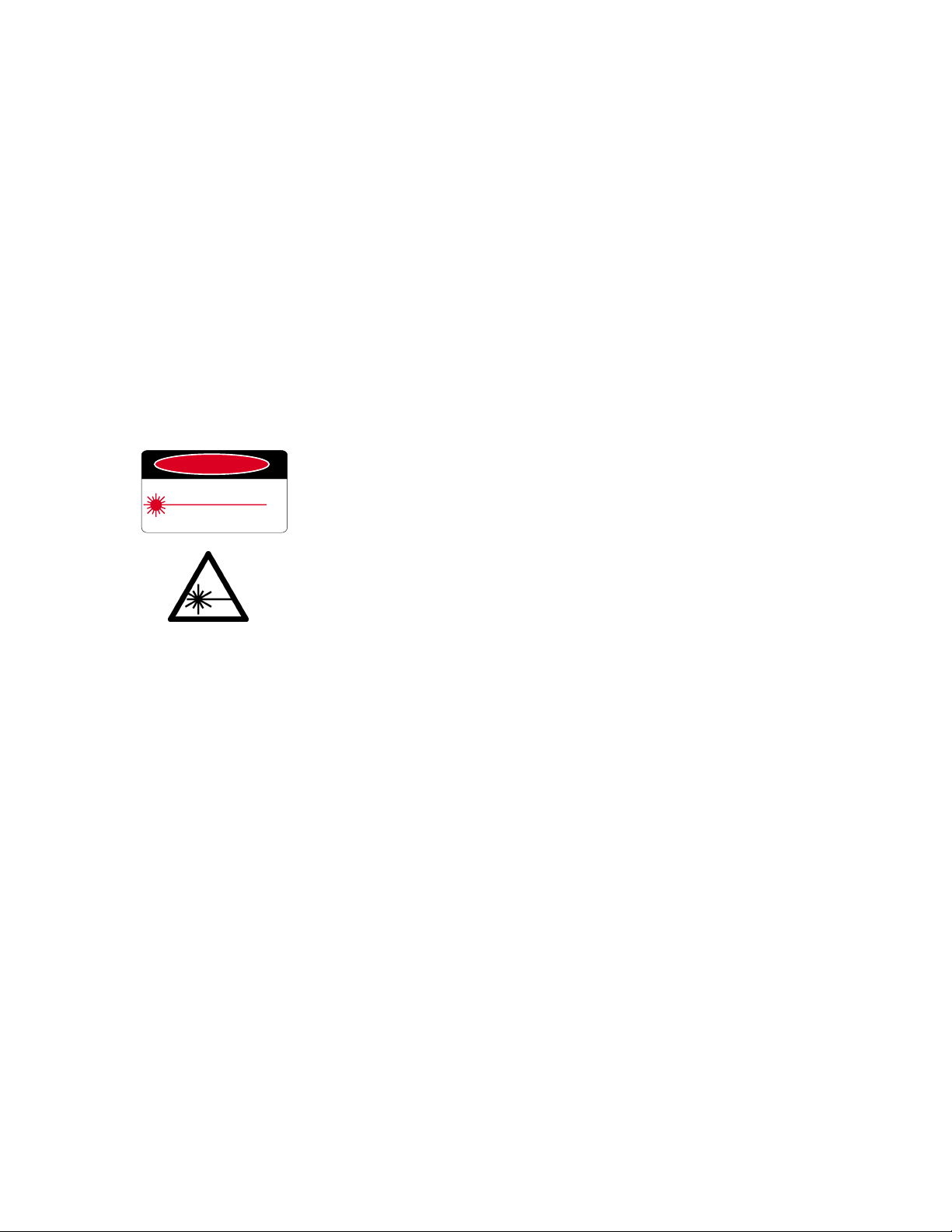
RT-7690-2 User Guide
User Safety
The RT-7690-2 self-leveling, simultaneous level and plumb rotational laser system is a Class IIIA
laser product. Observe the following precautions when using this device:
Always operate the unit according to the procedures in this user guide.
Avoid direct eye exposure to the laser beam.
Do not point the laser beam at another person’s face.
Turn off the power to the base unit before moving it, to avoid accidental laser exposure and to
protect and lock the pendulum.
Do not disassemble or attempt to service the unit (with the exception of calibration, as
described in the instructions provided). Repairs or service are to be done only by an
authorized service cente r.
Warning Labels
The following labels are attached to every RT-7690-2 unit. They should not be removed or
defaced.
DANGER
LASER RADIATION
AVOID DIRECT EYE EXPOSURE
635 nm 5mW max.
CLASS IIIA Laser Product
This Danger label is located on the front of the unit. It identifies the RT7690-2 laser system as a device that emits laser radiation and requires
appropriate user safety precautions.
This symbol is shown next to every laser aperture on the product. Laser
radiation is emitted from both the level and plumb apertures.
FCC Statement
This product has been tested and found to comply with the limits for a Class B digital device,
pursuant to Part 15 of the FCC rules. These limits are designed to provide reasonable protection
against harmful interference in a residential installation. This equipment generates, uses, and can
radiate radio frequency energy and, if not installed and used in accordance with the instructions,
may cause harmful interference to radio communications. However, there is no guarantee that
interference will not occur in a particular installation. If this equipment does cause harmful
interference to radio or television reception, which can be determined by turning the equipment
off and on, the user is encouraged to try to correct the interference by one or more of the
following measures:
Reorient or relocate the receiving antenna.
Increase the separation between the equipment and receiver.
Connect the equipment into an outlet on a circuit different from that to which the receiver is
connected.
Consult the dealer or an experienced radio/TV technician for help.
This device complies with Part 15 of the FCC Rules. Operation is subject to the following
conditions:
1. This device may not cause harmful interference, and
2. This device must accept any interference received, including interference that may cause
undesired operation.
IMPORTANT: Changes or modifications to this product not authorized by Toolz could void the
FCC Certification and negate the user’s right to operate the product.
1

RT-7690-2 User Guide
Overview
The RT-7690-2 is a two-beam, self-leveling, remote-controlled laser system. Its level and plumb
laser beams can be independently controlled from the base unit or RF remote control. A remote
control with built-in laser detector allows for laser beam detection under lighting conditions
where beam visibility is poor.
This guide describes the features and operation of the RT-7690-2 laser system. Important
warranty and safety information is also included.
RT-7690-2 Features
The RT-7690-2 laser system includes the following features:
Base Unit
Level and plumb laser beams, with independent and simultaneous operation
Level and plumb self-leveling range: ±6 degrees
Accuracy:
– Level: ±1/8 in. (3 mm) at 100 ft. (30m)
– Plumb: ±1/4 in. (6.4 mm) at 100 ft. (30m)
Level and plumb Spin mode
– Variable rotation speeds (350, 600, and 1200 rpm)
– Plumb alignment: ±2.0 degrees
Level and plumb Line Dither/Scan mode, for higher beam visibility
– Six line lengths
– 360° level and plumb positioning
End-user calibration
Pendulum lock mechanism, for protection during transport and storage
Out-of-level indicator
Automatic power standby, with override
Low battery indicator
Built-in tripod mount – 5/8" x 11", for standard surveyor’s tripods,
such as the RoboToolz RT-A1150
RF Remote Control/Laser Detector
RF remote control range 300 ft. (90m)
Laser beam functions controllable from the base unit or RF remote control
Confirmation of last command sent
Laser beam locator, with fine/coarse resolution selection
Low battery indicator
Accessories
Rod bracket (for laser detector)
AC/DC power adapter (for base unit)
Laser enhancement glasses
Laser target
2
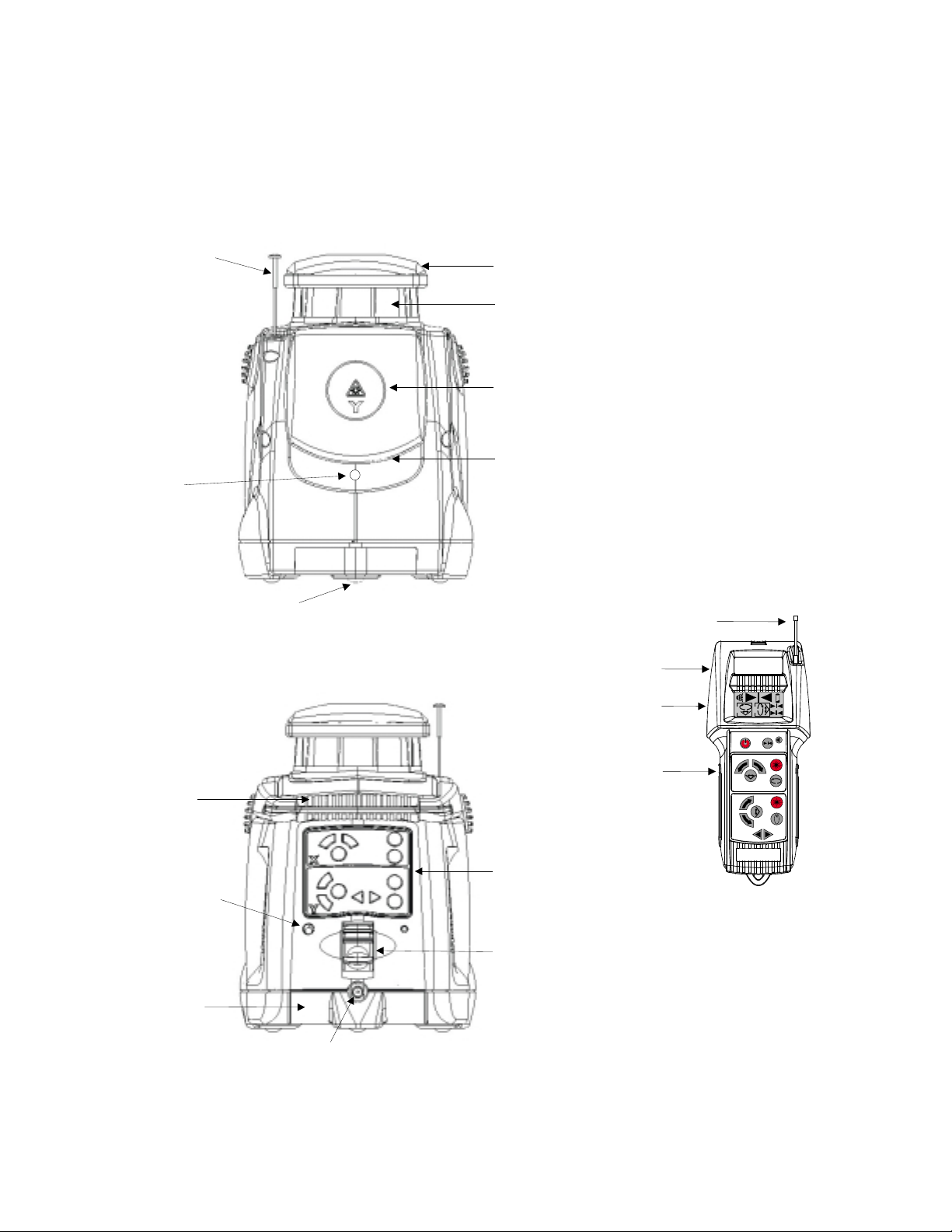
RT-7690-2 User Guide
RT-7690-2 Components
The following illustrations show the main components of the RT-7960-2 laser system base unit
and RF remote control/laser detector.
Base Unit (front)
Retractable
Antenna
Calibration
Port
Tripod Mount
CA
Base Unit (back)
Level Laser
Aperture Helmet
Level Laser
Aperture
Plumb Laser
Aperture Helmet
Plumb Laser
Aperture
RF Remote Control/
Laser Detector
Retractable
Antenna
Detector
Panel
LCD
Display
Y
X
Handle
Base Unit LED
Battery
Compartment
AC/DC Port
Laser
Controls
Power Switch/
Pendulum Lock
3
Laser
Controls
X
Y
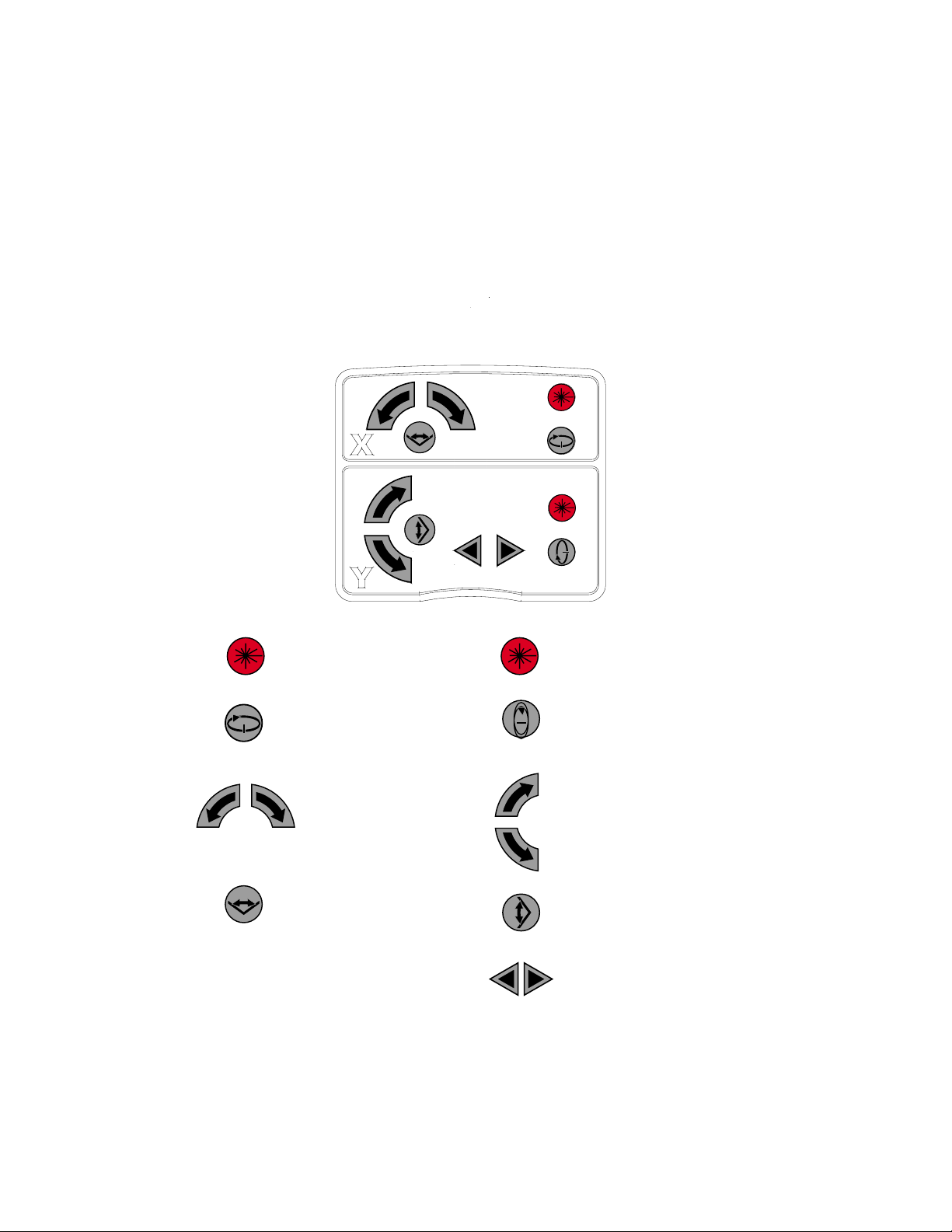
RT-7690-2 User Guide
Operation
This section describes the operation of the RT-7690-2 base unit and its operating modes, and
explains how to use the laser detector.
RT-7690-2 Controls
Laser control functions are available from both the base unit and RF remote control/laser
detector. Refer to the following illustrations for the location of the operating controls.
RT-7690-2 Base Unit Controls
Level
Laser
Controls
Plumb
Laser
Controls
Level
Laser On/Off
Level
Spin Mode/
Speed Select
Level
Clockwise/
Counterclockwise
Line Dither/Scan
Position
Level
Line Dither/Scan
Mode
Plumb
Laser On/Off
Plumb
Spin Mode/
Speed Select
Plumb
Clockwise/
Counterclockwise
Line Dither/Scan
Position
Plumb
Line Dither/Scan
Mode
Plumb Alignment
4
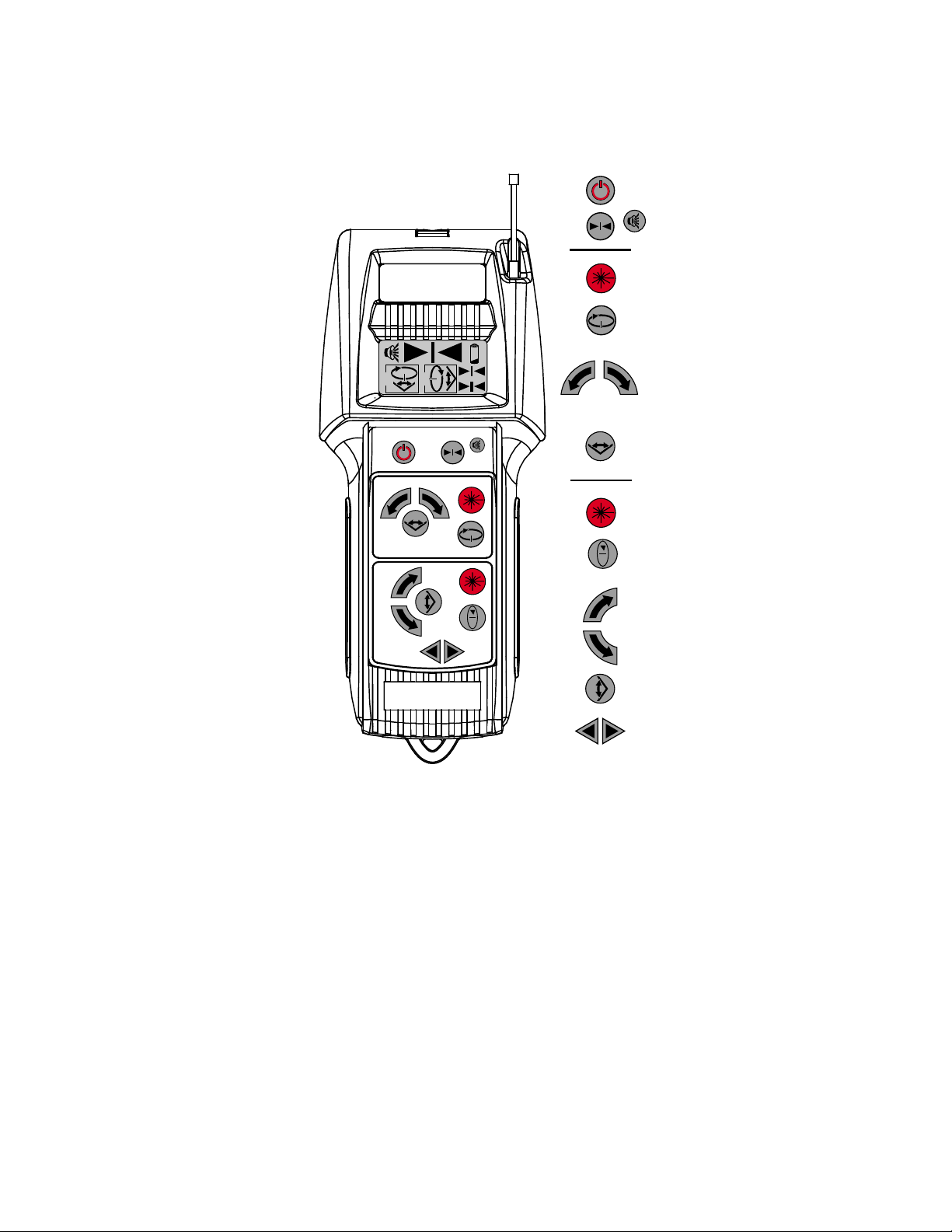
RT-7690-2 User Guide
RT-7690-2 RF Remote Control/
Laser Detector Controls
RF Remote/Detector
Power On/Off
Detector Coarse/Fine Select
Detector
Panel
LCD
Display
RF Remote/Detector
Power On/Off
Y
X
Detector Beeper On/Off
Level
Laser On/Off
Level
Spin Mode/
Speed Select
Level
Clockwise/
Counterclockwise
Line Dither/Scan
Position
Level
Line Dither/Scan
Mode
Level
Laser
Controls
X
Plumb
Laser
Controls
Y
Plumb
Laser On/Off
Plumb
Spin Mode/
Speed Select
Plumb
Clockwise/
Counterclockwise
Line Dither/Scan
Position
Plumb
Line Dither/Scan
Mode
Plumb
Alignment
Note: The LCD display icons are described in the Laser Detector section.
5

RT-7690-2 User Guide
Turning on the Laser System
1. Place the RT-7690-2 base unit on a relatively flat surface, or set it on a standard surveyor’s
tripod, using the built-in 5/8" x 11" tripod mount on the bottom of the unit.
2. Turn on the unit with the power switch on the base unit. This switch also unlocks the
pendulum inside the unit so it can move freely, allowing the unit to self-level. The base unit
LED should flash green for approximately five seconds, then turn to a steady green,
indicating that the unit is on and functioning properly.
Notes:
1. Main power can be turned on only from the base unit.
2. None of the control buttons on the base unit or RF remote control work until the LED on
the base unit has stopped flashing and has turned to a steady green.
3. Turn on the level or plumb laser from the base unit or RF remote control
.
Caution: Both lasers and the main power switch should always be turned off before
transporting or storing the base unit.
Using the Lasers
The RT-7690-2 laser system’s level and plumb lasers operate independently. You can turn on the
level laser, the plumb laser, or both lasers simultaneously.
Use the level Spin or Line Dither/Scan laser for indoor and outdoor plumb and alignment
applications, such as plumbing framing or aligning conduit.
Use the plumb Spin or Line Dither/Scan laser for indoor and outdoor level applications such
as leveling cabinetry, setting concrete forms, or leveling electrical outlets.
Simultaneous operation of the level and plumb laser beams generates a crosshair for level and
plumb alignment applications such as aligning cabinetry or tiling.
Note: See the Applications section for application illustrations.
6
