Page 1

Dynamixel
DX-116
User’s Manual 2004-04-02
Closer to Real,
Page 2

DYNAMIXEL
Contents
DX-116
1. Summary
1-1. Overview & Characteristics of DX-116 Page 2
1-2. Main Specification Page 4
2. Dynamixel Assembly
2-1. Mechanical Parts Assembly Page 5
2-2. Connector Assembly Page 5
2-3. Dynamixel Wiring Page 6
3. Communication Protocol
3-1. Communication Overview Page 9
3-2. Instruction Packet Page 10
3-3. Status Packet Page 10
3-4. Control Table Page 13
4. Instruction Set and Examples
4-1. WRITE _DATA Page 20
4-2. READ _DATA Page 21
4-3. REG_WRITE and ACTION Page 22
4-4. PING Page 23
4-5. RESET Page 24
5. Example Page 25
Appendix
Page 32
1
English Translation by: Tribotix Pty Ltd
www.tribotix.com
Page 3

DYNAMIXEL
DX-116
1. Dynamixel DX-116
1-1. Overview & Characteristics of DX-116
Dynamixel DX-116 The Dynamixel is a smart actuator which incorporates a precision servo
motor and a control unit with networking functionality, all in a single unit.
Despite its compact size, it can produce high torque and has been
manufactured using high quality materials to provide the necessary strength
and structural resilience. It can also detect and act upon internal conditions
such as temperature and over-current .
The Dynamixel has many advantages over similar products:-
Precise Control Control position and speed with fine angular resolution (1024 divisions)
Compliance Driving Control the degree of elastic force in position control.
Feedback Feedback for angular position, speed and load size.
Alarm System Not only does the Dynamixel warn of a deviation from the user defined
ranges (e.g. internal temperatures, torques, voltages etc), but it also
automatically deals with the problems as they occur.
Communication Daisy chain connection with support for communication speeds of up to
1MBPS.
High Efficiency Motor Dynamixel uses the RE–MAX Series Coreless DC Motors from Swiss Maxon
Motor which boasts high output torque and excellent acceleration.
Distributed Control The main processor requires very few resources to control multiple
Dynamixels since the movement schedule requires only a single command
packet.
High Quality Enclosure The high quality plastic body ensures structural integrity under all
operational conditions
2
English Translation by: Tribotix Pty Ltd
www.tribotix.com
Page 4

DYNAMIXEL
Metal Gears All the gear sets are made of metal to ensure extreme durability.
Axis Bearing A bearing is used on the final axis to ensure there is no loss of efficiency
Status LED A LED indicates error status.
DX-116
during heavily loaded conditions.
3
English Translation by: Tribotix Pty Ltd
www.tribotix.com
Page 5

DYNAMIXEL
DX-116
1-2. Main Specification
Holding Torque 31.5kg·cm (18V) ~ 21 kg·cm (12V)
Reduction ratio 1/140
Speed 0.084sec/60° (18V) ~ 0.125sec/60° (12V)
Resolution 0.35°
Operating Angle 300°
Voltage 12V~18V (Recommended voltage: 14~15V)
Max. Current 1200mA
Operating Temp. -5℃ ~ +85℃
Weight 66g
Command Signal Digital Packet
Protocol Type Half duplex Asynchronous Serial Communication (8bit,1stop,No Parity)
Link (Physical) RS 485 Multi Drop (daisy chain configuration)
ID 254 ID (0~253)
Communication Speed 7343bps ~ 1 Mbps
Feedback Position, Temperature, Load, Input Voltage, etc.
Material Full Metal Gear, Engineering Plastic Body
Motor Swiss MAXON Motor RE-MAX (best level)
4
English Translation by: Tribotix Pty Ltd
www.tribotix.com
Page 6
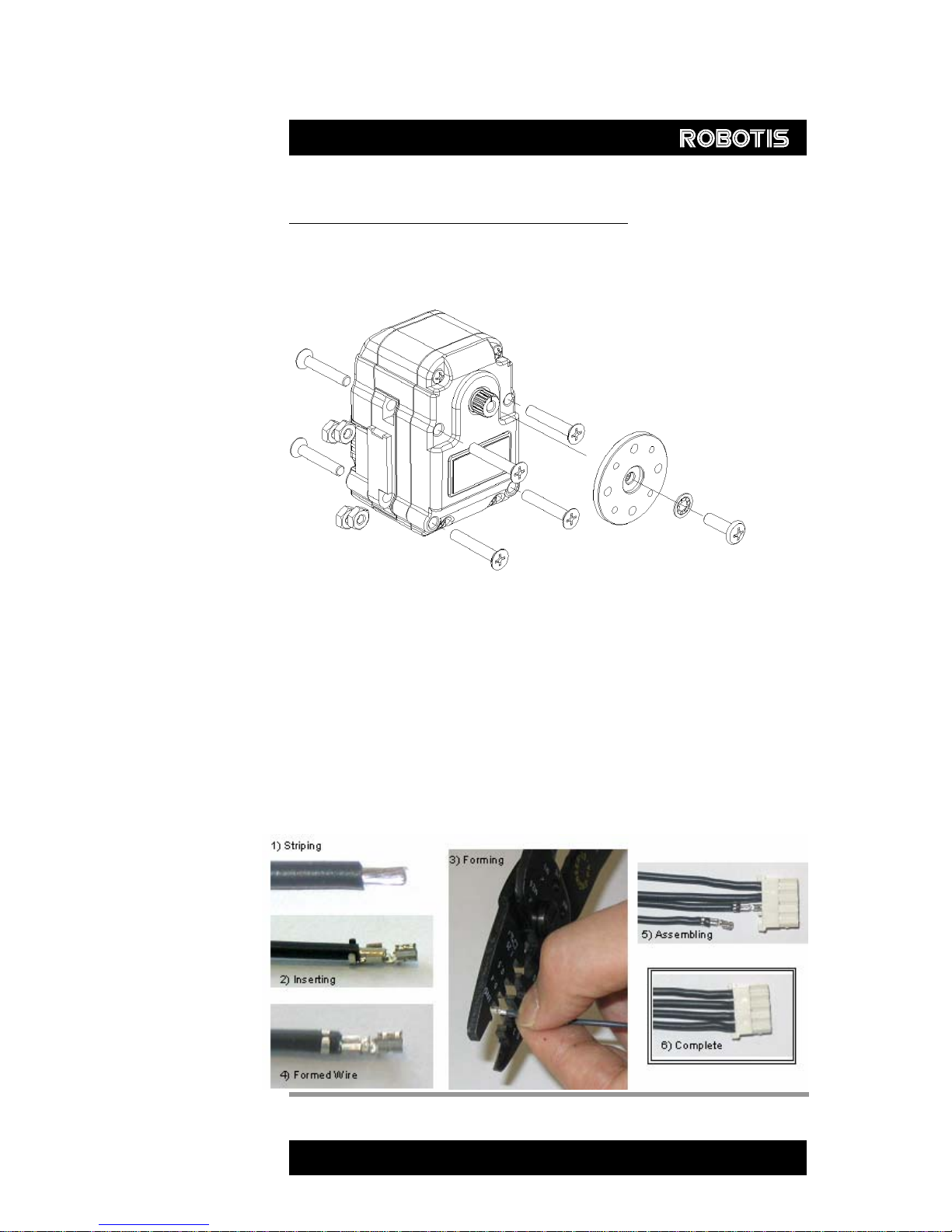
)
DYNAMIXEL
DX-116
2. Installation of Dynamixel
2-1. Mechanical Parts Assembly
Mechanical Parts of Dynamixel are assembled as follows:
Nut(8EA)
Screw for mount(8EA
The 8 sets of Nuts & Screws are only used when a Dynamixel is mounted to
other equipment.
2-2. Connector Assembly
Assemble the connectors as shown below. Attach the wires to the terminals
using the correct crimping tool. If you do not have access to an appropriate
crimper, solder the terminals to the wires to ensure that they do not become
loose during operation.
Horn
Screw for Horn
5
English Translation by: Tribotix Pty Ltd
www.tribotix.com
Page 7

evel
evel
DYNAMIXEL
DX-116
2-3. Wiring of Dynamixel
Pin Assignment Pin assignments of the connectors are as follows:-
Pin 1: GND
Pin 2: +12V~18V
Pin 3: D+ (RS485 Signal)
Pin 4: D- (RS485 Signal)
Pin 1
2
3
4
Wire Link Connect the same pin numbers as shown below.
Main
Controller
1
2
3
4
Main Controller The Main Controller must support RS485 to control the Dynamixel. A proprietary
Controller may be utilised but the Cycloid-M2 board is recommended.
PC LIMK A PC can be used to control the Dynamixel via the Cycloid-M2 Board.
PC
Stand Alone The Cycloid-M2 Board can be directly mounted on the robots.
RS232
L
Cycloid-M2
RS485
L
Dynamixels
Pin 4
3
2
1
6
English Translation by: Tribotix Pty Ltd
www.tribotix.com
Page 8
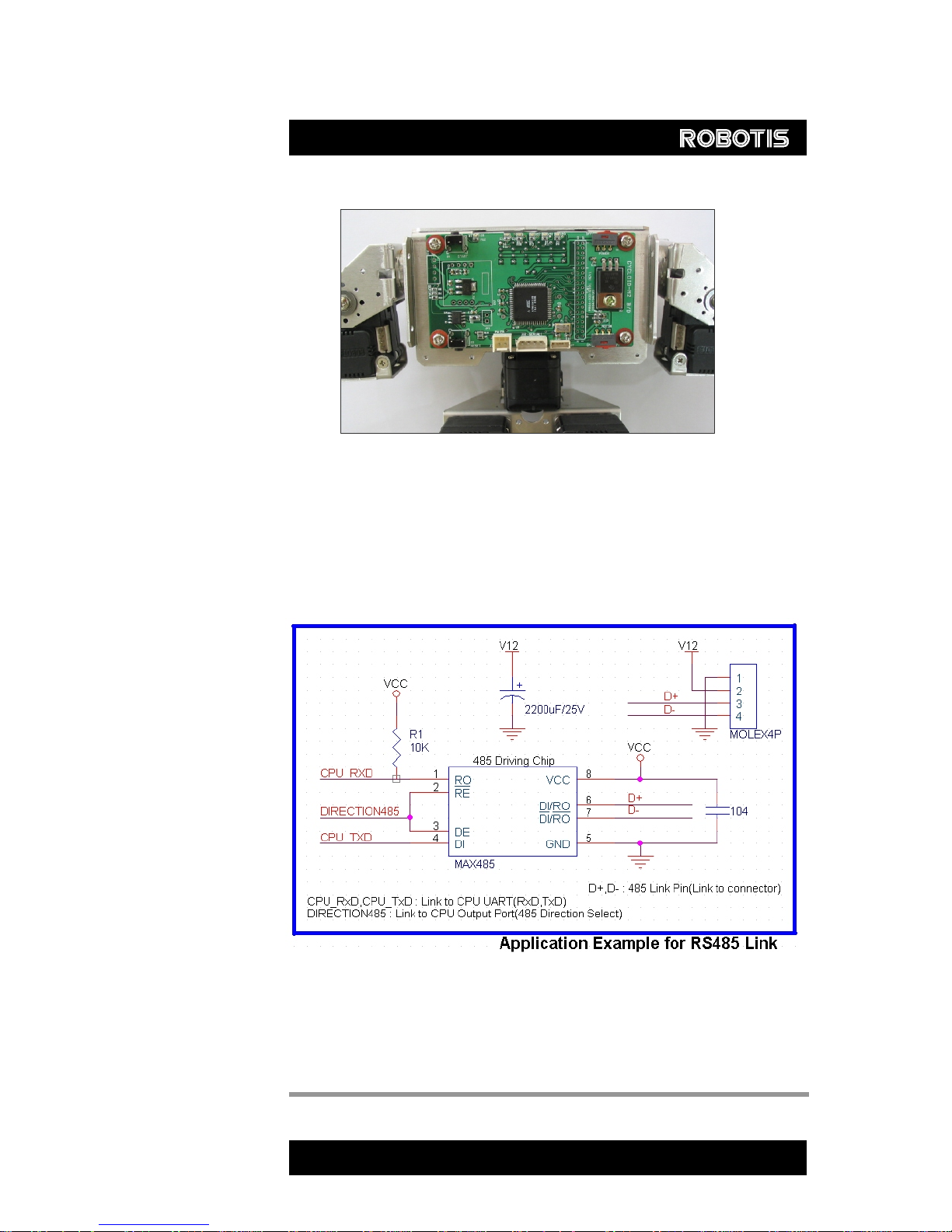
DYNAMIXEL
Please refer to the Cycloid-M2 Board manual for more details.
Connection to UART To control the Dynamixel, the main Controller needs to convert the signals to
전원은 Main Controller의 Molex4P Connector의 Pin1,Pin2를 통하여 Dynamixel로
Signal DIRECTION485 determines the data direction as follows:-
DX-116
Cycloid-M2 Board on Robot
RS485. The recommended schematic configuration is as follows:-
공급되어진다.
If DIRECTION485 is High: the signal TxD is output as D+,D-
If DIRECTION485 is Low: signal D+,D- is input as RxD
7
English Translation by: Tribotix Pty Ltd
www.tribotix.com
Page 9

DYNAMIXEL
RS485 A multi-dropped RS485 (IEEE485) network is established from the main
DX-116
controller. Data Packets are then issued through this single portal.
Main
Controller
[RS485 Multi Drop Link]
Please note that caution should be applied when connecting the Dynamixel units to ensure that the pin
assignments are correct. Always check the current consumption. The standby current consumption of a
Dynamixel unit should be less than 50mA.
Connection Status When power is first applied the Dynamixel LED will blink twice to confirm its
healthy status.
Inspection If the above operation was not successful, then check the connector pin
assignment and the voltage/current limit of the power supply.
8
English Translation by: Tribotix Pty Ltd
www.tribotix.com
Page 10

r
DYNAMIXEL
DX-116
3. Communication Protocol
3-1. Communication Overview
Packet The Main Controller communicates with the Dynamixel by sending and receiving
data packets. There are two types of packets, the Instruction Packet (Main
Controller to Dynamixel) and the Status Packet (Dynamixel to Main Controller)
Communication For the system connection below, if the main controller sends an instruction
packet with the ID set to N, only the Dynamixel with this ID value will return its
respective status packet and perform the required instruction.
Unique ID Communication problems will arise if multiple Dynamixel's have the same ID
value. This will cause multiple packets to be sent simultaneously resulting in
packet collisions. It is imperative that ID values are unique within each data
network.
Protocol The Asynchronous Serial Communication word consists of 8 bits, 1 Stop bit and
no parity.
Instruction Packet(ID=N)
Main
Main
Controlle
Instruction Packet
Status Packet
ID=0 ID=1 ID=N
Status Packet(ID=N)
9
English Translation by: Tribotix Pty Ltd
www.tribotix.com
Page 11

DYNAMIXEL
DX-116
3-2. Instruction Packet
The structure of the Instruction Packet is as follows:
Instruction Packet
The packet byte definitions are as follows:-
0XFF 0XFF Two 0XFF bytes indicate the start of an incoming packet.
ID Unique ID of a Dynamixel. The ID can range from 0X00 to 0XFD (254 IDs are
Broadcasting ID ID 0XFE is the Broadcast ID which is assigned to all of the connected
LENGTH The length of the Status Packet. The value is “Parameter number (N) + 2”
INSTRUCTION The instruction for the Dynamixel to perform.
PARAMETER0…N Used if there is additional information to be sent other than the Instruction.
CHECK SUM The calculation method for the ‘Check Sum’ is as follows:
Check Sum = ~( ID + Length + Instruction + Parameter1 + … Parameter N )
If the calculated value is bigger than 255, the lower byte becomes the checksum.
~ represents the Not or complement operation
OXFF 0XFF ID LENGTH INSTRUCTION PARAMETER1 …PARAMETER N CHECK
SUM
available)
Dynamixel’s. Status packets will not be returned with a broadcasting ID.
3-3. Status Packet
The Status Packet is the response packet from the Dynamixel to the Main
Controller after receiving an instruction packet. The structure of Status Packet
is as follows:-
10
English Translation by: Tribotix Pty Ltd
www.tribotix.com
Page 12
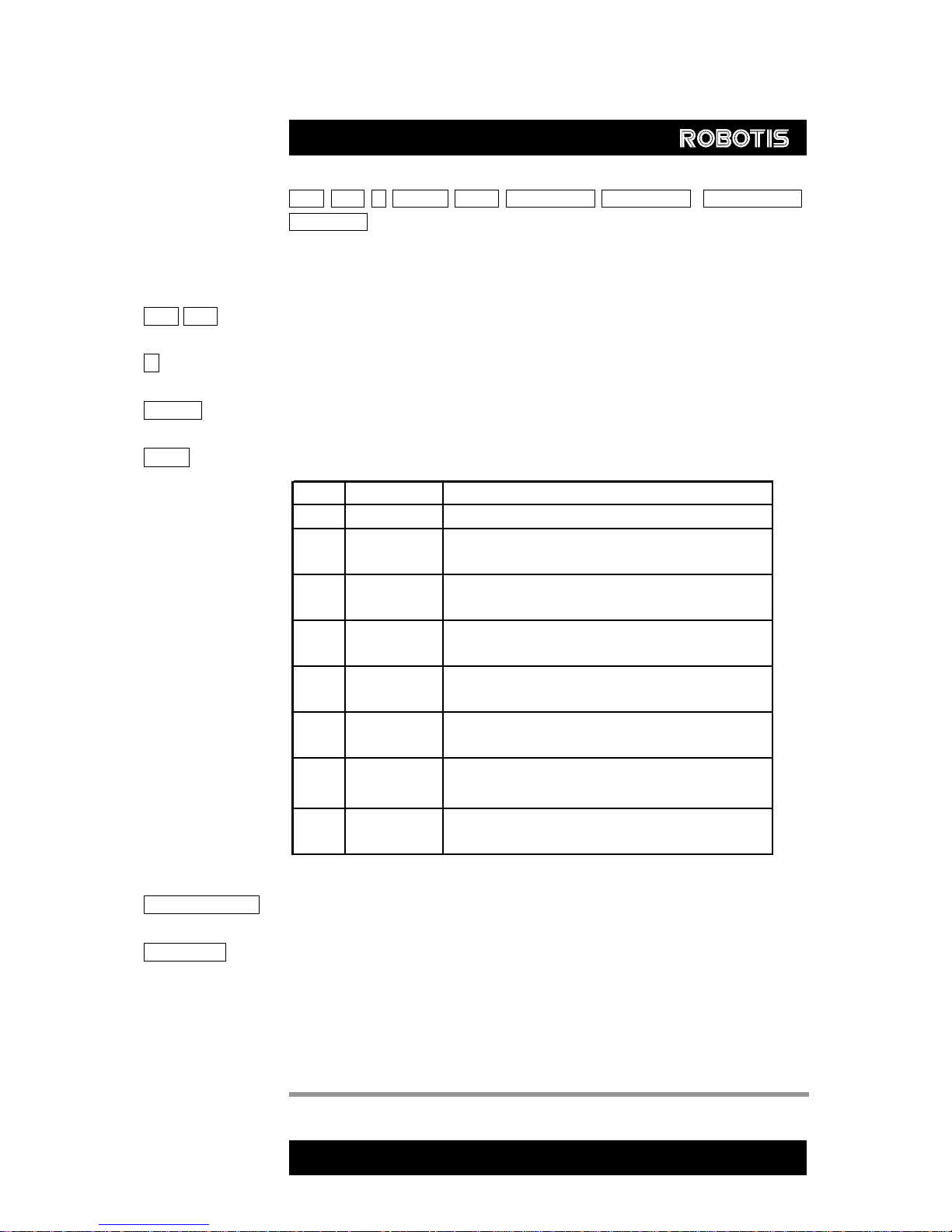
DYNAMIXEL
OXFF 0XFF ID LENGTH ERROR PARAMETER1 PARAMETER2…PARAMETER N
The meaning of each byte within the packet is as follows:-
0XFF 0XFF Two 0XFF bytes indicate the start of a packet
ID ID of the Dynamixel which is returning the packet.
LENGTH The length of the Status Packet. The value is “Parameter number (N) + 2”.
ERROR Dynamixel communication error flags. The meaning of each bit is as follows:
PARAMETER0…N Used when additional information is required.
CHECK SUM Calculation method of ‘Check Sum’is as follows:
Check Sum = ~( ID + Length + Instruction + Parameter1 + … Parameter N )
If the calculated value is bigger than 255, the lower byte becomes the checksum.
~ represents the Not or complement operation
DX-116
CHECK SUM
Bit Name De tails
Bit 7 0 -
Bit 6
Bit 5
Bit 4
Bit 3 Range Error Set to 1 if the intruc tion is out of the usage r ange
Bit 2
Bit 1
Bit 0
Ins truction
Err or
Ove rload
Error
Che cks u m
Err or
Ove rheating
Err or
Ang le Lim it
Error
Input Voltage
Err or
Set to 1 if a n undefined instr uction is given without
the reg_write instruction.
Set to 1 if the spe cified torque c an't control the
load.
Set to 1 if the chec ksum of the intruction packe t is
incorrect
Set a s 1 if t h e in t e r n a l t e m p e r a t u r e o f Dy n a mix el is
out of the oper ative range as s et in the control
Set as 1 if the Goal Position is s et o utside of the
range between CW Angle Limit and CCW Angle
Limit.
Set to 1 if the voltage is out of the operative range
se t in the control table
11
English Translation by: Tribotix Pty Ltd
www.tribotix.com
Page 13

DYNAMIXEL
3-4. Control
Table
EEPROM
Area
RAM
Area
DX-116
Addres s Ite m Acc ess Initial Va lue
0(0X00) Model Number(L) RD
1(0X01) Model Number(H) RD
2(0X02) Version of Firmware RD
3(0X03) ID RD,WR
4(0X04) Baud Rate RD,WR
5(0X05) Return Delay Time RD,WR
6(0X06) CW Angle Limit(L) RD,WR
7(0X07) CW Angle Limit(H) RD,WR
8(0X08) CCW Angle Limit(L) RD,WR
9(0X09) CCW Angle Limit(H) RD,WR
10(0x0A) (Rese rve d) 11(0X0B) the Highest Limit Te mperature RD,WR
12(0X0C) the Lo west Limit Voltage RD,WR
13(0X0D) the Highest Limit Volta ge RD,WR
14(0X0E) Max Torque (L) RD,WR
15(0X0F) Max Torque(H) RD,WR
16(0X10) Status Re turn Level RD,WR
17(0X11) Alarm LED RD,WR
18(0X12) Alarm Shutdown RD,WR
19(0X13) (Re served) RD,WR
20(0X14) Down Calibration(L) RD
21(0X15) Down Calibration(H) RD
22(0X16) Up Calibration(L) RD
23(0X17) Up Calibration(H) RD
24(0X18) Torque Enable RD,WR
25(0X19) LED RD,WR
26(0X1A) CW Compliance Margin RD,WR
27(0X1B) CCW Compliance Margin RD,WR
28(0X1C) CW Compliance Slope RD,WR
29(0X1D) CCW Complia nce Slope RD,WR
30(0X1E) Goal Position(L) RD,WR
31(0X1F) Goal Position(H) RD,WR
32(0X20) Moving Speed(L) RD,WR
33(0X21) Moving Speed(H) RD,WR
34(0X22) Torque Limit(L) RD,WR
35(0X23) Torque Limit(H) RD,WR
36(0X24) Present Positio n(L) RD
37(0X25) Present Positio n(H) RD
38(0X26) Present Speed(L) RD
39(0X27) Present Speed(H) RD
40(0X28) Present Load(L) RD
41(0X29) Present Load(H) RD
42(0X2A) Present Voltage RD
43(0X2B) Present Temperature RD
44(0X2C) Registered Instruction RD,WR
45(0X2D) (Reserved) -
46[0x2E) Moving RD
47[0x2F) Loc k RD,WR
48[0x30) Punch(L) RD,WR
49[0x31) Punch(H) RD,WR
116(0x74)
0(0x00)
?
1(0x01)
34(0x22)
80(0x50)
0(0x00)
0(0x00)
255(0xFF)
3(0x03)
0(0x00)
100(0x64)
60(0X3C)
190(0xBE)
255(0XFF)
3(0x03)
2(0x02)
4(0x04)
4(0x04)
0(0x00)
?
?
?
?
0(0x00)
0(0x00)
0(0x00)
0(0x00)
32(0x20)
32(0x20)
[Addr36]value
[Addr37]value
0
0
[Ad d r 1 4 ] v a l u e
[Ad d r 1 5 ] v a l u e
?
?
?
?
?
?
?
?
0(0x00)
0(0x00)
0(0x00)
0(0x00)
32(0x20)
0(0x00)
12
English Translation by: Tribotix Pty Ltd
www.tribotix.com
Page 14

DYNAMIXEL
Control Table The Control Table consists of data for conditions and movement of the
RAM and EEPROM The data values for the RAM Area will be set to the default initial values on
Initial Value The Initial Value column of the control table shows the Factory Default Values
Please note the following meanings for data assigned to each address in the
Address 0x00,0x01 Model Number
Address 0x02 Firmware Version
Address 0x03 ID
Address 0x04 Baud Rate
Speed(BPS) = 2000000/(Address4+1)
Note A maximum Baud Rate error of 3% is within the UART communication tolerance.
Address 0x05 Return Delay Time
DX-116
Dynamixel. By writing the values in the control table, you can move the
Dynamixel and detect the condition of the Dynamixel.
power on. The data values for the EEPROM Area are non-volatile and will be
available next power on.
for the case of EEPROM Area Data. For the RAM Area Data, the initial value
column gives the power on data values.
control table.
. In the case of the DX-116, the value is 0X0074(116).
.
. Unique ID number to identify the Dynamixel. Different ID’s are required to
be assigned to “linked” Dynamixels.
. Determines the Communication Speed. The Calculation method is:-
Data Value as per Major Baud Rate
Address 4
1 1000000.0 1000000.0 0.000%
3 500000.0 500000.0 0.000%
4 400000.0 400000.0 0.000%
7 250000.0 250000.0 0.000%
9 200000.0 200000.0 0.000%
16 117647.1 115200.0 - 2.124%
34 57142.9 57600.0 0.794%
103 19230.8 19200.0 - 0.160%
207 9615.4 9600.0 - 0.160%
BPS Set Ta rg et BPS Error
. The time taken after sending the Instruction Packet, to
13
English Translation by: Tribotix Pty Ltd
www.tribotix.com
Page 15

DYNAMIXEL
Address 0x06,0x07,0x08,0x09
Operating Angle Limit
CW Angle Limit <= Goal Position <= CCW Angle Limit
An Angle Limit Error will occur if this relationship is not satisfied.
Address 0x0B the Highest Limit Temperature
Address 0x0C,0x0D the Lowest (Highest) Limit Voltage
If the present voltage (Address42) is out of the specified range, a Voltage Range
Address 0x0E,0x0F, 0x22,0x23
Max Torque
Address 0X10 Status Return Level
In the case of an instruction which uses the Broadcast ID (0XFE), regardless of
DX-116
receive the requested Status Packet. The delay time is given by 2uSec *
Address5 value.
. Set the operating angle to restrict the Dynamixel’s angular range. The Goal
Position needs to be within the range of:-
. The upper limit of the Dynamixel’s operative
temperature. If the Dynamixel’s internal temperature is higher than this value,
an Over Heating Error Bit (Bit 2 of the Status Packet) will be set. An alarm will
be set in Address 17,18. The values are in Degrees Celsius.
. Setting the operative upper and lower limits
of the Dynamixel’s voltages.
Error bit will be set in the Status Packet and an alarm executed will be set in
Address’s 17,18. The values are 10 times the actual voltages. For example, if
the Address 12 value is 80, then the lower voltage limit is set to 8V.
. The max torque output for the Dynamixel. When it is set to ‘0’,
the Dynamixel enters a Torque Free Run condition. The Max Torque (Torque
Limit) is assigned to EEPROM (Address 0X0E,0x0F) and RAM (Address
0x22,0x23) and a power on condition will copy EEPROM values to RAM. The
torque of a Dynamixel is limited by (Address0x22,0x23) of RAM.
. To determine whether the Dynamixel will return the Status
Packet after the transmission of an Instruction Packet.
Address16 Return of Status Pack e t
0 Do not respond to any instruction
1 Respond only to READ_DATA instructions
2 Respond to all instructions
the Address 0x10 value, the Status Packet will not be returned.
14
English Translation by: Tribotix Pty Ltd
www.tribotix.com
Page 16

DYNAMIXEL
Address 0X11 Alarm LED
This function operates as the logical “OR”ing of all set bits. For example,
Address 0X12 Alarm Shutdown
This function operates as the logical “OR”ing of all set bits. However, unlike
Address 0x14~0x17 Calibration
DX-116
. When an Error occurs, if the corresponding Bit is set to 1, then the
LED blinks.
Bit F un c t io n
Bit 7 0
Bit 6 If set to 1, LED blinks whe n Instruction Error occurs
Bit 5 If set to 1, LED blinks whe n Overload Error occurs
Bit 4 If set to 1, LED blinks when Checksum Error occurs
Bit 3 If s et to 1 , LED blinks when Range Error occurs
Bit 2 If set to 1, LED blinks whe n Overheating Error occurs
Bit 1 If s et to 1 , LED blinks when Angle Limit Error occurs
Bit 0 If s et to 1 , LED blinks when Input Voltage Error occurs
when the register is set to 0X05, the LED will blink when a Voltage Error
occurs or when an Overheating Error occurs. Upon returning to a normal
condition from an error state, the LED stops blinking after 2 seconds.
. When an Error occurs, if the corresponding Bit is set to a 1,
then the Dynamixel will shut down (Torque off).
Bit F un c t io n
Bit 7 0
Bit 6 If set to 1, torque off when Instruction Error occurs
Bit 5 If set to 1, torque off when Overload Error occurs
Bit 4 If set to 1, torque off when Checksum Error occurs
Bit 3 If set to 1, torque off when Range Error occurs
Bit 2 If set to 1, torque off when Overheating Error occurs
Bit 1 If set to 1, torque off when Angle Limit Error occurs
Bit 0 If s et to 1 , torque off whe n Input Voltage Error oc curs
the Alarm LED, after returning to a normal condition, it maintains a torque off
status. To remove this restriction, Torque Enable (Address0X18) is required to
be set to 1.
. Data used for compensating for the differences between Robotis
products. Users cannot change this area.
15
English Translation by: Tribotix Pty Ltd
www.tribotix.com
Page 17

DYNAMIXEL
DX-116
From Address 0x18 in the RAM area.
Address 0x18 Torque Enable
. When power is first applied the Dynamixel enters the Torque
Free Run condition. To allow torque to be applied Address 0x18 must be set to 1.
(Torque Enabled Condition)
Address 0x19 LED is on when set to 1 and LED is off if set to 0.
Address 0x1A~0x1D Compliance Margin and Slope
. The Dynamixel controls Compliance by setting the
Margin and Slope. If used well Compliance will absorb the shocks. The following
graph demonstrates the use of Compliance values (length of A,B,C & D) relative
to Position Error and applied torque.
CW
CCW
Goal Position
E
E
CCW
Y axis:Output Torque
A : CCW Compliance Slope(Address0x1D)
B : CCW Compliance Margin(Address0x1B)
C : CW Compliance Margin(Address0x1A)
D : CW Compliance Slope (Address0x1C)
E : Punch(Address0x30)
B A C D
Address 0X1E,0x1F Goal Position
. Requested Angular Position for the Dynamixel to move to. If this
is set to 0x3ff, then the goal position will be 300
CW
X axis:Position Error
°.
16
English Translation by: Tribotix Pty Ltd
www.tribotix.com
Page 18

DYNAMIXEL
Address 0x20,0x21 Moving Speed
Address 0x24,0x25 Present Position
Address 0x26,0x27 Present Speed
Address 0x28,0x29 Present Load
Load Direction = 0 : CCW Load, Load Direction = 1: CW Load
Address 0x2A Present Voltage
Address 0x2B Present Temperature
Address 0x2C Registered Instruction
Address 0x2E Moving.
DX-116
(Goal Position = 0x1ff)
300°
(Goal Position = 0x3ff)
. The angular speed to move to the Goal Position. If set to the
maximum values of 0x3ff, it moves at 70RPM.
. Current position of the Dynamixel.
. Current Speed of the Dynamixel.
. Load size on the Dynamixel in action. Bit 10 is the direction of the
load.
BIT 15~11 10 9876543210
Value 0 Load Direction Load Value
. The voltage applied to the Dynamixel. The value is 10 times the
actual voltage. For example, 10V is read as 100(0x64).
. Current internal Dynamixel temperature (Degrees Celsius).
. Set to 1 when a REG_WRITE instruction is made. After an
Action instruction and an action it is reset to 0.
Set to 1 when the Dynamixel moves by its own power.
150°
330~360°
Invalid Angle
0°
(Goal Position = 0)
17
English Translation by: Tribotix Pty Ltd
www.tribotix.com
Page 19

DYNAMIXEL
Address 0x2F Lock.
Address 0x30,0x31 Punch.
Range Each Register has an operative range. Write instructions made outside of these
DX-116
If set to 1, only Address 0x18 ~ Address 0x23 can be written to. Other
areas are not permitted. Once locked, it can only be unlocked by powering down.
Minimum current being supplied to the motor during an action. The
minimum value is 0x20 and the maximum value as 0x3ff.
ranges will return an error. The following table summarises the data range for
each register. 16 bit data registers are indicated as (L) and (H), two bytes. Each
byte of a two byte register can be written to independently.
Write
Ad d re s s
3(0X03) ID 1 0
4(0X04) Baud Rate 1 0
5(0X05) Return Delay Time 1 0
6(0X06) CW Angle Limit 2 0
8(0X08) CCW Angle Limit 2 0
11(0X0B) the Highest Limit Temperature 1 0
12(0X0C) the Lowest Limit Voltage 1 50(0x32)
13(0X0D) the Highest Limit Voltage 1 50(0x32)
14(0X0E) Max Torque 2 0
16(0X10) Status Return Level 1 0
17(0X11) Alarm LED 1 0
18(0X12) Alarm Shutdown 1 0
19(0X13) (Reserved) 1 0
24(0X18) Torque Enable 1 0
25(0X19) LED 1 0
26(0X1A) CW Co mpliance Ma rgin 1 0
27(0X1B) CCW Co mpliance Margin 1 0
28(0X1C) CW Compliance Slope 1 1
29 (0X1D) CCW Com plia nc e Slope 1 1
30(0X1E) Goal Position 2 0
32(0X20) Moving Speed 2 0
34(0X22) Torque Limit 2 0
44(0X2C) Re gistered Instruction 1 0
47(0X2F) Lock 1 1
48(0X30) Punch 2 0
Writing Item
Le n g t h
(byte s)
Min Max
253(0xfd)
254(0xfe)
254(0xfe)
1023(0x3ff)
1023(0x3ff)
150(0x96)
250(0xfa)
250(0xfa)
1023(0x3ff)
2
127(0x7f)
127(0x7f)
1
1
1
254(0xfe)
254(0xfe)
254(0xfe)
254(0xfe)
1023(0x3ff)
1023(0x3ff)
1023(0x3ff)
1
1
1023(0x3ff)
[Control Table Data Range and Length for Writing]
18
English Translation by: Tribotix Pty Ltd
www.tribotix.com
Page 20

DYNAMIXEL
DX-116
4. Instruction Set and Examples
The following Instructions are available.
4-1. WRITE_DATA
Function Write data into the control table of the Dynamixel
Length N+3 (Writing Data is N)
Instruction 0X03
Parameter1 Start Address of the Area to write Data
Parameter2 1st Data to write
Parameter3 2
Parameter N+1 N
Example 1 Set ID of connected Dynamixel as 1
Write 1 into the Address 3 of the Control Table. The ID is transmitted using
Instruction
Name
PING
READ_DAT A Read the values in the Control Table. 0x02 2
WRITE_DATA Write the values to the Control Table. 0x03 2 ~
REG_WRITE
ACTION Start the action registered by REG_WRITE 0x05 2
RESET
nd
Data to write
th
Data to write
No action. Used to obtain a Dynamixel
Status Packet.
Simila r to WRITE_DAT A, but sta y in
standby mode until the write upon the
action instruction.
Change the values of the Dynamixel in the
control table back to the Factory De fault
Va lu es.
Function Value
Numbe r of
Parameter
0x01 0
0x04 2 ~
0x06 0
19
English Translation by: Tribotix Pty Ltd
www.tribotix.com
Page 21

DYNAMIXEL
Instruction Packet : 0XFF 0XFF 0XFE 0X04 0X03 0X03 0X01 0XF6`
Because it was transmitted by Broadcast ID(0XFE), no return status packet.
DX-116
Broadcasting ID (0xFE).
ID LENGTH INSTRUCTION PARAMETERS CHECKSUM
4-2. READ_DATA
Function Read data from the Control Table of Dynamixel.
Length 0X04
Instruction 0X02
Parameter1 Starting Address of Data to Read
Parameter2 length of Data to Read
Example 2 Read the internal temperature of the Dynamixel with ID=1.
Read 1 byte from the Address 0x2B values of the Control Table.
Instruction Packet : 0XFF 0XFF 0X01 0X04 0X02 0X2B 0X01 0XCC`
The returned Status Packet will be as follows.
Status Packet : 0XFF 0XFF 0X01 0X03 0X00 0X20 0XDB
ID LENGTH ERROR PARAMETER1 CHECKSUM
The value read is 0x20.The current Dynamixel’s internal temperature is
ID LENGTH INSTRUCTION PARAMETERS .. CHECKSUM
approximately 32℃ (0X20).
4-3. REG_WRITE and ACTION
REG_WRITE
20
English Translation by: Tribotix Pty Ltd
www.tribotix.com
Page 22

DYNAMIXEL
Function REG_WRITE instruction is similar to the WRITE_DATA instruction, but the
Length N+3 (The number of Write Data bytes is N)
Instruction 0X04
Parameter1 Start Address for Write Data
Parameter2 1
Parameter3 2
Parameter N+1 N
DX-116
execution timing is different. When the Instruction Packet is received the values
are saved into the Buffer and the Write instruction is under a standby status.
The Registered Instruction register (Address 0x2C) is set to 1. After an Action
Instruction Packet is received the registered Write instruction is executed.
st
Data to Write
nd
Data to Write
th
Data to Write
ACTION
Function Execute the WRITE instruction written by REG_WRITE
Length 0X02
Instruction 0X05
Parameter NONE
The ACTION instruction is useful when multiple Dynamixels needs to move
simultaneously. When controlling multiple units, slight time delays occur
between the 1
approach fixes this problem through the use of the ACTION instruction.
Broadcasting When sending ACTION instructions to move more than two Dynamixel units, the
Broadcast ID (0XFE) should be utilised.
st
unit to receive an instruction and the last one. The Dynamixel
4-4. PING
Function Used to request a specific Dynamixel status packet or to check the existence of
a Dynamixel with a particular ID
Length 0X02
Instruction 0X01
Parameter NONE
21
English Translation by: Tribotix Pty Ltd
www.tribotix.com
Page 23

DYNAMIXEL
Example 3 To obtain the status packet of a Dynamixel with ID=1
Instruction Packet : 0XFF 0XFF 0X01 0X02 0X01 0XFB`
ID LENGTH INSTRUCTION CHECKSUM
The returned Status Packet is as follow;
Status Packet : 0XFF 0XFF 0X01 0X02 0X00 0XFC
ID LENGTH ERROR CHECKSUM
DX-116
4-5. RESET
Function Restore the condition of the Control Table of the Dynamixel back to the Factory
Default values.
Length 0X02
Instruction 0X06
Parameter NONE
Example 4 Reset Dynamixe with ID=0
Instruction Packet : 0XFF 0XFF 0X00 0X02 0X06 0XF7`
The returned Status Packet is as follows;
Status Packet : 0XFF 0XFF 0X00 0X02 0X00 0XFD
Please note that after a RESET instruction, the ID of the Dynamixel is changed
ID LENGTH INSTRUCTION CHECKSUM
ID LENGTH ERROR CHECKSUM
to 1.
22
English Translation by: Tribotix Pty Ltd
www.tribotix.com
Page 24

DYNAMIXEL
DX-116
5. Example
Used to explain through example with the assumption that the Dynamixel has
been Reset (ID = 1, Baudrate = 57142BPS)
Example 5 Read the Model Number and Firmware Version of a Dynamixel with ID=1
Instruction Packet Instruction = READ_DATA, Address = 0x00, Length = 0x03
Communication ->[Dynamixel]:FF FF 01 04 02 00 03 F5 (LEN:008)
<-[Dynamixel]:FF FF 01 05 00 74 00
Status Packet Result Model Number = 116(0x74), Firmware Version = 0x08
Example 6 Change ID number of Dynamixel from 1 to 0.
Instruction Packet Instruction = WRITE_DATA, Address = 0x03, DATA = 0x00
Communication ->[Dynamixel]:FF FF 01 04 03 03 00
<-[Dynamixel]:FF FF 01 02 00 FC (LEN:006)
Status Packet Result NO ERROR
Example 7 Change Baud Rate of Dynamixel to 1M bps.
Instruction Packet Instruction = WRITE_DATA, Address = 0x04, DATA = 0x01
Communication ->[Dynamixel]:FF FF 00 04 03 04 01
<-[Dynamixel]:FF FF 00 02 00 FD (LEN:006)
Status Packet Result NO ERROR
Example 8 Reset Return Delay Time of Dynamixel with ID=0 to 4us.
A Return Delay Time Value of 1 corresponds to 2us.
Instruction Packet Instruction = WRITE_DATA, Address = 0x05, DATA = 0x02
Communication ->[Dynamixel]:FF FF 00 04 03 05 02
<-[Dynamixel]:FF FF 00 02 00 FD (LEN:006)
Status Packet Result NO ERROR
08 7D (LEN:009)
F4 (LEN:008)
F3 (LEN:008)
F1 (LEN:008)
23
English Translation by: Tribotix Pty Ltd
www.tribotix.com
Page 25

DYNAMIXEL
The best approach is to set the Return Delay Time to the minimum value the
Example 9 Limit the the operative angles of a Dynamixel with ID=0 to 0~150°.
If CCW Angle Limit is 0x3ff, it is 300°, therefore the values for 150°is 0x1ff.
Instruction Packet Instruction = WRITE_DATA, Address = 0x08, DATA = 0xff, 0x01
Communication ->[Dynamixel]:FF FF 00 05 03 08 FF 01
<-[Dynamixel]:FF FF 00 02 00 FD (LEN:006)
Status Packet Result NO ERROR
Example 10 Reset the upper limit temperature of the Dynamixel with ID=1 to 80°.
Instruction Packet Instruction = WRITE_DATA, Address = 0x0B, DATA = 0x50
Communication ->[Dynamixel]:FF FF 00 04 03 0B 50
<-[Dynamixel]:FF FF 00 02 00 FD (LEN:006)
Status Packet Result NO ERROR
Example 11 Set the operative voltage of a Dynamixel with ID=0 to 10V ~ 17V.
10V is expressed as 100(0x64) and 17V as 170(0xAA).
Instruction Packet Instruction = WRITE_DATA, Address = 0x0C, DATA = 0x64, 0xAA
Communication ->[Dynamixel]:FF FF 00 05 03 0C 64 AA
<-[Dynamixel]:FF FF 00 02 00 FD (LEN:006)
Status Packet Result NO ERROR
Example 12 Make the Dynamixel with ID=0 perform only 50% of the maximum torque.
Set the max torque values within the EEPROM area to 50% (0x1ff) of the
DX-116
Main Controller will allow.
EF (LEN:009)
9D (LEN:008)
DD (LEN:009)
maximum value (0x3ff)
24
English Translation by: Tribotix Pty Ltd
www.tribotix.com
Page 26

DYNAMIXEL
Instruction Packet Instruction = WRITE_DATA, Address = 0x0E, DATA = 0xff, 0x01
Communication ->[Dynamixel]:FF FF 00 05 03 0E FF 01 E9 (LEN:009)
<-[Dynamixel]:FF FF 00 02 00 FD (LEN:006)
Status Packet Result NO ERROR
After a power off and on, you can check the effect of the changes in max torque.
Example 13 Stop the Dynamixel with ID=0 from returning a Status Packet.
Instruction Packet Instruction = WRITE_DATA, Address = 0x10, DATA = 0x00
Communication ->[Dynamixel]:FF FF 00 04 03 10 00 E8 (LEN:008)
<-[Dynamixel]:FF FF 00 02 00 FD (LEN:006)
Status Packet Result NO ERROR
The Status Packet will not be returned for the next instruction.
Example 14 If temperature values are higher than those defined operative temperatures, set
Overheating Error is Bit 2, therefore set the alarm value to 0x04.
Instruction Packet Instruction = WRITE_DATA, Address = 0x11, DATA = 0x04, 0x04
Communication ->[Dynamixel]:FF FF 00 05 03 11 04 04
<-[Dynamixel]:FF FF 00 02 00 FD (LEN:006)
Status Packet Result NO ERROR
Example 15 Turn on the LED of the Dynamixel with ID=0 and enable the torque.
Instruction Packet Instruction = WRITE_DATA, Address = 0x18, DATA = 0x01, 0x01
Communication ->[Dynamixel]:FF FF 00 05 03 18 01 01
<-[Dynamixel]:FF FF 00 02 00 FD (LEN:006)
Status Packet Result NO ERROR
Physical confirmation of an enabled torque can be obtained by attempting to
DX-116
the alarm to make the Dynamixel blink and then shut down the Dynamixel
(Torque off).
DE (LEN:009)
DD (LEN:009)
rotate the motor with your hand.
25
English Translation by: Tribotix Pty Ltd
www.tribotix.com
Page 27

DYNAMIXEL
DX-116
Example 16 Set the Dynamixel with ID=0 to have a Compliance Margin = 1 and Compliance
Slope=0x40
The following graph shows the Angle Error and Torque Output.
CW
Goal Position
CCW
CW
X:Angle Error
If the position is slightly deviated from the goal position, the motor will generate
CCW
a high torque to try to adjust its position to that of the goal position. The true
control method is different due to the inertia. The condition provided in the
above example can be shown in the graph below:-
CW
Goal Position
CCW
CW
Angle(Position)
Output Torque
CCW
B A C D
A : CCW Compliance Slope(Address0x1D) = 0x40(Approximately 18.8°)
B : CCW Compliance Margin(Address0x1B) = 0x01 (Approximately 0.29°)
C : CW Compliance Margin(Address0x01A) = 0x01(Approximately 0.29°)
D : CW Compliance Slope(Address0x1C) = 0x40 (Approximately 18.8°)
Instruction Packet Instruction = WRITE_DATA, Address = 0x1A, DATA = 0x01, 0x01, 0x40, 0x40
Communication ->[Dynamixel]:FF FF 00 07 03 1A 01 01 40 40 59 (LEN:011)
<-[Dynamixel]:FF FF 00 02 00 FD (LEN:006)
Status Packet Result NO ERROR
The effect of a Compliance Slope changes at the boundary of 2
n
(n is positive
26
English Translation by: Tribotix Pty Ltd
www.tribotix.com
Page 28

DYNAMIXEL
Example 17 Position Dynamixel with ID=0 at Position 180°after moving it at the speed of
Set Address 0x1E(Goal Position) = 0x200, Address 0x20(Moving Speed) =
Instruction Packet Instruction = WRITE_DATA, Address = 0x1E, DATA = 0x00, 0x02, 0x00, 0x02
Communication ->[Dynamixel]:FF FF 00 07 03 1E 00 02 00 02 D3 (LEN:011)
<-[Dynamixel]:FF FF 00 02 00 FD (LEN:006)
Status Packet Result NO ERROR
Example 18 Set the position of a Dynamixel (ID=0) to an angular Position of 0°and another
If you use WRITE_DATA instruction, two Dynamixel can not start at the same
Instruction Packet ID=0, Instruction = REG_WRITE, Address = 0x1E, DATA = 0x00, 0x00
ID=1, Instruction = REG_WRITE, Address = 0x1E, DATA = 0xff, 0x03
ID=0xfe(Broadcasting ID), Instruction = ACTION,
Communication ->[Dynamixel]:FF FF 00 05 04 1E 00 00 D8 (LEN:009)
<-[Dynamixel]:FF FF 00 02 00 FD (LEN:006)
->[Dynamixel]:FF FF 01 05 04 1E FF 03 D5 (LEN:009)
<-[Dynamixel]:FF FF 01 02 00 FC (LEN:006)
->[Dynamixel]:FF FF FE 02 05 FA (LEN:006)
<-[Dynamixel]: //No return packet against broadcasting ID
Status Packet Result NO ERROR
Example 19 Prevent the Dynamixel with ID=0 from changing values other than within the
Set Address 0x2F(Lock) to 1.
DX-116
number), that is, the effect of the values of Compliance between 0x11 and 0x20
are the same.
35RPM.
0x200
Dynamixel (ID=1) to an angular Position of 300°. Make sure both Dynamixels
start at the same time.
time, therefore use REG_WRITE and ACTION.
range between Address 0x18 and Address 0x23.
27
English Translation by: Tribotix Pty Ltd
www.tribotix.com
Page 29

DYNAMIXEL
Instruction Packet Instruction = WRITE_DATA, Address = 0x2F, DATA = 0x01
Communication ->[Dynamixel]:FF FF 00 04 03 2F 01
<-[Dynamixel]:FF FF 00 02 00 FD (LEN:006)
Status Packet Result NO ERROR
If Locked, it can only be unlocked by removing power.
If trying to access other data areas whilst locked, an error will be returned.
->[Dynamixel]:FF FF 00 05 03 30 40 00 87 (LEN:009)
<-[Dynamixel]:FF FF 00 02 08 F5 (LEN:006)
Example 20 Set the minimum punch (output) in the Dynamixel with ID=0 to 0x40.
Instruction Packet Instruction = WRITE_DATA, Address = 0x30, DATA = 0x40, 0x00
Communication ->[Dynamixel]:FF FF 00 05 03 30 40 00
<-[Dynamixel]:FF FF 00 02 00 FD (LEN:006)
Status Packet Result NO ERROR
DX-116
C8 (LEN:008)
Range Error
87 (LEN:009)
28
English Translation by: Tribotix Pty Ltd
www.tribotix.com
Page 30

DYNAMIXEL
DX-116
Appendix
RS485 Direction The Main Controller sets the RS485 communication direction to be an input at all
times other than when specifically sending an instruction packet.
Return Delay Time The Default Value is 160us and can be changed via the Control Table at Address
0x05. The Main Controller needs to change the RS485 communication direction
after sending an instruction packet within the Return Delay time range.
485 Direction The CPU normally indicates the UART_STATUS and the bit definitions within the
register have the following meanings:-
TXD_BUFFER_READY_BIT : Transmission DATA can be loaded into the Buffer.
Note that the SERIAL TX BUFFER is not necessarily completely empty.
TXD_SHIFT_REGISTER_EMPTY_BIT : Set when a Transmission byte has
completed its transmission.
The TXD_BUFFER_READY_BIT is used when a byte is to be transmitted via the
serial communication channel and an example is as follows:-
TxDByte(byte bData)
{
while(!TXD_BUFFER_READY_BIT); //wait until data can be loaded.
SerialTxDBuffer = bData; //data load to TxD buffer
}
When changing the RS485 Direction, check the
RS485 Direction Output Duration
Instruction Packet Status Packet
Return Delay Time
29
English Translation by: Tribotix Pty Ltd
www.tribotix.com
Page 31

DYNAMIXEL
An example program to send an Instruction packet:-
LINE 1 PORT_485_DIRECTION = TX_DIRECTION;
LINE 2 TxDByte(0xff);
LINE 3 TxDByte(0xff);
LINE 4 TxDByte(bID);
LINE 5 TxDByte(bLength);
LINE 6 TxDByte(bInstruction);
LINE 7 TxDByte(Parameter0); TxDByte(Parameter1); …
LINE 8 DisableInterrupt(); // interrupt should be disabled
LINE 9 TxDByte(Checksum); //last TxD
LINE 10 while(!TXD_SHIFT_REGISTER_EMPTY_BIT); //Wait till last data bit has been
LINE 11 PORT_485_DIRECTION = RX_DIRECTION; //485 direction changed to RXD
LINE 12 EnableInterrupt(); // enable interrupt again
Please note the important lines (LINE 8 to LINE12).
Line 8 is necessary since an interrupt here may cause a delay longer than the
Byte to Byte Time The delay time between bytes when sending the instruction packet. If the delay
DX-116
TXD_SHIFT_REGISTER_EMPTY_BIT.
sent
return delay time and corruption to the front of the status packet may occur
time is over 100ms, then recognise it as a communication problem and wait for
header(0xff 0xff) of the packet again.
0xFF 0xFF ID
Byte To Byte Time
Length
30
English Translation by: Tribotix Pty Ltd
www.tribotix.com
Page 32

DYNAMIXEL
DX-116
C Language Example
#include <stdio.h>
#include <stdlib.h>
#include <conio.h>
#include <dos.h>
#include <mem.h>
#define MCS80
#include "..\..\base.h"
#include "..\lib188es.c"
#define RS485_DIRECTION_BIT 0x2000
#define RS485_TXD (SET_PORT1(RS485_DIRECTION_BIT))
#define RS485_RXD (RESET_PORT1(RS485_DIRECTION_BIT))
#define BROADCASTING_ID 0xfe
#define MEMORY_SPARE 10
#define ADDRESS_TORQUE_ENABLE 20
#define ADDRESS_OPERATING_MODE 19
#define ADDRESS_ID 3
#define ADDRESS_GOAL_POSITION 26
#define INST_PING 0x01
#define INST_READ 0x02
#define INST_WRITE 0x03
#define INST_SET_SCHEDULE 0x04
#define INST_DO_SCHEDULE 0x05
#define INST_RESET 0x06
#define DIGITAL_MODE 0
//Global variable number
byte gbpInterruptRxBuffer[256+MEMORY_SPARE]; //485 RxD Data Buffer
byte gbRxBufferReadPointer,gbRxBufferWritePointer; //Pointers for access the gbpInterruptRxBuffer
void static interrupt far Serial0Interrupt(void);
void PrintBuffer(byte *bpPrintBuffer, byte bLength);
byte TxPacket(byte *bpTxBuffer, byte bID, byte bInstruction, byte *bpParameter, byte bParameterLength);
byte RxPacket(byte *bpRxBuffer);
void main(void)
{
byte bID,bPacketLength;
byte bpTxBuffer[20+MEMORY_SPARE];
byte bpRxBuffer[256+MEMORY_SPARE];
byte bpParameter[256+MEMORY_SPARE];
CLI; //Disable Interrupt
//PortInitialize();
InitPort(OUT, PDATA1, 0xe000); //Set Out(Port30,31:LED,Port29:485Direction)
InitPort(IN, PDATA1, 0x0004); //Set In(Port2:Push SW)
InitPort(NORMAL_USE, PDATA1, 0x00c0); //
RS485_RXD; //Set 485 Direction Select Port to 0
//UartInitialize();
outpw(SP0BAUD,5); //.2MBPS = 16MHz/16/5
outpw(SP1BAUD,17); //57600
outpw(SP0STS,0);
outpw(SP1STS,0);
//InterruptInitialize();
Definition area
CPU dependent Initialize
Major
Function
31
English Translation by: Tribotix Pty Ltd
www.tribotix.com
Page 33

DYNAMIXEL
SetInterrupt(INUM_SERIAL0,Serial0Interrupt,INT_ENABLE|INT_RX, 7/*Priority*/);
//Memory Initialize
gbRxBufferReadPointer = gbRxBufferWritePointer = 0;
STI; //Interrupt Enable
/*
*
* Example For Driving Dynamixel DX-116
*
*/
TxDString("\r\n\n Dynamixel Driving Sample Program");
//Set ID to 3
bpParameter[0] = ADDRESS_ID;
bpParameter[1] = 3;
bPacketLength = TxPacket(bpTxBuffer, BROADCASTING_ID, INST_WRITE, bpParameter, 2/*Length of Parameter*/);
bID = 3;
TxDString("\r\n ->[Dynamixel]: "); PrintBuffer(bpTxBuffer,bPacketLength);
bPacketLength = RxPacket(bpRxBuffer);
TxDString("\r\n <-[Dynamixel]: "); PrintBuffer(bpRxBuffer,bPacketLength);
//Set Motor Torque Enable
bpParameter[0] = ADDRESS_TORQUE_ENABLE;
bpParameter[1] = 1;
bPacketLength = TxPacket(bpTxBuffer, bID, INST_WRITE, bpParameter, 2/*Length of Parameter*/);
TxDString("\r\n ->[Dynamixel]: "); PrintBuffer(bpTxBuffer,bPacketLength);
bPacketLength = RxPacket(bpRxBuffer);
TxDString("\r\n <-[Dynamixel]: "); PrintBuffer(bpRxBuffer,bPacketLength);
//Move to Position 0x0100 <-> 0x300
while(1)
{
bpParameter[0] = ADDRESS_GOAL_POSITION;
bpParameter[1] = 0x00; bpParameter[2] = 0x01;
bPacketLength = TxPacket(bpTxBuffer, bID, INST_WRITE, bpParameter, 3/*Length of Parameter*/);
TxDString("\r\n ->[Dynamixel]: "); PrintBuffer(bpTxBuffer,bPacketLength);
bPacketLength = RxPacket(bpRxBuffer);
TxDString("\r\n <-[Dynamixel]: "); PrintBuffer(bpRxBuffer,bPacketLength);
MiliSec(1000);
bpParameter[0] = ADDRESS_GOAL_POSITION;
bpParameter[1] = 0x00; bpParameter[2] = 0x03;
bPacketLength = TxPacket(bpTxBuffer, bID, INST_WRITE, bpParameter, 3/*Length of Parameter*/);
TxDString("\r\n ->[Dynamixel]: "); PrintBuffer(bpTxBuffer,bPacketLength);
bPacketLength = RxPacket(bpRxBuffer);
TxDString("\r\n <-[Dynamixel]: "); PrintBuffer(bpRxBuffer,bPacketLength);
MiliSec(1000);
}
//while(1);
}
void static interrupt far Serial0Interrupt(void) //Serial RxD Interrupt routine
{
STI; //Enable Interrupt
gbpInterruptRxBuffer[gbRxBufferWritePointer++] = RXD_DATA0; //Reading Arrival Data
outpw(EOI, 0x14); //End of Interrupt
}
byte RxPacket(byte *bpRxBuffer)
{
DX-116
32
English Translation by: Tribotix Pty Ltd
www.tribotix.com
Page 34

DYNAMIXEL
#define RX_TIMEOUT_COUNT2 10000L //10mSec
#define RX_TIMEOUT_COUNT1 (RX_TIMEOUT_COUNT2*10L) //1Sec
unsigned long ulCounter;
byte bCount;
ulCounter = 0;
while(gbRxBufferReadPointer == gbRxBufferWritePointer)
{
if(ulCounter++ > RX_TIMEOUT_COUNT1)
{
return 0;
}
}
bCount = 0;
for(bCount = 0; bCount < 254; bCount++) //Maximum Data Length Limit : 255
{
ulCounter = 0;
while(gbRxBufferReadPointer == gbRxBufferWritePointer)
{
if(ulCounter++ > RX_TIMEOUT_COUNT2)
{
return bCount;
}
}
bpRxBuffer[bCount] = gbpInterruptRxBuffer[gbRxBufferReadPointer++];
}
return bCount;
}
byte TxPacket(byte *bpTxBuffer, byte bID, byte bInstruction, byte *bpParameter, byte bParameterLength)
{
byte bCount,bCheckSum,bPacketLength;
bpTxBuffer[0] = 0xff;
bpTxBuffer[1] = 0xff;
bpTxBuffer[2] = bID;
bpTxBuffer[3] = bParameterLength+2; //Length(Paramter,Instruction,Checksum)
bpTxBuffer[4] = bInstruction;
for(bCount = 0; bCount < bParameterLength; bCount++)
{
bpTxBuffer[bCount+5] = bpParameter[bCount];
}
bCheckSum = 0;
bPacketLength = bParameterLength+4+2;
for(bCount = 2; bCount < bPacketLength-1; bCount++) //except 0xff,checksum
{
bCheckSum += bpTxBuffer[bCount];
}
bpTxBuffer[bCount] = ~bCheckSum; //Writing Checksum with Bit Inversion
RS485_TXD; //Change 485 Direction to Transmission
for(bCount = 0; bCount < bPacketLength; bCount++)
{
TxD80(bpTxBuffer[bCount]);
}
while(!TXD_FINISH0); //Wait until TXD Shift register empty
RS485_RXD;
return(bPacketLength);
}
void PrintBuffer(byte *bpPrintBuffer, byte bLength)
{
byte bCount;
for(bCount = 0; bCount < bLength; bCount++)
DX-116
Should wait until last data bit transmission is
completed.
Note.: ‘Shift register empty’ is differ from ‘Tx
Ready’. Tx Ready just means you can load the
data to CPU UART TxD Register. There can be
several Tx Buffering registers as what kind of
33
English Translation by: Tribotix Pty Ltd
www.tribotix.com
Page 35

DYNAMIXEL
{
TxD8Hex(bpPrintBuffer[bCount]);
TxD8(' ');
}
}
DX-116
Result
0xFE is BROADCAST_ID, so Dynamixel does not return status packet.(First 2 Instruction Packet)
Set ID to 3
Motor Torque Enable
34
English Translation by: Tribotix Pty Ltd
www.tribotix.com
Page 36

DYNAMIXEL
Connector Company Name : Molex
Pin Number: 4
Model Number
Temperature range : -40°C to +105°C
Contact Insertion Force-max : 14.7N (3.30 lb)
Contact Retention Force-min : 14.7N (3.30 lb)
Female Connector
Male Connector
DX-116
Molex Part Number Old Part Number
Male 22-03-5045 5267-04
Female 50-37-5043 5264-04
www.molex.com
or www.molex.co.jp for more detail information
Pin No.1
35
English Translation by: Tribotix Pty Ltd
www.tribotix.com
Page 37

DYNAMIXEL
Dimension
Motor Curve(No reduction gear state)
DX-116
36
English Translation by: Tribotix Pty Ltd
www.tribotix.com
Page 38

DYNAMIXEL
Optional Frame Application Example
OF116H
OF116S
OF116B
Body to Body Mount
DX-116
37
English Translation by: Tribotix Pty Ltd
www.tribotix.com
Page 39

DYNAMIXEL
Full Option frame
Cycloid M2 Board
DX-116
23Axis frame full Set 15Axis frame full set
Helmet and hands plastic is not included in frame set
- The Custom-Built Controller for Dynamixel
- Optional Part : Blue-tooth module, RS232 UART, and 6-button blue-tooth
remocon.
- Can be adapted multi-axis robot directly.
86
48
38
English Translation by: Tribotix Pty Ltd
www.tribotix.com
Page 40

DYNAMIXEL
Application Example
DX-116
CYCLOIDⅡ
39
English Translation by: Tribotix Pty Ltd
www.tribotix.com
