Robotic CDZ11RR, CDZ12RR User Manual

Roborock S7
Robotic Vacuum Cleaner User Manual
Read this user manual carefully before using this product and
store it properly for future reference.

Contents
005 Safety Information
009 Roborock Robotic Vacuum Cleaner Troubleshooting
010 Product Overview
016 Installation
021 Connect to the App
023 Instructions
027 Routine Maintenance
037 Basic Parameters
038 Errors
040 Common Issues
042 EU Declaration of Conformity
046 WEEE Information
047 Warranty Information
004

Safety Information
Restrictions
This product is designed for indoor oor cleaning only, do not use it outdoors
(such as on an open-ended terrace), on any surface other than the ground (such
as a sofa), or in any commercial or industrial environment.
Do not use this product on elevated surfaces without barriers such as the oor
of a loft, an open-ended terrace, or on top of furniture.
Do not use the product when the ambient temperature is higher than
40°C (104°F), lower than 4°C (39°F).
Before using the product, move wires o the ground or place them to the side to
prevent them being pulled on by the cleaner.
To prevent blocking the product and to avoid damage to valuables, remove light-
weight items (such as plastic bags) and fragile objects (such as vases) from the
oor before cleaning.
Children should be supervised to ensure that they do not play with the appliance.
This product is not intended for use by persons (including children) with reduced
physical, sensory or mental capabilities, or lack of experience and knowledge,
unless they have been given supervision or instruction concerning use of the
product by a person responsible for their safety (CB).
005

Safety Information
This product can be used by children aged from 8 years and above and persons
with reduced physical, sensory or mental capabilities or lack of experience and
knowledge if they have been given supervision or instruction concerning use of
the product in a safe way and understand the hazards involved. Children shall
not play with the product. Cleaning and user maintenance shall not be made by
children without supervision (EU).
Keep the main brush cleaning tools out of reach of children.
Do not place any object (including children and pets) on the product, whether it
is in operation or not.
Keep hair, loose clothing, ngers, and all parts of the body away from openings
and moving parts.
Do not use the product on burning objects (such as cigarette butts).
Do not use the product on high pile carpets (product eectiveness may also be
reduced on dark carpets).
Do not use the product to clean hard or sharp objects (such as decoration
wastes, glass and nails).
Do not carry the product using the vertical bumper, upper cover or bumper.
The product must be switched o and the plug must be removed from socket
outlet before cleaning or maintaining the product.
006

Safety Information
Do not use wet cloth or liquids for cleaning the product.
Use the product according to the manual. Any loss or damage caused from im-
proper use will be borne by the user.
This product contains batteries that are only replaceable by skilled persons.
Battery and Charging
WARNING
Do not charge non-rechargeable batteries.
For the purposes of recharging the battery, only use the detachable supply unit
roborock CDZ11RR or CDZ12RR provided with this product.
Do not dismantle, repair or modify the battery or charging dock.
Keep the charging dock away from heat (such as radiators).
Do not wipe the charging contacts with wet cloth or wet hands.
If the power cord is damaged, stop using it immediately. It must be replaced by
the manufacturer, its service agent, or similarly qualied persons to avoid a hazard.
Make sure the product is powered o before shipment.
Use of the original packaging is advised.
007

Safety Information
If placing the robot into storage, charge it fully and turn it o before placing it in
a cool dry place. Recharge it at least every three months to prevent the battery
over discharging.
To satisfy RF exposure requirements, a separation distance of 20 cm or more
should be maintained between this device and persons during device operation.
To ensure compliance, operations at closer than this distance is not recommended.
The antenna used for this transmitter must not be co-located in conjunction with
any other antenna or transmitter.
008
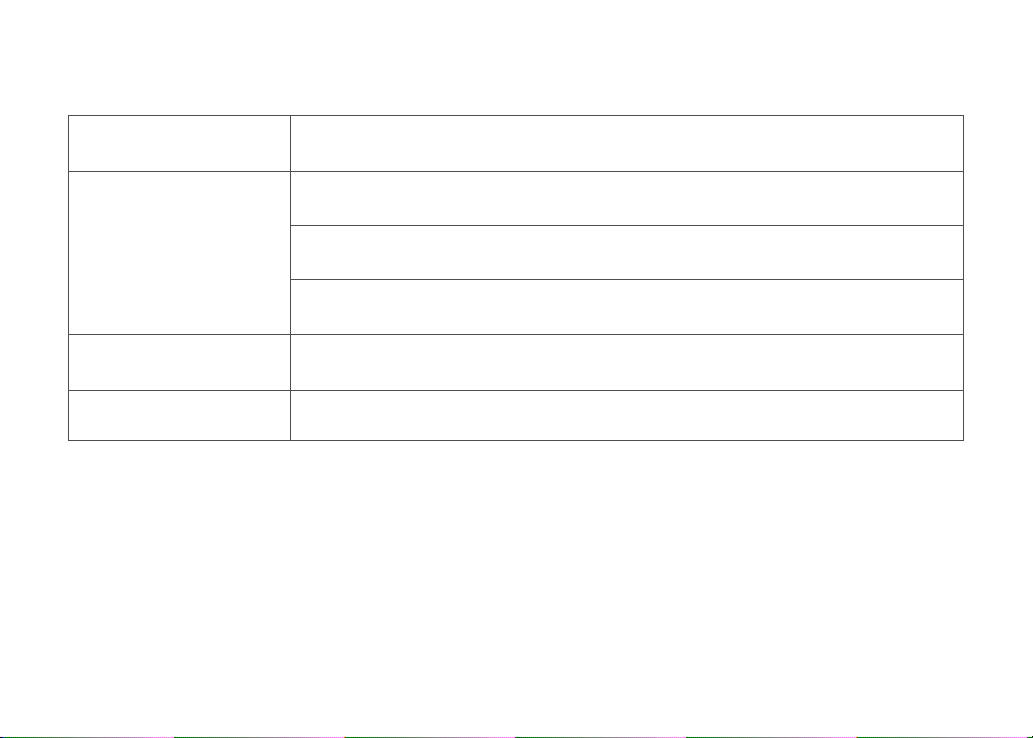
Roborock Robotic Vacuum Cleaner Troubleshooting
Name Troubleshooting
Problem listed in the User Manual
Robot
Charging dock
Power cable
The product cannot be powered on
The main brush, side brush, fan, or main wheels do not work
The robot does not receive power
The charging dock cannot be supplied with power
009
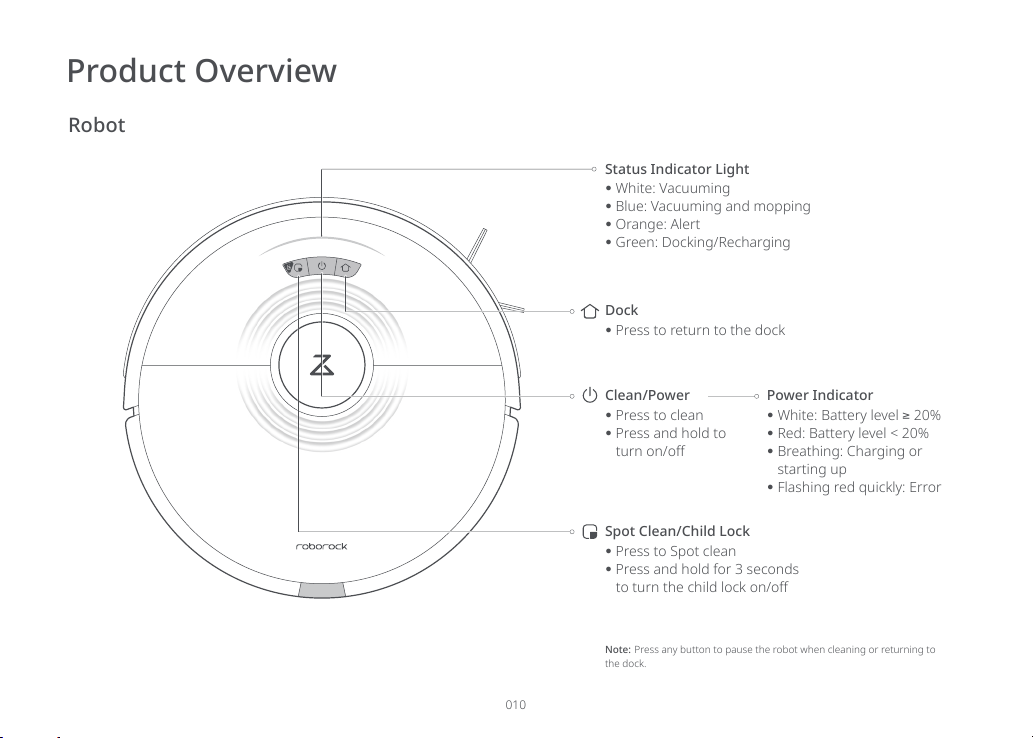
010
Robot
Clean/Power
Press to clean
Press and hold to
turn on/o
Power Indicator
Dock
Press to return to the dock
Note: Press any button to pause the robot when cleaning or returning to
the dock.
Spot Clean/Child Lock
Press to Spot clean
Press and hold for 3 seconds
to turn the child lock on/o
White: Vacuuming
Blue: Vacuuming and mopping
Orange: Alert
Green: Docking/Recharging
Status Indicator Light
Product Overview
White: Battery level ≥ 20%
Red: Battery level < 20%
Breathing: Charging or
starting up
Flashing red quickly: Error
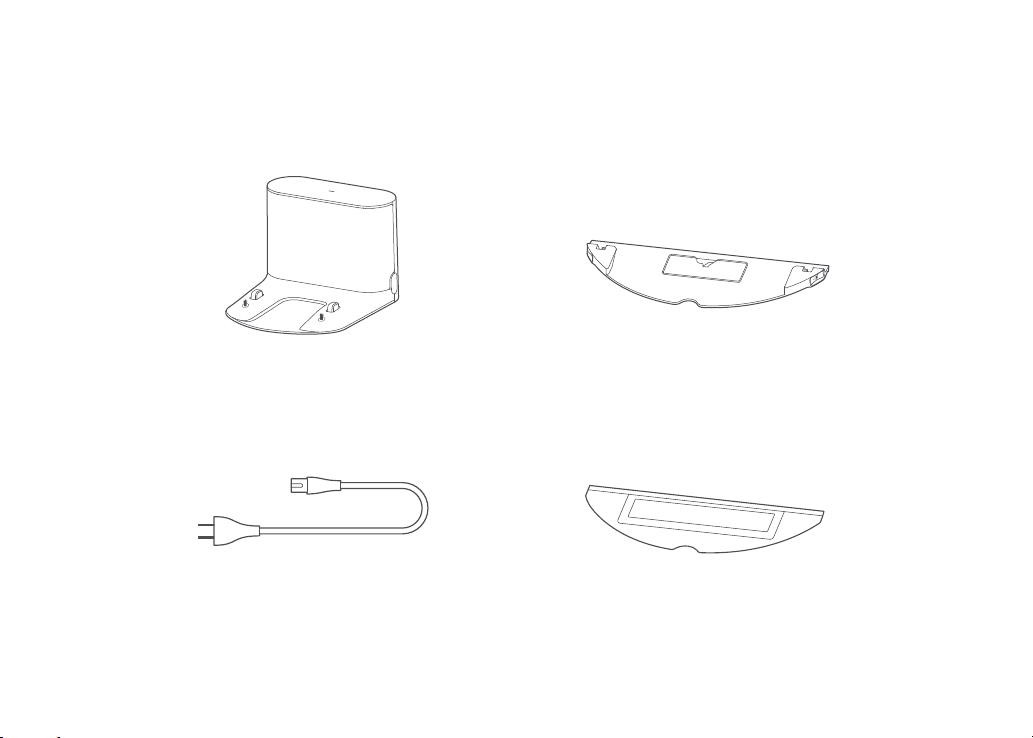
Product Overview
Parts List
Charging Dock VibraRise Mop Cloth Mount
VibraRise Mop ClothPower Cable
011
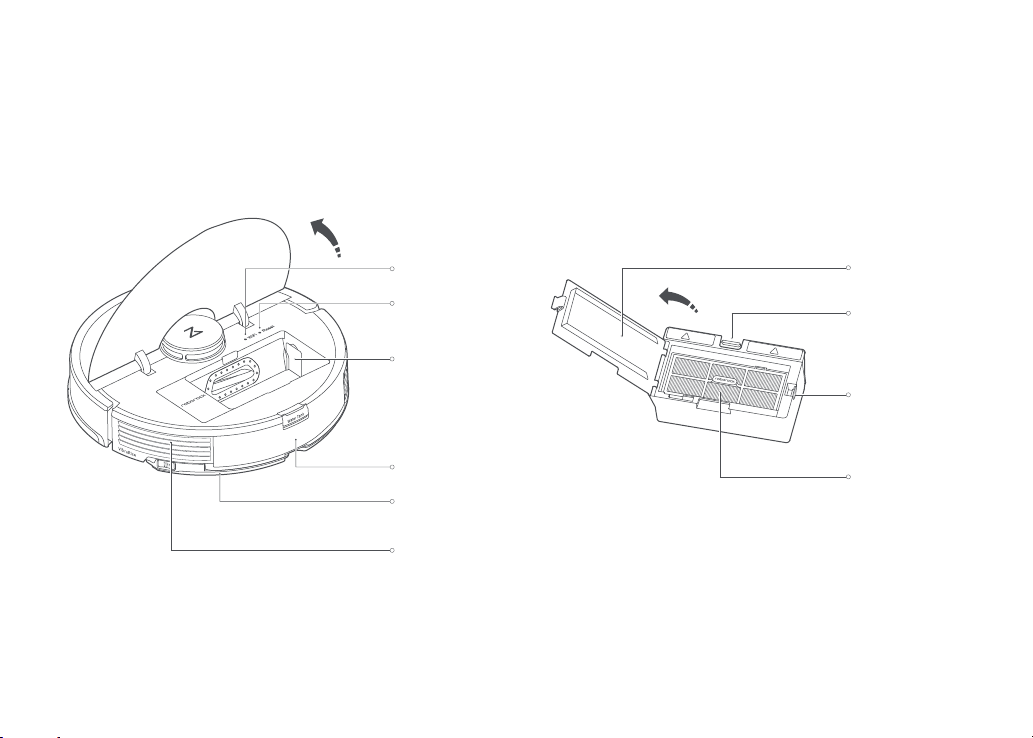
Product Overview
Robot
WiFi Indicator
System Reset
Note: Remove this piece if using
the Roborock Auto-Empty Dock.
Available for purchase separately.
Visit www.roborock.com for
details.
Water Tank
VibraRise Mop
Cloth Mount
Air Vent
012
Dustbin
Filter Cover
Dustbin Latch
Filter Cover Latch
Washable Filter
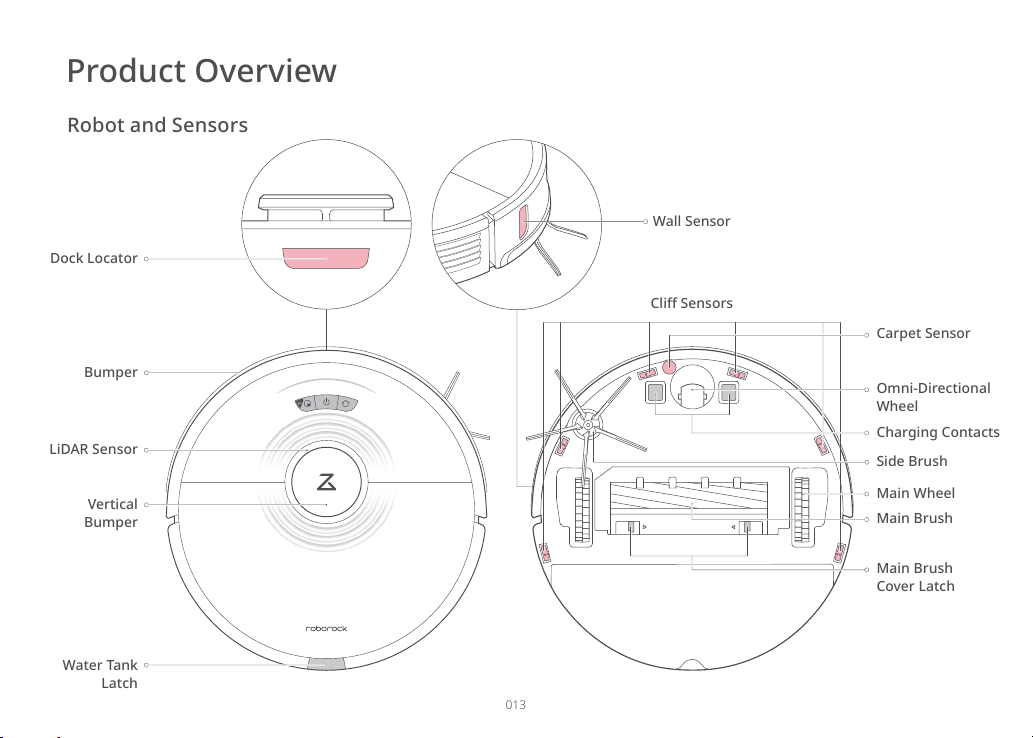
013
Robot and Sensors
Dock Locator
Bumper
LiDAR Sensor
Vertical
Bumper
Water Tank
Latch
Cli Sensors
Omni-Directional
Wheel
Wall Sensor
Charging Contacts
Carpet Sensor
Side Brush
Main Wheel
Main Brush
Main Brush
Cover Latch
Product Overview
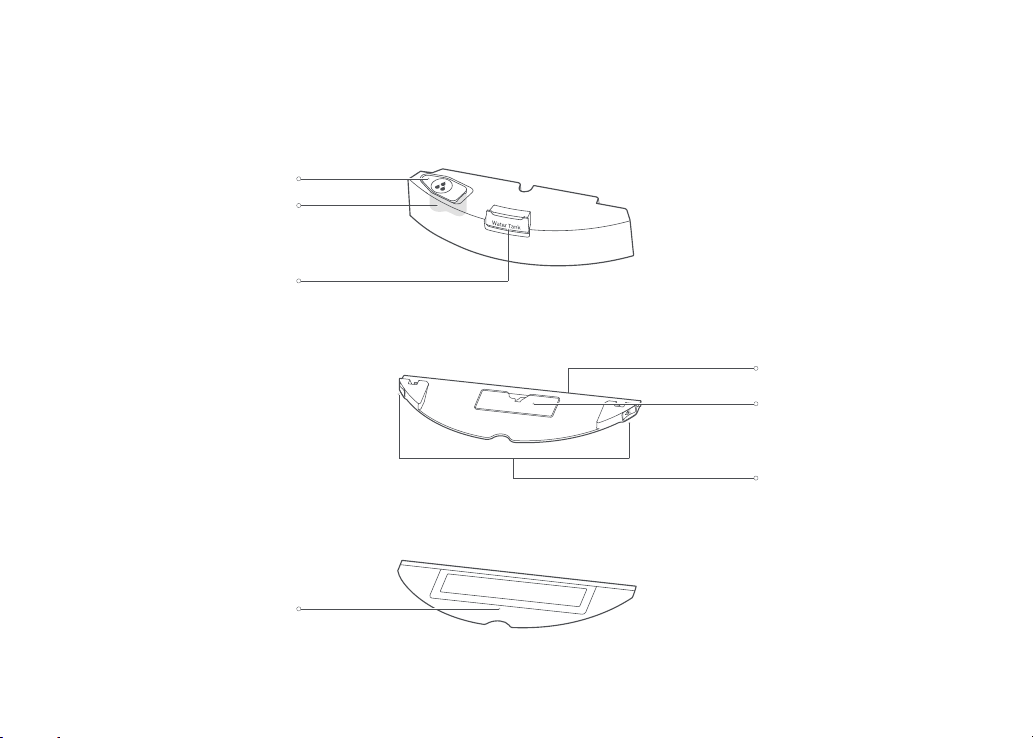
Product Overview
VibraRise Module
Water Tank Stopper
Water Filter
Water Tank Latch
Attachment Area
Electric Water Tank
Mop Cloth Attachment Slot
Vibration Module
Mop Cloth Mount Latch
VibraRise Mop Cloth Mount
VibraRise Mop Cloth
014
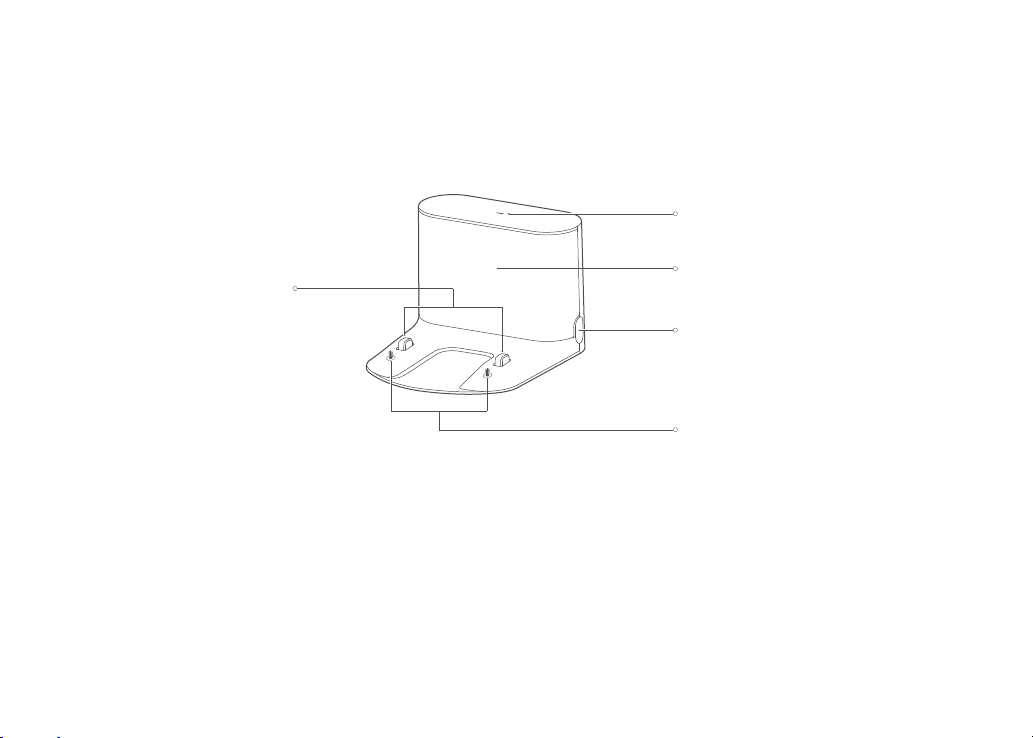
Product Overview
Charging Dock
Charging Dock Power Indicator
Charging Contacts
Dock Location Beacon
Power Socket
Electrode Brushes
015
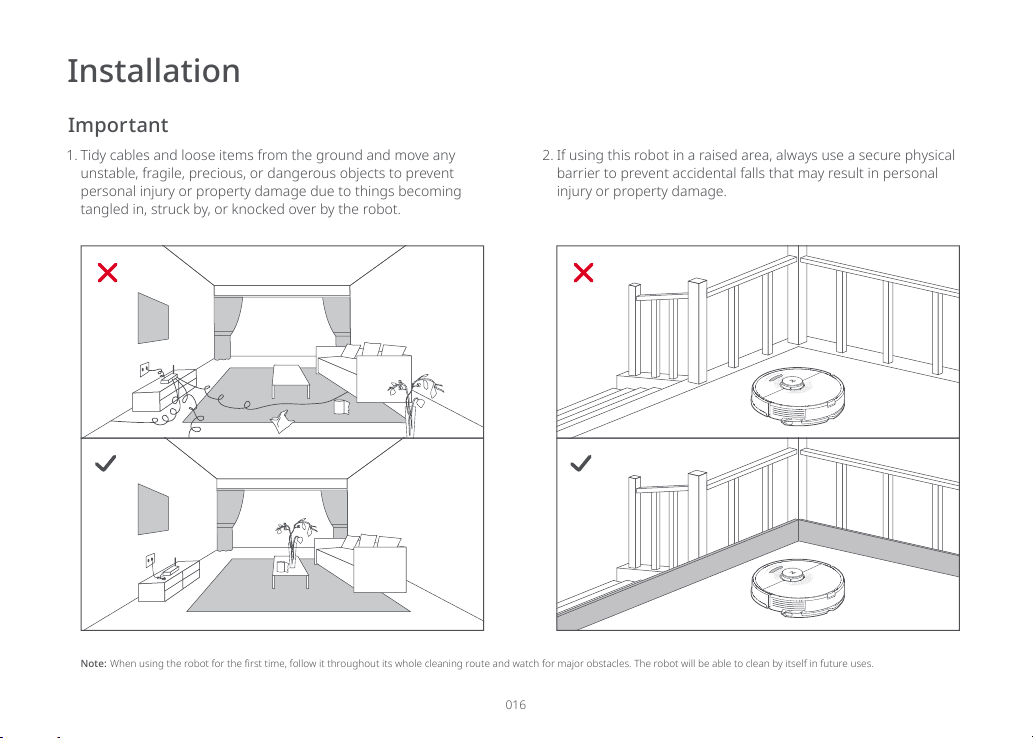
016
Important
Tidy cables and loose items from the ground and move any
unstable, fragile, precious, or dangerous objects to prevent
personal injury or property damage due to things becoming
tangled in, struck by, or knocked over by the robot.
1. If using this robot in a raised area, always use a secure physical
barrier to prevent accidental falls that may result in personal
injury or property damage.
2.
Note: When using the robot for the rst time, follow it throughout its whole cleaning route and watch for major obstacles. The robot will be able to clean by itself in future uses.
Installation
