Page 1
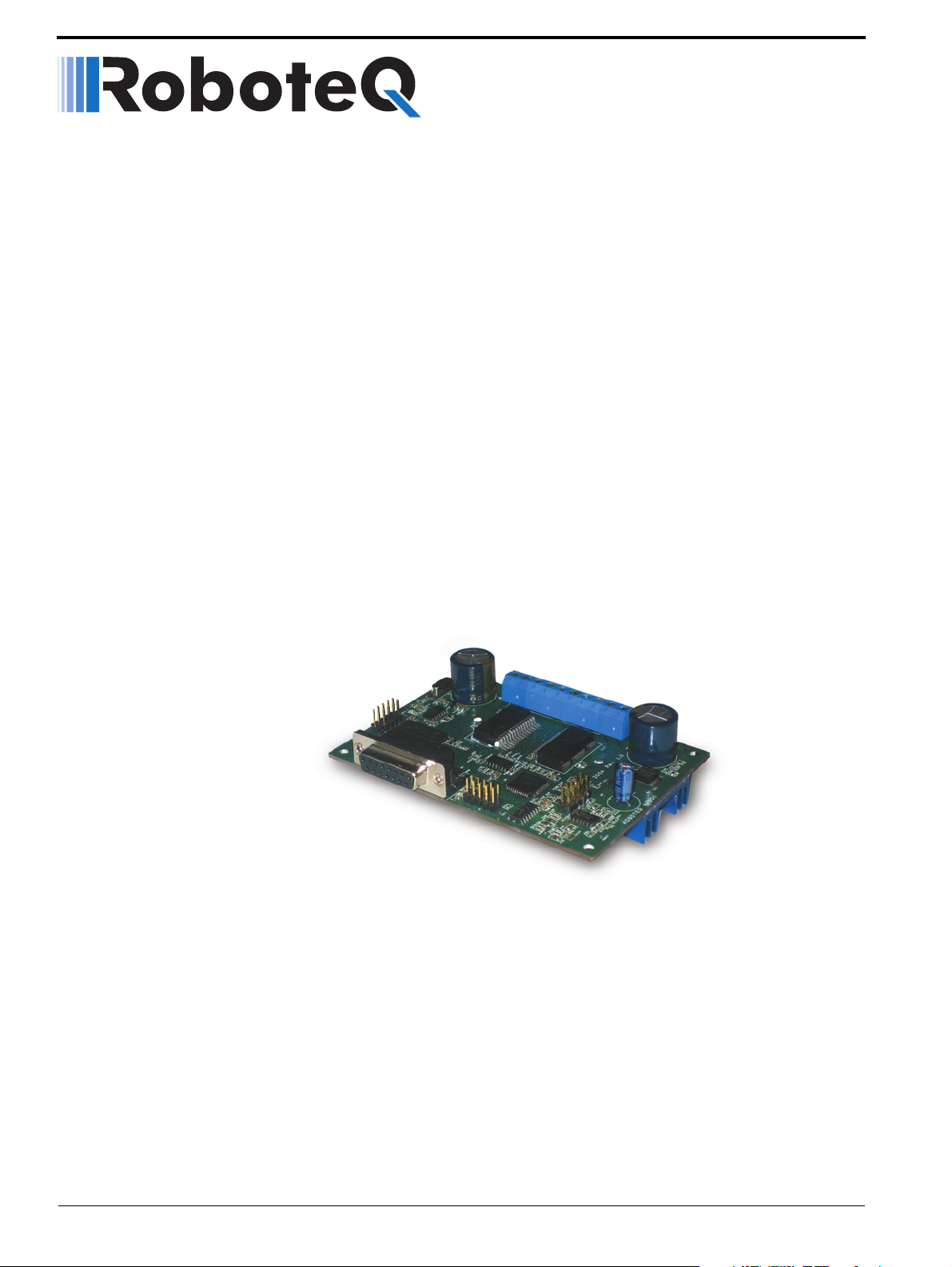
AX500
Dual Channel
Digital Motor
Controller
User’s Manual
v1.9b, June 1, 2007
visit www.roboteq.com to download the latest revision of this manual
©Copyright 2003-2007 Roboteq, Inc.
Page 2

2 AX500 Motor Controller User’s Manual Version 1.9b. June 1, 2007
Page 3
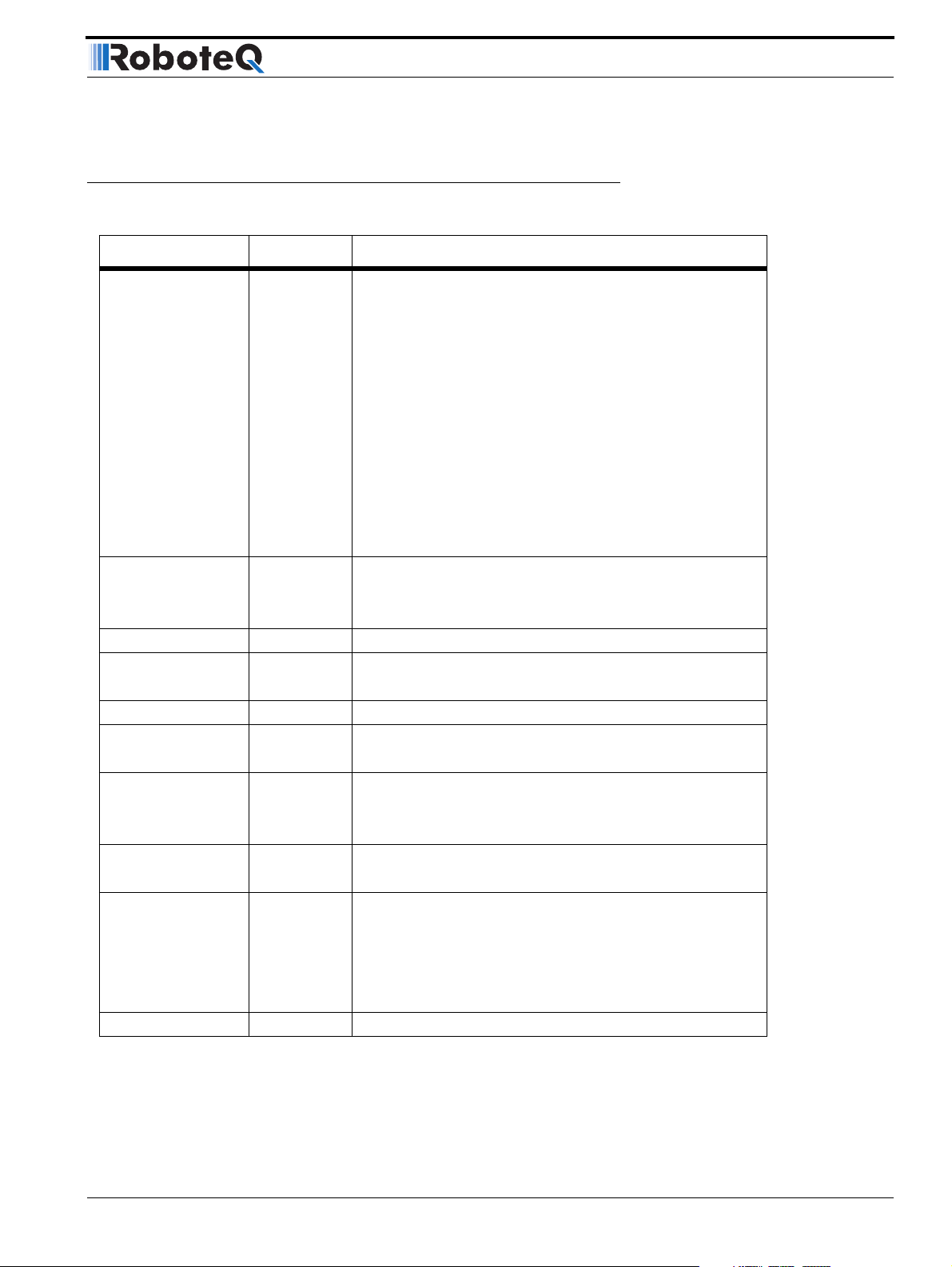
Revision History
Revision History
Date Version Changes
June 1, 2007 1.9b Added Output C active when Motors On
Fixed Encoder Limit Switches
Protection in case of Encoder failure in Closed Loop Speed
Added Short Circuit Protection (with supporting hardware)
Added Analog 3 and 4 Inputs (with supporting hardware)
Added Operating Mode Change on-the-fly
Changeable PWM frequency
Selectable polarity for Dead Man Switch
Modified Flashing Pattern
Separate PID Gains for Ch1 and C2, changeable on-the-fly
Miscellaneous additions and correction
Added Amps Calibration option
January 10, 2007 1.9 Changed Amps Limit Algorithm
Miscellaneous additions and correction
Console Mode in Roborun
March 7, 2005 1.7b Updated Encoder section.
February 1, 2005 1.7 Added Position mode support with Optical Encoder
Miscellaneous additions and corrections
April 17, 2004 1.6 Added Optical Encoder support
March 15, 2004 1.5 Added finer Amps limit settings
Enhanced Roborun utility
August 25, 2003 1.3 Added Closed Loop Speed mode
Added Data Logging support
Removed RC monitoring
August 15, 2003 1.2 Modified to cover AX500 controller design
Changed Power Connection section
April 15, 2003 1.1 Added analog mode section
Added position mode section
Added RCRC monitoring feature
Updated Roborun utility section
Modified RS232 watchdog
March 15, 2003 1.0 Initial Release
The information contained in this manual is believed to be accurate and reliable. However,
it may contain errors that were not noticed at time of publication. User’s are expected to
perform their own product validation and not rely solely on data contained in this manual.
AX500 Motor Controller User’s Manual 3
Page 4

4 AX500 Motor Controller User’s Manual Version 1.9b. June 1, 2007
Page 5

Revision History 3
SECTION 1 Important Safety Warnings 11
This product is intended for use with rechargeable batteries 11
Avoid Shorts when Mounting Board against Chassis 11
Do not Connect to a RC Radio with a Battery Attached 11
Beware of Motor Runaway in Improperly Closed Loop 11
SECTION 2 AX500
Quick Start 13
What you will need 13
Locating the Connectors 13
Connecting to the Batteries and Motors 15
Connecting to the 15-pin Connector 16
Connecting the R/C Radio 16
Powering On the Controller 17
Default Controller Configuration 18
Connecting the controller to your PC using Roborun 18
Obtaining the Controller’s Software Revision Number 19
Exploring further 20
SECTION 3 AX500 Motor Controller Overview 21
Product Description 21
Technical features 22
SECTION 4 Connecting Power and Motors to the Controller 25
Power Connections 25
Controller Power 26
Controller Powering Schemes 27
Powering the Controller from a single Battery 27
Powering the Controller Using a Main and Backup Battery 28
Connecting the Motors 28
Single Channel Operation 29
Converting the AX500 to Single Channel 30
Power Fu ses 30
Wire Length Limits 31
Electrical Noise Reduction Techniques 31
Power Regeneration Considerations 31
Overvoltage Protection 32
Undervoltage Protection 32
Using the Controller with a Power Supply 33
AX500 Motor Controller User’s Manual 5
Page 6

SECTION 5 General Operation 35
Basic Operation 35
Input Command Modes 35
Selecting the Motor Control Modes 36
Open Loop, Separate Speed Control 36
Open Loop, Mixed Speed Control 36
Closed Loop Speed Control 37
Close Loop Position Control 37
User Selected Current Limit Settings 38
Temperature-Based Current Limitation 38
Battery Current vs. Motor Current 39
Programmable Acceleration 40
Command Control Curves 42
Left / Right Tuning Adjustment 43
Activating Brake Release or Separate Motor Excitation 45
Emergency Stop using External Switch 45
Inverted Operation 45
Special Use of Accessory Digital Inputs 46
Using the Inputs to Activate the Buffered Output 46
Using the Inputs to turn Off/On the Power MOSFET
transistors 46
SECTION 6 Connecting Sensors and Actuators to Input/Outputs 47
AX500 Connections 47
AX500’s Inputs and Outputs 48
I/O List and Pin Assignment 50
Connecting devices to Output C 51
Connecting Switches or Devices to Input E 52
Connecting Switches or Devices to Input F 52
Connecting Switches or Devices to EStop/Invert Input 53
Analog Inputs 54
Connecting Position Potentiometers to Analog Inputs 54
Connecting Tachometer to Analog Inputs 55
Connecting External Thermistor to Analog Inputs 57
Using the Analog Inputs to Monitor External Voltages 58
Connecting User Devices to Analog Inputs 59
Internal Voltage Monitoring Sensors 59
Internal Heatsink Temperature Sensors 59
SECTION 7 Closed Loop Position Mode 63
Mode Description 63
Selecting the Position Mode 63
6 AX500 Motor Controller User’s Manual Version 1.9b. June 1, 2007
Page 7

Position Sensor Selection 64
Sensor Mounting 64
Feedback Potentiometer wiring 65
Feedback Potentiometer wiring in RC or RS232 Mode 65
Feedback Potentiometer wiring in Analog Mode 65
Analog Feedback on Single Channel Controllers 66
Feedback Wiring in RC or RS232 Mode on Single Channel
Controllers 66
Feedback Wiring in Analog Mode on Single Channel
Controllers 67
Sensor and Motor Polarity 67
Encoder Error Detection and Protection 68
Adding Safety Limit Switches 69
Using Current Limiting as Protection 70
Control Loop Description 70
PID tuning in Position Mode 71
SECTION 8 Closed Loop Speed Mode 73
Mode Description 73
Selecting the Speed Mode 73
Tachometer or Encoder Mounting 74
Tachometer wiring 74
Speed Sensor and Motor Polarity 74
Adjust Offset and Max Speed 75
Control Loop Description 76
PID tuning in Speed Mode 77
SECTION 9 Normal and
Fault Condition LED Messages 79
Diagnostic LED 79
Normal Operation Flashing Pattern 79
Output Off / Fault Condition 80
SECTION 10 R/C Operation 81
Mode Description 81
Selecting the R/C Input Mode 82
Connector I/O Pin Assignment (R/C Mode) 82
R/C Input Circuit Description 83
Supplied Cable Description 83
Powering the Radio from the controller 84
Connecting to a Separately Powered Radio 85
Operating the Controller in R/C mode 86
AX500 Motor Controller User’s Manual 7
Page 8

Reception Watchdog 87
R/C Transmitter/Receiver Quality Considerations 88
Joystick Deadband Programming 88
Command Control Curves 89
Left/Right Tuning Adjustment 90
Joystick Calibration 90
Data Logging in R/C Mode 91
SECTION 11 Analog Control and Operation 93
Mode Description 93
Connector I/O Pin Assignment (Analog Mode) 94
Connecting to a Voltage Source 95
Connecting a Potentiometer 95
Selecting the Potentiometer Value 96
Analog Deadband Adjustment 97
Power-On S afet y 98
Under Voltage Safety 98
Data Logging in Analog Mode 98
SECTION 12 Serial (RS-232) Controls and Operation 101
Use and benefits of RS232 101
Connector I/O Pin Assignment (RS232 Mode) 102
Cable configuration 103
Extending the RS232 Cable 103
Communication Settings 104
Establishing Manual Communication with a PC 104
Entering RS232 from R/C or Analog mode 105
Data Logging String in R/C or Analog mode 105
RS232 Mode if default 106
Commands Acknowledge and Error Messages 106
Character Echo 106
Command Acknowledgement 106
Command Error 10 6
Watchdog time-out 107
RS-232 Watchdog 107
Controller Commands and Queries 107
Set Motor Command Value 108
Set Accessory Output 108
Query Power Applied to Motors 109
Query Amps from Battery to each Motor Channel 10 9
Query Analog Inputs 110
Query Heatsink Temperatures 110
Query Battery Voltages 111
8 AX500 Motor Controller User’s Manual Version 1.9b. June 1, 2007
Page 9
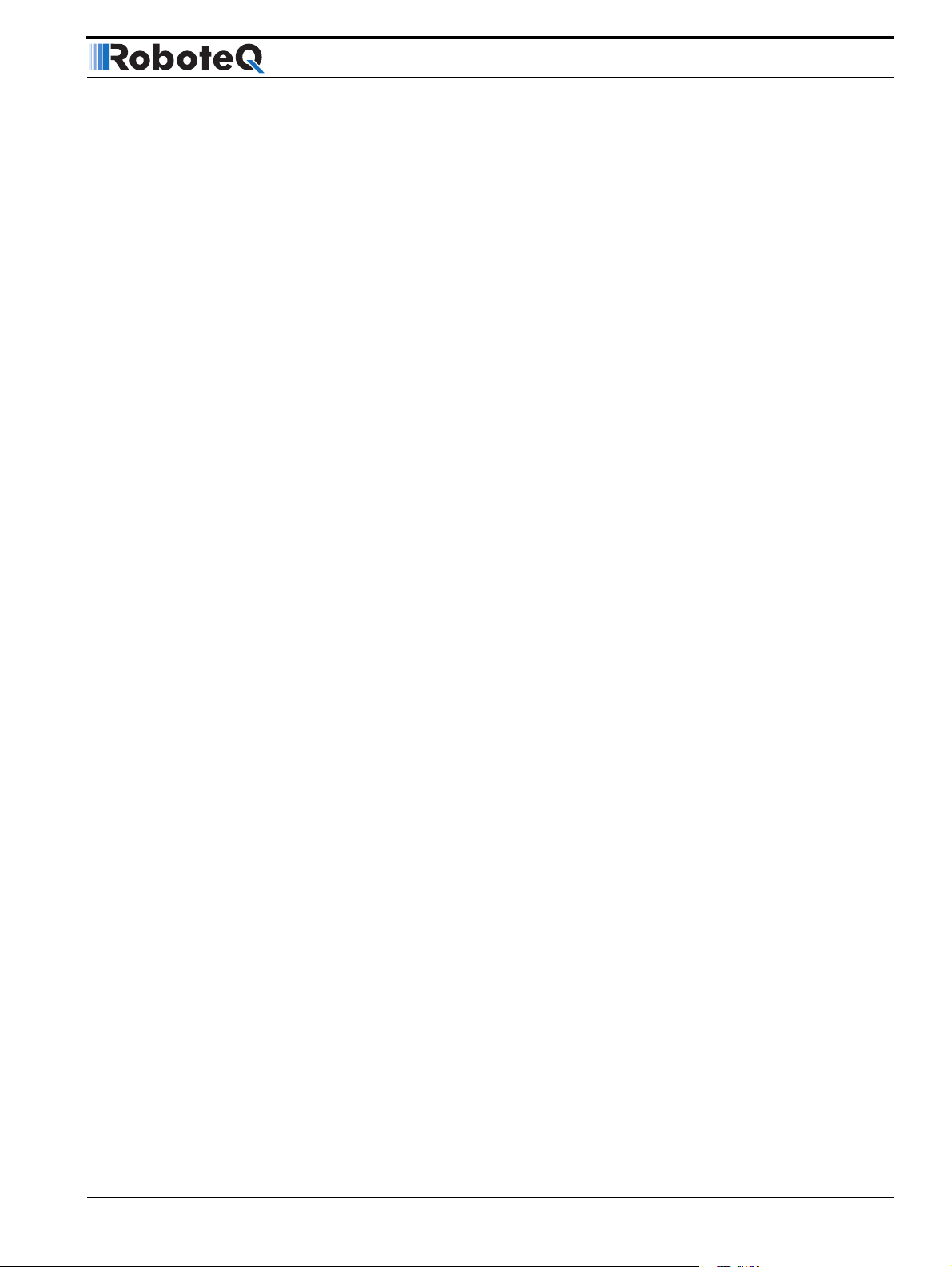
Query Digital Inputs 111
Reset Controller 111
Accessing & Changing Configuration Parameter in Flash 112
Apply Parameter Changes 11 2
Flash Configuration Parameters List 113
Input Control Mode 11 4
Motor Control Mode 11 4
Amps Limit 11 5
Acceleration 116
Input Switches Function 11 6
RC Joystick or Analog Deadband 117
Exponentiation on Channel 1 and Channel 2 117
Left/Right Adjust 11 8
Default PID Gains 11 8
Joystick Min, Max and Center Values 119
Reading & Changing Operating Parameters at Runtime 119
Operating Modes Registers 120
Read/Change PID Values 121
PWM Frequency Register 121
Controller Status Register 121
Controller Identification Register 122
Current Amps Limit Registers 122
Automatic Switching from RS232 to RC Mode 125
Analog and R/C Modes Data Logging String Format 126
Data Logging Cables 126
Decimal to Hexadecimal Conversion Table 127
SECTION 13 Using the Roborun Configuration Utility 131
System Requirements 131
Downloading and Installing the Utility 131
Connecting the Controller to the PC 132
Roborun Frame, Tab and Menu Descriptions 133
Getting On-Screen Help 134
Loading, Changing Controller Parameters 134
Control Settings 135
Power Settings 136
Analog or R/C Specific Settings 137
Closed Loop Parameters 138
Running the Motors 138
Logging Data to Disk 141
Connecting a Joystick 142
Using the Console 142
Viewing and Logging Data in Analog and R/C Modes 144
Loading and Saving Profiles to Disk 144
AX500 Motor Controller User’s Manual 9
Page 10

Operating the AX500 over a Wired or Wireless LAN 144
Updating the Controller’s Software 146
Updating the Encoder Software 146
Creating Customized Object Files 147
SECTION 14 Mechanical Specifications 149
Mechanical Dimensions 149
Mounting Considerations 150
Thermal Considerations 150
Attaching the Controller Directly to a Chassis 151
Precautions to observe 152
Wire Dimensions 153
Weight 153
10 AX500 Motor Controller User’s Manual Version 1.9b. June 1, 2007
Page 11
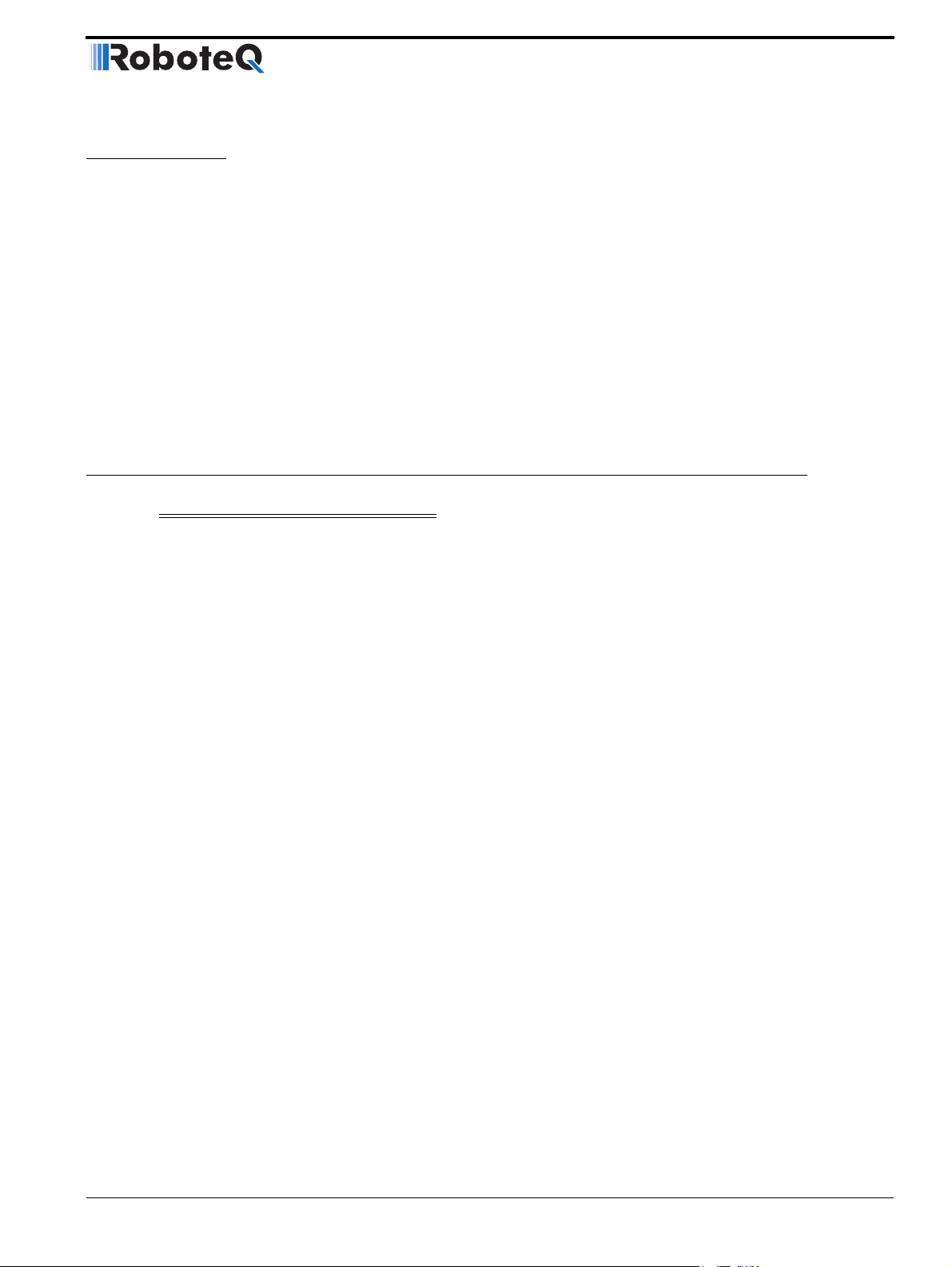
SECTION 1 Important Safety
Warnings
Read this Section First
The AX500 is a power electronics device. Serious damage, including fire, may
occur to the unit, motors, wiring and batteries as a result of its misuse. Please
review the User’s Manual for added precautions prior to applying full battery
or full load power.
This product is intended for use with rechargeable batteries
Unless special precautions are taken, damage to the controller and/or power supply
may occur if operated with a power supply alone. See“Power Regeneration Considerations” on page 31 of the Users Manual. Always keep the controller connected
to the Battery.
Avoid Shorts when Mounting Board against Chassis
Use precautions to avoid short circuits when mounting the board against a metallic
chassis with the heat sink on or removed. See “Attaching the Controller Directly to a
Chassis” on page 151.
Do not Connect to a RC Radio with a Battery Attached
Without proper protection, a battery attached to an RC Radio may inject its voltage
directly inside the controller’s sensitive electronics. See
Beware of Motor Runaway in Improperly Closed Loop
Wiring or polarity errors between the feedback device and motor in position or
closed loop position mode may cause the controller to runaway with no possibility
to stop it until power is turned off.
AX500 Motor Controller User’s Manual 11
Page 12
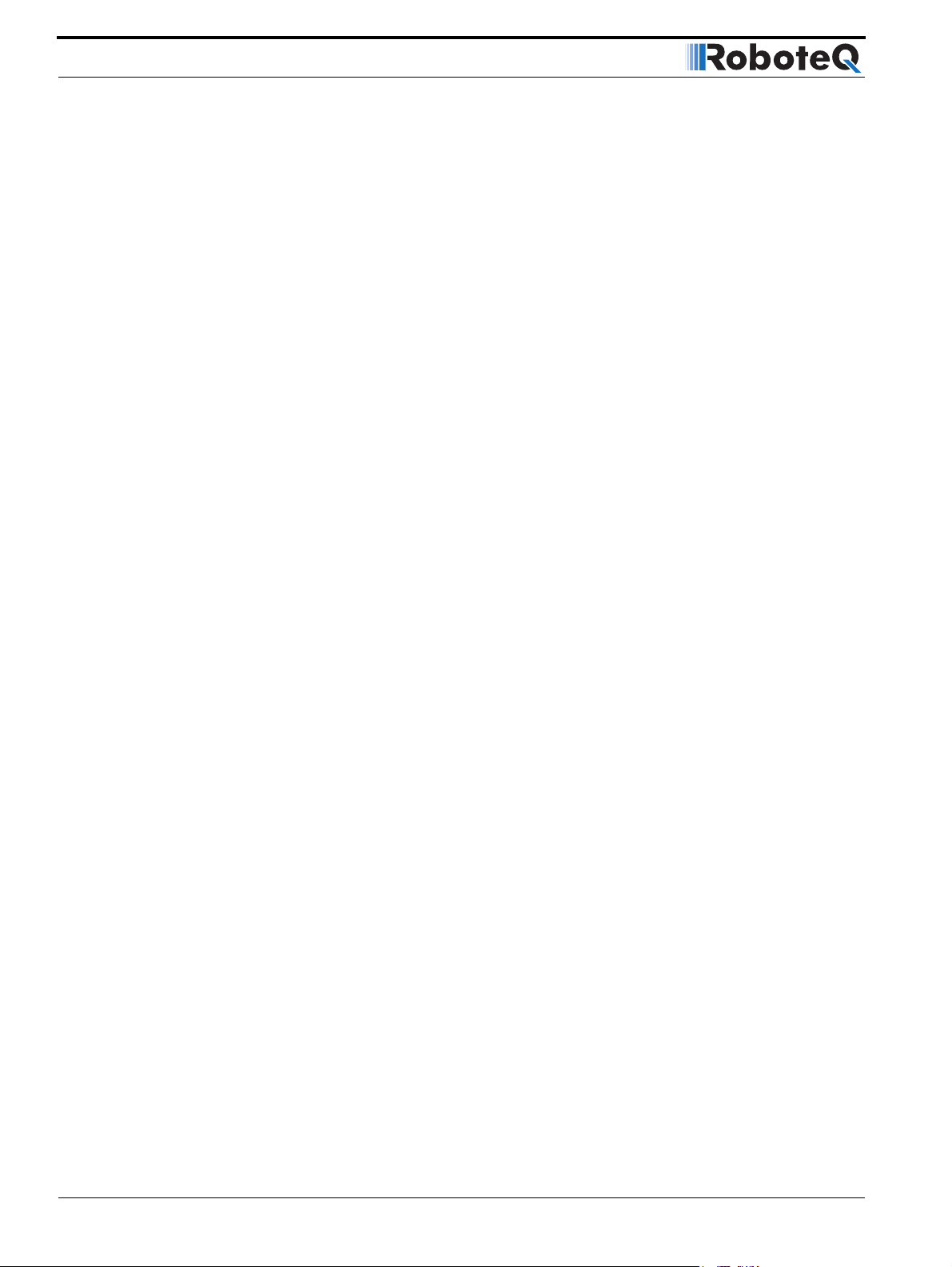
Important Safety Warnings
12 AX500 Motor Controller User’s Manual Version 1.9b. June 1, 2007
Page 13
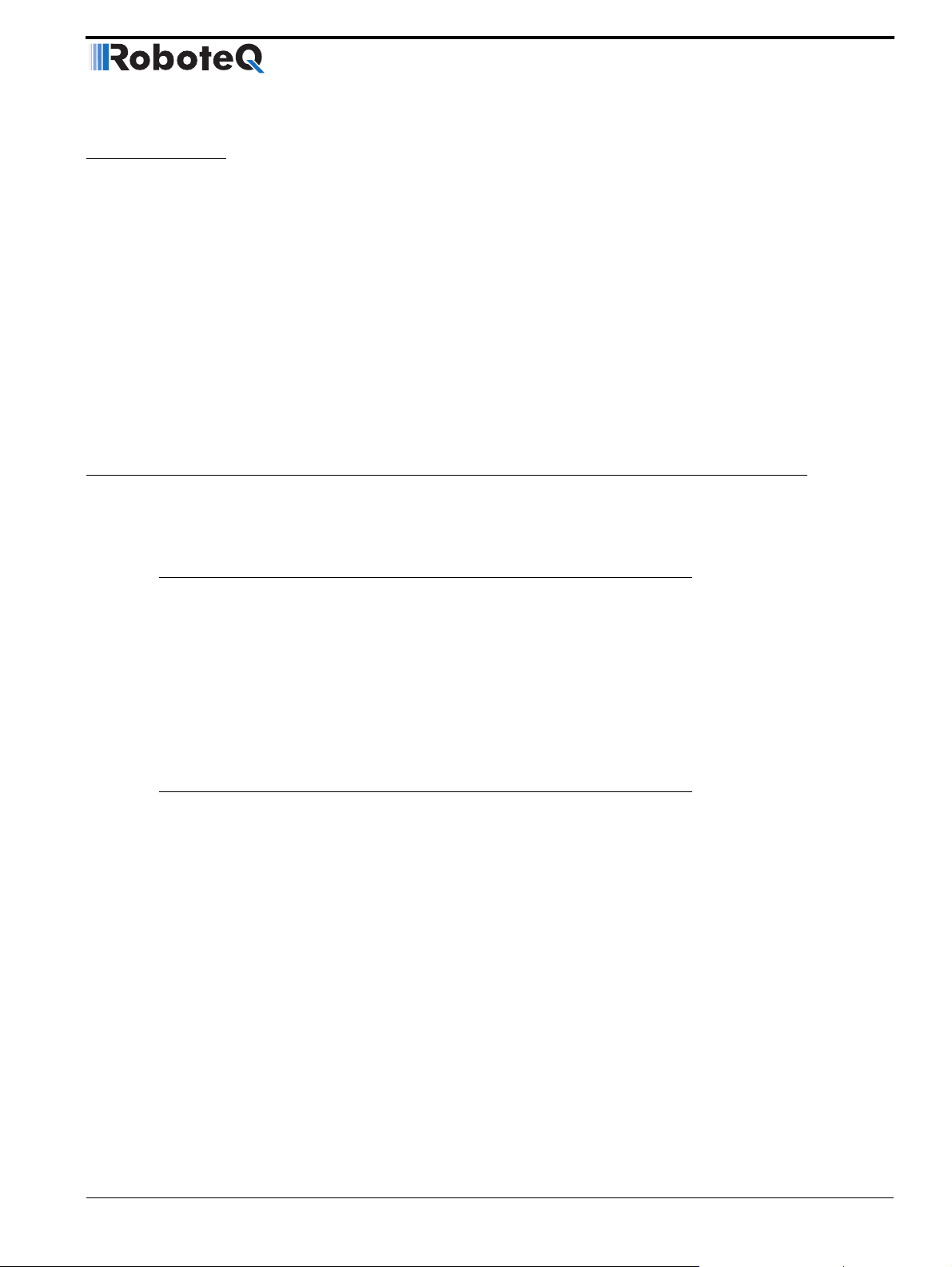
SECTION 2 AX500
Quick Start
This section will give you the basic information needed to quickly install, setup and
run your AX500 controller in a minimal configuration.
What you will need
For a minimal installation, gather the following components:
• One AX500 Controller and its provided cables
• 12V to 24V battery
• One or two brushed DC motors
• One R/C to DB15 connector (provided)
• Miscellaneous wires, connectors, fuses and switch
Locating the Connectors
Take a moment to familiarize yourself with the controller’s connectors.
AX500 Motor Controller User’s Manual 13
Page 14
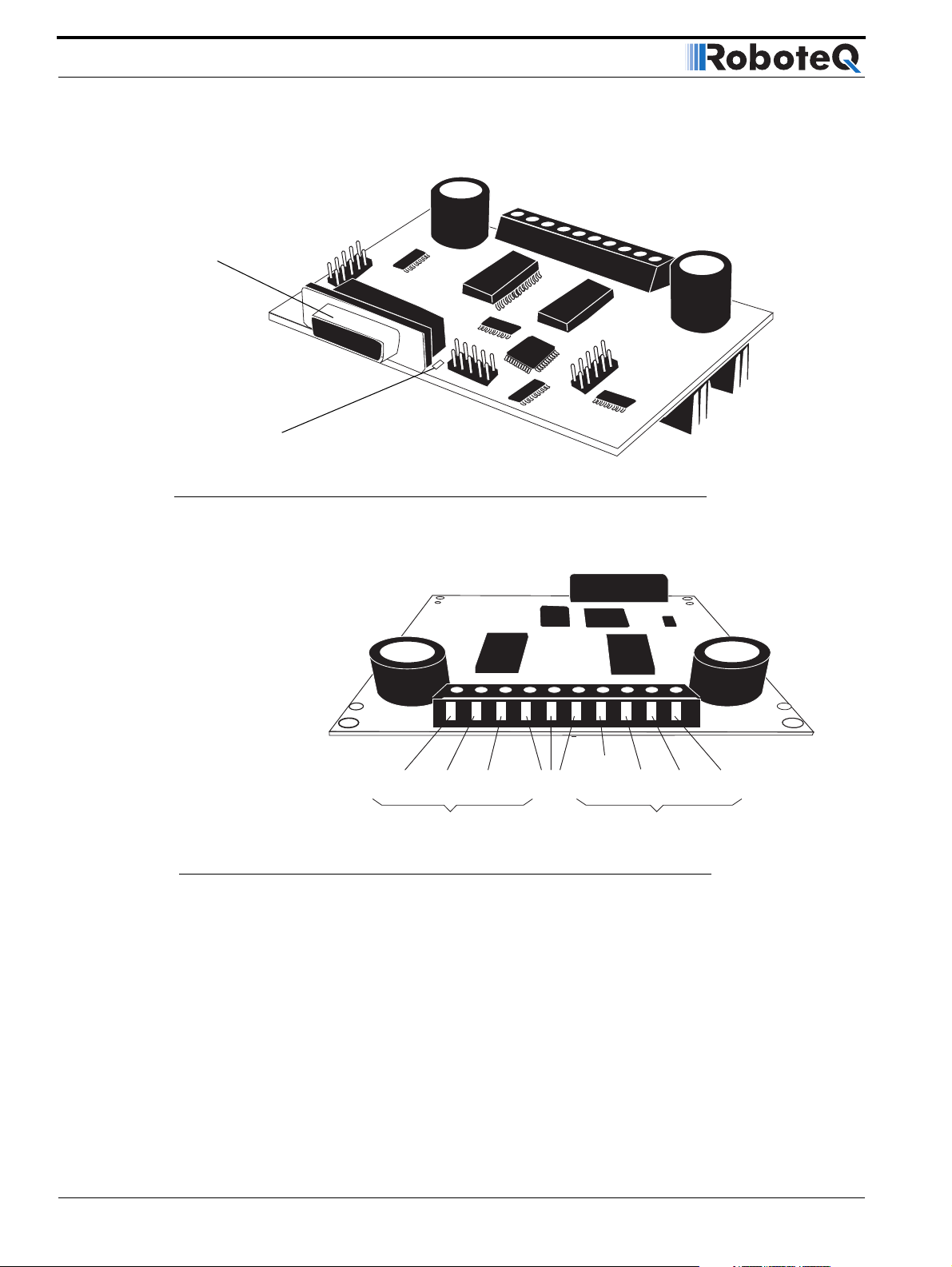
AX500 Quick Start
Connector to Receiver/
Controls and sensors
Status LED
FIGURE 1. AX500 Controller Front View
The front side contains the 15-pin connector to the R/C radio, joystick or microcomputer, as
well as connections to optional switches and sensors.
At the back of the controller (shown in the figure below) are located all the that must be
connected to the batteries and the motors.
Note:
Both VMot terminals are
connected to each other
in the board and must be
wired to the same voltage.
Power Must be connected to VCon and
VMot
VMot for the controller
to operate
FIGURE 2. AX500 Controller Rear View
VCon
M2+ M1- M1+ VMotM2- 3 x Gnd
Motor 2 Motor 1
14 AX500 Motor Controller User’s Manual Version 1.9b. June 1, 2007
Page 15
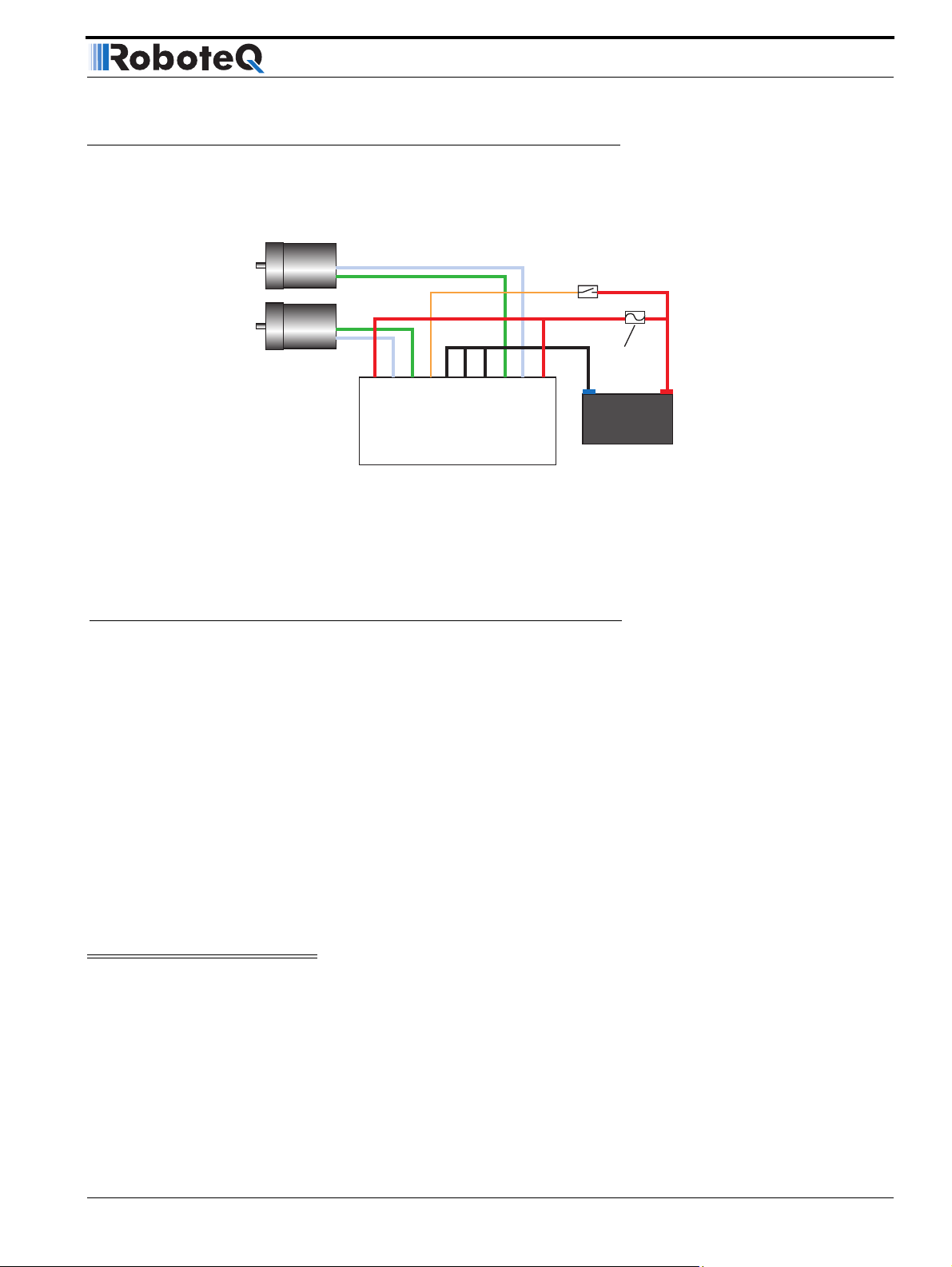
Connecting to the Batteries and Motors
Connecting to the Batteries and Motors
Connection to the batteries and motors is shown in the figure below and is done by connecting wires to the controller’s terminal strip.
Motor2
Motor1
+
-
-
+
M1-
VMot
M1+
GND
VCon
Controller
GND
Power on/off switch
M2-
M2+
GND
VMot
Fuse
12V to 24V
Motor Battery
Notes:
- The Battery Power connection are doubled in order to provide the maximum current to the controller. If
only one motor is used, only one set of motor power cables needs to be connected.
- Typically, 1 or 2 x 12V batteries are connected in series to reach 12 or 24V respectively.
FIGURE 3. AX500 Electrical Power Wiring Diagram
1- Connect each motor to one of the two M+ and M- terminal pairs. Make sure to respect
the polarity, otherwise the motor(s) may spin in the opposite direction than expected
two of the three Ground terminals2- Connect the VCon terminal (powering the controller’s
internal circuits) through a power switch to the main battery. Connect the VMot terminals
(powering the output drivers) directly and permanently to the positive battery terminal.
VCon may be connected to a separate battery to ensure that the controller stays alive even
as the battery powering the Motors discharges. Motors will turn only if voltage is
present on both VCon and VMot. Refer to the chapter “Connecting Power and Motors to
the Controller” on page 25 for more information about batteries and other connection
options.
The two are connected to each other inside the controller. The same is true for the.
You should wire each pair together as shown in the diagram above.
Important Warning
Do not rely on cutting power to the controller for it to turn off if the Power Control is
left floating. If motors are spinning because the robot is pushed are pushed or
because of inertia, they will act as generators and will turn the controller, possibly in
an unsafe state. Always use the switch on the VCon terminal to power the controller
On or Off.
AX500 Motor Controller User’s Manual 15
Page 16
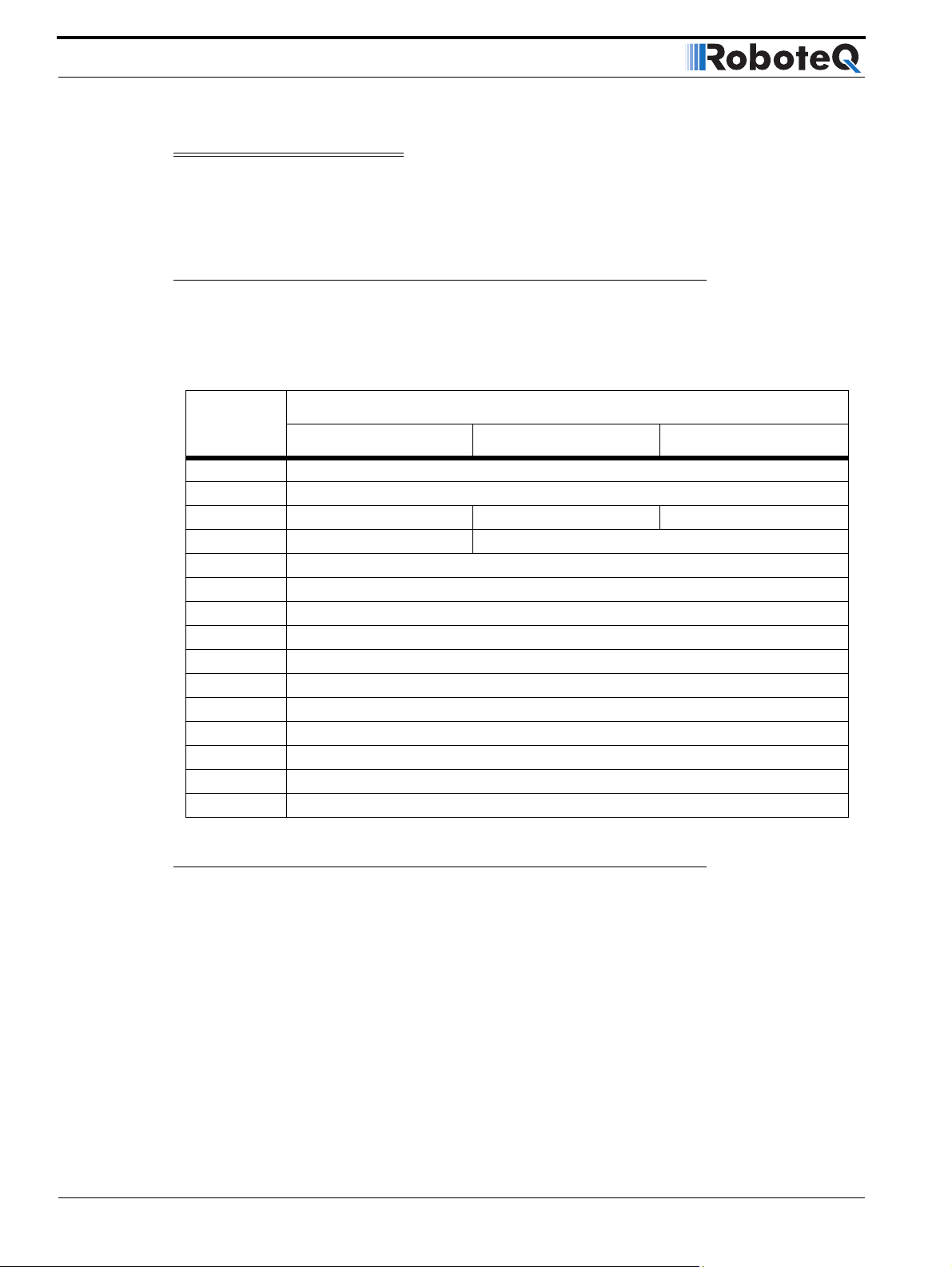
AX500 Quick Start
Important Warning
The controller includes large capacitors. When connecting the Motor Power Cables,
a spark will be generated at the connection point. This is a normal occurrence and
should be expected.
Connecting to the 15-pin Connector
The controller’s I/O are located on it’s standard 15-pin D-Sub Connector. The functions of
some pins varies depending on controller model and operating mode. Pin assignment is
found in the table below.
Signal
Pin
1 100mA Digital Output C (same as pin 9)
2TxData
3 RC Ch1 RxData Unused
4 RC Ch 2 Digital Input F
5 Ground Out
6 Unused
7 Unused
8 Digital Input E and Analog Input 4
9 100mA Digital Output C (same as pin 1)
10 Analog Input 2
11 Analog Input 1
12 Analog Input 3
13 Ground Out
14 +5V Out (100mA max.)
15 Emergency Stop or Invert Switch input
RC Mode RS232 Mode Analog Mode
Connecting the R/C Radio
Connect the R/C adapter cables to the controller on one side and to two or three channels
on the R/C receiver on the other side. If present, the third channel is for activating the
accessory outputs and is optional.
When operating the controller in “Separate” mode, the wire labelled Ch1 controls Motor1,
and the wire labelled Ch2 controls Motor2.
When operating the controller in “Mixed” mode, Ch1 is used to set the robot’s speed and
direction, while Ch2 is used for steering.
See “R/C Operation” on page 81 of the User’s Manual for a more complete discussion on
R/C commands, calibration and other options.
16 AX500 Motor Controller User’s Manual Version 1.9b. June 1, 2007
Page 17
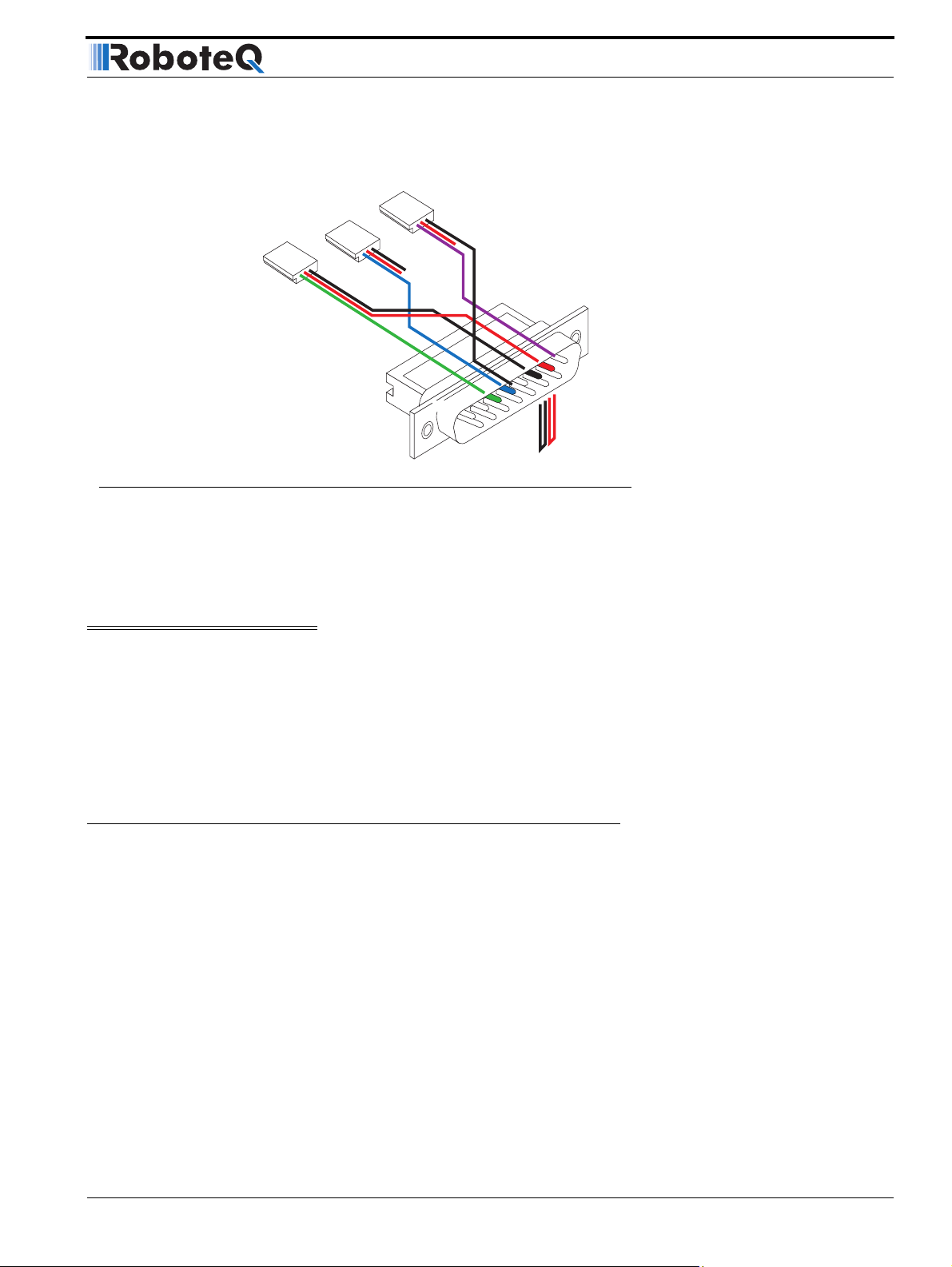
Powering On the Controller
Channel 3
Channel 2
Channel 1
Pin 1
15
FIGURE 4. R/C connector wiring for 3 channels and battery elimination (BEC)
This wiring - with the wire loop uncut - assumes that the R/C radio will be powered by the
AX500 controller. Other wiring options are described in “R/C Operation” on page 81 of the
User’s Manual.
Important Warning
Do not connect a battery to the radio when the wire loop is uncut. The RC battery
voltage will flow directly into the controller and cause permanent damage if its voltage is higher than 5.5V.
3: Channel 1 Command Pulses
4: Channel 2 Command Pulses
6: Radio battery (-) Ground
7: Radio battery (+)
8: Channel 3 Command Pulses
8
9
Wire loop bringing power from
controller to RC radio
Connecting the optional channel 3 will enable you to turn on and off the accessory output.
See “Connecting Sensors and Actuators to Input/Outputs” on page 47 and “Data Logging
in R/C Mode” on page 91 of the User’s Manual.
Powering On the Controller
Important reminder: There is no On-Off switch on the controller. You must insert a switch
on the controller’s power terminal as described in section“Connecting to the Batteries and
Motors” on page 15.
To power the controller, center the joystick and trims on the R/C transmitter. In Analog
mode, center the command potentiomenter or joystick.Then turn on the switch that you
have placed on the on the VCon wire.
AX500 Motor Controller User’s Manual 17
Page 18
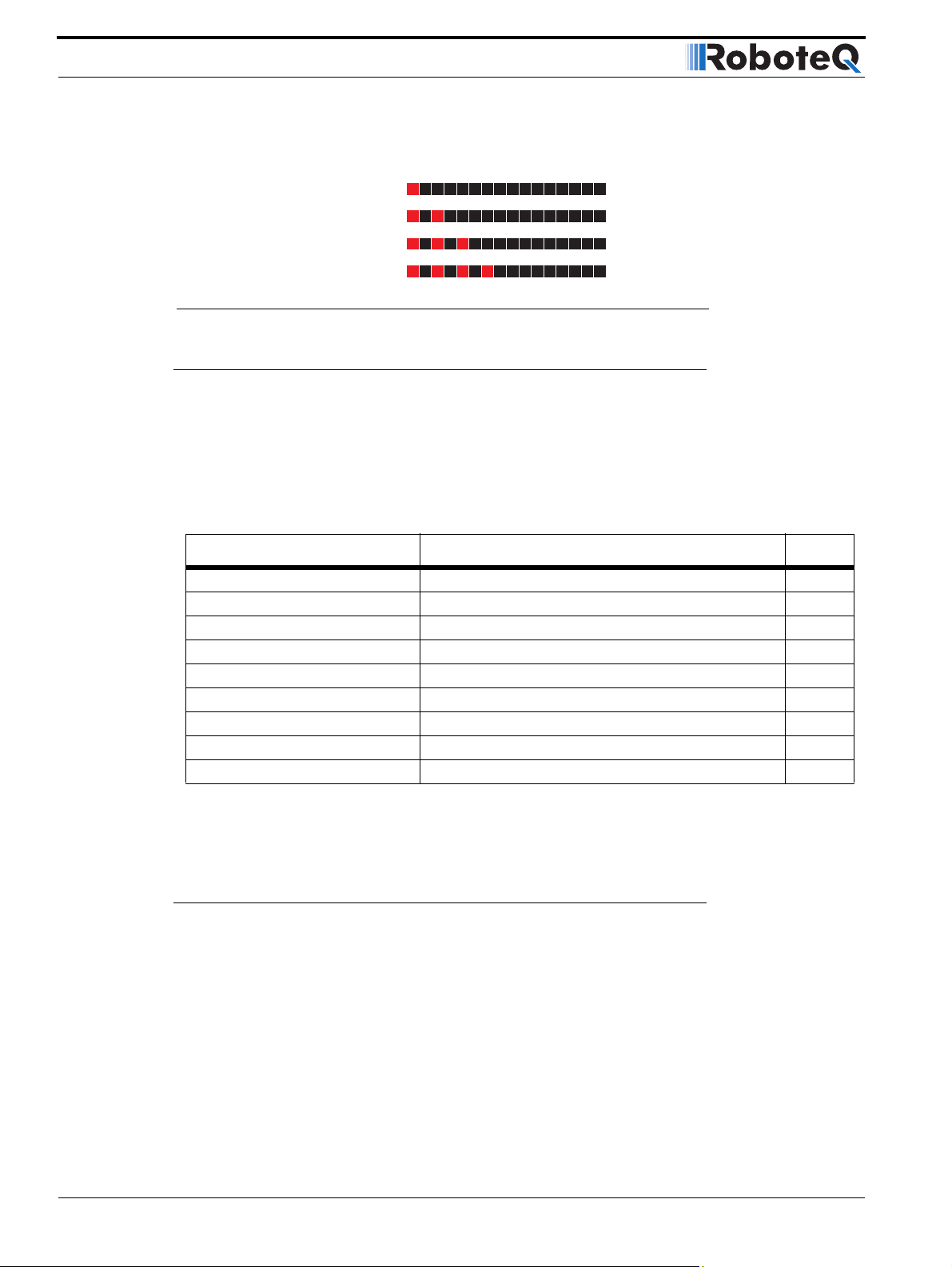
AX500 Quick Start
The status LED will start flashing a pattern to indicate the mode in which the controller is
in:
FIGURE 5. Status LED Flashing pattern during normal operation
Default Controller Configuration
Version 1.9b of the AX500 software is configured with the factory defaults shown in the
table below. Although Roboteq strives to keep the same parameters and values from one
version to the next, changes may occur from one revision to the next. Make sure that you
have the matching manual and software versions. These may be retrieved from the
Roboteq web site.
TABLE 1. AX500 Default Settings
RC Mode
RS232 Mode No Watchdog
RS232 Mode with Watchdog
Analog Mode
Parameter Default Values Letter
Input Command mode: (0) = R/C Radio mode I
Motor Control mode (0) = Separate A, B, speed control, open loop C
Amp limit (5) = 13.125A A
Acceleration (2) = medium-slow S
Input switch function (3) = no action U
Joystick Deadband (2) = 16% d
Exponentiation on channel 1 (0) = Linear (no exponentiation) E
Exponentiation on channel 2 (0) = Linear (no exponentiation) F
Left / Right Adjust (7) = no adjustment L
Any one of the parameters listed in Table 1, and others not listed, can easily be changed
either using the PC with the Roboteq Configuration Utility. See “Using the Roborun Configuration Utility” on page 131.
Connecting the controller to your PC using Roborun
Connecting the controller to your PC is not necessary for basic R/C operation. However, it
is a very simple procedure that is useful for the following purposes:
• to Read and Set the programmable parameters with a user-friendly graphical inter-
face
• to obtain the controller’s software revision and date
• to send precise commands to the motors
• to read and plot real-time current consumption value
• Save captured parameters onto disk for later analysis
18 AX500 Motor Controller User’s Manual Version 1.9b. June 1, 2007
Page 19
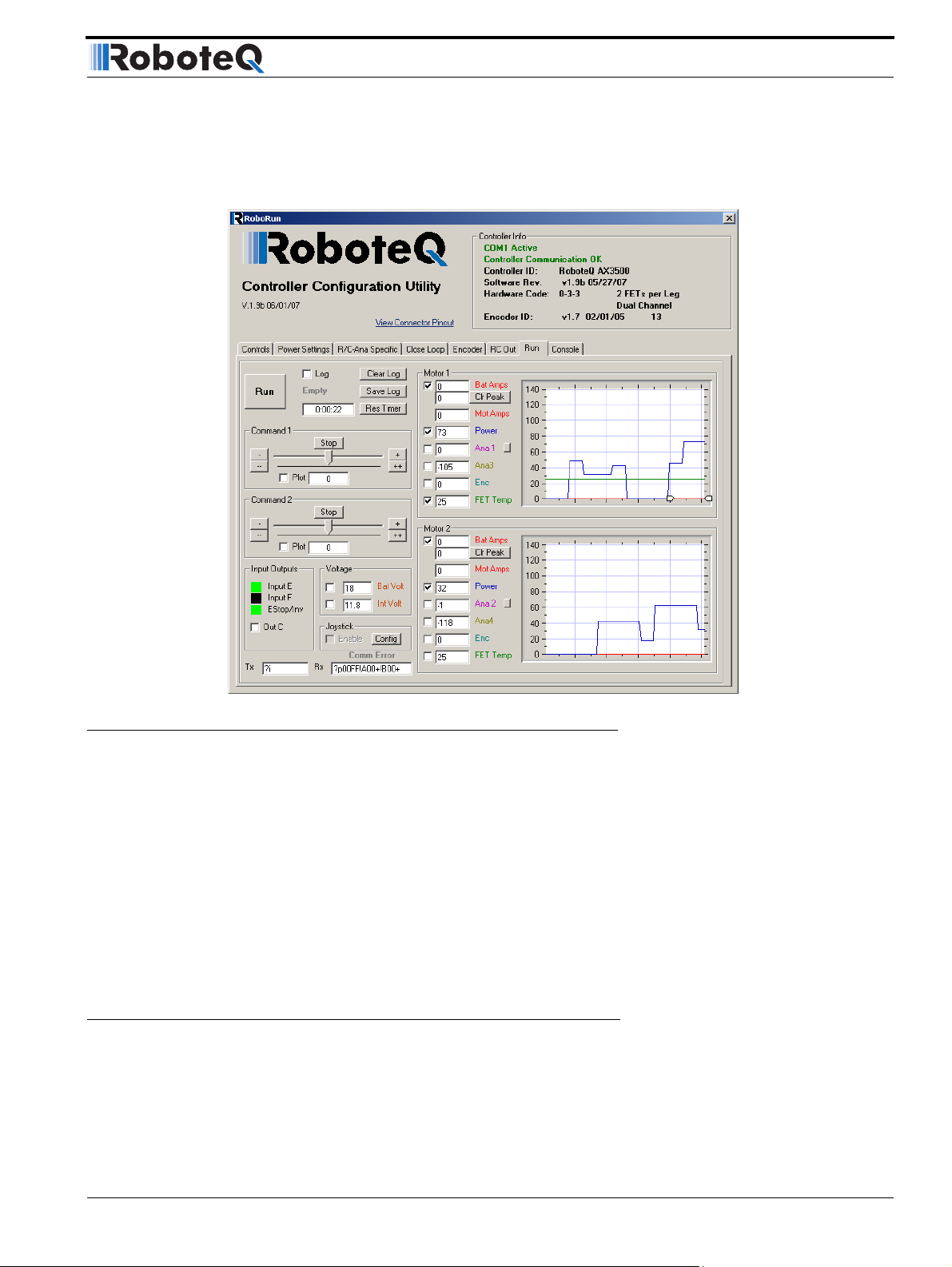
Obtaining the Controller’s Software Revision Number
• to update the controller’s software
FIGURE 6. Roborun Utility screen layout
To connect the controller to your PC, use the provided cable. Connect the 15-pin connector
to the controller. Connect the 9-pin connector to your PC’s available port (typically COM1) -
use a USB to serial adapter if needed. Apply power to the controller to turn it on.
Load your CD or download the latest revision of Roborun software from
www.Roboteq.com, install it on your PC and launch the program. The software will automatically establish communication with the controller, retrieve the software revision number and present a series of buttons and tabs to enable its various possibilities.
The intuitive Graphical User Interface will let you view and change any of the controller’s
parameters. The “Run” tab will present a number of buttons, dials and charts that are used
for operating and monitoring the motors.
Obtaining the Controller’s Software Revision Number
One of the unique features of the AX500 is the ability to easily update the controller’s oper-
ating software with new revisions downloaded from Roboteq’s web site at
www.roboteq.com. This is useful for adding features and/or improving existing ones.
AX500 Motor Controller User’s Manual 19
Page 20

AX500 Quick Start
Exploring further
Each software version is identified with a unique number. Obtaining this number can be
done using the PC connection discussed previously.
Now that you know your controller’s software version number, you will be able to see if a
new version is available for download and installation from Roboteq’s web site and which
features have been added or improved.
Installing new software is a simple and secure procedure, fully described in “Updating the
Controller’s Software” on page 146 of the User’s Manual.
By following this quick-start section, you should have managed to get your controller to
operate in its basic modes within minutes of unpacking.
Each of the features mentioned thus far has numerous options which are discussed further
in the complete User’s Manual, including:
• Self test mode
• Emergency stop condition
• Using Inputs/Outputs
• Current limiting
• Closed Loop Operation
• Software updating
• and much more
20 AX500 Motor Controller User’s Manual Version 1.9b. June 1, 2007
Page 21
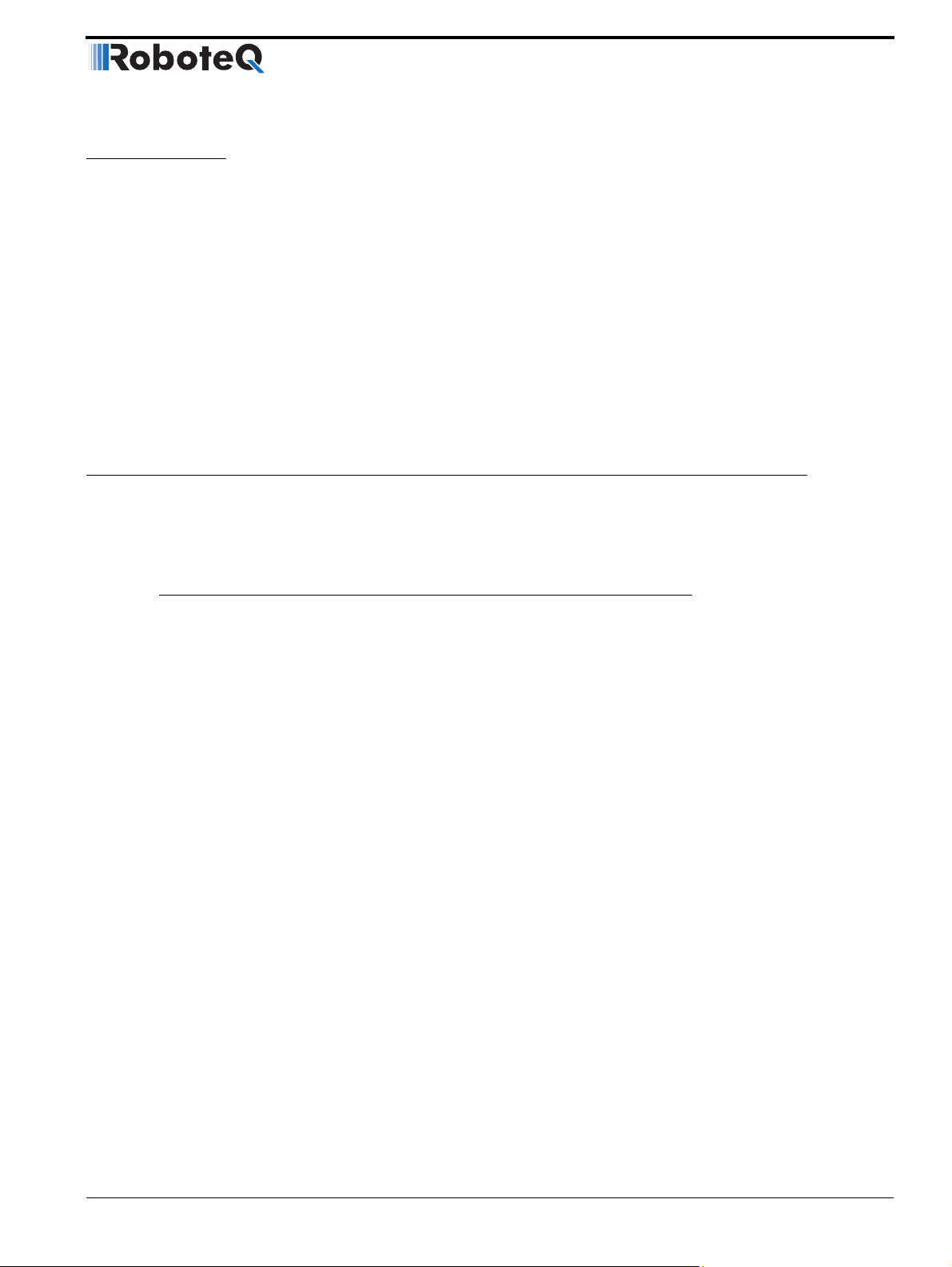
SECTION 3 AX500 Motor
Controller
Overview
Congratulations! By selecting Roboteq’s AX500 you have empowered yourself with
the industry’s most versatile, and programmable DC Motor Controller for mobile
robots. This manual will guide you step by step through its many possibilities.
Product Description
The AX500 is a highly configurable, microcomputer-based, dual-channel digital
speed or position controller with built-in high power drivers. The controller is
designed to interface directly to high power DC motors in computer controlled or
remote controlled mobile robotics and automated vehicle applications.
The AX500 controller can accept speed or position commands in a variety of ways:
pulse-width based control from a standard Radio Control receiver, Analog Voltage
commands, or RS-232 commands from a microcontroller or wireless modem.
The controller's two channels can be operated independently or can be combined to
set the forward/reverse direction and steering of a vehicle by coordinating the
motion on each side of the vehicle. In the speed control mode, the AX500 can operate in open loop or closed loop. In closed loop operation, actual speed measurements from tachometers are used to verify that the motor is rotating at the desired
speed and direction and to adjust the power to the motors accordingly.
The AX500 can also be configured to operate as a precision, high torque servo controller. When connected to a potentiometer coupled to the motor assembly, the
controller will command the motor to rotate up to a desired angular position.
Depending on the DC motor's power and gear ratio, the AX500 can be used to
move or rotate steering columns or other physical objects with very high torque.
The AX500 is fitted with many safety features ensuring a secure power-on start,
automatic stop in case of command loss, over current protection on both channels,
and overheat protection.
The motors are driven using high-efficiency Power MOSFET transistors controlled
using Pulse Width Modulation (PWM) at 16kHz. The AX500 power stages can oper-
AX500 Motor Controller User’s Manual 21
Page 22
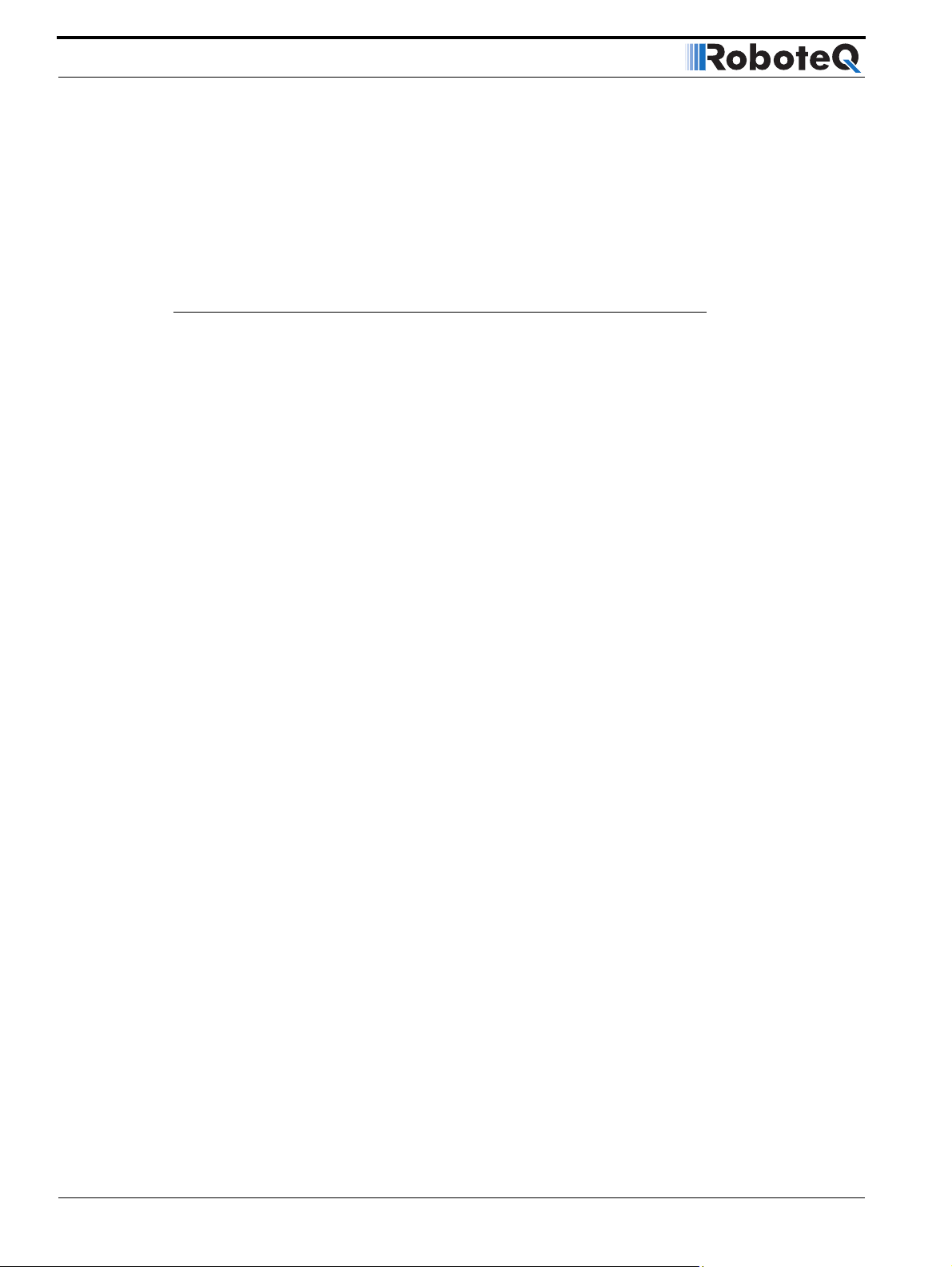
AX500 Motor Controller Overview
ate from 12 to 24VDC and can sustain up to 15A of controlled current, delivering up to
360W (approximately 0.5 HP) of useful power to each motor.
The many programmable options of the AX500 are easily configured using the supplied PC
utility. Once programmed, the configuration data are stored in the controller's non-volatile
memory, eliminating the need for cumbersome and unreliable jumpers.
Technical features
Fully Digital, Microcontroller-based Design
• Multiple operating modes
• Fully programmable through connection to a PC
• Non-volatile storage of user configurable settings
• Simple operation
• Software upgradable with new features
Multiple Command Modes
• Radio-Control Pulse-Width input
• Serial port (RS-232) input
• 0-5V Analog Command input
Multiple Advanced Motor Control Modes
• Independent operation on each channel
• Mixed control (sum and difference) for tank-like steering
• Open Loop or Closed Loop Speed mode
• Position control mode for building high power position servos
• Modes selectable independently for each channel
Automatic Joystick Command Corrections
• Joystick min, max and center calibration
• Selectable deadband width
• Selectable exponentiation factors for each joystick
• 3rd R/C channel input for accessory output activation
Special Function Inputs/Outputs
• 2 Analog inputs. Used as:
• Tachometer inputs for closed loop speed control
• Potentiometer input for position (servo mode)
• Motor temperature sensor inputs
• External voltage sensors
• User defined purpose (RS232 mode only)
• 2 Extra analog inputs. Used as:
• Potentiometer input for position while in analog command mode
22 AX500 Motor Controller User’s Manual Version 1.9b. June 1, 2007
Page 23

Technical features
• User defined purpose (RS232 mode only)
• One Switch input configurable as
• Emergency stop command
• Reversing commands when running vehicle inverted
• General purpose digital input
• One general purpose 12V, 100mA output for accessories
• Up to 2 general purpose digital inputs
Internal Sensors
• Voltage sensor for monitoring the main 12 to 24V battery system operation
• Voltage monitoring of internal 12V
• Temperature sensors on the heat sink of each power output stage
• Sensor information readable via RS232 port
Low Power Consumption
• Optional backup power input for powering safely the controller if the motor batteries
are discharged
• Max 100mA idle current consumption
• No power consumed by output stage when motors are stopped
• Regulated 5V output for powering R/C radio. Eliminates the need for separate R/C
battery
High Efficiency Motor Power Outputs
• Two independent power output stages
• Optional Single Channel operation at double the current
• Dual H bridge for full forward/reverse operation
• Ultra-efficient 100mOhm ON resistance (RDSon) MOSFET transistors
• 12 to 24V operation
• Terminal strip up to AWG14 wire
• Temperature-based Automatic Current Limitation
• 15A up to 30 seconds
• 10A up to 1 minute
• 8A continuous
• High current operation may be extended with forced cooling
• 60A peak Amps per channel
• 16kHz Pulse Width Modulation (PWM) output
• Auxiliary output for brake, clutch or armature excitation
Advanced Safety Features
• Safe power on mode
• Automatic Power stage off in case of electrically or software induced program fail-
ure
• Overvoltage and Undervoltage protection
• Regeneration current limiting
AX500 Motor Controller User’s Manual 23
Page 24

AX500 Motor Controller Overview
• Watchdog for automatic motor shutdown in case of command loss (R/C and RS232
modes)
• Diagnostic LED
• Programmable motor acceleration
• Built-in controller overheat sensor
• Emergency Stop input signal and button
Data Logging Capabilities
• 13 internal parameters, including battery voltage, captured R/C command, tempera-
ture and Amps accessible via RS232 port
• Data may be logged in a PC, PDA or microcomputer
• Efficient heat sinking. Operates without a fan in most applications.
• 4.20” (106.7mm) long x 2.90” (73.7mm) wide
• -20o to +85o C heatsink operating environment
• 3.0oz (85g)
24 AX500 Motor Controller User’s Manual Version 1.9b. June 1, 2007
Page 25

Power Connections
SECTION 4 Connecting
Power and
Motors to the
Controller
This section describes the AX500 Controller’s connections to power sources and motors.
Important Warning
Please follow the instructions in this section very carefully. Any problem due to wiring errors may have very serious consequences and will not be covered by the product’s warranty.
Power Connections
The AX500 has three Ground, two Vmot terminals and a Vcon terminal. The power terminals are located at the back end of the controller. The various power terminals are identified
by markings on the PCB.The power connections to the batteries and motors are shown in
the figure below.
AX500 Motor Controller User’s Manual 25
Page 26
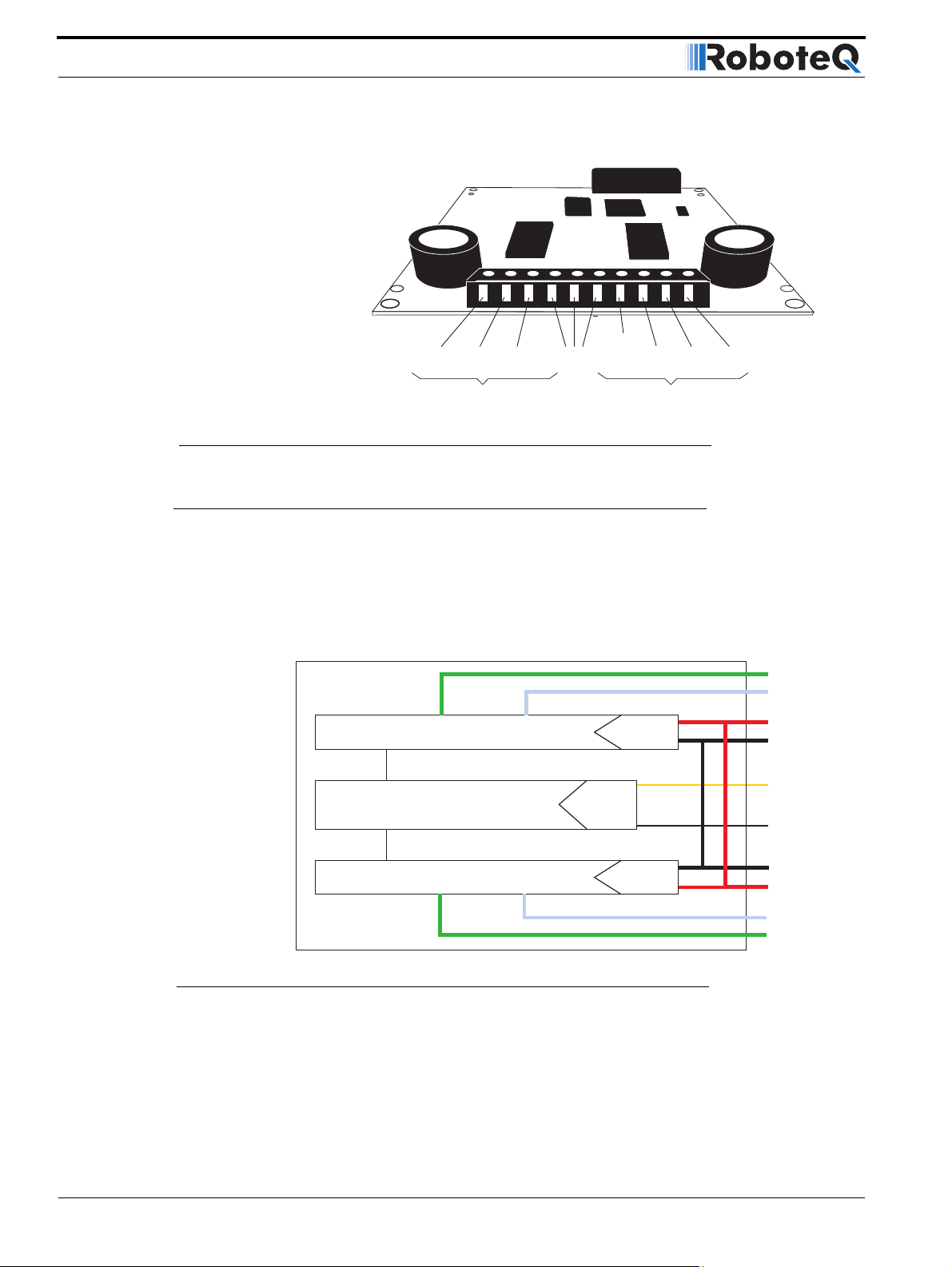
Connecting Power and Motors to the Controller
Note:
Both VMot terminals are
connected to each other in
the board and must be
wired to the same voltage.
VMot
M2+ M1- M1+ VMotM2- 3 x Gnd
Motor 2 Motor 1
FIGURE 7. AX500 Controller Rear View
Controller Power
The AX500 uses a flexible power supply scheme that is best described in Figure 8. In this
diagram, it can be seen that the power for the Controller’s processor is separate from this
of the motor drivers. In typical applications, the VMot is connected in permanence to the
battery while VCon is connected to the battery through a On/Off switch.
VCon
Channel 1 MOSFET Power Stage
Microcomputer &
MOSFET Drivers
Channel 2 MOSFET Power Stage
8V min
30V max
FIGURE 8. Representation of the AX500’s Internal Power Circuits
5Vmin
30V max
5Vmin
30V max
M1-
M1+
Vmot
GND
Vcon
GND
GND
Vmot
M2+
M2-
26 AX500 Motor Controller User’s Manual Version 1.9b. June 1, 2007
Page 27

Controller Powering Schemes
The table below shows the state of the controller depending on the voltage applied to
Vcon and Vmot.
TABLE 2. Controller status depending on Vcon and Vmot voltage
VCon VMot Controller Status
Off Off Off
Off 5-24V Off
8-24V Off Controller MCU is On. Controller will communicate but motors
cannot be activated
8-24V 5-24V Controller is On and motors are activated
Controller Powering Schemes
Powering the Controller from a single Battery
The diagram on Figure 19 show how to wire the controller to a single battery circuit and
how to turn power On and Off.
Motor2
+
-
-
+
Motor1
M1-
VMot
M1+
GND
VCon
Controller
GND
Notes:
- The Battery Power connection are doubled in order to provide the maximum current to the controller. If
only one motor is used, only one set of motor power cables needs to be connected.
- Typically, 1 or 2 x 12V batteries are connected in series to reach 12 or 24V respectively.
Power on/off switch
M2-
M2+
GND
VMot
Fuse
12V to 24V
Motor Battery
FIGURE 9. AX500 Electrical Power Wiring Diagram
AX500 Motor Controller User’s Manual 27
Page 28
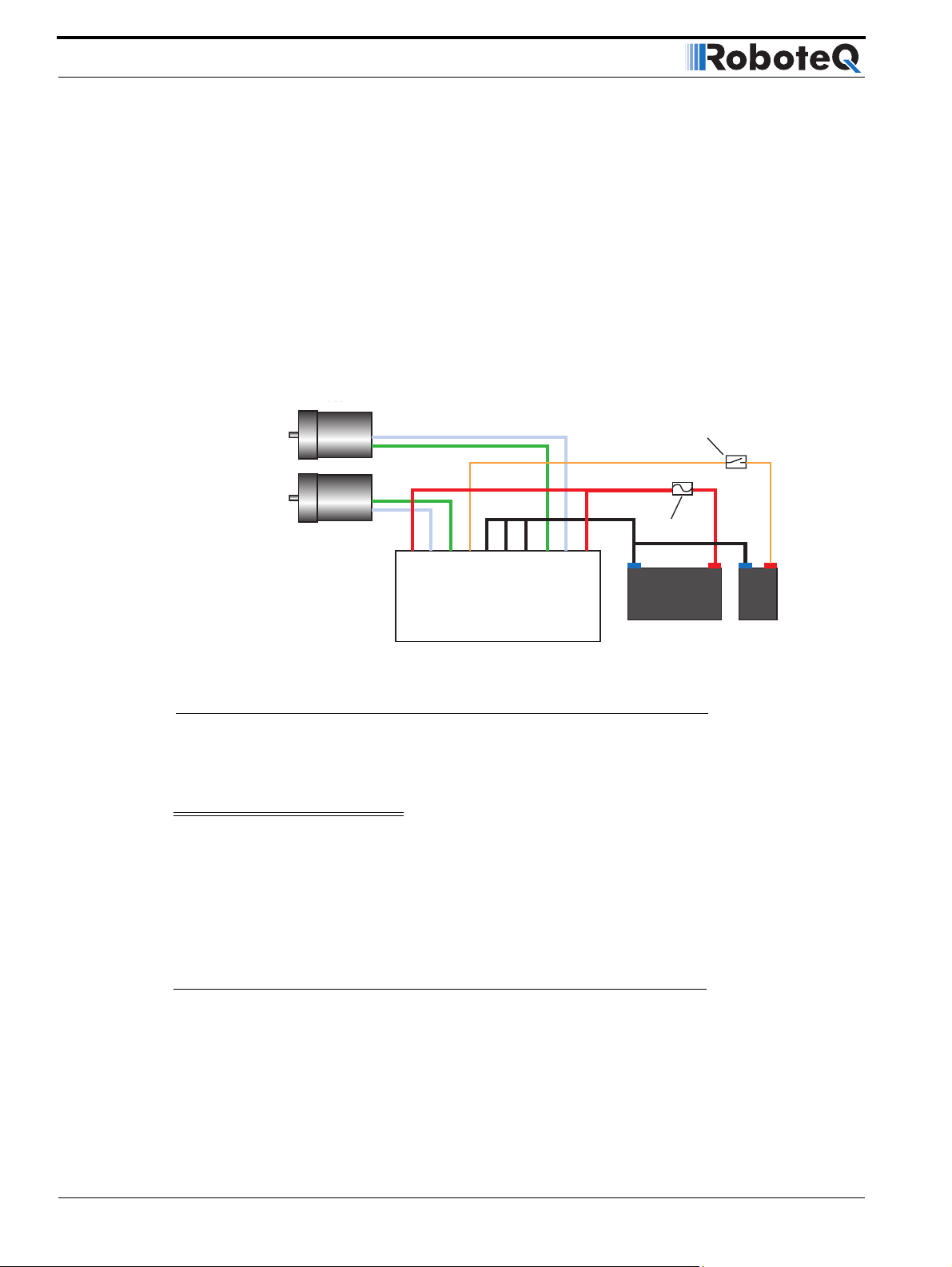
Connecting Power and Motors to the Controller
Motor2
There is no need to insert a separate switch on Power cables, although for safety reasons,
it is highly recommended that a way of quickly disconnecting the Motor Power be provided
in the case of loss of control and all of the AX500 safety features fail to activate.
Powering the Controller Using a Main and Backup Battery
In typical applications, the main motor batteries will get eventually weaker and the voltage
will drop below the level needed for the internal microcomputer to properly operate. For all
professional applications it is therefore recommended to add a separate 12V (to 24V)
power supply to ensure proper powering of the controller under any conditions. This dual
battery configuration is highly recommended in 12V systems.
+
-
-
+
Motor1
M1-
M1+
VMot
GND
VCon
Controller
GND
GND
FIGURE 10. Powering the AX500 with a Main and Backup Supply
Important Warning
Unless you can ensure a steady 8V to 24V voltage in all conditions, it is recommended that the battery used to power the controller’s electronics be separate from
the one used to power the motors. This is because it is very likely that the motor batteries will be subject to very large current loads which may cause the voltage to
eventually dip below 12V as the batteries’ charge drops. The separate backup power
supply should be connected to the VCon input.
M2-
M2+
VMot
Power on/off
switch
Fuse
12V to 24V
Motor Battery
12V to 24V
Backup Battery
Connecting the Motors
Connecting the motors is simply done by connecting each motor terminal to the M1+
(M2+) and M1- (M2-) terminal. Which motor terminal goes to which of the + or - controller
output is typically determined empirically.
28 AX500 Motor Controller User’s Manual Version 1.9b. June 1, 2007
Page 29
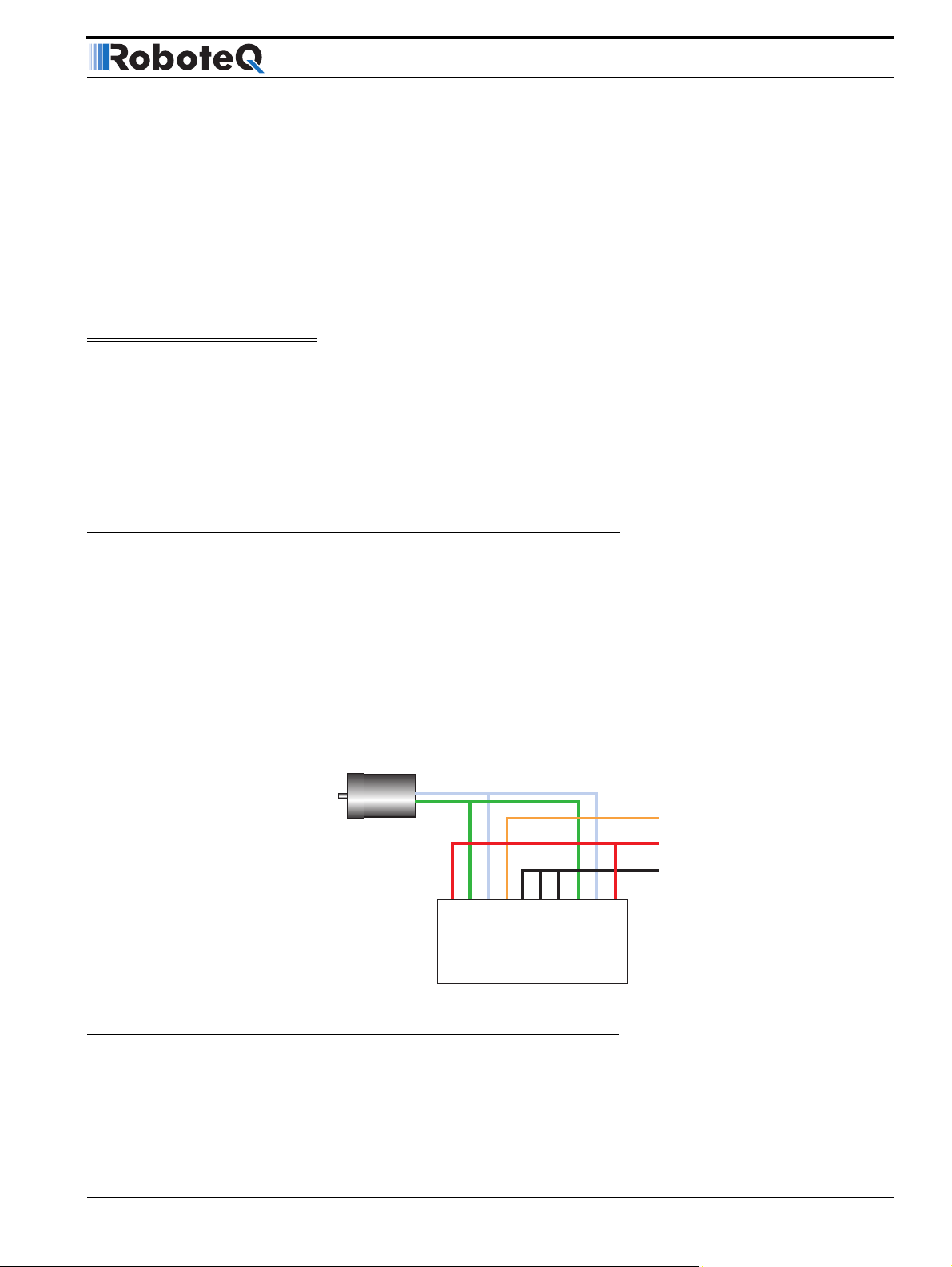
After connecting the motors, apply a minimal amount of power using the Roborun PC utility with the controller configured in Open Loop speed mode. Verify that the motor spins in
the desired direction. Immediately stop and swap the motor wires if not.
In Closed Loop Speed or Position mode, beware that the motor polarity must match this of
the feedback. If it does not, the motors will runaway with no possibility to stop other than
switching Off the power. The polarity of the Motor or off the feedback device may need to
be changed.
Important Warning
Make sure that your motors have their wires isolated from the motor casing. Some
motors, particularly automotive parts, use only one wire, with the other connected
to the motor’s frame.
If you are using this type of motor, make sure that it is mounted on isolators and that
its casing will not cause a short circuit with other motors and circuits which may
also be inadvertently connected to the same metal chassis.
Single Channel Operation
Single Channel Operation
The AX500’s two channel outputs can be paralleled as shown in the figure below so that
they can drive a single load with twice the power. To perform in this manner, the controller’s Power Transistor that are switching in each channel must be perfectly synchronized.
Without this synchronization, the current will flow from one channel to the other and cause
the destruction of the controller.
The controller may be ordered with the -SC (Single Channel) suffix. This version incorporates a hardware setting inside the controller which ensures that both channels switch in a
synchronized manner and respond to commands sent to channel 1.
Warning:
Use this wiring only with
-SC versions (Single
Channel) of the controller
FIGURE 11. Wiring for Single Channel Operation
+
-
VMot
M1-
M1+
VCon
Controller
GND
GND
GND
M2-
M2+
VMot
Pwr Ctrl
12V to 40V
GND
AX500 Motor Controller User’s Manual 29
Page 30
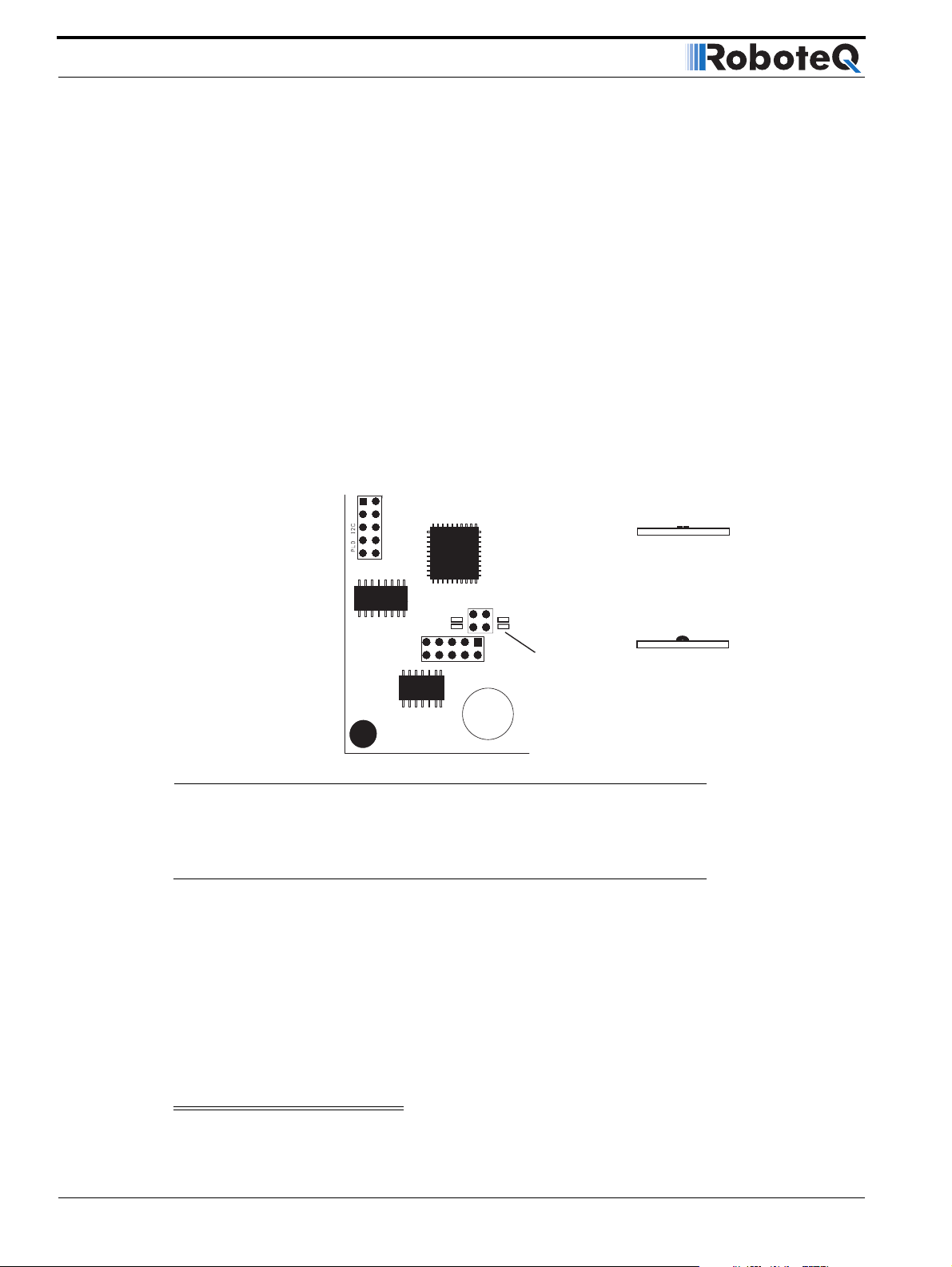
Connecting Power and Motors to the Controller
Converting the AX500 to Single Channel
The AX500 can be easily modified into a Single Channel version by placing a jumper on the
PCB. This step must be undertook only if you have the proper tooling and technical skills.
• Disconnect the controller from power
• Place a drop of solder on the PCB jumper pad shown in Figure 12 .
Before paralleling the outputs,
• Place the load on channel 1 and verify that it is activated by commands on channel
1.
• Then place the load on channel 2 and verify that is also activated by commands on
channel 1.
• Commands on channel 2 should have no effects on either output.
It will be safe to wire in parallel the controller’s outputs only after you have verified that
both outputs react identically to channel 1 commands.
Jumper "open"
Single Channel
FIGURE 12. AX500 Solder Jumper setting for Single Channel Operation
Power Fuses
For low Amperage applications (below 30A per motor), it is recommended that a fuse be
inserted in series with the main battery circuit as shown in the Figure 9 on page 27.
The fuse will be shared by the two output stages and therefore must be placed before the
Y connection to the two power wires. Fuse rating should be the sum of the expected current on both channels. Note that automotive fuses are generally slow will be of limited
effectiveness in protecting the controller and may be omitted in high current application.
The fuse will mostly protect the wiring and battery against after the controller has failed.
Place solder ball to
close jumper and
enable single channel
mode
Important Warning
30 AX500 Motor Controller User’s Manual Version 1.9b. June 1, 2007
Page 31

Fuses are typically slow to blow and will thus allow temporary excess current to flow
through them for a time (the higher the excess current, the faster the fuse will blow).
This characteristic is desirable in most cases, as it will allow motors to draw surges
during acceleration and braking. However, it also means that the fuse may not be
able to protect the controller.
Wire Length Limits
The AX500 regulates the output power by switching the power to the motors On and Off at
high frequencies. At such frequencies, the wires’ inductance produces undesirable effects
such as parasitic RF emissions, ringing and overvoltage peaks. The controller has built-in
capacitors and voltage limiters that will reduce these effects. However, should the wire
inductance be increased, for example by extending the wire length, these effects will be
amplified beyond the controller’s capability to correct them. This is particularly the case for
the main battery power wires.
Important Warning
Avoid using long cable lengths (beyond 2 feet) from the main power battery to the
controller as the added inductance may cause damage to the controller when operating at high currents. Try extending the motor wires instead since the added inductance is less harmful on this side of the controller.
Wire Length Limits
If the controller must be located at a longer distance, the effects of the wire inductance
may be reduced by using one or more of the following techniques:
• Twisting the power and ground wires over the full length of the wires
• Use the vehicle’s metallic chassis for ground and run the positive wire along the sur-
face
• Add a capacitor (5,000uF or higher) near the controller
Electrical Noise Reduction Techniques
As discussed in the above section, the AX500 uses fast switching technology to control
the amount of power applied to the motors. While the controller incorporates several circuits to keep electrical noise to a minimum, additional techniques can be used to keep the
noise low when installing the AX500 in an application. Below is a list of techniques you can
try to keep noise emission low:
• Keep wires as short as possible
• Loop wires through ferrite cores
• Add snubber R/C circuit at motor terminals
• Keep controller, wires and battery enclosed in metallic body
Power Regeneration Considerations
When a motor is spinning faster than it would normally at the applied voltage, such as
when moving downhill or decelerating, the motor acts like a generator. In such cases, the
current will flow in the opposite direction, back to the power source.
AX500 Motor Controller User’s Manual 31
Page 32

Connecting Power and Motors to the Controller
It is therefore essential that the AX500 be connected to rechargeable batteries. If a power
supply is used instead, the current will attempt to flow back in the power supply during
regeneration, potentially damaging it and/or the controller.
Regeneration can also cause potential problems if the battery is disconnected while the
motors are still spinning. In such a case, and depending on the command level applied at
that time, the regenerated current will attempt to flow back to the battery. Since none is
present, the voltage will rise to potentially unsafe levels. The AX500 includes an overvoltage protection circuit to prevent damage to the output transistors (see “Overvoltage Pro-
tection” on page 32). However, if there is a possiblity that the motor could be made to spin
and generate a voltage higher than 40V, a path to the battery must be provided, even after
a fuse is blown. This can be accomplished by inserting a diode across the fuse .
Please download the Application Note “Understanding Regeneration” from the
www.roboteq.com for an in-depth discussion of this complex but important topic.
Important Warning
Use the AX500 only with a rechargeable battery as supply to the Motor Power
wires(VMot terminals). If a transformer or power supply is used, damage to the controller and/or power supply may occur during regeneration. See “Using the Controller with a Power Supply” on page 33 for details.
Important Warning
Avoid switching Off or cutting open the main power cables (VMot terminals) while
the motors are spinning. Damage to the controller may occur.
Overvoltage Protection
The AX500 includes a battery voltage monitoring circuit that will cause the output transistors to be turned Off if the main battery voltage rises above 43V.
This protection is designed to prevent the voltage created by the motors during regeneration to be “amplified” to unsafe levels by the switching circuit.
The controller will resume normal operation when the measured voltage drops below 43V.
Undervoltage Protection
In order to ensure that the power MOSFET transistors are switched properly, the AX500
monitors the internal 12V power supply that is used by the MOSFET drivers. If the internal
voltage drops below 10V, the controller’s output stage is turned Off. The rest of the control-
ler’s electronics, including the microcomputer, will remain operational as long as the internal voltage is above 8V.
32 AX500 Motor Controller User’s Manual Version 1.9b. June 1, 2007
Page 33

Using the Controller with a Power Supply
Using the Controller with a Power Supply
Using a transformer or a switching power supply is possible but requires special care, as
the current will want to flow back from the motors to the power supply during regeneration. As discussed in “Power Regeneration Considerations” on page 31, if the supply is not
able to absorb and dissipate regenerated current, the voltage will increase until the overvoltage protection circuit cuts off the motors. While this process should not be harmful to
the controller, it may be to the power supply, unless one or more of the protective steps
below is taken:
• Use a power supply that will not suffer damage in case a voltage is applied at its
output that is higher than the transformer’s own output voltage. This information is
seldom published in commercial power supplies, so it is not always possible to
obtain positive reassurance that the supply will survive such a condition.
• Avoid deceleration that is quicker than the natural deceleration due to the friction in
the motor assembly (motor, gears, load). Any deceleration that would be quicker
than natural friction means that braking energy will need to be taken out of the system, causing a reverse current flow and voltage rise. See “Programmable Accelera-
tion” on page 40.
• Place a battery in parallel with the power supply output. This will provide a reservoir
into which regeneration current can flow. It will also be very helpful for delivering
high current surges during motor acceleration, making it possible to use a lower
current power supply. Batteries mounted in this way should be connected for the
first time only while fully charged and should not be allowed to discharge. The
power supply will be required to output unsafe amounts of current if connected
directly to a discharged battery. Consider using a decoupling diode on the power
supply’s output to prevent battery or regeneration current to flow back into the
power supply.
• Place a resistive load in parallel with the power supply, with a circuit to enable that
load during regeneration. This solution is more complex but will provide a safe path
for the braking energy into a load designed to dissipate it. To prevent current from
flowing from the power supply into the load during normal operation, an active
switch would enable the load when the voltage rises above the nominal output of
the power supply.
AX500 Motor Controller User’s Manual 33
Page 34

Connecting Power and Motors to the Controller
34 AX500 Motor Controller User’s Manual Version 1.9b. June 1, 2007
Page 35

Basic Operation
SECTION 5 General
Operation
This section discusses the controller’s normal operation in all its supported operating
modes.
Basic Operation
The AX500’s operation can be summarized as follows:
• Receive commands from a radio receiver, joystick or a microcomputer
• Activate the motors according to the received command
• Perform continuous check of fault conditions and adjust actions accordingly
Multiple options are available for each of the above listed functions which can be combined
to produce practically any desired mobile robot configuration.
Input Command Modes
The controller will accept commands from one of the following sources
• R/C radio
• Serial data (RS232)
• Analog signal (0 to 5V)
A detailed discussion on each of these modes and the available commands is provided in
the following dedicated chapters: “R/C Operation” on page 81, “Serial (RS-232) Controls
and Operation” on page 101, and “Analog Control and Operation” on page 93.
The controller’s factory default mode is R/C radio. The mode can be changed using any of
the methods described in “Loading, Changing Controller Parameters” on page 134.
AX500 Motor Controller User’s Manual 35
Page 36

General Operation
Selecting the Motor Control Modes
For each motor, the AX500 supports multiple motion control modes. The controller’s fac-
tory default mode is Open Loop Speed control for each motor. The mode can be changed
using any of the methods described in “Loading, Changing Controller Parameters” on
page 134.
Open Loop, Separate Speed Control
In this mode, the controller delivers an amount of power proportional to the command
information. The actual motor speed is not measured. Therefore the motors will slow
down if there is a change in load as when encountering an obstacle and change in slope.
This mode is adequate for most applications where the operator maintains a visual contact
with the robot.
In the separate speed control mode, channel 1 commands affect only motor 1, while channel 2 commands affect only motor 2. This is illustrated in Figure 13 below.
Controller
FIGURE 13. Examples of effect of commands to motors in separate mode
Open Loop, Mixed Speed Control
This mode has the same open loop characteristics as the previously described mode. However, the two commands are now mixed to create tank-like steering when one motor is
used on each side of the robot: Channel 1 is used for moving the robot in the forward or
reverse direction. Channel 2 is used for steering and will change the balance of power on
each side to cause the robot to turn.
Figure 14 below illustrates how the mixed mode works.
36 AX500 Motor Controller User’s Manual Version 1.9b. June 1, 2007
Page 37

Selecting the Motor Control Modes
Controller
FIGURE 14. Effect of commands to motors examples in
mixed mode
Closed Loop Speed Control
In this mode, illustrated in Figure 16, an analog tachometer is used to measure the actual
motor speed. If the speed changes because of changes in load, the controller automatically
compensates the power output. This mode is preferred in precision motor control and
autonomous robotic applications. Details on how to wire the tachometer can be found in
“Connecting Tachometer to Analog Inputs” on page 55. Closed Loop Speed control opera-
tion is described in “Closed Loop Speed Mode” on page 73.
FIGURE 15. Motor with tachometer or Encoder for Closed Loop Speed operation
Close Loop Position Control
In this mode, illustrated in Figure 16, the axle of a geared down motor is coupled to a
potentiometer that is used to compare the angular position of the axle versus a desired
position. This AX500 feature makes it possible to build ultra-high torque “jumbo servos”
that can be used to drive steering columns, robotic arms, life-size models and other heavy
loads. Details on how to wire the position sensing potentiometers and operating in this
mode can be found in “Closed Loop Position Mode” on page 63.
AX500 Motor Controller User’s Manual 37
Page 38

General Operation
Position Sensor
Gear box
FIGURE 16. Motor with potentiometer assembly for Position operation
User Selected Current Limit Settings
The AX500 has current sensors at each of its two output stages. Every 16 ms, this current
is measured and a correction to the output power level is applied if higher than the user
preset value.
Position Feedback
The current limit may be set using the supplied PC utility. Using the PC utility is it possible
to set the limit with a 0.125A granularity from 1.625 to 15A
During normal operation, current limiting is further enhanced by the techniques described
in the following sections.
Temperature-Based Current Limitation
The AX500 features active current limitation that uses a combination of a user defined preset value (discussed above) which in turn may be reduced automatically based on measured operating temperature. This capability ensures that the controller will be able to work
safely with practically all motor types and will adjust itself automatically for the various load
conditions.
When the measured temperature reaches 80oC, the controller’s maximum current limit
begins to drop to reach 0A at 100oC. Above 100oC, the controller’s power stage turns itself
off completely.
TABLE 3. Effect of Heatsink temperature on Max Amps Limit
Temperature Max Amps
Below 80 oC 15A
80 oC 15A
85 oC 10A
90 oC 7.5A
95 oC 2.5A
100 oC 0
Above 100 oC Both Power Stages OFF
38 AX500 Motor Controller User’s Manual Version 1.9b. June 1, 2007
Page 39

Battery Current vs. Motor Current
The numbers in the table are the max Amps allowed by the controller at a given temperature point. If the Amps limit is manually set to a lower value, then the controller will limit
the current to the lowest of the manual and temperature-adjusted max values.
This capability ensures that the controller will be able to work safely with practically all
motor types and will adjust itself automatically for the various load and environmental conditions. The time it takes for the heat sink’s temperature to rise depends on the current
output, ambient temperature, and available air flow (natural or forced).
Note that the measured temperature is measured on the PCB near the Power Transistors
and will rise and fall faster than the outside surface.
Battery Current vs. Motor Current
The controller measures and limits the current that flows from the battery. Current that
flows through the motor is typically higher. This counter-intuitive phenomenon is due to the
“flyback” current in the motor’s inductance. In some cases, the motor current can be
extremely high, causing heat and potentially damage while battery current appears low or
reasonable.
The motor’s power is controlled by varying the On/Off duty cycle of the battery voltage
16,000 times per second to the motor from 0% (motor off) to 100 (motor on). Because of
the flyback effect, during the Off time current continues to flow at nearly the same peak and not the average - level as during the On time. At low PWM ratios, the peak current and therefore motor current - can be very high as shown in Figure 18, “Instant and average
current waveforms,” on page 40.
The relation between Battery Current and Motor current is given in the formula below:
Motor Current = Battery Current / PWM ratio
Example: If the controller reports 10A of battery current while at 10% PWM, the current in
the motor is 10 / 0.1 = 100A.
AX500 Motor Controller User’s Manual 39
Page 40

General Operation
FIGURE 17. Current flow during operation
Vbat
Off
Motor
On
On
FIGURE 18. Instant and average current waveforms
The relation between Battery Current and Motor current is given in the formula below:
Motor Current = Battery Current / PWM Ratio
Example: If the controller reports 10A of battery current while at 10% PWM, the current in
the motor is 10 / 0.1 = 100A.
Important Warning
Do not connect a motor that is rated at a higher current than the controller. While
the battery current will never exceed the preset Amps limit, that limit may be
reached at a PWM cycle lower than 100% resulting in a higher and potentially unsafe
level through the motor and the controller.
Off
I mot
Avg
I bat
Avg
Programmable Acceleration
When changing speed command, the AX500 will go from the present speed to the desired
one at a user selectable acceleration. This feature is necessary in order to minimize the
surge current and mechanical stress during abrupt speed changes.
This parameter can be changed by using the controller’s front switches or using serial com-
mands. When configuring the controller using the switches (see “Configuring the Controller using the Switches” on page 171), acceleration can be one of 6 available preset values,
from very soft(0) to very quick (6). The AX500’s factory default value is medium soft (2).
40 AX500 Motor Controller User’s Manual Version 1.9b. June 1, 2007
Page 41

Programmable Acceleration
When using the serial port, acceleration can be one of 24 possible values, selectable using
the Roborun utility or entering directly a value in the MCU’s configuration EEPROM.
Table 4 shows the corresponding acceleration for all Switch and RS232 settings.
Numerically speaking, each acceleration value corresponds to a fixed percentage speed
increment, applied every 16 milliseconds. The value for each setting is shown in the table
below.
TABLE 4. Acceleration setting table
Acceleration
Setting Using
RS232
30 Hex 0.78% 2.05 seconds
20 Hex 1.56% 1.02 seconds
10 Hex 2.34% 0.68 second
00 Hex 0 3.13% 0.51 second
31 Hex 3.91% 0.41 second
21 Hex 4.69% 0.34 second
11 Hex 5.47% 0.29 second
01 Hex 1 6.25% 0.26 second
32 Hex - 7.03% 0.23 second
22 Hex - 7.81% 0.20 second
12 Hex - 8.59% 0.19 second
02 Hex 2 (default) 9.38% 0.17 second
33 Hex - 10.16% 0.16 second
23 Hex - 10.94% 0.15 second
13 Hex - 11.72% 0.14 second
03 Hex 3 12.50% 0.128 second
34 Hex - 13.28% 0.120 second
24 Hex - 14.06% 0.113 second
14 Hex - 14.84% 0.107 second
04 Hex 4 15.63% 0.102 second
35 Hex - 16.41% 0.097 second
25 Hex - 17.19% 0.093 second
15 Hex - 17.97% 0.089 second
05 Hex 5 18.75% 0.085 second
Acceleration
Setting Using
Switches
%Acceleration per
16ms
Time from 0 to
max speed
Important Warning
Depending on the load’s weight and inertia, a quick acceleration can cause consider-
able current surges from the batteries into the motor. A quick deceleration will cause
AX500 Motor Controller User’s Manual 41
Page 42

General Operation
an equally large, or possibly larger, regeneration current surge. Always experiment
with the lowest acceleration value first and settle for the slowest acceptable value.
Command Control Curves
The AX500 can also be set to translate the joystick or RS232 motor commands so that the
motors respond differently whether or not the joystick is near the center or near the
extremes.
The controller can be configured to use one of 5 different curves independently set for
each chan nel.
The factory default curve is a “linear” straight line, meaning that after the joystick has
moved passed the deadband point, the motor’s speed will change proportionally to the joystick position.
Tw o “exponential’ curves, a weak and a strong, are supported. Using these curves, and
after the joystick has moved past the deadband, the motor speed will first increase slowly,
increasing faster as the joystick moves near the extreme position. Exponential curves allow
better control at slow speed while maintaining the robot’s ability to run at maximum speed.
Tw o “logarithmic” curves, a weak and a strong, are supported. Using these curves, and
after the joystick has moved past the deadpoint, the motor speed will increase rapidly, and
then increase less rapidly as the joystick moves near the extreme position.
The graph below shows the details of these curves and their effect on the output power as
the joystick is moved from its center position to either extreme. The graph is for one joystick only. The graph also shows the effect of the deadband setting.
42 AX500 Motor Controller User’s Manual Version 1.9b. June 1, 2007
Page 43

Left / Right Tuning Adjustment
% Forward
(Motor Output)
100
- 60
- 80
- 100
FIGURE 19. Exponentiation curves
The AX500 is delivered with the “linear” curves selected for both joystick channels. To
select different curves, the user will need to change the values of “E” (channel 1) and “F”
(channel 2) according to the table below. Refer to the chapter “Configuring the Controller
using the Switches” on page 171 or “Using the Roborun Configuration Utility” on page 131
for instructions on how to program parameters into the controller.
- 40
80
60
40
20
- 20
0
20
40
60
80
100
% Reverse
Logarithmic Strong
Logarithmic Weak
Linear (default)
Exponential Weak
Exponential Strong
% Command Input
20
40
60
80
100
Deadband
TABLE 5. Exponent selection table
Exponentiation Parameter Value Selected Curve
E or F = 0 Linear (no exponentiation) - default value
E or F = 1 strong exponential
E or F = 2 normal exponential
E or F = 3 normal logarithmic
E or F = 4 strong logarithmic
Left / Right Tuning Adjustment
By design, DC motors will run more efficiently in one direction than the other. In most situations this is not noticeable. In others, however, it can be an inconvenience. When operating in open loop speed control, the AX500 can be configured to correct the speed in one
direction versus the other by as much as 10%. Unlike the Joystick center trimming tab that
AX500 Motor Controller User’s Manual 43
Page 44

General Operation
is found on all R/C transmitters, and which is actually an offset correction, the Left/Right
Adjustment is a true multiplication factor as shown in Figure 20
% Forward
(Motor Output)
100
80
60
40
20
- 20
- 40
- 60
- 80
- 100
0
20
40
60
80
100
% Reverse
20
40
60
% Forward
(Motor Output)
FIGURE 20. Left Right adjustment curves
The curves on the left show how a given forward direction command value will cause the
motor to spin 3 or 5.25% slower than the same command value applied in the reverse
direction. The curves on the right show how the same command applied to the forward
direction will case the motor to spin 3 to 5.25% faster than the same command applied in
the reverse direction. Note that since the motors cannot be made to spin faster than
100%, the reverse direction is the one that is actually slowed down.
80
0%
-3%
-5.25%
% Command Input
100
5.25%
3%
0%
- 100
% Forward
(Motor Output)
100
80
60
40
20
- 20
- 40
- 60
- 80
0
20
40
60
80
100
% Reverse
20
40
60
80
100
In applications where two motors are used in a mixed mode for steering, the Left/Right
Adjustment parameter may be used to make the robot go straight in case of a natural tendency to steer slightly to the left or to the right.
The Left/Right adjustment parameter can be set from -5.25% to +5.25% in seven steps of
0.75%. See “Programmable Parameters List” on page 175 and “Loading, Changing Controller Parameters” on page 134 for details on how to adjust this parameter.
The Left/Right adjustment is performed in addition to the other command curves described
in this section. This adjustment is disabled when the controller operates in any of the supported closed loop modes.
TABLE 6. Left/Right Adjustment Parameter selection
Parameter Value Speed Adjustment Parameter Value Speed Adjustment
7 None (default)
0 -5.25% 8 0.75%
1-4.5%91.5%
2 -3.75% 10 2.25%
3 -3% 11 3%
4 -2.25% 12 3.75%
44 AX500 Motor Controller User’s Manual Version 1.9b. June 1, 2007
Page 45

Activating Brake Release or Separate Motor Excitation
TABLE 6. Left/Right Adjustment Parameter selection
Parameter Value Speed Adjustment Parameter Value Speed Adjustment
5 -1.5% 12 4.5%
6 -0.75% 14 5.25%
Activating Brake Release or Separate Motor Excitation
The controller may be configured so that the Output C will turn On whenever one of the
two motors is running. This feature is typically used to activate the mechanical brake
release sometimes found on motors for personal mobility systems. Likewise, this output
can be used to turn on or off the winding that creates the armature’s magnetic field in a
separate excitation motor. This function is disabled by default and may be configured using
the Roborun PC utility. See “Loading, Changing Controller Parameters” on page 134. See
“Connecting devices to Output C” on page 51 for details on how to connect to the output.
Emergency Stop using External Switch
An external switch can be added to the AX500 to allow the operator to stop the controller’s
output in case of emergency. This controller input can be configured as the “Inverted”
detection instead of Emergency Stop. The factory default for this input is “No Action”.
The switch connection is described in “Connecting Switches or Devices to EStop/Invert
Input” on page 53. The switch must be such that it is in the open state in the normal situation and closed to signal an emergency stop command.
After and Emergency Stop condition, the controller must be reset or powered Off
and On to resume normal operation.
Inverted Operation
For robots that can run upside-down, the controller can be configured to reverse the motor
commands using a gravity activated switch when the robot is flipped. This feature is
enabled only in the mixed mode and when the switch is enabled with the proper configuration of the “Input switch function” parameter. See “Programmable Parameters List” on
page 175.
The switch connection is described in “Connecting Switches or Devices to EStop/Invert
Input” on page 53. The switch must be such that it is in the open state when the robot is in
the normal position and closed when inverted. When the status of the switch has changed,
the controller will wait until the new status has remained stable for 0.5s before acknowledging it and inverting the commands. This delay is to prevent switch activation triggered
by hits and bounces which may cause the controller to erroneously invert the commands.
AX500 Motor Controller User’s Manual 45
Page 46

General Operation
Special Use of Accessory Digital Inputs
The AX500 includes two general purpose digital inputs identified as Input E and Input F.
The location of these inputs on the DB15 connector can be found in the section “I/O List
and Pin Assignment” on page 50, while the electrical signal needed to activate them is
shown on “Connecting Switches or Devices to Input F” on page 52.
By default, these inputs are ignored by the controller. However, the AX500 may be configured to cause either of the following actions:
• Activate the buffered Output C
• Turn Off/On the power MOSFET transistors
These alternate modes can only be selected using the Roborun Utility (see “Control Settings” on page 135. Each of these modes is detailed below.
Using the Inputs to Activate the Buffered Output
When this setting is selected, the buffered Output C will be On when the Input line is
pulled to Ground (0V). The Output will be Off when the Input is pulled high.
This function makes it possible to drive solenoids or other accessories up to 2A at 24V
using a very low current switch, for example.
Using the Inputs to turn Off/On the Power MOSFET transistors
When this setting is selected, the controller’s Power MOSFET transistors will be active,
and the controller will be operating normally, only when the input is pulled to ground.
When the input is pulled high, all the power MOSFETs are turned Off so that the motors
are effectively disconnected from the controller.
This function is typically used to create a “dead man switch” when the controller is driven
using an analog joystick. The motors will be active only while the switch is depressed. If
the switch is left off for any reason, the motors will be disconnected and allowed to freewheel rather than coming to an abrupt stop.
46 AX500 Motor Controller User’s Manual Version 1.9b. June 1, 2007
Page 47

AX500 Connections
SECTION 6 Connecting
Sensors and
Actuators to
Input/Outputs
This section describes the various inputs and outputs and provides guidance on how to
connect sensors, actuators or other accessories to them.
AX500 Connections
The AX500 uses a set of power wires (located on the back of the unit) and a DB15 connector for all necessary connections. The diagram on the figure below shows a typical wiring
diagram of a mobile robot using the AX500 controller.
The wires are used for connection to the batteries and motors and will typically carry large
current loads. Details on the controller’s power wiring can be found at “Connecting Power
and Motors to the Controller” on page 25
The DB15 connector is used for all low-voltage, low-current connections to the Radio,
Microcontroller, sensors and accessories. This section covers only the connections to sensors and actuators.
For information on how to connect the R/C radio or the RS232 port, see “R/C Operation”
on page 81 and “Serial (RS-232) Controls and Operation” on page 101.
AX500 Motor Controller User’s Manual 47
Page 48

Connecting Sensors and Actuators to Input/Outputs
6
7
9
8
1- DC Motors
2- Optional sensors:
- Tachometers (Closed loop Speed mode)
- Potentiometers (Servo mode)
3- Motor Power supply wires
4- Logic Power supply wire (connected
optionally)5- Controller
2
4
1
3
3
5
6- R/C Radio Receiver, microcomputer, or
wireless modem
7- Command: RS-232, R/C Pulse
8- Miscellaneous I/O
9- Running Inverted, or emergency stop
switch
FIGURE 21. Typical controller connections
AX500’s Inputs and Outputs
In addition to the RS232 and R/C channel communication lines, the AX500 includes several
inputs and outputs for various sensors and actuators. Depending on the selected operating
mode, some of these I/Os provide feedback and/or safety information to the controller.
48 AX500 Motor Controller User’s Manual Version 1.9b. June 1, 2007
Page 49

AX500’s Inputs and Outputs
When the controller operates in modes that do not use these I/O, these signals become
available for user application. Below is a summary of the available signals and the modes in
which they are used by the controller or available to the user.
TABLE 7. AX500 IO signals and definitions
Signal I/O type Use Activated
Out C 2A Digital Output User
defined
Inp F Digital Input User
defined
Activate
Output C
Turn FETs
On/Off
Inp E Digital Input Same as Input F
EStop/Invert Digital Input Emer-
gency stop
Invert
Controls
User
defined
Analog In 1 Analog Input Tachome-
ters input
Position
sensing
User
defined
Analog In 2 Analog Input 2 Same as Analog 1 but for Channel 2
Analog In 3 Analog Input 3 Position
sensing
User
defined
Analog In 4 Analog Input 4 Same as Analog 3 but for Channel 4
Activated using R/C channel 3 (R/C mode), or
serial command (RS232 mode)
Activated when any one motor is powered (when
enabled)
Active in RS232 mode only. Read with serial command (RS232)
When Input is configured to drive Output C
When Input is configured as “dead man switch”
input
When Input is configured as Emergency Stop
switch input.
When Input is configured as Invert Controls
switch input.
When input is configured as general purpose.
Read with serial command (RS232).
When Channel 1 is configured in Closed Loop
Speed Control with Analog feedback
When Channel 1 is configured in Closed Loop
Position Control with RC or RS232 command and
Analog feedback
Read value with serial command (RS232).
When Channel 1 is configured in Closed Loop
Position Control with Analog command and Analog feedback
Read value with serial command (RS232).
AX500 Motor Controller User’s Manual 49
Page 50

Connecting Sensors and Actuators to Input/Outputs
I/O List and Pin Assignment
The figure and table below lists all the inputs and outputs that are available on the AX500.
9
Pin1
FIGURE 22. Controller’s DB15 connector pin numbering
15
8
TABLE 8. DB15 connector pin assignment
Pin
Number
1 and 9 Output Output C 100mA Accessory Output C
2Output
3 Input
4 Input
5 and 13 Power Out Ground Controller ground (-)
6 Unused Unused Unused
7 Unused Unused Unused
8 Digital In
Input or
Output
and Analog
In
Signal depending
on Mode Description
R/C: Data Out RS232 Data Logging Output
RS232: Data Out RS232 Data Out
Analog: Data Out RS232 Data Logging Output
R/C: Ch 1 R/C radio Channel 1 pulses
RS232: Data In RS232 Data In (from PC/MCU)
Analog: Unused Unused
R/C: Ch 2 R/C radio Channel 2 pulses
RS232/Analog: Input F Digital Input F readable RS232 mode
Dead man switch activation
R/C: Ch 3 R/C radio Channel 3 pulses
RS232: Input E / Ana in 4Accessory input E
Dead man Switch Input
Activate Output C
Analog Input 4
Ana: Input E / Ana in 4 Accessory input E
Dead man Switch Input
Activate Output C
Channel 2 speed or position feedback input
50 AX500 Motor Controller User’s Manual Version 1.9b. June 1, 2007
Page 51

Connecting devices to Output C
TABLE 8. DB15 connector pin assignment
Pin
Number
Input or
Output
Signal depending
on Mode Description
RC/RS232: Ana in 2 Channel 2 speed or position feedback input
10 Ana l og i n
Analog: Command 2 Analog command for channel 2
11 Analog in RC/RS232: Ana in 1 Channel 1 speed or position feedback input
Analog: Command 1 Analog command for channel 1
12 Analog in RC: Unused
RS232: Ana in 3 Analog input 3
Ana: Ana in 3 Channel 1 speed or position feedback input
14 Power Out +5V +5V Power Output (100mA max.)
15 Input Input EStop/Inv Emergency Stop or Invert Switch input
**These connections should only be done in RS232 mode or R/C mode with radio powered from the controller.
Connecting devices to Output C
Output C is a buffered, Open Drain MOSFET output capable of driving over 2A at up to 24V.
The diagrams on Figure 23 show how to connect a light or a relay to this output:
Relay, Valve
Motor, Solenoid
or other Inductive Load
+
5 to
24V
DC
-
5 to
24V
DC
+
-
Output C 1,9
Ground 5
Internal
Transistor
FIGURE 23. Connecting inductive and resistive loads to Output C
This output can be turned On and Off using the Channel 3 Joystick when in the R/C mode.
See “Data Logging in R/C Mode” on page 91 for more information.
When the controller is used in RS232 mode, this output can be turned On and Off using
the !C (On) and !c (Off) command strings. See “Controller Commands and Queries” on
page 107 for more information.
Lights, LEDs, or any other
non-inductive load
Output C 1,9
Ground 5
Internal
Transistor
AX500 Motor Controller User’s Manual 51
Page 52

Connecting Sensors and Actuators to Input/Outputs
Important warning:
This output is unprotected. If your load draws more than 100mA, permanent damage
will occur to the power transistor inside the controller.
Overvoltage spikes induced by switching inductive loads, such as solenoids or
relays, will destroy the transistor unless a protection diode is used.
Connecting Switches or Devices to Input E
Input E is a general purpose, digital input. This input is only available when in the RS232
and Analog modes. In R/C mode, this line is used as the radio channel 3 input.
Input E is a high impedance input with a pull-up resistor built into the controller. Therefore
it will report an On state if unconnected, and a simple switch as shown on Figure 24 is necessary to activate it.
+5V Out 14
50kOhm
Input E 8
Ground 5
FIGURE 24. Switch wirings to Input E
The status of Input E can be read in the RS232 mode with the ?i command string. The controller will respond with three sets of 2 digit numbers. The status of Input E is contained in
the first set of numbers and may be 00 to indicate an Off state, or 01 to indicate an On
state.
Remember that InputE is shared with the Analog Input 4. If an analog sensor is connected,
the controller will return a Digital value of 0 if the voltage is lower than 0.5V and a value of
1 if higher
10kOhm
50kOhm
Connecting Switches or Devices to Input F
Input F is a general purpose digital input. This input is only active when in the RS232 or
Analog modes. In R/C mode, this line is used as the radio channel 2 input.
Internal
Buffer
When left open, Input F is in an undefined stage. As shown in the figure below, a pull down
or pull up resistor must be inserted when used with a single pole switch. The resistor may
be omitted when used with a dual pole switch.
52 AX500 Motor Controller User’s Manual Version 1.9b. June 1, 2007
Page 53

Connecting Switches or Devices to EStop/Invert Input
+5V Out 14
+5V Out 14
+5V Out 14
+5V Out 14
+5V In 7
+5V In 7
+5V In 7
+5V In 7
10kOhm
10kOhm
10kOhm
10kOhm
10kOhm
10kOhm
10kOhm
10kOhm
Input F 4
Input F 4
Input F 4
Input F 4
GND In 6
GND In 6
GND In 6
GND In 6
GND Out 5
GND Out 5
GND Out 5
GND Out 5
FIGURE 25. Switch wiring to Input F
The status of Input F can be read in the RS232 mode with the ?i command string. The controller will respond with three sets of 2 digit numbers. The status of Input F is contained in
the second set of numbers and may be 00 to indicate an Off state, or 01 to indicate an On
state.
Internal
Internal
Internal
Internal
Buffer
Buffer
Buffer
Buffer
10kOhm
10kOhm
+5V Out 14
+5V Out 14
+5V Out 14
+5V In 7
+5V In 7
+5V In 7
Input F 4
Input F 4
Input F 4
GND In 6
GND In 6
GND In 6
GND Out 5
GND Out 5
GND Out 5
10kOhm
10kOhm
10kOhm
Internal
Internal
Internal
Buffer
Buffer
Buffer
Connecting Switches or Devices to EStop/Invert Input
This input is used to connect various switches or devices depending on the selected controller configuration.
The factory default for this input is “No Action”.
This input can also be configured to be used with an optional “inverted” sensor switch.
When activated, this will cause the controls to be inverted so that the robot may be driven
upside-down.
When neither Emergency Stop or Inverted modes are selected, this input becomes a general purpose input like the other two described above.
This input is a high impedance input with a pull-up resistor built into the controller. Therefore it will report an On state (no emergency stop, or not inverted) if unconnected. A simple switch as shown on Figure 26 is necessary to activate it. Note that to trigger an
Emergency Stop, or to detect robot inversion this input must be pulled to ground.
Figure 26 show how to wire the switch to this input.
AX500 Motor Controller User’s Manual 53
Page 54

Connecting Sensors and Actuators to Input/Outputs
+5V 14
Input
EStop/Inv 15
Ground 5
FIGURE 26. Emergency Stop / Invert switch wiring
The status of the EStop/Inv can be read at all times in the RS232 mode with the ?i command string. The controller will respond with three sets of 2 digit numbers. The status of
the ES/Inv Input is contained in the last set of numbers and may be 00 to indicate an Off
state, or 01 to indicate an On state.
AX2500 Internal
Buffer and Resistor
10kOh m
Analog Inputs
The controller has 4 Analog Inputs that can be used to connect position, speed, temperature, voltage or most other types of analog sensors. These inputs can be read at any time
using the ?p query for Analog inputs 1 and 2 and the ?r query for Inputs 3 and 4. The following section show the various uses for these inputs.
Connecting Position Potentiometers to Analog Inputs
When configured in the Position mode, the controller’s analog inputs are used to obtain
position information from a potentiometer coupled to the motor axle. This feature is useful
in order to create very powerful servos as proposed in the figure below:
Position Feedback
Potentiometer
Gear box
FIGURE 27. Motor and potentiometer assembly for position servo operation
54 AX500 Motor Controller User’s Manual Version 1.9b. June 1, 2007
Page 55

Connecting Tachometer to Analog Inputs
Connecting the potentiometer to the controller is as simple as shown in the diagram on
Figure 28.
+5V 14
Ana 1: 11
Ana 2: 10
Ana 3: 12
Ana 4: 8
10kOhm
Ground 5
FIGURE 28. Potentiometer wiring in Position mode
The potentiometer must be attached to the motor frame so that its body does not move in
relationship with the motor. The potentiometer axle must be firmly connected to the gear
box output shaft. The gearbox must be as tight as possible so that rotation of the motor
translates into direct changes to the potentiometers, without slack, at the gearbox’s out-
put.
Internal Resistors
and Converter
47kOhm
10kOhm
47kOhm
A/D
TABLE 9. Analog Position Sensor connection depending on operating mode
Operating Mode
Ana 1
pin 11
Ana2
pin 10
Ana 3
pin 12
Ana 4
pin 8
RC or RS232 - Dual Channel Position 1 Position 2 Unused Unused
Analog - Dual Channel Command 1 Command 2 Position 1 Position 2
RC or RS232 - Single Channel Position Unused Unused Unused
RC or RS232 - Dual Channel Command Unused Position Unused
See “Closed Loop Position Mode” on page 63 for complete details on Position Mode wiring and operation.
Important Warning
Beware that the wrong + and - polarity on the potentiometer will cause the motor to
turn in the wrong direction and not stop. The best method to figure out the right
potentiometer is try one way and change the polarity if incorrect. Note that while
you are doing these tests, the potentiometer must be loosely attached to the
motor’s axle so that it will not be forced and broken by the motor’s uncontrolled
rotation in case it was wired wrong.
Connecting Tachometer to Analog Inputs
When operating in closed loop speed mode, tachometers must be connected to the controller to report the measured motor speed. The tachometer can be a good quality brushed
DC motor used as a generator. The tachometer shaft must be directly tied to that of the
motor with the least possible slack.
AX500 Motor Controller User’s Manual 55
Page 56
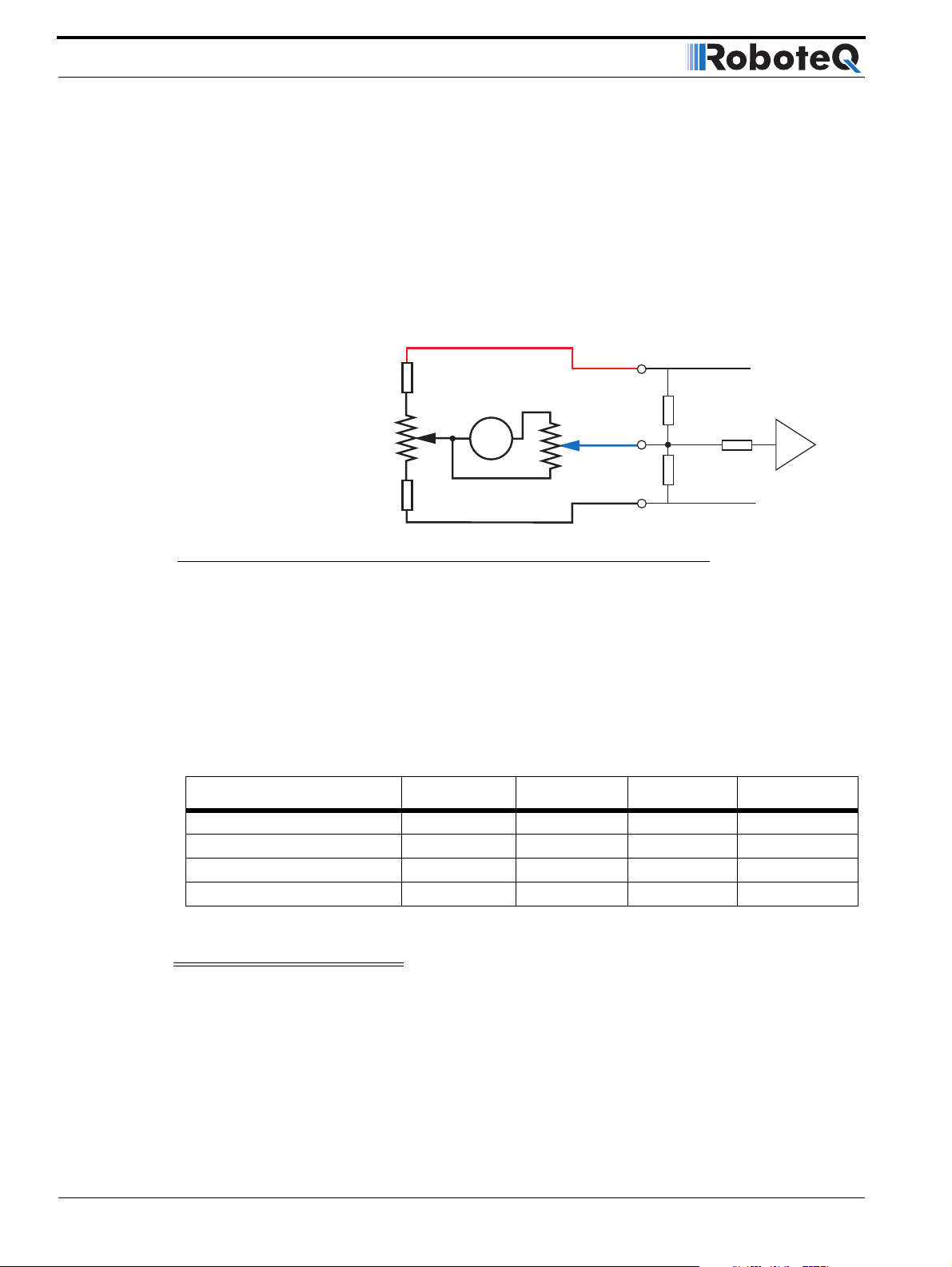
Connecting Sensors and Actuators to Input/Outputs
Since the controller only accepts a 0 to 5V positive voltage as its input, the circuit shown in
Figure 29 must be used between the controller and the tachometer: a 10kOhm potentiometer is used to scale the tachometer output voltage to -2.5V (max reverse speed) and
+2.5V (max forward speed). The two 1kOhm resistors form a voltage divider that sets the
idle voltage at mid-point (2.5V), which is interpreted as the zero position by the controller.
The voltage divider resistors should be of 1% tolerance or better. To precisely adjust the
2.5V midpoint value it is recommended to add a 100 ohm trimmer on the voltage divider.
With this circuitry, the controller will see 2.5V at its input when the tachometer is stopped,
0V when running in full reverse, and +5V in full forward.
1kOhm
Zero Adjust
100 Ohm pot
1kOhm
Max Speed Adjust
10kOhm pot
Ta c h
+5V 14
Ana 1: 11
Ana 2: 10
Ana 3: 12
Ana 4: 8
Ground 5
Internal Resistors
and Converter
47kOhm
A/D
10kOhm
47kOhm
FIGURE 29. Tachometer wiring diagram
The tachometers can generate voltages in excess of 2.5 volts at full speed. It is important,
therefore, to set the potentiometer to the minimum value (cursor all the way down per this
drawing) during the first installation.
Since in closed loop control the measured speed is the basis for the controller’s power out-
put (i.e. deliver more power if slower than desired speed, less if higher), an adjustment and
calibration phase is necessary. This procedure is described in “Closed Loop Speed Mode”
on page 73.
TABLE 10. Analog Speed Sensor connection depending on operating mode
Operating Mode Ana 1 (p11) Ana2 (p10) Ana 3 (p12) Ana 4 (p8)
RC or RS232 - Dual Channel Speed 1 Speed 2 Unused Unused
Analog - Dual Channel Command 1 Command 2 Speed 1 Speed 2
RC or RS232 - Single Channel Speed Unused Unused Unused
RC or RS232 - Dual Channel Command Unused Speed Unused
Important Warning
The tachometer’s polarity must be such that a positive voltage is generated to the
controller’s input when the motor is rotating in the forward direction. If the polarity
is inverted, this will cause the motor to run away to the maximum speed as soon as
the controller is powered with no way of stopping it other than pressing the emergency stop button or disconnecting the power.
56 AX500 Motor Controller User’s Manual Version 1.9b. June 1, 2007
Page 57

Connecting External Thermistor to Analog Inputs
Connecting External Thermistor to Analog Inputs
Using external thermistors, the AX500 can be made to supervise the motor’s temperature
and adjust the power output in case of overheating. Connecting thermistors is done
according to the diagram show in Figure 30. The AX500 is calibrated using a 10kOhm Negative Coefficient Thermistor (NTC) with the temperature/resistance characteristics shown
in the table below.
TABLE 11. Recommended NTC characteristics
Temp (oC) -25 0 25 50 75 100
Resistance (kOhm) 86.39 27.28 10.00 4.16 1.92 0.93
+5V 14
Internal Resistors
and Converter
47kOhm
A/D
10kOhm
47kOhm
10kOhm
10kOhm
NTC
Thermistor
Ana 1: 11
Ana 2: 10
Ana 3: 12
Ana 4: 8
FIGURE 30. NTC Thermistor wiring diagram
Thermistors are non-linear devices. Using the circuit described on Figure 30, the controller
will read the following values (represented in signed binary) according to the temperature.
Ground 5
AX500 Motor Controller User’s Manual 57
Page 58

Connecting Sensors and Actuators to Input/Outputs
100
50
0
-50
Analog Input Reading
-100
-150
-20
0
10
20
30
40
50
60
70
80
-10
Temperature in Degrees C
90
FIGURE 31. Signed binary reading by controller vs. NTC temperature
To read the temperature, use the ?p command to have the controller return the A/D converter’s value. The value is a signed 8-bit hexadecimal value. Use the chart data to convert
the raw reading into a temperature value.
Using the Analog Inputs to Monitor External Voltages
The analog inputs may also be used to monitor the battery level or any other DC voltage. In
this mode, the controller does not use the voltage information but merely makes it available to the host microcomputer via the RS232 port. The recommended schematic is
shown in Figure 32.
To Battery
+ Terminal
47kOhm
4.7kOhm
+5V 14
Ana 1: 11
Ana 2: 10
Ana 3: 12
Ana 4: 8
Internal Resistors
and Converter
47kOhm
10kOhm
47kOhm
A/D
100
110
Ground 5
FIGURE 32. Battery voltage monitoring circuit
Using these resistor values, it is possible to measure a voltage ranging from -5V to +60V
with a 0.25V resolution. The formula for converting the A/D reading into a voltage value is
as follows.
58 AX500 Motor Controller User’s Manual Version 1.9b. June 1, 2007
Page 59

Connecting User Devices to Analog Inputs
Measured volts = ((controller reading + 128) * 0.255) -5
Note: The A/D converter’s reading is returned by the ?p command and is a signed 8-bit
hexadecimal value. You must add 128 to bring its range from -127/+127 to 0/255.
Connecting User Devices to Analog Inputs
The two analog inputs can be used for any other purpose. The equivalent circuit for each
input is shown in Figure 33. The converter operates with an 8-bit resolution, reporting a
value of 0 at 0V and 255 at +5V. Care should be taken that the input voltage is always positive and does not exceed 5V. The converter’s intrinsic diodes will clip any negative voltage
or voltage above 5V, thus providing limited protection. The value of the analog inputs can
be read through the controller’s RS232 port.
+5V 14
Ana 1: 11
Ana 2: 10
Ana 3: 12
Ana 4: 8
Ground 5
FIGURE 33. AX500 Analog Input equivalent circuit
47kOhm
47kOhm
Internal Voltage Monitoring Sensors
The AX500 incorporates voltage sensors that monitor the Main Battery voltage and the
Internal 12V supply. This information is used by the controller to protect it against overvoltage and undervoltage conditions (see “Overvoltage Protection” on page 32 and “Under-
voltage Protection” on page 32). These voltages can also be read from the RS232 serial
port using the ?e query.
The returned value are numbers ranging from 0 to 255. To convert these numbers into a
Voltage figure, the following formulas must be used:
Measured Main Battery Volts = 55 * Read Value / 256
Measured Internal Volts = 28.5 * Read Value / 256
A/D
10kOhm
Internal Heatsink Temperature Sensors
The AX500 includes temperature sensors.
These sensors are used to automatically reduce the maximum Amps that the controller
can deliver as it overheats. However, the temperature can be read using the RS232 port
AX500 Motor Controller User’s Manual 59
Page 60

Connecting Sensors and Actuators to Input/Outputs
using the ?m query, or during data logging (see “Analog and R/C Modes Data Logging
String Format” on page 126)
The analog value that is reported will range from 0 (warmest) to 255 (coldest). Because of
the non-linear characteristics of NTC thermistors, the conversion from measured value to
temperature must be done using the correction curve below.
It should be noted that the temperature is measured inside the controller and that it may
be temporarily be different than the temperature measured outside the case.
300
250
200
150
100
Reported Analog Value
50
0
0
10
20
30
-40
-30
-20
-10
405060
Temperature in Degrees C
708090
FIGURE 34. Analog reading by controller vs. internal heat sink temperature
Temperature Conversion C Source Code
The code below can be used to convert the analog reading into temperature. It is provided
for reference only. Interpolation table is for the internal thermistors.
int ValToHSTemp(int AnaValue)
{
// Interpolation table. Analog readings at -40 to 150 oC, in 5o intervals
int TempTable[39] ={248, 246, 243, 240, 235, 230, 224, 217, 208, 199, 188, 177,
165, 153, 140, 128, 116, 104,93, 83, 74, 65, 58, 51, 45, 40, 35, 31, 27, 24, 21,
19, 17, 15, 13, 12, 11, 9, 8};
int LoTemp, HiTemp, lobound, hibound, temp, i;
i=38;
while (TempTable[i] < AnaValue &&i>0)
i--;
if (i < 0)
i=0;
if (i == 38)
return 150;
else
{
LoTemp =i*5-40;
100
110
120
130
140
150
60 AX500 Motor Controller User’s Manual Version 1.9b. June 1, 2007
Page 61

Internal Heatsink Temperature Sensors
HiTemp = LoTemp + 5;
lobound = TempTable[i];
hibound = TempTable[i+1];
temp = LoTemp + (5 * ((AnaValue - lobound)*100/ (hibound - lobound)))/100;
return temp;
}
}
AX500 Motor Controller User’s Manual 61
Page 62

Connecting Sensors and Actuators to Input/Outputs
62 AX500 Motor Controller User’s Manual Version 1.9b. June 1, 2007
Page 63

Mode Description
SECTION 7 Closed Loop
Position Mode
This section describes the AX500 Position mode, how to wire the motor and position sensor assembly and how to tune and operate the controller in this mode.
Mode Description
In this mode, the axle of a geared-down motor is coupled to a position sensor that is used
to compare the angular position of the axle versus a desired position. The controller will
move the motor so that it reaches this position.
This unique feature makes it possible to build ultra-high torque “jumbo servos” that can be
used to drive steering columns, robotic arms, life-size models and other heavy loads.
The AX500 incorporates a full-featured Proportional, Integral, Differential (PID) control algorithm for quick and stable positioning.
Selecting the Position Mode
The position mode is selected by changing the Motor Control parameter in the controller to
either
• A Open Loop Speed, B Position
• A Closed Loop Speed, B Position
• A and B Position
Note that in the first two modes, only the second motor will operate in the Position mode.
Changing the parameter is best done using the Roborun Utility. See “Loading, Changing
Controller Parameters” on page 134.
For safety reasons and to prevent this mode from being accidentally selected, Position
modes CANNOT be selected by configuring the controller using the built-in switches and
display.
AX500 Motor Controller User’s Manual 63
Page 64

Closed Loop Position Mode
Position Sensor Selection
The AX500 may be used with the following kind of sensors:
• Potentiometers
• Hall effect angular sensors
The first two are used to generate an analog voltage ranging from 0V to 5V depending on
their position. They will report an absolute position information at all times.
Sensor Mounting
Proper mounting of the sensor is critical for an effective and accurate position mode operation. Figure 35 shows a typical motor, gear box, and sensor assembly.
Position Feedback
Position Sensor
Gear box
FIGURE 35. Typical motor/potentiometer assembly in Position Mode
The sensor is composed of two parts:
• a body which must be physically attached to a non-moving part of the motor assem-
bly or the robot chassis, and
• an axle which must be physically connected to the rotating part of the motor you
wish to position.
A gear box is necessary to greatly increase the torque of the assembly. It is also necessary
to slow down the motion so that the controller has the time to perform the position control
algorithm. If the gearing ratio is too high, however, the positioning mode will be very sluggish.
A good ratio should be such that the output shaft rotates at 1 to 10 rotations per second
(60 to 600 RPM) when the motor is at full speed.
The mechanical coupling between the motor and the sensor must be as tight as possible.
If the gear box is loose, the positioning will not be accurate and will be unstable, potentially
causing the motor to oscillate.
Some sensor, such as potentiometers, have a limited rotation range of typically 270
degrees (3/4 of a turn), which will in turn limit the mechanical motion of the motor/potentiometer assembly. Consider using a multi-turn potentiometer as long as it is mounted in a
64 AX500 Motor Controller User’s Manual Version 1.9b. June 1, 2007
Page 65

Feedback Potentiometer wiring
manner that will allow it to turn throughout much of its range, when the mechanical
assembly travels from the minimum to maximum position.
Important Notice:
Potentiometers are mechanical devices subject to wear. Use better quality potentiometers and make sure that they are protected from the elements. Consider using a
solid state hall position sensor in the most critical applications.
Feedback Potentiometer wiring
When using a potentiometer, it must be wired so that it creates a voltage that is proportional to its angular position: 0V at one extreme, +5V at the other. A 10K potentiometer
value is recommended for this use.
Analog Feedback is normally connected to the Analog Inputs 1 and 2, except when the
controller is configured in Analog Mode. In Analog mode, Analog Inputs 1 and 2 are already
used to supply the command. Therefore Analog inputs 3 and 4 are used for feedback
Feedback Potentiometer wiring in RC or RS232 Mode
In RC or RS232 mode, feedback is connected to Analog Inputs 1 and 2. Connecting the
potentiometer to the controller is as simple as shown in the diagram on below.
Note that this wiring must not be used if the controller is configured in Analog mode but is
switched in RS232 after power up using the method discussed in “Entering RS232 from R/
C or Analog mode” on page 105. Instead, used the wiring for Analog mode discussed in
the next section.
2k - 10k 2k - 10k
Feedback 1
Feedback 2
FIGURE 36. Pot wiring for RS232 or RC Command and Analog Feedback
Feedback Potentiometer wiring in Analog Mode
When the controller is configured in Analog mode, the analog inputs 1 and 2 are used for
commands while the analog inputs 3 and 4 are used for feedback. Analog inputs 3 and 4
have different characteristics than inputs 1 and 2, and so require a lower resistance potentiometer in order to guarantee accuracy
14 +5V
5 Ground
11 Ana1
10 Ana2
12 Ana3*
8 Ana4*
AX500 Motor Controller User’s Manual 65
Page 66

Closed Loop Position Mode
Roborun will detect the new hardware revision and display Rev B on the screen.
2k 2k 2k - 10k 2k - 10k
14 +5V
5 Ground
Command 1
Command 2
Feedback 1
Feedback 2
FIGURE 37. Pot wiring for Analog Command and Analog Feedback
Analog inputs 3 and 4 have different characteristics than inputs 1 and 2, and so require a
lower resistance potentiometer in order to guarantee accuracy.
Important Notice
This wiring is also the one to use when the controller is in Analog mode but switched to
RS232 after reset using the method discussed in “Entering RS232 from R/C or Analog
mode” on page 105
Analog Feedback on Single Channel Controllers
On Single Channel controllers (SC Version - not to be confused with Dual Channel controllers of which only one channel is used for position control - See “Single Channel Operation” on page 177.), the controller accepts one command and uses one input for feedback.
11 Ana1
10 Ana2
12 Ana3*
8 Ana4*
Feedback Wiring in RC or RS232 Mode on Single Channel Controllers
When the controller is configured for RS232 or RC command, the wiring of the feedback
must be done as shown in the figure below.
14 +5V
2k - 10k
Feedback
FIGURE 38. Pot wiring on Single Channel controllers (SCversion) and Analog Command
66 AX500 Motor Controller User’s Manual Version 1.9b. June 1, 2007
5 Ground
11 Ana1
10 Ana2
12 Ana3*
8 Ana4*
Page 67
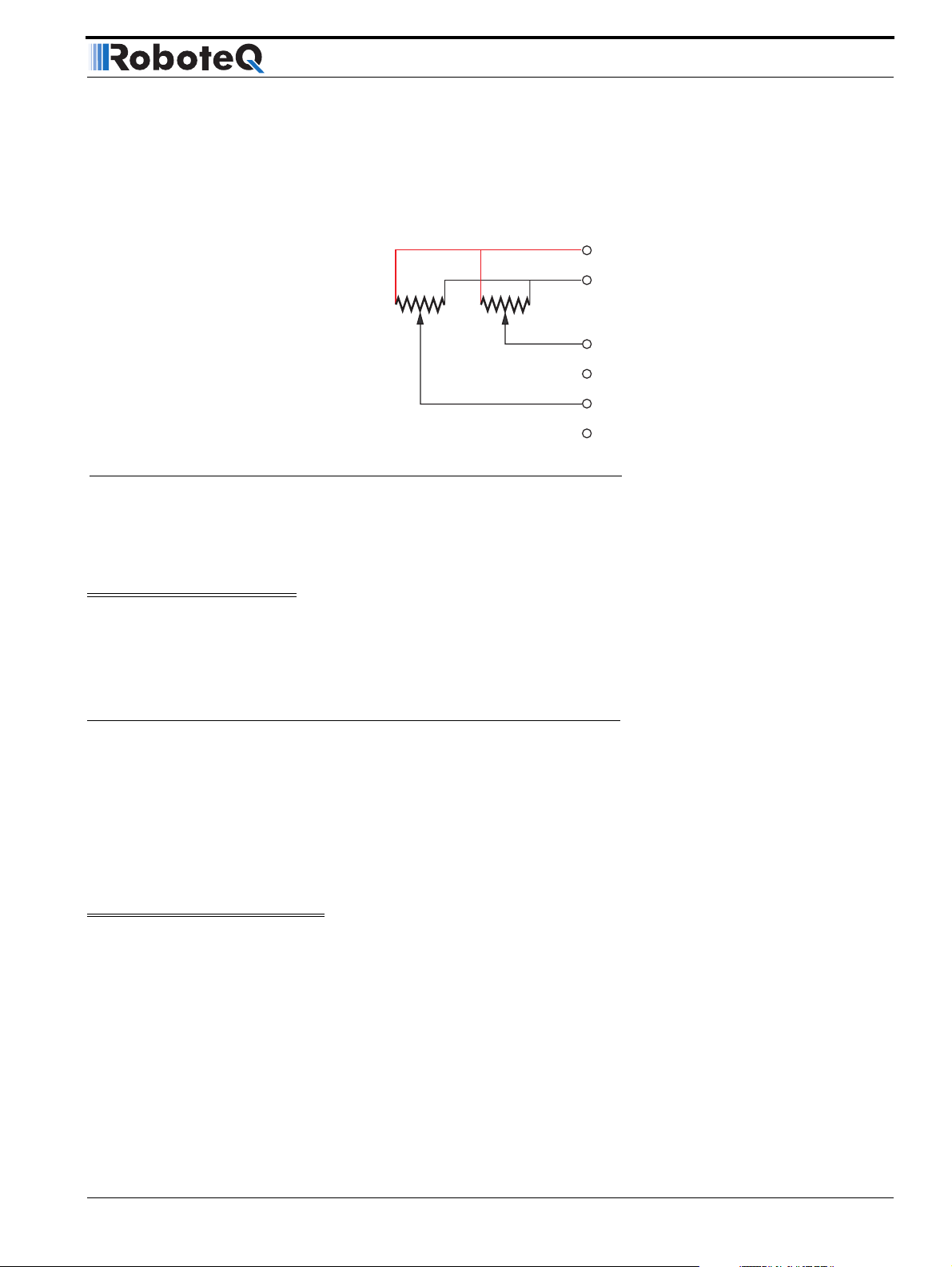
Sensor and Motor Polarity
Feedback Wiring in Analog Mode on Single Channel Controllers
When the controller is configured in Analog mode, the analog input 1 is used for commands while the analog input 4 is used for feedback.
14 +5V
2k 2k - 10k
5 Ground
Command
Feedback
FIGURE 39. Pot wiring on Single Channel controllers (SC version) and Analog Command
Analog inputs 3 and 4 have different characteristics than inputs 1 and 2, and so require a
lower resistance potentiometer in order to guarantee accuracy.
11 Ana1
10 Ana2
12 Ana3*
8 Ana4*
Important Notice
This wiring is also the one to use when the controller is in Analog mode but switched to
RS232 after reset using the method discussed in “Entering RS232 from R/C or Analog
mode” on page 105
Sensor and Motor Polarity
The sensor polarity (i.e. which rotation end produces 0 or 5V) is related to the motor’s
polarity (i.e. which direction the motor turns when power is applied to it).
In the Position mode, the controller compares the actual position, as measured by the sensor, to the desired position. If the motor is not at that position, the controller will apply
power to the motor so that it turns towards that destination until reached.
Important Warning:
If there is a polarity mismatch, the motor will turn in the wrong direction and the
position will never be reached. The motor will turn continuously with no way of
stopping it other than cutting the power or hitting the Emergency Stop button.
Determining the right polarity is best done experimentally using the Roborun utility (see
“Using the Roborun Configuration Utility” on page 131) and following these steps:
1. Disconnect the controller’s Motor Power (Vmot terminals).
2. Configure the controller in Position Mode using the PC utility.
AX500 Motor Controller User’s Manual 67
Page 68

Closed Loop Position Mode
3. Loosen the sensor’s axle from the motor assembly.
4. Launch the Roborun utility and click on the Run tab. Click the “Start” button to
5. Move the sensor manually to the middle position until a value of “0” is measured
6. Verify that the motor sliders are in the “0” (Stop) position. Since the desired posi-
7. Apply power to the Motor Power input (Vmot terminals). The motor will be stopped.
8. With a hand ready to disconnect the Motor Power cable or ready to press the “Pro-
9. If the motor turns in the direction in which the sensor was moved, the polarity is
10. If the motor turns in the direction away from the sensor, then the polarity is
begin communication with the controller. The sensor values will be displayed in the
Ana1 and Ana2 boxes.
using Roborun utility
tion is 0 and the measured position is 0, the controller will not attempt to move the
motors. The Power graph on the PC must be 0.
gram” and “Set” buttons at the same time (Emergency Stop), SLOWLY move the
sensor off the center position and observe the motor’s direction of rotation.
correct. The sensor axle may be tighten to the motor assembly.
reversed. The wire polarity on the motors should be exchanged. If using a potentiometer as sensor, the GND and +5V wires on the potentiometer may be swapped
instead.
11. Move the sensor back to the center point to stop the motor. Cut the power if con-
trol is lost.
12. If the polarity was wrong, invert it and repeat steps 8 to 11.
13. Tighten the sensor.
Important Safety Warning
Never apply a command that is lower than the sensor’s minimum output value or
higher than the sensor’s maximum output value as the motor would turn forever try-
ing to reach a position it cannot. For example, if the max position of a potentiometer
is 4.5V, which is a position value of 114, a destination command of 115 cannot be
reached and the motor will not stop.
Encoder Error Detection and Protection
The AX500 contains an Encoder detection and protection mechanism that will cause the
controller to halt if no motion is detected on either Encoder while a power level of 25% or
higher is applied to the motor. If such an error occurs, the controller will halt permanently
until its power is cycled or it is reset.
Adding Safety Limit Switches
The Position mode depends on the position sensor providing accurate position information.
If the potentiometer is damaged or one of its wire is cut, the motors may spin continuously
68 AX500 Motor Controller User’s Manual Version 1.9b. June 1, 2007
Page 69
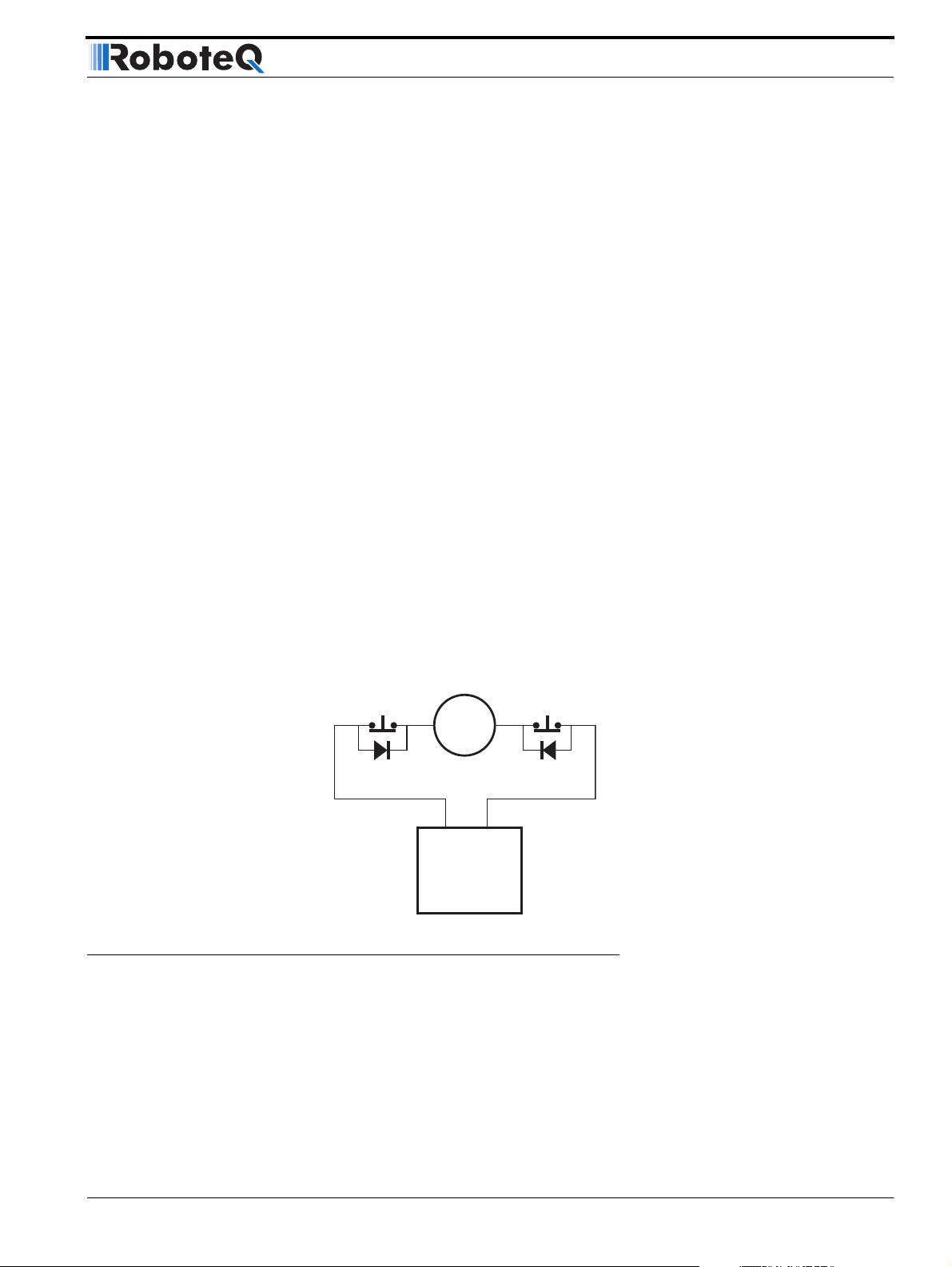
Adding Safety Limit Switches
in an attempt to reach a fictitious position. In many applications, this may lead to serious
mechanical damage.
To limit the risk of such breakage, it is recommended to add limit switches that will cause
the motors to stop if unsafe positions have been reached independent of the potentiometer reading.
If the controller is equipped with and Encoder module, the simplest solution is to implement limit switches as shown in “Wiring Optional Limit Switches” on page 78. This wiring
can be used whether or not Encoders are used for feedback.
If no Encoder module is present, an alternate method is shown in Figure 40. This circuit
uses Normally Closed limit switches in series on each of the motor terminals. As the motor
reaches one of the switches, the lever is pressed, cutting the power to the motor. The
diode in parallel with the switch allows the current to flow in the reverse position so that
the motor may be restarted and moved away from that limit.
The diode polarity depends on the particular wiring and motor orientation used in the application. If the diode is mounted backwards, the motor will not stop once the limit switch
lever is pressed. If this is the case, reverse the diode polarity.
The diodes may be eliminated, but then it will not be possible for the controller to move the
motor once either of the limit switches has been triggered.
The main benefit of this technique is its total independence on the controller’s electronics
and its ability to work in practically all circumstances. Its main limitation is that the switch
and diode must be capable of handling the current that flows through the motor. Note that
the current will flow though the diode only for the short time needed for the motor to move
away from the limit switches.
SW1 SW2
Motor
Controller
FIGURE 40. Safety limit switches interrupting power to motors
Another method uses the AX500’s Emergency Stop input to shut down the controller if
any of the limit switches is tripped. Figure 41 shows the wiring diagram used in this case.
Each of the limit switches is a Normally Open switch. Two of these switches are typically
required for each motor. Additional switches may be added as needed for the second
motor and/or for a manual Emergency Stop. Since very low current flows through the
switches, these can be small, low cost switches.
AX500 Motor Controller User’s Manual 69
Page 70

Closed Loop Position Mode
The principal restriction of this technique is that it depends on the controller to be fully
functioning, and that once a switch is activated, the controller will remain inactive until the
switch is released. In most situations, this will require manual intervention. Another limitation is that both channels will be disabled even if only one channel caused the fault.
Manual
Emergency
Stop Switch
FIGURE 41. Safety limit using AX500’s Emergency Stop input
SW1
Important Warning
Limit switches must be used when operating the controller in Position Mode. This
will significantly reduce the risk of mechanical damage and/or injury in case of damage to the position sensor or sensor wiring.
Using Current Limiting as Protection
Motor
Controller
SW2
Emergency Stop InputGround
It is a good idea to set the controller’s current limit to a low value in order to avoid high current draws and consequential damage in case the motor does not stop where expected.
Use a value that is no more than 2 times the motor’s draw under normal load conditions.
Control Loop Description
The AX500 performs the Position mode using a full featured Proportional, Integral and Differential (PID) algorithm. This technique has a long history of usage in control systems and
works on performing adjustments to the Power Output based on the difference measured
between the desired position (set by the user) and the actual position (captured by the
position sensor).
Figure 42 shows a representation of the PID algorithm. Every 16 milliseconds, the controller measures the actual motor position and substracts it from the desired position to compute the position error.
The resulting error value is then multiplied by a user selectable Proportional Gain. The
resulting value becomes one of the components used to command the motor. The effect
of this part of the algorithm is to apply power to the motor that is proportional with the dis-
70 AX500 Motor Controller User’s Manual Version 1.9b. June 1, 2007
Page 71

PID tuning in Position Mode
tance between the current and desired positions: when far apart, high power is applied,
with the power being gradually reduced and stopped as the motor moves to the final position. The Proportional feedback is the most important component of the PID in Position
mode.
A higher Proportional Gain will cause the algorithm to apply a higher level of power for a
given measured error, thus making the motor move quicker. Because of inertia, however, a
faster moving motor will have more difficulty stopping when it reaches its desired position.
It will therefore overshoot and possibly oscillate around that end position.
Proportional
Gain
x
E= Error
Integral
Gain
dE
dt
dE
dt
x
Σ
Output
x
Analog Position
Sensor
or
Optical Encoder
Desired Position
-
A/D
Measured Position
FIGURE 42. PID algorithm used in Position mode
The Differential component of the algorithm computes the changes to the error from one
16 ms time period to the next. This change will be a relatively large number every time an
abrupt change occurs on the desired position value or the measured position value. The
value of that change is then multiplied by a user-selectable Differential Gain and added to
the output. The effect of this part of the algorithm is to give a boost of extra power when
starting the motor due to changes to the desired position value. The differential component
will also help dampen any overshoot and oscillation.
The Integral component of the algorithm performs a sum of the error over time. In the position mode, this component helps the controller reach and maintain the exact desired position when the error would otherwise be too small to energize the motor using the
Proportional component alone. Only a very small amount of Integral Gain is typically
required in this mode.
PID tuning in Position Mode
As discussed above, three parameters - Proportional Gain, Integral Gain and Differential
Gain - can be adjusted to tune the position control algorithm. The ultimate goal in a well
tuned PID is a motor that reaches the desired position quickly without overshoot or oscillation.
Differential
Gain
AX500 Motor Controller User’s Manual 71
Page 72

Closed Loop Position Mode
Because many mechanical parameters such as motor power, gear ratio, load and inertia are
difficult to model, tuning the PID is essentially a manual process that takes experimentation.
The Roborun PC utility makes this experimentation easy by providing one screen for changing the Proportional, Integral and Differential gains and another screen for running and
monitoring the motors.
When tuning the motor, first start with the Integral Gain at zero, increasing the Proportional
Gain until the motor overshoots and oscillates. Then add Differential gain until there is no
more overshoot. If the overshoot persists, reduce the Proportional Gain. Add a minimal
amount of Integral Gain. Further fine tune the PID by varying the gains from these positions.
To set the Proportional Gain, which is the most important parameter, use the Roborun utility to observe the three following values:
• Command Value
• Actual Position
• Applied Power
With the Integral Gain set to 0, the Applied Power should be:
Applied Power = (Command Value - Actual Position) * Proportional Gain
Experiment first with the motor electrically or mechanically disconnected and verify that
the controller is measuring the correct position and is applying the expected amount of
power to the motor depending on the command given.
Verify that when the Command Value equals the Actual Position, the Applied Power equals
to zero. Note that the Applied Power value is shown without the sign in the PC utility.
In the case where the load moved by the motor is not fixed, the PID must be tuned with
the minimum expected load and tuned again with the maximum expected load. Then try to
find values that will work in both conditions. If the disparity between minimal and maximal
possible loads is large, it may not be possible to find satisfactory tuning values.
Note that the AX500 uses one set of Proportional, Integral and Differential Gains for both
motors, and therefore assumes that similar motors, mechanical assemblies and loads are
present at each channel.
72 AX500 Motor Controller User’s Manual Version 1.9b. June 1, 2007
Page 73
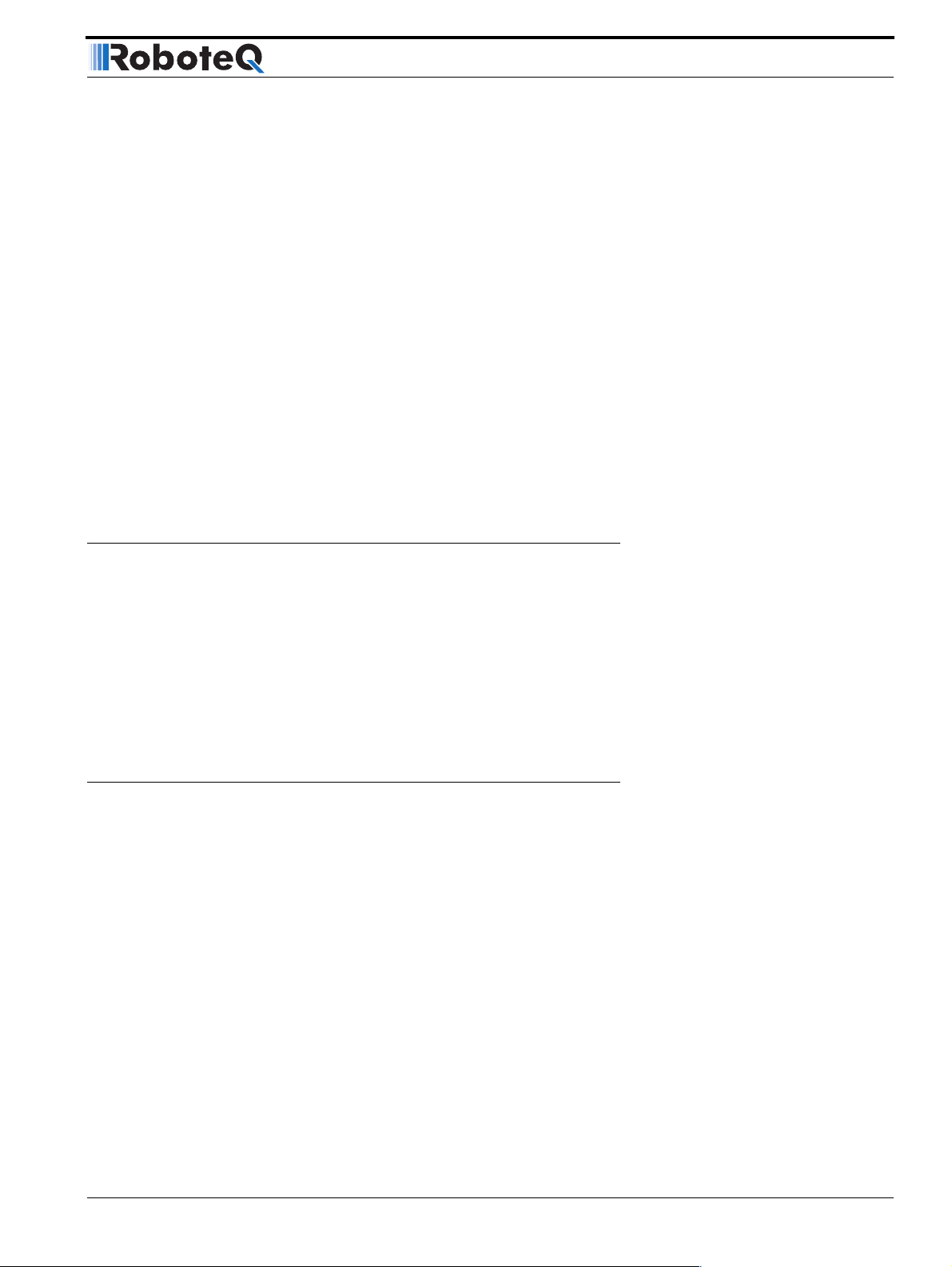
Mode Description
SECTION 8 Closed Loop
Speed Mode
This section discusses the AX500 Close Loop Speed mode.
Mode Description
In this mode, an analog speed sensor measures the actual motor speed and compares it to
the desired speed. If the speed changes because of changes in load, the controller automatically compensates the power output. This mode is preferred in precision motor control
and autonomous robotic applications.
The AX500 incorporates a full-featured Proportional, Integral, Differential (PID) control algorithm for quick and stable speed control.
Selecting the Speed Mode
The speed mode is selected by changing the Motor Control parameter in the controller to
either:
• A and B Closed Loop Speed, Separate
• A and B Closed Loop Speed, Mixed
• A Closed Loop Speed, B Position
Note that in the last selection, only the first motor will operate in the Closed Loop Speed
mode.
Changing the parameter to select this mode is done using the Roborun Utility. See “Load-
ing, Changing Controller Parameters” on page 134.
AX500 Motor Controller User’s Manual 73
Page 74

Closed Loop Speed Mode
Tachometer or Encoder Mounting
Proper mounting of the speed sensor is critical for an effective and accurate speed mode
operation. Figure 1 shows a typical motor and tachometer or encoder assembly.
FIGURE 43. Motor and speed sensor assembly needed for Close Loop Speed mode
Analog Tachometer
Speed feedbackSpeed feedback
Tachometer wiring
The tachometer must be wired so that it creates a voltage at the controller’s analog input
that is proportional to rotation speed: 0V at full reverse, +5V at full forward, and 0 when
stopped.
Connecting the tachometer to the controller is as simple as shown in the diagram below.
1kOhm
Zero Adjust
100 Ohm pot
1kOhm
Max Speed Adjust
10kOhm pot
Ta c h
FIGURE 44. Tachometer wiring diagram
Speed Sensor and Motor Polarity
The tachometer or encoder polarity (i.e. which rotation direction produces a positive of
negative speed information) is related to the motor’s rotation speed and the direction the
motor turns when power is applied to it.
+5V 14
Ana 1: 11
Ana 2: 10
Ana 3: 12
Ana 4: 8
Ground 5
Internal Resistors
and Converter
47kOhm
A/D
10kOhm
47kOhm
In the Closed Loop Speed mode, the controller compares the actual speed, as measured
by the tachometer, to the desired speed. If the motor is not at the desired speed and direction, the controller will apply power to the motor so that it turns faster or slower, until
reached.
74 AX500 Motor Controller User’s Manual Version 1.9b. June 1, 2007
Page 75

Important Warning:
If there is a polarity mismatch, the motor will turn in the wrong direction and the
speed will never be reached. The motor will turn continuously at full speed with no
way of stopping it other than cutting the power or hitting the Emergency Stop buttons.
Determining the right polarity is best done experimentally using the Roborun utility (see
“Using the Roborun Configuration Utility” on page 131) and following these steps:
1. Disconnect the controller’s Motor Power.
2. Configure the controller in Open Loop Mode using the PC utility. This will cause the
motors to run in Open Loop for now.
3. Launch the Roborun utility and click on the Run tab. Click the “Start” button to
begin communication with the controller. The tachometer values will be displayed
in the appropriate Analog input value boxe(s) which will be labeled Ana 1 and Ana 2.
4. Verify that the motor sliders are in the “0” (Stop) position.
5. If a tachometer is used, verify that the measured speed value read is 0 when the
motors are stopped. If not, trim the “0” offset potentiometer.
Adjust Offset and Max Speed
6. Apply power to the Motor Power wires. The motor will be stopped.
7. Move the cursor of the desired motor to the right so that the motor starts rotating,
and verify that a positive speed is reported. Move the cursor to the left and verify
that a negative speed is reported.
8. If the tachometer or encoder polarity is the same as the applied command, the wir-
ing is correct.
9. If the tachometer polarity is opposite of the command polarity, then either reverse
the motor’s wiring, or reverse the tachometer wires. If an encoder is used, swap its
CHA and ChB outputs
10. If a tachometer is used, proceed to calibrate the Max Closed Loop speed.
11. Set the controller parameter to the desired Closed Loop Speed mode using the
Roborun utility.
Adjust Offset and Max Speed
For proper operation, the controller must see a 0 analog speed value (2.5V voltage on the
analog input).
To adjust the 0 value when the motors are stopped, use the Roborun utility to view the
analog input value while the tachometer is not turning. Move the 0 offset potentiometer
until a stable 0 is read. This should be right around the potentiometer’s middle position.
The tachometer must also be calibrated so that it reports a +127 or -127 analog speed
value (5V or 0V on the analog input, respectively) when the motors are running at the maximum desired speed in either direction. Since most tachometers will generate more than
+/- 2.5V, a 10kOhm potentiometer must be used to scale its output.
AX500 Motor Controller User’s Manual 75
Page 76
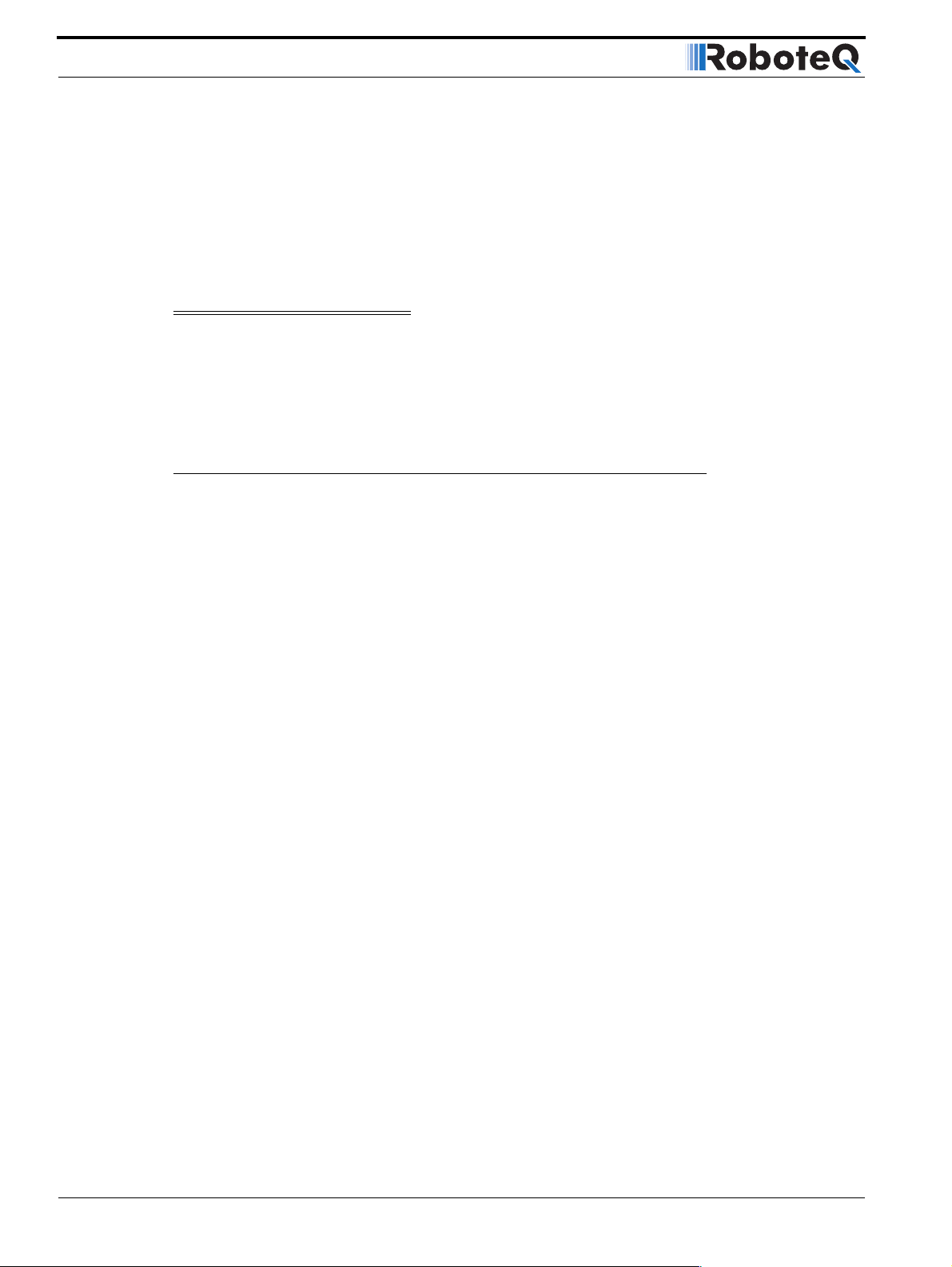
Closed Loop Speed Mode
To set the potentiometer, use the Roborun utility to run the motors at the desired maximum speed while in Open Loop mode (no speed feedback). While the tachometer is spinning, adjust the potentiometer until the analog speed value read is reaching 126.
Note: The maximum desired speed should be lower than the maximum speed that the
motors can spin at maximum power and no load. This will ensure that the controller will be
able to eventually reach the desired speed under most load conditions.
Important Warning:
It is critically important that the tachometer and its wiring be extremely robust. If the
tachometer reports an erroneous voltage or no voltage at all, the controller will consider that the motor has not reached the desired speed value and will gradually
increase the applied power to the motor to 100% with no way of stopping it until
power is cut off or the Emergency Stop is activated.
Control Loop Description
The AX500 performs the Closed Loop Speed mode using a full featured Proportional, Integral and Differential (PID) algorithm. This technique has a long history of usage in control
systems and works on performing adjustments to the Power Output based on the difference measured between the desired speed (set by the user) and the actual position (captured by the tachometer).
Figure 45 shows a representation of the PID algorithm. Every 16 milliseconds, the controller measures the actual motor speed and subtracts it from the desired position to compute
the speed error.
The resulting error value is then multiplied by a user selectable Proportional Gain. The
resulting value becomes one of the components used to command the motor. The effect
of this part of the algorithm is to apply power to the motor that is proportional with the difference between the current and desired speed: when far apart, high power is applied,
with the power being gradually reduced as the motor moves to the desired speed.
A higher Proportional Gain will cause the algorithm to apply a higher level of power for a
given measured error thus making the motor react more quickly to changes in commands
and/or motor load.
The Differential component of the algorithm computes the changes to the error from one
16 ms time period to the next. This change will be a relatively large number every time an
abrupt change occurs on the desired speed value or the measured speed value. The value
of that change is then multiplied by a user selectable Differential Gain and added to the output. The effect of this part of the algorithm is to give a boost of extra power when starting
the motor due to changes to the desired speed value. The differential component will also
greatly help dampen any overshoot and oscillation.
The Integral component of the algorithm perform a sum of the error over time. This component helps the controller reach and maintain the exact desired speed when the error is
reaching zero (i.e. measured speed is near to, or at the desired value).
76 AX500 Motor Controller User’s Manual Version 1.9b. June 1, 2007
Page 77

PID tuning in Speed Mode
Desired Speed
Tachometer
or
Optical Encoder
FIGURE 45. PID algorithm used in Speed mode
A/D
Measured Speed
-
Proportional
Gain
E= Error
Integral
Gain
Differential
Gain
dE
dt
dE
dt
x
x
Σ
Output
x
PID tuning in Speed Mode
As discussed above, three parameters - Proportional Gain, Integral Gain, and Differential
Gain - can be adjusted to tune the Closed Loop Speed control algorithm. The ultimate goal
in a well tuned PID is a motor that reaches the desired speed quickly without overshoot or
oscillation.
Because many mechanical parameters such as motor power, gear ratio, load and inertia are
difficult to model, tuning the PID is essentially a manual process that takes experimentation.
The Roborun PC utility makes this experimentation easy by providing one screen for changing the Proportional, Integral and Differential gains and another screen for running and
monitoring the motors. First, run the motor with the preset values. Then experiment with
different values until a satisfactory behavior is found.
In Speed Mode, the Integral component of the PID is the most important and must be set
first. The Proportional and Differential component will help improve the response time and
loop stability.
In the case where the load moved by the motor is not fixed, tune the PID with the minimum expected load and tune it again with the maximum expected load. Then try to find
values that will work in both conditions. If the disparity between minimal and maximal possible loads is large, it may not be possible to find satisfactory tuning values.
Note that the AX500 uses one set of Proportional Integral and Differential Gains for both
motors and therefore assumes that similar motors, mechanical assemblies and loads are
present at each channel.
AX500 Motor Controller User’s Manual 77
Page 78

Closed Loop Speed Mode
78 AX500 Motor Controller User’s Manual Version 1.9b. June 1, 2007
Page 79

Diagnostic LED
SECTION 9 Normal and
Fault Condition
LED Messages
This section discusses the meaning of the various messages and codes that may be displayed on the LED display during normal operation and fault conditions.
Diagnostic LED
The AX500 features a single diagnostic LED which helps determine the controller’s operat-
ing mode and signal a few fault conditions. The LED is located near the edge of the board,
next to he 15-pin connector.
Normal Operation Flashing Pattern
Upon normal operation, 1 second after power up, the LED will continuously flash one of
the patterns below to indicate the operating mode. A flashing LED is also an indication that
the controller’s processor is running normally.
RC Mode
RS232 Mode No Watchdog
RS232 Mode with Watchdog
FIGURE 46. Status LED Flashing pattern during normal operation
AX500 Motor Controller User’s Manual 79
Analog Mode
Page 80

Normal and Fault Condition LED Messages
Output Off / Fault Condition
The controller LED will tun On solid to signal that the output stage is off as a result of a any
of the recoverable conditions listed below.
FIGURE 47. Status LED Flashing pattern during faults or other exceptions
• Over temperature
• Over Voltage
• Under Voltage
• “Dead man” switch activation (See “Using the Inputs to turn Off/On the Power
MOSFET transistors” on page 46.
The controller will resume the normal flashing pattern when the fault condition disappears.
Temporary Fault
Permanent Error
A rapid continuously flashing pattern indicates that the controller’s output is Off and will
remain off until reset or power is cycled. Activating the emergency stop will cause the con-
troller to stop in this manner.
80 AX500 Motor Controller User’s Manual Version 1.9b. June 1, 2007
Page 81

Mode Description
SECTION 10 R/C Operation
This section describes the controller’s wiring and functions specific to the R/C radio control
mode.
Mode Description
The AX500 can be directly connected to an R/C receiver. In this mode, the speed or position information is contained in pulses whose width varies proportionally with the joysticks’
positions. The AX500 mode is compatible with all popular brands of R/C transmitters. A
third R/C channel can be used to control the On/Off state of two outputs that may be connected to electrical accessories (valves, lights, weapons,...)
The R/C mode provides the simplest method for remotely controlling a robotic vehicle: little
else is required other than connecting the controller to the R/C receiver (using the provided
cable) and powering it On. For better control and improved safety, the AX500 can be configured to perform correction on the controls and will continuously monitor the transmission for errors.
FIGURE 48. R/C radio control mode
AX500 Motor Controller User’s Manual 81
Page 82

R/C Operation
Selecting the R/C Input Mode
The R/C Input Mode is the factory default setting.
If the controller has been previously set to a different Input Mode, it will be necessary to
reset it to the R/C mode using the serial port and the PC utility. See “Using the Roborun
Configuration Utility” on page 131, and “Accessing & Changing Configuration Parameter in
Flash” on page 112
Connector I/O Pin Assignment (R/C Mode)
9
15
Pin1
8
FIGURE 49. Pin locations on the controller’s 15-pin connector
When used in R/C mode, the pins on the controller’s DB15 connector are mapped as
described in the table below.
TABLE 12. Connector pin-out in R/C mode
Pin
Number
1 and 9 Output Output C 100mA Accessory Output C
2 Output RS232 data RS232 Data Logging Output
3 Input Ch 1 R/C radio Channel 1 pulses
4 Input Ch 2 R/C radio Channel 2 pulses
5 and 13 Power Out Ground Controller ground (-)
6 Unused Unused Unused
7 Unused Unused Unused
8 Digital In R/C: Ch 3 / Ana In 4 R/C radio Channel 3 pulses
10 Analog in Ana in 2 Channel 2 speed or position feedback input
11 Analog in Ana in 1 Channel 1 speed or position feedback input
12 Analog in Ana in 3 Unused
14 Power Out +5V +5V Power Output (100mA max.)
15 Input Input EStop/Inv Emergency Stop or Invert Switch input
Input or
Output Signal Description
82 AX500 Motor Controller User’s Manual Version 1.9b. June 1, 2007
Page 83

R/C Input Circuit Description
R/C Input Circuit Description
The AX500 R/C inputs are directly connected to the MCU logic. Figure 50 shows an electrical representation of the R/C input circuit.
+5V Output
R/C Channel 1
R/C Channel 2
R/C Channel 3
FIGURE 50. AX500 R/C Input equivalent circuit
Supplied Cable Description
The AX500 is delivered with a custom cable with the following wiring diagram:
14
3
4
8
5-13
Controller
Power
MCU
Controller
Ground
FIGURE 51. RC Cable wiring diagram
AX500 Motor Controller User’s Manual 83
1 2 3
1
9
8
15
Page 84

R/C Operation
FIGURE 52. RC connection cable
.
1
2
3
Powering the Radio from the controller
The 5V power and ground signals that are available on the controller’s connector may be
used to power the R/C radio. The wire loop is used to bring the controller’s power to the
the radio as well as for powering the optocoupler stage. Figure 53 below shows the connector wiring necessary to do this. Figure 54 shows the equivalent electrical diagram.
Channel 3
Channel 2
Channel 1
Pin 1
FIGURE 53. Wiring for powering R/C radio from controller
3: Channel 1 Command Pulses
4: Channel 2 Command Pulses
6: Radio battery (-) Ground
7: Radio battery (+)
8: Channel 3 Command Pulses
8
9
Wire loop bringing power from
controller to RC radio
15
84 AX500 Motor Controller User’s Manual Version 1.9b. June 1, 2007
Page 85

Connecting to a Separately Powered Radio
14
7
3
4
8
6
5-13
R/C Radio
R/C Radio Power
R/C Channel 1
R/C Channel 2
R/C Channel 3
R/C Radio Ground
FIGURE 54. R/C Radio powered by controller electrical diagram
Important Warning
Do not connect a battery to the radio when in this mode. The battery voltage will
flow directly into the controller and cause permanent damage if its voltage is higher
than 5.5V.
This mode of operation is the most convenient and is the one wired in the R/C cable delivered with the controller.
MCU
Controller
Power
Controller
Ground
Connecting to a Separately Powered Radio
This wiring option must be used when the controller is used with a RC receiver that is
powered by its own separate battery. The red wire in the loop must be cut so that the 5V
out from the controller does not flow to the radio, and so that the battery that is connected
AX500 Motor Controller User’s Manual 85
Page 86

R/C Operation
to the controller does not inject power into the controller. The figure below show the cable
with the loop cut. Figure 56 shows the equivalent electrical diagram.
Channel 3:
Channel 2
Channel 1
Pin 1
15
3: Channel 1 Command Pulses
4: Channel 2 Command Pulses
6: Radio battery (-) Ground
7: Radio battery (+)
8: Channel 3 Command Pulses
FIGURE 55. Wiring when receiver is powered by its own separate battery
R/C Radio Power
Radio
Battery
R/C Radio
Cut
R/C Channel 1
R/C Channel 2
R/C Channel 3
14
7
3
4
8
8
9
Cut red loop
MCU
Controller
Power
R/C Radio Ground
6
5-13
FIGURE 56. Electrical diagram for connection to independently powered RC radio
Operating the Controller in R/C mode
In this operating mode, the AX500 will accept commands from a Radio Control receiver
used for R/C models remote controls. The speed or position information is communicated
to the AX500 by the width of a pulse from the R/C receiver: a pulse width of 1.0 millisecond indicates the minimum joystick position and 2.0 milliseconds indicates the maximum
joystick position. When the joystick is in the center position, the pulse should be 1.5ms.
Note that the real pulse-length to joystick-position numbers that are generated by your R/C
radio may be different than the ideal 1.0ms to 2.0ms discussed above. To make sure that
Controller
Ground
86 AX500 Motor Controller User’s Manual Version 1.9b. June 1, 2007
Page 87

Reception Watchdog
the controller captures the full joystick movement, the AX500 defaults to the timing values
shown in Figure 57. These vales can be changed and stored as new defaults.
min center maxjoystick position:
1. 0 5 m s
R/C pulse timing:
FIGURE 57. Joystick position vs. pulse duration default values
The AX500 has a very accurate pulse capture input and is capable of detecting changes in
joystick position (and therefore pulse width) as small as 0.4%. This resolution is superior to
the one usually found in most low cost R/C transmitters. The AX500 will therefore be able
to take advantage of the better precision and better control available from a higher quality
R/C radio, although it will work fine with lesser expensive radios as well.
0.45ms
0.9ms
Internally, the measured pulse width is compared to the reference minimum, center and
maximum pulse width values. From this is generated a number ranging from -127 (when
the joystick is in the min. position), to 0 (when the joystick is in the center position) to +127
(when the joystick is in the max position). This number is then used to set the motors’
desired speed or position that the controller will then attempt to reach.
For best results, reliability and safety, the controller will also perform a series of corrections, adjustments and checks to the R/C commands, as described in the following sections.
Reception Watchdog
Immediately after it is powered on, if in the R/C mode, the controller is ready to receive
pulses from the R/C radio and move the motors accordingly.
If no pulses are present, the motors are disabled.After powering on the R/C radio receiver
and transmitter, and if the wiring is correct, the controller will start receiving pulses. For a
preset amount of time, the controller will monitor the pulse train to make sure that they are
regular and therefore genuine R/C radio command pulses. After that, the motors are
enabled.
This power-on Watchdog feature prevents the controller from becoming active from parasite pulses and from moving the motors erratically as a result.
Similarly, if the pulse train is lost while the motors were enabled, the controller will wait a
short preset amount of time before it disables the motors. If the pulses reappear during
that time, the controller continues without any breaks. If the communication is confirmed
to be lost, the “no ctrl” message is displayed again.
AX500 Motor Controller User’s Manual 87
Page 88

R/C Operation
Note: the Accessory Outputs C will be turned Off when radio is lost.
Important Notice about PCM Radios
PCM radios have their own watchdog circuitry and will output a signal (normally a
“safe condition” value) when radio communication is lost. This signal will be inter-
preted by the AX500 as a valid command and the controller will remain active. To
benefit from the AX500’s radio detection function, you will need to disable the PCM
radio watchdog.
R/C Transmitter/Receiver Quality Considerations
As discussed earlier in this chapter, the AX500 will capture the R/C’s command pulses with
great accuracy. It will therefore be able to take advantage of the more precise joysticks and
timings that can be found in higher quality R/C radio, if such added precision is desired in
the application.
Another important consideration is the R/C receiver’s ability to operate in an electrically
noisy environment: the AX500 switches high current at very high frequencies. Such transients along long battery and motor wires will generate radio frequency noise that may
interfere with the R/C radio signal. The effects may include reduced remote control range
and/or induced errors in the command pulse resulting in jerky motor operation.
A higher quality PCM R/C transmitter/radio is recommended for all professional applications, as these are more immune to noise and interference.
While a more noise-immune radio system is always desirable, it is also recommended to
layout the wiring, the controller, radio and antenna so that as little as possible electrical
noise is generated. Section “Electrical Noise Reduction Techniques” on page 31 provides a
few suggestions for reducing the amount of electrical noise generated in your robot.
Joystick Deadband Programming
In order to avoid undesired motor activity while the joysticks are centered, the AX500 supports a programmable deadband feature. A small deadband is set in the controller by
default at the factory. This deadband can be stretched, reduced or eliminated using the
Roborun utility. The AX500 has 8 preset deadband values coded 0 to 7. The value 0 disables the deadband. Other values select a deadband according to the table below. The
deadband value applies equally to both joysticks.
88 AX500 Motor Controller User’s Manual Version 1.9b. June 1, 2007
Page 89

Command Control Curves
The deadband is measured as a percentage of total normal joystick travel. For example, a
16% deadband means that the first 16% of joystick motion in either direction will have no
effect on the motors.
TABLE 13. Selectable deadband values
Deadband Parameter Value Deadband as Percent of full Joystick Travel
d = 0 No deadband
d = 1 8%
d = 2 16% - default value
d = 3 24%
d = 4 32%
d = 5 40%
d = 6 46%
d =7 54%
Note that the deadband only affects the start position at which the joystick begins to take
effect. The motor will still reach 100% when the joystick is at its full position. An exaggerated illustration of the effect of the deadband on the joystick action is shown in the
Figure 58 below.
Deadband
Min
Reverse
Max
Reverse
(no action)
Centered
Position
FIGURE 58. Effect of deadband on joystick position vs. motor speed
Command Control Curves
The AX500 can also be set to translate the joystick motor commands so that the motors
respond differently depending on whether the joystick is near the center or near the
extremes. Five different exponential or logarithmic translation curves may be applied.
Since this feature applies to the R/C, Analog and RS232 modes, it is described in detail in
“Command Control Curves” on page 42, in the General Operation section of this manual.
Min
Forward
Max
Forward
AX500 Motor Controller User’s Manual 89
Page 90

R/C Operation
Left/Right Tuning Adjustment
When operating in mixed mode with one motor on each side of the robot, it may happen
that one motor is spinning faster than the other one at identically applied power, causing
the vehicle to pull to the left or to the right.
To compensate for this, the AX500 can be made to give one side up to 10% more power
than the other at the same settings. This capability is described in detail in “Left / Right
Tuning Adjustment” on page 43, in the General Operation section of this manual.
Joystick Calibration
This feature allows you to program the precise minimum, maximum and center joystick
positions of your R/C transmitter into the controller’s memory. This feature will allow you to
use the full travel of your joystick (i.e. minimum = 100% reverse, maximum = 100% forward). It also ensures that the joystick’s center position does indeed correspond to a “0”
motor command value.
Joystick calibration is also useful for modifying the active joystick travel area. For example,
the figure below shows a transmitter whose joystick’s center position has been moved
back so that the operator has a finer control of the speed in the forward direction than in
the reverse position.
The joystick timing values can be entered directly in the controllers flash memory using
your PC running the Roborun configuration utility. This method is described in “Loading,
Changing Controller Parameters” on page 134
New Desired
Center Position
Min
Reverse
Max
Reverse
Min
Forward
FIGURE 59. Calibration example where more travel is dedicated to forward motion
Max
Forward
90 AX500 Motor Controller User’s Manual Version 1.9b. June 1, 2007
Page 91

Data Logging in R/C Mode
Data Logging in R/C Mode
Output C
OFF
FIGURE 60. Using Channel 3 to activate accessory outputs
While in R/C Mode, the AX500 will continuously send a string of characters on the RS232
output line. This string will contain 12 two-digit hexadecimal numbers representing the following operating parameters.
• Captured R/C Command 1 and 2
• Power Applied to Controller’s output stage
• Values applied to Analog inputs 1 and 2
• Amps on channel 1 and 2
• Internal Heat Sink temperatures 1 and 2
• Main Battery voltage
• Internal 12V voltage
Output C
OFF
Output C
ON
The entire string is repeated every 200 milliseconds with the latest internal parameter values. This information can be logged using the Roborun Utility (see “Viewing and Logging
Data in Analog and R/C Modes” on page 144). It may also be stored in a PDA that can be
placed in the mobile robot.
The string and data format is described in “Analog and R/C Modes Data Logging String For-
mat” on page 126. The serial port’s output can be safely ignored if it is not required in the
application.
To read the output string while operating the controller with the R/C radio, you must modify the R/C cable to add an RS232 output wire and connector that will be connected to the
PC’s communication port. Figure 61 and below shows the wiring diagram of the modified
R/C cable for connection to a PC.
AX500 Motor Controller User’s Manual 91
Page 92

R/C Operation
RX Data
GND
DB9 Female
To PC
1
6
2
7
3
8
4
9
5
DB15 Male
To Controller
1
9
2
10
3
11
4
12
5
13
6
14
15
RS232 Data Out
GND
7
8
FIGURE 61. Modified R/C cable with RS232 output for data logging to a PC
R/C Ch 1
R/C Ch 2
R/C GND
R/C +5V
92 AX500 Motor Controller User’s Manual Version 1.9b. June 1, 2007
Page 93

Mode Description
SECTION 11 Analog Control
and Operation
This section describes how the motors may be operated using analog voltage commands.
Mode Description
The AX500 can be configured to use a 0 to 5V analog voltage, typically produced using a
potentiometer, to control each of its two motor channels. The voltage is converted into a
digital value of -127 at 0V, 0 at 2.5V and +127 at 5V. This value, in turn, becomes the command input used by the controller. This command input is subject to deadband threshold
and exponentiation adjustment. Analog commands can be used to control motors separately (one analog input command for each motor) or in mixed mode.
Important Notice
The analog mode can only be used in the Closed Loop speed or position modes
when Optical Encoders are used for feedback. Position potentiometers or tachometers cannot be used since there is only one analog input per channel and since this
this input will be connected to the command potentiometer.
AX500 Motor Controller User’s Manual 93
Page 94

Analog Control and Operation
Connector I/O Pin Assignment (Analog Mode)
9
15
Pin1
When used in the Analog mode, the pins on the controller’s DB15 connector are mapped
as described in the table below
8
TABLE 14. DB15 Connector pin assignment in Analog mode
Pin
Number Signal
1 Output C Output 100mA Accessory Output C (same as pin 9)
2 Data Out Output RS232 data output to the PC for data logging
3 Data In Input unused
4 Input F Input See “Special Use of Accessory Digital Inputs” on
5 Ground Out Power Output Controller ground (-)
6 Unused Unused
7 Unused Unused
8 Input E / Ana In 4 Input Channel 2 position feedback input (servo mode)
9 Output C Output 100mA Accessory Output C (same as pin 1)
10 Channel 2 In Analog in Channel 2 Command Input
11 Channel 1 In Analog in Channel 1 Command Input
12 Analog Input 3 Input Channel 1 position feedback input (servo mode)
13 Ground Out Power Controller ground (-)
14 +5V Out Power Output +5V Power Output (100mA max.)
15 Switch Input Input Emergency Stop or Invert Switch input
Input or
Output Description
page 46
94 AX500 Motor Controller User’s Manual Version 1.9b. June 1, 2007
Page 95

Connecting to a Voltage Source
Connecting to a Voltage Source
The analog inputs expect a DC voltage of 0 to 5V which can be sourced by any custom circuitry (potentiometer, Digital to Analog converter).
The controller considers 2.5V to be the zero position (Motor Off). 0V is the maximum
reverse command and +5V is the maximum forward command.
The inputs’ equivalent circuit is show in Figure 62 below.
+5V
Analog
In1: pin 11
In2: pin 10
0V = Min
2.5V = Off
5V = Max
Ground
FIGURE 62. Analog input circuit
Notice the two 47K resistors, which are designed to automatically bring the input to a midpoint (Off) position in case the input is not connected. The applied voltage must have sufficient current (low impedance) so that it is not affected by these resistors.
Connecting a Potentiometer
Figure 63 shows how to wire a potentiometer to the AX500. By connecting one end to
ground and the other to 5V, the potentiometer acts as an adjustable voltage divider. The
voltage will thus vary from 0V when the tap is at the minimum position and to 5V when the
tap is at the maximum position.
14
Internal Resistors
and Converter
47kOhm
A/D
10kOhm
47kOhm
13
The controller considers 2.5V to be the zero position (Motor Off). 2.5V is the potentiometer’s mid point position.
AX500 Motor Controller User’s Manual 95
Page 96

Analog Control and Operation
Analog
Input 1
10kOhm
Ground
FIGURE 63. Potentiometer connection wiring diagram
The controller includes two 47K ohm resistors pulling the input to a mid-voltage point of
2.5V. When configured in the Analog Input mode, this will cause the motors to be at the
Off state if the controller is powered with nothing connected to its analog inputs.
Important Notice
The controller will not activate after power up or reset until the analog inputs are at
2.5V
+5V
or 4
14
Internal Resistors
and Converter
10
11
2
12
3
8
47kOhm
A/D
10kOhm
47kOhm
13
Selecting the Potentiometer Value
The potentiometer can be of almost any value. Undesirable effects occur, however, if the
value is too low or too high.
If the value is low, an unnecessarily high and potentially damaging current will flow through
the potentiometer. The amount of current is computed as the voltage divided by the potentiometer’s resistance at its two extremes. For a 1K potentiometer, the current is:
I = U/R = 5V / 1000 Ohms = 0.005A = 5mA
For all practical purposes, a 1K potentiometer is a good minimal value.
If the value of the potentiometer is high, then the two 47K resistors built into the controller
will distort the reading. The effect is minimal on a 10K potentiometer but is significant on a
100K or higher potentiometer. Figure 64 shows how the output voltage varies at the various potentiometer positions for three typical potentiometer values. Note that the effect is
an exponentiation that will cause the motors to start moving slowly and accelerate faster
as the potentiometer reaches either end.
This curve is actually preferable for most applications. It can be corrected or amplified by
changing the controller’s exponentiation parameters (see “Command Control Curves” on
page 42.
96 AX500 Motor Controller User’s Manual Version 1.9b. June 1, 2007
Page 97

Analog Deadband Adjustment
Voltage at Input
5V
4V
3V
2V
1V
0V
Min MaxCenter
1K Pot
100K Pot10K Pot
Potentiometer Position
FIGURE 64. Effect of the controller’s internal resistors on various potentiometers
Analog Deadband Adjustment
The controller may be configured so that some amount of potentiometer or joystick travel
off its center position is required before the motors activate. The deadband parameter can
be one of 8 values, ranging from 0 to 7, which translate into a deadband of 0% to 16%.
Even though the deadband will cause some of the potentiometer movement around the
center position to be ignored, the controller will scale the remaining potentiometer movement to command the motors from 0 to 100%.
Note that the scaling will also cause the motors to reach 100% at slightly less than 100%
of the potentiometer’s position. This is to ensure that 100% motor speed is achieved in all
circumstances. Table 15 below shows the effect of the different deadband parameter values. Changing the deadband parameter can be done using the controller’s switches (see
“Configuring the Controller using the Switches” on page 171) or the Roborun utility on a
PC (see “Loading, Changing Controller Parameters” on page 134).
TABLE 15. Analog deadband parameters and their effects
Parameter Value
0 0% 2.5V 94% 0.15V and 4.85V
1 0% to 2.4% 2.44V to 2.56V 96% 0.10V and 4.90V
2 0% to 4.7% 2.38V to 2.62V 93% 0.18V and 4.83V
Pot. Position resulting in
Motor Power at 0%
Pot. Position resulting in
Motor Power at -/+100%
AX500 Motor Controller User’s Manual 97
Page 98

Analog Control and Operation
TABLE 15. Analog deadband parameters and their effects
Pot. Position resulting in
Parameter Value
3 (default) 0% to 7.1% 2.32V to 2.68V 95% 0.13V to 4.88V
4 0% to 9.4% 2.27V to 2.74 93% 0.18V and 4.83V
5 0% to 11.8% 2.21V to 2.80V 95% 0.13V to 4.88V
6 0% to 14.2% 2.15V to 2.86V 94% 0.15V and 4.85V
7 0% to 16.5% 2.09V to 2.91V 96% 0.10V and 4.90V
Motor Power at 0%
Pot. Position resulting in
Motor Power at -/+100%
Important Notice
Some analog joysticks do not cause the potentiometer to reach either extreme. This
may cause the analog voltage range to be above 0V and below 5V when the stick is
moved to the extreme, and therefore the controller will not be able to deliver full forward or reverse power.
Power-On Safety
When powering on the controller, power will not be applied to the motors until both the
Channel 1 and Channel 2 potentiometers have been centered to their middle position (2.5V
on each input). This is to prevent the robot or vehicle from moving, in case the joystick was
in an active position at the moment the controller was turned on.
Under Voltage Safety
If the controller is powered through the VCon input and the motor battery voltage drops
below 5V, the controller will be disabled until the analog commands are centered to the
midpoint (2.5V on each input).
Data Logging in Analog Mode
While in Analog Mode, the AX500 will continuously send a string of characters on the
RS232 output line. This string will contain two-digits hexadecimal number representing the
following operating parameters.
• Captured Analog Command 1 and 2
• Power Applied to Controller’s output stage
• Raw analog command values
• Amps on channel 1 and 2
• Internal Heat Sink temperatures 1 and 2
• Main Battery voltage
• Internal 12V voltage
The entire string is repeated every 213 milliseconds with the latest internal parameter values. This information can be logged using the Roborun Utility (see “Viewing and Logging
98 AX500 Motor Controller User’s Manual Version 1.9b. June 1, 2007
Page 99

Data Logging in Analog Mode
Data in Analog and R/C Modes” on page 144). It may also be stored in a PDA that can be
placed in the mobile robot.
The string and data format is described in “Analog and R/C Modes Data Logging String For-
mat” on page 126. The serial port’s output can be safely ignored if it is not required in the
application.
To read the output string while operating the controller with an analog command, the cable
must be modified to add an RS232 output wire and connector that will be connected to the
PC’s communication port. Figure 65 below shows the wiring diagram of the modified cable
for connection to a PC or to a PDA, respectively.
RX Data
GND
DB9 Female
To PC
1
6
2
7
3
8
4
9
5
DB15 Male
To Controller
1
9
2
10
3
11
4
12
13
14
15
6
RS232 Data Out
5
7
8
Ana Ch2
Ana Ch1
GND
+5V
FIGURE 65. Modified Analog cable with RS232 output data logging for PC
RX Data
GND
DB9 Male
To PDA
1
6
2
3
4
5
7
8
9
DB15 Male
To AX2500
9
10
11
12
13
14
15
1
2
RS232 Data Out
3
4
5
6
7
8
FIGURE 66. Modified Analog cable with RS232 output data logging for PDA
Ana Ch2
Ana Ch1
GND
+5V
AX500 Motor Controller User’s Manual 99
Page 100

Analog Control and Operation
100 AX500 Motor Controller User’s Manual Version 1.9b. June 1, 2007
