Robotelf Technologies EE001 Users manual

Smart Camera
User Manual
Ver.1.0 / August 2018
Model Number: EE001

Copyrights
© Robotelf Technologies Co., Ltd. All rights
reserved.
All information contained in this manual
is protected by copyright law. Without the
permission of Robotelf Technology Co., Ltd.
(here in after referred to as "Robotelf") will not
be able to reproduced, disseminated, modied,
transcribed, translated or diverted for his use.
Disclaimer
You understand and agree that the products
contained in this manual, which are available
to you on a "depends on the situation" and
"depends on the availability" status. To the fullest
extent permitted by law, Robotelf does not
provide any warranties or conditions, express or
implied, including, but not limited to, commercial
1Elf Eye User Manual

suitability, compliance with special purpose,
infringement of the interests of any other
person, and any warranties of use or inability
to use the products contained in this manual,
Robotelf does not guarantee the accuracy or
reliability of any information obtained through
the use of the manual or through the use of this
manual.
Robotelf has not made you a commitment
to this product without any problems. Users
clearly understand and agree with Robotelf,
its director, shareholders, no employee, agent,
Director, authorized person, heir, assignee,
subsidiary, subsidiary, supplier or relationship
enterprise shall be required to do any direct,
indirect, special, derivative, consequential, or
implied, or arising , punitive, disciplinary or
collateral damage (including but not limited
to loss of interest, business interruption, loss
of data or other pecuniary loss) is responsible,
regardless of whether Robotelf has been
warned to open the possibility of loss, and even
if the remedial measures do not meet their
underlying purposes, this does not affect your
legal rights.
Certain jurisdictions do not allow the full
exemption of liability or limitation of liability
for the foregoing loss, if the relevant decree
prohibits, some of the foregoing exclusions
or restrictions may not apply to you, under
applicable law, if the Robotelf parties cannot
refuse to bear any implied warranty liability and
limit their own responsibility, the scope and
duration of such liability shall be the minimum
allowable value of the above law.
Robotelf reserves the right to modify this
manual at any time without prior notice to
Elf Eye User Manual
3Elf Eye User Manual2

you. This manual will be updated with the
specication of the product or software changes.
If you have any other question, we suggest you
consult Robotelf’s Product Technical Support
+886-2-2797-8660 #9
line
.
Warning
Please do not expose the electronic components
and battery to the air.
Users should not repair the internal components
of the product by themselves. They should be
delivered by qualied personnel.
Please ensure that the charger's power supply
voltage rating meets the standard socket
voltage.
Index
Copyrights ...............................................................1
Disclaimer ...............................................................1
Index ........................................................................5
Package Contents ..................................................7
Speccations...........................................................8
First Time Use .........................................................9
Turn on Elf Eye ......................................................10
Signal Instructions ...............................................12
Voice Instructions ................................................14
Add Elf Eye ............................................................16
Elf Eye Functions ..................................................17
Turn o Elf Eye .....................................................21
Notices ..................................................................22
Elf Eye User Manual
5Elf Eye User Manual4
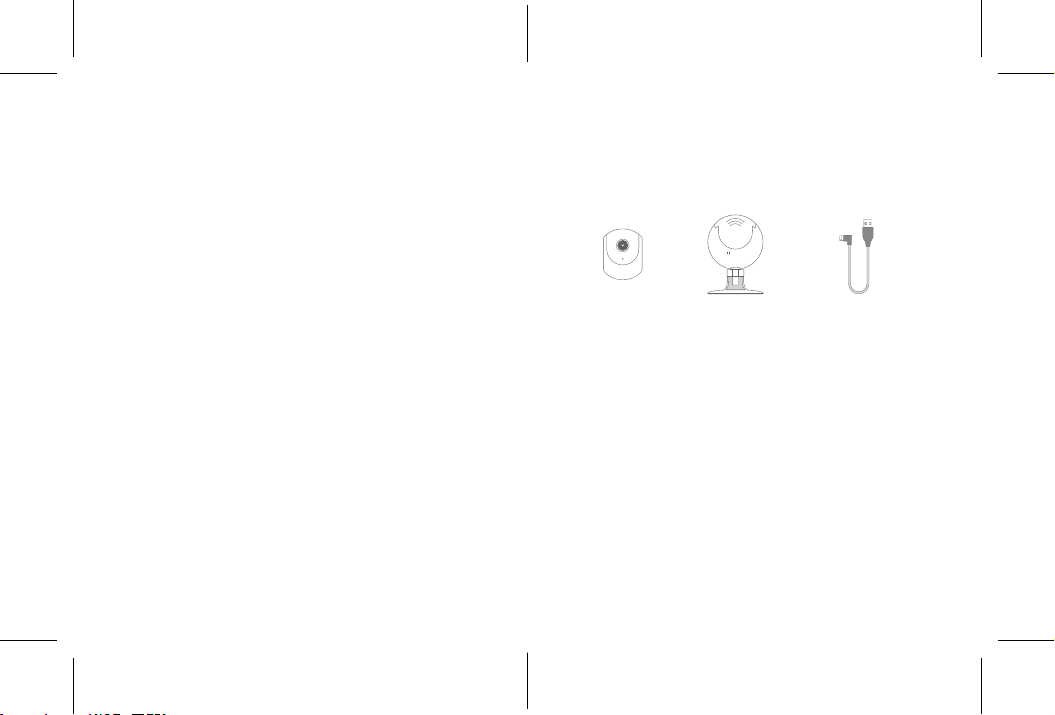
Troubleshooting ...................................................23
Appendix ...............................................................25
Warranty Information .........................................29
Package Contents
Please make sure all the items below are
included.
Index
Elf Eye Smart
Camera
Elf Eye
Dock
Micro USB
Charging Cable
7Elf Eye User Manual6
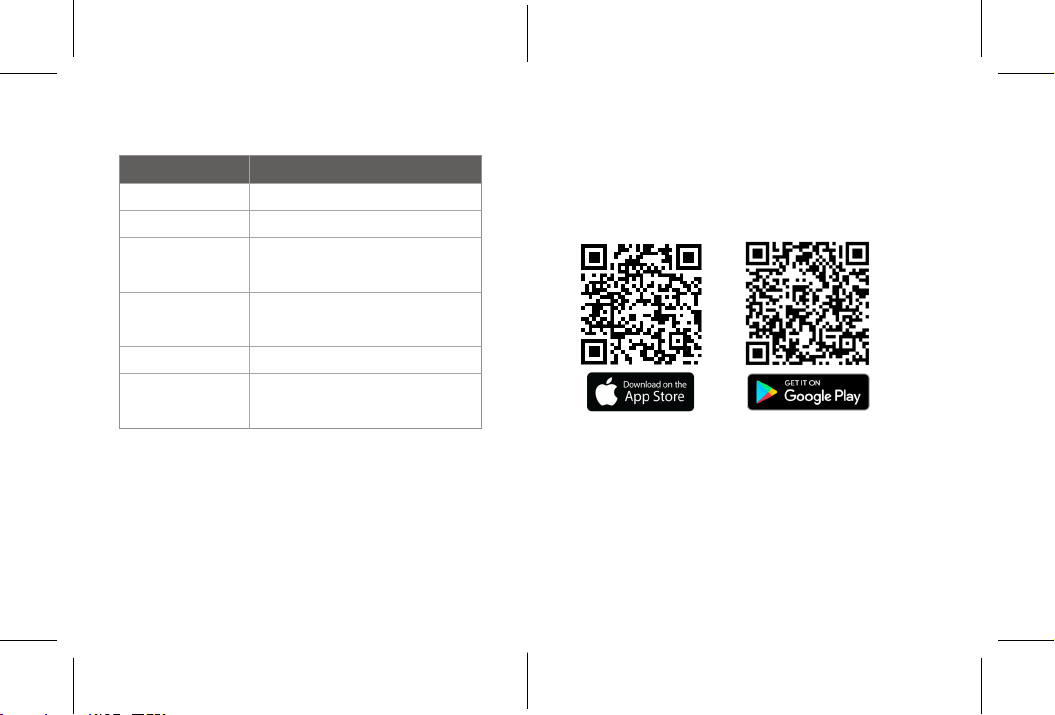
Specifications
First Time Use
Model Elf Eye
Model Number EE001
LED Signals Red, Green, Blue
Storage
Battery
Supports Micro SD Card;
32GB or above is suggested.
Can last around 1 hour when
fully charged.
Camera 720P
System Support
Specications
Android 5.0 or iOS 9.0 and
above
Install Robelf App
Please install Robelf’s exclusive mobile App rst,
then create an App account.
Connect to Power
1. Please insert the charging cable into USB
socket on the bottom. When the blue LED
light is on, it means the power is up.
2. Please make sure your network is working,
then insert the Micro SD Card.
9Elf Eye User Manual8
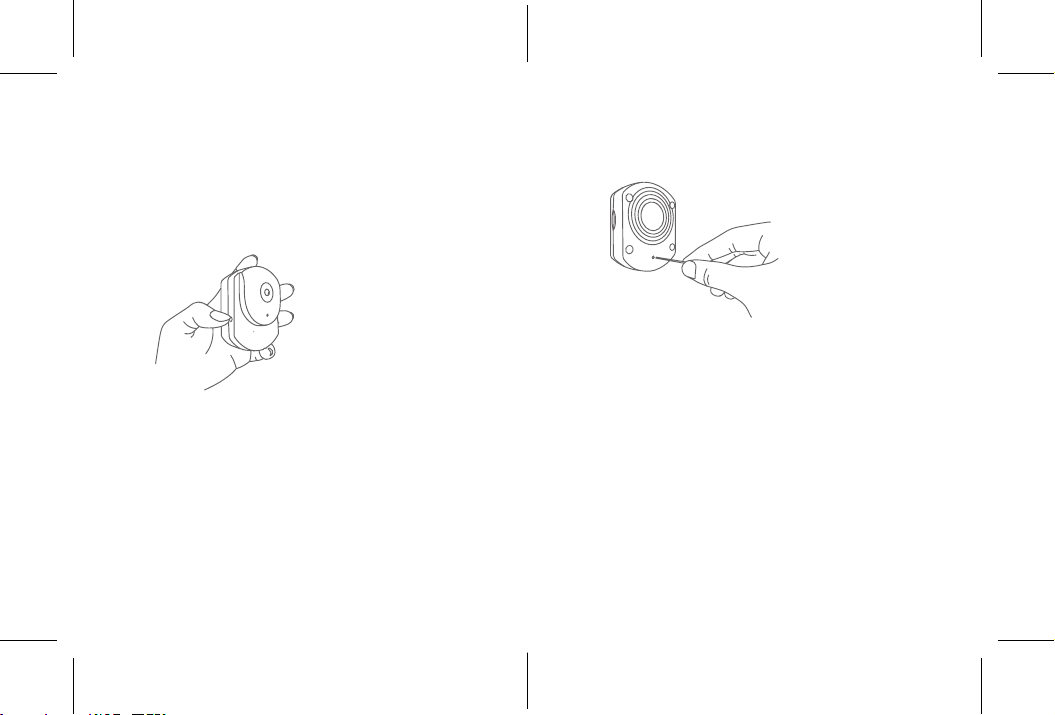
Turn On Elf Eye
1. After plug in the power cable, please press
the on/off button on the side. When you
see the green light, that means the Elf Eye
is starting.
2. For the rst time use, Elf Eye will send out
an Access Point for Robelf App to connect;
during this time, the signal is in red
blinking. Then, follow the steps on Robelf
App to nish setting up.
3. If you are not seeing the blinking signal,
please press the Reset Button behind.
Turn On Elf Eye
11Elf Eye User Manual10
