
Operating & Safety Manual
RM510
& Base Station
www.robomow.eu / www.robomow.com
DOC5002E
1
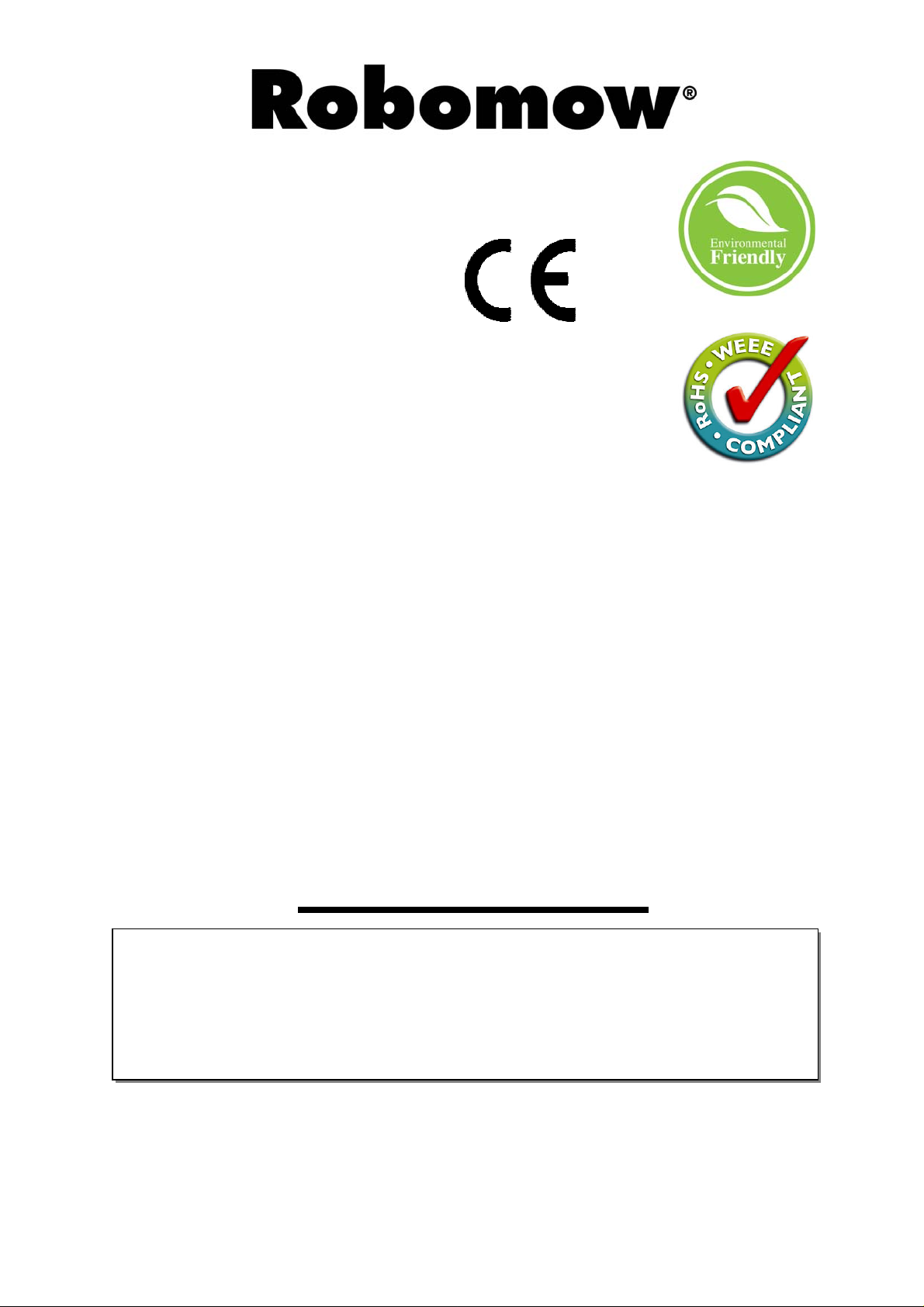
The products are manufactured by F. Robotics Acquisitions (Friendly Robotics).
Friendly Robotics products are CE approved.
Friendly Robotics products comply with the requirements of the RoHS
(Restrictions on Hazardous Substances) Directive 2002/95/EC and the
WEEE (Waste Electrical and Electronic Equipment) Directive 2002/96/EC.
© Friendly Robotics, 2012-A. All rights reserved. No part of this document may be photocopied,
reproduced, electronically or translated without the prior written consent of Friendly Robotics.
Product, product specifications and this document are subject to change without notice. All other
trademarks are property of their respective owners.
Welcome to the world of home robotics with the Friendly Robotics Robomow!
Thank you for purchasing our product. We know that you will enjoy the extra free time you will have while
using Robomow to mow your lawn. When set up and used properly, Robomow will operate safely on your
lawn and provide you with a quality of cut matched by a few mowers of any kind. You will be impressed
with your lawn’s appearance and best of all, Robomow did it for you.
IMPORTANT!
The following pages contain important safety and operating instructions.
Please read and follow all instructions in this manual. Carefully read and
review all safety instructions, warnings and cautions contained in this manual.
Failure to read and follow these instructions, warnings and cautionary statements
may result in severe injury or death to persons and pets or damage to personal property.
2

Table of Contents
Safety Warnings & Precautions………………………………………………………….…………..
Warnings Decal Definitions…………………………………………………………………………...
Robomow® Safety Features………………………………………………………………………….
How It Works…………………………………………………………………………………………….
What’s in the Box……………………………………………………………………………………….
Chapter 1 - Base Station & Perimeter Wire Setup………………………………………………..
1.1 Preparations………………………………………………………………………………… 11
1.2 Planning the Setup………………………………………………………………………… 11
1.3 Location of the Base Station………………………………………………………………. 16
1.4 Perimeter Wire Setup………………………………………………………………………. 17
1.5 Robomow Preparation and Settings……………………………………………………… 21
1.6 Testing The Base Station and Perimeter Wire Position………………………………… 24
1.7 Setup in None-Base Zone…………………………………………………………………. 25
Chapter 2 – Menu………………………………………………………………………………………..
2.1 Zones Setup…………………………………………………………………………………. 29
2.1.1 Set Zone: Base…………………………………………………………….……………. 29
2.1.2 Set Zone: A or (B)…………………………………………………………….………… 34
2.2 Settings………………………………………………………………………………………. 36
2.3 Information…………………………………………………………………………………… 38
Chapter 3 – Operation………………………………………………………………………………….
3.1 Edge Mowing ……………………………………………………………………………….. 40
3.2 Scanning (Mowing of the inner area)……………………………………………………... 40
3.3 Skipping Edge Mowing …………………………………………………………………….. 40
3.4 Operation in Base Zone – Automatic Start ……………………………………………… 40
3.5 Operation in Base Zone – Manual Start …………………………………………………. 41
3.6 Returning to the Base Station …………………………………………………………….. 41
3.7 Operation in None-Base Zone ……………………………………………………………. 41
3.8 Completing the Operation …………………………………………………………………. 41
3.9 Charging …………………………………………………………………………………….. 42
Chapter 4 – Text Messages and Troubleshooting………………………………………………...
4.1 Messaging…………………………………………………………………………………… 43
4.2 Other Operational or Fault Problems……………………………………………………... 48
Chapter 5 – Maintenance and Storage………………………………………………………………
5.1 Recommended Maintenance Schedule ………………………………………………….. 50
5.2 Cleaning……………………………………………………………………………………… 50
5.3 Battery………………………………………………………………………………………... 50
5.4 Base Station…………………………………………………………………………………. 51
5.5 Replacing the Blade ………………………………………………………………………... 51
5.6 Splicing the Perimeter Wire ……………………………………………………………….. 52
5.7 Winter Storage……………………………………………………………………………….
5.8 Batteries Replacement……………………………………………………………………..
Chapter 6 – Specifications…………………………………………………………………………...
Chapter 7 – Accessories…………………………………………………………………………….…
Tips for maintaining your lawn……………………………………………………………………….
Friendly Robotics RM Series Limited Warranty…………………………………………………...
EU Declaration of Conformity…………………………………………………………………….…..
4
6
7
9
10
11
28
40
43
50
52
53
54
55
56
57
58
3
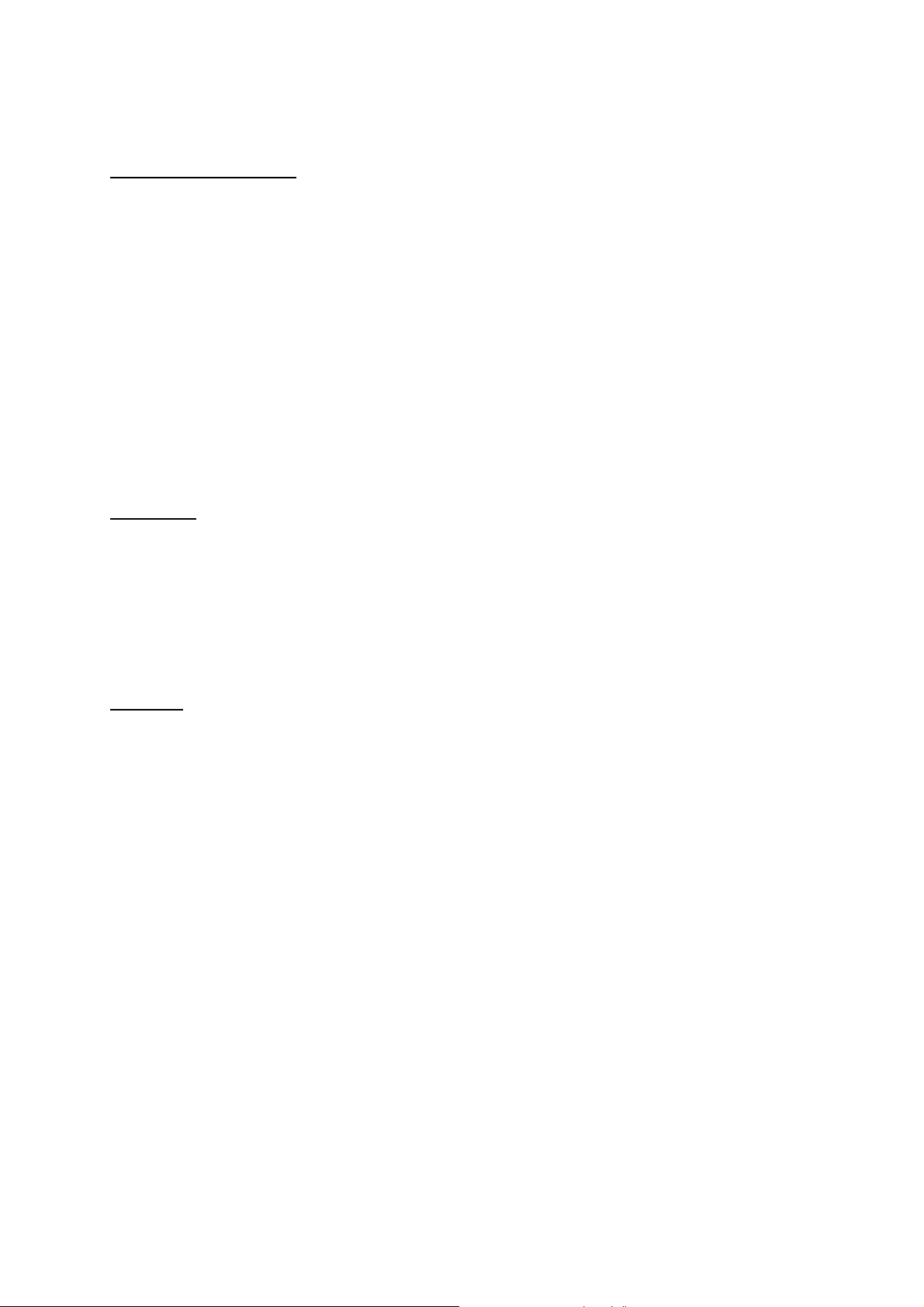
Safety Warnings & Precautions
Training and Instructions
1. Read this manual carefully before operating Robomow
proper use of Robomow
2. Do not use Robomow
and follow all safety and warning instructions.
for any purpose other than for which it is intended.
3. Never allow children or people unfamiliar with these instructions to operate Robomow.
4. Never mow while people, especially children, or pets are nearby.
5. The user is responsible for accidents or hazards occurring to other people or their property.
6. It is strongly recommended to use the ‘Child Guard’ or ‘Anti theft’ menu option in order to
prevent operation by children or other who are not familiar with the safe operation of the mower
7. The appliance is not to be used by children or persons with reduced physical, sensory or mental
capabilities, or lack of experience and knowledge, unless they have been given supervision or
instruction. Children should be supervised to ensure they do not play with the appliance.
8. Warning! When there is a risk of lightning storm, disconnect the perimeter wire from the Base
Station/ Perimeter Switch and the Power Supply 230V/120V plug from the mains socket
Preparation
. Be familiar with the controls and the
9. Make sure to layout and set up the perimeter wire according to the instructions.
10. While mowing using a Remote Control always wear substantial footwear and long trousers.
11. Periodically inspect the area mowed by Robomow
, and remove stones, sticks, wires, bones and
other objects. Objects struck by the blade may be thrown and cause severe injuries to people.
12. Only use accessories and attachments designed for this product.
Operation
13. Never let Robomow operate without supervision.
14. When using the Remote Control mow only in daylight or in a good artificial light.
15. Do not operate Robomow
using the Remote Control when barefoot or wearing open sandals.
Always wear substantial footwear and long trousers.
16. Avoid operating Robomow
on wet grass. Do not use it in rain.
17. When using Remote Control always be sure of your footing on slopes.
18. Do not operate the mower on slopes greater than 18 degrees.
19. Keep all guards, shields, safety devices, and sensors in place. Repair or replace damaged parts,
including decals. Do not operate Robomow
20. Do not operate Robomow
if any safety feature or device is damaged or inoperable.
if any parts are damaged or worn.
21. Do not attempt to disable or defeat any safety feature or device.
22. When using the Remote Control always switch on the motor according to instructions and with
feet well away from the blade.
23. This machine has sharp rotating blade! Never operate the mower if unattended; keep bystanders,
children and pets away from mower when in operation.
24. Never allow anyone to ride or sit on mower.
25. Keep hands and feet away from the cutting blade and other moving parts.
26. Never pick up or carry this appliance while the motors are running.
27. Never attempt to service or adjust the mower while it is in operation.
28. Never raise the mower or attempt to inspect the blade while the mower is operating.
29. Always remove the fuse before lifting the mower or attempting any adjustments.
4

Base Station
30. Never let Robomow operate without supervision.
31. When programming the automatic start times and days, insure these windows of operation are
programmed when children, pets and other bystanders are not on the lawn.
32. Do not place metal objects in the area of the Base Station contacts.
33. After removing the fuse from the mower always reset the current time and date. Failure to do so
may result in non-intentional operation of the Robomow, which may cause sever bodily injuries.
34. Do not spray water directly into the Base Station area.
Transport
To safely move from or within the working area:
Bumper
35. Use the Remote Control (available as an accessory) to
drive it from place to place (See section 2.4).
36. In case of different height level or stairs, turn off the mower
by pressing the Main Switch button, lift the bumper door,
located at the top of the Robomow, and carry the mower by
the carrying handle, while the rear bottom side is laying on
your thigh, as shown in the right figure.
37. In case of long transportation by car it is required to remove
the fuse and use the original packaging.
Maintenance and storage
38. Maintain, service, and store Robomow
according to the instructions (refer to chapter 5).
39. Remove the battery fuse before working on or lifting Robomow. Remove the battery fuse before
any maintenance is done.
40. Keep all nuts, bolts, and screws tight to assure safe condition of this appliance.
41. Replace worn or damaged parts for safety.
42. Use heavy gloves when inspecting, servicing or replacing the blade.
43. Use only the original equipment, batteries and power supply/charger with this mower. Incorrect
use may result in electric shock, overheating or leakage of corrosive liquid from the battery.
44. Do not open or mutilate the battery. Released electrolyte is corrosive and may damage the eyes
or skin.
45. Wear eye protection and use gloves when setting the perimeter wire and driving the wire
stakes/pegs. Firmly drive all pegs in order to keep the wire from becoming a tripping hazard.
46. Do not use the power supply/charger if the cord has damaged.
47. A spark may be created when inserting the fuse to the robot. Therefore it is forbidden to perform
these tasks close to flammable materials. It is also forbidden to use spray or any other cleaning
materials for cleaning electronic contacts, due to this risk of inflammation when inserting the
power pack or fuse.
Product end of use
48. Robomow and its accessories should be collected separately at the end of their life to prevent
waste electrical and electronic equipment from ending up in landfill sites, to promote the reuse,
treatment and recovery of electrical and electronic equipment in purpose to preserve, protect and
improve the quality of the environment, protect human health and utilize natural resources
prudently and rationally.
49. Do not dispose Robomow or any other part of it (including the Charger, Base Station and
Perimeter Switch) as unsorted municipal waste – it should be collected separately .
50. Ask your local distributor/dealer about return and collection systems available.
51. Do not dispose of the batteries in a fire and do not place used batteries in your household trash.
The batteries must be collected, recycled, or disposed of in an environmentally sound manner.
5
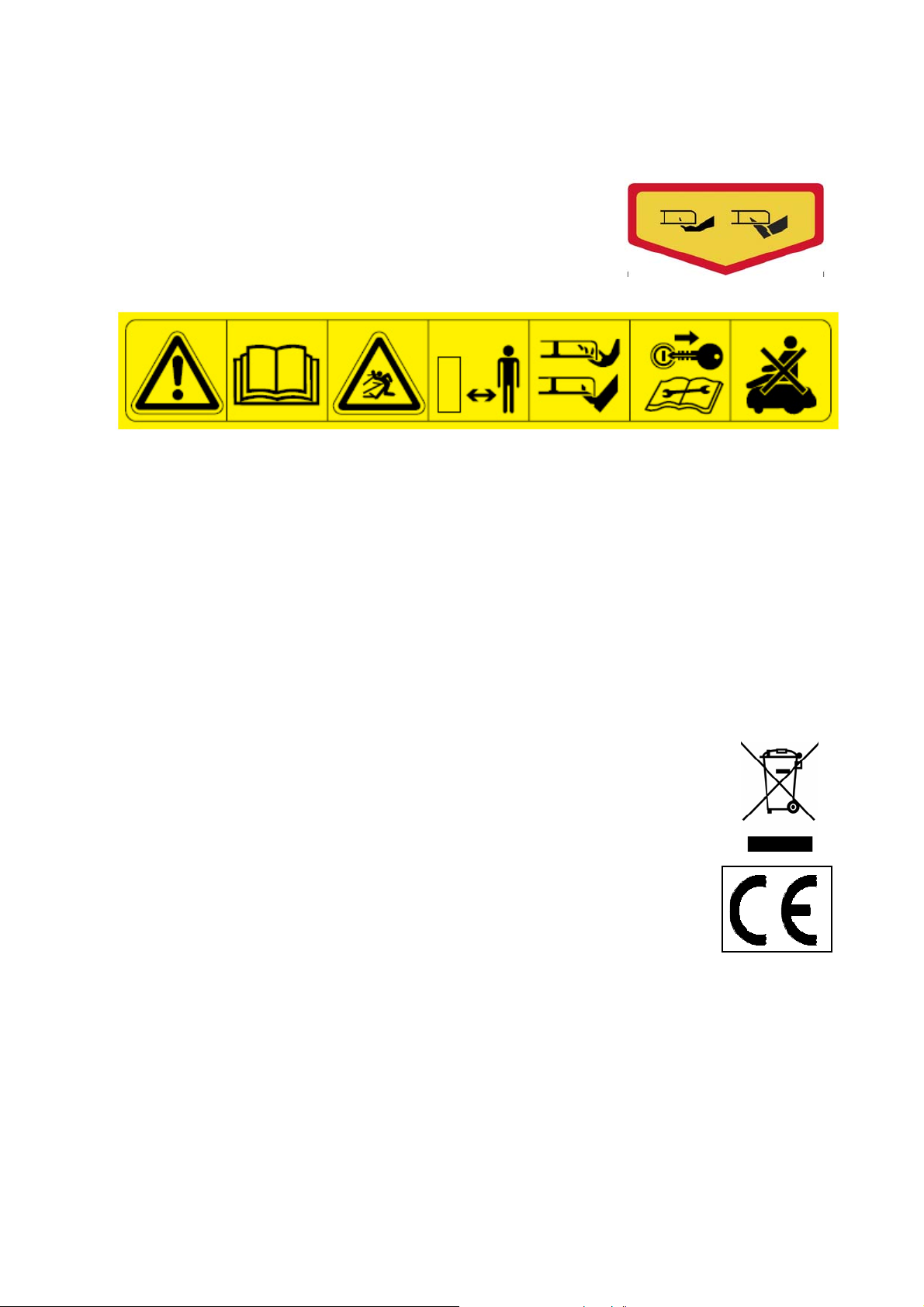
Warnings Decal Definitions
These are the symbols on Robomow
DANGER! Sharp rotating blade. Keep hands and feet away.
Serious injury can occur. Caution – Do not touch rotating blade
1 2 3 4 5 6 7
1. Safety alerts symbol – WARNING - this is a dangerous power tool. Use care when operating
and follow all safety instructions and warnings.
2. Read ope rator’s manual – Read user instructions before operating your Robomow
3. Hazard of Thrown o r flying obje cts - Wh ole body exposure, take caution.
4. Keep a safe distance from the machine when operating
Keep people in particular children, pets and bystanders away from the area in which
Robomow is being used.
5. Severing of toes or fingers - Rotary mower blade
Risk of injury from rotating cutting blade. Keep hands and feet away and do not attempt to
lift Robomow from this area.
6. Remove the Fuse b efore working on or lifting Robomow
7. Do not ride on Robomow
Disposal of old Electrical & Electronic Equipment
Do not dispose Robomow
of it as unsorted municipal waste – instead it shall be handed
over to the applicable collection point for the recycling of
electrical and electronic equipment.
EC Conformity
This product conforms to the applicable EU Directives
or any other part
; Read them carefully before operating Robomow.
.
.
6

Robomow® Safety Features
1. Child Guard / Safety Guard (Level I)
This menu option offers a safety feature to help prevent children or others not familiar with the safe
operation of the mower to operate it freely.
2. Anti-Theft / Safety Guard (level II)
The anti-theft system provides the user a disabling function that will prevent anyone from
using or driving the Robomow unless they have the valid code to enter. You will be prompted
to enter a four-digit code of your choice to use as your personal security code.
3. Lift Sensor
There is a Hall-Effect Sensor (Magnetic Position Sensor) located in the front side of
Robomow. In case the front of the mower is raised approximately 1-inch from its resting
position on the ground during blade operation, the blade will immediately stop rotating (< 1
second).
4. Tilt Sensor
There is an optical sensor located in the front side of Robomow. In case the front of the mower
is lifted up towards a vertically position, the blade will stop immediately and Robomow will
warn about it and instruct the user to remove the fuse before lifting Robomow.
5. Bumper Sensor
The bumper is equipped with Hall Effect sensor activates when the mower strikes a solid,
fixed object and when the bumper cover is open. When the bumper sensor is activated, the
mower will stop the rotation of the blade immediately (<1 second), will stop movement in that
direction and reverse itself away from the obstacle.
6. Emergency Stop Button
Located on the control panel, red in color. Pressing this button at any time during operation
will stop all mower movement and stop the rotation of the blade immediately (<1 second).
7. Batteries Fuse
Located below the bumper cover, on the left side of Robomow. Removing the battery fuse will
prevent any operation of the Robomow. It is required to remove the fuse before lifting
Robomow and before any maintenance is done.
8. Two-Step Operator Presence Control
While in manual mode using the remote control, it requires two independent finger actions in
order to engage the mower blade. Once engaged, the mower blade button must remain
depressed to continue blade operation. Once released, the two-step engagement process
must be repeated.
9. Electronically Controlled Charging System
Robomow is equipped with an on-board charge control system. This allows you to keep the
charger connected at all times, even after the battery is fully charged. The control system will
prevent an overcharge to the battery and keep it fully charged and maintained for the next
use.
10. Sealed Batteries
The batteries that operate the Robomow are completely sealed and will not leak any type of
fluids, regardless of position. In addition, the batteries contain a one-time-use fuse in the
event of a short-circuit or power malfunction.
7
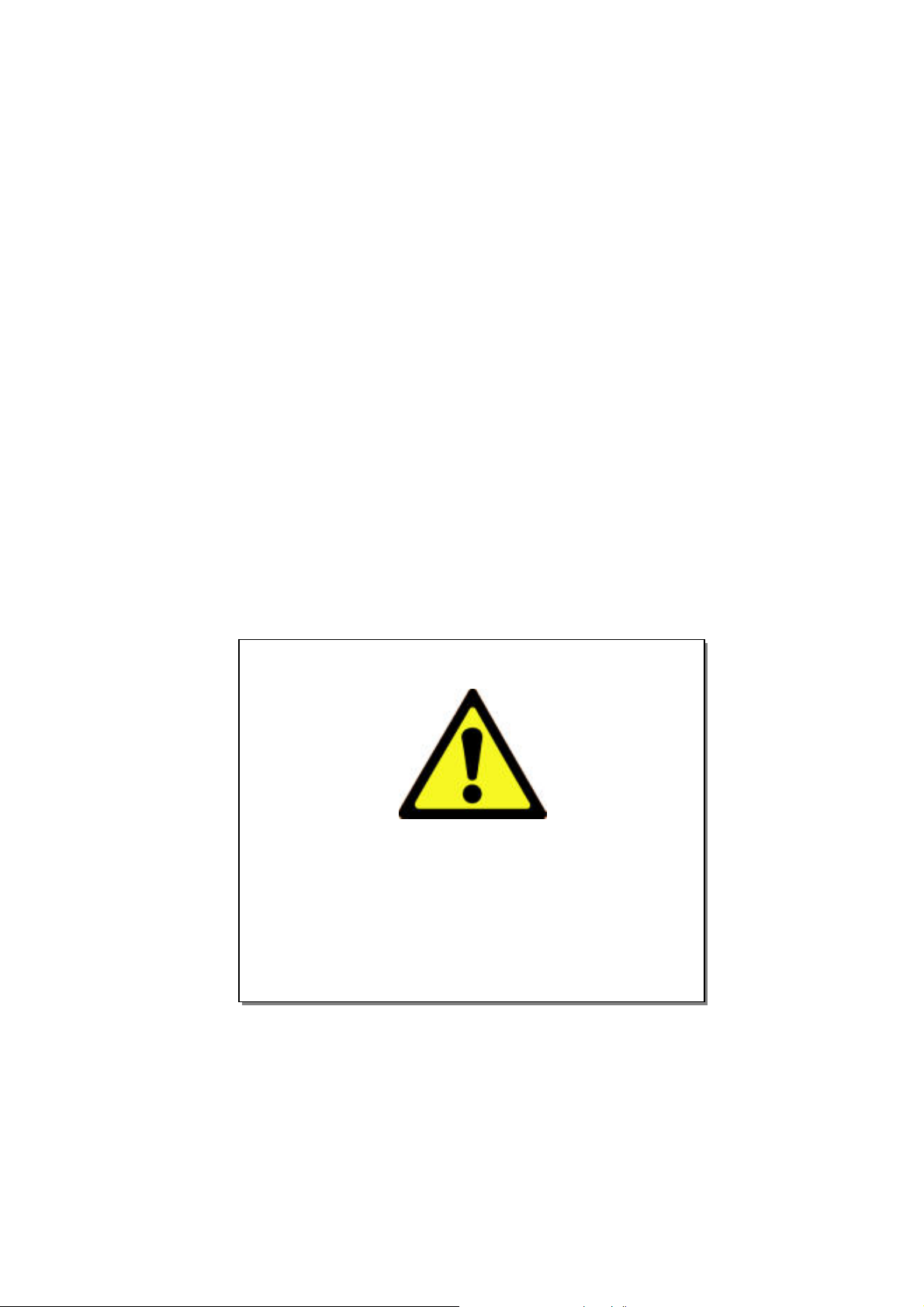
11. Base Station/Perimeter Switch and Perimeter Wire
Robomow cannot operate without a perimeter wire installed and activated through the Base
Station/Perimeter Switch. In the event the Base Station/Perimeter Switch is turned off or
otherwise fails to function, Robomow will stop operating. Likewise, should a break in the
perimeter wire occur Robomow will again stop operation. A break in the perimeter wire prior
to operation will prevent Robomow from operating. It can only operate within the boundary of
the perimeter wire.
12. Automatic warning alert before operation
When the mower is scheduled to start the automatic operation from the Base Station per a
scheduled time, a warning buzzer and the operating lamp will activate 5 minutes prior to
operation. This is a warning notification to clear and inspect the area.
13. Over-heat Monitoring Protection
The blade motor and each of the two wheel drive motors are monitored continuously during
operation for any situation that may cause these motors to over-heat. In such event,
Robomow will stop operation of at least that motor and possibly the mower itself and indicate
that the motor is cooling down. While unusual, this may happen when the mower is on grass
that is severely overgrown; the underside of the mower is clogged from poor cleaning
maintenance; the mower has encountered an obstacle that is unable to activate the bumper
sensor preventing it from moving; or a problem landscape area has caused the mower to get
stuck and is preventing it from moving.
WARNING!
This warning symbol will be found at several
points throughout the pages of this manual.
It is intended to highlight an important safety,
warning or cautionary message.
Please pay particular attention to these
areas and be sure you fully understand
the message before proceeding.
8
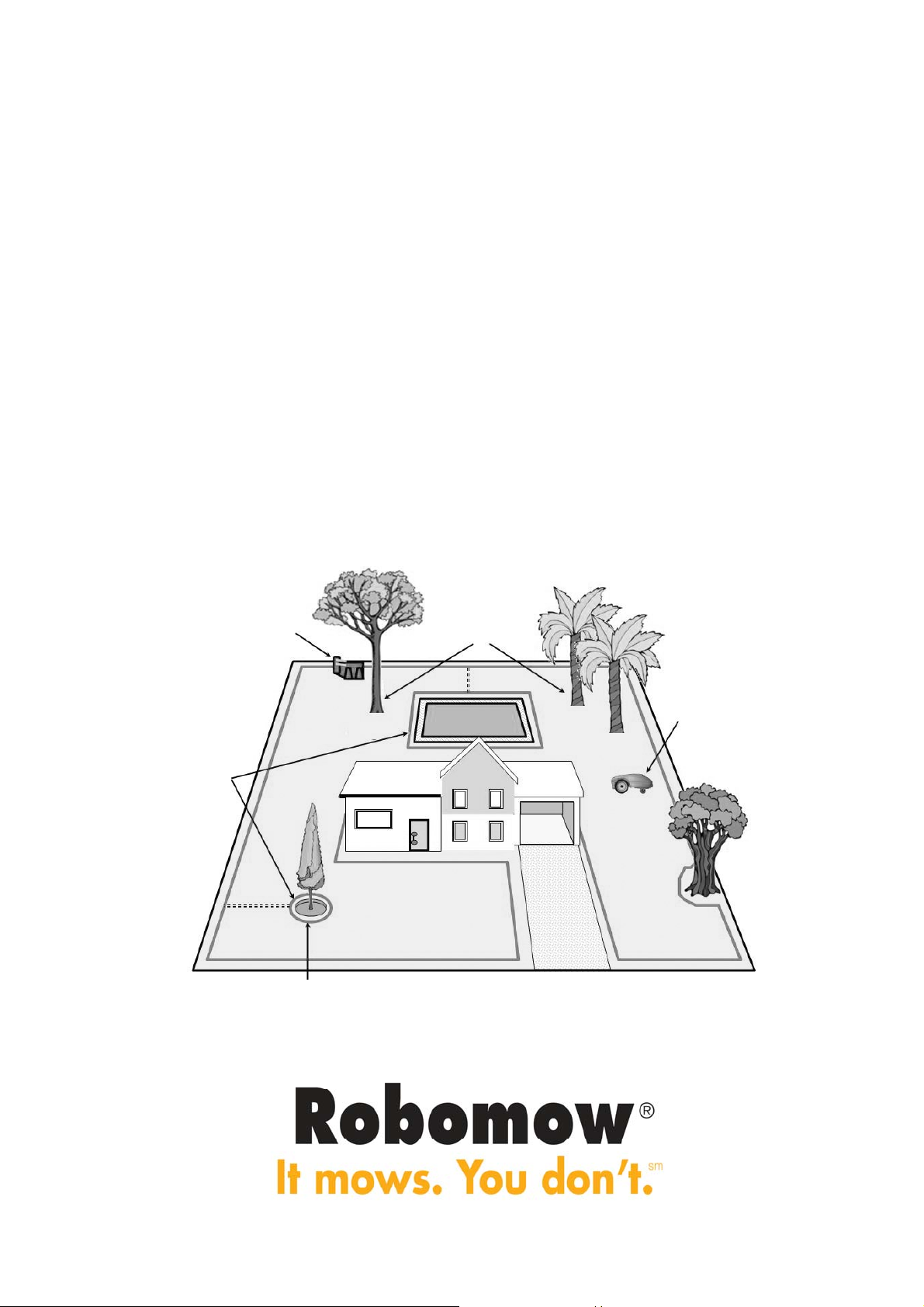
How It Works
A one-time setup is required before operating the Robomow; a small wire, called the perimeter
wire, is place around the edge of the lawn and any other areas where you do not want the mower to
enter.
Small pegs are supplied with the Robomow and they are used to fasten and hold the perimeter wire
to the ground, below grass level; the wire will soon disappear under the growth of new grass and will
not visible.
The Base Station is placed along the perimeter wire and it has two main functions:
- To generate a small signal along the perimeter wire (very low voltage);
- To charge the Robomow batteries.
After completing the one-time set-up of wire around the lawn including the Base Station, set the
weekly program and forget about mowing for the entire season!
Robomow will leave the Base Station on the day and time scheduled in the automatic weekly
program; it will mow the lawn and will drive back for charging in the Base Station to be ready for the
next operation.
When Robomow leaves the Base Station it automatically starts the signal carried through the Base
Station; the signal creates a virtual wall, which is visible only to the Robomow, keeping the
Robomow inside the lawn preventing it to cross over area where you do not want it to enter.
Trees large enough
bump into; do not
require a perimeter
wire around it
Robomow detects
the signal and
changes direction as
it reaches the wire
Base Station generates
a signal along the wire
and it used to charge
Robomow batteries
Perimeter Wire as
a virtual wall,
visible only to
Robomow
to allow Robomow to
Tree with hole or flowers around;
require placing a wire around it
9
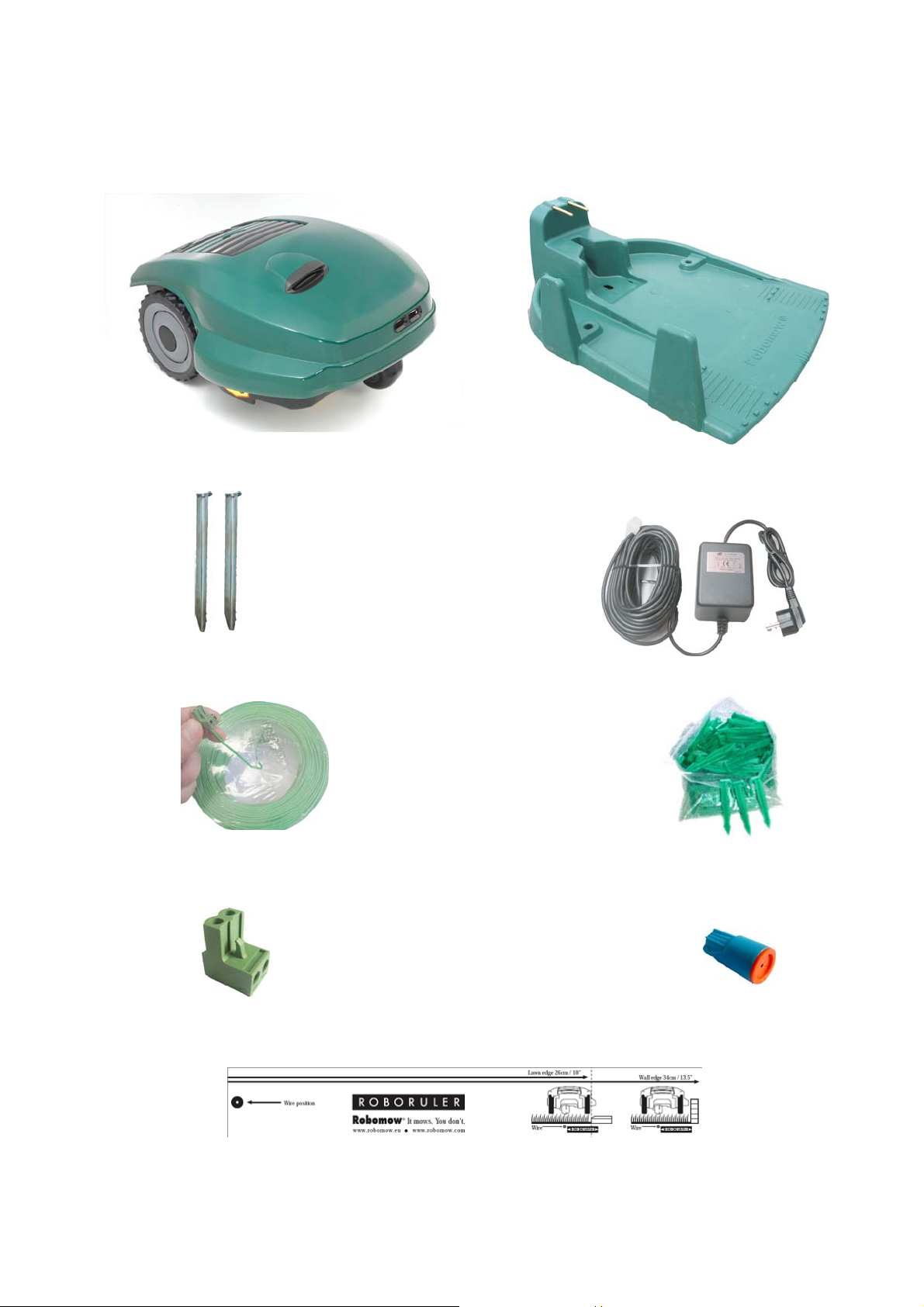
®
r
What’s in the Box
Open the box and lift the Robomow from its carrying handle; Robomow and the Base Station are bound
together with two strips; cut the strips and pull back the Robomow from the Base Station.
Robomow
Base Station
Stakes
Wire
Plot
Connecto
Base Station
Power Supply
Pegs
Wire
Connector
RoboRuler
10
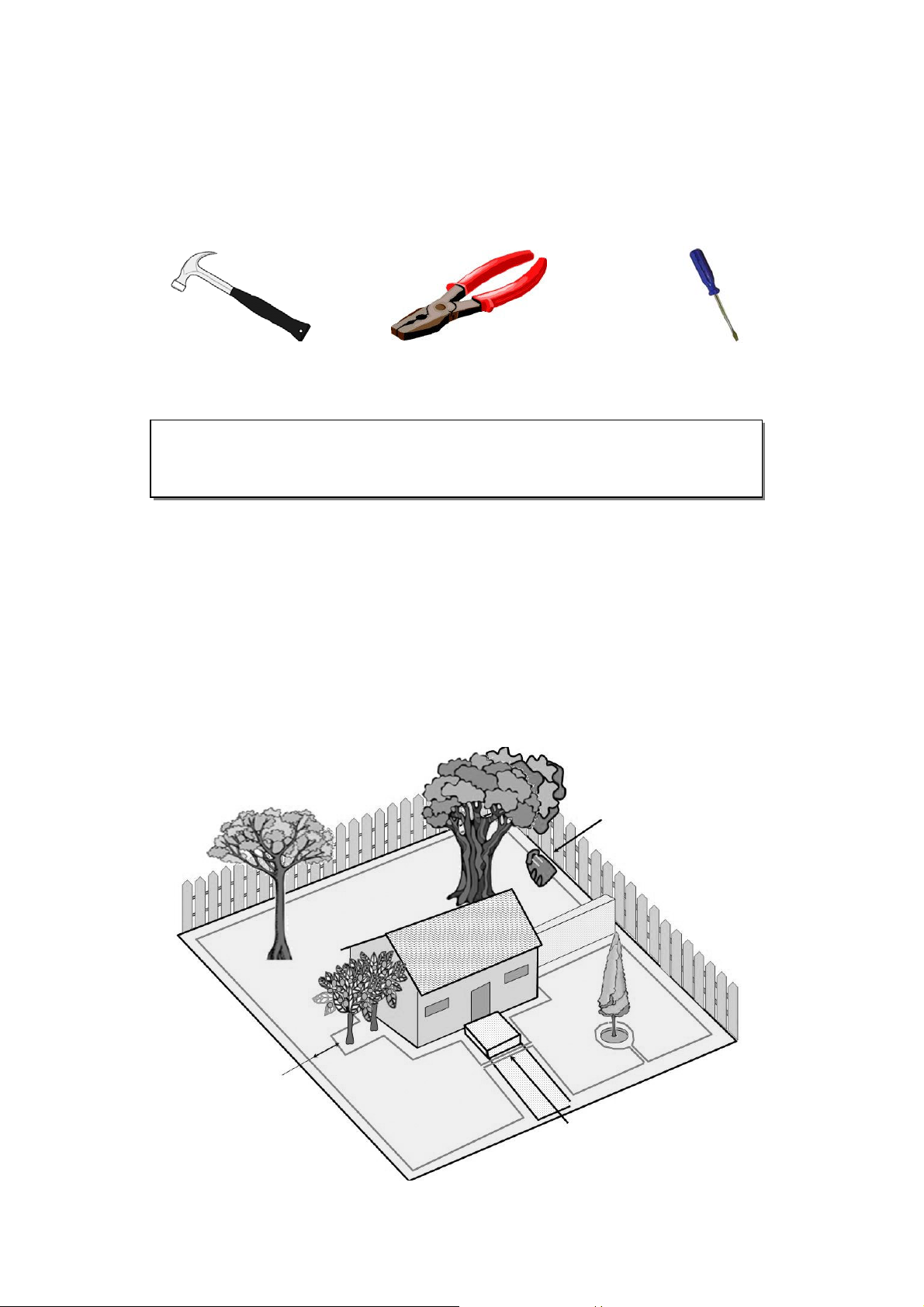
Chapter 1 - Base Station & Perimeter Wire Setup
g
y
1.1 Preparations
Read carefully the Operating and Safety Manual prior to setup.
It is recommended to mow your lawn using a conventional lawn mower and water the ground
before starting the setup for easier driving of the pegs.
Confirm all parts for the setup are included (refer to ‘What’s in the Box’ page 10).
During the setup you will al so need the following tools:
Hammer
1.2 Planning The Setup
IMORTANT INFORMATION! Before starting the setup, it is necessary to first
read this chapter in order to be aware of all setup rules and instructions so you are
able to determine the best location for the Base Station and the perimeter wire layout.
1.2.1 Base Station Location
ure 1.1 –Tools required for the setup
Fi
Combination
Pliers
Small flat and
Philips screwdrivers
Set it in the biggest plot or zone;
It should be placed along the outer edge (if setup on the lawn area) or outside the lawn (refer
to paragraph 1.3.2 for external setup of the Base Station);
In the back yard, where it is not visible to the street;
In a shady spot (better for a longer battery lifetime);
On a relatively level ground;
Close to a wall socket (230V / 120V) – the length of the low voltage cable is 15m (50ft)
(Note: the length of the low voltage cable must not be changed).
Base Station
location
Base Zone
Zone A
Distance between
wires greater
than 1m (3ft)
Figure 1.2 -
Base Station Location
Base Zone
Wires leading to the next plot
are parallel and touching.
The gap between them
is for illustration onl
.
11
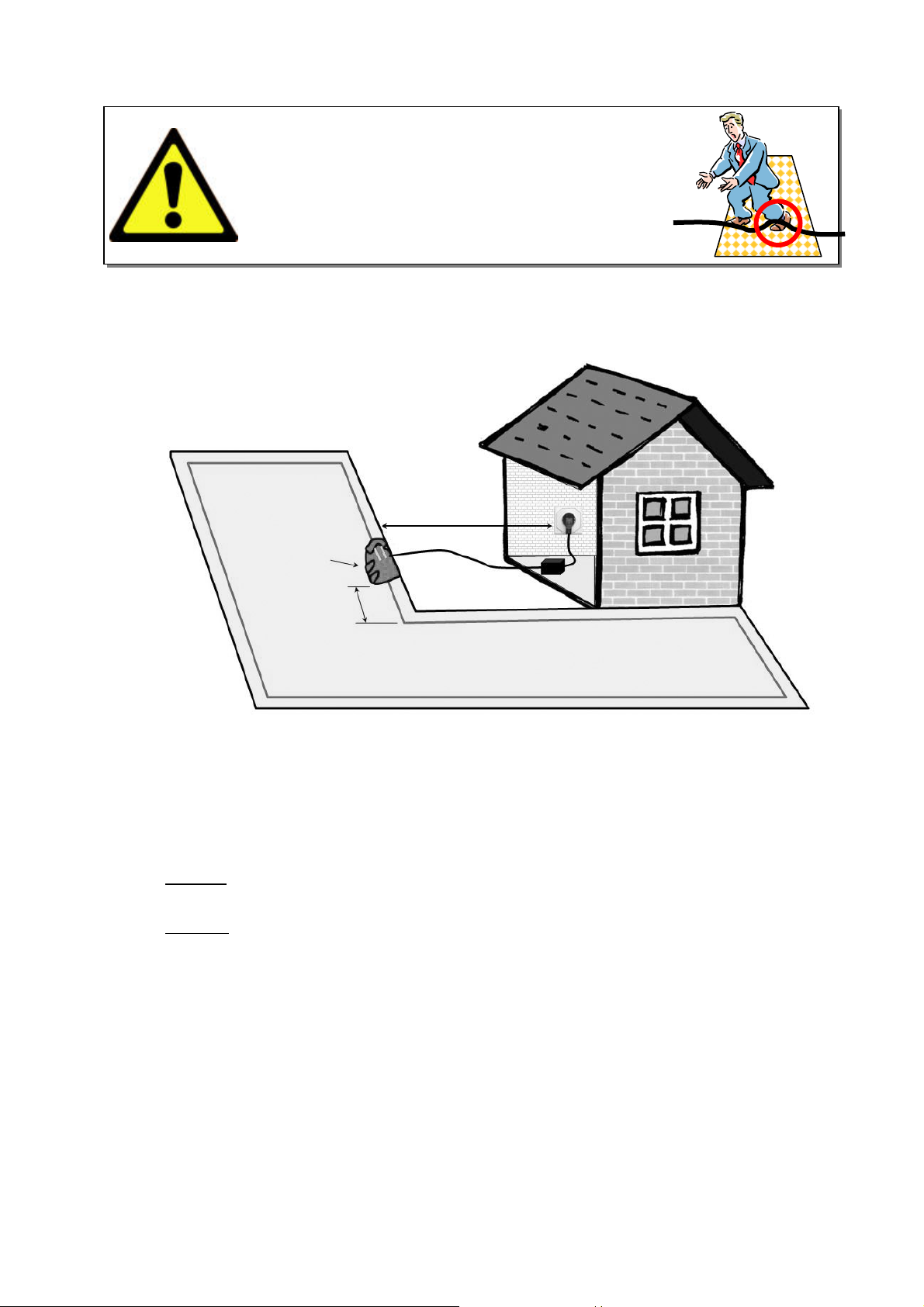
Note: The power supply is suitable for outdoor use, yet it is required placing it in a sheltered
place, dry location, which is well ventilated and not exposed to direct sunlight.
Place the Base Station at least one-meter from corners;
Position the Base Station with its fence facing to the inside of the lawn;
Robomow is impervious to water and rain, however it is recommended to place the Base Station
away from sprinkler heads for maximum protection.
1.2.2 Multiple Zones/Areas And Narrow Passages
WARNING!
Serious Injury Can Occur! When placing the power
cord leading to the Base Station, insure it is fastened
securely to the ground and does not present a
tripping hazard.
Do not cross over surfaces such as sidewalks and
driveways where it cannot be fastened securely.
Max 15m (50ft)
The Fence
should be
inside lawn
Min 1m (3ft)
from a corner
Base Station distance from wall socket
Low voltage
cable
Figure 1.3 -
Your home may require more than one zone to be set up in order for the Robomow to work in all
of your lawn effectively. Where grass areas are not contiguous, or are separated by fences,
sidewalks or other objects, it is required to make each of these a separate zone.
When setting separated zones there are two options to lay the wire:
Option A
be as long as 500 meters (1650ft) in one loop when connected to the Base Station (Figure 1.4).
Option B: There are separated zones that connected to the Base Station and the Perimeter
Switch (available as an accessory- see Chapter 7). The Perimeter Switch can be moved between
different zones (Figure 1.5).
To mow other areas, simply drive or carry Robomow to the area you want to mow and operate it.
In this way, if one zone needs a shorter operating time than another, it can easily be set (Chapter
2.1.2). When this area is completed, drive the mower back to the station for re-charging.
Determining the distance between adjacent perimeter wires:
1. If lawns are installed by the same perimeter wire that is connected to the same source (Base
2. If lawns are installed using different perimeter wires that are not connected, and each has its
: All zones are looped together and connected to the Base Station. Perimeter wire can
Station / Perimeter Switch), then it is enough to keep a distance of one meter between the
wires to prevent interference in operation.
own source (Base Station / Perimeter Switch), then one of the following is required:
a. Maintain a minimum distance between the wires (30-50cm) to allow overlap between
mowing zones, but synchronize between the mowing schedules to confirm there will not
be interference between the zones. OR
b. Keep two meters between the perimeter wires with no need to synchronize between the
operation schedules.
12
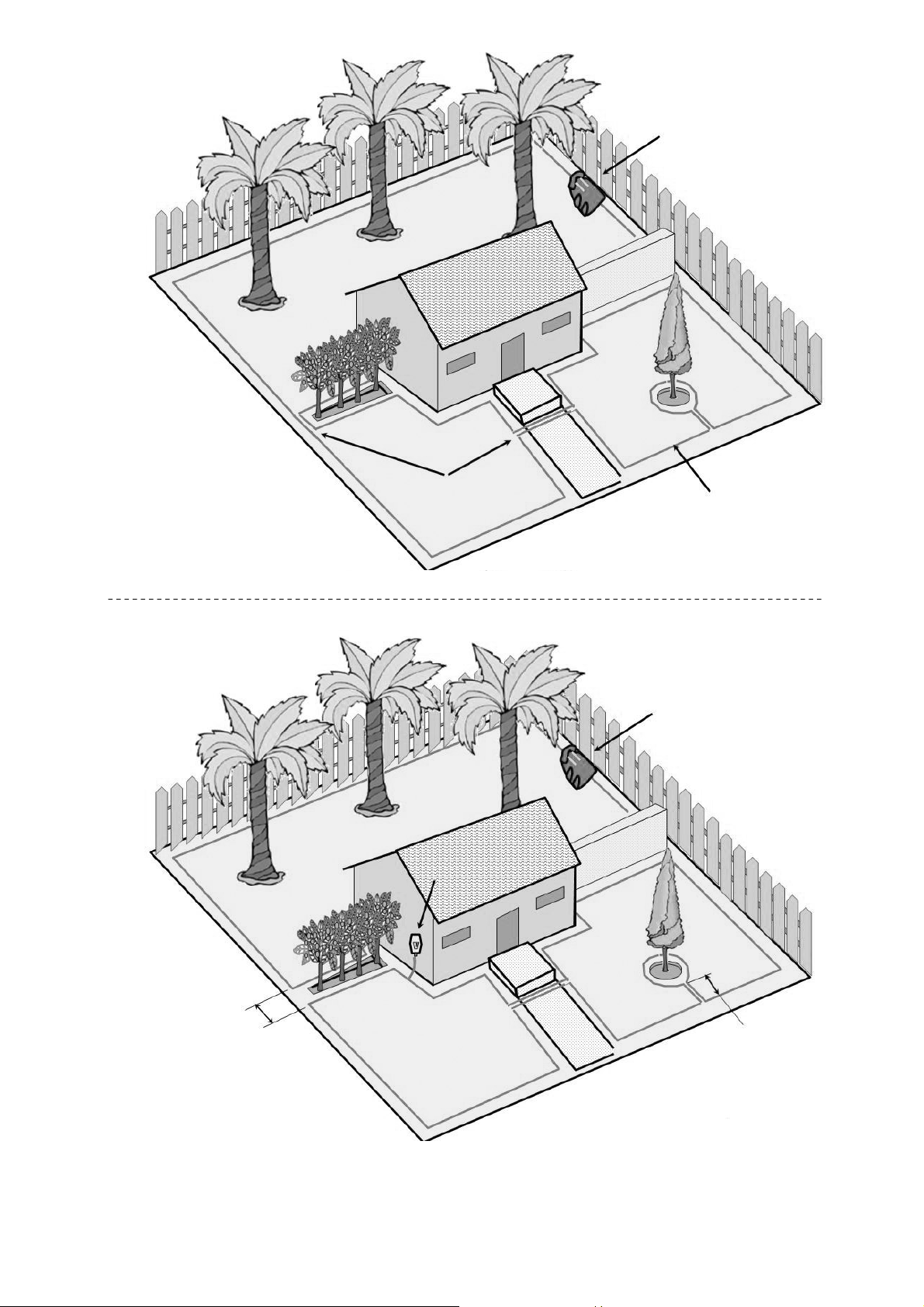
Figure 1.4 (Option A)
Three zones are looped
together and connected
to the Base Station
Base Zone
Zone A
While the picture shows
two wires separate, they
should be adjacent
Base Station
Zone B
Maximum length of wire
connected to the Base Station
in one loop is 500m (1650ft)
Distance between
wires is larger
than 1m (3ft)
Base Zone
Zone A
Base Station
Zone B
Distance greater
than 1m (3ft)
Figure 1.5 (Option B)
Separated zones, where grass
areas are not contiguous
13
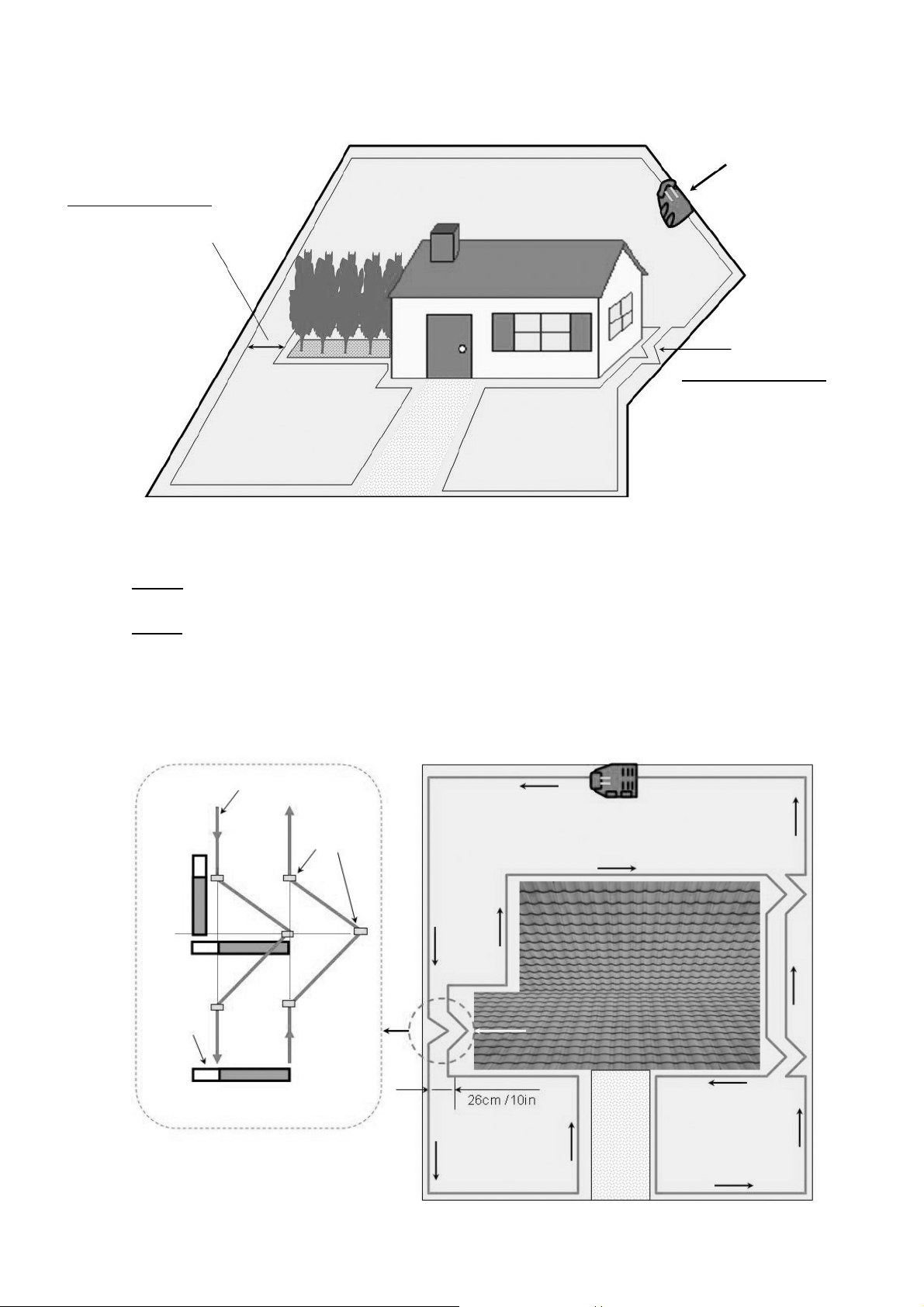
Where grass areas are contiguous, Robomow will automatically mow all zones and drive back for
recharging in the Base Station at the end of each operation.
The area that connects two attached big areas is called a narrow pass.
There are two types of narrow passes (Figure 1.6):
Narrow Pass Type A
At least 1m (3ft) between
wires so Robomow can
effectively navigate
through in order to move
between the two areas
while mowing the lawn.
Type A
: At least 1m (3ft) between the wires so Robomow can effectively navigate through in order to
move between the areas during the operation.
Base Zone
Figure 1.6 -
Multiple areas with narrow passes
Base Zone
Base Zone
Base Station
Narrow Pass Type B
Distance of 26 cm / 10”
the shorter distance of the
RoboRuler).
Robomow will drive between
areas while following the
Perimeter Wire, but it reduces
the chance that it will cross
while in scanning (mowing of
the inner area)
Type B
: Distance of 26cm (10 inches) between the wires (the shorter measurement of the RoboRuler),
so Robomow can follow the Perimeter Wire in order to start the operation in the required area,
but it reduces the chance that the mower will cross between the area while in scanning (mowing
of the inner area). When setting narrow pass type B, it is required to set different entry points in
order to start mowing in the different areas (to set ‘Entry points’ refer to Paragraph 2.1.1.2).
Setup of Narrow Pass Type B, should be 26cm (10 inches) wide all along the pass, but should be set as
a broken line to reduce the chance that the mower will cross between the areas during the op eration.
Perimeter Wire
Pegs
Base Zone
RoboRuler
Narrow pass width is 26cm,
but it is setup as a broken
line to prevent Robomow
crossing between the areas
during operation. When the
narrow pass length is
longer than 2m, it is
recommended break the
line in 2 points, as shown at
26cm /10in width - the shorter
distance of the RoboRuler
Narrow Pass Type B setup
Figure 1.7 -
Base Zone
Base Zone
14
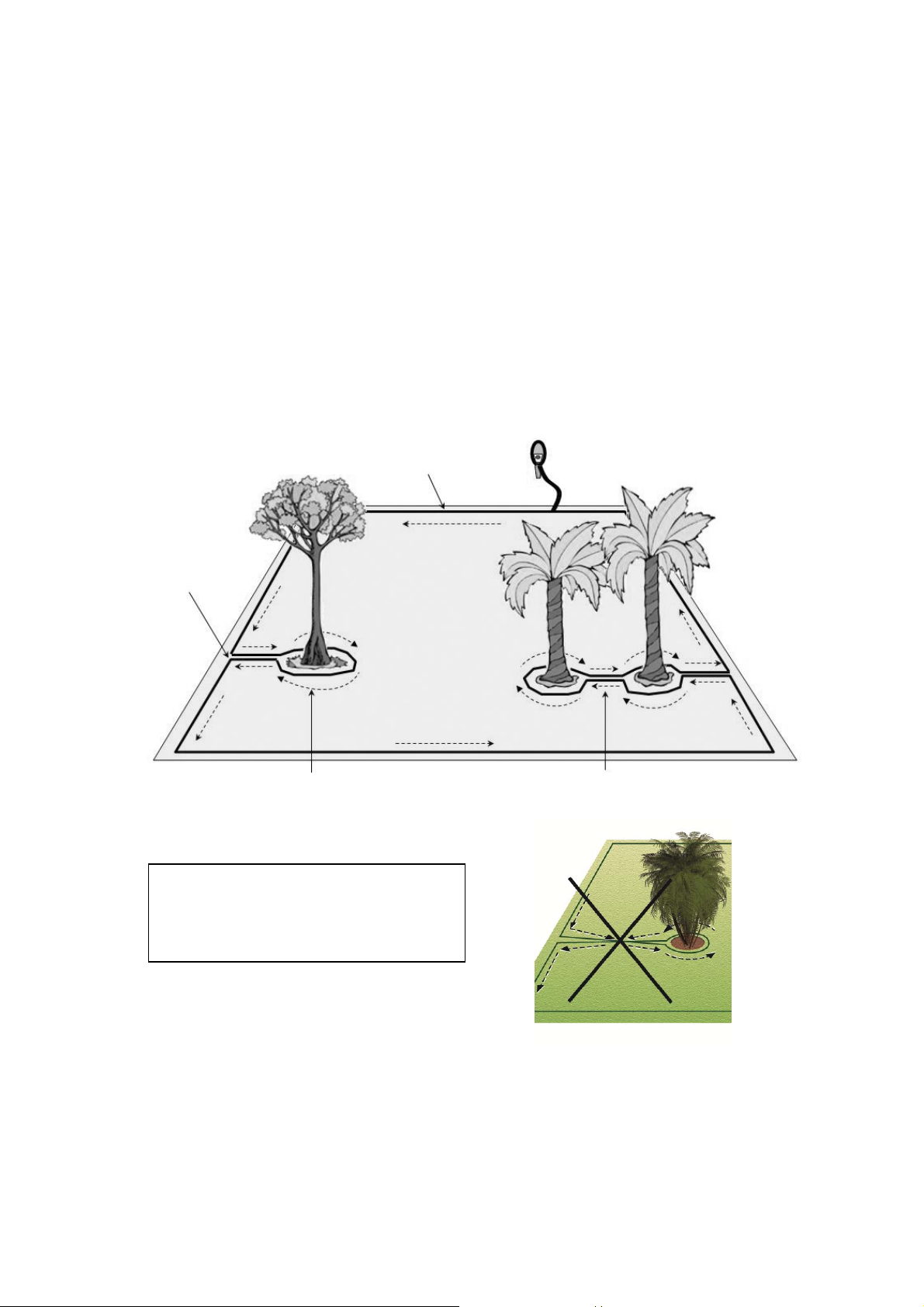
1.2.3 Defining Obstacles-Perimeter Islands
Obstacles that are relatively rigid and higher than 15cm (6 inches), such as trees, phone
Other obstacles such as, flowerbeds, fountains and small trees, must be protected from the
To create a perimeter island (Figure 1.8):
Take the wire from the perimeter section closest to the obstacle;
Peg it around the obstacle, using the RoboRuler short distance;
Returning back to the same spot of the edge you started from;
The wires leading to the perimeter island and coming back to the edge should be parallel and
Areas with obstacles grouped closely together should be covered by a single perimeter island
While the picture
shows two wires
should be adjacent
and placed under the
separate, they
same pegs
1.2.4 Slopes
followed around obstacle
Caution! Setting the Perimeter Wire
counter-clockwise around the
obstacle will cause Robomow to
drive into the island".
poles and power poles can be left in the lawn without any consideration during the wire setup.
The Robomow will turn when it collides with this type of obstacle.
Robomow using the perimeter wire. This is done as part of the setup process and is commonly
referred to as a perimeter island. However, for the most gentle and silent operation, it is
preferable to demarcate all fixed objects in the working area.
touching BUT they cannot be crossed. The wires to and from the perimeter island can be
secured with the same pegs. The mower will not recognize these two wires and mow over
them as if they do not exist. The single wire around the perimeter island will be recognized and
prevent the mower from entering this area.
or if they are close to the edge of the lawn, leave them out of the designated area.
Direction of set-up
Perimeter Wire
Figure 1.8 -
Perimeter Islands Setup
Perimeter Switch
Min distance of 1m (3ft) between two adjacent
wires of perimeter islands otherwise demarcate
them together as one perimeter island
The max slope allowed for the Perimeter Wire to be laid on is 15% (see area marked as 'A' in Figure 1.9).
The Perimeter Wire should not be laid across a slope that is steeper than 15cm (6in) per distance of 1
meter/3.3ft (15%). There is a risk that Robomow will find it difficult to turn and might cross the wire outside,
especially in damp weather conditions, as the wheels can slip on the wet grass.
However, the perimeter wire can be laid across a slope steeper than 15% if there is an obstacle (fence, wall
or dense hedge) that can prevent Robomow from slipping out of the area.
The maximum slope limit Robomow can mow inside the working area is 33%, roughly equals to 33cm
(1ft) of rise per 1 meter (3ft). In any event, a slope that causes the front of the mower to raise from the
ground while climbing is too steep and should not be included as part of the cutting area (see area
marked as 'B' in Figure x). Sloping area greater than 33% cannot be included in the working area.
15

This area should be
left out of the
working area
as the perimeter wire
cannot be laid in slope
greater than 15%
( 15 c m he ig ht p er
distance of 1m)
x
D
C
B
Slope
0-33%
A
Slope
0-15%
Long distance
of RoboRuler
34cm / 14inch
Robomowcan mow
areas inside the
working area with
slope up to 33 cm
per distance of
1 m eter (33%)
0-15 cm
1.3 Location of the Base Station
There are two options to set the Base Station:
1.3.1 Internal (inside the lawn)
Choose a place where you want to setup the Base Station in your lawn, based on the
inputs given in paragraph 2.1.
Place the Base Station concomitantly to the lawn edge on the lawn where the fence faces
towards the inner side of the lawn (Figure 1.13).
1.3.2 External (outside the lawn)
Choose a place outside the lawn where you want Robomow to be docked and charged.
Confirm the pass between the lawn and the outside area is smooth with no height
difference, so Robomow will not get stuck and will follow the wire smoothly.
The surface between the lawn and the Base Station should be hard (such as a sidewalk or
rigid ground) and not sandy or stoney, so Robomow will not slip or get stuck on it.
The area between the lawn and the Base Station should be clear of obstacles and objects.
Hard surface clean from
obstacles so Robomow can
drive on without slipping
External Base Station Setup
Figure 1.10 –
Smooth pass between the lawn
and the area around with no
100 cm
16
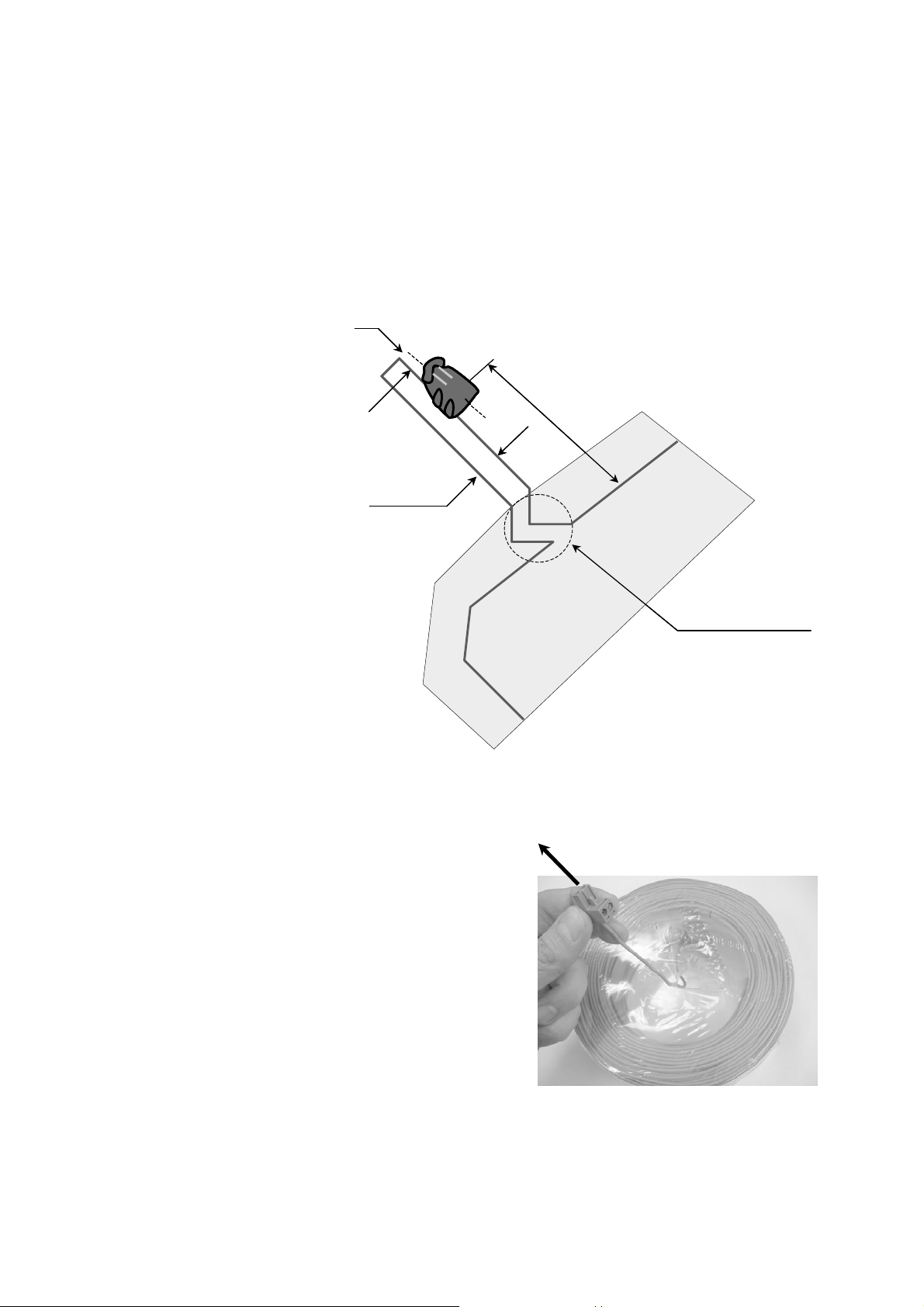
The setup of the entering to the narrow pass leads to the Base Station should include
triangles to reduce the chance that Robomow will enter towards the station while mowing
the inner area (scanning); to perform the triangle setup refer to Figure 1.7.
The distance between the wires lead to the Base Station and back to the lawn is 26cm (10
inches).
The Base Station should be placed on the right wire of the narrow pass (when standing
inside the lawn).
Important: as the two wires are very close and affect the wire sensors readings, the Base
Station should not be aligned with the central lines marked on the Base Station; it should
be placed with a shift of 10-20cm (4-8 inches) to the right.
It is reccomneded to placed the Base Station at least 25cm (10 inches) before the end of
the external pass to allow the mower smooth entrance to the Base Station.
Base Station is placed with a right
Base Station is placed with a right
shift of 10-20cm (4-8“)
shift of 10-20cm (4-8“)
(not aligned with the wire)
(not aligned with the wire)
R
R
e
e
c
c
(
(
u
u
o
o
p
p
m
m
t
t
m
m
o
o
e
Recommended to continue
Recommended to continue
the wire for at least 25cm
the wire for at least 25cm
(10”) after the Base Station
(10”) after the Base Station
26cm /10“
26cm /10“
e
3
3
n
n
m
m
d
d
e
e
/
/
1
1
d
d
0
0
f
f
t
t
)
)
Triangle as done in
Triangle as done in
narrow pass type B
narrow pass type B
(refer to Figure 1.7)
(refer to Figure 1.7)
Figure 1.11 –
External Base Station Setup
1.4 Perimeter Wire Setup
Now, knowing the location of the Base Station and the planning of the wire layout, you can begin to
setup the Perimeter Wire in the Base zone.
1.4.1 Starting Point
Place the Base Station according to your plan
with the fence towards the inner side of the
lawn, as shown in Figure 1.11 or 1.13;
Puncture the plastic covering of the perimeter
wire and pull the wire ends with the plot
connector out of the plastic covering; The
connector should be connected to the wire in
the polarity show in Figure 1.12;
The plastic covering is designed as a dispenser
for the wire; so do not remove the wire spool
from the covering;
Peg the beginning of the wire to the ground
where the Base Station will be located; be sure
to leave 30cm (12 inches) to close the loop at
the end of the setup (Figure 1.13);
Figure 1.12 – Pull out the wire from the
plastic covering – do not remove the
covering; it is designed as a dispenser.
Start laying the wire to the counterclockwise direction when standing inside the lawn, as show in
Figure 1.13.
Begin pulling the perimeter wire out of the plastic covering and lay it loosely as you walk along
the area of the lawn to the direction shown in Figure 1.13;
17
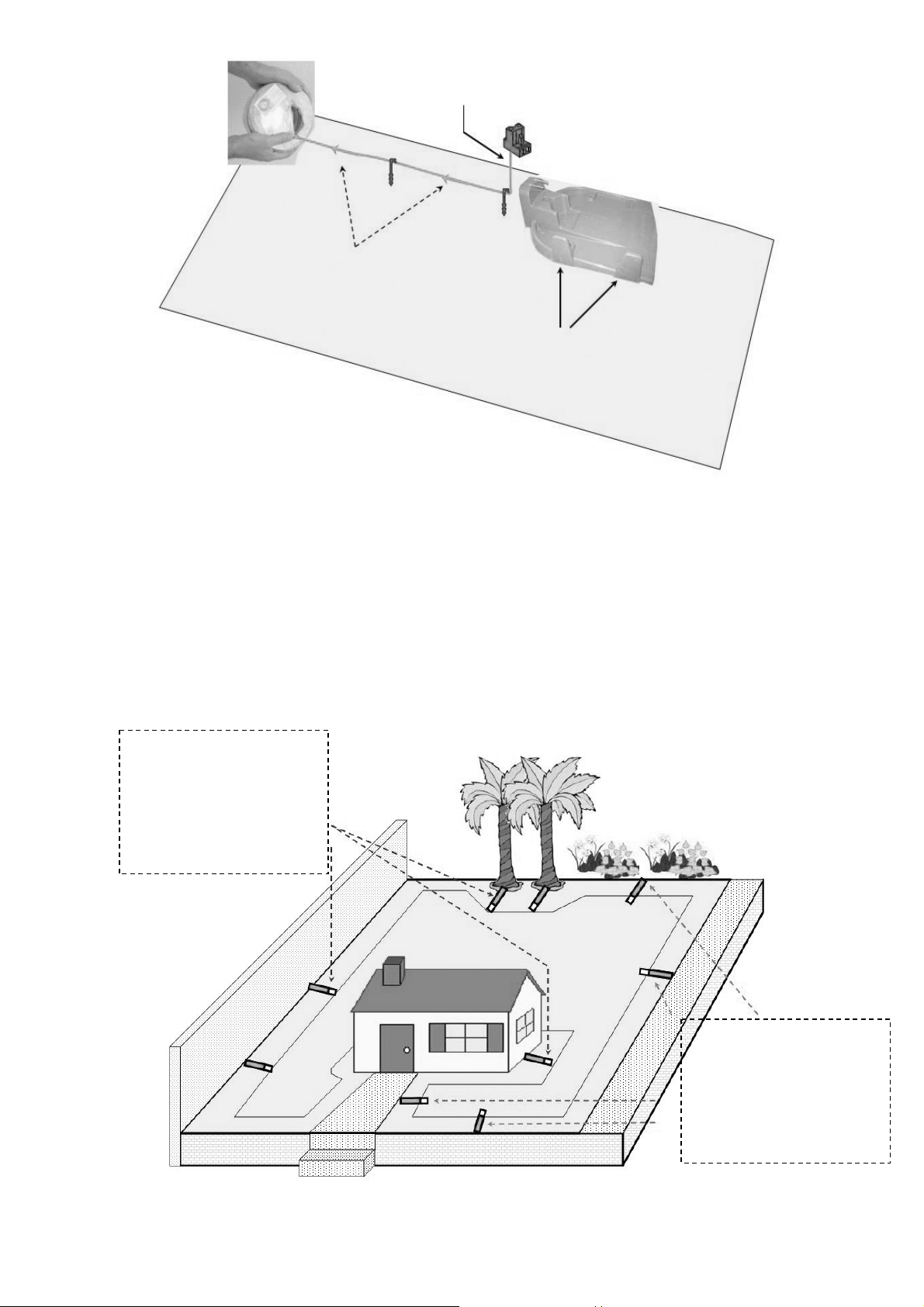
g
Perimeter Wire –
do not remove the
plastic covering
Leave 30cm (12 inches) at
the starting point, where the
Base Station is located
1.4.2 Laying Out The Perimeter Wire
layout from the Base Station
Start setting the perimeter wire by placing pegs every few meters and at the lawn corners according
to your plan; do not forget obstacles that need to be demarcated while laying the wire.
After removing enough wire within a given section, use the RoboRuler provided to set the correct
distance from the lawn edge. The RoboRuler is used to help position the perimeter wire along walls,
fences, sidewalk, driveways, flowerbeds and other perimeter zones.
There are two basic measurements that are used on the RoboRuler (Figure 1.14).
The shorter distance is used along perimeter edges where the area outside the immediate
perimeter is free of obstacles and is the same relative height as the perimeter edge or lower
(sidewalk on the same level or flowerbeds).
The longer distance is used along perimeter edges where the area outside the immediate
perimeter has obstacles or differences in the height along the perimeter edge (walls and fences).
Long distance of
RoboRuler – where the
area outside the
immediate perimeter has
obstacles or differences in
the height along the
perimeter edge
Figure 1.13 –
Direction of Perimeter Wire
Direction of wire layout
from the Base Station
The Fence should be
inside lawn
Short distance of
RoboRuler - where the
area outside the
immediate perimeter is
free of obstacles and is the
same relative height as the
perimeter edge or lower
Figure 1.14 –
Usin
the RoboRuler
18
