Page 1

Robolink BLE
- User Manual
1. Manual Guide
2. Introduction
3. Functions
4. Specific Features
1. Manual Guide
Robolink BLE User Manual was created to assist the user of the module. Since content regarding specific
usages are included in the introduction, the manual guide will assist in basic methods in installing and
connecting the module.
2. Introduction
Robolink BLE is a product that can be supported by a low-energy 2.4 GHz interface on the PC. As Robolink
BLE uses a ‘BDR, EDR, LE’ system, it works on very little energy. On the PCB surface, an antenna is chip
Antenna for Bluetooth communication. When Sending the Data with the Bluetooth, using the supported
Page 2
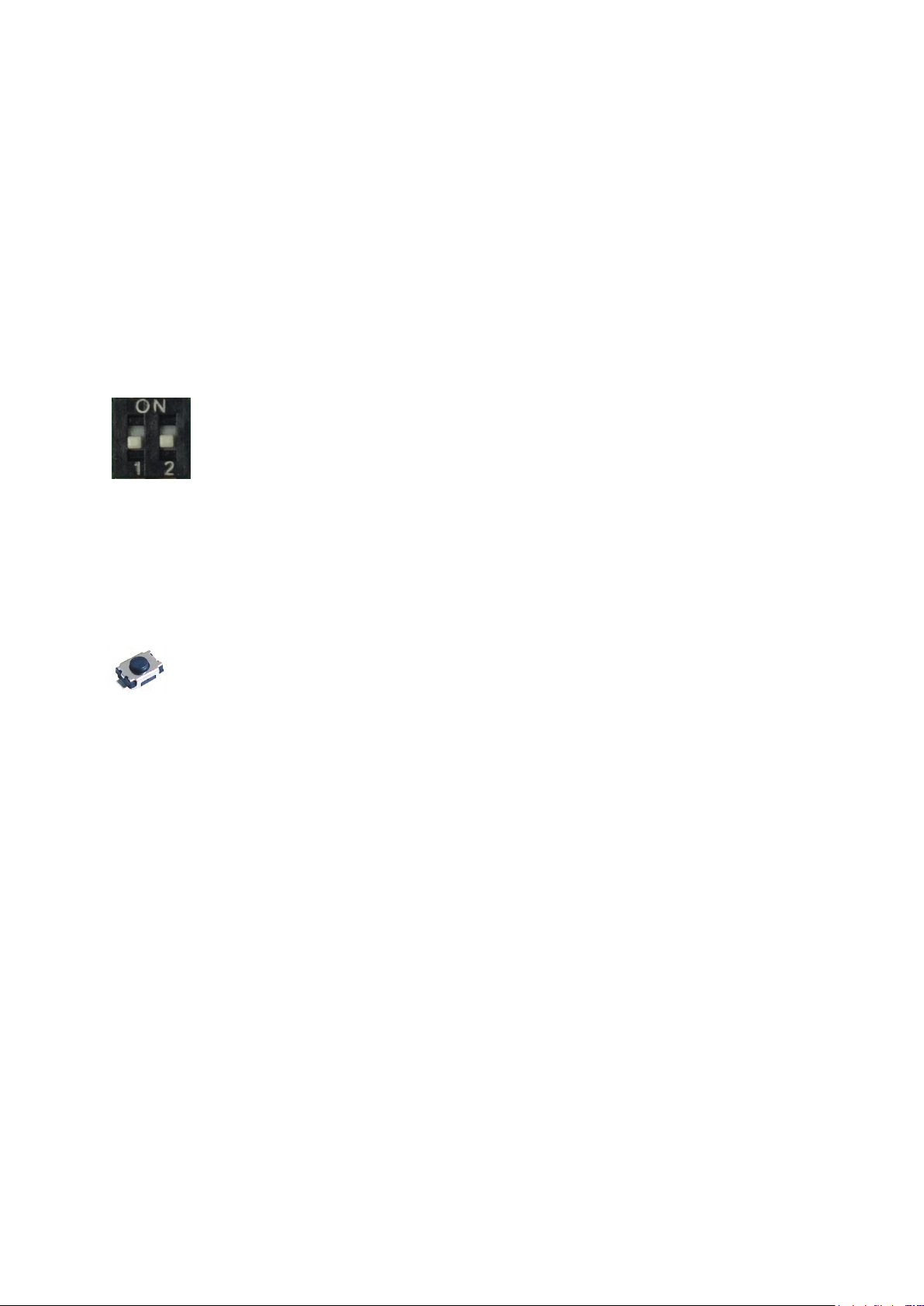
serial interface speed (57600, 115200 Bps) is recommended.
3. Functions
The connection status of Bluetooth can be confirmed by LED of Robolink BLE.
Data is transmitted and received using serial communication.
- Baud : 57600 or 115200 bps
4. Specific Features
1) Mode setting switch
Use the switch to set the operation mode.
(1 is displayed when the switch is lowered by 0)
00: Setting mode – Baud Rate setting (default setting is 57600bps)
10: Master mode Try to connect using SPP
01: BLE Central mode - Try to connect using BLE
11: Slave mode - Wait for SPP or BLE connection
2) Function setting switch
다음과 같은 푸시 스위치를 사용하여 각 동작 Mode에서 다른 기능을 합니다.
Use the push switch to perform different functions in each operating mode.
1. Setting mode
- Each press of the button changes the mode
A. RED ON - Set to 57600 BPS
B. YELLOW ON - Set to 115200 BPS
2. Master, BLE Central mode
- Each press of the button changes the mode.
A. RED ON – Try to connect to saved Last Device.
B. YELLOW ON - Search for nearby devices and try to connect to nearby device based on RSSI
value. (remember connected ADDRESS)
3. Slave mode
- Not use
3) Connection status indication
1. Connection completed: GREEN ON.
2. Waiting for connection : GREEN Flash.
Page 3
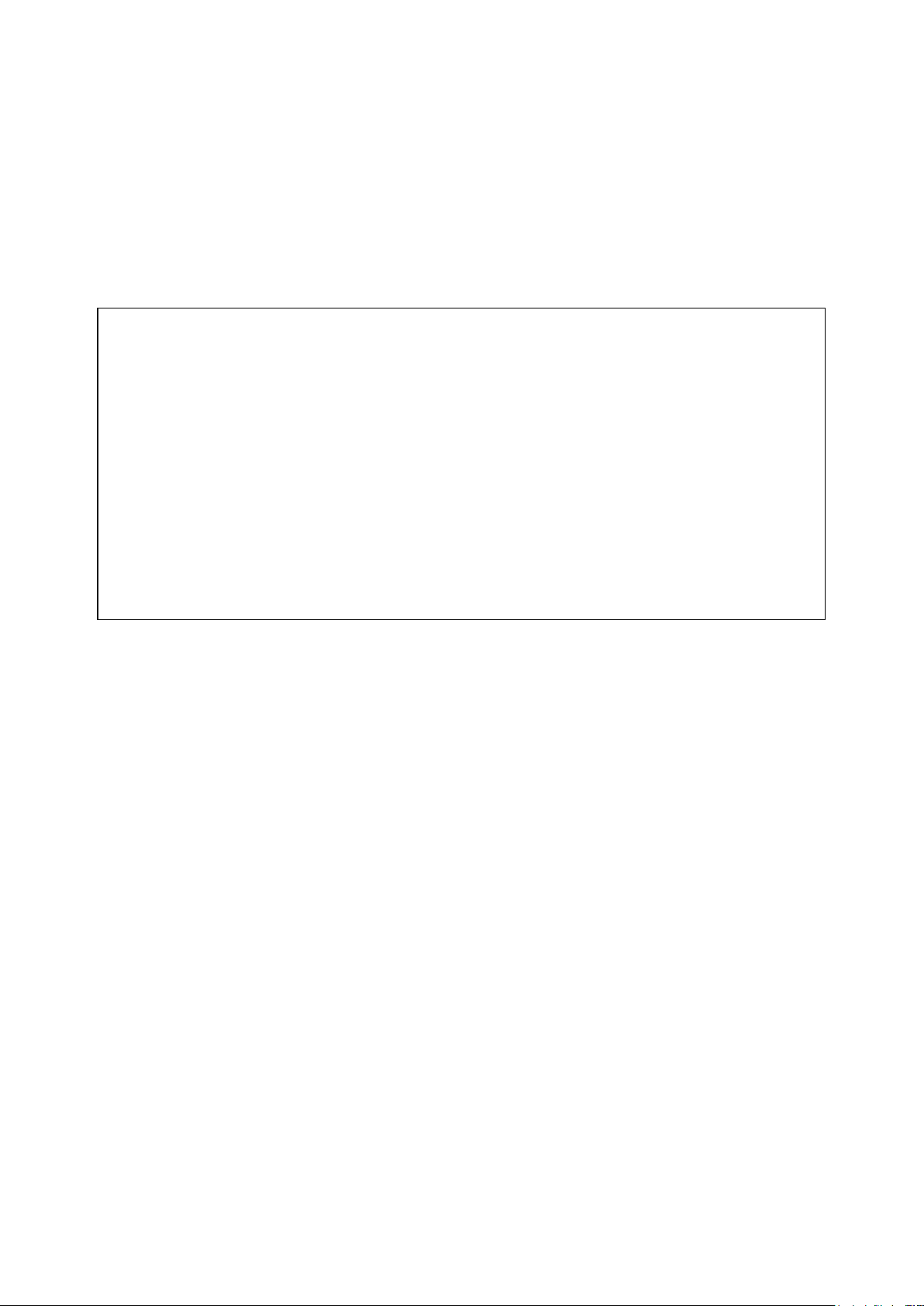
FCC Information
This device complies with part 15 of the FCC Results. Operation is subject to the
following two conditions :
(1) This device may not cause harmful interface, and
(2) This device must accept any interference received, including interference that
may cause undesired operation.
Note: This equipment has been tested and found to comply with the limits for CLASS B digital device,
pursuant to Part 15 of FCC Rules. These limits are designed to provide reasonable protection against harmful
interference when the equipment is operated in a commercial environment This equipment generates, uses
and can radiate radio frequency energy and, if not installed and used in accordance with the instructions,
may cause harmful interference to radio communications. However, there is no guarantee that interference
will not occur in a particular installation. If this equipment does cause harmful interference to radio or
television reception, which can be determined by turning the equipment off and on, the user is encouraged
to try correct the interference by one or more of the following measures:
1.1. Reorient or relocate the receiving antenna.
1.2. Increase the separation between the equipment and receiver.
1.3. Connect the equipment into an outlet on a circuit different from that to which receiver is connected.
1.4. Consult the dealer or experienced radio/TV technician for help.
WARNING
Changes or modifications not expressly approved by the manufacturer could void the
user’s authority to operate the equipment.
End product labelling
The label for end product must include “Contains FCC ID: 2AJDE-ROBOLINKBLE”.
“CAUTION : Exposure to Radio Frequency Radiation.
This equipment complies with FCC radiation exposure limits set forth for an uncontrolled environment. This
equipment must be installed and operated with minimum distance of 20 cm between the radiator and your
body. This transmitter module is authorized only for use in device where the antenna may be installed such
that 20 cm may be maintained between the antenna and users.”
