Page 1
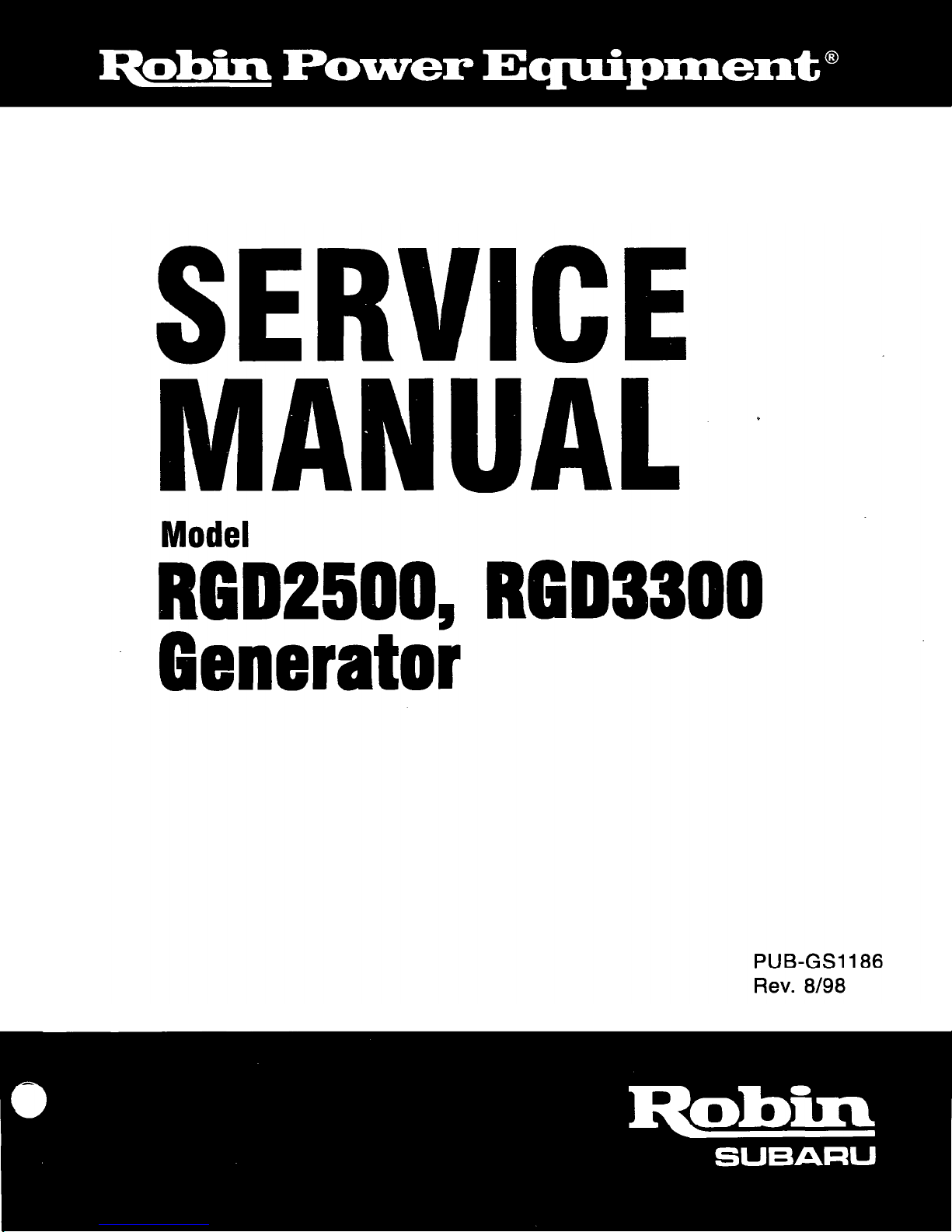
SERVICE
--
MAIUUAL -
Model
RGD2500, RGD3300
Generator
PUB-GS1186
Rev. 8198
Page 2
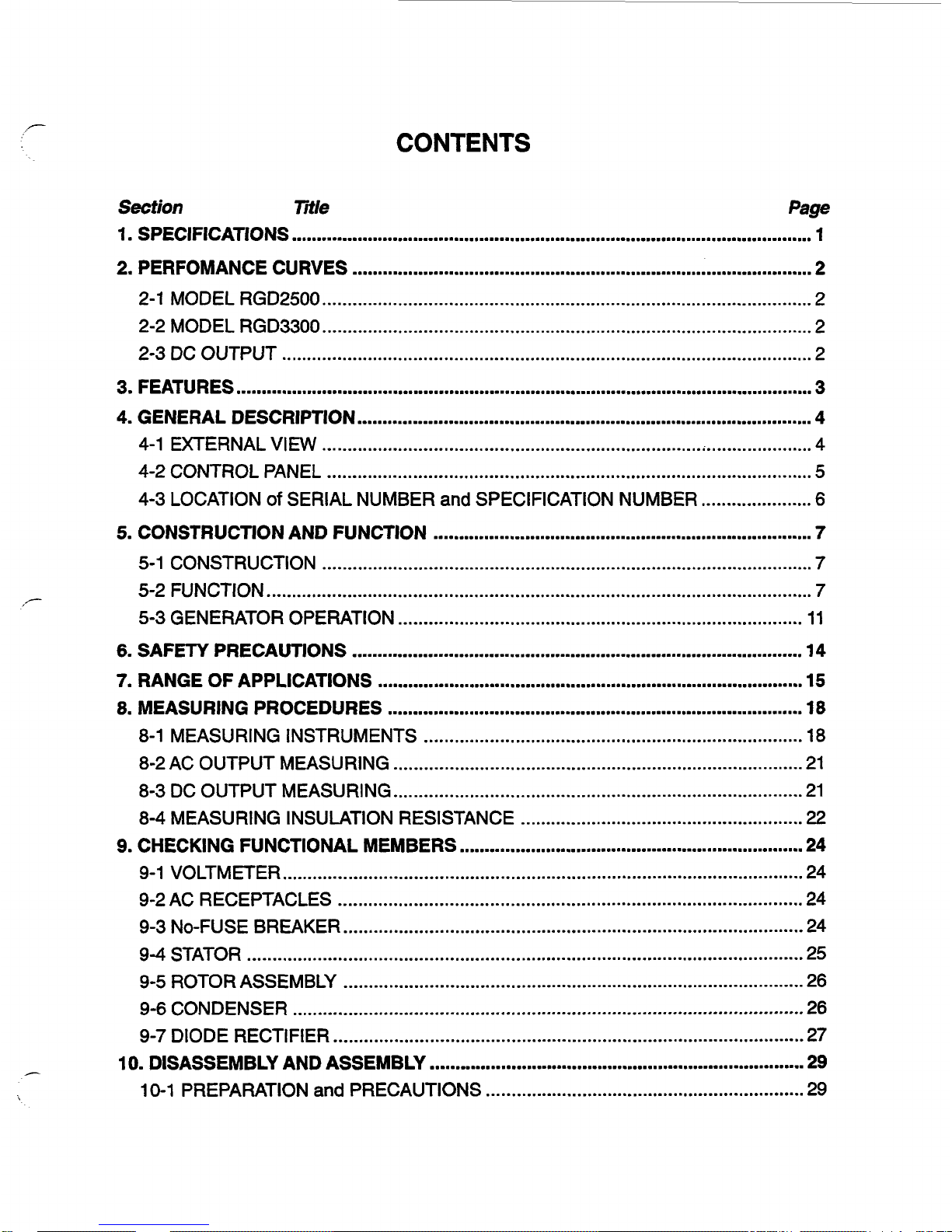
CONTENTS
.
Section
Tile
Page
1
.
SPEClFlCATlONS
.......................................................................................................
1
2
.
PERFOMANCE CURVES
...........................................................................................
2
2-1 MODEL RGD2500
.................................................................................................
2
2-2
MODEL RGD3300
.................................................................................................
2
2-3
DC OUTPUT
.........................................................................................................
2
3
.
FEATURES
..................................................................................................................
3
4
.
GENERAL DESCRIPTION
..........................................................................................
4
4-1 EXTERNAL VIEW
.................................................................................................
4
4-2
CONTROL PANEL
................................................................................................
5
4-3 LOCATION
of
SERIAL NUMBER
and
SPECIFICATION NUMBER
......................
6
5
.
CONSTRUCTION AND FUNCTION
...........................................................................
7
5-1
CONSTRUCTION
.................................................................................................
7
5-2 FUNCTION
............................................................................................................
7
5-3
GENERATOR OPERATION
................................................................................
11
6
.
SAFETY PRECAUTIONS
.........................................................................................
14
7
.
RANGE
OF
APPLICATIONS
....................................................................................
15
8
.
MEASURING PROCEDURES
..................................................................................
18
8-1 MEASURING INSTRUMENTS
...........................................................................
18
8-2 AC OUTPUT MEASURING
.................................................................................
21
8-3
DC OUTPUT MEASURING
.................................................................................
21
8-4 MEASURING INSULATION RESISTANCE
........................................................
22
9
.
CHECKING FUNCTIONAL MEMBERS
....................................................................
24
9-1 VOLTMETER
.......................................................................................................
24
9-2 AC RECEPTACLES
............................................................................................
24
9-3 NO-FUSE BREAKER
...........................................................................................
24
9-4 STATOR
..............................................................................................................
25
9-5 ROTOR ASSEMBLY
...........................................................................................
26
9-6 CONDENSER
.....................................................................................................
26
9-7 DIODE RECTIFIER
.............................................................................................
27
10
.
DISASSEMBLY AND ASSEMBLY
..........................................................................
29
10-1
PREPARATION
and
PRECAUTIONS
...............................................................
29
Page 3
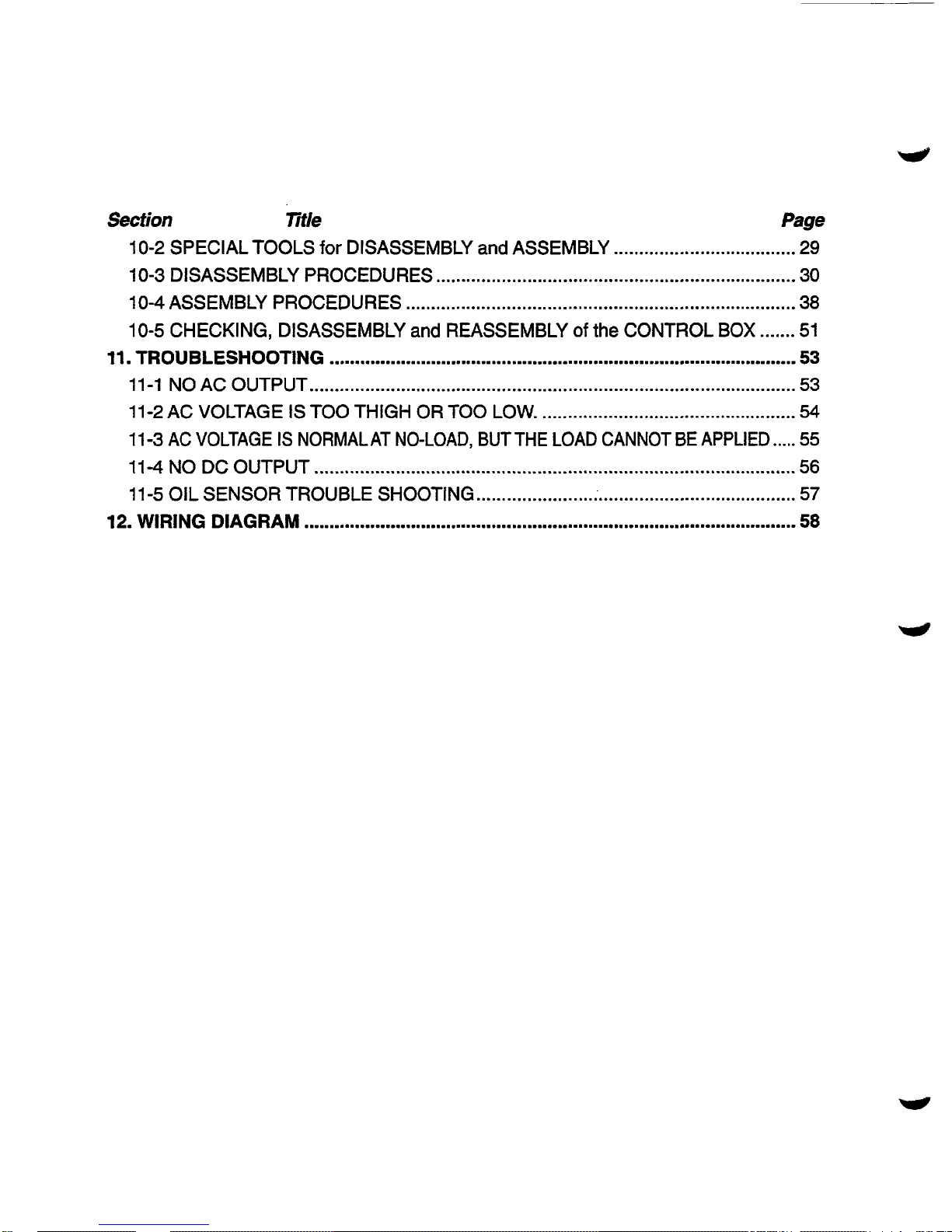
Section
Title
Page
10-2
SPECIAL TOOLS
for
DISASSEMBLY
and
ASSEMBLY
....................................
29
10-3
DISASSEMBLY PROCEDURES
.......................................................................
30
10-4
ASSEMBLY PROCEDURES
.............................................................................
38
10-5
CHECKING. DISASSEMBLY
and
REASSEMBLY
of
the
CONTROL
BOX
.......
51
t
1
.
TROUBLESHOOTING
............................................................................................
53
11-1
NO AC OUTPUT
................................................................................................
53
11-2
AC VOLTAGE
IS
TOO THIGH
OR
TOO
LOW
...................................................
54
11-3
AC
VOLTAGE
IS
NORMAL AT NO.LOAD. BUTTHE LOAD CANNOT
BE
APPLIED
.....
55
11
-4
NO
DC OUTPUT
...............................................................................................
56
11
-5
OIL SENSOR TROUBLE SHOOTING
.......................
.......................................
57
12
.
WIRING DIAGRAM
.................................................................................................
58
Page 4

r
I
U
0
z
W
s
a
5
a
I
-
Model
RGD2500
RGD3300
I
Brushless, Self Exciting, 2-Pole, Single Phase
I
I
Frequency
60
Hz
60
Hz
I
Maximum Output
Rated Output
AC
3300
W
2500 W
3000
W
2200
W
Rated
Current
25.0N 12.5A 120Vl240V 18.3N
9.2A
120V/240V
120
v
25.0
A
120
v
18.3
A
Voltage
Power Factor
1
.o
DC Output
Voltage Regulator
12 V-8.3
A
(1
00
W)
Condenser Type
Type
Air-Cooled CCycle, Diesel Engine
Model DY23-2D
I
i
i
DY27-2D
~
Displacement
I
230 cm3 (14.04 cu. in.)
I
265
cm3 (16.17 cu. in.)
I
Rated
Output
4.8
HP
/
3600 rpm
2.06
U.S.
gal. (7.8 liters)
Fuel Tank Capacity
Diesel light oil Fuel
5.5
HP
/
3600
rpm
I
~ ~~ ~~~ ~
Rated
Coutinuous
Operation
I
1.10
hours
I
1.30 hours
Oil Capacity
Recoil Starter and Optional Electric Starter
Starting System
0.9
liters
I
Dimensions
(L
x
W
x
H)
21.1
~15.8~18.0in(27.9~15.8~18.0in)’/536~400~458
mm (709
x
400
x.458 mm)*
I
Dry Weight
!
I
55
kg (58.5 kg.)’
/
121
Ibs.
58.5 kg (62 kg.)’ / 128.7
Ibs.
I
(129
Ibs.)’
(1
37
I&.)*
Electric
starter motor
is
available as
option.
-
1-
Page 5
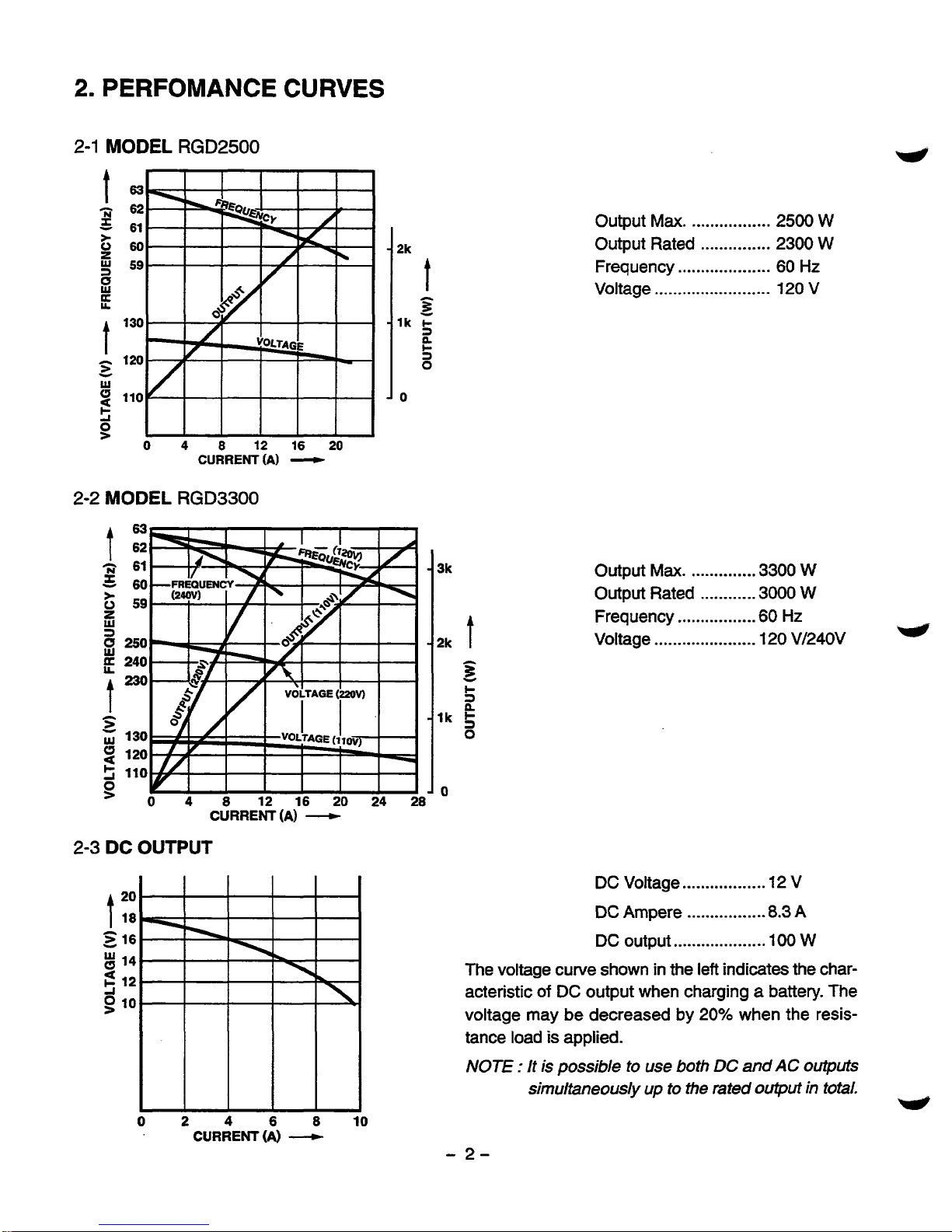
2.
PERFOMANCE
CURVES
2-1
MODEL RGD2500
-
2k
t
A
s
a
n
I-
O
3
-
lk
-0
CURRENT(A)
-
2-2
MODEL
RGD3300
CURRENT
(A)
+
2-3
DC
OUTPUT
16
14
v
5
12
g
10
0246810
CURRENT(A)
"+
3k
2k
t
3
CI
Y
Output
Max.
.................
2500
W
Output Rated
...............
2300
W
Frequency
....................
60
Hz
Voltage
.........................
120
V
Output
Max.
..............
3300
W
Output Rated
............
3000
W
Frequency
.................
60 Hz
Voltage
120
V/240V
e
......................
0
DC
Voltage
..................
12
V
DC
Ampere
.................
8.3
A
DC
output
....................
100
W
The voltage curve shown in the left indicates the characteristic
of
DC
output when charging a battery. The
voltage may be decreased
by
20%
when the resis-
tance load
is
applied.
NOTE
:
It
is possible
to
use both
DC
and
AC
outputs
simultaneously up
to
the rated output
in
total.
-
2-
Page 6
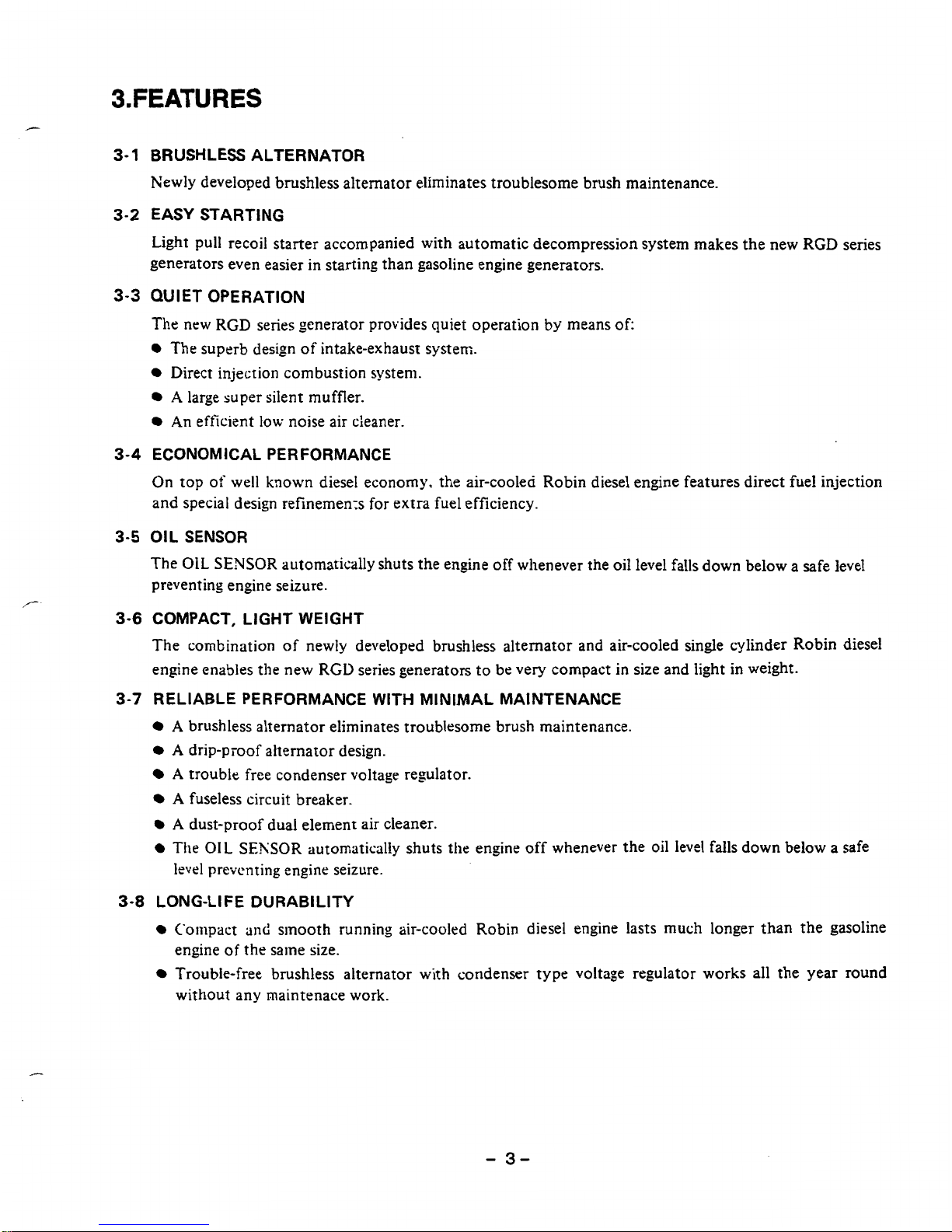
3-1
BRUSHLESS ALTERNATOR
Newly developed brushless alternator eliminates troublesome brush maintenance.
3-2
EASY STARTING
Light pull recoil starter accompanied with automatic decompression system makes the new
RGD
series
generators even easier in starting than gasoline engine generators.
3-3
QUIET
OPERATION
The new
KGD
series generator provides quiet operation by means
of:
The
superb
design
of
intake-exhausr system.
Direct injection combustion system.
A
large super silent muffler.
An efficient
low
noise air cleaner.
3-4
ECONOMICAL PERFORMANCE
On
top
of
well
known diesel economy. the air-coolea Robin diesel engine features direct fuel injection
and special design refinemem for extra fuel efficiency.
3-5
OIL
SENSOR
The
OIL
SENSOR
automatically shuts the engine off whenever the oil level
falls
down below a safe level
preventing engine seizure.
3-6
COMPACT, LIGHT WEIGHT
The combination of newiy developed brushless alternator and air-cooled single cylinder Robin diesel
engine enables the new
RGD
series generators to be very compact in size and light in weight.
3-7
RELIABLE PERFORMANCE WITH MINIMAL MAINTENANCE
A
brushless alternator eliminates troublesome brush maintenance.
A
drip-proof alternator design.
A
trouble free condenser voltage regulator.
A
fuseless circuit breaker.
A
dust-proof dual element air cleaner.
The
OIL
SESSOR
automatically shuts the engine off whenever the
oil
level falls down below a safe
level preventing engine seizure.
3-8
LONG-LIFE DURABILITY
C'onlpact
and
smooth
running
air-cooled Robin diesel engine lasts much longer than the gasoline
engine
of
the same size.
Trouble-free brushless alternator with condenser type voltage regulator works all the year round
without any maintenace work.
-
3-
Page 7
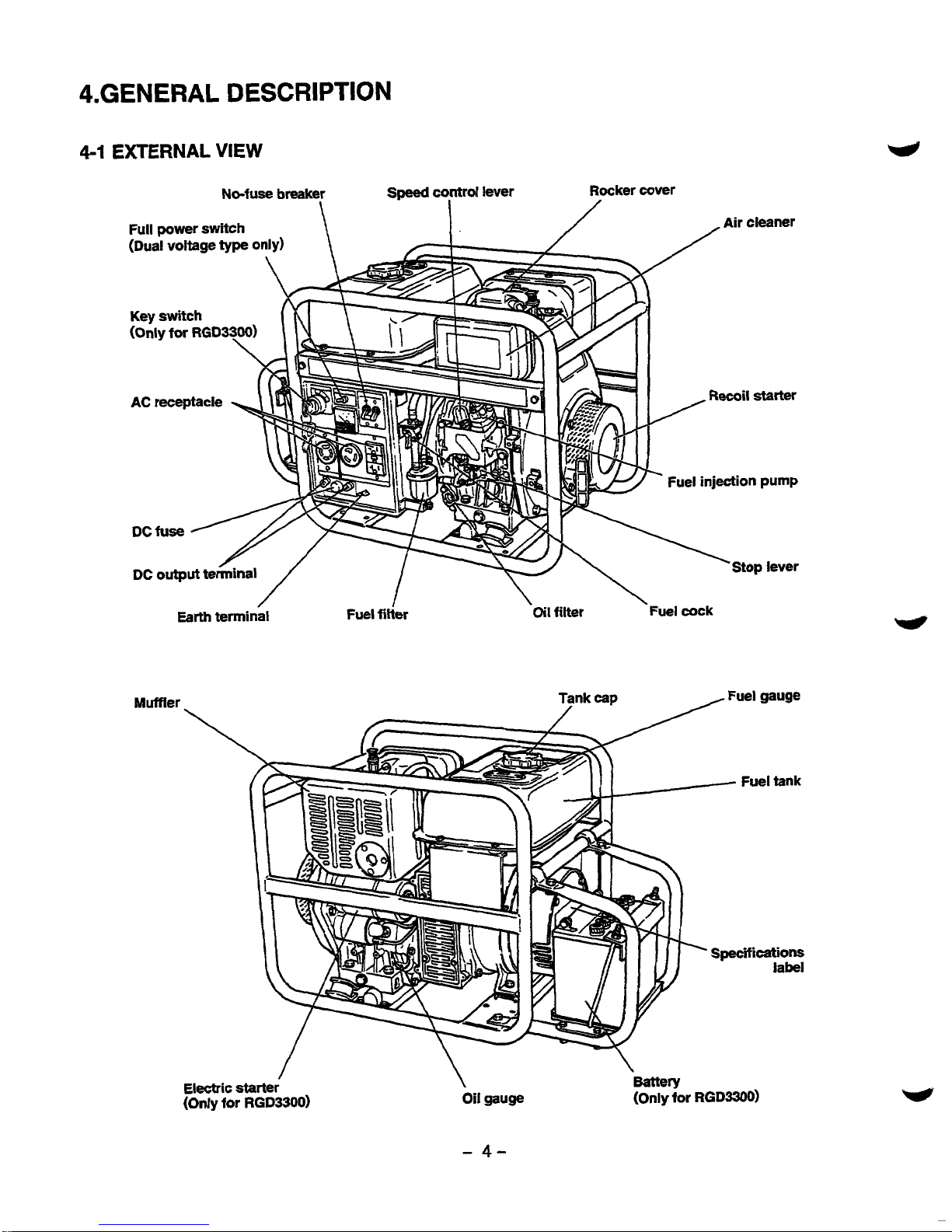
4.GENERAL
DESCRIPTION
4-1
EXTERNAL
VIEW
No-fuse
bmakei
Speed
control lever Rocker cover
Full mwer switch
I-
/
/
Air cleaner
(DU~
voltage
type
o
Key
switch
(Only
for RGD3300)
\
/
Fuel injection pump
\
DC
output
terminal
Stop
lever
.
Earth
terminal
Fuel fi&r Oil
filter
Fuel cock
/
Muffler
Electric starter
(only for
RGDSOO)
/
\
Oil
gauge
-
4-
Page 8
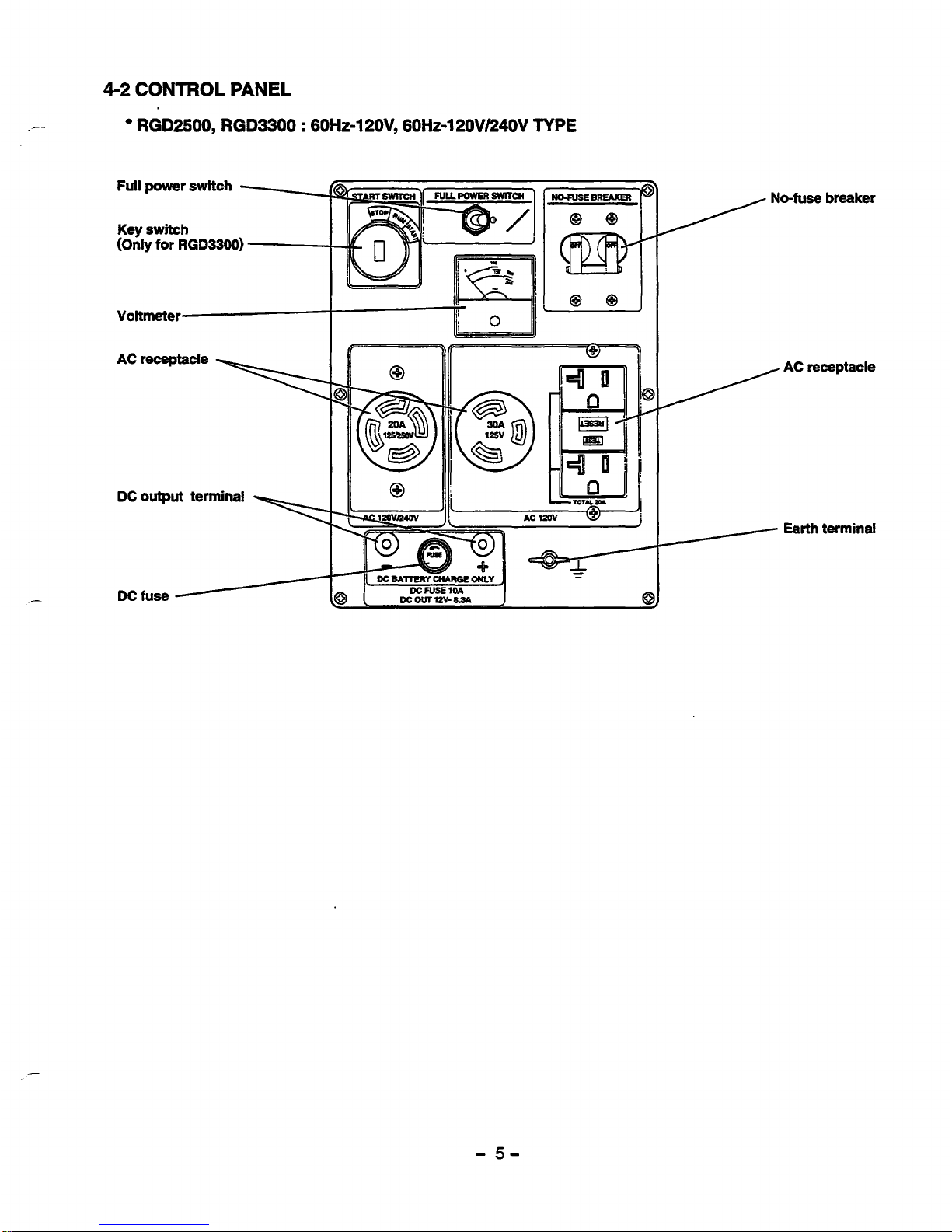
4-2
CONTROL
PANEL
_-
RGD2500, RGD3300 : 60HZ-l20V, 60H~-120V/240V
TYPE
Full
power
switch
Key switch
(Only
for
RGD3300)
Vottmeter
i,
I((
DC
output
terminal
7
DC
fuse
@
1111
/
No-fuse
breaker
/Ac
receptacle
/
Earth
terminal
-
5-
Page 9
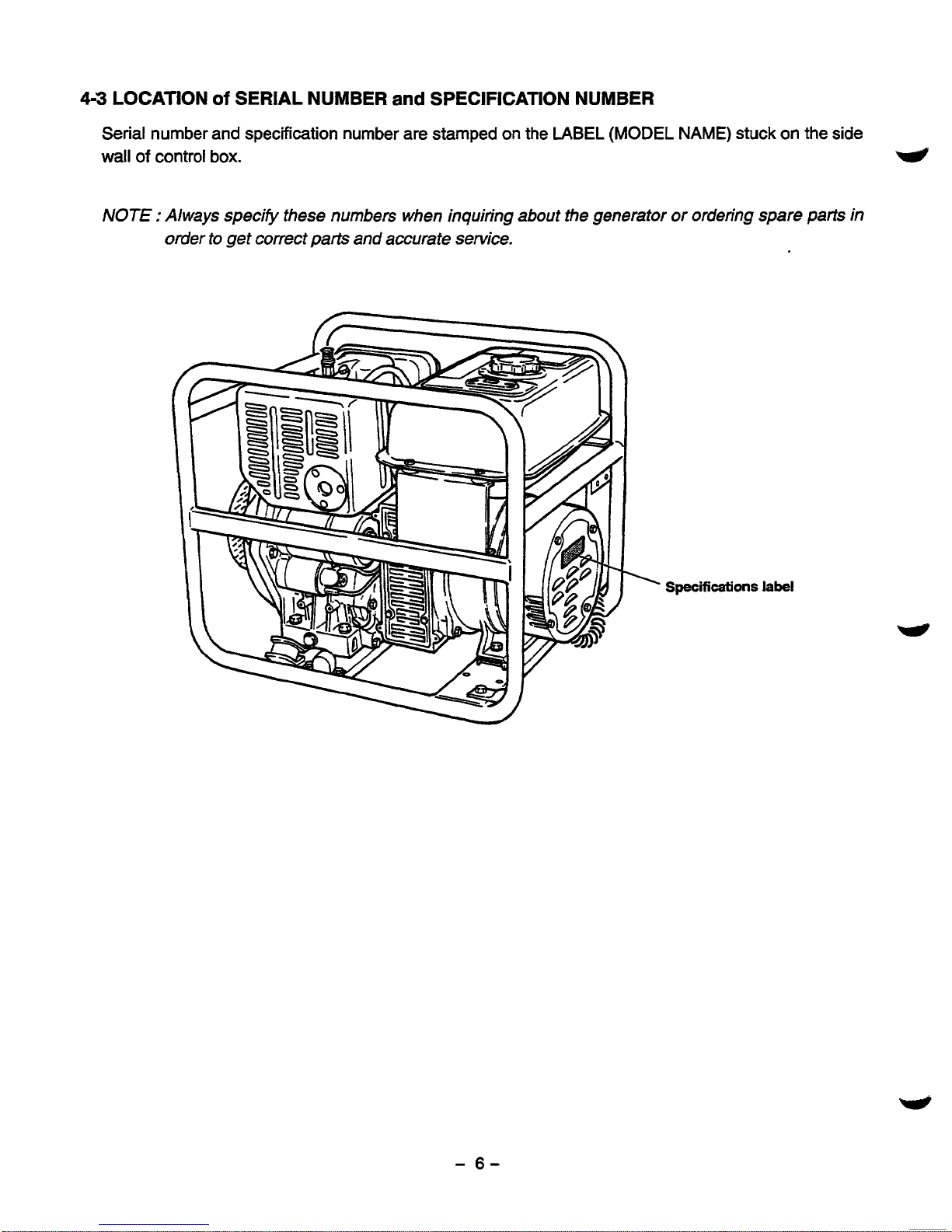
4-3
LOCATION
of
SERIAL NUMBER
and
SPECIFICATION NUMBER
Serial number and specification number are stamped
on
the
LABEL
(MODEL
NAME)
stuck on the side
wall
of
control
box.
w
NOTE
:
Always specify these numbers when inquiring about the generator or ordering spare
parfs
in
order to get correct
parts
and accurate service.
Specifications
label
-
6-
Page 10
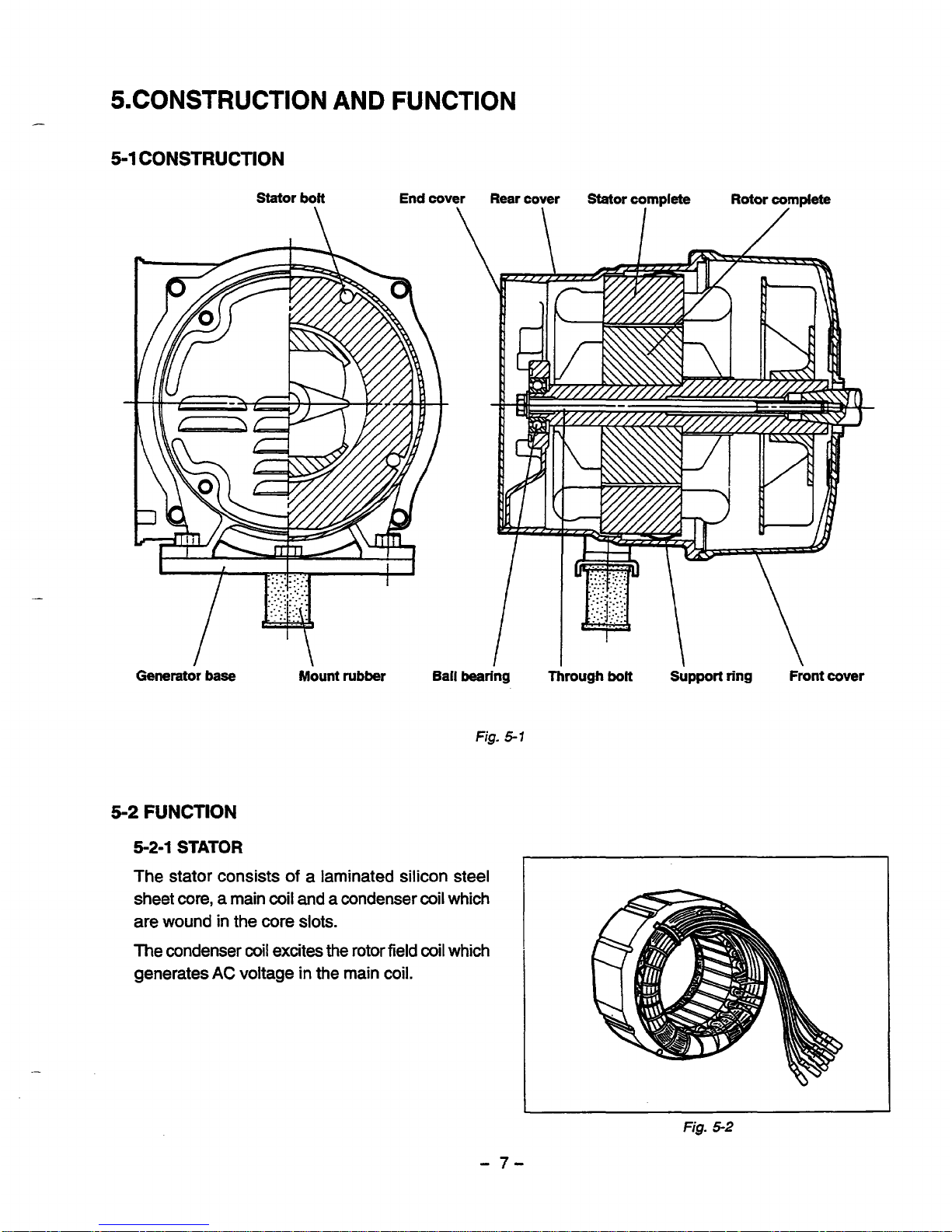
5.CONSTRUCTION
AND
FUNCTION
Generator base Mount rubber
Ball bearing Through
bolt
Support
ring
Front cover
Fig-
5-7
5-2
FUNCTION
5-2-1
STATOR
The stator consists
of
a
laminated silicon steel
sheet
core,
a
main
coil
and
a condenser coil which
are wound in the core
slots.
The condenser coil excites the rotor field
coil
which
generates
AC
voltage in the main
coil.
Fig.
5-2
-
7-
Page 11
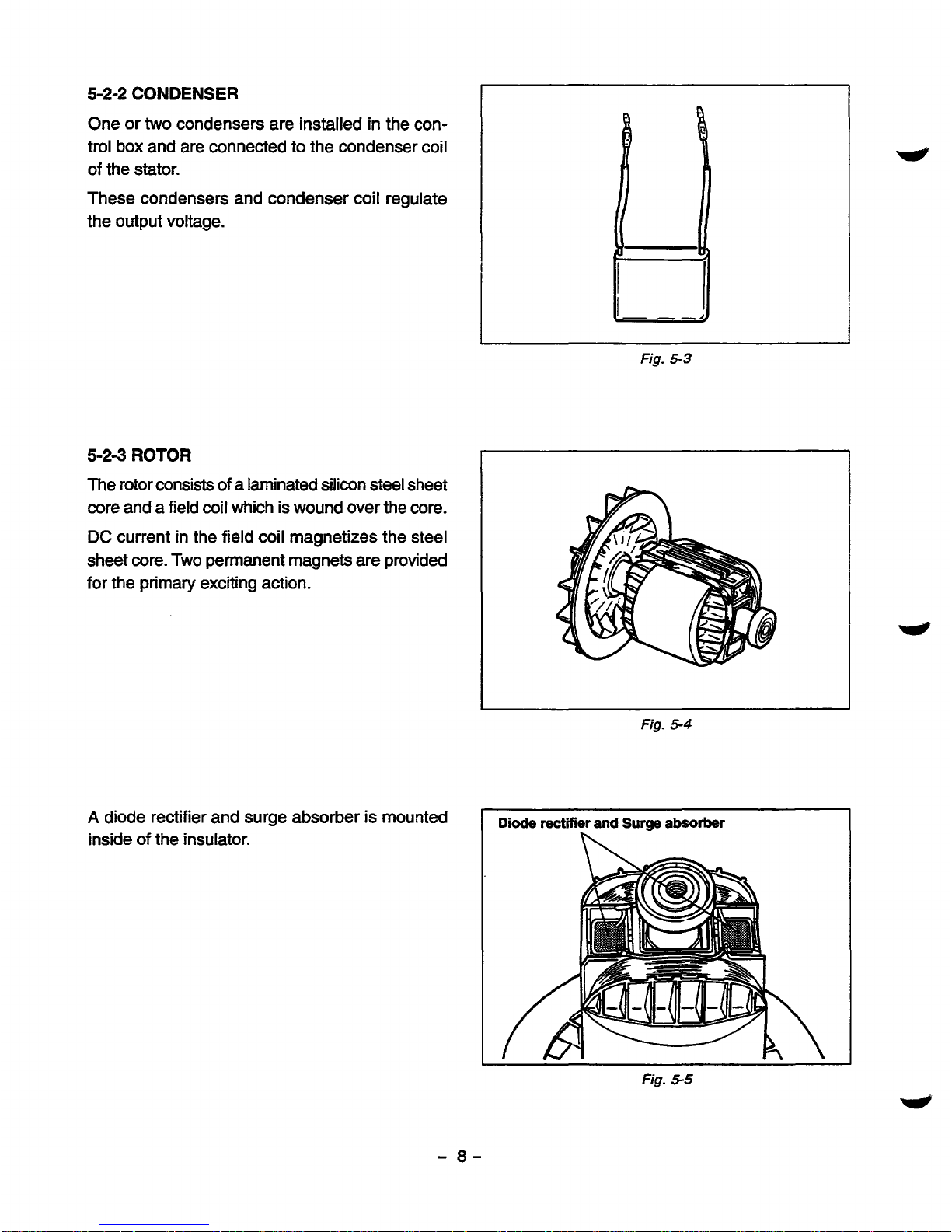
5-2-2
CONDENSER
One or
two
condensers are
installed
in
the
con-
trol
box
and are connected
to
the condenser coil
of
the stator.
These condensers and condenser coil regulate
the
output
voltage.
5-24
ROTOR
The rotor consists
of
a laminated silicon steel sheet
core and a field coil which
is
wound over the core.
DC
current
in
the field coil magnetizes
the
steel
sheet
core. Two permanent magnets are
provided
for
the primary exciting action.
A
diode rectifier and surge absorber
is
mounted
inside
of
the
insulator.
I
Fig.
53
Fig.
5-4
Diode
rectifier and
Surge
absorber
Fig.
5-5
-
a-
Page 12
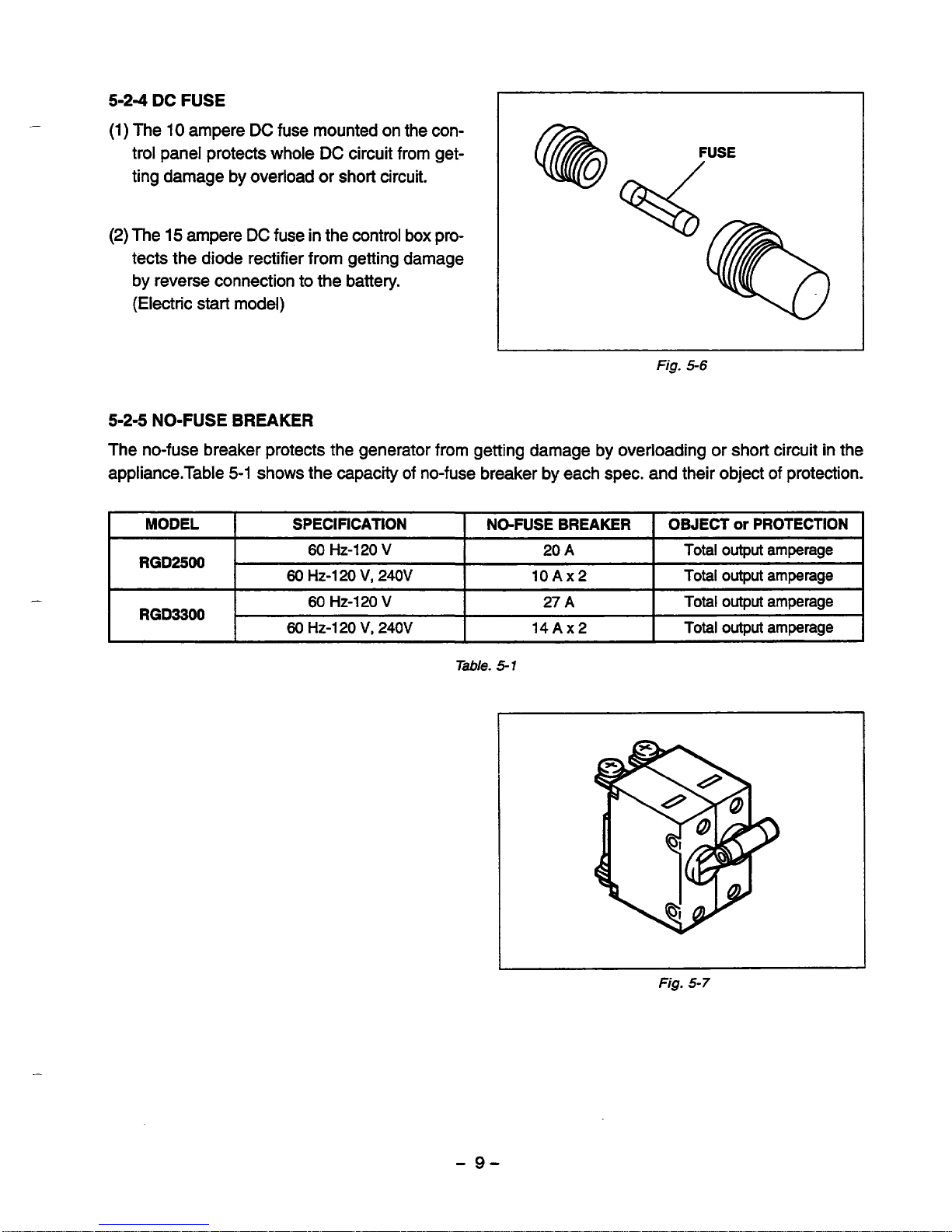
5-2-4
DC
FUSE
(1)
The
10
ampere DC fuse mounted on the control panel protects whole DC circuit from getting damage by overload or short circuit.
(2)
The
15
ampere DC fuse
in
the control box protects the diode rectifier from getting damage
by reverse connection to the battery.
(Electric
start
model)
I
Fig.
5-6
5-2-5
NO-FUSE
BREAKER
The no-fuse breaker protects the generator from getting damage by overloading or short circuit
in
the
appliance.Table
5-1
shows
the capacrty of no-fuse breaker by each spec.
and
their object of protection.
MODEL
OBJECT
or
PROTECTION
NO-FUSE
BREAKER
SPECIFICATION
60
HZ-120
V
RGD2500
20
A
10Ax2
60
HZ-1
20
V,
240V
Total output amperage
Total
output
amperage
RGD3300
60 HZ-120
V
Total output amperage
14Ax2
60
HZ-1 20 V, 240V
Total output amperage
27
A
Table.
5-1
1
Fig.
5-7
-
9-
Page 13
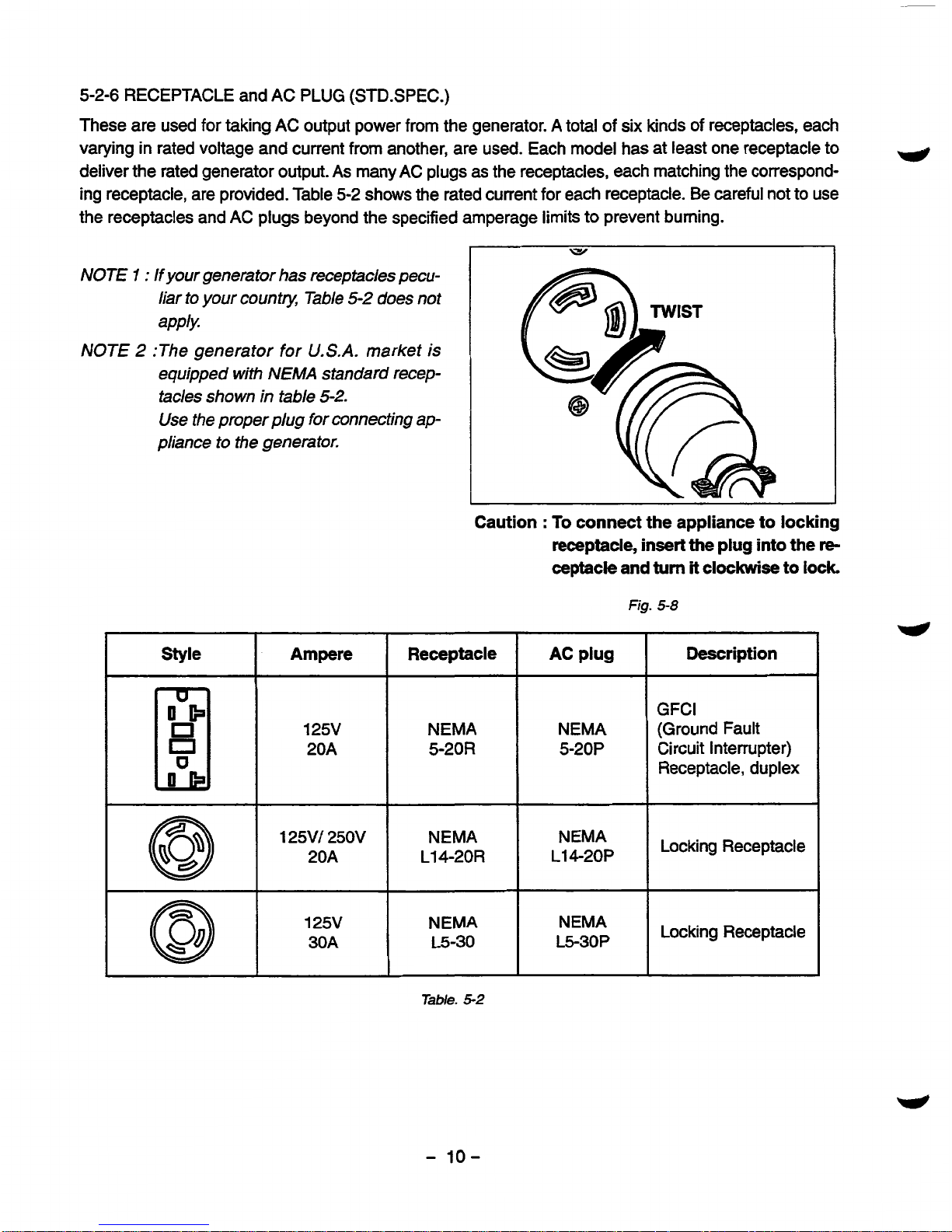
5-2-6 RECEPTACLE
and
AC PLUG
(STD.SPEC.)
These are used for taking AC output power from the generator. A total
of
six kinds
of
receptacles, each
varying in rated voltage and current from another, are used. Each model has at least one receptacle to
deliver the rated generator output.
As
many AC plugs
as
the receptacles, each matching the correspond-
ing receptacle, are provided. Table
5-2
shows the rated current for each receptacle. Be careful not to use
the receptacles and AC plugs beyond the specified amperage limits to prevent burning.
w
NOTE
7
:
If
your generator has receptacles pecu-
liar
to
your
county,
Table
5-2
does not
apply.
NOTE
2
:The generator for
U.S.A.
market is
equipped with NEMA standard receptacles shown
in
table
5-2.
Use the proper plug for connecting appliance to the generator.
Caution
:
To
connect the appliance
to
locking
receptacle, insert
the
plug into the
re-
ceptacle and
turn
it
clockwise to
lock.
Fig.
5-8
Style
Description
AC plug
Receptacle
Ampere
~1
20A
GFCl
125V
(Ground Fault
NEMA NEMA
5-20R
Circuit interrupter)
5-20P
Receptacle, duplex
@
125VI 250V NEMA NEMA
20A
L14-2OP L14-20R
Locking Receptacle
1
25V
L5-30P
L5-30
30A
NEMA
NEMA
Locking Receptacle
Table.
5-2
-
10-
Page 14
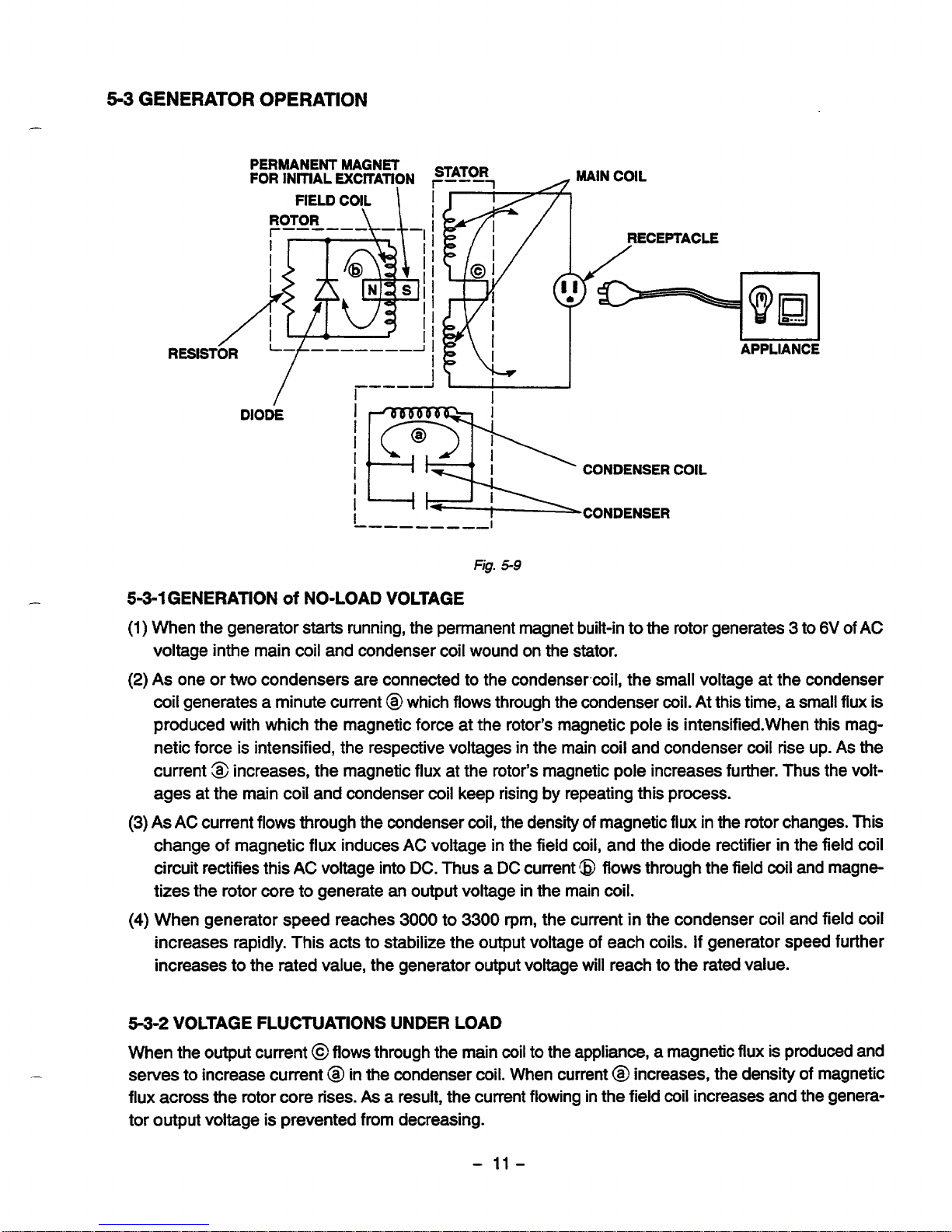
5-3
GENERATOR OPERATION
PERMANENT MAGNET
FOR
INITIAL EXCITATION
FIELD
COIL
\
STATOR
r---
1
MAIN
COIL
I
"""1
I
"""""I
Fig.
5-9
5-3-1
GENERATION
Of
NO-LOAD VOLTAGE
(1)
When the generator starts running,
the
permanent magnet built-in to the rotor generates 3 to
6V
of AC
voltage inthe main coil and condenser coil wound on the stator.
(2)
As
one or
two
condensers are connected to the condensercoil, the small voltage at the condenser
coil generates a minute current
8)
which flows through the condenser coil.
At
this time, a small flux is
produced with which the magnetic force at the rotor's magnetic pole is intensified.When this magnetic force is intensified, the respective voltages in the main coil and condenser coil rise up.
As
the
current
3
increases, the magnetic flux at the rotor's magnetic pole increases further. Thus the volt-
ages at the main coil and condenser coil keep rising
by
repeating this process.
(3)
As
AC
current flows through the condenser coil, the density of magnetic flux in the rotor changes. This
change of magnetic flux induces
AC
voltage in the field coil, and the diode rectifier in the field coil
circuit rectifies this
AC
voltage into DC. Thus a DC current
13
flows through the field coil and magne-
tizes the rotor core to generate an output voltage in the main coil.
(4)
When generator speed reaches
3000
to
3300
rpm, the current in the condenser coil and field coil
increases rapidly. This acts to stabilize the output voltage
of
each coils.
If
generator speed further
increases to the rated value, the generator output voltage
will
reach to the rated value.
5-3-2
VOLTAGE FLUCTUATIONS UNDER LOAD
When the
output
current @ flows through the main coil to the appliance, a magnetic flux is produced and
serves to increase current
@
in the condenser coil. When current @ increases, the density
of
magnetic
flux across
the
rotor core rises.
As
a result, the current flowing in the field coil increases and the genera-
tor output voltage is prevented from decreasing.
-
11
-
Page 15
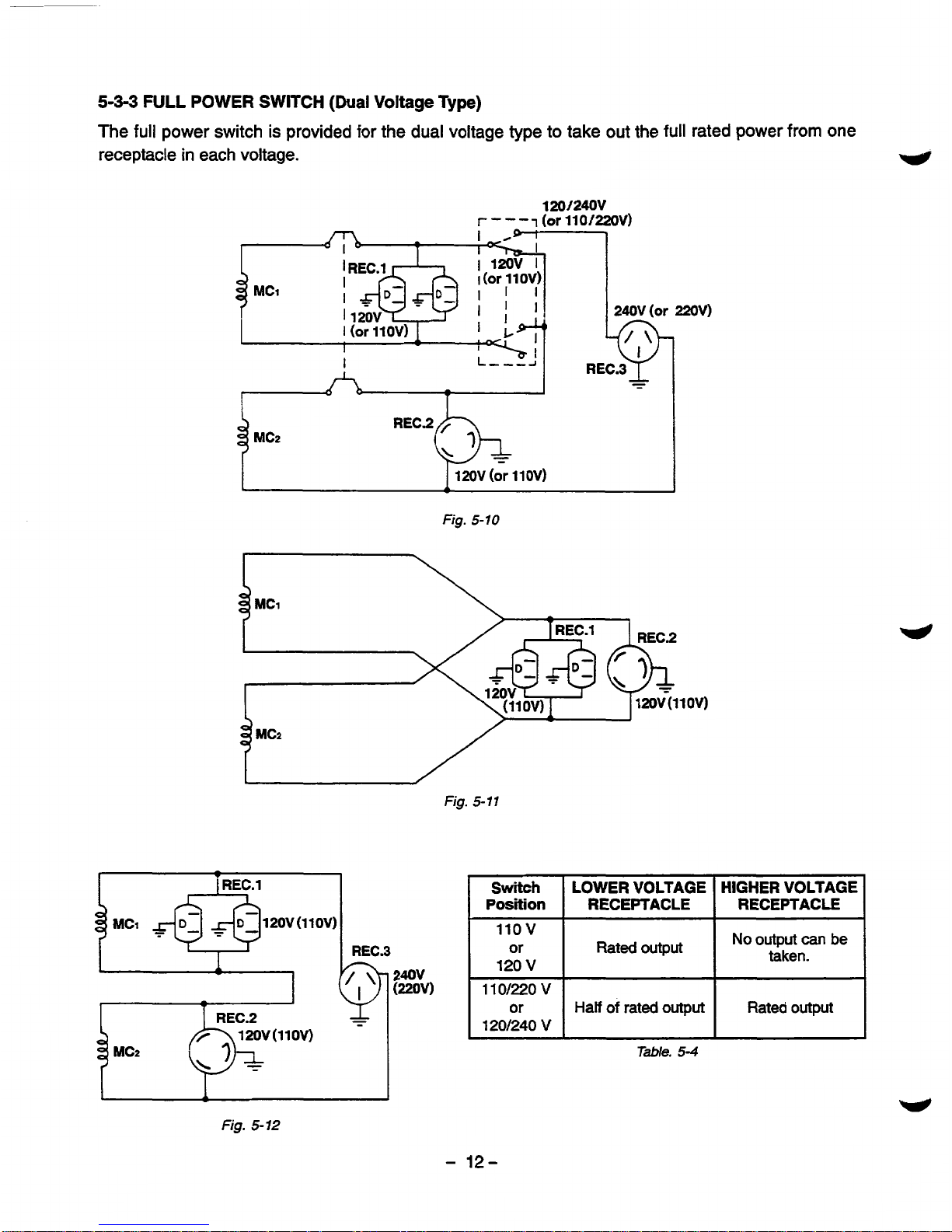
5-3-3 FULL
POWER
SWITCH
(Dual
Voltage
Type)
The full power switch
is
provided for the dual voltage type to take
out
the full rated power from one
receptacle in each voltage.
1"
REc21&
$""
/
-
-
I
,
IREC1
Fig. 5-
11
-1
1
OV)
1 1
RECEPTACLE
I
RECEPTACLE
LOWER
VOLTAGE
HIGHER
VOLTAGE
110
v
I
,orv
I
Rated
output
I
No
output
can
be
taken.
I
110/220
v
120/240
V
or
Tale.
5-4
Rated output
Half
of
rated
output
Fig. 5-12
-
12-
Page 16
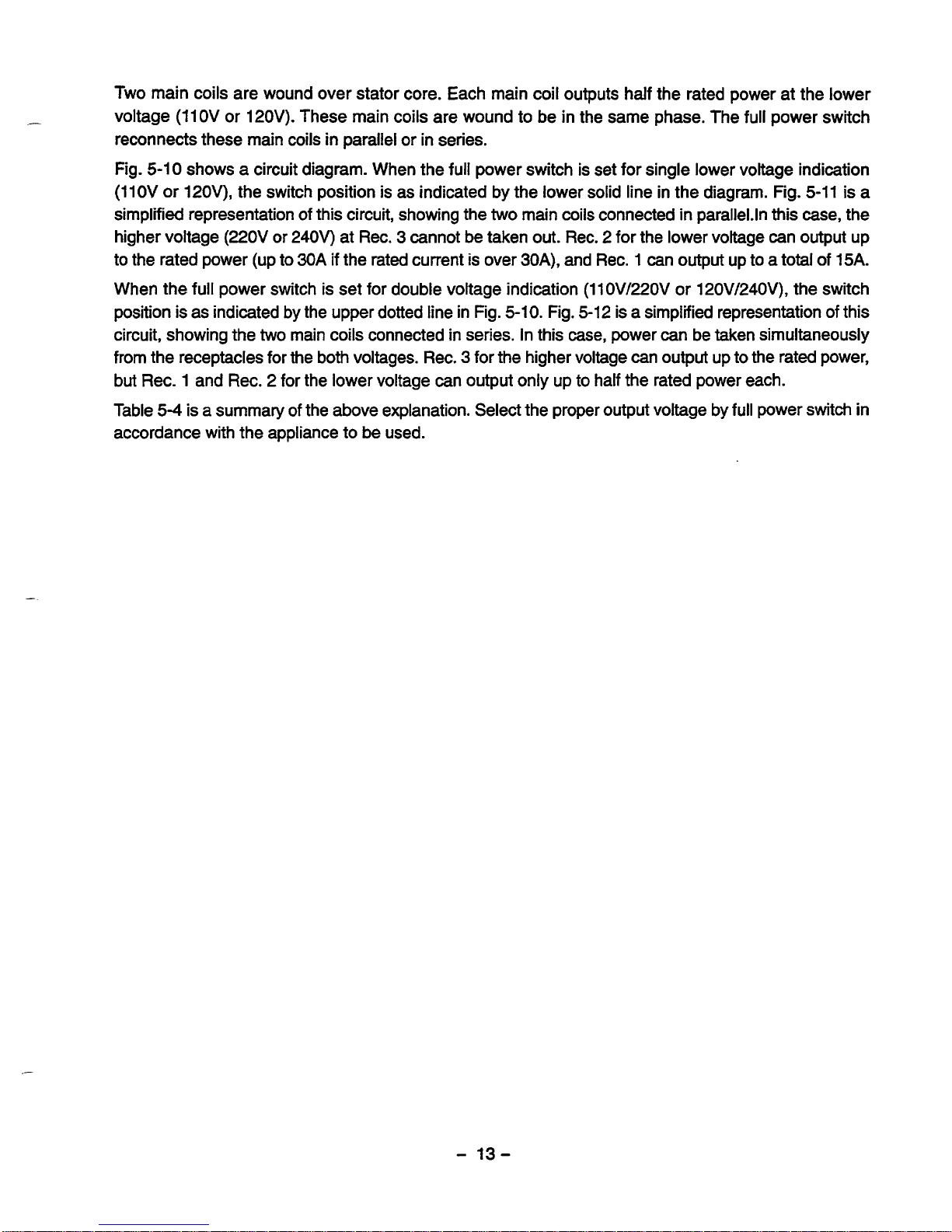
Two main coils are wound over stator core. Each main coil outputs
half
the rated power at the lower
voltage
(11OV
or
12OV).
These main coils are wound to be in the same phase. The full power switch
reconnects these main coils
in
parallel or
in
series.
Fig.
5-1
0
shows a circuit diagram. When the full power switch is set for single lower voltage indication
(11OV
or
12OV),
the switch position is as indicated by the lower solid line in the diagram. Fig.
5-11
is
a
simplified representation of this circuit, showing the
two
main coils connected
in
parallel.ln this case, the
higher voltage
(22OV
or
240v)
at Rec. 3 cannot be taken out. Rec. 2 for the lower voltage can output up
to the rated power (up to
30A
if
the rated current
is
over
30A),
and Rec. 1 can
output
up to a total of
15A.
When the full power switch is set for double voltage indication
(11OV/22OV
or
120V/240V),
the switch
position is as indicated by the upper dotted line in Fig.
5-10.
Fig.
5-12
is a simplified representation
of
this
circuit, showing the
two
main coils connected in series. In this case, power
can
be taken simultaneously
from the receptacles for the both voltages. Rec.
3
for the higher voltage can output up to the rated power,
but Rec.
1
and Rec. 2 for the lower voltage can output only up to half the rated power each.
Table
5-4
is a summary
of
the above explanation. Select the proper output voltage by full power switch
in
accordance with the appliance to be used.
"
-
13-
Page 17
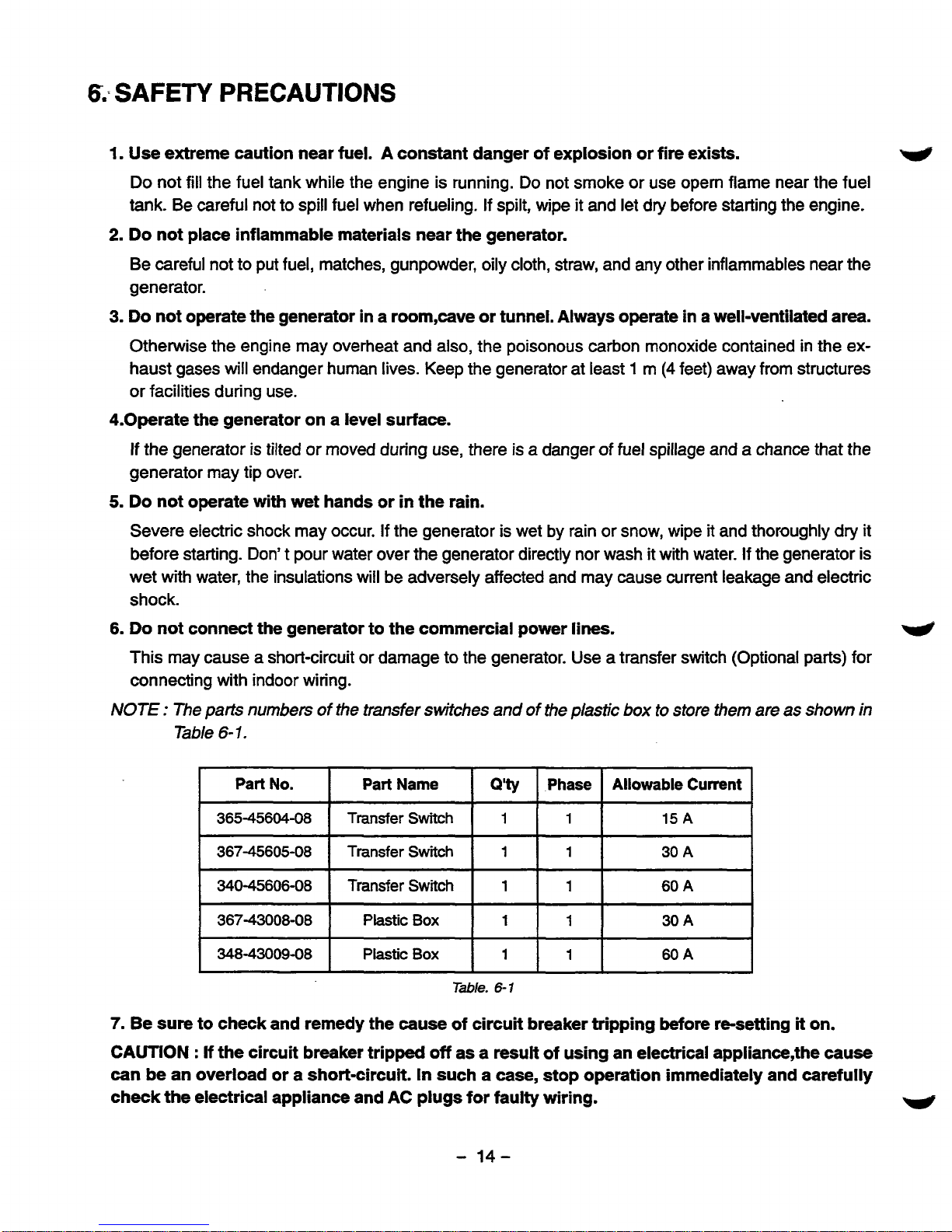
6.:
SAFETY
PRECAUTIONS
1.
Use extreme caution near fuel. A constant danger
of
explosion or fire exists.
Do
not fill the fuel tank while the engine is running.
Do
not smoke or use opem flame near the fuel
tank. Be careful not to spill fuel when refueling.
If
spilt, wipe it and let dry before starting the engine.
2. Do
not place inflammable materials near the generator.
Be careful not to put fuel, matches, gunpowder, oily cloth, straw, and any other inflammables near the
generator.
3.
Do
not operate the generator in a room,cave or tunnel. Always operate in a well-ventilated area.
Otherwise the engine may overheat and also, the poisonous carbon monoxide contained in the exhaust gases will endanger human lives. Keep the generator at least
1 m (4
feet) away from structures
or facilities during use.
4.Operate the generator on a level surface.
5.
6.
If
the generator
is
tilted or moved during use, there is a danger
of
fuel spillage and a chance that the
generator may tip over.
Do
not operate with wet hands or
in
the rain.
Severe electric shock may occur.
If
the generator is wet by rain or snow, wipe
it
and thoroughly
dry
it
before starting.
Don't
pour water over the generator directly nor wash it with water. If the generator is
wet with water, the insulations
will
be adversely affected and may cause current leakage and electric
shock.
Do
not connect the generator to the commercial power
lines.
w
This may cause a short-circuit or damage to the generator. Use a transfer switch (Optional parts) for
connecting with indoor wiring.
NOTE
:
The parts numbers
of
the transfer swifches and
of
the
plastic box to store them are as
shown
in
Table
6-
1.
Part
No.
Part Name
Q'ty
Phase
Allowable
Current
Table.
6-1
365-45604-08 Transfer
Switch
1 1
15
A
367-45605-08 Transfer
Switch
1 1
30
A
340-45606-08
Transfer Switch
1
1
60
A
367-43008-08
Plastic
Box
1 1
30
A
348-43009-08
Plastic
Box
1 1 60
A
Table.
6-1
7.
Be sure to check and remedy the cause of circuit breaker tripping
before
resetting
it
on.
CAUTION
:
If
the circuit breaker tripped
off
as a result of using an electrical appliance,the cause
can
be
an overload or a short-circuit.
In
such a case, stop operation immediately and carefully
check the electrical appliance and AC
plugs
for faulty wiring.
-
14-
Page 18
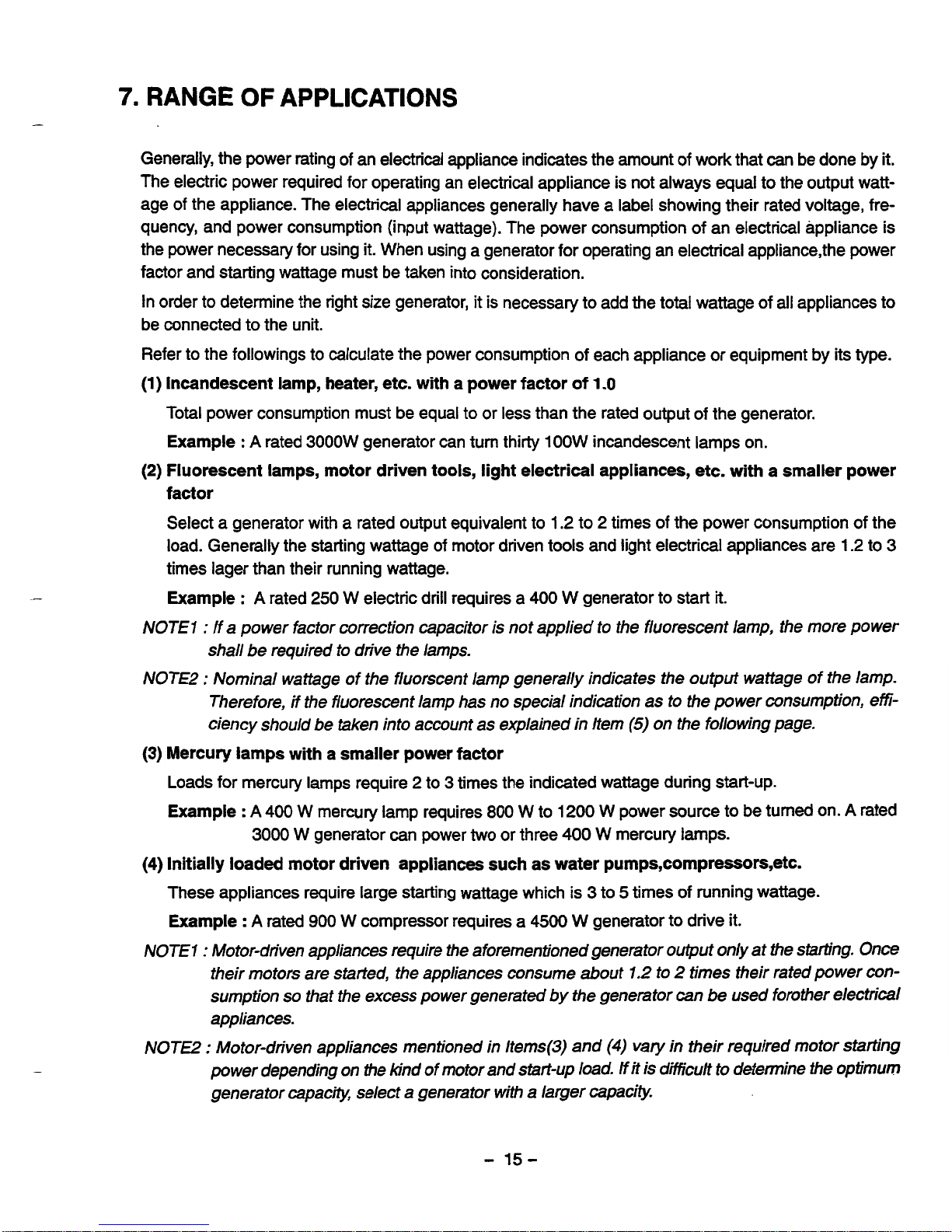
Generally, the power rating of an electrical appliance indicates the amount of work that can be done by
it.
The electric power required for operating an electrical appliance is not always equal to the output wattage of the appliance. The electrical appliances generally have a label showing their rated voltage, frequency, and power consumption (input wattage). The power consumption
of
an electrical appliance is
the power necessary for using it. When using a generator for operating an electrical appliance,the power
factor and starting wattage must be taken into consideration.
In order to determine the right size generator, it is necessary to add the
total
wattage of all appliances to
be connected to the unit.
Refer
to the followings to calculate the power consumption of each appliance or equipment by its type.
(1)
Incandescent lamp, heater, etc. with a power factor of
1
.O
Total power consumption must be equal to or less than the rated output of the generator.
Example : A
rated 3000W generator can turn thirty
lOOW
incandescent lamps on.
(2)
Fluorescent lamps, motor driven tools, light electrical appliances, etc. with a smaller power
factor
Select a generator with a rated output equivalent to
1.2
to 2 times of the power consumption of the
load. Generally the starting wattage of motor driven tools and light electrical appliances are
1.2
to 3
times lager than their running wattage.
Example
: A rated
250
W electric drill requires a
400
W
generator to start
it.
NOTE
7
:
If a power factor correction capacitor is not applied to the fluorescent lamp, the more power
shall be required to drive the lamps.
NOTE2
:
Nominal wattage of the fluorscent lamp generally indicates the output wattage of the lamp.
Therefore,
if
the fluorescent lamp has no special indication as to the power consumption, efi-
ciency should be taken into account as explained in item
(5)
on the following page.
(3)
Mercury lamps with a smaller power factor
Loads for mercury lamps require 2 to 3 times the indicated wattage during start-up.
Example : A
400
W mercury lamp requires
800
W to
1200
W power source to be turned on. A rated
3000
W
generator can power
two
or three
400
W
mercury
lamps.
(4)
Initially loaded motor driven appliances such as water pumps,compressors,etc.
These appliances require large starting wattage which is 3 to 5 times
of
running wattage.
Example
: A rated
900
W compressor requires a
4500
W
generator to drive it.
NOTE
7
:
Motor-driven appliances require the aforementioned generator output only at the shdng. Once
their motors are started, the appliances consume about
7.2
to 2 times their rated power con-
sumption
so
that the excess power generated by the generator can
be
used forother electrical
appliances.
NOTE2
:
Motor-driven appliances mentioned in Items(3) and
(4)
vary
in their required motor sbrting
power depending on the kind of motor and start-up load.
if
it
is
dficult to determine the
optimum
generator capacw, select a generator with a larger capaciw.
-
15-
Page 19
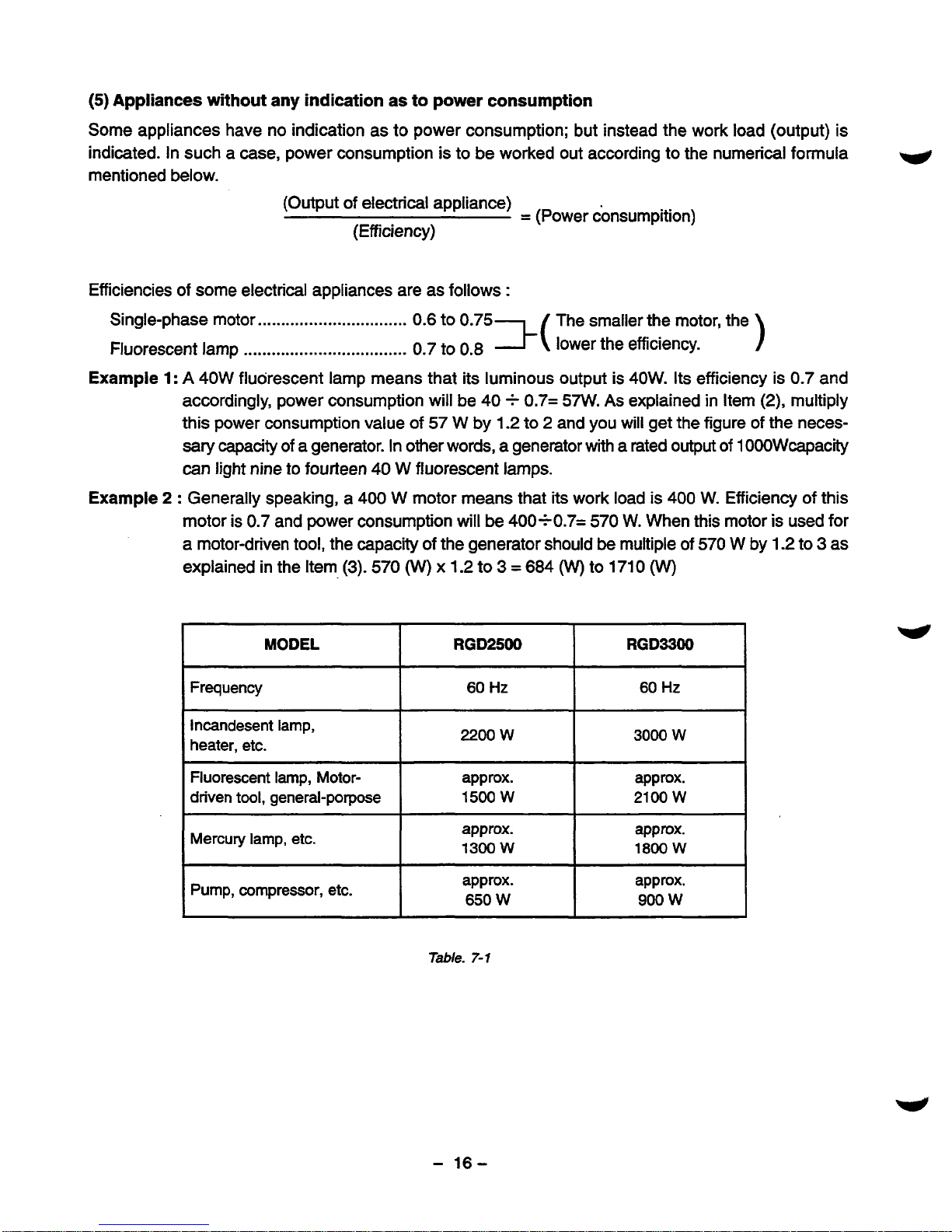
(5) Appliances without
any
indication as to power consumption
Some appliances have no indication as to power consumption; but instead the work load (output) is
indicated. In such a case, power consumption is to be worked out according to the numerical formula
mentioned below.
(Output
of
electrical appliance)
(Efficiency)
=
(Power consumpition)
Efficiencies of some electrical appliances are as follows
:
Single-phase motor
................................
Fluorescent lamp
...................................
0.7
to
0.8
lower the efficiency.
Oe6
to
0-753(
The smaller the motor, the
Example
1:
A
40W
fluorescent lamp means that its luminous output
is
40W.
Its efficiency is 0.7 and
accordingly, power consumption will be
40
t
0.7=
57W.
As
explained in Item (2), multiply
this power consumption value of 57
W
by
1.2
to 2 and you
will
get the figure of the neces-
sary
capacity
of
a generator.
In
other words, a generator with a rated output
of
1 OOOWcapacity
can
light nine to fourteen
40
W fluorescent lamps.
Example 2 :
Generally speaking, a
400
W
motor means that its work load is
400
W.
Efficiency
of
this
motor is
0.7
and power consumption will be
400+0.7=
570
W.
When this motor is used for
a motor-driven tool, the capacity of the generator should
be
multiple of 570 W by 1.2 to 3 as
explained in the Item
(3).
570
(W)
x
1.2
to
3
=
684
(W)
to 1710
(W)
MODEL RGD3300 RGD2500
Frequency
I I I
60
Hz
60
Hz
lncandesent
lamp,
heater, etc.
I
22OOw
I
30OOW
Fluorescent lamp, Motor-
2100
w
15OO W
driven
tool,
general-porpose
approx.
approx.
~~~~~
Mercury
lamp,
etc.
approx.
approx.
1
13OOW
I
18WW
Pump, compressor, etc.
approx.
approx.
1
650
W
Table.
7-1
-
16-
Page 20

NOTES
:
Wring between generator and electrical appliances
I.
Allowable current of cable.
Use a cable with an allowable current that is higher than the rated input current of the load (electrical
appliance). If the input current is higher than the allowable current
of
the cable used, the cable will
become excessively heated and deteriorate the insulation, possibly burning it out. Table
7-2
shows
cables and their allowable currents for your reference.
2.
Cable length
If a long cable is used, a voltage drop
occurs
due to the increased resistance in the conductors de-
creasing the input voltage to the load (electrical product). As a result, the load
can
be damaged. Tabe
7-2
shows voltage drops per
I00
meters
of
cable.
"
"
Sectional
area
/
mm3
0.75
1.25
2.0
3.5
5.5
Gauge
No'
wire
dement
Resistance
Voltage
A"owab'e
current
/
A
mm
Ohm/100m
1~
3~
5~
7
I
3010.18
I
2.477 I 2.5
V
I
8 V 112.5
V
12
50
10.18
1.486
1.5V 5V 7.5V
17
37 10.26
0.952
1.0
V
3V 5.0
V
23
I
45/0.32
I
0.517
I
I
1.5V
I
2.5
V
Table.
7-2
Voltage drop indicates as
V=
-
x
R
x
I
x
L
1
100
drop
per
100
m
4V
I
5V
16.5V
2.5v
I
35-v
I
4
v
7.5
v
I
5v
I
R
means resistance
(
hz
/
100
m) on the above table.
I
means electric current through the wire
(A).
L
means the length
of
the wire
(m).
The length
of
wire indicaters round length, it means twice the length from generator to electrical tools.
-
17-
Page 21

8-1
MEASURING INSTRUMENTS
8-1
-1
“Dr. ROBIN” GENERATOR TESTER
The “Dr. Robin” generator tester is exclusively
designed for fast, easy diagnosis and repair of
Robin generators. The “Dr. Robin” has the following features
:
(1)
Functions of voltmeter, frequency meter,
meggertester, capacitance meter and circuit
tester are combined in one unit.
(2)
Fast and easy readout by digital indicator.
(3)
Built-in automatic battery checker indicates the
time to change batteries.
(4)
Tester and accessories are installed in a handy,
sturdy case for easy carring.
SPECIFICATIONS
r
Fig.
8-1
MODEL
I
Dr.
Robin
Part Number
25
to
70
Hz
Frequency
0
to
500
V
AC
Voltage
388-47565-08
Measuring
Range
Resistance 0.1 to 1.999
Q
Condenser Capacity
3M
Q
insulation Resistance
10 to 100 pF
Circuit Protector
2 x 6F44P
(006P)
Dry Cell Battery Power Source
Fuse
Accessories
I
Test
Leads with needle probes
. . .
1 set
Test leads with jack plugs
. . .
1
set
I
Dimensions
(L
x W x
H)
1.6 kg
Weight
285
mrn
x
200
mm x 110 mrn
Table.
8-1
The
“Dr. Robinngenerator tester can be ordered from Robin generator distributors by the following part
number.
Dr.
Robin
Part
Number
:
388-47565-08
If you
do
not have a “Dr. Robinngenerator tester,use the instruments described in the following section for
checking generator parts.
-
18-
Page 22

8-14
INSTRUMENTS
(1)
VOLTMETER
AC
voltmeter is necessary. The approximate
AC
voltage ranges of the voltmeters to be
used
for various types
of
generators are as follows:
0
to 150V : Type with an output voltage
of
11
0
0
to
3OOV
:
Type with
an
output
voltage
of
220,
0
to
150V, 0 to 330V : Dual voltage type
or 120V
230 or 240V
(2)
AMMETER
AC
ammeter
is
necessary. An AC ammeter
with a range that can be changed according
to the current rating
of
a given generator is
most desirable. (About
1
OA,
20A,
1
OOA)
(3) FREQUENCY METER
Frequency range
:
About
45
to
65Hz
NOTE
:
Be careful
of
the frequency meter's input
voltage range.
FOR
AC
Fig.
8-2
FOR
AC
Fig.
8-3
I
Fig.
84
-
19-
Page 23

(4)
CIRCUIT TESTER
Used for measuring resistance, etc.
(5)
MEGGER TESTER
Used for measuring generator insulation re-
sistance. Select one with testing voltage range
of
500V.
(6)
TACHOMETER
Use the contactless type tacho meter.
Fig.
8-5
I
Fig.
8-6
Fig.
8-7
-
20-
Page 24

8-2
AC OUTPUT MEASURING
TO
AC
Fig.
8-8
Use a circuit like the shown in Fig.8-8 for measuring
AC
output. A hot plate or lamp with a power factor of
1
.O
may be used
as
a load. Adjust the load and
rpm.
and check that the voltage range is as specified in
Table
8-2
at the rated amperage and rated rpm.
Rated
voltage
235 - 260
V
117
-130
V
Voltage range
240
v
120
v
Table.
8-2
8-3
DC
OUTPUT MEASURING
d
To
DC
Terminal
Q
??
i.
"I
fig.
8-9
Measurement of
DC
output
is executed
with
the switch turned
ON
while the current is regulated at
8.3A
by adjusting the load to the generator.
If
the voltage is within the range from
6V
to
14V,
the voltage
output
is
normal.
NOTE
:
If a battery
is
connected as a load to the generator, the
DC
output voltage
will
increase
by
approximately 1 to 2 K Therefore, carefully observe the electrolyte level and do not overcharge
the battery.
-
21
-
Page 25

WMEASURING INSULATION RESISTANCE
Use a "Dr. Robinngenerator tester in megger tester
mode or use a megger tester to check the insulation resistance. Connect a megger tester to one
of receptacle output terminals and the ground ter-
minal, then measure the insulation resistance. An
insulation resistance of
1
megohm or more is normal. (The original insulation resistance at the time
of shipment from the factory is
10
megohm or
more.) If it is less than
I
megohm, disassemble
the generator and measure the insulation resistance
of
the stator, rotor and control panel indi-
vidually.
STATOR
(1)
Measure the insulation resistance between
BLUE
lead and the core.
(2)
Measure the insulation resistance between
WHITE lead and the core.
(3)
Measure the insulation resistance between
YELLOW
lead and the core.
(4)
Measure the insulation resistance between
BROWN
lead and the core.
ROTOR
Measure the insulation across one
a
terminals of the rotor andthe core.
If
the solderec
Fig.
8-10
1
Fig.
8-11
-
22-
Page 26

.-
CONTROL
PANEL
Measure the insulation resistances between the
live parts and the grounded parts.
I
Fig.
8-13
Any part where
the
insulation resistance is
less
than
1
MQ
has faulty insulation, and may cause electric
leakage and electric shock.
Replace the faulty part.
-
23-
Page 27

9.CHECKING
FUNCTIONAL
MEMBERS
9-1
VOLTMETER
w
Check the the voltmeter if
it
is
tumed on by apply-
ing specific voltage.
Voltmeter cannot be checked with circuit tester
because its resistance is too large.
9-2
AC RECEPTACLES
Using a "Dr. Robinnor a circuit tester, check conti-
nuity between the two terminals at the rear of the
AC
receptacles while the receptacle is mounted
VOLTMETER
on the control panel.
Fig.
9-1
When continuity
is
found between the output terminals
of
the receptacle with a wire connected across
these terminals, the
AC
receptacle is normal. When the wire
is
removed and no continuity is found
between these terminals, the receptacles are also normal.
..
..
Fig.
9-24
Fig.
9-28
9-3
NolFUSE BREAKER
Check continuity between each of
two
terminals
at the rear
of
the no-fuse breaker while
it
is
mounted on the control panel. Normally, there is
continuity between each of the
two
when the no-
fuse breaker is on while there is no continutty when
the
no-fuse breaker
is
off.
Fig.
9-3
-
24-
Page 28

9-4
STATOR
Disengage connectors on the wires from stator
and check the resistance between wires with
a
"Dr. Robin" or a circuit tester refering to the fol-
lowing table.
Stator
Fig.
9-4
Specification
Black / Orange
Yellow
/
Yellow
Blue
/
Sky-blue
Brown
/
White
Voltage
Hz
Condenser Winding
AC
Winding
MODEL
120
v
1.6 0.1
1
0.44
0.44
120
v
1.9
0.12
0.66
0.66 120V/240V
1.9 0.1 2 0.66
0.66
RGD2500
I
60
RGD3300
60
I
1.6
0.1 1
0.44
0.44
120v/240v
Thle.
9-1
NOTE
:
If
the circuit tester is not sufficiently accurate, it may not show the values given and may give
erroneous readings. Erroneous readings will
also
occur when there is a wide variation
of
resistance among coil windings or when measurement is performed at ambient temperatures different from
20
OC
(68
OF).
-
25-
Page 29

9-5
ROTOR
ASSEMBLY
(1)
Using a "Dr. Robin" or a circuit tester, measure the resistance of the field coil at the terminals.
(0)
I
MODEL RGD2500 RGD3300
RESlSTANCE
Table.
9-2
3.3
Q
3.7
n
I
NOTE
1
:
Because a diode is soldered to the coil ends at
the terminals, resistance may be measured only
when tester probes touche the teminais in one
combination
of
polariw Therefore,
if
no
resistance
reading appears,
try
checking in reverse poladty
NOTE
2
:
If
the circuit tester is not sufficiently accurate, it
may not show the values given and may give erroneous readings. Erroneous reading will also
occur when there
is
a
wide
variation
of
resistance
among coil windings or when measurement is
performed at embient temperatures different from
20
"C
(68
OF).
9-6
CONDENSER
Use
a
"Dr.
Robin" in capacitance meter mode to
check the capacity of condensers.
NOTE : Be sure to discharge condensers by shorting condenser leads each otber before checking
their capacitance,or the accurate reading cannot
be obtained.
I
NORMAL CAPACITY
OF
I
CONDENSER
1
I
10pFx2
I
10pFx2
1
Fig.
9-5
Fig.
9-6
1
*
If such an instrument is unavailable, the condenser can
be
checked by replacing with a new
one.
If
the
generator performs
good
with new condenser, the cause of trouble
is
defect
in
original condenser.
w
-
26-
Page 30

9-7
DIODE
RECTIFIER
Circuit inside
of
the diode rectifiers is as shown in
Fig.
9-7.
Check continutty between each terminal by
using a circuit tester
as
shown in Fig.
9-8.
The rectifier is normal when condtinuity is as follows:
Yellow
Yellow
Diode
rectifier
Fig.
9-7
Fig.
9-8
Circuit
tester
Checkina table for analoaue circuit tester.
~~
Analogue
circuit
tester
~ ~~~ ~~~~ ~ ~ ~ ~~ ~ ~
Apply black
(minus)
needle
of
the circuit tester
Yellow Yellow
Red
I
Gray
Yellow
-
No
continuity
No
continuity
Apply
red
(plus)
needle
of
the
circuit
tester
Yellow
Continuity
-
Continuity Continuity
Red
Continuity
No
continuity
-
No
continuity
I
Gray
No
continuity
Table.
9-4-
1
No
continuity
-
No
continuity
1
-
27-
Page 31

Checkina table
for
diaital circuit
tester.
~~~ ~ ~ ~~~~ ~~~ ~ ~~ ~ ~ ~~ ~~~
Apply red (plus) needle
of
the circuit tester
Yellow
I
Yellow Red
I
Gray
Digital circuit tester
Yellow
Continuity
No
continuity
-
No
continuity
Yellow
Continuity
No
continuity
No
continuity
-
Apply black (minus) needle
of
the circuit tester
Red
Continuity
-
Continuity
Continuity
Gray
-
No
continuity
No
continuity
No
continuity
NOTE 1 :
Because of the difference of measuring method between the analogue circuit tester and the
digital circuit tester, polarity
of
tester needles should be reversed.
NOTE
2
:
"Continuity" means forward direction characteristics
of
the diode, and different from short
circuit condition (in which
a
pointer of the tester
goes
out
of
its normal scale), shows resistance
to
some extent. When results
of
the checking indicates failure even in one section,replace with
a
new one.
NOTE 3 :
Simpson
brand
analogue testers
have
the
characteristics
as
same
as
the
digital
circuit
tester.
-
28-
Page 32

10-1
PREPARATION
and
PRECAUTIONS
1)
Be sure to memorize the location of individual parts when disassembling the generator
so
that the
generator can be reassembled correctly. Tag the disassembled part with the necessary information to
facilitate easier and smoother reassembly.
2)
For more convenience,divide the parts into several groups and store them in boxes.
3)
To
prevent bolts and nuts from being misplaced or installed incorrectly, replace them temporarily
to
their original position.
4)
Handle disassembled parts with care; clean them before reassembly using a neutral cleaning fluid.
5)
Use
all disassembly/assembly tools properly, and
use
the proper tool for each specific job.
10-2
SPECIAL TOOLS
for
DISASSEMBLY
and
ASSEMBLY
ROTOR
PULLER
REAR
COVER
PULLER
JIG
-
29-
Page 33

10-3
DISASSEMBLY
PROCEDURES
I
I
i
I
i
Part
to
remove
Fuel
Tank
Description
Remarks
I
(1)
Close
fuel cock.
I
Draining
tank
of fuel
before disassembly
is
un-
necessary.
(2)
Loosen
the nut
and
remove fuel cock
from
the
bracket.
Turn the fuel cock body by
90
degrees
to remove.
(Fig.
10-1)
(3)
Remove the two bolts
which
join
the
fuel filter
to
the control box.
(See
Fig.
10-2.)
(4)
Remove the fuel pipe
which
connects
he1 fdxer
and
fuel injection pump.
Loosen
the
clamp
using
pliers
and
pull
out the fuel pipe from the fuel fdter.
(See
Fig.
10-3)
~~~ ~ ~~~~
I
Fig.
707
Tod
14
mm
spanner
10
mm
spanner
Fig.
102
Fig.
703
-
30-
Page 34

ep
I
Part
to
remove
L
Fuel Tank
I
Description
Remarks
I
Tool
(5)
Remove fuel return pipe which connects
the fuel injection nozzle and the bottom
of fuel
tank.
Loosen the clamp and pull out the fuel
return pipe from the fuel injection
nozzle. (Fig.
10-4)
(6)
Loosen the four bolts and remove fuel
tank from frame. (See Fig.
10-5.)
Take care of spilt fuel
from the fuel pipe.
~~ ~ ~~ ~
Plier
I
I
'
10
mm
spanner or
box spanner
-
2
Control Box
Fig.
70-4
Fig.
10-5
(1)
Remove control box from frame
by
re-
moving
the
thee
bolts
joining
the
con-
trol
box
to frame and side plate.
(See Fig.
10-6.)
Wire
harness
is
stdl
con-
10
mm
spanner
or
nected.
box
spanner
(2)
Put the control box with control panel
down.
(3)
Remove the ground wire (greenjyellow)
from the bottom of control box.
(4)
Pull
the bushing out from the control
box. (See Fig.
10-7.)
Fig.
706
Put a waste cloth under
I
10
mm
spanner
the control panel to pro-
b
I
Fig.
107
-
31
-
Page 35

Part
to
remove Description Remarks
Control Box
(5)
Pull
the wire hamess out
from
the control box.
Disengage the connectors
to
separate
the control box. (See
Fig.
10-8.)
'I
ij
:
I
I
Fig.
lQ8
Tod
~.
Pipe Frame
'
(1)
Remove side plate from frame.
~ ~ ~ ~~~~~
!
69
bolt
.........
.2
PCS.
I
69
bolt
.2
pcs.
I
i
(2)
Remove
tank
bracket from frame.
.........
I
(3)
Remove stoppers from engine base
of
i
frame.
6@
bolt
.........
.4
PCS.
1
10
mm
spanner
i
(4)
Remove the four
nuts
which
join
the
'
mount rubbers to
the
engine.
!
1
(5)
Remove the two bolts which
join
the
rear cover to the generator
base.
(See
Fig.
10-9.)
89
bolt
.........
.2
pcs.
I
I
12mmspanner
12
mm
spanner
I
6u2
BOLT
.....
.4
pes.
80NUT
2pcs.
.......
/
-
32-
Page 36

Pipe Frame
Remarks
bly
using
a
chain-block,
and
dismount
it
from frame.
(Fig.
10-10)
Fig.
1010
I
I
I
!
!
L
I
t
t
(7)
Remove generator
base
from frame.
89
nut
. . .
.
.
.
.
. .
.
1
pce.
(8)
Remove mount rubbers from frame.
I
~~~ ~~~
(See
Fig.
10-1
1.)
Tod
12
mm
spanner
Fig.
IQI
I
-
33-
Page 37

Part
to
remove
Rear Cover
i
(1)
Remove end cover from rear cover.
Description
I
(See Fig. 10-12.)
I
i
69
bolt
.
. . . . .
. . .
.4
pcs.
I
(2)
Remove throqh bolt from
rotor
shaft.
Apply
a socket wrench on the head of
through
bolt and
hit
the wrench handle
with a hammer counterclockwise
to
(3)
Remove the four bolts
which
joir,
the
rear cover to the front cover.
i
use the special tool
'REAR
COVER
I
PULLER"
to remove the rear cover.
;
(See
Fig.
10-14.)
i
2.
Insert the two bolts of the special
tool into the thread holes of the
rear cover.
5.
Apply
the center bolt
of
the special
tool to
the
center hole
of
the rotor
shaft.
c. Tighten the center bolt to
pull
out
the rear cover. (See Fig. 10-15.)
Fig.
10-
74
Remarks
Tod
10
mm
spanner or
box wrench
RGD2500: 12
mm
RGD3300:
14
mm
Box
wrench
Insert the
two
bolts suf-
I
ficiently
and
evenly, or
the thread holes may be
damaged
at
removing.
Fig.
70-
13
I
I
I
Fig.
70-15
-
34-
#
Page 38

Part
to
remove
Step
4
Rear Cover
Description
Remarks
In case that "REAR COVER
PULLER"
is
unavailable, remove the rear
cover by the following instructions:
a. Insert the through bolt into
the
rotor
Do
not give a strong
hit
b.
Hit on the boss at the top of the rear
legs.
shaft and tighten lightly.
hammer to remove.
(Fig.
10-
16)
I
cover and two legs evenly with a plastic
on the rear cover boss or
5
1
Stator
(1)
Remove the four bolts which
join
the
stator
to
rear cover. (See Fig.
10-17.)
i
(2)
Insert a small
hook into the hole insjde
of the
support
ring and pull it out.
(See
Fig.
10-1
8.)
If
a small
hook
is
unavailable, remove
the stator by the following procedure:
a. Hold the rear cover and stator assem-
bly open side down.
b.
Place a cushion under the stator to
protect it when dropped.
c.
Hit
on the bearing housing
of
rear
cover with
a
wooden block.
!
I
&BOLT
......
4
pa.
I
4pcs.
I
!
60
SPRING
WASHER
I
..........
I
F~.
10.77
Be careful not to give a
damage to
the
stator
winding.
Tool
Plastic hammer
10
mm
box wrench
SUPPORT
RING
\
Page 39

Step
Tod
Remarks
Description
Part
to
remove
I
I
I
Stator
(3)
Pull
out the wires from rear cover.
(See
Fig.
10-19.)
SUPPORT
RIN
STATOR
..
4
pa.
I
Fig.
7019
6
Rotor
(1)
Insert
the rotor-puller shaft into the
rotor
and
tighten the rotor-puller bolt
until the rotor comes
loose.
(See Fig.
10-20.)
If the
special
tool (rotor-puller)
is
un-
available, take the following instructions
to remove the rotor:
Lightly strike the rotor core with
a
plastic hammer in
many
directions
and pull out the rotor from engine
shaft
(See Fig.
10-21
.)
Take utmost care not to
strike on the rotor
wind-
ing
or plastic insulator or
permanent magnets.
Rotor puller
RGD2500:
14
mm
RGD3300:
17
mm
Spanner
Plastichammer
I
Fig.
1Q20
Fig.
1021
I
-
36-
Page 40

7
and Front.
Protector
Part
to
remove
Description
Remarks
Front cover
(1)
Remove the four
bolts
which join the
I
.
i
I
front cover to the engine.
84
bolt
. . . . . . .
. .
.4
PCS.
(2)
Remove front protector from front
cover. (See
Fig.
10-22.)
Fig.
10-22
Tod
12
mm
spanner
8
mm
spanner
or
screw driver
(+)
~~ ~
-
37-
Page 41

I
G4
ASSEMBLY PROCEDURES
10-4-1
FRONT PROTECTOR
amd
FRONT COVER
(1) Attach the front protector
to
front cover.The louvers of the front protector project into the inside of front
cover
as
shown
in
Fig.10-23.
5
@
x
10
mm
Tapping screw
. .
.4
pcs.
35
-
55
kg-
2.5
-
4.0
ft-lb
(2)
Install front cover
to
the engine.
(See
Fig.
10-24.)
5
@
x
20
mm
bolt
and washer
assy
. . . . . . .
. .
.
.4
pcs.
NOTE
:
The
ske
of
faucet joint and pitch
of
mount-
ing
holes
of
front cover
is
different
by
models
RGD25UU
and
RGD33OU.
1
1.8
-
13.7
N-m
120 - 140
kg-cm
8.7
-
10.1
ft-lb
1
Fig.
70-23
Tightening torque
I
-4
-
38-
Page 42

10-4-2
ROTOR
(1)
Clean the tapered portion of driving shaft and
the matching tapered hole of rotor shaft
of
oil
and dirt using a waste cloth.
(2)
Attach rotor to the driving shaft.
(See Fig.
10-25.)
Tighten through bolt with washer and spring
washer.
__~
~~~ ~
Tightening torque
RGD2500
230
-
250
kg-cm
115
-
135
kg-cm
22.6
-
34.5
N-m
11.3
-
13.2 N-m
RGD3300
8.3
-
9.7
ft-lb
16.6
-
18.0
ft-lb
10-4-3
STATOR and
REAR
COVER
(1)
Set the stator on the jig.
Match the grooves of the stator with the
grooves of the jig.
(2)
Attach the support ring around the stator
set-
ting the open ends of the ring to the position
of stator leads.
Check that the hooking holes are placed at
the flat sides of the stator. (See Fig.
10-26.)
(3)
insert four guide
bolts
into the bolt holes of the
rear cover and mount
it
on the stator match-
ing the guide
bolts
with
the
grooves of the
sta-
tor.
lighten the guide
bolts
tentatively.
(4)
Take the stator leads out from the window of
(5)
Put
a board on the rear cover and press it
us-
ing a pressing machine.
If
a
pressing machine is unavailable, tap
around the
board
on the rear cover evenly with
a plastic hammer to press fit the rear cover
over the stator. (See Fig.
10-27.)
the rear cover.
CAUTION : lake care
of
the rear cover to
be
pressed in upright position.
~~
Fig.
10-25
Direction
of
stator
leads
GrooveS
of
stator
,
Stator
Grooves
of
jig
Fig.
10-26
Board
\
Fig.
10-27
-
39-
Page 43

(6)
Join the stator to rear cover with four bolts,
washers and spring washers.(See
Fig.
10-28.)
6
cp
bolt.
.
.4
pcs.
6
cp
washer.
.
.4
pcs.
6
cp
spring washer.
.
.4
pcs.
NOTE:
Tighten
four
bolts evenly taking several
steps.
7.9
-
9.8
N-m
80
-
100
kg-cm
5.8
-
7.2
ft-lb
69
Bolt.
. . .
.
.
.
. .
4
pcs.
69
Spring
washer.
.
.
4
pcs.
-60
Washer.
.
. . . . .
4
pcs-
The dimensions of the stator bolts are shown in Table
10-1.
1
i
LST
-1
(inch)
6
40
95
(mm)
0.24 1.57
3.74
RGD3300
Table.
10-
1
(7)
Attach the boot over the lead wires drawn out from the rear cover.
Press the smaller end of boot into the rear cover. (See Fig. 10-29.)
Fig.
10-29
-
40-
Page 44

(8)
Put the rear cover and stator assembly over
the rotor.
Tap on the rear cover evenly with a plastic
hammer to press the rotor bearing into the rear
cover. (See Fig. 10-30.)
Fig.
10-30
(9)
Tighten the four bolts, washers and spring
washers to join the rear cover to the front cover.
6#~25mmbolt
...
4pcs.
6
#
washer.
.
.4
pcs.
6
#
spring washer.
.
-4
pcs.
In the case
of
models with oil sensor or elec-
tric starter, attach the clamp at the same time.
(See
Fig.
10-31
.)
4.5
-
5.9
N-m
50
-
60
kg-cm
3.6
-
4.3
ft-lb
10-4-4
END
COVER
Attach end cover to the rear cover.
The air-inlets of the end cover have to face
down-
ward. (See Fig. 10-32.)
6
#
x
8
mm
flange bolt.
.
.4
pcs.
3.9
-
5.4
N-m
40
-
55
kg-Cm
2.9
-
4.0
ft-lb
Fig.
10-31
Fig.
10-32
-
41
-
Page 45

i545
FRAME
(1)
Attach
two
mount rubbers to the engine base
of the frame. Tighten the nuts from the bottom
side of the frame. (See
Fig.
10-34.)
8
@
flange nut.
.
.2
pcs.
(2)
Attach the
5
@
terminal of grounding wires
(greenlyellow) to the unpainted thread hole of
the frame base plate using a
5
mrn brass
screw. (See Fig.
10-33.)
11.8
-
13.7
N-m
120
-
140
kg-cm
8.7
-
10.1
ft-ib
6#
Terminal
89
Terminal
(Control
box)
(Rear cover)
Fig.
10-33
(3)
Attach the alternator mount rubber to the frame. (See Fig.
10-34.)
NOTE
:
The mount rubbers are selected to reduce vibration most effectively by model and
its
frequency
Be sure to use the correct mount rubber for your generator.
/
flame
*#
Nut
Generator
base
Mount
rubber
Mount
rubber
'
:
2pcs.
Fig.
10-34
-
42-
Page 46

(4)
Mount the
GENERATOR
BASE
on the mount
rubber attached to the frame at step
(3).
(See Fig.
10-35.)
8
@
flange nut.
.
.
1
pce.
120
-
140
kgcm
8.7
-
10.1
ft-lb
*
Mount
rubber
VIEW
A
(5)
Attach SHAFT
(STOPPER)
to the bottom
of
engine crankcase.
Tighten nuts tentatively.
-
NOTE
:
Pay attention to the
position
of
the
SHAFT
(STOPPER).
The flange
nuts
shall
be
tightened after fine adjustment.
(6)
Cover the both ends
of
SHAFT
(STOPPER)
with
RUBBERS.
Push
RUBBERS
until they
touch the crankcase. (See Fig.
10-36.)
(7)
Lift
engine and alternator assembly
with a chain
block and mount it to the frame.
Down the alternator first then the engine into
the frame.
Lift
the engine by approx.
25
mm
so
as
not
to
apply
weight to the engine mount rubbers.
(See
Fig.
10-37.)
Fig.
10-35
*
/
\
Shaft
(Stopper)
Rubber
Fig.
10-36
I
Fig.
10-37
-
43-
Page 47

(8)
Fix
the legs of rear cover to the generator base.
Attach the
8
@
terminal of the grounding wires and the clamp to the right side
leg
of the rear cover at
the same time. In the case of electric starting model, attach the
8
@
terminal
of
the grounding wires,
a clamp and the BATTERY CABLE
(-)
to the right side
leg
and a clamp to the left side
leg
of
the rear
w
cover at the same time. (See Fig.
10-38.)
NOTE : Two
nuts
are welded
to
the
bottom
side
of
the
GENERATOR
BASE.
8@
x
25
mm
bolt
and washer assy
.
.
.2
pcs.
/
BoR
and washer
Assy
Clamp
(Electric
start
model)
(Electric
start
model)
Fig.
10-38
(9)
Fix the engine mount rubbers to the crank-
case base.
8
@
flange nut
......
2
pcs.
11.8 - 13.7
N-m
120
-
140
kg-cm
8.7
-
10.1
ft-lb
CAUTION
:
Pay attention to the position
of
the
Lift
down the engine and alternator assembly and
remove the chain block belt.
mount rubbers.
(10)
Attach
two
STOPPERS to the frame cover-
ing the
both
ends of the SHAFT(ST0PPER).
(See
Fig.
10-39.)
6
@I
x
16
@I
flange bolt..
.2
pcs.
I
Fig.
10-39
4.5
-
5.9
Nm
50
-
60
kg-cm
3.6
-
4.3
ft-lb
-
44-
Page 48

(1
1)
Adjust the position
of
SHAFT (STOPPER)
so
as its both ends are placed in the center of
the
STOPPERS,
then tighten the flange
nuts
to fix the SHAR(ST0PPER).
(See Fig.
10-40.)
I
Tightening torque
I
11.8 - 13.7
N-rn
120
-
140
kgcm
8.7
-
10.1
ft-lb
Fig.
10-40
(12)
Attach the
SIDE
PLATE
to the frame.
(See Fig.
10-41
.)
lighten the
two
black fIange bolts tentatively.
6
0
x
8
mm flange bolt (black)
. .
.2
pcs.
NOTE
:
The flange bolts shall be tightened after
the installation
of
the Control box.
Fig.
10-41
10-4-6
CONTROL
BOX
Mount
the control box assembly to the frame.
Refer to Section
10-5
for disassembly, checking and reassembly procedures of the control box.
(1)
Attach the
6 @ terminal of the grounding wires
to the bottom
of
the control
box.
(See Fig.
10-
42.)
6
@
nut (brass)
.....
1
pce.
50 - 60
kg-crn
3.6
-
4.3
ft-lb
Fig.
10-42
-
45-
Page 49

(2)
In the case of generator models equipped with
oil sensor, connect thewires to
oil
pressure
switch and solenoid.
Screw the blacklyellow wire to the center of
the oil pressure switch.
Connect the
two
blue wires to the solenoid and
clamp the connectors to the side of speed
control unit.
(3)
Connect the wires drawn out from the stator to
the wires from the control
box.
NOTE
I
:
Connect the wires
of
the same color.
NOTE
2
:
On
220V
and
240V
models, connect
one blue stator lead with a white con-
trol
box lead.
NOTE
3
:
Engage the connectors securely
(4)
Push the wires into the control
box
and attach
the bushing over the wires.
Press the upper end of the bushing into the
control box. (See Fig.
10-43.)
(5)
Install the control
box
to the frame.
6
@
x
16
mm
flange bolt.
.
-2
pcs.
6
@
x
12
mm
flange bolt.
.
-2
pcs.
1
lghten the above three bolts tentatively.
2
lighten the
two
black bolts which join the side
3
lighten the above three bolts adjusting the po-
plate to the frame.
sition of the control box. (See Fig.
1044.)
50
-
60
kgtm
3.6 - 4.3
ft-lb
Fig.
10-43
!
\i
I
Fig.
30-43
-
46-
Page 50

<
Electric
start
model
>
(6)
Connect the light green and the pink leads
of
the control
box
to the starting motor.
Connect the pink lead to the terminal
of
the
motor and attach the light green lead together
with the
BAlTERY
CABLE
(+)
to the
6ao
bolt
of
motor.
(7)
Clamp the wires of starting motor and
oil
sen-
sor at the rear panel of control
box,
main bear-
ing
cover and front cover. (See
Fig.
10-45.)
NOTE
:
Take a enough margin in the length
of
wires between control box and alternator
to
allow the move
of
rubber mounted al-
ternator.
Clamp the
BAlTERY
CABLE
(+)
to the left side
leg
of the
rear cover.
Fig.
10-45
-
47-
Page 51

104-7
FUEL
TANK
(1) Attach the BRACKET
(TANK)
to the frame.
(See Fig. 10-46.)
6
t$
x
16 mm flange bolt.
.
-2
pcs.
4.5 - 5.9
N-m
50
-
60
kg-cm
3.6 - 4.3
ft-lb
(2)
Connect fuel pipes to the
bottom
of the fuel
tank.
Be careful
of
the direction of the BANJO.
(See Fig. 10-47.)
Fig.
10-46
Banjo
bolt
Banjo
Gasket
(Aluminium)
,.e!
Ei
Fuel
filter
Fig.
10-47
Ref.
No.
260 mm
4.5
mm
9
mm
Fuel pipe
5
350
mm
4.5
mm
9
mm
Fuel pipe
4
175 mm
6
mm
12
mm
Fuel pipe
1
Length
Inner Dia. Outer Dia. Part Name
Table.
10-2
-1
Use the correct clamps for each fuel pipe.
-
48-
Page 52

(3)
Mount the fuel tank on the frame.
Apply
RUBBER
(TANK)s between side plate
and tank, and bracket (tank) and tank. (See
Fig. 10-48.)
Use
black flange
bolts
to join them.
6
@
x
18 mm flange bolt (black)
.
. .
4 pcs.
2.9 - 3.9
N-m
30 - 40
kg-Cm
2.2
-
2.9
ft-lb
Fig.
10-48
(4) Connect fuel pipes between fuel tank, fuel cock, fuel filter and fuel injection pump. (See Fig.
10-47.)
Attach the
10
mm
flange nut to the fuel cock before connect the fuel pipe to it.
Use
the correct clamps for each fuel pipe.
I I
Part
Name
I
Outer
Dia. I inner Dia.
I
Length
1
I 2 I
FUELPIPE
I
12
mm
I
6
mm
I
70mm
I
I 3 I
FUELPIPE
I
12
rnm
I
6
mm
I
230
mm
I
~~
Tale.
10-3
(5)
Attach fuel cock and fuel filter to the control
box.
The fuel cock can be installed on the bracket
by
turning
it
90
degrees with fuel pipes connected.
Fuel cock
10
@
flange nut
. . .
1 pce.
4.5 - 5.9
N-m
50
-
60
kg-
3.6 - 4.3
ft-lb
Fuel filter
6
t$
x
16
mm flange nut.
.
.2
pcs.
4.5 - 5.9
N-m
50
-
60
kgCm
3.6
-
4.3
ft-lb
-
49-
Page 53

:348
BATTERY
FRAME
and
BATTERY
(1)
Attach BAlTERY FRAMES to the frame. (See Fig.
1049.)
Clamp the upper end of the battery frames to the side member of the frame.
Tighten
two
bolt & washers tentatively.
8qj
x
20
mm bolt and washer assy
.
.
.2
pcs.
Join the lower end
of
the battery frames to the base plate of the frame.
Tighten
two
bolt & washers tentatively.
80
x
20
mm
bolt and washer assy
.
.
-2
pcs.
(2)
Mount the BATTERY
BASE
on
the battery
frame. Insert the four bolts from the
bottom
of
the frame and tighten the flange nuts.
4.5
-
5.9
N-m
50
-
60
kgcrn
60
x
40
mm
bolt and washer assy
. .
.4
pcs.
3.6
-
4.3
ft-lb
6
@
flange nut.
.
.4
pcs.
(3)
Tighten the four bolt & washers attached at step
(1).
(4)
Mount the battery on the battery base. Insert
the battery bolts into the hooking holes of the
battery base, then apply the battery stay to
the battery and tighten
two
nuts.
6
@
spring washer.
.
.2
pcs.
6
@
nut.
.
.2
pcs.
I
Tightening
torque
r
~~ ~ ~~~~ ~
11.8
-
13.7
N-m
120
-
140
kgcm
8.7
-
10.1
ft-lb
4.5 - 5.9
N-m
50
-
60
kg-crn
3.6
-
4.3
ft-lb
-
50-
Page 54

(5)
Connect battery cables to the battery.
Connect
the positive
(+)
cable
first
and then the negative
(-)
cable.
8-
Catcher
\\\-%a
Pipe
Bolt and Washer
"4-Y
\
89~20mm:2pcs.
Bolt and Washer
89~20mm:4pcs.
Fig.
10-49
frame
10-5
CHECKING, DISASSEMBLY
and
REASSEMBLY
of
the
CONTROL BOX
10-5-1
CHECKING
OF
THE CONTROL BOX
Dismount
the control
box
from frame. Remove the control panel and check each components and
wiring.
Refer to Section
9
for
the detail
of
checking the components
in
the control
box.
10-5-2
DISASSEMBLY
(1)
Remove
the
control
panel
from
the control box.
4
@
screw.
.
.6
pcs.
(2)
Disconnect the connectors on the wires
to
detach the control panel
and
box.
(3)
Remove
the
regulator, oil sensor
unit,
condens-
ers and diode rectifier from the control
box.
When removing
the
regulator,
push
the
hook
on
the
coupler and
pull
out
to
disengage the
couplers. (See
Fig.
10-50.)
Fig.
10-50
-
51
-
Page 55

(4)
After disconnecting individual wires, remove the control panel components.
NOTE
:
DC
fuse, full power switch, pilot lamp and warning lamp have their wires soldered.
Unsolder them
to
remove those parts if necessary
10-5-3
REASSEMBLY
(1)
Install
the receptacles, no-fuse breaker, fuse, terminals, switches, etc. on the control panel and wire
NOTE
:
Circuit diagrams are shown in Section
12.
Colored wires are used for easy identification, and are
of the correct capacity and size. Use heat-resistant type wires (permissible temperature range
75
C or over) in the specified gauge shown in the circuit diagrams.
them.
(2)
Install regulator, oil sensor unit, condensers, and diode rectifier into the control box.
(3)
Connect the wires
of
control panel components
and
control box.
Fasten the earth wires
to
the rear of the control box using
a
6l?
nut to the bolt which fixes the
condenser bracket to the inside of the control box. (See Fig.
10-51
.)
(4)
Attach the control panel to the control box.
4
@
screw
. .
.6 pcs.
12
-
15
kgcm
0.9 - 1.1
it-lb
Earth
wires
01
box
Condenser
bracket
To
Earth
terminal
Fig.
70-57
-
52-
Page 56

11
TROUBLE
SHOOTING
11-1
NO
AC
OUTPUT
11-1
-1
CHECKING
STATOR
Remove control panel and disconnect black,
blue, red, and white wires at the connectors.
Measure the resistance between terminals on
stator leads. (See Fig.
11
-1
.)
Refer to Table
11
-1
for normal resistance.
If
sta-
tor is faulty, replace with a new one.
I
NORMAL
CAPACITY
OF
CONDENSER
I
I
Stator
I
Fig.
11-1
11-1-2 CHECKING CONDENSER
*
If
an instrument (QC-meter or C-meter) for mea-
suring capacity
of
condenser is available, check
the capacity of condenser.
(See
Fig.
11
-2.)
-
RGD2500
10pFx2
10pFx2
RGD3300
Table.
11-
1
Fig.
11-2
If
such an instrument is unavailable, the condenser can be checked by replacing with a new one.
If
the generator performs good with new condenser, the cause of trouble is defect in original condenser.
-
53-
Page 57

1-t-1-3 CHECKING
OF
ROTOR
(1)
CHECKING
FIELD
COIL
Measure
the
resistance of
field
coil
with
a
circuit
tester. (See
Fig.
11-3.)
I
Fig.
11-3
(Q)
MODEL
RGD3300
RGD2500
RESISTANCE
3.3
0
3.7
Q
Tale.
77-2
[
Remedy
]
If
the resistance
is
not normal, replace rotor
with
a new one.
11-2 AC VOLTAGE
IS
TOO THIGH
OR
TOO
LOW.
11-2-1 CHECKING STATOR
Check stator referring to Step
11
-1 -1.
11-2-2 CHECKING CONDENSER
Check condenser referring to Step
11
-1
-2.
11
-2-3
CHECKING ROTOR
Check rotor
referring
to Step
11
-1
-3.
-
54-
Page 58

11-3 AC VOLTAGE
IS
NORMAL AT NO-LOAD, BUT THE LOAD CANNOT BE APPLIED.
-
11-3-1 CHECK THE ENGINE SPEED.
If the engine speed
is
low,
adjust it to the rated r.p.m.
11-3-2 CHECK THE TOTAL WATTAGE
OF
APPLIANCES CONNECTED
TO
THE GENERATOR.
Refer to Section
7
"RANGE
OF
APPLICATIONS for the wattage of the appliances.
If
the generator
is
over-loaded, reduce
the
load to the rated
output
of the generator.
11-39 CHECK THE APPLIANCE
FOR
TROUBLE.
If the appliance is faulty, repair it.
11-3-4 CHECK
IF
THE ENGINE
IS
OVERHEATED.
11
-
If
the cooling air inlet and/or cooling air outlet is
clogged with dirt, grass, chaff or other debris, re-
move
it.
Air
outlet
Fig.
11-4
-3-5 CHECK THE INSULATION
OF
THE GENERATOR.
Stop the engine. Measure the insulation resistance
between the live terminal of the receptacle and
the ground terminal.
"
!
IIU
I
1
I
If the insulation resistance is less than 1 Mn, disassemble the generator and check the insulation
resistance of the stator, rotor and the live parts in
the control box. (Refer to Section
8-3.)
Any part where the insulation resistance is less
than
1
Mn,
the insulation
is
faulty and may cause
electric leakage.
Replace the faulty part.
Fig.
11-5
-
55-
Page 59

X-4
NO
DC OUTPUT
1141 CHECK THE
AC
OUTPUT.
Check the generator by following Step
11
-1
-1
through Step
11
-1-3.
1142 CHECK THE DC FUSE.
Check the fuse in the fuse holder.
If the fuse is blown
,
check for the cause
of
fuse
blowing, and then replace with a new one.
FUSE
:
1OA
NOTE
:
If
the
DC
output
is
used
to
charge a large
capacity battery or
an
over-discharged
batfew,
an
excessive current may
flow
causing
fuse
blow.
1143 CHECK THE WIRING.
Check all the wires to be connected correctly.
1144 CHECK THE DIODE RECTIFIER.
Remove the control panel and check the diode
rectifier with a circuit tester.
Refer to Section
9-7
"DIODE
RECTIFIER" for the
checking procedure.
1145 CHECK THE DC COIL
Fig.
11-6
Check the resistance between
two
brown leads
from stator with a circuit tester.
Fig.
11-6
I
MODEL
I
SPECIFICATION
1
RESISTANCE
I
I
RGD3300
I
60
Hz
I
120
V,
120
V/240
V
I
0.11
Q
I
If the resistance reading
is
much larger or smaller than the specified value, the DC
coil
of the stator is
e
faulty. Replace stator with a new one.
-
56-
Page 60

11-5
OIL
SENSOR
TROUBLE
SHOOTING
11
-5-1
PRINCIPLE OF OPERATION
The oil sensor for diesel engine consists
of
a pressure switch as a sensor section and a controller
section.
The pressure switch detects the drop
of
oil pressure in the crankcase. When .the oil pressure falls down
below the predetermined value
(0.3Ei3,
tums on the generate a signal to the controller section.
The controller which is powered by the DC coil sets up a delay for a few seconds for detecting signals
transmitted during the period.
If
more signals than the predetermined number are generated, the controller feeds power to the solenoid
which actuated the latch on the control bracket to release the control lever to shut the engine down.
11-54
TROUBLESHOOTING
(1)
Check oil level.
Fill
it up to maximum level
if
necessary.
(2)
Check all wires to be connected properly.
If
they possibly have breaks in connection, the
sensor will also malfunction.
(3)
Checking the solenoid.
Measure the resistance between
two
leads
from
solenoid. (See Fig.
11-8.)
NORMAL
RESISTANCE
235-290
62
1
Fig.
11-8
If
the resistance
is
larger
or
smaller than the above limits, solenoid is defective.
Replace it with a new one.
(4)
Checking the oil sensor unit
(a) Disconnect the connector on the BlacWellow lead
of
the oil sensor unit which is connected to the
(b) Start the engine and ground the BlackNellow lead of the oil sensor unit to engine body.
(c)
If
the solenoid actuated to shut the engine down, the oil sensor unit
is
operating properly.
pressure switch.
(5)
Checking the pressure switch
(a) Disconnect the BlackNellow lead of the pressure switch from the control unit.
(b) Check the resistance between the BlacWellow lead and ground.
Resistance should be
03
(infinite) when engine is stopped.
(c) Start the engine.
The resistance should be
0
when engine is running.
The pressure switch actuates
at
0.3
kg/cm2 oil pressure.
(d)
If
the pressure switch
does
not work properly, replace
it
with a new one.
-
57-
Page 61

12.WIRING
DIAGRAM
GENERATOR
I"
E8m
*Only
for
RGD3300.
-
5a-
Page 62

