Robic UV-419 User Manual
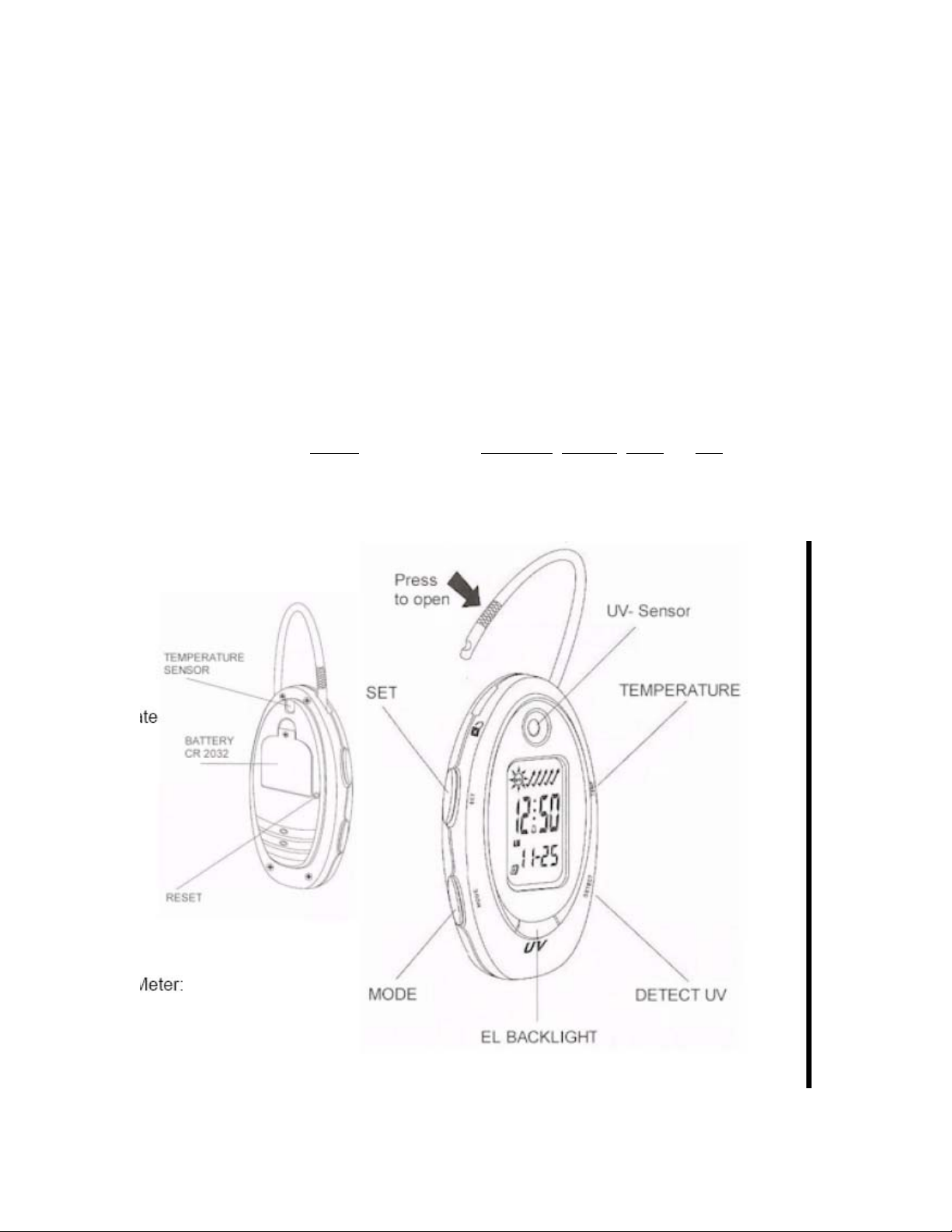
Robic UV-419 Sun Intensity Monitor Instructions
Thank you for buying the Robic UV-419. Please read these instructions prior to using it
to ensure safe and correct use. Do not expose your monitor to rain, dust, severe shock,
humidity or immerse it in water. The UV-419 may cease to operate if dropped onto the
floor. The UV-419 is a simple detector meant to offer general guidance as to the strength
of the Suns UV rays. This is not a medical device and it should not be viewed as offering
any sort of protection from over exposure. Each person makes their own decisions about
the time spent in the Sun. Above all else, refer to your Doctor or Health Care
professional for guidance as to the exposure to sunlight which is safe for you and your
family. Always take precautions from excessive exposure to the suns rays.
The UV-419 has four modes of operation. Use the MODE pushbutton to move from one
function to the next. They are: Time of DayÆUV Measurement and displayÆStopwatch
ÆCountdown Timer and then back to Time of Day. Five (5) Pushbuttons are used to
activate all functions: TEMP (Temperature), DETECT, MODE, SET and EL.
This illustration shows the location of the Pushbuttons and other components which
operate your UV-419 Monitor.
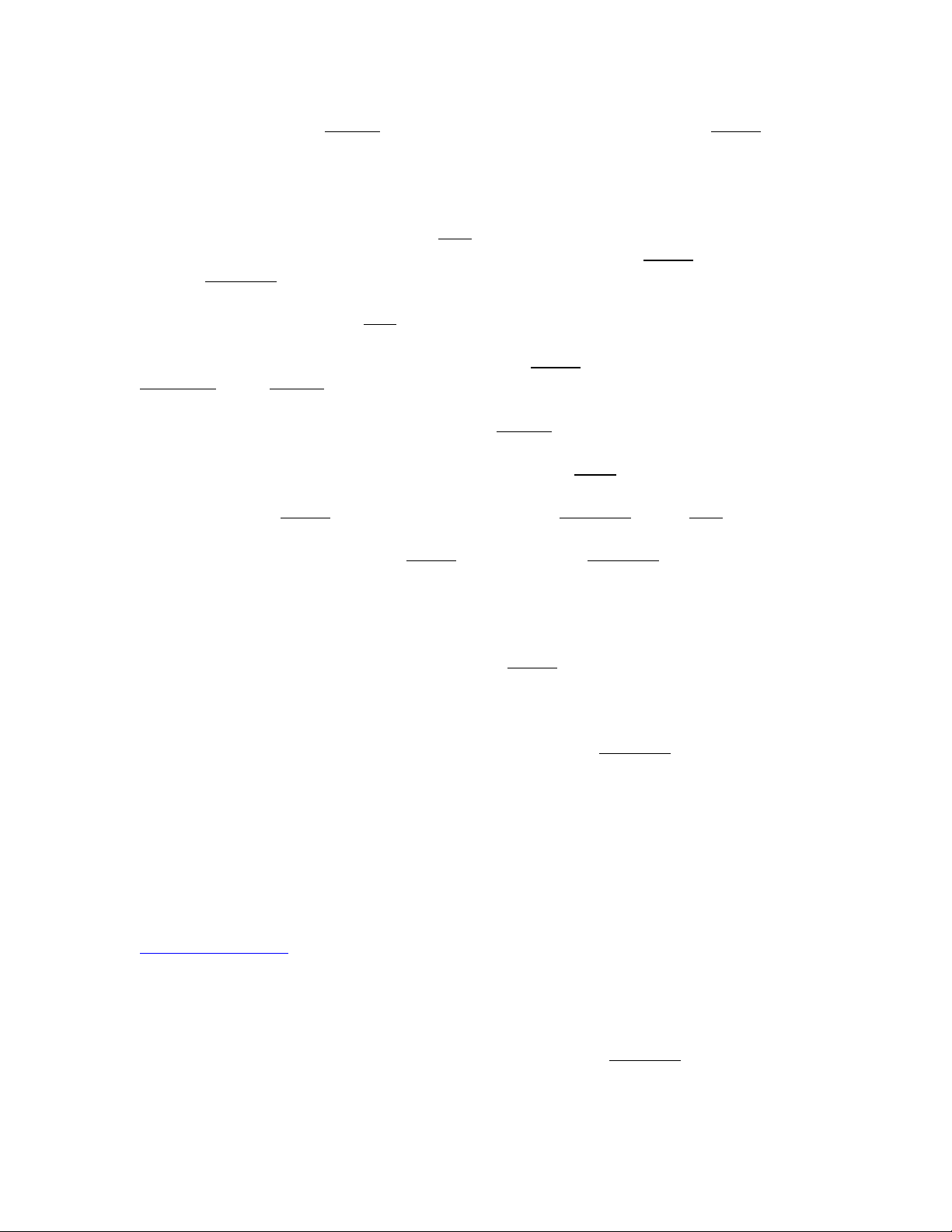
TIME OF DAY: Press MODE to locate Time of Day display. Then, press TEMP
(Temperature) button and the bottom row will change between Calendar (Month and
Date) and Temperature display. While Temperature is displayed, the reading will be
updated every 30 seconds.
To Set the Time of Day, press and hold SET for about three (3) seconds to begin the
process. Hours will begin to flash. Advance the hours by pressing TEMP to increase the
value or DETECT to decrease the value.
After setting the Hours, press SET again to choose from Minutes, 12/24 Hour Option,
Year, Month, Date and Celsius or Fahrenheit. Each successive function will appear
flashing at which time you can Increase by pressing TEMP or Decrease by pressing
DETECT. Press MODE at any time to exit the setting process.
ALARM SETTING: From Time of Day, press MODE once to display the Alarm Time.
The Alarm mode indicator is a Clock icon which appears in the lower right corner of the
display. To set the Alarm to sound at a certain time, press SET for three (3) seconds.
The Alarm and Chime each are activated and Alarm hours will appear flashing. Increase
Hours by pressing TEMP or decrease hours by pressing DETECT. Press SET again to
choose from Alarm Minutes, Hourly Chime and Daily Alarm. Each successive function
will appear flashing. Increase with TEMP or decrease with DETECT. Press SET at any
time to exit the setting process.
The Hourly Chime will announce the start of each hour with two beeps. The Daily
Alarm will beep for up to one minute to announce the preset time. You may silence the
Daily Alarm by pressing any pushbutton (except TEMP). The Chime is indicated by
sound waves above the colon and the Alarm is indicated by a bell below the colon. These
indicators will appear when active (set to go off) and disappear when not active.
UV MEASUREMENT: While in Time of Day mode, press DETECT. The current UV
Index level will be displayed numerically and the UV Index icon will fill in. UV Intensity
is divided into five levels:
• Level 1: Weak (UV Index 0-2)
• Level 2: Low (UV Index 3-4)
• Level 3: Moderate (UV Index 5-6)
• Level 4: High (UV Index 7-9)
• Level 5: Very High (UV Index 10 or above)
Learn more about UV intensity and the levels at which it is measured by visiting
www.who.int/uv/en. If the UV intensity is measured at Level 4, two beeps will sound.
The intensity is measured at Level 5 the beeps will sound for five (5) seconds. Returns to
Time by pressing DETECT or the UV-419 will do so automatically after 2 minutes.
While in UV Measurement, pressing SET will prompt the UV-419 to take a reading
every 10 minutes. You may return to Time of Day by pressing DETECT or the UV-419
will automatically return to Time of Day after 6 hours.
