Robic SC-587 User Manual
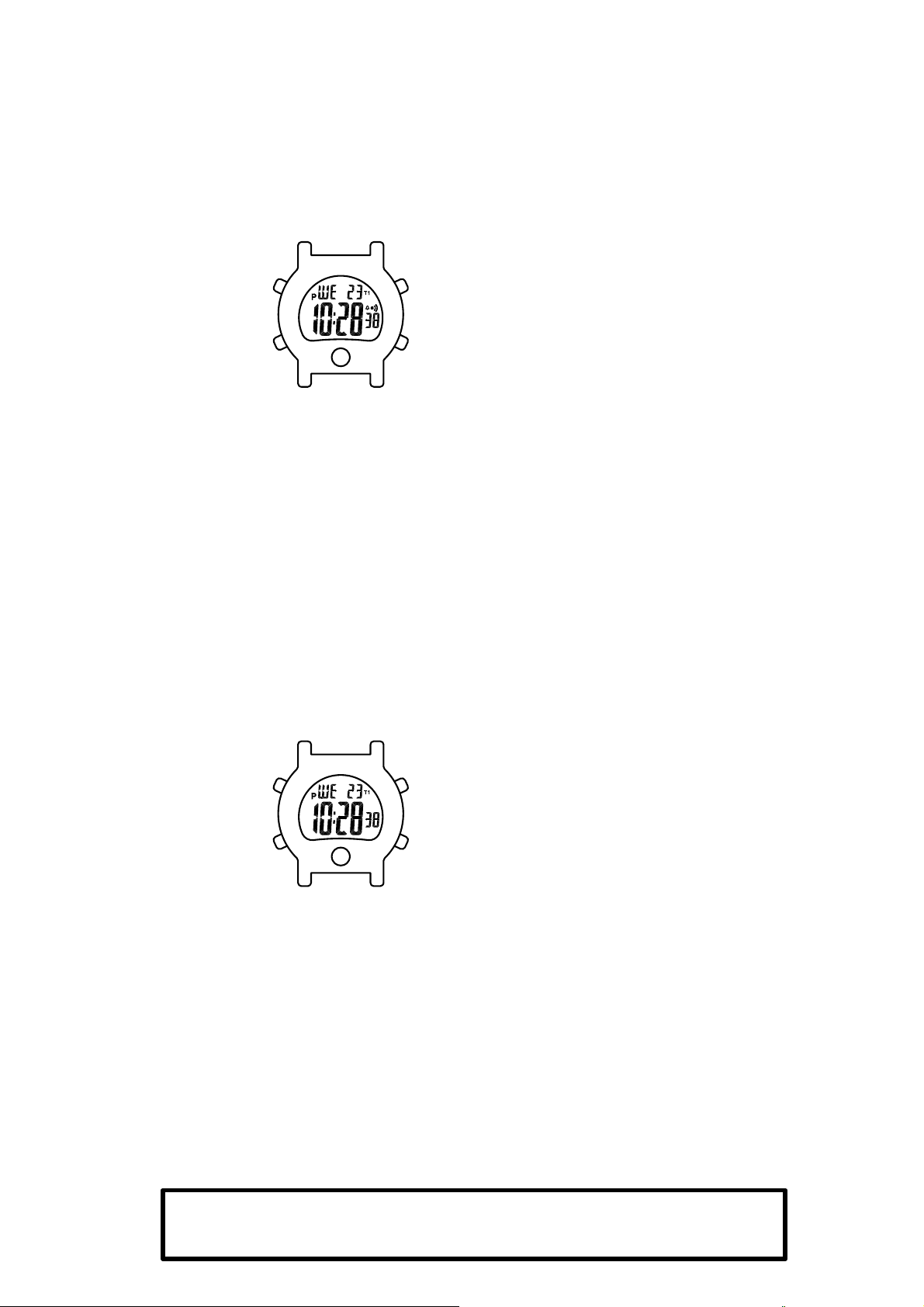
OPERATING INSTRUCTIONS FOR Robic SC-587
Thank you for buying the Robic SC-587 Referees and Officials Watch with Game Timer.
Your purchase brings you a world class watch with timekeeping functions suitable for a wide variety of activities.
Please read these instructions carefully to fully acquaint yourself with the many functions offered by the SC-587.
(A) FEATURES
The SC-587 is a multi-function watch having dual time, alarm, sport countdown timer and chronograph functions.
The main features are as follows:
- 5 modes of operation: Normal Time (T1), Dual Time (T2), Alarm, Sport Countdown Timer and Chronograph.
- Normal Time is presented in hours, minutes, seconds, weekday, day and “T1”.
- Dual Time is presented in hours, minutes, seconds, weekday, day and “T2”.
- 24-hour or AM/PM time display formats can be selected.
- Auto calendar until the year 2089.
- 2 individual Schedule Alarms that can be set to refer to T1 or T2. Both alarms can be used as daily alarms.
- Hourly chime signal at the top of the hour.
- Sport Countdown Timer with preset times of 10 minutes, 15 minutes & 45 minutes. Additional times can be entered
and “TOTAL” time can be measured at the end of the event.
- 1/100-second chronograph with working range up to 99 hours 59 minutes 59.99 seconds.
- Both “Split” and “Lap” times can be taken.
- Audible confirmation beep tone.
- EL back light illuminates for 3 seconds upon activation.
(B) EL BACK LIGHT
- Press S5 to illuminate the display with the EL back light for 3 seconds.
(C) BASIC OPERATION OF BUTTONS
Set→ ←Start/Stop
Mode→ ←Reset
Back Light→
S1: - SELECT ALARM AND CHIME ON OR OFF
- START/STOP TIMER
- START/STOP CHRONOGRAPH
- ADJUST SETTING (SET)
S2: - VIEW NORMAL TIME OR DUAL TIME
- SELECT NORMAL TIME OR DUAL TIME (PRESS AND HOLD)
- SELECT ALARM/CHIME
- RELOAD/SELECT PRESET TIME
- SPLIT/LAP/RESET THE CHRONOGRAPH
S3: - CHANGE MODES
- SELECT SETTING (SET)
S4: - SET (PRESS AND HOLD)
- FAST ESCAPE FROM SPLIT/LAP DISPLAY
- EXIT (SET)
S5: - EL BACK LIGHT
The enclosed design is proprietary intellectual property owned by
National Electronics & Watch Co., Ltd. and it may NOT be used,
copied or distributed except with authorization in writing from
National Electronics & Watch Co., Ltd.
S4
S3
S5
S4
S3
S5
S1
S2
S1
S2
1
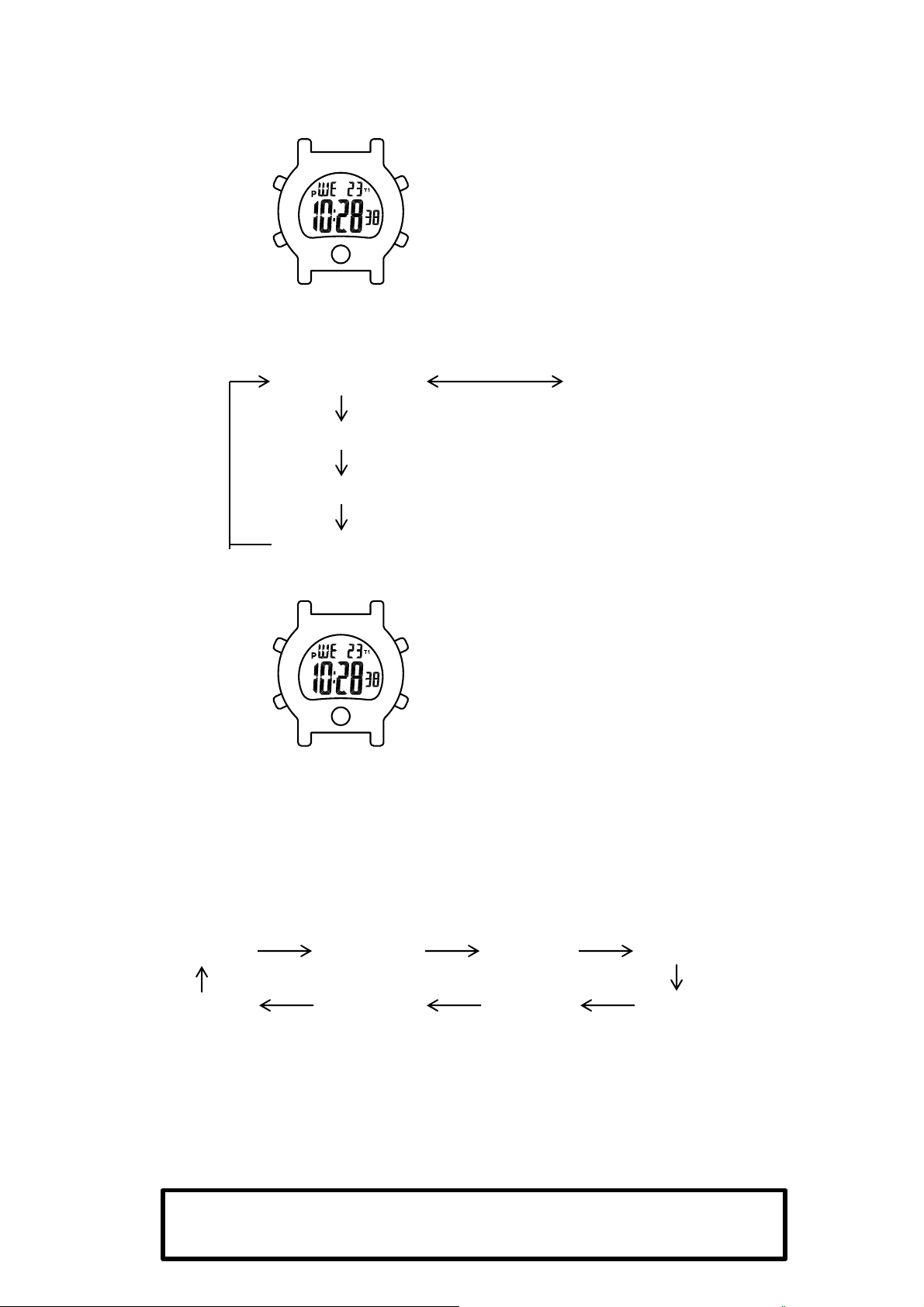
(D) CHANGING MODES
Press S3 to change modes. The sequence is as follows:
(E) HOW TO SET NORMAL TIME AND DUAL TIME
- Press S3 to show Normal Time mode (T1) or Dual Time mode (T2). “TIME” will be
displayed for 1 second.
- Press and hold S2 for 2-3 seconds to select Normal Time mode or Dual Time mode.
- Press and hold S4 for 3-4 seconds to enter the setting mode. The second digits start flashing.
- With each press of S1, the selected digits, weekday or 12H/24H, can be adjusted. They will appear flashing.
Press and hold S1 for rapid digit advance.
- Press S3 again. Next digits, weekday or 12H/24H functions can be selected for setting. The sequence is
as follows :
- When setting seconds, pressing S1 while the second digits count between 30 to 59 will reset the second
digits to 00 and 1 will be added to the minute digiits.
- Year can be set from 1990 to 2089.
- When setting 12H/24H, press S1 to select either 12-hour or 24-hour display formats. If 24-hour display format
is selected, there will be no PM flag “P”.
- After all adjustments are completed, press S4 to exit the setting mode.
Notes:
1. Normal Time mode (T1) and Dual Time mode (T2) count up individually with the same second.
2. When Normal Time mode (T1) is displayed, press and hold S2 for less than 2 seconds to view
the dual time without changing the mode.
SECOND HOUR MINUTE YEAR
S3
12H/24H
The enclosed design is proprietary intellectual property owned by
National Electronics & Watch Co., Ltd. and it may NOT be used,
copied or distributed except with authorization in writing from
National Electronics & Watch Co., Ltd.
S3
S4
S3
S1
S2
S5
S2
DUAL TIME
Press and hold
2-3 seconds
S4
NORMAL TIME
S3
ALARM
S3
SPORT TIMER
S3
CHRONOGRAPH
S1
S2
S3
S5
S3 S3 S3
S3 S3 S3
MONTH DAY WEEKDAY
S3
2
