Page 1

CD9959
Stereo CD Radio
Please read this manual before use
CD9959_INSTRUCTION_BOOK.pmd 11/25/2003, 12:07 PM1
ROBERTS
Page 2

2
Contents
Contents ............................................................................ 2
Controls .......................................................................... 3-5
Battery Operation .............................................................. 6
Mains Operation ................................................................ 6
Listening to the radio - FM ................................................ 7
Listening to the radio - Medium and Long wave ............... 8
Compact discs .................................................................. 9
Inserting a CD ................................................................. 10
Playing a CD .................................................................... 11
Selecting a track ............................................................. 12
Search function ............................................................... 12
CD Repeat mode ............................................................. 13
Programmed play ............................................................ 14
Editing a programme ....................................................... 15
Checking a programme ................................................... 16
Erasing a programme ...................................................... 16
Headphones .................................................................... 17
General ............................................................................ 18
Mains Supply ................................................................... 18
Specification .................................................................... 20
Guarantee ........................................................................ 23
CD9959_INSTRUCTION_BOOK.pmd 11/25/2003, 12:07 PM2
Page 3

3
RADIOOFFCD
FM STEREO
FM LWMW
0061035 600 700 800 1000 1300MW
KHz
082051 180 220 260 260LW
KHz
80188 92 96 100 104 106FM
MHz
Controls
1. Function switch
2. Tuning control
3. Dial pointer
2
4
3
5
4. Telescopic aerial
5. FM Stereo indicator
6. Waveband switch
1
6
CD9959_INSTRUCTION_BOOK.pmd 11/25/2003, 12:07 PM3
Page 4
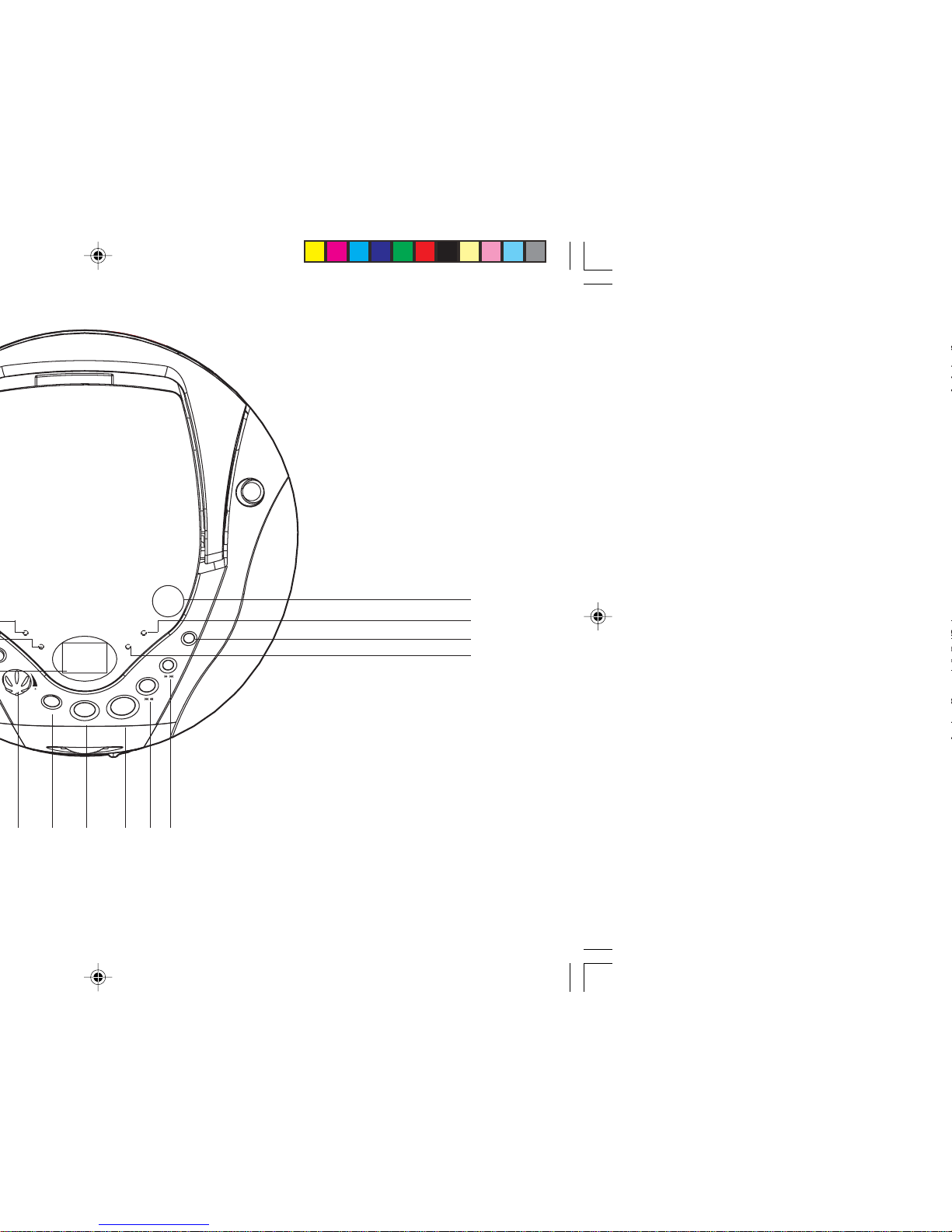
13
20 19 18 17 16 15
12
14. Play/Pause indicator
15. F.Skip button
16. B.Skip button
17. Play/Pause button
18. Stop button
19. Repeat button
20. Volume control
11
14
STOP
VOLUME
REPEAT
PROGRAM
PLAY/PAUSE
O
P
E
N
·
C
L
O
S
E
REPEAT
ON
PLAY/PAUSE
PROGRAM
/
/
Page 5
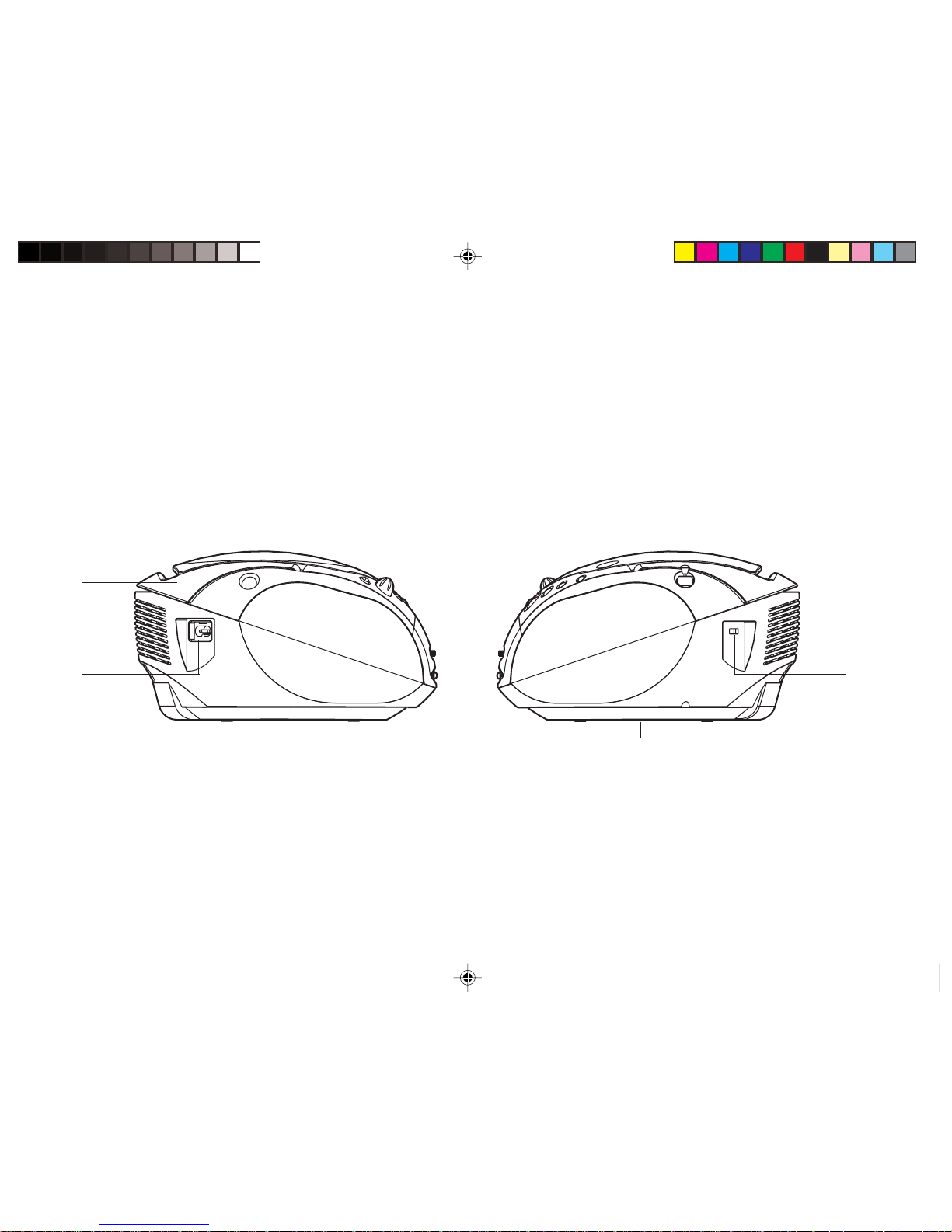
5
Controls
23
21
21. Mains power socket
22. Handle
23. Headphone socket
24. FM Mode switch
30. Battery compartment (on underside)
24
22
25
CD9959_INSTRUCTION_BOOK.pmd 11/25/2003, 12:07 PM5
Page 6
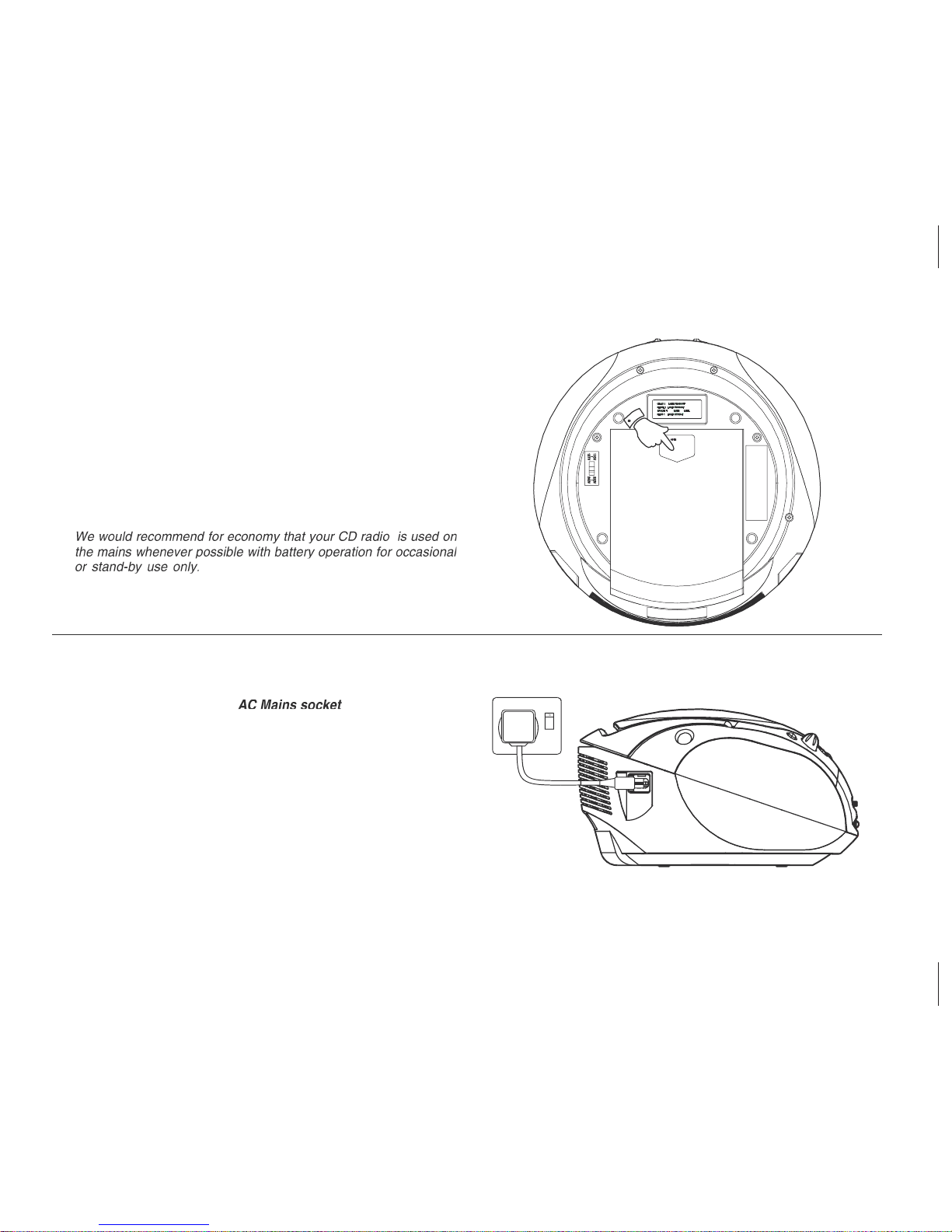
6
Battery operation
1. Slide the battery cover catch in the direction of the arrow. Open the
battery
cover.
2. Fit six LR14 (C size) batteries into the spaces in the compartment.
Take
care to ensure all batteries are inserted with the correct polarity
as
shown inside the battery compartment. Replace the battery
cover
.
3. Reduced power, distortion and a ‘stuttering’ sound are all signs that
the
batteries may need replacing. If your CD radio is not to be used
for
a prolonged period of time, remove the batteries to avoid damage
by
battery leakage.
Mains operation
1. Place your CD radio on a flat surface.
2. Plug the mains lead into the located towards the
rear
of the unit ensuring that the plug is pushed fully into the socket.
3. Plug the other end into a mains wall socket and switch on.
1
The batteries shall not be exposed to excessive heat such as
sunshine, fire or the like. Attention should be drawn to the environ
-
mental aspects of battery disposal.
The mains plug is used as the means of connecting the device to the
mains supply. The mains socket used for the device must remain
readily accessible during normal use. In order to disconnect the
device from the mains completely, the mains plug should be removed
from the mains outlet completely.
Page 7

7
VOLUME
+
Listening to the radio - FM
1. Switch on your CD radio by sliding the
Function switch
to the 'Radio'
position. The
On indicator
will light.
2. Slide the
Waveband switch
to the 'FM' position.
3. Tune in to the desired station by rotating the
Tuning control
. The
station frequency is indicated in the dial scale.
The
Telescopic aerial
which is only operational on FM, should be
fully extended and positioned for optimum reception.
4. Adjust the volume by rotating the
Volume control
.
5. To receive stereo broadcasts set the
FM Mode switch
located on
the rear of the unit to the 'FM Stereo' position. The
FM Stereo
indicator
will light up. If the station being received is weak some
hiss may be audible, to reduce the hiss set the
FM Mode switch
to the 'FM Mono' position to return to mono operation.
6. Press the
BBS button
to activate the Bass Boost System. Press the
BBS button
again to deactive the Bass Boost System.
7. The radio can be switched off by sliding the
Function switch
to the
'Off' position.
RADIO
OFF
CD
FMSTEREO
FM LW
MW
00
61035600 700 800 1000 1300MW
KHz
08
2
051 180 220 260 260
LW
KHz
80188
92 96 100 104 106
FM
MHz
4
RADIOOFFCD
1
LW
MWFM
2
FM StereoFM Mono
5
BBS
6
RADIOOFFCD
7
3
CD9959_INSTRUCTION_BOOK.pmd 11/25/2003, 12:07 PM7
Page 8
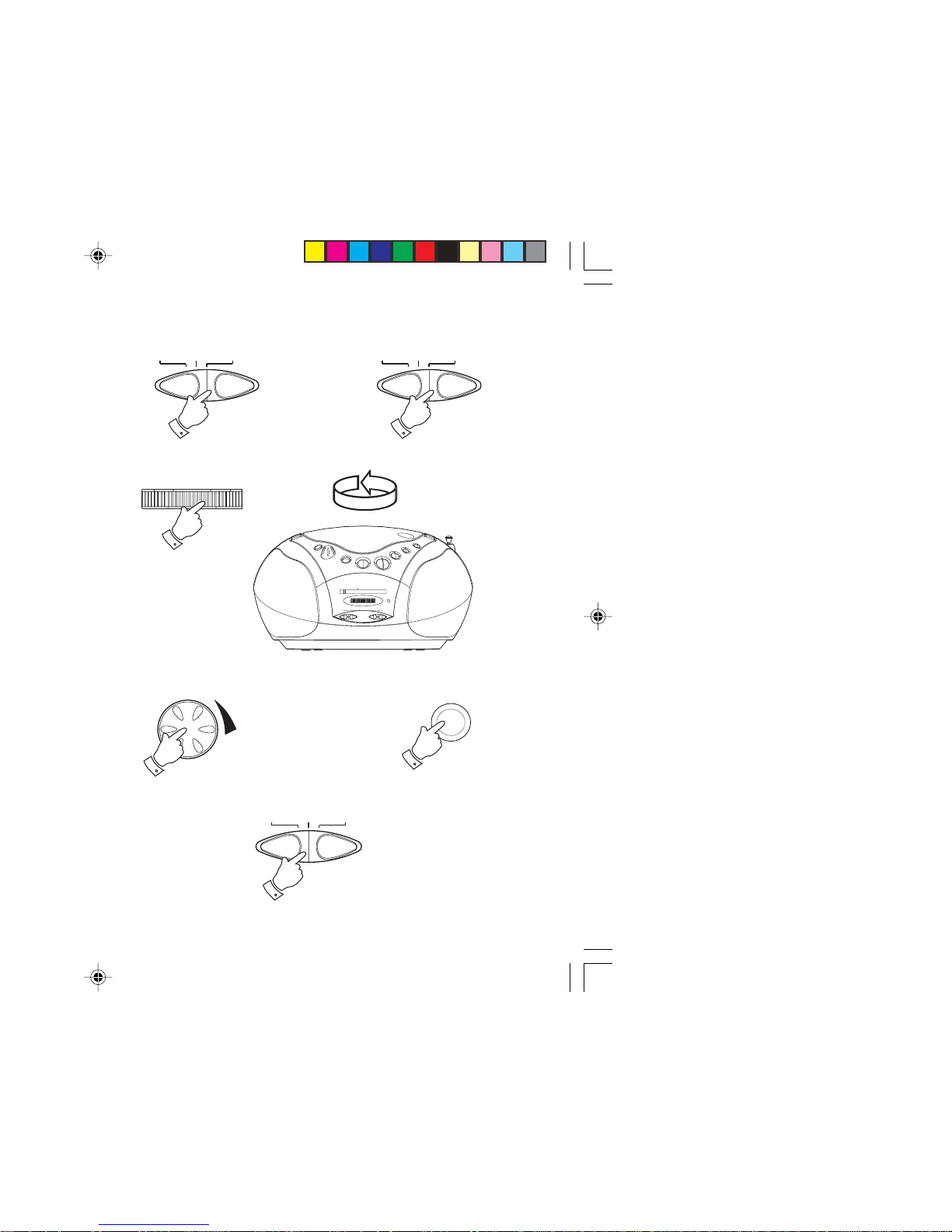
VOLUME
+
to the 'Radio'
to
. The
.
to the
4
BBS
5
RADIOOFFCD
1
LW
MWFM
2
3
RADIOOFFCD
FMSTEREO
FM LWMW
530 1600600 700 800 1000 1300MW
KHz
150 280180 220 260 260LW
KHz
88 10892 96 100 104 106FM
MHz
RADIOOFFCD
6
Page 9

9
Compact discs
Use only Digital Audio CDs which have the
symbol.
Never write on a CD or attach any sticker to the CD. Always hold the CD
at the edge and store it in its box after use with the label facing up.
To remove dust and dirt, breathe on the CD and wipe it with a soft, lintfree cloth in a straight line from the centre towards the edge.
Cleaning agents may damage the CD
Do not expose the CD to rain, moisture, sand, or to excessive heat. (e.g.
from heating equipment or in motor cars parked in the sun).
CD-R/CD-RW discs
Your CD clock radio can playback CD-DA format audio CD-R/CD-RW
discs that have been finalised* upon completion of recording.
Your CD clock radio may fail to playback some CD-R/CD-RW discs due
to poor recording of the CD-R/CD-RW disc.
*Finalising enables a CD-R/CD-RW disc to playback on audio CD
players such as your CD clock radio.
Note: If the unit is in the CD stop mode position for more than 15 minutes it
will automatically switch to the standby mode. The operation indicator and the
display will go off in such a case. To use the unit again switch on the unit.
CD9959_INSTRUCTION_BOOK.pmd 11/25/2003, 12:07 PM9
Page 10

on the
CD
PLAY/PAUSE
POWER
REPEAT
PROGRAM
RADIOOFFCD
1
O
P
E
N
·
C
L
O
S
E
2
PLAY/PAUSE
POWER
REPEAT
PROGRAM
Page 11

11
Playing a CD
1. Press the
Play/Pause button
to start playback. The
Play/Pause
indicator
will light up and the display will show the track number.
2. Set the
Volume control
to the required setting. Press the
BBS
button
to activate the Bass Boost System.
3. To pause playback press the
Play/Pause button
. The track
number and
Play/Pause indicator
will flash. To resume playback
press the
Play/Pause button
again.
4. To stop playback, press the
Stop button
. The total number of tracks
will appear on the display.
5. To take out the CD, press the
Open/Close button
on the
CD door
to open the door. The
CD door
should only be opened when the CD
is in Stop mode.
O
P
E
N
·
C
L
O
S
E
5
PLAY/PAUSE
POWER
REPEAT
PROGRAM
PLAY/PAUSE
1
PLAY/PAUSE
3
STOP
4
PLAY/PAUSE
POWER
REPEAT
PROGRAM
PLAY/PAUSE
POWER
REPEAT
PROGRAM
CD9959_INSTRUCTION_BOOK.pmd 11/25/2003, 12:07 PM11
Page 12

buttons
Press and
PLAY/PAUSE
POWER
REPEAT
PROGRAM
/
1
/
1
/
2
/
2
PLAY/PAUSE
3
F.skip
or
/
1
/
1
Page 13

13
CD repeat mode
1. Whilst the CD is playing press the
Repeat button
once to repeat
the current track. The
Repeat indicator
will flash.
2. Press the
Repeat button
again to repeat all tracks on the CD. The
Repeat indicator
will light up.
3. Press the
Repeat button
again to return to normal play. The
Repeat indicator
will switch off.
PLAY/PAUSE
POWER
REPEAT
PROGRAM
PLAY/PAUSE
POWER
REPEAT
PROGRAM
REPEAT
3
REPEAT
1
REPEAT
2
PLAY/PAUSE
POWER
REPEAT
PROGRAM
CD9959_INSTRUCTION_BOOK.pmd 11/25/2003, 12:07 PM13
Page 14

. The
Program
. The track
PROGRAM
1
/
2
/
2
PROGRAM
2
PLAY/PAUSE
3
PROGRAM
4
STOP
4
PLAY/PAUSE
POWER
REPEAT
PROGRAM
PLAY/PAUSE
POWER
REPEAT
PROGRAM
PLAY/PAUSE
POWER
REPEAT
PROGRAM
Page 15

15
Editing a programme
1. Whilst the CD is in Stop mode, repeatedly press the
Program
button
to step through the tracks programmed until you find the
desired counter number. The display will flash the counter number
(‘03’) once before flashing '00'. The
Program indicator
will flash.
2. Select a new track using the
F.skip
or
B.skip buttons
. The track
number will flash on the display. Store this track by pressing the
Program button
. The display will flash the selected track number
(‘14’). The new track has been stored in the program.
3. Press the
Play/Pause
button to play the revised program tracks.
PLAY/PAUSE
POWER
REPEAT
PROGRAM
PROGRAM
1
/
2
/
2
PROGRAM
2
PLAY/PAUSE
3
PLAY/PAUSE
POWER
REPEAT
PROGRAM
CD9959_INSTRUCTION_BOOK.pmd 11/25/2003, 12:07 PM15
Page 16

Program
.
to erase the
PROGRAM
1
RADIOOFFCD
1
O
P
E
N
·
C
L
O
S
E
1
PLAY/PAUSE
POWER
REPEAT
PROGRAM
RADIOOFFCD
1
Page 17

Headphone socket
A 3.5mm Headphone Socket located on the left hand side of your radio
is provided for use with headphones. Inserting a plug automatically mutes
the internal loudspeaker.
Please be aware that the sensitivity of headphones can vary widely. We
therefore recommend setting the volume to a low level before connecting
headphones to the radio.
IMPORTANT: Excessive sound pressure from earphones and headphones
can cause hearing loss.
To prevent possible hearing damage, do not listen at high
volume levels for long periods.
17
Page 18

8
1
lar
e
n
e
G
r
o
g
n
i
p
p
i
r
d .
g.
e
(
erut
sio
m
ot
des
o
pxe eb
ot t
in
u
s
iht
w
oll
a ton
oD
s
i
t
I .
e
dar
g
i
t
nec
s
eer
g
e
d
0
7
gni
d
e
e
cxe se
rutarepmet ot ro )gnihs
alp
s
r
ett
e
b s
a
e
l
b
i
sso
p
re
v
erehw
des
u
eb dnab
MF eht t
aht dednemmocer
eb
y
llaus
u
lli
w ec
n
erefr
etni
m
o
rf modee
rf
d
n
a ytila
u
q
fo smret
ni
stlus
e
r
.sdnab W
L/W
M e
h
t
no naht de
n
iatb
o
eb t
sum
EUL
B der
uolo
c eriw eh
T
N de
k
r
am lani
mret eht ot det
c
enno
c
.KCA
LB deruoloc r
o
eb t
s
u
m N
W
OR
B
d
eruol
o
c
eriw
e
h
T
L
de
k
ra
m lanim
ret eht ot det
cenno
c
.D
ER d
e
r
u
oloc
ro
y
lp
p
us
sn
i
a
M
z
H
0
5
,stlov
032 C
A f
o yl
p
pus
a mo
rf etarep
o l
liw 95
9
9
RC eh
T .y
l
n
o
dettif
s
i
hc
ihw
g
ulp
a htiw deilppus si tcudorp siht ecne
inevno
c ruoy roF
elb
at
ius t
o
n
s
i d
eilppus
gu
l
p eht fI
.
g
nitar
etairporppa e
ht f
o
esuf a htiw
,
p
ot
g
u
l
p
e
ht gniwercsnu yb
d
evomer
e
b
dluoh
s ti ,teltuo tekcos ruoy rof
.e
lbac
eh
t gnivomer dna
swerc
s lan
imret e
h
t
y
l
t
c
err
o
c a htiw rehtego
t d
lohesuoh ruoy t
ius o
t gulp
fo e
lyts
tcerro
c ehT
.dett
if
eb dluohs esu
f
d
e
tar
NAIC
IRTCELE DEIFILAUQ
A T
LUSNOC -
TBU
OD NI FI
T
O
N
O
D
:
TNATROPM
I
h
ci
h
w lanimret reg
ral e
h
t o
t n
oitcennoc
yna eka
m
l
obmys h
t
rae y
tefas eh
t yb ro E re
ttel
eh
t hti
w dek
ram s
i
d
eruo
loc ro
.
w
o
l
ley-
d
na-n
ee
r
G ro neerG
eht
htiw ecn
a
d
roc
c
a
ni deruolo
c
e
ra
d
a
el snia
m e
ht ni se
riw
ehT
-
: sedoc gniwollof
EVIL - NWOR
B
LART
U
EN -
EU
LB
sg
n
ik
ra
m
de
ruolo
c e
h
t
htiw dnopserroc ton yam sruolo
c
eseht s
A
-:s
wo
l
l
of s
a
deecorp
,
gu
lp
ruoy n
i s
lan
imre
t eh
t
gn
iyfitned
i
dmp.KOOB_NOITC
URTSNI_9599DC MP 70:2
1 ,3002/
52/1181
● The apparatus shall not be exposed to dripping or splashing and
that no objects filled with liquids, such as vases, shall be placed on
apparatus.
● Minimum distances (10cm) around the apparatus for sufficient
ventilations
● The ventilation should not be impeded by covering the ventilation
openings with items such as newspaper, table-cloths, curtains, etc.
● No naked flame sources such as lighted candles should be placed
on the apparatus
● The use of apparatus in moderate climates.
● In case of malfunction due to electrostatic discharge, just reset the
product (reconnect power source may be required) to resume
normal position.
Page 19

91
dmp.KOOB_NOITCURTSNI_9599DC MP 70:21 ,3002/52/1191
esuF
gulp A31 a ni )2631SB( esuf A3 a yb detcetorp eb tsum sutarappa sihT
ni dettif eb dluohs esuf A5 a desu si gulp fo epyt rehtona fI .)3631SB(
.draob noitubirtsid ro rotpada ,gulp eht
.NAICIRTCELE DEIFILAUQ A TLUSNOC - TBUOD NI FI
)edisrednU(
.oidar DC ruoy fo edisrednu eht no detacol si etalpemaN ehT
TKUDORPRESAL1ESSALK
TARA
PPARESAL1SSAL
K
TCUDORPRESAL1SSALC
LAITELASE
R
1NAKO
UL
OPEN
Page 20

0
2
dmp.KOOB_NOITC
URTSNI_9599DC MP 70:2
1 ,3002/
52/1102
snoitaci
fic
ep
S
stnem
eriuq
eR
rewo
P
C
Asnia
M
zH0
5
,stlov
03
2
y
l
n
o
x 6
sei
retta
B
)
e
zi
s
C
(
41R
L
e
g
are
voC ycneuqerF
z
HM801- 88M
F
zHk5061
-
5
2
5
WM
zHk
582 -05
1W
L
s
e
ru
taeF
t
iuc
riC
rekaepsduoL sm
ho8
s
tt
aW 5.1 x 2
rewo
P
tup
tuO
a
id
m
m
5.3te
kcos enohpdae
H
lairea cipocsele
T l
e
viw
SM
FmetsyS laire
A
l
a
i
rea
rab e
tirreF ni
-
tliuBW
M
l
a
i
rea rab etirreF
ni
-tliuB
W
L
.
e
c
i
ton
tuohti
w
no
i
t
a
c
ifi
ceps
e
h
t
d
nema
o
t thg
ir
e
h
t
sevreser ynapmoC
ehT
Page 21

Page 22

Page 23

Guarantee
This product is guaranteed for twelve months from the date of purchase by the original owner against failure due to faulty workmanship or component
breakdown, subject to the procedure stated below. Should any component or part fail during this guarantee period it will be repaired or replaced free
of charge.
The guarantee does not cover:
1. Damage resulting from incorrect use.
2. Consequential damage.
3. Product with removed or defaced serial numbers.
N.B. Damaged or broken telescopic aerials will not be replaced under guarantee.
Procedure:
Any claim under this guarantee should be made through the dealer from whom the product was purchased. It is likely that your Roberts dealer will be
able to attend to any defect quickly and effi ciently, but should it be necessary the dealer will return the product to the company’s service department
for attention. In the event that it is not possible to return the product to the Roberts dealer from whom it was purchased, please contact Roberts Radio
using the contact details on the www.robertsradio.com website.
For product repairs falling outside the guarantee period, please refer to the “Customer care” tab on the www.robertsradio.com website.
These statements do not affect the statutory rights of a consumer.
23
Page 24

ROBERTS RADIO LIMITED
PO Box 130
Mexborough
South Yorkshire
S64 8YT
Website: http://www.robertsradio.com
© 2003, 2014 Roberts Radio Limited
Issue 4
