Page 1

Please read this manual before use
ROBERTS
PLL synthesised radio MP3/WMA/CD/USB player
Page 2

1
Contents
Contents .............................................................................. 1
Controls ............................................................................ 2-4
Battery operation ............................................................... 5
Mains operation ................................................................... 5
Operating your radio - FM search tuning ............................. 6
Operating your radio - MW search tuning............................ 7
Operating your radio - manual tuning .................................. 8
Presetting radio stations automatically ................................ 9
Presetting radio stations manually..................................... 10
Recalling a preset station .................................................. 11
Last station memory .......................................................... 11
Compact discs ................................................................... 12
CD-R / CD-RW discs ......................................................... 12
Inserting a CD.................................................................... 13
Playing a CD...................................................................... 13
Selecting a track ................................................................ 14
Search function.................................................................. 14
CD repeat mode ................................................................ 15
CD random mode .............................................................. 15
Programmed play .............................................................. 16
Editing a programme ......................................................... 16
Checking a programme ..................................................... 17
Erasing a programme ........................................................ 17
MP3/WMA mode ..............................................................18
Playing an MP3/WMA CD .................................................19
Selecting albums and fi les ................................................. 19
Repeating a fi le.................................................................. 20
Repeating all fi les in an album...........................................20
Repeating all fi les .............................................................. 20
Playing back fi les in random order .................................... 21
Programming tracks ..........................................................21
Playing a programmed track.............................................. 22
Editing a programme ......................................................... 22
Adding a new fi le ............................................................... 23
USB mode ......................................................................... 24
Selecting USB mode .........................................................25
General .............................................................................. 26
Mains supply...................................................................... 27
Headphones ...................................................................... 28
Specifi cation ...................................................................... 29
Circuit features ..................................................................29
Troubleshooting ................................................................. 29
Guarantee.......................................................................... 30
Page 3
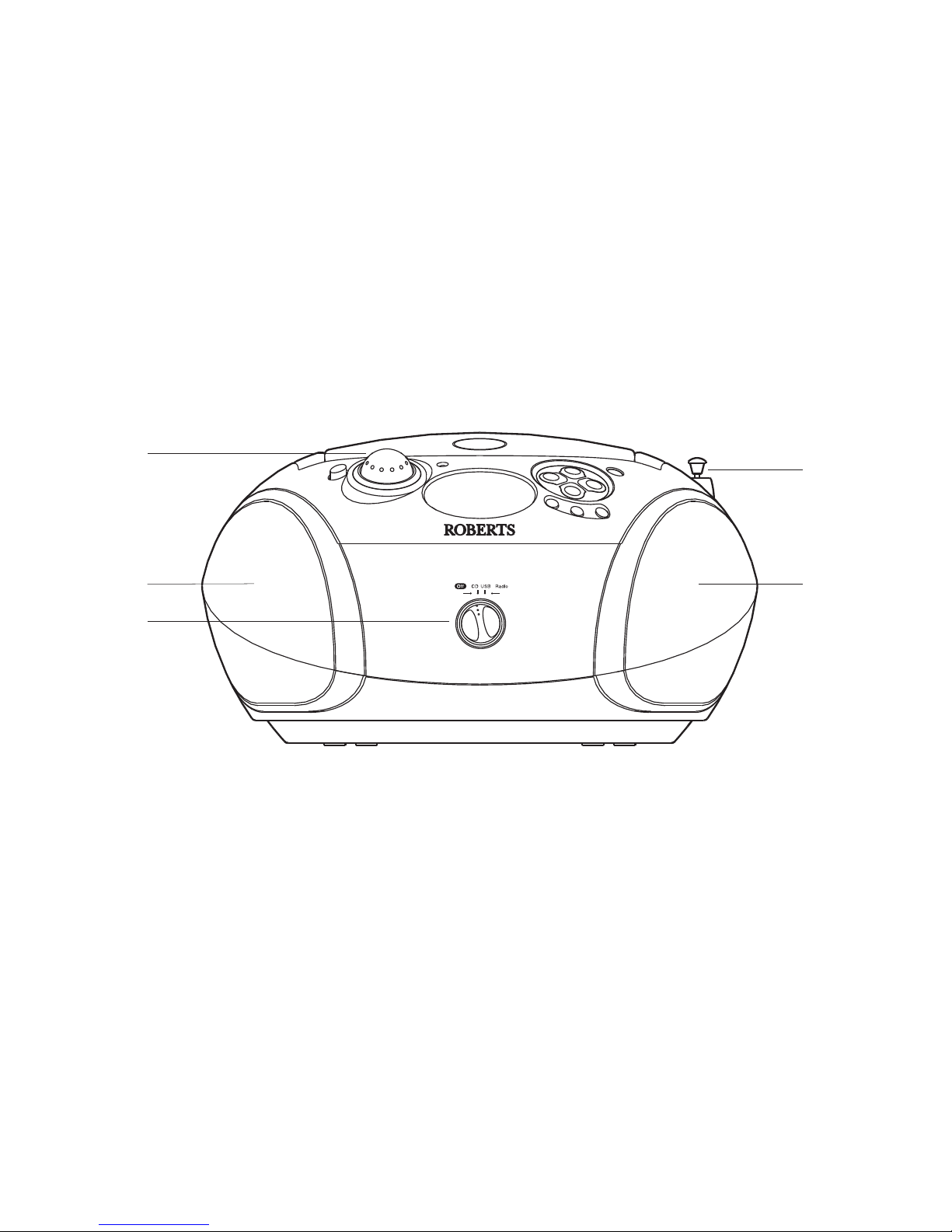
Controls
(Front)
2
1. Function switch
2. Telescopic aerial
3. Loud speakers
4. Volume control
2
1
3
3
4
Page 4
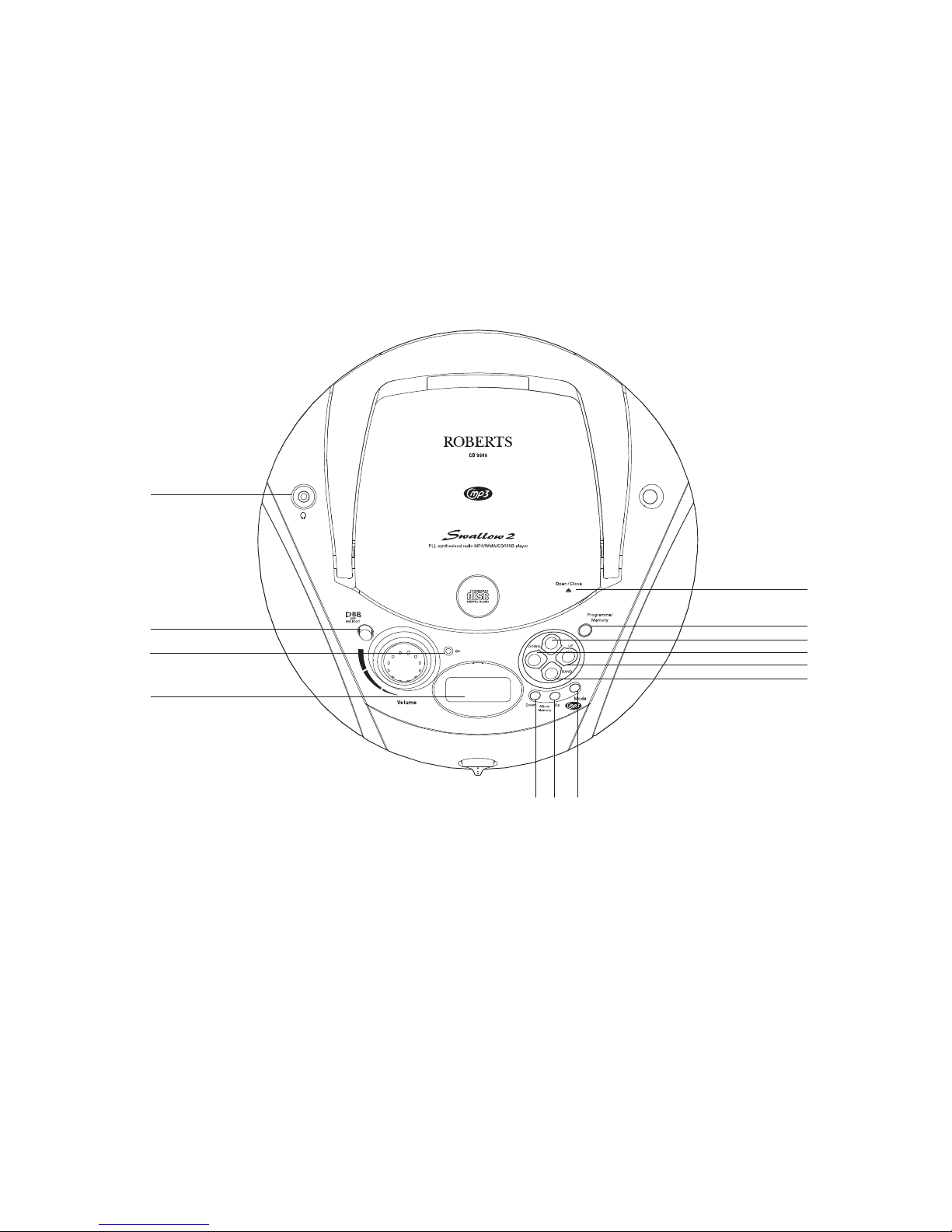
Controls
(Top)
3
5
6
7
8
17
5. Headphone socket
6. Deep Bass Boost button
7. On indicator light
8. LCD display
16
9. CD open close
10. Programme / Memory button
11. Play / Pause button
12. Tuning Down / B Skip button
13. Tuning Up / F Skip button
14. Waveband / Stop button
15. Mode button
16. Album / Memory up button
17. Album / Memory down button
9
10
11
12
14
15
13
Page 5

Controls
(Left side)
4
MONO/STEREO
FM MODE
USB
18. Handle
19. Mains power socket
20. USB socket
21. FM Mode switch
22. Battery compartment
19
18
20
22
(Right side)
21
Aerial storage
When the aerial is in the vertical position it can be collapsed and
then pushed partly into the aerial stud for storage (see the right hand
illustration above).
For best reception the aerial should be restored to the vertical
orientation and fully extended.
Page 6
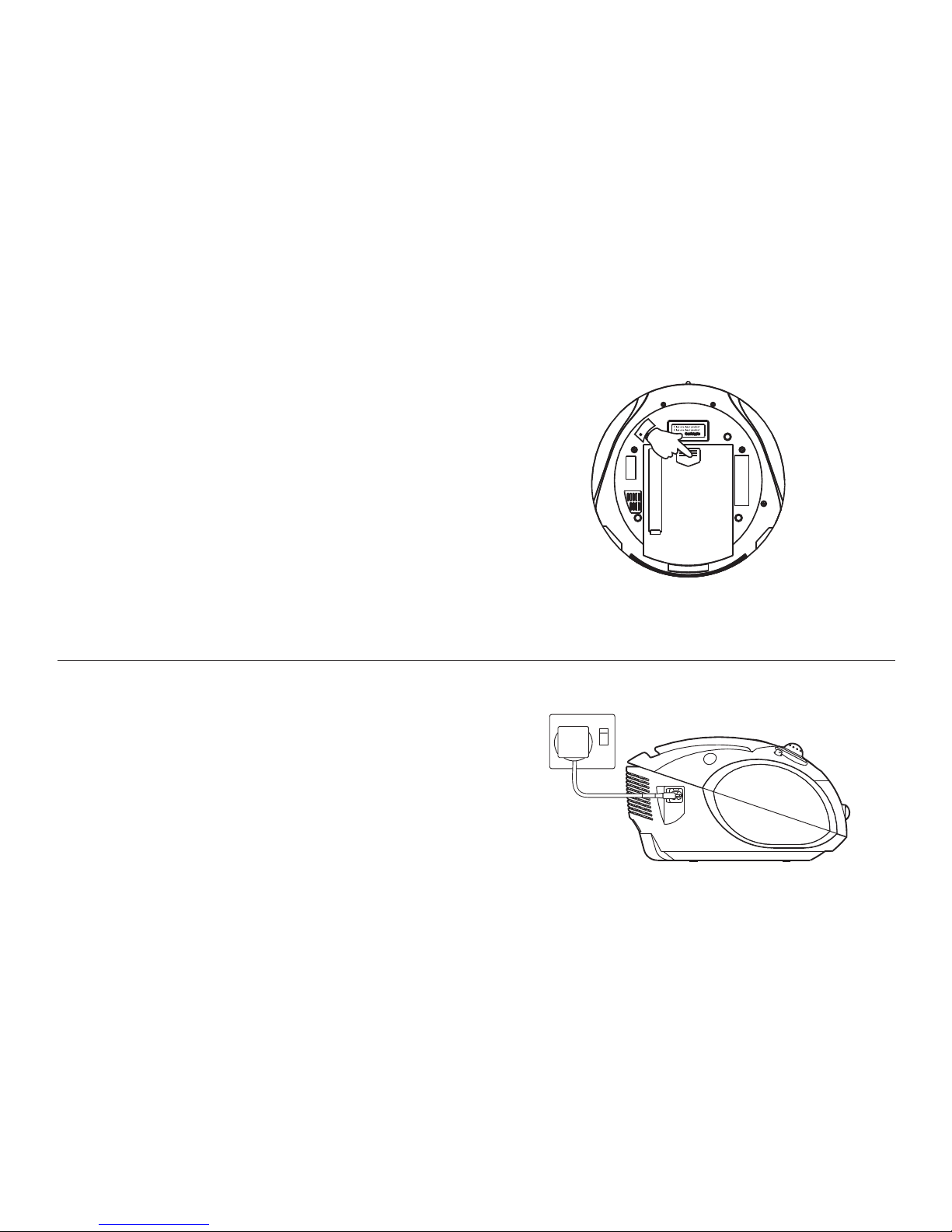
5
Battery operation
1. Slide the battery cover catch in the direction of the arrow. Open the
battery cover.
2. Fit six LR14 (C size) batteries into the spaces in the compartment.
Take care to ensure all batteries are inserted with the correct polarity
as shown next to the battery compartment. Replace the battery cover.
3. Reduced power, distortion and a 'stuttering' sound are all signs that
the batteries may need replacing. If your MP3 CD radio is not to be
used for a prolonged period of time, remove the batteries to avoid
damage by battery leakage.
• We recommend for economy that your MP3 CD radio is used on the
mains whenever possible with battery operation for occasional or
stand-by use only.
IMPORTANT: The batteries should not be exposed to excessive
heat such as sunshine, fi re or the like. After use, disposable batteries
should if possible be taken to a suitable recycling centre. On no account
should batteries be disposed of by incineration.
Mains operation
1. Place your MP3 CD radio on a fl at surface.
2. Plug the mains lead into the AC mains socket located towards the rear
of the unit ensuring that the plug is pushed fully into the socket.
3. Plug the other end into a mains wall socket and switch on.
IMPORTANT: The mains plug is used as the means of connecting the
radio to the mains supply. The mains socket used for the radio must
remain accessible during normal use. In order to disconnect the radio
from the mains completely, the mains plug should be removed from
the mains socket outlet completely.
1
Page 7
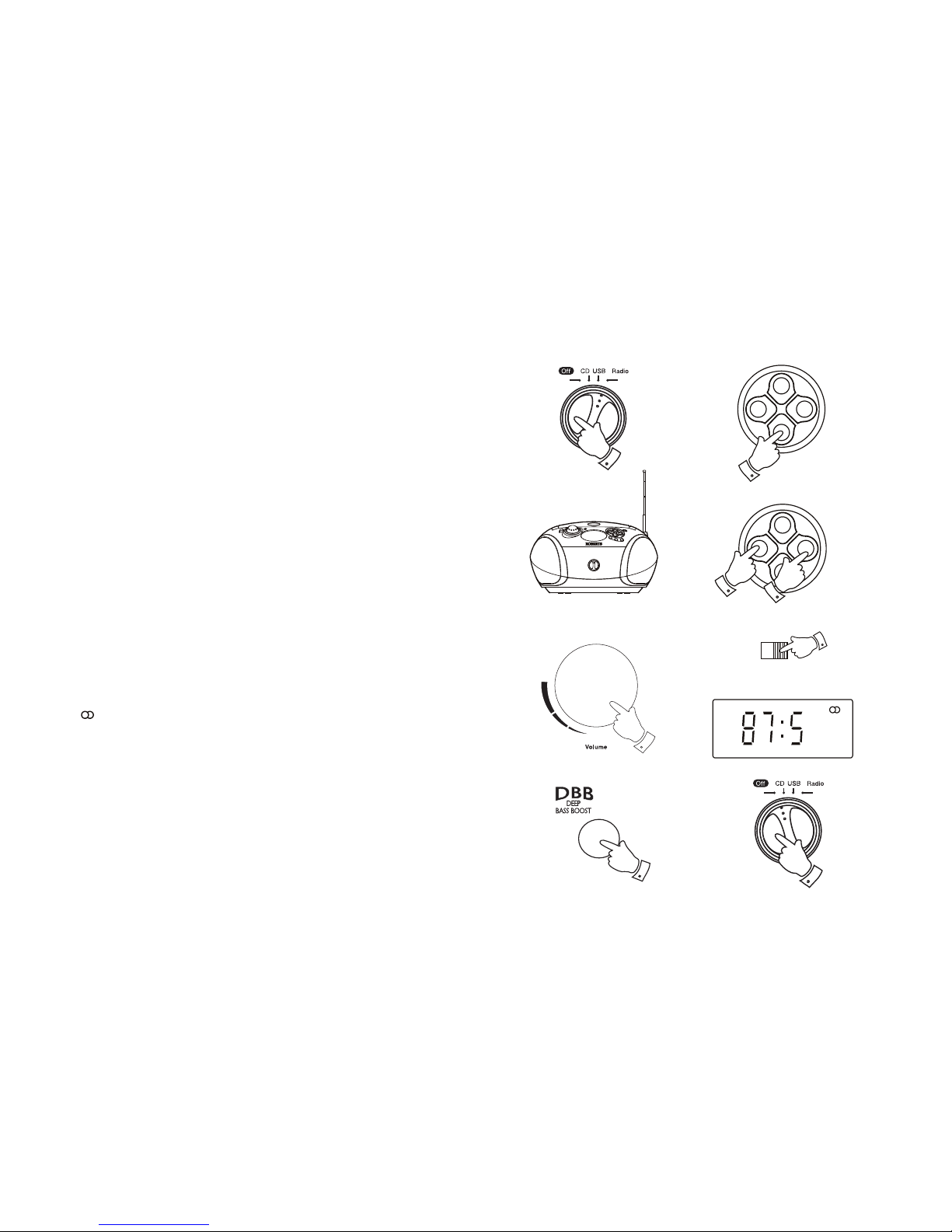
6
Operating your radio FM - search tuning
1. Switch on your MP3 CD radio by rotating the Function switch to the
'Radio' position. The On indicator will light.
2. Press the Waveband button to select the 'FM' waveband. The FM
symbol will appear in the display.
3. The Telescopic aerial which is only operational on FM, should be
fully extended and positioned for optimum reception.
4. Press and hold the Tuning Up or Down buttons in for a couple of
seconds. Your radio will search in an upwards or downwards direction
and stops automatically when it fi nds a station of suffi cient strength.
Search tuning may be stopped by a single press on either the Tuning
Up or Down buttons.
5. Adjust the volume by rotating the Volume control to the required level.
6. To receive stereo broadcasts set the FM Mode switch located on the
rear of the unit to the 'FM Stereo' position. The FM stereo indicator
will be displayed. If the station being received is weak some hiss
may be audible, to reduce the hiss set the FM Mode switch to the 'FM
mono' position to return to mono operation.
7. Press the DBB button to activate the Deep Bass Boost system. Press
the DBB button again to deactivate the Deep Bass Boost system.
8. The radio can be switched off by rotating the Function switch to the
'Off' position.
DOWN UP
BAND
FM Mode
Mono
Stereo
FM
Mhz
1
DOWN UP
BAND
2
4
4
6
7
5
8
Page 8
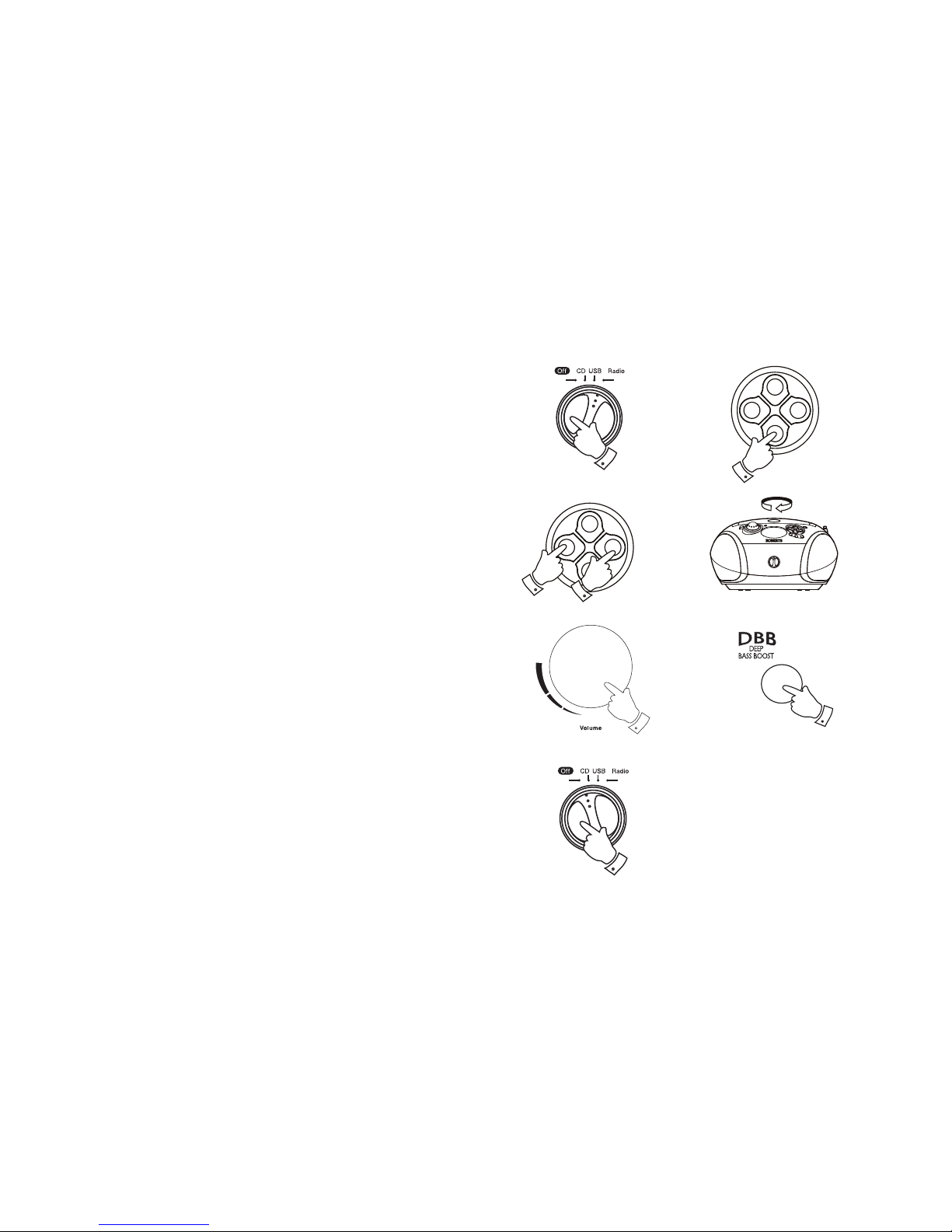
7
Operating your radio MW - search tuning
1. Switch on your MP3 CD radio by rotating the Function switch to the
'Radio' position. The On indicator will light.
2. Press the Waveband button to select the 'MW' waveband. The MW
symbol will appear in the display.
3. To auto-tune press and hold the Tuning Up or Down buttons in for a
couple of seconds. Your radio will search in an upwards or downwards
direction and stops automatically when it fi nds a station of suffi cient
strength.
Search tuning may be stopped by a single press on either the Tuning
Up or Down buttons.
For MW reception there is a built in ferrite aerial. Rotate the unit to
the position giving best reception.
4. Adjust the volume by rotating the Volume control to the required level.
5. Press the DBB button to activate the Deep Bass Boost system. Press
the DBB button again to deactivate the Bass Boost system.
6. The radio can be switched off by rotating the Function switch to the
'Off' position.
DOWN UP
BAND
DOWN UP
BAND
2
3
3
5
4
1
6
Page 9

8
Operating your radio - manual tuning
1. Switch on your MP3 CD radio by rotating the Function switch to the
'Radio' position. The On indicator will light.
2. Press the Waveband button to select either the 'FM' or 'MW' waveband.
The band symbol will appear in the display. On FM fully extend the
telescopic aerial. On MW rotate your radio for best reception.
3. A single press on either the Tuning Up or Down buttons
will change the frequency up or down. The frequency steps
are:- FM 50MHz, MW 9kHz.
4. Adjust the volume by rotating the Volume control to the required level.
5. Press the DBB button to activate the Deep Bass Boost system. Press
the DBB button again to deactivate the Bass Boost system.
6. The radio can be switched off by rotating the Function switch to the
'Off' position.
DOWN UP
BAND
DOWN UP
BAND
2
3
3
4
1
5
6
Page 10

9
Presetting radio stations - automatically
1. Switch on your MP3 CD radio by rotating the Function switch to the
'Radio' position. The On indicator will light.
2. Press the Waveband button to select either the 'FM' or 'MW' waveband.
The band symbol will appear in the display. On FM fully extend the
telescopic aerial. On MW rotate your radio for best reception.
3. Press and hold the Programme Memory button in for several seconds.
The memory symbol will fl ash on the display whilst it is searching.
The radio searches for up to 10 radio stations and then stores them
automatically in preset positions 1 - 10 and the memory symbol remains
on the display.
4. After all ten preset positions have been stored the radio will begin to
play the station located in the preset 1 position.
DOWN UP
BAND
2
MEM
3
FM
Mhz
MEM
1
Page 11

10
Presetting radio stations - manually
Up to 10 stations on the FM band and the MW band can be stored in the
preset positions.
1. Switch on your MP3 CD radio by rotating the Function switch to the
'Radio' position. The On indicator will light.
2. Press the Waveband button to select either the 'FM' or 'MW' waveband.
The band symbol will appear in the display.
3. Press the Tuning Up or Down buttons to select desired radio station.
4. Press and release the Programme Memory button to activate the
memory function. The memory symbol 'MEM' will appear on the display.
5. Whilst 'MEM' is fl ashing, press the Memory Up or Down buttons to
select the preset number position where you want to store the station.
6. Press and release the Programme Memory button to store the station.
The preset number will now appear alongside 'MEM' in the display.
7. Repeat the above procedure for the remaining presets.
8. The radio can be switched off by rotating the Function switch to the
'Off' position.
Note: Pre-setting of stations can only be carried out whilst 'MEM' is
fl ashing in the display.
DOWN UP
BAND
2
FM
Mhz
MEM
MEM
MEM6MEM
DOWN UP
BAND
3
3
4
Mode
Up
Down
Album
Memory
5
5
1
Page 12

Mode
Up
Down
Album
Memory
11
Recalling a preset station
1. Switch on your MP3 CD radio by rotating the Function switch to the
'Radio' position. The On indicator will light.
2. Press the Waveband button to select either the 'FM' or 'MW' waveband.
The band symbol will appear in the display.
3. Press the Memory Up or Down buttons to recall the stored preset
station. Use Memory Up or Down buttons to step through the available
stations.
Last station memory
1. Your MP3 CD Radio provides an automatic last station memory function.
This function recalls the station that was playing when the radio was
switched off.
DOWN UP
BAND
2
3
MEM
3
1
Page 13

12
Compact discs
Use only Digital Audio CDs which have the symbol.
Never write on a CD or attach any sticker to the CD. Always hold the CD
at the edge and store it in its box after use with the label facing up.
To remove dust and dirt, breathe on the CD and wipe it with a soft, lint free
cloth in a straight line from the centre towards the edge.
Cleaning agents may damage the CD.
Do not expose the CD to rain, moisture, sand, or to excessive heat. (e.g.
from heating equipment or in motor cars parked in the sun).
CD-R/CD-RW discs
Your MP3 CD radio can playback CD-DA format audio CD-R/CD-RW discs
that have been fi nalised* upon completion of recording.
Your MP3 CD radio may fail to playback some CD-R/CD-RW discs due to
poor recording and a wide variation in quality of the CD-R/CD-RW disc.
*Finalisng enables a CD-R/CD-RW disc to playback on audio CD players
such as your Swallow 2.
Note: If the unit is in the CD stop mode position for more than 15 minutes it
will automatically switch to the standby mode. The operation indicator and
the LCD will go off in such a case. To use the unit again switch on the unit.
Warning
CLASS 1 LASER PRODUCT means that the laser's construction makes
it inherently safe so that the legally prescribed maximum permissible
radiation values can never be exceeded.
Caution: Using any equipment or devices other than those described and
specifi ed in these operating instructions, or tampering with the unit in any
way, can result in dangerous exposure to radiation.
Page 14

13
Inserting a CD
1. Rotate the Function switch to the 'CD' position. The On indicator will light.
If you select a CD and have not inserted a CD, '---' will appear on the display.
2. To open the cd compartment, press and release the Open/Close button on
the top panel, front right hand corner.
3. Insert an audio CD, printed side facing up. Press the CD onto the spindle
until it clicks into place and gently close the CD compartment by pushing the
Open/Close button on the top panel, front right hand corner. The CD player
will scan the contents of the CD and the total number of tracks will appear
on the display.
Playing a CD
1. Press the Play/Pause button to start playback. The display will show the
track number.
2. Set the Volume and press the Deep bass boost button to the required
settings.
3. To pause playback press the Play/Pause button. To resume playback press
the Play/Pause button again.
4. To stop playback, press the Stop button. The total number of CD tracks will
be displayed.
5. To take out the CD, open the CD compartment. Press and release the Open/
Close button on the top panel, front right hand corner. The CD door should
only be opened when the CD is in stop mode.
2,3
DOWN UP
BAND
2
1
DOWN UP
BAND
3
DOWN UP
BAND
4
1
2
Page 15

14
Selecting a track
1. Whilst the CD is playing, press either the F. Skip or B. Skip buttons to
change to the desired track, the track number appears in the display.
2. You can also skip tracks when the player is in stop mode. Skip to the
desired track using the F. Skip or B. Skip buttons.
3. Press the Play/Pause button to play the selected track.
Search function
1. Whilst the CD is playing, press and hold the F. Skip or B. Skip buttons.
2. Release the button when the desired part of the track is reached.
DOWN UP
BAND
1
1
DOWN UP
BAND
2
2
DOWN UP
BAND
3
DOWN UP
BAND
1
1
Page 16

15
CD repeat mode
1. Whilst the CD is playing, press the Mode button once. The current
track is repeated.
2. Press the Mode button again to repeat all tracks on the cd. The repeat
'All' indicator will show in the display.
3. Press the Mode button again to return to normal play. The repeat
indicator will disappear.
CD random mode
1. Whilst the CD is in stop mode, repeatedly press the Mode button until
the random indicator 'RND' appears in the display.
2. Press the Play/Pause button to begin random playback. All tracks on
the CD will be played back once in random order.
3. To stop random playback, press the Mode button again.
Mode
Up
Down
Album
Memory
Mode
Up
Down
Album
Memory
Mode
Up
Down
Album
Memory
ALL
1
2
3
Mode
Up
Down
Album
Memory
1
DOWN UP
BAND
2
Mode
Up
Down
Album
Memory
3
RND
Page 17

16
Programmed play
By programming the player you can play up to 20 tracks in any desired order.
1. Whilst the CD is in Stop mode, press and release the Programme/
Memory button. The display will fl ash 'P01' and 'MEM' fl ashes on the
display.
2. Select the fi rst track using the F. Skip or B. Skip buttons. The track
number will show on display.
3. To store this track press and release the Programme/Memory button.
The display will fl ash ('P02') and 'MEM' will fl ash on the display.
4. Repeat the above steps until you have completed your programme
(maximum 20 tracks). Press the Play/Pause button to commence
play of selected tracks.
5. To stop the playback, press the Stop button. The display will show
the total number of tracks.
6. To resume programme play press and release the Programme/
Memory button. and then press the Play/Pause button. The display
will show the programmed track.
Editing a programme
1. Whilst the CD is in Stop mode, repeatedly press and release the
Programme/Memory button to step through the tracks programmed
until you fi nd the desired track number. The display will show the track
number e.g. ('02') once and 'MEM' will fl ash.
MEM
1
DOWN UP
BAND
2
2
3
DOWN UP
BAND
5
6
DOWN UP
BAND
4,6
1
ME M
ME M
Page 18

17
2. Select a new track using the F. Skip or B. Skip buttons. The track
number will show on the display.
3. To store the track press and release the Programme/Memory button.
The display will show the selected track number ('16'). The new track
has been stored in the programme.
4. Press the Play/Pause button to play the revised programme tracks.
Checking a programme
1. Whilst the CD is in Stop mode, repeatedly press and release the
Programme/Memory button to step through the tracks programmed.
The display will show each programmed track number in sequence.
2. Resume play by pressing the Play/Pause button.
Erasing a programme
1. Whilst the CD is in Stop mode, open the CD door to erase the
programme. Programmes are also erased by changing position of
the Function switch to 'Off' or to the 'Radio' position.
• Alternatively, whilst programming press the Stop button as needed.
DOWN UP
BAND
2
2
MEM
DOWN UP
BAND
4
3
1
DOWN UP
BAND
2
1
DOWN UP
BAND
Page 19

18
MP3/WMA Mode
The Swallow 2 is able to play CD-R and CD-RW discs containing MP3/
WMA fi les. Files must be created at a sampling frequency of 44.1 kHz.
In MP3/WMA mode the terms 'album' and 'fi le' are very important. 'Album'
corresponds to a folder on a PC, 'File' to a PC or a CD-DA track. The
device reads MP3/WMA fi les with a maximum of 255 fi les per album. An
MP3/WMA CD may not contain more than 512 fi les or albums in total.
The device sorts albums, or the fi les on an album, by name into alphabetical
order. If you wish to order them differently, change the name of the fi le or
album and put a number before the name.
When burning CD-R and CD-RWs with audio fi les, various problems may
arise which could lead to interference in playback. This can be caused
by faulty software or hardware settings or by the CD being used. Should
such problems arise, contact the customer services of your CD burner or
software manufacturer or look for relevant information, for example on the
internet. When you are making audio CDs, observe all legal guidelines
and ensure that the copyright of third parties is not infringed.
Page 20

19
DOWN UP
BAND
2
DOWN UP
BAND
4
DOWN UP
BAND
5
Playing an MP3/WMA CD
1 Follow steps for inserting a CD previously. The display will show the
album number.
2. Press the Play/Pause button to start playback. The display will show
the track number.
3. Set the Volume and press the Deep bass boost button to the required
settings.
4. To pause playback press the Play/Pause button. To resume playback
press the Play/Pause button again.
5. To stop playback, press the Stop button. The total number of albums
will be displayed.
6. To take out the CD, open the door by pressing on the edge marked
Open/Close. The CD door should only be opened when the CD is in
stop mode.
MP3 ALBUM
6
Selecting albums and fi les
1. Select the album during playback by pressing the Album/Memory
Down or Up button.
2. Select the fi le you want by pressing F. Skip or B. Skip buttons.
Playback of the selected fi le starts automatically after a short time.
3. Note: You can also select albums and fi les in the stop position.
However, you must then start playback of the file using the
Play/pause button. The root album is shown as number '1'. However,
you can only select an album if it actually contains MP3/WMA fi les.
DOWN UP
BAND
2
2
DOWN UP
BAND
3
MP3
MP3
ALBUM
Mode
Up
Down
Album
Memory
1
1
3
Page 21

20
Repeating a fi le (Repeat 1 fi le)
1. During playback, press the Mode button until the repeat indicator
appears on the display.
2. To stop the function, press the Mode button until the repeat indicator
disappears.
Repeating all fi les in an album (Repeat album)
1. During playback press the Mode button twice. All the fi les on the
current album are played back.
2. To stop the function, press the Mode button until the repeat indicator
disappears.
Mode
Up
Down
Album
Memory
1
Mode
Up
Down
Album
Memory
2
Mode
Up
Down
Album
Memory
1
Mode
Up
Down
Album
Memory
2
MP3 ALBUM
Mode
Up
Down
Album
Memory
1
Mode
Up
Down
Album
Memory
2
Repeating all fi les (Repeat all)
1. During playback press the Mode button until the 'ALL' indicator appears
in the display. The whole CD is played back.
2. To stop the function, press the Mode button until the repeat indicator
disappears.
MP3
ALL
MP3
Page 22

21
Playing back fi les in random order
1. In Stop mode, press the Mode button until 'RND' appears in the display.
2. Press the Play/Pause button to start random playback. All fi les on the
CD are played back once in random order.
3. To stop the function, press the Mode button until the random indicator
disappears.
Mode
Up
Down
Album
Memory
1
MP3 ALBUM
RND
DOWN UP
BAND
2
Mode
Up
Down
Album
Memory
3
Programming tracks
You can store and then playback up to 20 titles from varius albums on the
disc in a set order. A fi le may be stored more than once.
1. Whilst the CD is in stop mode press and release the Programme/
Memory button. The display will show 'P01' for the fi rst preset position.
'MEM' will fl ash on the display.
2. Select the album by pressing the Album Memory Up or Down buttons.
3. Select the fi le you want by pressing the F Skip or B Skip buttons.
4. Press and release the Programme/Memory button to save the fi le.
The display will show 'P02' for the second preset position and 'MEM'
will fl ash on the display.
5. To save more fi les repeat steps 2 to 4 above.
1
MEM
MP3
Mode
Up
Down
Album
Memory
2
2
DOWN UP
BAND
3
3
4
Page 23

22
Playing a programmed track
1. Start programmed play by pressing the Play/Pause button. Playback
begins with the fi rst programmed fi le.
2. To stop playback press the Stop button.
3. To play the programmed track again press the Programme/Memory
button and then Play/Pause button.
Editing a programme
1. In Stop mode, repeatedly press and release the Programme/Memory
button until the fi le number you require appears in the display.
2. Select the number of the new folder by pressing the Album/Memory
Down or Up buttons.
3. Select the number of the new fi le or track by pressing the F. Skip or
B. Skip buttons.
4. Press and release the Programme/Memory button to store the new
fi le.
DOWN UP
BAND
1
MP3
MEM
DOWN UP
BAND
2
DOWN UP
BAND
3
3
1
MP3
MEM
DOWN UP
BAND
3
3
4
Mode
Up
Down
Album
Memory
2
2
Page 24

23
Adding a new fi le
1. In Stop mode, repeatedly press and release the Programme/Memory
button to step through the tracks programmed until you fi nd the desired
track number. The display will show the track number once and 'MEM'
will fl ash.
2. Select the number of the new folder by pressing the Album/Memory
Down or Up buttons.
3. Select the number of the new fi le or track by pressing the F. Skip or
B. Skip buttons.
4. Press and release the Programme/Memory button to store the fi le.
1
DOWN UP
BAND
3
3
4
Mode
Up
Down
Album
Memory
2
2
MEM
MP3
Page 25

USB mode
This section describes how to use your radio to access and playback your
audio fi les via USB memory devices.
The Swallow 2 has been tested with a range of USB memory devices up to
32GB. However there are many different USB memory devices available
and not all devices can be guaranteed to work in the Swallow 2. Memory
must use the FAT or FAT 32 fi ling system in order to operate in the unit.
Important: Your radio is designed to work with USB fl ash memory devices.
It is not intended to be connected to hard disk drives or any other type
of USB device.
Audio formats supported for playback are MP3 and WMA. Playback does
not support fi les encoded using WMA lossless, WMA voice, WMA 10
professional, nor fi les of any format which have DRM protection.
The USB socket is located on the rear right hand side of the radio.
Inserting and removing a USB memory device
1. Carefully insert a USB memory device into the USB socket. To remove
the USB memory device simply pull the device out.
Cautions
In order to minimise the risk of damage to your radio or USB memory
device, please place the unit so that the device cannot be easily knocked
while it is inserted in the socket.
Remove the USB memory device before carrying the unit or if not using
the USB feature for a prolonged period.
Switch the unit off before removing your USB memory device.
MONO/STEREO
FM MODE
USB
24
1
Page 26

Selecting USB mode
1. To select the USB mode slide the Function switch to the 'USB' position.
Note: Playback control in USB mode is similar to CD-MP3/WMA mode
(see pages 18-23). MP3 and WMA fi les are played back in the order that
they are written to the USB memory device by your computer except when
random mode is used.
Note: The USB memory device should not be removed during playback
as damage or corruption of fi les may occur.
Note: If the unit is in the USB stop mode position for more than 15 minutes
it will automatically switch to the standby mode. The operation indicator and
the LCD will go off in such a case. To use the unit again switch on the unit.
MP3
ALBUM
25
1
Page 27

26
General
Do not allow this radio to be exposed to water, steam or sand. Do not
leave your radio where excessive heat could cause damage such as in
a parked car where the heat from the sun can build up even though the
outside temperature may not seem too high. It is recommended that the FM
band be used wherever possible as better results in terms of quality and
freedom from interference will usually be obtained than on the MW band.
• No objects fi lled with liquids such as vases, shall be placed on the
radio.
• It is recommended to operate the product such that there is a minimum
distance (10cm recommended) to adjacent objects in order to ensure
good ventilation.
• The ventilation of the product should not be restricted by covering it or
its ventilation openings with items such as newspapers, table-cloths,
curtains etc.
• No naked fl ame sources such as lighted candles should be placed on
the product.
• It is recommended to avoid using or storing the product at extremes
of temperature. Avoid leaving the unit in cars, on window sills in direct
sunlight etc.
Page 28

27
The wire coloured BLUE must be connected to the terminal marked N or
coloured BLACK.
The wire coloured BROWN must be connected to the terminal marked L
or coloured RED.
Mains supply
The Swallow 2 will operate from a supply of AC 230 volts,
50Hz
only.
DO NOT cut off the mains plug from this equipment. If the plug fi tted is
not suitable for the power points in your home or the cable is too short to
reach a power point, then obtain an appropriate safety approved extension
lead or adaptor. If in doubt consult your dealer.
If nonetheless the mains plug is cut off, remove the fuse and dispose of
the plug immediately to avoid a possible shock hazard by inadvertent
connection to the mains supply.
If this product is not supplied with a mains plug, or one has to be fi tted,
then follow the instructions given below:
IMPORTANT. DO NOT make any connection to the larger terminal which
is marked with the letter E or by the safety earth symbol
or coloured
Green or Green-and-yellow.
The wires in the mains lead are coloured in accordance with the following
codes :-
BLUE - NEUTRAL BROWN - LIVE
Fuse
When replacing the fuse only a 3A ASTA approved to BS1362 type should
be used and be sure to re-fi t the fuse cover.
IF IN DOUBT - CONSULT A QUALIFIED ELECTRICIAN.
Page 29

28
Headphones
A 3.5mm Headphone socket located on the left side of the unit is provided
for use with either heaphones or an earpiece. Inserting a plug into the
socket automatically mutes the internal loudspeaker.
Please be aware that the sensitivity of headphones can vary widely. We
therefore recommend setting the volume to a low level before connecting
headphones to the radio.
IMPORTANT: Excessive sound pressure from earphones and headphones
can cause hearing loss.
Underneath
The nameplate is located on the underside of your CD radio.
To prevent possible hearing damage, do not listen at high
volume levels for long periods.
Page 30

29
Specifi cation
Power Requirements
Mains AC 230 volts, 50Hz only
Batteries 6 x LR14 (C size)
Headphone socket 3.5mm diameter
Frequency Coverage
FM 87.5 - 108MHz
MW 522 - 1620 kHz
MP3/WMA features
Playback format MPEG 1 layer 3 (MP3)
Sampling frequency 44.1 kHz
File system/fi le management ISO 9660 Level 1 compatiable
The Company reserves the right to amend the specifi cation without notice.
Troubleshooting
In case of malfunction due to electrostatic discharge, it may be necessary
to reset the product to resume normal operation. This may generally be
performed by turning the unit off and on. In some cases a more complete
reset may be needed, by removing all sources of power (battery and
mains) when turned off.
Circuit features
Output power 2 x 1 Watt
Aerial System FM Telescopic aerial
MW Built-in Ferrite bar aerial
Page 31

30
Guarantee
This product is guaranteed for twelve months from the date of purchase by the original owner against failure due to faulty workmanship or component
breakdown, subject to the procedure stated below. Should any component or part fail during this guarantee period it will be repaired or replaced free
of charge.
The guarantee does not cover:
1. Damage resulting from incorrect use.
2. Consequential damage.
3. Product with removed or defaced serial numbers.
N.B. Damaged or broken telescopic aerials will not be replaced under guarantee.
Procedure:
Any claim under this guarantee should be made through the dealer from whom the product was purchased. It is likely that your Roberts dealer will be
able to attend to any defect quickly and effi ciently, but should it be necessary the dealer will return the product to the company’s service department
for attention. In the event that it is not possible to return the product to the Roberts dealer from whom it was purchased, please contact Roberts Radio
using the contact details on the www.robertsradio.com website.
For product repairs falling outside the guarantee period, please refer to the “customer care” tab on the www.robertsradio.com website.
These statements do not affect the statutory rights of a consumer.
Page 32

Issue 5
ROBERTS RADIO LIMITED
PO Box 130
Mexborough
South Yorkshire
S64 8YT
Website: http://www.robertsradio.com
© 2005, 2014 Roberts Radio Limited
