Page 1
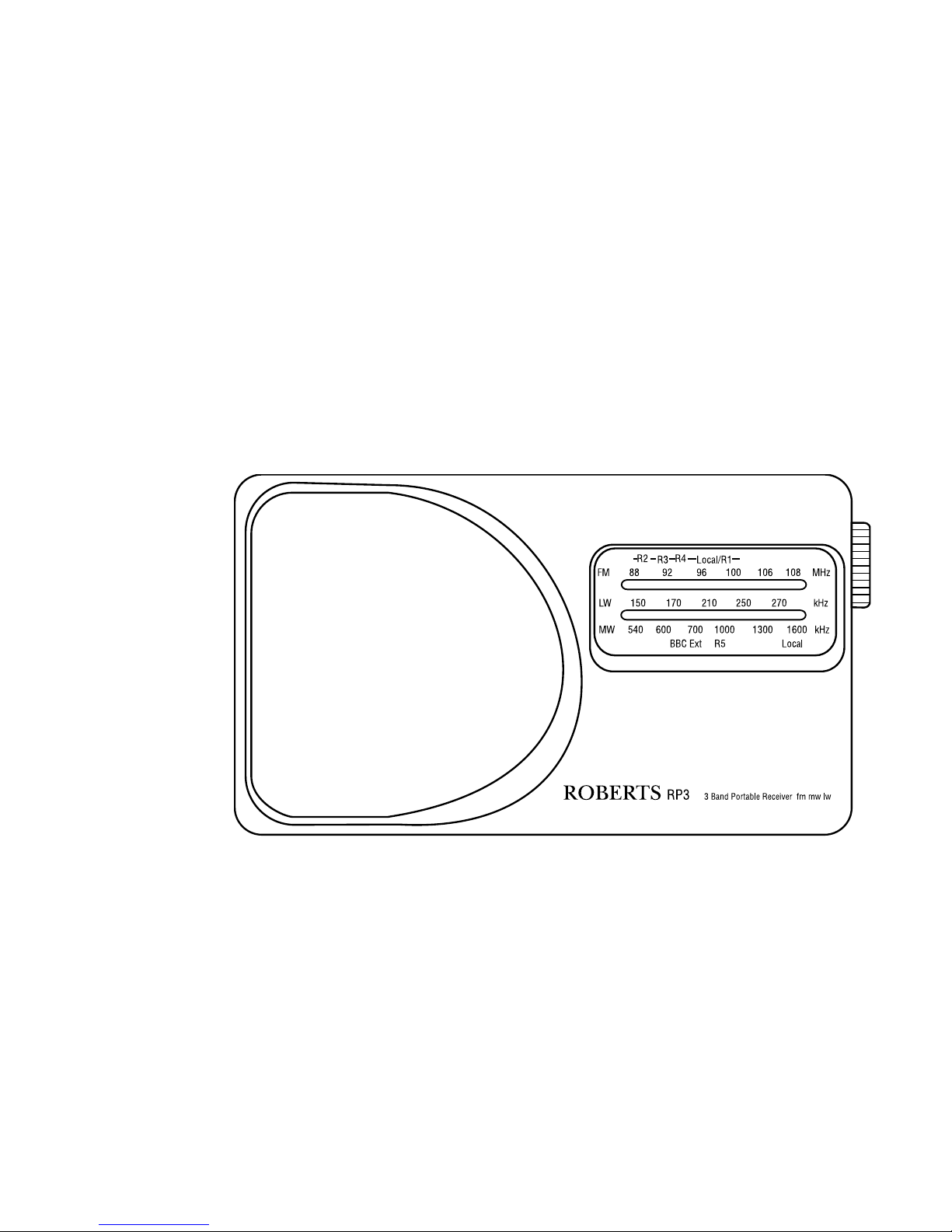
ROBERTS
Sound for Generations
RP3
3 Band Battery Portable Radio
Please read this manual before use
Page 2
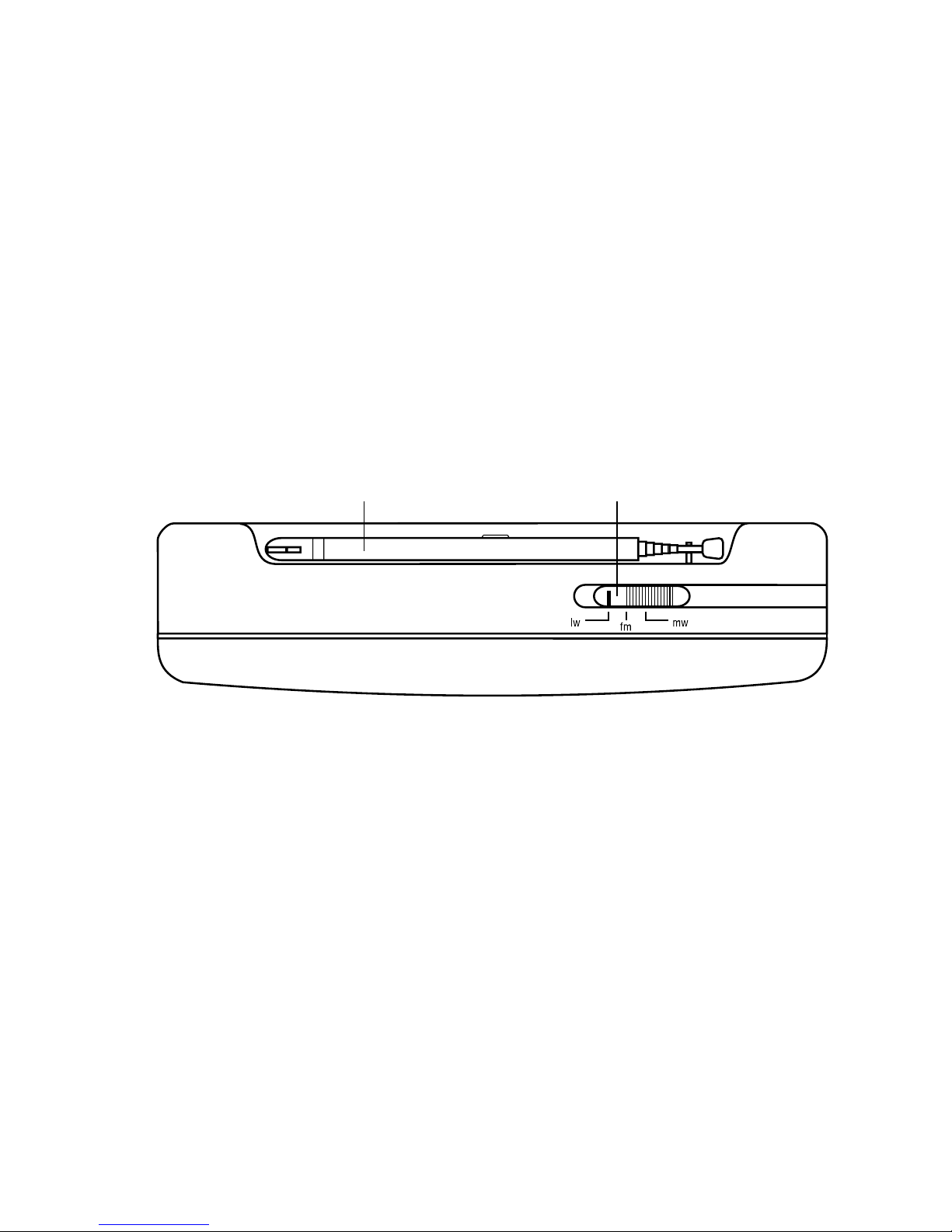
Controls
2. Waveband switch1. Telescopic aerial
12
Page 3

Controls (cont.)
3
4
4. Tuning knob
3. Tuning scale
Page 4

Controls (cont.)
5. Volume On/Off control
6. Headphone socket
7. DC input socket
5
6
-
+
8
on rear)
7
Page 5

General
Do not allow this unit to be exposed to water, steam or sand. Do not leave
the unit where excessive heat could cause damage such as in a parked car
where the heat from the sun can build up even though the outside
temperature may not seem too high. It is recommended that the FM band
be used were ever possible as better results in terms of quality and freedom
from interference will usually be obtained than on the MW or LW bands.
Batteries
Remove the battery cover (8) on the rear of the unit by pushing in the
direction of the arrow. Insert four IEC size R6 (AA size) cells into the spaces
in the compartment. Take care to ensure all cells are inserted with the
correct polarity as shown on the rear or the RP3. Replace the cover.
Reduced power, distortion, and a ‘stuttering’ sound are all signs that the
batteries may need replacing.
DC input socket
The RP3 is fitted with a DC input socket (7) located on the left hand end of
the cabinet. The RP3 requires a 6V 200mA supply with the centre pin
of the plug having a negative polarity. Inserting a plug into this socket will
automatically disconnect the batteries.
Headphone socket
A 3.5mm socket (6) located on the right hand end of the cabinet is provided
for use with either headphones or an earpiece. Inserting a plug into this
socket will automatically mute the internal loudspeaker.
FM Operation
Fully extend the Telescopic Aerial (1). Turn on the receiver by rotating the
Volume control (5) anti-clockwise until a click is heard. Set the waveband
selector (2) to the FM position. Rotate the volume control until a hissing
sound is heard. Rotate the Tuning Knob (4) to select the desired station. On
FM the tuning scale (3) is marked in megahertz (MHz). Angle the telescopic
aerial to the position giving best reception. Adjust the volume control to the
required sound level. To turn off the receiver rotate the Volume control (5)
fully clockwise until a click is heard.
MW/LW Operation
Turn on the receiver by rotating the Volume control (5) clockwise until a
click is heard. Set the waveband selector (2) to the MW or LW position.
Rotate the volume control until a hissing sound is heard. Rotate the Tuning
Knob (6) to select the desired station. On MW and LW the tuning scale (3)
is marked in kilohertz (kHz). Rotate the receiver to the position giving best
reception. Adjust the volume control to the required sound level. To turn off
the receiver rotate the Volume control (5) fully clockwise until a click is
heard.
Note : The telescopic aerial is inoperative on MW and LW.
Page 6

Specifications
Power Requirements
Batteries : 6.0V 4 x IEC R6 (AA size) cells
Battery Life
Approx. 80hrs of listening for 4 hours a day at
normal volume, using Alkaline cells.
Frequency Coverage
FM 87.5 -108MHz
MW 520 - 1610kHz
LW 153 - 281kHz
Circuit Features
Loudspeaker 65mm 8ohms
Output Power 300 mW into 8ohms
Headphone socket 3.5mm dia
Aerial System FM Telescopic aerial
MW Built-in Ferrite aerial
LW Built-in Ferrite aerial
The Company reserves the right to amend the specification without notice.
Page 7

Guarantee
This instrument is guaranteed for twelve months from the date of delivery to the original owner against failure due to faulty workmanship or component
breakdown, subject to the procedure stated below. Should any component or part fail during this guarantee period it will be repaired or replaced free of
charge.
The guarantee does not cover:
1. Damage resulting from incorrect use.
2. Consequential damage.
3. Receivers with removed or defaced serial numbers.
N.B. Damaged or broken telescopic aerials will not be replaced under guarantee.
Procedure:
Any claim under this guarantee should be made through the dealer from whom the instrument was purchased It is likely that your Roberts dealer will be
able to attend to any defect quickly and efficiently, but should it be necessary the dealer will return the instrument to the company’s service department
for attention. In the event that it is not possible to return the instrument to the Roberts dealer from whom it was purchased, please contact Roberts Radio
service department at the address shown on the back page of this manual before taking further action.
These statements do not affect the statutory rights of a consumer.
Page 8

ROBERTS RADIO CO. LTD.
127 Molesey Avenue, West Molesey,
Surrey KT8 2RL
Tel No: 081-979 7474 Fax No: 081-979 9995
