Page 1

DAB / DAB+ / FM RDS digital portable radio
Please read this manual before use
ROBERTS
Page 2

Controls ........................................................................... 2-3
Battery operation .................................................................4
Using the AC adaptor ..........................................................5
Operating your radio - DAB .................................................6
Selecting a station - DAB.....................................................7
Secondary services - DAB...................................................7
Display options - DAB...................................................... 8-9
Finding new stations - DAB .................................................9
Manual tuning - DAB .........................................................10
Dynamic range control - DAB ............................................11
Prune stations - DAB .........................................................12
Operating your radio - FM .................................................13
Manual tuning - FM............................................................14
Display options - FM ..........................................................15
Scan sensitivity setting - FM ..............................................16
Stereo/mono setting - FM ..................................................17
Presetting stations .............................................................18
Recalling a preset station ..................................................19
Setting alarm times ...................................................... 20-22
Cancelling alarms ..............................................................23
Contents
Snooze function .................................................................23
Disable alarms ...................................................................24
Sleep function ....................................................................25
Setting the clock manually ........................................... 26-27
Automatically updating the clock .......................................28
Display backlight dimmer...................................................29
Eco power saving mode ....................................................30
Software version ................................................................31
Language function .............................................................32
System reset......................................................................33
Headphone socket.............................................................34
Auxiliary input socket .........................................................35
General ..............................................................................36
Specifi cations ....................................................................37
Circuit features ..................................................................37
Guarantee..........................................................................38
1
Page 3
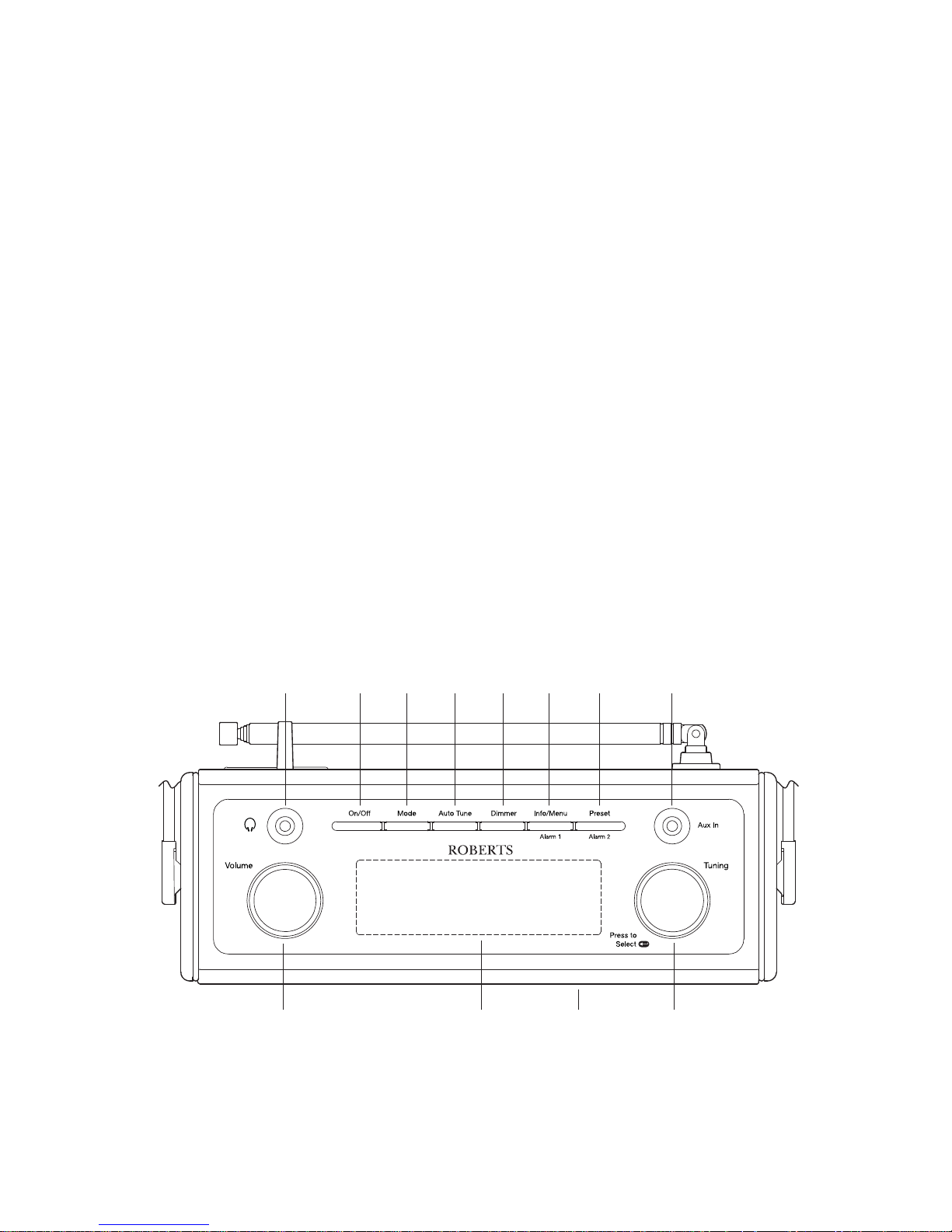
2
Controls
1. Tuning / Select control
2. Loudspeaker
3. LCD display
4. Volume control
5. Headphone socket
6. On / Off / Sleep button
(Top)
5
7. Mode button
8. Auto Tune button
9. Dimmer button
10. Info / Menu / Alarm 1 button
11. Preset / Alarm 2 button
12. Auxiliary input socket
1
34
6 7 8 9 10 11 12
2
Page 4
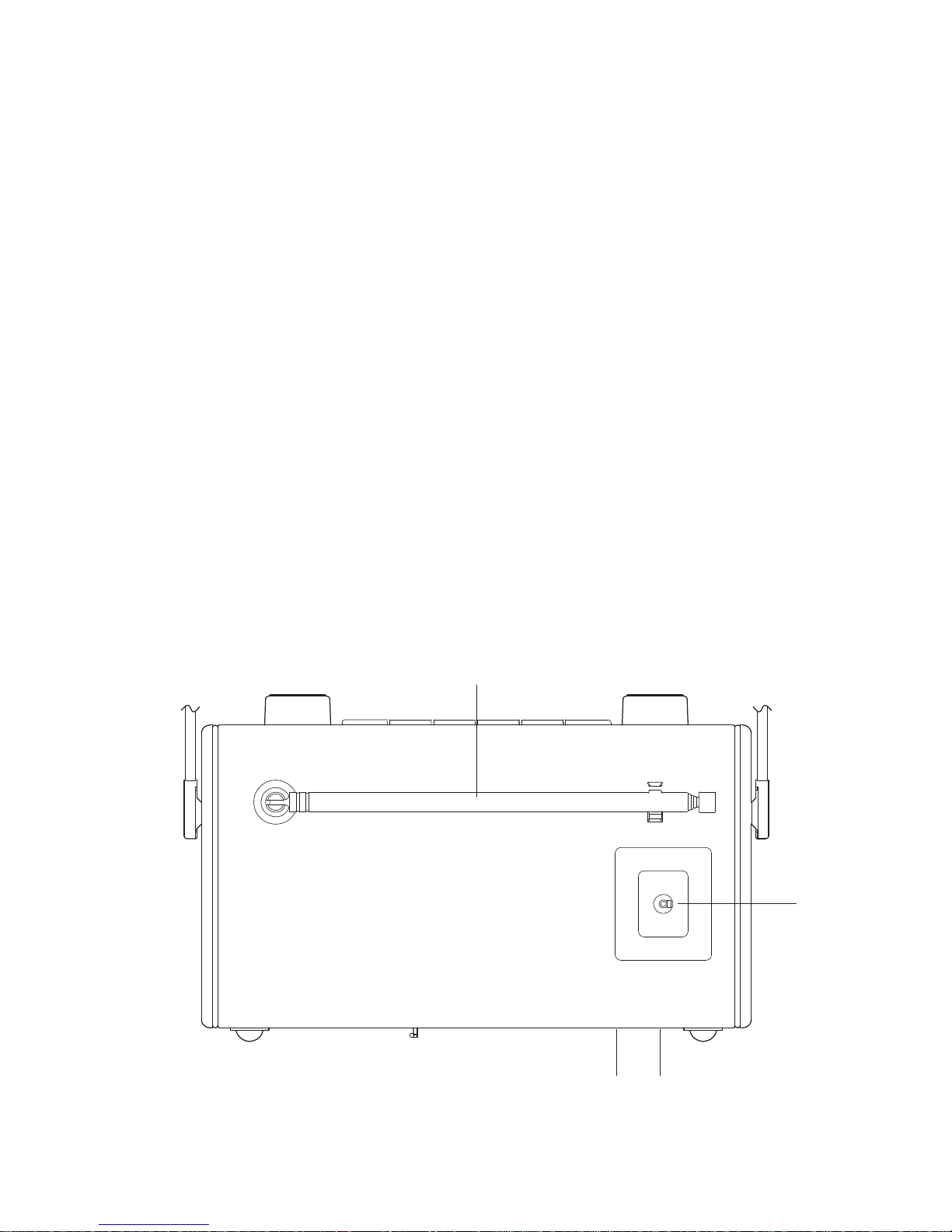
3
Controls
13. USB socket (in battery compartment, for service use only)
14. Battery compartment
15. Telescopic aerial
16. DC input socket
16
(Rear view)
DC In
15
1314
Page 5
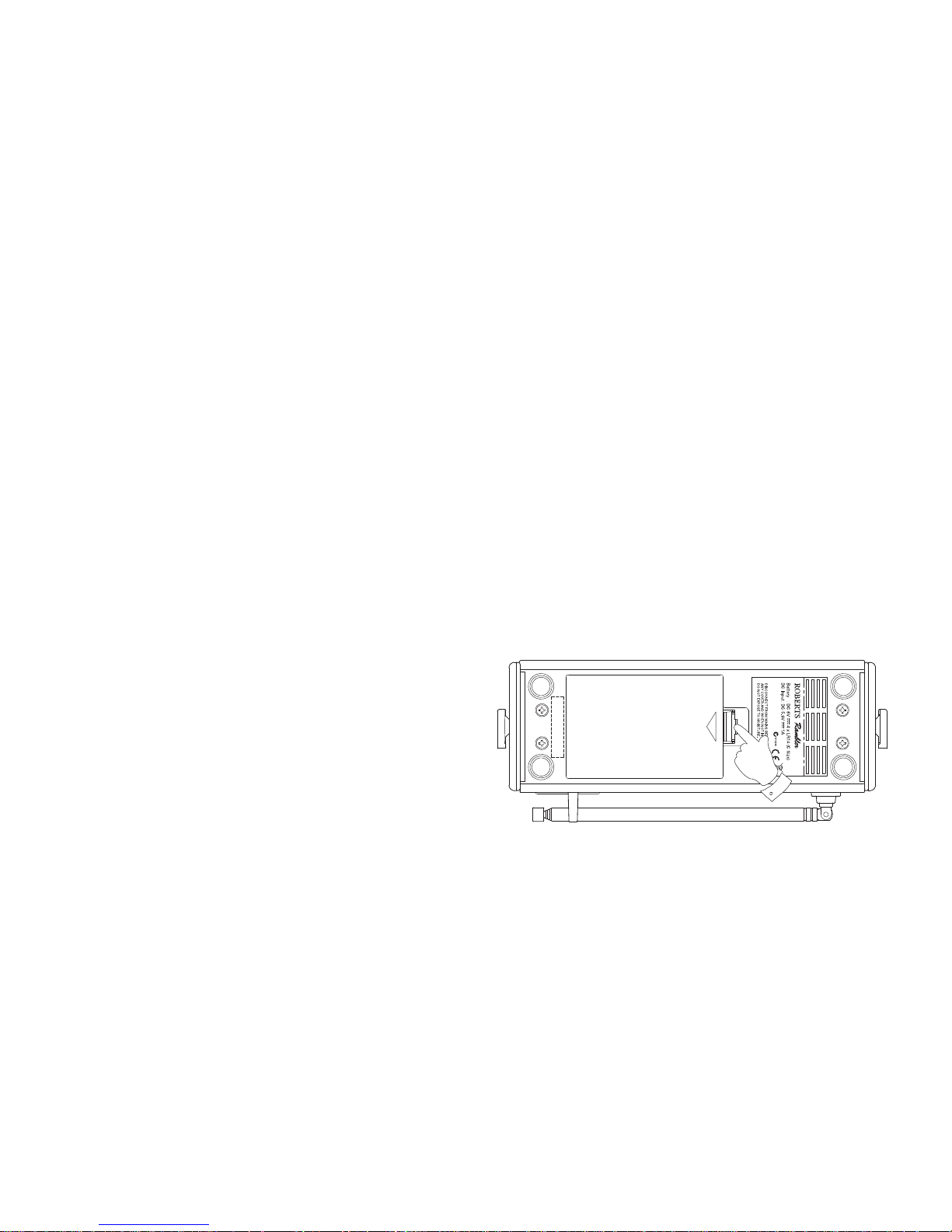
4
Battery operation
1. Remove the battery cover located underneath the unit by applying
pressure to the catch in the direction shown by the arrow and then
lifting off the cover.
2. Insert four LR14 (C size) batteries into the spaces in the compartment.
Take care to ensure all batteries are inserted with the correct polarity
as shown next to the battery compartment. Replace the battery cover.
3. Reduced power, distortion and a ‘stuttering’ sound are all signs that
the batteries may need replacing.
4. If the radio is not to be used for any extended period of time it is
recommended that the batteries are removed from the radio.
We would recommend for economy that the radio is used via the AC
adaptor whenever possible with battery operation for occasional use
only.
If long term battery powered use is required, we recommend using
the Eco power saving mode, as described on page 30. The use of the
Eco power saving mode will maximise battery life if only occasional
use is intended and where the radio is not connected to the mains at
other times.
IMPORTANT: The batteries should not be exposed to excessive heat
such as sunshine, fi re or the like. After use, disposable batteries should
if possible be taken to a suitable recycling centre. On no account
should batteries be disposed of by incineration.
1
Page 6
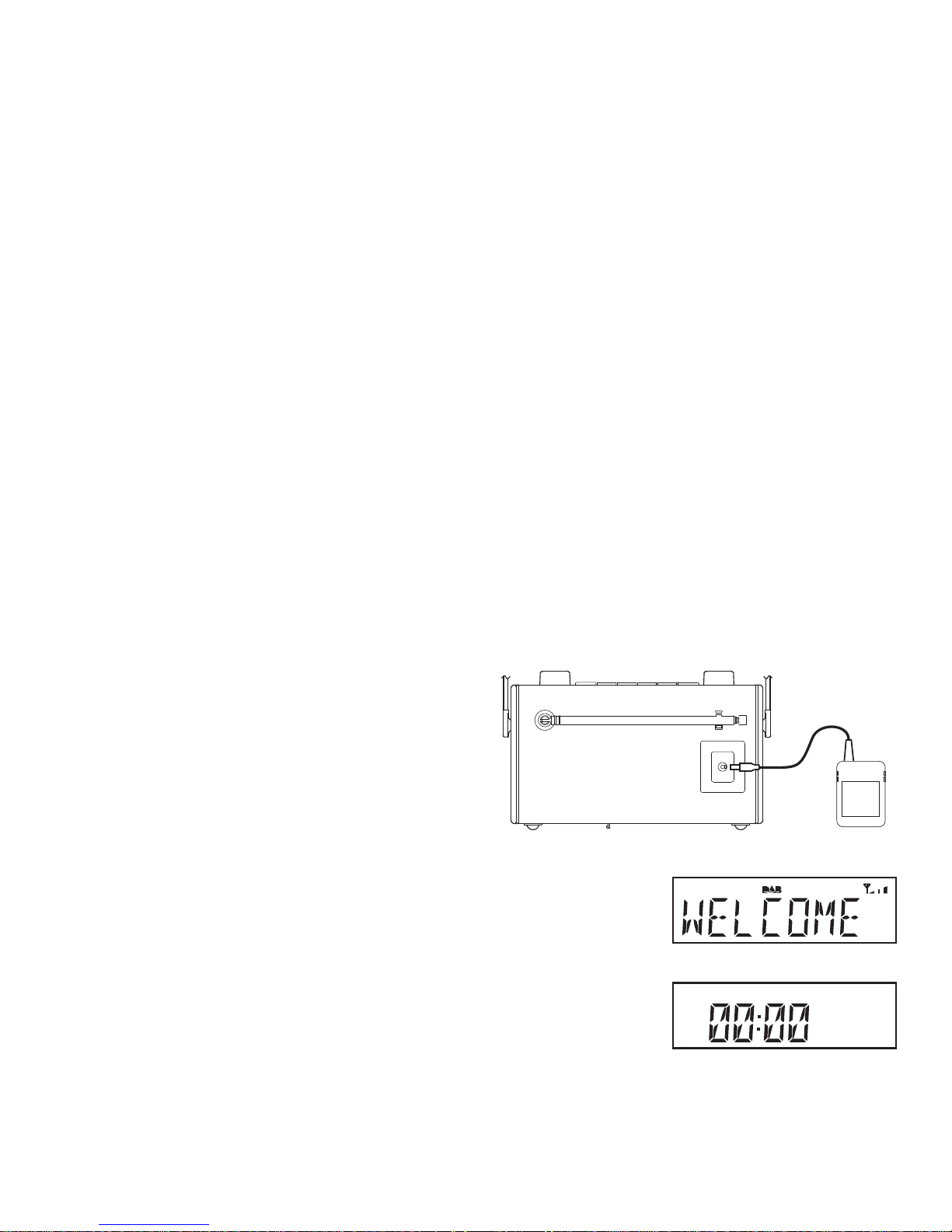
Using the AC adaptor
1. Place your radio on a fl at surface.
2. Plug the mains adaptor into the DC input socket located on the rear
of your radio (marked 'DC') ensuring that the plug is pushed fully into
the socket.
3. Plug the other end of the mains adaptor into a standard mains socket
outlet and switch on the wall socket. The display will show 'WELCOME'
for a few seconds and '00:00' will be shown on the display.
Whenever the adaptor is used the batteries are automatically
disconnected.
The AC adaptor should be disconnected from the mains supply and
from the radio when not in use.
IMPORTANT: The mains adaptor is used as the means of connecting the
radio to the mains supply. The mains socket used for the radio must remain
accessible during normal use. In order to disconnect the radio from the
mains completely, the mains adaptor should be removed from the mains
socket outlet completely.
Use only the mains adaptor provided with the product, or a genuine
replacement provided by Roberts Radio. The use of alternative adaptors
may invalidate the guarantee.
DC In
5
Page 7
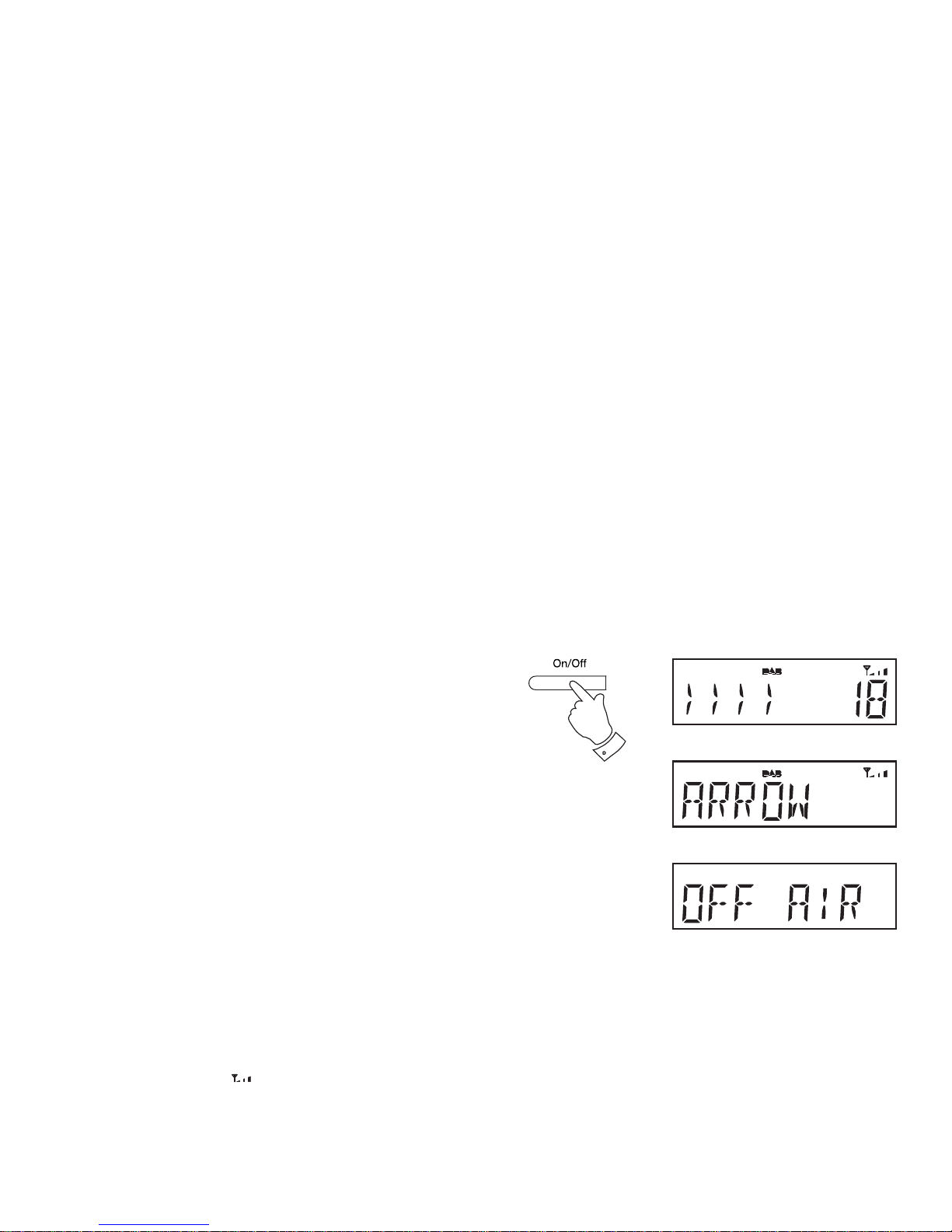
6
Operating your radio - DAB
1. Carefully extend the telescopic aerial. The aerial should be fully
extended and positioned vertically for optimum reception.
2. Press and release the On/Off button to switch on your radio. After
each use the radio will remember the mode used and then switch on
in that mode the next time that it is used.
3. If this is the fi rst time the radio is used a scan of the Band III DAB
channels will be carried out. This is known as 'Auto tune'. If the radio
has been used before the last used station will be selected.
4. During Auto tune each group of stations will be detected and the
station count will be updated.
5. When the Auto tune is completed the fi rst station (in numeric-alpha
order 0...9...A....Z) will be selected. The fi rst station in the list of stations
found will be played.
6. If no stations are found then 'OFF AIR' will be displayed and it may be
necessary to relocate your radio to a position giving better reception.
You should then carry out an auto tune to fi nd stations as described
on page 9 (see Finding new stations on page 9).
• Y our radio has an indicator
on the display to indicate the strength
of the DAB radio signal being received.
Note: When fi rst switched on, the radio will set the volume to a moderately
high level, in case the broadcast is very quiet. After you have set the
volume, the radio will remember the setting that you have applied for the
next time that it is used.
2
Page 8
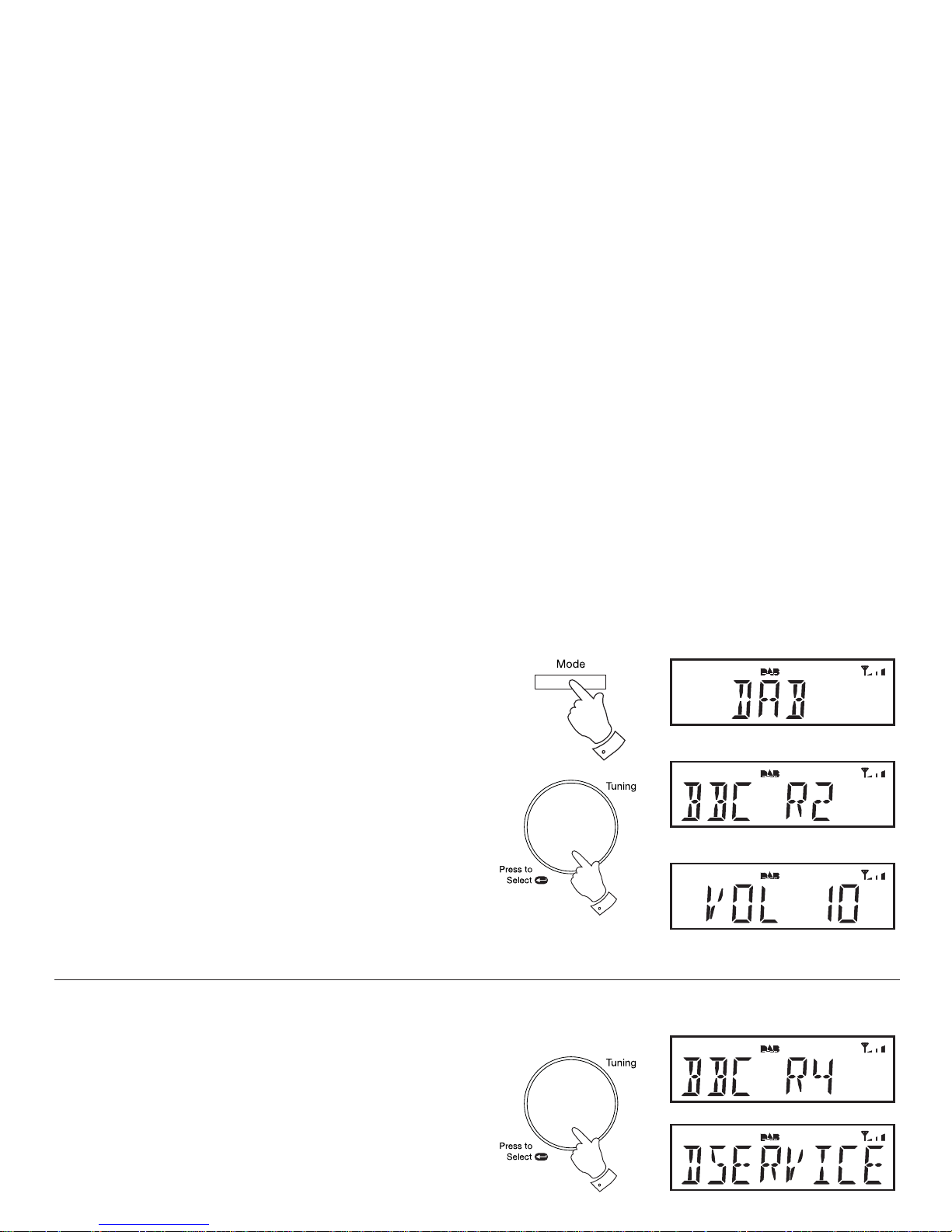
7
Selecting a station - DAB
1. Press and release the On/Off button to switch on your radio.
2. Press and release the Mode button until the 'DAB' mode is selected.
3. Rotate the Tuning/Select control to step through the list of available
stations.
4. When the desired station name appears on the display press and
release the Tuning/Select control to select the station. The radio will
select the new station.
5. Adjust the Volume to the required setting.
Note: If after selecting a station the display shows 'OFF AIR' it may be
necessary to relocate your radio to a position giving better reception.
Secondary services - DAB
1. Certain radio stations have one or more secondary services associated
with them. If a station has a secondary service associated with it the
secondary service will then appear immediately after the primary
service as you rotate the Tuning/Select control clockwise.
2. To tune to the secondary service, press and release the Tuning/Select
control. Most secondary services do not broadcaset continually and
if the selected service is not available, the radio will re-tune to the
associated primary service.
3,4
2
1,2
Page 9
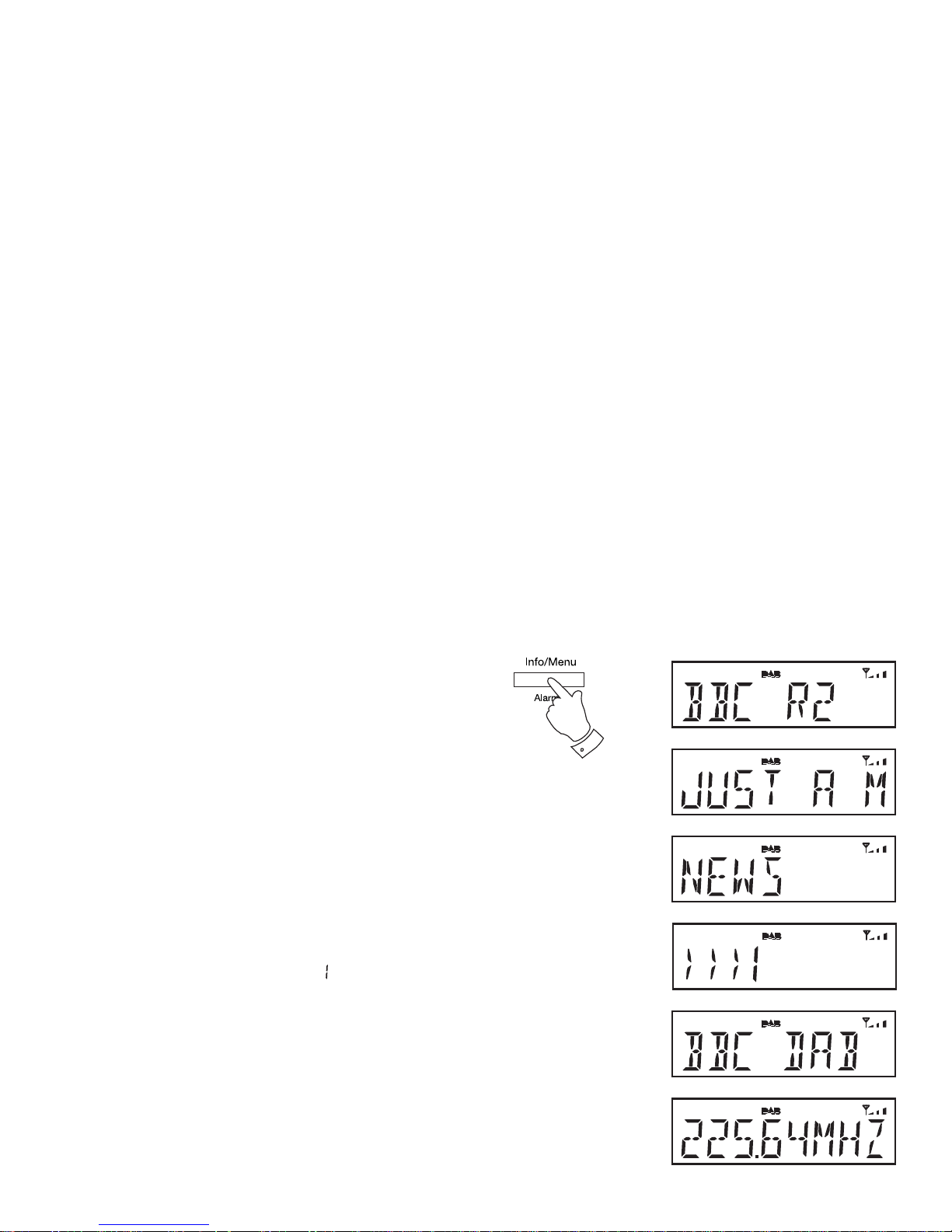
8
Display options - DAB
Your radio has a range of display options when in DAB mode:-
1. Press and release the Info/Menu button to cycle through the various
options. All displays except the text display will revert to the clock
display after about 10 seconds.
a. Station name Displays the station name being
listened to.
b. Scrolling text Displays scrolling text messages such
as artist/track name, phone-in number,
etc.
c. Program type Displays type of station being listened to
e.g. Pop, Classic, News, etc.
d. Signal strength Displays the signal strength. The minimum
signal marker ( ) shows the minimum
signal strength needed for good DAB
reception. The signal indicator chevrons
increase or decrease showing the changing
signal strength as you adjust the telescopic
aerial or your radio position.
e. Multiplex Name Displays name of multiplex to which the
current station belongs.
f. Frequency Displays the frequency for the currently
tuned DAB station.
b
c
d
a
e
f
1
Page 10
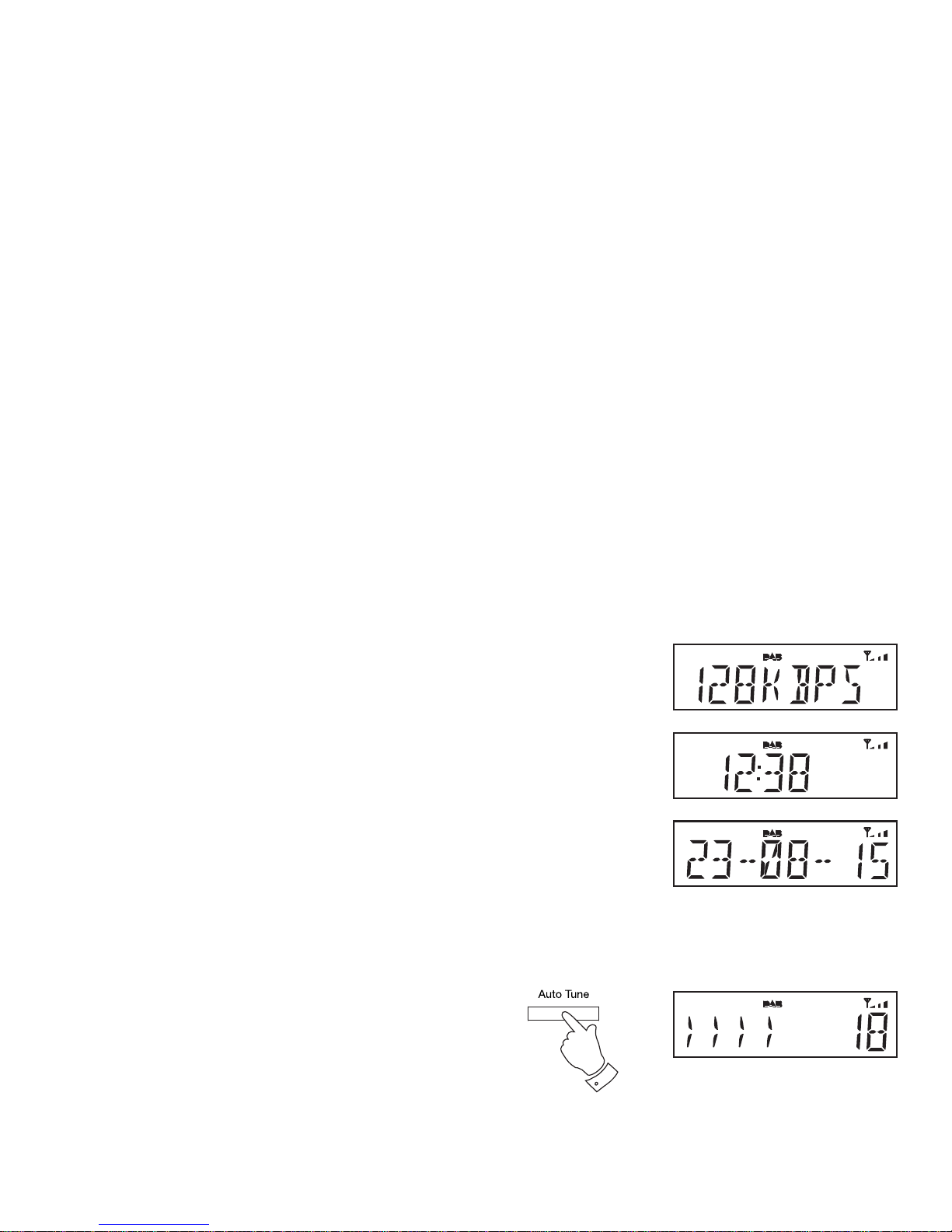
9
Finding new stations - DAB
As time passes new stations may become available or you may have
moved to a different part of the country. In this case you may need to
cause your radio to scan for new stations.
1. Press and release the Auto Tune button. Your radio will perform a
scan of the Band III DAB channels. As new radio stations are found
the station counter on the right-hand side of the display will increase
and the radio stations will be added to the list stored in the radio.
Display options - DAB cont.
g. Bit rate Displays the digital bit rate for the currently
tuned DAB station.
h. Time Displays the current time.
i. Date Displays the current date.
g
h
i
1
Page 11

10
Manual Tuning - DAB
Manual tuning allows you to tune your radio to a particular DAB frequency
in Band III. Any new stations found will be added to the station list. This
function can also be used to assist the positioning of the aerial or the radio
to optimise reception for a specifi c channel or frequency.
1. Press and release the Mode button until the 'DAB' mode is selected.
2. Press and hold the Info/Menu button. The DAB menu will show on
the display.
3. Rotate the Tuning/Select control until the display shows 'MANUAL'.
Press and release the Tuning/Select control to enter the manual tune
mode.
4. Rotate the Tuning/Select control to select the desired DAB channel.
Press and release the Tuning/Select control to tune to the chosen
frequency.
5. If a signal is present, this will be indicated on a signal strength display.
The minimum signal marker ( ) shows the minimum signal strength
needed for good DAB reception. The signal indicator chevrons increase
or decrease showing the changing signal strength as you adjust the
telescopic aerial or your radio position.
6. When a DAB signal is found, as shown by the signal indicator chevrons,
any new radio stations found with this signal will be added to the list
stored in the radio.
7. Press and release the Info/Menu button to be able to manually tune
to a different frequency . Alternatively , press and release the Info/Menu
button a second time in order to return to the normal playing mode.
3,4
1
2,7
Page 12
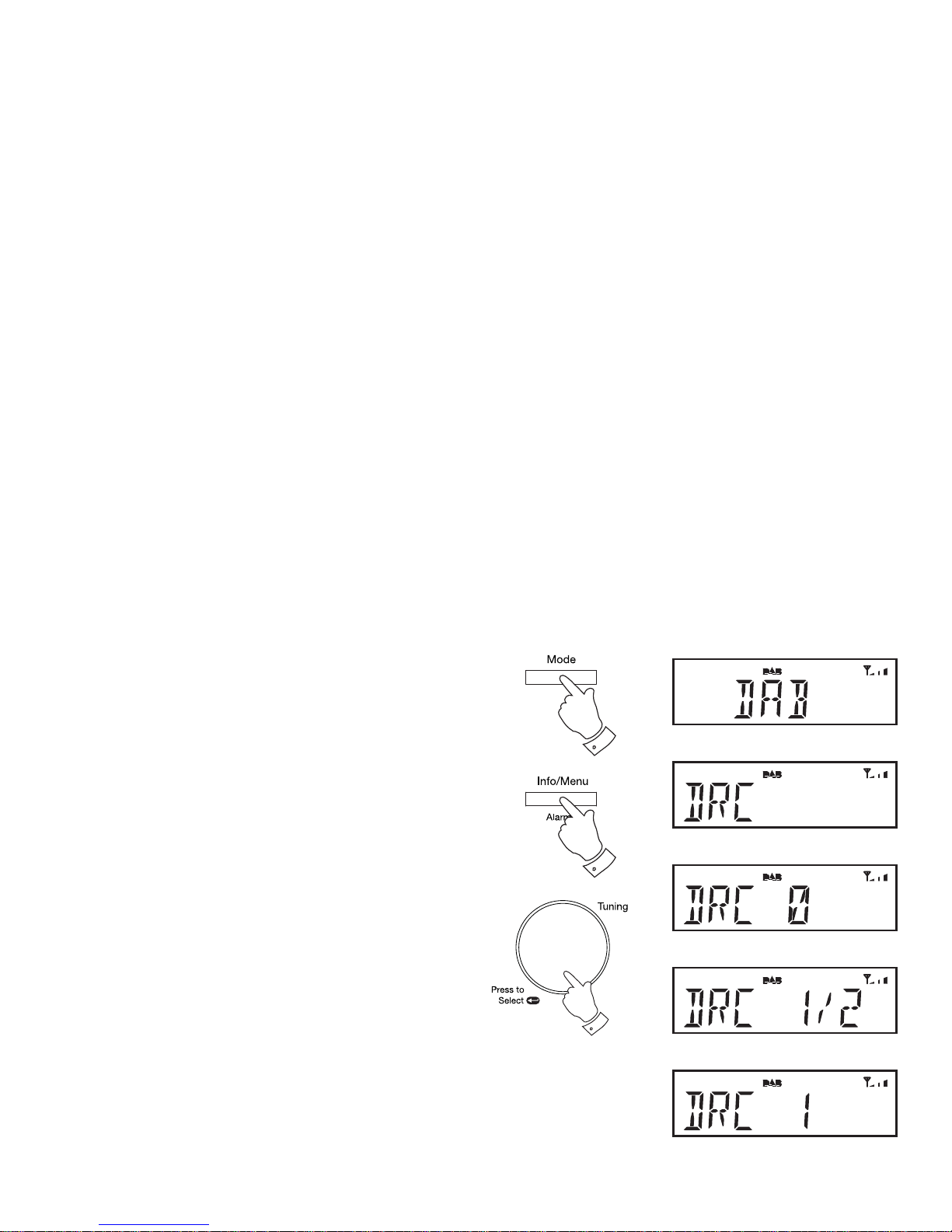
11
Dynamic Range Control (DRC) settings - DAB
The DRC facillity can make quieter sounds easier to hear when your radio
is used in a noisy environment.
1. Press and release the On/Off button to switch on your radio.
2. Press and release the Mode button until the 'DAB' mode is selected.
3. Press and hold the Info/Menu button. The DAB menu will show on
the display.
4. Rotate the Tuning/Select control until 'DRC' shows on the display.
5. Press and release the Tuning/Select control to enter adjustment
mode.
6. Rotate the Tuning/Select control to select required DRC setting
(default is 0).
DRC 0 DRC is switched off, Broadcast DRC will be ignored.
DRC 1/2 DRC level is set to 1/2 that sent by broadcaster.
DRC 1 DRC is set as sent by broadcaster.
7. Press and release the Tuning/Select control to confi rm the setting. The
display will return to the station name display after several seconds.
Note: Not all DAB broadcasts use the DRC function. If the broadcast
does not provide DRC information, then the DRC setting in the radio will
have no effect.
4-7
2
3
Page 13

12
Prune stations - DAB
If you move to a different part of the country, some of the stations which
were listed may no longer be available. Also, from time to time, some DAB
services may stop broadcasting, or may change location or frequency.
Stations which cannot be found, or which have not been received for a
very long time are shown in the station list with a question mark.
The Prune stations function will delete the marked DAB stations from
your station list.
1. Press and release the On/Off button to switch on your radio.
2. Press and release the Mode button until the 'DAB' mode is selected.
3. Press and hold the Info/Menu button. The DAB menu will show on
the display.
4. Rotate the Tuning/Select control until 'PRUNE' shows on the display.
5. Press and release the Tuning/Select control. 'Prune?' will show on
the display.
6. Press and release the Tuning/Select control to cause the invalid
station names to be removed from the station list. The display will
return to the station name display after several seconds.
If you do not wish to prune stations press and release the Info/Menu
button to return to the previous display.
Note: If you have moved your radio to a different part of the country you
should also carry out a search for new stations (please see the section
'Finding new stations' on page 9).
4-6
2
3,6
Page 14

13
Operating your radio - FM
1. Carefully extend the telescopic aerial. The aerial should be fully
extended and positioned vertically for optimum reception.
2. Press and release the On/Off button to switch on your radio.
3. Press and release the Mode button until the 'FM' mode is selected.
4. Rotate the Tuning/Select control clockwise and then press and
release the Auto Tune button. Y our radio will scan in an upwards
direction (low frequency to high frequency) and stop automatically
when it fi nds a station of suffi cient strength.
5. After a few seconds the display will update. The display will show
the frequency of the signal found. If the signal is strong enough and
there is RDS data present then the radio will display the station
name.
6. Rotate the Tuning/Select control anti-clockwise and then press
and release the Auto Tune button. Your radio will scan the FM
band in a downwards direction (high frequency to low frequency).
7. When the waveband end is reached your radio will recommence
tuning from the opposite waveband end.
8. Adjust the Volume to the required setting.
9. To switch off your radio press and release the On/Off button.
2,9
3
4,6
4,6
Page 15

Manual tuning - FM
1. Carefully extend the telescopic aerial. The aerial should be fully
extended and positioned vertically for optimum reception.
2. Press and release the On/Off button to switch on your radio.
3. Press and release the Mode button until the 'FM' mode is selected.
4. Rotate the Tuning/Select control to tune to a station.The frequency will
change in steps of 50kHz. If the radio is tuned to a station of suffi cient
signal strength with RDS information present, then the display may
change to show the station name.
5. When the waveband end is reached the radio will recommence tuning
from the opposite waveband end.
6. Adjust the Volume to the required setting.
7. To switch off your radio, press and release the On/Off button.
14
2,7
3
6
4
Page 16

15
Display options - FM
Your radio has a range of display options for FM mode:The Radio Data System (RDS) is a system in which inaudible digital
information is transmitted in addition to the normal FM radio programme.
RDS offers several useful features. The following are available on your radio.
1. Press and release the Info/Menu button to cycle through the various
options. All displays except the text display will revert to the clock
display after about 10 seconds.
a. Station name Displays the name of the station being
listened to.
b. Scrolling text Displays scrolling text messages such
as artist/track name, phone in number
etc.
c. Program Type Displays type of station being listened to
e.g. Pop, Classic, News, etc.
d. Frequency Displays frequency of the station
currently being listened to.
e. Time Displays the current time.
f. Date Displays the current date.
Note: If no RDS information is available, the radio will be unable to display
the station name, scrolling text and programme type information. Y our radio
will display 'NO TEXT' if there is no scrolling text and 'NO PTY' if there is
no programme type information.
b
c
d
a
e
f
1
Page 17

16
Scan sensitivity setting - FM
Y our radio will normally scan for FM broadcasts which are strong enough
to give good reception. However, you may wish the Auto-scan function
to also be able to fi nd weaker signals, possibly from more distant radio
transmitters. Your radio includes a local / distant option for the Auto-scan
function.
1. Press and release the On/Off button to switch on your radio. Ensure
your radio is in FM mode.
2. Press and hold the Info/Menu button. The FM menu will show on
the display.
3. Rotate the Tuning/Select control until 'SETTING' shows on the display.
Press and release the Tuning/Select control to enter the scan settings
menu.
4. Rotate the Tuning/Select control to switch between 'LOCAL' and
'DISTANT' options. The Distant option will allow the radio to fi nd weaker
signals when scanning.
5. Press and release the Tuning/Select control to confi rm your selection.
The display will return to the radio display after several seconds.The
Local or Distant setting is stored in the radio and remains in force until
changed or until a System Reset.
Note: The initial setting (out of the box, or after a System Reset) causes
the radio to ignore weaker (or more distant) signals.
1
3-5
2
Page 18

Stereo / Mono setting - FM (Headphones only)
Y our radio will play stereo FM broadcasts in stereo (via headphones only)
provided that the received signal is of adequate strength. However, as
a stereo signal becomes weaker the audio signal will become poorer. It
may be preferable to force the radio to play the station in mono in order
to reduce the level of background hiss.
1. Press and release the On/Off button to switch on your radio.
2. Tune to the required FM radio station as previously described.
3. If a station being received is weak some hiss may be audible. To
reduce this, press and release the Tuning/Select control so that the
display shows 'MONO'. Your radio will switch to mono mode.
4. To return to stereo/mono mode, press and release the Tuning/Select
control so that the display shows 'AUTO'.
17
1
3,4
Page 19

Presetting stations
You may store your preferred DAB and FM radio stations to the preset
station memories. There are 20 memory presets in your radio, 10 for
DAB and 10 for FM. Presets are remembered by your radio in the event
of a power failure.
The procedure for setting presets and using them to tune stations is the
same for FM and DAB modes, and is described below.
1. Press and release the On/Off button to switch on the radio.
2. Repeatedly, press and release the Mode button to select either the
FM or DAB mode.
3. Tune to the required station as previously described.
4. Press and hold the Preset button. The display will show, for example,
'Empty 1' if no station has been stored to that preset.
5. Rotate the Tuning/Select control to select the desired preset station
number under which you wish to store the station.
6. Press and release the Tuning/Select control. The display will show,
for example, 'P1 SAVED'. The station will be stored under the chosen
preset. Repeat this procedure for the remaining presets.
7. Stations which have been stored in preset memories may be overwritten
by following the above procedure.
1
2
4
5,6
18
Page 20

Recalling a preset station
1. Press and release the On/Off button to switch on the radio.
2. Repeatedly, press and release the Mode button to select either the
FM or DAB mode.
3. Press and release the Preset button. The display will show, for example,
'Empty 1' if no station has been stored to that preset. If a preset has
been stored, then the display will show either the station name (for
DAB stations) or the frequency (for FM stations).
4. Rotate the Tuning/Select control to select the desired preset station.
5. Press and release the Tuning/Select control. Your radio will tune to
the chosen preset station stored in the preset memory.
1
2
3
4,5
19
Page 21

20
Setting alarm times
Your radio has two alarms which can be set to wake you to DAB, FM
radio or beep type alarm. Each alarm can be set to sound once, daily, on
weekdays or at weekends.
The alarms can only be set while the unit is in standby mode.
Alarms may be used whether the radio is powered from the mains or when
running from the batteries. When using batteries we recommend the Eco
power saving mode is used to optimise the battery life. (see page 30)
Note: If no buttons are pressed for 1 minute, your radio will exit the alarm
setup.
1. When your radio is in the standby mode, press and hold the Alarm
1 or Alarm 2 button. 'Alarm 1' or 'Alarm 2' will show on the display
and the alarm indicator will fl ash on the display.
2. Press and release the Tuning/Select control to enter the alarm setting
menu.
3. Rotate the Tuning/Select control to select ON or OFF. If OFF is
selected any current setting for that alarm will be cancelled.
4. With 'ON' selected press and release the Tuning/Select control to
cause the alarm hour digits to fl ash on the display.
5. Rotate the Tuning/Select control to choose the desired alarm hour.
6. Press and release the Tuning/Select control to enter the hour setting.
The alarm minute digits will fl ash on the display.
1
1
2-6
Page 22

21
7. Rotate the Tuning/Select control to choose the desired alarm minute.
8. Press and release the Tuning/Select control to enter the minutes
setting. The alarm day option will show on the display.
9. Rotate the Tuning/Select control to choose the desired alarm day
option:
Once - Will sound at one time only
Weekends - Will sound only on weekends
Weekdays - Will sound only on weekdays
Daily - Will sound everyday
• If setting the alarm to once only, continue with step 10 below. Otherwise
skip to step 16 on the following page.
10. Press and release the Tuning/Select control to enter the setting. The
alarm day will fl ash on the display.
11. Rotate the Tuning/Select control to choose the alarm day.
12. Press and release the Tuning/Select control to enter the alarm day
setting. The alarm month will fl ash on the display.
13. Rotate the Tuning/Select control to choose the alarm month.
7-13
Page 23

22
14. Press and release the Tuning/Select control to enter the alarm month
setting. The alarm year will fl ash on the display.
15. Rotate the Tuning/Select control to choose the alarm year.
16. Press and release the Tuning/Select control to enter the setting. The
alarm source option will show on the display.
17. Rotate the Tuning/Select control to choose the desired alarm source
(DAB, FM, BUZZER).
If setting the alarms to the radio option, the radio alarm may be set to
the last listened radio station or any of the stations which have been
stored as presets.
Press and release the Tuning/Select control and then rotate the
control to choose either 'LAST' to wake up to the last listened radio
station or from a preset on the display.
Note: That you can only set the alarm to use a preset which has
already been stored. Please see 'Presetting stations' page 18.
18. Press and release the Tuning/Select control. The volume setting will
show on the display.
19. Rotate the Tuning/Select control to choose the desired alarm volume.
The radio uses the saved volume settings for each radio alarm when
it sounds.
20. Press and release the Tuning/Select control to confi rm the alarm
settings. 'SAVED' will show on the display before exiting the alarm
setup.
Radio alarms are indicated in the display by the symbol and the
corresponding alarm number. Buzzer alarms are indicated by the
symbol and the corresponding alarm number.
14-20
Page 24

23
Cancelling alarms
1. While an alarm is sounding press and release the On/Off button to
cancel the alarm.
When the alarm sounds
The alarm will sound at the selected times for up to 60 minutes unless cancelled. The maximum volume used for the radio alarm will be specifi ed
during the alarm setting procedure.
When your radio is set to wake by the radio alarm, your radio will switch to the selected radio station. If the radio cannot tune to the specifi ed radio
station, the buzzer will be used instead.
Note: If the radio is switched on because of a radio alarm you can control basic functions such as the volume.
When the buzzer alarm activates it will start softly and gradually increase in level.
The alarm icon will fl ash on the screen and the radio will automatically switch back to standby mode when the 60 minutes have elapsed.
Snooze function
1. When the radio or buzzer alarm sounds, press and release any button
except the On/Off button. This will silence the alarm for 5 minutes.
When the Snooze has been activated the display will show the Snooze
symbol
. This sequence can be repeated during the 60 minute
alarm period.
2. T o cancel the Snooze function, press and release the On/Off button.
1
Page 25

24
Disable alarms
1. When your radio is in Standby mode, press and hold the Alarm 1
or Alarm 2 button. 'Alarm 1' or 'Alarm 2' will show on the display and
the alarm indicator will fl ash on the display.
2. Press and release the Tuning/Select control to enter the alarm setting
menu.
3. Rotate the Tuning/Select control to select OFF.
4. Press and release the Tuning/Select control to disable the alarm.
Enable or disable alarms
When an alarm has already been confi gured, you may quickly enable or
disable either alarm when the radio is in standby by means of a short press
on the appropriate alarm button, Alarm 1 or Alarm 2. This function is also
available when using the Eco power saving mode (page 30).
1
2-4
Page 26

25
Sleep function
Your radio can be set to turn off after a preset time has elapsed. The
sleep timer can be set to between 10 and 90 minutes. Ensure your radio
is switched on.
1. When using your radio, press and hold the On/Off/Sleep button and
then release the button. The sleep symbol will fl ash on the display.
2. Rotate the Tuning/Select control to select the desired sleep time.
The sleep setting will increase in increments from 10 minutes up to
90 minutes. A further increment will cause the sleep timer to be set to
OFF which will cancel the sleep function.
3. Press and release the Tuning/Select control. The display will exit the
sleep options.
4. Your radio will switch off after the preset sleep time has elapsed.
5. To view the remaining sleep time, press and hold the On/Off/Sleep
button and then release the button. The remaining sleep time will show
on the display.
6. To cancel the sleep timer and switch of f your radio before the chosen
sleep time has elapsed, press and release the On/Off button.
T o cancel the sleep timer without switching off your radio, set the sleep
timer to the OFF setting.
1-6
2,3
Page 27

26
Setting the clock manually
Normally your radio will set its clock automatically using the DAB radio
signal. If no DAB signal is available and you need to set the time manually,
please follow the procedure shown below.
1. Press and release the On/Off button to switch on the radio.
2. To set the clock time, press and hold the Info/Menu button. The
menu will show on the display.
3. If using the DAB or FM mode, rotate the Tuning/Select control until
'SYSTEM' appears on the display. Press and release the Tuning/
Select control.
4. Rotate the Tuning/Select control until 'TIME' appears on the display.
Press and release the Tuning/Select control.
5. Rotate the Tuning/Select control until 'SET TIME' appears on the
display.
6. Press and release the Tuning/Select control to enter the manual
setting procedure. The hour digits will then fl ash on the display.
7. Rotate the Tuning/Select control to set the desired hour.
8. Press and release the Tuning/Select control to enter the hour setting.
9. The minute digits will then fl ash on the display. Rotate the Tuning/
Select control to set the desired minute.
1
3-9
2
Page 28

27
Setting the clock manually - cont
10. Press and release the Tuning/Select control to enter the minutes
setting. The day will then fl ash on the display.
11. Rotate the Tuning/Select control to select the current day.
12. Press and release the Tuning/Select control to enter the day setting.
The month will then fl ash on the display.
13. Rotate the Tuning/Select control to select the current month.
14. Press and release the Tuning/Select control to enter the month setting.
The year will then fl ash on the display.
15. Rotate the Tuning/Select control to select the current year.
16. Press and release the Tuning/Select control to confi rm the time setting.
'SAVED' will show on the display before exiting the clock setup.
10-16
Page 29

28
Automatically updating the clock
Your radio will usually set the clock time using the DAB signal. You may
specify that the radio sets its clock from the DAB or FM waveband, either
waveband or none. If you choose none you will need to set the clock manually.
1. Press and release the On/Off button to switch on the radio.
2. Press and hold the Info/Menu button. The menu will show on the
display.
3. If using the DAB or FM mode, rotate the Tuning/Select control until
'SYSTEM' appears on the display. Press and release the Tuning/
Select control.
4. Rotate the Tuning/Select control until 'TIME' appears on the display.
Press and release the Tuning/Select control.
5. Rotate the Tuning/Select control until 'UPDATE' appears on the
display. Press and release the Tuning/Select control.
6. Rotate the Tuning/Select control to choose an update option from,
'ANY, DAB, FM or NONE.
7. Press and release the Tuning/Select control to confi rm your choice.
8. The radio will set its time according to the information received. The
radio will return to the previous menu display.
If a signal is not found you should then either position the radio or its
aerial so that a signal can be received, or revert to manual clock mode
(see page 26).
1
3-7
2
Page 30

29
Display backlight dimmer
The brightness of the display can be adjusted when the radio is in standby
or when the unit is in use.
1. In order to adapt the intensity of the display to suit the ambient room
lighting when the unit is in the standby mode or in use, press and
release the Dimmer button to select the dimmer brightness from
High-Medium-Low and off.
When using the Eco power saving mode, the display is switched off
completely when the radio is in standby.
When the radio is in standby pressing the Tuning/Select control will cause
the radio to switch to a higher brightness level for a few seconds.
1
Page 31

30
Eco power saving mode
The radio has an extra low-power energy saving mode for when the radio is in
standby. The use of the Eco power saving mode allows the radio to keep its internal
clock running for days or even weeks while powered from its batteries so that the
alarm function can be used without mains power being required.
When the Eco power saving mode has been activated, the radio will minimise its
power consumption and the backlight and clock will not be displayed.
Y ou will still be able to use the On/Of f, Alarm 1 and Alarm 2 buttons and the clock
and alarms will continue to function.
The Tuning/Select control can be pressed briefl y to cause the radio to display the
time for a few seconds.
When the Eco power saving mode is enabled there will be a short delay in response
to the On/Off, Alarm 1, Alarm 2 and Tuning/Select controls while the radio wakes up.
1. Press and release the On/Off button to switch on the radio.
2. Press and hold the Info/Menu button. The menu will show on the display.
3. If using the DAB or FM mode, rotate the Tuning/Select control until 'SYSTEM'
appears on the display. Press and release the Tuning/Select control.
4. Rotate the Tuning/Select control until 'ECO MODE' appears on the display.
Press and release the Tuning/Select control.
5. Rotate the Tuning/Select control to display either 'ECO ON' or 'ECO OFF'.
6. Press and release the Tuning/Select control to confi rm the setting.
Note: The Eco power saving mode will only take effect when the radio is in standby.
When the radio is in use, all functions operate as normal.
1
3-6
2
Page 32

31
Software version
The software version display cannot be altered and is just for your reference.
1. Press and release the On/Off button to switch on the radio.
2. Press and hold the Info/Menu button. The main menu will show on
the display.
3. If using the DAB or FM mode, rotate the Tuning/Select control until
'SYSTEM' appears on the display. Press and release the Tuning/
Select control.
4. Rotate the Tuning/Select control until 'SW VER' appears on the
display. Press and release the Tuning/Select control to display the
software version.
5. Repeatedly, press and release the Info/Menu button to return to the
normal radio display.
1
3,4
2,5
Page 33

32
Language function
Your radio's menus can be confi gured to a different language.
1. Press and release the On/Off button to switch on the radio.
2. Press and hold the Info/Menu button. The main menu will show on
the display.
3. If using the DAB or FM mode, rotate the Tuning/Select control until
'SYSTEM' appears on the display. Press and release the Tuning/
Select control.
4. Rotate the Tuning/Select control until 'LANGUAGE' appears on the
display. Press and release the Tuning/Select control to enter the
language adjustment menu.
5. Rotate the Tuning/Select control until your desired language appears
on the display.
6. Press and release the Tuning/Select control to confi rm your choice.
The display will change to the chosen language.
1
3-6
2
Page 34

33
System reset
If your radio fails to operate correctly, or some digits on the display are
missing or incomplete carry out the following procedure.
1. Press and release the On/Off button to switch on the radio.
2. Press and hold the Info/Menu button. The main menu will show on
the display.
3. If using the DAB or FM mode, rotate the Tuning/Select control until
'SYSTEM' appears on the display. Press and release the Tuning/
Select control.
4. Rotate the Tuning/Select control until 'FACTORY' appears on the
display. Press and release the Tuning/Select control. 'RESET' will
show on the display.
5. Press and release the Tuning/Select control.
6. A full reset will be performed. The station list and presets will be erased.
The display will show 'RESTART' then 'WELCOME' and after a few
seconds a station scan search will be performed automatically. The
display will show the progress of the station search. The number on
the right of the display is the number of stations that have been found.
In the event of a malfunction due to electrostatic discharge, mains power
supply transients or short interruptions, reset the product as above to
resume normal operation. If you are not able to perform the reset operation
as above, removal and reconnection of the power supply and batteries
may be required.
1
3-5
2
Page 35

34
Headphone socket
A 3.5mm Headphone Socket located on the top left hand corner of your
radio is provided for use with either headphones or an earpiece. Inserting
a plug automatically mutes the internal loudspeaker.
Please be aware that the sensitivity of headphones can vary widely. We
therefore recommend setting the volume to a low level before connecting
headphones to the radio.
IMPORTANT: Excessive sound pressure from earphones and headphones
can cause hearing loss.
To prevent possible hearing damage, do not listen at high
volume levels for long periods.
Page 36

35
Auxiliary input socket
1. Connect a stereo or mono audio source (i.e. CD player, MP3 player,
etc.) to the Auxiliary input socket.
2. Press and release the On/Off button to switch on the radio.
3. Press and release the Mode button until the display shows 'AUX IN'.
4. Adjust the Volume control on your player and on the radio for comfortable
listening.
5. Remove the cable from the Auxiliary input socket or press and release
the Mode button to cancel Auxiliary Input mode.
Note that audio played via the auxiliary input will be played in mono
through the speaker and in stereo through stereo headphones.
Page 37

36
General
Do not allow this radio to be exposed to water, steam or sand. Do not leave
your radio where excessive heat could cause damage such as in a parked
car where the heat from the sun can build up even though the outside
temperature may not seem too high. It is recommended that the DAB band
be used wherever possible as better results in terms of quality and freedom
from interference will usually be obtained than on the FM band.
The name plate is located underneath the radio.
• Your radio and AC/DC adaptor should not be exposed to dripping or
splashing and no objects fi lled with liquids, such as vases, shall be
placed on the radio or adaptor.
• It is recommended to operate the product such that there is a minimum
distance (10cm recommended) to adjacent objects in order to ensure
good ventilation.
• The ventilation of the product should not be restricted by covering it or
its ventilation openings with items such as newspapers, tablecloths,
curtains etc.
• No naked fl ame sources such as lighted candles should be placed on
the product.
• It is recommended to avoid using or storing the product at extremes
of temperature. Avoid leaving the unit in cars, on window sills, in direct
sunlight etc.
• There are no user serviceable parts inside this product.
• Do not attempt to disassemble any part of the product.
Page 38

37
Circuit Features
Loudspeaker 76mm
Headphone socket 3.5mm dia.
Auxiliary Input socket 3.5mm dia.
Output Power 2 Watts
Aerial System FM Telescopic aerial
DAB Telescopic aerial
Specifi cations
Power Requirements
Mains AC 100
240 volts, 50/60Hz (adaptor)
(Use only the supplied adaptor)
Batteries 4 x LR14 (C size)
Battery Life
Up to approximately 80 hours playing time using alkaline cells
depending upon the volume, backlight setting and operating mode.
The use of the Eco power saving mode is recommended to maximise
battery life if only occasional use is intended and where the radio is
not connected to the mains at other times. See page 30.
Frequency Coverage
FM 87.5-108MHz
DAB 174.928 - 239.200MHz
The Company reserves the right to amend the specifi cation without notice
Page 39

38
Guarantee
This product is guaranteed for twelve months from the date of purchase by the original owner against failure due to faulty workmanship or component
breakdown, subject to the procedure stated below. Should any component or part fail during this guarantee period it will be repaired or replaced free
of charge.
The guarantee does not cover:
1. Damage resulting from incorrect use.
2. Consequential damage.
3. Product with removed or defaced serial numbers.
N.B. Damaged or broken telescopic aerials will not be replaced under guarantee.
Procedure:
Any claim under this guarantee should be made through the dealer from whom the product was purchased. It is likely that your Roberts dealer will be
able to attend to any defect quickly and effi ciently, but should it be necessary the dealer will return the product to the company’s service department
for attention. In the event that it is not possible to return the product to the Roberts dealer from whom it was purchased, please contact Roberts Radio
using the contact details on the www.robertsradio.com website.
For product repairs falling outside the guarantee period, please refer to the “customer care” tab on the www.robertsradio.com website.
These statements do not affect the statutory rights of a consumer.
Page 40

ROBERTS RADIO LIMITED
PO Box 130
Mexborough
South Yorkshire
S64 8YT
Website: http://www.robertsradio.com
© 2015 Roberts Radio Limited
Issue 1
