Page 1
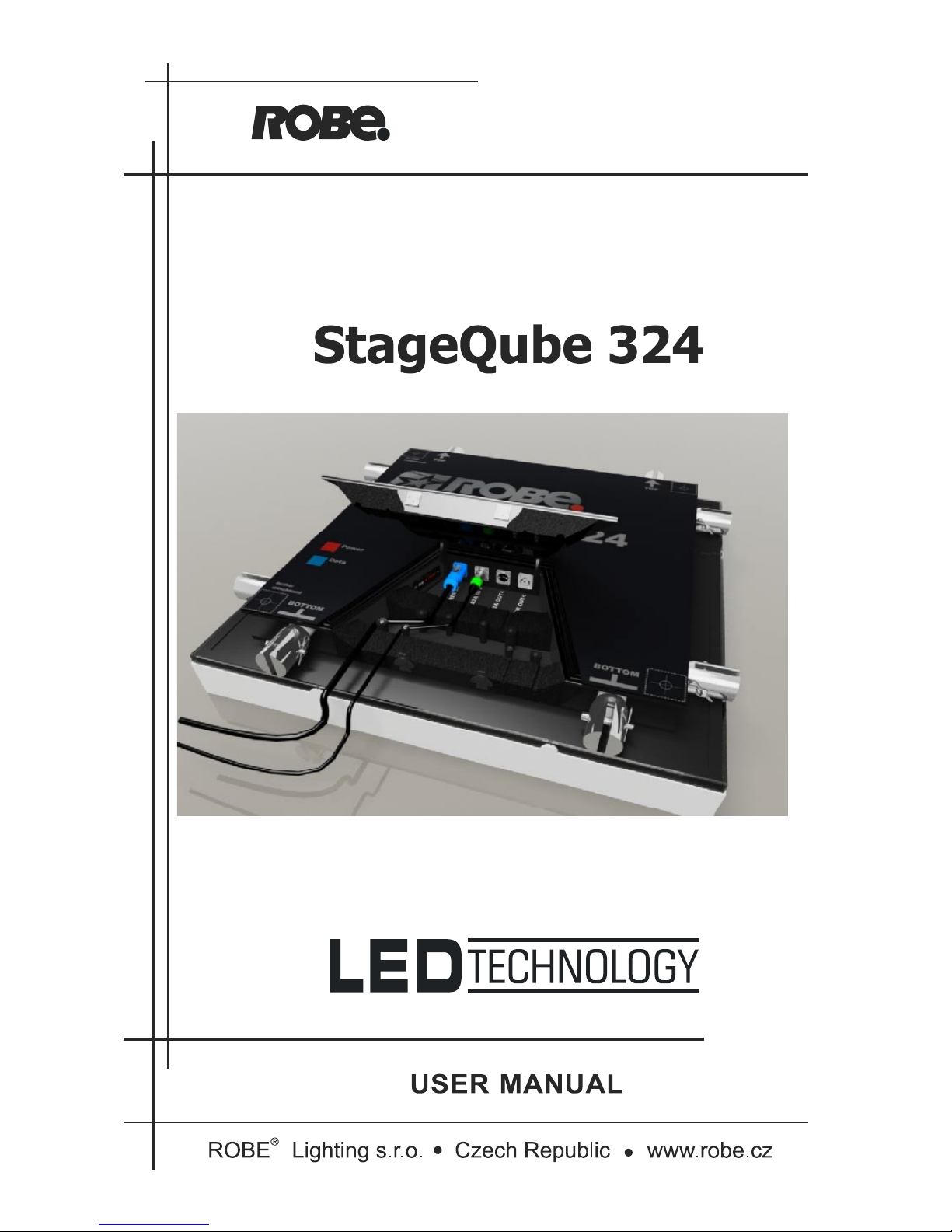
1
Version 1.4
Page 2

2
Table of contents
1. Safety instructions ......................................................................................................... 4
2. Operating and structural requirements ........................................................................ 4
2.1 Operating determinations ...........................................................................................
4
2.2 Structural requirements .............................................................................................. 5
2.2.1.0 StageQube, BlindQube Without LEDs, BlindQube- Expo, StageQube- Floor Unit ..... 5
2.2.1.1 Unsupported Type Combined with StageQube- Floor Unit (max. 5 modules) ............ 5
2.2.1.2 Suspended Type (max. 12 modules) ..............................................................................5
2.2.2.0 BlindQube-Mediaadapter .............................................................................................. 5
2.2.2.1 Suspended Type (Without Abutment) ............................................................................ 5
2.2.2.2 Vertical Suspended Type with Abutment ....................................................................... 6
2.2.2.3 Diagram for 2.2 Vertical Suspended Type with Abutment ............................................ 6
3. Description of the xture ............................................................................................... 6
3.1 Front side ................................................................................................................... 6
3.2 Back side ....................................................................................................................7
3.3 Hadling ....................................................................................................................... 7
3.4 Maintenance ...............................................................................................................7
3.5 Cleaning ..................................................................................................................... 7
4. Installation....................................................................................................................... 7
4.1 Connecting to the mains ............................................................................................7
4.2 Rigging the xture ..................................................................................................... 7
4.2.2 Hanging a StageQube324 array from a truss ....................................................8
4.2.3 Setting up the xtures on the oor .....................................................................9
4.3 Power connection between StageQube324s ............................................................. 9
4.4 Data connection ......................................................................................................... 9
4.5 Setting up the QubeControl software ....................................................................... 10
4.5.1 PREREQUISITES .............................................................................. 10
4.5.2 VIDEO GRABBING CAPABILITIES .................................................... 10
4.5.3 QUBECONTROL SOFTWARE INSTALLATION .................................. 10
5. WORKING WITH A STAGEQUBE 324 ARRAY ...........................................................12
5.1 Starting the software ................................................................................................ 12
5.2 FINDING THE STAGEQUBE 324 ........................................................................ 12
5.3 ARRAY CONFIGURATION ................................................................................. 13
5.4 USING QUBECONTROL ..................................................................................... 16
5.5 EXPLANATION OF THE SCREEN AREAS AND THEIR FUNCTIONALITY ..... 16
5.5.1 Source Selection .............................................................................................. 16
StageQube 324
Page 3

3
5.5.2 Frame parameters ............................................................................................17
5.5.3 Realtime Parameters .......................................................................................17
5.5.4 Preview ............................................................................................................17
5.5.5 Media Player .................................................................................................... 18
5.5.6 VGA-In and Test .............................................................................................. 18
5.5.7 Qube Layout .....................................................................................................18
6. Technical specications .............................................................................................. 18
Page 4
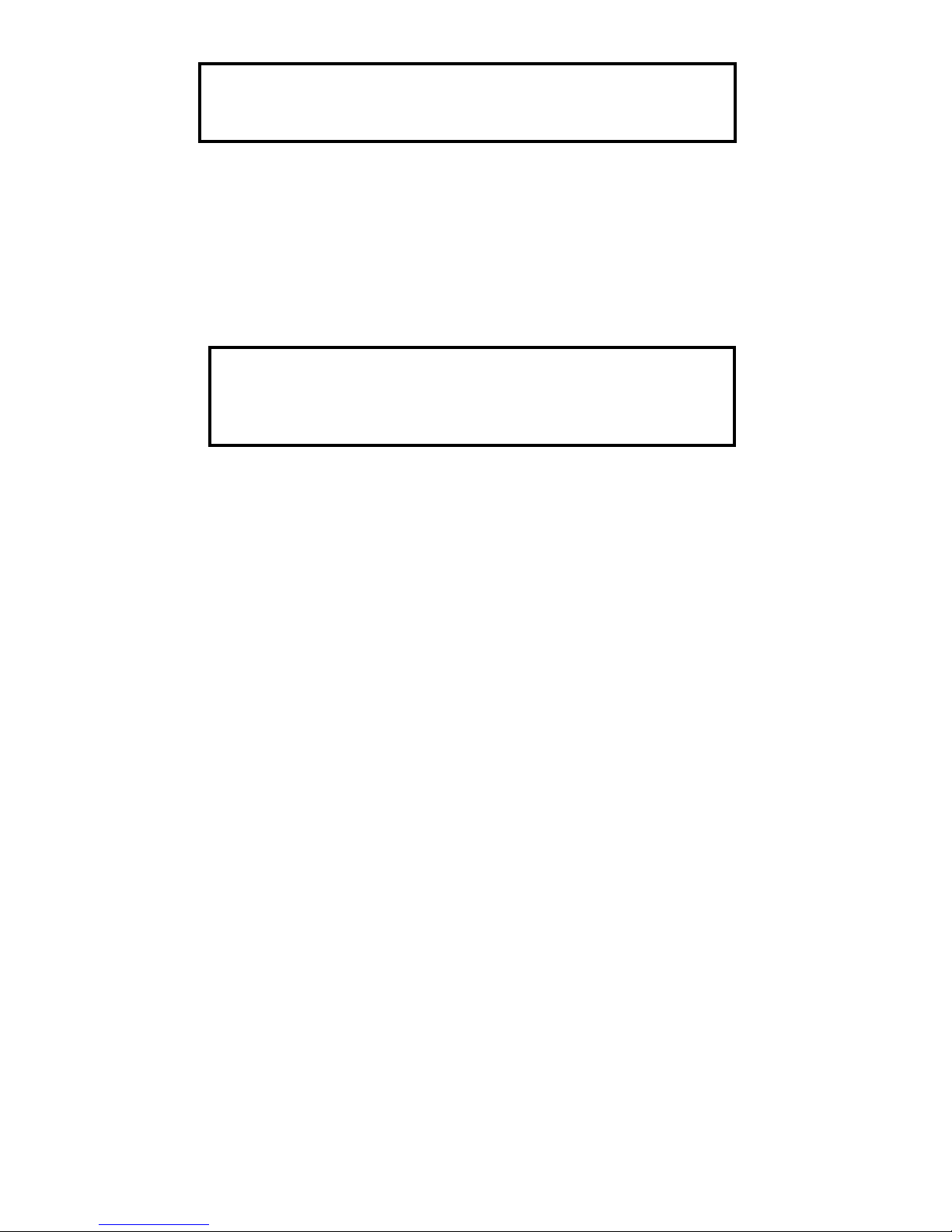
4
CAUTION!
Unplug mains lead before opening the housing!
FOR YOUR OWN SAFETY, PLEASE READ THIS USER MANUAL CAREFULLY
BEFORE YOU INITIAL START - UP!
1. Safety instructions
Every person involved with installation and maintenance of this device have to:
- be qualiled
- follow the instructions of this manual
CAUTION!
Be careful with your operations.
With a high voltage you can suffer
a dangerous electric shock when touching the wires!
This device has left our premises in absolutely perfect condition. In order to maintain this condition and to ensure a safe operation, it is absolutely necessary for the user to follow the safety instructions and warning notes
written in this manual.
Important:
The manufacturer will not accept liability for any resulting damages caused by the non-observance of this
manual or any unauthorized modication to the device.
Please consider that damages caused by manual modications to the device are not subject to warranty.
Never let the power-cord come into contact with other cables! Handle the power-cord and all connections with
mains with particular caution!
Make sure that the available voltage is not higher than stated on the rear panel.
Always plug in the power plug last. The power-plug has to be accessible after installing the device.
Make sure that the power cord is never crimped or damaged by sharp edges. Check the device and the power
cord from time to time.
Always disconnect from the mains when the device is not in use or before cleaning it. Only handle the power-
-cord by the plug. Never pull out the plug by tugging the power-cord.
The electric connection, repairs and servicing must be carried out by a qualied employee.
Do not connect this device to a dimmer pack.
2. Operating and structural requirements
2.1 Operating determinations
Do not shake the device. Avoid brute force when installing or operating the device. NEVER place the xture on
the ground with the LED – side down.
When carrying the xture, always use the fork connectors at the sides. They work well as handles. Don’t grab
the xture by the diffusor.
Make sure that the area below the installation place is blocked when rigging, derigging or servicing the x-
ture.
Page 5

5
Only operate the xture after having checked that the housing is rmly closed and all screws are tightly fastened.
Operate the device only after having familiarized with its functions. Do not permit operation by persons not
qualied for operating the device. Most damages are the result of unprofessional operation!
Please use the original packaging if the device is to be transported.
Please consider that unauthorized modications on the device are forbidden due to safety reasons!
If this device will be operated in any way different to the one described in this manual, the product may suffer
damages and the guarantee becomes void. Furthermore, any other operation may lead to dangers like short-
circuit, burns, electric shock, burns due to ultraviolet radiation, lamp explosion, crash etc.
2.2 Structural requirements
Structural Requirements to StageQube and Accessories (BlindQube– Without LEDs, BlindQube-Expo,
StageQube- Floor Unit)
The modules are adequately capable of bearing loads, if the following conditions are observed:
In general: taper pins, property class 5.6.
after driving in of the taper pins, they shall be xed with cotter pins.
2.2.1.0 StageQube, BlindQube Without LEDs, BlindQube- Expo, StageQube- Floor Unit
2.2.1.1 Unsupported Type Combined with StageQube- Floor Unit (max. 5 modules)
- diagonal tubes as sectional tubes RR RR 50x2 AlMgSi 0,5 F22.
- In case of possible impact with a person, a ballast with a weight of 150 kg shall be placed
between the bottom ends of each gap of the erected system.
- In case impacts can be excluded, ballast with a weight of 20 kg are required.
2.2.1.2 Suspended Type (max. 12 modules)
- the annular lug must have been approved to bear loads of 350 kg by the manufacturer.
- all suspension points shall be designed for load actions of 1.74 kN.
- dynamic lifting forces and downward motions as a result of elastic materials shall be
considered for the suspension points.
2.2.2.0 BlindQube-Mediaadapter
2.2.2.1 Suspended Type (Without Abutment)
BGVC1 (for passenger trafc) max. 3 modules
DIN 4113 (without passenger trafc) max. 6 modules
- the annular lug must have been approved to bear loads of 330 kg by the manufacturer.
- all suspension points shall be designed for load actions of 1.65 kN.
- dynamic lifting forces and downward motions as a result of elastic materials shall be
considered for the suspension points.
- max. 45 kg at each Qube at a distance of 47 cm.
- this requires exact static calculation
Page 6

6
2.2.2.2 Vertical Suspended Type with Abutment
- the annular lug must have been approved to bear loads of 330 kg by the manufacturer.
- all suspension points shall be designed for load actions of 1.65 kN.
- dynamic lifting forces and downward motions as a result of elastic materials shall be
considered for the suspension points.
- max. 45 kg at each cube at a distance of 47 cm.
- depending on the number of blind cubes, a certain number of stage cubes will be approved.
(see diagram)
- the max. quantity mainly depends on the weight of the moving lights.
reduced loads will allow for higher quantities.
This requires exact static calculation.
2.2.2.3 Diagram for 2.2 Vertical Suspended Type with Abutment
number of BlindQubes number of StageQube324s Guidelines
2 12 BGV C1
3 7 BGV C1
4 12 DIN 4113
5 12 DIN 4113
6 10 DIN 4113
3. Description of the xture
3.1 Front side
3.2 Back side
Page 7

7
The xture itself has no control elements. All the conguring and controlling is accessed via the Qube Control
Software. See chapter 5.
3.3 Handling
Do not shake the device. Avoid brute force when installing or operating the device. NEVER place the xture on
the ground with the LED – side down.
When carrying the xture, always use the fork connectors at the sides. They work well as handles. Don’t grab
the xture by the snap-on diffusor.
To remove the snap-on diffusor, carefully lift it from the middle of each side. The easiest way is to do it with
two persons.
Make sure that the back hatch is closed correctly after wiring. Closing the hatch applies pressure on the sealing
gasket inside and thus prevents water from coming in. Be careful that the cables lie in their dedicated place.
3.4 Maintenance
The xture needs no technical maintenance.
3.5 Cleaning
Use only warm water and low concentrated soap-lotion to clean the housing. Do not apply any cleaners on both
the clear and the diffusion covers, especially NO GLASS CLEANERS. Use a soft cloth for cleaning.
4. Installation
4.1 Connecting to the mains
The built-in power supply unit adjusts automatically in a range of 110 V – 240 V @ 50 Hz – 60 Hz. Verify the
power source is in that range before applying power!
Install a 3-prong grounding-type plug on the power cable. The earth has to be connected!
Only use a Neutrik PowerCon™ NAC3FCA connector for the power supply.
If you have any doubts about proper installation, consult a qualied electrician.
4.2 Rigging the xture
DANGER TO LIFE
Please consider the respective national norms during the installation.
4.2.1 Setting up a matrix using the connector plates
Page 8

8
Make sure that the connector plate (see picture above) is placed in the right orientation: For horizontal connections, the marker must be visible from above; for vertical connections, the marker must be visible when
looking from the right side. Fix the connector plate with 4 conical splints, as shown below, and secure it with
the appropriate spring.
Continue for every connection between Fixtures.
4.2.2 Hanging a StageQube324 array from a truss
The installation of the xture has to be built and constructed in a way that it can hold 10 times the weight for 1
hour without any harming deformation.
The installation must always be secured with a secondary safety attachment, e.g. an appropriate catch net.
This secondary safety attachment must be constructed in a way that no part of the installation can fall down if
the main attachment fails.
When rigging, derigging or servicing the xture staying in the area below the installation place, on bridges,
under high working places and other endangered areas is forbidden.
The operator has to make sure that safety-relating and machine-technical installations are approved by an expert
before taking into operation for the rst time and after changes before taking into operation another time. The
operator has to make sure that safety-relating and machine-technical installations are approved by an expert
after every fourth year in the course of an acceptance test.
The operator has to make sure that safety-relating and machine-technical installations are approved by a skilled
person once a year.
IMPORTANT! OVERHEAD RIGGING REQUIRES EXTENSIVE EXPERIENCE, including (but not limited to)
calculating working load limits, installation material being used, and periodic safety inspection of all installation
material and the projector. If you lack these qualications, do not attempt the installation yourself, but instead use
a professional structural rigger. Improper installation can result in bodily injury and or damage to property.
The xture has to be installed out of the reach of people.
If the xture shall be lowered from the ceiling or high joists, professional trussing systems have to be used. The
xture must never be xed swinging freely in the room.
Caution: Fixtures may cause severe injuries when crashing down! If you have doubts concerning the safety of
a possible installation, do not install the xture!
Before rigging make sure that the installation area can hold a minimum point load of 10 times the xture’s
weight.
Page 9

9
CAUTION!
To connect to a truss, only use the designated truss connectors. Make sure that the
device is xed properly! Ensure that the structure
(truss) to which you are attaching the xtures is secure.
When connecting an array of StageQube324s to a truss, make sure the topmost
xture of EVERY column is properly attached to the truss.
A maximum number of 12 StageQube324 can be hung from a truss one upon the other.
DANGER TO LIFE! Before taking into operation for the rst time, the installation has to
be approved by an expert!
4.2.3 Setting up the xtures on the oor
Use only the dedicated foot plates to set up an array on the oor. The standard foot plate can carry up to 3
StageQube324 without an outrigger. With the optional foot plate with outrigger, it is possible to staple up to 5
StageQube324. This is valid only for indoor use. If you intend to use StageQube324 with foot plates outdoors,
you must consider the wind load! Every outdoor installation must be veried by a specialist!
4.3 Power connection between StageQube324s
The StageQube324 is equipped with two Neutrik™ PowerCon™ sockets. You can interconnect up to 8 StageQube324 units using the PowerCon™ connection cables. Never connect more than 8 StageQube324 to one
single power supply line.
4.4 Data connection
The StageQube324 is equipped with 3 Neutrik™ EtherCon™ sockets. With this feature it is possible to build
up tree like structures for the Ethernet wiring.
Background information for Ethernet wiring:
The rules for Ethernet wiring forbid to connect more than 8 devices in a row. Since the Ethernet protocol is
– unlike DMX – not a serial protocol, it is sometimes difcult to directly identify the devices in a row. Here’s an
example of two different possibilities to set up a StageQube324 matrix:
For bigger arrays, it makes sense not to plug in the Ethernet signal from the controller at the side (as in the left
example), but to start in the middle (see the right example). By doing so it is possible to split the matrix into
two smaller sub-matrices and build up a tree structure for the data signal.
For large arrays use a powerful Gigabit Ethernet switch in order to build up different sub-arrays.
Be careful not to build up wiring-loops.
Don’t switch on power before the array is completely wired.
There is no user interface such as knobs or buttons on the panels. Everything that needs to be done is accessed via the QubeControl software.
Page 10

10
4.5 Setting up the QubeControl software
4.5.1 PREREQU I S I T ES
-Required operating system is Windows XP professional with Service Pack 2 installed
-Make sure that no virtualization software (such as VMWare) is running on your system.
-If your computer possesses more than one Ethernet port, make sure that only one of them is used.
-Make sure that no DHCP server is running in your PC or in the network, especially when using
(managed) switches. The QubeControl software starts its own DHCP server when running.
-Make sure that no other computers are connected to the StageQube-Network (they may eat up
the IP-addresses needed for the StageQube324s).
4.5.2 VIDEO GRABBING CAPABILITIES
-VGA grabbing is supported with a specic capture card: the Single-channel Phynx RGB card
manufactured by EMS-Imaging. Other VGA capture cards are not supported.
Background information: this card has been chosen because it does a lot of the video work directly on the card
and thus relieves the Main CPU for its main purpose: the distribution of the data to the StageQube324 array.
The capture card must be installed properly. For further information please consult the manufacturer’s manual.
4.5.3 QUBECONTROL SOFTWARE INSTALLATION
-Please uninstall all previous versions of the QubeControl software (use the Windows Control Panel
--> Software) and delete all remaining links which you may have (e.g. on the desktop) before installing the
software.
- The application is designed to work with a resolution of 1280 x 1024 px at 24 or 32 Bits color depth.
Please ensure the correct setting of your computer display by selecting the display properties from the system’s
Control Panel.
- Network settings:
The computer which runs the QubeControl software needs a dedicated IP address.
IMPORTANT:
Please set the IP address to
172.16.5.0
and its subnet-mask to
255.255.0.0.
For further information on how to modify the network settings, use the windows help les.
The QubeControl software is installed with Robe Media Fusion: it creates a shortcut on the desktop and
is available through the Windows Start menu: Start / All Programs / Robe Media Fusion / QubeControl.
Please refer to Robe Media Fusion documentation to know more about the installation.
Double-click the icon “QubeControlSetup.exe” to start the installation process.
Page 11

11
Follow the instructions on the screen.
In the following dialog, click “Next” to install the application in the standard folder, or change the installation
path and click “Next”:
Click “Next” to create the Standard shortcut in the Start Menu folder or choose a different folder.
If you want to run the application on Windows startup automatically, make sure that the “Autostart” option is
checked in the below dialog.
Page 12
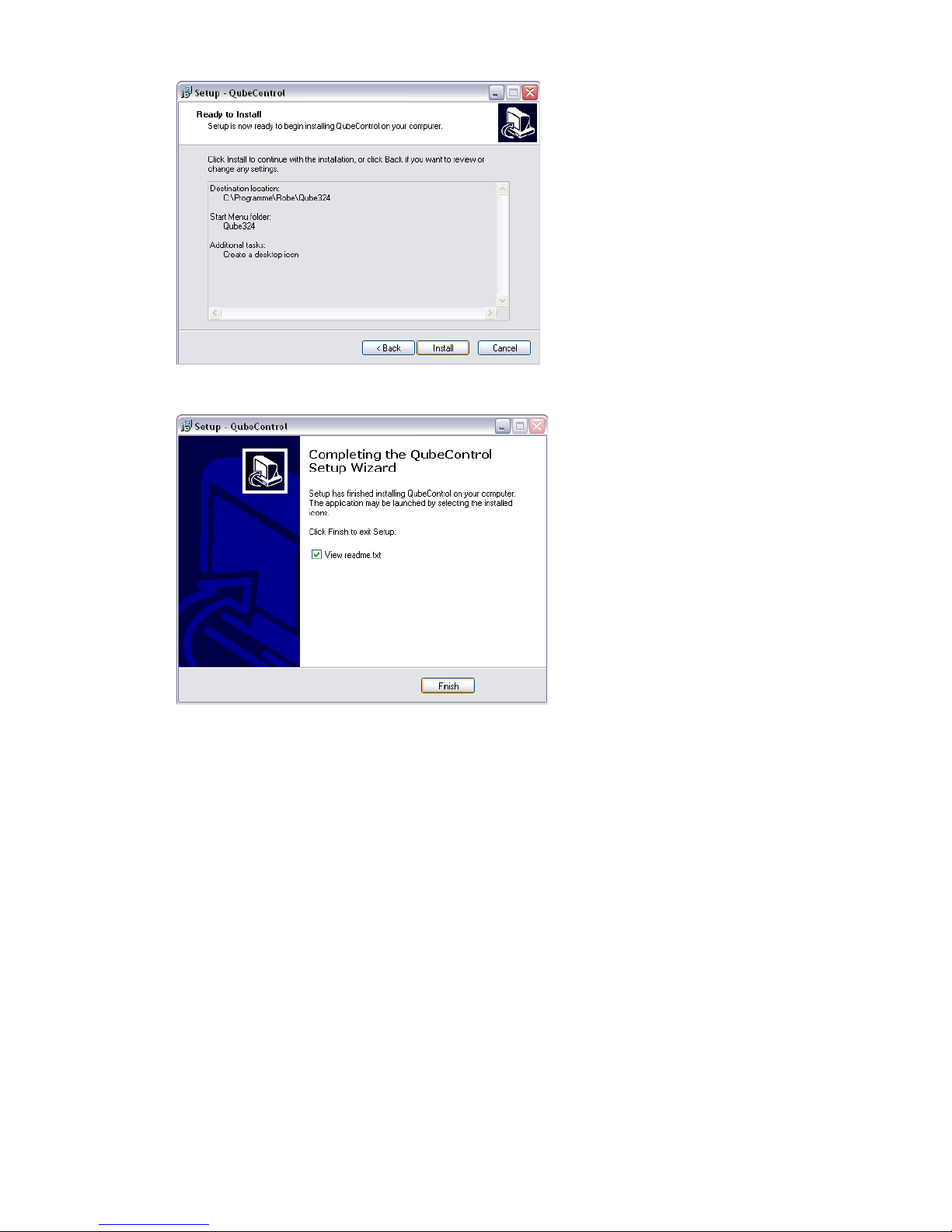
12
Click the “Install” button to perform the installation with the previously selected options:
The last dialog box of the installation process:
Now you will nd a desktop icon and a new “Robe” folder in your start menu.
5. WORKING WITH A STAGEQUBE 324 ARRAY
Make sure that the array is powered up and connected to the PC.
5.1 Starting the software
Start the application by double-clicking the desktop icon or from the Start menu.
5.2 FINDING THE STAGEQUBE 324
The software window opens, and the software automatically starts counting the StageQube324s in the network.
(Technically the software starts a DHCP process that tells every StageQube324 its IP-address.) This may take
some time depending on the amount of StageQube324s present in the network.
Page 13

13
If uknknown StageQube324s are discovered, a dialog box appears showing the number of StageQube324s
found in the network.
.
If the number of StageQubes324 found corresponds to the number you have connected, you don’t need to
discover again. Just click “No” in the above dialog.
All (uncongured) StageQube324s turn yellow to indicate that they haven’t been given their place in the array.
Each of the StageQube324 has received its own unique IP-address. Now you have to associate the right IP-
-addresses with the right StageQubes, in other words: which StageQube324 is placed where in the array?
5.3 ARRAY CONFIGURATION
After having detecte d all Stage Q u b e 3 2 4s, the co n figurati o n Mod e is called autom a t i c a lly.
Depending on how many StageQube324s you have connected, the software will show you a possible matrix
as a proposal.
This might look as follows:
Example for a 4 by 4 conguration
Page 14

14
At this point you are free to modify the number of lines and columns by clicking the “+” and “-“ buttons on the
right. You don’t necessarily need to respect the total amount of StageQube324s in your array. This becomes
important later if you want to create free forms of arrays.
Let’s stay simple for the moment and say you have your (physical) StageQube324 array set to 8 by 2, you
have to set the rows and columns in this way:
Conguration procedure:
Click the “Cong Start” icon on the left.
The rst StageQube324 that the software nds turns green.
Find the unit on the screen that corresponds to the StageQube324 in real and click it (it might be anywhere in
the matrix).
After clicking, the StageQube324 AND the “virtual” StageQube324 on your screen turn blue. This indicates that
this StageQube324 has been congured.
Continue for the next green StageQube324 by clicking the corresponding one on your screen. If you clicked
wrong by accident, simply click again – the wrong tile turns green again and is free for a new “click”.
Page 15

15
If all StageQube324s have been clicked and congured, your screen looks like this:
Click “Save” to save the conguration
Further possibilities to set up StageQube324 arrays:
For some stage designs pure rectangular shapes of the StageQube324 array are not possible or wanted. The
following example shows how to perform the right settings for free shapes:
StageQube324 array, example for free shape
Imagine a rectangle that spans the array horizontally and vertically. In the above picture the smallest size of a
rectangle that ts the size of the StageQube324 array is 10 by 5 matrix. See next picture:
Page 16

16
In the example you set the size of the array to 10 by 5 and start conguring. Just click the corresponding StageQube324s on the screen as you would do with a rectangle matrix. If all StageQube324s are congured, just
click “Save”.
5.4 USING QUBECONTROL
After a successful conguration, the main screen is displayed:
5.5 ExPLANATION OF THE SCREEN AREAS AND THEIR FUNCTIONALITY
5.5.1 Source Selection
VGA-In: Use this option if you have an external video source attached and the appropriate VGA capture card
is installed.
Media Player: use this option if you want to use the internal Media Player of the QubeControl software (see
no 5).
Page 17

17
Test: In Test mode, you can manually select the basic LED colours red, green and blue (see no 6).
Line Pattern: Use this option to see a test pattern of the basic colours red, green and blue. Select delay time
and start the pattern in the test area (see no 6).
5.5.2 Frame parameters
In this area the video source resolution, the preview resolution and the resolution of your StageQube324 array
are displayed.
5.5.3 Realtime Parameters
In this area you can control video parameters to increase the visible performance of the presentation. Be awa-
re that these parameters modify your content just on the LED-side, the video itself is not modied. Since the
LEDs are controlled with a higher resolution than a standard video, adjusting levels and contrast can be done
more precisely. If the video content still needs more brightness and/or contrast, edit your source material to
the desired result.
Most of the parameters are self-explaining:
Brightness: gives control over the global light output. The last quarter of the scale is marked with “Overdrive”.
Increasing the brightness above this value can bring out even more light output, but on cost of color delity.
Contrast: works as a gamma-correction by changing the dimming curve of the LEDs from linear to logarithmic.
Luminescence Time: This parameter can help a lot if the video material has a low frame rate by increasing
the attack and release time of each LED. The whole video looks smoother, scattering caused by bad video
content can be minimized.
Be careful: using values too high in conjunction with fast movements in the video content can blur the picture,
but feel free to play around with this parameter to achieve special effects.
Color Control: These three faders give control over the RGB balance. Example: If you feel that the output is
a little too reddish, just decrease the red color a bit.
5.5.4 Preview
The preview area shows the actual output that is distributed to the StageQube324s. You can separately scale
the video in x- and y- direction. A red box shows which part of the source video is distributed to the StageQubes.
On the right side of the Preview area, 4 buttons give control over the positioning of the output window. See
next picture.
Page 18

18
5.5.5 Media Player
The built-in Media Player has got the basic functionalities: Play, Pause, Stop, Repeat, and a scrubber bar.
The software can play the following formats: mpg/mpg2, WMV and certain AVI-Files. VOB-Files from uncryp-
ted (not copy-protected) DVDs are also supported. The resolution is limited to 800 x 600 px for your source
video.
The video codecs that can be played back are not part of QubeControl. It is necessary to have the video codecs
you want to play back installed on your computer.
If you have Windows Media Player installed, most common codecs should already be on your machine.
To download the newest Windows Media Player, go to www.microsoft.com.
Tip:
To see which codecs are installed in your Windows system, go to “System -->Sounds -->Hardware. Double-click
the line “Video codecs” and change to the “Properties” tab. Here you see a list of all installed video codecs.
5.5.6 VGA-In and Test
The interface of this area works in conjunction with the selected source (see no 1).
If you chose “VGA-In” as video source (see no 1), the “Start”-button begins the process of VGA capturing. You
see the incoming video in the Preview-area (see no 4).
If you selected “Line Pattern” as source, you can set the speed of the Line Pattern and click “Start”. You should
see three sweeping vertical lines in red, green and blue, followed by three sweeping horizontal lines. The pattern
is looped until you press the “Stop” button.
If you selected “Test” as source, you can manually test the red, green and blue LEDs with the R,G and B fa-
ders.
The “Line Pattern” and “Test” features are especially helpful to check if the whole StageQube324 array works
properly. If you encounter “jumping” or broken lines or if some of the StageQube324s are completely dark, start
the Discovery process again by clicking the “Discovery button” (see no 7).
5.5.7 Qube Layout
The Discovery button in this area starts the StageQube-Discovery process again. This is helpful if you want to
change the layout of your StageQube324 array, or if you encounter any problems with the array.
6. Technical specications
Electrical specication:
- Integrated Power supply
- Input voltage:110-240V @ 50/60Hz
- Power consumption: 220W max.
-
λ=0.95 at maximum charge
- Leakage current<=360uA
Pixel:
- 18x18= 324 RGB- high efciency LEDs (506,25 px/m2)
- Internal Resolution: 14 Bit
- SBAM Modulation
- Temperature compensated LED drivers
Page 19

19
Mechanical specication:
- Dimensions:800x800x120 mm (with diffusor:800x800x180 mm)
- Robust metal framing
- Integrated mechanical connection system
- Connector panel secured with access cover
- Adaptors for rigging systems
- Inammability: B1
- Protection factor: IP 54
Optical specication:
- Clear covering (PETG with a transmission rate of 90%)
- Snap-on diffuser (PETG with a transmission rate of 80 %)
- Beam angle without diffusor: approx.120°,with diffusor: approx.170°
Controlling:
- Input source:VGA at max. 60 frames/s
- One control Unit (QubeControl) grabs the input signal
and distributes to all panels in the system
- Preview window in the QubeControl software
- Very low latency (input-output:max.50ms)
Realtime parameters (via QubeControl):
- Brightness 1-100% (255 steps.Exponential curve)
- Intensity red 1-100% (255 steps.Exponential curve)
- Intensity green1-100% (255 steps.Exponential curve)
- Intensity blue 1-100% (255 steps.Exponential curve)
- Gamma 1.0-3.0 in steps of 0.1
- Release time 0 - 1.000 ms in steps of 4 ms
- LED frame rate 600-1,100 frames/s in steps of 2 frames/s
- Scalling factor of the grabbed videostream
- Frame size and position
- Size and form of the StageQube 324 array
Startup procedure,wiring and controlling:
- Intuitive,graphical and fast startup without any manual addressing
- Denition of non-rectangular arrays
- Distribution of video data over 1000Base -T- Ethernet (CAT 5e,6 or 7 cable)
- Automatic brightness detection and optimization for maximum brightness of the array,
important for dry-hire use
- Daisy chain of power cable for up to 8 StageQubes 324 with Neutrick EtherCon connectors
- Integrated Ethernet switch with 3 Ethernet ports (Neutrick Ethercon)
- Daisy chain of up to 8 StageQube324´s Ethernet connection,the third Ethernet connector
allows (theoretically) 255 StageQube 324 in a system without any additional hardware
(tree structure)
Specications are subject to change without notice.
June 29, 2010
