Page 1

User Manual
Page 2
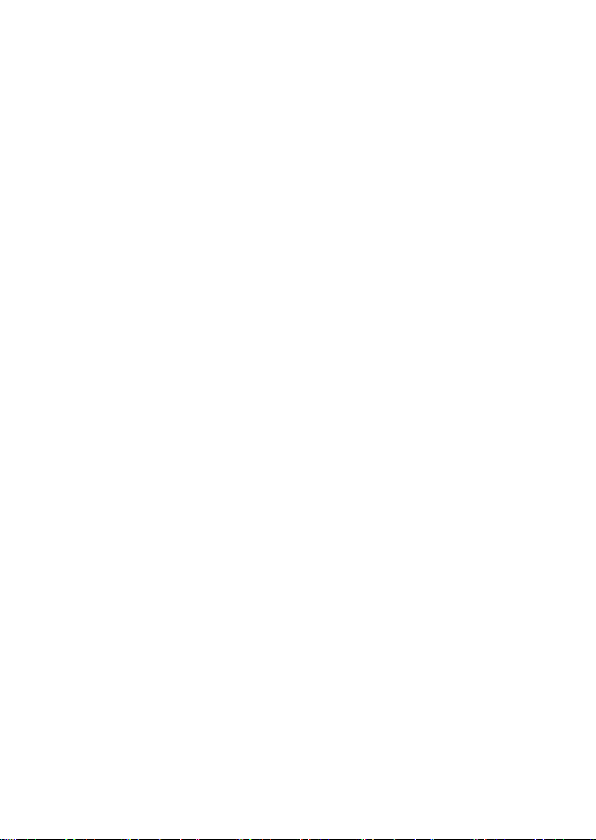
Bienvenue
dans le tripot!
The Robaux 3PT is a multimode three-channel control voltage
generator.
The handy knob with the triple ring-shaped voltage indicator makes
the eurorack module the ideal performance tool.
The Tripot has three control voltage channels which can be adjusted with three parameter trimmers. Instead of using the big knob,
the device can also be controlled via the CV input.
The module offers seven different modes. These include a
performance tool, LFO, chord generator, random generator,
quantizer, Baby8 or Euclidean rhythm sequencer.
The 3PT does not claim to replace complex LFOs, sophisticated
quantizers or sequencers. The Tripot is a toy and a tool at the same
time. It‘s just nice to have such a rich set of modes in one module.
The modes can be switched by pressing the mode button a in the
top right. The ring-shaped display shows which mode has been
selected.
Installation
The Robaux 3PT requires a ±12V power supply (2x5-pin connector). The red strip of the ribbon cable (-12V side) must be oriented
on the same side as the «Red Stripe» mark on the board. The
module draws about 20mA from the +12V rail.
Page 3
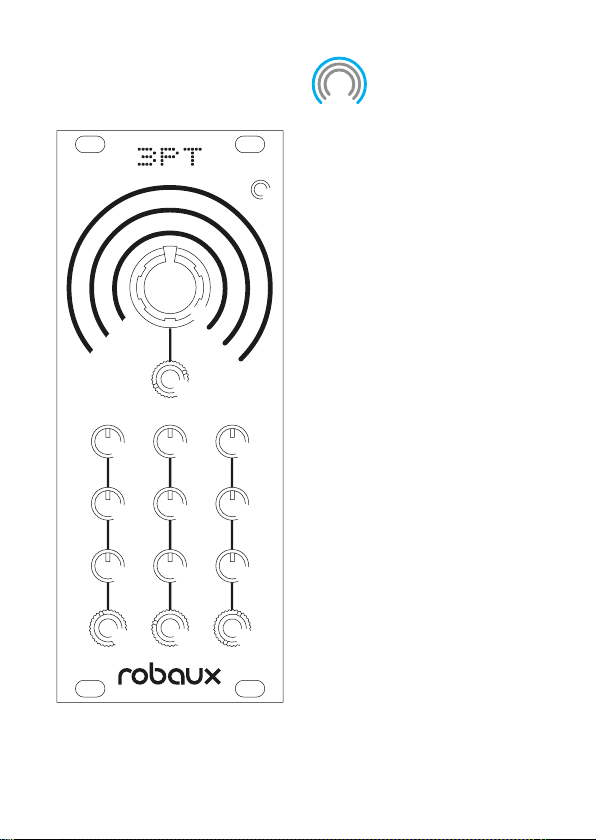
d
e
f
c
b
Tripot
In Tripot mode you can control
three parameters of your Eurorack with just one knob - perfect
for live performances.
a
You can set the voltage of the
large knob individually for each
channel. Whether from 0V to
5V, 5V to 0V or something in
between. With the offset parameter you can determine whether the change is parallel to the
big knob or whether it is moved
to the beginning or the end.
g
j
m
p
h
k
n
q
i
l
o
r
You can use the CV input with
an external CV source instead
of the big knob.
b c CV Amount
1 2 3 Channel
d e f Display CV Value
g h i Minimum 0V to 5V
j k l Offset -50 to 50
m n o Maximum 0V to 5V
p q r CV Output
Page 4

LFO
Chord
Progression
In LFO mode you can use the
module as a triple modulation
oscillator.
The big knob sets the main frequency. Each channel has an
adjustable frequency multiplier.
You can blend smoothly between sine, triangle, sawtooth
and rectangle and shift the
phase of each waveform.
You can use the CV input with
an external CV source instead
of the big knob.
Note that the output of the LFO
is unipolar.
b c Main Frequency
1 2 3 Channel
d e f Display CV Value
g h i Frequency Multiplier
j k l Waveform
m n o Phase
p q r CV Output
In chord progression mode,
you can output triads. Connect
it to a CV keyboard and play
harmonious chords.
You can select the root note
between C to B and set the
mode between major and
minor. The seven matching
chords are placed on the white
keys of an octave. With the
variation control you can spread
the notes.
For each channel you can set
whether the notes are quantized within an octave and also
set a note offset to generate
atonal chords.
c 1V/Oct
g Root Key C - B
h Major / Minor
i Variation
1 2 3 Channel
d e f Display CV Value
j k l Note Compress
m n o Note Offset
p q r CV Output
Page 5

Quantizer
Random
Generator
In the quantizer mode you can
use the module to quantize
incoming notes on up to 25
different scales.
Connect a CV keyboard and
you will always hit the perfect
key!
Each channel can use a different root key and scale.
The individual scales are
divided into ve banks. In each
bank there are ve different
scales. It takes some practice
to nd the right scale, but it is
a great way to quantize CV on
notes.
c 1V/Oct
1 2 3 Channel
d e f Display CV Value
g h i Root Key C - B
j k l Scale Bank 1 to 5
m n o Scale 1 to 5
p q r CV Output
You can use the module as a
random generator. Plug in a
trigger signal to generate three
different random voltages.
You can set the minimum and
maximum random voltage per
channel. The voltages can be
output linear, or as notes in the
scales chromatic, major and
minor.
c Trigger Input
1 2 3 Channel
d e f Display CV Value
g h i Minimum Value
j k l Maximum Value
m n o Linear, Chr, Maj, Min
p q r CV Output
Page 6

Sequencer
Euclidean
Rhythm
You can use the module as
a step sequencer. Connect
a clock source and let the
sequencer play melodies with
up to 8 steps. You can set the
note values from trimmer 1 all
the way clockwise to trimmer 4.
The middle trimmer 5 denes
the length of the sequence.
The sequencer outputs the
linear voltage on channel
one. The voltages are output
chromatically on channels two
and three. The sequence will be
split if you reduce the number
of steps and output separately
on channel two and channel
three.
c Clock Input
d Current Step
e Clock Display
f Current Note
g h i Step 1, 2, 3
j k l Step 8, 4
m n o Step 7, 6, 5
p q r CV Output Lin, Chr
You can also use the module as
an euclidean rhythm generator.
Add a clock source to the CV
input and the tripot will output
trigger signals.
You can dene per channel how
long the sequence should be
and how many pulses are sent
in this time. With the rotation
parameter you can move the
sequence in time.
c Clock Input
1 2 3 Channel
d e f Display Active Trigger
g h i Steps 1 to 16
j k l Pulses 1 to 16
m n o Offset
p q r Trigger Output
Page 7

Calibration
To use the module correctly, it must be tuned or calibrated as
accurately as possible. Press and hold the mode button a of the
tripot when switching on your Eurorack system until a ring animation
is displayed. You will then be in calibration mode. Let the module
warm up for a while.
On the back of the module there is a trimmer for each CV channel
to ne-tune the signal. Please note that these trimmers should be
turned up completely before you start the calibration.
Take a VCO and a tuner. If necessary, disconnect the oscillator from
any plugged in cables.
Now connect the 1V/Oct of the oscillator to channel one p of the
Tripot. In calibration mode, the 3PT sends a constant voltage on all
three channels. Turn the big knob b of the Tripot counterclockwise
as far as it will go to the left. Note that no cable is plugged into the
CV input c.
Connect the tuner to a neutral waveform output of the VCO and
tune the oscillator to the note C1. Now turn the big knob b clockwise as far as it will go to the right.
Then turn trimmer g until your tuner shows the note C5. When you
slowly turn the big knob counterclockwise again, your tuner should
show the notes C4, C3, C2, and when the knob is turned all the way
to the left, C1 again. Use the trimmers to correct the tuning as close
as possible.
Repeat this step with channel two g and trimmer h, and with channel three r and trimmer i.
When all channels are tuned, press the Mode button and the Tripot
is ready to operate.
Page 8

