Page 1
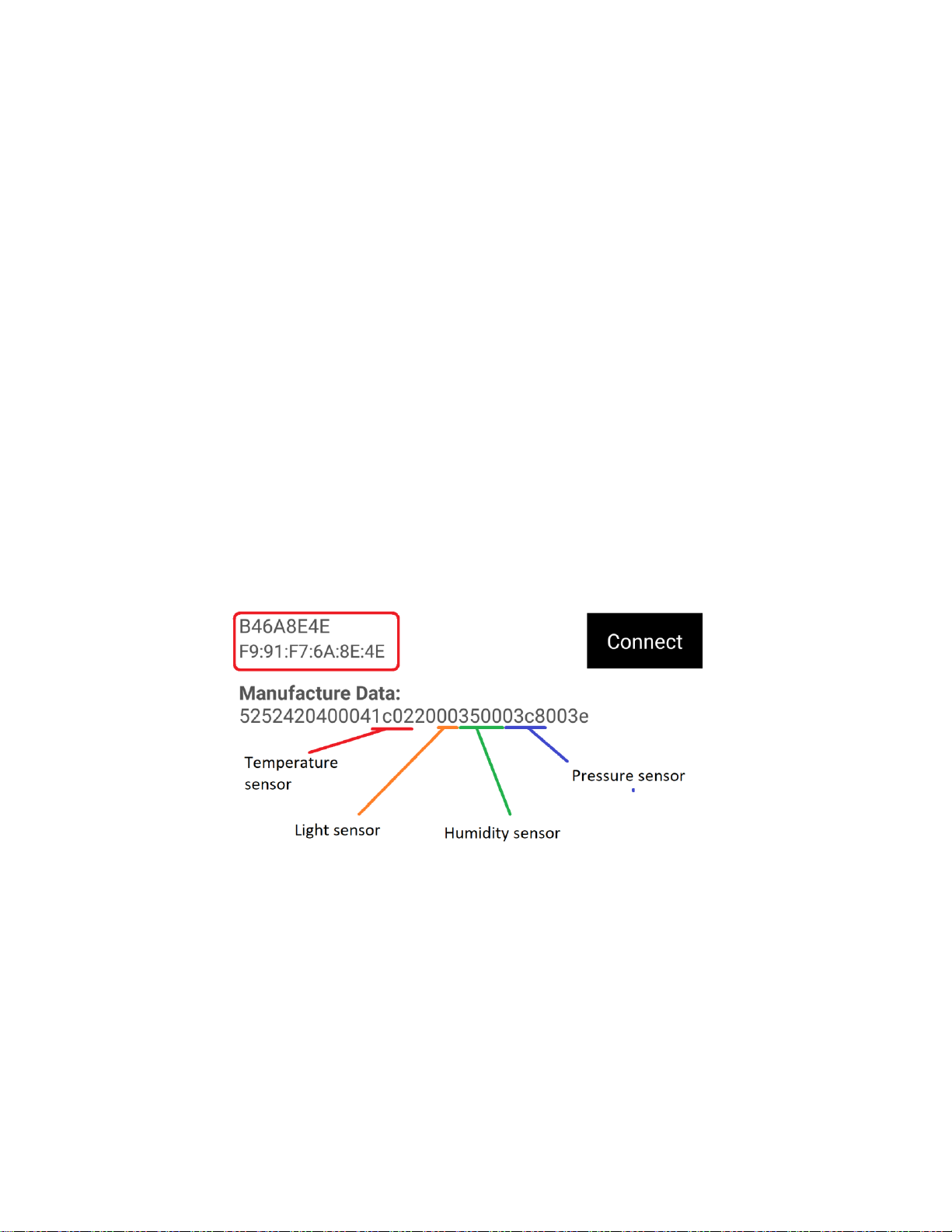
I. Activate the device
Turn on: Press the button for 5 seconds, green led will blink once
II. Start the configuration APP (Beacon)
1. Download the APP “Beacon” from App store or Google play
2. Turn on “Bluetooth” in your mobile device
3. Start “Beacon” configuration app
4. Make sure the device has been turned on
5. Identify the device by unique MAC address
6. The broadcasted data will look like as below in image:
FCC ID: 2ALG8BB-SENS
This device complies with part 15 of the FCC Rules. Operation is subject to the following two conditions:
(1) This device may not cause harmful interference, and (2) this device must accept any interference
received, including interference that may cause undesired operation.
FCC Caution: To assure continued compliance, any changes or modifications not expressly approved by
the party responsible for compliance could void the user’s authority to operate this equipment.
When carrying the product or using it while close your body, either use an accessory such as a holster or
otherwise maintain a distance of 20 cm from the body to ensure compliance with RF exposure
requirements. All wireless devices are sensitive to interference, which can impair the functionality of the
device.
