Page 1
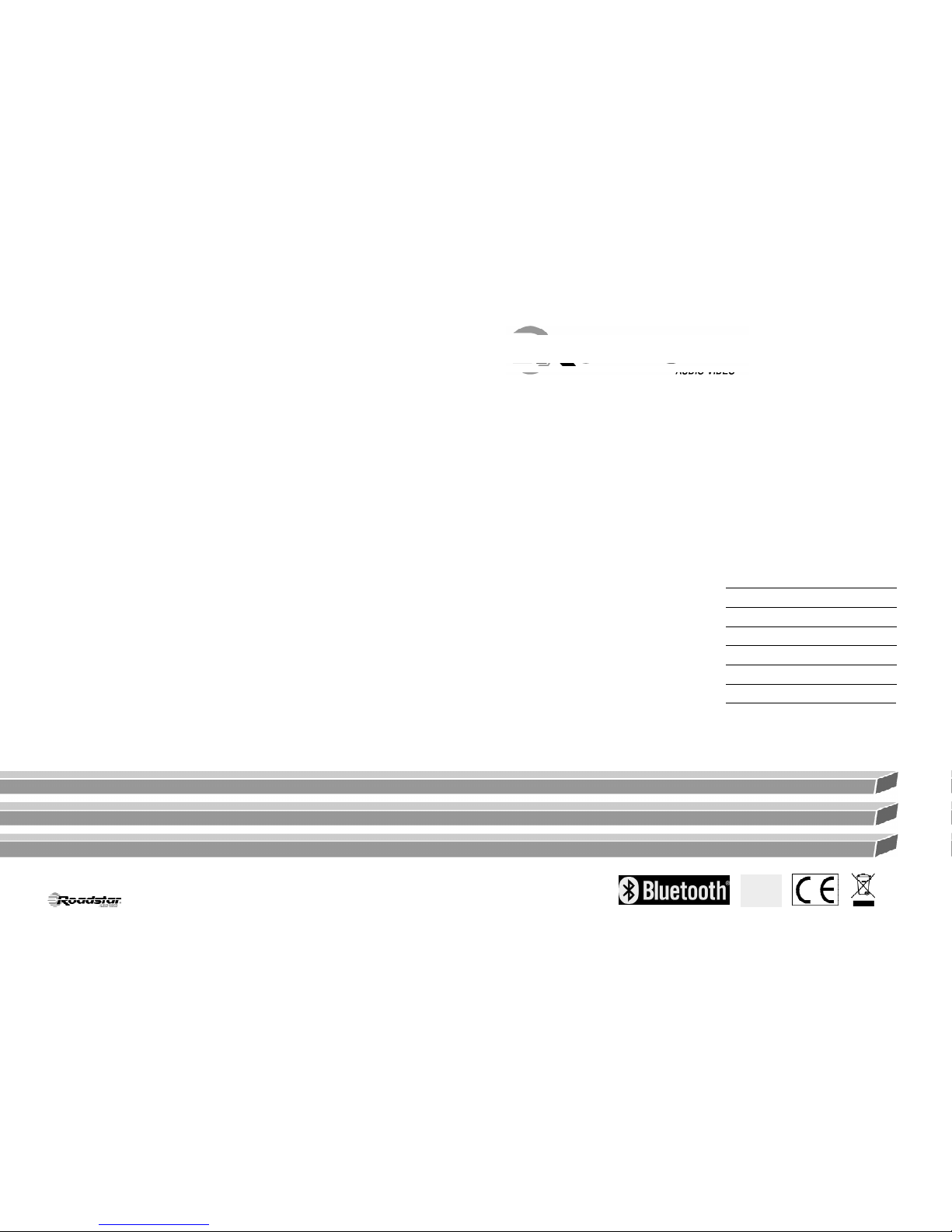
HANDS FREE BLUETOOTH SPEAKER
Instructionmanual
Bedienungsanleitung
Manueld’instructions
Manualed’istruzioni
Manualde instrucciones
Manualdeinstruções
SPK-300BT
is a registered Trademark ofRoadstar S.A.- Switzerland All rights reserved
Roadstarmanagement SA, via Passeggiata7 CH 6883 Novazzano(Switzerland)
Page 2
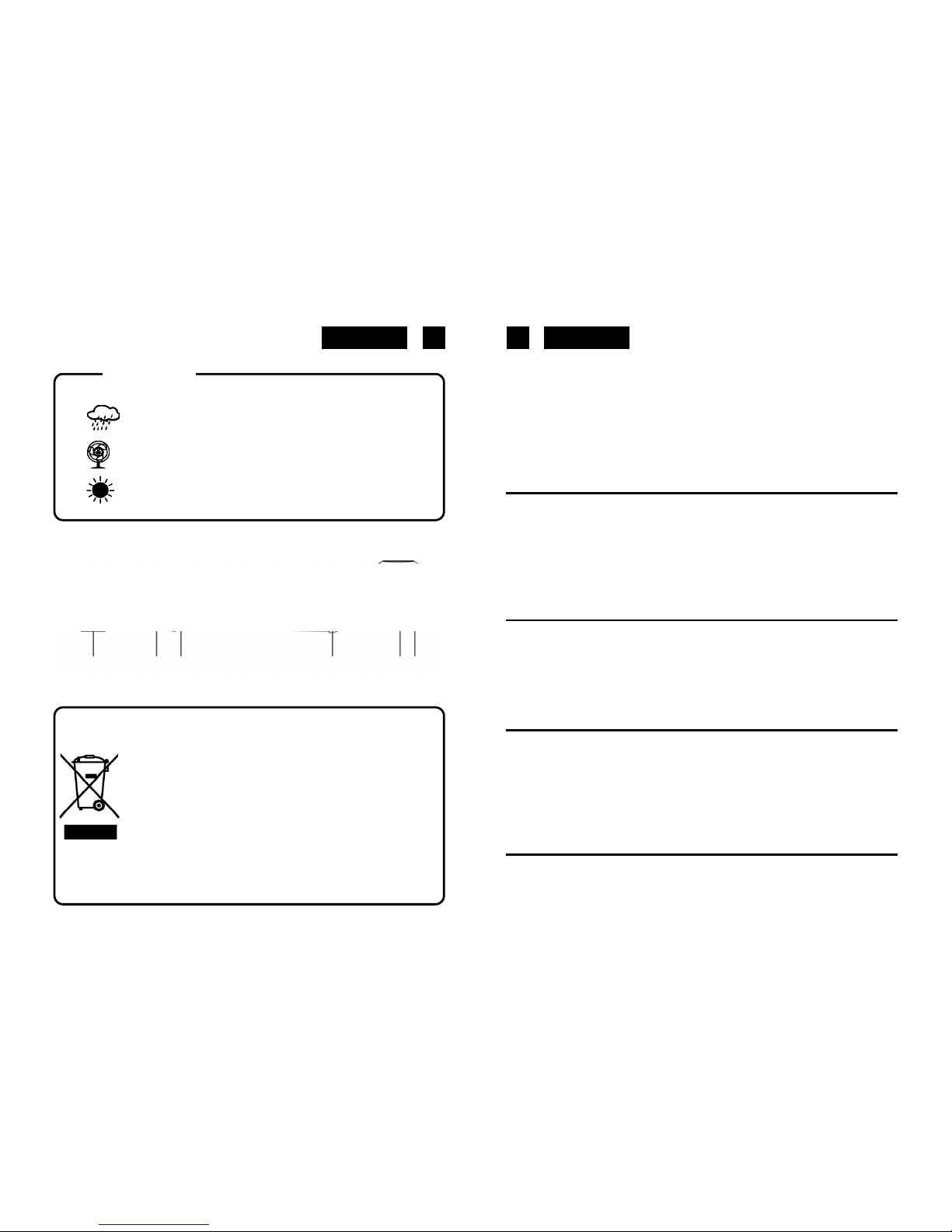
1 2
WARNINGS
This unit must not be exposed to moisture or rain.
This unit should be positioned so that it is properly ventilated.
Avoid placing it, for example,close tocurtains, on the carpet or in
a built-in installation such as a bookcase.
Donot expose this unitto direct sunlight or heatradiatingsources.
SPK-300BT
HANDS FREE BLUETOOTH SPEAKER.
INSTRUCTION MANUAL
Please read this instruction manual carefully and familiarize yourself with your new
Bluetooth Speaker before using it for the first time. Please retain this manual for future
reference.
LOCATION OF CONTROLS
1. VOLUME
2. LIGHTINDICATOR
3. FUNCTIONBUTTON
4. MICROPHONE FOR HANDS FREE
5. AUX-ININPUT
6. MINI-USBCHARGINGSOCKET
CHARGING THE INTERNAL BATTERY
Remove carefully from the box the SPK-300BT and before starting using it, must be
recharged the internal Li-Po battery.
1) Connect the mini-USB cable (supplied) to any +5V USB 500 mA Power source (PC
or external AC Adapter).
2) When powered, the Light Indicatror (2) become RED.
POWER ON ANDOFF
1) Press the Function button (3) 5 seconds to switch ON the unit. A voice says “POWER ON
can be heard from the speaker. The Light indicator (2) become BLUE.
2) to power OFF the unit, keep pressed the Function button (5) 5 seconds.A voice “POWER
OFF” can be heard from the speaker.
3) If the SPK-300BT is not connected toany Bluetooth or external source, it switch OFF itself
after 10 minutes.
BLUETOOTHPAIRING
After power the Speaker ON, the blue Light indicator (2) start blinking to indicate that
the Speaker is waiting for pairing to Bluetooth transmitter devices.
During this condition, enable the Bluetooth function on your mobile phone or tablet until the
identification name SPK-300BT compare in the display.
Correct Disposal of This Product
(Waste Electrical & Electronic Equipment)
This marking shown on the product or its literature, indicates that it
should not be disposed with other household wastes at the end of its
working life. To prevent possible harm to the environment or human
health from uncontrolled waste disposal, please separate this from
other types of wastes and recycle it responsibly to promote the
sustainable reuse of material resources.
Household users should contact either the retailer where they
purchased this product, or their local government office, for details of
where and how they can take this item for environmentally safe recycling.
Business users should contact their supplier and check the terms and
conditions of the purchase contract. This product should not be mixed
with other commercial wastes for disposal.
English English
1 2 3
4 5 6
Page 3
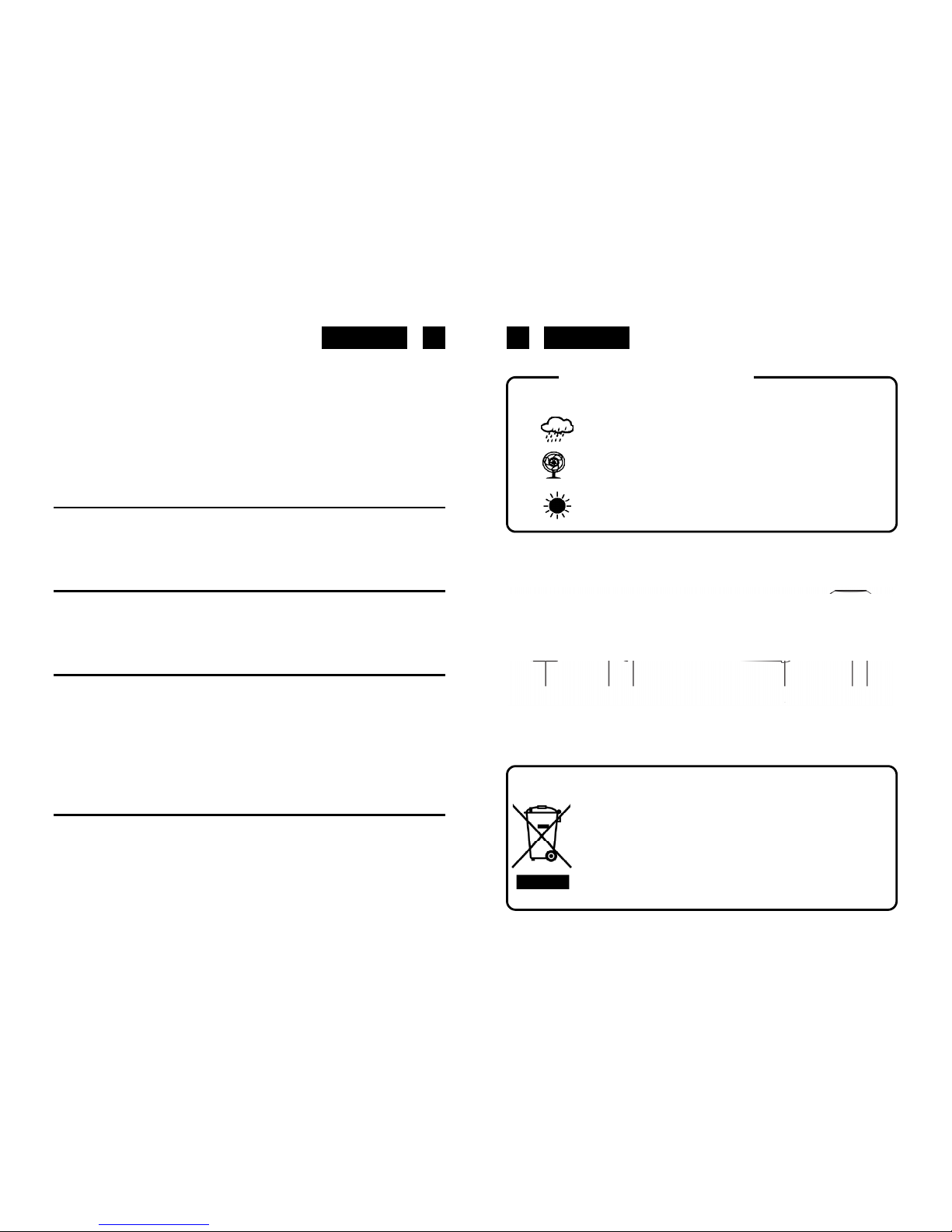
3 4
SICHERHEITSHINWEISE
SetzenSiedasGerätwederFeuchtigkeitnochRegenaus.
StellenSie das Gerät so auf, dass immer eine ungestörte Frischluftzufuhr
sichergestellt ist. Es ist zum beispiel keinesfalls auf Teppicheund in der
NähevonGardinenzustellenoderinBücherregaleeinzubauen.
Setzen Sie das Gerät weder direkter Sonneneinstrahlung noch
Wärmequellenaus.
Kor rekte En tsorgun g dieses Prod ukts ( Elekt romüll)
Die Kennzeichnung auf dem Produkt bzw. auf der dazugehörigen Literatur gibt
an, dass es nach seiner Lebensdauer nicht zusammen mit dem normalen
HaushaltsmüIl entsorgt werden darf. Entsorgen Sie dieses Gerat bitte getrennt
von anderen Abfallen, um der Umwelt bzw. der menschlichen Gesundheit nicht
durch unkontrollierte Müllbeseitigung zu schaden. Recyceln Sie das Gerät, um
die nachhaltige Wiederverwertung von stofflichen Ressourcen zu fördern.
Private Nutzer sollten den Händler, bei dem das Produkt gekauft wurde, oder
die zuständigen Behörden kontaktieren, um in Erfahrung zu bringen, wie sie das
Gerät auf umweltfreundliche Weise recyceln können. Gewerbliche Nutzer sollten
sich an Ihren Lieferanten wenden und die Bedingungen des Verkaufsvertrags
konsultieren. Dieses Produkt darf nicht zusammen mit anderem Gewerbemüll
entsorgt werden.
English Deutsch
Press “confirm device” in your mobile device until the voice ”PAIRING” can be hear from the
SPK-300BT. In case if your Bluetooth device ask the passwotd, digit “0000”.
If the pairing operation has been done correctely, the blue Light indicator (3) flash slowely
and a short tone can be hear from the speaker.
If the Bluetooth connection fails, after 5 minutes the SPK-300BT switch OFF itself.
To set-up a new Bluetooth connection, keep pressed the Function button (3) two seconds
to extit from the existing paired Bluetooth setting. Enable the Bluetooth on your new device
and when listen the voice “PAIRED” means that the new device is paired to SPK-300BT.
LISTEN THEMUSICVIA BLUETOOTH
After paired both SPK-300BT and mobile device, you can start sending the music files to the
speaker via Bluetooth.
During Playback, press the Function button (2) to put in Pause the music. Short press the
Function button (2) again to re-start playback.
AUX-INFUNCTION
Connect any Audio source using the supplied 3,5mm Audio cable to the SPK-300BT and
turn ON it. Now you can hear theAudio from the SPK-300BT.
During AUX-IN operation, the Light indicator (3) flash for 5 seconds.
Adjust the Volume control (1) to the desired level.
HANDSFREEFUNCTION
Pair the Phone to the SPK-300BT as explained above.
ANSWER CALLS: When call is coming and you want to answer while you are listening the
music via Bluetooth, just press the Function button on SPK-300BT to start the phone
conversation.
REJECT CALLS: When call is coming and no need to answer,just press theFunction button
(2) two seconds to reject the incoming call.
END THE CALLS: During phone answering, press again the Function button (2) to end the
phone conversation.
SPECIFICATIONS
Power Supply
Internal Battery capacity: 2,2 Amps
Output power: 2 x 3W RMS
Weight: 0,427 Kg
1 2 3
4 5 6
Page 4

Deutsch Deutsch5 6
SPK-300BT
Bluetooth- Lautsprecher mit Freisprecheinrichtung .
BEDIENUNGSANLEITUNG
Bitte lesen Sie diese Bedienungsanleitung sorgfältig durch, bevor Sie das Gerät zum
ersten Mal in Betrieb nehmen. Bitte bewahren Sie diese Anleitung zum späteren
Nachschlagen auf.
Beschreibung der Tasten
1 . Lautstärkeregler
2 . LED-Anzeige
3 . Funktionstaste
4 . Mikrofon für Freisprecheinrichtung
5 . AUX-IN Eingang
6 . MINI- USB -Ladebuchse
LADEN Sie die interne Batterie
Entfernen Sie vorsichtig das Geräte ausdem Karton. Bevor Sie esbenutzen können, muss
der interne Li- Po-Akku aufgeladen werden.
1) Schließen Siedas Mini - USB -Kabel (mitgeliefert ) an eine beliebigen USB +5 V 500 mA
Stromquelle (PC oder externe AC Adapter ) .
2) Wenn das Gerät anschlossen ist, leuchtet die LED-Anzeige (2) rot.
EIN-UNDAUS SCHALTEN
1) Drücken Sie die Funktionstaste (3) 5 Sekunden, um das Gerät einzuschalten. Sie
hören “POWER ON” aus dem Lautsprecher. Die LED-Anzeige (2) leuchtet nun blau.
2) Um das Gerät auszuschalten, halten Sie die Funktionstaste (3) 5 Sekunden gedrückt.
Sie hören “POWER OFF” aus dem Lautsprecher.
3) Das Gerät wird schalten sie nach 10 Minuten selbstständig ab, sollte keine
Bluetooth-Verbindung vorliegen oder eine externe Quelle angeschlossen ist.
Bluetooth-Verbindung
Nach dem Einschalten des Gerätes, beginnt die LED-Leuchte (2) blau zu blinken, der
Lautsprecher ist für eineBluetooth-Verbindung bereit.Während dieses Zustands,aktivieren
Sie die Bluetooth -Funktion aufIhrem Handyoder Tablet, bisder Identifikationsname “SPK300BT” im Display auftaucht.Drücken Sie auf “ Verbinden” in Ihrem mobilen Gerät ,
anschließend hören Sie aus dem Bluetooth- Lautsprecher “Pairing”. Sollte Ihr moblies
Gerät nach einem Passwortfragen, geben Siebitte “0000”ein. Wenndie Verbindungkorrekt
getätigt wurde, blinkt die blaue LED (2) langsamer und eine kurzer Ton ist zu hören.Wenn
die Bluetooth-Verbindung fehlschlägt, schaltet sich das Gerät nach 5 Minuten selber aus.
Drücken Sie die Funktionstaste (3) 2 Sekunden um den Vorgang (wie oben beschrieben)
neuzustarten.
Musik hören via Bluetooth
Nach der Verbindung zwischen dem SPK- 300BT und einem mobilen Gerät, können Sie
Musik wiedergeben.
Drücken Sie während der Wiedergabe die Funktionstaste (3) legte die Wiedergabe eine
Pause ein. Drücken Sie kurz die Funktionstaste (3) um weiterzuhören.
AUX-INFUNKTION
Schließen Sie eine Audio-Quelle über das mitgelieferte 3,5 mm AUX -Kabel an den SPK300BT anund schalten Sie es ein.Jetzt hört man bei Wiedergabe Ihre Musik aus dem SPK300BT. Während des AUX -IN -Betrieb, blinkt die Leuchtanzeige (2) alle 5 Sekunden.
Stellen Sie den Lautstärkeregler (1) auf das gewünschte Niveau .
Freisprechfunktion
Koppeln Sie Ihr Handy mit dem SPK- 300BT wie oben erläutert.
Anrufe entgegennehmen: Drücken Sie einfach die Funktionstaste (3). Das Gespräch
beginnt. Anruf abweisen: Um einen Anruf abzuweisen, drücken Sie die Funktionstaste (3)
zwein Sekunden.
Anruf beeenden: Drücken Sie die Funktionstaste (3), das Gespräch ist beendet.
TECHNISCHEDATEN
Strom liefern:
Interne Batterie-Kapazität : 2,2 Ampere
Ausgangsleistung: 2 x 3W RMS
Gewicht: 0,427 Kg
Design und technische Daten können ohne vorherige Ankündigung geändert werden.
Page 5

ATTENTION
L’unité ne doit pas être exposée à l’humidité ou à la pluie.
L’appareil doit être gardé dans un endroit suffisamment ventilé. Ne le
gardez jamais par exemple près des rideaux, sur un tapis ou dans des
meubles, tels qu’une bibliothèque.
L’unité ne doit pas être exposée à la lumière directe du soleil ou à des
sources de chaleur.
Com ment élim iner ce pr oduit -
(déc hets d'é quipem ents éle ctriq ues et él ectron iques)
Ce symbole sur le produit ou sa documentation indique qu'il ne doit pas être
éliminé en fin de vie avec les autres déchets ménagers. L'élimination incontrôlée
des déchets pouvant porter préjudice a l'environnement ou a la santé humaine,
veuillez le séparer des autres types de déchets et le recycler de façon
responsable. Vous favoriserez ainsi la réutilisation durable des ressources
matérielles.
Les particuliers sont invites a contacter le distributeur leur ayant vendu le produit
ou a se renseigner auprès de leur mairie pour savoir ou et comment ils peuvent
se débarrasser de ce produit afin qu'il soit recyclé en respectant l'environnement.
Les entreprises sont invitées a contacter leurs fournisseurs et a consulter les
conditions de leur contrat de vente. Ce produit ne doit pas être éliminé avec
les autres déchets commerciaux.
French French7 8
SPK- 300BT
HAUT-PARLEURBLUETOOTHAVEC MAINSLIBRES .
MODED’EMPLOI
S’il vous plaît lire attentivement les instructions et vous familiariser avec votre nouveau
Haut-Parleur avant de l’utiliser pour la première fois . S’il vous plaît conserver ce manuel
pour référence future .
EMPLACEMENTDESCOMMANDES
1. VOLUME
2 . INDICATEUR
3 . FONCTION DU BOUTON
4 . MICRO interne pour les mains libres
5 . Entrée AUX-IN
6 . Prise de charge MINI -USB
CHARGEDE LABATTERIEINTERNE
Retirez soigneusement dans la boîte le SPK- 300BT et avant de commencer à l’utiliser, doit
être rechargé la batterie Li -Po interne.
1) Branchez lecâble mini- USB (fourni) avec une capacité de +5 V / 500 mA d’Alimentation
(PC ou adaptateur secteur externe).
2) Une fois sous tension, le Indicatror Light (2) deviennent rouges .
MARCHE/ARRET
1) Pressez 5 secondes sur la touche de fonction (3) pour allumer l’appareil. Une voix dit:
“POWER ON” peut être entendu à partir du haut-parleur. Le voyant lumineux (2)
deviennent bleues.
2) Pour éteindre l’appareil, maintenez enfoncée la touche de fonction (5) 5 secondes . Une
voix “POWER OFF” peut être entendu à partir du haut-parleur.
3) Si le SPK- 300BT n’est pas connecté à n’importe quel Bluetooth ou une source externe
il s'éteint lui-même au bout de 10 minutes.
Appairage Bluetooth(Pairing)
Après la mise sous le haut-parleur, le voyant bleu (2) commence à clignoter pour indiquer
que l'appareil est en attente de jumelage pour dispositifs émetteurs Bluetooth.
Au cours de cette condition, activer la fonction Bluetooth de votre téléphone mobile ou
tablette jusqu’à ce que le nom d’identification SPK- 300BT comparer à l’écran.
Appuyez sur “confirmer”dispositif” dans votre dispositif mobile jusqu’à ce que la voix “
PAIRING“ peut être entendre le SPK- 300BT. Dans le cas où votre appareil Bluetooth
demander le passwotd, mettre “0000.
1 2 3
4 5 6
Page 6

French
ATTENZIONE
Non esporre l’apparecchio alla pioggia o all’umidità.
Posizionare l’apparecchio in un luogo sufficientemente ventilato. Evitare di
sistemarlo vicino a tende, sul tappeto o all’interno di un mobile quale, ad
esempio, una libreria.
Non esporre l’apparecchio alla luce diretta del sole o a fonti di calore.
Corretto smaltimento del prodotto - (rifiuti elettrici ed elettronici)
II marchio riportato sul prodotto e sulla sua documentazione indica che
il prodotto non deve essere smaltito can altri rifiuti domestici al termine
del ciclo di vita. Per evitare eventuali danni all'ambiente o alla salute
causati dall'inopportuno smaltimento dei rifiuti, si invita l'utente a
separare questo prodotto da altri tipi di rifiuti e di riciclarlo in maniera
responsabile per favorire il riutilizzo sostenibile delle risorse materiali.
Gli utenti domestici sono invitati a contattare il rivenditore presso il quale
e stato acquistato il prodotto a l'ufficio locale preposto per tutte le
informazioni relative alla raccolta differenziata e al riciclaggio per questo
tipo di prodotto.
Gli utenti aziendali sono invitati a contattare ilproprio fornitore e verificare
i termini e le condizioni del contratto di acquisto. Questo prodotto non
deve essere smaltito unitamente ad altri rifiuti commerciali.
Italian9 10
Si l’ opération de jumelage a été fait correctement, le voyant bleu (3) clignotent lentement
et une courte tonalité peut être entendu à partir du haut-parleur.
Si la connexion Bluetooth échoue, après 5 minutes le SPK- 300BT s'éteint lui même.
Pour configurer une nouvelle connexion Bluetooth, maintenir la touche de fonction (3) deux
secondes pourquitter à partir du paramètre Bluetoothcouplé existant. Activez le Bluetooth
sur votre nouvel appareil et quand écouter la voix “paires” signifieque le nouveau dispositif
est jumelé à SPK- 300BT.
ÉCOUTDELA MUSIQUE viaBluetooth
Après appareil couplé à la fois SPK- 300BT et mobile, vous pouvez commencer à envoyer
de la musique à l’ haut-parleur via Bluetooth.
Pendant la lecture, appuyez sur la touche de fonction (2) de mettre en pause la musique.
Appuyez brièvement sur le Touche de fonction (2) de nouveau pour commencer la lecture.
FONCTIONAUX-IN
Connecter n’importe quelle source audio en utilisant le câble audio 3,5 mm fourni à la SPK300BT et allumez. Maintenant, vous pouvez entendre le son du SPK- 300BT.
Pendant l’ écoute à travers AUX-IN, le voyant (3) clignotent pendant 5 secondes.
Réglez le contrôle du volume (1) au niveau souhaité .
FONCTIONMAINLIBRES
Jumeler le téléphone à la SPK- 300BT comme expliqué ci-dessus.
Répondre aux appels: Quand l’appel arrive et que vous souhaitez répondre pendant que
vous écoutez de la musique via Bluetooth, appuyez simplement sur la touche de fonction
(2) sur SPK- 300BT pour démarrer la conversation par téléphone .
Rejeter les appels: Lorsque l’appel arrive et pas besoin de répondre, il suffit d’appuyer
sur le bouton de fonction (2) deux secondes pour rejeter l’appel entrant .
FIN DES APPELS: Pendant le répondeur téléphonique, appuyez à nouveau sur la touche
de fonction (2) pour mettre fin à la conversation téléphonique.
CARACTÉRISTIQUES
alimentation: Capacité de la batterie interne: 2,2 Amps
Puissance de sortie: 2 x 3W RMS
Poids: 0427 kg
Conception et les spécifications sont sujets à changement sans préavis.
1 2 3
4 5 6
Page 7

Italian Italian11 12
SPK- 300BT
ALTOPARLANTEBLUETOOTHCONFUNZIONEVIVAVOCE.
MANUALEDIISTRUZIONI
Si prega di leggere attentamente questo manuale di istruzioni e familiarizzare con il vostro
nuovo prodotto prima di utilizzarlo per la prima volta. Conservare il manuale per
consultazioni future .
DESCRIZIONEDELPRODOTTO
1 . CONTROLLO VOLUME
2 . LUCE INDICATRICEFUNZIONI
3. TASTOFUNZIONE
4 . MICROFONO PER MANI LIBERE
5 . INGRESSO AUDIOESTERNO
6 . Presa MINI-USB per ricarica
CARICADELLABATTERIAINTERNA
Rimuovere con attenzione dalla scatola il vostro SPK- 300BT e prima di iniziare ad usarlo
deve essere ricaricata la batteria interna (Li- Po).
1) Collegare il cavo mini-USB (in dotazione) ad una sorgente USB da 5V 500 mA ( PC o
alimentatore esterno AC / USB).
2) Quando alimentato, l’ indicatore (2) si illumina di rosso.
ACCENSIONEE SPEGNIMENTO
1) Premere il pulsante Funzione (3) 5 secondi per accendere l’apparecchio. Una voce
“POWER ON” viene riprodotta dal diffusore. L’indicatore luminoso (2) diventa BLU.
2) Per spegnere l’apparecchio, tenere premuto il pulsante di funzione (5) 5 secondi. Una
voce “ POWER OFF“ si può udire dal diffusore.
3) Se il vostro SPK- 300BT non è collegato ad alcun Bluetooth o una sorgente esterna, si
spegnerà automaticamente da solo dopo 10 minuti .
ACCOPPIAMENTOBLUETOOTH(PAIRING)
Dopo l’accensione dell’altoparlante, l’indicatore luminoso di colore blu (2) inizia a
lampeggiare per indicare che l’altoparlante è in attesa di abbinamento a dispositivi
trasmettitori Bluetooth.
Durante questa condizione, attivare la funzione Bluetooth sul vostro telefono cellulare o
tablet fino a quando il Nome di identificazione SPK- 300BT appare nel display.
Premere il tasto “conferma accoppiamento“ nel vostro dispositivo mobile fino a quando la
voce “PAIRING” verra emessa dall’ SPK - 300BT. Nel caso in cui il vostro dispositivo
Bluetooth richiedesse una passwotd, digitare “0000”.
Se l’ operazione di accoppiamento è stata eseguita correttamente, l’indicatore luminoso
blu (3) lampeggia lentamente e un breve tono può essere sentito dall’altoparlante.
Se la connessione Bluetooth non venisse portata a buion fine, dopo 5 minuti l’ SPK- 300BT
si spegnera automaticamente. Per configurare una nuova connessione Bluetooth, tenere
premuto il pulsante funzione (3) due secondi per uscire dal’ impostazione Bluetooth
esistente. Attivare la funzione Bluetooth nel nuovo dispositivo e quando si sente la voce “
PAIRING” significa che il nuovo dispositivo è abbinato al SPK-300BT.
ASCOLTODI MUSICAVIA BLUETOOTH
Dopo aver accoppiato l’ SPK- 300BT con il vostro telefono o tablet, è possibile iniziare a
inviare i file musicali all’altoparlante via Bluetooth.
Durante la riproduzione, premere ilpulsante di funzione (2) per mettere in pausa la musica.
Premere brevemente il Pulsante di funzione (2) di nuovo per riavviare la riproduzione.
FUNZIONEAUX -IN(AudioEsterno)
Collegare qualsiasi sorgente audio utilizzando il cavo audio da 3,5 mm in dotazione alla
presa (5) dell’SPK- 300BT. Ora è possibile ascoltare l’audio dall SPK - 300BT.
Durante la modalità AUX-IN, la spia (3) lampeggia per 5 secondi .
Regolare il controllo del volume (1) al livello desiderato.
Funzionevivavoce
Accoppiare il vostro telefono all` SPK- 300BT come spiegato sopra.
Rispondere alle chiamate: Quando la chiamata è in arrivo e si desidera rispondere
mentre si sta ascoltando la musica tramite Bluetooth, è sufficiente premere il pulsante
Funzione (2) sullSPK- 300BTperavviare iltelefono in modalita conversazionea mani libere.
Rifiutare le chiamate: quando si riceve una chiamata e non c’è bisogno di rispondere, è
sufficiente premere il tasto di funzione (2) due secondi per rifiutare la chiamata.
Terminare la chiamata: Alla fine della conversazione, premere il pulsante di funzione (2)
per terminare la conversazione telefonica.
SPECIFICHE
Alimentazione: Batteria interna Polimeri di Litio
Capacità della batteria interna : 2,2 Ampere
Potenza di uscita : 2 x 3W RMS
Peso : 0,427 Kg.
Design e specifiche sono soggetti a modifiche senza preavviso .
Page 8

La unidad no debería ser expuesta a lluvia o humedad.
La unidad se debe instalar de forma que su posición no le
impida tener ventilación adecuada. Por ejemplo, el equipo no
se debe colocar cerca de cortinas o sobre el tapete, ni en una
instalación como puede ser un armario.
La unidad no debería ser expuesta a la luz solar directa ni a
fuentes emisora de calor.
ATENCIÓN
Eliminación correcta de este producto -
(material electrico y electrónico de descarte)
La presencia de esta marca en el producto o en el materiál informativo
que lo acompaña, indica que al finalizar su vida útil no deberá
eliminarse junto con otros residuos domésticos. Para evitar los
posibles daños al medio ambiente o a la salud humane que
representa la eliminación incontrolada de residuos, separe este
producto de otros tipos de residuos y reciclelo correctamente para
promover la reutilización sostenible de recursos materiales.
Los usuarios particulares pueden contactar con el establecimiento
donde adquirieron el producto, o con las autoridades locales
pertinentes, para informarse sobre cómo y dónde pueden lIevario para
que sea sometido a un reciclaje ecológico y seguro.
Los usuarios comerciales pueden contactar con su proveedor y
consultar las condiciones del contrato de compra. Este produco no
debe eliminarse mezclado con otros residuos comerciales.
Spanish Spanish13 14
SPK- 300BT
ALTAVOZBLUETOOTHCOM MANOS LIBRES .
MANUALDE INSTRUCCIONES
Por favor, lea este manual de instrucciones y familiarizarse con su nuevo altavoz antes
de usarla por primera vez. Por favor, guarde este manual para futuras consultas.
UBICACIÓNDE LOSCONTROLES
1. VOLUMEN
2 . INDICADOR LUZ
3 . BOTÓN DE FUNCIÓN
4.MICRÓFONO PARAMANOSLIBRES
5 . Entrada AUX-IN
6 . MINI -USB Toma de carga
CARGADELABATERÍAINTERNA
Extraiga cuidadosamente de la caja los SPK- 300BT y antes de empezar a usarlo, hay
que recargar la batería Li -Po interna.
1 ) Conecte el cable mini -USB (incluido) a cualquier Fuentede alimentación +5 V USB 500
mA (PC o adaptador AC externo).
2 ) Cuando se enciende, el Indicatror Luz (2) se enrojecen .
ENCENDIDOYAPAGADO
1 ) Pulse el botón de función (3) 5 segundos para encender la unidad. Una voz “PAIRING”
se puede escuchar a través del altavoz. El indicador de luz (2) se convierten en AZUL.
2 ) para apagar la unidad, mantenga pulsado el botón de función (5) 5 segundos. Una voz
“POWER OFF” se puede escuchar a través del altavoz .
3 ) Si el SPK - 300BT no está conectado a ninguna fuente Bluetooth o una fuente externa,
sí mismo apagado después de 10 minutos.
emparejamiento de Bluetooth
Después de encender el altavoz, el indicador de luz azul (2) comenzará a parpadear para
indicar que el aparado está a la espera para el emparejamiento de los dispositivos
transmisores Bluetooth.
En esta condición, active la función Bluetooth en su teléfono móvil o tableta hasta que el
nombre de identificación SPK- 300BT comparar en la pantalla.
Pulse el botón “confirmar dispositivo “ en el dispositivo móvil hasta que la voz “ PAIRING
“ se puede saber de la SPK- 300BT. En caso de que su dispositivo Bluetooth pedir al
passwotd, cifra “0000” .
1 2 3
4 5 6
Page 9

Spanish
ATENÇÃO
Nãoexponha o aparelhoàchuvanem à humidade.
Coloqueoaparelhonumlocalsuficientementeventilado.Evitecolocá-lo
pertodecortinas,emcimade alcatifasou dentro de quaisquer móveis
comoporexemploumaestante.
Nãoexponhaoaparelhodirectamenteàluzdo solnemafontesdecalor.
Eliminaçao Correcta Deste Produto -
(Resíduo de Equipamentas Eléctricos e Electrónicos)
Esta marca, apresentada no produto ou na sua literatura indica que
ele não deverá ser eliminado juntamente com os residuos domésticos
indiferenciados no final do seu periodo de vida útil. Para impedir
danos ao ambiente e á saúde humana causados pela eliminação
incontrolada de resíduos deverá separar este equipamento de outros
tipos de residuos e reciclá-lo de forma responsável, para promover
uma reutilização sustentável dos recursos materiais. Os utilizadores
domesticos deverão contactar ou o estabelecimento onde adquiriram
este produto ou as entidades oficiais locais para obterem informaçães
sobre onde e de que forma podem levar este produto para permitir
efectuar uma reciclagem segura em termos ambientais. Os utilizadores
profissionais deverão contactar o seu fornecedor e consultar os termos
e condições do contrato de compra. Este produto não devera ser
misturado com outros residuos comerciais para eliminação.
Portuguese15 16
Si el emparejamiento se ha realizado correctamente, el indicador de luz azul (3) parpadea
lentamente y un tono corto se puede escuchar a través del altavoz .
Si la conexión Bluetooth no funciona, después de 5 minutos el SPK- 300BT desprenderse.
Para configurar una nueva conexión Bluetooth, mantenga presionado el botón de función
(3) dos segundos para salir de la configuración Bluetooth emparejado existente. Active el
Bluetooth en el nuevo dispositivo y cuando escuche la voz “PAIRING” significa que el
nuevo dispositivo está emparejado con SPK- 300BT.
ESCUCHELAMÚSICAPORBLUETOOTH
Después dispositivo emparejado, tanto SPK- 300BT y el móvil, puede comenzar a enviar
los la música al altavoz a través de Bluetooth.
Durante la reproducción, pulse el botón de función (2) para poner en pausa la música.
Pulse brevemente el Botón de función (2) de nuevo para volver a iniciar la reproducción.
FUNCIÓNAUX-IN
Conecte cualquier fuente de audio mediante el cable de audio de 3,5 mm suministrado
a la SPK- 300BT. Ahora se puede escuchar el audio por SPK- 300BT.
Durante l`operaciónAUX-IN, el indicador de luz (3) parpadean durante 5 segundos.
Ajuste el control de volumen ( 1 ) hasta el nivel deseado .
Función manos libres
Asociar el teléfono con el SPK- 300BT como se explicó anteriormente.
Contestar llamadas: cuando llamada entrante y usted quiere contestar mientras escucha
la música a través de Bluetooth, sólo tiene que pulsar el botón de función de SPK- 300BT
para iniciar la conversación via teléfono.
Rechazar llamadas : cuando llamadaentrante y no hay necesidad de responder, sólo tiene
que pulsar el botón de función (2) dos segundos para rechazar la llamada entrante.
Finalizar las llamadas : Durante contestador telefónico, vuelva a pulsar el botón de función
(2) par poner fin a la conversación telefónica.
ESPECIFICACIONES
fuente de alimentación
Interna Capacidad de la batería : 2,2 Amperios
Potencia de salida: 2 x 3W RMS
Peso : 0,427 Kg.
El diseño y las especificaciones están sujetas a cambios sin previo aviso.
1 2 3
4 5 6
Page 10

Portuguese Portuguese17 18
SPK- 300BT
Alto-falante Bluetooth con Mãoslivres.
MANUAL DE INSTRUÇÕES
Por favor, leia este manual de instruções e se familiarizar com o seu novo Altavoz antes
de usárlo pe la primeira vez. Guarde este manual para referência futura.
LOCALIZAÇÃODOSCONTROLES
1. VOLUME
2 . INDICADOR DE LUZ
3. BOTÃO DEFUNÇÃO
4.MICROFONE PARA MÃOSLIVRES
5.AUX -IN ENTRADA
6. Tomada de carregamento MINI-USB
CARREGARABATERIAINTERNA
Retire cuidadosamente da caixa de seu SPK-300BT e antes de começar a usárlo precisa
ser carregada a bateria interna (Li-Po).
1)Conecte o cabomini-USB (incluído)parauma fonte deUSB5V 500 mA (PCouAC externo
/ USB).
2) Quando fornecidos, o indicador '(2) acende a vermelho.
LIGAR E DESLIGAR
1) Pressione o botão de função (3) 5 segundos para ligar o aparelho. A voz diz “POWER
ON” pode ser ouvido no alto-falante. O indicador de luz (2) torna azul.
2) Para desligar o aparelho, mantenha pressionado o botão de função (5) 5 segundos. A
voz “POWER OFF ” pode ser ouvida a partir do alto-falante.
3) Se o SPK- 300BT não está ligado a qualquer Bluetooth ou fonte externa, se desligue
automaticamente após 10 minutos.
EMPARELHAMENTOBLUETOOTH(PAIRING)
Depois de ligar o alto-falante, o indicador de luz azul (2) começará a piscar para indicar
que o SPK-300BT está esperando por emparelhamento com dispositivos transmissor
Bluetooth.
Durante esta condição, habilite a função Bluetooth em seu celular ou tablet até o
nome de identificação SPK- 300BT comparar no visor.
Pressione o botão “confirmar dispositivo“ em seu dispositivomóvel atéque a voz “PAIRING
“ pode ser ouvir o SPK- 300BT. No caso, se o seu dispositivo Bluetooth pedir ao password
dígitos “0000”.
Se a operação de emparelhamento deu certo, o indicador de luz azul (3) pisca lentamente
e um tom curto pode ser ouvir pelo alto-falante .
Se a conexão Bluetooth falhar, depois de 5 minutos o SPK- 300BT se desliga
automaticamente.
Para configurar uma nova conexão Bluetooth, mantenha pressionado o botão de função
(3) dois segundo para sair da configuração Bluetooth emparelhado existente. Ative o
Bluetooth no seu novo dispositivo e quando ouvir a voz “PAIRED“ significa que o novo
dispositivo está emparelhado com SPK- 300BT .
OUVIRA MÚSICA VIABLUETOOTH
Depois de emparelhado tanto SPK- 300BT e móvel, você pode começar a enviar os
arquivos de música para o alto-falante via Bluetooth.
Durante a reprodução, pressione a tecla de função (2) para colocar em pausa a música.
Curto imprensa Botão de função (2) novamente para reiniciar a reprodução.
FUNÇÃOAUX-IN
Conecte qualquer fonte de áudio usando o cabo de áudio de 3,5 mm fornecido à SPK
300BT e ligarlo. Agora você pode ouvir o áudio da SPK- 300BT.
Durante a operação AUX -IN, o indicador Luz (3) pisca para 5 segundos.
Ajuste o controlo de volume (1) para o nível desejado .
FUNÇÃOMÃOSLIVRES
Emparelhar o telefono para o SPK- 300BT como explicado acima.
Atender chamadas: Quando a ligação está chegando e você quer responder enquanto
você está ouvindo o música via Bluetooth, basta pressionar o botão de função na SPK300BT para iniciar o telefone conversa.
Rejeitar a chamadas: Quando a ligação está chegando e não há necessidade de
responder basta pressionar o botão de função (2) dois segundos para rejeitar a chamada
TERMINE CHAMADAS : Durante o atendimento telefônico, pressione novamente o botão
de função (2) para acabar com a conversa por telefone.
ESPECIFICAÇÕES
fonte de alimentação
A capacidade da bateria interna: 2,2 ampères
Potência de saída: 2 x 3W RMS
Peso: 0427 kg
Design e especificações sujeitos a alteração sem aviso prévio.
