Page 1
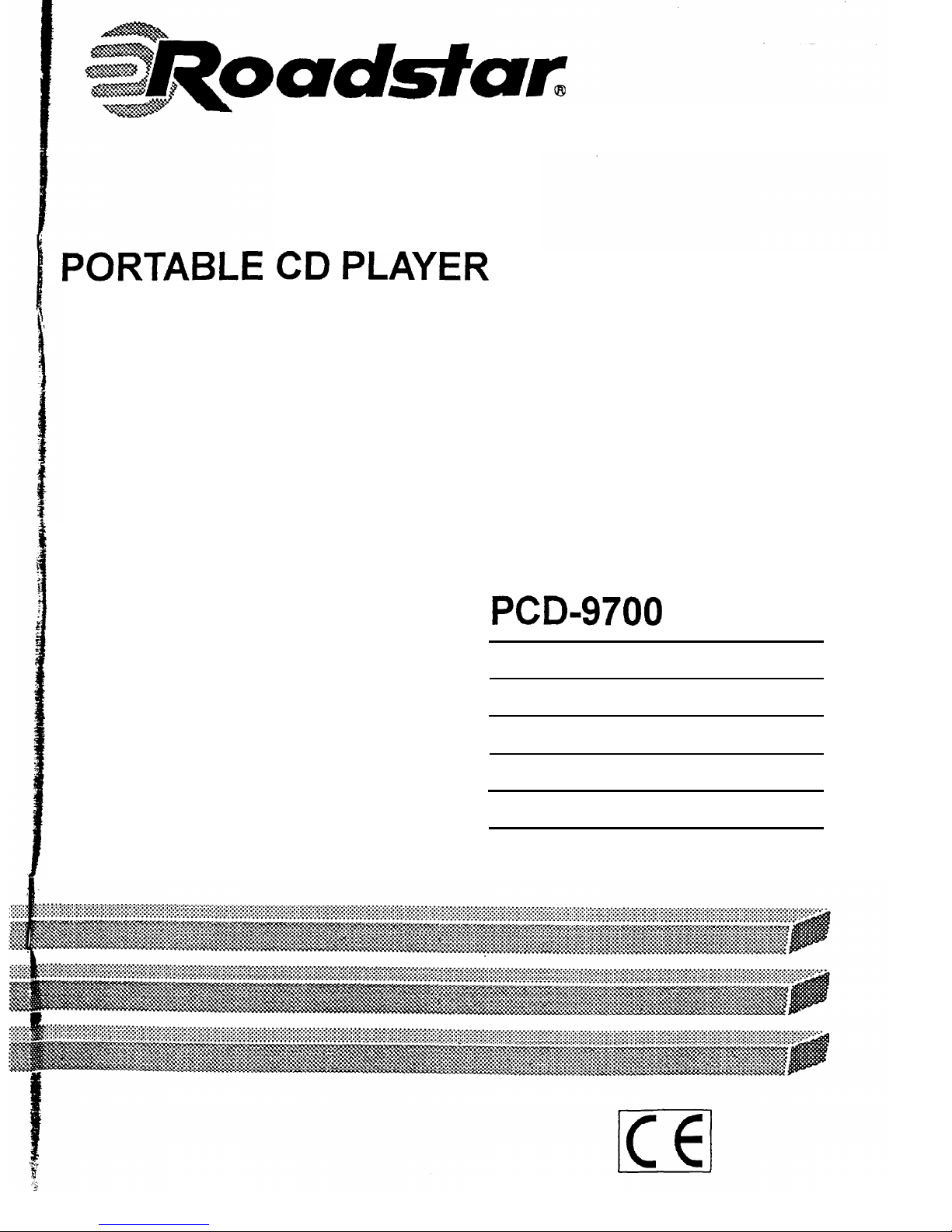
AUDIO VIDEO
PORTABLE CD PLAYER
PCD-9700
Instruction manual
Bedienungsanleitung
Manuel d’instructions
Manuale d’istruzioni
Manual de instrucciones
Page 2
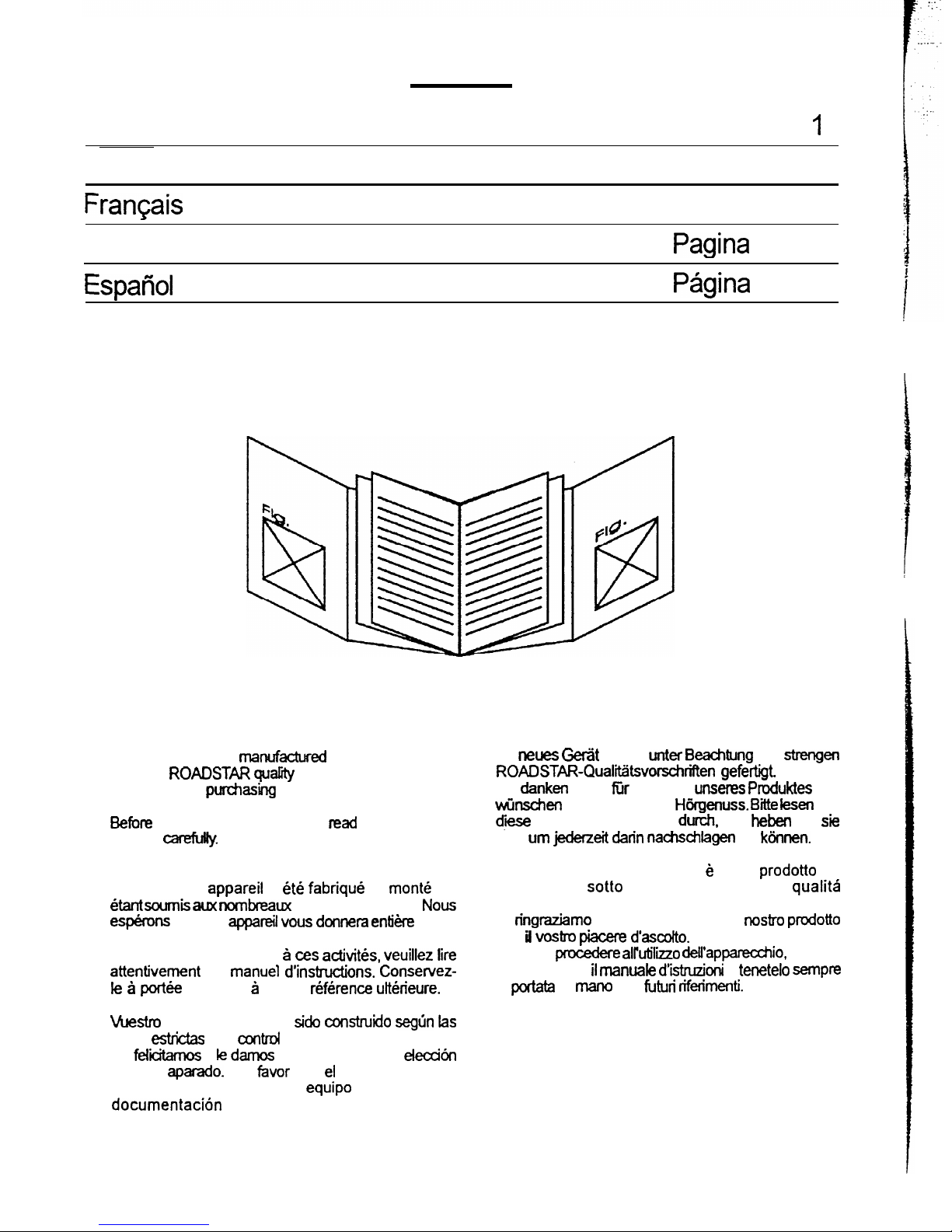
INDEX
English
Page
I
Deutsch
Seite
9
Franqais
Italian0
Page 17
Pagina
25
Espafiol
Pagina
33
l Your new unit was
nlanufactun?d
and assembled un-
der strict
ROADSTAR quaGty
control.
Thank-you for
purchas.~
our product for your music
enjoyment.
Befbcle
operating the unit, please
read
this instruction
manual
cadMy.
Keep it also handy for further future
references.
l Votre nouvel
appareil
a
et6 fabriquo
et
month
en
&ant sunis aux nonbeaux
tests ROADSTAR.
Nous
espkrons
que cet
appareil vow donnera
en&-e satisfaction.
Avant de vous adonner 5
ces a&it&, veuillez life
attentivement
ce
manuel d’instructions. Conservez-
ie a port&
de main 2 fin de
rkference utt&ieure.
l
Ihr
news Ger3t
wurde
unter Beachtung
der
strengen
ROADSTAR-Qual’titsvorschriften gefertigt.
Wir
danken
lhnen
fir
den Kauf
unseres Produktes
und
wihden
lhnen optimalen
H6rgenuss. Bitte lesen
Sie
d+se Bediinungsanleitung
dumb,
und
heben
Sie
sic
auf,
urn jederzeit darin nachschiagen
zu
k6nnen.
l II vostro nuovo apparecchio
8
stato
prodotto
ed
assemblato
sotto
lo stretto controllo di
qualith
ROADSTAR.
Vi
ringmziamo
di aver acquistato un
nostro prodotto
per il
vostro piacere d’ascolto.
Prima di
pmcedem allMiio deil’apparecxhio,
leggete
attentamente il
manuale d’istnnioni
e
tenetelo sempre
a
portata
di
mano
per
firturi riferimenti.
l
Westm nuevo sistema ha
side construido segljn hs
nom
estktas
de
antrol
de calii ROADSTAR.
Le
feMamos
y ie
dames
las gracias por su
election
de este
aparado.
Por
f&or
leer el manual antes de
poner en funcionamiento el
equip0
y guardar esta
documentation
en case de que se necesite
nuevamente.
Page 3
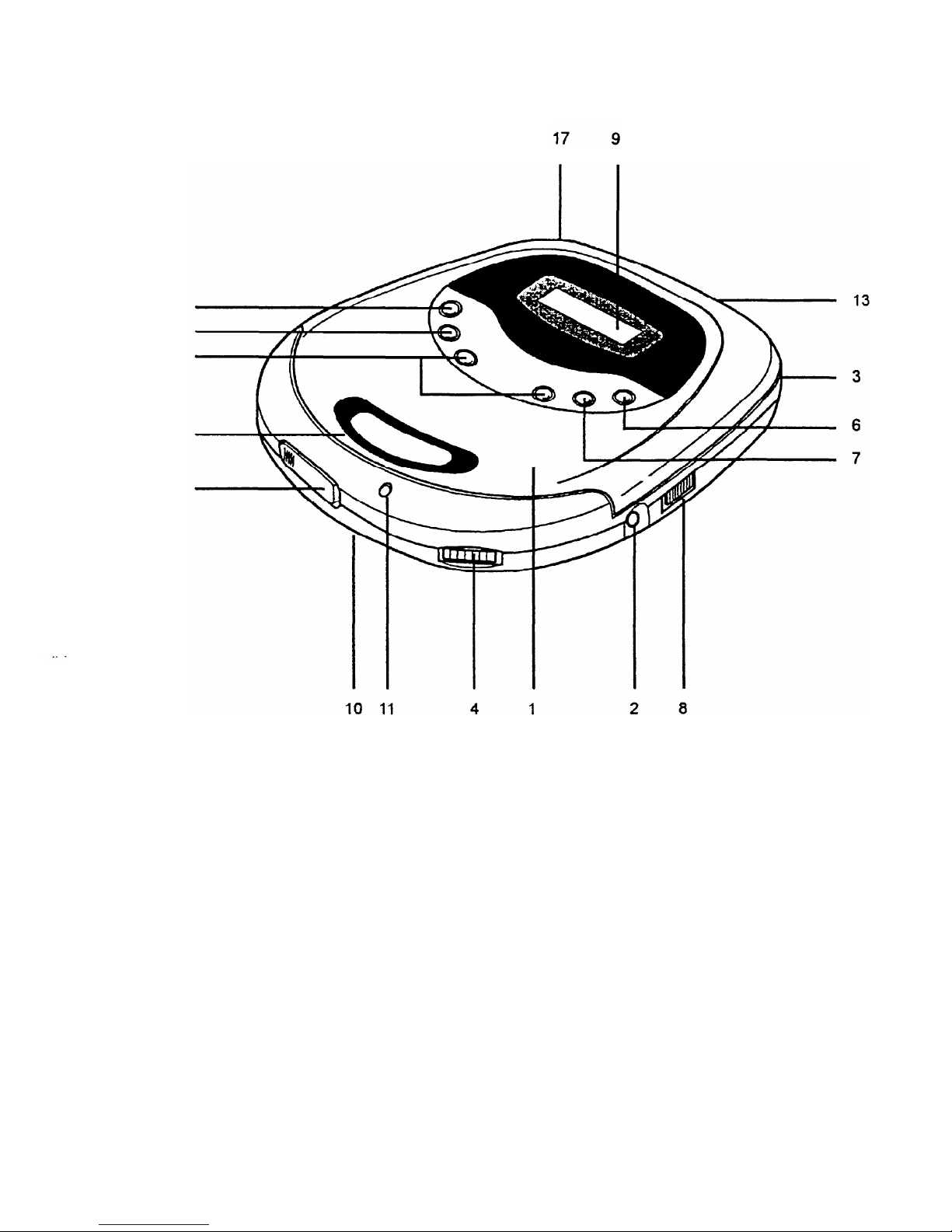
PCD-9700
12
14
5
16
15
Page 4
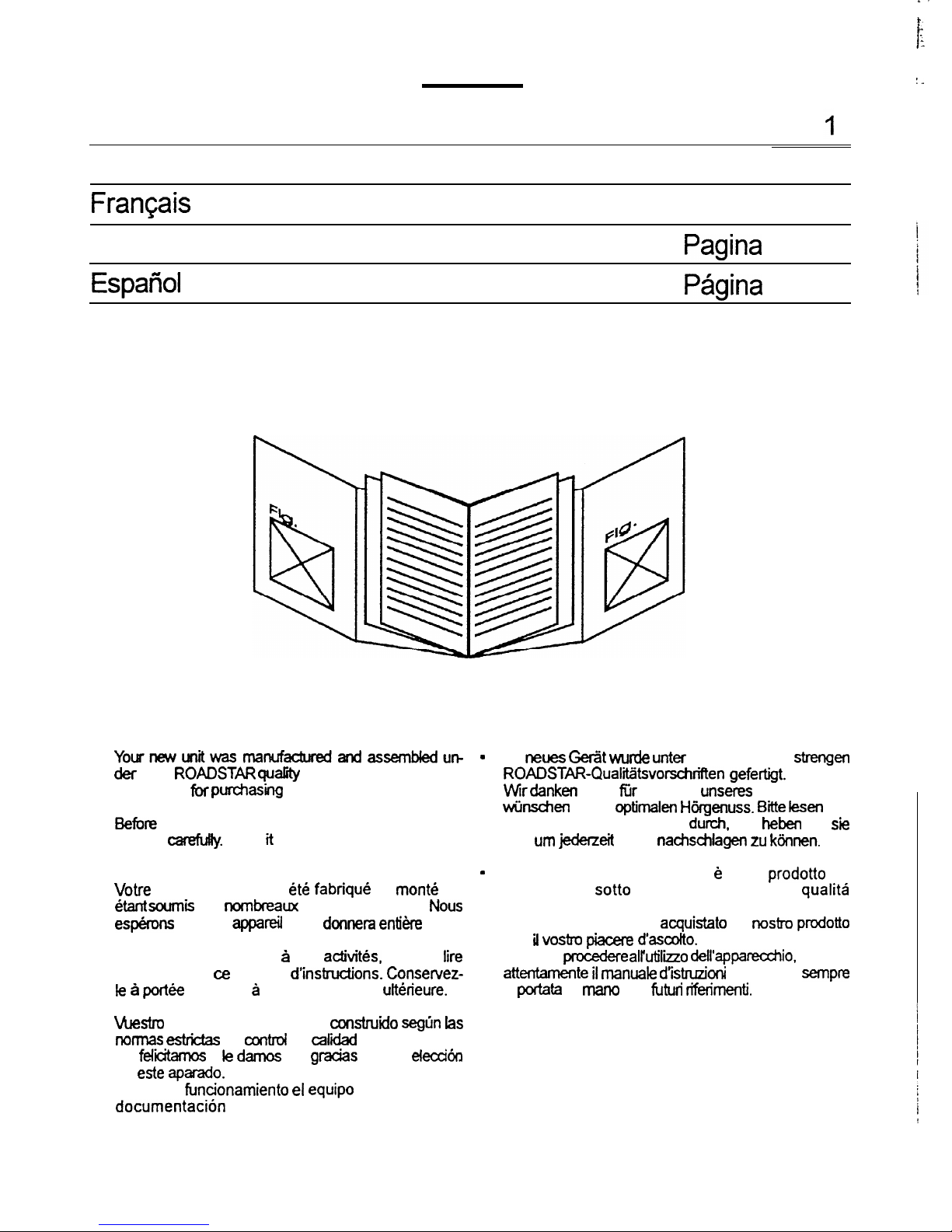
INDEX
!_
English
Page
Deutsch
Seite
9
Frayais
I taliano
EspaAol
Page 17
Pagina
25
Pagina
33
.
Yournewunitw3smanufactufedandassembledunder
strict
ROADSTAR quality
control.
Thank-you
for
purchas’w our product for your music
enjoyment.
Before
operating the unit, please read this instruction
manual
canMly.
Keep it also handy for further future
references.
I
I
.
Votre
nouvel appareil a
et6 fabrique
et
month
en
&nt soumis
aux
nornbceaux
tests ROADSTAR.
Nous
espkrons
que cet
appareii
vous
donnem en&e
satisfaction.
Avant de vous adonner & ces
activites,
veuillez
lire
attentivement ce manuel
d’instructions. Consewez-
le .$ port&?
de main 6 fin de reference
ulterieure.
Ihr
news Get3 wurde unter
Beachtung der
strengen
ROADSTAR-QuaMtsvorschriften gefertigt.
Wir
danken
lhnen
fir
den Kauf
unseres
Produktes und
vihschen
lhnen
optimalen Htkgenuss. Bitte lesen
Sie
diese Bediinungsanleitung
dumb,
und
heben
Sie
sic
auf,
urn jedetzeit
darin
nachschlagen zu kijnnen.
II vostro nuovo apparecchio e stato
prodotto
ed
assemblato
sotto
lo stretto controllo di
qualitti
ROADSTAR.
Vi ringraziamo di aver
acquistato
un
nostro prodotto
per il
vostro piacere d’ascolto.
Prima di
pmcedere alhttiliio dell’appamahio,
leggete
attentamente il manuale d’istruzioni
e tenetelo
sempre
a
portata
di
mano
per
futuri riferimenti.
l
Wrestro
nuevo sistema ha sido construiio
seglin Las
noms eshktas
de
contd
de
calii
ROADSTAR.
Le
feliMarnos
y le
dames
las
g&as
por su
e&&o
de
este aparado.
Por favor leer el manual antes de
poner en
funcionamiento el equip0
y guardar esta
documentation
en case de que se necesite
nuevamente.
Page 5

-
WARNINGS
I
The exclamation point within the triangle is a warning sign alert-
ing the user of important instructions accompanying the
product.
The lightening flash with arrowhead s
is a
warning
sign alerting the user of y angerous voltage”
inside
J
mbol
within the triangle
the unit.
To reduce the risk of electric shock, do not remove the cover. No
user serviceable parts inside the unit. Refer all servicing to
qualified personnel.
This unit employs a laser. Only a qualified service person should
remove the cover or attempt to service this device, due to
possible eye injury.
Invisible laser radiation when the unit is opened or interlocks
defeated. Avoid exposure to laser beam. Use of controls,
adjustments or procedures other than those specified herein
may result in hazardous radiation exposure.
This unit must not be exposed to moisture or rain.
Do not expose this unit to direct sunlight or heat radiating sources.
Make sure all batteries are inserted according to the proper
polarity. Do not mix old batteries with new ones.
If the unit is not used for a long period of time (more than 1
month), remove all batteries from their compartment to avoid
possible leaking.
Page 6

PCD-9700
Portable CD Player
TABLEOFCONTENTS
.
.
.
.
.
.
.
.
.
.
.
.
.
.
Functions and Controls
Power Supply
Connections
Phones Jack
CD Playback
Locating a Particular Track or Point of the Track
Repeat Playback
Intro
Random
Programmed Playback
Special Functions
Maintenance
Specifications
FUNCTlONSAhiDCONTROLS
1.
CD DOOR
2.
HEADPHONE socket
3.
LINE-OUT socket (AUX OUT)
4.
VOLUME control knob
5.
SKIP/SEARCH buttons
6.
PLAY/PAUSE button (Auto Power On)
7.
STOP button (Auto Power Off)
8.
BASS BOOST switch
9.
LCD display
10.
CHARGE switch
11.
RECHARGE indicator
12.
ENTER/REPEAT button
13.
DC 45 V INPUT socket
14.
,PROGRAM
button
15.
CD Door Open button
16.
CD Push
Close,area
17.
Battery compartment door
.- . . -,- -. . .._ _ ..,._.,.._ /,..
Page 7

POWERSUPPLY
Use with regular batteries
1.
Open the battery compartment door, located on the bottom of the unit, by sliding the door
and lift it up. (Do not remove the battery door). .
2.
Insert 2 x
15V /UM-3/AA
size alkaline batteries, following the correct polarity, as indicated
on the unit.
3.
Close the battery compartment door.
Note:
If the symbol @
B
y flashes in the display, batteries are weak and ought to be
replaced.
Use with AC/DC adaptovfincluded)
1.
Insert the DC plug, at the end of the AC/DC adaptor cord, into the DC 4,5 V INPUT socket
located on the back of the unit.
2.
Connect the AC/DC adaptor into a 230V 5 50Hz AC power outlet.
Notes:
.
If the AC adaptor is connected when regular batteries are installed, the power supply
automatically switches to the AC power source.
.
Use only the supplied AC/DC adaptor. Using other types of adaptor may damage the unit.
.
Make sure that the AC/DC adaptor matches with your household voltage before connecting it into the wall outlet.
.
When not using AC power, disconnect the AC/DC adaptor from the wall outlet.
.
Do not touch the AC/DC adaptor with wet hands.
Use rechargeable batteries
1.
Disconnect the AC/DC adaptor from the wall outlet if it is being connected to the unit.
2.
Open the battery compartment door as mentioned previously.
3. Insert 2 recommended rechargeable batteries
(1.2V 650mA),
following the correct
polarity as indicated on the unit.
4.
Close the battery compartment door.
5.
Move the CHARGE SWITCH (10) to ON to start recharging function. The red CHARGE
indicator will light indicating that the rechargeable batteries are being charged.
6.
After 15 hours of charging unplug the AC/DC adaptor from the wall outlet.
Page 8

Cautions:
.
DO NOT mix the rechargeable(Nickel-Cadmium) and regular(Carbon-zinc) batteries.
.
DO NOT charge continuously for 24 hours or more, otherwise it will deteriorate the
performance of the rechargeable batteries.
.
DO NOT try to recharge normal (not rechargeable) batteries. They can explode!
Notes:
.
If the rechargeable batteries are being charged for the first time, it will take approximately
15 hours to be fully charged.
.
If the operating time decreases drastically even when the rechargeable batteries are
properly recharged, purchase a new set of rechargeable batteries.
External Audio System
Connect the stereo connection cable (included) into the LINE OUT jack (AUX OUT) of the unit
and the
CD/AUX
of the audio system. (Do not connect it to the amplifier phono jack.)
Note:
Always switch off the power before making any connections between the CD player
and other audio system.
.
If the CD player interference with the TV or radio reception, move the CD player away from
TV set or radio receiver.
PHONES JACK
Connect the stereo earphones (included) to the Phones jack for private listening.
CD PLAYBACK
1.
Connect the earphones (included) or optional headphones into the Phones jack.
2.
Slide the Door Open button (15) to open the CD compartment door.
3.
Insert a disc with the label side facing up.
4.
Close the CD compartment door until a click is heard.
5.
Set the VOLUME control to minimum.
6.
Press the PLAY/PAUSE (
>II
) button
(6),
the unit power will turn on automatically and starts
playback. The total number of tracks and playing time appears on the display.
During playback, the track number and the elapsed playing time will be displayed.
_...-
..---..-. . .,_... . . .- . . .
..-. ../. ;,.; .;z.y.
Page 9

7.
Adjust the VOLUME control to your desired listening level.
8.
To stop playback temporarily, press the PLAY/PAUSE (
>II
) button (6) once. The
elapsed
time and track number will flash on the display. Press the PLAY/PAUSE (
>II
) button again
to resume playback.
9.
To stop playback, press the STOP (7) button once.
10. To turn the unit off, press the STOP (7) twice.
Notes:
.
When the CD door is accidentally opened during playback, ” OPEN ” will appear on the
display.
.
Wait until the disc is fully stopped before pressing the OPEN button.
.
This unit can play 3” (8cm) single CDs without an adaptor.
LOCATlNGAPARTlCULARTRACKORPOINTOFTHETRACK
1.
Press the BACKWARD
(I-)
button once to go back to the beginning of the current track.
2.
Press the
BACKWARD(I<<)
button repeatedly to go back to previous tracks.
3.
Press the FOWARD
(=I)
button repeatedly to go to next tracks.
4.
Press and hold either FORWARD
(=I)
or BACKWARD
(I<<)
button to search backwards
or forwards, at high speed, a particular point of track.
Note:
Low level audio will be heard during the search process to assist in locating the
correct point in the track.
REPEATPLiYBACK
1.
Press the PLAY/PAUSE button (6) and after 3 seconds the STOP button (7).
2.
To repeat the same track, press the ENTER/REPEAT button (12) once. The indicator
‘REPEAT” will flash on the display and starts single repeat playback until STOP button
(7) is pressed.
3.
To repeat the entire disc, press the ENTER/REPEAT button (12) twice. The indicator
“REPEAT”
will appear on the display, and all tracks will be repeated.
To
cancel
the repeat mode, simply press the STOP button (7). The indicator disappears
from the display.
Page 10

INTRO PLAY
1.
Press the PLAY/PAUSE button (6) and after 3 seconds the STOP button (7).
2.
Press the PROGRAM button (14) once during playback to enter the Intro mode,
IINTRO’
appears on the display.
3.
Press the PLAY/PAUSE button, CD will play the first 10 seconds of each track on the CD.
4.
Press PLAY/PAUSE button to cancel Intro playback and resume normal playback.
5.
Power is turned off automatically after 25 seconds, when all tracks have been played.
RANDOM
PLAY
1.
Press the PLAY/PAUSE button (6) and after 3 seconds the STOP button (7).
2.
Press the PROGRAM button (14) 3 times to enter the Random mode. “RANDOM” appears
on the display, then press PLAY/PAUSE button (6) to start playback in random order.
3.
Press SKIP button to go to next Random track.
Note:
If the Random mode is selected during the playback, the function will commence
once the current track is ended.
4.
Press the PROGRAM button once to return to the Normal Playback mode.
1.
Press the PLAY/PAUSE button (6) and after 3 seconds the STOP button (7).
2.
Press the PROGRAM button (14) twice. The track number will appear and “PROGRAM”
will flash on the display indicating the first selection.
3.
Press BACKWARD
(I-)
or FORWARD
(=I)
button to select the desired track to be
programmed. The track number which will be programmed will appears on the display.
4.
Press the ENTER/REPEAT button (12) to enter the track into memory.
5.
Repeat the steps 3 and 4 to program up to 22 tracks.
6.
Press PLAY/PAUSE
(>II)
button (6) once to start programmed playback.
7.
To cancel programmed playback, press the STOP button (7) twice.
Note:
During program playback, if you wish to repeat the entire programmed playback,
press the ENTER/REPEAT button (12) repeatedly until the (REPEAT) indicator
appears on the display.
Page 11

Rnm
q
0
SPECIAL FUNCTIONS
K
Bass Boost
Set the BASS BOOST switch to y ON n position to enjoy a more powerful Bass sound.
Note:
Since Bass Boost performance will change depending on the volume level, sound
maybe distorted due to high volume is set. Lower the volume level until the sound
quality is improved.
Auto Power Off
When the unit is stopped (standby mode) for approximately 25 seconds, the Auto Power Off
function will activated and turn the unit off automatically.
MAINTENANCE
Cleaning the unit
Wipe the outside surface of the unit with a soft cloth moistened with water and mild soap.
Handling CDs
Your CD player has been especially designed for the reproduction of compact discs bearing
the CD mark. No other discs should be loaded into the player.
Always place the disc in tray with the label facing up.
Although compact discs are impervious to wear during play, damage to the surface of a disc
through improper handling will result in playback irregularities.
To preserve your compact discs, please handle them with care.
Although minute dust particles and fingerprints should have no effect on playback, you should
keep the
serface
of the recorded side of your discs clean by wiping the disc with a clean, dry,
lint-free soft cloth with straight movements from the centre outwards.
Never use record cleaners, record sprays, antistatic sprays, liquids nor chemical based
liquids to clean the surface of a disc. They may in fact irreparably damage the disc’s plastic
surface.
Always return the disc to its protective plastic case when not using it. Avoid exposing discs
to direct sunlight, excessive temperatures or high humidity for extended periods of time. Do
not write on the label side of the disc with a ball/point pen as this may scratch the disc.
Page 12

Audio
D/A conversion
Frequency response
Wow and flutter
No. of channels
Output level
Bass Boost effect
(100Hz)
General
Power requirements
Power consumption
Dimension
Weight (without batteries)
l-bit DAC four times oversampling
20-20,OOOHz
Below measurable limits
2 channels (stereo)
Line output:
0.6V
rms (47KW )
Headphone: 20mW
(32W)
+ 6
dB
-2 x LR6 / UM-3 / “AA” alkaline battery
-
DC in
49
jack accepts AC power adaptor
(centre positive)
0.8W
(DC
3V)
Approx. 134(W) x 30(H) x 158(D) mm
250 g.
Note:
Specifications and the design are subject to possible modifications without notice
due to improvement.
