Page 1
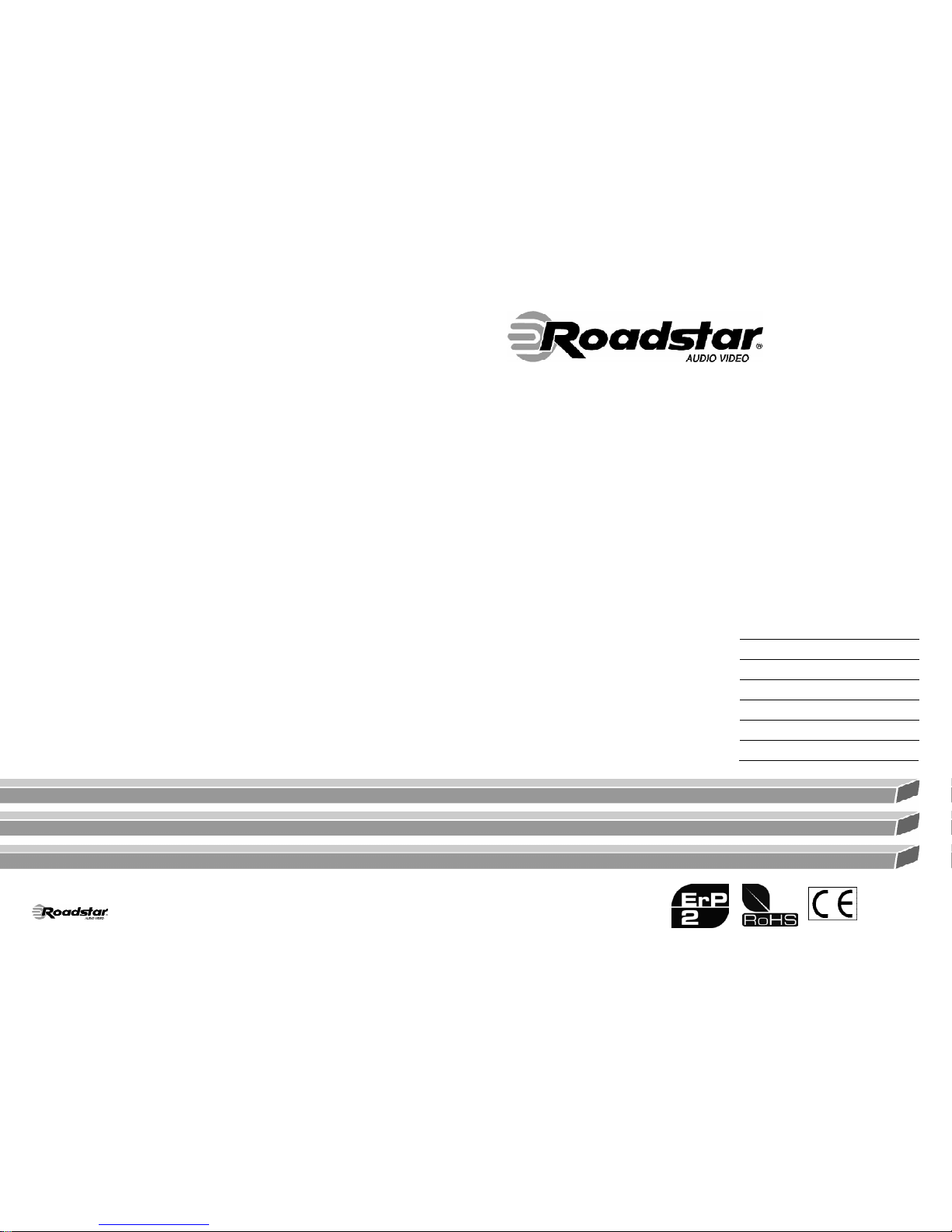
PCD-495MP
is a registered Trademark of Roadstar S.A. -Switzerland All rights reserved
Instructionmanual
Bedienungsanleitung
Manueld’instructions
Manualed’istruzioni
Manualdeinstrucciones
Manualdeinstruções
PORTABLE AUDIO CD AND MP3 PLAYER
WITH ANTI-ROLLING AND DIGITAL
ANTI-SHOCK SYSTEM
(45 SEC. IN CD/ 120 SEC. IN MP3)
Page 2

English Page 1
Deutsch Seite 13
Français Page 25
Italiano Pagina 37
Español Página 49
Português Pagina 61
INDEX
PCD-495MP
• Ihrneues Gerät wurdeunterBeachtungderstrengen
ROADSTAR-Qualitätsvorschriften gefertigt.
Wir danken Ihnen für den Kauf unseres Produktes
und wünschen Ihnen optimalen Hörgenuss. Bitte
lesen Sie diese Bedienungsanleitung durch, und
heben Sie sie auf, um jederzeit darin nachschlagen
zu können.
• Il vostro nuovo apparecchio è stato prodotto ed
assemblato sotto lo stretto controllo di qualitá
ROADSTAR.
Vi ringraziamo di aver acquistato un nostro prodotto
per il vostro piacere d’ascolto.
Prima di procedere all'utilizzo dell'apparecchio,
leggete attentamente il manuale d’istruzioni e
tenetelo sempre a portata di mano per futuri
riferimenti.
• Seu novo aparelho foi construido e montado sob o
estrito controle de qualidade da ROADSTAR.
Agradecemos por ter comprado nosso produto para
a sua diversão.
Antes de usar esta unidade é necessário ler com
atençâo este manual de instruções pare que possa
ser usada apropriadamente; mantenha o manual
ao seu alcance para outras informações.
• Your new unit was manufactured and assembled
under strict ROADSTAR quality control.
Thank-you for purchasing our product for your music
enjoyment.
Before operating the unit, please read this instruction manual carefully. Keep it also handy for further
future references.
• Votre nouvel appareil a été fabriqué et monté en
étant soumisauxnombreauxtestsROADSTAR. Nous
espérons que cet appareil vous donnera entière satisfaction.
Avant de vous adonner à ces activités, veuillez lire
attentivement ce manuel d’instructions. Conservezle à portée de main à fin de référence ultérieure.
• Vuestro nuevo sistema ha sido construido según las
normas estrictas de control de calidad ROADSTAR.
Le felicitamos y le damoslasgraciasporsu elección
de este aparado. Por favor leer el manual antes de
poner en funcionamiento el equipo y guardar esta
documentación en case de que se necesite
nuevamente.
1
23
4
5
67
10
9
12
14
15
16
11
13
17
8
Page 3
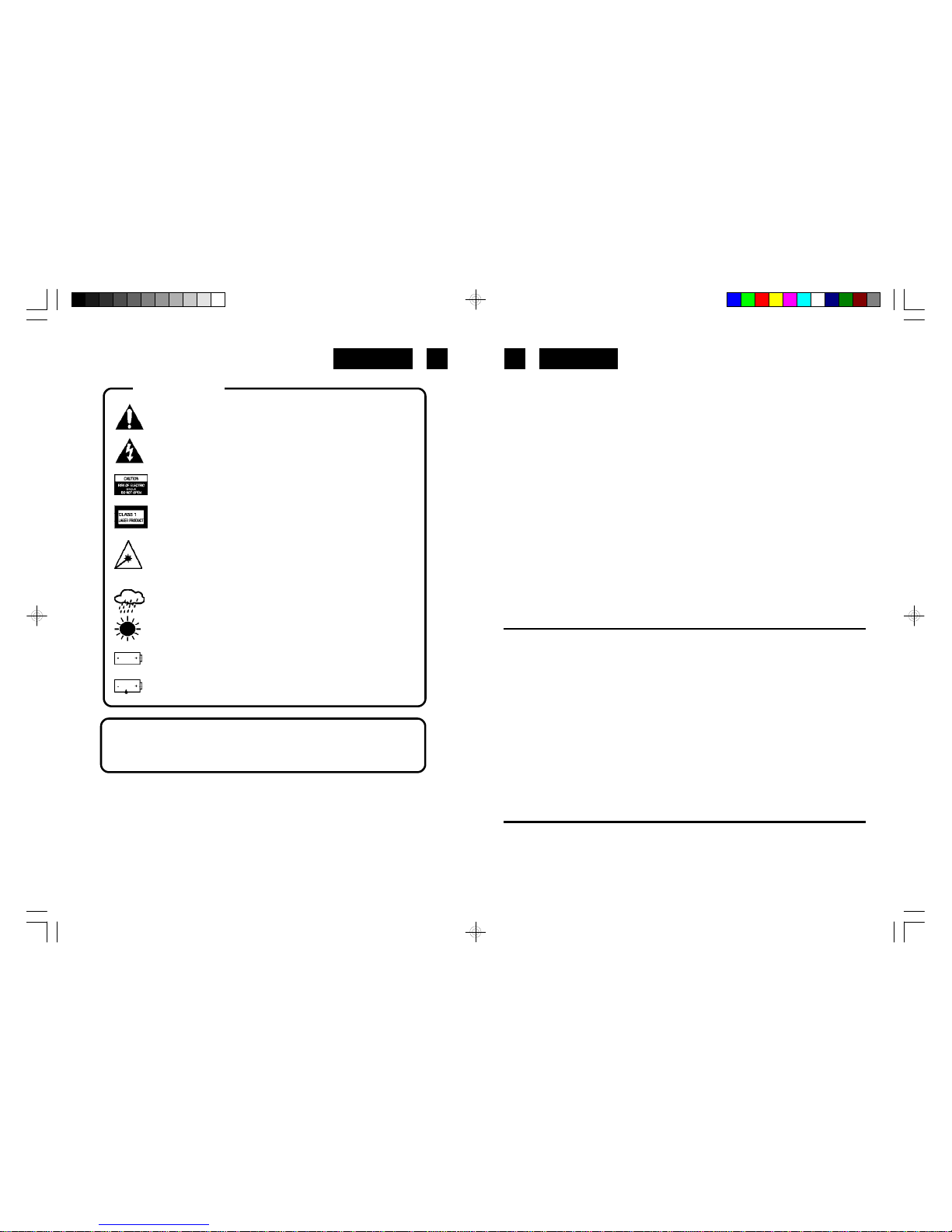
EnglishEnglish
1 2
The exclamation point within the triangle is a warning sign alerting the user of important instructions accompanying the
product.
The lightening flash with arrowhead symbol within the triangle
is a warning sign alerting the user of “dangerous voltage” inside
the unit.
Toreduce the risk of electric shock, do not remove the cover. No
user serviceable parts inside the unit. Refer all servicing to
qualified personnel.
This unit employs a laser. Only a qualified service person should
remove the cover or attempt to service this device, due to
possible eye injury.
Invisible laser radiation when the unit is opened or interlocks
defeated. Avoid exposure to laser beam. Use of controls,
adjustments or procedures other than those specified herein
may result in hazardous radiation exposure.
This unit must not be exposed to moisture or rain.
Donotexposethisunittodirect sunlight or heat radiating sources.
Make sure all batteries are inserted according to the proper
polarity. Do not mix old batteries with new ones.
If the unit is not used for a long period of time (more than 1
month), remove all batteries from their compartment to avoid
possible leaking.
WARNINGS
PCD-495MP
Portable Audio CD and MP3 Player. Digital Anti-shock System (45 sec. buffer
for CD and 120 sec. for MP3).
TABLEOFCONTENTS
• Features
• Functions and Controls
• Power Supply
• Connections
• Earphones
• CD/MP3 Playback
• Locating a Particular Track or Point of the Track
• Repeat Playback
• Intro
• Programmed Playback
• Special Functions
• Maintenance
• Specifications
FEATURES
CD and MP3 disc playback
Play MP3 titles up to 384 kbps
Skip forward/backward
Fast forward/backward
Repeat song, album and disc
Intro play
Program play (up to 24 programs)
Electronic anti-shock system - 45 seconds for CD and 120 seconds for MP3
Auto power off (60 seconds)
Low battery level indication on LCD
Battery charging and battery charging LED
Hold switch
ATTENTION!
Extended listening at high volumes can cause damages to hearing.
FUNCTIONSANDCONTROLS
1. DC INPUT JACK Jack for 4.5V externalpower supply
2. MODE/PROG Selects the different playing possibilities; REPEAT 1/
ALL/DIR., INTRO, RANDOM, Selects the program mode
or enters the program.
PCD-495MP_EN.pmd 05/11/2013, 18.361
Page 4
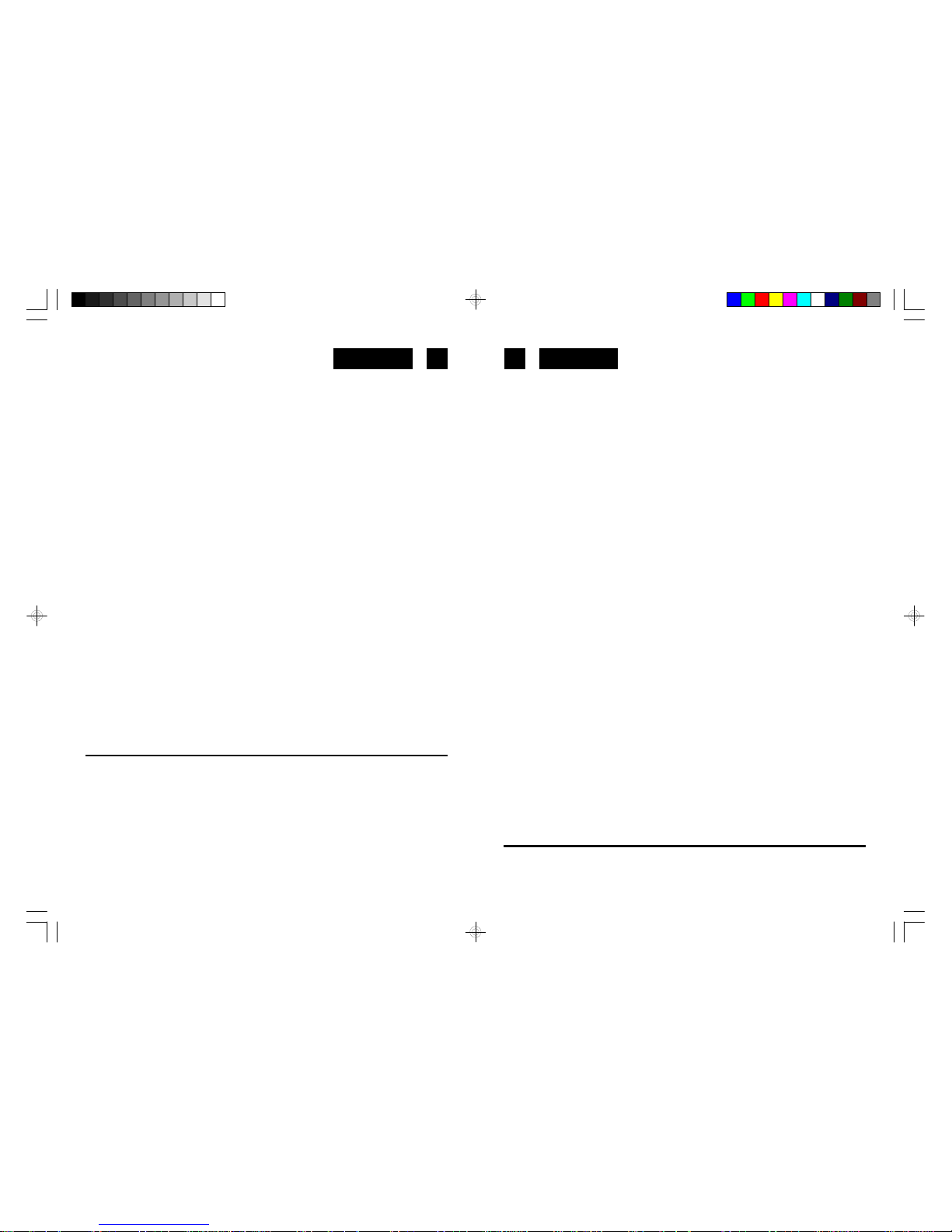
EnglishEnglish
3 4
3. DIR-UP/ASP MP3: select the file search function by Directory (UP):
Anti-Shock Protection on/off
4. Display Window LCD function display
5. Battery Compartment Install Battery
6. PLAY/PAUSE Turns the set on, starts and interrupts CD play
7. SKIP+/SEARCH Skip or fast search tracks forward, and MP3 file
SEARCH-RIGHT
8. CD Door Lift to place the disc
9. STOP Stops CD play, erases a program and turns the set off,
and MP3 file SEARCH-DOWN
10. SKIP-/SEARCH Skip or fast search tracks backward, and MP3 file
SEARCH-LEFT
11. PHONEJACK 3.5mm earphone jack
12. BBS Bass Boost System (ON/OFF)
13. VOLUME Adjusts the volume
14. + Button to enable / disable the Volume limitation
15. OPENSWITCH Opens the CD lid
16. Recharge Switch Set the switch to ON position to start charging.
POWERSUPPLY
Use with regular batteries
1. Open the battery compartment door, located on the bottom of the unit, by sliding the door
and lift it up. (Do not remove the battery door).
2. Insert2x1.5V/UM-3/AA size alkaline batteries, followingthecorrectpolarity,asindicated
in the battery compartment.
3. Close the battery compartment door.
Note: Ifthesymbol“ LOW BATTERY“appears in the display, batteries are weak and ought
to be replaced.
UsewithAC/DC adaptor(included)
1. Insert theDC plug, at the end of the AC/DC adaptor cord, into the DC 4.5 V INPUT socket
(1) located on the back of the unit.
2. Connect the AC/DC adaptor into a 230V ~ 50Hz AC power outlet.
Notes:
• If the AC adaptor is connected when regular batteries are installed, the power supply
automatically switches to the AC power source.
• UseonlythesuppliedAC/DCadaptor.Usingothertypesofadaptor may damage the unit.
• Make sure that the AC/DC adaptor matches with your household voltage before connecting it into the wall outlet.
• When not using AC power, disconnect the AC/DC adaptor from the wall outlet.
• Do not touch the AC/DC adaptor with wet hands.
Use rechargeable batteries
1. Disconnect the AC/DC adaptor from the wall outlet if it is being connected to the unit.
2. Open the battery compartment door as mentioned previously.
3. Insert 2 recommended rechargeable batteries, following the correct polarity as indicated
in the battery compartment.
4. Close the battery compartment door.
5. MovetheRECHARGESWITCH (16) toONtostartrecharging function. TheredCHARGE
indicator (17) will light up.
6. After 15 hours of charging set the RECHARGE SWITCH (16) to OFF.
Cautions:
• DO NOT mix the rechargeable (Nickel-Cadmium) and regular(Carbon-zinc) batteries.
• DO NOT charge continuously for 24 hours or more, otherwise it will deteriorate the
performance of the rechargeable batteries.
• DO NOT try to recharge normal (not rechargeable) batteries. They can explode!
Notes:
• If the rechargeable batteries are being charged for the first time, it will take approximately
15 hours to be fully charged.
• If the operating time decreases drastically even when the rechargeable batteries are
properly recharged, purchase a new set of rechargeable batteries.
EARPHONES
Connect the stereo earphones (included) to the Phones jack (11).
PCD-495MP_EN.pmd 05/11/2013, 18.362
Both batteries must be of rechargeable NICKEL-
CADMIUMtype.
17. Recharge LED The Red LED indicator will illuminate to slow that
charging is taking place
Page 5
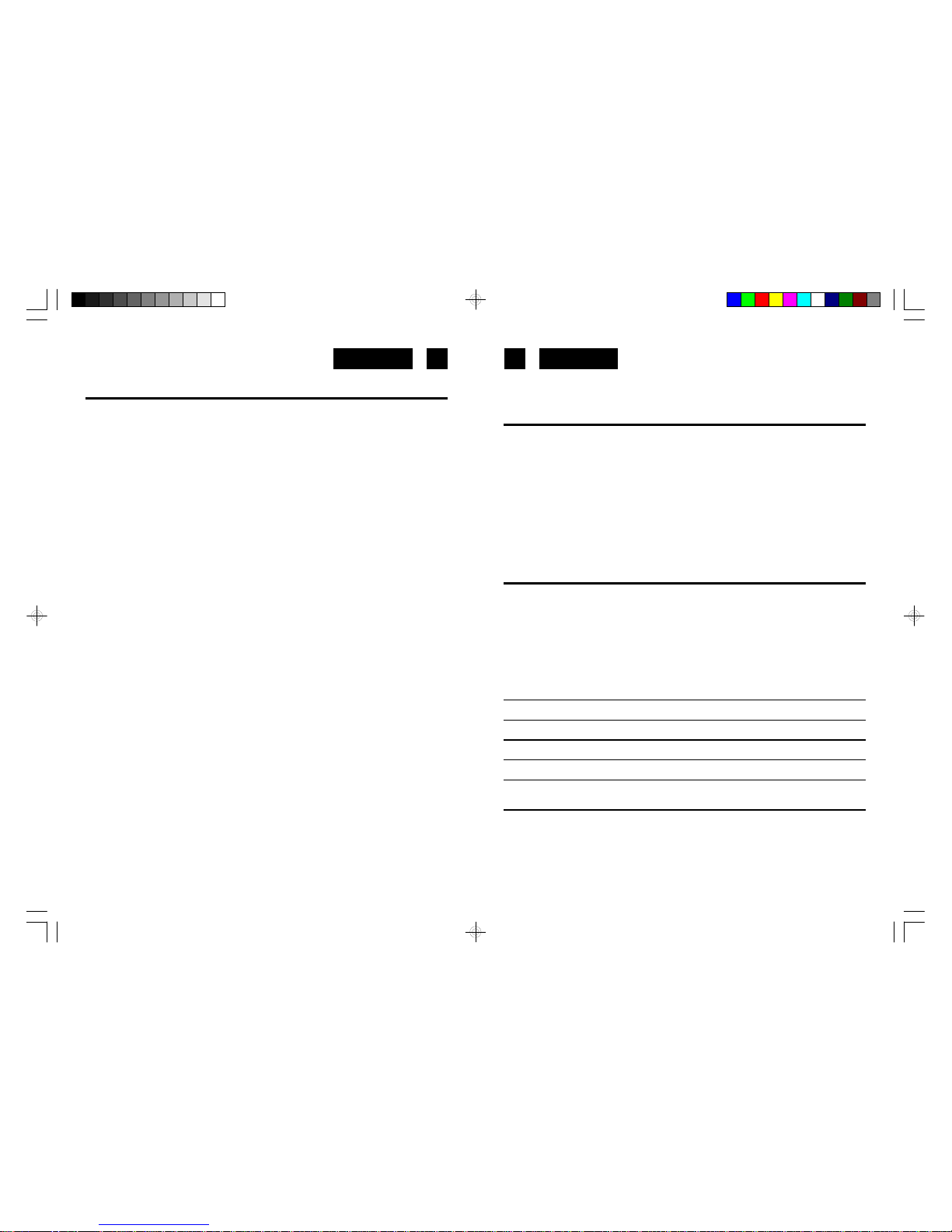
EnglishEnglish
5 6
CD/MP3PLAYBACK
1. Connect the earphones (included) or optional headphones into the Phones jack.
2. Press the Door Open button (15) to open the CD compartment door.
3. Insert a disc with the label side facing up.
4. Close the CD compartment door until a click is heard.
5. Set the VOLUME control (13) to minimum.
6. PressthePLAY/PAUSE button (6),theunitpowerwillturnonautomatically and show the
number of the tracks.
INCASE OFCD DISC
The total number of tracks and total playing time appear on the display: Playback starts.
During playback, the actual track and the elapsed time appear.
INCASEOF MP3DISC
The total number of albums and tracks, and MP3 appear on the display: Playback starts.
During playback, the actual album number, track and the elapsed time appear.
CD +MP3
7. Adjust the VOLUME control to your desired listening level.
8. To stop playback temporarily, press the PLAY/PAUSE button (6) once. The elapsed time
9. To stop playback, press the STOP (9) button once.
10. To turn the unit off, press the STOP (9) twice.
Notes:
• When the CD door is accidentally opened during playback, "Open " will appear on the
display.
• Wait until the disc is fully stopped before pressing the OPEN (15) button.
• This unit can play 3" (8cm) single CDs without an adaptor.
Playback information
• If a CD Rewritable (CD Recordable) is not recorded properly, "DISC" is displayed.
For CD Audio, use FINALIZE on your CD recorder to complete the recording.
• Playback will stop if you open the CD lid.
• If there is no activity for 10 seconds, the set will clear the display, and if there is no activity
afteranother50seconds,thesetwillswitch off automatically to save energy. Any settings
like program and playing modes will be then lost.
LOCATING APARTICULARTRACK ORPOINTOF THETRACK
INCD/MP3
1. Press the BACKWARD ( ) (10) button once to go back to the beginning of the current
track.
2. Press the BACKWARD( ) button repeatedly to go back to previoustracks.
3. Press the FORWARD () (7) button repeatedly to go to next tracks.
4. Press and hold either FORWARD () or BACKWARD ( ) button to search backwards
or forwards, at high speed, a particular point of track.
Note: Lowlevelaudiowill be heard during the search process to assist in locating the correct
point in the track.
Searching and selecting an MP3 track/album
The following table shows the different functions available when playing Audio CD or
MP3 CDs.
• Single file is displayed when playing an MP3 CD with only a root directory which
contains no additional albums (folders).
• With albums means a MP3 CD with more than one album (folders), and is shown
by directory and a number on the display, as AL 09, AL10, etc.
Function CD audio MP3 MP3 (with multiple albums)
Track select [ [ [
Music search [ [ [
Fast track select [ [ [
Fast album select [
REPEATPLAYBACK
INCD
1. Press the PLAY/PAUSE button (6).
2. To repeat the same track, press the MODE button (2) once. “REP 1” will appear on the
PCD-495MP_EN.pmd 05/11/2013, 18.363
will flash and track number compare on the display. Press the PLAY/PAUSE button
againtoresume playback.
Page 6
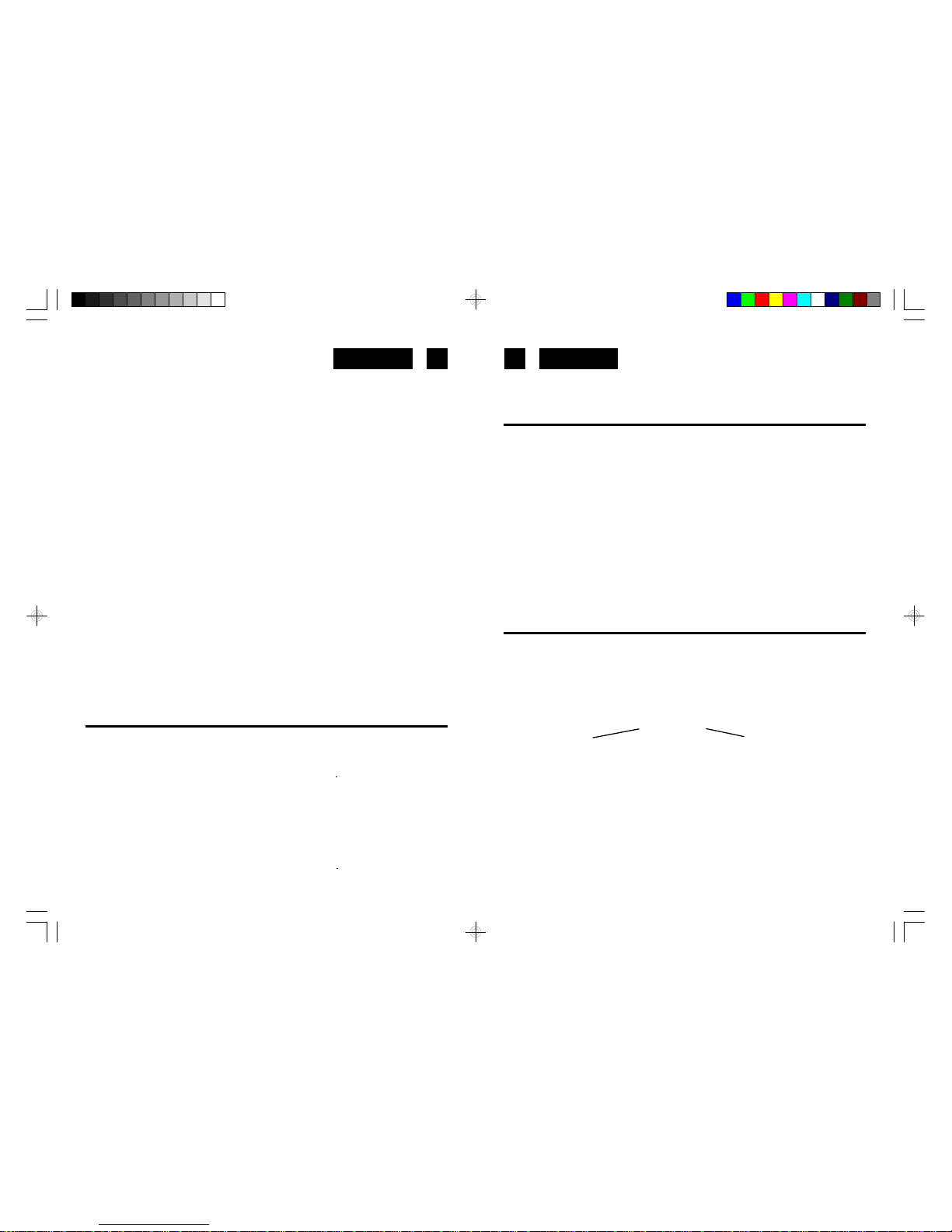
EnglishEnglish
7 8
4. PressMODEbutton(2) twice more tocancel Intro playback and resumenormalplayback.
5. Power is turned off automatically after 60 seconds, when all tracks have been played.
RANDOMPLAY
INCD
1. Press the MODE button (2) 4 times to enter the Random mode. “RND” appears on the
display
3. Press SKIP Forward () button to go to next Random track.
4. Press the MODE button (2) once more to return to the Normal Playback mode.
IN MP3
1. Press the MODE button (2) 5 times to enter the Random mode. “RND” appears on the
2. Press SKIP () button to go to next Random track.
3. Press the MODE button 2) once more to return to the Normal Playback mode.
PROGRAMMEDPLAYBACK
INCD
1. Press the PLAY/PAUSE button(6) and after 5 seconds the STOP button (9).
2. PressthePROG/MODE button(2).The tracknumberand “PGM”willappear onthedisplay
indicating the first selection.
PGM
ASP 00 01
TRACKNUMBER PROGRAMNUMBER
3. Press SKIP Forward and Backward (10,7) buttons to select the desired track
4. Press once the PROG/MODE button (2) to enter the track into memory.
5. Repeat the steps 3 and 4 to program up to 64 tracks (files).
6. Press PLAY/PAUSE (6) button once to start programmed playback.
7. To cancel programmed playback, press the STOP button (9) twice.
Note: During program playback, if you wish to repeat the entire programmed playback,
press the MODE button (2) repeatedly until the “REP A” indicator appears on the
display.
display.
The CD will start single repeat playback until STOP button (9) is pressed.
PresstheMODE button(2)button4 timesmoretocancel track repeat, ‘REP 1’disappears
from the display.
3. To repeat the entire disc, press the MODE button (2) twice. “REP A” will appear on the
display.
Press the MODE button 3 times more to cancel all disc repeat. The indicator
‘REP A’ disappears from the display.
IN MP3
1. Press the PLAY/PAUSE button (6).
2. To repeat the same track, press the MODE button (2) once during PLAYBACK.
“REP 1” will appear on the display.
CD will start single track repeat playback until STOP button (9) is pressed. Press the
MODE button (2) 5 times to cancel single repeat. The ‘REP 1’ indicator disappears from
the display.
3. To repeat the entire ALBUM, press the MODE button (2) twice. “REPALL”willappearon
the display.
Press the MODE button (2) 3 times to cancel all Album repeat. The ‘REP ALL’’ indicator
disappears from the display.
4. To repeat the entire MP3 disc, press the MODE (2) button (3) three times.
“REP DIR” will appear on the display.
Press the MODE button (2) 3 times to cancel all disc repeat. The “REP DIR” indicator
disappears from the display.
INTROPLAY
INCD
1. Press the PLAY/PAUSE button (6).
2. Press the MODE button (2) 3 times to enter the Intro mode, 'INT' appears on the display.
4. PressMODEbutton(2)twicemore to cancel Intro playback andresumenormalplayback.
5. Power is turned off automatically after 60 seconds, when all tracks have been played.
IN MP3
1. Press the PLAY/PAUSE button (6).
PCD-495MP_EN.pmd 05/11/2013, 18.364
2. Press the MODE button (2) 4 times to enter the Intro mode, 'INT' appears on the display.
3. Press PLAY, the CD start play the first 10 seconds of each track of each album on the
CD.
3. Press PLAY, the CD start play the first 10 seconds of each track on the CD.
2. The CD start playback in Random order.
display, then the CD start playback of all tracks of all albumsin Random order.
Page 7
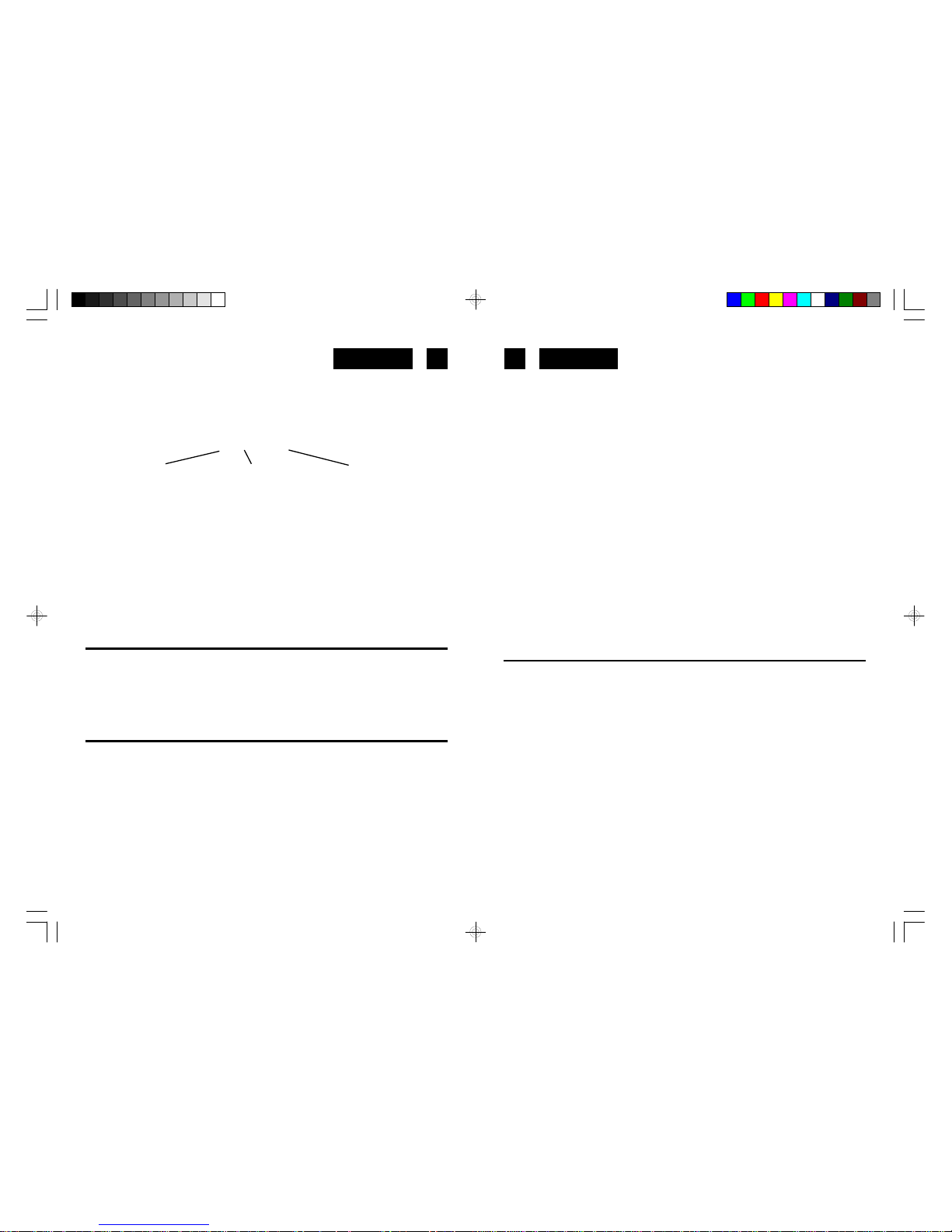
EnglishEnglish
IN MP3
1. Press the PLAY/PAUSE button(6) and after 8 seconds the STOP button (9).
2. Press the PROG/MODE button (2), the following will appear on the display :
00 000 P-01
ALBUMNUMBER TRACKNUMBER PROGRAMNUMBER
and the Album no. will flash.
3. Press the SKIP Forward and Backward (10,7) buttons to select the desired Album to be
programmed.
4. Press the PROG/MODE button (2) once to enter the Album into memory. The Album
number will stop flashing and the track number will start flashing.
5. Press the SKIP Forward and Backward (10,7) buttons to select the desired track to be
programmed.
6. Press the PROG/MODE button (2) to select the desired track to be programmed.
7. Repeat the steps 3 to 6 to program up to 24 tracks.
8. Press PLAY/PAUSE button (6) once to start programmed playback.
9. To cancel programmed playback, press the STOP button (9) twice.
SWITCH OFFTHE VOLUME LIMITATION
To protect your hearing, after switched ON the unit is only available a limited Volume
level. You can switch disable this limitation by keep pressed the the + button. The display flash “HIGH”.
To disable this function, press the “-” button.
NOTE: The Voléume restriction is reactivate every time that the unit is switched OFF or
the disc is changed.
SPECIALFUNCTIONS
Bass Boost
Press the BBS button (12) to switch ON the Bass Boost function.
Auto Power Off
When the unitis stopped (standby mode) for approximately 60 seconds, the Auto Power Off
function will activated and turn the unit off automatically.
Anti-shockFunction
• Ifinuse,the playerislikelyto receive shocksorvibrations(i.e. whilstwalkingorin a moving
vehicle).Assoon asthePLAY/PAUSEbutton ispressed,theASP functionisautomatically
activated to allow uninterrupted playback. “ASP” will compare in the display.
• Should the player receive shocks for more than 45 seconds continuously in CD playback
or120seconds in MP3playback,thesound canmutefora veryshortwhileand will resume
once the player has stabilised from the shock.
• To disable ANTI-SHOCK Function, press ASP button (3) once (CD mode only).
Notes:
• When using the Anti-shock function, the disc will rotate faster than normal playback and
memory is active. Only use the ANTI-SHOCK function when necessary to preserve the
battery life.
• The Anti-shock function will not correct the errors arising from the use of defective
scratched or dirty discs.
• IMPORTANT! DuringMP3 playback,the ANTI-SHOCKfunction isalways ONand this
function cannotbedisactivated.
ResumeFunction
MAINTENANCE
Cleaningtheunit
Wipe the outside surface of the unit with a soft cloth moistened with water and mild soap.
HandlingCDs
Your CD player has been especially designed for the reproduction of compact discs bearing
the CD mark. No other discs should be loaded into the player.
Always place the disc in tray with the label facing up.
Although compact discs are impervious to wear during play, damage to the surface of a disc
through improper handling will result in playback irregularities.
To preserve your compact discs, please handle them with care.
Althoughminutedustparticlesandfingerprintsshouldhavenoeffectonplayback,youshould
keep the serface of the recorded side of your discs cleanbywiping the disc with a clean, dry,
lint-free soft cloth with straight movements from the centre outwards.
Neveruse recordcleaners,recordsprays, antistaticsprays,liquidsnorchemical based liquids
to clean the surface of a disc. They may in fact irreparablydamage the disc's plastic surface.
Always return the disc to its protective plastic case when not using it. Avoid exposing discs
to direct sunlight, excessive temperatures or high humidityfor extended periods of time. Do
9 10
PCD-495MP_EN.pmd 05/11/2013, 18.365
End playback by pressing twice.
When playback is resumed, the last song re-start from position at which it has ended.
To start playback at the first track, press FF/REWonce and start playback.
Page 8
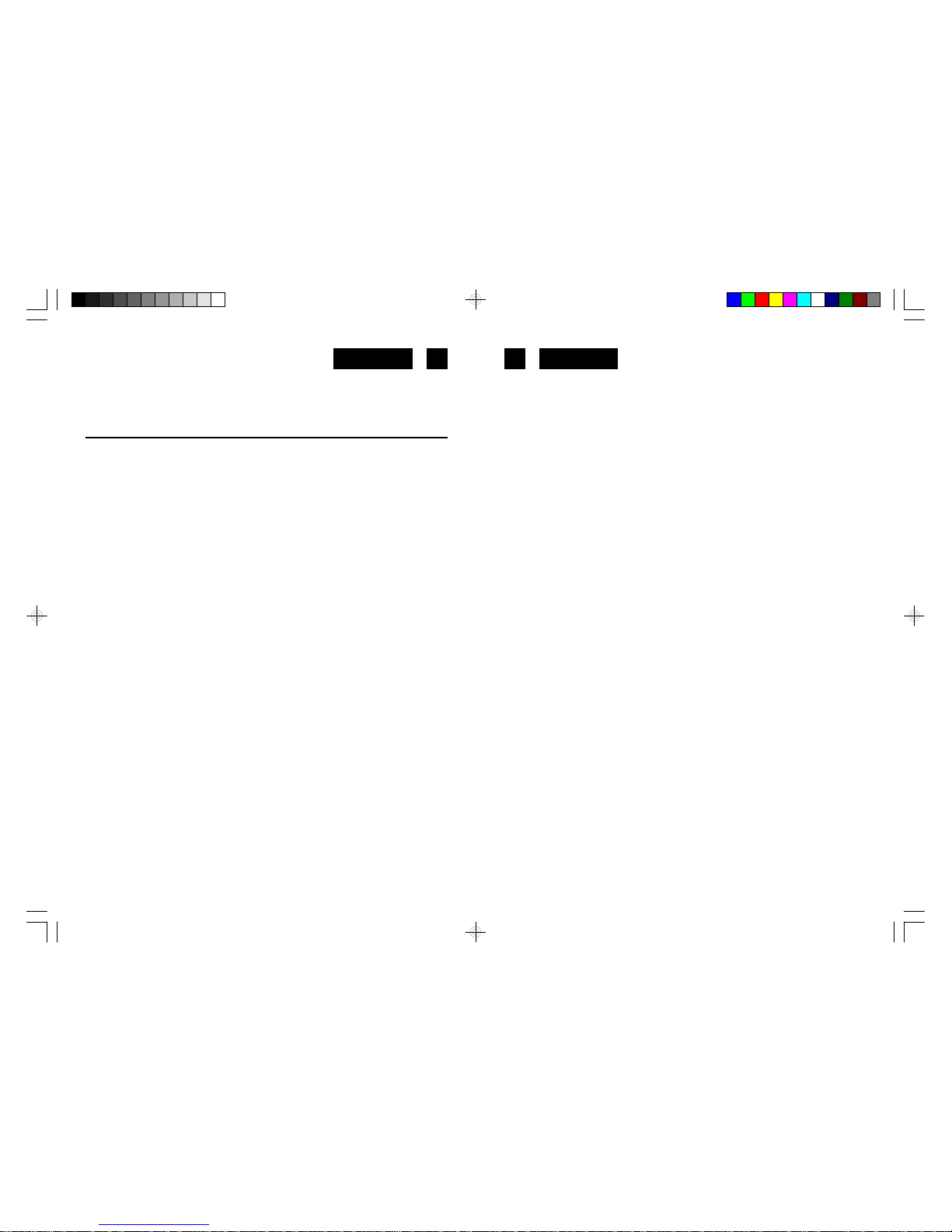
EnglishEnglish
not write on the label side of the disc with a ball/point pen as this may scratch the disc.
SPECIFICATIONS
Audio
D/A conversion 1-bit DAC , 8 times oversampling
Frequency response 20-20,000Hz
Anti-shock 45 seconds CD/ 120 seconds MP3 memory
Wow and flutter Below measurable limits
No. of channels 2 channels (stereo)
Output level Line output: 0.6V rms (47KOhm )
Headphone: 20mW (32Ohm)
MP3
MPEGRate 32-384 Kbps
Sampling Frequency 8/48KHz
MP3 Playback ISO9660 format compatible
Check the CD burner/recorder’s documentation to see if it complies with these specifications.
General
Power requirements -2 x LR6 / UM-3 / “AA” alkaline battery
- DC in 4.5V jack accepts AC power adaptor
(centre positive)
Power consumption 0.8W (DC 3V)
Dimension Approx. 143mm of diameter X 24mm (D)
Weight (without batteries) 210 g.
Note: Specifications and the design are subject to possible modifications without notice.
11 12
PCD-495MP_EN.pmd 05/11/2013, 18.366
Page 9
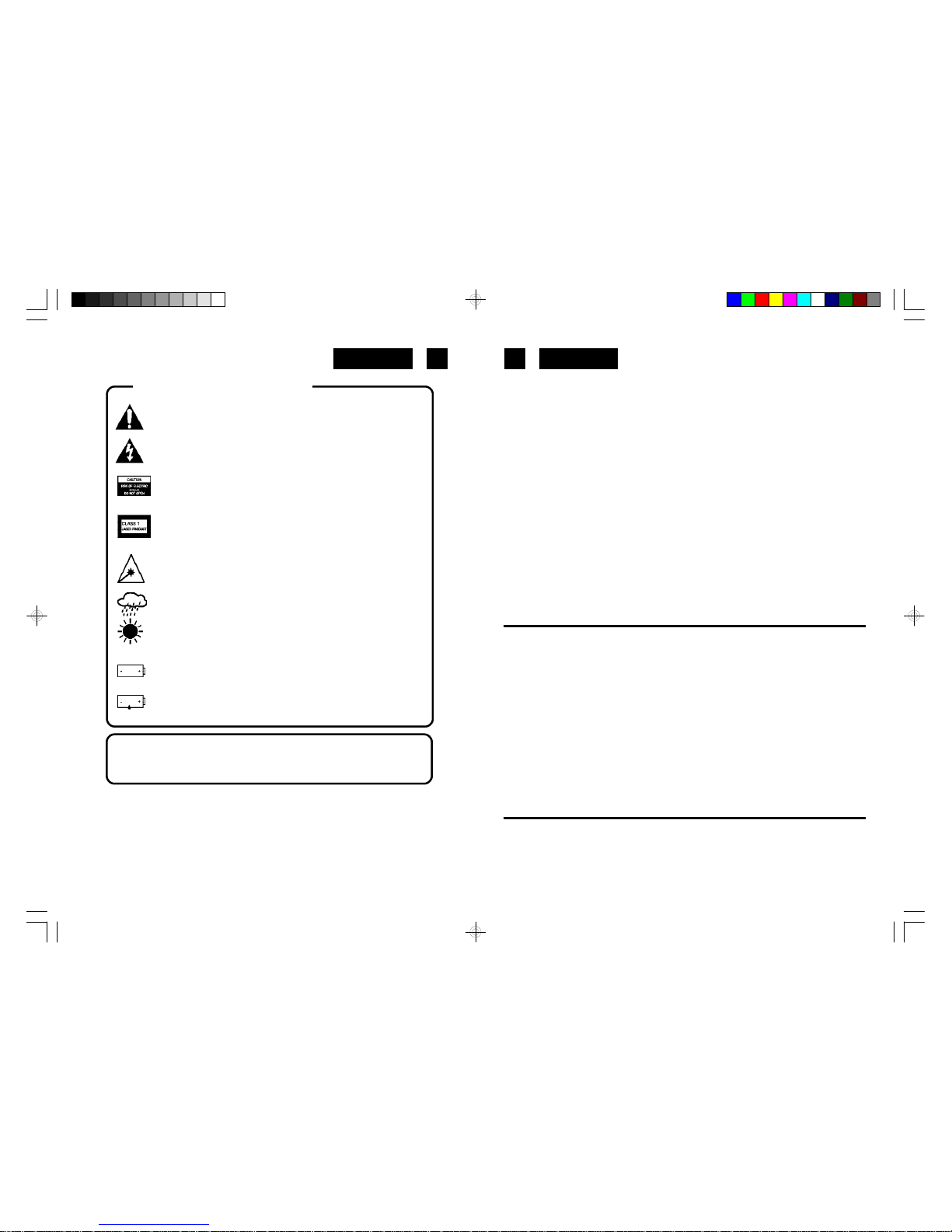
DeutschDeutsch
13 14
PCD-495MP
Tragbarer Audio-CD-/MP3-SpielermitAnti-Schock-Funktion(45 Sek. CD/120
Sek. MP3 Puffer)
INHALTSVERZEICHNIS
• Ausstattung
• Bedienungselemente
• Stromversorgung
• Anschlüsse
• Hörerbuchse
• CD-Wiedergabe
• Auffinden eines bestimmten Titels oder einer Titelstelle
• Wiederholte Wiedergabe
• Anspielen
• Programmierte Wiedergabe
• Besondere Funktionen
• Wartung
• Technische Daten
AUSSTATTUNG
CD- und MP3-Disc-Abspielen
MP3-Titelwiedergabe bis zu 384 kbps
SPRUNG vorwärts/rückwärts
SUCH vorwärts/rückwärts
Wiederhol-Funktion für Titel, Album und Disc
Intro-Wiedergabe
Programmierte Abspielen (bis 24 Speicherplätze)
BBS (Bass Boost System)
Electronischer Anti-Sprung ( Anti-Shock-System) - 45 Sek. für CD und 120 Sek. für MP3
Autom. Ausschalten (60 Sek.)
Schwache-Batterie-Anzeige auf LCD
Batterie-Lade-System und Lade-Anzeige (LED)
Sperre-Schalte
BEDIENUNGSELEMENTE
1. DC-EINGANGSBUCHSE Eingang externe Stromversorgung zu 4.5V
2. MODE/PROG wählt die verschiedenen, möglichen Abspielarten
WIEDERHOLEN1/ALLE,INTRO,RANDOM,Aktivieren
Programmierungsmodus
SICHERHEITSHINWEISE
Das Ausrufszeichen im Dreieck weist den Benutzer auf wichtige
Bedienungs- und Wartungsanweisungen (Service) in diesem
Handbuch hin, die unbedingt zu befolgen sind.
Das Blitzsymbol im Dreieck weist den Benutzer auf “gefährliche
Spannungen” an einigen freiliegenden Bauteilen im Innem des
Gerätes hin.
Um die Gefahr elektrischer Schläge auszuschliessen, Gehäuse
auf keinen Fall abnehmen. Im Innem befinden sich keine vom
Benutzer selbst instandsetz-baren Teile.Reparaturen dürfen nur
von einer autorisierten Fachwerkstatt durchgeführt werden.
Dieses Gerät funktioniert mit einem Laserstrahl. Da Gefahr für
Augenschäden besteht, darf nur qualifiziertes Personal den
Deckel des Gerätes öffnen, entfernen oder reparieren.
Dunkelstrahlung bei geöffneten Geräten und defektem
Verschluss. Bedienung oder Regulierung der technischen
Eigenshaften oder sonstige nicht spezifierte Prozeduren auf
dieser manuellen Betriebsart können zur Ausetzung gefährlicher
Laserstrahlen führen.
Setzen Sie das Gerät weder Feuchtigkeit noch Regen aus.
Setzen Sie das Gerät weder direkter Sonneneinstrahlung noch
Wärmequellen aus.
Beim Einlegen der Batterien achten Sie auf die richtige Polarität.
Vermischen Sie keine neue Batterien mit alten oder entladenen
Batterien.
Bei längerer Nichtbenutzung des Geräts (mehr als einen Monat)
ziehen Sie die Batterien heraus, um Auslaufen zu vermeiden,
die schädlich für das Gerät sein konnen.
ACHTUNG!
Längeres Hören bei hoher Lautstärke kann Gehörschäden
verursachen.
PCD-495MP_DE.pmd 06/11/2013, 9.501
Page 10
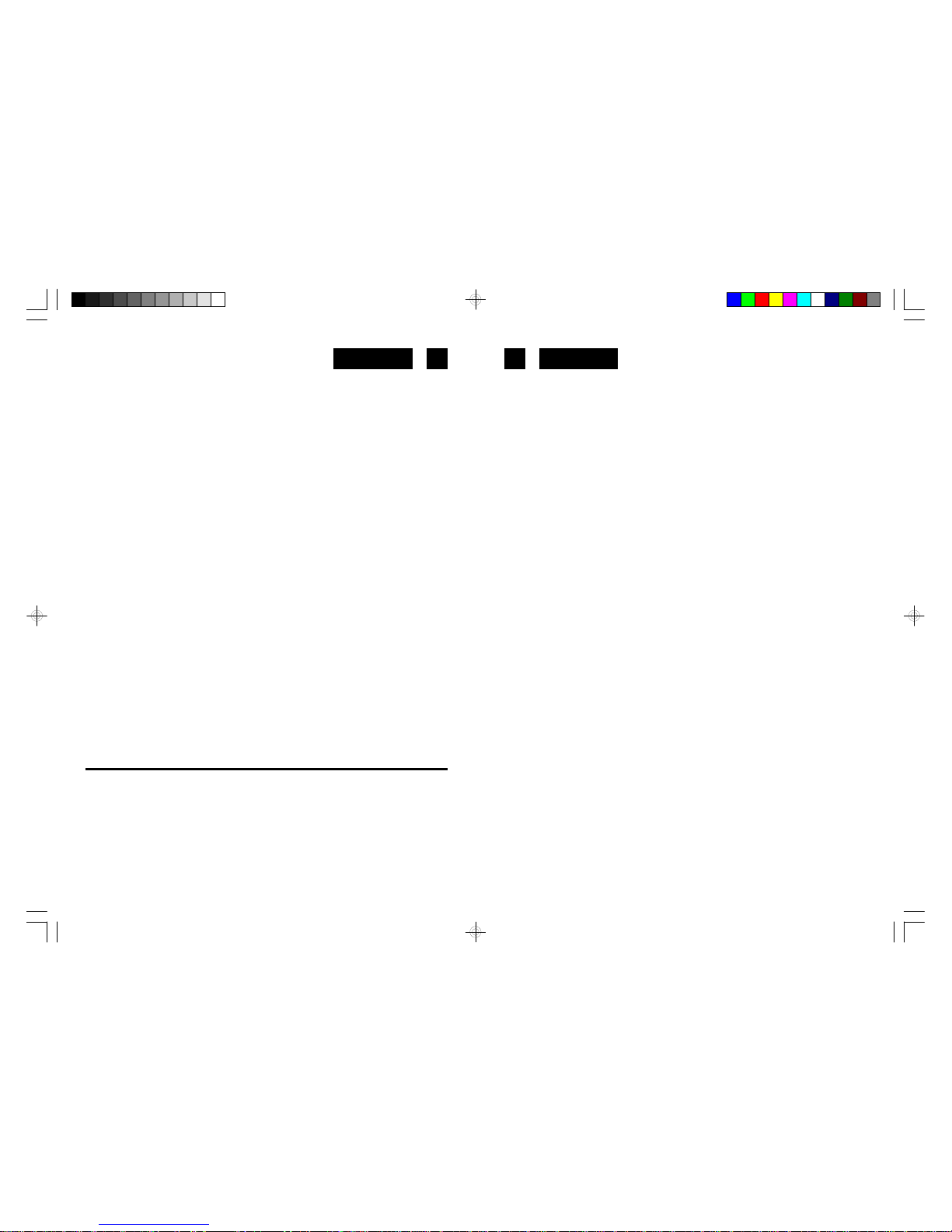
DeutschDeutsch
15 16
3. DIR-UP/ASP MP3: wählt die Suchfunktion durch DIR-UP:
Anti-Shock Protection ein/aus
4. Anzeige (Display) LCD-Funktion-Anzeige
5. Batteriefach zum Einlegen der Batterien
6. PLAY/PAUSE Schaltet den Apparat ein, beginnt und unterbricht, das
Abspielen der CD
7. SPRUNG+/SUCH CD Audio: springt oder sucht schnell CD Spuren vorwärts
MP3: springt oder sucht schnell Spuren und Album
vorwärts - RECHTS
8. CD-Tür Legen Sie eine Disc
9. STOP Stoppt das Abspielen der CD, deaktiviert ein Programm
und schaltet den Apparat aus
10. SPRUNG-/SUCH CD Audio: springt oder sucht schnell CD Spuren rückwärts
MP3: springt oder sucht schnell Spuren und Album
rückwärts - LINKS
11. KOPFHÖRER 3.5 mm Anschlussbuchse für Kopfhörer mit
Lautstärkeregelung
12. BBS Bass Boost System
13. VOLUME Lautstärkeregelung
14. + Taste Um die Audio Reduktion deaktivieren
15. OPEN-Schalter Öffnet das CD Fach
16. LADEN-Schalter Auf ON stellen, um das Aufladen zu starten Beide
Batterien müssen wiederaufladbare Batterien vom
wiederaufladbare-Typ.
17. LED LADEN die rote LED leuchtet auf und zeigt an, dass beide
Batterien aufgeladen werden.
STROMVERSORGUNG
Betrieb mit normalen Batterien
1. Öffnen Sie den Batteriefachdeckel, der sich auf der unteren Seite des Gerätes befindet,
indem Sie ihn schieben und anheben. (Entfernen Sie den Batteriedeckel nicht.)
2. SetzenSie2x1.5V-Alkaline-Batterien GrößeUM-3/AAentsprechendderrichtigen, indem
Batteriefach angezeigten, Polarität ein.
3. Schließen Sie den Batteriefachdeckel.
Hinweis: Wenn das Symbol “LOW BATTERY“ auf dem Display erscheint, sind die
Batterien schwach und sollten ersetzt werden.
Betrieb miteinem AC/DC-Adapter (mitgeliefert)
1. SteckenSiedenDC-SteckeramEndedesAC/DC-Adapters(4.5V)in dieDC-EINGANGSBuchse (13), die sich auf der Rückseite des Gerätes befindet.
2. Schließen Sie den AC/DC-Adapter an eine AC-Steckdose mit 230V ~ 50Hz an.
HINWEISE:
• Wenn normale Batterien im Gerät sind und der AC-Adapter angeschlossen wird, wird
automatisch auf die AC-Stromquelle umgeschaltet.
• Verwenden Sie nur den mitgelieferten AC/DC-Adapter. Andere Adapter-Typen könnten
das Gerät beschädigen.
• Vergewissern Sie sich, daß die Betriebsspannung des AC/DC-Adapters mit der örtlichen
Netzspannung übereinstimmt, bevor Sie ihn in die Wandsteckdose stecken.
• Wenn Sie das Gerät nicht mit Wechselstrom (AC) betreiben, trennen Sie den AC/DCAdapter von der Wandsteckdose ab.
• Berühren Sie den AC/DC-Adapter nicht mit feuchten Händen.
Betrieb mit Akkus
1. Wenn ein AC/DC-Adapter am Gerät angeschlossen ist, trennen Sie diesen von der
Wandsteckdose ab.
2. Öffnen Sie den Batteriefachdeckel wie oben beschrieben.
3. Setzen Sie die 2 empfohlenen Akkus entsprechend der richtigen, in dem Batteriefach
angezeigten, Polarität ein.
4. Schließen Sie den Batteriefachdeckel.
5. Stellen Sie den LADE-Schalter (16) auf ON, um das Aufladen zu starten. Die rote LADEAnzeige (17) leuchtet.
6. Nach 15 Stunden stellen Sie den LADE-Schalter auf OFF.
Vorsichtsmaßnahmen:
• Mischen Sie NICHT aufladbare (Nickel-Kadmium) und normale (Karbon-Zink) Batterien
miteinander.
• Laden Sie die Akkus NICHT 24 Stunden oder länger auf, ansonsten wird ihre
Leistungsfähigkeit beeinträchtigt.
• VersuchenSieniemalsnormaleBatterien(nichtaufladbare)aufzuladen.Siekönnenexplodieren!
Hinweise:
• Wenn die Akkus zum ersten Mal aufgeladen werden, benötigt man ca. 15 Stunden, bis
sie vollständig aufgeladen sind. Vergewissern Sie sich, den LADE-Schalter auf OFF zu
stellen und den AC/DC-Adapter aus der Wandsteckdose zu ziehen.
• Wenn die Betriebsdauer stark nachläßt, auch wenn die Akkus richtig aufgeladen worden
sind, kaufen Sie bitte einen neuen Akku-Satz.
PCD-495MP_DE.pmd 06/11/2013, 9.502
Page 11
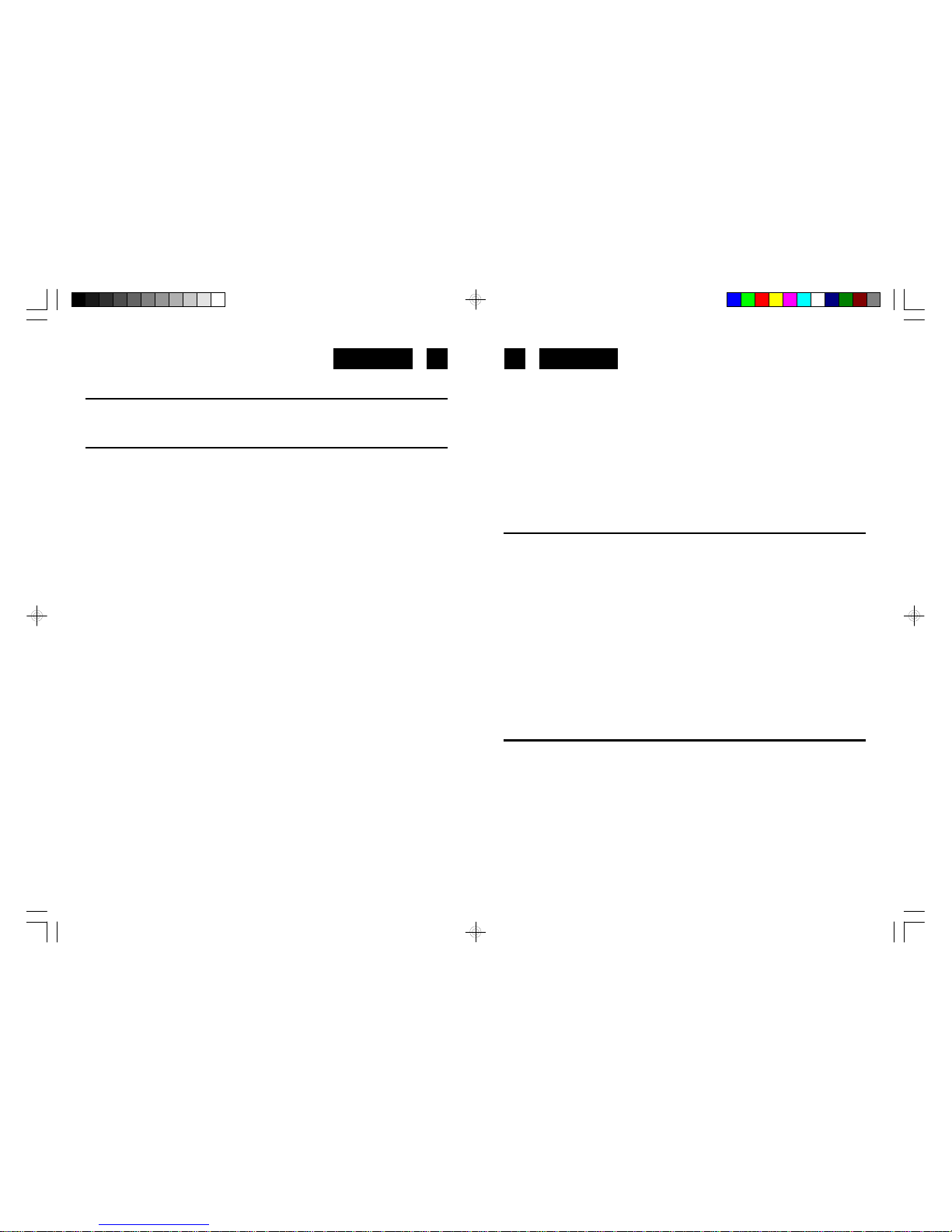
DeutschDeutsch
17 18
OHRHÖRER
Schließen Sie die Stereo-Ohrhörer (mitgeliefert) an die Hörerbuchse (11) an.
CD-/MP3WIEDERGABE
1. Schließen Sie die Ohrhörer (mitgeliefert) oder wenn Sie möchten Kopfhörer, an die
Hörerbuchse an.
2. Drücken Sie die Tür-Offen-Taste (15), um die CD-Fach-Tür zu öffnen.
4. Schließen Sie die CD-Fachklappe, bis sie einrastet und Sie ein “Klick” hören.
5. Stellen Sie den LAUTSTÄRKE-Regler (13) auf das Minimum.
6. Drücken Sie die WIEDERGABE/PAUSE-Taste (6). Das Gerät wird automatisch
eingeschaltet und die Anzahl der Titel angezeigt werden auf dem Display zeigen. Die
Wiedergabe startet.
CD-FUNKTION
Auf dem Display erscheint die Gesamtanzahl der Titel und die totale Wiedergabezeit.
Während der Wiedergabe wird die Titelnummer und die verlaufende Wiedergabezeit
auf dem Display angezeigt.
MP3-FUNKTION
AufdemDisplay erscheint die Gesamtanzahl der Album, Titel und die totale Wiedergabezeit.
Während der Wiedergabe wird die Album-/ Titelnummer und die verlaufende Wiedergabezeit
auf dem Display angezeigt.
CD +MP3
7. Stellen Sie mit dem LAUTSTÄRKE-Regler den gewünschten Hörpegel ein.
8. Um die Wiedergabe zeitweilig zu stoppen, drücken Sie einmal die WIEDERGABE/
PAUSE-Taste(6).DieTitelnummerunddieverlaufendeWiedergabezeitblinkenaufdem
Display. Drücken Sie erneut die WIEDERGABE/PAUSE-Taste (14), um die Wiedergabe
fortzusetzen.
9. Um die Wiedergabe zu stoppen, drücken Sie einmal die STOP-Taste (9).
10. Um das Gerät auszuschalten, drücken Sie zweimal die STOP-Taste (9).
Hinweise:
• Wenn die CD-Klappe während der Wiedergabe versehentlich geöffnet wird, erscheint
“Open” auf dem Display.
• Bevor Sie die ÖFFNUNGS-Taste (15) drücken, warten Sie, bis die CD vollständig stoppt.
• Dieses Gerät kann 3" (8cm) CD-Singles ohne Adapter wiedergeben.
Information zur Wiedergabe (Abspielen)
• Ist eine beschreibbare bzw. bespielbare CD (Rewritable/Recordable) nicht richtig
gebrannt worden, erscheint die Schrift „Disc“.
Für die Audio CD die Funktion ABSCHLIESSEN Ihres Brenners benutzen, um die
Aufzeichnung zu vervollständigen.
• Das Abspielen wird unterbrochen, wenn das CD Fach geöffnet wird.
• Wird der Apparat nicht innerhalb von 10 Sekunden gestartet, stellt sich das Display
auf Null; und verstreichen weitere 30 Sekunden ohne irgendeinen Befehl, schaltet sich
der Apparat automatisch ab, um die Batterien nicht zu belasten. Alle Einstellungen wie
Programmierungen oder Abspielarten gehen dann verloren.
AUFFINDENEINES BESTIMMTENTITELSODEREINERTITELSTELLE
IN CD/ MP3
1. DrückenSiedieSPRUNG-RÜCKWÄRTS-()-Taste (10)einmal,um an den Anfangdes
laufenden Titel zurückzukehren.
2. Drücken Sie die RÜCKWÄRTS-( )-Taste (7) mehrmals, um zum vorherigen Titel
zurückzukehren.
3. DrückenSie die SPRUNG-VORWÄRTS-()-Tastemehrmals,umzudenfolgendenTiteln
zu springen.
4. Halten Sie die VORWÄRTS-()- oder die RÜCKWÄRTS-()-Taste gedrückt, um schnell
eine bestimmte Titelstelle vorwärts oder rückwärts aufzusuchen.
Hinweis: Während des Suchlaufs hören Sie einen niedrigeren Audio-Pegel, was Ihnen
erleichtert, die richtige Titelstelle zu finden.
Spur/Album wählen und suchen
Die folgende Tafel zeigt die andere erhältlichen Funktionen beim Audio-CD oder MP3CD abspielen.
• Single file wird angezeigt, wenn eine MP3-CD mit einem einzigen Album abgespielt
wird.
• With albums wird angezeigt, wenn eine MP3-CD mit mehr als einem Album
abgespielt wird. Die Directory und eine Nummer mit AL 09, AL10 wird angezeigt.
PCD-495MP_DE.pmd 06/11/2013, 9.503
Page 12
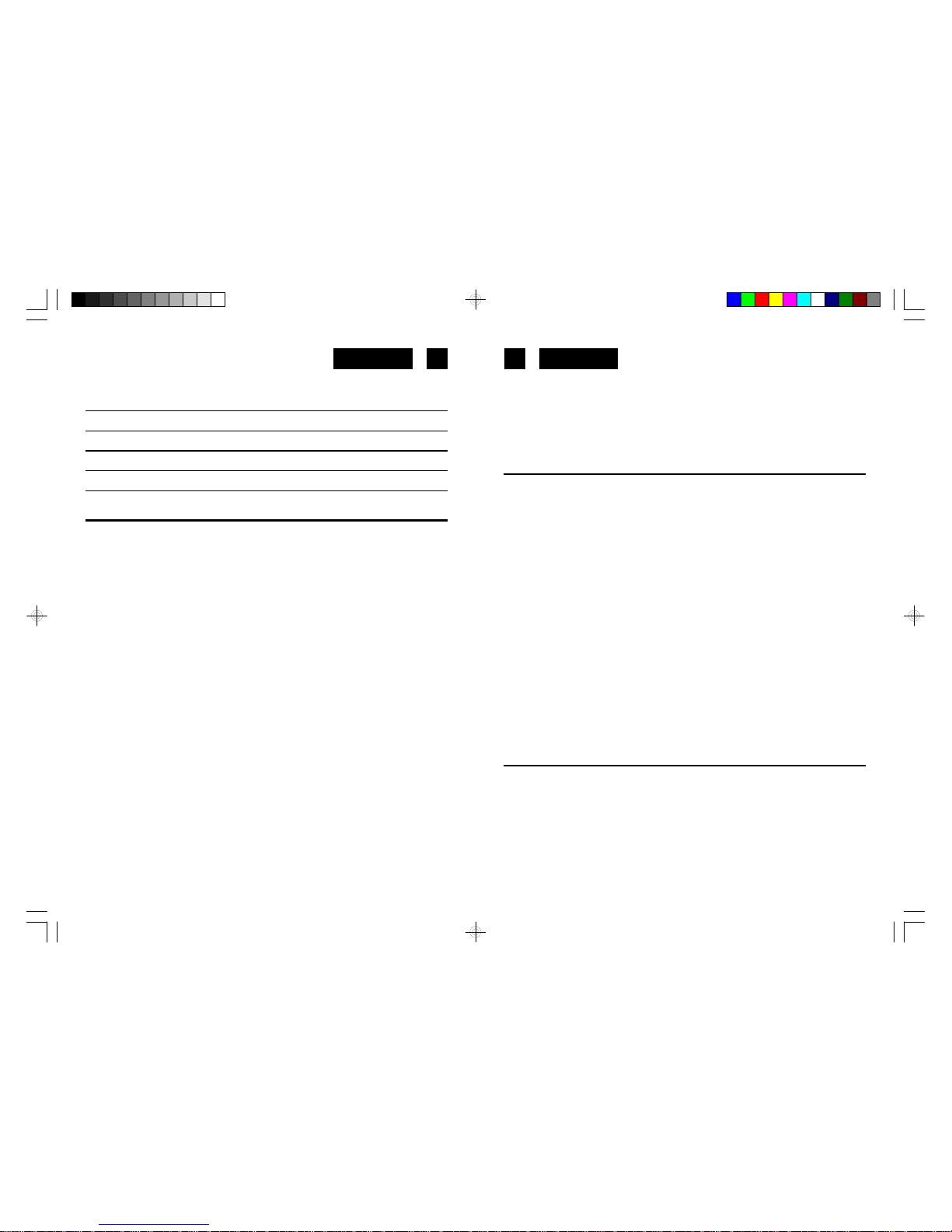
DeutschDeutsch
19 20
(2). Auf dem Display erscheint die Anzeige “ REP DIR “.
Beginnt die wiederholte Wiedergabe und alle Titel der gesamter MP3-Disc werden
wieder gespielt.
Um den Wiederhol-Modus zu löschen, drücken Sie die PROG/MODE-Taste (2) dreimal.
Die Anzeige “ REP DIR“ verschwindet vom Display.
ANSPIELEN(INTROSCAN)
INCD
1. Drücken Sie die PLAY/PAUSE-Taste (6).
2. Drücken Sie die MODE-Taste (2) dreimal, um den Anspiel-Modus zu aktivieren.
Auf dem Display erscheint ‘INT’.
3. DrückenSiedieWIEDERGABE/PAUSE-Taste.Eswerden die ersten 10 Sekunden jedes
Titels auf der CD angespielt.
4. Drücken Sie die PROG/MODE-Taste (2) noch zweimal, um den Anspiel-Modus zu
löschen, und um zum normalen Wiedergabe-Modus zurückzukehren.
5. Das Gerät wird sich nach 60 Sek. automatisch ausschalten, wenn alle Titel abgespielt
sind.
IN MP3
1. Drücken Sie die PLAY/PAUSE-Taste (6).
2. Drücken Sie die PROG/MODE-Taste (2) viermal, um den Anspiel-Modus zu aktivieren.
Auf dem Display erscheint ‘INT’.
3. DrückenSiedieWIEDERGABE/PAUSE-Taste.Eswerden die ersten 10 Sekunden jedes
Titels jedes Albums auf der CD angespielt.
4. Drücken Sie die PROG/MODE-Taste (2) noch zweimal, um den Anspiel-Modus zu
löschen, und um zum normalen Wiedergabe-Modus zurückzukehren.
5. Das Gerät wird sich nach 60 Sek. automatisch ausschalten, wenn alle Titel abgespielt
sind.
ZUFÄLLIGETITELFOLGE
INCD
1. DrückenSiediePROG/MODE-Taste(2) viermal,um den Zufallsmoduszuaktivieren.Auf
dem Display erscheint “RND”.
2. Drücken Sie die PLAY/PAUSE-Taste (6), startet die Wiedergabe der CD in zufälliger
Reihenfolge.
3. Drücken Sie die SKIP ()-Taste, um am nächsten zufälligen Titel zu gehen.
4. Drücken Sie erneut die PROG/MODE-Taste (2), um zum Normalen Wiedergabe-Modus
zurückzukehren.
Funktion CD audio MP3 MP3 (mit mehreren Album)
Spurwahl [ [ [
Musikwahl [ [ [
Schnell-Spurwahl [ [ [
Schnell-Albumwahl [
WIEDERHOLTEWIEDERGABE
INCD
1. Drücken Sie die PLAY/PAUSE-Taste (6).
2. Um denselben Titel zu wiederholen, drücken Sie einmal die MODE-Taste (2). Auf dem
Display erscheint die Anzeige “REP 1”.
Beginnt die wiederholte Wiedergabe bis der STOP-Taste (9) gedrückt wird.
Um den Wiederhol-Modus zu löschen, drücken Sie die MODE-Taste (2) viermal.
Die Anzeige ‘REPT 1’ verschwindet vom Display .
3. UmdiegesamteCDzuwiederholen,drückenSiezweimaldieMODE-Taste(2). Auf dem
Display erscheint die Anzeige “REP A” und alle Titel werden wieder gespielt.
Beginnt die wiederholte Wiedergabe der gesamter CD bis der STOP-Taste (9) gedrückt
wird.
4. Um den Wiederhol-Modus zu löschen, drücken Sie die MODE-Taste (2) dreimal.
Die Anzeige ‘REP A’ verschwindet vom Display .
IN MP3
1. Drücken Sie die PLAY/PAUSE-Taste (6).
2. UmdenselbenTitelzuwiederholen,drückenSieeinmaldiePROG/MODE-Taste(2). Auf
dem Display erscheint die Anzeige “REP 1”.
Beginnt die wiederholte Wiedergabe bis der STOP-Taste (9) gedrückt wird.
Um den Wiederhol-Modus zu löschen, drücken Sie die PROG/MODE-Taste (2) fünfmal.
Die Anzeige “REP 1“ verschwindet vom Display .
3. Um das gesamte Album zu wiederholen, drücken Sie zweimal die PROG/MODE-Taste
(2). Auf dem Display erscheint die Anzeige “REP A”.
Beginnt die wiederholte Wiedergabe und alle Titel dieses Album werden wieder gespielt.
Um den Album-Wiederhol-Modus zu löschen, drücken Sie die PROG/MODE-Taste (2)
viermal.
Die Anzeige “ REP A “ verschwindet vom Display.
4. UmdiegesamteMP3-Disczuwiederholen,drückenSiedreimaldiePROG/MODE-Taste
PCD-495MP_DE.pmd 06/11/2013, 9.504
Page 13

DeutschDeutsch 21 22
IN MP3
1. Drücken Sie die PLAY MODE-Taste (2) fünfmal, um den Zufallsmodus zu aktivieren. Auf
dem Display blinkt “RND”.
2. Drücken Sie die PLAY/PAUSE-Taste (6), startet die Wiedergabe aller Titel der CD in
zufälliger Reihenfolge.
3. Drücken Sie die SKIP()-Taste, um am nächsten zufälligen Titel zu gehen.
4. Drücken Sie erneut die MODE-Taste (2), um zum Normalen Wiedergabe-Modus
zurückzukehren.
PROGRAMMIERTEWIEDERGABE
INCD
1. Drücken Sie die PLAY/PAUSE-Taste (6) und nach 5 Sek. die STOP-Taste (9).
2. Drücken Sie die PROG/EQ-Taste (8) einmal. Auf dem Display erscheint die Titelnummer
und “P”.
PGM
ASP 00 01
TITEL-NUMMER PROGRAMM-NUMBER
3. DrückenSie dieVORWÄRTS-/RÜCKWÄRTS(/)-Tasten, um die gewünschten Titelzu
wählen.
4. Drücken Sie einmal die die PROG/EQ-Taste (8), um dieser Titel zu speichern.
5. Wiederholen Sie die Stufen 3 bis 4, um bis 64 Titeln zu speichern.
6. Drücken Sie die WIEDERGABE/PAUSE-Taste(6) einmal, um die programmierte
Wiedergabe zu starten.
7. UmdieprogrammierteWiedergabezulöschen,drückenSie die STOP-Taste(15) zweimal.
Hinweis: Um die Programmierungzu verlassen,drücken Sie die CLEAR-Taste (2) 3 Sek. lang.
Hinweis: Wenn Sie während der programmierten Wiedergabe das Programm wiederholen
möchten, drücken Sie mehrmals die MODE-Taste (2), bis die Anzeige “ REP A“ auf
dem Display erscheint.
IN MP3
1. Drücken Sie die PLAY/PAUSE-Taste (6) und nach 8 Sek. die STOP-Taste (9).
2. Drücken Sie die PROGRAMM-Taste (8) einmal. Auf dem Display erscheint:
P
00 000 P-01
ALBUM-NUMBER TITEL-NUMMER PROGRAMM-NUMBER
und die Album-Nummer blinkt.
3. DrückenSie dieVORWÄRTS-/RÜCKWÄRTS(/)-Tasten,umdasgewünschte Albumzu
wählen.
4. Drücken Sie einmal die die PROG/MODE-Taste (2), um dieses Album.
Die Album-Nummer ist jetzt fest und die Titelnummer beginnt zu blinken.
5. DrückenSie dieVORWÄRTS-/RÜCKWÄRTS(/)-Tasten, um die gewünschten Titelzu
wählen.
6. Drücken Sie einmal die die PROG/MODE-Taste (2), um dieser Titel zu speichern. Die
Titelnummer ist jetzt fest.
7. Wiederholen Sie die Stufen 3 bis 6, um bis 24 Titeln zu speichern.
8. Drücken Sie die WIEDERGABE/PAUSE-Taste(6) einmal, um die programmierte
Wiedergabe zu starten.
10. Um die programmierteWiedergabezulöschen,drücken Sie die STOP-Taste(9) zweimal.
BESONDERE FUNKTIONEN
Abschalten der Lautstärke Begrenzung
Um Ihr Gehör zu schützen, nachdem auf dem Gerät eingeschaltet ist nur eine begrenzte
Lautstärke. Sie können wechseln deaktivieren Sie diese Einschränkung durch gedrückt
halten der Taste +. Das Display blinken "HIGH".
Um diese Funktion zu deaktivieren, drücken Sie die Taste "-".
HINWEIS: Die Voléume Einschränkung ist reaktivieren jedes Mal, dass das Gerät
ausgeschaltet oder die Disc wird geändert.
BBS
Drücken Sie die BBS-Taste (12), zum aktivieren die Bass Boost-funktion.
Automatisches Ausschalten
Wenn das Gerät ca. 60 Sekunden lang stoppt (Standby-Modus), wird die Automatische
Ausschalt-Funktion aktiviert und das Gerät wird automatisch ausgeschaltet.
Antisprung-Funktion(Anti-Schock)
• Während des Betriebes könnte der CD-Spieler Stößen oder Schwingungen ausgesetzt
werden (beim Laufen oder in einem sich bewegenden Fahrzeug). Die ANTI-SHOCKFunktion wird eine ununterbrochene Wiedergabe garantieren.
• Wenn Sie die PLAY/PAUSE-Taste (3) drücken, blinkt “ESP” auf dem Display und damit
ist die Funktion installiert. Wenn “ESP” fest auf dem Display bleibt, ist der Speicher voll.
• Wenn der Spieler während mehr als 45 Sekunden in CD oder 120 Sek. in MP3
angestoßen wird, es ist möglich, dass Sie für wenigerals 1 Sek. keinen Ton hören. Erst
wenn sich das Gerät wieder stabilisiert hat, wird die Wiedergabe fortgesetzt.
PCD-495MP_DE.pmd 06/11/2013, 9.505
Page 14

DeutschDeutsch
Hinweise:
• Wenn Sie die Antisprung-Funktion verwenden, dreht sich die Disc schneller alsbei der
normalenWiedergabeundder Speicherwirdaktiviert.Verwenden Sie dieANTISPRUNGFunktion nur, wenn es notwendig ist, um die Betriebsdauer der Batterien zu bewahren.
• Um die ANTI-SHOCK-Funktion zu löschen, drücken Sie einmal die ESP-Taste (3).
• Die Antisprung-Funktion korrigiert nicht Fehler, die durch defekte, zerkratzte oder
schmutzige Discs hervorgerufen werden.
• Wichtig : Bitte beachten Sie , dass beim MP-3 Playback Betrieb die ANTI-SHOCKFunktion immer in Betriebist, und nicht ausgeschaltet werden kann.
Resume-Funktion
End Wiedergabe durch Drücken: zweimal.
Wenn die Wiedergabe wieder aufgenommen wird, der letzte Song Re-Start von Position, an
der sie beendet wurde.
Titel starten, drücken Sie die einmal und starten Sie die Wiedergabe: Zur Wiedergabe
mit dem ersten.
WARTUNG
Reinigen desGerätes
Wischen Sie das Gerätegehäuse mit einem weichen Tuch ab, das mit einer milden
Seifenwasserlösung angefeuchtet ist.
Umgang mitden CDs
IhrCD-Spielerwurde speziellentwickelt,um CompactDiscsmitderMarkeCDwiederzugeben.
Es sollten keine anderen Discs ins Gerät eingelegt werden.
Legen Sie die Disc immer mit der beschrifteten Seite nach oben ein.
Auch wenn die Compact Discs während der Wiedergabe keiner Abnutzung unterliegen,
könnten durch unsachgemäßen Umgang hervorgerufene Schäden zu einer unregelmäßigen
Wiedergabequalität führen.
UmdengutenZustandIhrerCompactDiscszubewahren,gehenSiebittesorgfältigmitihnenum.
Obwohl kleinste Staubteilchen und Fingerabdrücke keinen Einfluß auf die Wiedergabe
haben, sollten Sie die bespielte Oberfläche Ihrer Discs sauber halten. Wischen Sie die Disc
mit einem sauberen, trockenen, fusselfreien und weichen Tuch ab, wobei Sie mit geraden
Bewegungen von der Mitte nach außen vorgehen.
Verwenden Sie niemals Plattenreiniger, Plattensprays, Antistatik-Sprays, Flüssigkeiten
oder chemische Flüssigkeiten, um die Oberfläche der Disc zu reinigen. Der Plastiküberzug
könnte ernsthaft beschädigt werden.
23 24
TECHNISCHEDATEN
Audio
D/A-Wandelung 1-Bit DAC, 8-fach Oversampling
Frequenzgang 20-20,000Hz
Anti-Schock 40-Sekunden-Puffer CD/ 120 Sekunden MP3
Gleichlaufschwankungen Nicht meßbar
Kanalanzahl 2 Kanäle (Stereo)
Ausgangspegel Leitungsausgang: 0.6V rms (47K Ohm)
Kopfhörer: 20mW (32 Ohm)
MP3
MPEG Größe (Ratio) 32-384Kbps
Oversampling 8/48KHz
MP3 Wiedergabe Format mit ISO9660 kompatibel
Die Unterlagen des CD Brenners kontrollieren, ob er mit diesen Spezifikationen überein-
stimmt.
Allgemeines
Stromversorgung -2xUM-3/“AA”-Alkaline-Batterien
- DC-Eingangsbuchse 4.5V für AC-Netzadapter
(mittlerer positiver Pol)
Stromverbrauch 0.8W (DC 3V)
UNTER NORMALEN BEDINGUNGEN
Abmessungen Ca. 143 Durchmesser x 24 (T) mm
Gewicht 210 g.
Änderung vorbehalten.
Korrekte Entsorgung dieses Produkts (Elektromüll)
Die Kennzeichnung auf dem Produkt bzw. auf der dazugehörigen Literatur gibt
an, dass es nach seiner Lebensdauer nicht zusammen mit dem normalen
HaushaltsmüIl entsorgt werden darf. Entsorgen Sie dieses Gerat bitte getrennt
von anderen Abfallen, um der Umwelt bzw. der menschlichen Gesundheit nicht
durch unkontrollierte Müllbeseitigung zu schaden. Recyceln Sie das Gerät, um
die nachhaltige Wiederverwertung von stofflichen Ressourcen zu fördern.
Private Nutzer sollten den Händler, bei dem das Produkt gekauft wurde, oder
die zuständigen Behörden kontaktieren, um in Erfahrung zu bringen, wie sie das
Gerät auf umweltfreundliche Weise recyceln können.
Gewerbliche Nutzer sollten sich an Ihren Lieferanten wenden und die
Bedingungen des Verkaufsvertrags konsultieren. Dieses Produkt darf nicht
zusammen mit anderem Gewerbemüll entsorgt werden.
PCD-495MP_DE.pmd 06/11/2013, 9.506
Page 15

FrançaisFrançais
25 26
ATTENTION
Le symbole “point d’exclamation” à l’intérieur d’un triangle avertit
l’utilisateur que d’importantes instructionsd’utilisation etdemaintenance sont contenues dans le mode d’emploi.
Le symbole “éclair” à l’intérieur d’un triangle sert à avertir
l’utilisateur de la présence du courant à l’intérieur du l’appareil
qui pourrait constituer un risque.
Afin de minimiser les risques, ne pas ouvrir le boîtier ni ôter le
dos de l’appareil. En case de panne, faites appel aux
techniciens qualifiés pour les réparations. L’appareil ne renferme
aucune pièce reparable par l’utilisateur.
Cet appareil utilise un rayon laser. Etant donné le danger que
ceci représente pour les yeux, seulement un technicien qualifié
devrait retirer le couvercle et réparer cet appareil.
Un rayonnement laser invisible est présent lorsque l’appareil
est ouvert ou le verrouillage de sécurité est inopérant. Eviter
toute exposition directe au rayon laser. L’utilisation des
commandes, réglages ou procédés autres que ceux stipulés
dans le présent mode d’emploi sont dangereux.
L’unité ne doit pas être exposée à l’humidité ou à la pluie.
L’unité ne doit pas être exposée à la lumière directe du soleil ou
à des sources de chaleur.
Installez vos piles en veillant à respecter la correcte polarité.
N’utilisez pas en même temps des piles neuves et des piles
usées.
Quand vous prévoyez de ne pas utiliser l’appareil pendant un
mois ou plus, retirez les piles du logement pour empêcher toute
fuite d’acide.
PCD-495MP
Lecteur CD et MP3 Portable avec système Anti-choc (mémoire tampon 45
sec. pour CD,120 sec. pour MP3).
TABLEDESMATIERES
• Caractéristiques
• Fonctions et Commandes
• Alimentation Electrique
• Branchements
• Casques
• Ecoute du CD
• Sélection d’une Piste Particulière ou Recherche à l’intérieur d’une Piste
• Lecture Répétée
• Lecture Intro
• Lecture Aléatoire
• Lecture Programmée
• Fonctions Spéciales
• Entretien
• Caractéristiques Techniques
CARACTERISTIQUES
Lecture disques CD et MP3
Lecture titres MP3 jusqu’à 384 kbps
Saut avant/arrière
Recherche avant/arrière
Répétition piste, album et disque
Lecture en ordre aléatoire (Random)
Exploration pistes
Lecture programmée (jusqu’à 24 programmes)
BBS Bass Boost System
Système Electronique anti-choc - 45 secondes pour CD et 120 secondes pour MP3
Arrêt automatique (60 secondes)
Indicateur de batterie faible sur LCD
Système de recharge des batteries et indicateur de recharge
Touche HOLD, verrouillage des fonctions
FONCTIONSETCOMMANDES
1. ENTREE DC Entrée alimentation externe de 4.5V
2. MODE/PROG Sélectionne les différentes possibilités de lecture;
REPETITION1/TOUTES/DIR.,INTRO, RANDOM, Prog.
ATTENTION!
A pleine puissance, I’écoute prolongée du Baladeur peut
endommagerI’oreilledel`utilisateur.
PCD-495MP_FR.pmd 06/11/2013, 9.521
Page 16

FrançaisFrançais
27 28
3. DIR-UP/ASP MP3: cherche pistes avec Album +:
Protection Anti-choc activé/désactivé
4. Afficheur Display Afficheur fonctions LCD
5. Compart. Batteries Pour installer les batteries
6. LECTURE/PAUSE Branche l’appareil, commence et interrompt la lecture du
CD - HAUT
7. SAUT+/RECHERCHE CD Audio: saute ou cherche rapidement les traces CD
en avant
MP3: saute ou cherche rapidement les traces et les
albums en avant - DROITE
8. COMPARTIMENTCD Ouvert pour insérer un disque
9. ARRÊT Stops CD play, erases a program and turns the set off,
and MP3 file SEARCH-DOWN
10. SAUT-/RECHERCHE CD Audio: saute ou cherche rapidement les traces CD
en arrière
MP3: saute ou cherche rapidement les traces et les
albums en arrière - GAUCHE
11. ENTREECASQUE Sortie pour casque avec contrôle volume de 3.5mm
12. BBS Fonction Super Bass
13. VOLUME Règle le volume
14. Touche + Pour activer la limitation des son
15. Sélecteur OPEN Ouvre le compartiment CD
16. Sélecteur Recharge Sélectionner ON pour commencer la charge
Les deux batteries doivent être du type rechargeable .
ALIMENTATION
Fonctionnement del’appareilsurpilesnormales
1. Pour ouvrir le compartiment des piles, placé en dessous de l’appareil, faire glisser le
couvercle et le tirer ensuite vers le haut. (Ne pas ôter le couvercle de son siège).
2. Insérer 2 piles alcalines du type 1,5 V UM-3/AA en respectant la polarité correcte,
comme indiqué dans le compartiment des piles.
3. Fermer le couvercle du compartiment des piles
Remarques:Si le symbole “LOW BATTERY“ apparaît sur l’afficheur, les batteries sont
épuisées et devraient êtres changées.
Fonctionnement avec l’adaptateur de secteur CA/CC (fourni avec le lecteur)
1. Brancher la fiche CC se trouvant à la fin du cordon d’alimentation de l’adaptateur CA/CC
(230V/4.5V),àlaprise d’ALIMENTATIONEXTERNECC(1),placée au dos de l’appareil.
2. Brancher l’adaptateur de secteur CA/CC à une prise murale CA de 230V ~ 50 Hz.
Remarques:
• Si l’adaptateur de secteur CA est branché quand il y a déjà des piles dans l’appareil, son
alimentation est automatiquement fournie par le réseau.
• N’utiliser que l’adaptateur CA/CC fourni avec le lecteur. L’utilisation d’autres types
d’adaptateurs de secteur pourrait endommager l’appareil.
• Avant de le brancher à la prise murale, vérifier que la tension de l’adaptateur de secteur
CA/CC corresponde à celle du réseau.
• En cas d’inutilisation de l’appareil sur le réseau, débrancher l’adaptateur CA/CC de la
prise murale.
• Ne pas toucher l’adaptateur de secteur CA/CC avec les mains mouillées.
Fonctionnement de l’appareil sur Piles Rechargeables
1. Brancher l’adaptateur de secteur CA/CC à la prise murale, s’il est connecté à l’appareil.
2. Ouvrir le couvercle du compartiment des piles, comme indiqué précédemment.
3. Insérer 2 piles rechargeables du type conseillé en respectant la polarité
correcte, comme indiqué dans le compartiment des piles.
4. Fermer le couvercle du compartiment des piles.
5. Placer le Sélecteur de RECHARGE (16) sur ON pour faire commencer la recharge des
piles. L’indicateur de Recharge (17) s’allume.
6. Après 15 heures de recharge, placer le Sélecteur de RECHARGE sur OFF.
Précautions
• NE PAS mélanger des piles rechargeables (au Nickel-Cadmio) avec des piles normales
(au Carbon-Zinc).
• NE PAS recharger les piles en continu pendant plus de 24 heures. Cela peut détériorer
la performance des piles rechargeables.
• NE PAS essayer de recharger des piles normales (non-rechargeables). Elles peuvent
exploder!
Remarques:
• Quand on recharge les piles pour la première fois, il faut 15 heures environ pour qu’elles
soient prêtes pour l’utilisation. S’assurer que le sélecteur de RECHARGE soit sur OFF
et que l’adaptateur de secteur CA/CC soit débranché de la prise murale.
• Acheter des piles rechargeables neuves si la durée de fonctionnement diminue
notablement, même si celles-ci ont été convenablement rechargées.
PCD-495MP_FR.pmd 06/11/2013, 9.522
17. LED Recharge La LED rouge s’éclaire pour indiquer que les batteries
sont en recharge.
Page 17

FrançaisFrançais
29 30
CASQUES
Brancher les écouteurs stéréo (fournis avec le lecteur) à la prise de casques (11).
LECTUREDU CD/MP3
1. Brancher les écouteurs fournis avec le lecteur à la Prise de Casques (11).
2. Presser la touche d’ouverture du compartiment CD (15) pour ouvrir le compartiment CD.
3. Insérer un CD avec l’étiquette vers le haut.
4. Fermer le couvercle du compartiment CD, en poussant doucement jusqu’au «clic».
5. Régler le Sélecteur de VOLUME (13) sur le niveau munimum.
6. Appuyer sur la touche de LECTURE / ATTENTE (6) pour que l’appareil se mette
automatiquement sous tension. L’afficheur montrera le nombre total de plages et la
lecture commence.
AVECDISQUECD
Le nombre total des pistes et le temps de lecture total apparaissent sur l’afficheur.
Pendant la lecture le numéro de la piste et le temps de lecture écoulé seront affichés.
AVECDISQUEMP3
Le nombre total des albums, des pistes et le temps de lecture total apparaissent sur
l’afficheur. Pendant la lecture le numéro de l’album, de la piste et le temps de lecture écoulé
seront affichés.
CD +MP3
7. Régler le Sélecteur de VOLUME pour obtenir le niveau de son souhaité.
8. Pour arrêter momentanément la lecture, appuyer une fois sur la touche de LECTURE
/ATTENTE(6). Le tempsdelectureécoulé et lenumérodela pistecligotentsurl’afficheur.
Appuyer à nouveau sur la touche de LECTURE / ATTENTE (6) pour recommencer la
lecture du CD.
9. Pour arrêter la lecture, appuyer une fois sur la touche d’ARRET (9).
10. Pour éteindre l’appareil, appuyer deux fois sur la touche d’ARRET (9).
Remarques:
• Si par hasard le compartimentCD est ouvert pendant la lecture d’un disque, le symbole
“Open ” apparaît sur l’afficheur.
• AttendrequeleCDsoitcomplètementarrêtéavantd’appuyersurlatouched’OUVERTURE(15).
• Cet appareil peut lire des CD de 3 pouces (8 cm) sans utiliser aucun adaptateur.
Informations sur la reproduction (lecture)
• Si un CD ré-enregistrable (Rewritable/Recordable) n’a pas été enregistré correctement,
l’inscription «Disc» s’affichera.
Pour les Audio CD, employer la fonction FINALISER de votre mastérisateur pour
compléter l’enregistrement.
• La lecture s’interrompt si on ouvre le compartiment du CD.
Si on n’intervient pas sur l’appareil pendant 10 secondes l’afficheur est mis à zéro et si
on n’intervient pas pendant 50 secondes, l’appareil se débranchera automatiquement
pour économiser les batteries. Toutes les programmations ou les modalités de lecture
seront alors perdues.
SELECTIOND’UNEPISTEPARTICULIEREOURECHERCHEAL’INTERIEURD’UNEPISTE
ENCDAUDIO /MP3
1. Appuyer une fois sur la touche de SAUT ARRIERE ( ) (10) pour revenir au début de la
piste en cours de lecture.
2. Appuyer plusieurs fois sur la touche de SAUT ( ) pour revenir aux pistes précédentes.
3. Appuyer plusieurs fois sur la touche de SAUT () (7) pour passer aux pistes suivantes.
4. Appuyer et maintenir enfoncée l’une des deux touches de SAUT ()ou SAUT () pour
rechercher rapidement un point particulier d’une piste, respectivement en avant ou en
arrière.
Remarque: Vous pouvez entendre un son bas pendant la recherche.
Recherche et sélection de piste/album MP3
Le diagramme suivant montre les différentes fonctions possibles pendant la lecture de
CD Audio ou CD MP3.
• Single file est affiché pendant la lecture de CD MP3 avec un seul fichier (album).
• With albums signifie que le CD MP3 CD a plus qu’un album (fichier), et est montré
par fichier et un numéro sur l’afficheur, comme AL 09, AL10, etc.
Fonction CD audio MP3 MP3 (avec fichiers multiples)
Sélection piste [ [ [
Recherchemusicale [ [ [
Sélectionrapidepiste [ [ [
Sélection piste album [
PCD-495MP_FR.pmd 06/11/2013, 9.523
Page 18

FrançaisFrançais
31 32
LECTUREREPETEE
ENCD
1. Appuyer sur la touche LECTURE / ATTENTE (6).
2. Pour répéter la même piste, appuyer une fois sur la touche de MODE (2). L’indication
“REP 1” apparaît sur l’afficheur.
La lecture répétée de la piste commence, jusqu’à quand la touche STOP (9)est préssée.
Appuyer cinq fois encore sur la touche de MODE (2) pour annuler la fonction de
répétition. L’afficheur “REP 1” disparaît.
3. Pour répéter le CD entier, appuyer deux fois sur la touche de MODE (2). L’indication
“REP A” apparaît sur l’afficheur. La lecture répétée de toutes les pistes commence.
4. Pourannulerle mode derépétition,appuyer trois foisencoresur la touchedePLAY MODE
(2). L’indication “REP A“ disparaît de l’afficheur.
ENMP3
1. Appuyer sur la touche LECTURE / ATTENTE (6).
2. Pour répéter la même piste, appuyer une fois sur la touche de PROG/MODE (2).
L’indication “REP 1 ” apparaît sur l’afficheur.
La lecture répétée de la piste commence, jusqu’à quand la touche STOP (9) est préssée.
Appuyercinqfoissurla touche de PROG/MODE(2)pourannulerlafonction de répétition.
L’afficheur “REP 1” disparaît.
3. Pour répéter l’Album entier, appuyer deux fois sur la touche de PROG/MODE (2).
L’indication “REP A” apparaît sur l’afficheur.
La lecture répétée de toutes les pistes de l’Album commence.
Appuyer quatre fois sur la touche de PROG/MODE (2) pour annuler la fonction de
répétition.
L’afficheur “REP A” disparaît.
4. Pour répéter le disque MP3 entier, appuyer trois fois sur la touche de PROG/MODE (2).
L’indication “REP DIR” apparaît sur l’afficheur.
La lecture répétée de toutes les pistes du disque commence.
5. Pour annuler le mode de répétition de tout le disque, appuyer trois fois sur la touche de
PROG/MODE (2). L’indication “ REP DIR“ disparaît de l’afficheur.
LECTUREINTRO
ENCD
1. Appuyer sur la touche LECTURE / ATTENTE (6).
2. Appuyer sur la touche de MODE (2) trois fois, pour programmer le mode de lecture Intro.
L’indication “INT” apparaît sur l’afficheur.
3. Appuyer sur la touche de LECTURE / ATTENTE pour commencer la lecture des dix
premières secondes de chaque piste du CD.
4. Appuyer sur la touche de MODE (2) deux fois encore, pour terminer la fonction Intro et
retourner à la lecture normale.
5. L’appareil s’éteint automatiquement après 60 secondes, lorsque toutes les pistes en
été jouées.
ENMP3
1. Appuyer sur la touche de MODE (2) quatre fois, pour programmer le mode de
lecture Intro. L’indication “INT” apparaît sur l’afficheur.
2. Appuyer sur la touche de LECTURE / ATTENTE pour commencer la lecture des dix
premières secondes de chaque piste du CD.
3. Appuyer sur la touche de MODE (2) deux fois encore, pour terminer la fonction Intro et
retourner à la lecture normale.
4. L’appareil s’éteint automatiquement après 60 secondes, lorsque toutes les pistes en
été jouées.
LECTUREALEATOIRE(RANDOM)
ENCDAUDIO
1. Presser la touche PROG/MODE (2) quatre fois pour entrer en modalité Random (lecture
Aléatoire). “RND” apparaît sur l’afficheur. A
2. ppuyer sur la touche de LECTURE / ATTENTE pour commencer la lecture du CD dans
un ordre aléatoire.
3. Presser la touche de PROG/MODE (2) pour sauter à la prochaine piste casuelle.
4. Presser la touche PROG/MODE (2) encore une fois pour sortir de la modalité Random.
ENMP3
1. Presser la touche PROG/MODE (2) cinq fois pour entrer en modalité Random (lecture
Aléatoire). “RND” apparaît sur l’afficheur.
2. Appuyer sur la touche de LECTURE / ATTENTE pour commencerlalecturedu CD dans
un ordre aléatoire.
3. Presser la touche de PROG/MODE (2) pour sauter à la prochaine piste casuelle.
LECTUREPROGRAMMEE
ENCDAUDIO
1. Appuyer sur la touche LECTURE / ATTENTE (6) et après 5 secondes sur STOP (9).
2. Appuyer sur la touche PROG/MODE (2) une fois. Le numéro de piste apparaît et “PGM”
apparaît sur l’afficheur.
PCD-495MP_FR.pmd 06/11/2013, 9.524
Page 19

FrançaisFrançais
PGM
ASP 00 01
NO. DE PISTE NO.DEPROGRAMME
3. Appuyer sur les touches de SAUT ()ou SAUT ( ) pour sélectionner la piste que l’on
désire programmer.
4. Appuyer sur la touche PROG/MODE (2) pour mémoriser la piste choisie.
5. Répéter les opérations dont aux points 3 et 4 pour programmer jusqu’au maximum de
24 pistes.
6. Appuyer une fois sur la touche de LECTURE / ATTENTE (6) pour commencer la lecture
programmée.
7. Pour annuler la lecture programmée, appuyer deux fois sur la touche d’ARRET (9).
Remarque:
Pendant la lecture programmée, si l’on désire répéter la séquence entière des pistes
programmées, il faut appuyer plusieurs fois sur la touche de PROG/MODE (2) jusqu’à
ce que l’indication “ REP A“ apparaisse sur l’afficheur.
ENMP3
1. Appuyer sur la touche LECTURE / ATTENTE (6) et après 8 secondes sur STOP (9).
2. Presser la touche PROG/MODE (2) une fois. Le numéro de l’Album et “P” apparaît sur
l’afficheur:
P
00 000 P-01
NO.D’ALBUM NO. DE PISTE NO.DEPROGRAMME
et le numèro de l’Album clignote.
3. Appuyer sur les touches de SAUT ()ou SAUT ( ) pour sélectionner l’Album que l’on
désire programmer.
4. Appuyer sur la touche de PROG/MODE (2) pour mémoriser l’Album choisi.
Le no. d’Album cessera de clignoter et le no. de piste commencera à clignoter.
5. Appuyer sur les touches de SAUT () ou SAUT ( ) pour sélectionnerlapiste quel’on
désire programmer.
6. Appuyer sur la touche de PROG/EQ (8) pour mémoriser la piste choisie.
Le no. de piste cessera de clignoter.
7. Répéter les opérations dont aux points 2 à 6 pour programmer jusqu’au maximum de
24 pistes.
8. Appuyer une fois sur la touche de LECTURE / ATTENTE (6) pour commencer la lecture
programmée.
FONCTIONSSPECIALES
désactiver lalimitationdu volume
Pour protéger votre audition, après avoir allumé l'appareil est uniquement disponible un
volume limité. Vous pouvez basculer désactiver cette limitation en garder appuyé sur le le
bouton +. Le flash d'affichage "HIGH".
Pour désactiver cette fonction, appuyez sur la touche "-".
NOTE: La restriction est Voléume réactiver à chaque fois que l'appareil est éteint ou que le
disque est changé.
Bass Boost
Presser la touche BBS (12) pour choisir l’égalisation de son graves.
Fonctiond’Arrêt Automatique
Quand l’appareil est arrêté (mode d’attente - standby) pendant 60 secondes environ, la
fonction d’Arrêt Automatique s’active pour éteindre automatiquement l’appareil.
FonctionAnti-choc
• Pendant son utilisation l’appareil peut être heurté ou sujet à des vibrations (par ex. quand
on marche ou dans une voiture en mouvement).La fonction Anti-Choc permet une
reproduction sans interruptions.
• Assitôt que la touche LECTURE / ATTENTE (6) est préssée, sur l’afficheur “ESP”
clignotera et la fonctionserainitialisée. Lorsque l’indication “ESP” cesse de clignoter, la
mémoire est pleine.
• Les son sera interrompu pour moins d’une seconde si l’appareil est heurté
continuellement pendant 45 secondes en lecture CD ou 120 secondes en lecture MP3,
et la lecture recommencera dès que le lecteur se stabilise après les vibrations.
• Pour désactiver la fonction Anti-Choc, presser une fois la touche ESP (3).
Remarques:
• Quand on utilise la fonction Anti-choc, le disque tourne plus rapidement que pendant la
lecture normale et la mémoire est activée. N’utiliserla fonction ANTI-CHOC que s’il est
nécessaire, pour prolonger la durée de vie des piles.
• La fonction Anti-choc ne corrige pas les erreurs provenant de l’utilisation d’un disque
défectueux, rayé ou sale.
• IMPORTANT: Pendantla lectureMP3, la fonctionANTI-SHOCK est toujour activeet
elle ne peut pas être desactivée.
33 34
9. Pour annuler la lecture programmée, appuyer deux fois sur la touche d’ARRET (9).
PCD-495MP_FR.pmd 06/11/2013, 9.525
Page 20

FrançaisFrançais
Fonction dereprise
Fin de la lecture en appuyant sur: deux fois.
Lorsque la lecture est reprise, la dernière chanson de redémarrage de la position à
laquelle il a pris fin.
Pour commencer la lecture à la première plage, appuyez sur: fois et lancer la
lecture.
ENTRETIEN
Nettoyage del’appareil.
Nettoyer la surface externe de l’appareil à l’aide d’un chiffon doux et humidifié avec de l’eau
et avec du détergent délicat.
Entretien des disques compacts
Votre lecteur CD a été spécifiquement conçu pour la lecture de disques compacts avec la
marque “CD”. Ne pas insérer dans l’appareil des types différents de CD.
Toujours insérer le CD avec l’étiquette vers le haut.
Même si pendant la lecture les CD ne s’abîment pas, une utilisation incorrecte des disques
pourrait en endommager la surface et engendrer une lecture irrégulière.
Afin de préserver l’intégrité des CD il est conseillable de les manipuler avec soin.
Même si normalement la poussière et les traces de doigts n’affectent pas la qualité du son,
il est conseillable de nettoyer la surface enregistrée de vos disques à l’aide d’un chiffon doux,
sanspoils,secet propre. Toujourspasserle chiffon enpartantducentreversl’extérieurduCD.
Lors du nettoyage du disque, ne jamais utiliser les produits disponibles pour le nettoyages
des disques standards, de sprays pour disques ou de sprays anti-statiques, de liquides
chimiques ou tout autre produit chimique. Ces produits peuvent en effet endommager
irréparablement le plastique de protection de la surface des CD.
35 36
CARACTERISTIQUESTECHNIQUES
Audio
Conversion D-A 1 bit DAC, suréchantillonage 8 fois
Réponse en fréquence 20-20.000 Hz
Anti-choc mémoiretampon45sec. CD/120sec.MP3
Pleurage et scintillement Au-dessous des limites mesurables
Nombres de canaux 2 canaux (stéréo)
Niveau de sortie Sortie en ligne: 0.6 V (47 KOhm)
Casques: 20mW (32 Ohm)
MP3
Valeur MPEG (Ratio) 32-384Kbps
Fréquence d’échantillonnage 8/48KHz
Reproduction MP3 format compatible ISO9660
Contrôlerla documentationdumastérisateurCDpourvérifiers’il correspondauxspécifIcations
ci-dessus.
Générales
Alimentation - 2 piles alcalines UM-3 / "AA”
-prised’alimentationexterneCCde4.5V
accepte un adaptateur de secteur CA
(centre positif)
Consommation électrique 0.8 W (CC 3V) EN CONDITIONS
NORMALES
Dimensions 143 mm diamétre X 24mm
Poids 210 g.
Remarque: Les spécifications et le design peuvent changer sans avis préalable.
Comment éliminer ce produit -
(déchets d'équipements électriques et éle ctroniques)
Ce symbole sur le produit ou sa documentation indique qu'il ne doit pas être
éliminé en fin de vie avec les autres déchets ménagers. L'élimination incontrôlée
des déchets pouvant porter préjudice a l'environnement ou a la santé humaine,
veuillez le séparer des autres types de déchets et le recycler de
façon responsable. Vous favoriserez ainsi la réutilisation durable des ressources
matérielles.
Les particuliers sont invites a contacter le distributeur leur ayant vendu le produit
ou a se renseigner auprès de leur mairie pour savoir ou et comment ils peuvent
se débarrasser de ce produit afin qu'il soit recyclé en respectant l'environnement.
Les entreprises sont invitées a contacter leurs fournisseurs et a consulter les
conditions de leur contrat de vente. Ce produit ne doit pas être éliminé avec
les autres déchets commerciaux.
PCD-495MP_FR.pmd 06/11/2013, 9.526
Page 21

ItalianoItaliano 37 38
PCD-495MP
Lettore CD Portatile con sistema Anti-shock (memoria tampone 45 sec. con
CD audio e 120 sec. con MP3).
INDICE
• Caratteristiche
• Funzioni e Controlli
• Fonti Alimentazione
• Collegamenti
• Cuffie
• Lettura dei CD/MP3
• Localizzazione di un Brano Particolare o un di Punto del Brano
• Lettura Ripetuta
• Lettura Intro
• Lettura in Ordine Casuale
• Lettura Programmata
• Funzioni Speciali
• Manutenzione
• Specifiche Tecniche
CARATTERISTICHE
Riproduzione dischi CD e MP3
Lettura di titoli MP3 fino a 384 kbps
Salto brani indietro/avanti
Ricerca brani indietro/avanti
Ripetizione canzone, album e disco
Lettura in ordine casuale (Random)
Scansione brani (Intro play)
Lettura programmata (fino a 24 programmi)
Bass Boost system
Sistema anti-shock electronico - 45 secondi per CD e 120 secondi per MP3
Spegnimento automatico (60 secondi)
Indicazione di batteria scarica su LCD
Ricarica batterie e indicatore LED di ricarica
FUNZIONIE CONTROLLI
1. INGRESSO DC Ingresso alimentazione esterna di 4.5V
2. MODE/PROG Selezionale differenti possibilità di lettura; RIPETIZIONE 1/
ATTENZIONE
Il punto esclamativo all’interno di un triangolo avverte l’utente che il
libretto d’istruzioni contiene delle importanti istruzioni per l’uso e la
manutenzione.
Il simbolo del fulmine all’interno di un triangolo avverte l’utente
della presenza di una pericolosa tensione all’interno
dell’apparecchio.
Per ridurre i rischi di scosse elettriche, non aprire l’apparecchio.
L’apparecchio non contiene parti riparabili dall’utente. In caso di
guasto fare appello a tecnici qualificati per le riparazioni.
Questo apparecchio utilizza un raggio laser. A causa del pericolo di
danni alla vista, solo personale qualificato può aprire l’apparecchio
o tentare di ripararlo.
Radiazioni laser invisibili possono fuoriuscire ad apparecchio aperto
onincasodiguastodeldispositivodisicurezza.Evitarel’esposizione
diretta ai raggi laser. L’uso di comandi, regolazioni o procedure non
specificate in questo manuale possono causare pericolose
esposizioni alle radiazioni laser.
Non esporre l’apparecchio alla pioggia o all’umidità.
Non esporre l’apparecchio alla luce diretta del sole o a fonti di
calore.
Assicurarsidiaverinseritotuttele pile rispettandola corretta polarità.
Non inserire pile vecchie assieme a pile nuove.
Se non intendete utilizzare l’apparecchio per un lungo periodo di
tempo (un mese o più), rimuovere tutte le pile dal compartimento
per evitare possibili fuoriuscite di acido.
Noi. RoadstarItaliaSpa
Viale Matteotti39
I-22012 Cernobbio(Como)
CheilmodelloLettoreCD/MP3PortatilePCD-495MPdellaRoadstar èprodottoinconformità
al D.M. no. 548 datato 28/08/95 (G.U.no. 301 datata 28/12/95) e, in particolare, è in
conformitàalleprescrizionidell’articolo2 comma1.
Dichiariamo:
ATTENZIONE!
L’ascolto prolungato a massima potenza del lettore di CD/MP3
può danneggiare l’udito dell`utilizzatore.
Page 22

ItalianoItaliano 39 40
TUTTI/DIR.,INTRO,RANDOM,PROGRAMMAZIONE
3. DIR-UPU/ASP MP3: seleziona la funziona ricerca per Directory:
Protezione Anti-Shock attivato/disattivato
4. Display Display LCD
5. Compart. Batterie Per installare le batterie
6. LETTURA/PAUSA/ Accende l’apparecchio, inizia e interrompe la lettura del CD
7. SALTO+/RICERCA/ CD Audio:saltao ricercavelocementetracce CD in avanti
MP3:saltao ricerca velocemente traccee album in avanti
DESTRA
8. Compartimento CD Sollevare per inserire il disco
9. STOP/ Arresta la lettura del CD, disattiva un programma e spe-
gne l’apparecchio - GIU
10. SALTO-/RICERCA/ CD Audio: salta o ricerca velocemente tracce CD all’indietro
MP3: salta o ricerca velocemente tracce e album all’indietro
SINISTRA
11. INGRESSO CUFFIE Uscita per cuffia con controllo volume da 3.5mm
12. BBS Attivazione Bass Boost System
13. VOLUME Regola il volume
14. Tasto + Per disabilitare il controllo volume
15. Selettore OPEN Opens the CD lid
17. Selettore Ricarica Selezionare ON per iniziare la carica. Ambedue le
batterie devono essere di tipo ricaricabile.
18. LED Ricarica L’indicatore LED rosso si illumina per indicare che le
batterie sono in ricarica.
FONTIDI ALIMENTAZIONE
Utilizzo con BatterieNormali
1. Aprire il compartimentobatteria,posizionatosulfondodell’apparecchio,facendoscorrere
il coperchio e poi sollevarlo. (Non rimuovere il coperchio del compartimento batteria).
2. Inserire 2 batterie alcaline da 1.5V del tipo UM-3/AA, seguendo le polarità corrette, come
sta indicato nel vano batterie.
3. Richiudere il coperchio del compartimento batterie.
Nota: Se il simbolo “Batterie Scariche“ appare nel display, significa che le batterie sono
scariche e dovrebbero essere sostituite.
Utilizzoconadattatore AC/DC(incluso)
1. Inserire la spina DC, del terminale del cavo del adattatore AC/DC 4.5 V, nella presa
ENTRATA DC (20) posizionata sul retro dell’apparecchio.
2. Collegare l’adattatore AC/DC alla presa di corrente AC di 230V ~ 50 Hz.
Note:
• Se l’adattatore AC viene collegato quando si trovano installate le batterie normali, le
batterie verranno escluse automaticamente .
• Usare solo l’adattatore AC/DC fornito. L’utilizzo di altri tipi di adattatori potrebbero
danneggiare l’apparecchio.
• Assicurarsi che il voltaggio dell’adattatore AC/DC sia lo stesso di quello della vostra
presa di corrente domestica prima di collegarlo alla presa a muro.
• Quando l’apparecchio non verrà utilizzato ad alimentazione AC, scollegare l’adattatore
AC/DC dalla presa a muro.
• Non toccare l’adattatore AC/DC con le mani bagnate.
Utilizzo diBatterieRicaricabili
1. Collegarel’adattatoreAC/DCallapresaamurosequestoèstatocollegatoall’apparecchio.
2. Aprire il compartimento batteria come è stato menzionato precedentemente.
3. Inserire 2 batterie ricaricabili del tipo raccomandato , seguendo le polarità corrette, come
indicato nel vano batterie.
4. Richiudere il compartimento batteria.
5. Regolare l’interruttore RICARICA (16) sulla posizione ON per iniziare la carica.
Si accende la spia di CARICA (17).
6. Dopo 15 ore di carica, regolare l’interruttore RICARICA sulla posizione OFF.
Attenzione:
• NON mescolarebatteriericaricabili(Nichel- Cadmio)ebatterienormali (Zinco-Carbonio).
• NON caricare ininterrottamente per 24 ore o più, altrimenti potrebbero deteriorarsi le
batterie ricaricabili.
• NON cercare di caricare batterie normali (non ricaricabili). Possono esplodere!
Note:
• Se le batterie ricaricabili vengono caricate per la prima volta, impiegheranno circa 15 ore
per essere caricate completamente. Assicurarsi di regolare l’interruttore di RICARICA
sulla posizione OFF e staccare la spina dell’adattatore AC/DC dalla presa a muro.
• Se il tempo di funzionamento delle batterie ricaricabili diminuisce drasticamente anche
se sono state caricate in modo corretto, acquistare un nuovo set di batterie ricaricabili.
USCITACUFFIE
Collegare gli auricolari stereo (incluse) alla presa Cuffie (11).
Page 23

ItalianoItaliano 4241
attività per altri 50 secondi, l’apparecchio si spegnerà automaticamente per risparmiare
la carica dell batterie. Tutte le impostazioni come programmazione o modalità di lettura
saranno perse.
LOCALIZZAZIONEDIUN BRANOPARTICOLAREO DIUNPUNTO DELBRANO
IN CD/ MP3
1. Premere il tasto SALTO ( ) (10) una volta per tornare all’inizio del brano corrente.
2. Premere il tasto SALTO ( ) ripetutamente per ritornare ai brani precedenti.
3. Premere il tastoSALTO ( ) (7) ripetutamente per andare ai brani successivi.
4. Mantenere premuto il tasto SALTO () o il tasto SALTO ( ) per ricercare all’indietro o
in avanti, ad alta velocità, un punto particolare del brano.
Nota: Durante il processo di ricerca si ascolterà l’audio a basso livello per aiutare a
localizzare il punto corretto del brano.
Ricerca e selezione di brani/album MP3
La tabella seguente mostra le differenti funzioni disponibili durante la lettura di Audio CD
o di CD MP3.
• Single file viene mostrato quando si legge un CD MP3 con una sola cartella
principale senza album addizionali (cartelle).
• With albums significa che un CD MP3 ha più di un album (cartella) e viene
mostrato con il no. di albume e della traccia, come AL 09, AL10, ecc.
Funzione CD audio MP3 MP3(conalbum multipli)
Selezionepista [ [ [
Ricercabrano [ [ [
Selezionepistaveloce [ [ [
Selezionealbumveloce [
LETTURARIPETUTA
INCD
1. Premere Il tasto LETTURA/PAUSA(6).
LETTURA DIDISCHICD/MP3
1. Collegare le cuffie (incluse) o gli auricolari opzionali alla presa Cuffie .
2. Premere il tasto Apertura Porta CD (15) per aprire la porta del compartimento CD.
3. Inserire un disco con l’etichetta rivolta verso l’alto.
4. Richiudere il compartimento CD fino ad ascoltare un “clic”.
5. Regolare il controllo VOLUME (13) al minimo.
6. Premere il tasto LETTURA/PAUSA (6) , l’apparecchio si accenderà automaticamente,
mostrerà il numero tottale dei brani e poi inizierà la lettura.
CONDISCOCD INSERITO
Ilnumerototaledei brani e iltempodiletturatotaleappariranno sul display.Inizialalettura.
Durantelalettura,ilnumerodel branoeiltempodi letturatrascorsoapparirannosuldisplay.
CONDISCO MP3INSERITO
Il numero totale degli Album e dei brani, e MP3 appariranno sul display. Inizia la lettura.
Durantelalettura,il numerodel branoeiltempodiletturatrascorsoapparirannosul display.
CD +MP3
7. Regolare il controllo VOLUME (13), al vostro livello d’ascolto desiderato.
8. Per fermaretemporaneamentelalettura, premere iltastoLETTURA/PAUSA(6)una volta.
Il tempo di lettura trascorso e il numero del brano lampeggeranno sul display. Premere
il tasto LETTURA/PAUSA (6) nuovamente per riprendere la lettura.
9. Per fermare la lettura, premere il tasto ARRESTO (9) una volta.
10. Per spegnere l’apparecchio, premere il tasto ARRESTO (9) due volte.
Note:
• Quando il compartimento CD viene accidentalmente aperto durante la lettura,
“Open ” apparirà sul display.
• Aspettare che il disco si fermi completamente prima di premere il tasto OPEN (15).
· Questo apparecchio può leggere dischi di 3” (8 cm) senza un adattatore.
Iinformazione sullariproduzione(lettura)
• Se un CD Riscrivibile (Rewritable/Recordable) non è stato inciso correttamente, verrà
visualizzato "Disc".
PergliAudioCD,usarelafunzioneFINALIZZAREsulvostromasterizzatorepercompletare
la registrazione.
• La lettura si interrompe se il compartimento CD viene aperto.
• Se non vi è attività per 10 secondi, l’apparecchio azzererà il display, e se non c’è altra
Page 24

ItalianoItaliano 43 44
2. Per ripetere lo stesso brano che sta suonando, premere il tasto PROG/MODE (2) una
volta. L’indicatore “REP 1” apparirà sul display.
Il CD inizierà la lettura ripetuta di quel brano finché il tasto STOP (9) non viene premuto.
Premere il tasto MODE (2) 4 volte ancora per cancellare la funzione ripetizione brano e
tornare alla lettura normale. L’indicatore “ REP 1 “ sparirà dal display.
3. Perripeteretuttoil CD,premereiltasto PROG/MODE(2)due volte.L’indicatore“REPALL”
apparirà sul display.
Il CD inizierà la lettura ripetuta di tutti i brani.
4. PercancellarelamodalitàdiripetizionedituttoilCD,premereil tastoPROG/MODE(2)3volte
ancoraper cancellare la funzioneripetizione tutti i brani e tornarealla lettura normale.
L’indicatore “ REP ALL“ sparirà dal display.
IN MP3
1. Premere Il tasto LETTURA/PAUSA(6).
2. Per ripetere lo stesso brano che sta suonando, premere il tasto PROG/MODE (2) una
volta. L’indicatore ‘REP 1’ apparirà sul display.
Illettoreinizieràlalettura ripetuta di quelbranofinchéiltastoSTOP (9) non vienepremuto.
Premere il tasto MODE (2) 5 volte per cancellare la funzione ripetizione brano e
tornare alla lettura normale. L’indicatore “ REP 1 “ sparirà dal display.
3. Per ripetere tutto l’Album, premere il tasto MODE (2) due volte. L’indicatore“REP ALL”
apparirà sul display. Il lettore inizierà la lettura ripetuta di tutti i brani di quell’Album.
Per cancellare la modalità di ripetizione di tutto l’Album, premere il tasto PROG/MODE
(2) 4 volte per cancellare la funzione ripetizione Album e tornare alla lettura normale.
L’indicatore “ REPT ALL“ sparirà dal display.
4. Per ripetere tutto i brani del disco MP3, premere il tasto PROG/MODE (2) tre volte.
L’indicatore “REP DIR” apparirà sul display.
Il lettore inizierà la lettura ripetuta di tutti i brani di tutti gli Album sul disco.
Per cancellare la modalità di ripetizione di tutto il CD e tornare alla lettura normale,
premere il tasto PROG/MODE (2) ancora 3 volte . L’indicatore “ REP DIR “ sparirà dal
display.
LETTURAINTRO
INCD
1. Premere Il tasto LETTURA/PAUSA(6).
2. Premere il tasto MODE (2) 3 volte per entrare nella modalità Intro. “INT” apparirà sul
display.
3. Verranno letti i primi 10 secondi di ogni brano del CD.
4. Premere il tasto MODE (2) ancora due volte per ritornare alla riproduzione normale.
5. Il lettore si spegne automaticamente dopo60 secondi, dopo aver letto i primi 10 secondi
di tutti i brani.
IN MP3
1. Premere Il tasto LETTURA/PAUSA(6).
2. Premere il tasto PROG/MODE (2) 4 volte per entrare nella modalità Intro. “INT” apparirà
sul display.
3. Verranno letti i primi 10 secondi di ogni brano di ogni Album.
4. Premere il tasto PROG/MODE (2) ancora due volte per ritornare alla riproduzione
normale.
5. Il lettore si spegne automaticamente dopo 30 secondi, dopo aver letto i primi 10 secondi
di tutti i brani.
LETTURAIN ORDINECASUALE
INCD
1. Premere il tasto PROG/MODE (2) 4 volte per entrare nellamodalità di Lettura inOrdine
Casuale (Random), “RND” apparirà sul display .
2. Premere il tasto LETTURA/PAUSA (6) per iniziare la lettura in ordine casuale.
3. Premere il tastoSALTO() per saltare al prossimo brano in ordine casuale.
4. Premere il tasto PROG/MODE (2) ancora una volta per tornare alla modalità di Lettura
Normale.
IN MP3
1. Premere il tasto PROG/MODE (2) 5 volte per entrare nella modalità di Lettura in Ordine
Casuale (Random), “RND” apparirà sul display .
2. Premere il tasto LETTURA/PAUSA (6) per iniziare la lettura in ordine casuale.
3. Premere il tasto SALTO ( ) per saltare al prossimo brano in ordine casuale.
LETTURAPROGRAMMATA
INCD
1. Premere Il tasto LETTURA/PAUSA (6) e dopo cinque secondi il tasto STOP (9).
2. Premere il tasto PROG/MODE (2) una volta. Il numero della pista e “P” lampeggerà sul
display per indicare la prima selezione.
Page 25

ItalianoItaliano
PGM
ASP 00 01
Numero TRACCIA Numero PROGRAMMA
3. Selezionare il brano da programmare con i tasti SALTO () o SALTO ( ).
4. Premere il tasto PROG/mode (2) per inserire il brano nella memoria.
5. Ripetere i passi 3 e 4 per programmare fino a un massimo di 24 brani.
6. Premere il tasto LETTURA/PAUSA (6) una volta per iniziare la lettura programmata.
8. Per cancellare la lettura programmata, premere il tasto STOP (9) due volte.
Nota: Sedurantelaletturaprogrammata,sidesideraripeteretuttalalettura,premereil tasto
MODE (1) ripetutamente fino a quando l’indicatore “ REP ALL“ appare sul display.
IN MP3
1. Premere Il tasto LETTURA/PAUSA(6) e dopo otto secondi il tasto STOP (9).
2. Premere il tasto PROG/EQ (8) una volta. Sul display apparirà:
P
00 000 P-01
Numero ALBUM Numero TRACCIA NumeroPROGRAMMA
e il numero di album lampeggerà.
3. Selezionare l’album da programmare con i tasti SALTO () o SALTO ( ).
4. Premere il tasto PROG/MODE (2) per inserire l’albumnella memoria, il numero di brano
lampeggerà.
5. Selezionare il brano da programmare con i tasti SALTO () o SALTO ( ).
6. Premere il tasto PROG/MODE (2) per inserire il brano nella memoria.
7. Ripetere i passi da 3 a 6 per programmare fino a un massimo di 24 brani.
8. Premere il tasto LETTURA/PAUSA (6) una volta per iniziare la lettura programmata.
9. Per cancellare la lettura programmata, premere il tasto STOP (9) una volte.
FUNZIONISPECIALI
Disattivare lalimitazione del volume
Per proteggere l'udito, dopo aver acceso l` unità è disponibile un livello di volume
limitato. È possibile passare disabilitare questa limitazione da tenere premuto il
pulsante +. Il display lampeggiano "HIGH".
Per disattivare questa funzione, premere il tasto "-".
NOTA: La restrizione Voléume è riattivare ogni volta che l'unità è spenta o il disco viene
cambiato.
Bass Boost
Premere il tasto BBS (12) per abiilitare la funzione esaltazioni bassi.
SpegnimentoAutomatico
Quando l’apparecchio viene fermato (modalità stand-by) per circa 60 secondi, la funzione
di spegnimento automatico verrà attivata e l’apparecchio si spegnerà automaticamente.
FunzioneAnti- Shock
• Durante l’uso, il lettore è soggetto con molta probabilità a scosse o vibrazioni (per
esempio mentre si sta camminando o in un’automobile in movimento). Se la funzione
ANTI-SHOCK (3) è attiva, permette una lettura senza interruzioni.
• Appena iltasto LETTURA/PAUSAvienepremuto,la funzioneANTI-SHOCKvieneattivata
per permettere un ascolto ininterrotto. Sul display comparira “ASP”.
• Il suono verrà interrotto per meno di un secondo se il lettore è stato soggetto a scosse
continue per 45 secondi in lettura CD o 120 secondi in lettura MP3. Il suono verrà
ripristinato una volta che il lettore si stabilizzerà dopo la scossa.
Note:
• Quando si utilizza la funzione Anti - Shock, il disco girerà più veloce che nelle lettura
normale e la memoria sarà attivata. Usare la funzione Anti - Shock solo quando sarà
necessarioper preservare la vita delle batterie. Per disattivare la funzione ANTI-SHOCK,
premere il tasto ASP (3).
• La funzione Anti - Shock non correggerà gli errori causati dall’uso di dischi difettosi ,
graffiati o sporchi.
• IMPROTANTE!Durantelariproduzionedi dischiMP3,lafunzioneANTI SHOCKrimane
sempre attivata.
FunzioneResume
Terminare la riproduzione premendo: due volte.
Quando la riproduzione viene ripresa, l'ultima canzone ripartenza dalla posizione in cui si è
concluso.
Per iniziare la riproduzione dal primo brano, premere: una sola volta e avviare la
riproduzione.
MANUTENZIONE
Puliziadell’apparecchio
Pulire la superficie esterna dell’apparecchio con un panno morbido inumidito con acqua e
sapone delicato.
45 46
Page 26

ItalianoItaliano 47 48
Manipolazionedei CD
Il vostro lettore CD è stato specificamente progettato per la riproduzione di compact discs
che portano il marchio CD. Altri tipi di disco non dovranno essere inseriti nel lettore.
Posizionare sempre il CD nel compartimento con l’etichetta rivolta verso l’alto.
Sebbenei compactdiscsnonpossonologorarsidurantelalettura,danniallasuperficiedeldisco
dovuti a una manipolazione inadeguata potrebbero causare irregolarità durante la lettura.
Per preservare i vostri compact disc, raccomandiamo di maneggiarli con cura.
Sebbene le minuscole particelle di polvere o le impronte digitali non provocheranno alcun
effetto sulla lettura, raccomandiamo di mantenere la superficie del lato registrato dei vostri
dischi pulita, usando per la pulizia un panno morbido non peloso, pulito e asciutto effettuando
movimenti in linea retta dal centro verso l’esterno.
Non usare mai prodotti per la pulizia dei dischi, spray per dischi, spray antistatici, né liquidi
né prodotti chimici, questi potrebbero danneggiare irreparabilmente la superficie plastica
del disco.
SPECIFICHETECNICHE
Audio
Conversione D/A 1-bit DAC. Sovracampionamento otto volte
Risposta in Frequenza 20-20,000 Hz
Anti shock Mem. tampone di 45 secondi CD/120 sec. MP3
Distorsione e Vibrazione Sotto i limiti misurabili
N° di canali 2 canali (stereo)
Livello Uscita Uscita Linea: 0.6V rms (47 KOhm)
Cuffie: 20mW (32 Ohm)
MP3
Valore MPEG (Ratio) 32-384Kbps
Frequenza di campionamento 8/48KHz
Riproduzione MP3 formato compatibile ISO9660
Controllare la documentazione del masterizzatore CD per verificare se corrisponde a queste
specifiche.
Generale
Alimentazione - 2 batterie alcaline del tipo LR6 / UM-3 / “AA”
- Presa Entrata DC di 4.5 V che accetti un
adattatore di potenza AC (centro positivo)
Consumo 0.8W(DC 3V) SOTTO CONDIZIONINORMALI
Dimensioni Circa 210 mm di diametro X 24mm Spessore
Peso 210 g.
Nota: Le caratteristiche ed il design sono soggetti a variazioni senza preavviso.
Corretto smaltimento del prodotto - (rifiuti elettrici ed elettronici)
II marchio riportato sul prodotto e sulla sua documentazione indica che il prodotto
non deve essere smaltito con altri rifiuti domestici al termine del ciclo di vita.
Per evitare eventuali danni all'ambiente o alla salute causati dall'inopportuno
smaltimento dei rifiuti, si invita l'utente a separare questo prodotto da altri tipi
di rifiuti e di riciclarlo in maniera responsabile per favorire il riutilizzo sostenibile
delle risorse materiali.
Gli utenti domestici sono invitati a contattare il rivenditore presso il quale e stato
acquistato il prodotto a l'ufficio locale preposto per tutte le informazioni relative
alla raccolta differenziata e al riciclaggio per questo tipo di prodotto.
Gli utenti aziendali sono invitati a contattare il proprio fornitore e verificareitermini
e le condizioni del contratto di acquisto. Questo prodotto non deve essere smaltito
unitamente ad altri rifiuti commerciali.
Page 27

EspañolEspañol
49 50
PCD-495MP
Lector CD y MP3 Portátil con Función Anti-choque (memoria de tránsito 45
seg. CD/ 120 seg. MP3).
ÍNDICE
• Características
• Funciones y Controles
• Fuentes Alimentación
• Conexiones
• Auriculares
• Lectura de los CD/MP3
• Localización de una Melodía Particular o de un Punto de la Melodía
• Lectura Repetida
• Lectura Intro
• Lectura en Orden Casual
• Lectura Programada
• Funciones Especiales
• Manutención
• Especificaciones Técnicas
CARACTERÍSTICAS
Reproducción discos CD y MP3
Reproducción títulos MP3 hasto 384 kbps
Salto hacia adelante/atrás
Busqueda hacia adelante/atrás
Repetición canción, album y disco
Lectura casual (Random)
Lectura Intro
Lectura programada (hasta 24 programas)
BBS (Bass Boost System)
Sistéma Anti-Choque Electrónico - 45 segundos por CD y 120 segundos por MP3
Apagado automático (60 segundos)
Indicador baterías descargadas en la pantalla LCD
Recarga baterías y indicador de recarga por LED
Función Hold (Cerrado)
FUNCIONESYCONTROLES
1. INGRESO DC Ingreso alimentación externa de 4.5V
2. MODE/PROG Selecciona las varias posibilidades de lectura; REPEAT 1/
ATENCIÓN
El símbolo de exclamación dentro un triángulo tiene el objeto de
advertir al usuario de la presencia de instrucciones importantes de
funcionamiento y mantenimiento en la documentación adjunta con
el equipo.
El símbolo del rayo con punta de flecha dentro de un triángulo
advierte al usuario de la presencia de tensiones peligrosas en el
equipo.
Para reducir los riesgos de descargas eléctricas, no retire la
cubierta. La unidad no hay en su enterior componentes que pueda
manipular el usuario. Encargue su reparación a personal
cualificado.
Esta unidad utiliza el laser. Solamente personal autorizado puede
remover la cobertura del aparato, causa de posibles daños a la
vista.
Radiaciones laser invisibles a aparado abierto. El uso de
interruptores o regulaciones de las caracteristicas tecnicas o
manejos diferentes de aquellos especificados, puede resultar una
peligrosa exposición a radiaciones laser.
La unidad no debería ser expuesta a lluvia o humedad.
La unidad no debería ser expuesta a la luz solar directa ni a fuentes
emisora de calor.
Todas las pilas deben ser instaladas respectando la correcta
polaridad. No asociar pilas nuevas con pilas viejas o usadas.
Si no se usará el aparato por mucho tiempo (un mes o más), quitar
las ilasdel alojamiento para evitar daños provocados por
eventuales pérdidas de ácido.
ATENCIÓN
El escuchar por tiempo prolongado a volumen alto puede causar
daños al oído.
PCD-495MP_SP.pmd 06/11/2013, 9.551
Page 28

EspañolEspañol
51 52
de ser reemplazado.
Usoconadaptador CA/CD(incluido)
1. Introducir la clavija CD, del terminal del cable del adaptador CA/CC 4.5V, en la toma
ENTRADA CD (1) colocada en la parte posterior del aparato.
2. Conectar el adaptador CA/CD a la toma de corriente CA de 230V ~ 50 Hz.
Notas:
• Si el adaptador CA se conecta cuando se encuentran instaladaslas baterías normales,
la alimentación será automáticamente suministrada por la corriente CA.
• Usar sólo el adaptador CA/CD suministrado. El uso de otros tipos de adaptadores
podrían dañar el aparato.
• Asegurarse de que el voltaje del adaptador corresponda al voltaje de su toma de
corriente doméstica antes de conectarlo a la toma de corriente de pared.
• No tocar el adaptador con la manos mojadas.
Uso de Baterías Recargables
1. Conectar el adaptador CA/CD a la toma de corriente de pared si este ha sido conectado
al aparato.
2. Abrir el compartimento batería como ha sido mencionado anteriormente.
3. Instalar 2 baterías recargables del tipo recomendado, siguiendo las polaridades
correctas, como está indicado en el compartimento batería.
4. Volver a cerrar el compartimento batería.
5. Colocar el interruptor RECARGA (16) en la posición ON para iniciar la carga.
El indicador de RECARGA (17) se enciende.
6. Después de 15 Horas de carga, colocar el interruptor RECARGA en la posición OFF
.
Atención:
• NO mezclar baterías recargables (Níquel - Cadmio) y baterías normales (Carbón - Zinc).
• NO cargar continuamente por 24 horas o más, de otra manera se podría deteriorar el
rendimiento de las baterías recargables.
• NO cargar baterías normales (no recargables). Pueden explosionar!
Notas:
• Si las baterías recargables se cargaran por la primera vez, emplearán aproximadamente
15 horas para que se carguen completamente. Asegurarse de colocar el interruptor de
RECARGA en la posición OFF y desconectar la clavija del adaptador CA/CD de la toma
de corriente de pared.
• Si el tiempo de funcionamiento de las baterías recargables disminuye drásticamente
TODOS/DIR., INTRO, RANDOM, Activación modalidad
programación
3. DIR-UP/ASP MP3: seleccionar la función busqueda por Directorio :
Protección Anti-Choque encendido/apagado
4. Display Pantalla LCD
5. Compart. Pilas Para instalar las pilas
6. LECTURA/PAUSA Enciendeelaparato,iniciaeinterrumpe la lecturadel CD- ALTO
7. SALTO+/BUSQUEDA CD Audio: salta o búsqueda veloz de pistas CD hacia avanti
MP3: salta o búsqueda veloz de pistas y álbum hacia avanti
DERECHA
8. PUERTA CD Levante para insertar el disco
9. STOP Detiene la lectura del CD, desactiva un programa y apaga
el aparato y busqueda pistas MP3 -ABAJO
10. SALTO-/BUSQUEDA CD Audio: salta o búsqueda veloz de pistas CD hacia atrás
MP3: salta o búsqueda veloz de pistas y álbum hacia atrás
IZQUIERDA
11. AURICULARES Salida para auriculares con control del volumen de 3.5 mm
12. BBS Activación modalidad extra Bass
13. VOLUMEN Ajusta el volumen
14. Tecla + Permite al usuario de activar la limitacion volume
15. Selector OPEN Abre el compartimento CD
16. Selector RECARGA Seleccionar ON para iniciar la carga. Las dos pilas deben
ser recargables.
17. LED CARGA El indicador LED rojo se ilumina para indicar que las pilas
están en recarga.
FUENTESALIMENTACIÓN
Uso con Baterías Normales
1. Abrir el compartimento batería, colocado en la parte inferior del aparato, haciendo
deslizar la tapa e luego levantarla. (No extraer la tapa del compartimento batería).
2. Instalar 2 baterías alcalinas de 1.5V del tipo UM-3/AA, siguiendo las polaridades
correctas, como está indicado en el compartimento batería.
3. Volver a cerrar la tapa del compartimento batería.
Nota: Si el símbolo “ LOWBATTERY“apareceeneldisplay,lasbateríassondébiles y han
PCD-495MP_SP.pmd 06/11/2013, 9.552
Page 29

EspañolEspañol
5453
aunque hayan sido cargadas correctamente, comprar baterías recargables nuevas.
AURICULARES
Conectar los auriculares estéreo (incluidos) a la toma Auriculares(11).
LECTURADELOS CD/MP3
1. Conectar los auriculares (incluidos) o los audífonos opcionales a la toma Auriculares.
2. Pulsar el botón de Abiertura Puerta CD (15) para abrir el compartimento CD.
3. Introducir un disco con la etiqueta dirigida hacia arriba.
4. Volver a cerrar el compartimento CD hasta escuchar clic.
5. Ajustar el Control VOLUMEN (13) al mínimo.
6. PulsarelbotónLECTURA/PAUSA(6),elaparatoseactivaráautomáticamenteelnúmero
de pistas en el display:
ENCASODEAUDIOCD
El número total de las melodíasy el tiempo total de lectura aparecerán sobre la pantalla.
Durantelalectura,el númerodelamelodíayeltiempotranscurridoapareceránsobrelapantalla.
ENCASODE CDMP3
El número total de Album y el número total de las melodías aparecerán sobre la pantalla.
Durante la lectura, el número de Album, de la melodía y el tiempo transcurrido aparecerán
sobre la pantalla.
CD +MP3
7. Ajustar el Control VOLUMEN (13), a su nivel de audición deseado.
8. Para detener temporalmente la lectura, pulsar el botón LECTURA/PAUSA (6 ) una vez.
El tiempo de lectura transcurrido y el número de la melodía parpadearán sobre la
pantalla. Pulsar el botón LECTURA/PAUSA (6) nuevamente para reanudar la lectura.
9. Para detener la lectura, pulsar el botón PARADA (9) una vez.
10. Para desactivar el aparato, pulsar el botón PARADA (9) dos veces.
Nota:
• Cuando el compartimento CD se abre accidentalmente durante la lectura, “Open”
aparecerá sobre la pantalla.
• Esperar que el disco se detenga completamente antes de pulsar el botón OPEN (15).
• Este aparato puede leer discos singulares de 3” (8cms) sin un adaptador.
Información sobre la reproducción (lectura)
• Si un CD grabable (Rewritable/Recordable) no ha sido grabado correctamente, verrà
aparecerá “Disc”.
ParalosaudioCD,usela función FINALIZAR en elmasterizadorparacompletarlagrabación.
• La lectura se interrumpe si se abre el compartimento CD.
• Si no hay por 10 segundos, el aparato pone el display en cero y si no hay otra actividad
por otros 60 segundos, el aparato se apaga automáticamente para ahorrar la carga de
las pilas. Todos los planteamientos como programación o modalidad de lectura se
perderán.
LOCALIZACIÓNDE UNAMELODÍAPARTICULARODEUNPUNTODELAMELODÍA
ENCD/MP3
1. Pulsar el botón SALTO () (10)una vez para regresar al inicio de la melodía corriente.
2. Pulsar el botón repetidamente para regresar a las melodías precedentes.
3. Pulsar el botón SALTO () (7) repetidamente para ir a la melodías sucesivas.
4. Mantenerpulsadoelbotón SALTO() (7)oelbotón SALTO ( ) (10)paralocalizar hacia
adelante o hacia atrás, a alta velocidad, un punto particular de la melodía.
Nota: Durante el proceso de búsqueda se escuchará el audio a un nivel bajo para ayudar
a localizar el punto correcto de la melodía.
Búsqueda y selección de album/canción MP3
Siguente estan mostradas las diferentes funciones posibles con discos CD y MP3.
• Single file es visuualizado si el CD MP3un album unico.
• With albums significa que el CD MP3 tene más de un álbum (directory), y es
mostrado por directorio y un número en el display, como AL 09, AL10, etc.
Función CD audio MP3 MP3 (con album multiplos)
Selección pista [ [ [
Búsqueda canción [ [ [
Selección pista rápida [ [ [
Selección album rápida [
PCD-495MP_SP.pmd 06/11/2013, 9.553
Page 30

EspañolEspañol
55 56
LECTURAREPETIDA
ENCD
1. Pulsar el botón LECTURA/PAUSA (6).
2. Para repetir la misma melodía, pulsar el botón MODE (2) una vez. El indicador
“REP 1” aparecerá sobre la pantalla.
Inicia la lectura repetida fino a el pulsar del botón STOP (9).
Para borrarla funciónlectura repetida, pulsar MODE (2) 4 veces.El indicador “REP 1”
desaparece de la pantalla.
3. Para repetir todo el CD, pulsar el botón MODE (2) dos veces. El indicador “REP A”
aparecerá sobre la pantalla. Inicia la lectura repetida fino a el pulsar del botón STOP (9).
4. Paraborrarlamodalidadderepetición, pulsar MODE (2) 3vecesmás.Elindicador“ REP
A” desaparece de la pantalla.
ENMP3
1. Pulsar el botón LECTURA/PAUSA (6).
2. Para repetir la misma melodía, pulsar el botón PROG/MODE (2) una vez.
El indicador “REP 1” aparecerá sobre la pantalla.
Inicia la lectura repetida fino a el pulsar del botón STOP (9).
Para borrar la función lectura repetida, pulsar PROG/MODE (2) 5 veces. El indicador
“REP 1” desaparece de la pantalla.
3. Para repetir todo el Album, pulsar el botón PROG/MODE (2) dos veces. El indicador
“REP ALL” aparecerá sobre la pantalla.
Inicia la lectura repetida fino a el pulsar del botón STOP (9).
Para borrar la modalidad de repetición de Album, pulsar PROG/MODE (2) 4 veces.
El indicador “REP ALL” desaparece de la pantalla.
4. Para repetir todo el CD-MP3, pulsar el botón MODE (2) tres veces. El indicador
“REP DIR” aparecerá sobre la pantalla.
Inicialalecturarepetida de todaslaspistasdetodo elCDfinoaelpulsardelbotónSTOP (9).
Para borrar la modalidad de repetición de todo el CD-MP3, pulsarPROG/MODE(2)tres
vecez. El indicador “REP DIR” desaparece de la pantalla.
LECTURAINTRO
ENCD
1. Pulsar el botón LECTURA/PAUSA (6).
2. Pulsar el botón PROG/MODE (2) tres veces para entrar en la modalidad Intro. “INT”
aparece sobre la pantalla.
3. Serán leídos los primeros 10 segundos de cada melodía del CD.
4. Pulsar el botón PROG/MODE (2) 2 veces más para borrar la función INTRO y volvér a la
reproducción normal.
5. El aparato se apaga automaticamente 60 segundos depués que todas las melodías
están reproducidos.
ENMP3
1. Pulsar el botón LECTURA/PAUSA (6).
2. PulsarelbotónPROG/MODE (2) 4 vecesparaentraren la modalidadIntro.“INT”aparece
sobre la pantalla
3. Serán leídos los primeros 10 segundos de cada melodía de cada Album.
4. Pulsar el botón PROG/MODE (2) 2 veces más para borrar la función INTRO y volvér a la
reproducción normal.
5. El aparato se apaga automaticamente 60 segundos depués que todas las melodías
están reproducidos.
LECTURAENORDENCASUAL(RANDOM)
ENCD
1. Pulsar el botón PROG/MODE (2) 4 veces para entrar en la modalidad de Lectura en
Orden Casual (Random). “RND” aparecerá sobre la pantalla.
2. Pulsar el botón LECTURA/PAUSA (14) para activar la lectura en Orden Casual.
3. Pulsar el botón SALTO () (7) para ir a la melodías sucesiva en orden casual.
4. Pulsar el botón PROG/MODE (2) una vez más para regresar a la modalidad de Lectura
Normal.
ENMP3
1. Pulsarelbotón PROG/MODE(2)5 veces paraentraren lamodalidaddeLecturaenOrden
Casual (Random). “RND” aparecerá sobre la pantalla.
2. Pulsar el botón LECTURA/PAUSA (6) para activar la lectura en Orden Casual de todos
los títulos de todos los album.
3. Pulsar el botón SALTO () (7) para ir a la melodías sucesiva en orden casual.
LECTURAPROGRAMADA
ENCD
1. Pulsar el botón LECTURA/PAUSA (6), esperar 5 segundos y pulsar STOP (9).
PCD-495MP_SP.pmd 06/11/2013, 9.554
Page 31

EspañolEspañol
57 58
2. Pulsar elbotónPROG/MODE(2) unavez.Elnumero delapista y“PGM”apareceran sobre
la pantalla para indicar la primera selección.
PGM
ASP 00 01
NÚMERODEMELODÍA NÚMERODEPROGRAMA
3. Pulsarlosbotones SALTO()(7)oelbotónSALTO ( )(10) paraseleccionarlamelodía
deseada por programar.
4. Pulsar el botón PROG/MODE (2) para introducir la melodía en la memoria.
5. Repetir los pasos 3 y 4 para programar hasta un máximo de 64 melodías.
6. Pulsar el botón LECTURA/PAUSA (6) una vez para iniciar la lectura programada.
7. Para borrar la lectura programada, pulsar el botón STOP (9) dos veces.
Nota: Durante la lectura programada, si desea repetir toda la lectura programada, pulsar
el botón PROG/MODE (2) repetidamente hasta cuando el indicador “REP A“
aparezca sobre la pantalla.
ENMP3
1. Pulsar el botón LECTURA/PAUSA (6), esperar 8 segundos y pulsar STOP (9).
2. Pulsar el botón PROG/MODE (2) una vez. En la pantalla aparece:
P
00 000 P-01
NÚMERODEALBUM NÚMERO DE MELODÍA NÚMERODEPROGRAMA
y el número de Album relampagea.
3. Pulsarlosbotones SALTO ()(7) o el botónSALTO() (10) para seleccionarelAlbum
deseado por programar.
4. PulsarelbotónPROG/EQ (8)paraintroducirelAlbum en lamemória.Elnúmero de Album
para el relampagear y inicia a relampeagar el número de melodía.
5. Pulsarlosbotones SALTO()(7)o elbotónSALTO ( ) (10)paraseleccionar lamelodía
deseada por programar.
6. Pulsar el botón PROG/MODE (2) para introducir la melodía en la memoria. El número
de melodía para el relampagear.
7. Repetir los pasos 3 - 6 para programar hasta un máximo de 24 melodías.
8. Pulsar el botón FILE/SEARCH-ENTER (7) para terminar la programación.
9. Pulsar el botón LECTURA/PAUSA (6) una vez para iniciar la lectura programada.
10. Para borrar la lectura programada, pulsar el botón STOP (9) dos veces.
FUNCIONESESPECIALES
apagar la limitación de volumen
Para proteger sus oídos, luego encendió la unidad sólo está disponible a nivel de
volumen limitado. Puede cambiar desactivar esta limitación mantener pulsado el botón
+. La pantalla parpadean "HIGH".
Para desactivar esta función, pulse el botón "-".
NOTA: La restricción Voléume es reactivar cada vez que la unidad se apaga o se cambie
el disco.
Bass Boostcualizadorelectrónico
Presionar el botón BBS (12) para activar el mega bassos.
Desactivación Automatica
Cuando el aparato se detiene (modalidad stand-by) por aproximadamente 60 segundos,
lafuncióndedesactivaciónautomáticaseactivaráyelaparatoseapagaráautomáticamente.
FunciónAnti- CHOQUE
• Durante el uso, el lector está sujeto con mucha probabilidad a sacudidas o vibraciones
(por ejemplo mientras se camina o en un automóvil en movimiento). La función ANTICHOQUE permite una reproducción sin interrupción.
• Cuando se pulsa la tecla LECTURA/PAUSA (6), la función ASP está activada
automaticamente y en la pantalla se muestra “ASP”.
• El sonido se interrumpirá por aproximadamente 1 segundo si el lector está sujeto a
sacudida para más de 45 segundos en CD o 120 segundos en MP3, y el sonido se
reanudará cuando el lector se estabilizará después de la sacudida.
• Para desactivar la función ANTI-CHOQUE, pulsar la tecla ESP (3) una vez.
Notas:
• Cuando se utiliza la función Anti - CHOQUE, el disco girará más rápido que en la lectura
normal y la memoria será activada. Usar la función Anti - CHOQUE sólo cuando será
necesario para preservar la vida de las baterías.
• La función Anti - CHOQUE no corregirá los errores causados por el uso de discos
defectuosos, rayados o sucios.
¡IMPOR TANTE! Durant e la lec tura de CD MP3 , la f unción del ANTI -CHO QUE es
siempr e operat íva y e sta f unción n o pue de ser disac tiva da.
Funcióndereanudación
Finalizar la reproducción pulsando: dos veces .
PCD-495MP_SP.pmd 06/11/2013, 9.555
Page 32

EspañolEspañol 59 60
Cuando se reanuda la reproducción, la última canción re-inicio de la posición en la que se
ha terminado.
Para iniciar la reproducción en la primera pista, pulse: vez y empezar a reproducir.
MANUTENCIÓN
Limpieza del aparato
Limpiarlasuperficieexternadelaparatoconunpañosuavehumedecidoconaguay jabóndelicado.
Manejo delos CD
Su lector CD ha sido específicamente diseñado para la reproducción de compact discs que
llevan el sello CD. Otros tipos de discos no tendrán que ser introducidos en el lector.
Colocar siempre el CD en el compartimento con la etiqueta dirigida hacia arriba.
Aunque los compact discs no pueden desgastarse durante la lectura, daños causados a
la superficie del disco y debidos a un manejo inadecuado, podrían causar irregularidades
durante la lectura.
Para preservar sus compact discs, recomendamos manejarlos con cuidado.
Aunque las partículas minúsculas de polvo o las huellas digitales no afectan la lectura,
recomendamos mantener la superficie del lado grabado de sus discos limpia, limpiando
el disco con un paño suave sin pelos, limpio y seco efectuando movimientos en línea recta
desde el centro hacia los bordes.
No utilizar nunca para la limpieza de los discos, rociadores para discos, rociadores
antiestáticos, ni líquidos ni productos químicos para la limpieza de la superficie del disco.
En efecto podrían dañar irreparablemente la superficie plástica del disco.
ESPECIFICACIONESTÉCNICAS
Audio
Conversión D/A 1-bit. Ocho tiempos de sobremuestra
Respuesta en Frecuencia 20-20,000 Hz
Anti Choque Memoria de Tránsito de 40 segundos en CD/
120 segundos en MP3
Distorsión y Vibración Debajo de los límites mensurables
N° de canales 2 canales (estéreo)
Nivel Salida Salida Línea: 0.6V rms ( 47 KOhm)
Auriculares: 20 mW (32 Ohm)
MP3
ValoreMPEG (Ratio) 32-384Kbps
Frecuencia de muestreo 8/48KHz
Reproducción MP3 formato compatible ISO9660
Controle la documentación del masterizador CD para comprobar que corresponda a estas
especificaciones.
General
Alimentación - 2 baterías alcalinas del tipo UM-3 / “AA”
- Toma Entrada CD de 4.5 V que acepte un
adaptador de potencia CA (centro positivo)
Consumo 0.8W(CD3V)BAJO CONDICIONESNORMALES
Dimensiones Aproximadamente 13mm Diametro X 24 mm
Peso 210 g.
Nota: Especificaciones y diseño sujetos a posibles modificaciones sin previo aviso.
Eliminación correcta de este producto -
(material electrico y electrónico de de scarte)
La presencia de esta marca en el producto o en el materiál informativo que lo
acompaña, indica que al finalizar su vida útil no deberá eliminarse junto con otros
residuos domésticos. Para evitar los posibles daños al medio ambiente o a la
salud humane que representa la eliminación incontrolada de residuos, separe
este producto de otros tipos de residuos y reciclelo correctamente para promover
la reutilización sostenible de recursos materiales.
Los usuarios particulares pueden contactar con el establecimiento donde
adquirieron el producto, o con las autoridades locales pertinentes, para informarse
sobre cómo y dónde pueden lIevario para que sea sometido a un reciclaje
ecológico y seguro.
Los usuarios comerciales pueden contactar con su proveedor y consultar las
condiciones del contrato de compra. Este produco no debe eliminarse mezclado
con otros residuos comerciales.
PCD-495MP_SP.pmd 06/11/2013, 9.556
Page 33

PortuguêsPortuguês 61 62
PCD-495MP
Leitor CD/MP3 Portátil com Função Anti-Choque (45 seg.CD, 120 seg.MP3).
ÍNDICE
• Características
• Controles e Funções
• Fontes de Alimentação
• Conexões
• Tomada dos Fones
• Música CD
• Localizar um Ponto Particular ou um Trecho de uma Música
• Repetição da Música
• Intro
• Random
• Programação da Música
• Função Especial
• Manutenção
• Especificações
CARACTERÍSTICAS
Leitura de discos CD e MP3
Leitura de títulos MP3 até 256 kbps
Pular trechos para trás/para a frente
Procura de trechos para trás/para a frente
Repetição de canção, long-play e disco
Leitura em ordem casual (Random)
Percorrer os trechos (Intro play)
Leitura programada (até 64 programações)
Sistema contra choque electrónico - 45 segundos para CD e 120 segundos para MP3
Desligar automaticamente (60 segundos)
Indicação de pilha descarregada no ecrã LCD
Recarga das pilhas e indicador LED de recarga
Tecla HOLD
CONTROLESE FUNÇÕES
1. ENTRADADC Entrada da alimentação externa de 4,5 V.
2. MODE/PROG Selecciona as diferentes possibilidades de leitura:
REPETIÇÃO1/TODOS/DIR.,INTRO,RANDOM,
Activação do modo de programação
3. DIR-UP/ASP MP3: selecciona a função procura por Directorio:
ATENÇÕES
O ponto de exclamação dentro de um triãngulo adverte que o manual de
instruçõescontémimportantesinformaçõesdeusoe de manutenção.
Osimbolodo raiodentrode um triãnguloserve paraadvertirapresençade
umatensãoque pode constituirumrisco se o aparelhonãofor utilizadode
umamaneiracorreta.
Parareduziroriscodechoqueelétrico,nãoabriroaparelho.Oaparelhonão
contém partes reparáveis pelo utilitário. Em caso de problema, apelar a
técnicosqualificadosparao conserto.
Este aparelho utiliza um ráio laser. Por causa de perigo de danos a
vista,somentepessoasqualificadaspodemabrí-lopara tentarconsertá-lo.
Irradiaçõeslaserinvisíveispodemsairdo aparelho aberto ou em caso de
defeito do dispositivo de segurança. Evitar a exposição direta aos ráios
laser.Ousodoscomandos,regulagensou procedimentosnãoespecificados
nestemanualpodem causarperigosasexposiçõesairradiaçõeslaser.
Nãoexporo aparelhoachuvaoua umidade.
Nãoexporoaparelhodiretamentea luz do sol ou a fontesdecalor.
Assegurar-sedeinserirtodasas pilhasrespeitandoajustapolaridade.Não
inserirpilhasvelhasjuntocompilhasnovas.
Sepretendernãoutilizaroaparelhopor umperíodoprolongado(ummêsou
mais), remover todas as pilhas do compartimento para evitar possível
vazamentodecido.
ATENÇÃO!
A escuta prolongada com a potência máxima do leitor de CDs pode
danificar a audição do utilizador.
Page 34

PortuguêsPortuguês 63 64
Protecção Anti-Choque on/off
4. Ecrã Ecrã LCD multifuncional
5. Compart. Pilhas Para instalar a pilhas
6. LEITURA/PAUSA Liga o aparelho, inicia e interrompe a leitura do CD
7. SALTA+/BUSQUEDA CD Áudio: salta ou procura rápida faixas CD para frente
MP3: salta ou procura rápida de faixas e album para frente
-DIREITO
8. PORTA CD Levante para inserir um CD
9. STOP Pára a leitura do CD, desactiva um programa e desliga o
aparelho
10. SALTA-/BUSQUEDA CD Áudio: salta ou procura rápida faixas CD para trás
MP3: salta ou procura rápida de faixas e album para trás -
ESQUERDO
11. PHONE JACK Saída para auscultadorcom comando do volume de 3,5 mm
12. BBS Permite de activar el Super Baiso
13. VOLUME Regula o volume
14. + Permite desactivar os comandos de funcionamento
Volume reducto
15. Selector OPEN Abre o compartimento do CD
16. Selec. RICARICA Seleccionar ON para iniciar a carga
Ambas as pilhas devem ser do tipo recarregável
17. LED DE CARGA O indicador LED vermelho acende-se para indicar que as
pilhas estão a ser recarregadas.
FONTESDE ALIMENTAÇÃO
Utilização com Pilhas Normais
1. Abra o compartimento das pilhas, situado no fundo do aparelho, fazendo deslizar
a tampa e, em seguida, levante-a. (Não tire a tampa do compartimento das pilhas).
2. Coloque 2 pilhas alcalinas de 1,5 V. do tipo UM-3/AA, seguindo as polaridades
certas, como está indicado no aparelho.
3. Feche novamente a tampa do compartimento das pilhas.
Observação: Se o símbolo "LOW BATTERY" estiver piscando no visor, significa que
as pilhas estão descarregadas e será necessário trocá-las.
Utilizaçãocomadaptador CA/CC(incluído)
1. Coloque o plugue de CC, do terminal do cabo do adaptador CA/CC 4,5 V., na
tomada de ENTRADA CC situada na parte de trás do aparelho.
2. Ligue o adaptador CA/CC à tomada de corrente CA de 230 V. ~ 50 Hz.
Observações:
• Se o adaptador CA estiver ligado quando estiverem instaladas as pilhas
normais, a alimentação será automaticamente fornecida pela corrente CA.
• Use somente o adaptador CA/CC fornecido. A utilização de outros tipos de
adaptadores poderá danificar o aparelho.
• Assegure-se que a voltagem do adaptador CA/CC seja a mesma que a da
tomada de corrente elétrica, antes de ligar na tomada da parede.
• Quando não for utilizar o aparelho com alimentação CA, desligue o adaptador CA/
CC da tomada da parede.
• Não toque o adaptador CA/CC com as mãos molhadas.
Utilização de PilhasRecarregáveis
1. Ligue o adaptador CA/CC à tomada da parede se o mesmo estiver ligado ao
aparelho.
2. Abra o compartimento das pilhas da maneira apresentada anteriormente.
3. Coloque 2 pilhas recarregáveis do tipo recomendado (1,2 V. 650 mA), seguindo
as polaridades certas, da maneira indicada no aparelho.
4. Feche novamente o compartimento das pilhas.
5. Coloque o interruptor de RECARGA (16) na posição ON para começar a
recarregar. O indicador (17) vermelho de CARGA acende-se indicando que as
pilhas recarregáveis estão sendo carregadas.
6. Depois de 15 horas de carga, coloque o interruptor de RECARGA na posição
OFF e tire o plugue do adaptador CA/CC da tomada da parede.
Atenção:
• NÃO use pilhas recarregáveis (Níquel - Cádmio) junto com pilhas normais
(Carbono - Zinco).
• NÃO carregue pilhas ininterruptamente por 24 horas ou mais, poderá piorar o
desempenho das pilhas recarregáveis.
• NÃO tente carregar pilhas normais (não recarregáveis). Poderão explodir!
Observações:
• As pilhas recarregáveis levam aproximadamente 15 horas para serem
totalmente carregadas a primeira vez. Assegure-se que o interruptor de RECARGA foi
colocado na posição de OFF e tire o plugue do adaptador CA/CC da tomada da parede.
• Se o tempo de funcionamento das pilhas recarregáveis diminuir drasticamente,
Page 35

PortuguêsPortuguês 66
aparecerá no ecrã.
• Aguarde o disco parar completamente antes de carregar na tecla OPEN (15).
· Realiza-se leitura de discos de 3” (8 cm.) sem precisar de adaptador.
Notas:
• Quando o Cd é acidentalmente aberto, durante a música, aparecerá “Open”no display.
• Quando o disco acabar de girar, aí sim, pode abrir o compartimento.
• Esta unidade pode tocar 3 “(8cm) um único CD, sem um adaptador.
Informação na leitura (tocar)
• Se um CD dos que podem ser gravados pelos utilizadores (Rewritable/Recordable)
não tiver sido gravado correctamente, será visualizado: “Disc”.
Para os CDs Áudio, utilize a função FINALIZAR do seu masterizador para completar a
gravação.
• A leitura interrompe-se se o compartimento do CD for aberto.
• Se durante 10 segundos não houver actividades, o aparelho apagará o ecrã, e
se durante outros 60 segundos não houver outras actividades, o aparelho desliga-se
automaticamente para economizar a carga das pilhas. Tudo que estiver guardado,
como a programação ou o modo de leitura, será perdido.
LOCALIZAÇÃO DE UMAFAIXAESPECÍFICA OU DE UM PONTO DA FAIXA
DE CD /MP3
1. Teclar SALTO () (10)uma vez, para voltar pára o início da música corrente.
2. Teclar SALTO () repetidamente, para voltar pára as músicas anteriores.
3. Teclar+ SKIP / SEARCH (7) repetidamente, para avançar pára as próximas músicas.
4. TeclaremanteremSALTO()(7)ouSALTO ( )(10), para procurar,emaltavelocidade,
um ponto ou trecho particular.
Nota: Um baixo nível de audio será ouvido durante esta procura.
PROCURAR E SELECCIONAR UMA PISTA/UM ÁLBUM MP3
A seguinte tabela apresenta as diferentes funções disponíveis durante a leitura Áudio
CD ou CD MP3.
• Single File (Ficheiro singular) éapresentado durante a leitura de um CD MP3 com
apenas uma directoria que não contem álbuns adicionais (pasta).
• With Albums (Com álbuns) indica que o CD MP3 tem mais de 1 álbum (pasta), e
65
mesmo se tiverem sido carregadas corretamente, compre um novo conjunto de pilhas
recarregáveis.
AUSCULTADORES
Conectar os fones (incluídos) à tomada dos fones (11).
LEITURADEDISCOSCD/MP3
1. Conectar os fones (incluídos) ou opcionais na tomada dos fones.
2. Teclar abertura (15) para abrir o CD.
3. Inserir o disco, parte da etiqueta para cima.
4. Fechar o compartimento até escutar o click.
5. Posicionar o VOLUME (13) no mínimo.
6. Teclar Play/Pause(>||)(6), o número total da pista aparecerá no display e a unidade
iniciará automaticamente a tocar a música. Durante a música, aparece o número do
trecho que esta sendo tocado.
COMDISCOCD INTRODUZIDO
O número total dos trechos e o tempo de leitura total aparecerão no ecrã. Inicia a
leitura. Durante a leitura, o número do trecho e o tempo de leitura já passado aparecerão
no ecrã.
COMDISCOMP3 INTRODUZIDO
O número total dos Long-plays e dos trechos, e MP3 aparecerão no ecrã. Inicia a
leitura. Durante a leitura, o número do trecho e o tempo de leitura já passado aparecerão
no ecrã.
CD +MP3
7. Regule o comando do VOLUME (13), para o nível de escuta que desejar.
8. Para parartemporariamentealeitura,carreguenatecla PLAY/PAUSE[LEITURA/PAUSA]
(6) uma vez. O tempo de leitura já passado e o número do trecho piscarão no ecrã.
Carregue na tecla PLAY/ PAUSE (6) novamente para reiniciar a leitura.
9. Para parar a leitura, carregue na tecla STOP [PARADA] (9) uma vez.
10. Para desligar o aparelho, carregue na tecla STOP (9) duas vezes.
Observações:
• Quando o compartimento CD for acidentalmente aberto durante a leitura, “Open”
Page 36

PortuguêsPortuguês 67 68
apresentado pela directoria no display da seguinte forma: AL 09, AL 10, etc...
Função CD áudio MPP3 MP3 (com múltiplos álbuns)
Seleccionar Pista [ [ [
Procura Música [ [ [
Selecção rápida pista [ [ [
Selecção rápida album [
LEITURAREPETIDA
DECD
1. Pressione a tecla LEITURA/PAUSA(6).
2. Para repetir o mesmo trecho, teclar MODE (1) uma vez. O indicador
( REP 1 ) aparecerá no display.
3. Se a tecla MODE (2) for pressionada mais 4 veces, o indicador “REP 1” apagará,
a repetição da faixa pára de tocar repetidamente e voltará a tocar normalmente o disco.
4. Para repetir todo o CD, teclar MODE duas vezes.
O indicador ( REP A) aparecerá no display.
5. Se a tecla MODE (2) for pressionada mais 3 veces, o indicador “REP A” apagará, a
repetição da todo o CD pára de tocar repetidamente e voltará a tocar normalmente o
disco.
DE MP3
1. Pressione a tecla LEITURA/PAUSA (6).
2. Para repetir o mesmo trecho, teclar PROG/MODE (2) uma vez. O indicador
( REP 1 ) aparecerá no display.
Se a tecla PROG/MODE (2) for pressionada mais 5 veces, o indicador “REP 1” apagará,
a repetição da faixa pára de tocar repetidamente e voltará a tocar normalmente o disco.
3. Para repetir todo o ALBUM, teclar PROG/MODE duas vezes. o indicador “REP A” será
visualizado no visor.
Se a tecla PROG/MODE (2) for pressionada mais 4 veces, o indicador “REP A” apagará,
a repetição do ALBUM pára de tocar repetidamente e voltará a tocar normalmente o
disco.
4. Para repetir todo o disco MP3, teclar PROG/MODE 3 vezes.O indicador“REPDIR” será
visualizadono visor.
Se a tecla PROG/MODE (2) for pressionada mais 3 veces, o indicador “REP DIR”
apagará, a repetição do disco MP3 pára de tocar repetidamente e voltará a tocar
normalmente o disco.
INTRO
DECD
1. Pressione a tecla LEITURA/PAUSA(6).
2. Teclar a MODE (2) 3 vezes, para entrar em intro, «INT» aparecerá no display.
3. O CD tocará os primeiros 10 segundos de cada música do CD.
4. Para cancelar a programação intro, teclar PLAY MODE 2 vezes.
DE MP3
1. Pressione a tecla LEITURA/PAUSA(6).
2. Teclar a MODE (2) 4 vezes, para entrar em intro, «INT» aparecerá no display.
3. O CD tocará os primeiros 10 segundos de cada música do cada Album do CD.
4. Para cancelar a programação intro, teclar MODE 2 vezes.
5. Quando terminar de tocar o disco, se durante 30 segundos não houver actividades, o
aparelho desliga-se automaticamente.
RANDOM
DECD
1. Teclar a MODE 4 vezes, para entrar em Random, «RND» aparecerá no display.
2. Pressione a tecla LEITURA/PAUSA (6), o CD tocará em ordem casual.
3. TeclarSALTO () (7), para avançar pára as próximas músicas em ordem casual.
Nota: Se a modalidade é selecionada durante a música, a função irá começar do final
da música que esta sendo tocada.
4. Teclar a MODE novamente para retornar ao andamento normal.
DE MP3
1. Teclar a MODE 5 vezes, para entrar em Random, «RND» aparecerá no display.
2. Pressione a tecla LEITURA/PAUSA(14),o CD tocará todos o ALBUM em ordem casual.
3. TeclarSALTO () (7), para avançar pára as próximas músicas em ordem casual.
4. Teclar a MODE novamente para retornar ao andamento normal.
LEITURAPROGRAMADA
DECD
1. Carreguena tecla LEITURA/PAUSA(6)e,depoisde cinco segundos, na teclaSTOP(9).
2. Carregue na tecla PROG/MODE (2) uma vez. O número da faixa e “P” piscarão no ecrã
para indicar a primeira selecção.
Page 37

PortuguêsPortuguês
PGM
ASP 00 01
NúmerodaFAIXA NúmerodePROGRAMAÇÃO
3. Seleccione o trecho a ser programado mediante as teclas SALTO (10,7).
4. Carregue na tecla PROG/MODE (2) para guardar o trecho na memória.
5. Repita os pontos 3 e 4 para programar até no máximo 64 trechos.
6. Carregue na tecla LEITURA/PAUSA (14) uma vez para iniciar a leitura programada.
7. Para cancelar a leitura programada, carregue na tecla STOP (9) duas vezes.
Observação:Para sair a programação, carregue na tecla CLEAR (2) mais de 3 seg.
Observação: Se durante a leitura programada, desejar repetir toda a leitura, carregue na
tecla PROG/MODE (2) várias vezes até o indicador “ REP A“ aparecer no ecrã.
DE MP3
1. Carregue na tecla LEITURA/PAUSA(6)e, depois de oito segundos, na tecla STOP (9).
2. Carregue na tecla PROG/MODE (2) uma vez. No ecrã aparecerá:
P
00 000 P-01
NúmerodoALBUM NúmerodaFAIXA NúmerodePROGRAMAÇÃO
3. Seleccione o ALBUM a ser programada mediante as teclas SALTO (10,7).
4. Carregue na tecla PROG/MODE (2) para guardar o album na memória, o n.° da trecho
piscará.
5. Seleccione o trecho a ser programada mediante as teclas SALTO (10,7). O n.° da faixa
será visualizado no ecrã.
6. Carregue na tecla PROG/MODE (2) para guardar o trecho na memória.
7. Repita os pontos de 3 a 6 para programar até no máximo 64 trechos.
8. Carregue na tecla FILE/SEARCH-ENTER (7) para guardar a programação.
9. Carregue na tecla LEITURA/PAUSA (6) uma vez para iniciar a leitura programada.
10. Para cancelar a leitura programada, carregue na tecla STOP (9) duas vezes.
FUNÇÕES ESPECIAIS
Desligar a limitação devolume
Para proteger a sua audição, depois ligou o aparelho está disponível um nível de
volume limitado. Você pode alternar desativar essa limitação, mantenha pressionado o
botão +. O flash de exibição "HIGH".
Para desabilitar esta função, pressione o botão "-".
NOTA:A restrição Voléume é reativar a cada vez que o aparelho está desligado ou o
disco for alterado.
Função extra-baixo
Pressione o botão PROG/EQ (12) para seleccionar a função extra-baixo.
1x=NORMAL,2x=CLÁSSICO,3x=POP, 4x = JAZZ, 5x = ROCK
DesligamentoAutomático
O aparelho pode ser desligado (modalidade standby-aproximadamente 30 segundos), o
desligamento automático é ativado e a unidade se desliga.
Função Anti-Choque
• Quando a tecla LEITURA/PAUSA (6) é acionada aparece no display ( ASP ) e a função
Anti-Choque éativada.Quandooindicador “ASP” apagará , os dados do pára-choques
estão cheios.
• O som ficará mudo durante 1 segundo, se a música sujeita a choques para 45
segundos de CD ou 120 segundos de MP3 .
Notas:
• Quando se usa a função anti-choques, o disco irá girar rapidamente, e a memória é
ativada. Usar somente esta função quando quiser preservar a duração das pilhas.
Para cancelar a função Anti-Choque, teclar ASP (3).
• A função Anti-Choque, não irá corrigir os erros do usuário, como arranhões ou sujeira
no disco.
ATENÇÃO: AfunçãoASPanti-choqueésempreativadaenMP3e no se pode desativar.
Função Resume
Terminar a reprodução pressionando: duas vezes.
Quando a reprodução é retomada, a última canção re-início a partir da posição em que
terminou.
Para iniciar a reprodução na primeira faixa, pressione: 9 uma vez e iniciar a reprodução.
MANUTENÇÃO
Limpando a unidade.
69 70
Page 38

PortuguêsPortuguês
Passar um pano macio e umido (água e sabão neutro) na superfície do aparelho.
Manualizandoum CD
O seu aparelho CD foi desenhado para a reprodução de compact discos, nenhum outro
disco pode ser utilizado.
Sempre inserí-lo com a etiqueta exposta para cima.
Não se pode inserir nada dentro dos compact discos, são impenetráveis durante a música.
Danos podem causar imperfeições na música.
Para preservá-los, ter cuidado.
Digitais e poeira não fazem tanto efeito ao som. Mas um bom cuidado é sempre melhor.
Limpá-los com um pano macio do centro para as bordas.
Nunca usar produtos químicos ou sprays. Pode destruir um CD.
Sempre mantê-lo no estojo evitar a exposição ao sól, altas temperaturas e umidade. Não
escrever na etiqueta, pode arranhar o CD.
ESPECIFICAÇÕES
Audio
Conversão D/A 1-bit DAC 4x oversampling
Resposta da Frequência 20-20,000Hz
Anti-choque 45 segundos de CD/120 segundos
de MP3
Movimento Abaixo do tamanho limite
Número dos canais 2 canais (stereo)
Nível de saída Linha de saída: 0.6 (47k)
Head-fones: 20mW (32)
MP3
ValorMPEG(Ratio) 32-384 Kbps
Frequência de sampling 8/48 KHz
Leitura MP3 formato compatível ISO9660
Verifique a documentação do masterizador de CD para conferir se corresponde a estas
especificações.
Geral
Alimentação -2 x LR6 / UM-3 / "AA” baterias
alcalinas
- DD In 6V tomada aceitável
adaptador AC
(centro Positivo)
Consumo 0.8W (DC 3V) ABAIXO DAS
CONDIÇõES
NORMAIS
Dimensão Aprox. 143 mm diam. x 24 mm.
Peso 210 g.
Observação: As características e o projeto estão sujeitos a modificações sem prévio aviso .
71 72
Eliminaçao Correcta Deste Produto (Resíduo de Equipamentas Eléctricos e Electrónicos)
Esta marca, apresentada no produto ou na sua literatura indica que ele não
deverá ser eliminado juntamente com os residuos domésticos indiferenciados
no final do seu periodo de vida útil. Para impedir danos ao ambiente e á saúde
humana causados pela eliminação incontrolada de resíduos deverá separar este
equipamento de outros tipos de residuos e reciclá-lo de forma responsável, para
promover uma reutilização sustentável dos recursos materiais.
Os utilizadores domesticos deverão contactar ou o estabelecimento onde
adquiriram este produto ou as entidades oficiais locais para obterem informaçães
sobre onde e de que forma podem levar este produto para permitir efectuar
uma reciclagem segura em termos ambientais.
Os utilizadores profissionais deverão contactar o seu fornecedor e consultar
os termos e condições do contrato de compra. Este produto não devera ser
misturado com outros residuos comerciais para eliminação.
