Page 1
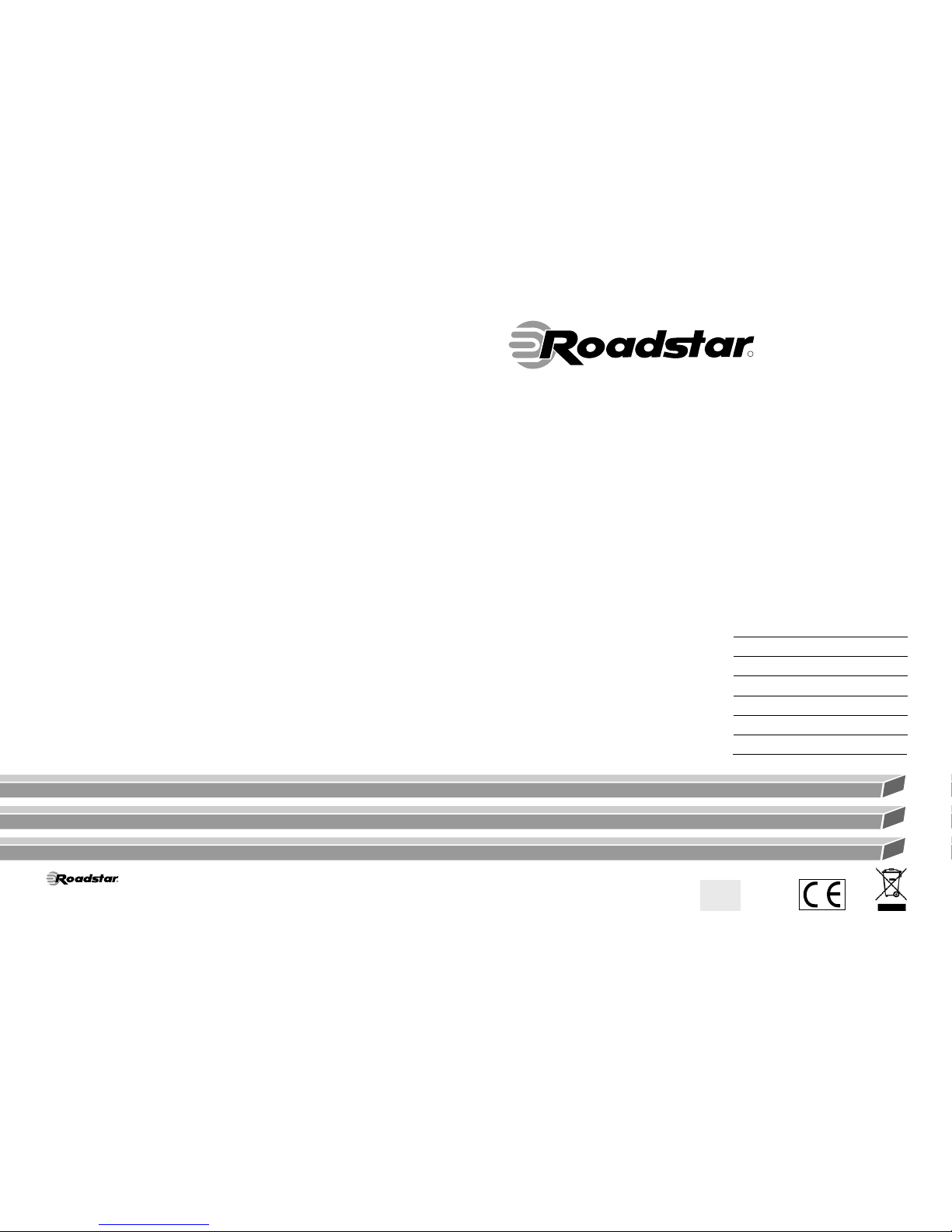
R
AUDIO VIDEO
R
AUDIOVIDEO
is a registered Trademark of Roadstar S.A. - Switzerland All rights reserved
SLIM PORTABLE CD PLAYER WITH LCD
DISPLAY
Instruction manual
Bedienungsanleitung
Manuel d’instructions
Manuale d’istruzioni
Manual de instrucciones
Manual de instruções
PCD-290
Page 2
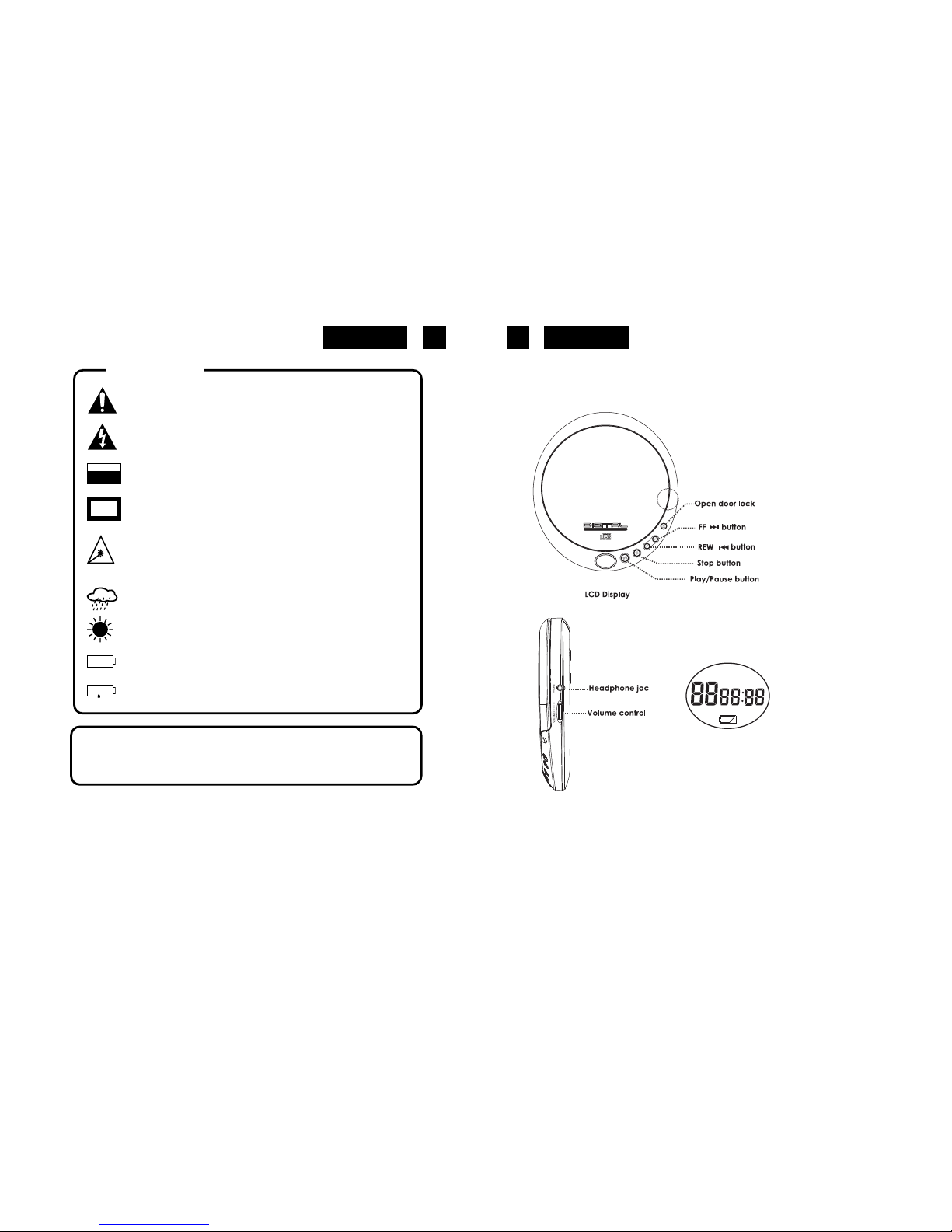
EnglishEnglish
12
The exclamation point within the triangle is a warning sign alerting the user of important instructions accompanying the
product.
The lightening flash with arrowhead symbol within the triangle
is a warning sign alerting the user of “dangerous voltage” inside
the unit.
To reduce the risk of electric shock, do not remove the cover. No
user serviceable parts inside the unit. Refer all servicing to
qualified personnel.
This unit employs a laser. Only a qualified service person should
remove the cover or attempt to service this device, due to
possible eye injury.
Invisible laser radiation when the unit is opened or interlocks
defeated. Avoid exposure to laser beam. Use of controls,
adjustments or procedures other than those specified herein
may result in hazardous radiation exposure.
This unit must not be exposed to moisture or rain.
Do not expose this unit to direct sunlight or heat radiating sources.
Make sure all batteries are inserted according to the proper
polarity. Do not mix old batteries with new ones.
If the unit is not used for a long period of time (more than 1
month), remove all batteries from their compartment to avoid
possible leaking.
CAUTION
RISKOF ELECTRIC
SHOCK
DONOT OPEN
LASER PRODUCT
CLASS 1
- +
- +
ATTENTION!
Extended listening at high volumes can cause damages to hearing.
WARNINGS
PCD-290
Portable Audio CD with LCD display.
Page 3
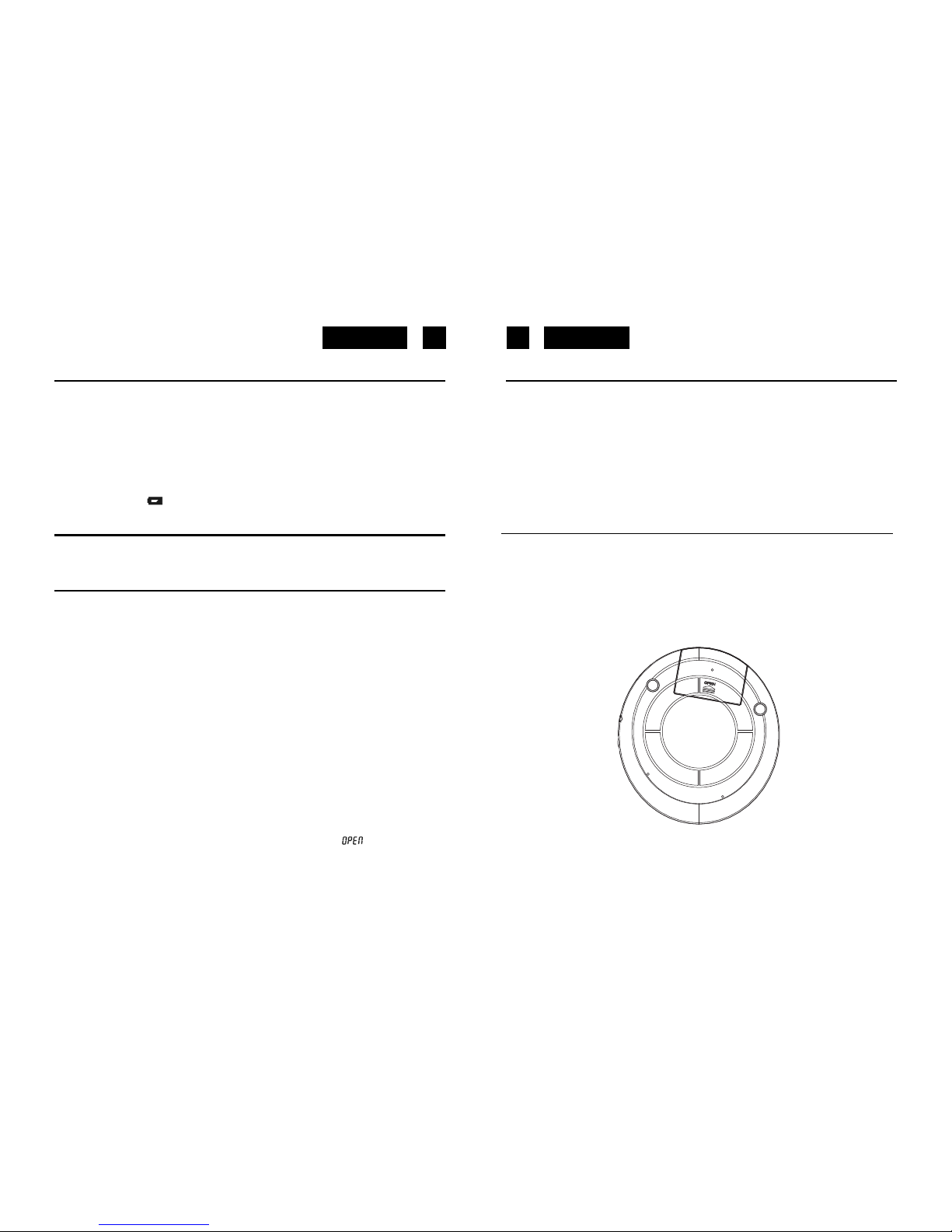
EnglishEnglish
34
POWER SUPPLY
remove the battery door).
2. Insert 2 x 1.5V /UM-3/AA size alkaline batteries, following the correct polarity, as indicated
in the battery compartment.
3. Close the battery compartment door.
Note: If the symbol “ “ flashes in the display, batteries are weak and ought to be replaced.
EARPHONES
CD PLAYBACK
time and track number will flash on the display. Press the PLAY/PAUSE ( >II ) button again
to resume playback.
display.
• Wait until the disc is fully stopped before pressing the OPEN button.
• This unit can play 3" (8cm) single CDs without an adaptor.
LOCATING A PARTICULAR TRACK OR POINT OF THE TRACK
correct point in the track.
Use with regular batteries
1. Open the battery compartment door, located in the disc compartment. (Do not
AUTO POWER OFF
When the unit is stopped (standby mode) for approximately 30 seconds, the Auto Power Off
function will activated and turn the unit off automatically.
Connect the stereo earphones (included) to the Phones jack.
playback.
The total number of tracks and total playing time appear on the display. Playback starts.
During playback, the actual track and the elapsed time appear.
7. Adjust the VOLUME control to your desired listening level.
8. To stop playback temporarily, press the PLAY/PAUSE ( >II ) button once. The elapsed
the PLAY/PAUSE ( >II ) button, the unit power will turn on automatically and start
9. To stop playback, press the STOP button once.
10. To turn the unit off, press the STOP twice.
Notes:
• When the CD door is accidentally opened during playback, "
" will appear on
the
1. Connect the Headphones (included) or optional headphones into the Phones
jack.2. Press the Door Open button to open the CD compartment door.
3. Insert a disc with the label side facing up.
4. Close the CD compartment door until a click is heard.
5. Set the VOLUME control to minimum.
6. Press
1. Press the - SKIP/SEARCH ( ) button once to go back to the beginning of the current
3. Press the +SKIP/SEARCH () button repeatedly to go to next tracks.
4. Press and hold either +SKIP/SEARCH () or - SKIP/SEARCH ( ) button
to search
Backwards or forwards, at high speed, a particular point of track.Note: Low
level audio will be heard during the search process to assist in locating the
2. Press the - SKIP/SEARCH ( ) button repeatedly to go back to previous tracks.
track.
Page 4
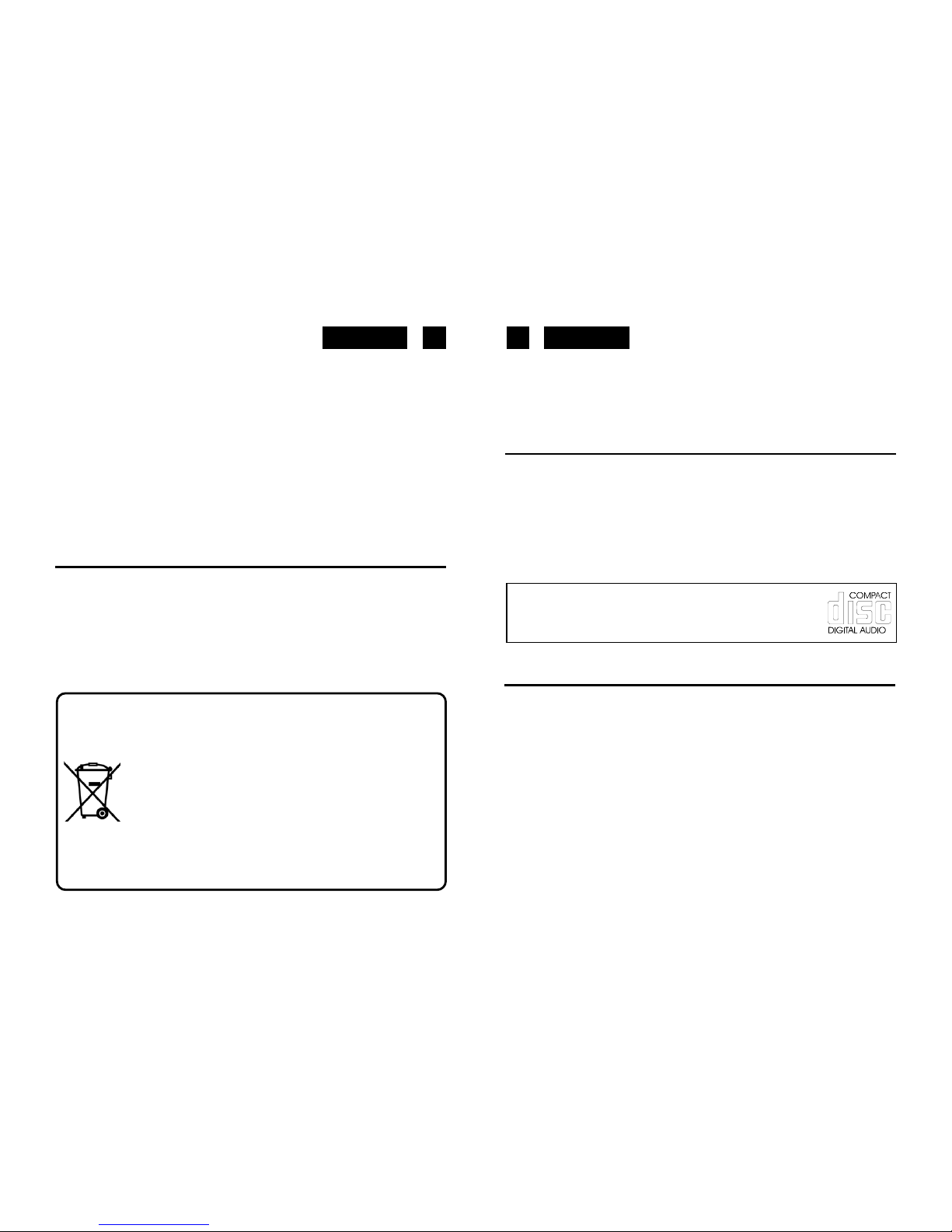
EnglishEnglish
56
Handling CDs
Your CD player has been especially designed for the reproduction of compact discs bearing
the CD mark. No other discs should be loaded into the player.
Always place the disc in tray with the label facing up.
Although compact discs are impervious to wear during play, damage to the surface of a disc
through improper handling will result in playback irregularities.
To preserve your compact discs, please handle them with care.
Although minute dust particles and fingerprints should have no effect on playback, you should
keep the serface of the recorded side of your discs clean by wiping the disc with a clean, dry,
lint-free soft cloth with straight movements from the centre outwards.
Never use record cleaners, record sprays, antistatic sprays, liquids nor chemical based liquids
to clean the surface of a disc. They may in fact irreparably damage the disc's plastic surface.
Always return the disc to its protective plastic case when not using it. Avoid exposing discs
to direct sunlight, excessive temperatures or high humidity for extended periods of time. Do
not write on the label side of the disc with a ball/point pen as this may scratch the disc.
IMPORTANT
Since movement of the CD mechanism and the sensitive circuitry may cause interference
to a radio tuner nearby switch this unit off while operating other radio devices.
This product utilizes a laser
Danger - Invisible laser radiation when opened and interlock failed or defeated. Avoid
direct exposure to the beam.
Caution - Use of controls, adjustments, or procedures not listed in this manual may result
in hazardous radiation exposure.
Concerning Compact Discs
Only compact discs identified with this mark can be used with
this player.
Correct Disposal of This Product
(Waste Electrical & Electronic Equipment)
This marking shown on the product or its literature, indicates that it
should not be disposed with other household wastes at the end of its
working life. To prevent possible harm to the environment or human
health from uncontrolled waste disposal, please separate this from
other types of wastes and recycle it responsibly to promote the
sustainable reuse of material resources.
Household users should contact either the retailer where they
purchased this product, or their local government office, for details of
where and how they can take this item for environmentally safe recycling.
Business users should contact their supplier and check the terms and
conditions of the purchase contract. This product should not be mixed
with other commercial wastes for disposal.
SPECIFICATIONS
Audio
D/A conversion 1-bit DAC , 8 times oversampling
Frequency response 20-20,000Hz
Wow and flutter Below measurable limits
No. of channels 2 channels (stereo)
Headphone: 20mW (32Ohm)
Specifications and the design are subject to possible modifications without notice.
MAINTENANCE
Cleaning the unit
Wipe the outside surface of the unit with a soft cloth moistened with water and mild soap.
General
Power requirements -2 x LR6 / UM-3 / “AA” alkaline
batteryPower consumption 0.8W (DC 3V)
Dimensi on Approx. 135(W) X 26(H) X 1
45(D)
Weight
195 g.
Page 5
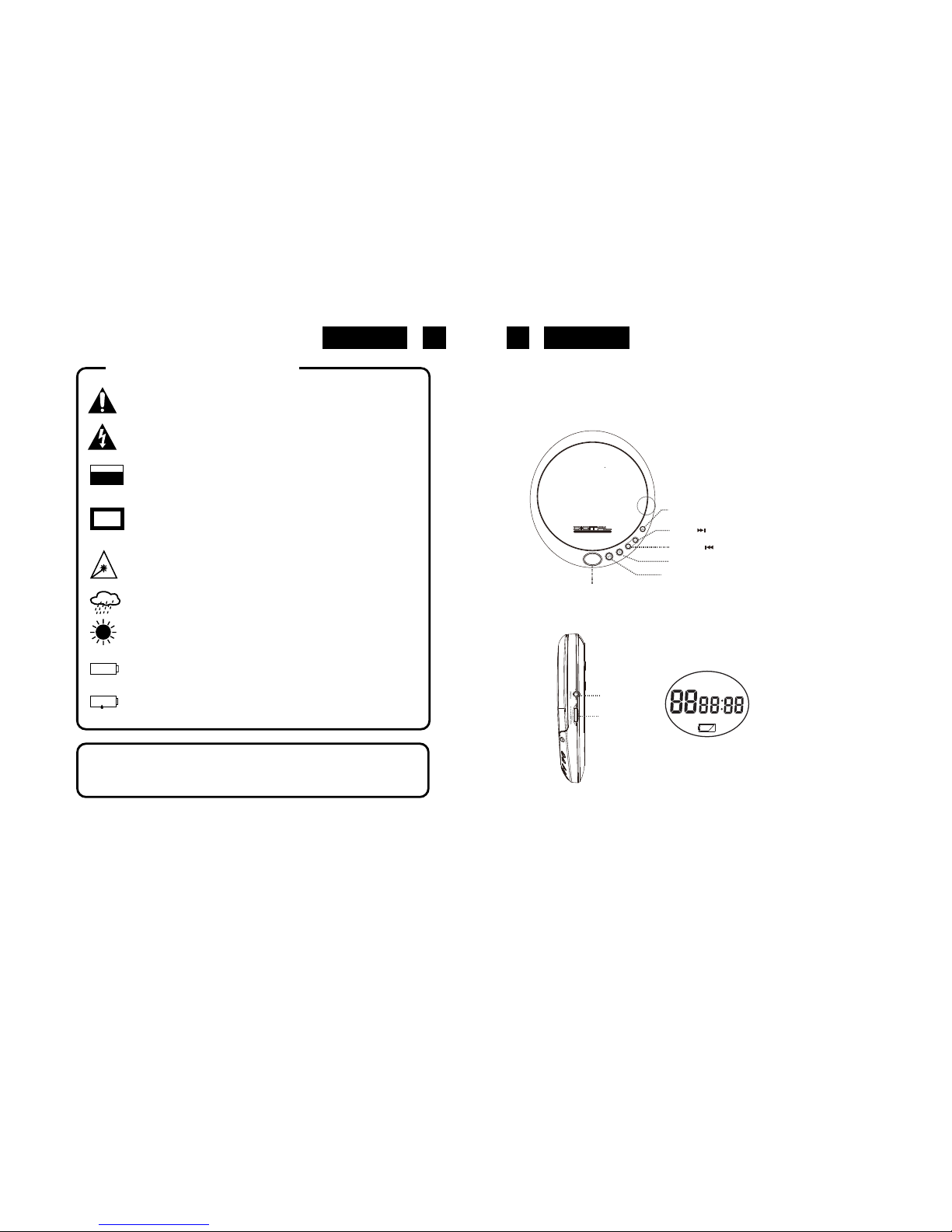
DeutschDeutsch
SICHERHEITSHINWEISE
CAUTION
RISKOF ELECTRIC
SHOCK
DONOT OPEN
Das Ausrufezeichen im Dreieck weist den Benutzer auf wichtige
Bedienungs- und Wartungsanweisungen (Service) in diesem
Handbuch hin, die unbedingt zu befolgen sind.
Das Blitzsymbol im Dreieck weist den Benutzer auf “gefährliche
Spannungen” an einigen freiliegenden Bauteilen im Innem des
Gerätes hin.
Um die Gefahr elektrischer Schläge auszuschliessen, Gehäuse
auf keinen Fall abnehmen. Im Innern befinden sich keine vom
Benutzer selbst instandsetz-baren Teile. Reparaturen dürfen nur
von einer autorisierten Fachwerkstatt durchgeführt werden.
Dieses Gerät funktioniert mit einem Laserstrahl. Da Gefahr von
Augenschäden besteht, darf nur qualifiziertes Personal den
Deckel des Gerätes öffnen, entfernen oder reparieren.
Dunkelstrahlung bei geöffneten Geräten und defektem
Verschluss. Bedienung oder Regulierung der technischen
Bestandteile oder sonstige nicht spezifierte Prozeduren an
diesem Gerät können zur Aussetzung gefährlicher Laserstrahlen
führen.
Setzen Sie das Gerät weder Feuchtigkeit noch Regen aus.
Setzen Sie das Gerät weder direkter Sonneneinstrahlung noch
Wärmequellen aus.
Beim Einlegen der Batterien achten Sie auf die richtige Polarität.
Vermischen Sie keine neuen Batterien mit alten oder entladenen
Batterien.
Bei längerer Nichtbenutzung des Geräts (mehr als einen Monat)
nehen Sie die Batterien heraus, um Auslaufen zu vermeiden.
LASER PRODUCT
CLASS 1
- +
- +
ACHTUNG!
Längeres Hören bei hoher Lautstärke kann G ehörschäden
verursachen.
PCD-290
Tragbarer Audio-CD-Spieler mit LCD-Anzeige.
LCD-Display
Freigabetaste Tür
Taste FF
Taste REW
Stopp
Wiedergabe/Pause
Kopfhörerbuchse
Lautstärkeregler
7 8
Page 6
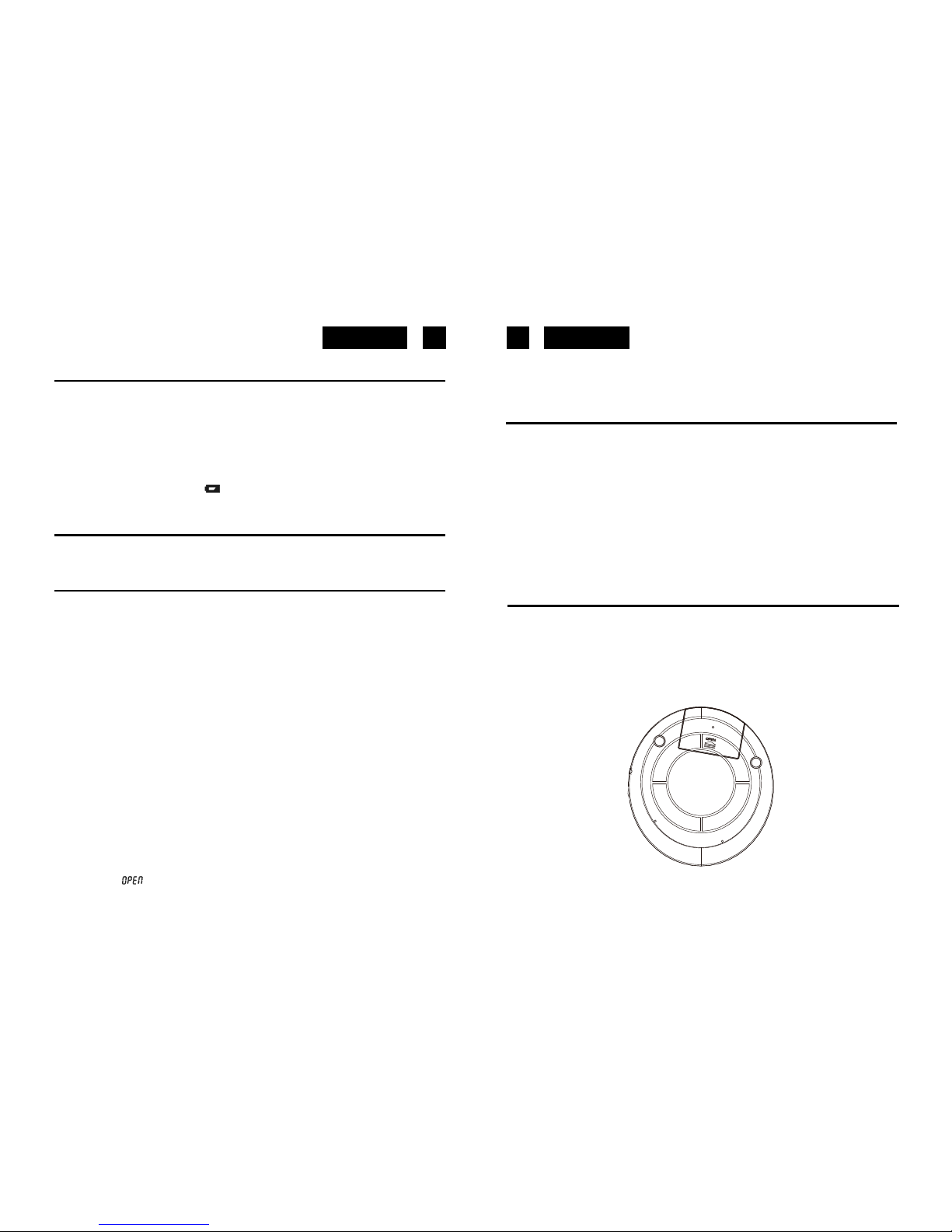
STROMVERSORGUNG
Betrieb mit normalen Batterien
1. Öffnen Sie den Batteriefachdeckel, der sich im CD-Fach befindet. (Entfernen Sie den
Batteriedeckel nicht.)
2. Setzen Sie 2 x 1.5V-Alkaline-Batterien Größe UM-3/AA entsprechend der richtigen, in dem
Batteriefach angezeigten, Polarität ein.
3. Schließen Sie den Batteriefachdeckel.
Hinweis: Wenn das Symbol “ “ auf dem Display blinkt, sind die Batterien schwach
und sollten ersetzt werden.
OHRHÖRER
CD-WIEDERGABE
1. Schließen Sie die Ohrhörer (mitgeliefert) oder wenn Sie möchten Kopfhörer, an die
Hörerbuchse an.
• Bevor Sie die ÖFFNUNGS-Taste drücken, warten Sie, bis die CD vollständig stoppt.
• Dieses Gerät kann 3" (6cm) CD-Singles ohne Adapter wiedergeben.
AUFFINDEN EINES BESTIMMTEN TITELS ODER EINER TITELSTELLE
4. Halten Sie die VORWÄRTS-()- oder die RÜCKWÄRTS-( )-Taste gedrückt, um schnell
eine bestimmte Titelstelle vorwärts oder rückwärts aufzusuchen.
Hinweis: Während des Suchlaufs hören Sie einen niedrigeren Audio-Pegel, was Ihnen
erleichtert, die richtige Titelstelle zu finden.
AUTOMATISCHES AUSSCHALTEN
Automatisches Ausschalten
Wenn das Gerät ca. 30 Sekunden lang stoppt (Standby-Modus), wird die Automatische
Ausschalt-Funktion aktiviert und das Gerät wird automatisch ausgeschaltet.
Schließen Sie die Stereo-Ohrhörer (mitgeliefert) an die Hörerbuchse an.
.
Auf dem Display erscheinen die Gesamtanzahl der Titel und die totale Wiedergabezeit.
Während der Wiedergabe wird die Titelnummer und die verlaufende
Wiedergabezeitauf dem Display angezeigt.
7. Stellen Sie mit dem LAUTSTÄRKE-Regler den gewünschten Hörpegel ein.
8. Um die Wiedergabe zeitweilig zu stoppen, drücken Sie einmal die
WIEDERGABE/
PAUSE-Taste (>II). Die Titelnummer und die verlaufende
Wiedergabezeit blinken auf dem Display. Drücken Sie erneut die
WIEDERGABE/PAUSE-Taste (>II), um die Wiedergabe fortzusetzen
9. Um die Wiedergabe zu stoppen, drücken Sie einmal die STOP-Taste.
10. Um das Gerät auszuschalten, drücken Sie zweimal die STOP-Taste.
Hinweise:
• Wenn die CD-Klappe während der Wiedergabe versehentlich geöffnet
wird, erscheint
auf dem Display.
1. Drücken Sie die RÜCKWÄRTS-()(- SKIP/SEARCH)-Taste einmal, um an den
Anfang des laufenden Titel zurückzukehren.
2. Drücken Sie die RÜCKWÄRTS-()-Taste mehrmals, um zum vorherigen
Titelzurückzukehren.
3. Drücken Sie die VORWÄRTS-()(+SKIP/SEARCH)-Taste mehrmals, um zu den
folgenden Titeln zu springen.
2. Drücken Sie die Tür-Offen-Taste, um die CD-Fach-Tür zu öffnen.
4. Schließen Sie die CD-Fachklappe, bis sie einrastet und Sie ein “Klick”
hören.
5. Stellen Sie den LAUTSTÄRKE-Regler auf das Minimum.
6. Drücken Sie die WIEDERGABE/PAUSE-Taste (>II). Das Gerät
wird automatisch
eingeschaltet und die Wiedergabe startet.
Deutsch 9
10
Deutsch
Page 7

WARTUNG
Reinigen des Gerätes
Wischen Sie das Gerätegehäuse mit einem weichen Tuch ab, das mit einer milden
Seifenwasserlösung angefeuchtet ist.
Umgang mit den CDs
Ihr CD-Spieler wurde speziell entwickelt, um Compact Discs mit der Marke CD wiederzugeben.
Es sollten keine anderen Discs ins Gerät eingelegt werden.
Legen Sie die Disc immer mit der beschrifteten Seite nach oben ein.
Auch wenn die Compact Discs während der Wiedergabe keiner Abnutzung unterliegen,
könnten durch unsachgemäßen Umgang hervorgerufene Schäden zu einer unregelmäßigen
Wiedergabequalität führen.
Um den guten Zustand Ihrer Compact Discs zu bewahren, gehen Sie bitte sorgfältig mit ihnen um.
Obwohl kleinste Staubteilchen und Fingerabdrücke keinen Einfluß auf die Wiedergabe
haben, sollten Sie die bespielte Oberfläche Ihrer Discs sauber halten. Wischen Sie die Disc
mit einem sauberen, trockenen, fusselfreien und weichen Tuch ab, wobei Sie mit geraden
Bewegungen von der Mitte nach außen vorgehen.
Verwenden Sie niemals Plattenreiniger, Plattensprays, Antistatik-Sprays, Flüssigkeiten
oder chemische Flüssigkeiten, um die Oberfläche der Disc zu reinigen. Der Plastiküberzug
könnte ernsthaft beschädigt werden.
WICHTIG
Die Bewegung des CD-Mechanismus und der empfindliche Stromkreis können
Störungen bei einem nahestehenden Radio oder Tuner hervorrufen. Schalten Sie dieses
Gerät aus, wenn Sie andere Radios verwenden.
Dieses Gerät verwendet einen Laser
Gefahr - Unsichtbare Laserstrahlung beim Öffnen und wenn das Schließsystem
versagt oder beschädigt ist. Vermeiden Sie es, sich der direkten Strahlung
auszusetzen.
Vorsicht - Die Benutzung von Bedienelementen, das Vornehmen von Regulierungen
oder Einstellungen, die nicht in dieser Bedienungsanleitung aufgeführt sind,
könnten Sie einer gefährlichen Strahlung aussetzen.
Bezüglich der Compact Discs
Nur Compact Discs mit dieser Marke dürfen mit diesem
CD-Spieler wiedergegeben werden.
TECHNISCHE DATEN
Änderung vorbehalten.
Korrekte Entsorgung dieses Produkts (Elektromüll)
Die Kennzeichnung auf dem Produkt bzw . auf der dazugehörigen
Literatur gibt an, dass es nach seiner Lebensdauer nicht zusammen
mit dem normalen HaushaltsmüIl entsorgt werden darf. Entsorgen Sie
dieses Gerat bitte getrennt von anderen Abfallen, um der Umwelt bzw .
der menschlichen Gesundheit nicht durch unkontrollierte
Müllbeseitigung zu schaden. Recyceln Sie das Gerät, um die
nachhaltige Wiederverwertung von stofflichen Ressourcen zu fördern.
Private Nutzer sollten den Händler, bei dem das Produkt gekauft wurde,
oder die zuständigen Behörden kontaktieren, um in Erfahrung zu
bringen, wie sie das Gerät auf umweltfreundliche Weise recyceln
können.
Gewerbliche Nutzer sollten sich an Ihren Lieferanten wenden und die
Bedingungen des V erkaufsvertrags konsultieren. Dieses Produkt darf
nicht zusammen mit anderem Gewerbemüll entsorgt werden.
Audio
D/A-Wandelung 1-Bit DAC, 8-fach Oversampling
Frequenzgang 20-20,000Hz
Gleichl aufschwank ungen Nicht meßbar
Kanalanzahl 2 Kanäle (Stereo)
Stromversorgung - 2 x UM-3 / “AA”-Alkaline-Batterien
Stromverbrauch 0.8W (DC 3V)
Abmessungen Ca. 135(B) X 26(H) X 1
45(T) mm
Gewicht
195 g.
Deutsch
11 12
Deutsch
Page 8

ATTENTION
CAUTION
RISKOF ELECTRIC
SHOCK
DONOT OPEN
Le symbole “point d’exclamation” à l’intérieur d’un triangle avertit
l’utilisateur que d’importantes instructions d’utilisation et de maintenance sont contenues dans le mode d’emploi.
Le symbole “éclair” à l’intérieur d’un triangle sert à avertir
l’utilisateur de la présence du courant à l’intérieur de l’appareil
qui pourrait constituer un risque.
Afin de minimiser les risques, ne pas ouvrir le boîtier ni ôter le
dos de l’appareil. En cas de panne, faites appel aux techniciens
qualifiés pour les rép arations. L’appareil ne contient aucune
pièce reparable par l’utilisateur.
Cet appareil utilise un rayon laser . Etant donné le danger que
ceci représente pour les yeux, seulement un technicien qualifié
devrait retirer le couvercle et réparer cet appareil.
Un rayonnement laser invisible est présent lorsque l’appareil
est ouvert ou si le verrouillage de sécurité est inopérant. Eviter
toute exposition directe au rayon laser . L’utilisation des
commandes, réglages ou procédés autres que ceux stipulés
dans le présent mode d’emploi sont dangereux.
L’unité ne doit pas être exposée à l’humidité ou à la pluie.
L’unité ne doit pas être exposée à la lumière directe du soleil ou
à des sources de chaleur .
Installez vos piles en veillant à respecter la correcte polarité.
N’utilisez pas en même temps des piles neuves et des piles
usées.
Quand vous prévoyez de ne pas utiliser l’appareil pendant un
mois ou plus, retirez les piles du logement pour empêcher toute
fuite d’acide.
LASER PRODUCT
CLASS 1
- +
- +
ATTENTION!
A pleine puissance, I’écoute prolongée du Baladeur peut
endommager I’oreille.
PCD-290
Lecteur CD Portable avec afficheur LCD
Français
13 14
Français
Page 9

ALIMENTATION
Fonctionnement de l’appareil sur piles normales
1. Pour ouvrir le compartiment des piles, placé dans le compartiment CD. (Ne pas ôter le
couvercle de son siège).
2. Insérer 2 piles alcalines du type 1,5 V UM-3/AA en respectant la polarité correcte,
comme indiqué dans le compartiment des piles.
3. Fermer le couvercle du compartiment des piles
Remarques:Si le symbole “ “ clignote sur l’afficheur, les batteries sont épuisées et
devraient êtres changées.
CASQUES
LECTURE DU CD
1. Brancher les écouteurs fournis avec le lecteur ou bien les casques optionnels à la Prise
de Casques.
automatiquement sous tension. La lecture commence.
Le nombre total des pistes et le temps de lecture total apparaissent sur l’afficheur.
Pendant la lecture le numéro de la piste et le temps de lecture écoulé seront affichés.
7. Régler le Sélecteur de VOLUME pour obtenir le niveau de son souhaité.
8. Pour arrêter momentanément la lecture, appuyer une fois sur la touche de LECTURE
/ ATTENTE (>ll). Le temps de lecture écoulé et le numéro de la piste cligotent sur
l’afficheur. Appuyer à nouveau sur la touche de LECTURE / ATTENTE (>ll) pour
recommencer la lecture du CD.
"
" apparaît sur l’afficheur.
SELECTION D’UNE PISTE PARTICULIERE OU RECHERCHE A L’INTERIEUR D’UNE PISTE
3. Appuyer plusieurs fois sur la touche de RECHERCHE EN AVANT (+SKIP/SEARCH) ()
(4) pour passer aux pistes suivantes.
4. Appuyer et maintenir enfoncée l’une des deux touches de RECHERCHE EN AVANT ()
ou EN ARRIERE ( ) pour rechercher rapidement un point particulier d’une piste,
respectivement en avant ou en arrière.
Remarque: Pendant la recherche le niveau du volume sera réduit pour faciliter la recherche
du point particulier de la piste.
Brancher les écouteurs stéréo (fournis avec le lecteur) à la prise de casques.
2. Presser la touche d’ouverture du compartiment CD pour ouvrir le compartiment
CD.3.Insérer un CD avec l’étiquette vers le haut.
4. Fermer le couvercle du compartiment CD, en poussant doucement jusqu’au
«clic».5. Régler le Sélecteur de VOLUME sur le niveau munimum.
6. Appuyer sur la touche de LECTURE / ATTENTE (>ll) pour que l’appareil se
mett
9. Pour arrêter la lecture, appuyer une fois sur la touche d’ARRET.
10. Pour éteindre l’appareil, appuyer deux fois sur la touche d’ARRET.
Remarques:
• Si par hasard le compartiment CD est ouvert pendant la lecture d’un disque, le symbole
• Attendre que le CD soit complètement arrêté avant d’appuyer sur la touche d’OUVERTURE
.• Cet appareil peut lire des CD de 3 pouces (8 cm) sans utiliser aucun adaptateur.
1. Appuyer une fois sur la touche de RECHERCHE EN ARRIERE (- SKIP/SEARCH) () pour
revenir au début de la piste en cours de lecture.
2. Appuyer plusieurs fois sur la touche de RECHERCHE EN ARRIERE () pour reveniraux
pistes précédentes.
Français
15 16
Français
Page 10

FONCTION D’ARRÊT AUTOMATIQUE
Fonction d’Arrêt Automatique
Quand l’appareil est arrêté (mode d’attente - standby) pendant 30 secondes environ, la
fonction d’Arrêt Automatique s’active pour éteindre automatiquement l’appareil.
ENTRETIEN
Nettoyage de l’appareil.
Nettoyer la surface externe de l’appareil à l’aide d’un chiffon doux et humidifié avec de l’eau
et avec du détergent délicat.
Entretien des disques compacts
Votre lecteur CD a été spécifiquement conçu pour la lecture de disques compacts avec la
marque “CD”. Ne pas insérer dans l’appareil des types différents de CD.
Toujours insérer le CD avec l’étiquette vers le haut.
Même si pendant la lecture les CD ne s’abîment pas, une utilisation incorrecte des disques
pourrait en endommager la surface et engendrer une lecture irrégulière.
Afin de préserver l’intégrité des CD il est conseillable de les manipuler avec soin.
Même si normalement la poussière et les traces de doigts n’affectent pas la qualité du son,
il est conseillable de nettoyer la surface enregistrée de vos disques à l’aide d’un chiffon doux,
sans poils, sec et propre. Toujours passer le chiffon en partant du centre vers l’extérieur du CD.
Lors du nettoyage du disque, ne jamais utiliser les produits disponibles pour le nettoyages
des disques standards, de sprays pour disques ou de sprays anti-statiques, de liquides
chimiques ou tout autre produit chimique. Ces produits peuvent en effet endommager
irréparablement le plastique de protection de la surface des CD.
IMPORTANT
Comme le mouvement du mécanisme du lecteur CD et des circuits sensibles peut
interférer avec d’autres syntoniseurs radio à proximité, débrancher cet appareil en cas
d’utilisation d’autres dispositifs.
Cet appareil utilise un faisceau laser.
DANGER - Lorsqu’on ouvre le couvercle en cas de défaillance ou de cassure
du dispositif de synchronisation, des radiations laser invisibles se
produisent. éviter donc l’exposition directe aux faisceaux laser.
AVERTISSEMENT - L’utilisation des touches de commande, les rectifications ou les
procédures autres que celles spécifiées dans le mode d’emploi
présent peuvent entraîner une dangereuse exposition au
radiations.
Remarques sur les disques compacts
Avec cet appareil n’utiliser que des disques compacts de la
marque suivante: COMPACT DISC DIGITAL AUDIO.
CARACTERISTIQUES TECHNIQUES
Audio
Conversion D-A 1 bit DAC, suréchantillonage 8 fois
Réponse en fréquence 20-20.000 Hz
Pleurage et scintillement Au-dessous des limites mesurables
Nombres de canaux 2 canaux (stéréo)
Casques: 20mW (32 Ohm)
Les spécifications et le design peuvent changer sans avis préalable.
Comment éliminer ce produit -
(déchets d'équipements électriques et électroniques)
Ce symbole sur le produit ou sa documentation indique qu'il ne doit
pas être éliminé en fin de vie avec les
autres déchets ménagers. L'élimination incontrôlée des déchets
pouvant porter préjudice a l'environnement ou a la santé humaine,
veuillez le séparer des autres types de déchets et le recycler de
façon responsable. V ous favoriserez ainsi la réutilisation durable des
ressources matérielles.
Les particuliers sont invites a contacter le distributeur leur ayant vendu
le produit ou a se renseigner auprès de leur mairie pour savoir ou et
comment ils peuvent se débarrasser de ce produit afin qu'il soit recyclé
en respectant l'environnement.
Les entreprises sont invitées a contacter leurs fournisseurs et a
consulter les conditions de leur contrat de vente. Ce produit ne doit
pas être éliminé avec les autres déchets commerciaux.
Générales
Alimentation - 2 piles alcalines UM-3 / "AA”
Consommation électrique 0.8 W (CC 3V)
Dimensions 135(L) X 26(H) X 1
45 (P) mm
environPoids
195 g.
Français 17 18 Français
Page 11

ATTENZIONE
CAUTION
RISKOF ELECTRIC
SHOCK
DONOT OPEN
Il punto esclamativo all’interno di un triangolo avverte l’utente che il
libretto d’istruzioni contiene delle importanti istruzioni per l’uso e la
manutenzione.
Il simbolo del fulmine all’interno di un triangolo avverte l’utente
della presenza di una pericolosa tensione all’interno
dell’apparecchio.
Per ridurre i rischi di scosse elettriche, non aprire l’apparecchio.
L’apparecchio non contiene p arti riparabili dall’utente. In caso di
guasto fare appello a tecnici qualificati per le riparazioni.
Questo apparecchio utilizza un raggio laser. A causa del pericolo di
danni alla vista, solo personale qualificato può aprire l’apparecchio
o tentare di ripararlo.
Radiazioni laser invisibili possono fuoriuscire ad apparecchio aperto
on in caso di guasto del dispositivo di sicurezza. Evitare l’esposizione
diretta ai raggi laser. L’uso di comandi, regolazioni o procedure non
specificate in questo manuale possono causare pericolose
esposizioni alle radiazioni laser .
Non esporre l’apparecchio alla pioggia o all’umidità.
Non esporre l’apparecchio alla luce diretta del sole o a fonti di
calore.
Assicurarsi di aver inserito tutte le pile rispettando la corretta polarità.
Non inserire pile vecchie assieme a pile nuove.
Se non intendete utilizzare l’apparecchio per un lungo periodo di
tempo (un mese o più), rimuovere tutte le pile dal compartimento
per evitare possibili fuoriuscite di acido.
LASER PRODUCT
CLASS 1
- +
- +
Noi. Roadstar Italia Spa
Viale Matteotti 39
I-22012 Cernobbio (Como)
Dichiariamo:
ATTENZIONE!
L’ascolto prolungato a massima potenza del lettore di CD può
danneggiare l’udito.
Display LCD
Aprire blocco
sportellino
Pulsante FF
Pulsante REW
Pulsante di arresto
Pulsante
Riproduzione/Pausa
Presa per cuffie
Controllo del volume
PCD-290
Lettore CD Portatile con display LCD.
Che il modello Lettore CD Portatile PCD-290 della Roadstar è prodotto in conformità alD.M.
no. 548 datato 28/08/95 (G.U. no. 301 datata 28/12/95) e, in particolare, è in conformità alle
prescrizioni dell’articolo 2 comma 1.
Italiano 19
20
Italiano
Page 12

FONTI DI ALIMENTAZIONE
Utilizzo con Batterie Normali
1. Aprire il compartimento batteria, posizionato nel compartimento CD. (Non rimuovere il
coperchio del compartimento batteria).
2. Inserire 2 batterie alcaline da 1.5V del tipo UM-3/AA, seguendo le polarità corrette, come
sta indicato nel vano batterie.
3. Richiudere il coperchio del compartimento batterie.
Nota: Se il simbolo “ “ lampeggia nel display, significa che le batterie sono
scariche e dovrebbero essere sostituite.
CUFFIE
LETTURA DI DISCHI CD
poi inizierà la lettura.
Il numero totale dei brani e il tempo di lettura totale appariranno sul display. Inizia la lettura.
Durante la lettura, il numero del brano e il tempo di lettura trascorso appariranno sul display.
LOCALIZZAZIONE DI UN BRANO PARTICOLARE O DI UN PUNTO DEL BRANO
brani successivi.
4. Mantenere premuto il tasto SALTO AVANTI ( ) o il tasto SALTO INDIETRO ( ) per
ricercare all’indietro o in avanti, ad alta velocità, un punto particolare del brano.
Nota: Durante il processo di ricerca si ascolterà l’audio a basso livello per aiutare a
localizzare il punto corretto del brano.
Collegare le cuffie stereo (incluse) alla presa Cuffie .
1. Collegare le cuffie (incluse) o gli auricolari opzionali alla presa Cuffie .
2. Premere il tasto Apertura Porta CD per aprire la porta del compartimento CD.
3. Inserire un disco con l’etichetta rivolta verso l’alto.
4. Richiudere il compartimento CD fino a sentire un “clic”.
5. Regolare il controllo VOLUME al minimo.
6. Premere il tasto LETTURA/PAUSA, l’apparecchio si accenderà automaticamente, e
7. Regolare il controllo VOLUME, al vostro livello d’ascolto desiderato.
8. Per fermare temporaneamente la lettura, premere il tasto LETTURA/PAUSA una volta.
Il tempo di lettura trascorso e il numero del brano lampeggeranno sul display.
Premereil tasto LETTURA/PAUSA nuovamente per riprendere la lettura.
9. Per fermare la lettura, premere il tasto ARRESTO una volta.
10. Per spegnere l’apparecchio, premere il tasto ARRESTO due volte.
Note:
• Quando il compartimento CD viene accidentalmente aperto durante la
lettura,
"
" apparirà sul display.
• Aspettare che il disco si fermi completamente prima di premere il tasto OPEN . ·
Questo apparecchio può leggere dischi di 3” (8 cm) senza un adattatore.
1. Premere il tasto SALTO INDIETRO (- SKIP/SEARCH)() una volta per tornare all’iniziodel
brano corrente.
2. Premere il tasto SALTO INDIETRO () ripetutamente per ritornare ai brani
SPEGNIMENTO AUTOMATICO
Spegnimento Automatico
Quando l’apparecchio viene fermato (modalità stand-by) per circa 60 secondi, la funzione
di spegnimento automatico verrà attivata e l’apparecchio si spegnerà automaticamente.
precedenti. 3.
Premere il tasto SALTO AVANTI (+ SKIP/SEARCH)() ripetutamente per andare ai
Italiano
21 22
Italiano
Page 13

Per preservare i vostri compact disc, raccomandiamo di maneggiarli con cura.
Sebbene le minuscole particelle di polvere o le impronte digitali non provocheranno alcun
effetto sulla lettura, raccomandiamo di mantenere la superficie del lato registrato dei vostri
dischi pulita, usando per la pulizia un panno morbido non peloso, pulito e asciutto effettuando
movimenti in linea retta dal centro verso l’esterno.
Non usare mai prodotti per la pulizia dei dischi, spray per dischi, spray antistatici, né liquidi
né prodotti chimici, questi potrebbero danneggiare irreparabilmente la superficie plastica
del disco.
IMPORTANTE
Dato che il movimento del meccanismo del CD ed il circuito delicato possono causare
interferenza su una sintonizzazione radio vicina; spegnere questo apparecchio mentre si sta
utilizzando l’altro dispositivo radio.
Questo prodotto utilizza un laser:
Pericolo - Radiazione laser invisibile quando viene aperto e il dispositivo di
sincronizzazione si arresta o fallisce. Evitare l’esposizione diretta ai raggi.
Attenzione - L’uso dei controlli, regolazioni o procedure non elencate in questo manuale
potrebbero causare un’esposizione rischiosa a radiazioni.
Riguardo i Compact Discs
Solo i compact discs che portano questo marchio possono
essere utilizzati con questo lettore CD.
MANUTENZIONE
Pulizia dell’apparecchio
Pulire la superficie esterna dell’apparecchio con un panno morbido inumidito con acqua e
sapone delicato.
Manipolazione dei CD
Il vostro lettore CD è stato specificamente progettato per la riproduzione di compact discs
che portano il marchio CD. Altri tipi di disco non dovranno essere inseriti nel lettore.
Posizionare sempre il CD nel compartimento con l’etichetta rivolta verso l’alto.
Sebbene i compact discs non possono logorarsi durante la lettura, danni alla superficie del
disco dovuti a una manipolazione inadeguata potrebbero causare irregolarità durante la
lettura.
SPECIFICHE TECNICHE
Audio
Conversione D/A 1-bit DAC. Sovracampionamento otto volte
Risposta in Frequenza 20-20,000 Hz
Distorsione e Vibrazione Sotto i limiti misurabili
N° di canali 2 canali (stereo)
Cuffie: 20mW (32 Ohm)
Nota: Le caratteristiche ed il design sono soggetti a variazioni senza preavviso.
Corretto smaltimento del prodotto - (rifiuti elettrici ed elettronici)
II marchio riportato sul prodotto e sulla sua documentazione indica che
il prodotto non deve essere smaltito can altri rifiuti domestici al termine
del ciclo di vita. Per evitare eventuali danni all'ambiente o alla salute
causati dall'inopportuno smaltimento dei rifiuti, si invita l'utente a
separare questo prodotto da altri tipi di rifiuti e di riciclarlo in maniera
responsabile per favorire il riutilizzo sostenibile delle risorse materiali.
Gli utenti domestici sono invitati a contattare il rivenditore presso il quale
e stato acquistato il prodotto a l'ufficio locale preposto per tutte le
informazioni relative alla raccolta differenziata e al riciclaggio per questo
tipo di prodotto.
Gli utenti aziendali sono invitati a contattare il proprio fornitore e verificare
i termini e le condizioni del contratto di acquisto. Questo prodotto non
deve essere smaltito unitamente ad altri rifiuti commerciali.
Generale
Alimentazione - 2 batterie alcaline del tipo LR6 / UM-3 /
“AA”Consumo 0.8 W (DC 3V)
Dimensioni Circa 135(L) X 26(A) X 13
4 (P) mm
Peso
195 g.
Italiano
23 24
Italiano
Page 14

ATENCIÓN
CAUTION
RISKOF ELECTRIC
SHOCK
DONOT OPEN
El símbolo de exclamación dentro un triángulo tiene el objeto de
advertir al usuario de la presencia de instrucciones importantes de
funcionamiento y mantenimiento en la documentación adjunta con
el equipo.
El símbolo del rayo con punta de flecha dentro de un triángulo
advierte al usuario de la presencia de tensiones peligrosas en el
equipo.
Para reducir los riesgos de descargas eléctricas, no retire la
cubierta. La unidad no hay en su enterior componentes que pueda
manipular el usuario. Encargue su reparación a personal
cualificado.
Esta unidad utiliza el laser . Solamente personal autorizado puede
remover la cobertura del aparato, causa de posibles daños a la
vista.
Radiaciones laser invisibles a aparado abierto. El uso de
interruptores o regulaciones de las caracteristicas tecnicas o
manejos diferentes de aquellos especificados, puede resultar una
peligrosa exposición a radiaciones laser .
La unidad no debería ser expuesta a lluvia o humedad.
La unidad no debería ser expuesta a la luz solar directa ni a fuentes
emisora de calor .
Todas las pilas deben ser inst aladas respectando la correct a
polaridad. No asociar pilas nuevas con pilas viejas o usadas.
Si no se usará el aparato por mucho tiempo (un mes o más), quitar
las ilasdel alojamiento para evitar daños provocados por
eventuales pérdidas de ácido.
LASER PRODUCT
CLASS 1
- +
- +
ATENCIÓN
El escuchar por tiempo prolongado a volumen alto puede causar
daños al oído.
PCD-290
Lector CD Portátil con pantalla LCD.
Español 25 26 Español
Page 15

LOCALIZACIÓN DE UNA MELODÍA PARTICULAR O DE UN PUNTO DE LA MELODÍA
4. Mantener pulsado el botón SALTO HACIA ADELANTE ( ) o el botón SALTO HACIA
ATRÁS ( ) para localizar hacia adelante o hacia atrás, a alta velocidad, un punto
particular de la melodía.
Nota: Durante el proceso de búsqueda se escuchará el audio a un nivel bajo para ayudar
a localizar el punto correcto de la melodía.
FUENTES ALIMENTACIÓN
Uso con Baterías Normales
1. Abrir el compartimento batería, colocado en el compartimento CD. (No extraer la tapa
del compartimento batería).
2. Instalar 2 baterías alcalinas de 1.5V del tipo UM-3/AA, siguiendo las polaridades
correctas, como está indicado en el compartimento batería.
3. Volver a cerrar la tapa del compartimento batería.
Nota: Si el símbolo “ “ relampaguea en el display, las baterías son débiles y han de
ser reemplazado.
AURICULARES
LECTURA DE LOS CD
lectura iniciará.
El número total de las melodías y el tiempo total de lectura aparecerán sobre la pantalla.
Durante la lectura, el número de la melodía y el tiempo transcurrido aparecerán sobre
la pantalla.
7. Ajustar el Control VOLUMEN, a su nivel de audición deseado.
8. Para detener temporalmente la lectura, pulsar el botón LECTURA/PAUSA ( >ll ) una vez.
El tiempo de lectura transcurrido y el número de la melodía parpadearán sobre la
pantalla. Pulsar el botón LECTURA/PAUSA ( >ll ) nuevamente para reanudar la lectura.
Conectar los auriculares estéreo (incluidos) a la toma Auriculares.
1. Conectar los auriculares (incluidos) o los audífonos opcionales a la toma
Auriculares.2. Pulsar el botón de Abiertura Puerta CD para abrir el compartimento
CD.
3. Introducir un disco con la etiqueta dirigida hacia arriba.
4. Volver a cerrar el compartimento CD hasta escuchar clic.
5. Ajustar el Control VOLUMEN al mínimo.
6. Pulsar el botón LECTURA/PAUSA ( >ll ), el aparato se activará automáticamente y la
1. Pulsar el botón SALTO HACIA ATRÁS (- SKIP/SEARCH)( ) una vez para regresaral
inicio de la melodía corriente.
2. Pulsar el botón SALTO HACIA ATRÁS ( ) repetidamente para regresar a
lasmelodías precedentes.
3. Pulsar el botón SALTO HACIA ADELANTE (+SKIP/SEARCH)() repetidamente para ir a
la melodías sucesivas.
DESACTIVACIÓN AUTOMATICA
Desactivación Automatica
Cuando el aparato se detiene (modalidad stand-by) por aproximadamente 30 segundos,
la función de desactivación automática se activará y el aparato se apagará automáticamente.
Español 27 28 Español
aparecerá sobre la pantalla;
• Esperar que el disco se detenga completamente antes de pulsar el botón
OPEN.• Este aparato puede leer discos singulares de 3” (8cms) sin un
adaptador.
9. Para detener la lectura, pulsar el botón PARADA una vez.
10. Para desactivar el aparato, pulsar el botón PARADA dos veces.
Nota:
• Cuando el compartimento CD se abre accidentalmente durante la lectura,
"
Page 16

MANUTENCIÓN
Limpieza del aparato
Limpiar la superficie externa del aparato con un paño suave humedecido con agua y jabón delicado.
Manejo de los CD
Su lector CD ha sido específicamente diseñado para la reproducción de compact discs que
llevan el sello CD. Otros tipos de discos no tendrán que ser introducidos en el lector.
Colocar siempre el CD en el compartimento con la etiqueta dirigida hacia arriba.
Aunque los compact discs no pueden desgastarse durante la lectura, daños causados a
la superficie del disco y debidos a un manejo inadecuado, podrían causar irregularidades
durante la lectura.
Para preservar sus compact discs, recomendamos manejarlos con cuidado.
Aunque las partículas minúsculas de polvo o las huellas digitales no afectan la lectura,
recomendamos mantener la superficie del lado grabado de sus discos limpia, limpiando
el disco con un paño suave sin pelos, limpio y seco efectuando movimientos en línea recta
desde el centro hacia los bordes.
No utilizar nunca para la limpieza de los discos, rociadores para discos, rociadores
antiestáticos, ni líquidos ni productos químicos para la limpieza de la superficie del disco.
En efecto podrían dañar irreparablemente la superficie plástica del disco.
IMPORTANTE
Dado que el movimiento del mecanismo del CD y el circuito delicado pueden causar
interferencias en una sintonización radio cercana; apagar este aparato mientras se está
utilizando el otro dispositivo radio.
Este producto láser utiliza:
Peligro -Radiación láser invisible cuando se abre y el dispositivo de sincronización se
detiene o falla. Evitar la exposición directa a los rayos.
Atención - El uso de los controles, regulaciones o procedimientos no mencionados en
este manual podrían causar una exposición a radiaciones arriesgada.
Acerca de los Compact Discs
Solamente los compact discs que llevan este sello pueden
ser utilizados con este lector CD.
ESPECIFICACIONES TÉCNICAS
Audio
Conversión D/A 1-bit. Ocho x sobremuestra
Respuesta en Frecuencia 20-20,000 Hz
Distorsión y Vibración Debajo de los límites mensurables
N° de canales 2 canales (estéreo)
Auriculares: 20 mW (32 Ohm)
Especificaciones y diseño sujetos a posibles modificaciones sin previo aviso.
Eliminación correcta de este producto -
(material electrico y electrónico de descarte)
La presencia de esta marca en el producto o en el materiál informativo
que lo acompaña, indica que al finalizar su vida útil no deberá
eliminarse junto con otros residuos domésticos. Para evitar los
posibles daños al medio ambiente o a la salud humane que
representa la eliminación incontrolada de residuos, separe este
producto de otros tipos de residuos y reciclelo correctamente para
promover la reutilización sostenible de recursos materiales.
Los usuarios particulares pueden contactar con el establecimiento
donde adquirieron el producto, o con las autoridades locales
pertinentes, para informarse sobre cómo y dónde pueden lIevario para
que sea sometido a un reciclaje ecológico y seguro.
Los usuarios comerciales pueden contactar con su proveedor y
consultar las condiciones del contrato de compra. Este produco no
debe eliminarse mezclado con otros residuos comerciales.
General
Alimentación - 2 baterías alcalinas del tipo UM-3 / “AA”
Consumo 0.8W (CD 3V)
Dimensiones Aproximadamente 135(L) X 26(P) X 1
45 (A) mm
Peso
195 g.
Español 29
30
Español
Page 17

ATENÇÕES
CAUTION
RISKOF ELECTRIC
SHOCK
DONOT OPEN
LASER PRODUCT
CLASS 1
O ponto de exclamação dentro de um triãngulo adverte que o manual de
instruções contém importantes informações de uso e de manutenção.
O simbolo do raio dentro de um triãngulo serve para advertir a presença de
uma tensão que pode constituir um risco se o aparelho não for utilizado de
uma maneira correta.
Para reduzir o risco de choque elétrico, não abrir o aparelho. O aparelho não
contém partes reparáveis pelo utilitário. Em caso de problema, apelar a
técnicos qualificados para o conserto.
Este aparelho utiliza um ráio laser . Por causa de perigo de danos a
vista,somente pessoas qualificadas podem abrí-lo para tentar consertá-lo.
Irradiações laser invisíveis podem sair do aparelho aberto ou em caso de
defeito do dispositivo de segurança. Evitar a exposição direta aos ráios
laser. O uso dos comandos, regulagens ou procedimentos não especificados
neste manual podem causar perigosas exposições a irradiações laser.
Não expor o aparelho a chuva ou a umidade.
Não expor o aparelho diretamente a luz do sol ou a fontes de calor.
Assegurar-se de inserir todas as pilhas respeitando a justa polaridade. Não
inserir pilhas velhas junto com pilhas novas.
Se pretender não utilizar o aparelho por um período prolongado (um mês ou
mais), remover todas as pilhas do compartimento para evitar possível
vazamento de cido.
- +
- +
ATENÇÃO!
A escuta prolongada com a potência máxima do leitor de CDs pode
danificar a audição do utilizador.
Visor LCD
Abrir fecho da
porta
Tomada de Altifalantes
Controlo volume
Botão FF
Botão REW
Botão parar
Botão
Reproduzir/Pausa
PCD-290
Leitor CD Portátil com ecrá LCD.
Português 3
1 32
Português
Page 18

FONTES DE ALIMENTAÇÃO
Utilização com Pilhas Normais
1. Abra o compartimento das pilhas, situado no compartimento CD. (Não tire a
tampa do compartimento das pilhas).
2. Coloque 2 pilhas alcalinas de 1,5 V . do tipo UM-3/AA, seguindo as polaridades
certas, como está indicado no aparelho.
3. Feche novamente a tampa do compartimento das pilhas.
Observação: Se o símbolo " " estiver piscando no visor , significa que as pilhas
estão descarregadas e será necessário trocá-las.
AUSCULTADORES
LEITURA DE DISCOS CD
a música, aparece o número do trecho que esta sendo tocado.
O número total dos trechos e o tempo de leitura total e aparecerão no ecrã. Inicia a
leitura. Durante a leitura, o número do trecho e o tempo de leitura já passado e
aparecerão no ecrã.
LOCALIZAÇÃO DE UMA FAIXA ESPECÍFICA OU DE UM PONTO DA FAIXA
um ponto ou trecho p articular.
Nota: Um baixo nível de audio será ouvido durante esta procura.
DESLIGAMENTO AUTOMÁTICO
O aparelho pode ser desligado (modalidade standby-aproximadamente 30 segundos), o
desligamento automático é ativado e a unidade se desliga.
Conectar os fones (incluídos) à tomada dos fones.
1. Conectar os fones (incluídos) ou opcionais na tomada dos fones.
2. Teclar abertura (8) para abrir o CD.
3. Inserir o disco, parte da etiqueta para cima.
4. Fechar o compartimento até escutar o click.
5. Posicionar o VOLUME no mínimo.
6. Teclar Play/Pause(>||) e a unidade iniciará automaticamente a tocar a música. Durante
7. Regule o comando do VOLUME, para o nível de escuta que desejar.
8. Para parar temporariamente a leitura, carregue na tecla PLAY/ PAUSE [LEITURA/PAUSA]
uma vez. O tempo de leitura já passado e o número do trecho piscarão no
ecrã.Carregue na tecla PLAY/ PAUSE novamente para reiniciar a leitura.
9. Para parar a leitura, carregue na tecla STOP [PARADA] uma vez.
10. Para desligar o aparelho, carregue na tecla STOP duas vezes.
Observações:
• Quando o compartimento CD for acidentalmente aberto durante a leitura,
aparecerá no ecrã.
• Aguarde o disco parar completamente antes de carregar na tecla OPEN. ·
Realiza-se leitura de discos de 3” (8 cm.) sem precisar de adaptador.
1. Teclar SALTO para Trás (- SKIP/SEARCH)
() uma vez, para voltar pára o início da
música corrente.
as próximas músicas.
4. Teclar e manter em SALTO
() ou SALTO () para procurar, em alta velocidade,
2. Teclar SALTO () repetidamente, para voltar pára as músicas anteriores.
3. Teclar SALTO para Frente (+ SKIP/SEARCH)
() repetidamente, para avançar pára
Português 3
3 34
Português
Page 19

IMNPORTANTE
Como o movimento do mecanismo do CD e o circuito sensível poderão causar interferência
num rádio perto; desligue este aparelho quando estiver a utilizar o outro rádio.
Este produto utiliza raios laser:
Perigo - Uma radiação laser invisível é emitida quando for aberto e o dispositivo
bloqueio falhar ou for forçado. Evite exposição directa aos raios.
Atenção - A utilização de controlos, regulações ou procedimentos não apresentados
neste manual poderão causar uma exposição arriscada a radiações.
Em Relação aos Compact Discs
Somente os compact discs que possuírem
esta marca podem ser utilizados neste Toca CD.
45
MANUTENÇÃO
Limpando a unidade.
Passar um pano macio e umido (água e sabão neutro) na superfície do aparelho.
Manualizando um CD
O seu aparelho CD foi desenhado para a reprodução de compact discos, nenhum outro
disco pode ser utilizado.
Sempre inserí-lo com a etiqueta exposta para cima.
Não se pode inserir nada dentro dos compact discos, são impenetráveis durante a música.
Danos podem causar imperfeições na música.
Para preservá-los, ter cuidado.
Digitais e poeira não fazem t anto efeito ao som. Mas um bom cuidado é sempre melhor .
Limpá-los com um pano macio do centro para as bordas.
Nunca usar produtos químicos ou sprays. Pode destruir um CD.
Sempre mantê-lo no estojo evitar a exposição ao sól, altas temperaturas e umidade. Não
escrever na etiqueta, pode arranhar o CD.
ESPECIFICAÇÕES
Audio
Conversão D/A 1-bit DAC, 8 x oversampling
Resposta da Frequência 20-20,000Hz
Movimento Abaixo do tamanho limite
Número dos canais 2 canais (stereo)
Head-fones: 20mW (32
Ω)
As características e o projeto estão sujeitos a modificações sem prévio aviso.
Eliminaçao Correcta Deste Produto -
(Resíduo de Equipamentas Eléctricos e Electrónicos)
Esta marca, apresentada no produto ou na sua literatura indica que
ele não deverá ser eliminado juntamente com os residuos domésticos
indiferenciados no final do seu periodo de vida útil. Para impedir
danos ao ambiente e á saúde humana causados pela eliminação
incontrolada de resíduos deverá separar este equipamento de outros
tipos de residuos e reciclá-lo de forma responsável, para promover
uma reutilização sustentável dos recursos materiais.
Os utilizadores domesticos deverão contactar ou o estabelecimento
onde adquiriram este produto ou as entidades oficiais locais para
obterem informaçães sobre onde e de que forma podem levar este
produto para permitir efectuar uma reciclagem segura em termos
ambientais.
Os utilizadores profissionais deverão contactar o seu fornecedor e
consultar os termos e condições do contrato de compra. Este produto
não devera ser misturado com outros residuos comerciais para
eliminação.
Geral
Alimentação -2 x LR6 / UM-3 / "AA” baterias
alcalinasConsumo 0.8W (DC 3V)
Dimensão Aprox. 135(L) x 26(A) x 1
45(P)
Peso
195 G.
Português 3
6
Português
