Page 1

1
MP-415 Instruction Manual
1.5 `` MP4 watch player
Catalogue
I. Introduction ...................................................................................................................................2
II. Notice...........................................................................................................................................2
1. Main Features................................................................................................................................2
2. know your player..........................................................................................................................3
2.1 Outlooks and buttons ..........................................................................................................3
2.2 Parts assembling sketch........................................................................................................3
2.2 Key function definition.......................................................................................................3
2.3 Switch On/Off ........................................................... .......................................................3
2.4 Low battery ............................................................... .......................................................3
2.5 Clock...................................................................................................................................4
2.6 Main interface.....................................................................................................................4
3 Music...........................................................................................................................................4
3.1 Main Menu..........................................................................................................................4
3.2 Basic operation submenu.................................................................................................... 4
3.2.1 Repeat.......................................................................................................................5
3.2.2 Equalizer..................................................................................................................5
3.2.3 Variable Speed Playback..........................................................................................5
3.2.4 Replay Mode............................................................................................................5
3.2.5 Change volume ........................................................................................................5
3.2.6 Exit...........................................................................................................................5
Page 2

2
I. Introduction
Congratulations on choosing the Roadstar MP-415 mp4 watch player. Please read manual very carefully so that
you can operate all features and functions to get the best performance. The unit is designed for fashionable and
sporty convenience, which combines watch, music & video files etc multi functions into one.
This section is set for the users to operate the player properly in order to assure its best performance. Please read it
carefully and follow the rules
II. Notice
This section is set for the users to operate the player properly in order to assure its best performance. Please read it
carefully and follow the rules
Avoid high temperature(over 35 degrees Celsius) or low temperature(below minus 5 degrees Celsius).
Avoid violent hit.
Avoid chemicals like Benzene, diluent.
No close to magnetic or electric field.
Avoid direct light or heating appliances.
Do not take it apart, repair or reassemble it at discretion.
Do not use it while cycling, driving and riding on a motorcycle in case of danger.
Do not listen to it in a high volume in case of damaging hearing.
Proper classification of discarded package, battery and used electronic products.
1. Main Features
●1.5-inch 128*128 dot matrix 260K true colors TFT display
4 Movie........................................................................................................................................5
4.1 Main Menu...............................................................................................................................5
5 Record.........................................................................................................................................6
5.1 Main menu..........................................................................................................................6
6 Play .............................................................................................................................................6
6.1 Main Menu ....................................................................................................................6
7 Radio.........................................................................................................................................6
7.1 Main Menu.............................................................................................................................6
8 Picture.........................................................................................................................................7
8.1 Main Menu.............................................................................................................................7
8.2 Basic operation and submenu...................................................................................................7
9 Setting.........................................................................................................................................8
9.1 Main Menu..................................................................................................................................8
10 Convert Video files into AMV format.......................................................................................8
11 Text...............................................................................................................................................8
11.1 Operation instructions.........................................................................................................8
12.Charging.......................................................................................................................................8
13. Others.........................................................................................................................................8
13.1 Troubleshooting ...................................................................................................................9
13.2 Accessory..............................................................................................................................10
13.3Specifications...................................................................................................................11
Page 3
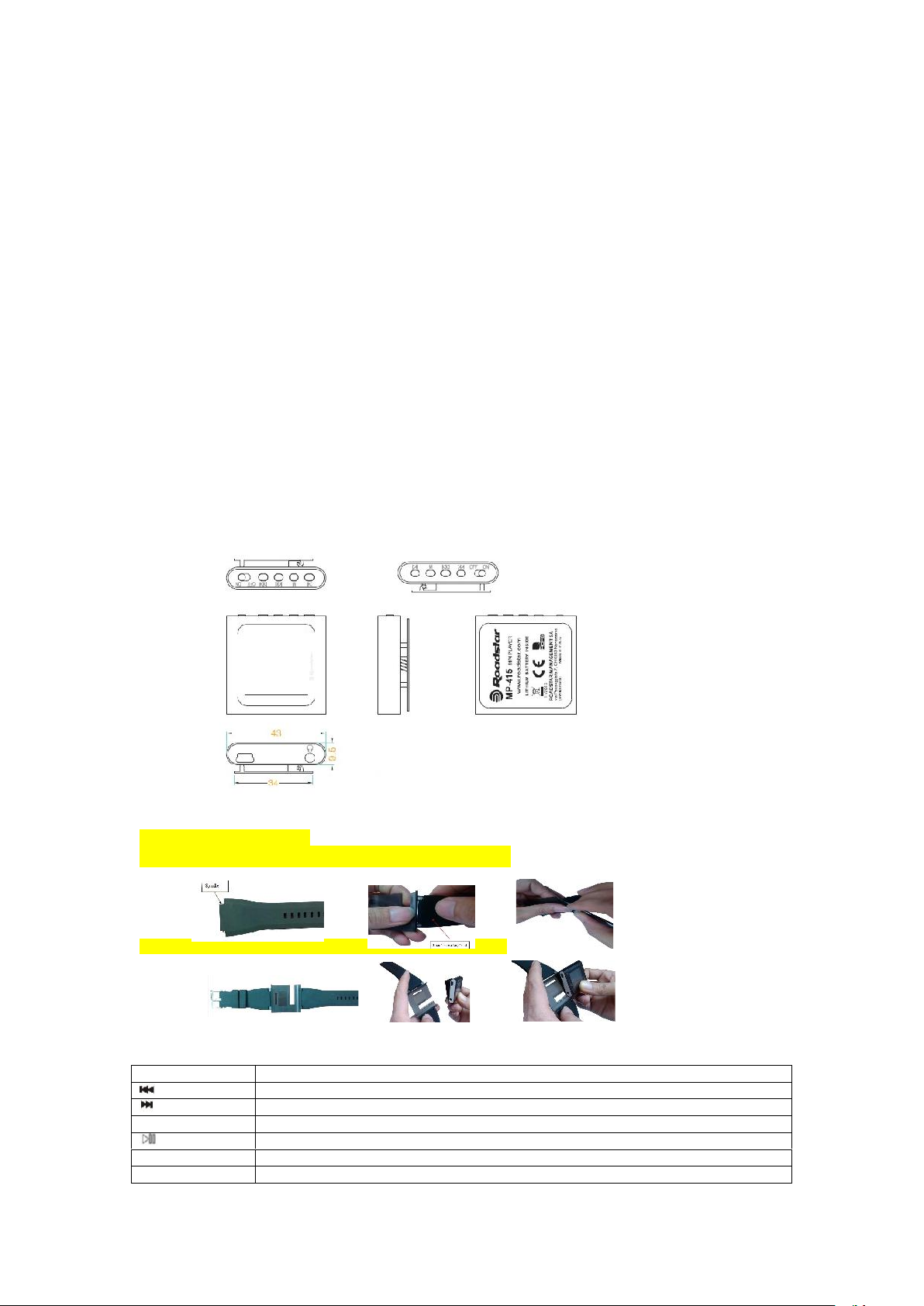
3
●Audio: Support MP3/WMA/WAV audio formats
●Picture Browsing: Support JPEG/BMP/GIF formats
● Video: Support AMV(320*240 or lower resolution)
● Support TXT E-book reading
● Calendar & clock &week day display
Support correct time display same as watch
●FM stereo radio
Powerful automatic or manual tuning capability, save up to 20 channels.
● FM record
When you listen station program, and you can can record the your interested station
to recording files
●Driver free USB memory
Manage your files in USB memory without specified software, no need drivers in WIN2000 or furthers.
●Recorder / Repeat
Voice can be recorded and saved in WAV format. Segment repeat available.
●Timing turning off
The player provides Sleep and battery saving mode, more convenience for you!
● Play modes
Normal, Repeat one, Play folder, Repeat folder, Repeat All, random, intro
●Complete dynamical menu
Visualized dynamical menus with text instructions make you easy control.
●Complete dynamical menu
Visualized dynamical menus with text instructions make you easy control.
2. know your player
2.1 Outlooks and buttons
2.2 Parts assembling sketch
1. 2. 3.
4. 5. 6.
2.3 Key function definition
ON/OFF
Power on or power off switch
Previous volume &fast backward
Next volume &fast forward
`M` button
Menu key, short press to confirm and enter, long press back to main menu
Long press to power on or off. Short press to play or pause
USB socket
USB plug
Earphone jack
3.5mm earphone jack
Page 4
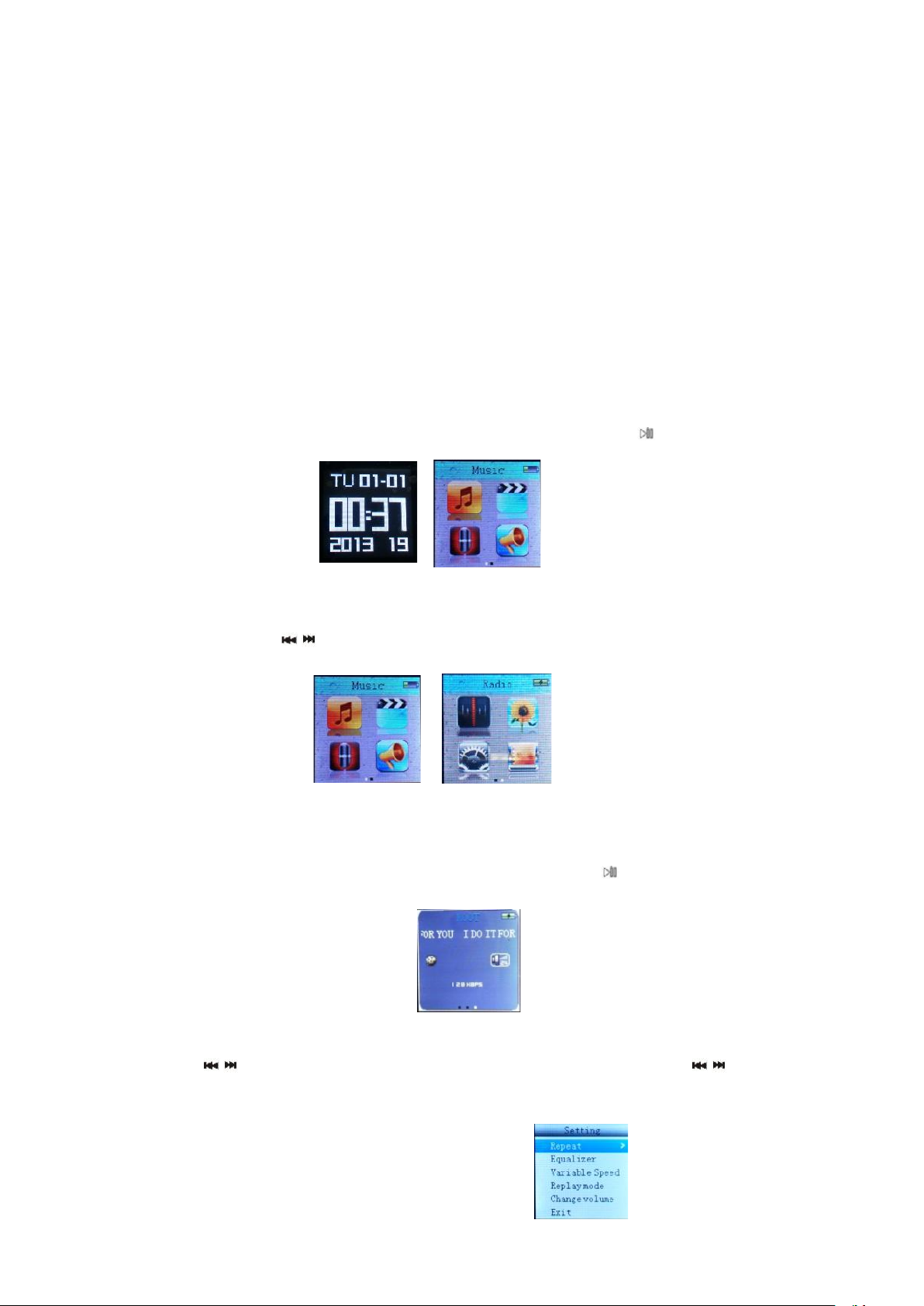
4
2.4 Switch On/Off
In power off status, turn ON/OFF to `ON` position to switch on
In power on status, turn ON?OFF to `OFF` position to switch off
The unit will auto shut down when idle time reach to the user set shutdown time.
Remarks: The unit will not work when the player is connected to PC.
2.5 Low battery
When battery level is low, the player will display prompt and shut down automatically. In that case, do not restart,
please charge immediately.
2.6 Clock
The player will automatically enter clock interface when switching on. Short press button to enter main
interface.
2.7 Main interface
At main interface, press / button to browse different menus.short press M button to enter related menu,long
press to go back to main interface.
3 Music
3.1 Main Menu
Select <music> at main interface, press M button to enter the selected song, press . button to play or pause the
music
The interface for music play as follows (if there are lyrics for playing music, long press M button to see the
lyrics,if no lyrics, then long press M back to the last main menu):
long press / button when playing will fast backward or fast forward the music;. short press / button to
previous/next volume.
3.2 Basic operation submenu
In music playing interface, press `M`button to enter below menu:
Page 5

5
3.2.1 Repeat
Selecting Repeat (Normal, Repeat one, Folder, Repeat folder, Repeat all, Random, Intro) as you wish.
3.2.2 Equalizer
Selecting Equalizer (Natural, Rock, Pop, Classic, Soft, Jazz, DBB) as you wish.
3.2.3 Variable Speed Playback
Selecting Variable Speed Play as you wish.
3.2.4 Replay Mode
It will automatically go to music play interface when enter replay mode, press to set replay beginning A, then
press to set replay end B.
Replay times: times of repetition at replay
Replay gap: time of repeating the document again.
3.2.5 Change volume
Change volume as you wish.
3.2.6 Exit
Back to play interface.
Press M button in condition of music pause to exit music play.
Root: listing all documents in the directory.
Delete file: deleting according document as you wish.
Delete all: deleting all the documents in the folder.
Change volume
Exit而且到
下一首歌曲会回到正常播放。
4 Movie
4.1 Main Menu
Select <Movie> at main interface, press M button to enter.
Long press / to fast-backward/-forward, long press M button back to main menu.
5 Record
Page 6
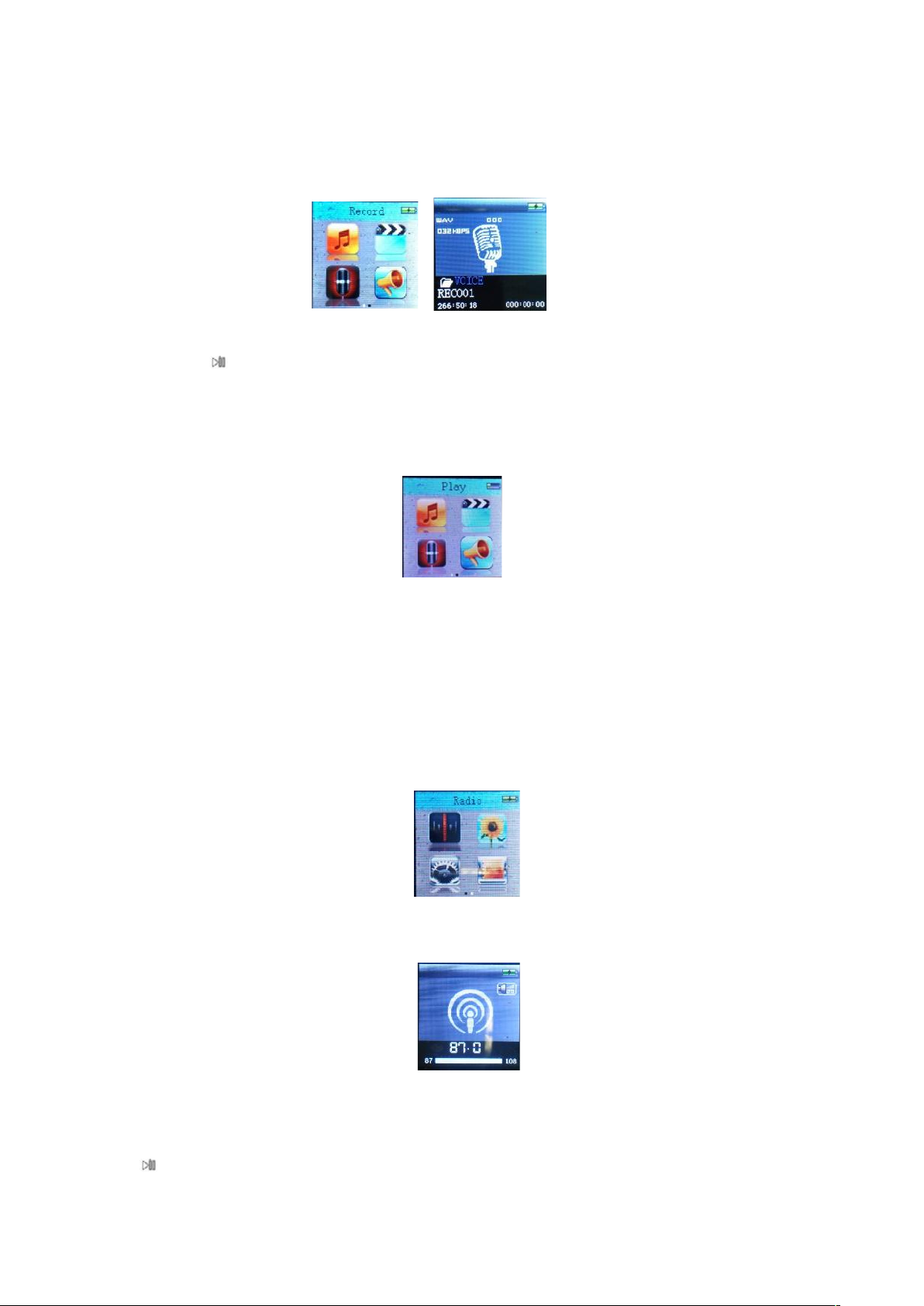
6
5.1 Main menu
Select <Record> at main interface, press M button to enter.
Short press to start recording,another short pressing the same button to finish recording. Long press M button
to store the recording file and back to main interface.
6 Play
6.1 Main Menu
Select <Play> at main interface, press M button to enter.
Root: short press M button to enter folder and Select the recoding file needing playing
Delete file: select the file needing deletion,short press M button to confirm and press it again to delete.
Delete all
Change volume
Exit
7 Radio
7.1 Main Menu
Basic operation:
Save: select radio frequency and press M button to Select save the radio, press it again to save.
Record: select radio frequency and press M button and Select radio recording and press it again to enter,then press
to start recording.
Delete:select saved radio and press M button to delete it.
Page 7
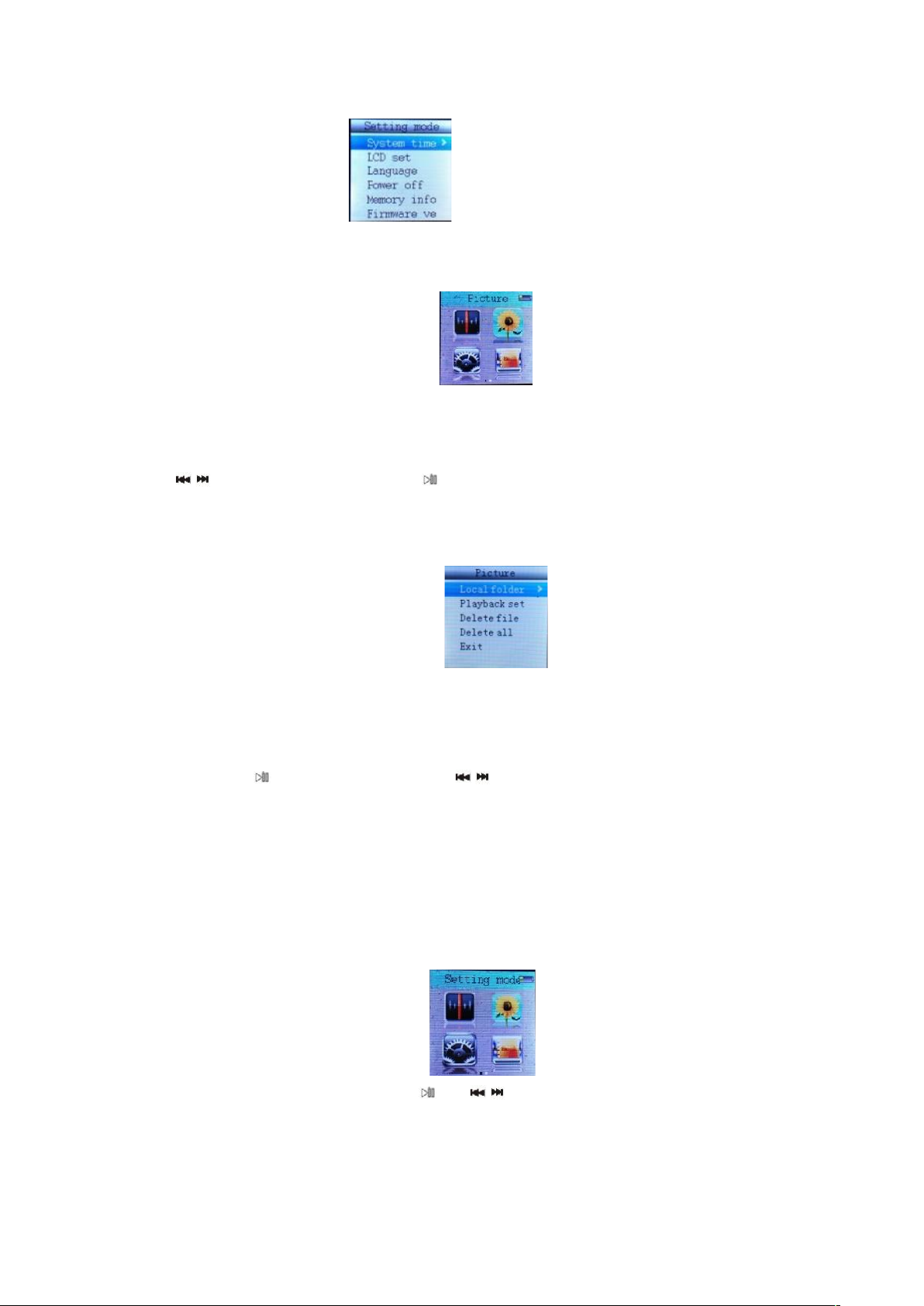
7
Delete all: delete all saved radios.
Auto-search: press M button and Select auto-search after entering radio mode, press it
again to confirm.(the headset must be plugged in when doing this action)
Normal band: 87.0-108MHZ(Select frequency band according to local
radio frequency)
Japan band: 76.1-90MHZ(Select frequency band according to local radio frequency)
8 Picture
8.1 Main Menu
Select <Picture> at main interface, press M button to enter.
Press / to select needed picture, and press to play.
8.2 Basic operation and submenu
Root: display all pictures
Playback set:
Manual play: Press to enter picture play, and press / to last or next picture
Auto play: Set picture auto play gap (2 to 10 seconds).
Delete file: delete one picture.
Delete all: delete all the pictures.
9 Setting
9.1 Main Menu
System time: enter submenu system time, press and / to adjust date, hour, minute and second. If only
adjust one item , press M button to save and exit.
LCD set: short press M button to set dark mode
Language: short press M button to enter, then select according language.
Power off:
Off time:
Page 8
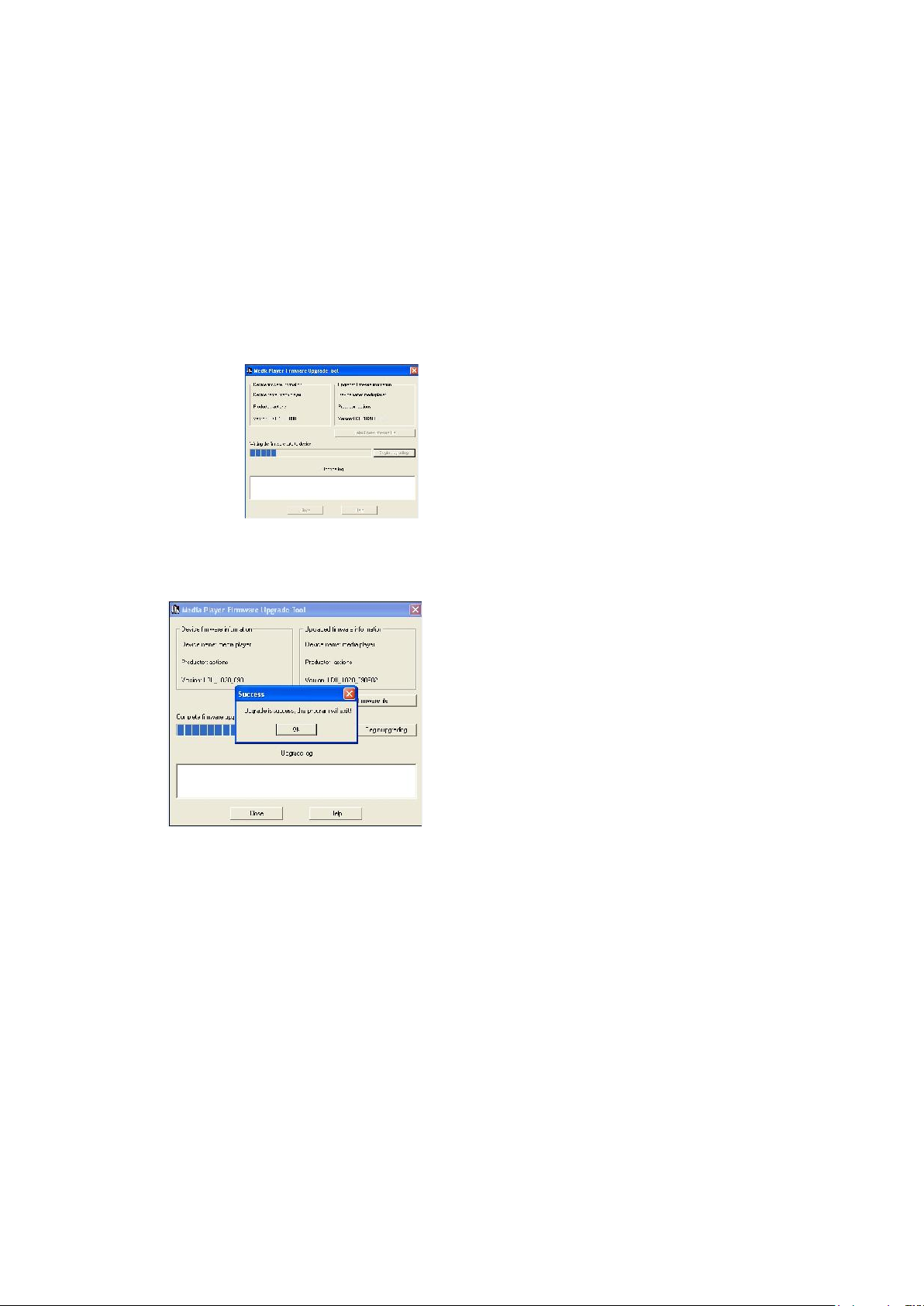
8
Short press M button to enter and set time (0-200 seconds)for automatic power off when without any
operations(not off when in working)
Sleep time:
Short press M button to enter to shutdown the player by force when in working.
Memory Info: display total, already used memory
Firmware version: version of current software.
Firmware upgrade: upgrade the device to the newest version.
Clock mode:select clock display mode as you wish
The player provides firmware upgrading tool to upgrade or repair firmware in the device.
1、Connect player with PC, making sure it works normally and no other removable discs connecting to PC at that
time.
2、Click `setup ` of folder Upgrade Tool-V5.46 in CD.
3、Operate Media Player Mass Production Tool in Media Player Utilities 5.46 after installing.
4、Select new version firmware file, the system will remind it is reading the file, waiting for 60 seconds.
5、Click firmware to start upgrading , and upgrading interface as follows:
6、Do not disconnect PC and player during firmware upgrading or restoring, the software will pop up a
information box saying “upgrade is success, the program will exit!” after finishing. After confirming, the tool
will close and restart player automatically, the upgrading is completed.
Remark:The device does not provide firmware, please contact us if needed.
10 Convert Video files into AMV format
The below video formats could be converted into AMV format video file by using Video Convert Tool-V4.43
provided in the assorted CD driver:
AVI format (.avi)
Windows Media format (.asf, .wmv & .wma)
MPEG 1 format (.mpg, mpeg &.dat)
Realplayer format (.rm)
Quicktime format (.mov)
MPEG 2 format (.vob)
NOTE: For AMV/AVI Video Converter, please make sure you have installed Microsoft DirectX 9.0 or above.When
to convert Real Media, QuickTime, MPEG2 format video files, please install related DirectShow filter at first.
Otherwise, AMV/AVI Video Converter can not work normally.
Installation: Put the assorted CD driver onto your computer CD disk driver, open the file clip name Video Convert
Tool-V4.43, select program named “Setup.exe” and double click it to run the installation program.
After installation finish, you could find the program named Media Player Utilities 4.43 in your computer, select the
Please download the new conversion software from www.roadstar.com website
Page 9

9
AMV&AVI Video Converter to start your converting.
1. Run “AMV&AVI Video Converter”, click to choose the folder where to save the AMV files, then click
to select the position where the original files are.
2. Select unprocessed AMV/AVI files, then click , the icon will be highlighted into and a dialog box
will show. Choosing the setting of the AMV/AVI file you want to obtain, then click OK to confirm. (Note: Only
pixels in “160 * 120 can be supported for this player at AMV format, pls refer bew)
3. Click to start converting。
11 Text
Page 10
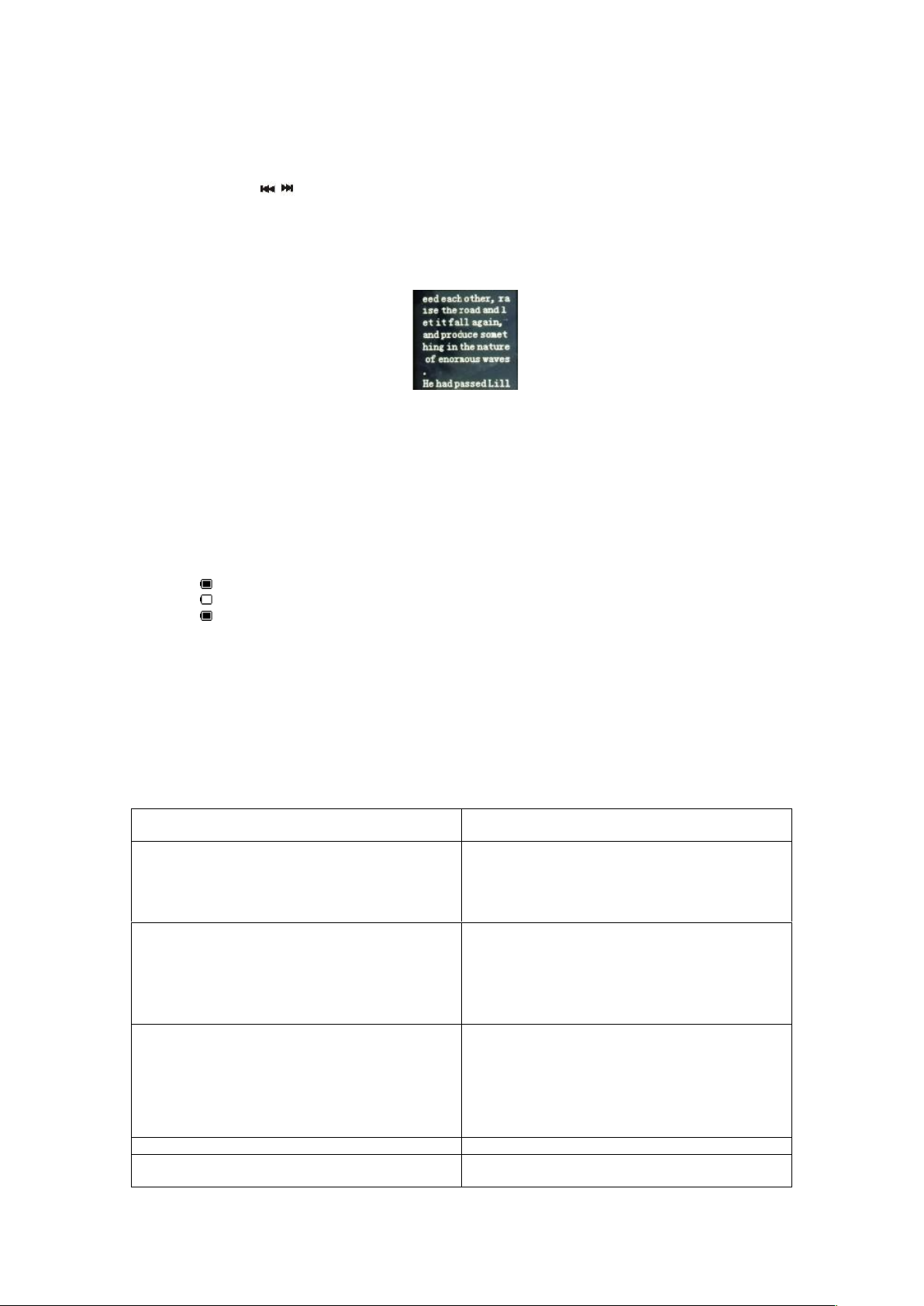
10
11.1 Operation instructions
Root:display all supported text files
Playback set:
Manual play: press / to read previous or next page
Auto play: set text auto play gap (2-10 seconds)
Delete file: delete single text file
Delete file: delete all text files
Bookmark set under below interface:
Press M button to enter bookmark
Bookmark select: read the page saved last time
Bookmark delete: delete saving read last time
Bookmark add: add page read currently.
12.Charging
Battery Level
The player shows capacity in 5 levels
Battery is full. As time goes on, capacity indication will decrease.
Indicator shows blank when battery almost ran out. You should charge your battery at that time.
Power off when not use the player
Battery charge:
1.Please switch on the player pressing “Power ON” button before charge.
2. Pls connect player to computer via USB cable
13. Others
13.1 Troubleshooting
The player can not work or LCD can not display
contents
Check battery capacity
Check power off setting
Can not download or failure during data transmission
Make sure successful connection between PC and
player
Non-exist device
Not formatting
Memory not enough
Earphones can not hear the voice
Please check whether the volume set to 0;
Please check if there is any problem with the
earphone connection.
Serious noise
Please check if the earphone plug clean, and dirt
can lead to noise.
Check if the music files are damaged. Try to
identify by listen to other music. If the file has
been damaged, it may lead to serious noise or
sound jump.
Chaos words display
Make sure you have chosen correct language
Can not play videos, musics and pictures
Please check the if the formats are supported or
the file is damaged.
Page 11

11
13.2 Accessory
Earphone, USB cable, CD, manual, warranty card, watch wristband, watch spindle
13.3 Specifications
Display screen
1.5-inch TFT,resolution:128*128
PC connection
High speed USB2.0
Memory
4GB
Power, play time
150mA Lithium battery
Video play about 3 hours
Audio play about 8 hours
Recording format
WAV
Audio format
MP1/MP2MP3/WMA/WAV
Video format
AMV (AVI/WMV/MP4/MTV/3GP/MOV/MPG/DAT/VOB ETC CAN BE TRANSFER INTO AMV TO
PLAY)
Work temperature
-5℃~ 40℃
Language choice
German,French, Italian, English
Radio frequency
87.5~108.0 frequency band (Select according to local radio frequency)
Operating system
Windows2000/XP/Vista
Page 12
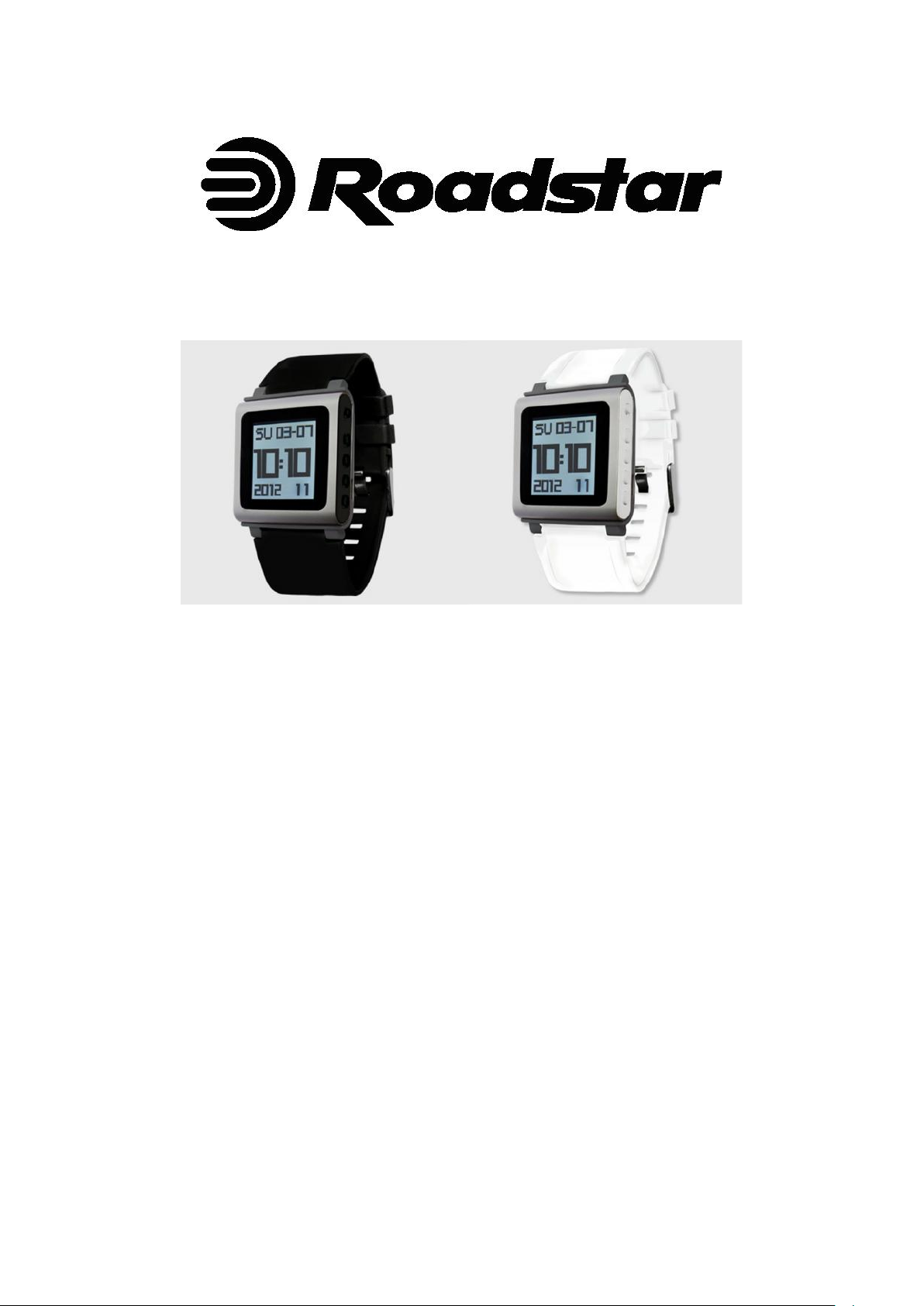
1
MP-415 Bedienungsanleitung
1.5” MP4-Player mit Uhr
I. Einleitung.................................................................................................................................2
II. WICHTIG................................................................................................................................2
1. Hauptmerkmale......................................................................................................................2
2. Informationen über unseren Player........................................................................................3
2.1 Ansicht und Tasten ......................................................................................................3
2.2 Anordnung der Tasten...................................................................................................3
2.3 Ein / Aus....................................................................................................................... 3
2.4 Leere Batterie ..........................................................................................................3
2.5 Uhr ................................................................................................................................4
2.6 Hauptoberfläche............................................................................................................4
3 Musik.....................................................................................................................................4
3.1 Hauptmenü....................................................................................................................4
3.2 Grundmenü.........................................................................................................4
3.2.1 wiederholung.......................................................................................................4
3.2.2 Equalizer.............................................................................................................5
3.2.3 Wiedergabe mit variabler Geschwindigkeit........................................................5
3.2.4 Replay Mode......................................................................................................5
3.2.5 Lautstärke ändern ..............................................................................................5
3.2.6 Beenden.............................................................................................................5
4 Filme .....................................................................................................................5
4.1 Hauptmenü...........................................................................................................5
5 Rekord.................................................................................................................5
5.1 Hauptmenü....................................................................................................................6
Page 13

2
I. Einleitung
Danke, dass Sie sich für den Roadstar MP-415 entschieden haben! Bitte lesen Sie vor
Gebrauch des Produktes die gesamte Bedienungsanleitung sorgfältig durch und befolgen Sie
die Anleitung genau. Das ist ein sportlicher und modischer MP3-Player mit Uhr und dient zur
Wiedergabe von Musik-Dateien, Videos und viele andere Features.
Der folgende Abschnitt ist für Sie wichtig um die optimale Leistung des Gerätes zu
gewährleisten.
II. WICHTIG
●Vermeiden Sie hohe Temperaturen (über 35 Grad°C) oder tiefen Temperaturen (unter 5°C)
● Vermeiden Sie das Runterfallen des Gerätes
● Vermeiden Sie Chemikalien wie Benzöl oder Lösungsmittel
● Vermeiden Sie magnetische oder elektrische Felder
● Vermeiden Sie direkte Sonneneinstrahlung oder Heizgeräten
● Reparieren Sie das Gerät nicht selber
● Verwenden Sie das Gerät nicht beim Fahren von Fahrrad, Motorrad, Auto oder ähnlichem.
● Vermeiden Sie Sie das Hören auf maximaler Lautstärke
1. Hauptmerkmale
● 1,5-Zoll TFT-Display mit 0,26 Mio. Farben
● Audio-Unterstützung: MP3, WMA Audio-Formate
● Bild-Unterstützung: JPEG / BMP / GIF-Formate
● Video-Unterstützung: AMV (320 * 240 oder höherer Auflösung)
● TXT-Unterstützung für das Lesen eines E-Book’s.
● FM-Stereo-Radio: Automatische oder manuelle Sendersuche mit Speicherplätzen für bis zu
20 Sender.
● FM-Rekord: Aufnahmemöglichkeit vorhanden.
● USB: Zum Verwalten Ihrer Dateien auf dem USB-Speicher benötigen Sie keinerlei
Programme
● Memo-Aufzeichnung: Memos werden inWAV-Format gespeichert und können anschließend
wiedergeben werden.
● Ausschalten: Der Player bietet Timer-und Batterie-Sparmodus, mehr Komfort für Sie!
6 Spielen ..................................................................................................................................6
6.1 Hauptmenü.....................................................................................................................6
7 Radio.....................................................................................................................................6
7.1 Hauptmenü.....................................................................................................................7
8 Bilder.....................................................................................................................................7
8.1 Hauptmenü....................................................................................................................7
8.2 Grundlegende Bedienung und Untermenü...................................................................7
9 Einstellungen.........................................................................................................................9
9.1 Hauptmenü.....................................................................................................................8
11 Texte.....................................................................................................................................10
11.1 Betriebsanleitung........................................................................................................10
12. Akku....................................................................................................................................10
13. Andere................................................................................................................................10
13.1 Fehlerbehebung.........................................................................................................10
13.2 Zubehör......................................................................................................................11
13.3 Technisch Daten.......................................................................................................11
Page 14

3
● Wiedergabe-Modi: Normal, Repeat one, Ordner-Wiedergabe, Ordner wiederholen, alle
wiederholen, Zufallswiedergabe, Intro
2. Informationen über unseren Player
2.1 Ansicht und Tasten
2.2 Definition der Funktionstasten
ON/OFF
EIN-und AUS-Schalter
Langes Drücken: Lautstärke(-) / Kurzes Drücken: Titel zurück
Langes Drücken: Lautstärke(+) / Kurzes Drücken: Titel vor
`M` Button
Menü-Taste: Kurzes Drücken als Bestätigung / Langes Drücken: Für
Rückkehr zum Hauptmenü.
Langes Drücken: Energiesparmodus oder Aufwecken / Kurzes Drücken:
Pause bzw. Wiedergabe
USB socket
USB
Earphone jack
3,5 mm Kopfhöreranschluss
2.3 Ein / Aus-Schalter
Wird der EIN-/AUS-Schalter auf "EIN" gestellt starten Sie das Gerät. Wird der
EIN-/AUS-Schalter auf "AUS" schalten Sie das Gerät ab. Das Gerät schalten sich
automatisch ab, wenn kein es nicht in Benutzung ist.
Hinweis: Das Gerät funktioniert nicht, wenn der Player an den PC angeschlossen ist.
2.2 Teile der Montage-Skizze
Page 15

4
2.4 Leerer Akku
Wenn die Batterie niedrig ist, wird das Gerät automatisch ausgeschaltet. Starten Sie in
diesem Fall nicht neu, sondern laden Sie den Akku.
2.5 Uhr
Beim Einschalten des Players wird automatisch in die Uhranzeige dargestellt. Durch
kurzes Drücken der -Taste, wechseln Sie in die Hauptoberfläche. .
2.6 Hauptoberfläche
Drücken Sie im Hauptbildschirm die / Schaltflächensymbole zum Erreichen des
gewünschten Menüpunktes. Drücken Sie die Taste M, um ins Menü zu gelangen und
durch langes Drücken um zum Hauptmenü zurückzukehren.
3 Musik
3.1 Hauptmenü
Wählen Sie “Musik” in der Hauptoberfläche, drücken Sie die M-Taste und wählen Sie
anschließend den ausgewählten Titel. Drücken Sie die Taste, um Ihre ausgewählte
Musik wiederzugeben oder anzuhalten.
Musik wiedergeben mit Songtext: Ist ein Songtext hinterlegt, drücken Sie lange die Taste
M um den Songtext anzuzeigen, um ihn wieder zu deaktivieren drücken Sie ebenfalls die
Taste M lange.
Durch langes Drücken der / - Tasten wechseln Sie den Song. Durch kurzes Drücken
Page 16

5
der / -Taste verändern Sie die Lautstärke.
3.2 Grundeinstellungen im Untermenü
Beim Wiedergeben von Musik, gelangen Sie durch Drücken der M-Taste zu folgenden
Punkten:
3.2.1 Wiederholen
Wählen Sie die gewünschte Wiederholung: Normal, Repeat one, Folder, Repeat folder,
Repeat all, Random, Intro
3.2.2 Equalizer
Wählen Sie den gewünschten Equalizer: Natural, Rock, Pop, Classic, Jazz, Soft, DBB
3.2.3 Variable Wiedergabegeschwindigkeit
Wählen Sie die gewünschte Wiedergabegeschwindigkeit
3.2.4 Wiedergabemodus
Wird der Wiedergabemodus ausgewählt, wird automatisch Musik wiedergeben, drücken
Sie die Taste um die Datei A von Anfang an zu Starten, durch drücken der Taste
gelangen Sie zu Datei B.
Einstellung von Wiedergabezeit und Wiedergabeintervall möglich.
3.2.5 Lautstärke ändern
Ändern Sie die Lautstärke nach ihrem eigenen Wunsch.
3.2.6 Exit
Zurück zur Hauptoberfläche.
Drücken Sie die M-Taste wenn die Musik pausiert, um das die Musikwiedergabe zu
beenden.
Root: Auflistung aller Dokumente in dem Verzeichnis.
Datei löschen: Lösche das Dokument welches Sie möchten.
Alle löschen: Löschen alle Dokumente im Ordner.
Lautstärke ändern
Exit
一首歌曲会回到正常播放。
Page 17

6
4 Film
4.1 Hauptmenü
Wählen Sie den Film auf der Hauptoberfläche durch drücken der M-Taste aus. Durch
langes Drücken der M-Taste gelangen Sie zum Hauptmenü zurück.
5. Record
5.1 Hauptmenü
Wählen Sie Record auf der Hauptoberfläche durch drücken der M-Taste aus
Drücken Sie um eine Aufnahme zu starten, drücken Sie erneut auf die Schaltfläche
um die Aufzeichnung zu beenden. Durch Drücken und halten der M-Taste speichern Sie
Ihre Aufnahme und kehren zum Hauptbildschirm zurück.
6 Spiele
6.1 Hauptmenü
Wählen Sie Spiele auf der Hauptoberfläche durch drücken der M-Taste aus.
Root: Drücken Sie kurz die M-Taste und öffnen den Ordner und wählen die Datei aus, die
Sie spielen wollen.
Datei löschen: Lösche das Dokument welches Sie möchten.
Alle löschen: Löschen alle Dokumente im Ordner.
Lautstärke ändern
Exit
7 Radio
Page 18

7
7.1 Hauptmenü
Grundfunktionen:
Speichern: Wählen Sie einen Radiosender, nach drücken der M-Taste wählen Sie
“Speichern” aus.
Record: Wählen Sie einen Radiosender, nach drücken der M-Taste wählen Sie
“Radiorecord” aus, durch Drücken der Taste startet die Aufnahme.
Löschen: Wählen Sie einen gespeicherten Radiosender aus, drücken Sie die M-Taste
zum löschen. Alle löschen: Löscht alle gespeicherten Radiosender.
Automatische Suche: Drücken Sie die M-Taste und wählen Sie “Autosuche”, drücken Sie
diese erneut um zu bestätigen (Kopfhörer müssen bei dieserAktion eingesteckt sein)
Normal: 87,0 bis 108 MHz Band
Japan: 76,1 -90 MHz Band
8 Bild
8.1 Hauptmenü
Wählen Sie Bild auf der Hauptoberfläche durch drücken der M-Taste aus.
8.2 Grundlegende Bedienung und Untermenü
Root: Bilder anzeigen
Wiedergabemodus:
Manueller Modus: Drücken Sie für die Bildbetrachtung durch drücken der / -Tasten
wählen Sie zwischen dem vorherigen oder nächsten Bild.
Page 19

8
Automatischer Modus: Wechsel des Bildes nach 2 bis 10 Sekunden (einstellbar)
automatisch.
Datei löschen: Lösche das Bild welches Sie möchten.
Alle löschen: Löschen alle Bilder im Ordner.
9 Einstellungen
9.1 Hauptmenü
Systemzeit: Drücken Sie unter Systemmenü und vom Tag, Stunde, Minute und
Sekunden. Wenn Sie die Einstellung festgelegt haben, drücken Sie die M-Taste zum
speichern.
LCD-Set: Drücken Sie kurz die M-Taste, um in den Dunkelheit-Modus zu aktivieren.
Sprache: Drücken Sie kurz die M-Taste und wählen Sie dann die gewünschteSprache.
Ausschalten: Wählen Sie diesen Punkt um den Energiesparmodus & die Ausschaltzeit
einzustellen.
Speicher Info: Zeigen Ihnen den belegten Speicherplatz an
Firmware Version: aktuelle Version der Software
Firmware-Update: Aktualisieren Sie Ihr Gerät auf die neueste Version.
Uhr-Modus: Wählen Sie den Anzeige-Modus der Uhr
Aktualisierung und Reparatur einer neuen/defekten Firmware
1 Schließen Sie den Player an Ihren PC, so dass er normal funktioniert und beachten Sie
das keine andere Wechseldatenträger in dieser Zeit am PC angeschlossen sind.
2 Klicken Sie auf 'Setup' im Ordner der Tool-CD.
3 Starte Media Player Upgrade-Tool im Media Player-Dienstprogramm nach der
Installation
4 Wählen Sie eine neue Firmware-Version-Datei, das System merkt, dass die Datei
gelesen wird diese kann bis zu 60 Sekunden dauern.
5 Klicken Sie zum Starten der Upgrade-Firmware wie folgt:
Page 20

9
6 Sie dürfen den PC und MP3-Player während der Firmwareaktualisierung nicht trennen,
auch nicht wenn die Wiederherstellungssoftware das Informationsfenster mit “upgrade is
success, the program will exit!” anzeigt. Nach Bestätigung schließen Sie das Tool und der
Player startet automatisch, das Update ist abgeschlossen.
10 Konvertieren von Video-Dateien in AMV-Format
Die unten aufgeführten Videoformate können mithilfe von Video Convert Tool-v4.43 in
AMV-Format umgewandelt werden:
AVI-Format (. AVI)
Windows Media Format (. ASF,.WMV & WMA)
MPEG 1-Format (.MPG, .MPEG & .DAT)
Realplayer-Format (.RM)
Quicktime-Format (.MOV)
MPEG-2-Format (.VOB)
HINWEIS: Um einige Formate zu konvertieren ist es notwendig, die entsprechende
Codec-Pack’s zu installiert (z. B. QuickTime © für Dateien "mov.")
Installation: Legen Sie die CD in das CD-Laufwerk. Öffnen Sie den Ordner “Transfer Tool AMV
Clips”, wählen Sie das Programm mit dem Namen "setup.exe" und starten Sie durch
Doppelklicken die Installation.
Nach der Installation können Sie Programm namens Media Player Utilities 4.25 auf dem
Computer zu finden, wählen Sie die AMV & AVI Video Converter um die Konvertierung zu
Bitte laden Sie sich die neue Software-Umstellung von www.roadstar.com Website!!
Page 21

10
starten.
1 Starten Sie "AMV AVI Video Converter", klicken Sie auf um den Ordner für die
spätere AMV-Datei auszuwählen und klicken auf um die Originaldateien
auszuwählen.
2 Wählen Sie AMV/AVI-Dateien, dann klicken Sie auf das Symbol wird
hervorgehoben und ein Dialogfeld wird angezeigt. Wählen Sie die Einstellung der
AMV/AVI-Datei und bestätigen Sie mit OK. (Hinweis: Dieser Player kann nur Videos mit
Pixel 160 x 120 unterstützen)
3) Drücken Sie zum Starten.
Page 22

11
11 Text
11.1 Anleitung
Root: Alle unterstützten Dateien werden angezeigt
Manuelle Anzeige: Drücke / für die vorherige oder nächste Seite
AutomatischAnzeige: Nächste Seite wird automatische umgeblättert (einstellbar)
Dateien löschen: Löschen einzelne Textdatei-Datei
Löschen: Lösche alle Text-Dateien
Lesezeichen:
Drücken Sie M-Taste, um Lesezeichen zu speichern
Lesezeichen auswählen: Lesen Sie die letzte gespeicherte Seite
Lesezeichen löschen: Lösen Sie die letzte gespeicherte Seite
Lesezeichen hinzufügen: Fügen Sie angezeigte Seite dazu.
12. Akku
Akkuanzeige
Der Player zeigt den Akku in 5 Stufen
Batterie ist voll. Im Laufe der Zeit wird die Kapazität verringern.
wird angezeigt wenn der Akku fast leer ist.
Schaltet sich aus, wenn nichts wiedergegeben wird
Batterieladung:
1. Bitte schalten Sie das Gerät zum Aufladen ein.
2. Bitte verbinden Sie Player mit dem Computer via USB-Kabel
13. Sonstiges
13.1 Fehlerbehebung
Kein Strom/Anzeige
Prüfen Batteriekapazität
Prüfen Abschaltfunktion
Musik-Download nicht möglich
Prüfen Sie das USB-Kabel und stellen
Page 23

12
Sie sicher, dass das Gerät richtig mit
dem PC verbunden ist.
Prüfen Sie, ob der Treiber richtig
installiert ist.
Prüfen Sie, ob es noch freien Speicher
gibt.
Kein Ton
Stellen Sie sicher, dass die Lautstärke
nicht auf 0 steht und dass die
Verbindung mit den Ohrhörern richtig ist.
Sorgen Sie dafür, dass die Ohrhörer
sauber sind.
Beschädigte MP3-Dateien können ggf.
rauschen und nicht angezeigt
werden.
schlechte Qualität
Prüfen Sie, ob der Kopfhörer-Stecker
sauber und Schmutz zu Lärm führen
kann.
Prüfen Sie, ob die Musik-Dateien
beschädigt sind. Versuchen Sie, durch
hören andere Musik zu identifizieren.
Wenn die Datei beschädigt ist, kann es
zu ernsthaften führen.
Seltsame Zeichen in der Anzeige
Stellen Sie sicher, dass Sie die richtige
Sprache ausgewählt haben.
Es können keine Videos, Musik und Bilder
wiedergegeben werden
Bitte überprüfen Sie, ob das Format
unterstützt wird und die Dateien nicht
beschädigt ist.
13.2 Zubehör
Kopfhörer, USB-Kabel, CD, Bedienungsanleitung, Garantiekarte,Armband, Uhr Spindel
13.3 Technische Daten
Anzeige
1,5-Zoll-TFT, Auflösung: 128 x 128
PC-Anschluss
High-Speed USB 2.0
Speicher
4 GB
Power Spielzeit
150mA Lithium Batterie
Video-Wiedergabe etwa 3 Stunden
Audio-Wiedergabe etwa 8 Stunden
Aufnahmeformat
WAV
Audio-Format
MP1/MP2MP3/WMA/WAV
Video-Format
AMV (AVI/WMV/MP4/MTV/3GP/MOV/MPG/DAT/VOB ETC CAN BE TRANSFER
INTO AMV TO PLAY)
Arbeitstemperatur
-5°C ~ 40°C
Sprache
Deutsch, Französisch, Italienisch, Englisch
Funkfrequenz
87.5~108.0 Frequenzband
Betriebssystem
Windows2000/XP/Vista
