Page 1
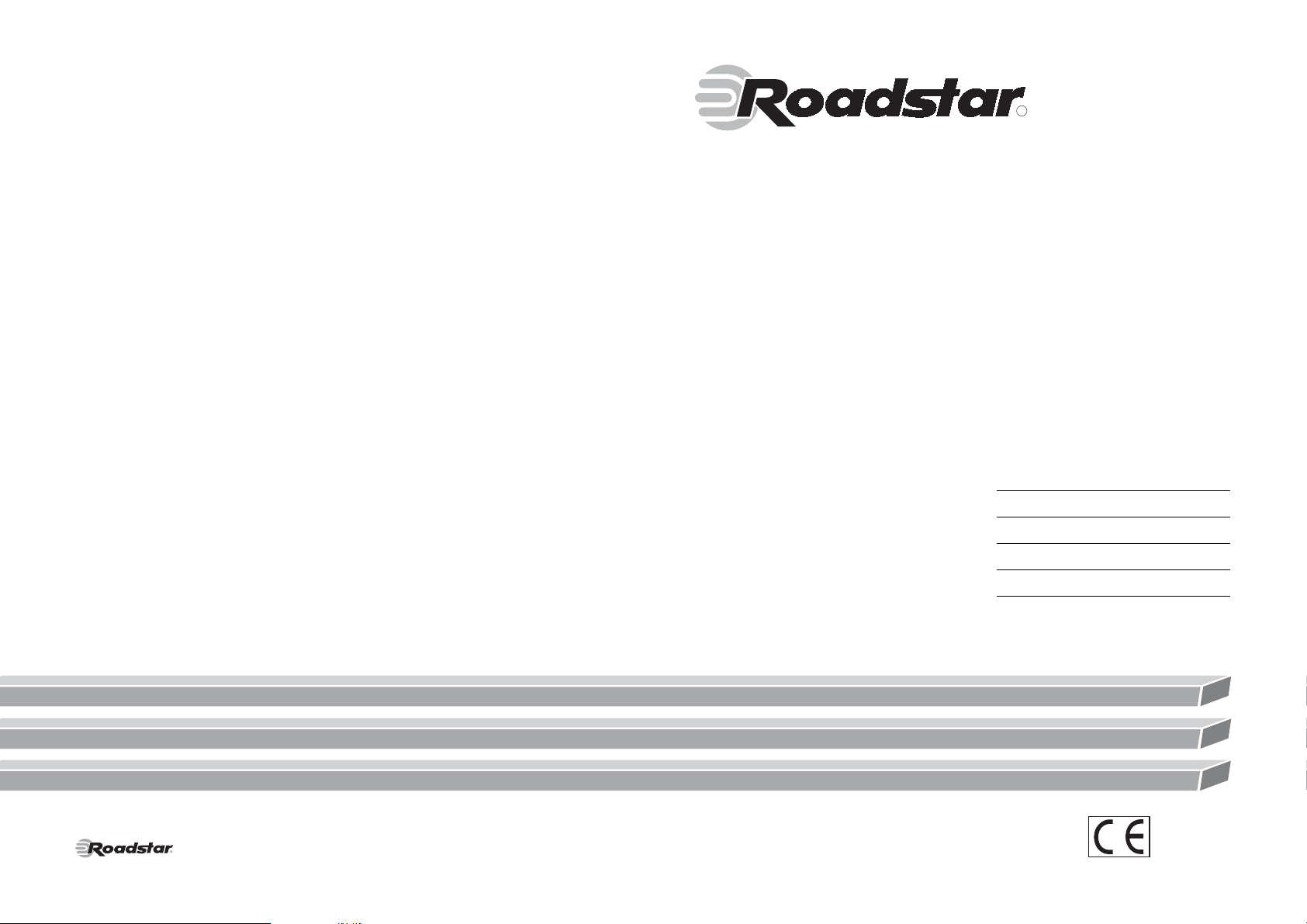
R
STEREO FM / MW CLOCK-RADIO WITH CD/
MP3 PLAYER
CLR-2981MP
Instruction manual
Bedienungsanleitung
Manuel d’instructions
R
is a registered Trademark of Roadstar S.A. - Switzerland All rights reserved
AUDIO VIDEO
Manuale d’istruzioni
Page 2
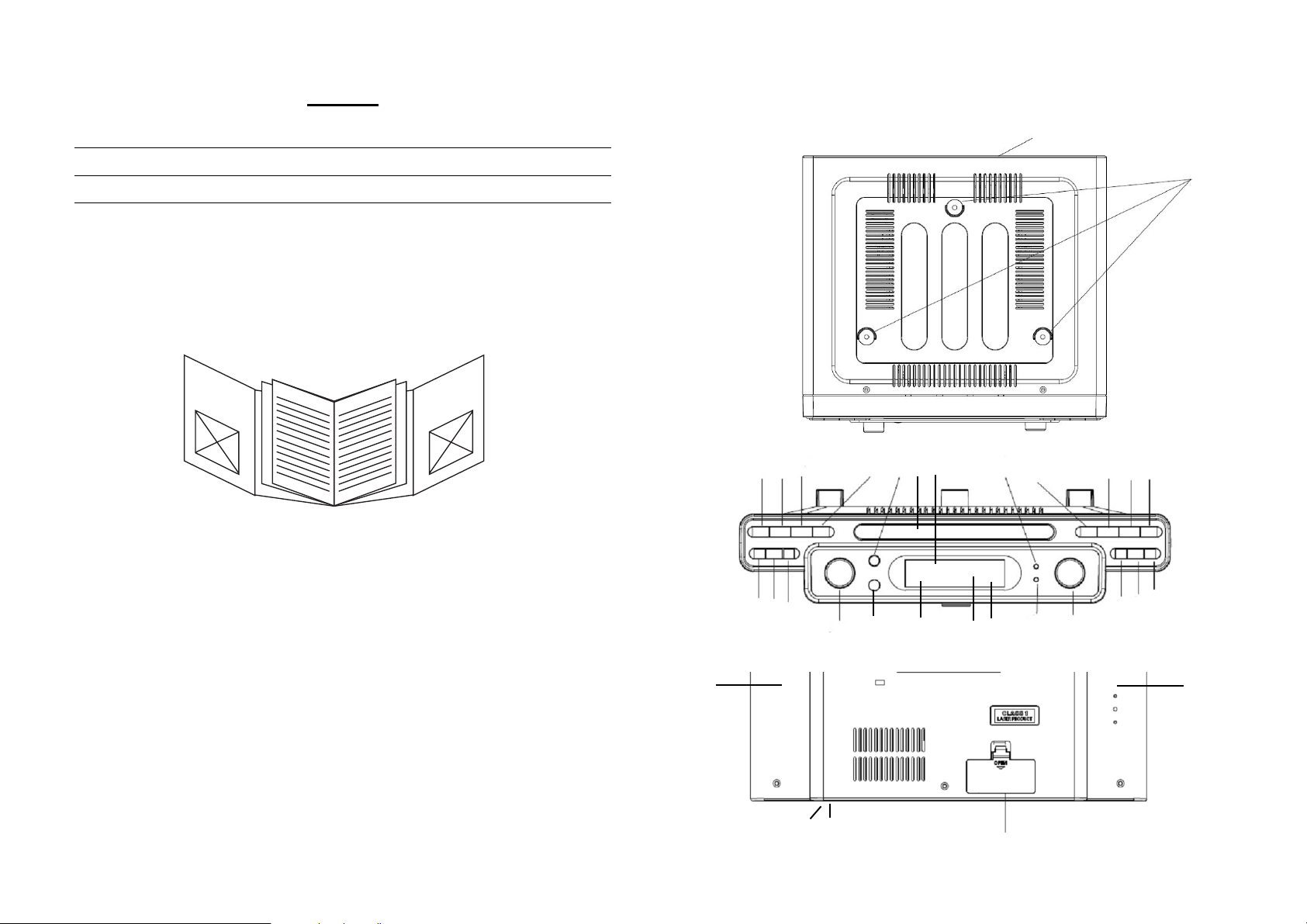
INDEX
CLR-2981MP
English Page 1
Deutsch Seite 11
Français Page 21
Italiano Pagina 31
Fig.
Fig.
• Your new unit was manufactured and assembled under strict ROADSTAR quality control.
Thank-you for purchasing our product for your music
enjoyment.
Before operating the unit, please read this instruction
manual carefully. Keep it also handy for further future
references.
• Votre nouvel appareil a été fabriqué et monté en
étant soumis aux nombreaux tests ROADST AR. Nous
espérons que cet appareil vous donnera entière satisfaction.
Avant de vous adonner à ces activités, veuillez lire
attentivement ce manuel d’instructions. Conservezle à
portée de main à fin de référence ultérieure.
• Vuestro nuevo sistema ha sido construido según las
normas estrictas de control de calidad ROADSTAR.
Le felicitamos y le damos las gracias por su elección
de este aparado. Por favor leer el manual antes de
poner en funcionamiento el equipo y guardar esta
documentación en case de que se necesite
nuevamente.
• Ihr neues Gerät wurde unter Beachtung der strengen
ROADSTAR-Qualitätsvorschriften gefertigt.
Wir danken Ihnen für den Kauf unseres Produktes und
wünschen Ihnen optimalen Hörgenuss. Bitte lesen Sie
diese Bedienungsanleitung durch, und heben Sie sie
auf, um jederzeit darin nachschlagen zu können.
• Il vostro nuovo apparecchio è stato prodotto ed
assemblato sotto lo stretto controllo di qualità
ROADSTAR.
Vi ringraziamo di aver acquistato un nostro prodotto
per il vostro piacere d’ascolto.
Prima di procedere all'utilizzo dell'apparecchio, leggete
attentamente il manuale d’istruzioni e tenetelo sempre
a portata di mano per futuri riferimenti.
8
21
26
3
1819
30
6
17
20
22
23
24
9
7
1
16
27
4
13
12
10
14
31
11
15
25
2
1
5
28
29
Page 3
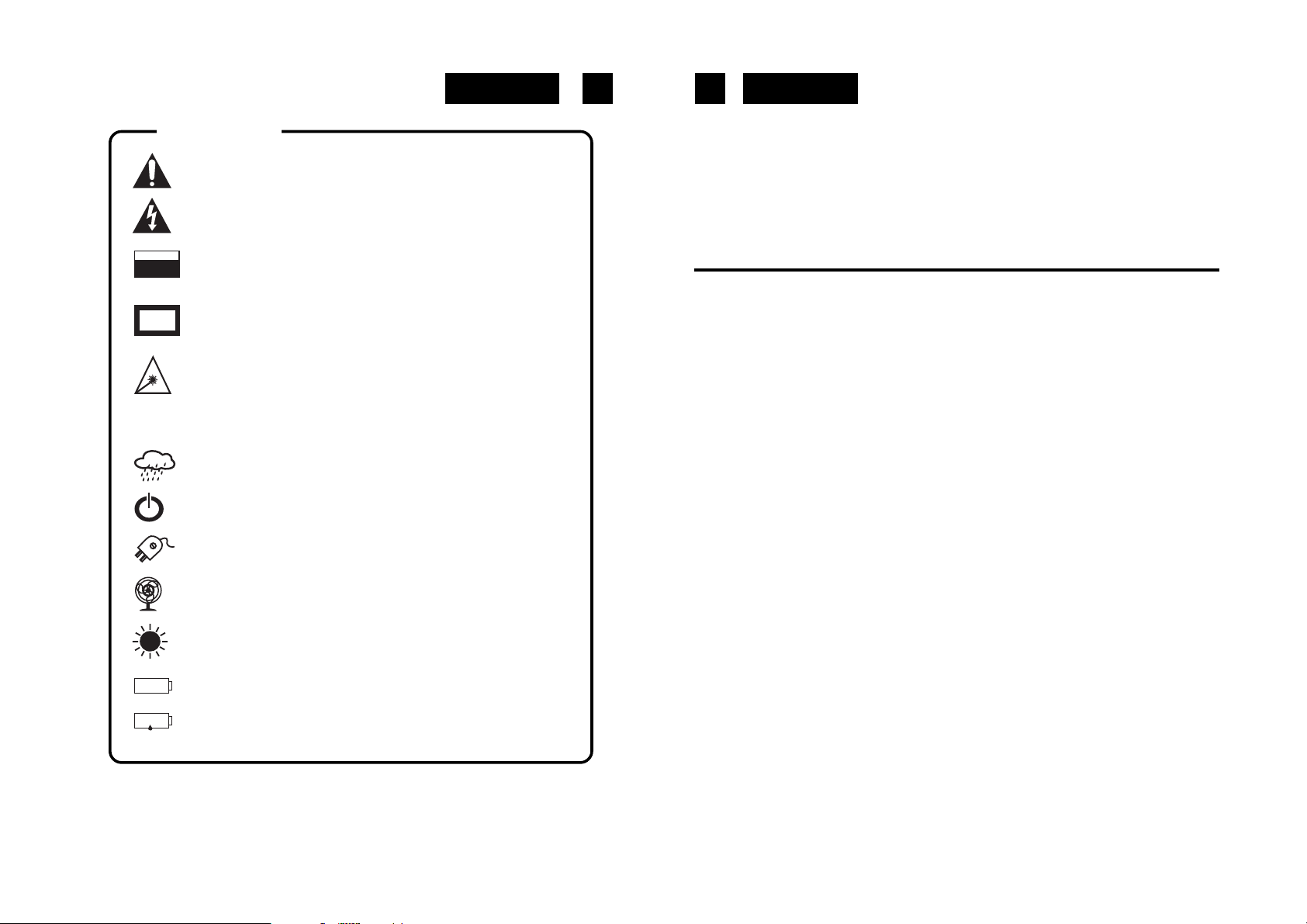
12
EnglishEnglish
W ARNINGS
The exclamation point within the triangle is a warning sign alerting the user of important instructions accompanying the
product.
The lightening flash with arrowhead symbol within the triangle
is a warning sign alerting the user of “dangerous voltage” inside
CAUTION
RISK OF ELECTRIC
DO NOT OPEN
CLASS 1
LASER PRODUCT
230v~
- +
- +
the unit.
SHOCK
To reduce the risk of electric shock, do not remove the cover. No
user serviceable parts inside the unit. Refer all servicing to
qualified personnel.
This unit employs a laser. Only a qualified service person should
remove the cover or attempt to service this device, due to
possible eye injury.
Invisible laser radiation when the unit is opened or interlocks
defeated. Avoid exposure to laser beam. Use of controls,
adjustments or procedures other than those specified herein
may result in hazardous radiation exposure.
This unit operates on 230V ~ 50Hz. If the unit is not used for a
long period of time, remove the plug from the AC mains.
This unit must not be exposed to moisture or rain.
The power switch in this unit is mounted on the secondary
circuit and does not disconnect the whole unit from the mains in
OFF position.
Ensure all connections are properly made before operating the
unit.
This unit should be positioned so that it is properly ventilated.
Avoid placing it, for example, close to curtains, on the carpet or in
a built-in installation such as a bookcase.
Do not expose this unit to direct sunlight or heat radiating sources.
Make sure all batteries are inserted according to the proper
polarity. Do not mix old batteries with new ones.
If the unit is not used for a long period of time (more than 1
month), remove all batteries from their compartment to avoid
possible leaking.
CLR-2981MP
Stereo FM / MW Clock-Radio with CD/MP3 player.
INSTRUCTION MANUAL
Please read this instruction manual carefully and familiarize yourself with your new ClockRadio/CD Player before using it for the first time. Please retain this manual for future reference.
LOCA TION OF CONTROLS
1. SPEAKER
2. VOLUME Control
3. FM-STEREO Indicator
4. CLOCK Display
5. AC Power cable
6. CD Display
7. TUNING Knob
8. AUX-IN input
9. Repeat Button (CD)
10. FUNCTION Selector (CD//RADIO FM-MW/AUX-IN)
11. HOUR SET Button
12. ALARM SET Button
13. Alarm ON/OFF
14. TIME SET Button
15. MINUTE SET Button
16. CD Compartment Door
17. BACKWARDS SKIP/SEARCH Button
18. PROGRAM/REPEAT Button
19. Bass ON/OFF
20. FORWARD SKIP/SEARCH Button
21. Installation undershelf points
22. CD DOOR OPEN Button
23. CD PLAY / PAUSE Button
24. CD STOP Button (ALARM OFF)
25. Remote sensor
26. REPEAT Indicator
27. ALARM Indicator
28. FM Antenna
29. BATTERY Compartment Door
30. AUX-IN indicator
31. Stand-By / Alarm OFF button
Page 4
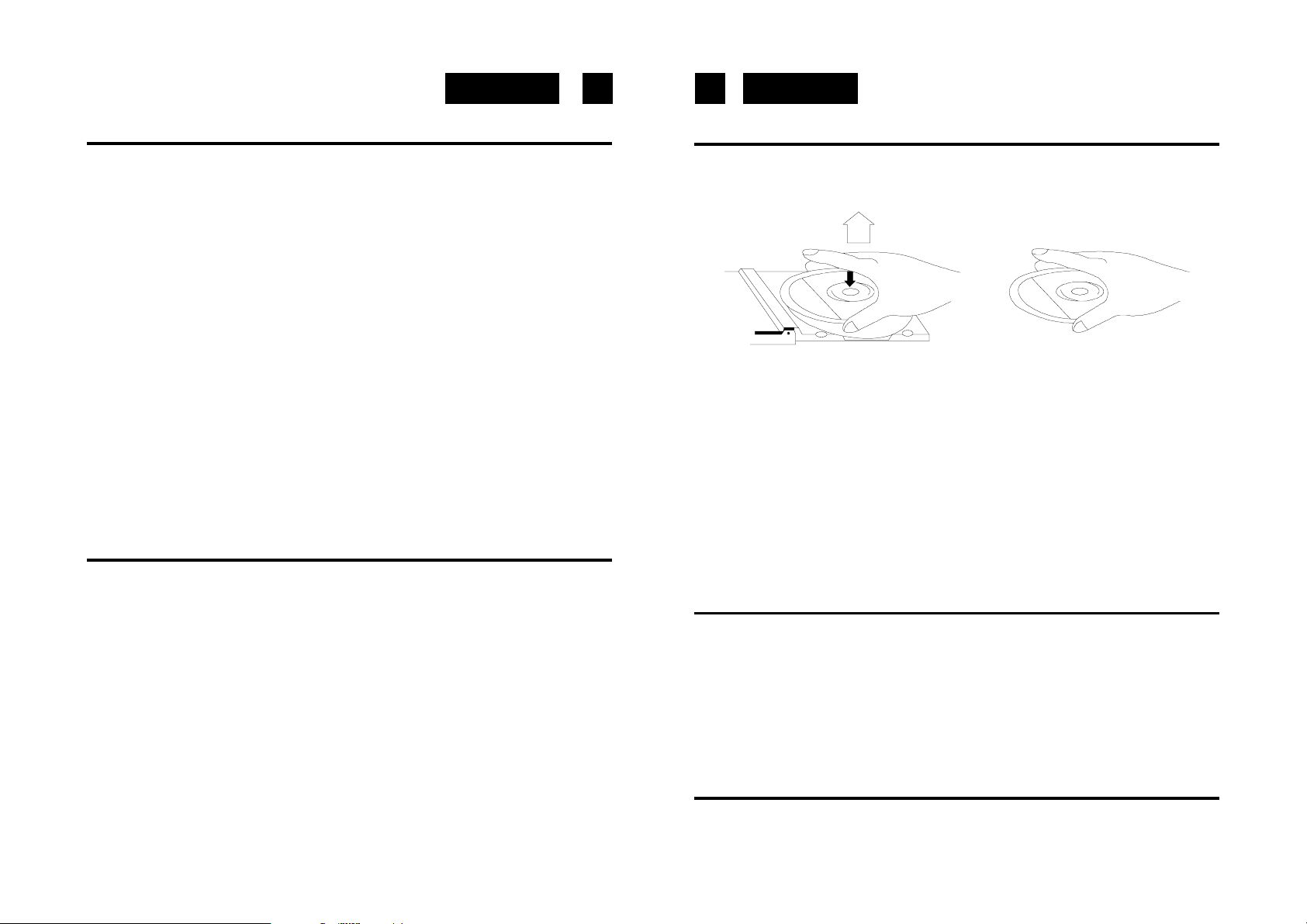
34
EnglishEnglish
POWER SUPPLY
This unit operates from a main supply of 230V ~ 50Hz. Connect the AC power cord to the AC
household main outlet. Ensure that the voltage is as indicated on the rating plate on the rear
of the unit.
Battery Back-up Power Failure Protection
This radio has a battery back up circuit that will keep the correct time and alarm settings in
the event of a temporary power interruption.
Install a 2 x UM4 Battery, not included, into the battery compartment located on the back of the
unit (29).
Note:We recommend an alkaline battery for longer usable life. Change the battery every 9 to
12 months for best result and avoid possible battery leakage.
If power is temporarily interrupted the display will blink and the radio will not play. However,
the battery back-up circuit will continue to maintain the clock and alarm settings. When power
is restored the clock will display the correct time and alarm settings, and no adjustment is
necessary.
Note:If power is interrupted and there is no battery in the compartment or the battery is
exhausted. The time and alarm settings will be lost. When power is restored the clock
will begin to flash indicating that the time and alarm settings must be corrected.
RADIO OPERATION
1. Press the Stand-By / Alarm Off button (31)
2. Press the Function Button (10) to select the FM or MW RADIO Band.
3. Tune to the desired radio station by turning the Tuning control (7).
4. Adjust the Volume (2) control to the desired level.
5. To turn off the radio, Press the Function Button (10) to the OFF position.
Antenna
For FM reception there is a wire FM antenna (28) at the rear of the unit. Extend the antenna
and move it around to obtain the best reception.
For MW reception the signals are picked up through a built-in ferrite antenna. Y our may have
to orient the unit to obtain the best reception.
FM Stereo and Mono Reception
The FM Stereo indicator (3) will light up when stereo signals are received.
COMP ACT DISC OPERATION
• To remove a disc from its storage case, press down on the centre of the case and lift the
disc out, holding it carefully by the edges.
• Fingerprints and dust should be carefully wiped off the disc's recorded surface with a
soft cloth. Unlike conventional records, compact discs have no grooves to collect dust
and microscopic debris so gently wiping with a soft cloth should remove most particles.
Wipe in a straight line from the inside to the outside of the disc. Small dust particles and
light stains will have absolutely no effect on reproduction quality.
• Never use chemicals such as record sprays, antistatic sprays, benzine, or thinners to
clean compact discs. These chemicals can irreparably damage the disc’s surface.
• Discs should be returned to their cases after use. This avoids serious scratches that
could cause the Laser pickup to skip.
• Do not expose discs to direct sunlight, high humidity, or high temperatures for extended
periods. Long exposure to high temperatures can warp the disc.
• Do not stick paper or write anything with a ballpoint pen on the label side of the disc.
CD OPERA TION
Loading and Unloading Compact Discs
1. Press the Function Selector (10) to the CD Position.
2. Press the Door Open button (22) to open the disc compartment (16).
3. When the door has opened, remove a disc from its case and place it carefully in the
compartment with the label side facing up. Locate 3” discs, on the central spindle in the
compartment.
4. Close the door by pressing on the corner of the disc compartment door.
PLA Y BACK
1. Load a CD into the disc compartment, and close the compartment.
2. Press the Play/Pause (23) button. The Play/Prog indicator (26) will light up and disc play
Page 5
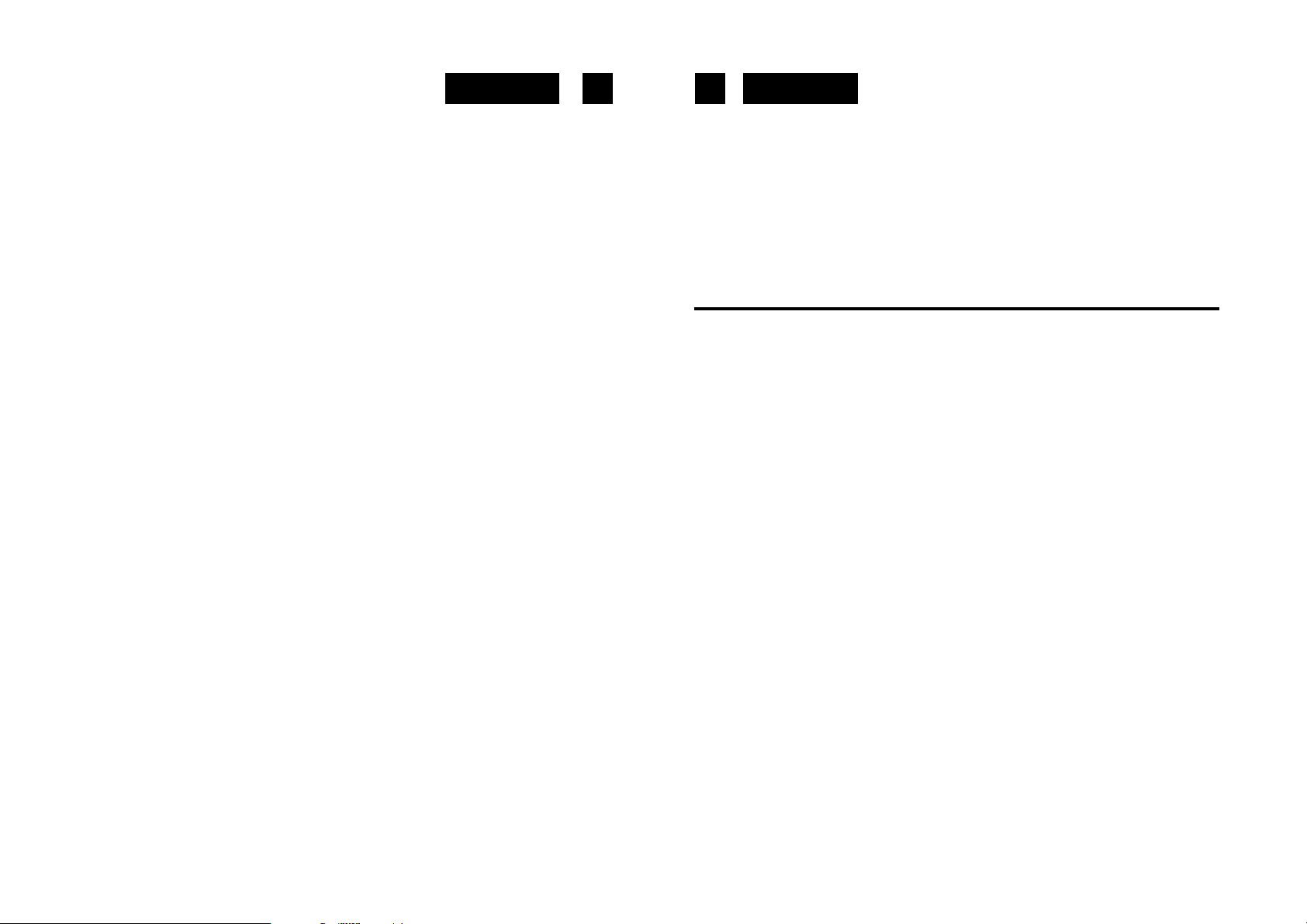
56
will begin from the start of the first track of the disc.
3. At the end of the disc, the unit will switch to stop mode and the play indicator will go out.
Notes: If the disc is deeply scratched, or too dirty, disc play may not start.
If an improperly centred disc is played, noise can be heard in the mechanism. The
use of such discs should be avoided.
IMPORTANT INFORMA TION
This compact disc player has built-in error compensation circuits to correct for minor defects
in a disc. There are limits, however, to the amount of correction available.
In some cases the CD player may skip some tracks on a disc during disc play. This problem
may be caused by defects (such as scratches) on the disc being played, which are too large
for the error compensation circuits to handle.
EnglishEnglish
Manual Search
• During playback, pressing the Forward or Reverse Skip / Search buttons will cause the
player to scan through the current track. At the end of a track the player will skip to the
next track and continue scanning. At the beginning of a track the player will skip to the
previous track and continue scanning.
• When the player reaches the end of the final track, or the beginning of the first track, it will
stop scanning.
PROGRAMMED DISC PLAY
It is not possible to enter programs during disc play. Press the Stop button (24) first, then follow
the instructions below.
TO STOP CD PLA Y
4. Press the Stop Button (24). Disc play will stop, the Play indicator will go off, and the
display will show the total number of tracks on the CD.
5. To temporarily stop disc play (pause mode), press the Pause Button (23). Disc play will
stop at the current play position. The CD display will begin to flash.
6. To resume disc play, press the Play Button again.
Starting disc play from the beginning of a particular track
• Press the Forward or Reverse Skip Track Buttons (20/17) to select the desired track.
The number of the selected track will be shown on the CD display. Press the Play/
Pause Button (23) to start play.
To skip to the next track
1. Press the Skip Forward (20 ) Button once to skip to the beginning of next track.
Continuously pressing the Forward Skip Track Button until the desired trade is reached.
Once the beginning of the last track is reached the CD player will not advance any
further.
To skip back to the previous track on a disc
1. To skip back to the beginning of current track. Press the skip Backward (17) once.
2 To skip back to the beginning of previous track.
Press the skip Backward (17) Skip Track Button twice.
Continuously pressing the Reverse (17) Skip Track Button makes the CD player skip
back through the disc track by track. Once the beginning of the first track is reached, the
CD player will not go back any further.
Press the Program button (18). The following information will be displayed on the CD
Display:
P01
and the Program indicator will flash in the dispay.
Press the Forward and Reverse Skip Track buttons to select the track to be stored in
location “01” (i.e. track no. 3).
003
Press the Program Button (18). The first program selection is now stored in the program
memory and the following information will be displayed on the CD Display:
P02
The Program indicator will flash in the display.
Select the next track to be programmed using the Forward and Reverse Skip Track
buttons.
Press the Program button (18) to store this track.
Continue entering tracks in this way until all the desired tracks are stored (up to a limit of
If you wish to add a track to the program, press the Program button (2) until the last
programmed track is displayed. Press the Program button again. Press the Forward or
Reverse Skip Track buttons until the desired track is displayed, then press the Program
button. The added track will be entered as the last track in the program memory.
21).
Page 6

78
EnglishEnglish
Notes: If the Play/Pause button (23) is pressed before the Program button is pressed to store
a track, that track will not be programmed, and the disc will start playing from the first
selected track. Any track can be programmed to play more than once.
Listening to Programmed Tracks
Press the Play Pause button (23). Disc play will start at the beginning of the first programmed track.
To Clear The Program Memory
If the disc is playing, press the Stop button two times (24) to stop the disc.
REPEAT DISC PLAY
Use the Repeat button (18) to listen to one track or an entire disc repetitively.
For repeat play of one track
Press the Play/Pause button (23).
Press the Repeat button (18) once during playback. The “REPEAT” indicator (26) will light up.
Select the desired track by pressing the Forward or Reverse Skip Track buttons (20/17). The
selected track will be shown on the CD display.
Press the Play/Pause button (23).
The selected track will then begin playing through to its end. At which point it will automatically
return to the beginning of that track. This will continue until the Stop button (24) is pressed.
If the Repeat button (18) is pressed twice more, the Repeat indicator is cancelled, Repeat
play will end, and normal disc play will resume from that point.
When the selected track has finished playing, the CD play will Stop.
For repeat disc play of all the tracks on the CD
Press the Repeat button (18) twice during playback. The “REPEAT ” indicator will light up.
The disc will then begin playing through to the end of the last track. At which point it will
automatically return to the beginning of the first track. This will continue until the Stop button
(24) is pressed.
If the Repeat button (12) is pressed once more, the repeat indicator will be cancelled, repeat
play will end, and normal disc play will resume from that point.
When the last track has finished playing, the CD player will then Stop.
RANDOM PLA Y
1. Press the PLAY/PAUSE button (6).
2. Press the REPEAT button (19) three times to enter the Random mode. Press PLAY/
PAUSE button (23) to start playback in random order.
SETTING THE CORRECT TIME
1. Press and hold the TIME SET button (14) and then press the HOUR button (11) to advance
hours.
2. Press and hold the TIME SET button (14) and then press the MINUTE button (15) to
advance minutes.
SETTING THE ALARM TIME
1. Press and hold the ALARM SET button (12) and then press the HOUR button (11) to
advance hours.
2. Press and hold the ALARM SET button (12) and then press the MINUTE button (15) to
advance minutes.
WAKE TO THE RADIO
1. Set the alarm time as shown above.
2. Set the ALARM ON / OFF SWITCH (8) to ON position (a Bell symbol compare in the
display).
4. Follow the procedure in LISTENING TO THE RADIO to tune the radio to a station.
5. Set the VOLUME Control (2) to a level you feel will wake you.
The radio will start playing at the set time.
WAKE TO CD MUSIC
1. Set the alarm time as shown above.
2. Set the ALARM ON / OFF SWITCH (8) to the ON position (a Bell symbol compare in the
display).
3. Set the Function Selector (10) to CD.
4. Set the VOLUME Control (9) to a level you feel will wake you.
The CD will start playing at the set time on the first track.
ALARM OFF FUNCTION
Press the Stand-By /Alarm OFF button to switch OFF the alarm.
Page 7
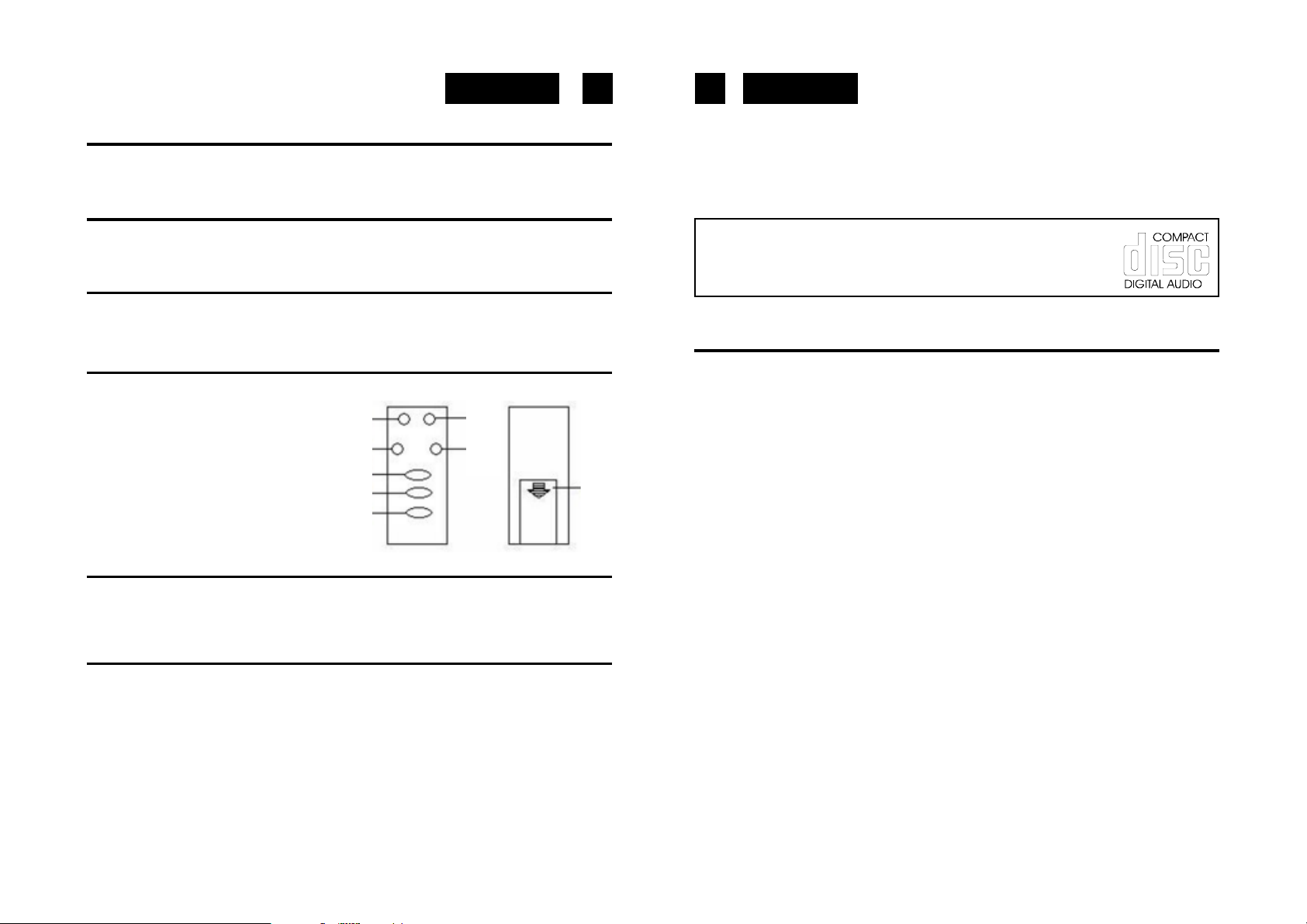
910
BASS BOOST
Press the BASS BOOSR button (19) to emphatize the bass frequency.
AUX-IN
Press the Function button (10) to select the AUX-IN function. The indicator (30) will light up.
AUX-IN
AppAppuyez sur la touche FUNCTION (10) pour sélectionner l'entrée auxiliaire. L'indicateur
(30) s'allume.
REMOTE CONTROL
1. CD Stop Button
2. Skip / Backward CD
3. CD Eject Button
4. Album Button
5. Repeat / Prog Button
6. Play / Pause Button
7. Skip / FOrward Button
8. Battery Compartment
CD MP3 PLA YBACK
1
1
1
1
1
1
1
1
EnglishEnglish
Concerning Compact Discs
Only compact discs identified with this mark can be used with
this player.
SPECIFICA TIONS
Power Supply
AC : 230V ~ 50Hz
Back-up Battery: 2 x UM4 Battery
Radio Frequency Coverage
FM: 87.5 - 108MHz
MW: 530 - 1640kHz
CD Player
Pick Up: 3-Beam. Semiconductor Laser
Encoding: 16-Bit Linear
Follow the same procedure as described in section CD. Press the albums from the remote
control (4) to select the desired folder.
IMPORTANT
Since movement of the CD mechanism and the sensitive circuitry may cause interference
to a radio tuner nearby switch this unit off while operating other radio devices.
This product utilizes a laser
Danger - Invisible laser radiation when opened and interlock failed or defeated. Avoid
direct exposure to the beam.
Caution - Use of controls, adjustments, or procedures not listed in this manual may result
in hazardous radiation exposure.
Note: Specifications and the design are subject to possible modifications without notice
due to improvement.
Page 8

11 12
DeutschDeutsch
SICHERHEITSHINWEISE
Das Ausrufszeichen im Dreieck weist den Benutzer auf wichtige
Bedienungs- und Wartungsanweisungen (Service) in diesem Handbuch
hin, die unbedingt zu befolgen sind.
Das Blitzsymbol im Dreieck weist den Benutzer auf “gefährliche
Spannungen” an einigen freiliegenden Bauteilen im Innem des Gerätes
hin.
CAUTION
RISK OF ELECTRIC
SHOCK
DO NOT OPEN
CLASS 1
LASER PRODUCT
230v~
- +
- +
Um die Gefahr elektrischer Schläge auszuschliessen, Gehäuse auf keinen
Fall abnehmen. Im Innem befinden sich keine vom Benutzer selbst
instandsetz-baren T eile. Reparaturen dürfen nur von einer autorisierten
Fachwerkstatt durchgeführt werden.
Diese Apparat benützt einen Laserstrahl. da Gefahr Augenschädern
besteht, darf nur qualifiziertes Personal den Deckel des Gerätes aufheben,
entfernen oder reparieren.
Dunkelstrahlung bei geöffneten Geräten und defektem Verschluss.
Bedienung oder Regulierung der technischen Eigenshaften oder sonstige
nicht spezifierte Prozeduren auf dieser manuellen Betriebsart können
zur Ausetzung gefährlicher Laserstrahlen führen.
Dieses Gerät ist für 230V ~ 50Hz Netzspannung ausgelegt. Bei längerer
Nichtbenutzung des Geräts ziehen Sie den Stecker aus der S teckdose.
Setzen Sie das Gerät weder Feuchtigkeit noch Regen aus.
Der EIN-Schalter dieses Geräts ist an den Sekundärschaltkreis angeschlossen. Seine Abschaltung unterbricht die Hauptstromzufuhr des
Geräts nichts.
Schalten Sie das System erst dann ein, wenn Sie alle Verbindungen
genau geprüft haben.
Stellen Sie das Gerät so auf, dass immer eine ungestörte Frischluftzufuhr
sichergestellt ist. Es ist zum Beispiel keinesfalls auf T eppiche und in die
Nähe von Gardinen zu stellen oder in Bücherregale einzubauen.
Setzen Sie das Gerät weder direkter Sonneneinstrahlung noch
Wärmequellen aus.
Beim Einlegen der Batterien achten Sie auf die richtige Polarität. Vermischen
Sie keine Batterien mit alten oder entladenen Batterien.
Bei längerer Nichtbenutzung des Geräts (mehr als einen Monat) ziehen
Sie die Batterien heraus, um Auslaufen zu vermeiden.
CLR-2981MP
Stereo-Radiowecker UKW / FM mit CD / MP3-Spieler.
BEDIENUNGSANLEITUNG
Bitte lesen Sie aufmerksam diese Bedienungsanleitung, um sich mit Ihrem neuen
Radio/CD-Wecker vertraut zu machen, bevor Sie ihn zum ersten Mal in Betrieb nehmen.
Bitte bewahren Sie diese Anleitung auf, um später jederzeit nachschlagen zu können.
LAGE DER BEDIENUNGSELEMENTE
1. LAUTSPRECHER
2. LAUTSTÄRKE-Regler
3. UKW-Stereo-Anzeige
4. UHR-Anzeige
5. AC-Netz-kable
6. CD-Anzeige
7. ABSTIMM-Knopf
8. Eingang AUX-IN
9. Wiederholen-Taste
10. FUNKTIONS-Wahlschalter (CD-AUX-IN-RADIO UKW - MW)
11. STUNDENEINSTELL-Taste
12. WECKEREINSTELL/AUS-Taste
13. Alarm EIN / AUS
14. UHRZEITEINSTELL-Taste
15. MINUTENEINSTELL-Taste
16. CD-Fach
17. SUCH-/SPRUNG-Tasten rückwärts
18. CD-PROGRAMM/WIEDERHOL-Taste
19. Bass EIN / AUS
20. SUCH-/SPRUNG-Tasten vorwärts
21. Unter Regal-Installation
22. CD-Fach Öffnungs-Taste
23. WIEDERGABE/PAUSE-Taste CD
24. STOP-T aste CD (ALARM OFF)
25. Fernbedienungssensor
26. CD-WIEDERHOL-Anzeige
27. ALARM-Anzeige
28. UKW-Antenne
29. BATTERIE-Fach
30. AUX-IN Anzeige
31. Stand-By / Alarm OFF -Taste
Page 9

13 14
DeutschDeutsch
STROMVERSORGUNG
Dieses Gerät funktioniert mit Netzstrom von 230V ~ 50Hz. Schließen Sie das AC-Netzkabel
an eine AC-Netzsteckdose an. Vergewissern Sie sich, daß die Spannung mit der auf dem
Typenschild angegebenen übereinstimmt. Das Typenschild befindet sich auf der Rückseite
des Gerätes.
Stützbatterie zum Schutz gegen Stromausfall
Dieses Radio hat einen eingebauten Stützbatterie-Schaltkreis, der bei einem zeitweiligen
Stromausfall die Einstellungen der genauen Uhrzeit und der Weckzeit aufrechterhält.
Setzen Sie zwei 1,5-Volt-Batterie (Typ UM4), nicht mitgeliefert, in das Batteriefach auf der
hinteren Seite des Gerätes ein.
Hinweis: Wir empfehlen eine Alkaline-Batterie für eine längere Lebensdauer. Wechseln
Sie die Batterie aller 8 bis 12 Monate aus, um bestes Funktionieren zu garantieren und
Auslaufen von Säure zu vermeiden.
Fällt der Strom zeitweilig aus, blinkt das Display und das Radio schaltet
sich aus. Der Stützbatterie-Schaltkreis hält jedoch die Einstellungen der Uhr und des Weckers
aufrecht. Bei erneuter Stromversorgung erscheinen auf dem Uhr-Display die genaue Zeit
und die Weckzeit und es ist nicht notwendig, Einstellungen vorzunehmen.
Hinweis: Bei Stromausfall, ohne daß sich eine Batterie im Fach befindet oder wenn die
Batterie leer ist, gehen die Einstellungen der Uhrzeit und des Weckers verloren. Bei erneuter
Stromversorgung beginnt die Uhr zu blinken, was anzeigt, daß die Uhr- und die Weckzeit
eingestellt werden müssen.
RUNDFUNKEMPFANG
1. Drücken Sie die Stand-By / Alarm ON-OFF-Taste
2. Stellen Sie den Funktionswahlschalter (10) auf UKW oder MW RADIO.
3. Stimmen Sie die gewünschte Radiostation mit dem Abstimmregler (7) ab.
4. Stellen Sie mit dem Lautstärkeregler (2) den gewünschten Lautstärkepegel ein.
5. Drücken Sie die Stand-By / Alarm ON-OFF-Taste (23) um das Radio auszuschalten.
Antenne
Für den UKW-Empfang befindet sich ein eingebautes UKW-Antennenkabel (28) auf der
Rückseite des Gerätes. Ziehen Sie die Antenne heraus und drehen sie, bis der beste
Empfang erreicht wird.
Für den MW-Empfang werden die Signale über eine eingebaute Ferritantenne empfangen.
Sie brauchen das Gerät nur auszurichten, bis der beste Empfang erreicht wird.
UKW-Stereo-Empfang
Wenn ein UKW-Signal empfangen wird, die UKW-Stereo-Anzeige (3) leuchtet auf.
ZUM UMGANG MIT DEN COMP ACT DISCS
• Um eine Disc aus ihrer Schutzhülle zu nehmen, drücken Sie auf die mittlere Halterung
und heben Sie die Disc hoch, wobei Sie vorsichtig an den Rändern halten sollten.
• Fingerabdrücke und Staub sollten von der bespielten Oberfläche der Disc vorsichtig
mit einem weichen Tuch entfernt werden. Im Unterschied zu den herkömmlichen Platten,
haben Compact Discs keine Rillen, in denen sich Staub und feinste Schmutzteilchen
ansammeln können. Somit werden durch das Abwischen mit einem weichen Tuch die
meisten Teilchen entfernt. Wischen Sie in geraden Bewegungen von der Mitte der Disc
zum Außenrand. Kleine Staubteilchen oder leichte Streifen beeinflussen keinesfalls
die Wiedergabequalität.
• Verwenden sie niemals chemische Produkte, wie Plattensprays, Antistatik-Sprays,
Benzin oder Verdünner, um Compact Discs zu reinigen. Diese Produkte könnten die
Oberfläche der CD ernsthaft beschädigen.
• Nach der Verwendung sollten die CDs wieder in ihre Schutzhülle zurückgelegt werden.
Damit werden ernsthafte Kratzer vermieden, die das Springen des Laser-Tonabnehmers
hervorrufen könnten.
• Setzen Sie die Discs nicht längere Zeit dem direkten Sonnenlicht, hoher Feuchtigkeit
oder hohen Temperaturen aus. Werden die CDs längere Zeit hohen Temperaturen
ausgesetzt, könnten sie sich verformen.
• Vermeiden Sie es, auf die beschriftete Seite der CD Aufkleber anzubringen oder mit
einem Kugelschreiber darauf zu schreiben.
CD-BETRIEB
Einlegen und Herausnehmen der Compact Discs
1. Drücken Sie den Funktion-Taste (9) auf CD.
2. Drücken Sie die CD-Fach Öffnungstaste (22), um das CD-Fach zu öffnen.
3. Wenn die Klappe geöffnet ist, nehmen Sie eine Disc aus ihrer Schutzhülle und legen
Sie sie vorsichtig mit der beschrifteten Seite nach oben ins Fach ein. Legen Sie 3"Discs auf die mittlere Spindel im Fach.
4. Schließen Sie den Deckel, indem Sie auf die Ecke der Klappe des CD-Fachs drücken.
DISC-WIEDERGABE
1. Heben Sie den CD-Fachdeckel hoch, um das Fach zu öffnen und legen Sie eine CD
ein. Schließen Sie das CD-Fach.
Page 10

15 16
DeutschDeutsch
2. Drücken Sie die Wiedergabe/Pause-Taste (23). Die Wiedergabe der Disc beginnt mit
dem ersten Titel der Disc.
3. Am Ende der Disc schaltet das Gerät in den Stop-Modus.
Hinweise: Wenn die Disc stark zerkratzt oder zu schmutzig ist, könnte die Wiedergabe nicht
starten. Wird eine nicht richtig zentrierte CD abgespielt, könnten Geräusche im
Mechanismus zu hören sein. Vermeiden Sie es, solche Discs zu verwenden.
WICHTIGE INFORMATION
Dieser CD-Spieler verfügt über einen eingebauten Fehlerkompensationsschaltkreis, der
geringfügige Fehler einer Disc korrigiert. Jedoch sind dieser Funktion Grenzen gesetzt.
Manchmal könnte der CD-Spieler während der Wiedergabe einige Titel oder Titelstellen
überspringen. Dieses Problem könnte durch Fehler (wie Kratzer) auf der gerade
wiedergegebenen Disc hervorgerufen werden, die die Fehlerausgleichfunktion nicht
beseitigen kann. Sollten Sie auf dieses Problem stoßen, überprüfen Sie die normale
Funktionstüchtigkeit des CD-Spielers. Das Springen der CD ist möglicherweise auf eine
defekte CD zurückzuführen.
STOPPEN DER CD-WIEDERGABE
4. Drücken Sie die Stop-Taste (24). Die Disc stoppt, und auf dem Display wird die
Gesamtanzahl der Titel angezeigt.
5. Um die CD zeitweilig zu stoppen (Pause-Modus), drücken Sie die Wiedergabe/PauseTaste (23). Die Disc stoppt an der gerade wiedergegebenen Stelle.
6. Um die Wiedergabe fortzusetzen, drücken Sie erneut die Wiedergabe/Pause-Taste.
Starten der Disc-Wiedergabe vom Anfang eines bestimmten Titels
Drücken Sie die Sprungtaste Vorwärts oder Rückwärts (20,17), um den gewünschten Titel
zu wählen. Die Nummer des gewählten Titels wird auf dem CD-Display angezeigt. Drücken
Sie die Wiedergabe/Pause-Taste (23), um die Wiedergabe zu starten.
Manueller Suchlauf
Wenn Sie während der Wiedergabe die Sprungtaste Vorwärts oder die Sprungtaste
Rückwärts gedrückt halten, tastet der CD-Spieler den gerade wiedergegebenen Titel ab. Am
Ende eines Titels springt der CD-Spieler zum nächsten Titel und setzt das Abtasten fort. Am
Anfang eines Titels springt der CD-Spieler zum vorherigen Titel und setzt das Abtasten fort.
Wenn der CD-Spieler das Ende des letzten Titels oder den Anfang des ersten Titels erreicht
hat, stoppt er.
PROGRAMMIERTE DISC-WIEDERGABE
Es ist nicht möglich, Programme während der Disc-Wiedergabe einzugeben. Drücken Sie
zuerst die Stop-Taste (24) und befolgen Sie dann die untenstehenden Anweisungen.
Drücken Sie die PROGRAMM-Taste (18). Die folgende Information wird auf dem CD-Display
angezeigt.
P01
die Programm-Anzeige blinkt.
Drücken Sie die Titelsprungtaste Vorwärts und Rückwärts (22,13), um den Titel zu wählen,
der auf Speicherplatz 1 gespeichert werden soll (z.B. Titel 3).
003
Drücken Sie die PROGRAMM-Taste (18). Die erste Programmwahl befindet sich nun im
Programmspeicher. Die folgende Information wird auf dem CD-Display angezeigt.
P02
die Programm-Anzeige blinkt. Wählen Sie mit den Titelsprungtasten Vorwärts und Rückwärts
(20,17) den nächsten Titel, der programmiert werden soll.
Zum nächsten Titel springen
1. Um an den Anfang des nächsten Titels zu springen, drücken Sie die Sprungtaste
Vorwärts (20) einmal. Drücken Sie die Titelsprungtaste Vorwärts ununterbrochen, bis
der gewünschte Titel erreicht ist. Wenn der Anfang des letzten Titels erreicht ist, rückt der
CD-Spieler nicht weiter.
Zum vorherigen Titel zurückspringen
1. Um an den Anfang des laufenden Titels zurückzuspringen, drücken Sie die Sprungtaste
Rückwärts (17) einmal.
2. Durch wiederholtes Drücken der Sprungtaste Rückwärts (17) springt der CD-Spieler
rückwärts durch die ganze CD, von einem Titel zum anderen. Wenn der Anfang des
ersten Titels erreicht ist, rückt der CD-Spieler nicht weiter.
Drücken Sie die PROGRAMM-Taste (18), um diesen Titel zu speichern.
Auf diese Weise können Sie alle gewünschten Titel (bis zu 20) speichern.
Wenn Sie einen Titel zum Programm hinzufügen möchten, drücken Sie die PROGRAMMTaste (18), bis der zuletzt programmierte Titel auf dem Display angezeigt wird. Drücken Sie
erneut die PROGRAMM-Taste (18). Drücken Sie die Titelsprungtaste Vorwärts oder Rückwärts,
bis der gewünschte Titel auf dem Display angezeigt wird, dann drücken Sie die PROGRAMMTaste (18). Der hinzugefügte Titel wird als letzter Titel in den Programmspeicher eingegeben.
WIEDERGABE DER PROGRAMMIERTEN TITEL
Drücken Sie die Wiedergabe/Pause-Taste (23). Die Disc-Wiedergabe startet vom ersten
programmierten Titel.
Page 11

17 18
DeutschDeutsch
LÖSCHEN DES PROGRAMMSPEICHERS
Wenn die Disc gerade wiedergegeben wird, drücken Sie die Stop-Taste Zweifache (24), um
die Wiedergabe zu stoppen.
WIEDERHOLFUNKTION
Verwenden Sie die Wiederhol-Taste (18), um einen Titel, eine ganze Disc oder eine
programmierte Folge wiederholt zu hören.
Wiederholen eines Titels
1. Drücken Sie die Wiederhol-Taste (9) einmal während der Abspielen. Die WIEDERHOLAnzeige (26) leuchtet auf.
2. Wählen Sie den gewünschten Titel, indem Sie die Sprungt aste Vorwärts oder Rückwärts
drücken. Der gewählte Titel wird auf dem CD-Display angezeigt.
3. Drücken Sie die Wiedergabe/Pause-Taste (23). ersatzlos entfallen.
4. Um die wiederholte Wiedergabe eines einzelnen Titels zu löschen, drücken Sie die
WIEDERHOL-Taste (18) zweimal.
5. Um die Wiedergabe zu stoppen, drücken Sie die STOP-Taste (24).
Wiederholen der ganzen Disc
1. Drücken Sie die Wiedergabe/Pause-Taste (23). Die Audio-CD startet mit dem ersten
Titel.
2. Drücken Sie nun während der CD-Wiedergabe die WIEDERHOL-Taste (9) zweimal .
Die WIEDERHOL-Anzeige (26) blinkt.
3. Die Disc wird vom ersten bis zum letzten Titel wiedergegeben, dann wird sie vom
ersten Titel an wiederholt.
4. Um die wiederholte Wiedergabe zu löschen, drücken Sie die WIEDERHOL-Taste (9)
noch einmal.
5. Um die Wiedergabe zu stoppen, drücken Sie die STOP-Taste (24).
RANDOM-FUNKTION
Drücken Sie nun während der CD-Wiedergabe die WIEDERHOL-T aste (9) dreimal. Daraufhin
erscheint die RANDOM-Anzeige auf dem Display. Wenn das gerade laufende Stück beendet
ist, beginnt die zufällige Abspielsequenz.
Uhrenradio hat eine 12-Stunden-Uhr.
3. Lassen Sie die UHRZEITEINSTELL-Taste los.
EINSTELLEN DER WECKZEIT
2. Stellen Sie die Weckzeit wie folgt ein:
3. Drücken Sie die WECKZEITEINSTELL-Taste (12) und halten Sie sie gedrückt.
4. Drücken Sie die STUNDEN-Taste (11), um die Stunden fortschreiten zu lassen. Drücken
Sie die MINUTEN-Taste (15), bis die gewünschte Weckzeit auf dem Display angezeigt
wird. Ihr Uhrenradio hat eine 12-Stunden-Uhr.
5. Lassen Sie die WECKZEITEINSTELL-Taste (12) los.
6. Um zu prüfen, ob die richtige Weckzeit eingestellt ist, drücken Sie die
WECKZEITEINSTELL-Taste (12).
AUFWACHEN MIT RADIO-MUSIK
1. Stellen Sie die Weckzeit wie oben beschrieben ein.
2. Stellen Sie die ALARM / ON OFF-T aste auf ON (ein Glockensymbol im Display angezeigt).
3. Stellen Sie den Funktionswahl-Taste (10) auf RADIO.
4. Stimmen Sie eine Station entsprechend der Anweisungen des Abschnittes
RUNDFUNKEMPFANG ab.
5. Stellen Sie den LAUTSTÄRKE-Regler (2) auf die Lautstärke, mit der Sie geweckt werden
möchten.
Das Radio wird sich an der gespeicherten Weckzeit einschalten.
AUFWACHEN MIT CD-MUSIK
1. Stellen Sie die Weckzeit wie oben beschrieben ein
2. Stellen Sie die ALARM / ON OFF-T aste auf ON (ein Glockensymbol im Display angezeigt).
3. Stellen Sie den Funktionswahl-Taste (10) auf CD.
4. Stellen Sie den LAUTSTÄRKE-Regler (2) auf die Lautstärke, mit der Sie geweckt werden
möchten.
Die CD wird sich an der gespeicherten Weckzeit auf die erste Spur einschalten.
BASS BOOST-FUNKTION (19)
EINSTELLEN DER GENAUEN UHRZEIT
1. Drücken Sie die UHRZEITEINSTELL-Taste (14) und halten Sie sie gedrückt.
2. Drücken Sie die STUNDEN-Taste (11), um die Stunden fortschreiten zu lassen. Drücken
Sie die MINUTEN-Taste (15), bis die genaue Uhrzeit auf dem Display angezeigt wird. Ihr
Drücken Sie die BASS BOOST-Taste (19), um die Basswiedergabe zu erhöhen
AUX-IN EINGANG-FUNKTION (8)
Druken sie die Funktionswahl-Taste (10) auf AUX-IN (Die Anzeige leuchtet (30) auf.
Page 12

19 20
DeutschDeutsch
REMOTE CONTROL
1. CD Stop Button
2. Überspringen / rückwärts CD
3. CD-Auswurftaste
4. Album Knopf
5. Repeat / Prog-Taste
6. Play / Pause-Taste
7. Überspringen / Vorwärts-Taste
8. Batteriefach
1
1
1
1
1
1
1
1
CD MP3 PLA YBACK
Folgen Sie dem gleichen Verfahren wie in Abschnitt CD beschrieben. Drücken Sie die Alben
aus der Fernbedienung (4), um den gewünschten Ordner auszuwählen.
WICHTIG
Die Bewegung des CD-Mechanismus und der empfindliche Stromkreis können Störungen
bei einem nahestehenden Radio oder Tuner hervorrufen. Schalten Sie dieses Gerät aus,
wenn Sie andere Radios verwenden.
Dieses Gerät verwendet einen Laser
Gefahr - Unsichtbare Laserstrahlung beim Öffnen und wenn das Schließsystem versagt
oder beschädigt ist. Vermeiden Sie es, sich der direkten Strahlung auszusetzen.
TECHNISCHE DA TEN
Stromversorgung
Netzbetrieb (AC) 230V ~ 50Hz
Stützbatterie 2 x UM4-Batterie
Radio-Frequenzbereich
UKW: 87.5 - 108MHz
MW: 530 - 1640kHz
CD-Spieler
Tonabnehmer: 3-Beam, Halbleiter-Laser
Encoding: 16-Bit linear
Änderung vorbehalten.
Vorsicht - Die Benutzung von Bedienelementen, das Vornehmen von Regulierungen
oder Einstellungen, die nicht in dieser Bedienungsanleitung aufgeführt sind,
könnten Sie einer gefährlichen Strahlung aussetzen.
Bezüglich der Compact Discs
Nur Compact Discs mit dieser Marke dürfen mit diesem
CD-Spieler wiedergegeben werden.
Page 13

21 22
FrançaisFrançais
ATTENTION
Le symbole “point d’exclamation” à l’intérieur d’un triangle avertit
l’utilisateur que d’importantes instructions d’utilisation et de maintenance
sont contenues dans le mode d’emploi.
Le symbole “éclair” à l’intérieur d’un triangle sert à avertir l’utilisateur de
la présence du courant à l’intérieur du l’appareil qui pourrait constituer
un risque.
CAUTION
RISK OF ELECTRIC
SHOCK
DO NOT OPEN
CLASS 1
LASER PRODUCT
230v~
- +
- +
Afin de minimiser les risques, ne pas ouvrir le boîtier ni ôter le dos de
l’appareil. En case de panne, faites appel aux techniciens qualifiés
pour les réparations. L’appareil ne renferme aucune pièce reparable
par l’utilisateur.
Cet appareil utilise un rayon laser. Etant donné le danger que ceci
représente pour les yeux, seulement un technicien qualifié devrait
retirer le couvercle et réparer cet appareil.
Un rayonnement laser invisible est présent lorsque l’appareil est ouvert
ou le verrouillage de sécurité est inopérant. Eviter toute exposition
directe au rayon laser. L’utilisation des commandes, réglages ou
procédés autres que ceux stipulés dans le présent mode d’emploi sont
dangereux.
Cet appareil a été conçu pour une tension d’alimentation de 230V ~
50Hz. Débranchez la prise de courant quand on prévoit de ne pas
utiliser l’appareil pendant un certain temps.
L’unité ne doit pas être exposée à l’humidité ou à la pluie.
L’interrupteur d’allumage de cet appareil est monté sur des circuits
secondaires et il ne débranche pas l’appareil tout entier lorsqu’on l’éteint.
Mettez l’appareil sous tension seulement après avoir vérifié que tous
les raccordements soient corrects.
L’appareil doit être gardé dans un endroit suffisamment ventilé. Ne le
gardez jamais par exemple près des rideaux, sur un tapis ou dans des
meubles, tels qu’une bibliothèque.
L’unité ne doit pas être exposée à la lumière directe du soleil ou à des
sources de chaleur.
Installez vos piles en veillant à respecter la correcte polarité. N’utilisez
pas en même temps des piles neuves et des piles usées.
Quand vous prévoyez de ne pas utiliser l’appareil pendant un mois ou
plus, retirez les piles du logement pour empêcher toute fuite d’acide.
CLR-2981MP
Radio-reveil stéréo FM / MW avec lecteur CD/MP3.
MODE D’EMPLOI
Veuillez lire attentivement ce mode d’emploi, afin de familiariser avec votre nouvel appareil
avant de l’utiliser pour la première fois. Veuillez s’il vous plaît garder ce mode d’emploi
comme référence pour le futur.
POSITIONNEMENT DES COMMANDES
1. HAUT-PARLEUR
2. Réglage du VOLUME
3. Indicateur FM-STEREO
4. Afficheur HORLOGE
5. Entrée Alimentation 230V
6. Afficheur LED du CD
7. Réglage d’ACCORD
8. Prise AUX-IN
9. Touche de Repétition CD
10. Sélecteur de FONCTION (CD-AUX-IN-RADIO FM/MW)
11. Touche de REGLAGE DE L'HEURE
12. T ouche de REGLAGE DE L'ALARME
13. T ouche ALARM ON / OFF
14. Touche de REGLAGE DE L'HORAIRE
15. Touche de REGLAGE DES MINUTES
16. Réceptacle CD
17. Touche de SAUT/RECHERCHE EN ARRIERE CD
18. T ouche de PROGRAMME/REPETITION CD
19. Touche Bass ON/OFF
20. Touche de SAUT/RECHERCHE EN AVANT CD
21. Points de fixation du cabinet
22. Touche d’Ouverture Compartiment CD
23. Touche de LECTURE / PAUSE CD
24. Touche d’ARRET CD (ARRET ALARME)
25. Capteur de télécommande
26. Indicateur de REPETITION CD
27. Indicateur d’ALARME
28. Antenne FM
29. Couvercle compartiment des piles
30. Indicateur AUX_IN
31. Touche Stand-By / Alarm ON-OFF
.
Page 14

23 24
FrançaisFrançais
SOURCES D'ALIMENT ATION
Cet appareil fonctionne sur secteurs de 230V - 50Hz. Brancher le cordon de raccordement
CA à votre prise de secteur CA. Vérifier que la tension électrique corresponde à celle
indiquée sur la plaque des caractéristiques techniques placée au dos de l'appareil.
Pile de Réserve comme Protection contre les manques d'alimentation
électrique Cet appareil radio est équipé d'un circuit de réserve sur pile pour préserver les
programmations de l'horaire correct et du réveil en cas d'interruption temporaire de
l'alimentation électrique.
Installer deux piles de 1,5 volt (du type UM4), non inclue, dans lecompartiment des piles,
situé en dessous de l'appareil (29).
Remarque: On conseille une pile alcaline, pour que sa durée soit plus longue. Remplacer
la pile tous le 9 - 12 mois afin d'obtenir les résultats les meilleurs et d'éviter que
la pile coule.
Si l'alimentation électrique est coupée momentanément, l'afficheur clignote et la radio ne
fonctionne pas. Cependant, le circuit de réserve sur pile continuera a préserver les
programmations de l'horaire et du réveil. Quand l'alimentation électrique est rétablie, l'horloge
affichera l'horaire correct et les programmations du réveil. Aucun réglage n'est nécessaire.
Remarque: Si l'alimentation électrique est coupé et il n'y a pas de pile dans le compartiment,
ou bien si la pile est usagée, les programmations de l'horaire et du réveil seront
perdues. Quand l'alimentation électrique est rétablie, l'horloge commence à
clignoter en indiquant que les programmations de l'horaire et du réveil doivent
être corrigées.
ECOUTE DE LA RADIO
1. Pressez la touche Stand-By / ON-OFF (31)
2. Pressez la touche Sélecteur de Fonctions (10) sur la position RADIO FM ou MW.
3. A l’aide du Sélecteur de Recherche des Stations (7), intercepter la station émettrice
souhaitée.
4. Régler le Sélecteur de Volume (2) pour obtenir le niveau de son souhaité.
5. Pour éteindre la radio, pressez la touche Stand-by / Alarm ON-OFF (31).
our la réception en MW les signaux sont interceptés par une antenne en ferrite incorporée.
Pour que la réception soit la meilleure possible, il faut orienter l’appareil.
Réception FM en Stéréophonie et Monophonie
Quand un signal FM est intercepté, si la station de radio émet stéréo il est possible d’écouter
la station émettrice en stéréophonie. L’indicateur FM Stéréo (3) s’allume.
POUR TENIR LES DISQUES COMP ACTS
• Lors du retrait du disque de son coffret, appuyer sur l’axe en prenant le disque avec
attention par les bords.
• Essuyer attentivement la surface enregistrée d’un disque souillé avec des traces de
doigts ou de la poussière à l’aide d’un chiffon doux. Comme contrairement aux disques
conventionnels, les disques compacts n’ont pas de rayures qui retiennent de la
poussière ou des débris microscopiques, il suffit de les nettoyer à l’aide d’un chiffon
doux pour enlever la plupart des particules. Passer le chiffon en partant du centre
directement vers l’extérieur. La qualité de la reproduction ne sera pas modifiée même
s’il y a de petites particules de poussière ou de légères taches.
• Pour nettoyer le disque, ne jamais utiliser de solvants chimiques tels que des sprays
pour disques, des sprays anti-statiques, de la benzine ou du diluant. Ces produits
chimiques peuvent endommager la surface du disque irréparablement.
• Après l’écoute, ranger le disque dans son coffret. Un disque rayé peut faire sauter le
dispositif de lecture laser (pickup).
• Ne pas exposer le disque pour longtemps dans un endroit en plein soleil, trop humide
ou à des températures trop élevées. Les disques se voilent à cause d’une exposition
prolongée à des températures trop élevées.
• Ne pas coller de papier ni écrire avec un stylo à bille sur l’étiquette ou sur la surface du disque.
Antenne
Pour la réception en FM il y a une antenne à fil FM incorporée (28) à l’arrière de l’appareil.
Extraire l’antenne et l’orienter de manière à ce que la qualité de la réception soit la meilleure
possible.
FONCTIONNEMENT DU LECTEUR CD
1. Placer le Sélecteur de Fonction (10) sur la Position CD.
2. Pousser la touche Ouverture (22) du Compartiment CD pour ouvrir le réceptacle.
Page 15

25 26
FrançaisFrançais
3. Une fois le couvercle ouvert, sortir un disque de son coffret et le mettre en place avec
attention dans le compartiment, avec l’étiquette vers le haut. Les disques de 3" doivent
être placés au centre sur l’axe du compartiment.
4. Fermer le couvercle du compartiment des disques en appuyant sur son angle.
ECOUTE DU DISQUE
1. Ouvrir le réceptacle du CD pour ouvrir le compartiment du disque et insérer un CD.
2. Appuyer sur la Touche de Lecture / Pause (8). La lecture du disque commence à partir
du début de la première piste du disque.
3. A la fin du disque, l'appareil se met sur le mode d'Arrêt.
Remarques: Il est possible que le lecteur ne démarre pas si le disque est très rayé ou trop
sale. Si on utilise un disque qui n'est pas bien en axe, il est possible
d'entendre du bruit dans le mécanisme. Eviter l'utilisation de tels disques.
INFORMATIONS IMPORT ANTES
Ce lecteur CD est muni de circuits de compensation d'erreur incorporés pour rectifier les
défauts mineurs des disques. Cependant cela présente quand même des limites de
correction.
Dans certains cas il peut arriver que le lecteur CD saute des pistes, ou seulement des
parties de pistes pendant la lecture du disque. Cela peut être causé par des défauts (tels
que des rayures) présents sur le disque en cours de lecture, trop importants pour être
exploités par les circuits de compensation d'erreur. Au cas où ce problème se pose, vérifier
si le lecteur CD fonctionne normalement, car le problème de saut est peut-être imputable
au disque défectueux.
POUR ARRETER LA LECTURE D’UN CD
4. Appuyer sur la Touche d'Arrêt (24). La lecture du disque s'arrête et le nombre total des
pistes du CD apparaît sur la fenêtre d'affichage.
5. Pour arrêter momentanément la lecture du disque (mode attente), appuyer sur la
Touche de Lecture / Attente (23). La lecture s'arrête à la position de lecture en cours.
6. Pour reprendre la lecture, appuyer à nouveau sur la même Touche.
Commencer la lecture du disque par une piste particulière
• Appuyer sur les Touches de Saut des Pistes en Avant ou en Arrière (20,17) pour
sélectionner la piste souhaitée. Le numéro de la piste sélectionnée est montrée sur
l’afficheur CD. Appuyer sur la Touche de Lecture / Attente (23) pour commencer la lecture.
Pour sauter à la piste suivante
1. Pour sauter au début de la piste suivante.
2. Appuyer une fois sur la Touche de Saut en Avant (20) pour sauter au début de la piste
suivante.
Appuyer en continu sur la Touche de Saut en Avant jusqu’à ce que l’on atteigne la piste
souhaitée. Une fois que le début de la dernière piste est atteint, le lecteur CD n’avance
plus.
Pour sauter à la piste précédente
1. Pour sauter en arrière au début de la piste en cours de lecture. Appuyer une fois sur la
Touche de Saut en Arrière (17).
2. Pour sauter en arrière au début de la piste précédente. Appuyer deux fois sur la Touche
de Saut en Arrière (17). Appuyer en continu sur la Touche de Saut en Arrière (17) et le
lecteur CD saute en arrière, piste par piste, à travers le disque. Une fois que le début de
la première piste est atteint, le lecteur CD ne saute plus en arrière.
Recherche manuelle
• Si pendant la lecture les touches de Saute / Recherche en avant ou en arrière (20,17)
sont appuyées, le lecteur explorera la piste en cours de lecture. A la fin d’une piste le
lecteur saute à la piste suivante et l’exploration continue. Au début d’une piste le lecteur
saute à la piste précédente et après continue l’exploration.
• Quand le lecteur arrive à la fin de la dernière piste ou au début de la première,
l’exploration s’arrête.
PROGRAMMATION DES SEQUENCES DU DISQUE
Il n’est pas possible de faire une programmation si le lecteur est en marche. Avant tout il
faut appuyer sur la touche d’Arrêt (24) et suivre alors les instructions indiquées ci-dessous:
PROGRAMMA TION
Appuyer sur la touche de PROGRAMME (18). L’information suivante apparaît sur l’afficheur
CD.
P01
et l’indicateur de Programmation clignotte.
Appuyer sur les touches de Saut en Avant et Saut en arrière (20,17) pour sélectionner la
piste que l’on veut mémoriser à la position “1” (par exemple piste no. 3).
003
Appuyer sur la touche de PROGRAMME (18). La première sélection programmée est alors
rangée dans la mémoire de programmation. L’information suivante apparaît sur l’afficheur
CD.
P02
et l’indicateur de Programmation clignotte.
Sélectionner la piste suivante que l’on veut programmer en utilisant les touche de Saut en
Avant et en Arrière (20,17).
Appuyer sur la touche de PROGRAMME (18) pour mettre en mémoire cette piste.
Continuer à mémoriser les pistes de cette manière jusqu’à ce que toutes les pistes
souhaitées aient été mémorisées (la limite est de 21 pistes).
Page 16

27 28
FrançaisFrançais
Si l’on désire rajouter une piste à la programmation, il faut appuyer sur la touche de
PROGRAMME (18) jusqu’à quand la dernière piste programmée est affichée. Appuyer
encore sur la touche de PROGRAMME. Ensuite appuyer sur les touches de Saut en Avant
ou en Arrière (20,17) jusqu’à quand la piste souhaitée est affichée. Appuyer alors sur la
touche de PROGRAMME. La piste rajoutée sera rangée comme la dernière piste dans la
mémoire de programmation.
Remarques: Si la touche de Lecture/Attente (23) est appuyée avant que la touche de
PROGRAMME (18) soit appuyée pour la mémorisation d’une piste, telle piste
ne sera pas programmée et le disque commencera la lecture à partir de la
première piste sélectionnée. Chaque piste peut être programmée pour être
écoutée plusieurs fois.
ECOUTE DES PISTES PROGRAMMEES
Appuyer sur la Touche de Lecture/Attente (23). La lecture du disque commence au début de
la première piste programmée.
EFFACEMENT DE LA MEMOIRE DE PROGRAMMATION
Pendant la lecture, appuyer sur la touche d’Arrêt (24) pour arrêter le disque.
FONCTION DE REPETITION
Utiliser la Touche de Répétition (18) pour écouter plusieurs fois une piste, le disque entier
ou bien une séquence de pistes programmées.
Répétition d’une seule piste
1. Appuyer une fois sur la Touche de Répétition (18) pendant la lecture. L’indicateur
REPETITION (26) s’ allume.
2. Sélectionner la piste souhaitée en appuyant sur la touche de Saut en Avant ou sur celle
de Saut en Arrière. La piste sélectionnée apparaît sur l’afficheur du lecteur CD.
3. Appuyer sur la Touche de Lecture / Attente (23) et la lecture de la piste sélectionnée
sera répétée en continu.
4. Pour annuler la lecture répétée d’une seule piste, appuyer deux fois sur la touche de
REPETITION (18).
5. Pour arrêter la lecture, appuyer sur la touche d’ARRET (24).
Répétition du disque entier
1. Appuyer deux fois sur la touche de Répétition (12). L’indicateur REPETITION (26) s’allumera.
2. Appuyer sur la touche de Lecture/Attente (23).
3. La lecture du disque entier commence jusqu’à la fin de la dernière piste, et puis
recommence à partir du début de la première piste.
4. Pour annuler la lecture répétée, appuyer une fois sur la touche de REPETITION (18).
5. Pour arrêter la lecture, appuyer sur la touche d’ARRET (24).
FONCTION RANDOM
L'indicateur RANDOM apparaît sur l'afficheur. La reproduction des morceaux suivant une
séquence casuelle commence après que le morceau actuel est terminé.
PROGRAMMA TION DE L'HORAIRE JUSTE
1. Appuyer et tenir enfoncée la touche de REGLAGE DE L'HORAIRE (14).
2. Appuyer sur la touche de REGLAGE DE L'HEURE (1 1) pour faire avancer les heures, et
appuyer sur la touche de REGLAGE DES MINUTES (15) jusqu'à ce que l'horaire juste
soit affiché. L'horloge de votre Radio-Réveil fonctionne sur 24 heures.
PROGRAMMA TION DE L'HORAIRE DU RADIO-REVEIL
1. Appuyer et tenir enfoncée la Touche de REGLAGE DE L’ALARME (12).
2. Appuyer sur la touche de REGLAGE DE L'HEURE (1 1) pour faire avancer les heures, et
appuyer sur la touche de REGLAGE DES MINUTES (15) jusqu'à ce que l'horaire juste
soit affiché. L'horloge de votre Radio-Réveil fonctionne sur 24 heures.
3. Relâcher la Touche de REGLAGE DE L’ALARME (12).
4. Pour vérifier que l'horaire du radio-réveil est correct, appuyer sur la touche de REGLAGE
DE L’ALARME (12).
REVEIL P AR RADIO
1. Programmer l'horaire du réveil comme indiqué ci-dessus.
2. Appuyer sur la touche ALARM ON / OFF (13) jusqu'à ce que le symbole d'une cloche
apparaît sur l'affichage LCD.
3. Suivre les indications du paragraphe ECOUTE DE LA RADIO pour intercepter une station
émettrice.
4. Régler le Sélecteur de VOLUME (2) à un niveau convenable pour votre réveil.
La radio s’allumera à l’horaire mémorisé.
REVEIL P AR CD
1. Programmer l'horaire du réveil comme indiqué ci-dessus.
2. Appuyer sur la touche ALARM ON / OFF (8) jusqu'à ce que le symbole d'une cloche
apparaît sur l'affichage LCD.
3. Placer le Sélecteur de FONCTION (10) sur la position CD.
4. Régler le Sélecteur de VOLUME (2) à un niveau convenable pour votre réveil.
Le CD s’allumera à l’horaire mémorisé et jouera la première piste du CD.
FONCTION ALARM OFF
Appuyez sur le bouton ALARM ON / OFF (13) pour éteindre l'alarme.
Pousser la touche REPETITION (19) trois fois au cours de la reproduction du CD.
Page 17

29 30
FONCTION BASS BOOST
Appuyez sur la touche Bass Boost pour augmenter la fréquence des graves.
AUX-IN
AppAppuyez sur la touche FUNCTION (10) pour sélectionner l'entrée auxiliaire. L'indicateur
(30) s'allume.
REMOTE CONTROL
FrançaisFrançais
CARACTERISTIQUES TECHNIQUES
1. Touche d'arrêt CD
2. Passer / arrière CD
3. Bouton d'éjection de CD
4. Bouton Album
5. Répétition / Bouton Prog
6. Bouton Lecture / Pause
7. Passer / Touche d'avance
8. Compartiment des piles
1
1
1
1
1
1
1
1
CD MP3 PLA YBACK
Suivez la même procédure que décrite à la section CD. Appuyez sur la touche Album à p artir
de la télécommande (4) pour sélectionner le dossier souhaité.
IMPORTANT
Comme le mouvement du mécanisme du lecteur CD et des circuits sensibles peut interférer
avec d’autres syntoniseurs radio à proximité, débrancher cet appareil en cas d’utilisation
d’autres dispositifs.
Cet appareil utilise un faisceau laser.
DANGER - Lorsqu’on ouvre le couvercle en cas de défaillance ou de cassure du
AVER TISSEMENT - L’utilisation des touches de commande, les rectifications ou les
dispositif de synchronisation, des radiations laser invisibles se
produisent. éviter donc l’exposition directe aux faisceaux laser.
procédures autres que celles spécifiées dans le mode d’emploi
présent peuvent entraîner une dangereuse exposition au radiations.
Alimentation Electrique
CA: 230V ~ 50Hz
Batterie tampon 2 X UM4
Limites d’Audibilité Fréquences Radio
FM: 87.5 - 108 MHz
MW: 530 - 1640 KHz
Lecteur CD
Pickup: 3 Faisceaux - Laser à semiconducteur
Codification: 16-Bit linéaire
Les spécifications et le design peuvent changer sans avis préalable.
Remarques sur les disques compacts
Avec cet appareil n’utiliser que des disques compacts de la
marque suivante: COMPACT DISC DIGIT AL AUDIO.
Page 18

31 32
ItalianoItaliano
A TTENZIONE
Il punto di esclamazione all’interno di un triangolo avverte l’utente che il libretto
d’istruzioni contiene delle importanti istruzioni per l’uso e la manutenzione.
Il simbolo del fulmine all’interno di un triangolo avverte l’utente della presenza di una
pericolosa tensione all’interno dell’apparecchio.
CAUTION
RISK OF ELECTRIC
DO NOT OPEN
CLASS 1
LASER PRODUCT
230v~
- +
- +
Noi. Roadstar Italia Spa
Che il modello Radio-sveglia Lettore di CD Stereo CLR-2981MP della Roadstar è
prodotto in conformità al D.M. no. 548 datato 28/08/95 (G.U. no. 301 datata 28/12/95) e,
in particolare, è in conformità alle prescrizioni dell’articolo 2 comma 1.
Per ridurre i rischi di scosse elettriche, non aprire l’apparecchio. L’apparecchio non
contiene parti riparabili dall’utente. In caso di guasto fare appello a tecnici qualificati
SHOCK
per le riparazioni.
Questo apparecchio utilizza un raggio laser. A causa del pericolo di danni alla vista,
solo personale qualificato può aprire l’apparecchio o tentare di ripararlo.
Radiazioni laser invisibili possono fuoriuscire ad apparecchio aperto on in caso di
guasto del dispositivo di sicurezza. Evitare l’esposizione diretta ai raggi laser. L ’uso
di comandi, regolazioni o procedure non specificate in questo manuale possono
causare pericolose esposizioni alle radiazioni laser.
Questo apparecchio è stato progettato per funzionare a 230V ~ 50Hz. Se non si
intende utilizzare l’apparecchio per un lungo periodo di tempo, rimuovere la spina
dalla presa di corrente.
Non esporre l’apparecchio alla pioggia o all’umidità.
L’interruttore di alimentazione di questo apparecchio è montato sul circuito secondario
e non disconnette completamente l’apparecchio quando viene spento.
Utilizzare l’apparecchio solo dopo aver verificato che tutte le connessioni siano
state eseguite correttamente.
Posizionare l’apparecchio in un luogo sufficientemente ventilato. Evitare di sistemarlo
vicino a tende, sul tappeto o all’interno di un mobile quale, ad esempio, una libreria.
Non esporre l’apparecchio alla luce diretta del sole o a fonti di calore.
Assicurarsi di aver inserito tutte le pile rispettando la corretta polarità. Non inserire
pile vecchie assieme a pile nuove.
Se non intendete utilizzare l’apparecchio per un lungo periodo di tempo (un mese o
più), rimuovere tutte le pile dal compartimento per evitare possibili fuoriuscite di
acido.
Viale Matteotti 39
I-22012 Cernobbio (Como)
Dichiariamo:
CLR-2981MP
Radio-sveglia Stereo FM / AM con lettore CD/MP3.
MANUALE D’ISTRUZIONI
Raccomandiamo la lettura accurata di questo manuale per potervi familiarizzare con il
vostro nuovo aparecchio prima di utilizzarlo per la prima volta. Raccomandiamo di conservare
questo manuale per futuri riferimenti
LOCALIZZAZIONE DEI CONTROLLI
1. ALT OPARLANTE
2. Controllo VOLUME
3. Indicatore FM-STEREO
4. Display OROLOGIO
5. Caco Alimentazione
6. Display CD LED
7. Manopola SINTONIA
8. Ingresso AUX-IN
9. Tasto Ripetizione CD
10. Selettore FUNZIONE (CD-AUX-IN-RADIO FM/AM)
11. T asto IMPOST AZIONE ORE
12. Tasto IMPOST AZIONE ALLARME
13. Tasto Allarme ON / OFF
14. Tasto IMPOST AZIONE ORARIO
15. Tasto IMPOST AZIONE MINUTI
16. Compartimento CD
17. T asto SALTO/RICERCA INDIETRO CD
18. Tasto PROGRAMMA/RIPETIZIONE
19. T asto RANDOM
20. Tasto SAL T O/RICERCA A V ANTI CD
21. Supporti installazione sottopensile
22. Tasto apertura Compartimento CD
23. T asto LETTURA/P AUSA CD
24. T asto ARREST O lettura CD (ALARME SPENTO)
25. Sensore Telecomando
26. Indicatore RIPETIZIONE
27. Indicatore ALLARME
28. Antenna FM
29. Compartimento BATTERIA
30. Indicatore Ingresso ausiliario
31. Tasto Stand-By / Allarme OFF
Page 19

33 34
ItalianoItaliano
FONTI ALIMENTAZIONE
Questo apparecchio funziona con una fonte di alimentazione di 230V ~ 50Hz. Collegare il
cavo alimentazione AC alla presa di corrente AC domestica. Assicurarsi che il voltaggio sia
uguale a quello riportato sulla targa dei dati caratteristici posizionata sul retro
dell'apparecchio.
Batterie di Riserva di Protezione contro un Guasto Elettrico
La radio possiede un circuito di batterie di riserva che mantiene l'orario
corretto e le impostazioni della sveglia se si verifica un'interruzione temporanea della corrente
elettrica.
Installare due batterie da 1,5 volt (tipo UM4), non incluse, nel compartimento batteria
posizionato sul retro dell'apparecchio.
Nota:raccomandiamo l'utilizzo di una batteria alcalina perché durano più a lungo. Cambiare
la batteria ogni 9 - 12 mesi per ottenere migliori risultati ed evitare possibili fuoriuscite
d'acido dalle batterie.
Se la corrente elettrica viene interrotta temporaneamente il display lampeggerà e la radio
non funzionerà. Tuttavia, il circuito di batterie di
riserva continuerà a mantenere le impostazione dell'orario e della sveglia. Quando verrà
ripristinata la corrente elettrica, l'orologio visualizzerà l'orario corretto e l'impostazione della
sveglia, e non sarà necessario effettuare ulteriori impostazioni.
Nota:Se l'alimentazione viene interrotta e non vi é una batteria nel compartimento o la
stessa è scarica. L'orario e le impostazioni della sveglia saranno perse. Quando
verrà ripristinata la corrente elettrica l'orologio inizierà a lampeggiare indicando che
l'orario e le impostazioni della sveglia dovranno essere corretti.
UTILIZZO DELLA RADIO
1. Premere il tasto Stand-By / Alarm OFF (31).
2. Premere il tasto Funzione (10) per selezionare la Radio nell abanda FM o AM.
3. Sintonizzare la stazione radio desiderata girando il controllo Sintonia (7).
4. Regolare il controllo Volume (2) al livello desiderato.
5. Per spegnere la radio, il tasto Stand-By / Alarm OFF (31).
Per la banda AM l’ apparecchio é provvisto si un’ antenna interna in ferrite dove sara
necessario muovere l’ unita per ottenere la miglior ricezione.
Ricezione FM Stereo e Mono
Quando un segnale FM viene sintonizzato, se una stazione emette un segnale Stereo
l’indicatore FM Stereo (3) si illuminerà.
USO DEI COMPACT DISCS
• Per rimuovere il disco dalla custodia, premere verso il basso sul centro dell’astuccio e
tirare fuori il disco prendendolo con cura dai bordi.
• Impronte digitali e polvere dovranno essere pulite con cura dalla superficie registrata
del disco con un panno morbido. A differenza dei dischi convenzionali, i compact discs
non hanno solchi dove si possa depositare la polvere e detriti microscopici pertanto
pulirli con un panno morbido per poter rimuovere la maggior parte delle particelle.
Pulire il disco in linea retta dall’interno verso l’esterno. Piccole particelle di polvere e
macchie leggere non avranno nessun effetto sulla qualità della riproduzione.
• Non utilizzare prodotti chimici come spray per dischi, spray antistatici, benzina o diluenti
per pulire i compact discs. Questi prodotti chimici potrebbero danneggiare
irreparabilmente la superficie del disco.
• Riporre i dischi nella loro custodia dopo l’utilizzo. Questo evita seri graffi che potrebbero
causare che il fonorivelatore laser salti.
• Non esporre i dischi alla luce diretta del sole, umidità eccessiva o alte temperatura per
lunghi periodi di tempo. Una lunga esposizione ad alte temperature potrebbe deformare
il disco.
• Non attaccare etichette o scrivere sul lato dell’etichetta del disco con una penna a
sfera.
Antenna
Per una ricezione in FM si trova incorporata un’antenna a filo FM sul retro dell’apparecchio.
Estendere l’antenna e ruotarla fino a raggiungere la migliore ricezione.
UTILIZZO CD
Caricamento e Rimozione dei Compact Discs
1. Premere il tasto Funzione (10) sulla posizione CD.
Page 20

35 36
ItalianoItaliano
2. Premere il tasto Apertura Compartimento CD (22).
3. Quando il compartimento sarà aperto, rimuovere un disco dalla custodia e posizionarlo
accuratamente nel compartimento con il lato dell’etichetta rivolto verso l’alto. Posizionare
il CD sul perno centrale del compartimento.
4. Richiudere il compartimento premendo sull’angolo del compartimento CD.
LETTURA DEL DISCO
1. Aprire il compartimento CD e inserire un CD. Richiudere il compartimento CD.
2. Premere il tasto Lettura/Pausa (23). L’indicatore PLAY/PROG (26) si illumina. La lettura
del disco inizierà dal primo brano del disco.
3. Alla fine del disco, l'apparecchio attiverà la modalità d'arresto.
Note: Se il disco è molto graffiato o molto sporco, la lettura del disco potrebbe non iniziare.
Se si sta leggendo un disco che è stato caricato in modo improprio, si potrebbero
ascoltare rumori nel meccanismo. L'utilizzo di dischi come questi dovrebbe essere
evitato.
INFORMAZIONE IMPORTANTE
Il lettore compact disc possiede incorporati dei circuiti di compensazione degli errori per
correggere i difetti minori in un disco. Tuttavia, vi sono dei limiti sulla quantità delle correzioni
disponibili.
In alcuni casi, il lettore CD potrebbe saltare alcuni brani, o parti dei brani di un disco durante
la lettura. Questo problema potrebbe essere causato da difetti ( come per esempio graffi)
del disco durante la lettura, e sono molto grossi da poter essere trattati dai circuiti di
compensazione degli errori. Se dovesse riscontrare questo problema, controllare che il
lettore CD funzioni normalmente, il problema del salto è probabilmente dovuto a un difetto
del disco.
ARRESTO DELLA LETTURA DEL CD
4. Premere il tasto Arresto (24). La lettura del disco si fermerà e il display mostrerà il
numero totale dei brani del CD.
5. Per fermare temporaneamente la lettura del disco, (modalità pausa), premere il tasto
Lettura/Pausa (8). La lettura del disco si fermerà sulla posizione di lettura corrente.
6. Per riprendere la lettura del disco, premere il tasto Lettura/Pausa nuovamente.
Iniziare la lettura del disco dall’inizio di un brano particolare
• Premere i Tasti Salto Brano Avanti o Indietro (20,17) per selezionare il brano desiderato.
Il numero del brano selezionato apparirà sul display CD. Premere il Tasto Lettura/
Pausa (23) per iniziare la lettura.
Salto in avanti per andare al prossimo brano
1. Per andare all’inizio del brano successivo.
2. Premere il Tasto Salto Brano Avanti (20) una volta per andare all’inizio del brano
successivo. Premere in continuazione il Tasto Salto Brano Avanti fino a quando il brano
desiderato venga raggiunto. Una volta che l’inizio dell’ultimo brano viene raggiunto il
lettore CD non avanzerà ulteriormente.
Salto indietro per andare al brano precedente di un disco
1. Per tornare all’inizio del brano in lettura. Premere il tasto Salto Indietro (17) una volta.
2. Per saltare indietro e andare all’inizio del brano precedente. Premere il tasto Salto
Indietro due volte. Premendo in continuazione il tasto Salto Indietro farà che il lettore
CD salti indietro brano per brano tutto il disco. Una volta che verrà raggiunto l’inizio del
primo brano, il lettore CD non tornerà indietro ulteriormente.
Ricerca manuale
Durante la lettura, mantenendo premuti i tasti Salto Avanti o Salto Indietro (20,17) causerà
che il lettore CD scandisca il brano corrente. Alla fine di un brano il lettore CD andrà al brano
successivo e continuerà la scansione. All’inizio di un brano il lettore andrà al brano precedente
e continuerà la scansione.
Quando il lettore CD raggiungerà la fine dell’ultimo brano, o l’inizio del primo brano, si
fermerà la scansione.
PROGRAMMAZIONE LETTURA DISCO
Non è possibile memorizzare programmi durante la lettura del disco. Per primo, premere
il Tasto Arresto (24), dunque seguire le istruzione che seguono:
Premere il Tasto PROGRAM (18) . La seguente indicazione verrà visualizzata sul Display CD
.
P01
e lampeggerà l’indicatore di Programma nel display.
Premere i Tasto Salto Brano Avanti o Indietro (20,17) per selezionare il brano da essere
memorizzato nella posizione 1 (es. brano no. 3),
003
Premere il Tasto PROGRAM (18). La prima selezione del programma ora sarà memorizzata
nella memoria del programma.
La seguente indicazione verrà visualizzata sul Display CD .
P02
Page 21

37 38
ItalianoItaliano
e lampeggerà l’indicatore di Programma nel display.
Selezionare il prossimo brano da essere programmato usando i Tasti Salto Brano Avanti o
Indietro.
Premere il Tasto PROGRAM (18) per memorizzare questo brano.
Continuare a memorizzare brani in questo modo fino a quando tutti i brani desiderati vengano
memorizzati (fino a un limite di 20).
Se desidera aggiungere un brano al programma, premere il tasto Tasto PROGRAM (18) fino
a quando l’ultimo brano programmato venga visualizzato sul display. Premere il Tasto
PROGRAM nuovamente. Dunque, premere i tasti Salto Brano Avanti o Indietro fino a quando
il brano desiderato venga visualizzato sul display, dunque premere il Tasto PROGRAM. Il
brano aggiunto verrà memorizzato come l’ultimo brano nella memoria del programma.
Note: Se il tasto Lettura/Pausa (23) viene premuto prima che il Tasto PROGRAM venga
premuto per memorizzare un brano, questo brano non verrà programmato e il disco inizierà
la lettura dal primo brano selezionato. Qualsiasi brano può essere programmato per essere
letto più di una volta.
Ascolto Brani Programmati
Premere il tasto Lettura/Pausa (23), La lettura del disco inizierà dall’inizio del primo brano
programmato.
Per Cancellare il Programma Memorizzato
Se il disco è in lettura, premere il tasto STOP (24) sue volte per fermare il disco.
FUNZIONE RIPETIZIONE
Usare il Tasto Ripetizione (18) per ascoltare un brano, un disco intero o una sequenza
programmata ripetutamente.
Ripetizione di tutto il disco
1. Premere il T asto Ripetizione (18) due volte. L’indicatore RIPETIZIONE (26) si accenderà.
2. Premere il Tasto Lettura/Pausa (23).
3. Dunque inizierà la lettura del disco fino alla fine dell’ultimo brano, dunque si tornerà a
ripetere il disco dall’inizio del primo brano.
4. Per cancellare la lettura ripetuta, premere il tasto RIPETIZIONE (18) due volte.
5. Per fermare la lettura, premere il tasto STOP (24).
T ASTO RANDOM
Premere il tasto RIPETIZIONE (19) tre volte durante la riproduzione del CD. La riproduzione
dei brani secondo una sequenza casuale ha inizio dopo che il brano attuale è terminato.
Premere il Tasto Lettura/Pausa (23) per iniziare la lettura in ordine casuale.
IMPOSTAZIONE DELL'ORARIO CORRETT O
1. Mantenere premuto il tasto IMPOSTAZIONE ORARIO (14).
2. Premere il tasto ORA (11) per avanzare le ore, premere il tasto MINUTI (15) fino a
quando l'orario corretto venga visualizzato sul display.
La vostra radiosveglia usa un orologio a 24 ore.
IMPOST AZIONE DELL'ORARIO DELLA SVEGLIA
1. Mantenere premuto il tasto IMPOSTAZIONE ALLARME (12).
2. Premere il tasto ORA (11) per avanzare le ore, premere il tasto MINUTO (15) fino a
quando l'orario corretto venga visualizzato sul display.
La vostra radiosveglia usa un orologio a 24 ore.
3. Per controllare se l'orario della sveglia è stato impostato, premere il tasto IMPOST AZIONE
ALLARME (12).
Ripetizione di un brano
1. Premere il T asto Ripetizione (18) una volt a durante la lettura. L’indicatore RIPETIZIONE
(26) si illumina nel display.
2. Selezionare il brano desiderato premendo il tasto Salto Avanti o Salto Indietro (20,17).
Il brano selezionato verrà mostrato sul display CD.
3. Premere il Tasto Lettura/Pausa (23) dunque il brano selezionato verrà letto
ripetutamente.
4. Per cancellare il singolo brano in lettura ripetuta, premere il tasto RIPETIZIONE (18) due volte.
5. Per fermare la lettura, premere il tasto STOP (24).
SVEGLIA CON LA RADIO
1. Impostare l'orario della sveglia come spiegato sopra.
2. Premere il tasto ALLARME ON/OFF (13), un simbolo di campana apparira nel display.
3. Regolare il Selettore FUNZIONE (10) sulla posizione RADIO.
4. Regolare la radio desiderata e seguire la procedura della sezione ASCOLTO DELLA
RADIO per sintonizzare una stazione radio.
5. Regolare il Controllo Volume (2) ad un livello d'ascolto che vi possa svegliare.
Page 22

39 40
ItalianoItaliano
SVEGLIA CON IL CD
1. Impostare l'orario della sveglia come spiegato sopra.
3. Regolare il Selettore FUNZIONE (10) sulla posizione CD.
4. Regolare il Controllo Volume (2) ad un livello d'ascolto che vi possa svegliare.
Soppraggiunto l’orario di allarme il CD inizierà a funzionare dalla prima traccia.
FUNZIONE BASS BOOS
Premere il tasto BASS ON / OFF per enfatizzare le frequenze basse.
AUX-IN
Collegare alla presa AUX-IN una sorgente Audio e selezionare tramite il tasto FUNZIONE
(10) l’ ingresso AUX. L’ indicatore AIX (30) si illuminera.
TELECOMANDO
1. CD Pulsante di arresto
2. Salta / Indietro CD
3. Pulsante di espulsione CD
4. Album Button
5. Ripeti / pulsante Prog
6. Play / Pausa Tasto
7. Salta / Avanti
8. Vano batteria
1
1
1
1
1
1
1
1
RIPRODUZIONE FILES MP3
Attenzione - L’uso dei controlli, regolazioni o procedure non elencate in questo manuale
potrebbero causare un’esposizione rischiosa a radiazioni.
Riguardo i Compact Discs
Solo i compact discs che portano questo marchio possono
essere utilizzati con questo lettore CD.
SPECIFICHE TECNICHE
Fonti Alimentazione
AC: 230V ~ 50 Hz
Batteria tampone: 2 x UM4
Gamma Frequenza Radio
FM: 87.5 - 108 MHz
AM: 530 - 1640 KHz
Lettore CD
Fonorivelatore: Raggio Azione 3, Semiconduttore Laser
Codifica: 16-Bit Lineari
Seguire la stessa procedura come descritto nella sezione CD. Premere il pulsante Album
da telecomando (4) per selezionare la cartella desiderata.
IMPORT ANTE
Dato che il movimento del meccanismo del CD ed il circuito delicato possono causare
interferenza su una sintonizzazione radio vicina; spegnere questo apparecchio mentre si
sta utilizzando l’altro dispositivo radio.
Questo prodotto laser utilizza:
Pericolo - Radiazione laser invisibile quando viene aperto e il dispositivo di
sincronizzazione si arresta o fallisce. Evitare l’esposizione diretta ai raggi.
Nota: Le caratteristiche ed il design sono soggetti a variazioni senza preavviso.
