Page 1
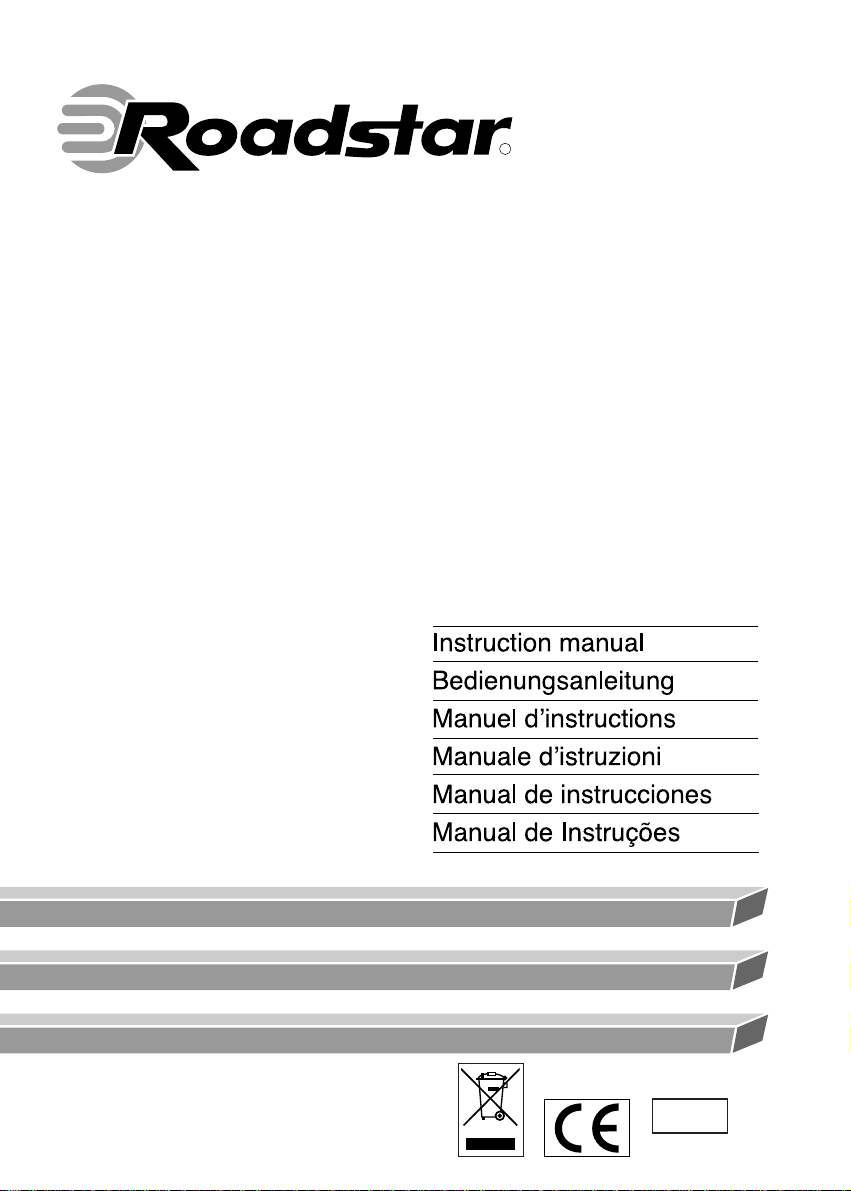
R
AUTO-HIFI
Car Stereo Compact Disc CD/CD-R/CD-RW/
MP3 Player with PLL FM Stereo Radio
Radio Data System with PTY
USB Port and SD/MMC Card Input
Detachable Front Panel System
CD-652USMP/FM
e
13
02 2680
Page 2
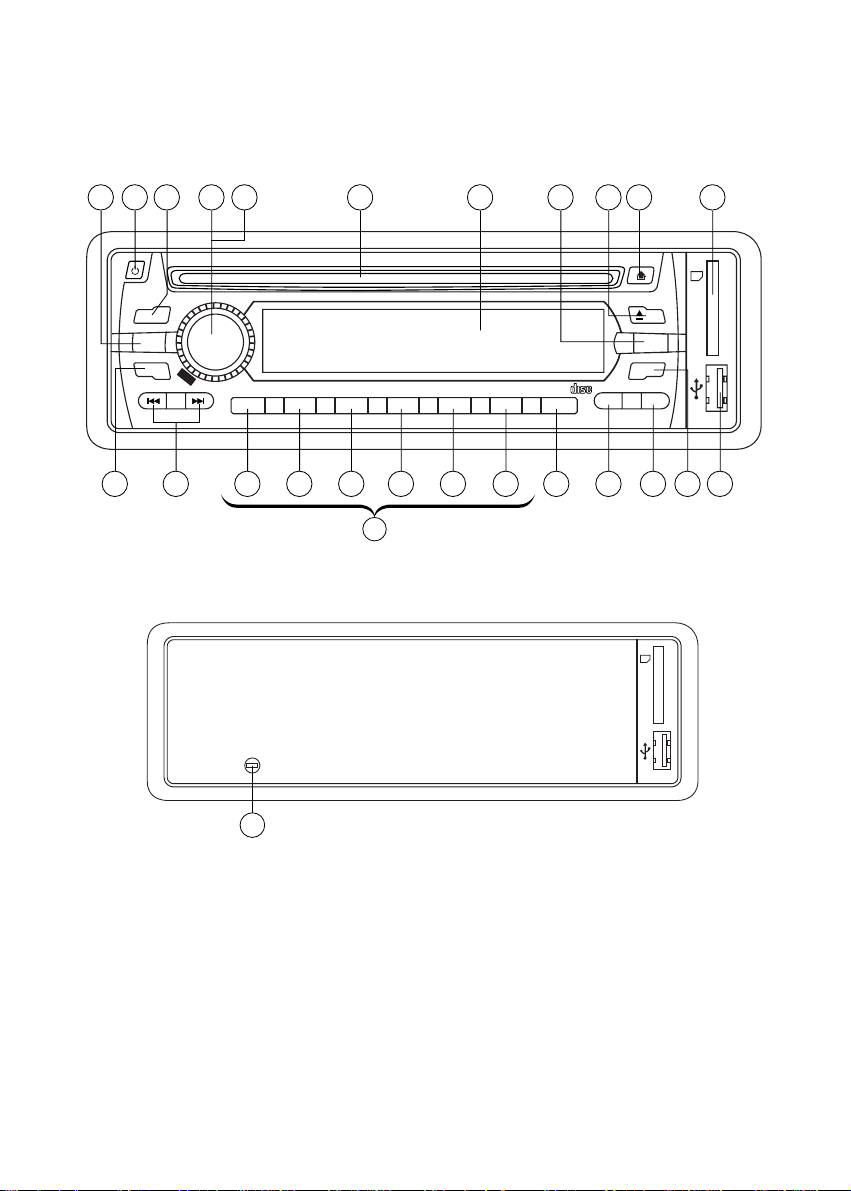
CD-652USMP/FM
PWR
SCN
BAND
MODE
V
O
TRACK/TUNE
11 18 19 20 21 22 23 12 8 7 2559
T
L
C
P
E
L
U
E
S
S
H
1 PAU 2 INT 3 RPT 4 RDM 5 6 A/PS
16 1517 266141 2 310 13
RELEASE
EJ
TA
COMPACT
DIGITAL AUDIO
4
(1-6)
AF
DISP PTY
RESET
24
Page 3
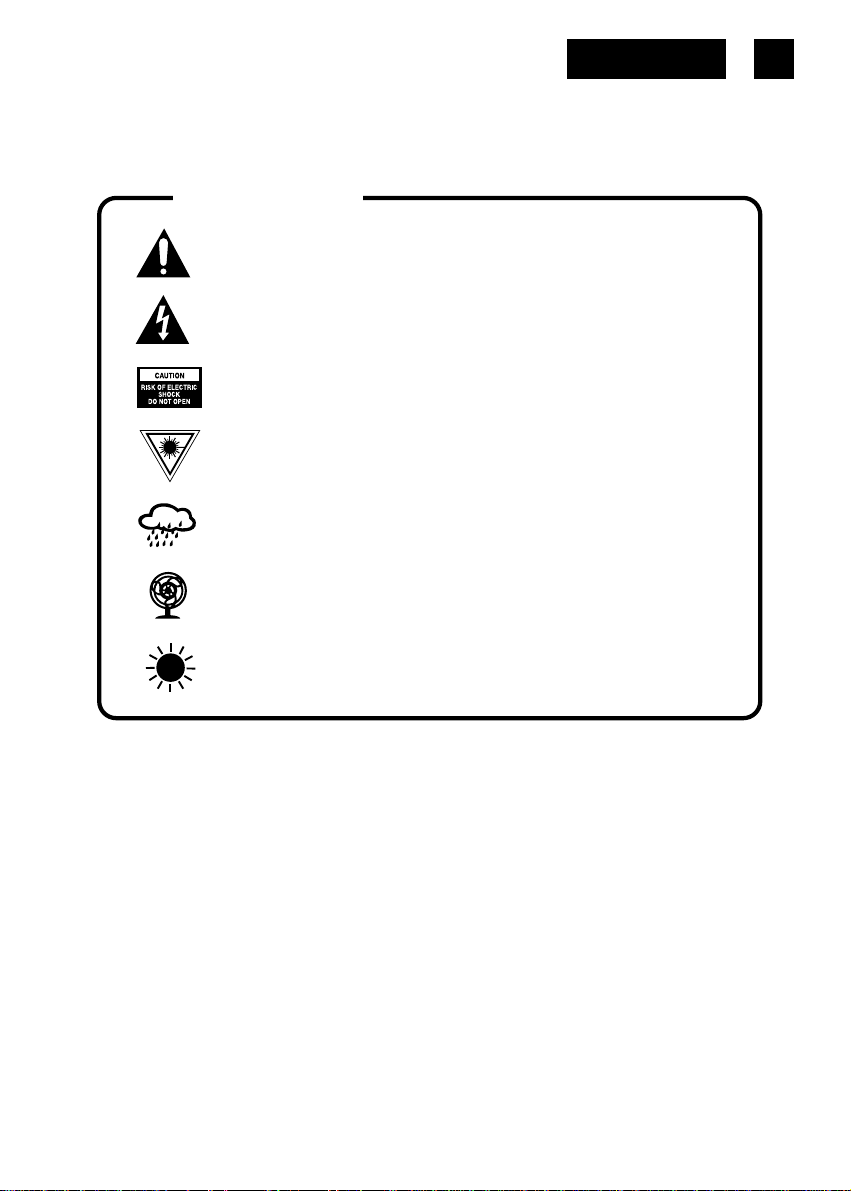
English
WARNINGS
The exclamation point within the triangle is a warning sign alerting the
user of important instructions accompanying the product.
The lightening flash with arrowhead symbol within the triangle is a
warning sign alerting the user of “dangerous voltage” inside the unit.
To reduce the risk of electric shock, do not remove the cover. No user
serviceable parts inside the unit. Refer all servicing to qualified
personnel.
Invisible laser radiation when the unit is opened or interlocks defeated.
Avoid exposure to laser beam. Use of controls, adjustments or
procedures other than those specified herein may result in hazardous
radiation exposure.
This unit must not be exposed to moisture or rain.
This unit should be positioned so that it is properly ventilated.
1
Do not expose this unit to direct sunlight or heat radiating sources.
Page 4
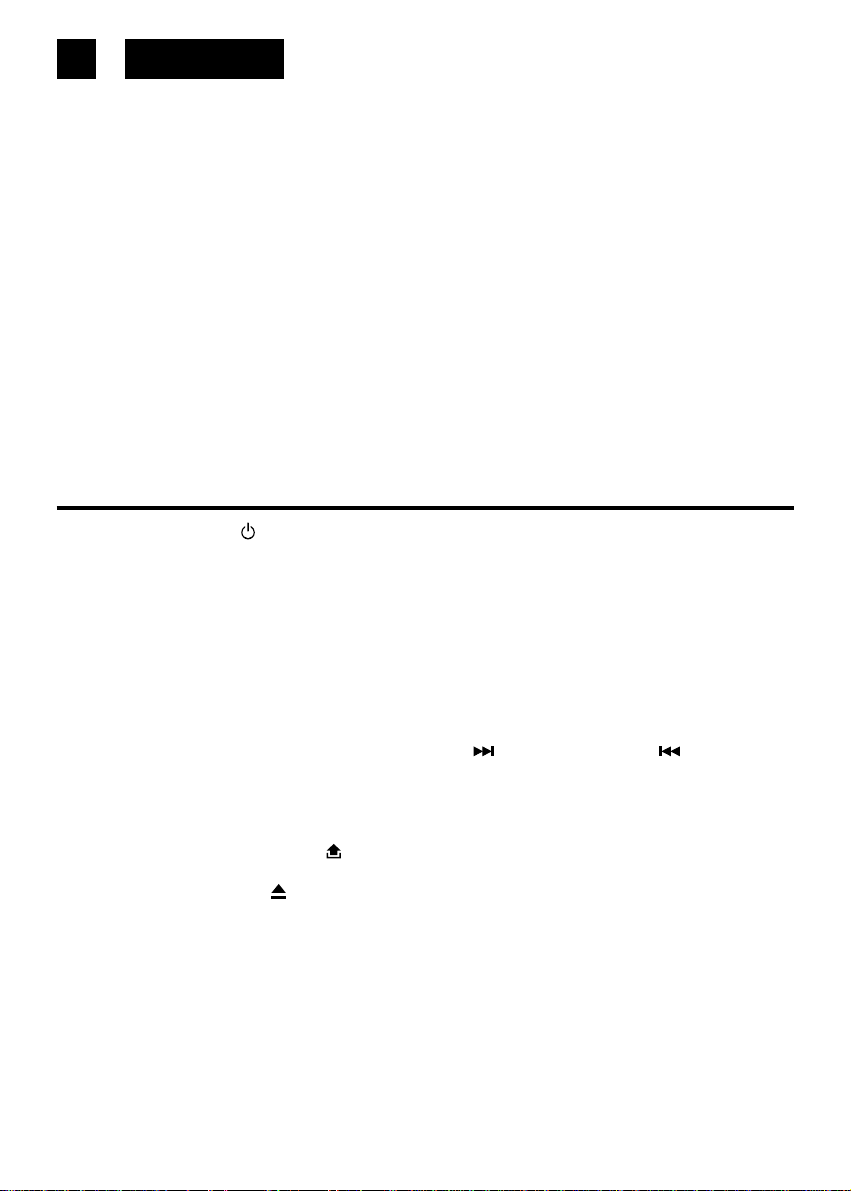
2
English
CD-652USMP/FM
Car Stereo Compact Disc CD/CD-R/CD-RW/MP3 Player with PLL FM Stereo Radio
Radio Data System with PTY
USB Port and SD/MMC Card Input
Detachable Front Panel System
INSTRUCTION MANUAL
Please read this instruction manual carefully and familiarize yourself with your new Radio CD
before using it for the first time. Please retain this manual for future reference.
TABLE OF CONTENTS
• Location of Controls
• Features
• Installation
• Precautions and Maintenance
• Operating Instructions
• Specifications
LOCATIONS OF CONTROLS
1. POWER ON/OFF ( )
2. FUNCTION SELECT BUTTON: BASS/TREBLE/BALANCE/FADER / TA SEEK/MASK DPI/
RETUNE/AUDIO DSP/LOUDNESS/ESP/CD MULTI/BEEP/SEEK/STEREO/LOCAL (SEL)
3. VOL UP/VOL DOWN FOR BASS/TREBLE/BALANCE/FADER
4. PRESET STATIONS (1,2,3,4,5,6)
5. 'AF' function (ALTERNATIVE FREQUENCIES)
6. 'TA' function (TRAFFIC ANNOUNCEMENT)
7. 'PTY' function (PROGRAM TYPE)
8. DISPLAY BUTTON (DISP)
9. MODE BUTTON (MODE)
10. BAND BUTTON (BAND)
11. AUTOMATIC OR MANUAL TUNING (FREQ UP
CD TRACK/SEARCH BUTTON
12. AUTO SEEK SEARCH TUNING (A/PS)
13. ‘SCAN’ AUTOMATIC TUNING CONTROL (SCN)
14. LCD DISPLAY
15. PANEL RELEASE BUTTON (
16. CD SLOT
17. CD EJECT BUTTON ( )
18. PAUSE BUTTON
19. INTRO BUTTON (Preview all Tracks)
20. REPEAT BUTTON 'RPT'
21. RANDOM BUTTON 'RDM'
22, 23. + 10 TRACK SEARCH UP/DOWN
24. RESET BUTTON
25. USB PORT
26. MULTI-MEDIA CARD (MMC) / SD CARD SLOT
)
OR FREQ DOWN /
Page 5
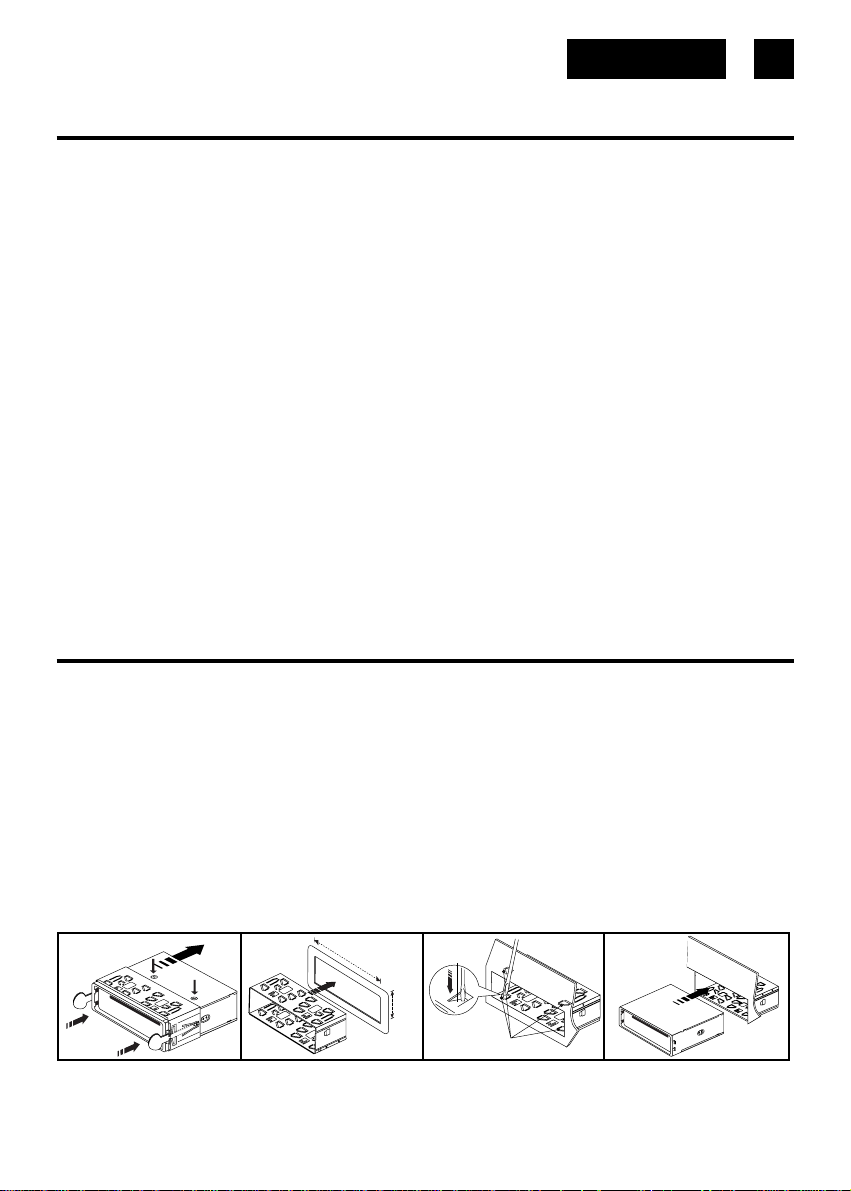
English
3
FEATURES
The unit features a detachable front control panel, FM/FM stereo, CD/MP3 player the following features:
• The best stations memory automatically memorizes the best (strongest) station in the order of their strength (AS).
• Electronic Volume, Bass, Treble, Fader and Balance control.
• Precision electronic tuning with phase-lock loop (P.L.L.) circuitry.
• Programmable 18 preset memory tuning (6 each for FM1/ FM2 / FM3)
• Loudness control
• Manual / Auto (Seek) / up and down tuning control
• Band selector for FM1/ FM2 / FM3
• Display control (Frequency, Station Name, Program Type, Clock)
• Clock Function in RDS
• CD Repeat Function
• CD and MP3 files on CD/CD-R/CD-RW player function
• Preamplified Line-out
• Detachable front panel protects against theft
• Lighting system
• USB Port and SD/MMC Input
• RDS Function: PI (Program Identification) TA (Traffic Announcement)
PS (Program Service Name) PTY (Program Type)
AF (List of Alternative Frequencies)
TP (Traffic Program)
INSTALLATION
PRECAUTIONS
• Choose the mounting location carefully so that the unit will not interfere with the normal
driving functions of the driver.
• Avoid installing the unit where it would be subject to high temperatures, such as from direct
sunlight or hot air from the heater, or where it would be subject to dust, dirt or excessive
vibration.
• Use only the supplied mounting hardware for a safe and secure installation.
• Be sure to remove the front panel before installing the unit.
Mounting angle adjustment
Adjust the mounting angle to less than 20°.
MOUNTING EXAMPLE
Installation in the dashboard
Release screw and
1
bracket
1
2
3
182mm
2
Note: Keep the release key in the safe place as you may need it in future to remove the unit
from the car.
3
53mm
Bend these
claws, if necessary
TAP
4
Page 6

4
Detaching and attaching the front panel
The front panel of this unit can be detached in order to prevent
the unit from being stolen.
DETACHING THE FRONT PANEL
Before detaching the front panel, be sure to press the PWR button OFF first.
Pull out the panel towards you in order to detach completely the panel from the main unit.
Refer to instruction.
ATTACHING THE FRONT PANEL
Make sure the front panel is the right way up when attaching it to the unit as it cannot be
attached upside down. Bring side B of panel to side A of main unit.
Insert the panel in and push until it clicks.
Panel is attached.
English
Main unit
Rear of the
front panel
Front Panel
A
Notes:
• Do not press the front panel hard against the unit when attaching it. It can be easily attached
by pressing it lightly against the unit.
• When you carry the front panel with you, put it in the supplied front panel case.
• Do not press hard or give excessive pressure to the display window of the front panel when
attaching it to the unit.
B
ISO CONNECTOR
RCA Jack Line Out (Rear) -Gray
: Red (right)
: White (left)
CONNECTOR A
1.
2.
3.
4. MEMORY +12V
5. AUTO ANTENNA OUTPUT
6.
7. +12V (TO IGNITION KEY)
8. GROUND
Note:
(connector A no. 7) must be connected by car ignition key in order to avoid that car battery
becomes weak when the car will be not used for long period.
B
A
1 3 5 7
2 4 6 8
5 7
4 8
Page 7
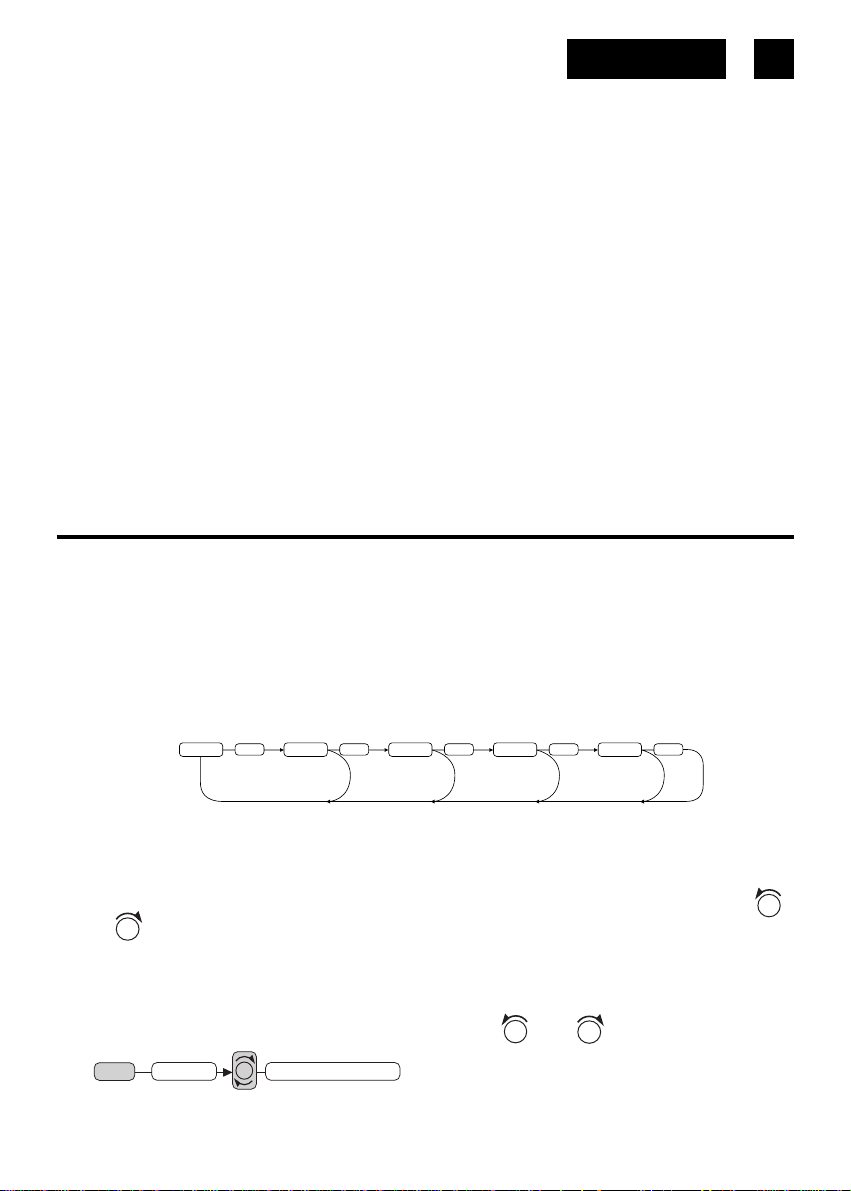
English
5
CONNECTOR B
1. REAR RIGHT SPEAKER (+)
2. REAR RIGHT SPEAKER (-)
3. FRONT RIGHT SPEAKER (+)
4. FRONT RIGHT SPEAKER (-)
5. FRONT LEFT SPEAKER (+)
6. FRONT LEFT SPEAKER (-)
7. REAR LEFT SPEAKER (+)
8. REAR LEFT SPEAKER (-)
Maintenance
FUSE REPLACEMENT
If the fuse blows, check the power connecton and replace the fuse. If the fuse blows again after
the replacement, there may be an internal malfunction. In this case, consult your nearest repairing center.
Warning
Use the specified amperage fuse for each lead. Use of a higher amperage fuse may cause
serious damage.
OPERATING INSTRUCTIONS
1. POWER ON/OFF
By pressing this key, the unit is switched on and off.
This unit is turned on by pressing any key.
2. SELECT
3. VOLUME UP/DOWN
Rotating these knob, you can adjust VOL/BASS/TREB/BAL/FAD. To select other functions,
press the SEL (2) button shortly until the desired functions is shown on the display. Figure
1 shows how control functions are selected using the SEL button.
2
1 3
2
2
4
2
5
2
6
Fig. 1 Selection of sound control functions
1. VOL 2. SEL 3. BAS 4. TRE 5. BAL 6. FAD
VOL. UP Button (+) and VOL. DOWN Button (–). Increase or decrease the volme by
or
. These buttons can be used to adjust the BASS, TREBLE, BALANCE and FADER.
VOL
VOL
TA SEEK/TA ALARM (2)
When press the SEL button for more than 2 seconds, it is activated as selecting mode of
these function.
TA SEEK Mode or TA ALARM mode is selected by
2 sec.
SEL
TA SEEK
VOL
TA SEEK / TA ALARM
VOL
or
VOL
.
Page 8
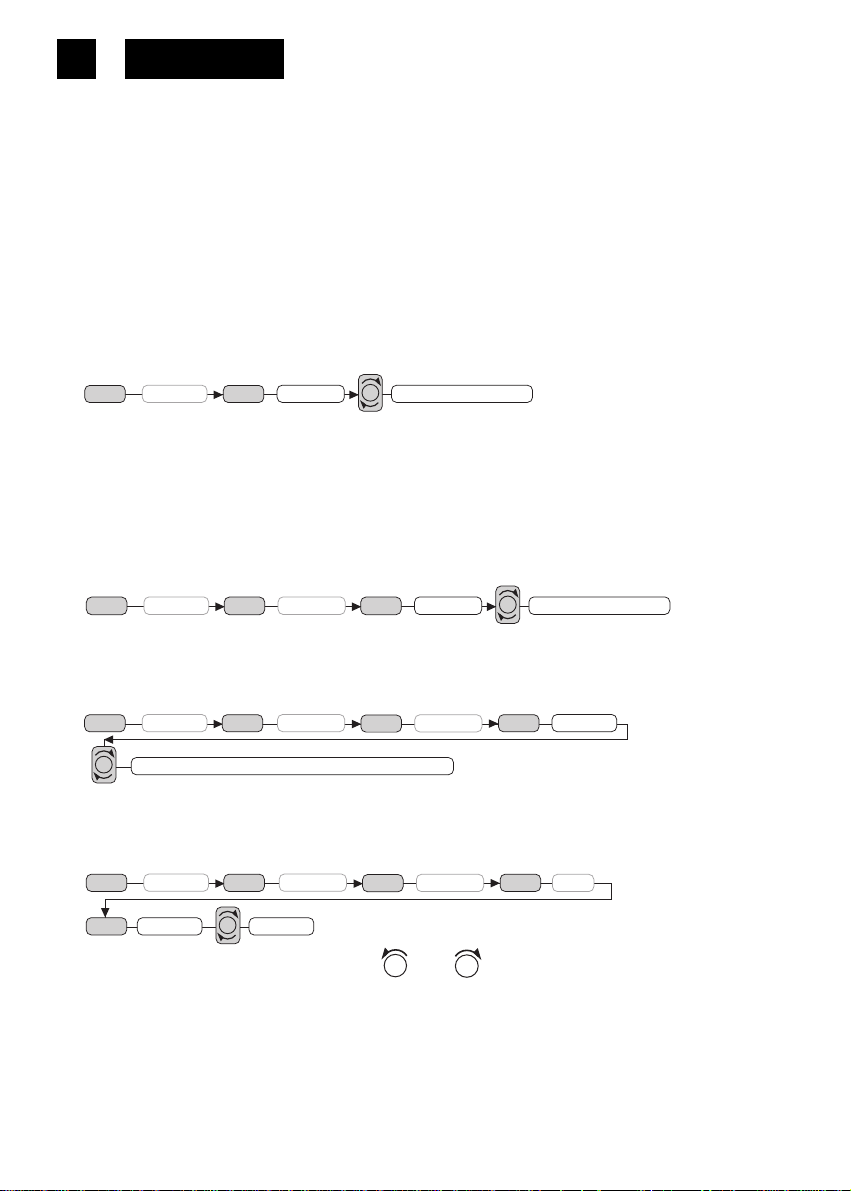
6
English
- TA SEEK mode:
When newly turned station does not receive TP information for 5 sec., the radio retunes to
next station which has not the same station (PI) as the last station, but has the TP information.
In TA seek mode, the current station can be changed to the completely different station
because the unit searches TP station when the field strength of the current station is very
weak, or the current station has no TP signal.
- TA ALARM mode:
Any automatic retune mode is not activated, just can be heard Beep sound.
MASK DPI (2)
When press the SEL button for more than 2 seconds, it is activated as selecting mode of
these function.
2 sec.
SEL
TA SEEK
SEL
MASK DPI
VOL
MASK DPI / MASK ALL
MASK DPI: masked only the AF which has different PI.
MASK ALL: masked the AF which has different PI and NO RDS signal with field strength.
RETUNE L / S CONTROLS (2)
When press the SEL button for more than 2 seconds, it is activated as selecting Retune
mode.
RETUNE L: Select 90 seconds as the initial time of automatic TA search.
RETUNE S: Select 30 seconds as initial time.
2 sec.
SEL
TA SEEK
SEL
MASK DPI
SEL
RETUNE
VOL
RETUNE L / RETUNE S
AUDIO DSP CONTROLS (2)
When press the SEL button for more than 2 seconds, it is activated as selecting mode of
these function.
2 sec.
TA SEEK
SEL
VOL
POP M --- ROCK M --- CLASS M --- FLAT M --- DSP OFF
SEL
SEL
RETUNE
SEL
DSP ONMASK DPI
LOUDNESS CONTROLS (2)
When press the SEL button for more than 2 seconds, it is activated as selecting mode of
these function.
2 sec.
TA SEEK
SEL
SEL
LOUD ON/OFF
VOL
LOUD ON/OFF mode is selected by
SEL
MASK DPI
RETUNE DSP
SEL
or
VOL
VOL
SEL
key. The bass and treble response will
be boosted.
ESP MODE (2)
When press the SEL button for more than 2 seconds, it is activated as 12 sec. or 45 sec. for
CD of ESP mode can be selected.
Page 9
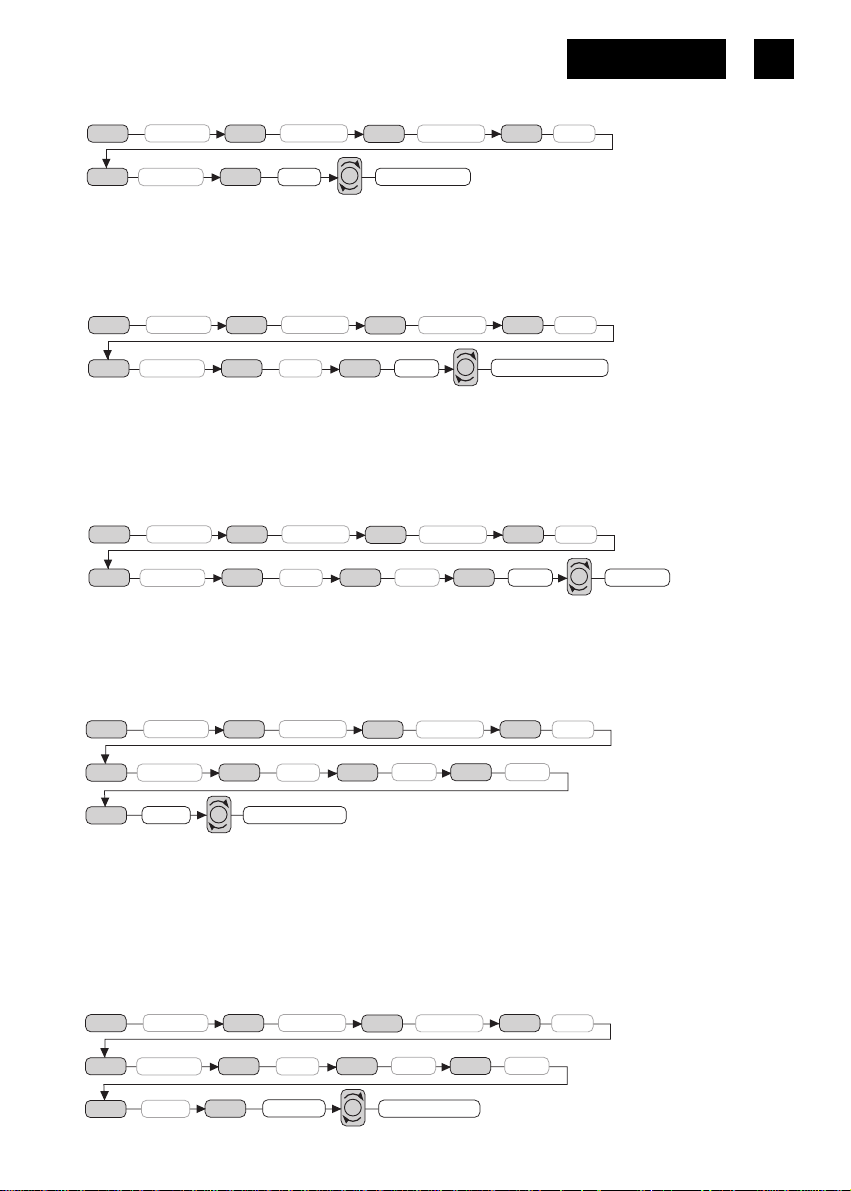
2 sec.
SEL
SEL
TA SEEK
LOUD
SEL
SEL
MASK DPI
ESP
SEL
VOL
RETUNE DSP
ESP12 / ESP 45
English
SEL
7
Note: 12 sec./45 sec. for CD, 120 sec. for MP3.
MULTI CD SECTION MODE (2)
When press the SEL button for more than 2 seconds, it is activated as selecting mode of
these function.
2 sec.
SEL
SEL
TA SEEK
LOUD
SEL
SEL
MASK DPI
ESP
SEL
RETUNE DSP
SEL
MULTI
VOL
SEL
CD MULTI ON/OFF
CD MULTI ON/OFF mode is selected by “VOL knob”. CD MULTI ON: Read multi section
CD. CD MULTI OFF: Read first section only.
BEEP MODE (2)
When press the SEL button for more than 2 seconds, it is activated as selecting mode of
these function.
2 sec.
SEL
TA SEEK
SEL
MASK DPI
RETUNE DSP
SEL
SEL
SEL
LOUD
SEL
ESP
SEL
MULTI
SEL
VOL
ON/OFFBEEP
BEEP ON: BEEP sound can be heard from speaker when the buttons are pressed.
SEEK MODE (2)
When press the SEL button for more than 2 seconds, it is activated as selecting mode of
these function.
2 sec.
SEL
SEL
SEL
TA SEEK
LOUD
SEEK
VOL
SEL
SEL
SEEK1 / SEEK 2
MASK DPI
ESP
SEL
RETUNE DSP
SEL
MULTI
SEL
SEL
BEEP
SEEK 1: When SEEK 1 mode is activated, AUTO SEEK SCAN is stopped when station is
detected even user still push SEEK button.
SEEK 2: Auto SEEK SCAN is not stopped even station is detected if user push SEEK
button. When release this SEEK button, then stop when station is defected.
STEREO/MONO (2)
When press the SEL button for more than 2 seconds, it is activated as selecting mode of
these function.
2 sec.
SEL
SEL
SEL
TA SEEK
LOUD
SEEK
SEL
SEL
SEL
MASK DPI
ESP
STEREO
SEL
SEL
VOL
RETUNE DSP
MULTI
STEREO/MONO
SEL
SEL
BEEP
When FM stations are weak and are disturbed, listening can be improved by selecting MONO.
Page 10

8
English
LOCAL/DX (2)
When press the SEL button for more than 2 seconds, it is activated as selecting mode of
these function.
2 sec.
SEL
TA SEEK
SEL
MASK DPI
RETUNE DSP
SEL
SEL
SEL
SEL
LOUD
SEEK
SEL
SEL
ESP
STEREO
SEL
SEL
MULTI
LOCAL
SEL
VOL
BEEP
LOCAL/DX
“Local” position in areas with strong signals to let radio stop at only strong stations during
manual tuning (LOC appears). Press to Distant position in areas with weak signals to listen
to all stations.
4. PRESET STATIONS (1,2,3,4,5,6)
(A) RADIO MODE:
When pressed short, these keys select a preset station directly. When pressed longer than
1 sec., current station is stored in preset memory bank. When PTY mode is selected, the
PTY switch is shared as follows:
PTY music group ---- PTY speech group ---- OFF
MUSIC SPEECH
1. POP M, ROCK M 1. NEWS, AFFAIRS, INFO
2. EASY M, LIGHT M 2. SPORT, EDUCATE, DRAMA
3. CLASSICS, OTHER M 3. CULTURE, SCIENCE, VARIED
4. JAZZ, COUNTRY 4. WEATHER, FINANCE, CHILDREN
5. NATION M, OLDIES 5. SOCIAL, RELIGION, PHONE IN
6. FOLK M 6. TRAVEL, LEISURE, DOCUMENT
(B) CD/MP3 PLAYER MODE:
1. PAUSE 2. INT 3. RPT 4. RDM
USING THE RDS FUNCTION
What is RDS?
The RDS (Radio Data System) is a digital information system developed by the EBU (European Broadcast Union). Piggy-backed on normal FM broadcasts, RDS offers a variety of information services and automatic retuning functions for RDS-compatible car stereos.
In 1988, RDS became available in the United Kingdom, France, West Germany, Ireland and
Sweden. Test transmissions are being conducted in many other european countries. It is expected that RDS will be available in most western european countries in the near future.
5. 'AF/REG' function (ALTERNATIVE FREQUENCIES)
When pressed short, AF/REG switchig mode is selected.
When AF/REG switching mode is selected, the radio checks the signal strength of the AF
all the time. When pressed long, it is activated as regional mode ON/OFF.
– Regional mode ON:
AF switching or PI SEEK is implemented to the station which have all PI codes same as
current station. REG segment is turned on, in LCD display.
– Regional mode OFF
The regional code in the format of PI code is ignored when AF switching or PI SEEK is
implemented.
Page 11
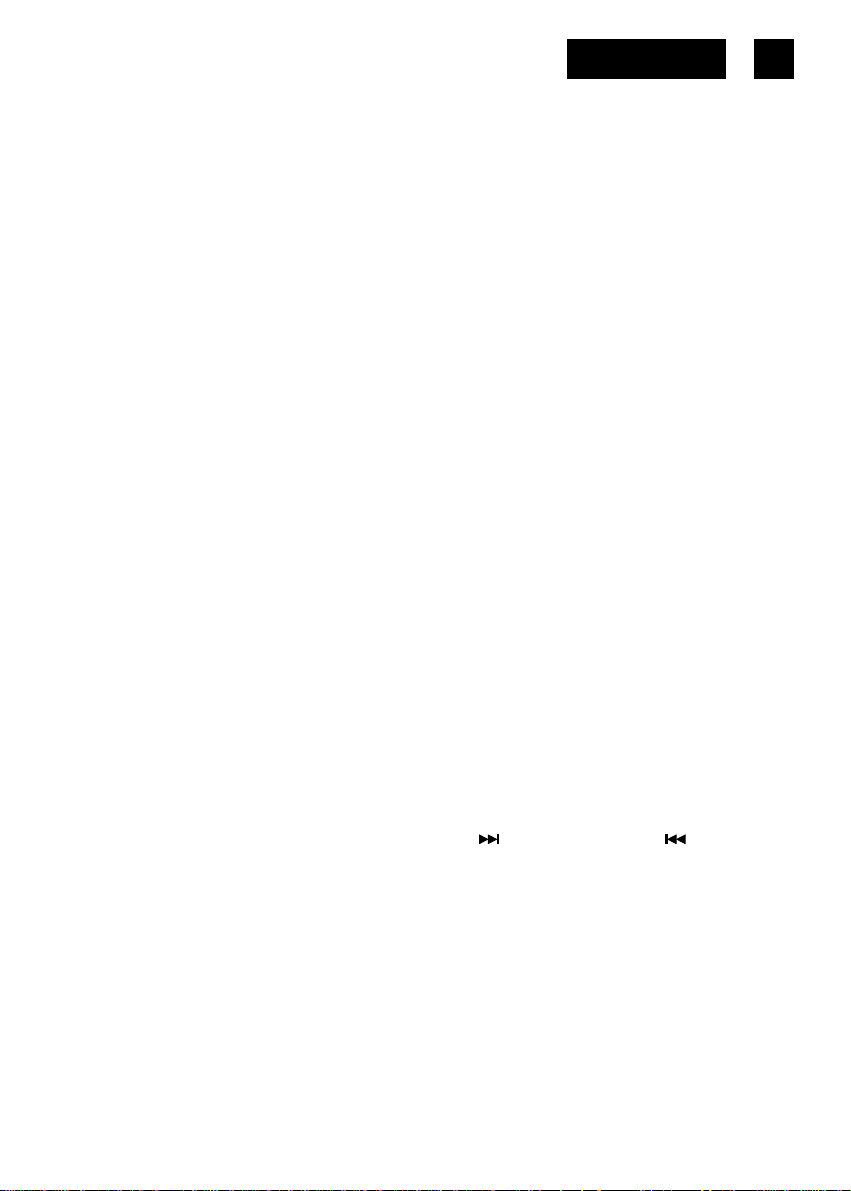
English
6. 'TA' function (TRAFFIC ANNOUNCEMENT)
When pressed short, it is activated as TA mode on or off
When TA mode is on and traffic announcement is transmitted
– When the unit is it CD/MP3 mode, it will switch to radiomode temporarily.
– If the volume level was under the threshold point, it will be raised to the threshold point.
– When TP station is received, TP segment is turned on in LCD display.
7. 'PTY' function (PROGRAM TYPE)
PTY MUSIC ---- PTY SPEECH ---- PTY OFF
While selecting PTY type, its selection is impremented by preset buttons as described in
preset key. When PTY is selected, the radio starts to search corresponding PTY information, and stops if the corresponding PTY information, is detected.
8. DISPLAY (DISP)
When this key is pressed, it is operated as the conversion of each display mode as follow.
1) In case of receiving RDS station.
RADIO MODE
PS ---- CT ---- FREQ ---- PTY
CD/MP3 PLAYER MODE
CDP ---- CT ---- PS ---- FREQ ---- PTY
2) In case of receiving NON RDS station
RADIO MODE
FREQ ---- CLOCK ----NO PTY
CD/MP3 PLAYER MODE
CDP ---- FREQ ---- CLOCK ---- NO PTY
Each display time is several seconds, and come back to 1’st position after several seconds.
Notes: • CT = clock time
• FREQ = frequency
9
9. MODE BUTTON (MODE)
By pressing this key, user can select.
AUX/TUNER/CD-MP3/USB or MMC/SD mode.
10. BAND BUTTON (BAND)
Each band is toggled cyclically by pressing this key FM1---FM2---FM3.
11. AUTOMATIC OR MANUAL TUNING (FREQ UP
(A) RADIO MODE
When pressed short, these keys are operated as MANUAL tuning mode.
When pressed longer than 1 sec., they are operated as SEEK tuning mode.
(B) CD/MP3 PLAYER MODE
When pressed short, they are operated as TRACK UP or TRACK DOWN mode.
When pressed longer than 1 sec., they are operated as CUE or REVIEW mode.
12. AUTO SEEK SEARCH TUNING (A/PS)
By pressing shortly, the radio searches for each preset station.
When field strength level is bigger than the threshold level of stop level, the radio is holding
at that preset number for 5 sec. with releasing mute, and than searches again.
By pressing longer than 1 sec, and then 6 strongest stations are preset to the corresponding preset number.
When AS operation is finished, the radio executes the preset scan.
OR FREQ DOWN )
Page 12

10
13. ‘SCAN’ AUTOMATIC TUNING CONTROL (SCN)
This key is operated as RADIO SCAN
The operation is similar as normal search but different thing is holding 5 seconds on every
station detected in RADIO SCAN mode.
14. LCD DISPLAY
The Liquid Crystal Display will display the current state of the unit.
CD CONTROL LOCATION OF PARTS
11. TRACK/SEARCH BUTTON
FORWARD AND REVERSE TRACK SEARCH (or changing songs)
Press the SKIP button (
Press and hold the SKIP button (
the desired music section of the disc is found, release the button. Normal play will resume.
When CD/MP3 play is finished, CD/MP3 mode automatically changes to radio mode.
16. CD SLOT
17. CD EJECT BUTTON
Press the EJECT button to remove the CD.
18. PAUSE BUTTON
During “PLAY”, press (18) ‘PAU’ button to “PAUSE”. Press it again to resume play.
19. INTRO BUTTON (Preview all Tracks)
When this button is pressed, ‘INT ON’ indication is displayed and the first several seconds
of each track of the disc are played. Press again to stop intro and listen to track.
English
or ) during play to go to the desired track(song).
....REVERSE ....FORWARD
or ) during play to scan the disc at high speed. When
20. REPEAT BUTTON 'RPT'
When this button is pressed, ‘RPT ON’ indication is displayed and play of the selected track
will be continually repeated until the Track repeat mode is cancelled by pressing ‘RPT’
button again.
21. RANDOM BUTTON 'RDM'
When this button is pressed, ‘RDM ON’ indication is displayed and each track of the disc
are played in random instead of normal progression. To cancel RANDOM mode, press
‘RDM’ button (21) again.
22, 23. 10 TRACK UP/DOWN SELECT: (In case of MP3 files)
M5: 10 Track down / M6: 10 Track up
Page 13

English
HOW TO SELECT MP3 FILES
1. Searching Track:
• Press “A/PS”, then searching track is activated.
• Press “SEL”, then the first digit is blinking.
• With “VOL
VOL
/ VOL
• Press “SEL”, then the first digit is fixed and second digit is blinking.
• With “VOL
VOL
/ VOL
• Then automatically the song you selected will start.
2. Searching File Name:
• Press “A/PS” twice, then file search is activated.
• Press “SEL”, then the first directory is displayed.
• With “VOL
VOL
/ VOL
• Press “SEL” again, then the directory is fixed and the first file name is displayed.
• With “VOL
VOL
/ VOL
• Press “SEL”, then the song you selected will start.
3. Searching Character:
• Press “A/PS” 3 times, then character search mode is activated.
• Press enter “SEL” button, then “A” character is displayed.
• With “VOL
VOL
/ VOL
• Press enter “SEL” key longer than 2 sec.
• The song which has same character you selected is displayed.
• With “VOL
VOL
/ VOL
• Press enter “SEL” key, then the song you selected will start.
” knob, select first digit you want.
VOL
” knob, select 2’nd 3’rd respectively.
VOL
” knob, you can select the directory you want.
VOL
” knob, you can select the file you want.
VOL
” knob, you can select the letter you want.
VOL
” knob, you can select the song you want.
VOL
11
• RESET
Reset button (24) is placed on the housing.
The reset button is to be activated for the following reason:
• Initial installation of the unit when all wiring is completed.
• All the funciton button do not operated.
• Error symbol on the display.
Connecting it to Portable MP3 Player
25. USB Port
Using USB cable to connect Your Portable MP3 Player.
* IMPORTANT INFORMATION:
This car radio has been designed following the latest USB technology.
The variety of memory stick available in the market, however, doesn’t allow to make a
product surely and fully compatible with all USB products of today and tomorrow.
26. MULTI-MEDIA CARD (MMC) / SD CARD SLOT
Support MP3 ID3 format music only.
Page 14

12
English
SPECIFICATIONS
CD/MP3 PLAYER SECTION
Signal to Noise Ratio > 60dB
Channel Separation > 50 dB (1kHz)
Frequency Response 20Hz - 20 kHz
TUNER
Sensitivity 3 µV
Stereo separation 35 dB
Signal to noise radio 55 dB
Frequency range 87.5-108 MHz
Channel step 50 kHz
Intermediate frequency 10.7 MHz
LINE-OUT
Output 350mV
Impedance 10kOhm
GENERAL
Power Supply 13.8V DC (10.8-15.6V allowable)
Speaker impedance 4 or 8 ohm
Output power 40W x 4CH
Note: Specifications and the design are subject to possible modification without notice due to
improvement.
