Page 1
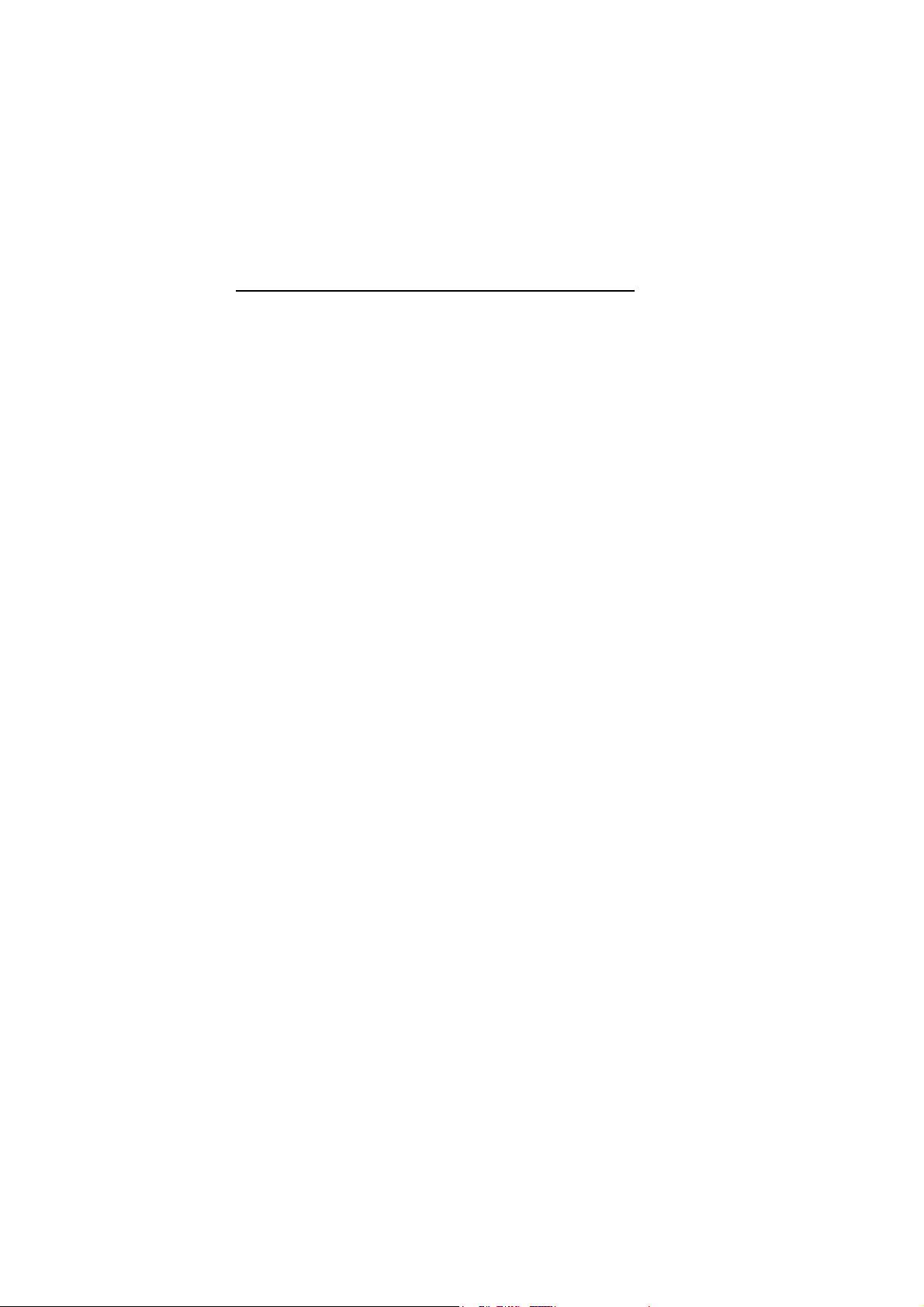
CONTENTS PAGE
Safety Instructions 2
Technical Specifications 3
Instructions Manual 4
Block Diagram 9
Pin Voltages of IC’s 11
Oscillograms 13
Electrical and Service Adjustments 17
Channel Frequency Tables 20
Parts List 22
Circuit Diagrams Attached
Page 2
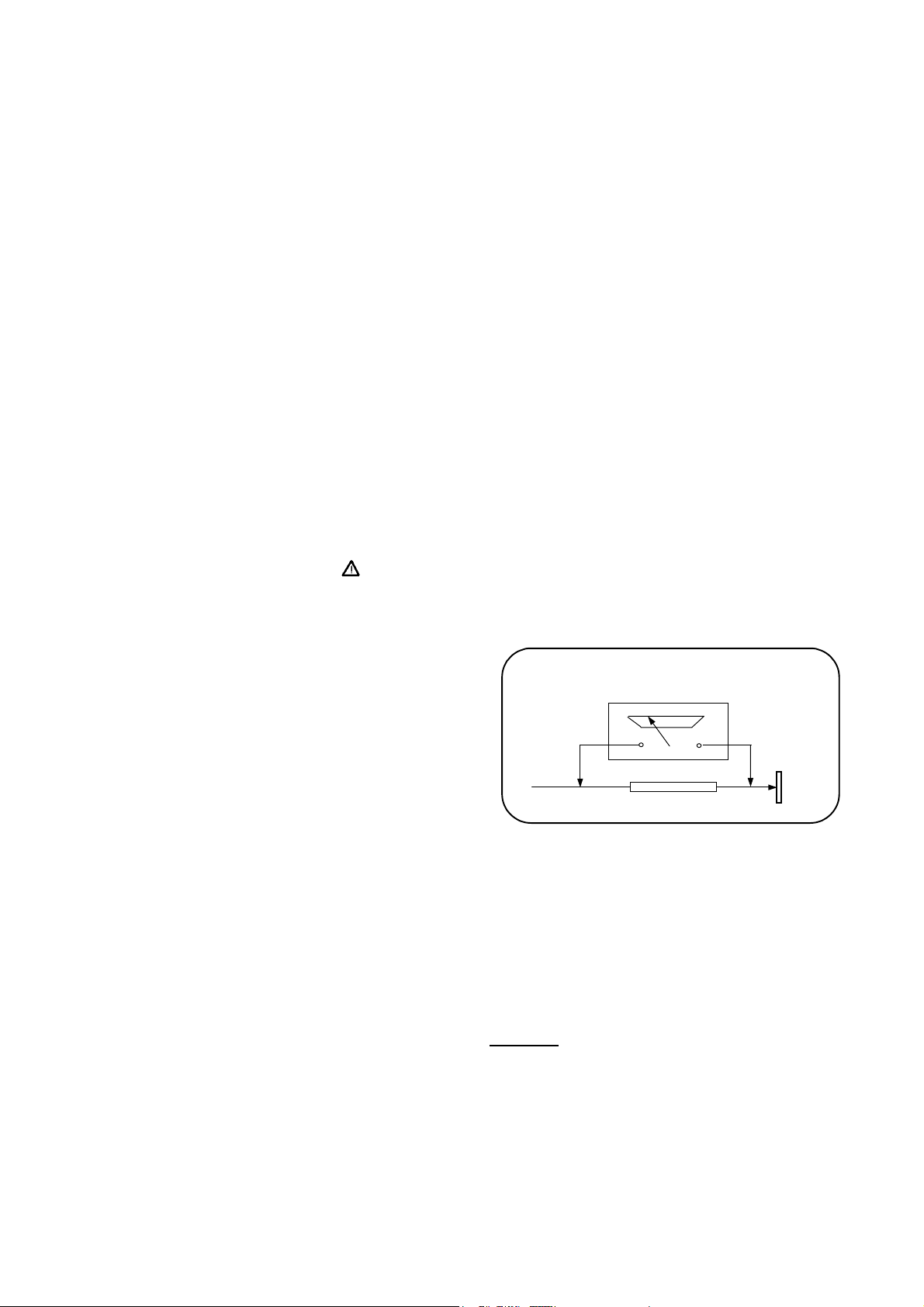
SAFETY INSTRUCTIONS
GENERAL GUIDELI NES
1. It is advised to insert an isolation transformer
in the AC supply before servicing a hot
chassis.
2. Potentials as high as 33KV are present when
this receiver is in operation. Operation of the
receiver without the rear cover involves the
danger of a shock hazard from t he receiver
power supply. Servicing should not be
attempted by any one who is not
competent with the precautions necessary
when working on the high voltage
equipment. Always discharge the anode of
the tube.
3. When servicing observe the original lead
dress in the high voltage circuits. If a short
circuit is found, replace all the parts which
have been overheated or damaged by the
short circuit.
4. Always use the manufacturer’s replacement
safety components. The critical safety
components marked with
on the
schematics diagrams should not be
replaced by other substitutes. Other
substitute may create the electrical shock,
fire or other hazards. Take attention to
replace the spacers with the originals.
Furthermore where a short circuit has
occurred, replace those components that
indicate evidence of overheating.
5. After servicing, see that all the protective
devices such as insulation barriers, insulation
papers, shields and isolation R-C
combinations are correctly installed.
6. When the receiver is not being used for a
long time of period of time, unplug the
power cord from the AC outlet.
7. After servicing make the following leakage
current checks to prevent the customer
from being exposed to shock hazard.
LEAKAGE CURRENT COLD CHECK
1. Unplug the AC cord and connect a jumper
between the two prongs of the plug.
2. Turn the receiver’s power switch on.
3. Measure the resistance value with an
ohmmeter, between the jumpered AC plug
and each exposed metallic cabinet part on
the receiver, such as screw heads, aerials,
connectors, control shafts etc. When the
exposed metallic part a return path to the
chassis the reading should be between
4Mohm and the 20Mohm. When the
exposed metal does not have a return path
to the chassis, the reading must be infinite.
LEAKAGE CURRENT HOT CHECK
1. Plug the AC cord directly in to the AC
outlet. Do not use an isolation transformer
for this check.
2. Connect a 2Kohm 10W resistor in series with
an exposed metallic part on the receiver
and an earth, such as a water pipe.
3. Use an AC voltmeter with high impedance
to measure the potential across the resistor.
4. Check each exposed metallic part and
check the voltage at the each point.
5. Reverse th e AC plug at the outlet and
repeat each of the above measurements.
6. The potential at the any point should not
exceed 1.4 Vrms. In case a measurement is
outside the limits specified, there is the
possibility of a shock hazard, and the
receiver should be repaired and rechecked
before it is returned to the customer.
HOT CHECK CIRCUIT
TO INSTRUMENTS
EXPOSED
METALLIC PARTS
AC-Voltmeter
Water pipe
(earth)
2 K Ohm
Figure 1
X-RAY RADIATION WARNING
The primary source of X-ray radiation in this receiver
is the picture tube. The chassis is specially
constructed to limit X-ray radiation. For continued
X-ray radiation protection, replace the tube with
the same type of the original one.
CAUTION
AFTER REMOVAL OF THE ANODE CAP, DISCHARGE
THE ANODE OF THE PICTURE TUBE AND THE ANODE
CAP TO THE METAL CHASSIS, CRT SHIELD, OR THE
CARBON PAINTED ON THE CRT WITH A HIGH
VOLTAGE PROBE AND MULTIMETER (SELECT VDC)
AND THEN SHORT CIRCUIT DIRECTLY TO DISCHARGE
COMPLETELY.
Page 3

TECHNICAL SPECIFICATIONS
Power source:
Power consumption (max.)
85 W 20”, 21”
Standby power consumption
Aerial impedance
Receiving system
PAL SECAM BG
PAL SECAM BG DK
PAL I
Receiving channels
VHF BAND III CH5-12
CABLE TV S1-41
UHF BAND CH21-69
Audio outputs
High Voltage
25 ± 0.5 KV 20”, 21”
Focus voltage
Grid 2 voltage
Heater voltage
Video/Audio Terminals :
Audio : 0.5 Vrms, >10 Kohm
RGB
AV1OUT Video : 1 Vpp, 75 Ohm
Audio : 0.5 Vrms, <1 Kohm
AV2 IN (RCA, optional) Video : 1 Vpp, 75 Ohm
Audio : 0.5 Vrms, >10 Kohm
Operating temperature
Safety
: IEC 65 /BS P2N
X-Ray radiation
1
: TV set is produced to receive “one” of these colour and sound systems.
220-240V AC, 50-60Hz
: 70 W 14”
: 5 W
: 75Ohm, coaxial type
1
: PAL BG
: VHF BAND I CH2-4
: 2.0W RMS at %10 THD 14”
2.5W RMS at %10 THD 20”, 21”
: 23 ± 0.5 KV 14”
: %25.6 ± %38 of EHT
: 0-1400 V
: 6.2 ± 0.2 Vrms
AV1 IN Video : 1 Vpp,75 Ohm
: 0-45 Degrees
: ACC. IEC 65/BS P2N
Page 4
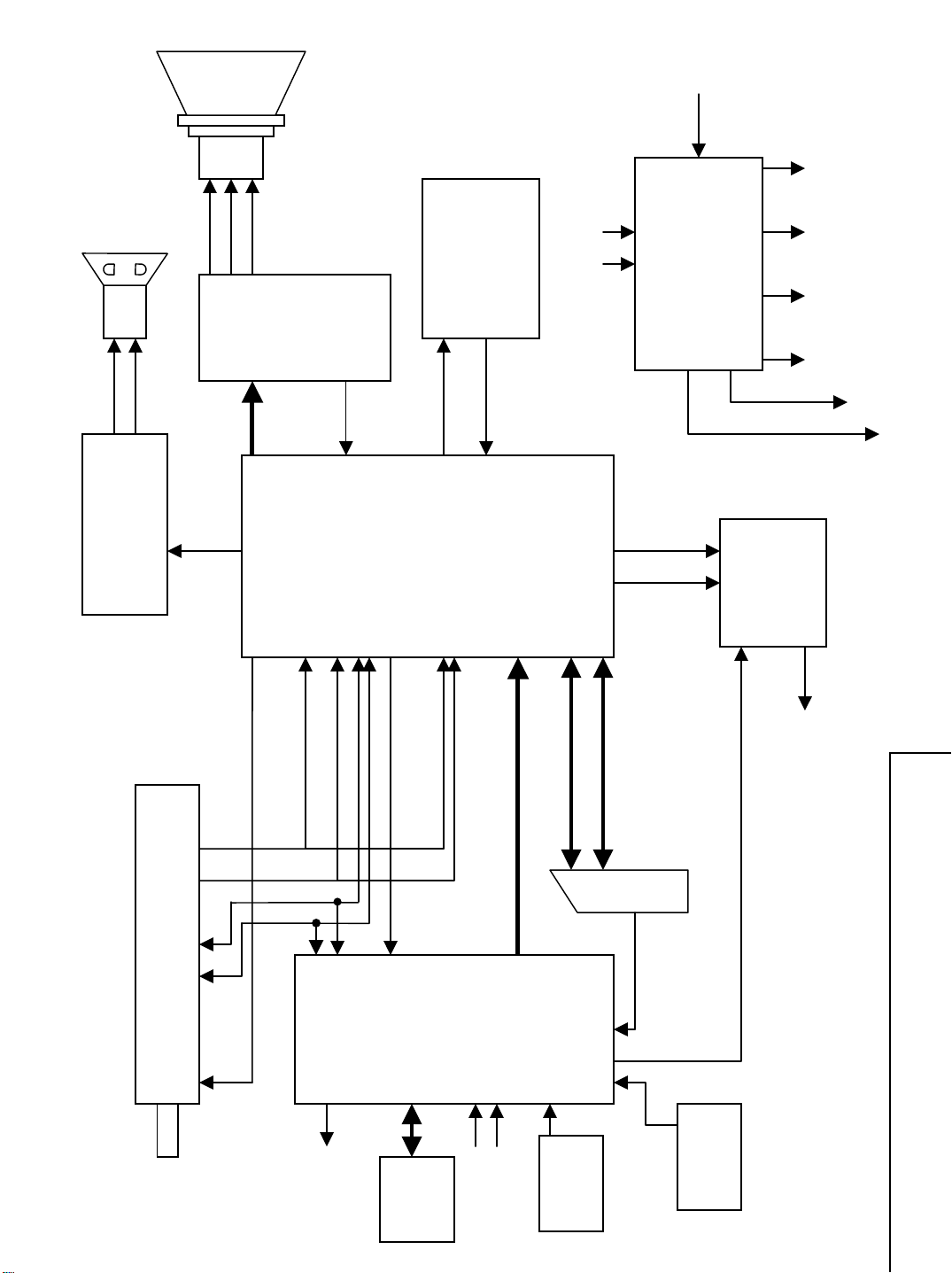
RGB
Standby
Pin 1
from IC401
8V12.5V33V107V
IC301 TDA2822
IC601
TDA 16846
Power Supply
T701, T703,
T705
CRT
Module
T702, T704,
T706
TR504
BU808DFI
Horizontal
Deflection
220V AC in
5V
RGB
out
30-32
Audio
out
55
Black
33
H - Pulse
H-Sync
48
STV224X
49
IC101
3.3V
4742
Power Amplifier
IC501
TDA8174
PIF
8
6-7
44
I2C 51-52
SIF 1-2
34-37
20/13
14/11
V-Amp V-Out
Vertical Deflec.
V-lin
V-Sync
To IC402
TU101 Tuner Part
AGC SCL SDA IF1 IF2
28
Standby
27
CVBS-TXT
RGB out + Fast Blanking
12
38-41
Audio In/Out
Video In/Out
pin8
Scart
Microcontroller
IC 401 SDA5552
1
SCLO
48/49
SDAO
EEPROM
19
20
15
H-sync
V-sync
IC402
24 50 16
IR
Receiver
Keyboard
Chassis 12.7 Block Diagram
Page 5
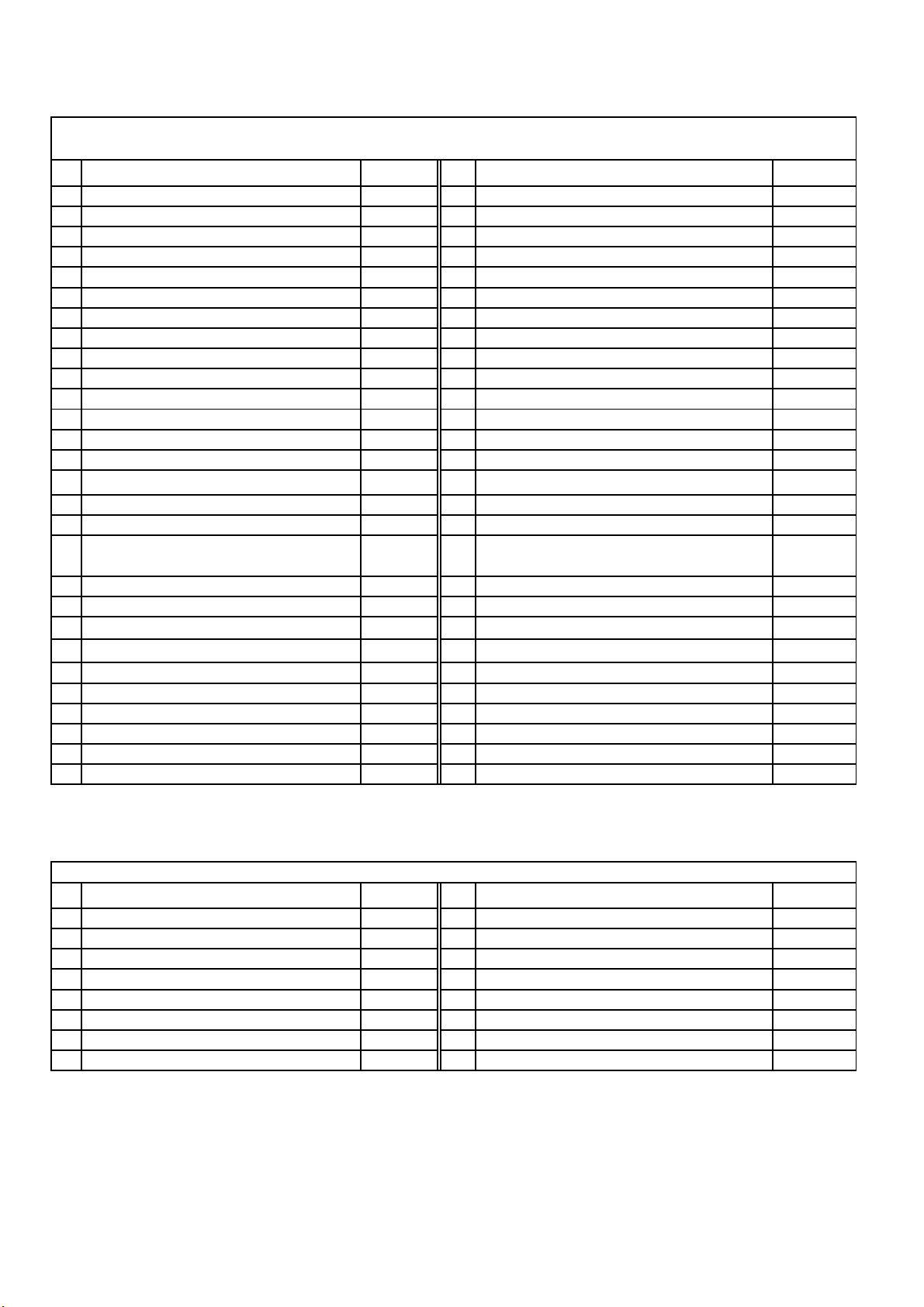
PIN VOLTAGES OF IC'S
IC101 (STV2246)
BUS CONTROLLED MULTISTANDARD ONE CHIP TV PROCESSOR
Pin Connection V DC (*) Pin Connection V DC (*)
1
Sound IF Input 1 0.96
2
Sound IF Input 2 0.96
3
AGC SIF Capacitor (not connected) 0.22
4
IF Voltage Reference Filtering 3.15
5
AGC Picture IF Capacitor 2.42
6
Picture IF Input 1 2.47
7
Picture IF Input 2 2.47
8
AGC Tuner Output 2.54
9
IF PLL Filter 2.03
10
IF Ground 0.00
11
AM/FM Mono Sound Output 3.78
12
5 V IF Supply 4.97
13
Internal CVBS Output 3.00
14
External Audio Input 2.42
15
LC Input 1 3.90
16
LC Input 2 3.90
17
Video/Luma Supply Voltage (8 V) 8.05
18
Internal Video Input 3.63
19
Video/Luma Ground 0.00
20
External Video Input 3.22
21
Black Stretch Capacitor 2.74
22
Y/CVBSIN3 Y(SVHS) or CVBS3 External Input 3.22
23
Chroma (SVHS) Input 1.70
24
Automatic RGB Peak Regulation 4.45
25
External Blue Input 2.52
26
External Green Input 1.73
27
External Red Input 2.52
28
External Fast Blanking Input 0.00
29
Not connected 3.20
30
Blue Output 2.30
31
Green Output 2.34
32
Red Output 2.48
33
Cathode Current Measurement Input 4.17
34
OSD Blue Input 4.22
35
OSD Green Input 4.35
36
OSD Red Input 4.21
37
OSD Fast Blanking 0.31
38
Cloche Filter Tuning Capacitor 0.11
39
3.5X MHz Crystal 0.35
40
4.43 MHz Crystal -
41
Chroma PLL Filter -
42
Vertical Amplitude DAC Output 4.03
43
Chroma/Scanning Ground 0.00
44
Second Video Switch Output 4.09
45
Chroma/Scanning Power Supply (8V) 8.06
46
Beam Current Limiter Control Voltage and
Safety Input (XRAY)
47
Vertical Output Pulse 5.62
48
Horizontal Output Pulse 1.39
49
Line Flyback Input and Super-sandcastle Output 0.72
50
Scanning PLL Filter 3.98
51
SCL I2C Bus Clock Input 3.10
52
SDA I2C Bus Data Input 2.80
53
Digital Supply Voltage (5 V) 5.00
54
Digital Ground 0.00
55
Main Audio Output 3.91
56
FM Demodulation Capacitor 1.71
6.54
IC301 (TDA2822) Audio Output IC
Pin Connection V DC Pin Connection V DC
1
Input A + -
2
Not connected 0.00
3
Input A - 0.52
4
Ground 0.00
5
Ground 0.00
6
Output A 5.96
7
Not connected 0.00
8
VCC 12.9 (13.5)
9
Not connected 0.00
10
Not connected 0.00
11
Output B 5.99
12
Ground 0.00
13
Ground 0.00
14
Input B- 0.52
15
Not connected 0.00
16
Input B - 0.00
Page 6
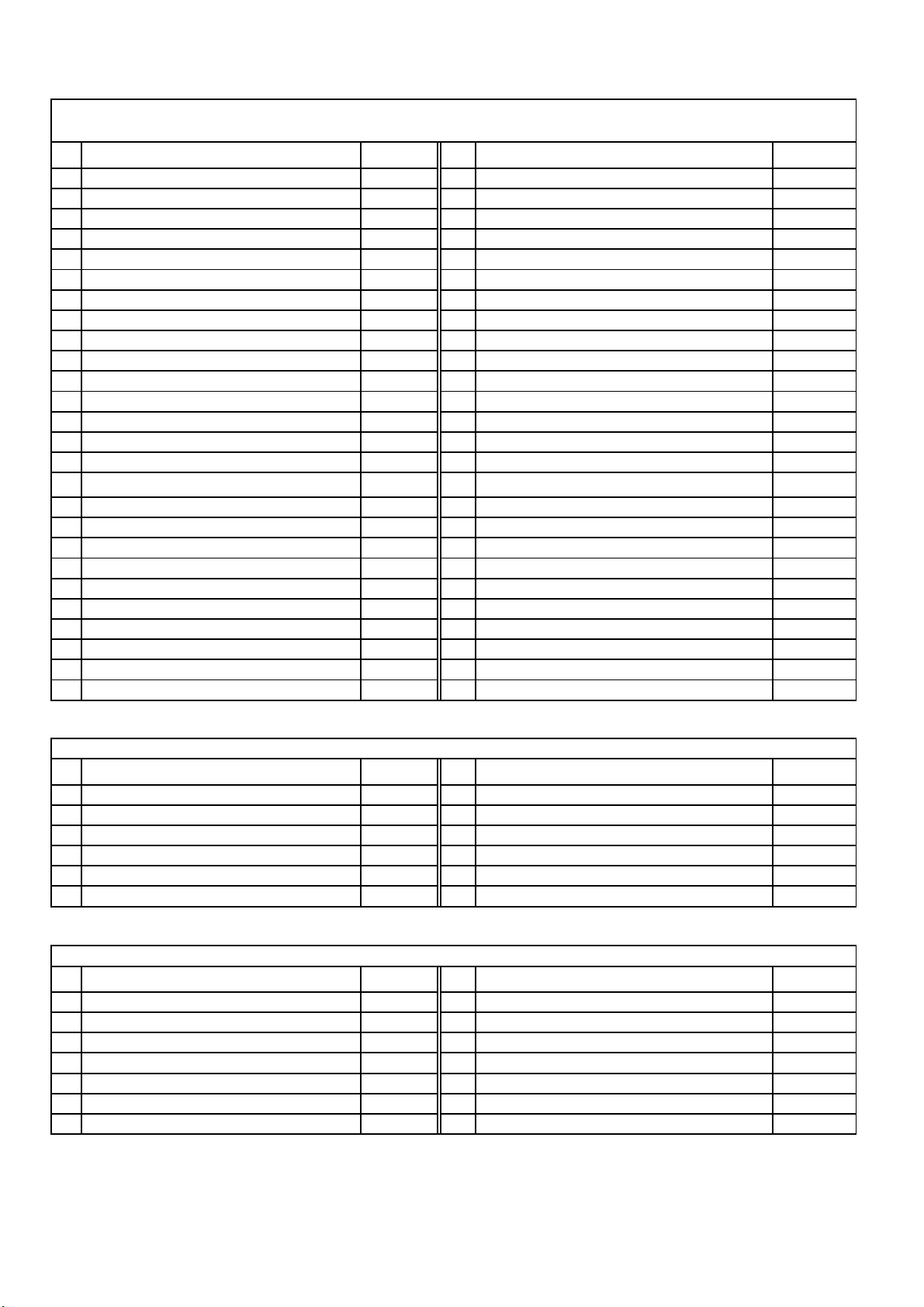
IC401 (SDA5552)
MICRO CONTROLLER WITH OSD AND TELETEXT
Pin Connection V DC (*) Pin Connection V DC (*)
1
Standby 0.06 (2.09)
2
Not connected 0.80
3
Mute 0.06 (1.62)
4
LED 1.48 (0.07)
5
Not connected 0.8 (0.9)
6
Not connected 0.8 (0.9)
7
Not connected 0.8 (0.9)
8
Not connected 0.8 (0.9)
9
VDD 2.5 supply pin 2.46 (2.54)
10
Ground 0.00
11
VDD 3.3 supply pin 3.30
12
CVBS input for TXT 0.88 (0.99)
13
VDDA 2.5 supply pin 2.41 (2.68)
14
Ground 0.00
15
Local keyboard input 2.50
16
Status signal input of Scart pin 8 0.00
17
Not connected 0.7 (0.8)
18
Power Ctrl 1.46 (0.24)
19
Horizontal sync input 2.00 (2.42)
20
Vertical sync input 3.13 (3.30)
21
Not connected 3.27
22
Not connected 3.27
23
Not connected 3.27
24
Infra red input 3.27
25
AV selection 0.00
26
Service 3.27
27
SDA I2C Bus Data Input 1.7 (1.93)
28
SCL I2C Bus Clock Input 1.7 (1.93)
29
Ground 0.00
30
VDD 3.3 supply pin 3.30
31
Not connected 0.00
32
Not connected 3.30
33
Reset 3.30
34
XTAL2 -
35
XTAL1 -
36
Ground 0.00
37
VDDA 2.5 supply pin 2.41 (2.68)
38
Red output for OSD and TXT 0.28 (0.0)
39
Green output for OSD and TXT 0.28 (0.0)
40
Blue output for OSD and TXT 0.28 (0.0)
41
Fast Blanking for OSD and TXT 0.00
42
VDD 2.5 supply pin 2.54
43
Ground 0.00
44
VDD 3.3 supply pin 3.30
45
Not connected 3.30
46
Not connected 0.00
47
Not connected 3.28
48
SDA I2C Bus for Eeprom 3.28
49
SCL I2C Bus Clock for Eeprom 3.28
50
Vertical linearity 0.68
51
Not connected 3.28
52
Not connected 3.28
IC501 (TDA8174) Vertical Deflection Output IC
Pin Connection V DC Pin Connection V DC
1
Power output 12.55
2
Output stage Vs 26.78
3
Trigger input 5.41
4
Height adjustment 6.78
5
Not connected 4.48
6
Ground 0.00
7
Ramp generator 4.76
8
Buffer output 5.68
9
Inverting input 4.48
10
Vs 26.17
11
Flyback generator 1.86
IC601 (TDA16846) Power Supply IC
Pin Connection V DC (*) Pin Connection V DC (*)
1
Off time circuit (for standby frequency) 2.91 (2.70)
2
Primary Current Simulation and Startup 1.79 (1.53)
3
Regulation and Zero Crossing Input 2.17 (0.90)
4
Soft-Start and Regulation Capacitor 3.77 (2.14)
5
Opto Coupler Input (not connected) 4.64 (4.61)
6
Fault Comparator 2 (not used) 0.00
7
Synchronization Input (for fixed freq.) 5.59 (5.57)
(*)
Standby measurement values are given in parenthesis
8
Not connected -
9
Reference Ref. Voltage (5V) 5.59 (5.57)
10
Fault Comparator 1 (not used) 0.00
11
Primary Voltage Check 2.61 (2.67)
12
Ground 0.00
13
Output 3.03 (1.06)
14
Supply Voltage 13.3 (11.1)
Page 7
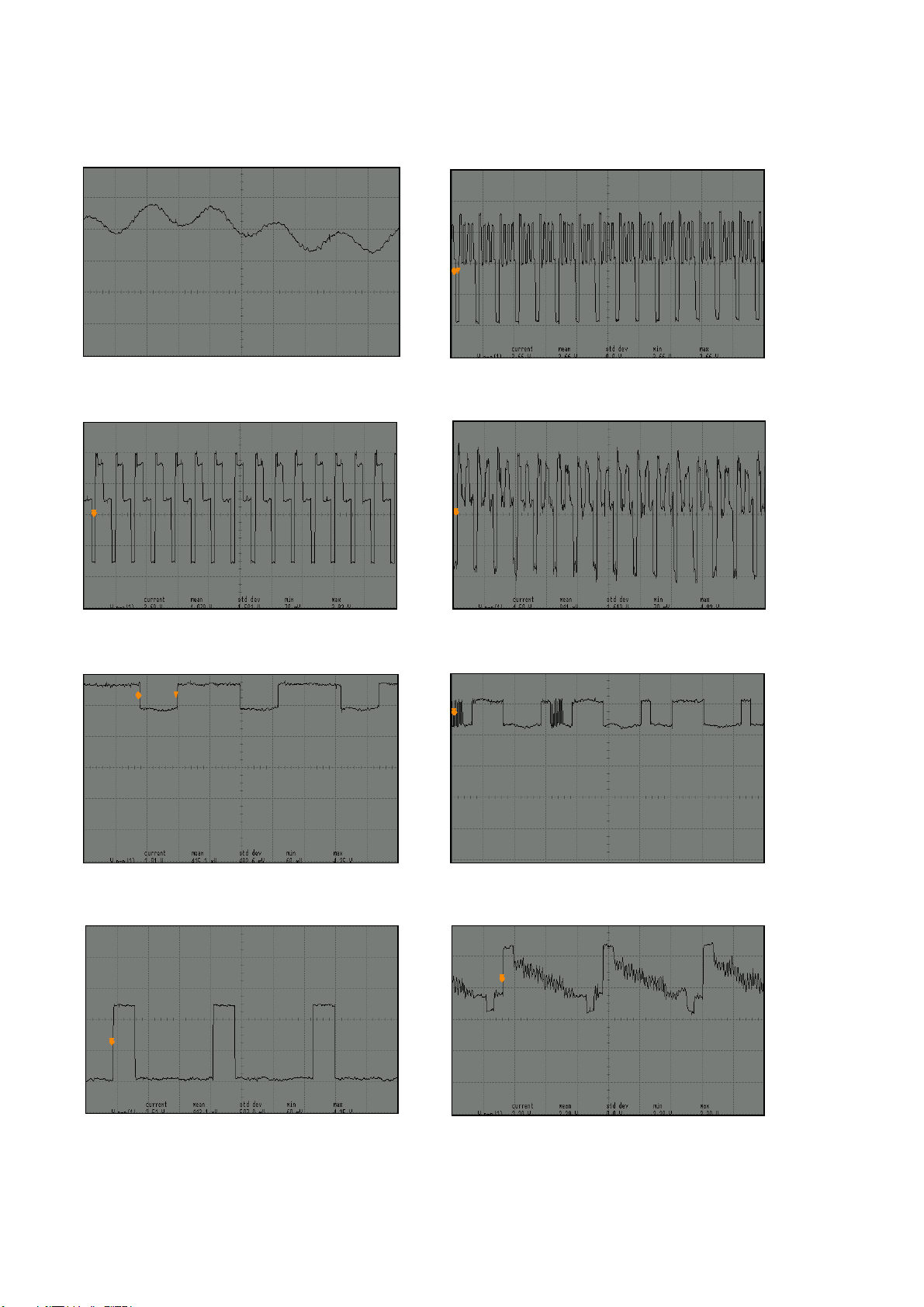
)
WAVEFORMS OF SOME IC AND TRANSISTOR PINS
Note: TV is connected to a patern generator (Colour bar, sound 1 kHz).
IC101 (STV224X
Pin 11
1V/div, 100 usn/div, Vpp=1.6 V
Pin 31
1V/div, 100 usn/div, Vpp=3.7 V, 15625 Hz
Pin 30
1V/div, 100 usn/div, Vpp=3.7 V, 15625 Hz
Pin 32
1V/div, 100 usn/div, Vpp=4.5 V, 15625 Hz
Pin 34 (OSD Off)
1V/div, 20 usn/div, Vpp=1 V, 15625 Hz
Pin 37 (OSD On)
1V/div, 20 usn/div, Vpp=2.51 V, 15625 Hz
Pin 34 (OSD On)
1V/div, 20 usn/div, Vpp=1 V, 15625 Hz
Pin 44
1V/div, 20 usn/div, Vpp=2.3 V, 15625 Hz
Page 8

IC101 (STV224X
)
)
)
Pin 47
1V/div, 10 msn/div, Vpp=6.0 V, 50 Hz
Pin 49
1V/div, 10 usn/div, Vpp=3.9 V, 15625 Hz
IC301 (TDA2822
Pin 48
1V/div, 10 usn/div, Vpp=3.1 V, 15625 Hz
Pin 11
50mV/div, 1 msn/div, Vpp=180 mV
IC401 (SDA5552
Pin 19
1V/div, 20 usn/div, Vpp=3 V
Pin 20
1V/div, 10 msn/div, Vpp=3.6 V, 50 Hz
Page 9

IC401 (SDA5552
)
)
Pin 27
1V/div, 50 usn/div, Vpp=3.6 V, 10.4 kHz
Pin 48
1V/div, 50 usn/div, Vpp=3.3 V, 31.2 kHz
Pin 28
1V/div, 50 usn/div, Vpp=3.9 V, 31.2 kHz
Pin 49
1V/div, 50 usn/div, Vpp=3.6 V, 13.7 kHz
Pin 50
1V/div, 10 usn/div, Vpp=3.7 V, 260 kHz
IC501 (TDA8174
Pin 2
5V/div, 10 msn/div, Vpp=26.7 V, 50 Hz
Pin 7
2V/div, 10 msn/div, Vpp=8.1 V, 50 Hz
Page 10

T551
06
Base
500mV/div, 10 usn/div, Vpp=1.5V, 15625 Hz
1 V/div, 20 usn/div, Vpp=4.7V, 15625 Hz
Collector
T552
Base Collector
2 V/div, 20 usn/div, Vpp=10V, 15625 Hz 200 V/div, 20 usn/div, Vpp=932V, 15625 Hz
T701 T703
Collector Collector
50V/div, 50 usn/div, Vpp=126.8 V, 15625 Hz 50V/div, 50 usn/div, Vpp=122.7 V, 15625 Hz
T705T7
Collector Collector
50V/div, 50 usn/div, Vpp=119.4 V, 15625 Hz 2V/div, 50 usn/div, Vpp=5.8 V, 15625 Hz
Page 11

1. ELECTRICAL ADJUSTMENTS
1.1 Supply Voltage Adjustment
Connect a digital voltmeter to the cathode of diode D607 at the AV mode of the TV and set the screen
voltage to the minimum with the screen potentiometer. Adjust the main supply voltage (B+) with P607
potentiometer to the following value (after supply adjustment, readjust Screen and focus voltage).
14” : 105 VDC (for A33EKC01X01)
20” : 118 VDC (for A48EJW011X21)
21” : 110 VDC (for A51EFS83X191)
2. SERVICE ADJUSTMENTS
To enter the Service Mode, ‘Service In/Out” button on the Service Remote Control or activate the
“Picture Menu” with the user remote control and press “9301” (Press “0” button to exit the Service
Mode).
“Red” , “Green”, “Yellow” and “Blue” Teletext buttons are for Feature Setup, Geometry, White Balance
and IF menus respectively.
2.1 IF Adjustments
2.1.1 PAL SECAM BG/DK/I
• Disconnect IF1 and IF2 terminals on the main chassis.
• Apply a 38.9 MHz PAL colour bar RF signal to the pin 1 of F101 with a pattern generator.
• Switch on the Service Menu with the Service RC and press “Blue” teletext button.
• Check that value of “PVC38” is “07”. Adjust the coil LC101 until the the “OK” is seen.
• Press “OK” button on the Service RC.
• Exit from the service menu with the Service RC.
• Reconnect IF1 and IF2 terminals on the main chassis.
Note: “PVF38” is for fine tuning. However, it is automatically applied when “OK” button is pressed at
“PVC38” item. Thus any manual adjustment is not required.
2.1.2 SECAM L/L’
• They would not to be adjusted . “PVC33” and “PVF33” were reserved for Secam LL’.
2.2 AGC Adjustment
• Apply a signal with amplitude 65±1 dBuV to the antenna input of TV with a pattern generator
(switch sound carrier to Off and switch “Video Ext” to On).
• Switch on the Service Menu with the Service RC and press “Red” teletext button.
• Find the “AGC” with P+ / P- buttons.
• Measure the amplitude of 38.9 MHz sinusoidal signal on pin 11 (IF2) of Tuner with an oscilloscope.
• Change “AGC” to get 640 ± 20 mVpp.
• Add 5 to “AGC” value and change “2.AGC” to this value.
• Exit from the service menu with the Service RC.
Page 12

2.3 Screen Adjustment
• Switch on the Service Menu with the Service RC and press “Yellow” teletext button.
• Find item “SCRN” in the menu. Apply color bar pattern
• For 14” sets:
Adjust the Screen potentiometre until the voltage across the pin of R727 (that is
connected CRT cathode) and ground is 139±3 VDC.
• For 20”-21” sets: Adjust the Screen potentiometre until the voltage across the pin of R727 (that is
connected CRT cathode) and ground is 164±3 VDC (For 20”Ekranas CPT, adjustment value
is154±3 VDC )
• Exit from the service menu with the Service RC.
2.4 White Balance Adjustment
• Apply a white pattern with a pattern generator to the antenna input.
• Enter the Service Menu with the Service RC and and press “Yellow” teletext button.
• Select “B.DRV” option with P+ / P- buttons and change its value to “32” with V+ / V- button.
• Adjust “R.DRV” and “G.DRV” for white balance.
• Adjust “R.CUT” and “G. CUT” for red and green cut off (There is no blue cut off adjustment).
• If white balance can not be adjusted properly change “B.DRV” value.
• Exit from Service menu.
2.5 Geometry Adjustments
• Apply the cross hatch pattern with a pattern generator to the antenna input.
• Enter Service Menu with Service RC and press “Green” teletext button.
• Adjust Vertical Amplitude with “V.4:3” option.
• Add 18 to ““V.4:3” value and change “V.16:9” to this value.
• Adjust vertical position with “V.POS”, vertical linearity with “LNRTY”, horizontal position with
“H.POS”.
• Substract 14 from “V.4:3” value and change “V1. 60” to this value.
• Add 4 to “V.4:3” value and change “V2. 60” to this value.
• Set “VP.60” to the same value of “V.POS”.
• Set “LN.60” to the same value of“LNRTY” .
• OSD window position can be centered on the screen with “OSD.H” and “OSD.V”.
• Exit from the Service Menu.
Note that: There is no horizontal width adjustment in this chassis. It can be adjusted by changing power
supply voltage in the interval of -1 and +1 V.
2.6 Feature Setup
Enter the Service Menu with the Service RC and and press “Red” and “Blue” teletext button. Check that
below features match with the set.
TUNER : Phillips, Sharp&Alps, Panasonic, Temic
ST.BY : YES (Default, Automatic switch off is active), NO (can be used during repair)
AV2 : YES (Front AV is available), NO
CLR.S : PAL, PAL/NTSC3.5 (+NTSC Playback), PAL/SECAM, PAL/SECAM/NTSC3.5 (NTSC Pback)
SND.S : BG, I, BG+DK, BG+LL’
QSS/I : INTERCARRIER, QSS
TEXT : NON TEXT, DEFAULT (Teletext), FASTTEXT
LANG : A (West Europe), B (East Europe)
HOTEL : NORMAL TV, HOTEL TV
RGBIN : YES (When Scart RGB exists, aerial isn’t showed–for only for some Hotel TVs), NO (Default)
APR : ON (Auto RGB level control is available) , OFF
B.STR : ON (Black level control is available), OFF
ATS : YES (Automatic tuning system is on), NO
AVL : YES (Automatic Volume Limiter is on), NO
ZPG : YES (Timer Programmed channel switching function is on), NO
ZAPP : YES (One button channel switching function is on), NO
Page 13

2.7 Hotel Mode
If “Hotel” option in the Service Menu is selected as “HOTEL TV”, the setup menu is get by entering “4658”
in the “Features Menu”. The setup menu includes the following items:
1. HOTEL MODE : On/off selection and end of TV channels (start is “00”)
2. RADIO MODE : On/off selection and start of Radio channels (end is “99”).
3. MAX VOLUME : Maximum allowed volume level
4. RESET ADJ. : Sound and picture preset values that will be applied after reset operation
5. MESSAGE : Welcome Message can be edited (max. 148 character long)
6. INFO SCREEN : Information Message can be edited (3 pages, each 500 character long)
Customer gets these pages by pressing “INFO” button of Remote Control
7. LOAD DATA : Not operational
8. SAVE DATA : Not operational
2.8 Factory Settings for Service Mode
Values given in Table 1 are typical values and can vary according to the CRT type.
14" 20" 21"
AGC Automatic Gain Control 1 32 32 32
2.AGC Automatic Gain Control 2 AGC + 5 AGC + 5 AGC + 5
ST.BY Standby YES YES YES
PVC38 VOC Coarse (BG/I/DK) 07 07 07
PVF38 VCO Fine (BG/I/DK) 68 62 62
PVC33 VOC Coarse (LL') 07 13 13
PVF33 VCO Fine (LL') 64 64 64
APR Auto RGB level control ON ON ON
B.STR Black level control OFF OFF OFF
QSS/I QSS/Intercarrier INTERCARRIER INTERCARRIER INTERCARRIER
G.DRV Green level 32 32 32
R.DRV Red level 40 40 32
B.DRV Blue level 37 37 32
R.CUT Black level offset red 36 36 32
G.CUT Black level offset green 32 32 32
SCRN Screen (used for screen adj.) 0 0 0
HPOS Horizontal shift 30 32 32
VPOS Vertical shift 12 11 07
V.4:3 Vertical amplitude 4/3 PAL/SEC 23 32 36
V.16:9 Vertical amplitude 16/9 PAL/SEC V.4:3 + 18 V.4:3 + 18 V.4:3 + 18
LNRTY Vertical linearity 51 13 49
VP.60 Vertical amplitude NTSC 12 11 07
V1.60 Vertical amplitude 4/3 NTSC V.4:3 - 14 V.4:3 – 14 V.4:3 – 14
V2.60 Vertical amplitude 16/9 NTSC V.4:3 + 4 V.4:3 + 4 V.4:3 + 4
LN.60 Linearity NTSC 51 13 49
OSD.H OSD Horizontal Shift 31 31 29
OSD.V OSD Vertical Shift 39 39 38
Table 1
2.8 Exit from Service Menu
During exit from service menu, the software version and feature options (hexadecimal number) are
shown on the screen.
For example: SC1.120-01 66F3 T03030702
Page 14

16
Page 15

17
Page 16

SPARE PARTS LIST
PART NO NOTES
273471 C-PEM 47NF K 63V R:5 C0001 C0002
274231 C-PPM 220NF J 250V R:15 C0001 C0002
274230 C-PEM 220NF J 100V R:5 C0002
201222 CC 220PF K 50V NPO R:5 C0003 C0004
250111 EC 1UF 16V 11*5 R:5 C101 C102 C138
251107 EC 10UF M 16V 11*5 R:5 C105
294331 CC-CHIP 330NF K 16V /0805 X C109
251115 EC 10UF 25V 11*5 R:5 C112 C127 C140
251478 EC 47UF 16V 11*5 R:5 C113 C134
251221 C-ELA 22UF M 50V 11*5 R:5 C126 C131
292475 CC-CHIP 4.7NF K 50V /0603 X C128 C129
250227 EC 2.2UF 16V 11*5 R:5 C130
252112 EC 100UF 16V 11*6 R:5 C135
250111 EC 1UF 16V 11*5 R:5 C138
291104 CC-CHIP 100PF J 50V /0603 N C181 C182 C183
292114 CC-CHIP 1NF K 50V /0603 X7R C201 C202
291226 CC-CHIP 220PF J 50V /0603 C203 C205
291476 CC-CHIP 470PF J 50V /0603 N C204 C206
293113 CC-CHIP 10NF K 50V /0603 C208
251107 EC 10UF M 16V 11*5 R:5 C301
293113 CC-CHIP 10NF K 50V /0603 X7R C303
292228 CC-CHIP 2.2NF K 50V/0603 X7R C304
294118 CC-CHIP 100NF K 16V /0603 X7R C306 C307
252482 EC 470UF 16V 12.5*10 R:5 C308
251478 EC 47UF 16V 11*5 R:5 C402 C405 C407 C430
251115 EC 10UF 25V 11*5 R:5 C406
291104 CC-CHIP 100PF J 50V /0603 N C416 C428 C436 C437
250227 EC 2.2UF 16V 11*5 R:5 C419
251115 EC 10UF 25V 11*5 R:5 C426
291104 CC-CHIP 100PF J 50V /0603 N C428 C436 C437
274227 C-PEM 220NF J 50V R:5 C501
253106 EC 1000UF 25V 20*13 R:5 C503
250111 EC 1UF 16V 11*5 R:5 C505 C511 C512
251115 EC 10UF 25V 11*5 R:5 C506
293155 CC-CHIP 15NF K 50V /0603 X7R C508
273333 C-PEM 33NF K 100V R:5 C508A
291476 CC-CHIP 470PF J 50V /0603 N C509
252105 EC 100UF 50V 12*8 R:5 C510
294109 CC-CHIP 100NF K 50V /0805 X C513
251484 C-ELA 47UF 35V 11*6.3 R:5 C553
271390 C-PPM 390NF J 250V R:15 CLA C554
272688 C-PPM 6.8NF %3.5 1.5/1.6KV C555
239490 C-ELA 4.7UF 160V 11*6.3 R:5 C556
252481 C-ELA 470UF 50V 20*10 R:5 C557
293478 CC-CHIP 47NF K 25V /0603 X7R C558
251109 EC 10UF 250V 16*10 R:5 C560
274102 C-PEM 100NF J 63V R:5 C562
274107 C-PEM 100NF J 100V R:5 C563
252482 EC 470UF 16V 12.5*10 R:5 C564
221571 C-CE 560PF 500V TAPE R:5 C566
274340 C-PEM 330NF K 275V-AC R:22. C601
274103 C-PEM 100NF K 275V-AC R:15 C602
202105 CC 1NF K 1KV Y5P R:5 C603 C604
251681 C-ELA 68UF 400V 25*22 R:10 C605
203330 C-PPM 33NF J 630V R:15 C606
273222 C-PEM 22NF K 250V R:7.5 C607
201471 CC 470PF 2KV C608
292228 CC-CHIP 2.2NF K 50V/0603 C609
293113 CC-CHIP 10NF K 50V /0603 X7R C610 C620 C621
DESCRIPTION POSITION NUMBERS
Page 17

SPARE PARTS LIST
251221 C-ELA 22UF M 50V 11*5 R:5 C611
291561 CC-CHIP 560PF J 50V /0603 NPO C612
290562 CC-CHIP 56PF J 50V/0603 NPO C613
250115 C-ELA 1UF 50V 11*5 R:5 C615
202220 CC 2.2NF M 250VAC Y5U R:10 C616
201226 CC 220PF K 2KV Y5P R:5 C617
251489 C-ELA 47UF 160V 21*13 R:5 C618
251337 C-ELA 33UF 160V 21*10 R:5 C619
293478 CC-CHIP 47NF K 25V /0603 C622 C625 C626
252111 C-ELA 100UF 10V 11*5 R:5 C623
253106 EC 1000UF 25V 20*13 R:5 C624
252223 C-ELA 220UF 16V 11*8 105 R:5 C627
293478 CC-CHIP 47NF K 25V /0603 C628 C629 C630
252127 C-ELA 100UF 10V 11*5 105 R:5 C632
251225 EC 22UF 16V 11*5 R:5 C634
250228 C-ELA 2.2UF 250V 11*8 R:5 C702
291476 CC-CHIP 470PF J 50V /0603 N C703 C707 C710
201476 C-CE 470PF K 1KV R:5 C705 C708 C711
202221 C-CE 2.2NF K 2KV Y5P R:7.5 C712
274105 C-PEM 100NF J 250V R:10 C713
291101 CC-CHIP 100PF J 50V /1206 N C981 C982
302289 DIODE 1N4148 52MM D105
302289 DIODE 1N4148 52MM D105 D106
302289 DIODE 1N4148 52MM D107 D110
303850 LED LTL 4263 RED L=25.4 D401
302289 DIODE 1N4148 52MM D402 D403
303308 DIODE RF2007 D502
302289 DIODE 1N4148 52MM D503 D557 D558
300305 DIODE BA157 D552 D556 D560
303227 DIODE RGP15J D553
300305 DIODE BA157 D556 D560
303308 DIODE RF2007 D601 D602 D603 D604
303217 DIODE RGP10J D605
302289 DIODE 1N4148 52MM D606
303206 DIODE RGP30MS D607
303813 DIODE RGP15D D608
302948 DIODE 1N4007 D701
303195 DIODE 4148 MELF D702 D703 D704
303993 LED LTL4221N D:3 R/D RED D980
303991 LED IR SIR563SB3F 23/940 D981
056070 SAW FILTRE OFW K2966M DK F101
056746 SAW FILTER OFW G1968M BG F101
056760 SAW FILTRE OFW J1956M I F101
056734 SER.FILTER TPSRA5M50B00-A0 F103
056734 SER.FILTER TPSRA5M50B00-A0 BG F103
056739 SER.FILTRE TPSA6M00B00-A0 I F103
056762 SER.FILTRE TPT02B DK F103
054261 FUSE 2.5AT (215 SER.) F601
452990 IC STV2249C PAL SECAM IC101
452842-01 IC STV2246C PAL BG IC101
452439 IC TDA2822 IC301
MC1120-02 IC SDA5535 A056 IC401
452662 IC-CHIP AT24C16N SC2.7 HOTEL TV IC402
453031-01 IC-CHIP AT24C08N-10SI-2.7 ( NON HOTEL TV IC402
452521 IR RECEIVER TSOP 1838 IC403
452648 IC TDA8174AW IC501
452795 IC TDA16846 IC601
Page 18

SPARE PARTS LIST
451518 IC KA317TU T0220CASE IC602
50S310 INSULATER BUZ90 17*12*.15 IC602
451517 IC TDB7805CT T0220CASE IC603
452382 IC-CHIP S3C1840DA9/SMB1 IC980
055139 CHOKE COIL 50MHZ 600R PH-WB L0001 L0002
053711 COIL 10UH K (TAIYO) LAL03 L0003
053711 COIL 10UH K (TAIYO) LAL03 L101 L102
053724 COIL-CHIP 6.8UH K/0805 L103
053805 COIL-CHIP 1UH K /0805 L104
179005 RC-CHIP 0R /0603 1.6*0.8 L109
053711 COIL 10UH K (TAIYO) LAL03 L401 L402
053805 COIL-CHIP 1UH K /0805 DK L404
053749 COIL 18UH K /3.4 26MM L405
051585-SN COIL H-LIN 70UH L551
053781 COIL 2.2UH LAL04 L552
051687-SN LINE FILTER 27MH E-TYPE L601
053778 COIL 47UH J LAL03 L602
053739-SN COIL CHOKE 50UH L603
053506-01 COIL DEMOD 38.9 HEX LC101
132209 R-VAR 2.2K (V) 5*3 P601
132500 R-VAR 5K (V) 5*3 P601
056023 CRYSTAL 4.433619MHZ (NO LOA Q101
056660 CRYSTAL 3.579545 90OHM BULK NTSC Q102
056620 CRYSTAL 6MHZ (CL 30PF) Q401
056210 CER.RESONATOR GSB455E Q980
101221 CFR 220R J 1/2W 52MM R0001 R0003
102141 CFR 1K J 1/4W /6 26MM R0002 R0004
101471 CFR 470R J 1/2W /9 52MM R0005
173277 RC-CHIP 27K J 1/16W /0603 T R101 R417
172224 RC-CHIP 2.2K J 1/16W/0603 T R132 R133 R156
173108 RC-CHIP 10K J 1/16W /0603 R139
173153 RC-CHIP 15K J 1/16W /0603 T R201 R211 R213
172393 RC-CHIP 3.9K J 1/16W/0603 T R202
170750 RC-CHIP 75R J 1/10W /0805 R203 R204 R205 R206 R217
171562 RC-CHIP 560R J 1/16W/0603 T R207 R208
171107 RC-CHIP 100R J 1/16W /0603 R209 R214
172104 RC-CHIP 1K J 1/16W /0603 R210 R212
173153 RC-CHIP 15K J 1/16W /0603 T R211 R213
100752 RC 75R J 1/4W /6 52MM R215
172224 RC-CHIP 2.2K J 1/16W/0603 T R216
179001 RC-CHIP 0R /0805 2*1.25 R218
173153 RC-CHIP 15K J 1/16W /0603 T R302
173685 RC-CHIP 68K J 1/16W /0603 R303
172824 RC-CHIP 8.2K J 1/16W /0603 R304
173108 RC-CHIP 10K J 1/16W /0603 R305
179475 RC-CHIP 4.7R J 1/16W/0603 R306 R307
119331 RMF 3.3R J 1W R309
119485 RMF 4.7R J 1.5W R309
172182 RC-CHIP 1.8K J 1/16W /0603 R310
172336 RC-CHIP 3.3K J 1/16W /0603 R401 R434 R446
103116 CFR 10K J 1/4W /6 52MM R404
102487 RC 4.7K J 1/4W /6 26MM R412
173108 RC-CHIP 10K J 1/16W /0603 R414 R418
173277 RC-CHIP 27K J 1/16W /0603 T R417
103136 CFR 10K J 1/4W /6 26MM R419
102101 RC 1K J 1/4W /6 52MM R422
Page 19

SPARE PARTS LIST
102141 CFR 1K J 1/4W /6 26MM R423
171107 RC-CHIP 100R J 1/16W /0603 R431 R469
101494 RC 470R J 1/4W /6 26MM R432
172336 RC-CHIP 3.3K J 1/16W /0603 R434 R446
142272 RC 2.7K J 1/4W /3.2 26MM R436
053816 RC 220R J 1/4W 26MM R441 R442
171224 RC-CHIP 220R J 1/16W/0603 T R450 R451 R452
172224 RC-CHIP 2.2K J 1/16W/0603 T R454
179001 RC-CHIP 0R /0805 2*1.25 R481 R185
119227-01 RMF 2.2R J 1W R501
101471 CFR 470R J 1/2W /9 52MM R502 R567
100220 CFR 22R J 1/2W 52MM R503
172104 RC-CHIP 1K J 1/16W /0603 R504 R551
174152 RC-CHIP 150K J 1/16W /0603 R505 R506
172182 RC-CHIP 1.8K J 1/16W /0603 R508 R512
119153 RM 1.5R J 1/2W 52MM R509
172276 RC-CHIP 2.7K J 1/16W /0603 R511
173108 RC-CHIP 10K J 1/16W /0603 R513 R562 R565
172165 RC-CHIP 1.6K %1 1/16W /0603 R516
173822 RC-CHIP 82K J 1/16W/0603 TA R518
102101 RC 1K J 1/4W /6 52MM R519
173114 RC-CHIP 100K J 1/16W /0603 R521
173563 RC-CHIP 56K J 1/16W /0603 R522 R523
172393 RC-CHIP 3.9K J 1/16W/0603 T R524
113225 RM 22K J 1/2W 52MM R526
170472 RC-CHIP 47R J 1/10W /0805 R555
101343 RC 330R J 1/4W /6 26MM R557
119337 RMO 3.3R J 2W R:27.5 TAPE R559
119684 RMF 0.68R J 1W R560
171562 RC-CHIP 560R J 1/16W/0603 T R564
110823 RMO 82R J 3W R:20 R566
102141 CFR 1K J 1/4W /6 26MM R568
113225 RM 22K J 1/2W 52MM R569
100271 RC 27R J 1/2W/9 52MM R570
119331 RMF 3.3R J 1W R571
129272 RW 2.7R K 5W R:10 R601
113683 RMO 68K J 1.5W 73MM R603
154234 PTC 9R/2 PIN - 3CYCLE R604
100220 CFR 22R J 1/2W 52MM R605
115103 RM 1M J 1W 52MM R606
173332 RC-CHIP 33K J 1/16W /0603 R607
115391 RM 3.9M J 1W 52MM R608
173277 RC-CHIP 27K J 1/16W /0603 T R611
103155 RC 15K J 1/4W 52MM R612
115470 RM 4.7M J 1/2W 52MM R613
113393 RM 39K J .5W 52MM R614
119109 RNF 0.1R J 0.4W (UFLB) 52MM R615
171241 RC-CHIP 240R %1 1/16W /0603 R616 R621
172131 RC-CHIP 1.3K %1 1/16W/0603 R617
171392 RC-CHIP 390R %1 1/16W/0603 R622
114470 RM 470K J 1/2W 52MM R623
171824 RC-CHIP 820R J 1/16W /0603 R624
172336 RC-CHIP 3.3K J 1/16W /0603 R625
171224 RC-CHIP 220R J 1/16W/0603 T R704 R702 R703
104103 RC 100K J 1/2W 52MM R708
141222 RC 220R J 1/4W /3.2 26MM R709
113153 RMO 15K J 1W R:15 R710 R715 R720
142272 RC 2.7K J 1/4W /3.2 26MM R713 R718
102159 CFR 1.5K J 1/2W /9 52MM R725 R726 R727
104103 CFR 100K J 1/2W 52MM R728
Page 20

SPARE PARTS LIST
179002 RC-CHIP 0R /1206 R981
031244 SCART SOCKET 12.6/12.7 SK201
010860 TACT SW LONG STEN SW401 SW402 SW403
010861 ON/OFF SWITCH BK98 SW601
401141 TRN-CHIP BC848B SOT23 T101 T102 T107
401141 TRN-CHIP BC848B SOT23 T201 T202
401141 TRN-CHIP BC848B SOT23 T301 T302
401142 TRN-CHIP BC858B SOT23 T401
401141 TRN-CHIP BC848B SOT23 T501 T502
401332 TRN BU808DFI T504
401334 TRN STX112 T551
401219 TRN STP3NB60FP T601
401141 TRN-CHIP BC848B SOT23 T602
401397 TRN 2SC 2482 T701 T703 T705
401142 TRN-CHIP BC858B SOT23 T980
058019 FBT-SANAL 20/21" 12.6 20"/21" TR501
058419 FBT-SANAL 14" 12.8 14" TR501
059013 SMPS-SANAL 20/21" 12.1 20"/21" TR601
059413 SMPS-SANAL 14" 12.1 14" TR601
G99136-PH2 TUNER PH ASM.PLL UV1316/AIG-3 TU101
031165 KONN. CINCH ........... YEL X0002
031176 CONN.CINCH 12.1 FRONT-AV YE X0002
031163 KONN. CINCH ........ WHITE X0003
031166 CONN.CINCH 12.1 FRONT-AV WH X0003
031180 CONN.HEADPHONE 12.1 FRONT-A X0004
031791 EARPHONE JACK X0005
031860 CONN.HOUSING X2004 BLACK X201
031856 CONN.HOUSING X2003 BLACK X301
031850 CONN.HOUSING 2'LI GREY X501
031777 CON.HOUSING LOCKED 5/4 X502
031793 CON.HOUSING 2P MALE TPK75(P X601 X602
031530-02 INCHANG/CRT SOCKET ISHM23S- X703
031532 CRT SOCKET NARROW INCHANG X703
302786 DIODE Z. MTZJ6.2B 52MM ZD101
302294 DIODE Z. C8V2 26MM ZD102
303771 DIODE Z. UZT33V ZD601
010861 ON/OFF SWITCH BK98
031163 KONN. CINCH ........ WHITE
031165 KONN. CINCH ........... YEL
031777 CON.HOUSING LOCKED 5/4
031791 EARPHONE JACK
031850 CONN.HOUSING 2 PIN GREY
031856 CONN.HOUSING X2003 BLACK
031860 CONN.HOUSING X2004 BLACK
056314-EK3 CPT EK A33EKC01X01
056320-VC1 CPT VC A48EJW011X21
056321-GS8 CPT GS A51QAE320X67(P)
5FZ107-AS SPEAKER 8R 3W(N)/5W(M) 50X9
614167-AS DEGAUSSING COIL ASSY 14" BA
620167-AS DEGAUSSING COIL ASSY 20" BA
621167-AS DEGAUSSING COIL ASSY 21" BA
6BZ107-AS SPEAKER 16R 3W(N)/5W(M) 50X
Please note that Product Part List Files should be investigated for the mechanical parts like cabinets, etc.
Page 21

12.7 CTV CHASSIS
G70.820
155V
CR T BOARD
1
2
3
4
5
6
Icatch
R728
100k 1/2W
155V
R710
15k
8V_
T701
BF422
C701
R702
47p
C703 390p
220R
R71 1
390R
R707
220R
crt
crt
Red
X701
155V
R706
RGB
R715
220R
15k
crt
R703
8V_
Green
220R
T703
C706
BF422
47p
C707
Blue
R716
8V_
390R
crt
crt
155V
R720
15k
8V_
R704
220R
T705
C709
BF422
47p
C710
R721
390p
390R
crt
crt
R701
100R
CVBS_TXT
STATUS
H_SYNC
V_SYNC
X703
C702
10u/250V
D701
1N4007
D702
1N4148
R713
2.7k
R725
C705
1.5K
R714
1k
R712
470p
100R
T702
BF421
R726
1N4148
D703
1.5K
C708
R719
1k
R718
470p
2.7k
T704
BF421
390p
R717
100R
D704
1N4148
R727
1.5K
C71 1
R724
1k
470p
R723
2.7k
T706
BF421
R722
100R
R410
R409
1.5k
SW403
C410
1n
680R
SW401
SW402
3.3V
R414
10k
T402
BC848
R415
R417
5.6k
27k
R416
5.6k
R422
1k
X404
5
KEY
3.3V
4
3
IR
2
1
LED
KEYBOARD
CR T SOKET
GND
GND
4
12
n.c.
R709
220R
G1
GREEN
AQUA SMPS
ST A TUS
3.3V
T403
BC848
BLUE
11
5
10
HT
6
9
7 8
HT
RED
G2
G2
C712
2.2n
155V
X702
MUTE
CR T
1
ST AND_BY
2
C713
100n/250V
crt
TXT
C401
220n
3.3V
R408
1.5k
KEY
R412
4.7k
R41 1
4.7k
R418
10k
3.3V
R425
150R
P3
P1
IR
P2
IC403
TSOP1838
3.3V
D401
3
LED
LED
R405
1k
3.3V
D402
1N4148
L401
10uH
R407
47u/16V
1M
3.3V
L402
10uH
VDD_2.5V'
C404
47n
D404
3.3V
D403
1N4148
R413
1N4148
1k
C409
10n
8V
R419 10k
R420
2.2k
C413
220p
3.3V
C415
47u/16V
R434
3.3k
R431
R432
470R
100R
C437
100p
8V
poza1
POZA
TEST1
VDD_3.3V
R444
2.7k
R445
V_LIN
8.2k
C419
2.2u/16V
3.3V
3.3V
R401
R446
3.3k
3.3k
IC401
1
2
3
T401
BC858
R404
4
10k
5
R406
270R
6
7
8
VDD_2.5V
9
C403
C402
47n
10
VDD_3.3V
11
C406
C405
47n
47u/16V
12
L403
VDD_2.5V'
10uH
13
C408
C407
47n
47u/16V
14
15
16
17
C412
47n
18
R423
19
1k
20
21
22
23
24
C416
100p
25
C418
2.2n
AV_SEL
ST AND_BY
MUTE
LED
VDD_2.5V
VSS
VDD_3.3V
CVBS
VDDA_2.5V
VSSA
KEY
STATUS
POWER_CTRL
H_SYNC
V_SYNC
IR
AV_SEL
SERVICE26SDA1
SDA5552
SERVICE
R443
1k
AV_SEL
VDD_3.3V
VDD_2.5V
FBL_OSD
VDDA_2.5V
VDD_3.3V
X402
SER VICE
52
51
50
V_LIN
49
SDA0
48
SCL0
47
46
45
VDD_3.3V
44
43
VSS
VDD_2.5V
42
41
40
B_OSD
39
G_OSD
38
R_OSD
37
C423
47n
36
VSSA
35
XTAL1
34
XTAL2
33
RESET
32
31
VDD_3.3V
30
29
VSS
28
SCL1
100R
27
4
3
2
1
SCL_E
SDA_E
IC402
5
GND4SDA
6
SCL
7
MODE_WC
VDD_3.3V
8
VCC
24C04
C421
47n
R453
C422
5.6k
47n
R450
220R
R451
220R
R452
220R
VDD_2.5V'
R481
0R JUMPER
C424
33p
Q401
3.3V
6MHz
C425
R464
33p
8.2k
C426
10u/16V
3.3V
5V
R467
R468
4.7k
4.7k
C427
T415
47n
BC848
D406
R469
1N4148
3.3V 5V
R470
100R
R471
R472
4.7k
4.7k
D407
T416
1N4148
BC848
TU101 TUNER
AGC1n.c.2n.c.3SCL4SDA5+5V6+5V7n.c.8+33V9IF110IF2
C431
R441
AUD_IN2
R203
75R
R436
2.7k
AUD_IN1
C432
220R
22pF
22pF
R442
220R
C430
C435
47u/16V
1n
R437
39k
X201
FRONT A V
FRONT_A V
OPTION
CVBS2
R170
75R
FRONT A V
OPTION
C1 12
10u/16V
C140
10u/16V
R148
AV_SEL
AV_SEL
33k
SK201
SCAR T
Audio_GND
2
L109
4
18uH
6
R201
ST A TUS
8
R202
15k
3.9k
10
12
R204
75R
14
R205
161820
75R
R206
75R
R218
0R
FB
R
G
B
SCL
SDA
C433
47u/16V
CABLE4A
CABLE3A
3
E2
2
E1
1
E0
FB_OSD
R457
5k6
B_OSD
R456
2.2k
G_OSD
R455
2.2k
R_OSD
R454
2.2k
SCL
STATUS
SCL
C428
100p
SDA
SDA
C436
100p
5V
123
21
FB_EXT
R_EXT
G_EXT
B_EXT
15
GND4
14
GND3
13
GND2
12
GND1
C429
L405
1nF
18uH
33V
+33V
AGC
4
R172
5.6K
AUD_IN2
R171
C170
100K
1n
8V
R147
10k
R149
100k
T102
BC848
R207
560R
R208
560R
1
R210 1k
3
5
C203
220p
7
R212
9
1k
C205
11
220p
GND
13
15
17
R215
19
68R
R217
75R
IF1
IF
IF
L404
11
1uH
AGC
R150
10k
D105
1N4148
T101
BC848
D106
1N4148
R209
C207
100R
47u/16V
C201
C202
1n
1n
R21 1
15k
Aud_in1
C204
470p
R213
15k
C206
470p
5V
T201
BC848
R216
2.2k
F401
40.4MHz
C438
68p
IF
SC_CVBS_OUT
R104
1k5
R105
1k5
R159
OR
8V
R156
R108
2k2
180k
C133
T107
BC848
22u/16V
R157
R106
R158
56k
1k
68k
T202
BC848
R223
1k
R220
Aud_out
C208
1k
10n
AUD_IN1
C209
220p
R214
SC_V id_out
SC_CVBS_OUT
100R
CVBS1
CVBS1
1
L104
2
1uH
AGC
AUD_OUT
L103
6.8uH
F103
TPS5.5
L103A
6.8uH
EXT_AUD_IN
C131
22u/16V
B_EXT
G_EXT
R_EXT
8V
AUD_OUT
F102
1
IF
2
QSS OPTION
F101
C105
4
10u/16V
5
R107
G1968M
3
0R
C109
R102
C1 10
330n
150R
1n
R142
220R
L101
5V
47u/16V
10uH
C136
CVBS1
1u/16V
FRONT A V
C138
CVBS2
1u/16V
C137
R131
330k
1u/16V
B
G
R
FB
FB_EXT
IC101
4
1
SIFIN1
2
SIFIN2
5
3
AGCSIFCAP
3
4
IFVREF
C108
22n
5
AGCPIFCAP
C101
1u/16V
6
PIFIN1
7
PIFIN2
R184
680R
8
C185
AGC
22n
9
IFPLL
10
GNDIF
11
C1 13
C182
100p
C183
100p
AMFMOUT
C1 14
1nF
12
VCCIF
R1 13
13
INTCVBSO
150R
14
EXT AUDIN
15
PIFLC1
LC101
16
PIFLC2
8V
17
C134
VCC2
C123
47u/16V
1n
18
CVBSIN1
C181
C102
1u/16V
19
GND2
100p
20
CVBSIN2
C139
21
BS
1u/16V
22
Y_CVBSIN3
23
CHR
24
APR
C120
25
B_EXT
100n
C121
26
G_EXT
100n
C122
27
R_EXT
100n
FB_EXT28NC
STV2246
AUDIOOUT
LBF_SSC
C103
56
FMCAP
C180
1u/16V
C107
1n
55
1u/16V
54
GND0
VCCD
SDA
SCL
SLPF
HOUT
VERT
BCLSAF
VCC1
CVBSO1
GND1
VAMP
CLPF
XTAL1
XTAL2
XTAL3
FBOSD
ROSD
GOSD
BOSD
ICATH
R_OUT
G_OUT
B_OUT
C127
C1 15
10u/16V
1n
53
R1 18
52
100R
R1 19
51
100R
50
C184
49
48
47
46
45
44
43
42
41
40
39
38
37
36
35
34
33
32
31
30
29
R122
15k
C128
4.7n
R132
220pF
2.2k
8V
C135
C124
100u/16V
1n
Q101
C129
4.7n
4.43MHz
Q102
3.58MHz
C1 19
100n
C1 18
47n
C1 17
47n
C1 16
47n
R137
270R
R136
270R
R135
270R
BLUE_out
GREEN_out
8V
6
X101
CR T
C504
Position
220uF / 25V
14 EK3
220uF / 25V
20 VC1
470uF / 25V
21 GS7
R310
MUTE
MUTE
1.8k
12.5V
R305
10k
8V
R303
68k
R304
8.2k
5V
5V'
L102
10uH
SDA
R185
SCL
0R
R133
R134
2.2k
8.2k
C130
2.2u/16V
5V'
D1 10
R175
330k
1N4148
R101
R176
27k
330k
C125
1u/16V
FB_OSD
FB_OSD
R_OSD
R_OSD
G_OSD
G_OSD
B_OSD
B_OSD
ZD102
8.2V
R1 12
R138
1k
47k
RED_out
12345
C555
R510
C564
R563
6.8nF / 1.6kV
150R
1000uF / 16V
10K
7.1nF / 1.6kV
100R
470uF / 16V
8.2K
8.2nF / 1.6kV
47R
220uF / 16V
8.2K
R302
15k
T303
BC848B
T301
BC848B
12.5V
R309
3.3R 1W
T302
BC848B
8V
R130
56k
C126
22u/16V
T108
BC848
R183
1k
R139
10k
R459
470R
R458
470R
R527
R509
680K
2.2R
680K
1.8R
-----------
1.5R
C301
10u/16V
IC301
1
16
+INA
+INB
2
15
C304
NC
470u/16V
R181
470R
NC
3
14
2n2
-INA
-INB
C303
4
13
GND
GND
10n
5
12
GND
GND
6
11
OUTA
OUTB
7
NC
NC
VCC8NC
TDA2822
C308
D107
1N4148
ZD101
6.2V
R560
0.47R
0.68R
0.47R
3
R306
10
2
4R7
9
1
C306
100n
X301
SPEAKER
R307
4R7
C307
100n
LFB
H_OUT
V_OUT
BCL
V_AMP
CVBS_TXT
R301
4.7k
R1 16
470R
8V
R520
100K
1K
1K
IC501
ST AND_BY
TDA8174A W
HS501
1
2
R501
2.2R 0.5W
C501
220n/100V
X501
1
2
VERTICAL
R503
22R 0.5W
R51 1
V_LIN
2.7k
PWR1OUT2TRIG3H_ADJ4VREF_DEC5GND6RAMP7BUFFER8INV9VCC10FLYBACK
R502
470R 0.5W
T501
BC848
R513
C506
10k
10u/16V
R504
R506
1k
150k
C509
C508A
33n
470p
C508
15n
D502
RF2007
R518
82k
R505
C505
150k
1u/16V
C503
R512
1k8
R508
1000u/35V
1k8
R509
T ABLE 0.5W
C504
220u/25V
R516
1k6
R510
TABLE
V_OUT
V_AMP
V_SYNC
C51 1
R522
11
56k
1u/16V
R523
D503
56k
1N4148
C510
100u/50V
C513
100n
12.5V
R519
1k
T502
BC848
R524
3.9k
R520
1k
U_V_SUPP
R521
100k
C512
R527
1u/16V
680k
U_VREF
D601
R601
SW601
X601
1
2
2
MAINS
POWER SWITCH
X602
1
C607
22n/250V
2
DEGAUSS
C612
C609
560p
R607
33k
2.2n
R625
- -
3k3
-
R609
6.8k
C613
56p
C614
1.5n
P601
2.2k
--
-
R610
C633
***
10nF
L601
431
F601
C601
T 2.5AH 250V
R623
470k 0.5W
100n/275V
LINE FIL TER
R604
PTC
R624
820R
IC601
1
OTC
2
PCS
3
RZI
4
SRC
5
OCI
6
FC2
-SYNC7PMO
TDA16846
3.9M 1W
14
VCC
13
OUT
12
GND
11
PVC
R61 1
10
FC1
39k
9
REF
-
- -
8
R612
15k
RF2007
2.7R 5W
C602
100n/275V
R606
1M 1W
R608
C615
1uF
C603
1n/1kV
D602
RF2007
C604
1n/1kV
-
C610
10n
- - -
SMPS HEA TSINK
22R 0.5W
D603
RF2007
R603
D604
RF2007
68k 1.5W
C605
68u/400V
-
T601
STP3NB60FP
R605
--
D606
L602
1N4148
47uH
C61 1
22u/50V
HS601
1
2
-
C608
470p/2kV
33n/630V
C617
220p/2kV
C606
D607
TR601
2
1
RGP15J
6
D605
RGP10J
5
R615
10
0.1R
14
12
9
SMT
13
R613
4.7M 0.5W
C616
2.2n/250V
-
47u/160V
RGP15D
107V
HS602
1
C625
47n
R620
22R 0.5W
B+
R614
+33V
39k 0.5W
ZD601
C620
33V
10n
IC602
2
KA317TU
IN
ADJ
R617
1.3k %1
IC604
KA317TU
OUT
IN
ADJ
R622
390R %1
OUT
IN
C621
GND
10n
7805
IC603
OUT
R616
C626
240R %1
47n
220u/16V
C628
R618
47n
10k
T602
BC848
3.3V
R621
240R %1
C631
C632
100u/10V
47n
C630
47n
L603
50uH
C619
C618
33u/160V
REGULA T OR HS
12.5V
D608
C624
1000u/25V
C629
47n
VER TICAL HEA TSINK
5V
C623
100u/10V
C622
47n
8V
C627
C634
220u/16V
R619
ST_BY
10k
V_LIN
HOT HEA TSINK
HS502
H_OUT
12.5V
1
R557
330R
D552
BA157
2
L552
R566
C553
82R 3W
47u/35V
2.2uH
R570
27R 0.5W
T551
STX1 12
1k
R551
B+
R569
22k 0.5W
3.3R 3W
4.7u/160V
L551
H-LIN
C556
C554
390n/250V
C566
560p 500V
R559
T504
BU808DFI
R555
47R
R567
470R 0.5W
6.8n/1.5kV
TR501
C555
9
EHT
FOCUS
G2
11
4
6 7
3
3
2
1
X502
HORIZONT AL
R560
1
TABLE
1052
4
8
FBT
BCL
LFB
H_SYNC
12.5V
R563
TABLE
R526
22k
R562
10k
C563
C562
100n/63V
100n/100V
D556
BA157
D553
RGP15J
470u/35V
D560
RGP10J
TABLE
C560
10u/250V
C558
C557
47n
X503
3
R568
C564
1k
2
1
CR T
C570
10n
R564
560R
5V
D559
1N4148
R565
10K
D558
1N4148
D557
1N4148
Subject to change without notice
