Page 1

Customer Care
free call from your Roadpost
cellular phone:
+1.905.272.5665
free call from North America:
+1.888.622.7368
customercare@roadpost.com
www.roadpost.com
oneRoam™ International Cellular
China
User Guide
IMPORTANT!
Please note, all international calls made from China with
your Roadpost phone must be dialed using an IP dialing
code. Calls dialed otherwise will be subject to higher rates.
For detailed instructions, please see page 5 of this guide.
READ THIS GUIDE
BEFORE USING YOUR SERVICE
0706
Page 2
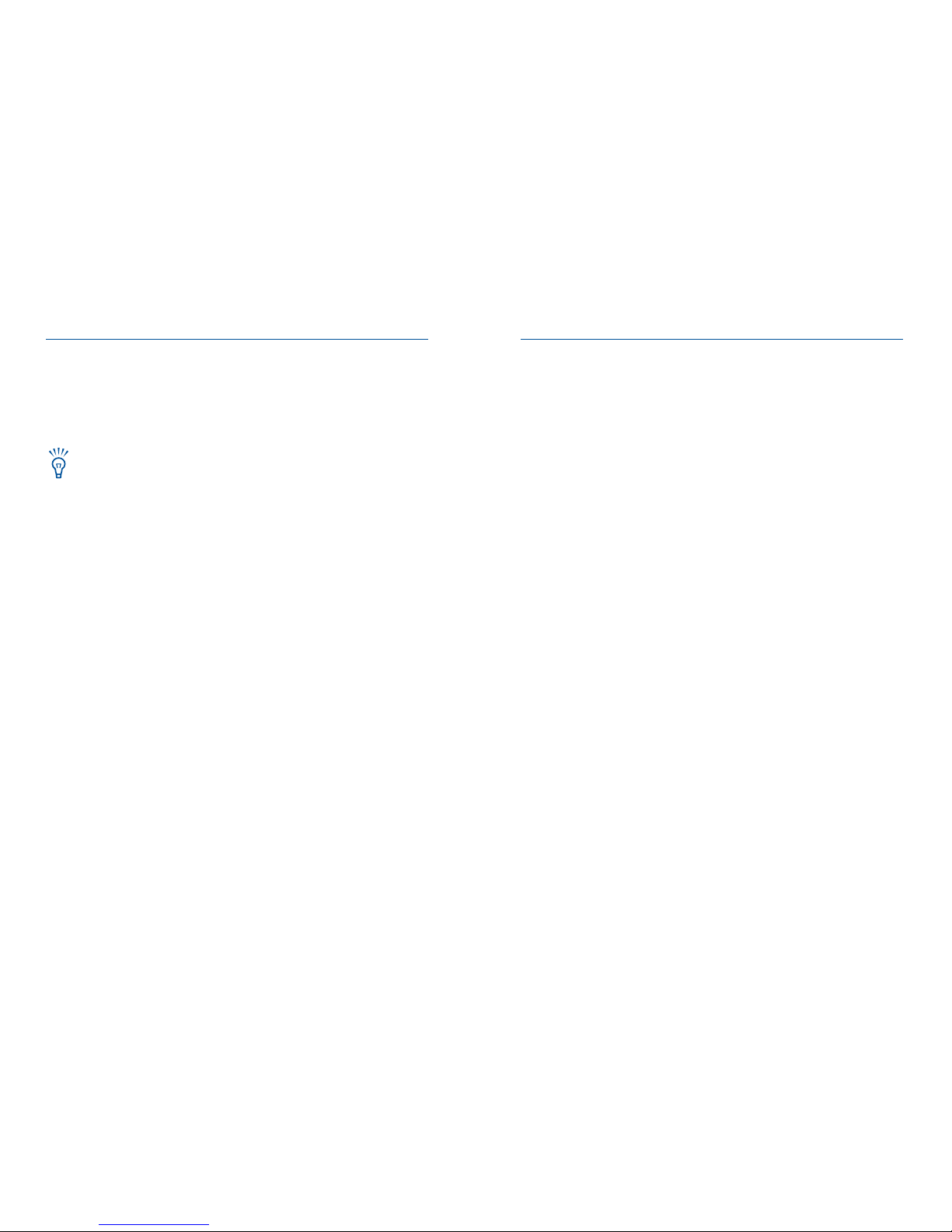
oneRoam™International Cellular
With oneRoam™International Cellular service you can be
easily reached while traveling with one international phone
number. Your service is based in China and your
phone number is local to this country.
Taking a laptop? Pair oneRoam™ International Cellular
service with Remote Internet Access from Roadpost.
For more information on keeping in touch by cellular phone
and email when you travel, contact Roadpost Customer Care
or visit www.roadpost.com.
Help Available by Phone and Web
Answers to common questions are provided in the
Troubleshooting section at the back of this guide. Additional
support is available online, and through our call center.
Please visit www.roadpost.com/support, or contact
Roadpost Customer Care at 1.888.622.7368 toll-free from
within North America, or at +1.905.272.5665, a free call
from your Roadpost phone.
Contents
Getting Started . . . . . . . . . . . . . . . . . . . . . . . . . . . . . .2
How To Use This User Guide . . . . . . . . . . . . . . . . . . . . . .2
Changing Band Frequency . . . . . . . . . . . . . . . . . . . . . . .3
Your International Phone Number . . . . . . . . . . . . . . . . . .3
Charging Your Phone . . . . . . . . . . . . . . . . . . . . . . . . . . .3
Your SIM Card . . . . . . . . . . . . . . . . . . . . . . . . . . . . . . . .3
Use While Driving . . . . . . . . . . . . . . . . . . . . . . . . . . . . .4
Emergency Services . . . . . . . . . . . . . . . . . . . . . . . . . . . .4
Service Inconsistencies . . . . . . . . . . . . . . . . . . . . . . . . .4
Using Your oneRoam™ Service . . . . . . . . . . . . . . . . . .5
Powering On Your Phone . . . . . . . . . . . . . . . . . . . . . . . .5
Making Calls . . . . . . . . . . . . . . . . . . . . . . . . . . . . . . . . .5
Local calls . . . . . . . . . . . . . . . . . . . . . . . . . . . . . . . .5
International calls from China . . . . . . . . . . . . . . . . . .5
International calls from outside China . . . . . . . . . . . .6
Answering Calls . . . . . . . . . . . . . . . . . . . . . . . . . . . . . . .6
Dialing Instructions For Callers To Your Roadpost Phone . .6
Call Waiting . . . . . . . . . . . . . . . . . . . . . . . . . . . . . . . . .7
Call Display . . . . . . . . . . . . . . . . . . . . . . . . . . . . . . . . . .7
Text Messaging . . . . . . . . . . . . . . . . . . . . . . . . . . . . . . .8
General text messaging information . . . . . . . . . . . . .8
Your text messaging address . . . . . . . . . . . . . . . . . .8
Troubleshooting . . . . . . . . . . . . . . . . . . . . . . . . . . . . .9
Country Codes . . . . . . . . . . . . . . . . . . . . . . . . . . . . . .11
Page 3
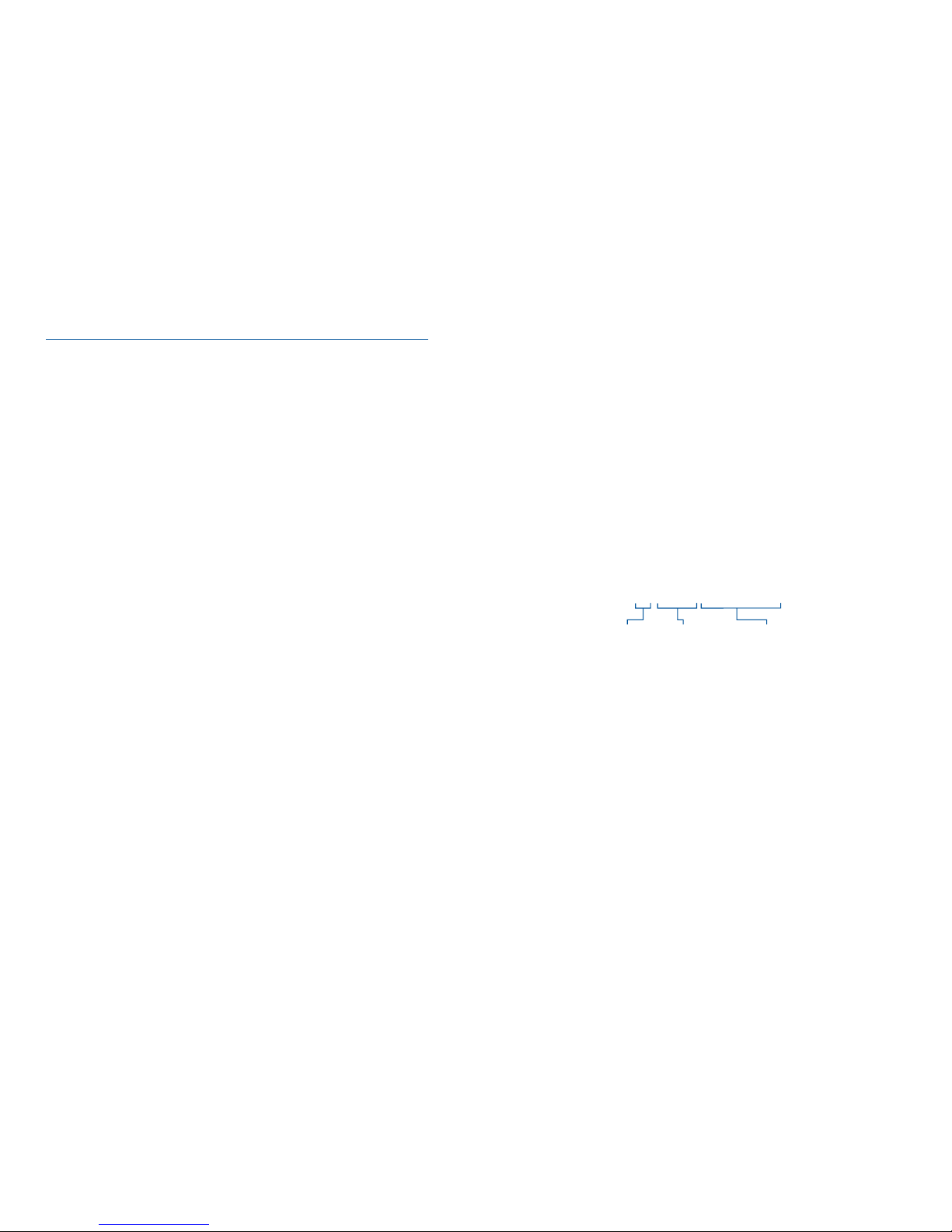
Getting Started
How To Use This User Guide
Read this guide first. The best way to ensure that you
have all the information you need is to read this guide all
the way through and refer to the enclosed insert as
needed. Some instructions required are specific to the
phone you are using and are in the included insert only;
everything else you need is included in this guide.
Together, this guide and the enclosed insert provide
all the information you need to use your oneRoam™
International Cellular service.
Note: In some instances, this guide will refer to more than
one command.
For example: “Press <OK> or <Send>”. Some phones will
use a key labeled “Send”, while others will use “OK” to
place calls. You should always refer to the labeled picture
of your phone on the insert provided, and use the option
that is shown.
For more information on all the features available to you,
Roadpost recommends reading this user guide in
conjunction with your phone manufacturer’s user guide.
All guides and related inserts are available for download
at www.roadpost.com/support.
Get help free from your Roadpost phone
+1.905.272.5665
Getting Started
Get help free from your Roadpost phone
+1.905.272.5665
Getting Started
2
3
Changing Band Frequency
Your tri-band phone can be used in multiple destinations,
including North America, so that you only need to take one
phone when you travel.
Your model of phone may detect the correct band
automatically. If not, refer to the insert provided for
instructions on manually selecting the correct band.
Use 900/1800 for most of Europe, Asia and Africa.
Use 1900 for North America, most of South America and
the Caribbean.
Your International Phone Number
Your phone number is made up of a number of pieces
referred to in this Guide:
Charging Your Phone
Before you are able to use your phone, ensure that the
phone’s batteries are charged. Be sure to do this before
leaving for your destination. Should the batteries require
charging, connect your charging cable to your phone,
and insert the plug into a suitable power source.
Your SIM Card
Your SIM card (Subscriber Identity Module) is the key
to your China Service. This small chip contains all the
information you store on your phone. Your phone comes
ready-to-use, with your SIM card in place.
86 (139) 5555 5555
Country
Code
Area Code 8-digit mobile
number
Page 4

Using Your oneRoam™Service
Powering On Your Phone
Refer to the insert provided for instructions specific to your
model of phone.
Making Calls
When placing a call, your location determines the dialing
pattern you should use. Calls to numbers in the country
you are located in are local, while all other calls are
considered international.
Local calls
1. Dial the number including the area code (the country
code is not required).
2. Press <OK> or <Send>.
Example: Calling a local number while in China, you should
dial 139 5555 5555 <OK> or <Send>.
International calls from China
When placing an international call from China, you must
use an IP dialing code. The IP dialing code for China
(17951 00) must be dialed before the country code and
telephone number you are calling.
Example: Calling 905 272 5665, a number in North America
dial 17951 00 1 905 272 5665 <OK> or <Send>.
Calling 33 (0) 6619 123 45 a number in France, dial 17951
00 33 6619 123 45 <OK> or <Send>.
Note: Only calls made using the IP dialing code will be
credited towards any Roapost airtime rates. International
calls dialed without the IP code will be subject to higher
rates.
Get help free from your Roadpost phone
+1.905.272.5665
Get help free from your Roadpost phone
+1.905.272.5665
Getting Started Using Your oneRoam™ China Service
5
4
Use While Driving
Be sure to check local regulations before using your phone
while driving. Roadpost recommends that you always use
a headset while driving. For your convenience and safety,
headsets are included with all rentals and subscriptions.
Emergency Services
Most countries in Asia use 119 as their emergency service
number. Check with your travel agent or hotel concierge for
the emergency information in the country you are traveling
to.
Service Inconsistencies
While your service is based in China, you can also use your
Roadpost phone in more than 200 other countries around
the world. Since a variety of local networks provide this
service, there may be occasional inconsistencies in
coverage. While such inconsistencies are rare, Call Display,
Text Messaging, Data, and Fax features may occasionally
be affected.
Just like your domestic cellular service in North America,
your signal will be the strongest when traveling in major
cities and more densely populated areas. When traveling
in rural, or more secluded areas, you may experience less
consistent coverage.
For more information on services supported in the country
you are traveling to, contact Roadpost Customer Care.
Page 5

International calls from outside China
When using your phone to dial internationally from any
country other than China, dial the number beginning with
the <+> sign (refer to the insert provided to obtain the
<+> on your phone). Include the country code, and press
<OK> or <Send>.
Example: Calling 905 272 5665, a number in North America
dial +1 905 272 5665 <OK> or <Send>.
Calling 33 (0) 6619 123 45 a number in France, dial +33 6619
123 45.
Answering Calls
Refer to the insert provided for instructions specific to your
model of phone.
Dialing Instructions For Callers To Your
Roadpost Phone
To reach you, International callers dial their international
access code, the country code for China (86), and your
cellular number. Local callers include the area code, and omit
the country code.
Example: If your number is 86 139 5555 5555, callers dial:
from North America 011 86 139 5555 5555,
from within China 139 5555 5555,
from Europe 00 86 139 5555 5555.
Get help free from your Roadpost phone
+1.905.272.5665
Using Your oneRoam™ China Service
Call Waiting
Call waiting alerts you when another caller is attempting
to contact you when you are already on a call.
To enable call waiting:
Enter * 43 # <OK> or <Send>.
To disable call waiting:
Enter # 43 # <OK> or <Send>.
To switch between calls:
Enter 2 <OK> or <Send>.
Note: When roaming, call waiting prompts may vary. You
may be prompted on your phone's display to use the <OK>
or <Send>, or alternate key, to switch between calls.
Call Display
Call display is automatically enabled allowing you to view
an incoming caller's number on your cellular phone.
Note: Call display may not work when a caller has withheld
their number, when the caller is using a different or
international network, or when the call is placed through a
company switchboard.
Get help free from your Roadpost phone
+1.905.272.5665
Using Your oneRoam™ China Service
6
7
Page 6

Troubleshooting
Q: I cannot receive/make calls, my phone has no
signal, or my display reads “searching”. What do I
do?
A: In any of these cases, there are a number of steps that
you can perform to restore service:
1. Band Frequency selection – Some phones may not
detect the correct band frequency automatically. Use
the instructions in the insert provided to ensure the
band frequency is set for the country you are
traveling in. (If your phone detects the band
automatically, no instructions will be provided.)
Use 900/1800 for most of Europe, Asia and Africa.
Use 1900 for North America, most of South America
and the Caribbean.
2. Network selection – If the cellular network you are
currently on is busy, it may prevent incoming or
outgoing calls. Follow the steps included in the insert
provided to manually change the network.
3. Changing the phone’s line – Some phones may
offer multiple lines for use; if your phone has
multiple lines, always use “Line 1”. Follow the
instructions provided in the insert to manually change
your phone’s line. (If your phone does not have
multiple lines, no instructions will be provided.)
Q: My phone displays “SIM Error”. What do I do?
A: If your phone displays the message “SIM Error”, check
that the SIM card is inserted correctly, and that the gold
surface of the SIM chip is clean. If it still does not work,
contact Roadpost Customer Care from another phone.
Get help free from your Roadpost phone
+1.905.272.5665
Using Your oneRoam™ China Service
Text Messaging
For detailed instructions on sending and receiving text messages for
your specific phone model, see the insert provided with this guide.
General text messaging information
• Up to 15 messages can be stored at a time.
• Messages are restricted to a maximum of 160
characters.
• An envelope or similar icon will appear in the display
when a new text message is received.
• Attachments cannot be received.
• When your phone is off, your message will be held in
the message center until your phone is switched on
and in service.
Your text messaging address
Your cellular number is also your text messaging address.
From a cellular phone:
Your cellular number is also your text messaging address.
Follow standard dialing patterns when sending local and
international text messages.
Example: If your cellular number is 86 139 5555 5555,
then your text messaging address is: +86 139 5555 5555
internationally, and 139 5555 5555 locally.
Get help free from your Roadpost phone
+1.905.272.5665
Using Your oneRoam™ China Service
8
9
Page 7

Get help free from your Roadpost phone
+1.905.272.5665
Troubleshooting
10
Get help free from your Roadpost phone
+1.905.272.5665
Country Codes
11
Country Codes
Australia 61
Austria 43
Belgium 32
Bosnia-Hercegovina 387
Bulgaria 359
Canada 1
Chile 56
China 86
Croatia 385
Czech Republic 420
Denmark 45
Egypt 20
Finland 358
France 33
Germany 49
Greece 30
Hong Kong 852
Hungary 36
Iceland 354
India 91
Indonesia 62
Israel 972
Ireland 353
Italy 39
Jordan 962
Kuwait 965
Lebanon 961
Lithuania 370
Malaysia 60
Malta 356
Morocco 212
Netherlands 31
Norway 47
Philippines 63
Poland 48
Portugal 351
Romania 40
Russia 7
Saudi Arabia 966
Singapore 65
South Africa 27
Spain 34
Sweden 46
Switzerland 41
Taiwan 886
Thailand 66
Turkey 90
UAE 971
UK 44
USA 1
Yugoslavia 381
Zimbabwe 263
For a complete list of country codes, please visit www.roadpost.com/support.
Q: My phone displays “Locked”. What do I do?
A: Some models of phone may offer the ability to lock your
keypad to prevent accidental use. Refer to the included
insert to see if your phone has this feature and follow
the instructions to unlock it. If your phone does not
offer this feature, or continues to read “Locked”,
please call Roadpost Customer Care.
Q: I am having problems with call quality. What do I
do?
A: Because cellular signals travel in straight lines, hills,
mountains, tunnels, underground parking garages,
extreme weather conditions and other such interference,
can affect call quality. Check the signal strength
indicator on the phone display. If it is low, move to an
area where the signal strength is better and try your call
again.
Note: For any other questions, or additional help using
your phone, call Roadpost Customer Care. Dial +1 905 272
5665 – a free call from your Roadpost phone.
Page 8

Get help free from your Roadpost phone
+1.905.272.5665
Notes
13
Get help free from your Roadpost phone
+1.905.272.5665
Notes
12
